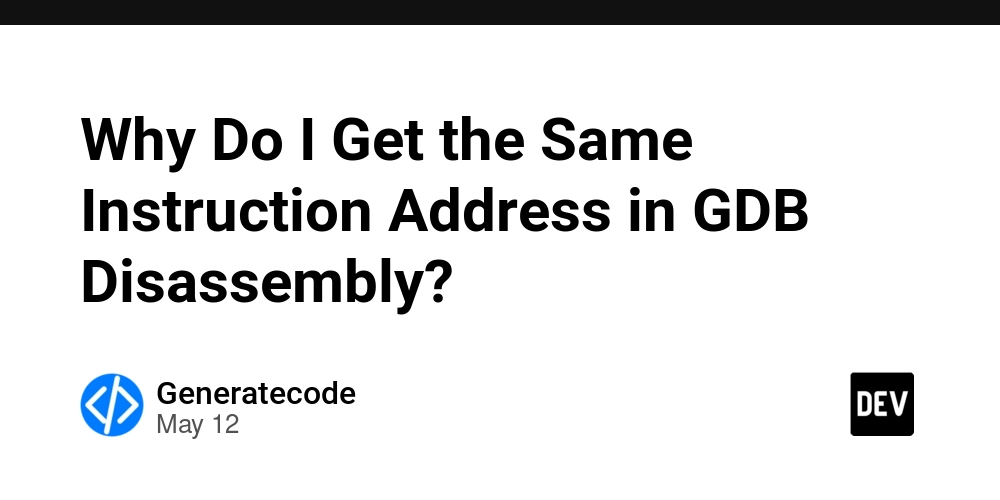Mining Tycoon: How My 9-Year-Old and Amazon Q Developer CLI Built a Retro Mining Game in One Afternoon
This is a submission for the Amazon Q Developer "Quack The Code" Challenge: That's Entertainment! What I Built My 9-year-old son was getting bored with the same Roblox games he'd been playing for months. Instead of letting him sink deeper into passive entertainment, I saw an opportunity to introduce him to the world of coding and game development. Together, we built "Mining Tycoon" - a retro-style resource management game where players drill into the earth to discover increasingly valuable minerals and gems. The game features: • A colorful grid-based mining system with 24 different resources to discover • Equipment upgrades that players can purchase with their mining profits • Energy management mechanics that add strategic gameplay • Visual effects and sound that provide satisfying feedback • Automatic saving so progress is never lost What makes this project special isn't just the game itself (though my son is now addicted to playing it!), but how we built it together using Amazon Q Developer CLI. The experience transformed him from a consumer of games to a creator, all while learning fundamental programming concepts in a fun, engaging way. Demo You can play Mining Tycoon right now at: https://mining-tycoon-game.waltsoft.net The game is fully responsive and works on both desktop and mobile devices. Start drilling, collect resources, sell them for money, and upgrade your equipment to drill deeper and discover rarer treasures! Code Repository All the code for Mining Tycoon is available on GitHub: https://github.com/awsdataarchitect/mining-tycoon How I Used Amazon Q Developer Amazon Q Developer CLI was the secret ingredient that made this project possible with my 9-year-old. Here's how we used it throughout our development journey: 1. Game Concept and Initial Code Generation We started by describing our game idea to Amazon Q: "Help us create a mining game where players drill for resources and upgrade their equipment." Q immediately understood the concept and generated the initial HTML, CSS, and JavaScript structure. q chat "Create a simple mining game where players click to drill for resources, sell them for money, and buy upgrades to drill deeper and find better resources" This gave us a working prototype in minutes! My son was amazed to see his idea come to life so quickly. 2. Adding Game Features When we wanted to add specific features, Q was incredibly helpful. For example, when we wanted to add different types of resources that appear at different depths: q chat "Add 20 different resource types to our mining game that appear at different depths, each with unique values and rarity" Q generated a complete resource system with minerals ranging from dirt (worth $1) to Black Hole Shards (worth $5000)! 3. Debugging and Fixing Issues When we encountered bugs, Q helped us identify and fix them. My son noticed that the upgrade buttons weren't working properly after selling resources: q chat "The upgrade buttons don't work even though you have enough money after selling resources" Q analyzed our code, found the issue (the buttons weren't being re-enabled after a sale), and provided a fix that worked perfectly. 4. Deploying to AWS The most impressive part was how Q helped us deploy the game to AWS. With a few simple commands, Q: Created an S3 bucket for hosting Set up the bucket for static website hosting Created a CloudFront distribution for global delivery with HTTPS Generated and configured SSL certificates Set up DNS records in Route 53 q chat "Help me publish this game as a single page application on S3 with CloudFront" Q even helped us troubleshoot a 403 error by configuring the proper Origin Access Identity and bucket policies! 5. Teaching Moments Throughout the process, Q explained concepts in ways my 9-year-old could understand. When he asked how the energy system worked, Q provided a simple explanation along with the code changes: q chat "Can you explain how the energy system works in our game?" This created natural teaching moments where my son learned about variables, functions, and game mechanics without feeling like he was in a classroom. The Impact What started as an alternative to Roblox has turned into a weekly coding session where my son and I build new features for Mining Tycoon. He's now asking questions about how games work and suggesting new features (he wants to add monsters next!). Amazon Q Developer CLI made this possible by: • Removing the intimidating barriers to entry for game development • Providing instant feedback that kept a 9-year-old engaged • Explaining complex concepts in simple terms • Handling the "boring parts" of deployment so we could focus on the fun stuff For parents looking to introduce their kids to coding, I can't recommend Amazon Q Developer enough. It's transformed my son from a passive consumer of entertainment to an active

This is a submission for the Amazon Q Developer "Quack The Code" Challenge: That's Entertainment!
What I Built
My 9-year-old son was getting bored with the same Roblox games he'd been playing for months. Instead of letting him sink deeper into passive entertainment, I saw an opportunity to introduce him to the world of coding and game development.
Together, we built "Mining Tycoon" - a retro-style resource management game where players drill into the earth to discover increasingly valuable minerals and gems.
The game features:
• A colorful grid-based mining system with 24 different resources to discover
• Equipment upgrades that players can purchase with their mining profits
• Energy management mechanics that add strategic gameplay
• Visual effects and sound that provide satisfying feedback
• Automatic saving so progress is never lost
What makes this project special isn't just the game itself (though my son is now addicted to playing it!), but how we built it together using Amazon Q Developer CLI. The experience transformed him from a consumer of games to a creator, all
while learning fundamental programming concepts in a fun, engaging way.
Demo
You can play Mining Tycoon right now at: https://mining-tycoon-game.waltsoft.net
The game is fully responsive and works on both desktop and mobile devices. Start drilling, collect resources, sell them for money, and upgrade your equipment to drill deeper and discover rarer treasures!
Code Repository
All the code for Mining Tycoon is available on GitHub:
https://github.com/awsdataarchitect/mining-tycoon
How I Used Amazon Q Developer
Amazon Q Developer CLI was the secret ingredient that made this project possible with my 9-year-old. Here's how we used it throughout our development journey:
1. Game Concept and Initial Code Generation
We started by describing our game idea to Amazon Q: "Help us create a mining game where players drill for resources and upgrade their equipment." Q immediately understood the concept and generated the initial HTML, CSS, and JavaScript
structure.
q chat "Create a simple mining game where players click to drill for resources,
sell them for money, and buy upgrades to drill deeper and find better resources"
This gave us a working prototype in minutes! My son was amazed to see his idea come to life so quickly.
2. Adding Game Features
When we wanted to add specific features, Q was incredibly helpful. For example, when we wanted to add different types of resources that appear at different depths:
q chat "Add 20 different resource types to our mining game that appear at
different depths, each with unique values and rarity"
Q generated a complete resource system with minerals ranging from dirt (worth $1) to Black Hole Shards (worth $5000)!
3. Debugging and Fixing Issues
When we encountered bugs, Q helped us identify and fix them. My son noticed that the upgrade buttons weren't working properly after selling resources:
q chat "The upgrade buttons don't work even though you have enough money after selling resources"
Q analyzed our code, found the issue (the buttons weren't being re-enabled after a sale), and provided a fix that worked perfectly.
4. Deploying to AWS
The most impressive part was how Q helped us deploy the game to AWS. With a few simple commands, Q:
- Created an S3 bucket for hosting
- Set up the bucket for static website hosting
- Created a CloudFront distribution for global delivery with HTTPS
- Generated and configured SSL certificates
- Set up DNS records in Route 53
q chat "Help me publish this game as a single page application on S3 with CloudFront"
Q even helped us troubleshoot a 403 error by configuring the proper Origin Access Identity and bucket policies!
5. Teaching Moments
Throughout the process, Q explained concepts in ways my 9-year-old could understand. When he asked how the energy system worked, Q provided a simple explanation along with the code changes:
q chat "Can you explain how the energy system works in our game?"
This created natural teaching moments where my son learned about variables, functions, and game mechanics without feeling like he was in a classroom.
The Impact
What started as an alternative to Roblox has turned into a weekly coding session where my son and I build new features for Mining Tycoon. He's now asking questions about how games work and suggesting new features (he wants to add monsters
next!).
Amazon Q Developer CLI made this possible by:
• Removing the intimidating barriers to entry for game development
• Providing instant feedback that kept a 9-year-old engaged
• Explaining complex concepts in simple terms
• Handling the "boring parts" of deployment so we could focus on the fun stuff
For parents looking to introduce their kids to coding, I can't recommend Amazon Q Developer enough. It's transformed my son from a passive consumer of entertainment to an active creator who's learning valuable skills while having fun.
And the best part? He now shows off "his game" to his friends, explaining how he helped build it. That pride in creation is something no Roblox game could ever provide.









































































































































































![[The AI Show Episode 156]: AI Answers - Data Privacy, AI Roadmaps, Regulated Industries, Selling AI to the C-Suite & Change Management](https://www.marketingaiinstitute.com/hubfs/ep%20156%20cover.png)
![[The AI Show Episode 155]: The New Jobs AI Will Create, Amazon CEO: AI Will Cut Jobs, Your Brain on ChatGPT, Possible OpenAI-Microsoft Breakup & Veo 3 IP Issues](https://www.marketingaiinstitute.com/hubfs/ep%20155%20cover.png)






















































































































![[DEALS] 1min.AI: Lifetime Subscription (82% off) & Other Deals Up To 98% Off – Offers End Soon!](https://www.javacodegeeks.com/wp-content/uploads/2012/12/jcg-logo.jpg)














































































































































_incamerastock_Alamy.jpg?width=1280&auto=webp&quality=80&disable=upscale#)
_Brain_light_Alamy.jpg?width=1280&auto=webp&quality=80&disable=upscale#)





















































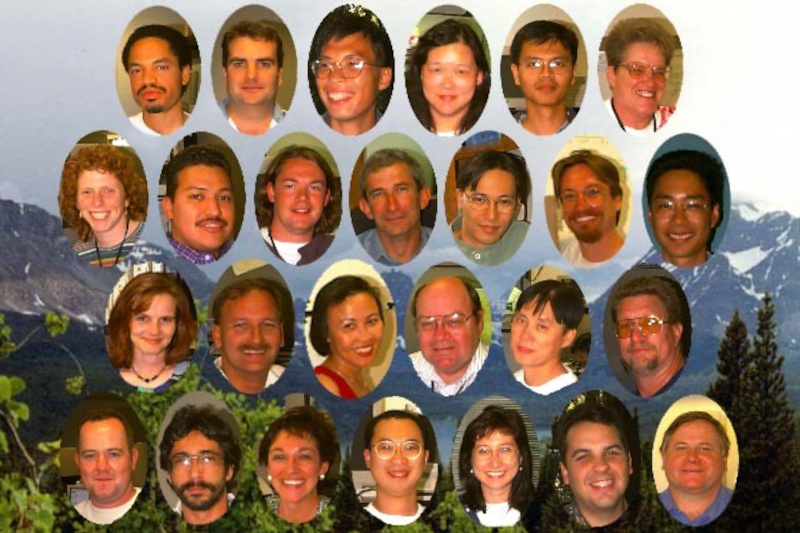
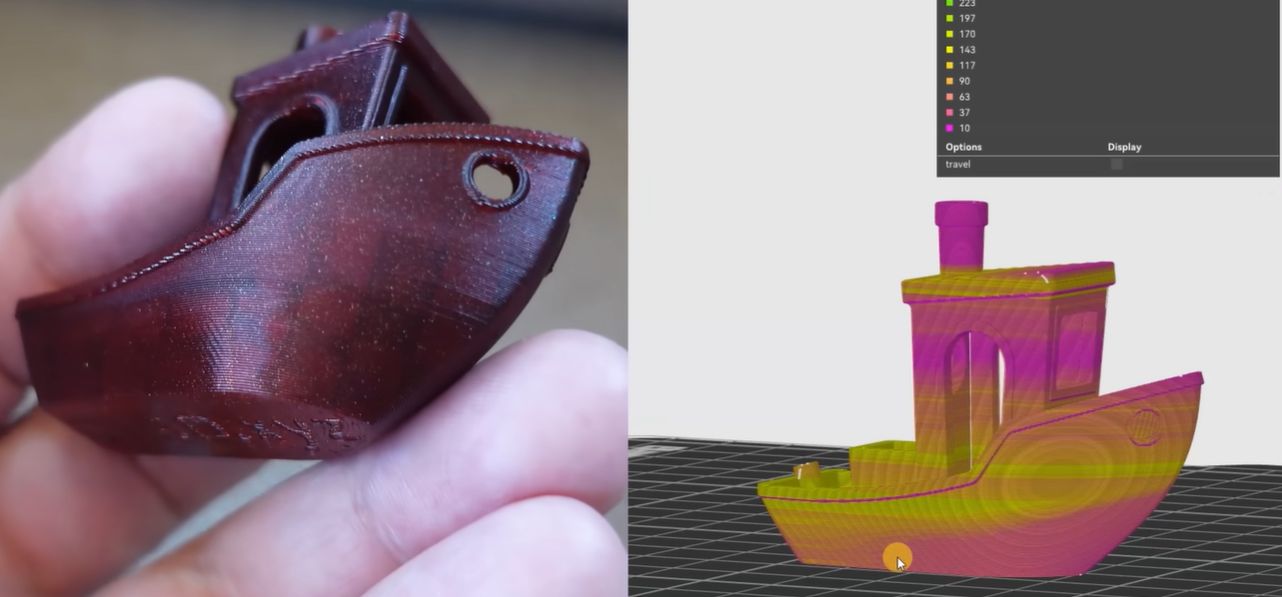







































![Nothing Phone (3) has a 50MP ‘periscope’ telephoto lens – here are the first samples [Gallery]](https://i0.wp.com/9to5google.com/wp-content/uploads/sites/4/2025/06/nothing-phone-3-telephoto.jpg?resize=1200%2C628&quality=82&strip=all&ssl=1)