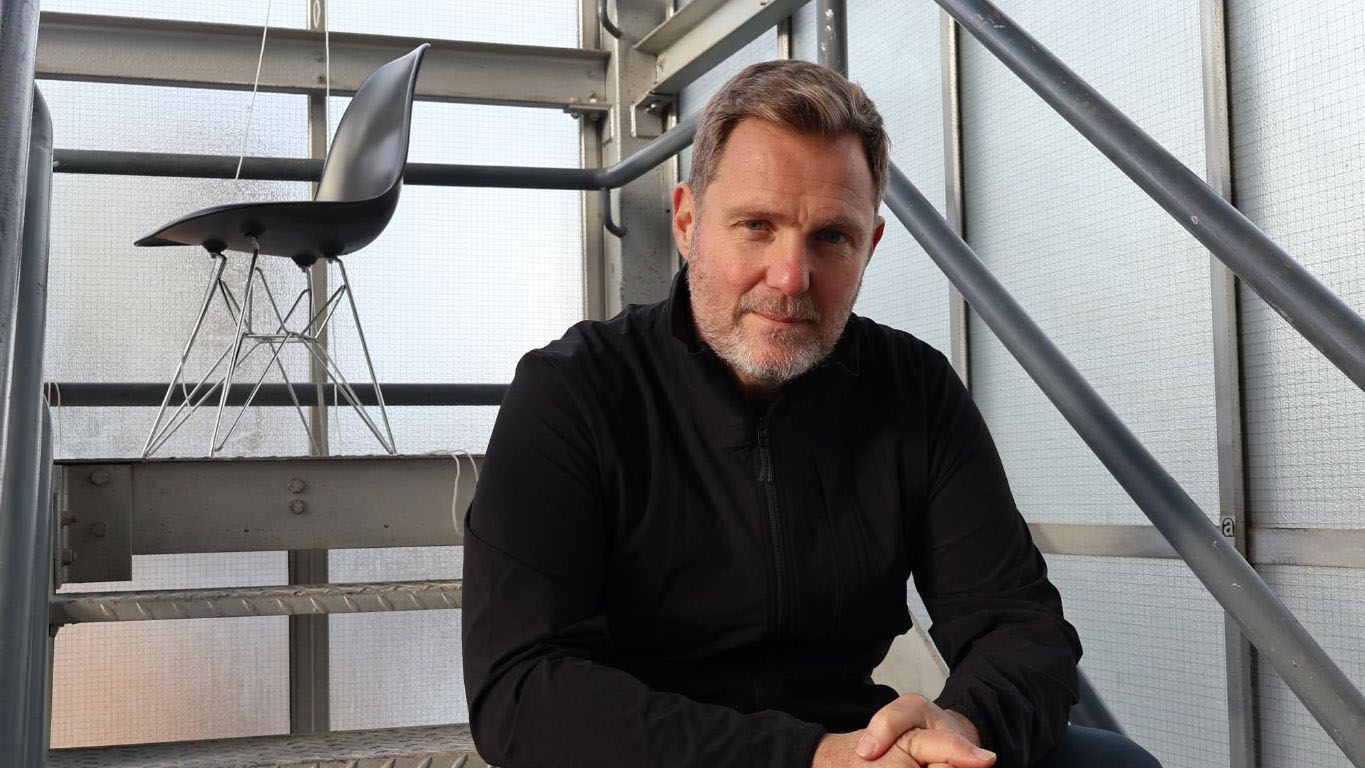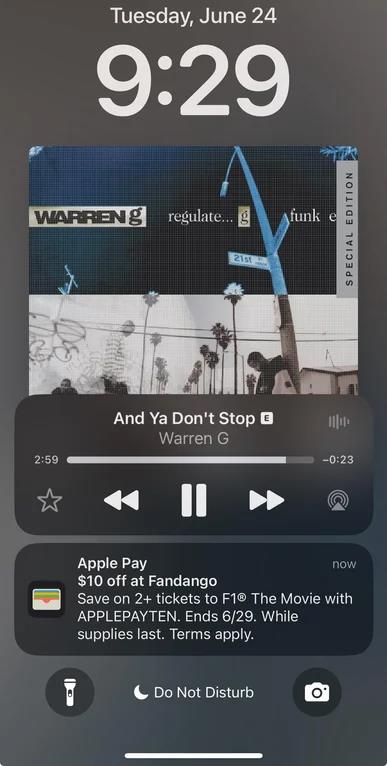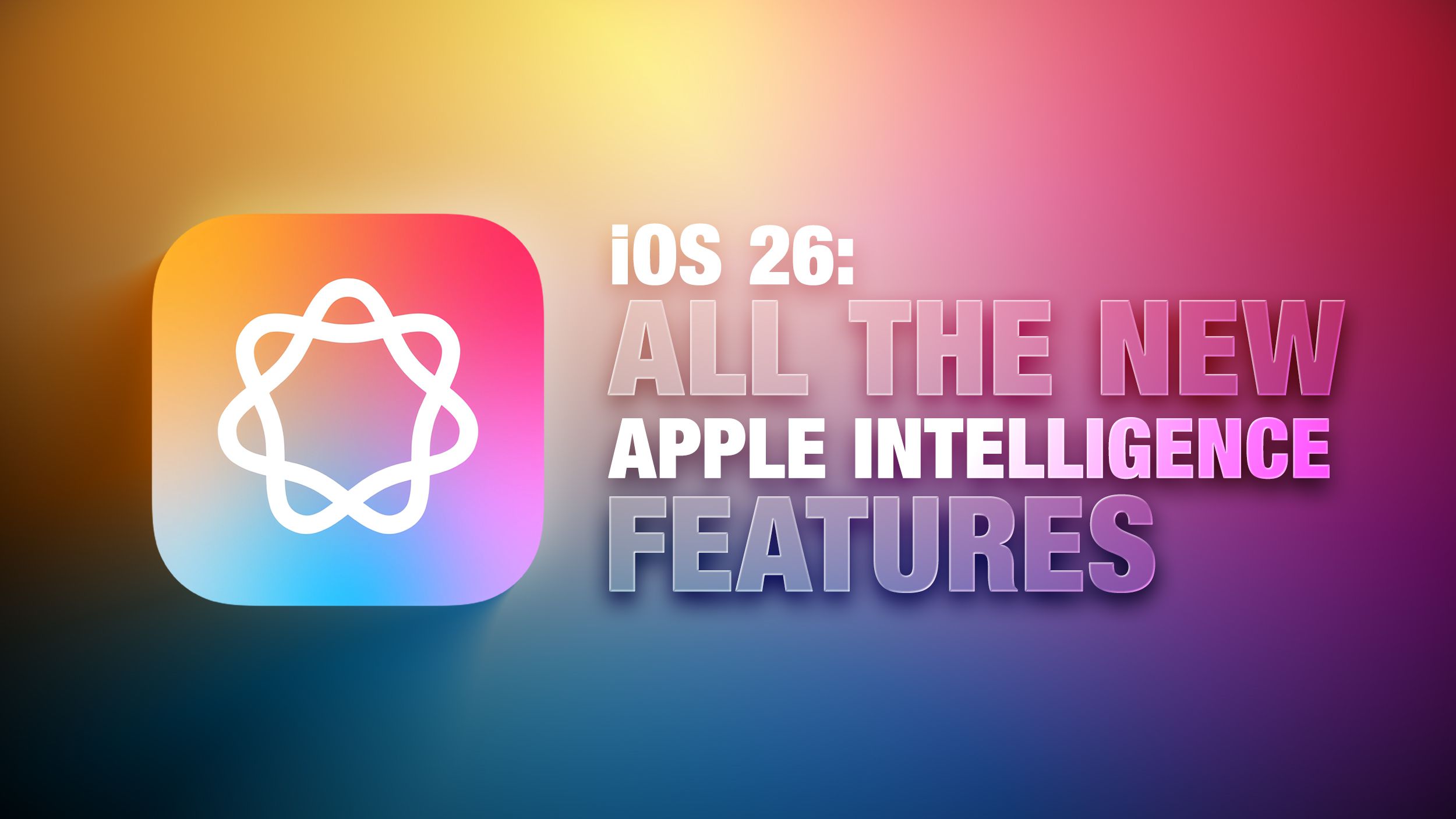XSS attacks and Angular Handling techniques
What are XSS attacks? XSS (Cross-Site Scripting) attacks occur when an attacker injects malicious code, typically JavaScript, into a website. This code is then executed by the user's browser, allowing the attacker to access sensitive data, steal user sessions, or perform unauthorized actions. Types of XSS attacks: Stored XSS: Malicious code is stored on the server and executed when a user views the affected page. Reflected XSS: Malicious code is reflected off the server and executed on the user's browser. DOM-based XSS: Malicious code is executed in the browser's DOM without any server-side interaction. How XSS Attacks Work: Imagine a website where users can post comments. If the website doesn't properly sanitize or escape the user-submitted comments before displaying them, an attacker could post a comment like this: HTML alert('You have been hacked!'); When another user views this comment, their browser executes the injected JavaScript code. This can lead to various malicious activities, including: Stealing cookies: The script can access the user's cookies, potentially allowing the attacker to hijack their session. Defacing the website: The script can modify the content of the web page. Redirecting users to malicious sites: The script can redirect the user to a fake login page or a phishing site. Keylogging: The script can record the user's keystrokes. Securing Angular applications from XSS attacks: Use Angular's built-in security features: Angular treats all values as untrusted by default. When you use interpolation ({{ ... }}) or property binding ([property]="value") to insert values into the DOM, Angular automatically sanitizes them. This means it inspects the values and "cleans" them to remove any potentially dangerous code (like tags). How it works: Angular has a built-in DomSanitizer service that marks values as safe for different contexts (HTML, style, URL, resource URL). Validate user input: Validate user input on the server-side to prevent malicious code from being stored or reflected. Use Angular's built-in validation features, such as Validators **and **FormControl. Use Content Security Policy (CSP): Implement CSP to define allowed sources of content and prevent malicious scripts from being executed. Example CSP header: Content-Security-Policy: default-src 'self'; script-src 'self' https://trusted.cdn.com; object-src 'none'; This CSP would only allow scripts from your own domain ('self') and https://trusted.cdn.com. It would block any inline scripts or scripts from other untrusted sources. 4.Avoid using [innerHTML]: 5.Use Angular's bypassSecurityTrustHtml wisely: Use bypassSecurityTrustHtml only when necessary and with caution, as it can introduce XSS vulnerabilities. While Angular's automatic sanitization is a powerful defense, there might be rare cases where you need to intentionally inject unsafe HTML, CSS, or URLs. For example, if you're displaying user-generated rich text that includes formatting. In such scenarios, Angular provides the DomSanitizer service with methods like bypassSecurityTrustHtml(), bypassSecurityTrustStyle(), bypassSecurityTrustScript(), bypassSecurityTrustUrl(), and bypassSecurityTrustResourceUrl(). IMPORTANT: You should never bypass security for data that originates from user input or external sources without first thoroughly sanitizing it yourself on the server-side. 6.Keep Angular and dependencies up-to-date: CONCLUSION

What are XSS attacks?
XSS (Cross-Site Scripting) attacks occur when an attacker injects malicious code, typically JavaScript, into a website. This code is then executed by the user's browser, allowing the attacker to access sensitive data, steal user sessions, or perform unauthorized actions.
Types of XSS attacks:
- Stored XSS: Malicious code is stored on the server and executed when a user views the affected page.
- Reflected XSS: Malicious code is reflected off the server and executed on the user's browser.
- DOM-based XSS: Malicious code is executed in the browser's DOM without any server-side interaction.
How XSS Attacks Work:
Imagine a website where users can post comments. If the website doesn't properly sanitize or escape the user-submitted comments before displaying them, an attacker could post a comment like this:
HTML
When another user views this comment, their browser executes the injected JavaScript code. This can lead to various malicious activities, including:
Stealing cookies: The script can access the user's cookies, potentially allowing the attacker to hijack their session.
Defacing the website: The script can modify the content of the web page.
Redirecting users to malicious sites: The script can redirect the user to a fake login page or a phishing site.
Keylogging: The script can record the user's keystrokes.
Securing Angular applications from XSS attacks:
-
Use Angular's built-in security features:
Angular treats all values as untrusted by default. When you use interpolation ({{ ... }}) or property binding ([property]="value") to insert values into the DOM, Angular automatically sanitizes them. This means it inspects the values and "cleans" them to remove any potentially dangerous code (like tags).
How it works: Angular has a built-in DomSanitizer service that marks values as safe for different contexts (HTML, style, URL, resource URL).
-
Validate user input:
- Validate user input on the server-side to prevent malicious code from being stored or reflected.
- Use Angular's built-in validation features, such as Validators **and **FormControl.
-
Use Content Security Policy (CSP):
- Implement CSP to define allowed sources of content and prevent malicious scripts from being executed.
Example CSP header:
Content-Security-Policy: default-src 'self'; script-src 'self' https://trusted.cdn.com; object-src 'none';
This CSP would only allow scripts from your own domain ('self') and https://trusted.cdn.com. It would block any inline scripts or scripts from other untrusted sources.
4.Avoid using [innerHTML]:
5.Use Angular's bypassSecurityTrustHtml wisely:
- Use bypassSecurityTrustHtml only when necessary and with caution, as it can introduce XSS vulnerabilities.
While Angular's automatic sanitization is a powerful defense, there might be rare cases where you need to intentionally inject unsafe HTML, CSS, or URLs. For example, if you're displaying user-generated rich text that includes formatting.
In such scenarios, Angular provides the DomSanitizer service with methods like bypassSecurityTrustHtml(), bypassSecurityTrustStyle(), bypassSecurityTrustScript(), bypassSecurityTrustUrl(), and bypassSecurityTrustResourceUrl().
IMPORTANT: You should never bypass security for data that originates from user input or external sources without first thoroughly sanitizing it yourself on the server-side.
6.Keep Angular and dependencies up-to-date:
CONCLUSION




















































































































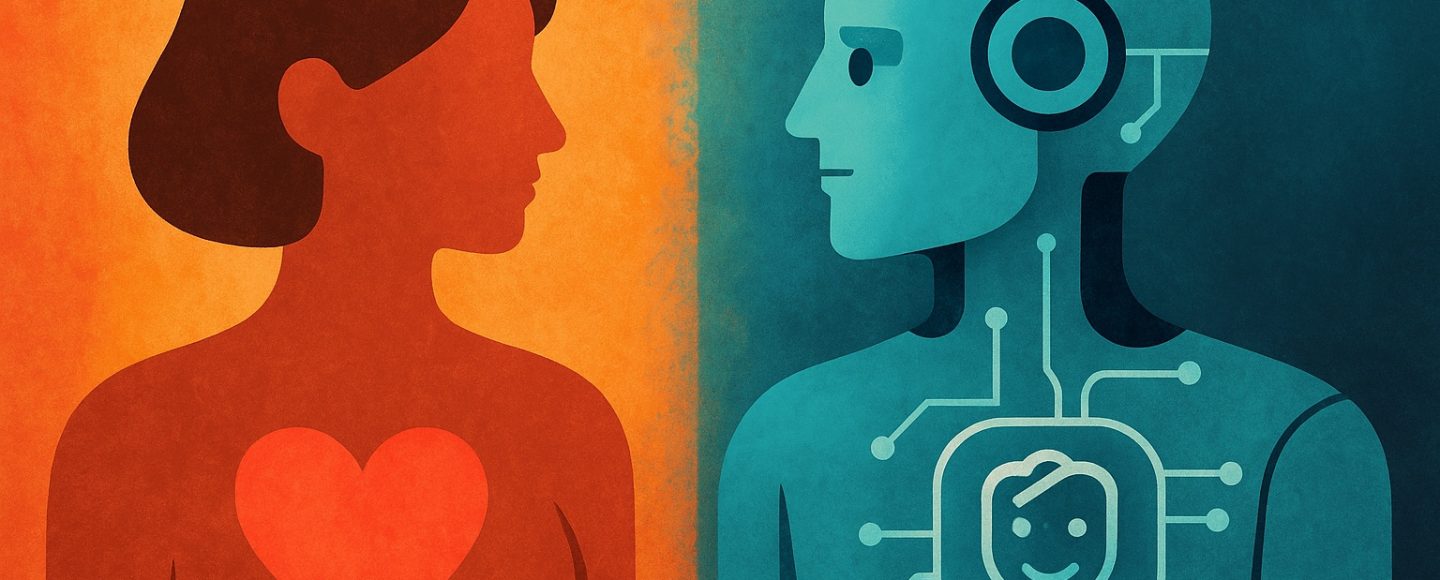























































![[The AI Show Episode 156]: AI Answers - Data Privacy, AI Roadmaps, Regulated Industries, Selling AI to the C-Suite & Change Management](https://www.marketingaiinstitute.com/hubfs/ep%20156%20cover.png)
![[The AI Show Episode 155]: The New Jobs AI Will Create, Amazon CEO: AI Will Cut Jobs, Your Brain on ChatGPT, Possible OpenAI-Microsoft Breakup & Veo 3 IP Issues](https://www.marketingaiinstitute.com/hubfs/ep%20155%20cover.png)























































































































![[DEALS] 1min.AI: Lifetime Subscription (82% off) & Other Deals Up To 98% Off – Offers End Soon!](https://www.javacodegeeks.com/wp-content/uploads/2012/12/jcg-logo.jpg)










































































































































_incamerastock_Alamy.jpg?width=1280&auto=webp&quality=80&disable=upscale#)
_Brain_light_Alamy.jpg?width=1280&auto=webp&quality=80&disable=upscale#)






















































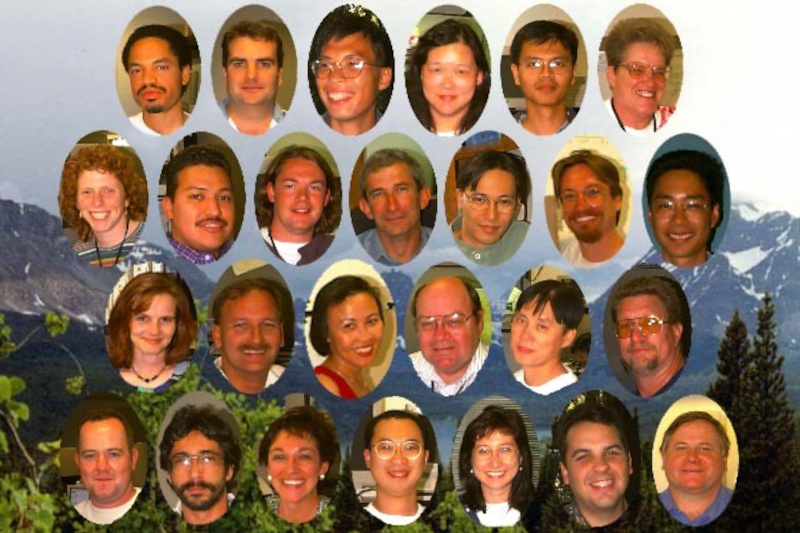
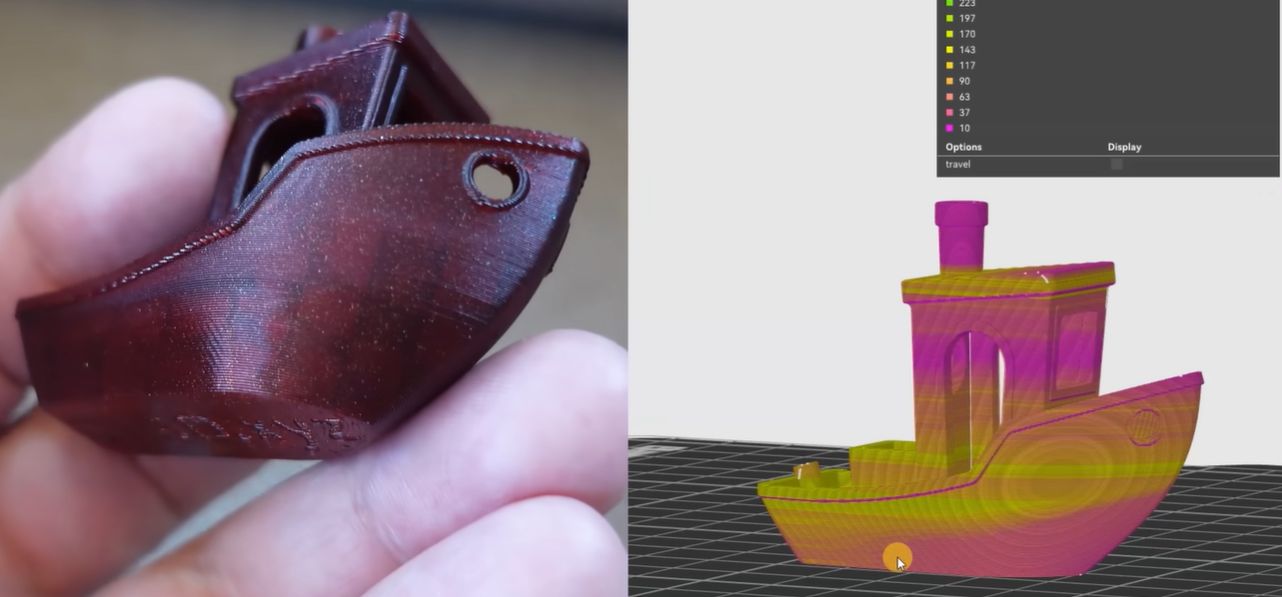


















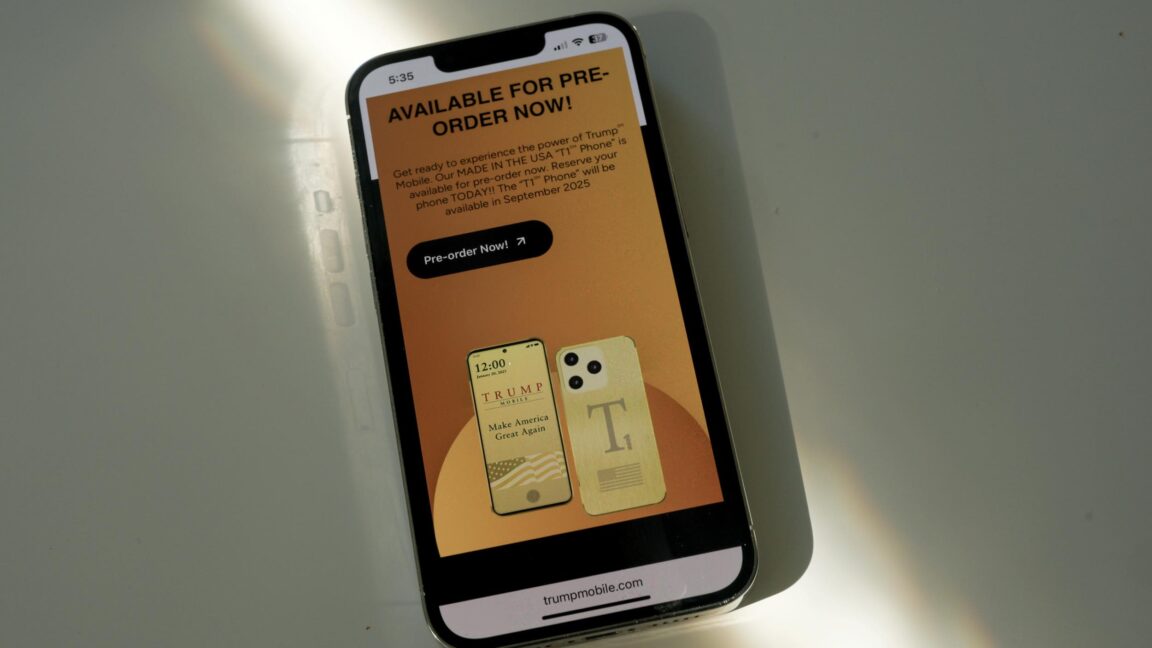


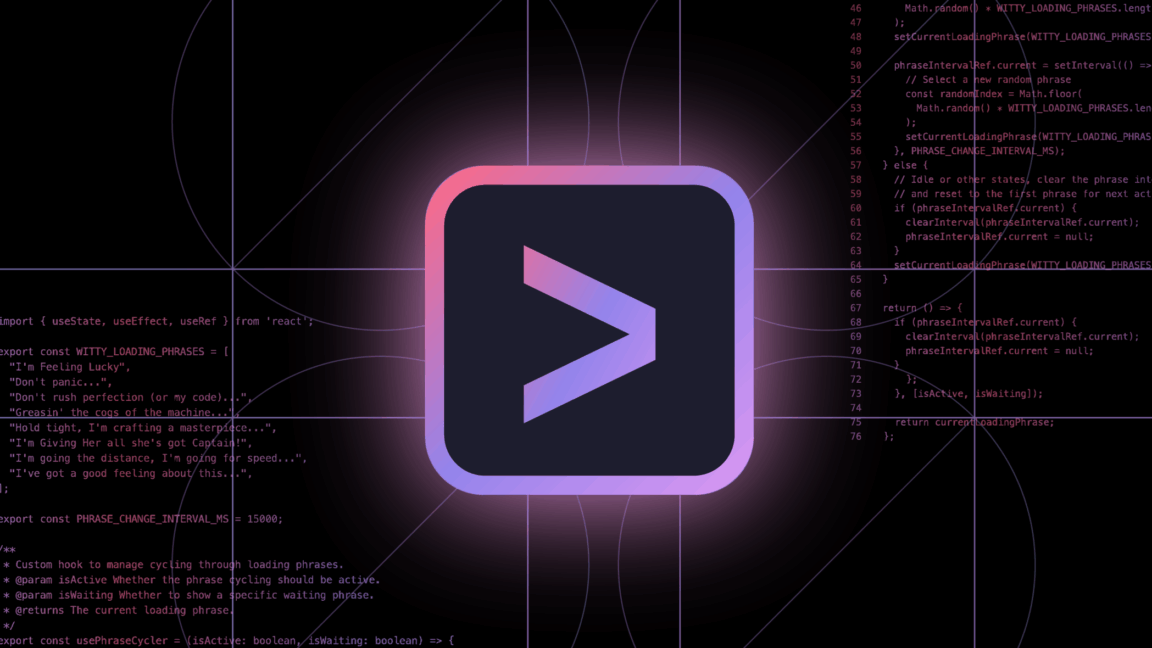
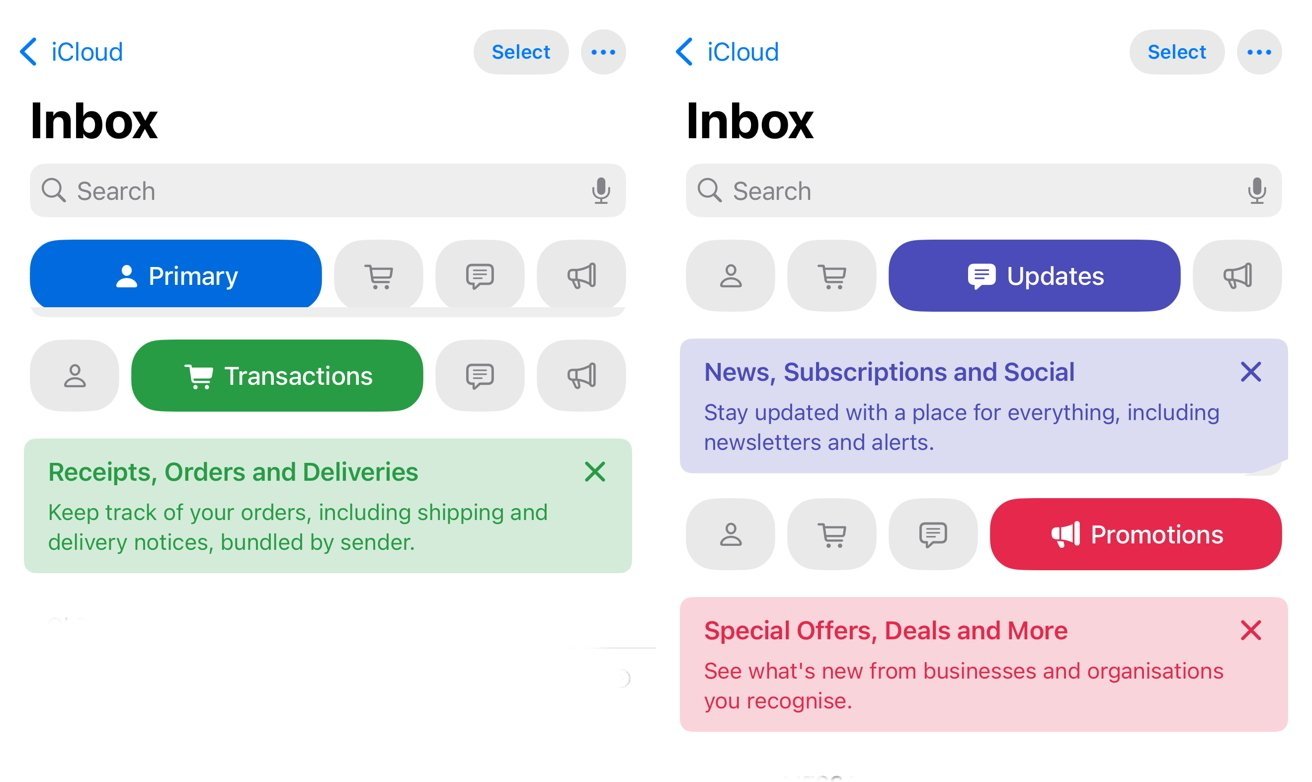

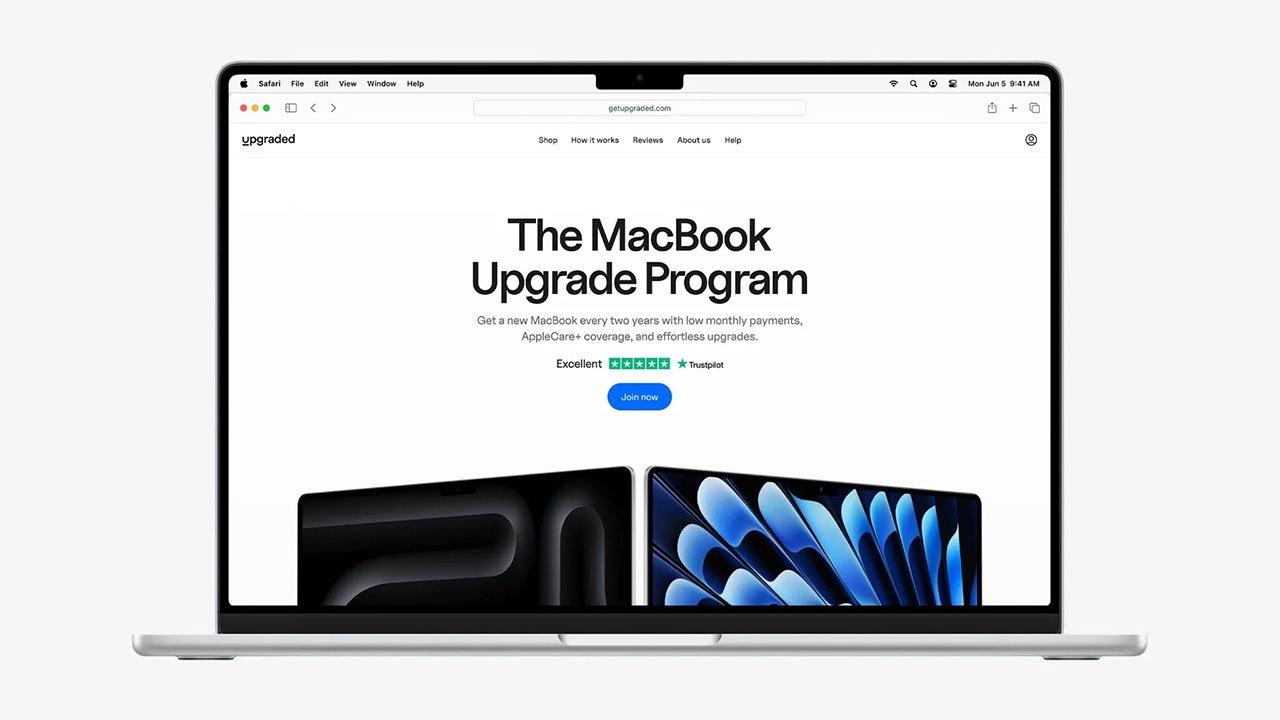

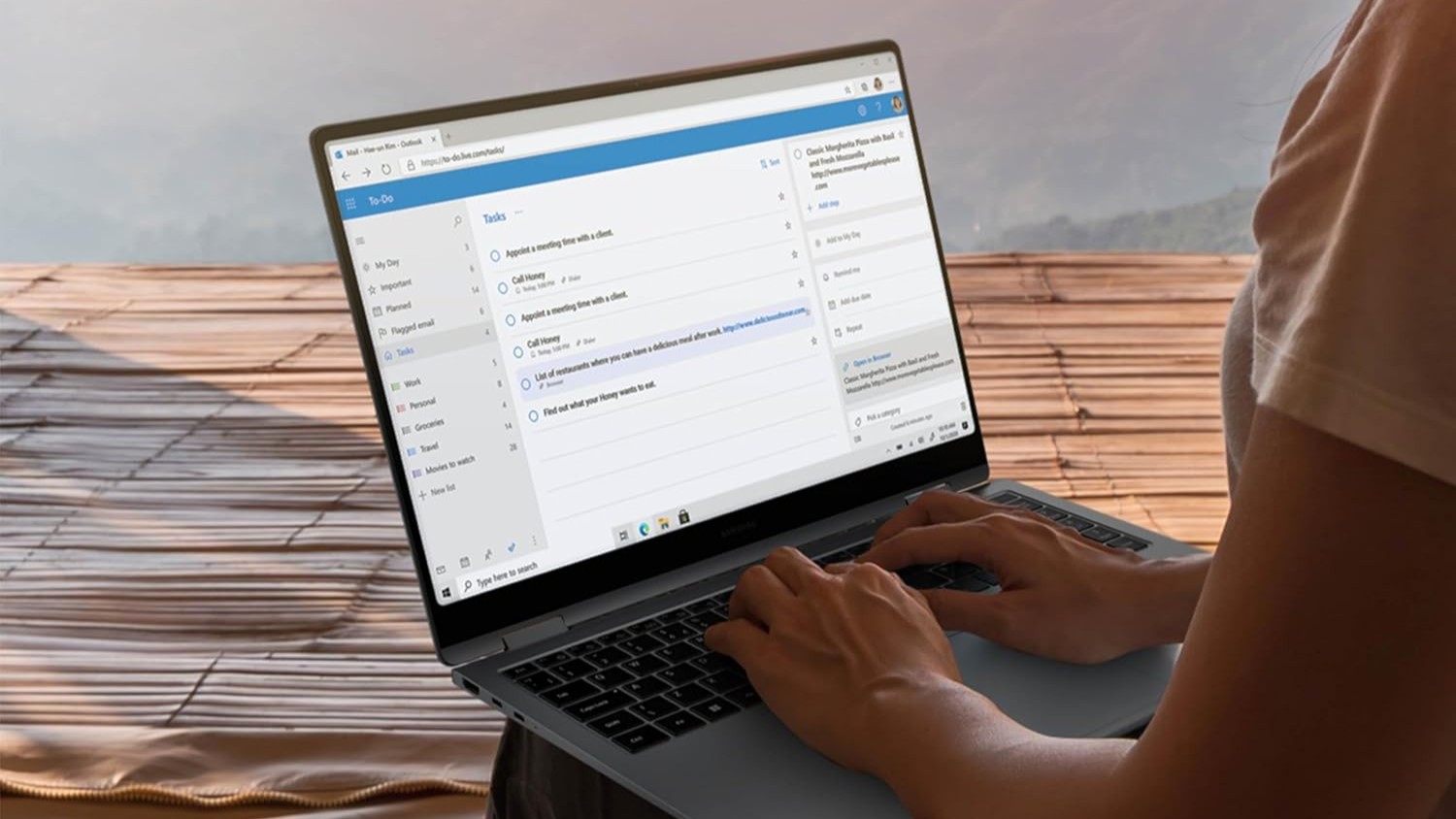




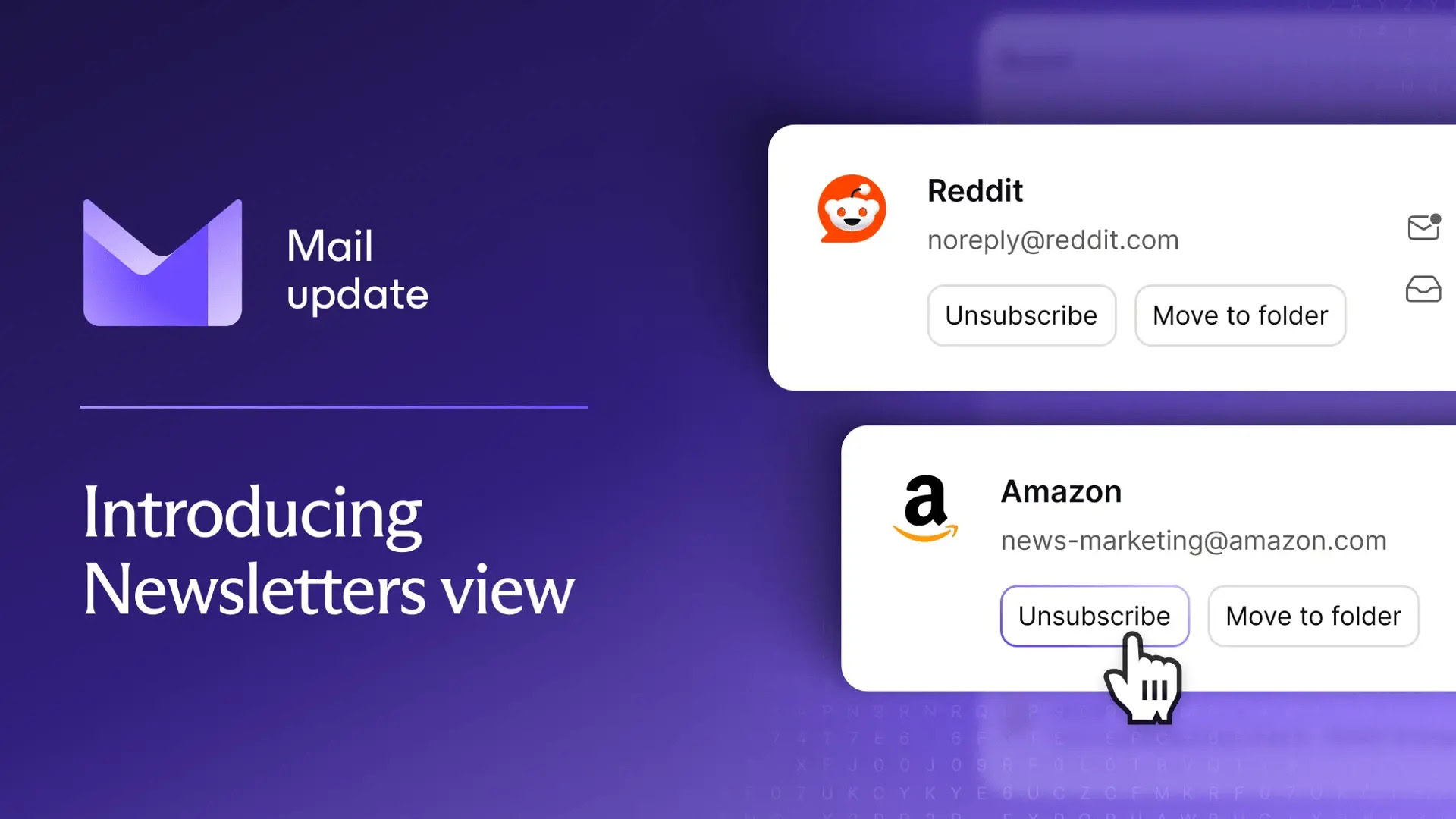

















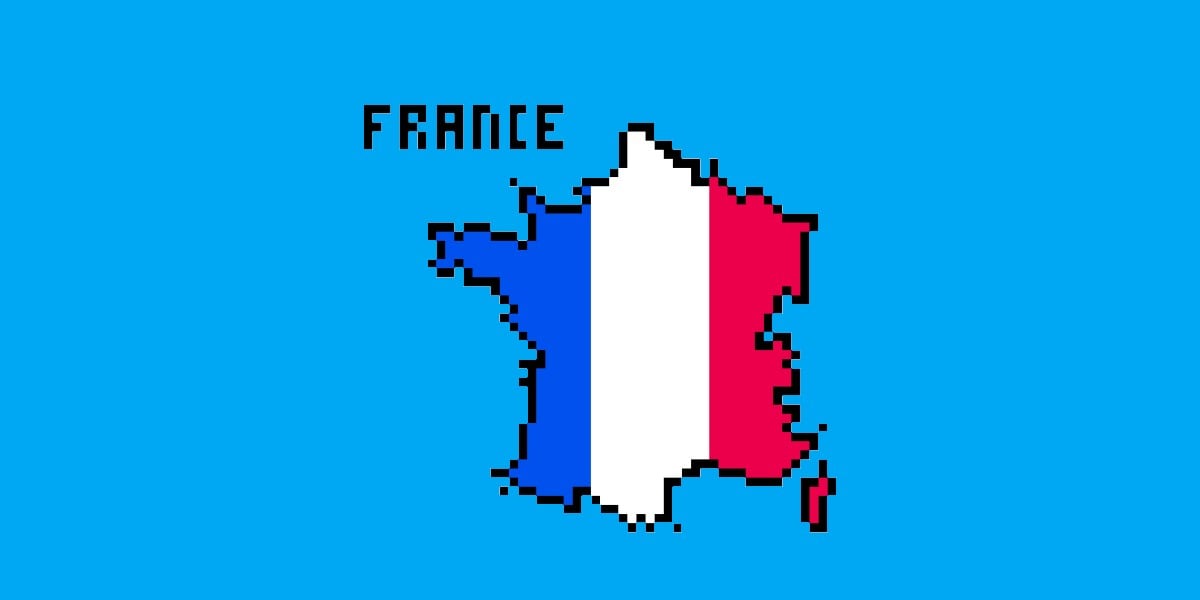
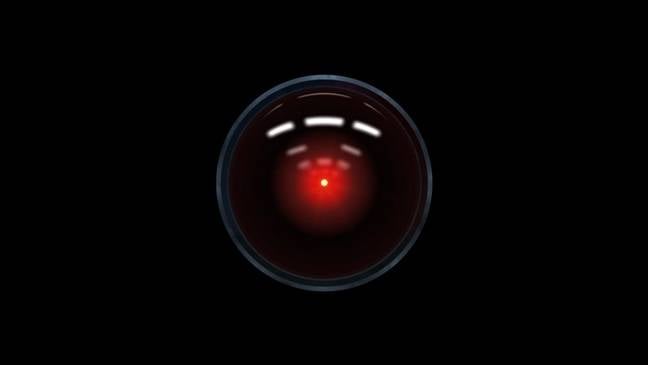


![Mercedes, Audi, Volvo Reject Apple's New CarPlay Ultra [Report]](https://www.iclarified.com/images/news/97711/97711/97711-640.jpg)