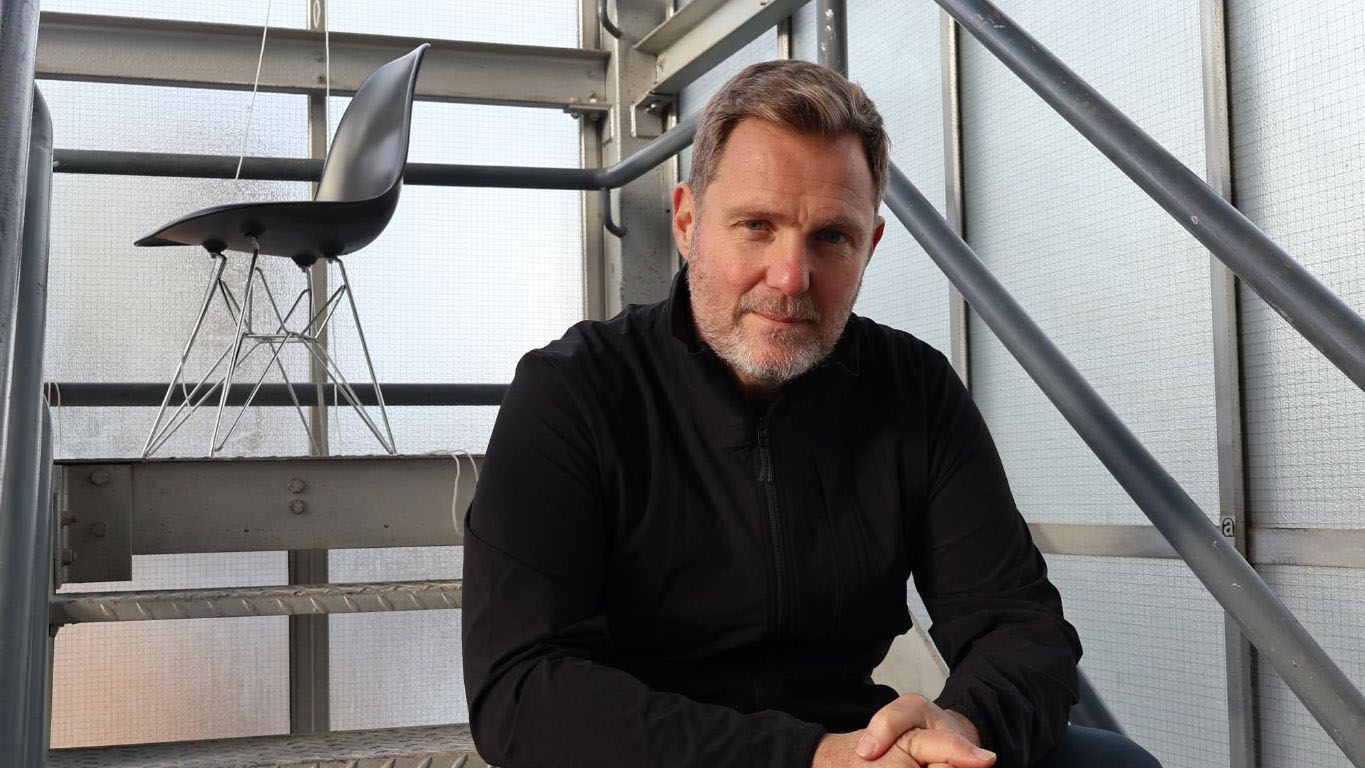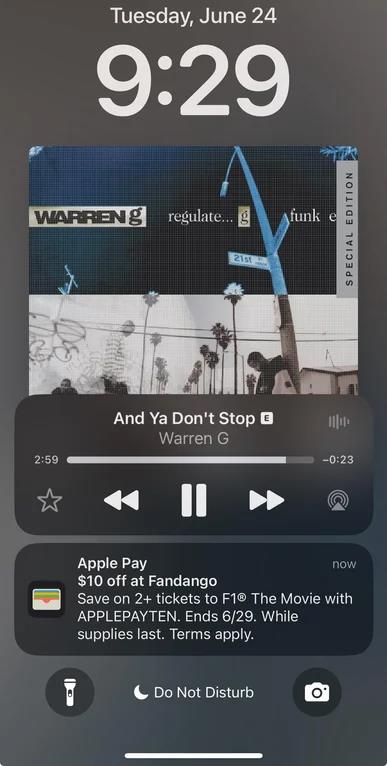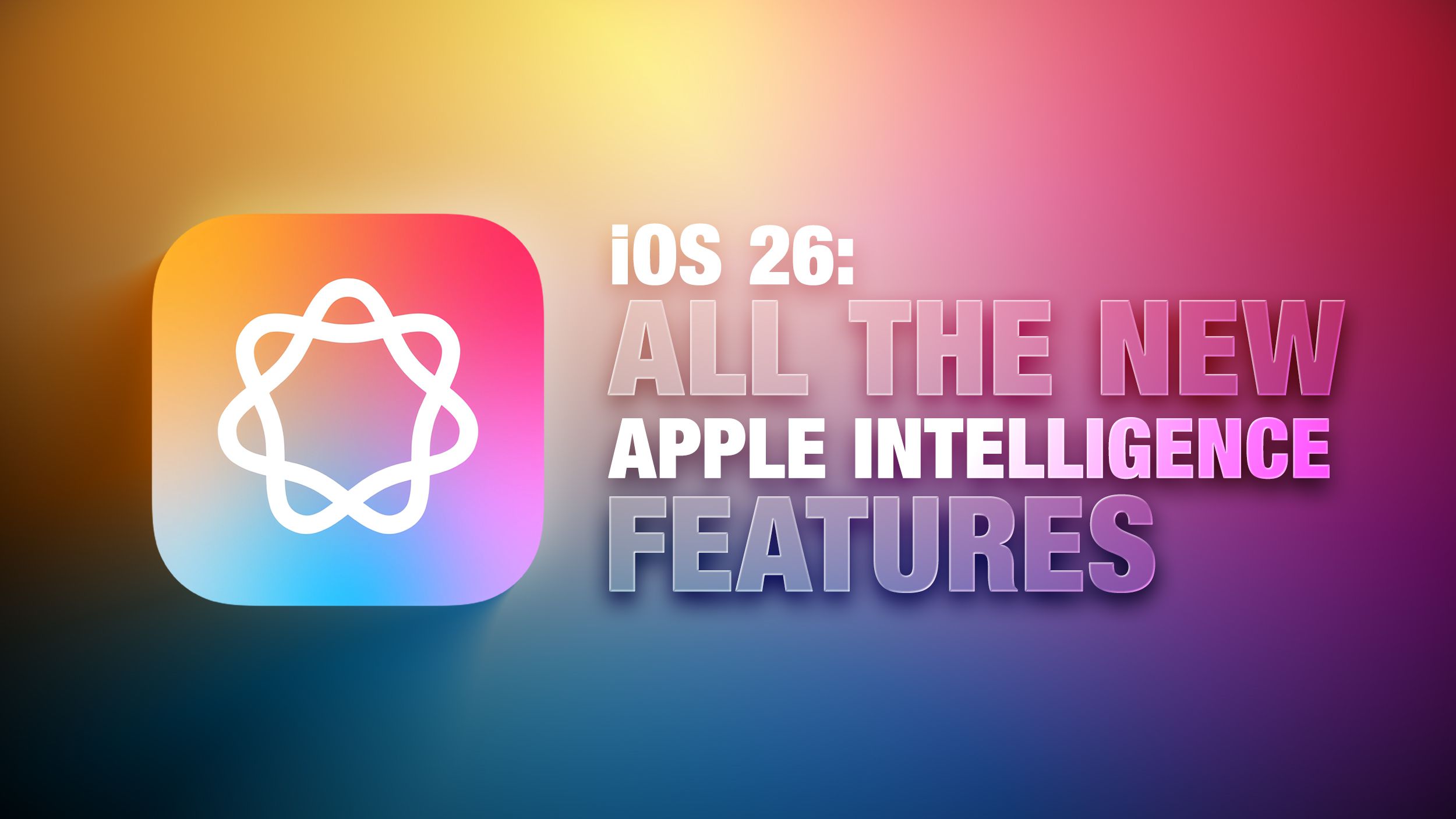Design Your Database with dbdiagram.io (Beginner to Pro)
Designing a database schema can either be a quick sketch or a total nightmare, especially if you're working on a big project or collaborating with a team. But what if you could visually plan, share, and even generate your database schema with just a few lines of easy-to-write code? That’s exactly what dbdiagram.io helps you do. Whether you're a backend developer, a full-stack dev, or a database enthusiast, this tool will make your life 10x easier. Table of Contents What is dbdiagram.io? Why Use dbdiagram.io? Supported Syntax & Importing From Tools Let’s Design a Real Example – Blog System Schema Exporting SQL Scripts Collaboration & Sharing Tips for Better Schema Design Final Thoughts What is dbdiagram.io? dbdiagram.io is a free, online database design tool where you can create database diagrams using a simple DSL (domain-specific language) or by importing your schema directly. No need to install clunky software or memorize ER diagram notations — just focus on what your data should look like, and the tool takes care of the visualization. Why Use dbdiagram.io? Easy to use: Just write schema like you're writing a config file. Fast prototyping: Great for startups, side-projects, or freelance gigs. Visually shareable: Auto-generates ER diagrams that you can share via links. Supports real DBs: PostgreSQL, MySQL, SQL Server, Oracle, and more. Free for individuals and small teams. Supported Syntax & Importing From Tools You can use either: dbml (Database Markup Language) – dbdiagram’s native, super readable DSL SQL (MySQL/PostgreSQL) Import from tools like MySQL Workbench, PostgreSQL, Prisma, or Rails. Let’s Design a Real Example – Blog System Schema Here's a real-world example of designing a database schema for a blogging platform using dbml syntax. ER Diagram DSL Table users { id int [pk, increment] name varchar email varchar password varchar created_at datetime updated_at datetime } Table profiles { id int [pk, increment] user_id int [ref: > users.id] bio text avatar_url varchar created_at datetime updated_at datetime } Table posts { id int [pk, increment] user_id int [ref: > users.id] title varchar content text created_at datetime updated_at datetime } Table comments { id int [pk, increment] post_id int [ref: > posts.id] user_id int [ref: > users.id] content text created_at datetime updated_at datetime } Table categories { id int [pk, increment] name varchar created_at datetime updated_at datetime } Table post_categories { post_id int [ref: > posts.id] category_id int [ref: > categories.id] created_at datetime updated_at datetime Note: 'Composite Primary Key' indexes { (post_id, category_id) [pk] } } Table tags { id int [pk, increment] name varchar created_at datetime updated_at datetime } Table post_tags { post_id int [ref: > posts.id] tag_id int [ref: > tags.id] created_at datetime updated_at datetime Note: 'Composite Primary Key' indexes { (post_id, tag_id) [pk] } } Table likes { id int [pk, increment] post_id int [ref: > posts.id] user_id int [ref: > users.id] created_at datetime updated_at datetime indexes { (post_id, user_id) [unique] } } Table followers { follower_id int [ref: > users.id] following_id int [ref: > users.id] created_at datetime Note: 'User following relationship' indexes { (follower_id, following_id) [pk] } } Paste this into https://dbdiagram.io/d, and you’ll instantly see a fully functional, visual representation of a blogging platform’s database (below image). No clicking, dragging, or aligning just clean, readable code. Exporting SQL Scripts Once your schema is complete, dbdiagram can generate the equivalent SQL for: PostgreSQL MySQL SQL Server SQLite Just hit Export > SQL and you’re ready to run it in your database setup. Collaboration & Sharing Version control friendly – Save your dbml code in .dbml files in GitHub Share via link – Collaborators can view your schema without signing up Teams – Upgrade to a team plan to collaborate in real-time Tips for Better Schema Design Always use id as primary key unless you really need composite keys. Add created_at and updated_at fields for better tracking. Use foreign keys to define relationships instead of managing them manually. Normalize, but don’t over-normalize. Balance is key. Use ENUM or lookup tables for things like post status, user roles, etc. Final Thoughts Whether you're a solo developer working on your next SaaS idea, or part of a big team managing microservices, dbdiagram.io is a game-changer for designing and communicating your database architecture. It saves you from visual mess, enforces good structure, and helps your team stay aligned, all without needing to open MySQL Workbench. Use

Designing a database schema can either be a quick sketch or a total nightmare, especially if you're working on a big project or collaborating with a team. But what if you could visually plan, share, and even generate your database schema with just a few lines of easy-to-write code?
That’s exactly what dbdiagram.io helps you do. Whether you're a backend developer, a full-stack dev, or a database enthusiast, this tool will make your life 10x easier.
Table of Contents
- What is dbdiagram.io?
- Why Use dbdiagram.io?
- Supported Syntax & Importing From Tools
- Let’s Design a Real Example – Blog System Schema
- Exporting SQL Scripts
- Collaboration & Sharing
- Tips for Better Schema Design
- Final Thoughts
What is dbdiagram.io?
dbdiagram.io is a free, online database design tool where you can create database diagrams using a simple DSL (domain-specific language) or by importing your schema directly.
No need to install clunky software or memorize ER diagram notations — just focus on what your data should look like, and the tool takes care of the visualization.
Why Use dbdiagram.io?
- Easy to use: Just write schema like you're writing a config file.
- Fast prototyping: Great for startups, side-projects, or freelance gigs.
- Visually shareable: Auto-generates ER diagrams that you can share via links.
- Supports real DBs: PostgreSQL, MySQL, SQL Server, Oracle, and more.
- Free for individuals and small teams.
Supported Syntax & Importing From Tools
You can use either:
- dbml (Database Markup Language) – dbdiagram’s native, super readable DSL
- SQL (MySQL/PostgreSQL)
- Import from tools like MySQL Workbench, PostgreSQL, Prisma, or Rails.
Let’s Design a Real Example – Blog System Schema
Here's a real-world example of designing a database schema for a blogging platform using dbml syntax.
ER Diagram DSL
Table users {
id int [pk, increment]
name varchar
email varchar
password varchar
created_at datetime
updated_at datetime
}
Table profiles {
id int [pk, increment]
user_id int [ref: > users.id]
bio text
avatar_url varchar
created_at datetime
updated_at datetime
}
Table posts {
id int [pk, increment]
user_id int [ref: > users.id]
title varchar
content text
created_at datetime
updated_at datetime
}
Table comments {
id int [pk, increment]
post_id int [ref: > posts.id]
user_id int [ref: > users.id]
content text
created_at datetime
updated_at datetime
}
Table categories {
id int [pk, increment]
name varchar
created_at datetime
updated_at datetime
}
Table post_categories {
post_id int [ref: > posts.id]
category_id int [ref: > categories.id]
created_at datetime
updated_at datetime
Note: 'Composite Primary Key'
indexes {
(post_id, category_id) [pk]
}
}
Table tags {
id int [pk, increment]
name varchar
created_at datetime
updated_at datetime
}
Table post_tags {
post_id int [ref: > posts.id]
tag_id int [ref: > tags.id]
created_at datetime
updated_at datetime
Note: 'Composite Primary Key'
indexes {
(post_id, tag_id) [pk]
}
}
Table likes {
id int [pk, increment]
post_id int [ref: > posts.id]
user_id int [ref: > users.id]
created_at datetime
updated_at datetime
indexes {
(post_id, user_id) [unique]
}
}
Table followers {
follower_id int [ref: > users.id]
following_id int [ref: > users.id]
created_at datetime
Note: 'User following relationship'
indexes {
(follower_id, following_id) [pk]
}
}
Paste this into https://dbdiagram.io/d, and you’ll instantly see a fully functional, visual representation of a blogging platform’s database (below image). No clicking, dragging, or aligning just clean, readable code.
Exporting SQL Scripts
Once your schema is complete, dbdiagram can generate the equivalent SQL for:
- PostgreSQL
- MySQL
- SQL Server
- SQLite
Just hit Export > SQL and you’re ready to run it in your database setup.
Collaboration & Sharing
-
Version control friendly – Save your dbml code in
.dbmlfiles in GitHub - Share via link – Collaborators can view your schema without signing up
- Teams – Upgrade to a team plan to collaborate in real-time
Tips for Better Schema Design
- Always use
idas primary key unless you really need composite keys. - Add
created_atandupdated_atfields for better tracking. - Use foreign keys to define relationships instead of managing them manually.
- Normalize, but don’t over-normalize. Balance is key.
- Use
ENUMorlookup tablesfor things like post status, user roles, etc.
Final Thoughts
Whether you're a solo developer working on your next SaaS idea, or part of a big team managing microservices, dbdiagram.io is a game-changer for designing and communicating your database architecture.
It saves you from visual mess, enforces good structure, and helps your team stay aligned, all without needing to open MySQL Workbench.
Useful Links
- Try it here: dbdiagram.io
- Full documentation: dbdocs.io/docs
- GitHub-friendly DBML: https://github.com/holistics/dbml
If you loved this breakdown, let me know! Want me to cover more visual dev tools like this? Drop a comment.




















































































































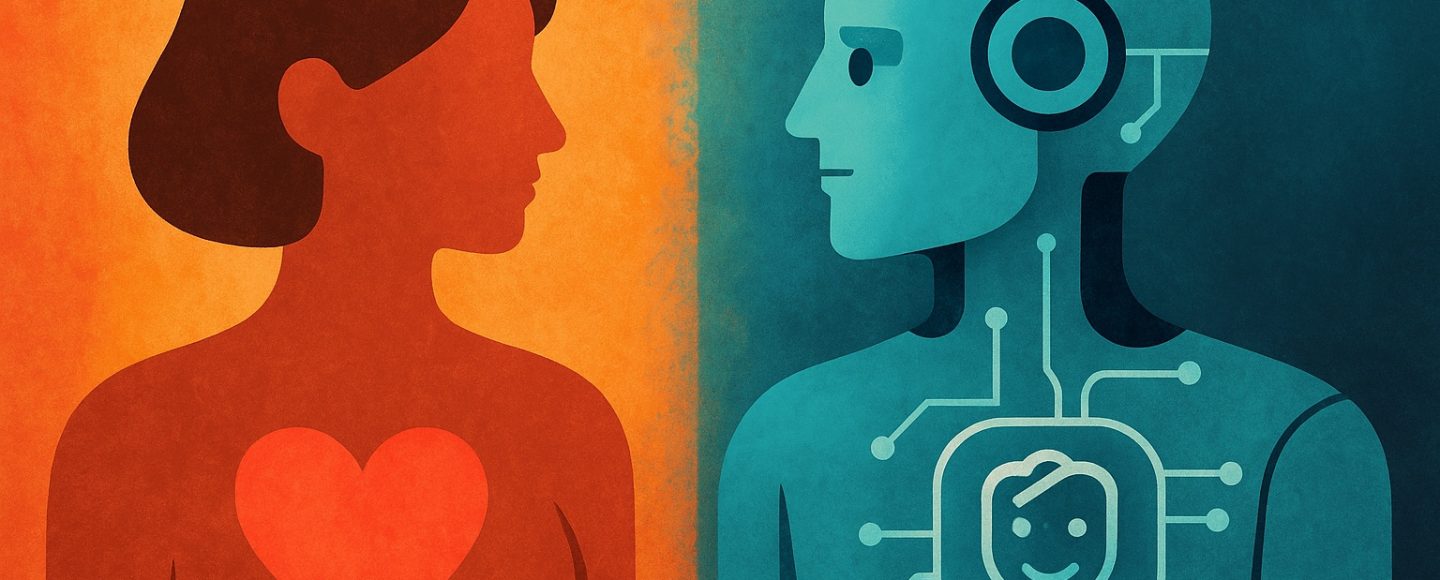























































![[The AI Show Episode 156]: AI Answers - Data Privacy, AI Roadmaps, Regulated Industries, Selling AI to the C-Suite & Change Management](https://www.marketingaiinstitute.com/hubfs/ep%20156%20cover.png)
![[The AI Show Episode 155]: The New Jobs AI Will Create, Amazon CEO: AI Will Cut Jobs, Your Brain on ChatGPT, Possible OpenAI-Microsoft Breakup & Veo 3 IP Issues](https://www.marketingaiinstitute.com/hubfs/ep%20155%20cover.png)























































































































![[DEALS] 1min.AI: Lifetime Subscription (82% off) & Other Deals Up To 98% Off – Offers End Soon!](https://www.javacodegeeks.com/wp-content/uploads/2012/12/jcg-logo.jpg)










































































































































_incamerastock_Alamy.jpg?width=1280&auto=webp&quality=80&disable=upscale#)
_Brain_light_Alamy.jpg?width=1280&auto=webp&quality=80&disable=upscale#)






















































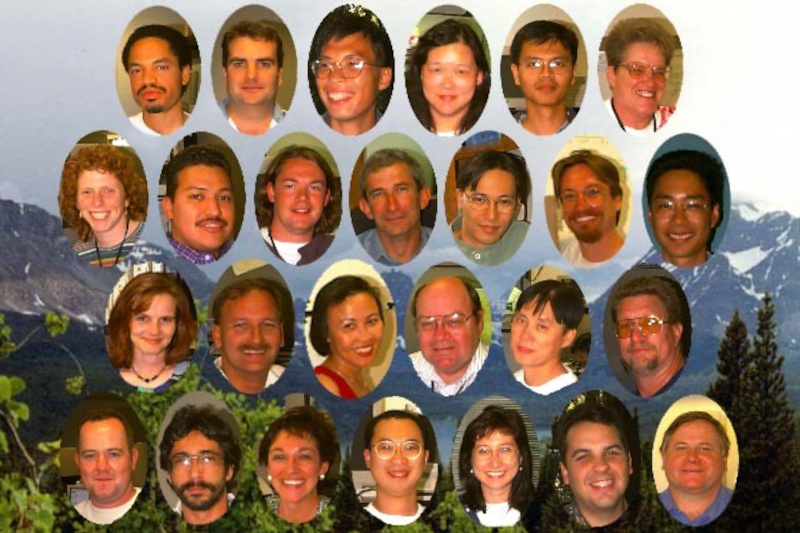
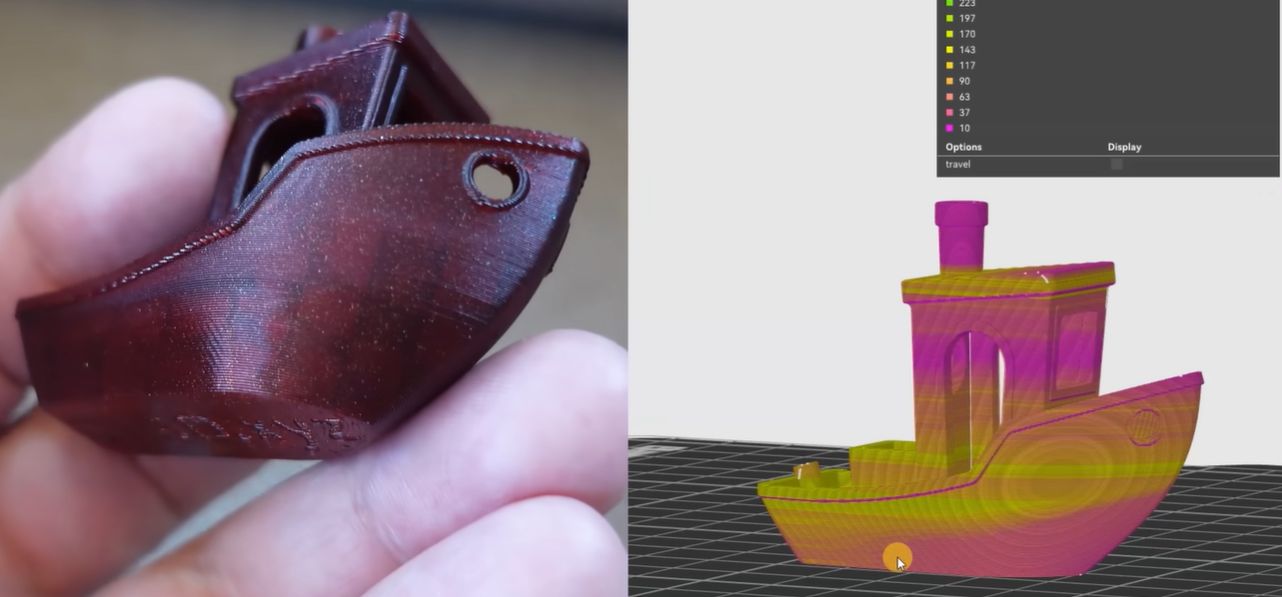


















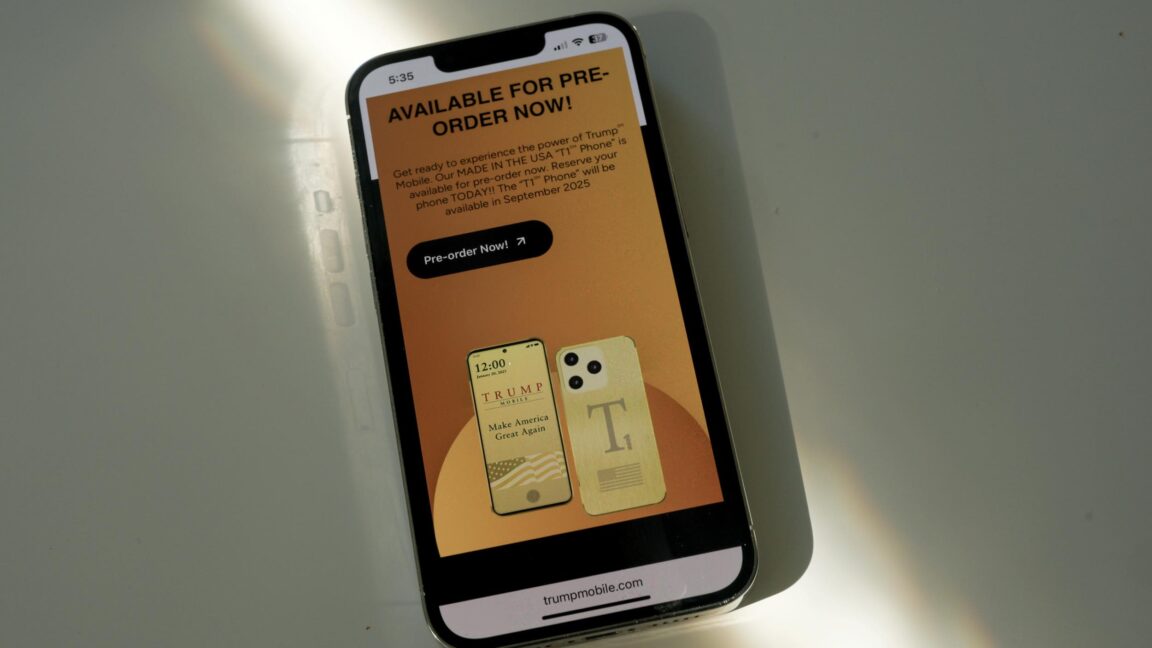


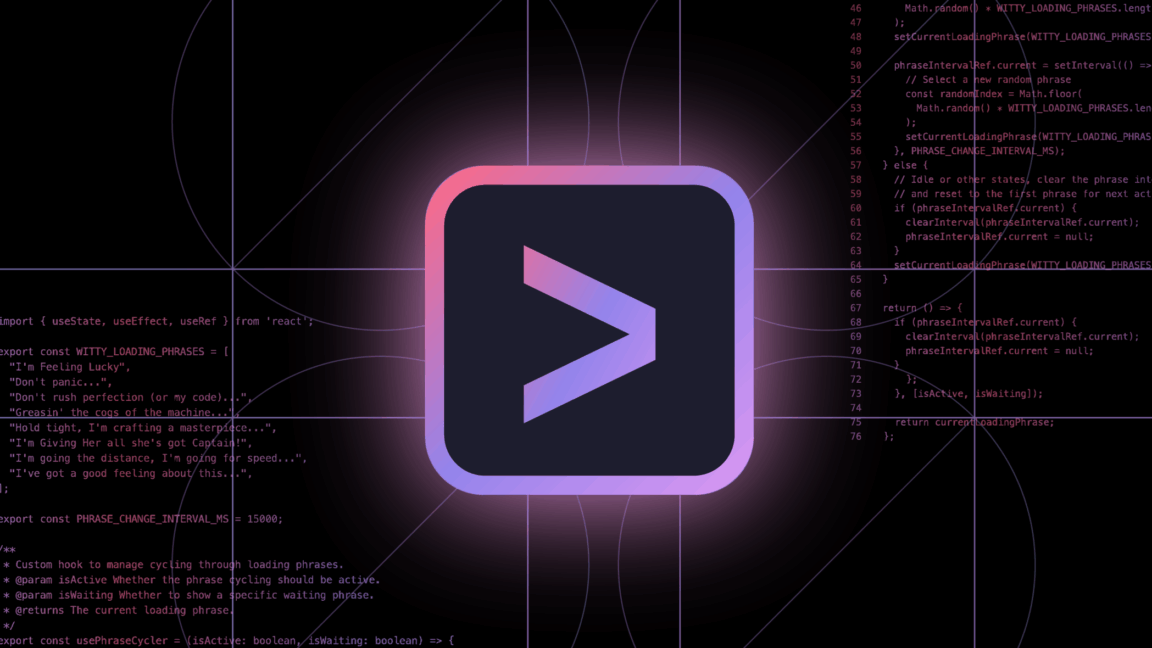
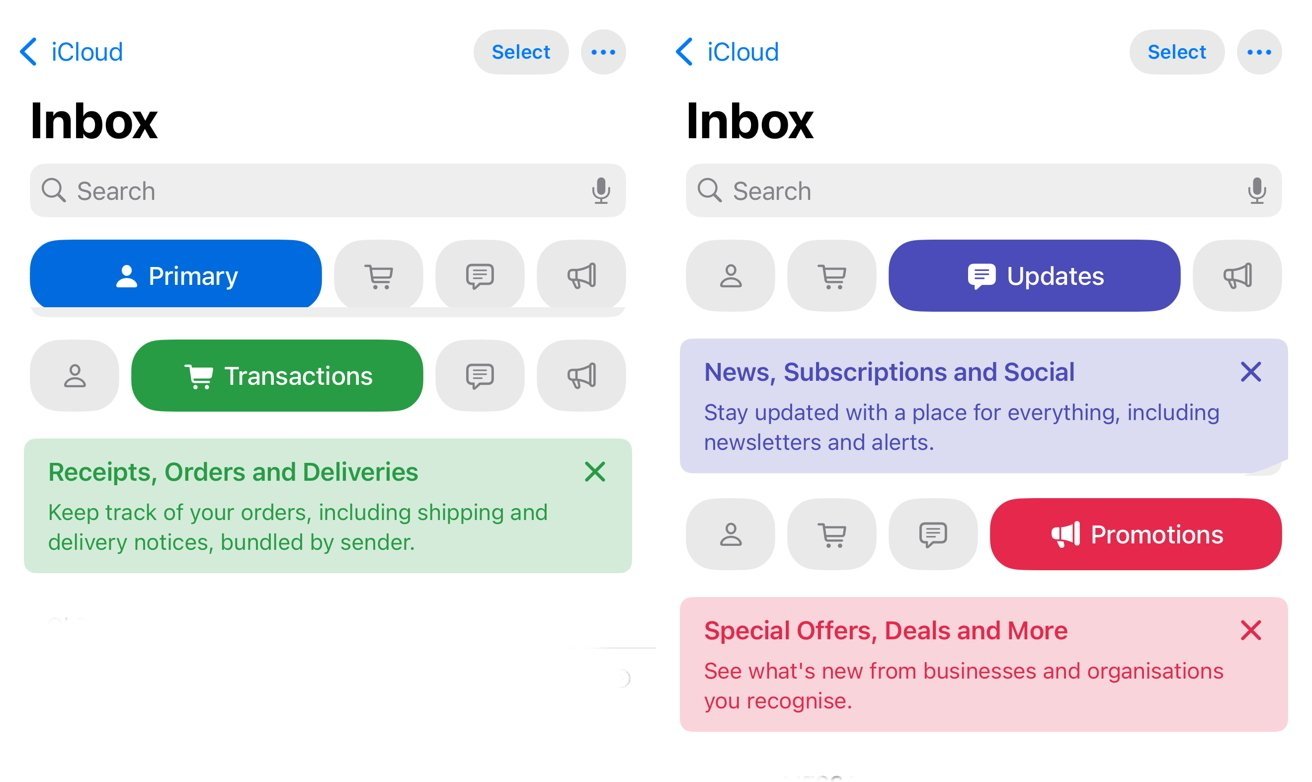

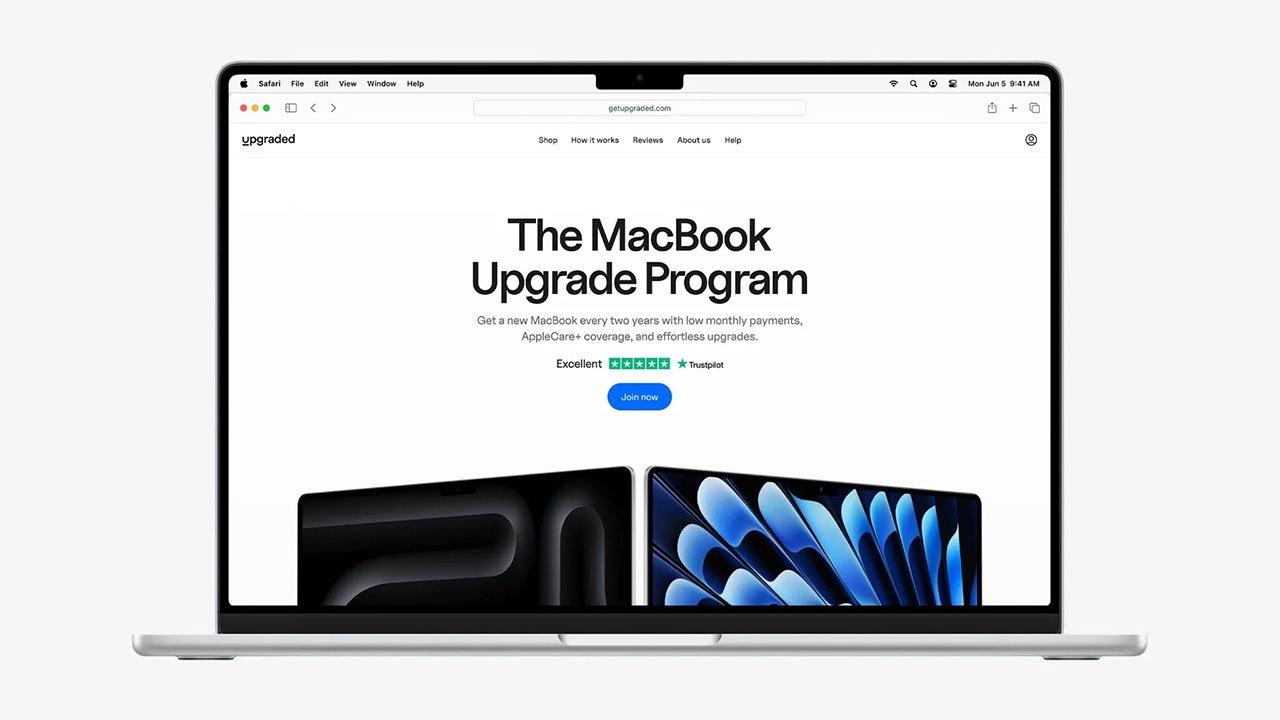

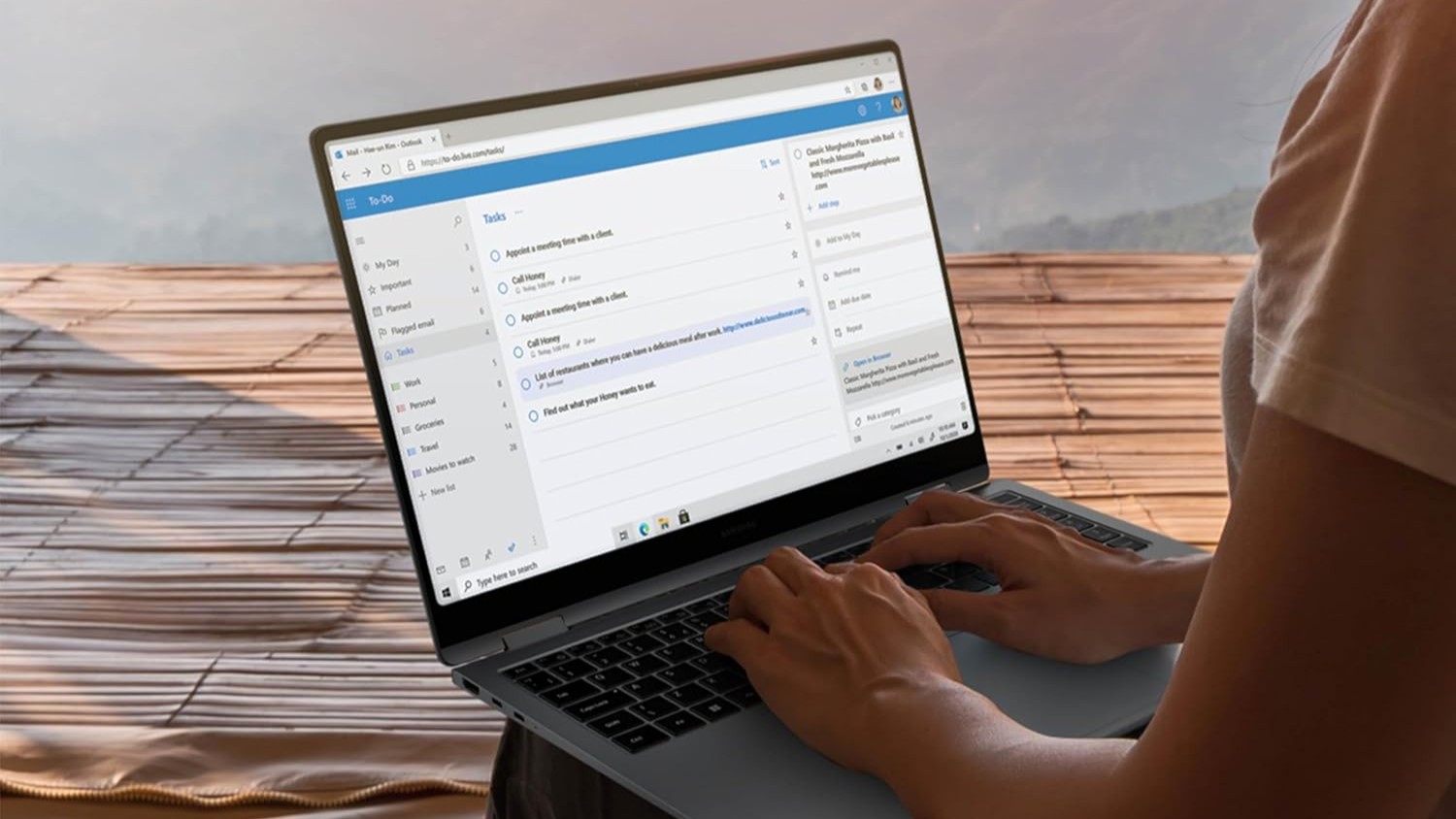




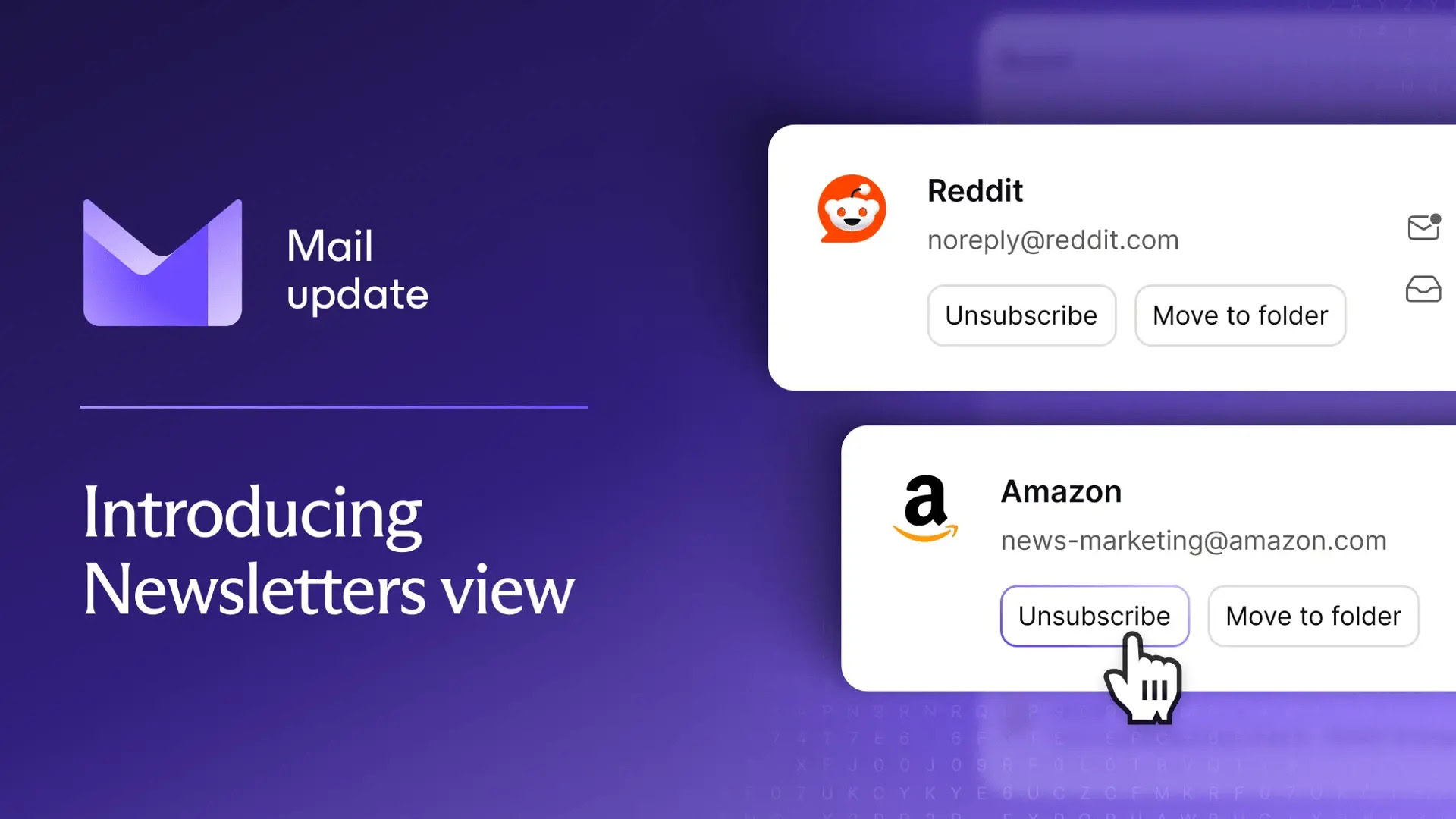

















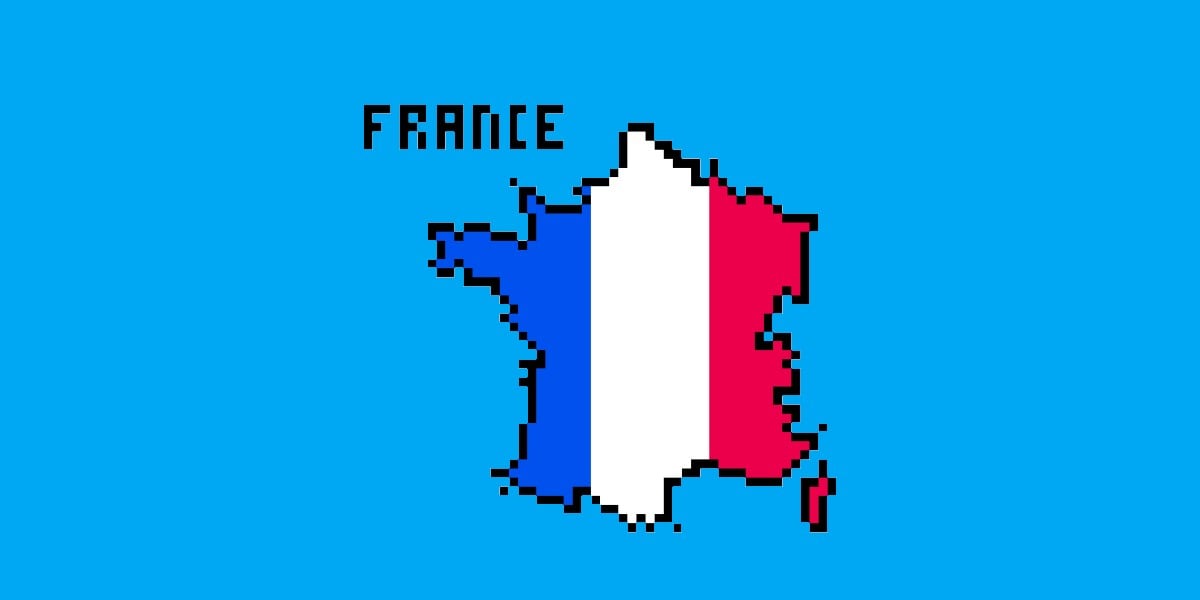
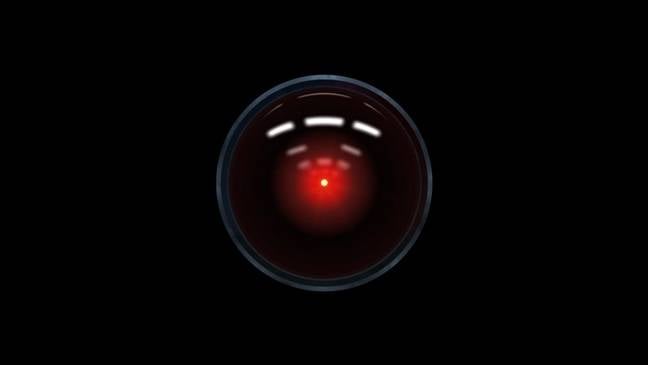


![Mercedes, Audi, Volvo Reject Apple's New CarPlay Ultra [Report]](https://www.iclarified.com/images/news/97711/97711/97711-640.jpg)