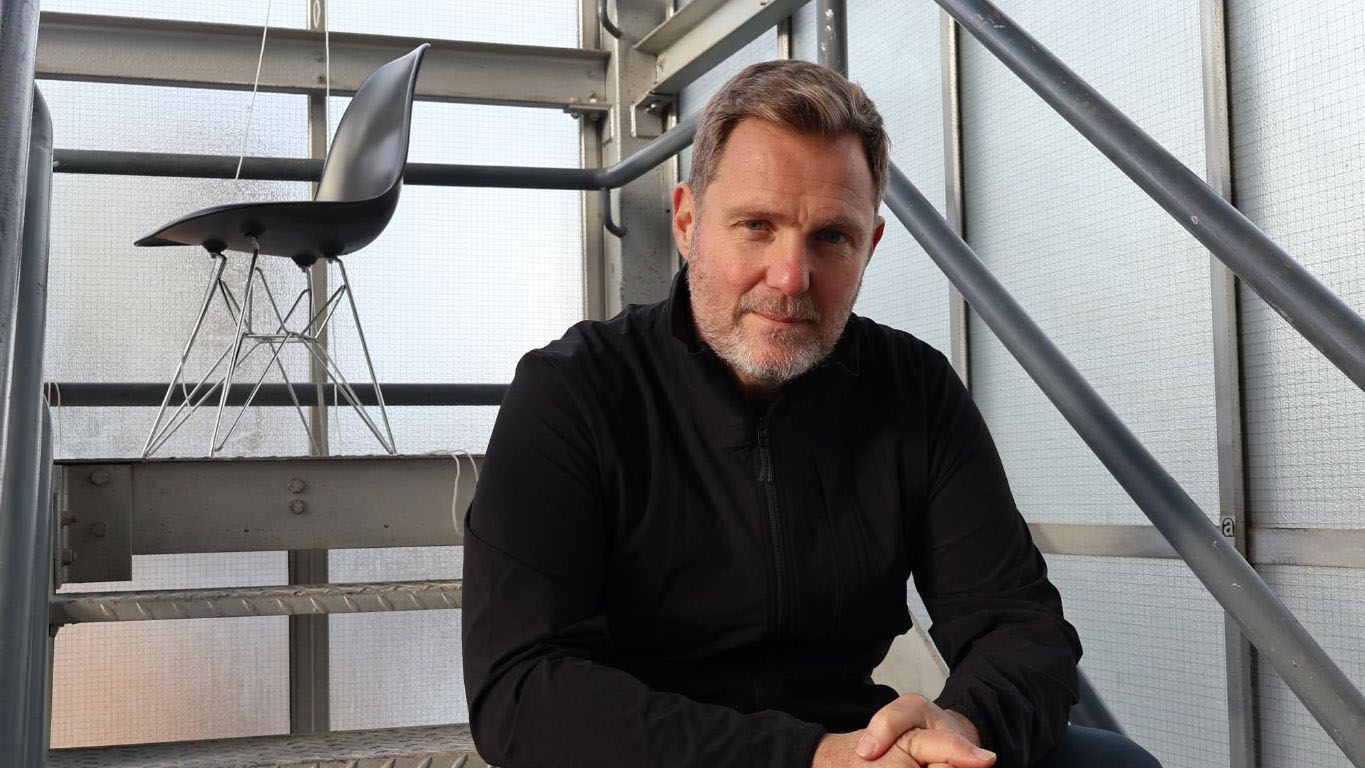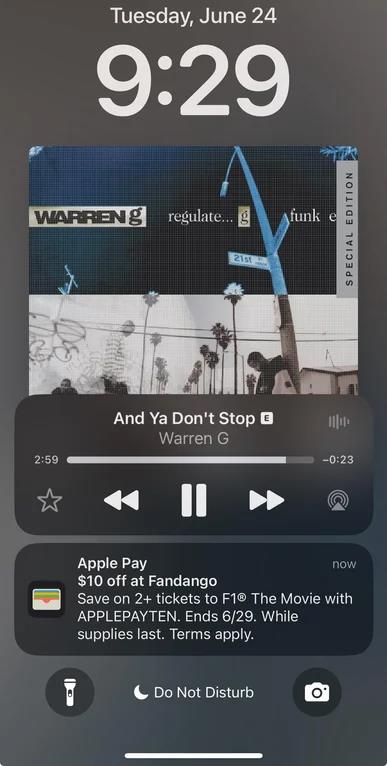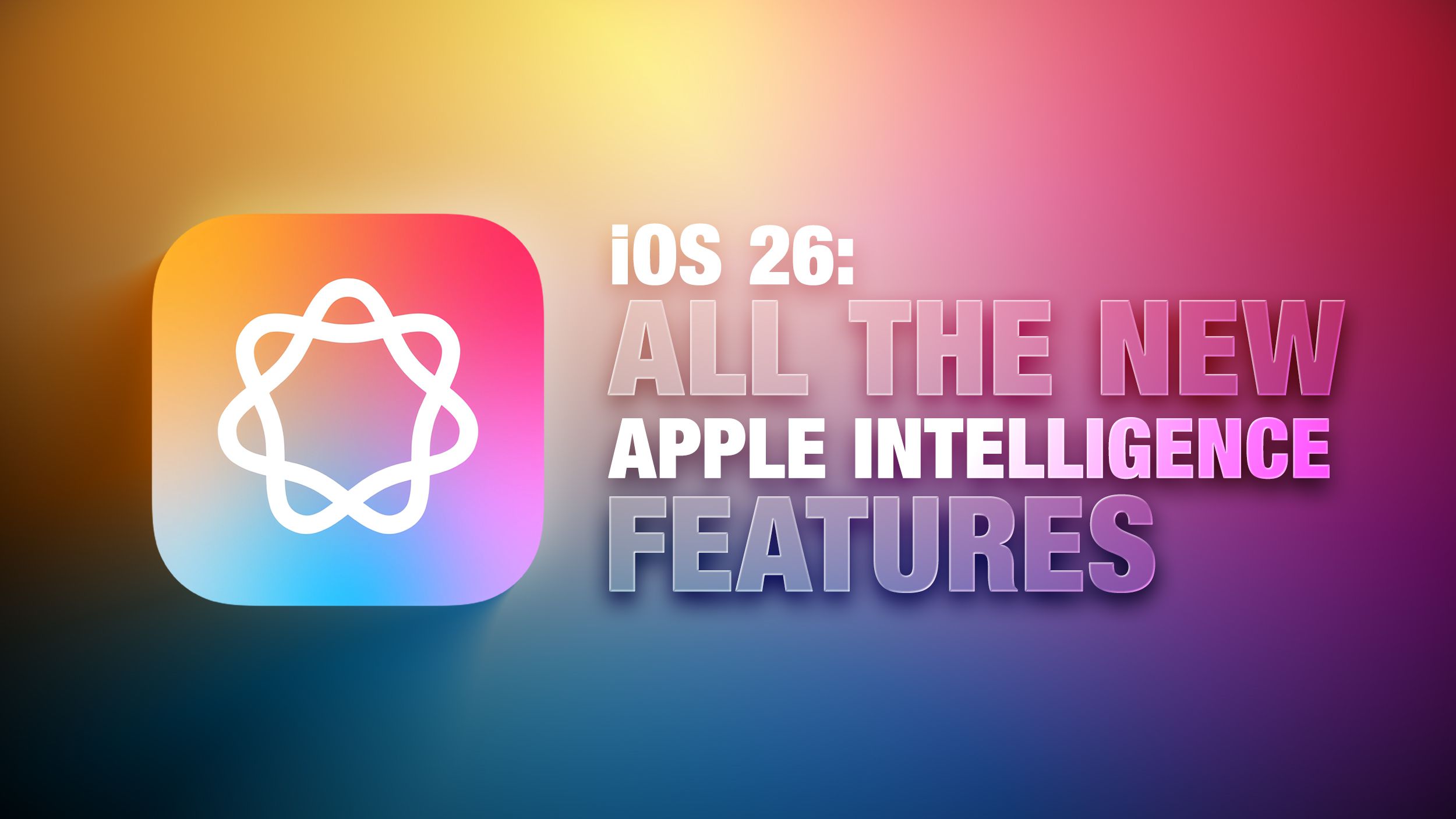How to Use FLUX.1 Kontext API? Here are Methods
When you’re looking to elevate your creative workflows with AI-driven image generation and editing, FLUX.1 Kontext API is a game-changer. In this article, we’ll walk through everything you need to know—from the fundamentals to advanced best practices. We’ll dive into real-world examples, and guide you step by step so that by the end, you’ll be ready to harness the full power of FLUX.1 Kontext in your projects.

What is FLUX.1 Kontext API?
FLUX.1 Kontext emerged in late May 2025 as a suite of generative flow matching models designed specifically for in-context image generation and editing. Unlike traditional text-to-image systems that require you to describe the entire target image from scratch, FLUX.1 Kontext allows you to provide existing images plus targeted textual instructions—so you can focus on “what to change” instead of “what to recreate” . The underlying flow matching architecture unifies generation and editing, delivering coherent, high-fidelity results in a single inference pass, without iterative fine-tuning.
Which model versions are available, and what do they offer?
There are three main FLUX.1 Kontext variants:
-
[pro]: Your go-to for fast, iterative edits. It balances speed (3–5 s at 1 MP) with fidelity, making it ideal for multi-step workflows .
-
[max]: Pushing performance and prompt adherence to the max—perfect if you need razor-sharp consistency and advanced typography support.
-
[dev]: An open-weight 12 B diffusion transformer for researchers, available under a non-commercial license. Customize it locally or through licensed providers for experimentation ,.
How do I get started with FLUX.1 Kontext API?
BFL Playground
Your first stop is the BFL Playground, where Black Forest Labs hosts an interactive demo of FLUX.1 Kontext. For quick experimentation, visit the BFL Playground at https://playground.bfl.ai. This browser-based interface allows you to test both text-to-image and editing capabilities without writing any code. You can iterate on prompts in real time and download results for integration into your workflow.This playground is perfect for hands-on familiarization without writing a single line of code.
Which partner APIs offer FLUX.1 Kontext?
If you’re ready for production, FLUX.1 Kontext [pro] and [max] are available through partner platforms like CometAPI. CometAPI offers serverless endpoints you can call directly from your application,and bundles FLUX.1 Kontext [pro] and [max] with 200+ other models in a unified interface .
Prerequisites
-
API Account: Sign up at the Black Forest Labs portal or a partner platform (e.g., CometAPI) to obtain API credentials.
-
API Key: Obtain your secret key from the developer dashboard, which will be used for authentication.
-
Environment: Install an HTTP client (e.g., curl, Postman) or language-specific SDK.
How do I authenticate and access the API? ?
Endpoint and Headers
Base URL: https://api.blackforestlabs.ai/kontext/v1
Authentication: Include your secret key in the Authorization header as a Bearer token:
Authorization: Bearer YOUR_SECRET_KEY
Content-Type: application/json
Rate Limits and Quotas
-
Standard Tier: 1,000 requests/minute, with burst capacity up to 5,000.
-
Enterprise Tier: Custom quotas available upon request.
-
Error Responses: HTTP 429 for rate limit violations; HTTP 401 for invalid credentials.
Use CometAPI
Base URL: https://api.blackforestlabs.ai/kontext/v1
Authentication:Include your CometAPI key in the Authorization header as a Bearer token
Code Example (Python)
pythonimport requests
url = "https://api.cometapi.com/replicate/v1/predictions"
headers = {
"Authorization": "Bearer YOUR_SECRET_KEY",
"Content-Type": "application/json"
}
payload = {
"model": "black-forest-labs/flux-kontext-pro", "prompt": "A surreal forest with floating islands",
"resolution": "800x800"
}
response = requests.post(url, json=payload, headers=headers)
print(response.json())
This simple flow enables rapid image creation with minimal setup. The model field can be switched to "flux1-kontext-max" for higher fidelity or "flux1-kontext-dev" for custom research experiments (private beta).
What are the best practices for using FLUX.1 Kontext API? ?
Crafting Effective Prompts
-
Be specific: Include details about style, lighting, and composition.
-
Use style keywords: (“oil painting,” “anime,” “render”) to guide the model’s aesthetic.
-
Leverage reference images: Upload high-resolution examples for more precise style and character consistency.
Managing Iterations
-
Limit rounds: Empirical tests show up to six rounds of edits before artifacts emerge.
-
Save intermediates: Archive each version to revert if later edits degrade quality.
Performance and cost optimization
-
Model selection
:
-
Kontext Pro: Balanced speed and quality—ideal for most editing scenarios.
-
Kontext Max: Prioritizes adherence to prompts and typography readability at ultra-low latency.
-
Kontext Dev: Open-weight variant (12 B parameters) available for research and safety testing; expect higher compute requirements .
-
-
Batching requests: Group similar edits into batch API calls to leverage throughput and reduce per-request overhead.
-
Resolution management: Start at lower resolutions (e.g., 512×512) for quick iterations, then scale up to 1024×1024 or higher in the final pass.
What limitations should I be aware of? ?
Known Failure Cases
-
Multi-turn Artifacts: Beyond six iterations, visual quality may degrade, introducing ghosting or noise.
-
Instruction Fidelity: On rare occasions, the model may ignore nuanced prompt requirements or misinterpret abstract concepts.
-
World Knowledge Constraints: Contextual accuracy (e.g., historical costumes or landmarks) can be limited by the training data.
-
Distillation Artifacts: The compression process may introduce minor visual distortions in highly detailed regions.
Mitigation Strategies
-
Prompt Refinement: Reword or simplify instructions when edits fail.
-
Post-Processing: Use traditional image-editing tools to correct minor artifacts.
-
Fallback Plans: Combine FLUX.1 Kontext outputs with classic pipelines (e.g., Photoshop, Blender) for critical tasks.
How does FLUX.1 Kontext compare to other image editing solutions?
Context-aware editing is a hot area; here’s how Kontext stacks up.
Flow models vs diffusion models
-
Flow matching: Provides a deterministic mapping between noise and data, enabling faster sampling and more precise local edits.
-
Diffusion: Requires multiple denoising steps; while powerful, it can be slower and may introduce artifacts when targeting specific regions.
Open-source vs closed-source
-
Kontext Dev: Soon to be open-weight, joining the ranks of community-driven models like Stable Diffusion. Until then, Pro and Max are closed-source cloud offerings.
-
MidJourney & Adobe Firefly: Both support in-painting and local edits but rely on diffusion; users report longer turnaround times and less consistency in multi-turn edits compared to Kontext.
Specialized vs general-purpose
-
Targeted editing: Kontext excels at surgical changes—e.g., changing a logo on a product without altering lighting.
-
Creative generation: For broad creative tasks, general models may offer more diversity but less control. Kontext bridges both, enabling new content creation and precise retouching.
Getting Started
CometAPI provides a unified REST interface that aggregates hundreds of AI models—under a consistent endpoint, with built-in API-key management, usage quotas, and billing dashboards. Instead of juggling multiple vendor URLs and credentials.
Developers can access (Model: black-forest-labs/flux-kontext-pro; black-forest-labs/flux-kontext-max; flux-kontext-pro; flux-kontext-max) through , the latest models listed are as of the article’s publication date. To begin, explore the model’s capabilities in the and consult the for detailed instructions. Before accessing, please make sure you have logged in to CometAPI and obtained the API key. offer a price far lower than the official price to help you integrate.
Wrapping Up



















































































































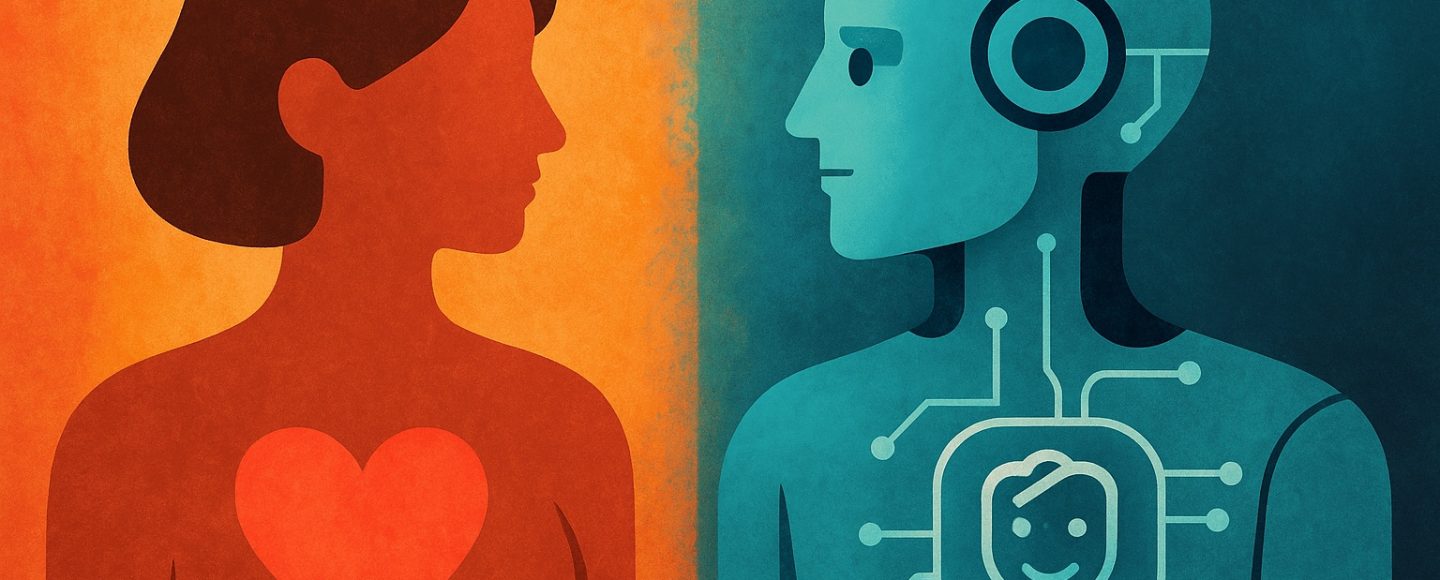























































![[The AI Show Episode 156]: AI Answers - Data Privacy, AI Roadmaps, Regulated Industries, Selling AI to the C-Suite & Change Management](https://www.marketingaiinstitute.com/hubfs/ep%20156%20cover.png)
![[The AI Show Episode 155]: The New Jobs AI Will Create, Amazon CEO: AI Will Cut Jobs, Your Brain on ChatGPT, Possible OpenAI-Microsoft Breakup & Veo 3 IP Issues](https://www.marketingaiinstitute.com/hubfs/ep%20155%20cover.png)
























































































































![[DEALS] 1min.AI: Lifetime Subscription (82% off) & Other Deals Up To 98% Off – Offers End Soon!](https://www.javacodegeeks.com/wp-content/uploads/2012/12/jcg-logo.jpg)






















































































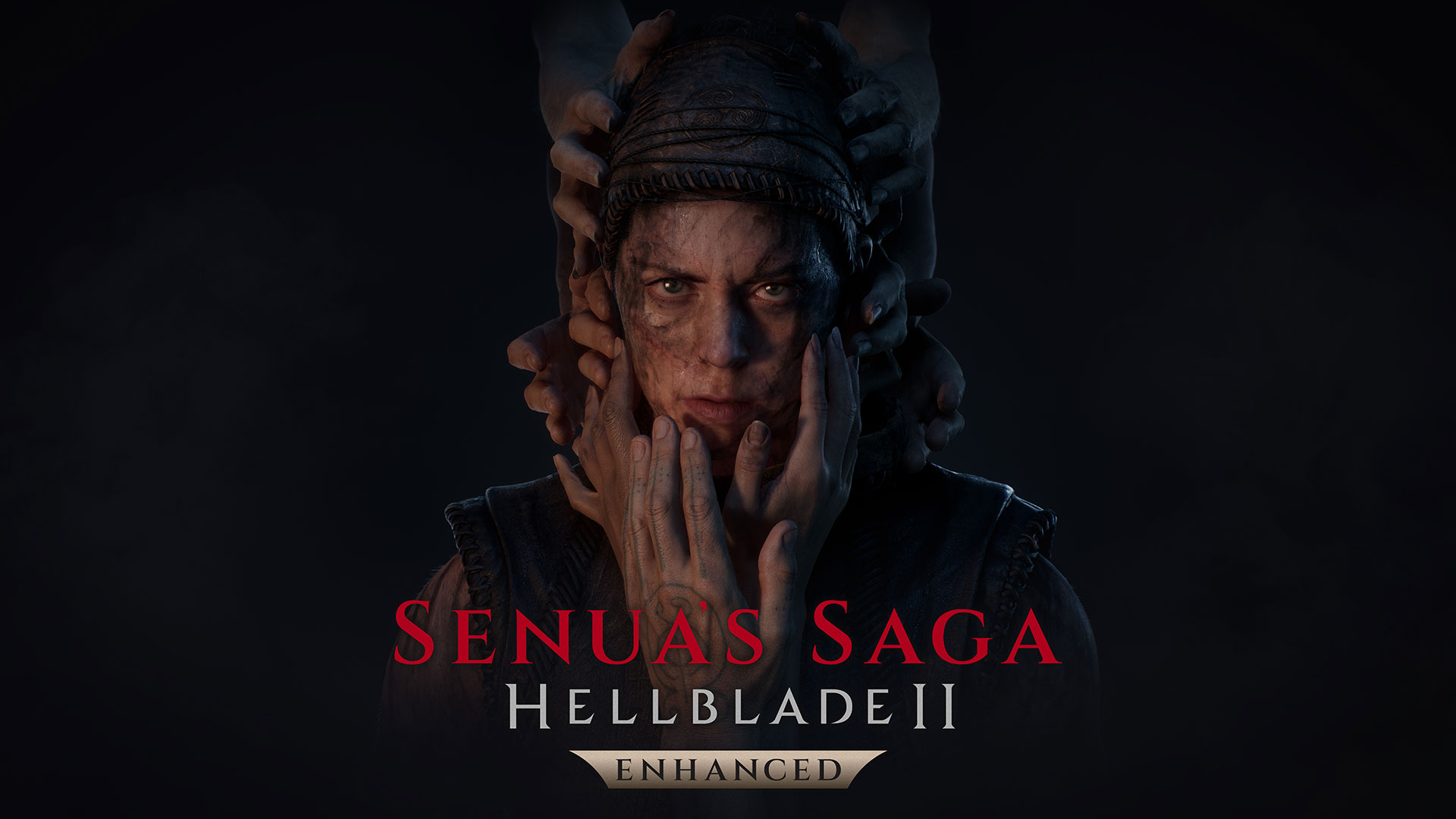
























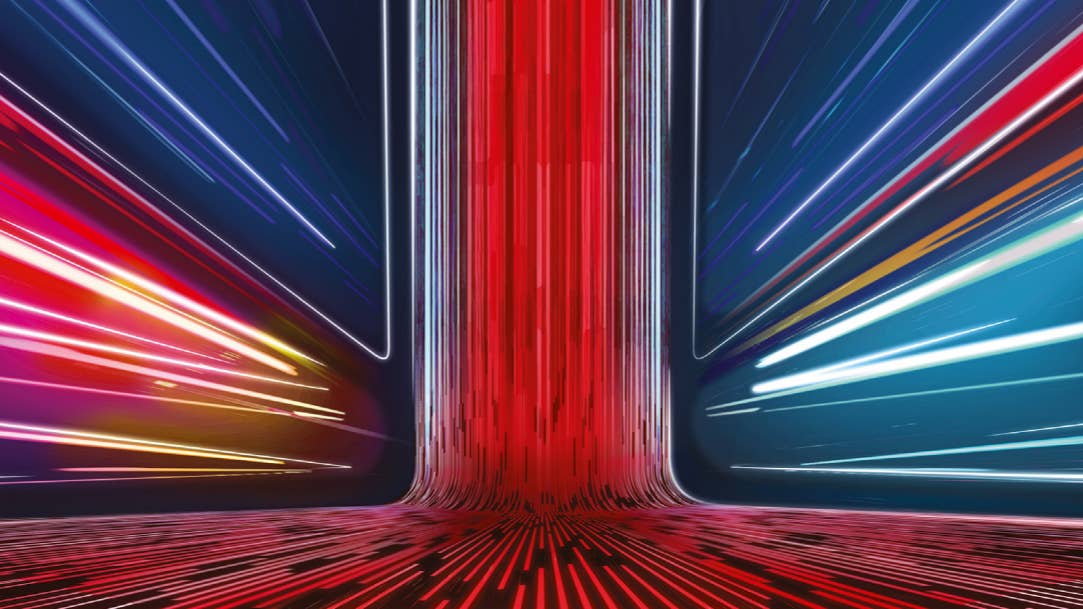


















































































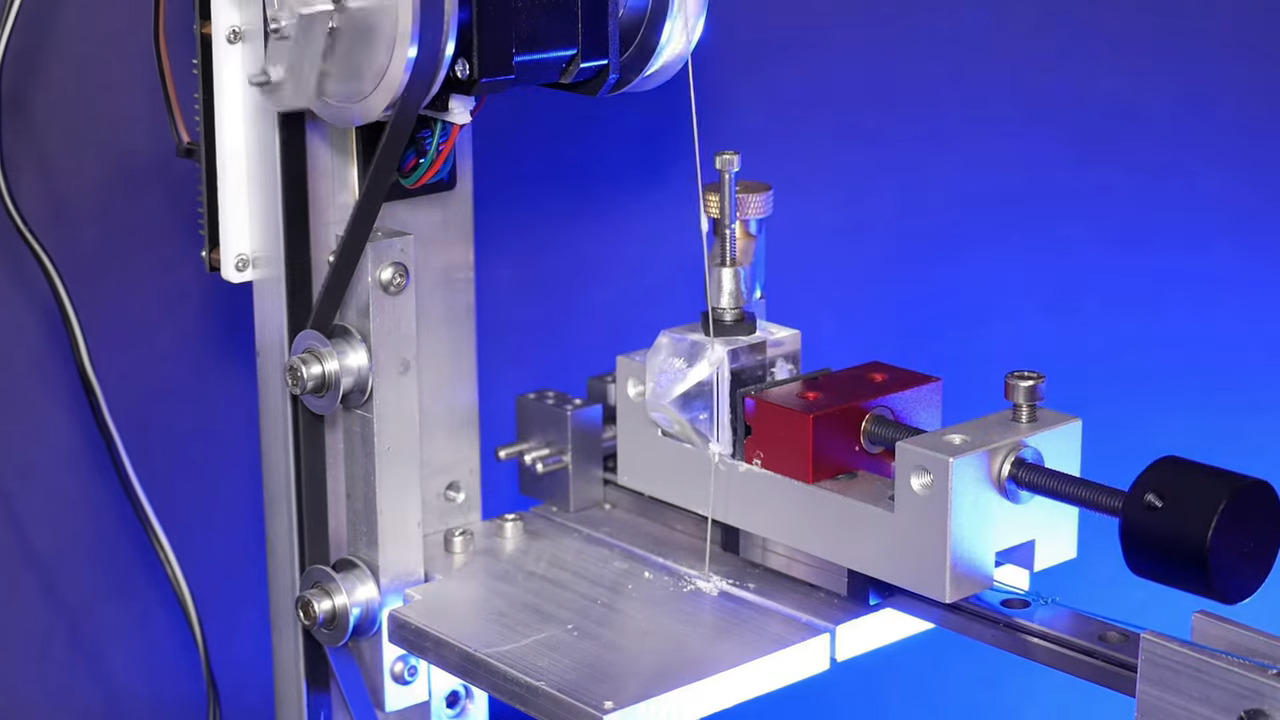

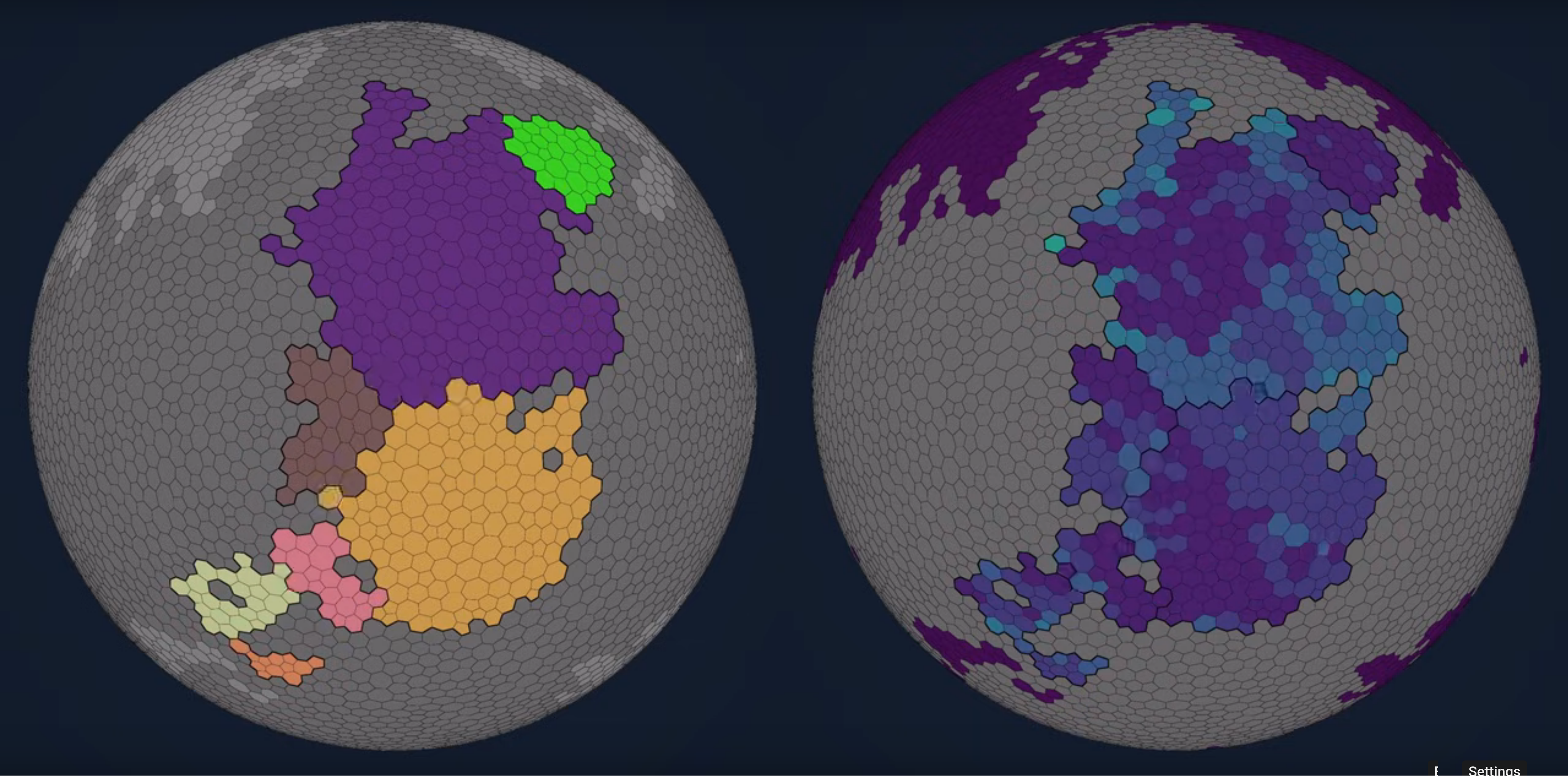





















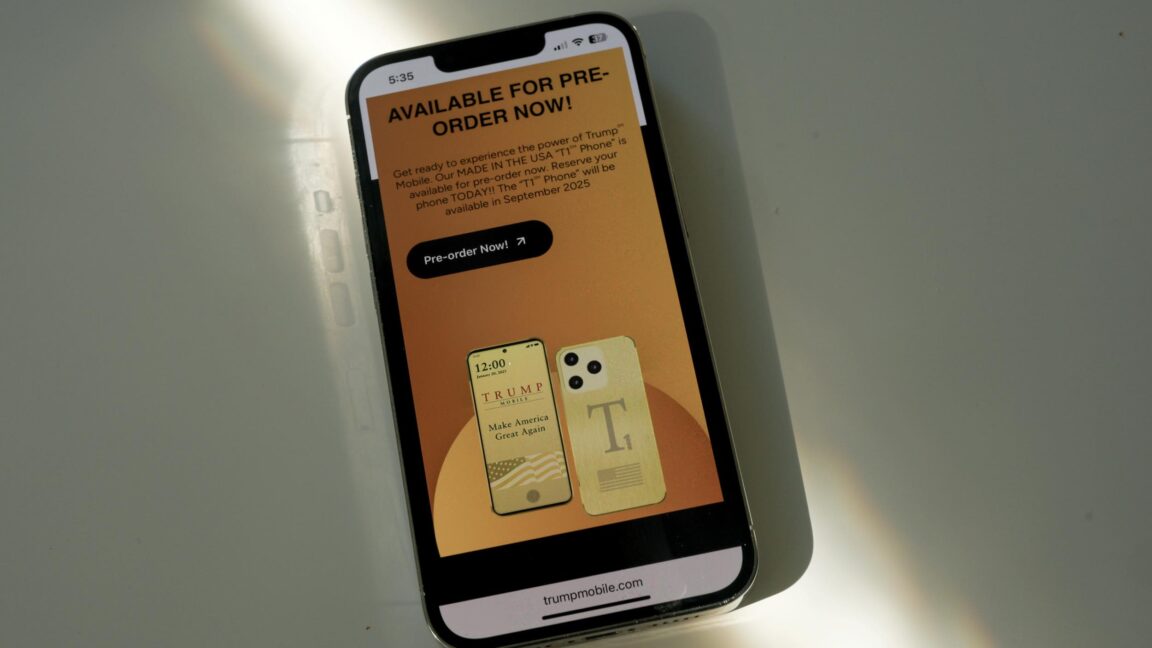


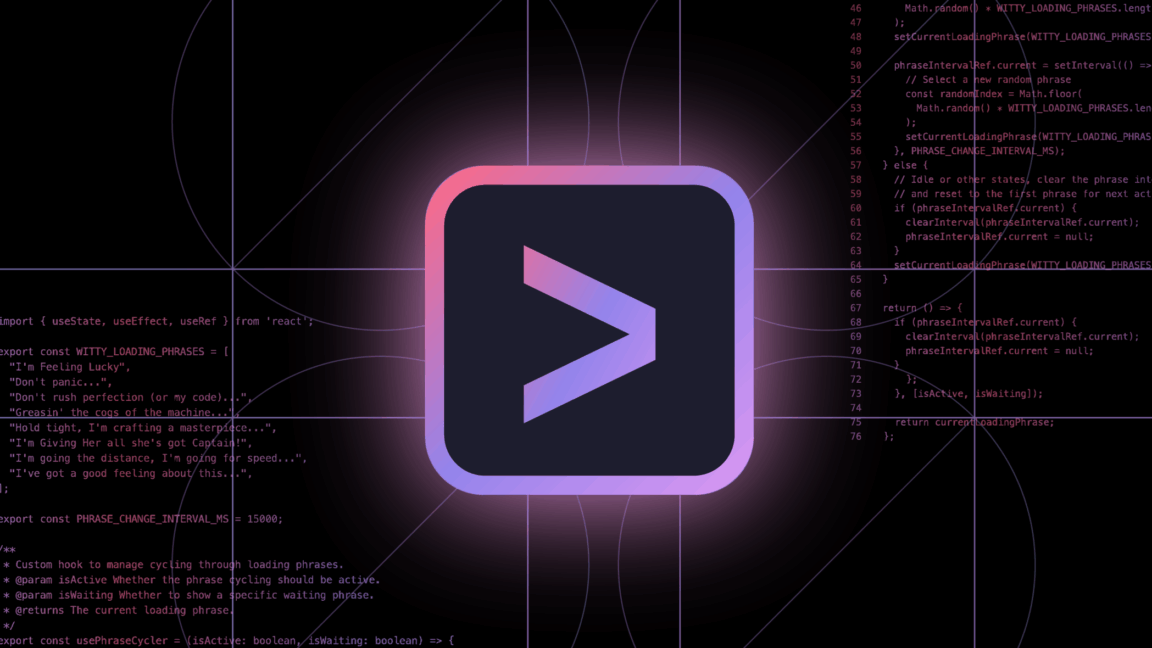
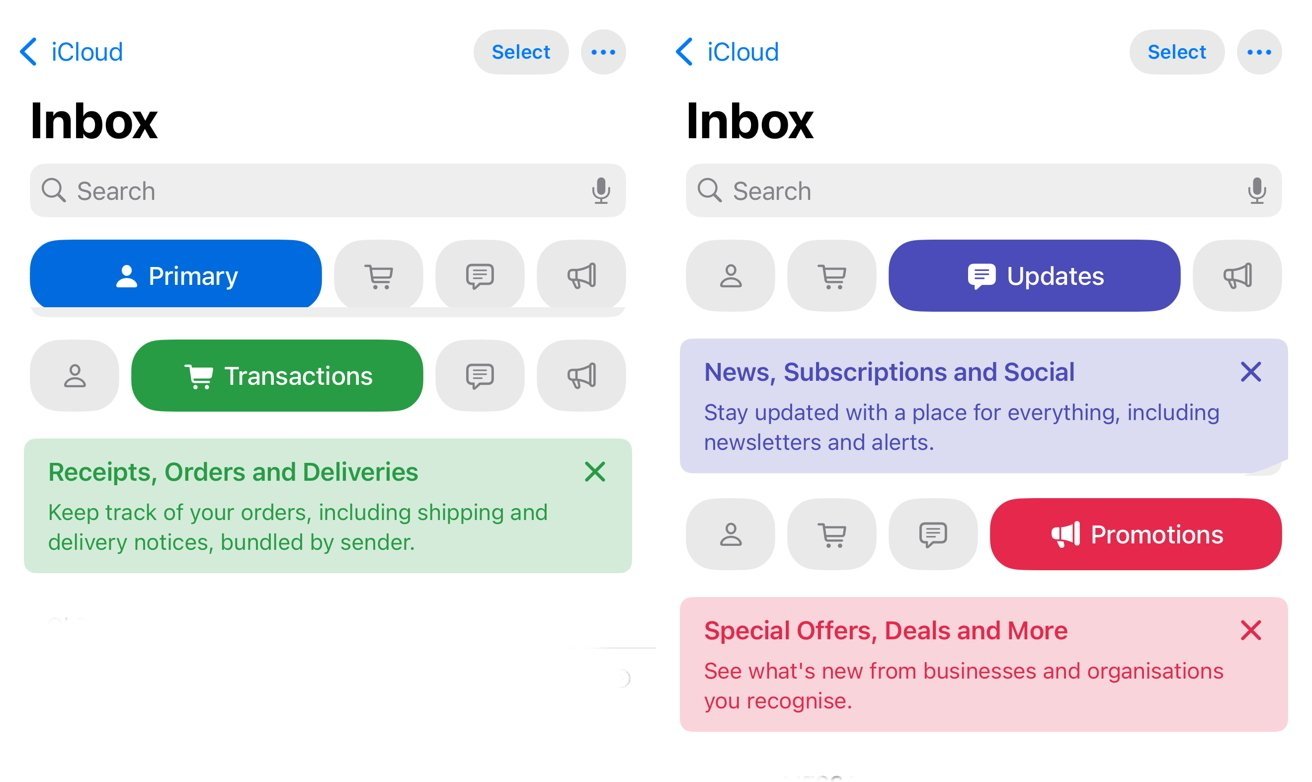

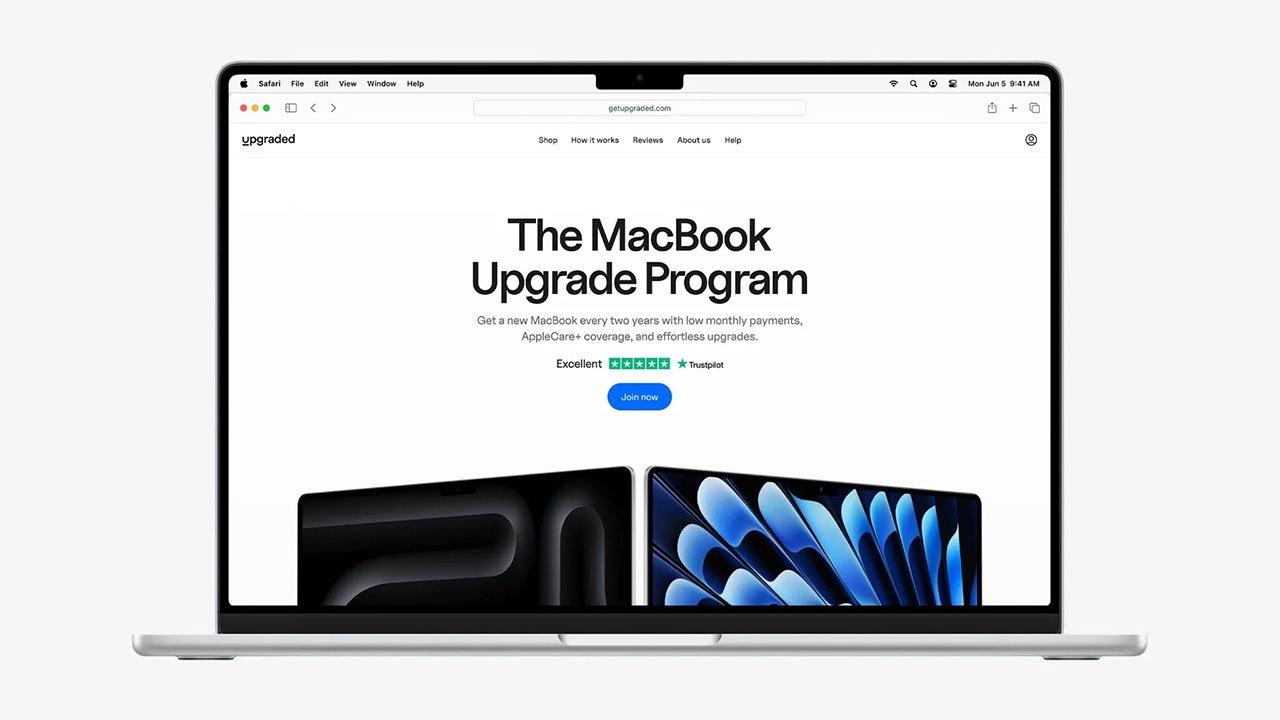

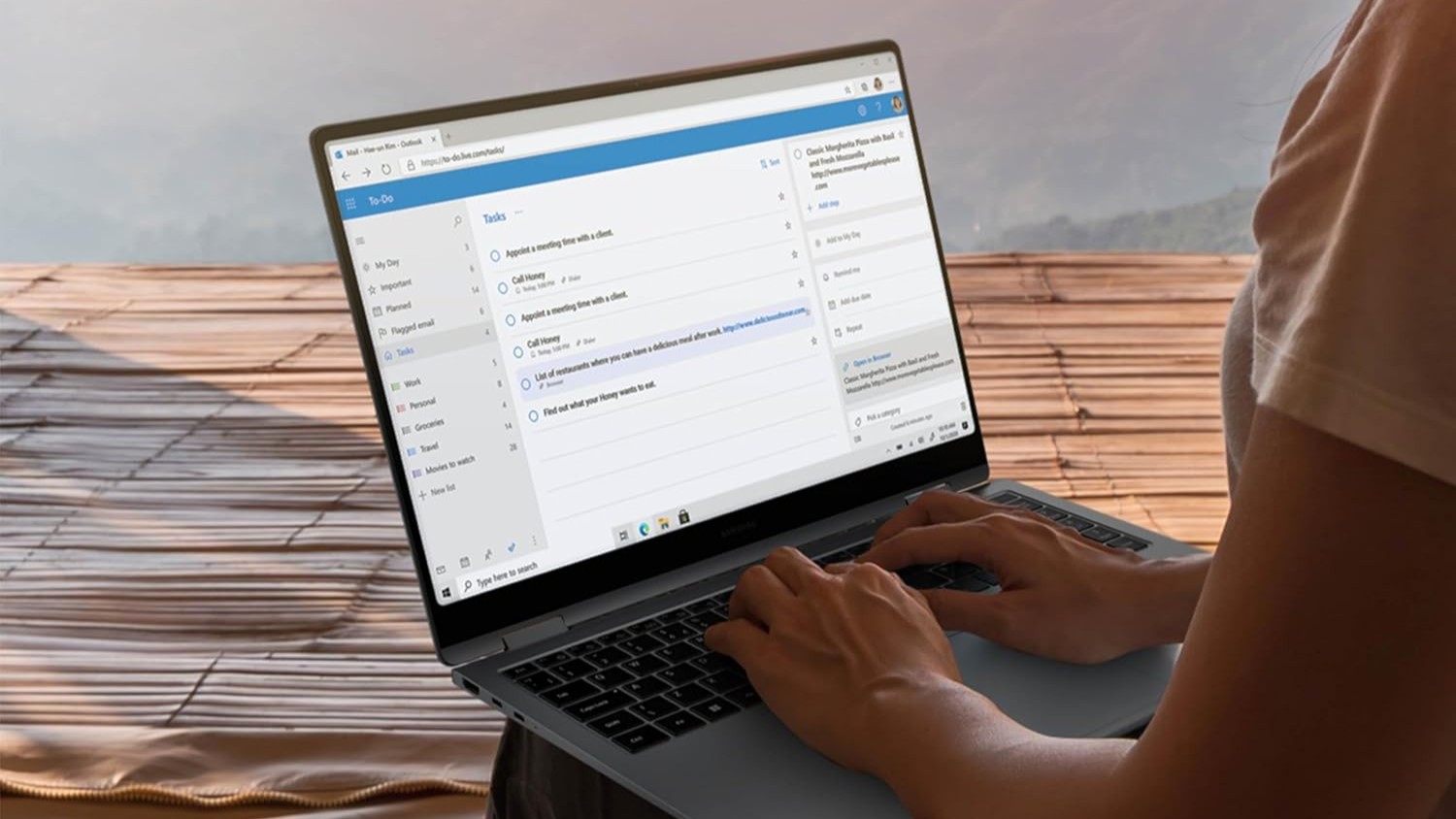




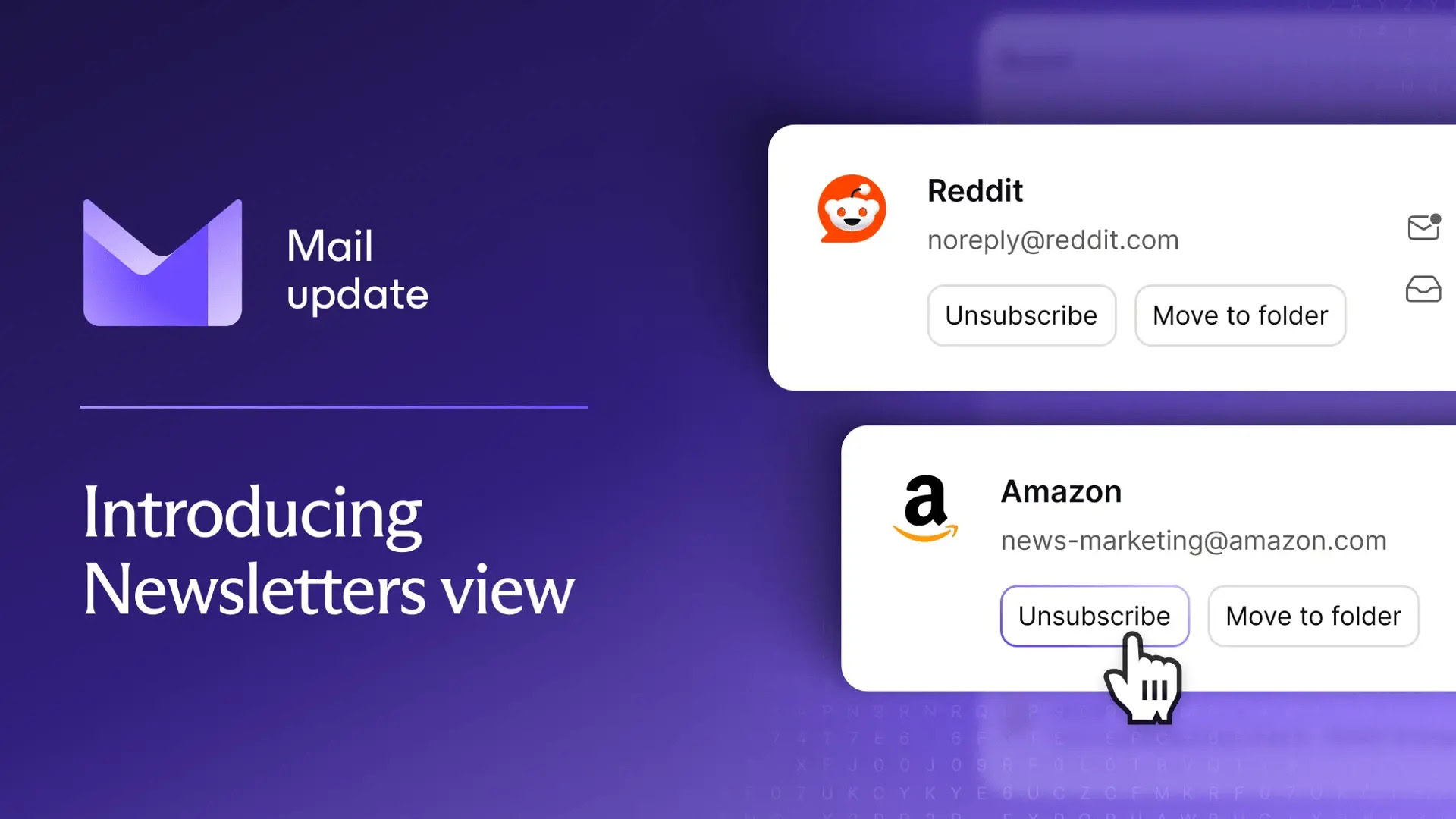

















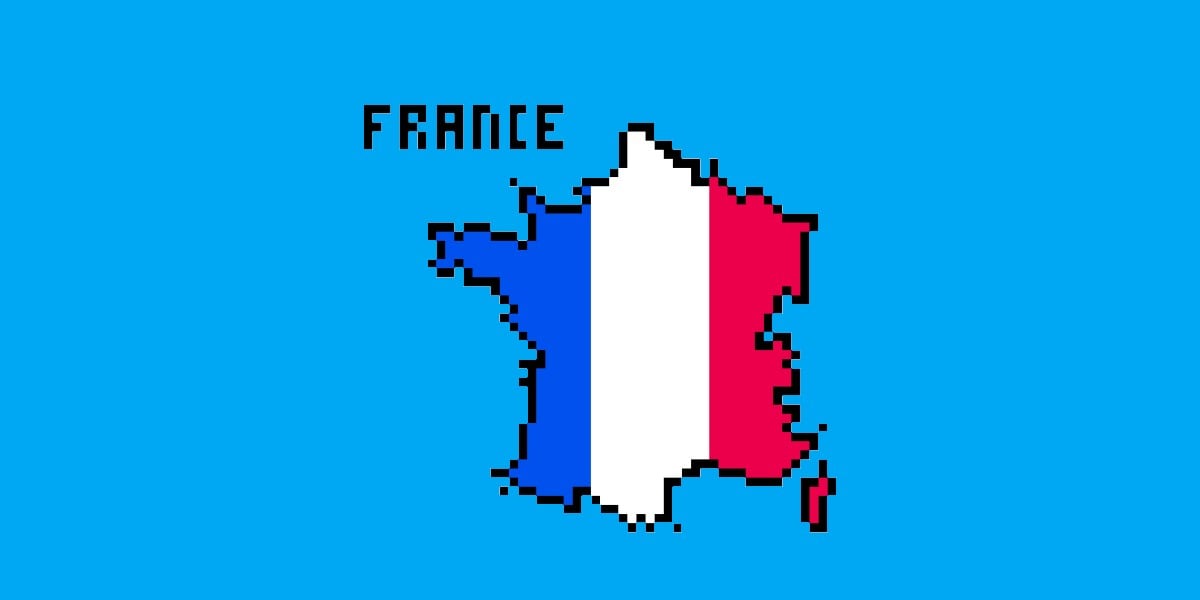
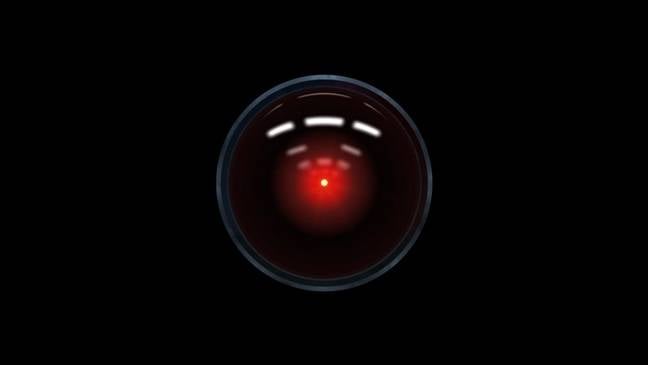


![Mercedes, Audi, Volvo Reject Apple's New CarPlay Ultra [Report]](https://www.iclarified.com/images/news/97711/97711/97711-640.jpg)