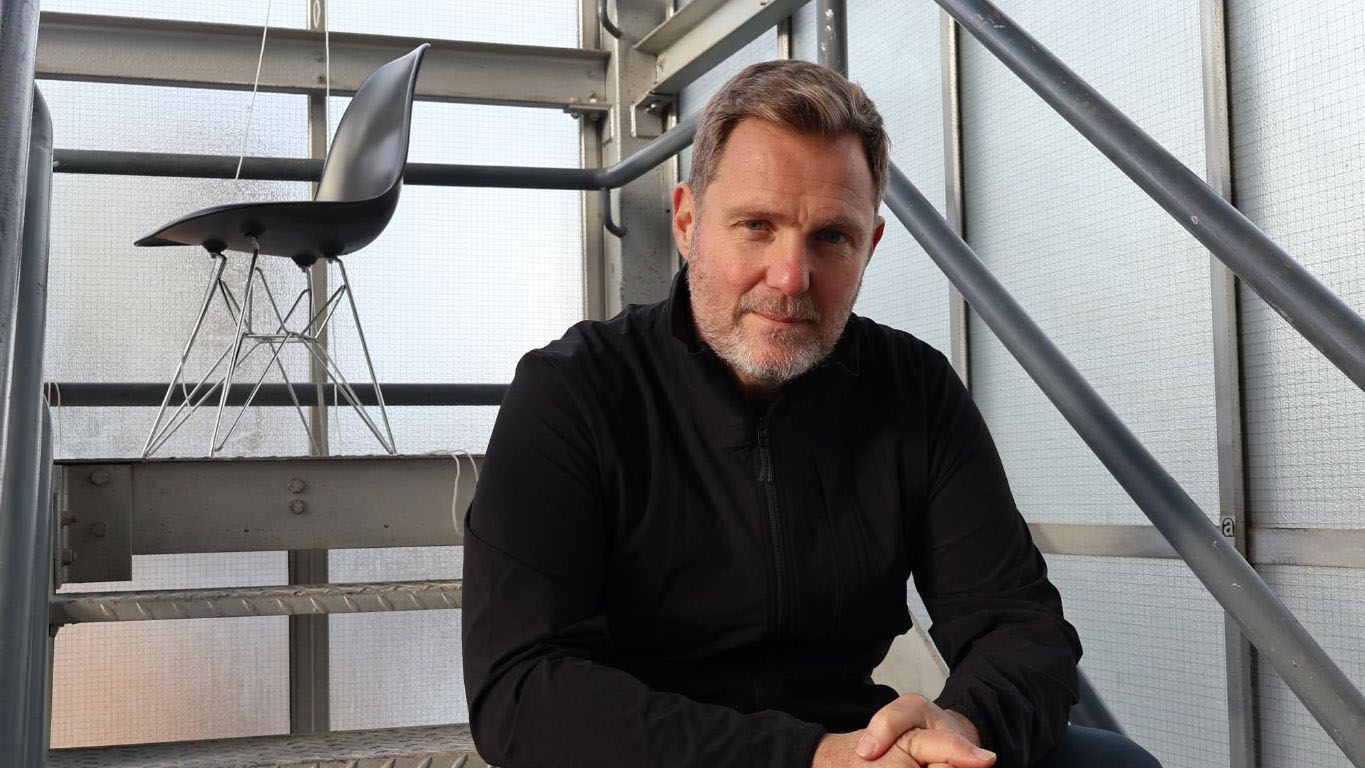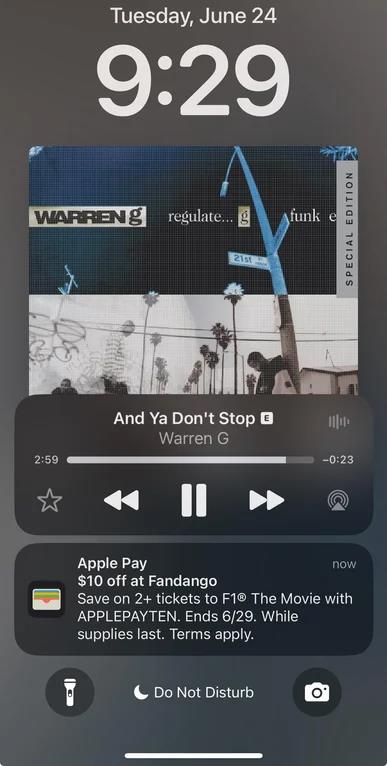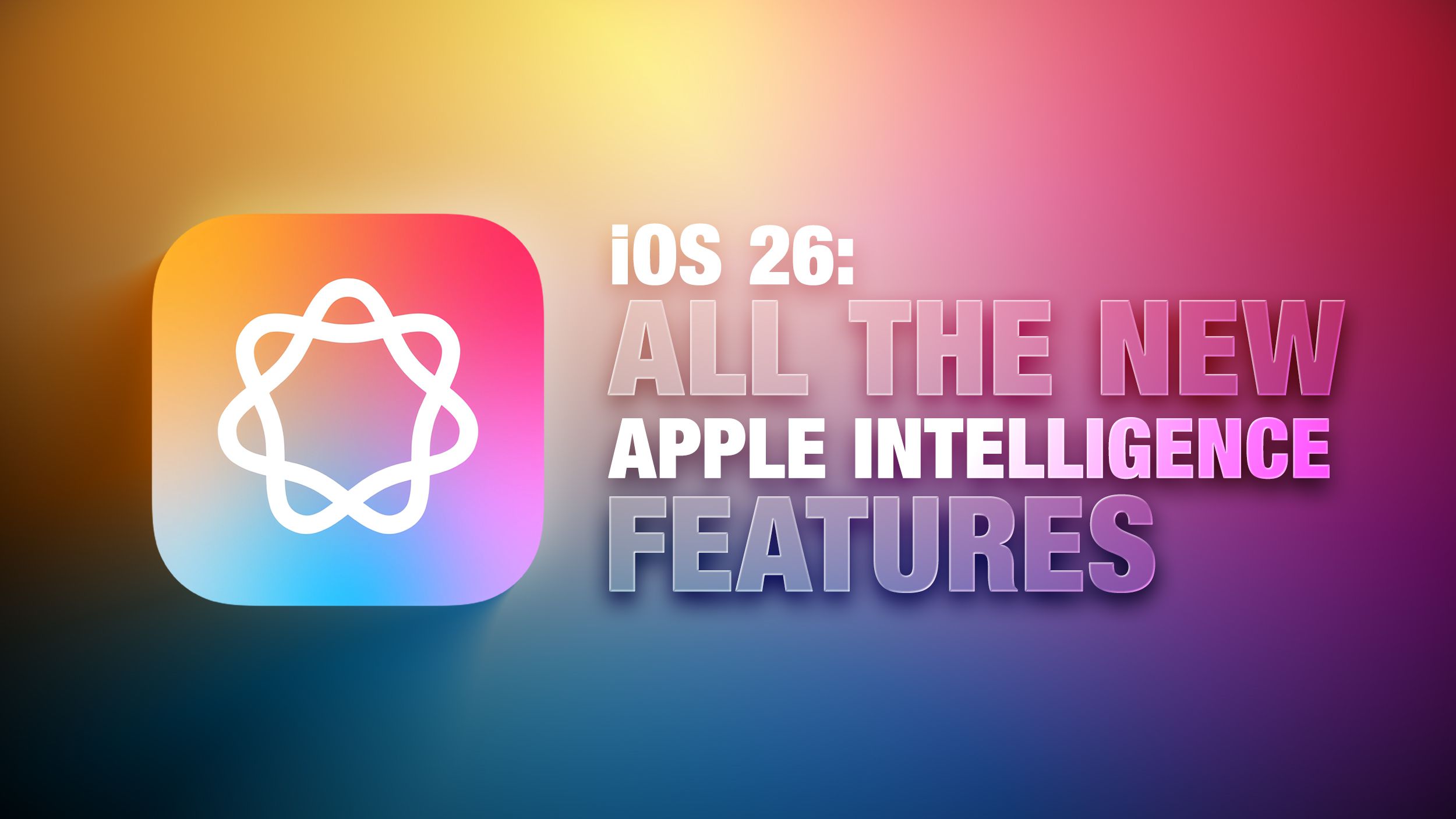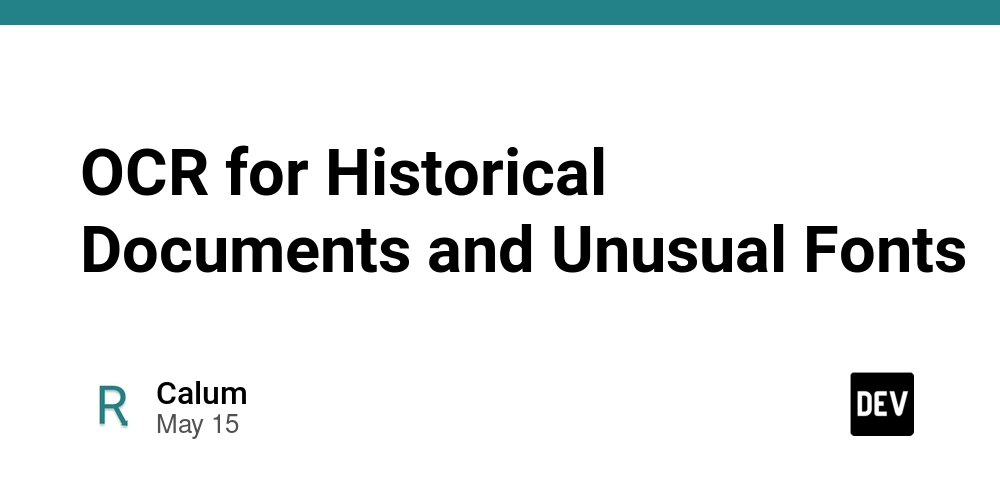As a developer who has debugged equipment in the factory until the early morning, today I want to share the actual combat of HarmonyOS in industrial monitoring!When I was using distributed management for equipment monitoring, my master praised it as "three times faster than traditional systems". Come and take a look at these useful things~ 1. The "life and death demand" of industrial monitoring Last year, when I helped the workshop change the monitoring system, the master patted the machine and said: Second alarm: The motor temperature exceeds 80℃ and you must stop immediately. If you slow down for 1 second, the equipment may be burned Discontinued transmission: Workshop WiFi is occasionally stuck, data cannot be lost Permission Layer: Workers can only view data, engineers can adjust parameters HarmonyOS's distributed service is just enough to use, such as installing "intercom + recorder" on each device, and data can be stored when sending messages in real time~ 2. System architecture: Assign "job types" to the equipment 1. The three-layer architecture is super clear Levels Responsibilities Workshop Examples Acquisition layer Hold the sensor thigh and collect the temperature and current data Temperature sensor on the motor Monitoring layer Staring at the data and calling someone when you find an abnormality The monitoring screen of the central control room Control layer Obey commands and adjust equipment parameters Frequency converter (control motor speed) 2. Only when the communication plan is selected correctly can it be stable Multicast transmission: Like workshop broadcast, the motor temperature exceeds the threshold, all workshop equipment knows HTTP long connection: Like private chat with walkie-talkie, engineers use it when remotely adjusting parameters 3. Core function implementation: from monitoring to control 1. Equipment Discovery: "Wear a Working Card" for each machine import { mdns } from '@kit.NetworkKit'; // Create equipment scanners, like security guards to check industrial license plates let scanner = mdns.createDiscoveryService(this.context, '_industry_monitor._tcp'); // Record the information on the work card when discovering the equipment scanner.on('serviceFound', (device) => { console.log(`Finding device: ${device.serviceName}, IP: ${device.hostName}`); // Save the device IP to the "roster" }); // Start patrol and check equipment scanner.startSearchingMDNS(); 2. Data collection: Regularly record data for the device "install diary" import { http } from '@kit.NetworkKit'; // Receive data regularly, like collecting workshop daily reports function collects data() { http.request( 'http://central control room IP:8080/data', { method: 'POST', extraData: JSON.stringify({ Motor temperature: 65.2, Current: 2.3, Running status: 'Normal' }) }, (err, data) => { if (!err) { console.log('Data has been reported to the central control room'); } else { console.log('Report failed, save the local diary first'); // Save local cache and wait until the network is ready before sending } } ); } // Receive every 30 seconds setInterval(receive data, 30000); 3. Remote Control: Engineer's "Remote Wrench" // Engineer adjusts the motor speed function speed adjustment (device IP, new speed) { http.request( `http://${device IP}:8080/control`, { method: 'POST', extraData: JSON.stringify({ Command: 'Replace the speed', Parameters: New speed }) }, (err, data) => { if (!err) { console.log(`The device has been adjusted to ${new speed}r/min`); } else { console.error('Change speed failed, check permission'); } } ); } 4. Industrial-grade optimization: pitfalls that have been stepped on in the workshop The disconnected network continues to spread: There are many metals in the workshop, and WiFi is occasionally interrupted? Solution: First store the data locally in the device, check the network every 5 minutes, and send it in batches after it is connected, like saving enough daily reports before submitting Permission Layer: Worker accidentally touched the shutdown button? Solution: Three levels of permissions—

As a developer who has debugged equipment in the factory until the early morning, today I want to share the actual combat of HarmonyOS in industrial monitoring!When I was using distributed management for equipment monitoring, my master praised it as "three times faster than traditional systems". Come and take a look at these useful things~
1. The "life and death demand" of industrial monitoring
Last year, when I helped the workshop change the monitoring system, the master patted the machine and said:
- Second alarm: The motor temperature exceeds 80℃ and you must stop immediately. If you slow down for 1 second, the equipment may be burned
- Discontinued transmission: Workshop WiFi is occasionally stuck, data cannot be lost
- Permission Layer: Workers can only view data, engineers can adjust parameters
HarmonyOS's distributed service is just enough to use, such as installing "intercom + recorder" on each device, and data can be stored when sending messages in real time~
2. System architecture: Assign "job types" to the equipment
1. The three-layer architecture is super clear
| Levels | Responsibilities | Workshop Examples |
|---|---|---|
| Acquisition layer | Hold the sensor thigh and collect the temperature and current data | Temperature sensor on the motor |
| Monitoring layer | Staring at the data and calling someone when you find an abnormality | The monitoring screen of the central control room |
| Control layer | Obey commands and adjust equipment parameters | Frequency converter (control motor speed) |
2. Only when the communication plan is selected correctly can it be stable
- Multicast transmission: Like workshop broadcast, the motor temperature exceeds the threshold, all workshop equipment knows
- HTTP long connection: Like private chat with walkie-talkie, engineers use it when remotely adjusting parameters
3. Core function implementation: from monitoring to control
1. Equipment Discovery: "Wear a Working Card" for each machine
import { mdns } from '@kit.NetworkKit';
// Create equipment scanners, like security guards to check industrial license plates
let scanner = mdns.createDiscoveryService(this.context, '_industry_monitor._tcp');
// Record the information on the work card when discovering the equipment
scanner.on('serviceFound', (device) => {
console.log(`Finding device: ${device.serviceName}, IP: ${device.hostName}`);
// Save the device IP to the "roster"
});
// Start patrol and check equipment
scanner.startSearchingMDNS();
2. Data collection: Regularly record data for the device "install diary"
import { http } from '@kit.NetworkKit';
// Receive data regularly, like collecting workshop daily reports
function collects data() {
http.request(
'http://central control room IP:8080/data',
{
method: 'POST',
extraData: JSON.stringify({
Motor temperature: 65.2,
Current: 2.3,
Running status: 'Normal'
})
},
(err, data) => {
if (!err) {
console.log('Data has been reported to the central control room');
} else {
console.log('Report failed, save the local diary first');
// Save local cache and wait until the network is ready before sending
}
}
);
}
// Receive every 30 seconds
setInterval(receive data, 30000);
3. Remote Control: Engineer's "Remote Wrench"
// Engineer adjusts the motor speed
function speed adjustment (device IP, new speed) {
http.request(
`http://${device IP}:8080/control`,
{
method: 'POST',
extraData: JSON.stringify({
Command: 'Replace the speed',
Parameters: New speed
})
},
(err, data) => {
if (!err) {
console.log(`The device has been adjusted to ${new speed}r/min`);
} else {
console.error('Change speed failed, check permission');
}
}
);
}
4. Industrial-grade optimization: pitfalls that have been stepped on in the workshop
The disconnected network continues to spread: There are many metals in the workshop, and WiFi is occasionally interrupted?
Solution: First store the data locally in the device, check the network every 5 minutes, and send it in batches after it is connected, like saving enough daily reports before submittingPermission Layer: Worker accidentally touched the shutdown button?
Solution: Three levels of permissions—




















































































































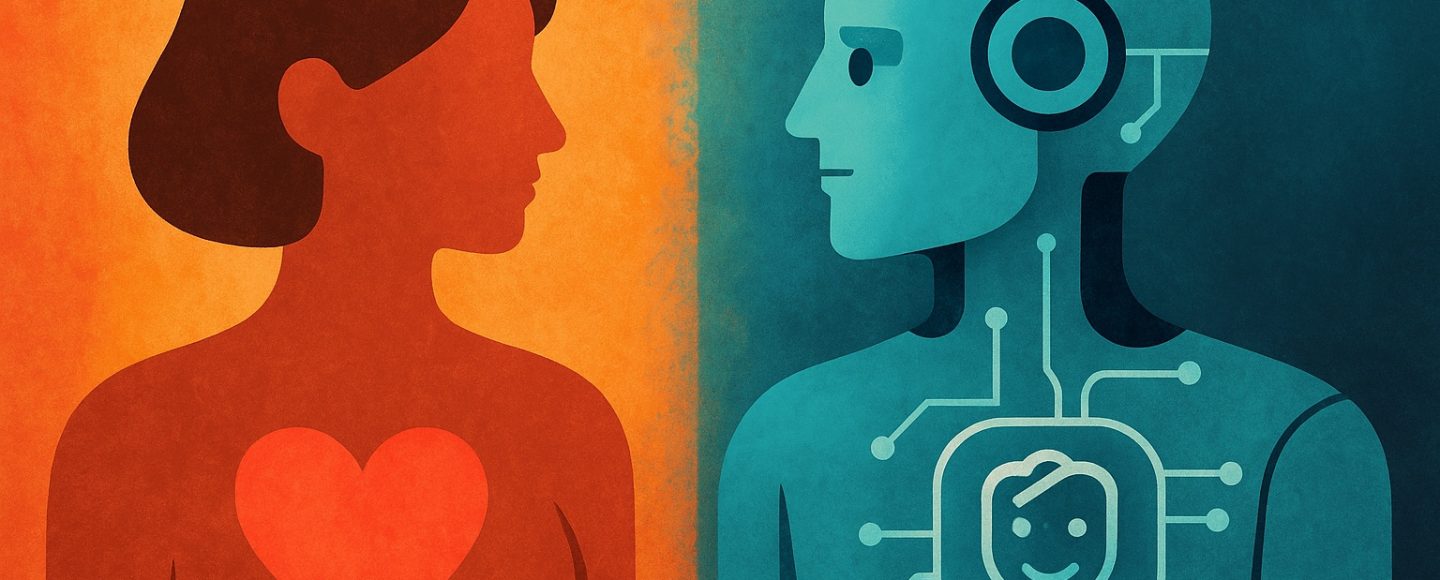























































![[The AI Show Episode 156]: AI Answers - Data Privacy, AI Roadmaps, Regulated Industries, Selling AI to the C-Suite & Change Management](https://www.marketingaiinstitute.com/hubfs/ep%20156%20cover.png)
![[The AI Show Episode 155]: The New Jobs AI Will Create, Amazon CEO: AI Will Cut Jobs, Your Brain on ChatGPT, Possible OpenAI-Microsoft Breakup & Veo 3 IP Issues](https://www.marketingaiinstitute.com/hubfs/ep%20155%20cover.png)























































































































![[DEALS] 1min.AI: Lifetime Subscription (82% off) & Other Deals Up To 98% Off – Offers End Soon!](https://www.javacodegeeks.com/wp-content/uploads/2012/12/jcg-logo.jpg)










































































































































_incamerastock_Alamy.jpg?width=1280&auto=webp&quality=80&disable=upscale#)
_Brain_light_Alamy.jpg?width=1280&auto=webp&quality=80&disable=upscale#)






















































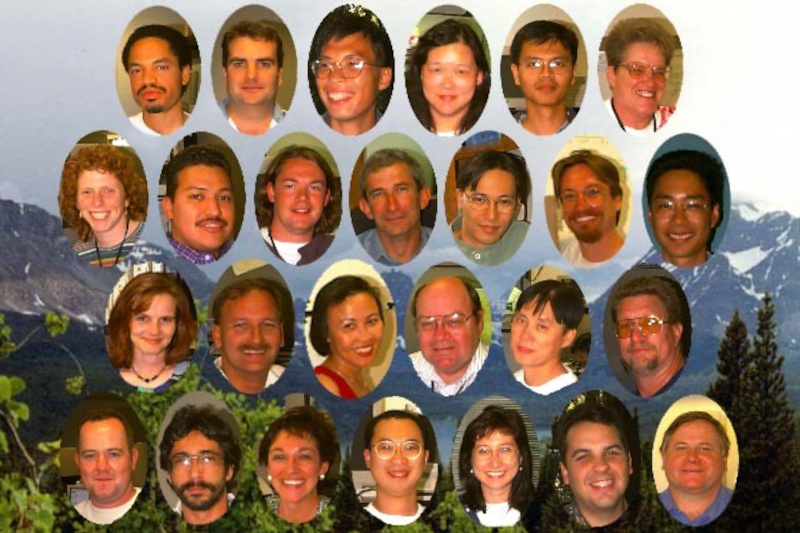
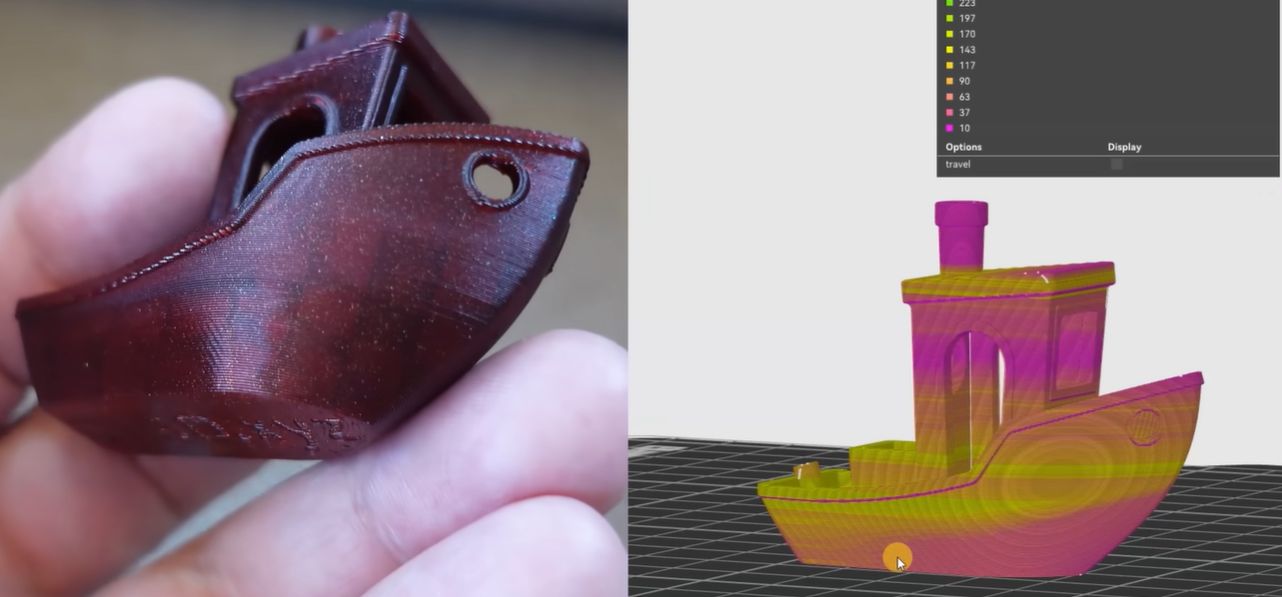


















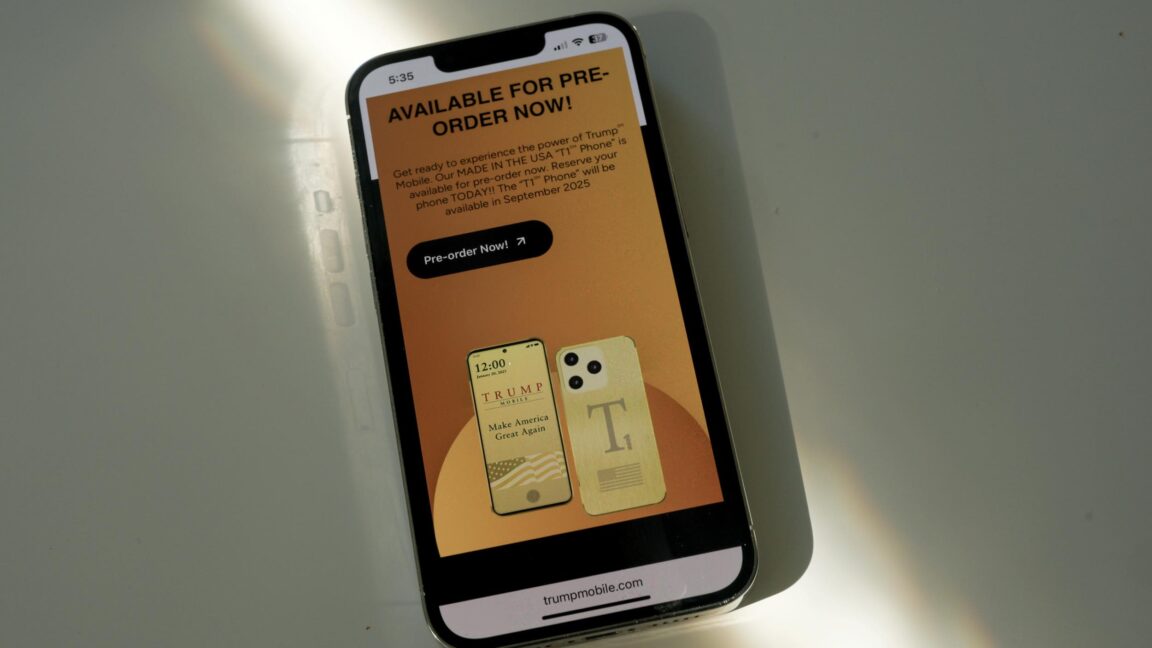


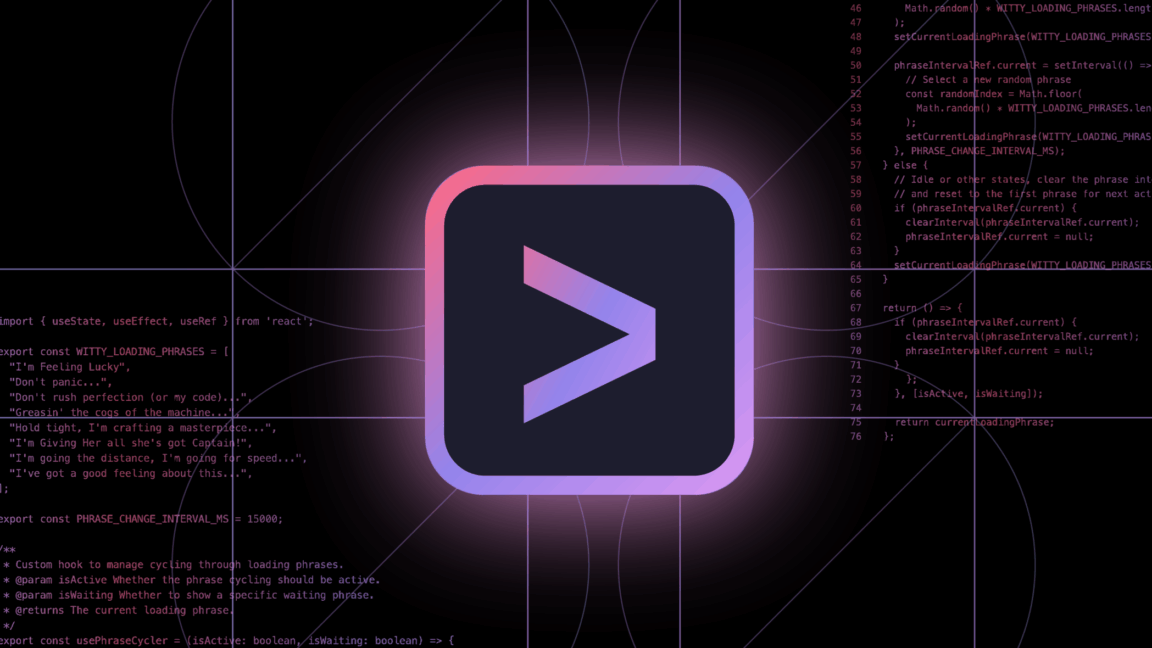
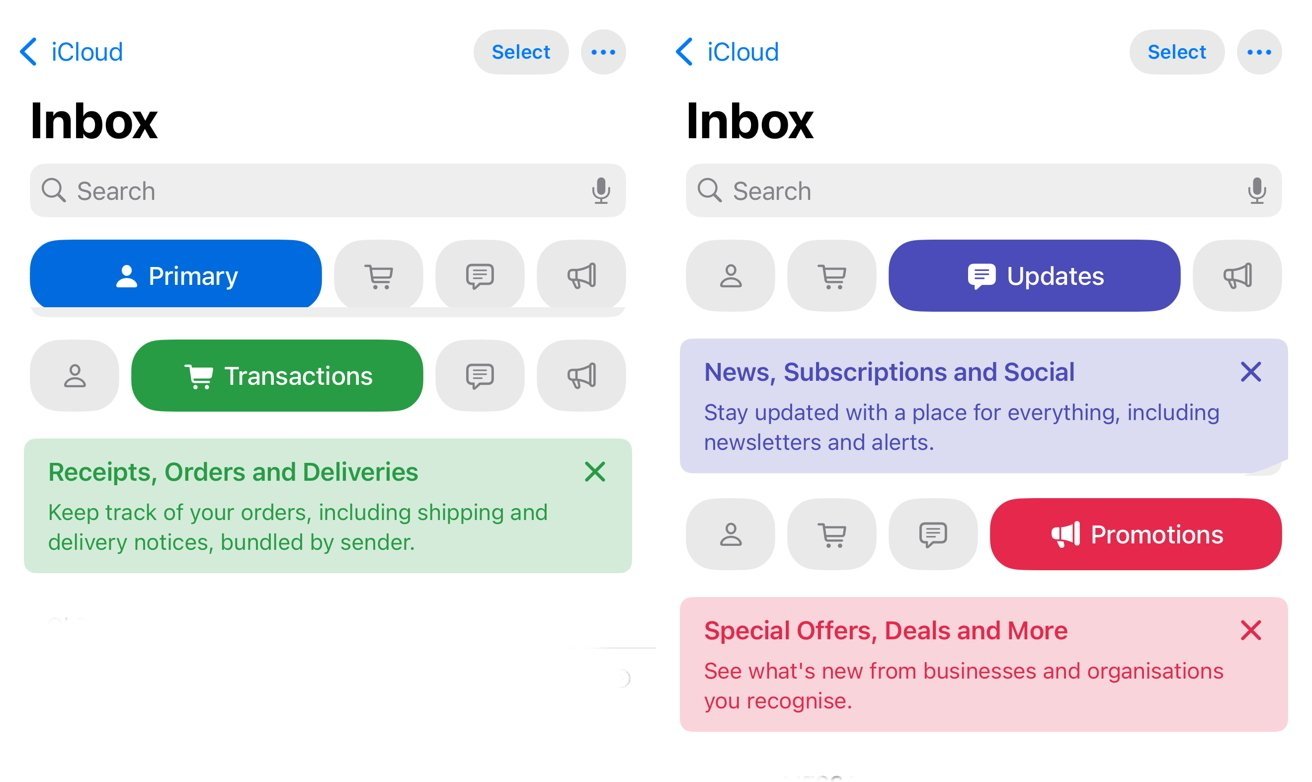

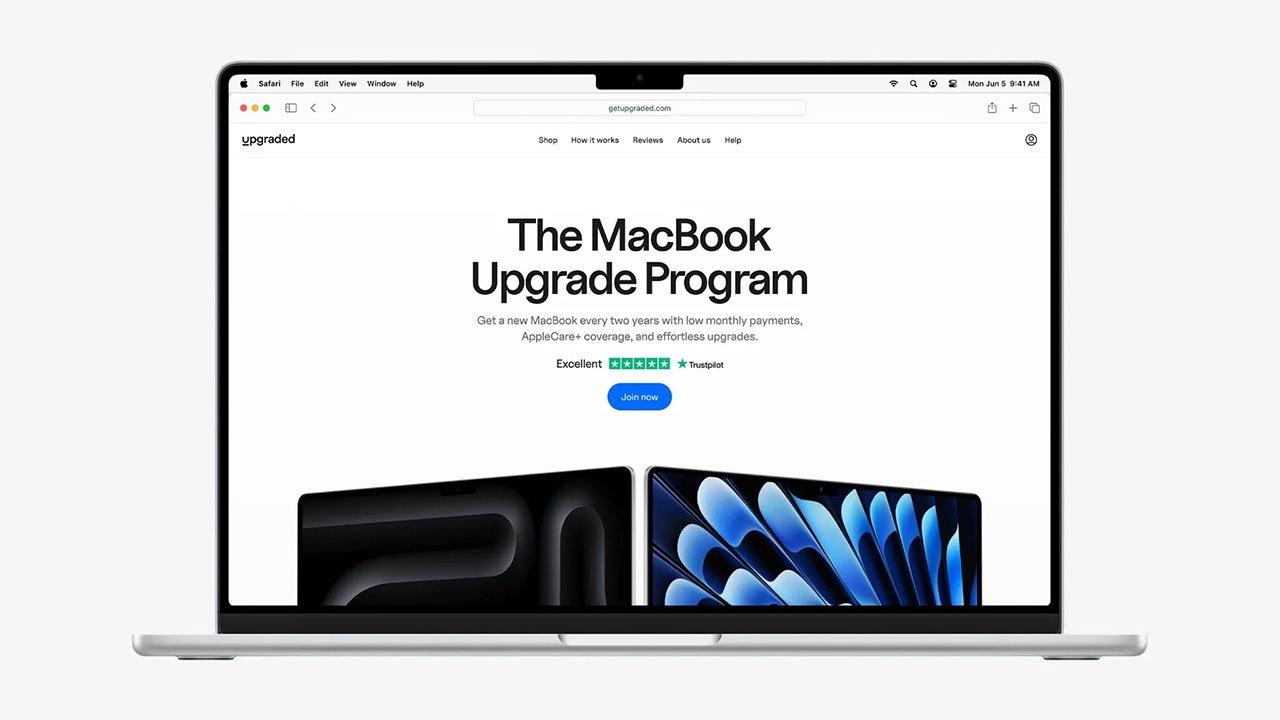

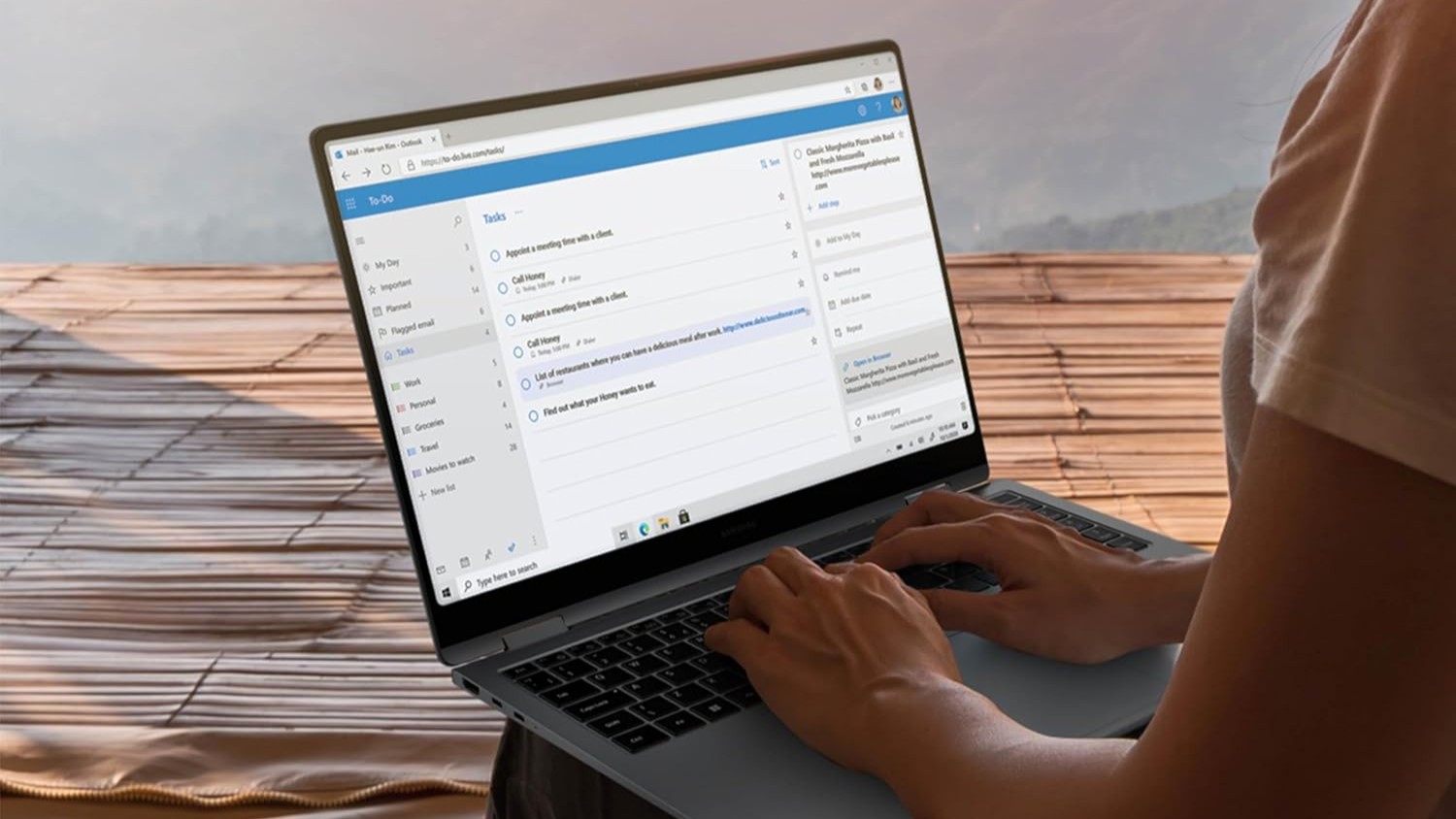




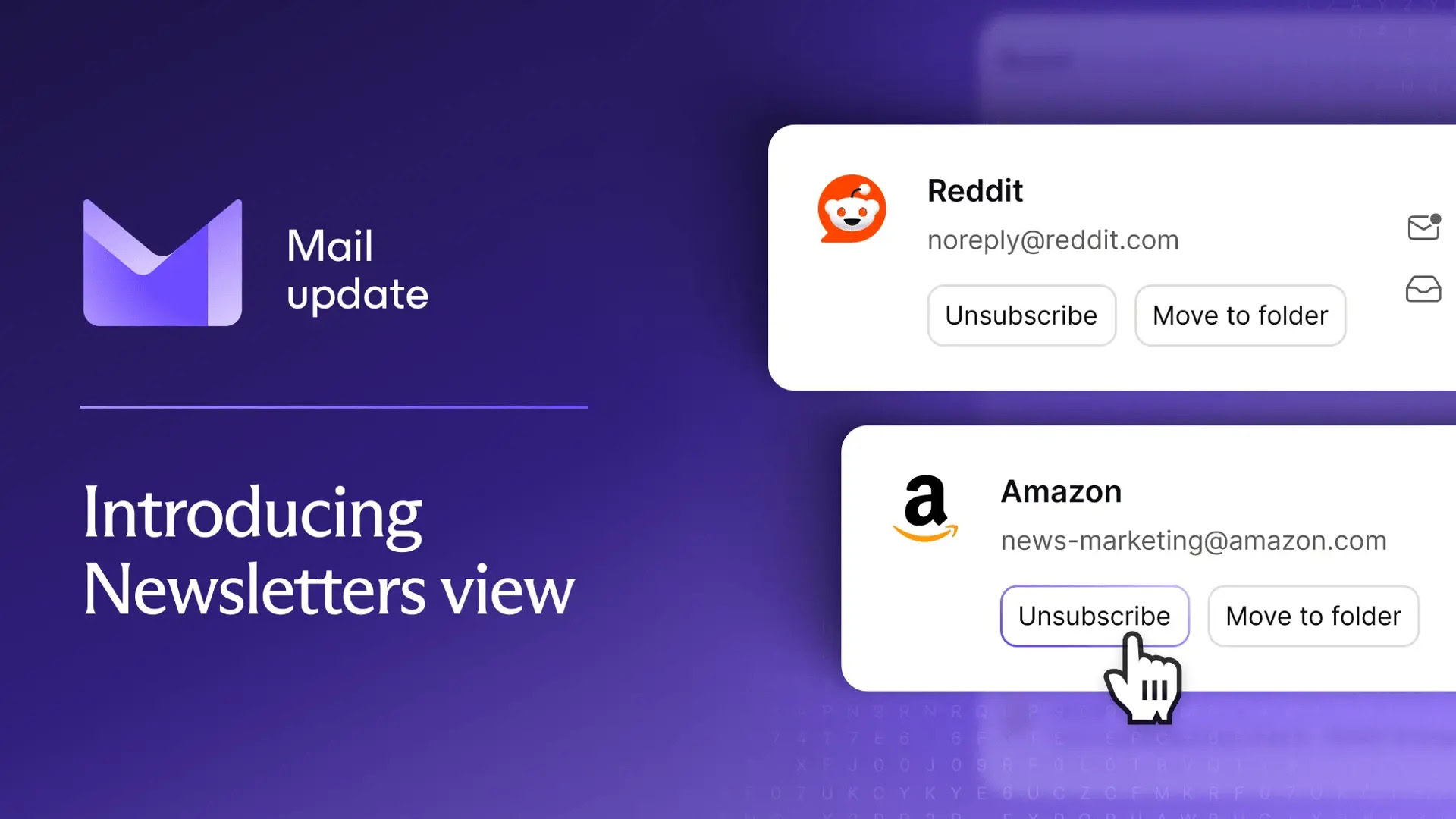

















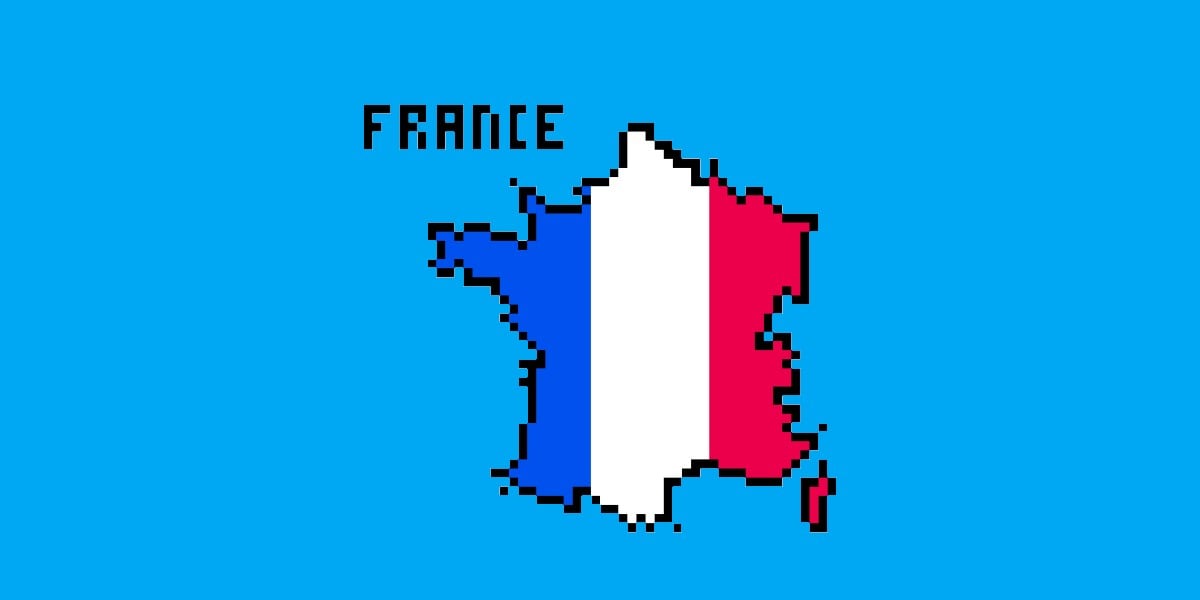
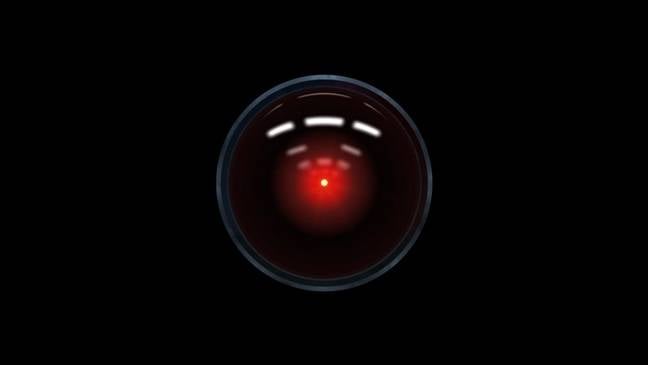


![Mercedes, Audi, Volvo Reject Apple's New CarPlay Ultra [Report]](https://www.iclarified.com/images/news/97711/97711/97711-640.jpg)