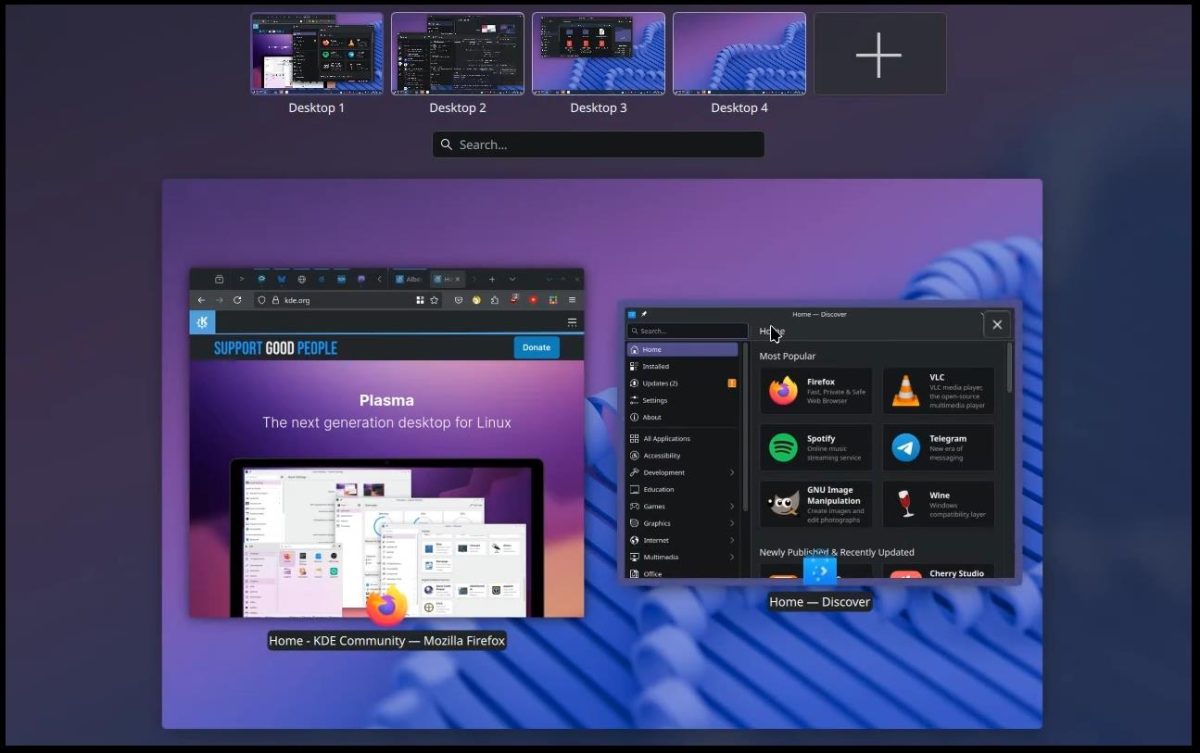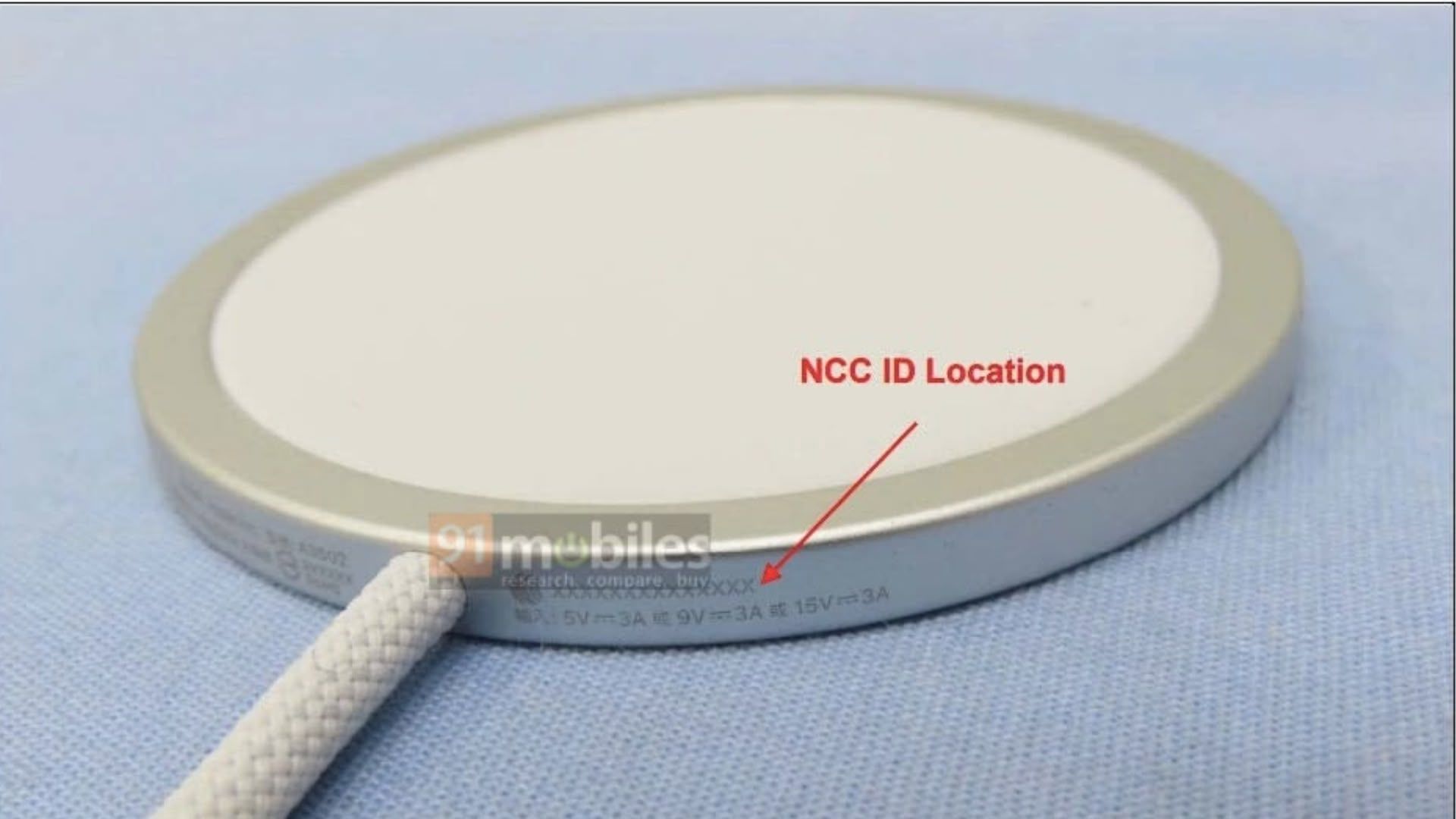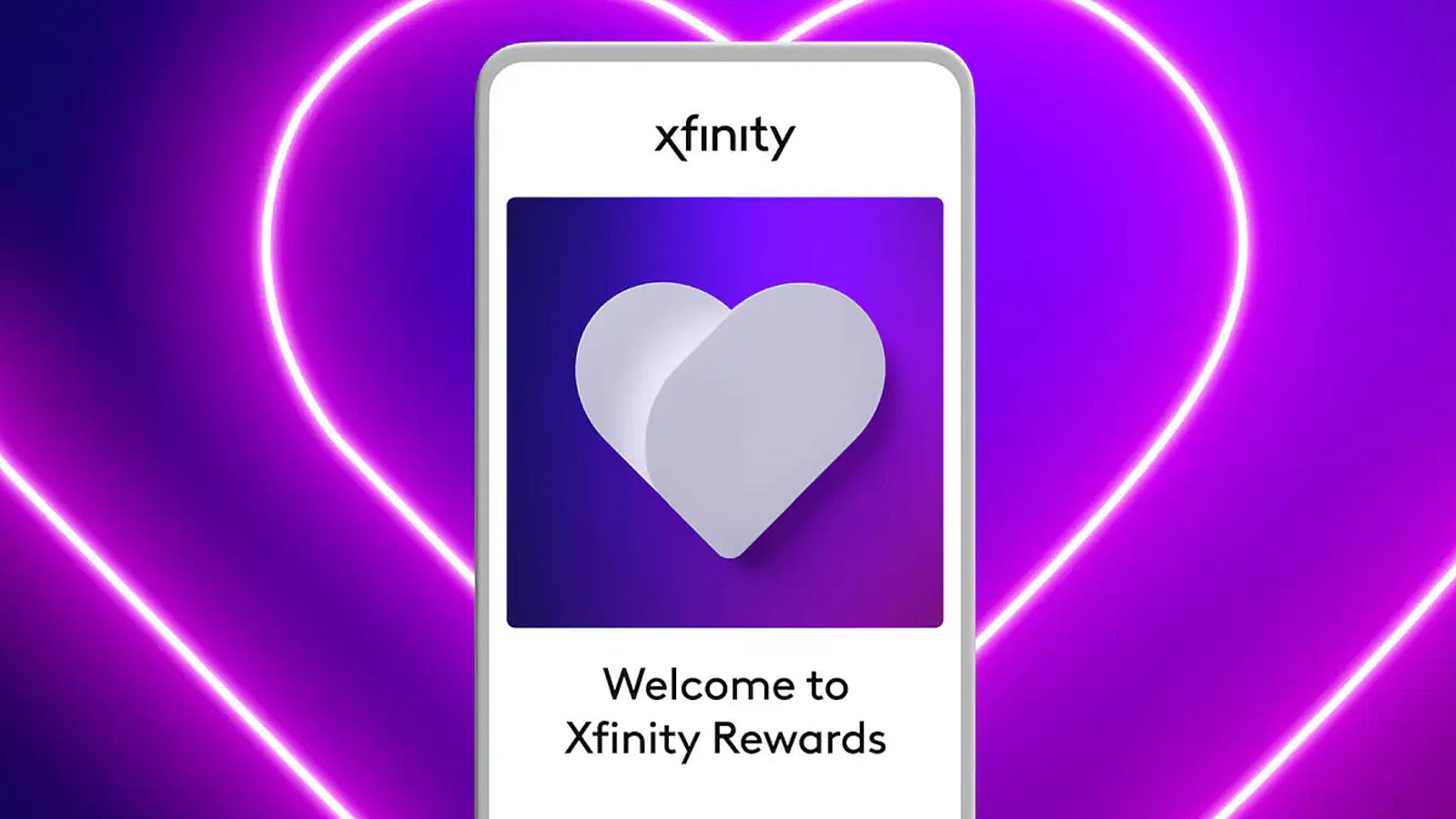Text-to-Speech: The Ultimate 2025 Guide to TTS
Imagine you’re buried in emails, but instead of slogging through them, a friendly voice reads them aloud while you sip coffee or walk the dog. Or picture kicking back while... The post Text-to-Speech: The Ultimate 2025 Guide to TTS appeared first on Bigly Sales.

Imagine you’re buried in emails, but instead of slogging through them, a friendly voice reads them aloud while you sip coffee or walk the dog. Or picture kicking back while a novel plays like a podcast during your commute. That’s the beauty of text-to-speech (TTS). It’s tech that grabs words off a screen and turns them into spoken audio. You’ve probably heard it—Siri cracking jokes, audiobooks bringing stories to life, or your GPS saving you from a wrong turn.
This guide is your in-depth exploration of text-to-speech. We’ll cover what it is, how it got started, how it works, why it’s such a big deal, where it’s popping up, and what’s next. Whether you’re a student, a business owner, or just someone who loves cool tech, this is for you. So, grab a snack, and let’s get into it!
What Is Text-to-Speech?
Text-to-speech is exactly what it sounds like: a tool that reads text out loud for you. It uses smart software to mimic a human voice, turning words into audio you can listen to anywhere. Maybe your phone’s reads you a text while you’re driving, or you’ve heard an app narrate a news article. That’s TTS in action.
This tech is a total hero for accessibility. It helps folks with visual impairments or reading struggles, like dyslexia, by reading websites, books, or emails aloud. But it’s not just for that. Businesses use TTS to make chatbots sound like real people. Teachers love it for tools that read lessons to kids. Podcasters and YouTubers use it to turn blogs into audio without booking a studio.
TTS is like having a buddy who’s always ready to read stuff for you. It saves time, makes content more fun, and opens doors for everyone. Whether you’re catching up on work emails while cooking or listening to a book at the gym, TTS has your back.
When Was Text-to-Speech Invented?
Text-to-speech has been around way longer than you might think. It kicked off in the 1930s at Bell Labs with a weird machine called the Voder. It made synthetic speech, but it sounded like a robot from an old sci-fi flick. Still, it was a huge first step. By the 1960s, folks figured out how to turn text into basic speech using pronunciation rules. The voices were clunky, but they got the job done.
Things really took off in the 1980s. Stephen Hawking’s speech synthesizer became a global symbol of how TTS could change lives. His device let him share his genius despite physical challenges. Fast forward to the 2000s, and artificial intelligence made TTS voices sound crazy real. Today, you might hear a TTS voice and think it’s your friend talking. From creaky robot sounds to smooth, human-like chatter, TTS has come a long way.
How Does Text-to-Speech Work?
Wondering how TTS pulls off this trick? It’s not as wild as it seems. Here’s the simple breakdown:
- Reading the Text: The system looks at your text like a super-smart reader. It checks out words, grammar, and punctuation to understand what’s going on.
- Breaking It into Sounds: It splits words into tiny bits called phonemes. For example, “dog” becomes “d-o-g” sounds. It uses pronunciation guides or big databases to nail it.
- Making It Talk: The system weaves those sounds into speech. Old TTS used pre-recorded audio clips patched together. Now, fancy AI blends sounds to create voices that sound warm and real.
Big companies like Google, Amazon, and Microsoft use AI trained on hours of human speech. This lets TTS handle accents, tones, and even emotions. Want a voice that sounds excited, calm, or maybe Australian? TTS can do that. Some systems even mimic local slang or add a bit of personality, making the audio feel alive.
Why Text-to-Speech Is Such a Big Deal
Text-to-speech is changing how we live and work. Here’s why it’s awesome:
- Opens the World: TTS reads websites, books, or apps for people who can’t see well or struggle with reading. It makes tech fair for everyone.
- Saves Your Day: Too busy to read? Listen to emails, reports, or articles while driving or folding laundry. TTS is a multitasking champ.
- Grabs Attention: Brands use TTS for voiceovers or chatbots that feel like real people. A friendly voice keeps customers coming back.
- Speaks Every Language: TTS works in tons of languages, helping businesses and creators connect with people all over the globe.
- Sparks Creativity: Podcasters, YouTubers, and marketers use TTS to make audio content fast, skipping pricey studios or voice actors.
- Helps Learning: Students use TTS to hear textbooks or notes read aloud. It’s a win for kids with different learning styles.
From classrooms to boardrooms, TTS is making life easier and more fun. It’s no surprise it’s everywhere you look.
Where You’ll See Text-to-Speech in 2025
Text-to-speech is sneaking into all corners of our lives. Here’s where it’s shining bright:
- Your Virtual Pal: Siri, Alexa, and Google Assistant use TTS to chat with you. Their voices are so authentic, it’s like talking to a friend.
- Books on the Go: TTS turns novels, blogs, or articles into audio. It’s perfect for “reading” while you’re stuck in traffic or hitting the treadmill.
- School Smarts: Students use TTS to hear textbooks or study guides read aloud. It’s a game-changer for visual learners or kids with special needs.
- Customer Help: Chatbots with TTS sound like real people, making support calls or chats feel warm and personal.
- Gaming Vibes: Video games use TTS for characters that talk on the fly. It makes virtual adventures feel alive.
- Navigation Buddy: Your GPS’s calm voice? That’s TTS guiding you through every turn without missing a beat.
- Marketing Magic: Brands use TTS for voiceovers in ads or social media clips, creating a personal vibe on a budget.
- Smart Homes: Smart speakers or devices use TTS to read your schedule, weather updates, or even recipes aloud.
How to Pick the Right Text-to-Speech Tool
With so many TTS tools out there, choosing one can feel like picking a favorite song. Here’s what to think about:
- Voice Quality: Go for voices that sound clear and human. Test demos to find one you like.
- Languages: Need Spanish, Hindi, or French? Make sure the tool covers your languages or accents.
- Tweakability: Look for options to adjust speed, pitch, or tone. This is huge for creative projects or branded content.
- Compatibility: Check if it works with your website, app, or software. Easy setup saves headaches.
- Price: Free tools, such as Google Text-to-Speech, are great to start with. Paid ones like Amazon Polly or Microsoft Azure TTS offer more bells and whistles.
- User-Friendliness: Pick a tool with a simple interface. You don’t want to wrestle with tech to make it work.
Top picks for 2025 include Google Text-to-Speech, Amazon Polly, Microsoft Azure TTS, NaturalReader, and Murf.ai. Each has its flavor—some are perfect for businesses, while others are ideal for creators. Try a few to see what clicks.
What’s Next for Text-to-Speech?
The future of TTS is straight-up exciting. AI is making voices sound so human you’ll forget they’re not real. Soon, TTS might read your mood and adjust its tone, such as using a peppy voice when you’re feeling down. It’s also getting better at handling more languages, so people everywhere can use it.
TTS is teaming up with virtual reality (VR) and augmented reality (AR). Picture a VR game where every character has a unique voice that talks on the fly. Or an AR app that guides you through a museum with a lifelike narrator. Businesses will use TTS for ads that feel like they’re talking just to you or customer support that’s warm and personal. Accessibility will always be at the heart of TTS, making sure everyone can join the digital party.
We’re also seeing TTS appear in new locations, such as smartwatches or car dashboards. Imagine your watch reading your to-do list aloud or your car narrating traffic updates in a voice you love.
Tips to Make Text-to-Speech Work for You
Want to use TTS like a pro? Here’s how to nail it:
- Keep It Simple: Write clear, concise text for the best audio experience. Fancy words or long sentences can trip it up.
- Play with Voices: Test different voices to match your vibe. A fun voice might rock a podcast but flop for a business app.
- Tweak the Settings: Adjust speed, pitch, or volume to get it just right. Small changes go a long way.
- Mix with Visuals: Pair TTS with videos, slides, or apps for a bigger impact. Audio plus visuals is a winner.
- Listen to Your Audience: See what people think of your audio. If they love it, keep it up. If not, tweak it.
- Stay in the Loop: TTS tech moves fast. Check out new tools or updates to keep your game strong.
- Have Fun: Try new things, like adding pauses for drama or mixing voices for variety. Experimenting is half the fun.
Busting Myths About Text-to-Speech
Let’s clear up some wrong ideas about TTS:
- Myth: TTS sounds like a robot.
Truth: Today’s AI makes voices sound warm, natural, and full of personality. - Myth: It’s only for accessibility.
Truth: TTS powers gaming, marketing, education, and more. It’s for everyone. - Myth: It’s a pain to use.
Truth: Most tools are super easy, with plug-ins or simple interfaces. - Myth: Free tools suck.
Truth: Free options like Google TTS are solid for basic needs. - Myth: TTS can’t handle tough text.
Truth: Advanced systems tackle technical terms, slang, or multiple languages like champs.
Wrapping It Up
Text-to-speech is pure gold. From its quirky start in the 1930s to today’s slick, AI-powered voices, it’s come a crazy long way. It makes information accessible, saves time, and adds a human touch to technology. Whether you’re a student cramming for exams, a business owner crafting a chatbot, or a creator making audio content, TTS is your secret weapon.
Please don’t wait to give it a shot. Try Google Text-to-Speech, NaturalReader, or Amazon Polly. Mess around with voices and settings to find your groove.
FAQs About Text-to-Speech
Here’s what people are asking on Google, answered plain and simple:
1) How does text-to-speech work?
It reads text, breaks it into sounds, and creates audio. AI makes it sound super natural these days.
2) When was text-to-speech invented?
It started in the 1930s with the Voder. Big jumps happened in the 1960s and 2000s with AI.
3) Is text-to-speech free?
Many tools offer free versions with basic features. Paid options, such as Amazon Polly, give you more options.
4) Can text-to-speech sound authentic?
Totally! AI makes voices sound human, with accents, emotions, and all.
5) What’s text-to-speech for?
It turns text into speech. Consider audiobooks, voice assistants, or tools for individuals who require assistance with reading.
The post Text-to-Speech: The Ultimate 2025 Guide to TTS appeared first on Bigly Sales.




































































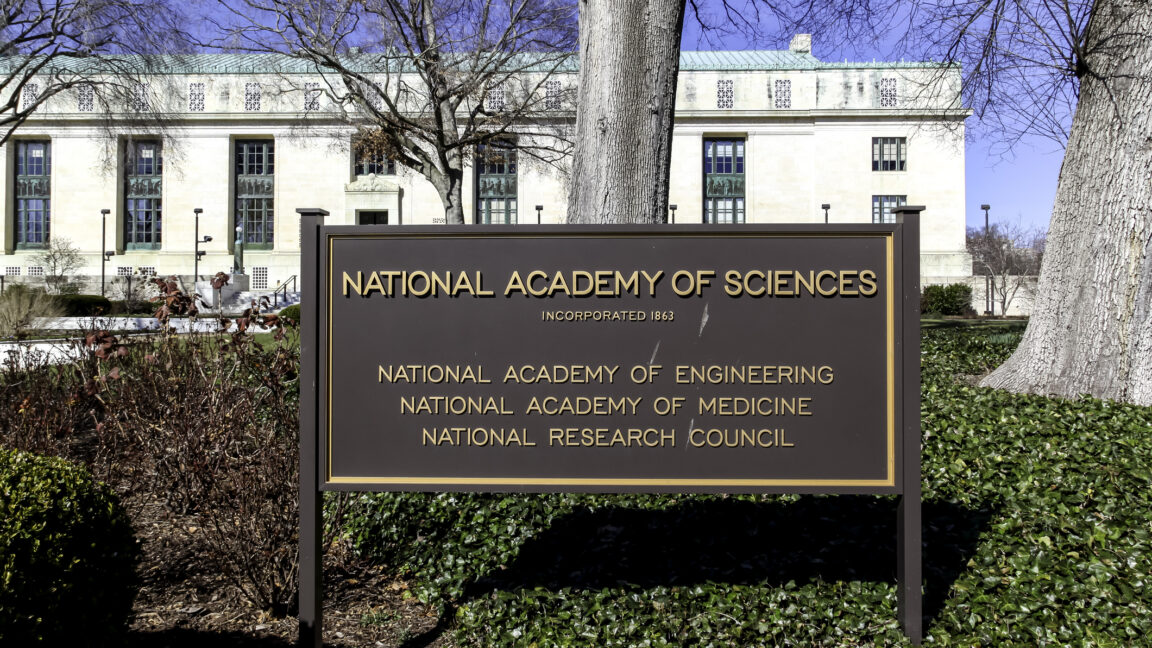
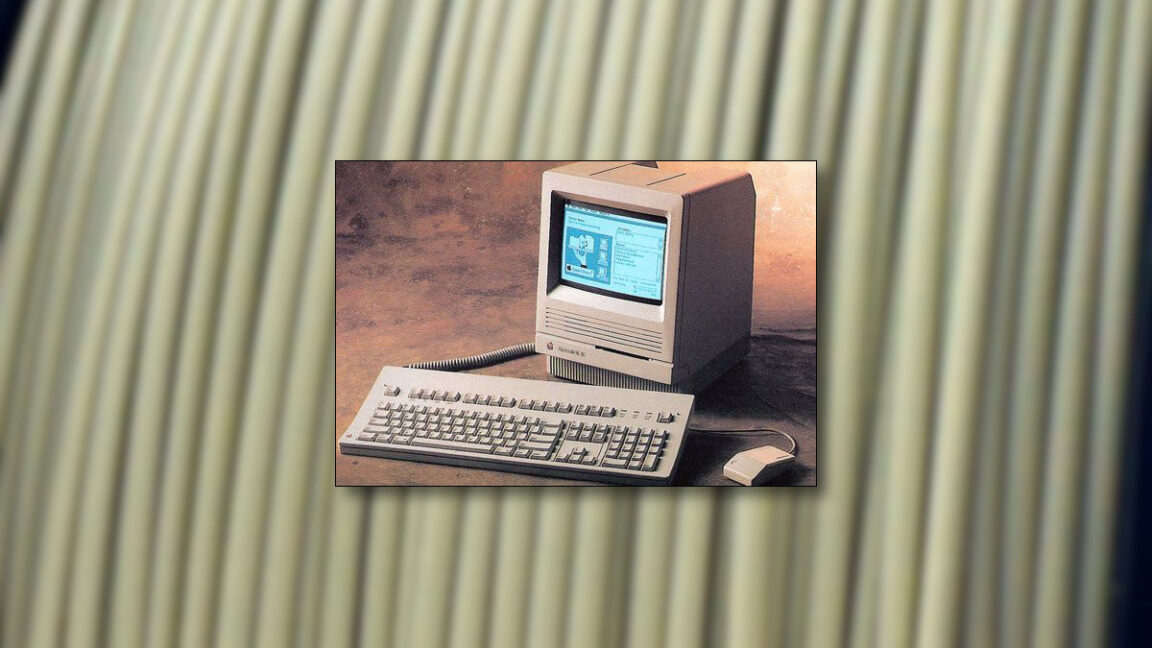













































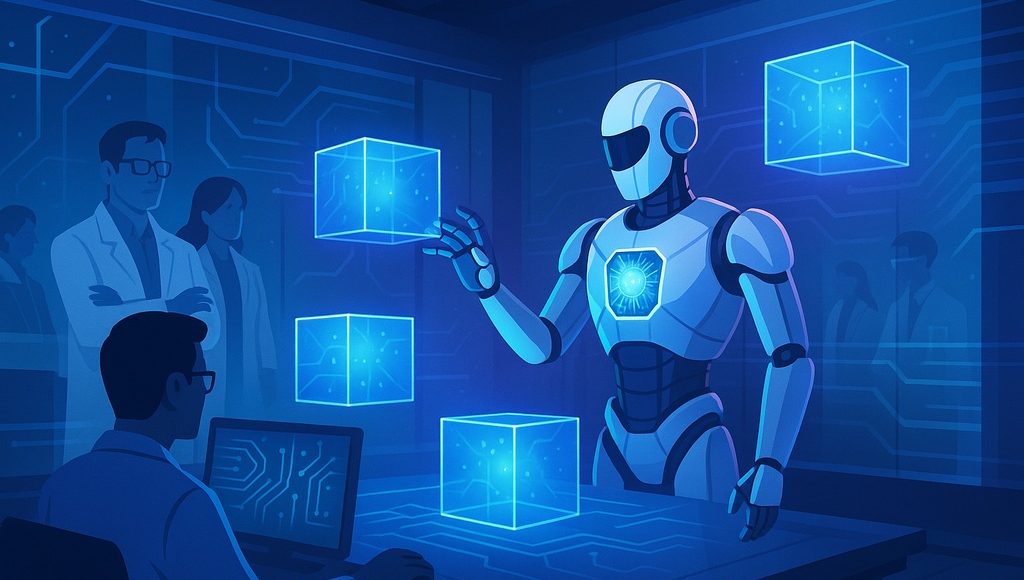
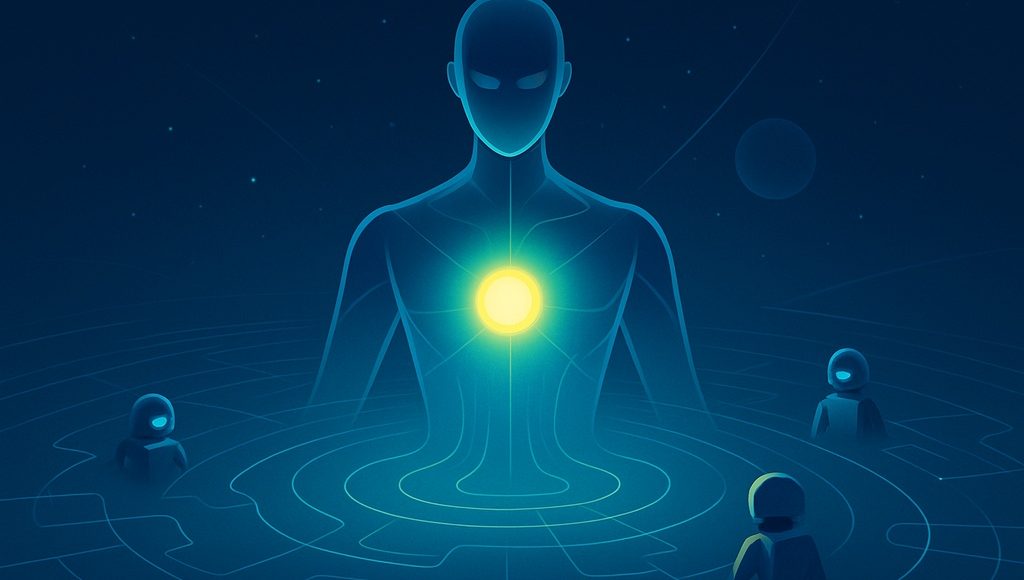
























































![[The AI Show Episode 151]: Anthropic CEO: AI Will Destroy 50% of Entry-Level Jobs, Veo 3’s Scary Lifelike Videos, Meta Aims to Fully Automate Ads & Perplexity’s Burning Cash](https://www.marketingaiinstitute.com/hubfs/ep%20151%20cover.png)

























































































































![[DEALS] FileJump 2TB Cloud Storage: Lifetime Subscription (85% off) & Other Deals Up To 98% Off – Offers End Soon!](https://www.javacodegeeks.com/wp-content/uploads/2012/12/jcg-logo.jpg)



![From electrical engineering student to CTO with Hitesh Choudhary [Podcast #175]](https://cdn.hashnode.com/res/hashnode/image/upload/v1749158756824/3996a2ad-53e5-4a8f-ab97-2c77a6f66ba3.png?#)
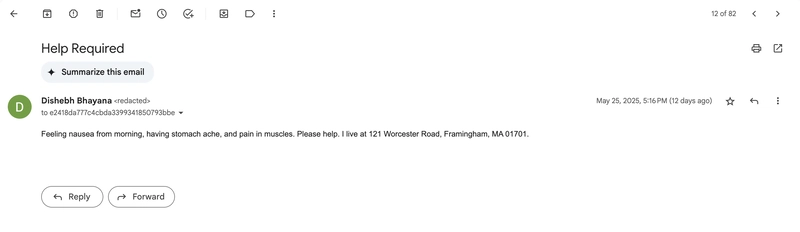
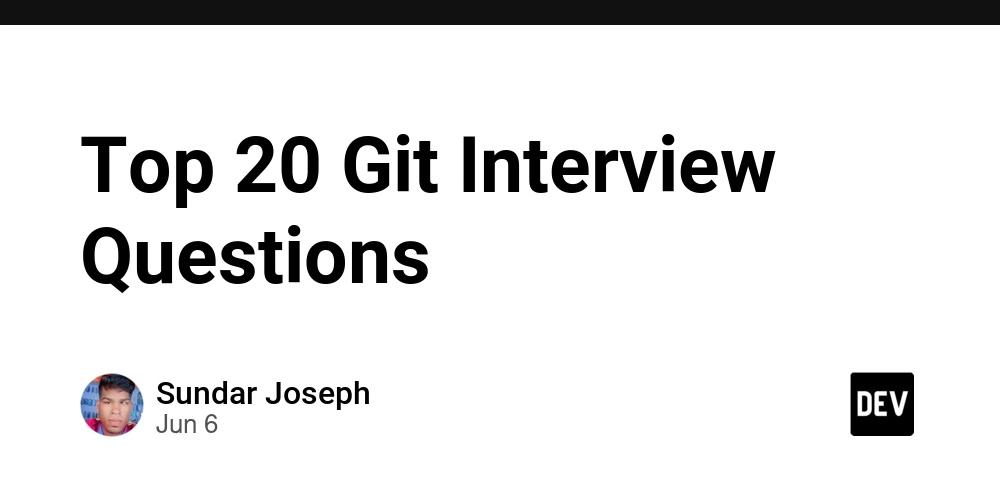
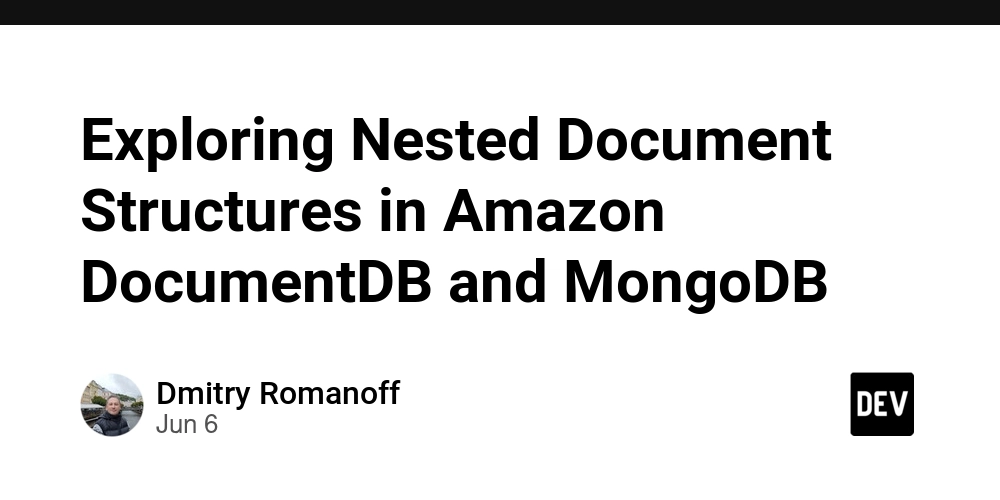
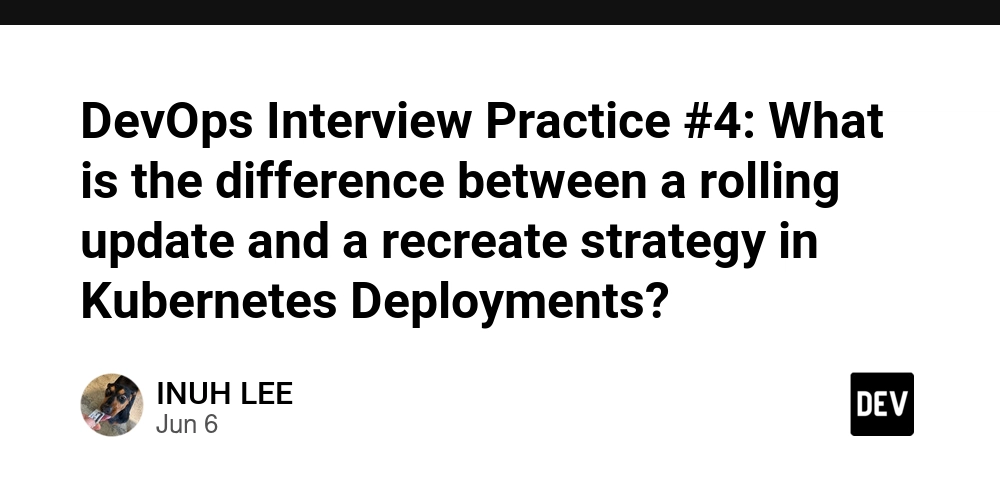
























































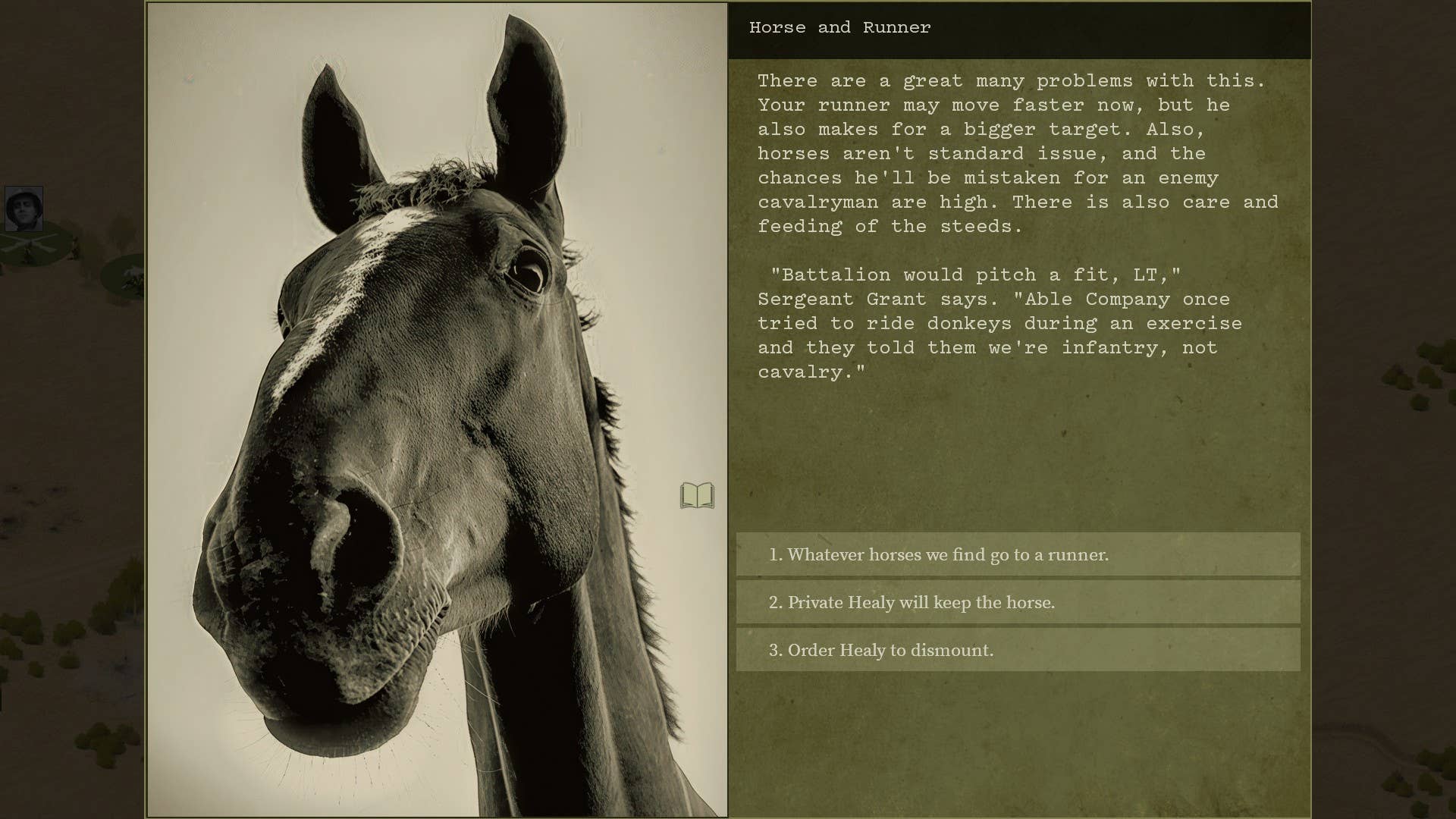


































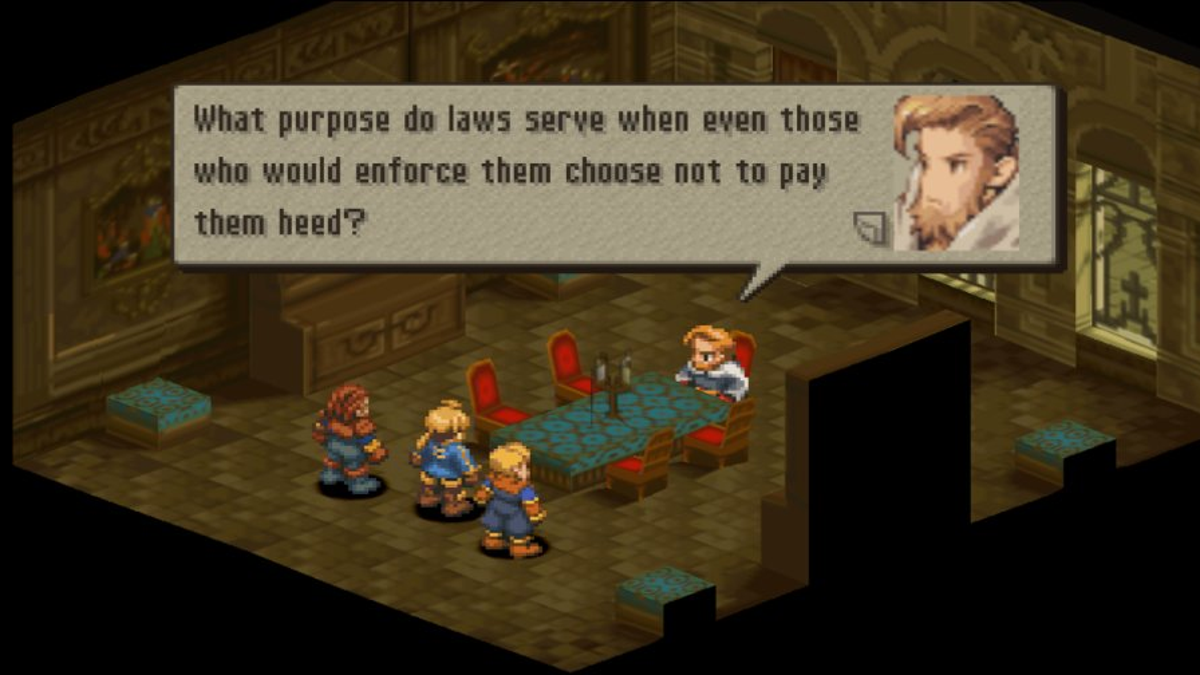



























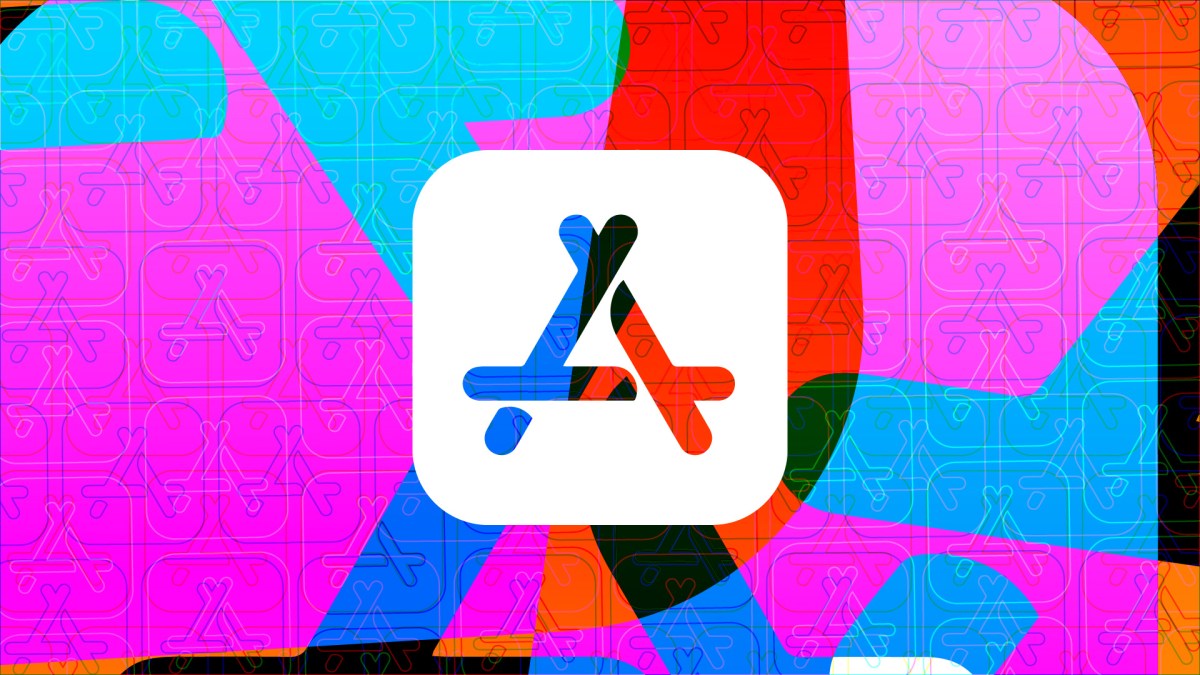


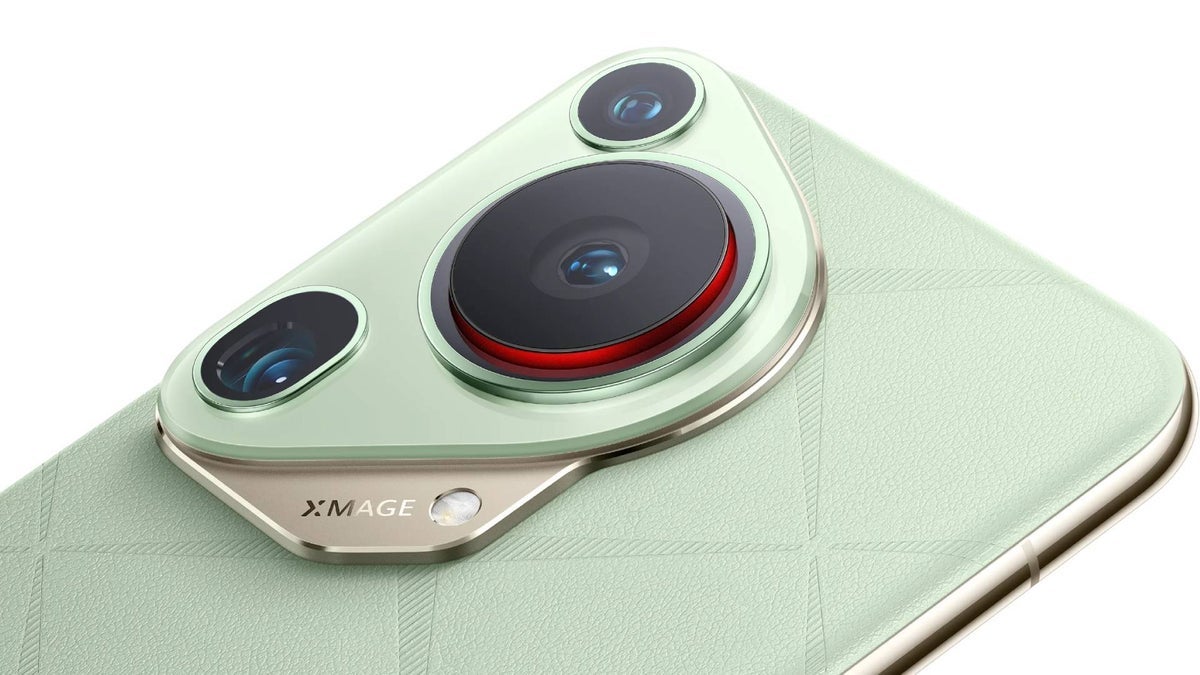

































































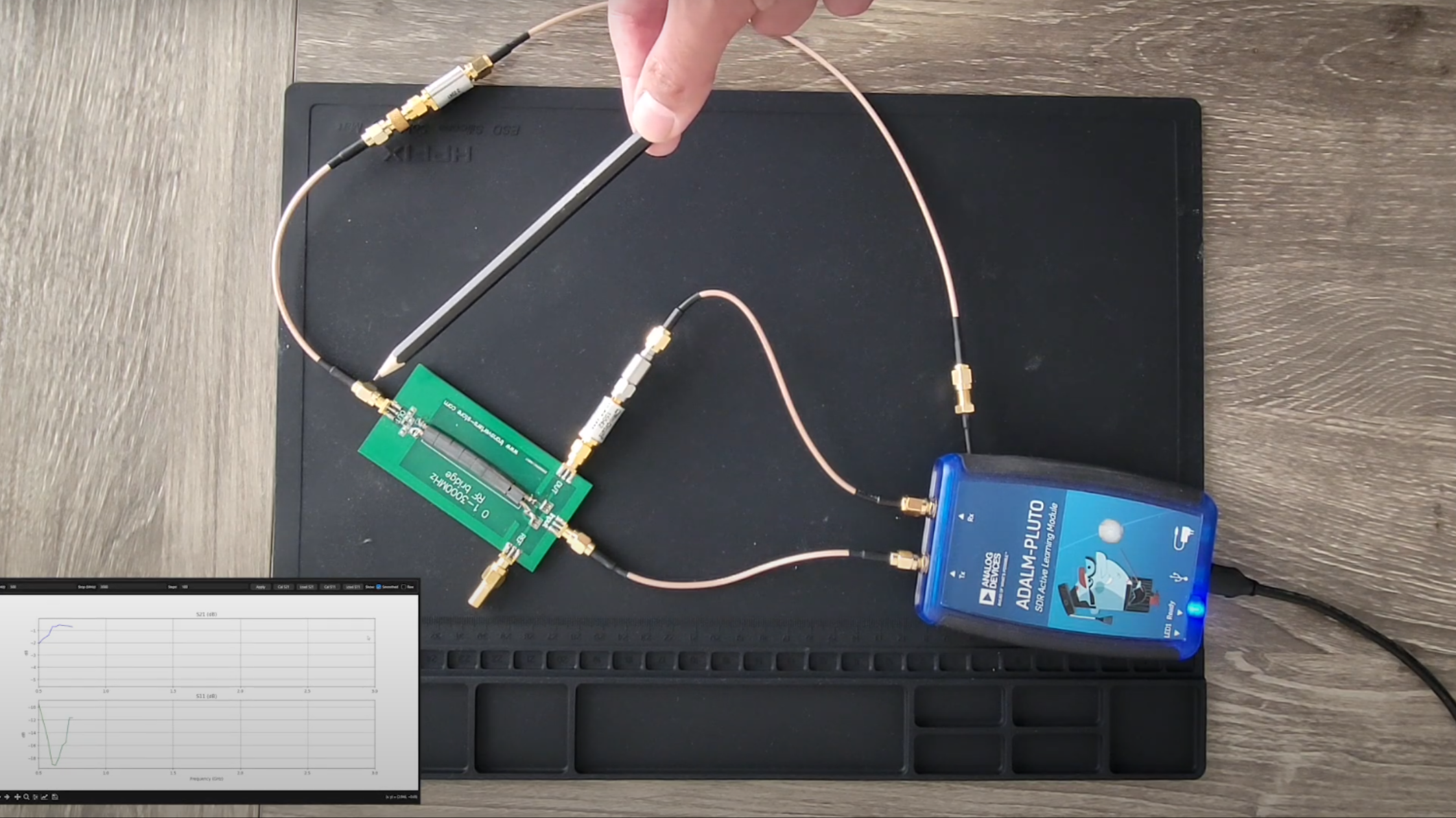

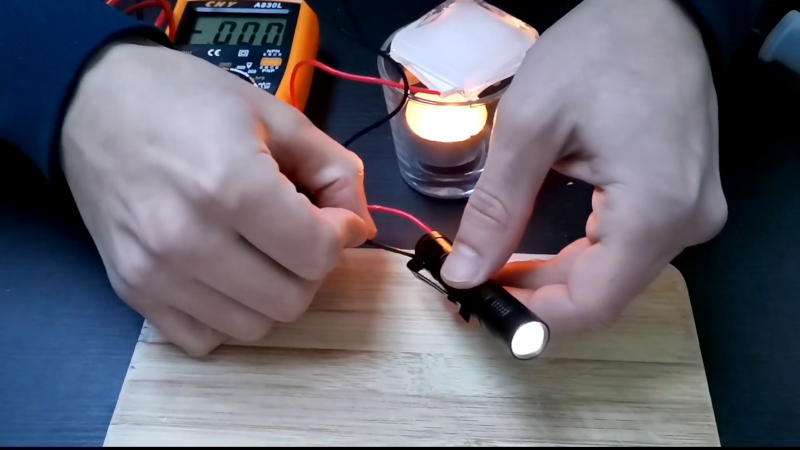
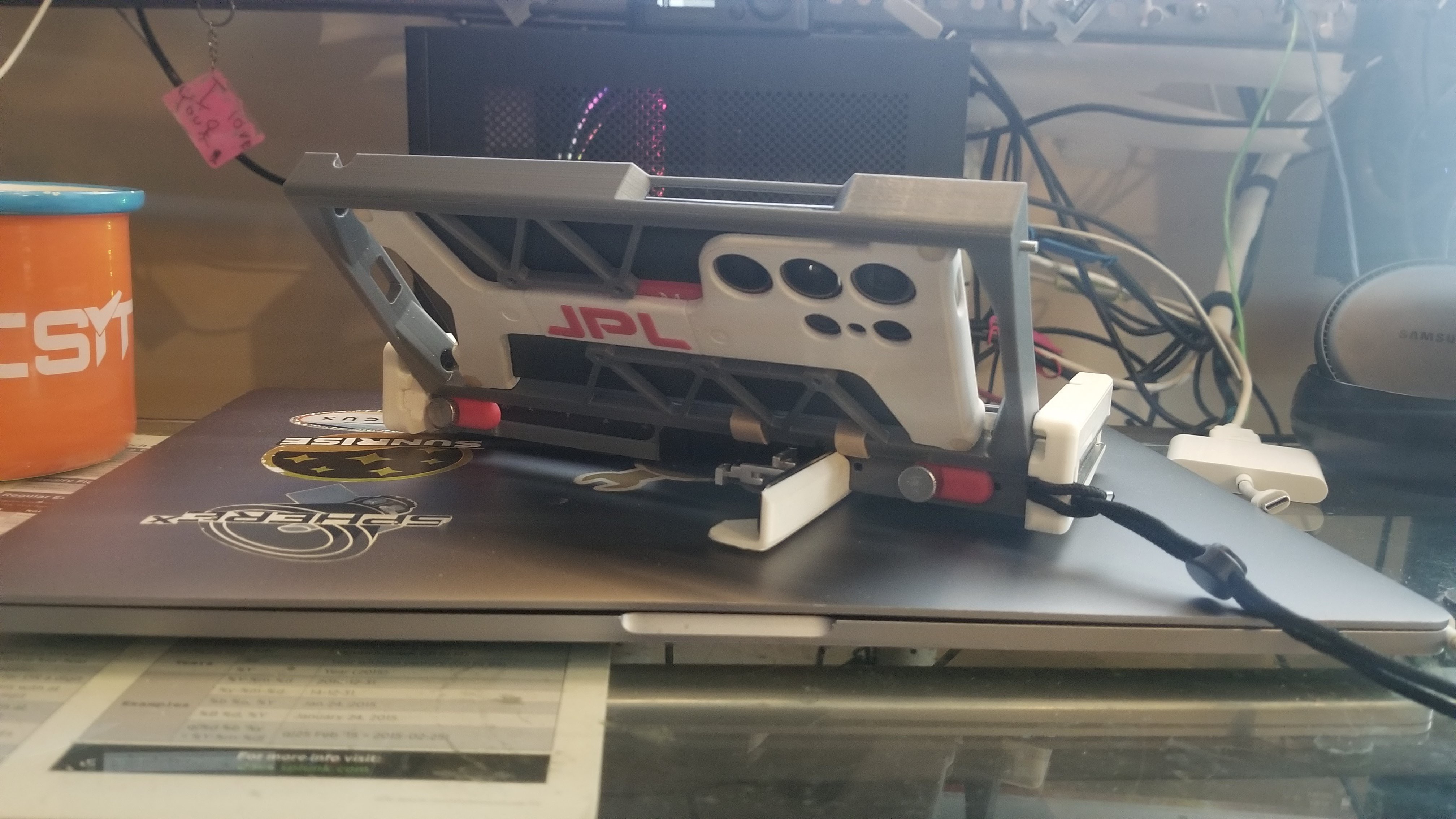


















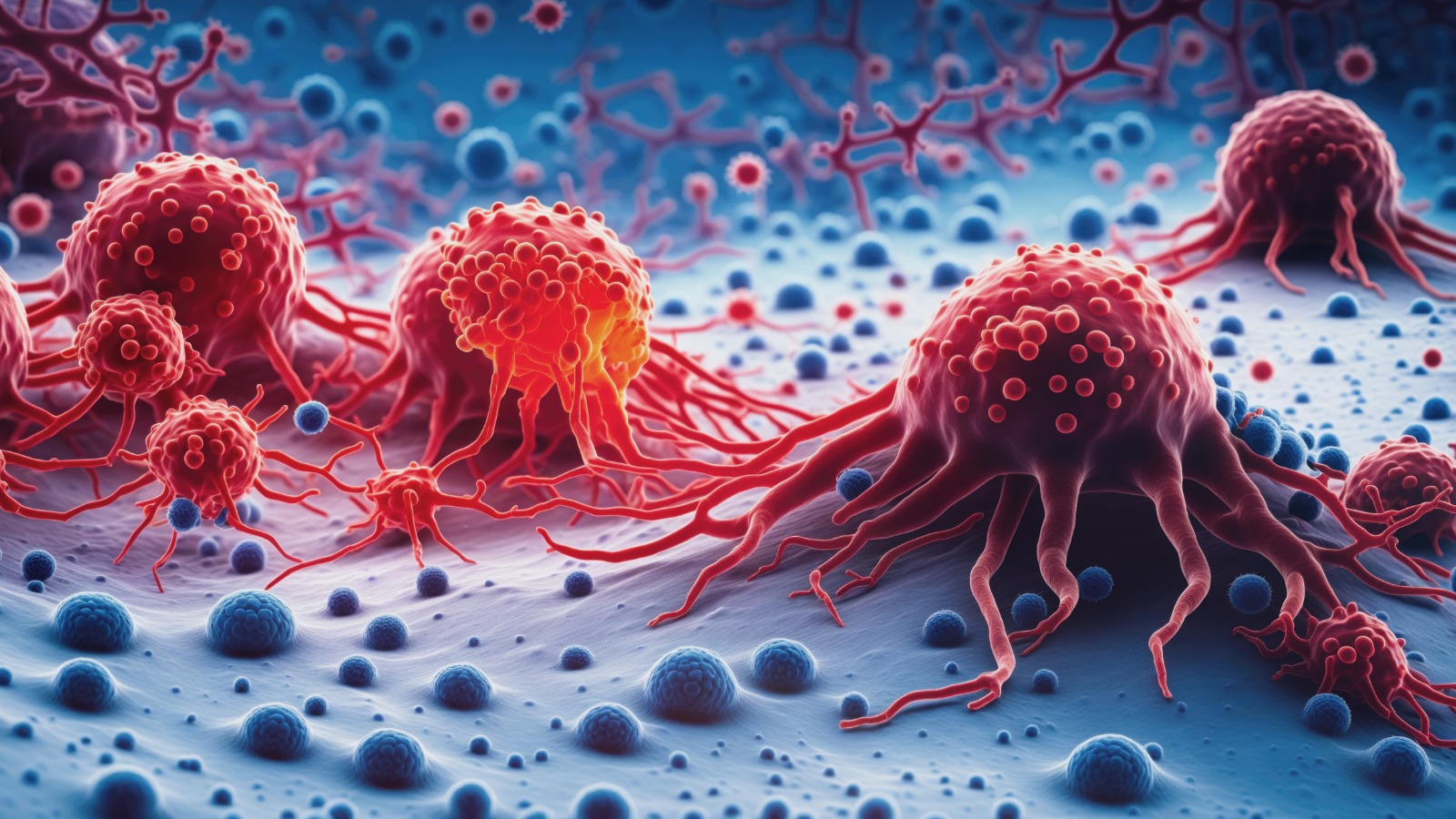







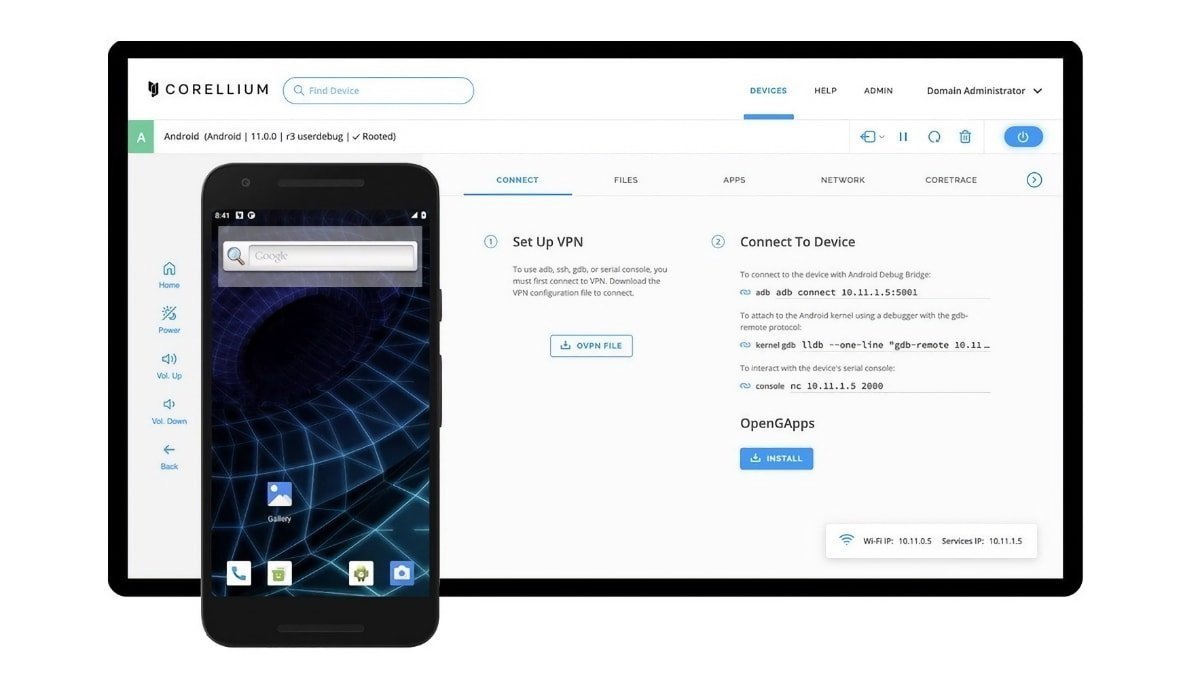





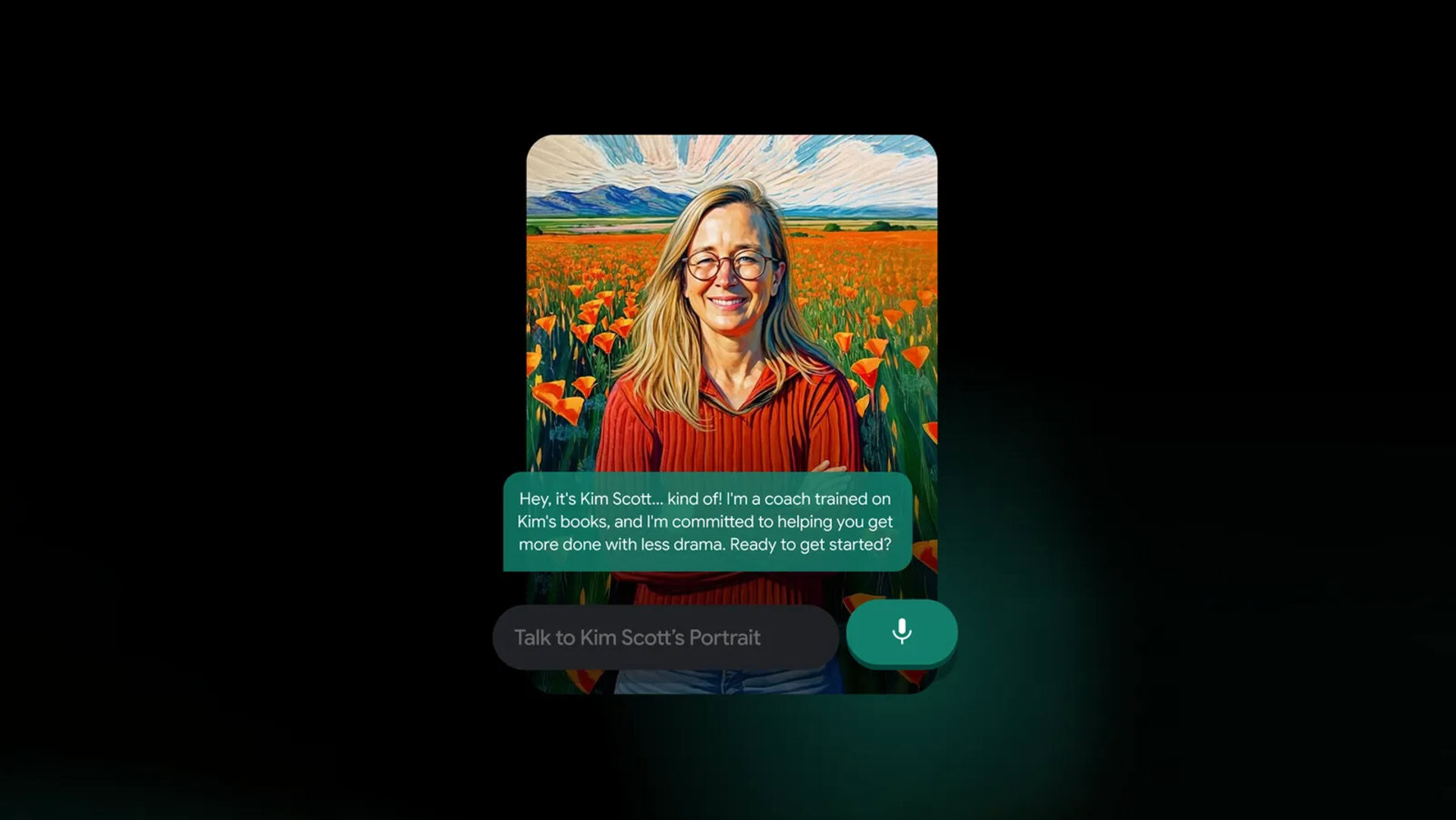






















![Apple Shares Official Trailer for 'The Wild Ones' [Video]](https://www.iclarified.com/images/news/97515/97515/97515-640.jpg)