Juice jacking warnings are back, with a new twist
This spring has seen another spate of stories about juice jacking, including a new, more sophisticated form of attack. But how much of a threat is it, really?

Remember juice jacking? It’s a term that crops up every couple of years to worry travelers. This spring has seen another spate of stories, including a new, more sophisticated form of attack. But how much of a threat is it, really?
Juice jacking is where an attacker uses a malicious public USB charger to install malware on, or steal information from, your phone. In theory, the victim plugs their phone into a USB charging port like those found in airports, restaurants or public transportation to top up their battery. The attacker has programmed the charger to start a data connection with the phone, allowing them to perhaps view files or control apps.
Both Apple and Android operating system developer Google coded rudimentary protections against juice jacking into their operating systems years ago. They updated their software so that users would have to approve any request to control the phone via a USB port.
However, as Ars Technica reported last week, researchers have found a way past these mechanisms in a new variation on the theme called ChoiceJacking.
Ars offers a detailed technical analysis of the exploit, invented by researchers at Austria’s Graz University of Technology. In short, though, it gives itself permission to control the phone by spoofing the user’s button-pressing for them.
Government agencies continue to warn about the risks of juice jacking. The TSA was the most recent, posting a warning about the issue on Facebook back in March:
“Hackers can install malware at USB ports (we’ve been told that’s called ‘juice/port jacking’). So, when you’re at an airport do not plug your phone directly into a USB port. Bring your TSA-compliant power brick or battery pack and plug in there.”
The TSA is well-intentioned, but behind the times. The FBI’s Denver office tweeted about this threat back in 2023, and the LA County District Attorney’s office posted about it in 2019.
Researchers have highlighted the threat since at least 2011, when the Defcon conference installed public charging stations that would flash a warning message on peoples’ phones. Since then, others have presented on the possible risks, and enterprising tinkerers have released malicious cables that take control of devices when plugged into them.
Have any juicers actually been jacked?
The FCC, which has had an advice page about this issue since 2019, said two years ago that it hadn’t found any real-world attacks, and Malwarebytes hasn’t found any since.
However, the lack of publicly documented attacks doesn’t mean that juice jacking isn’t a risk. It’s theoretically feasible. So how can you prevent against it?
Both Apple and Google have updated their operating systems to require more robust authentication than simply pressing a button when a connected USB device asks to take over your phone. However, not all iPhone users will necessarily update their devices. Android-based smartphone vendors get to implement their own versions of the operating system on their own schedule, and many take a long time to roll out new protections if they do so at all.
One way to be sure that your phone won’t get hijacked by a malicious charging station is to use a USB cable that has the data communication pins disconnected, meaning that a malicious charging port can’t talk to your phone. However, the Ars article warns that this might also interfere with the charging process on some phones.
One alternative is to power down your phone before plugging it in. Or take your own portable charging battery with you and skip the ports altogether.
Oh, and don’t use public Wi-Fi, says TSA
On another note, the TSA Facebook post also offered another piece of advice: “Don’t use free public WiFi, especially if you’re planning to make any online purchases,” it warned. “Do not ever enter any sensitive info while using unsecure WiFi [sic].”
This advice has merit. Attackers can snoop on public Wi-Fi connections, although the advancement of HTTPS on websites mean this is less of a risk nowadays for everyday browsing. However, if you’re doing anything of a sensitive nature, such as online banking, you can use a VPN to encrypt your traffic.
A simple alternative is to simply use cellular data instead, tethering your phone if you’re using a tablet or PC.
Which of these anti-juice-hacking and Wi-Fi snooping protections should you choose? As with all cybersecurity decisions, this is a question of how much risk you’re prepared to tolerate. Personally, I err on the side of caution. A little inconvenience now could save you significant trouble later.
We don’t just report on threats—we remove them
Cybersecurity risks should never spread beyond a headline. Keep threats off your devices by downloading Malwarebytes today.



































































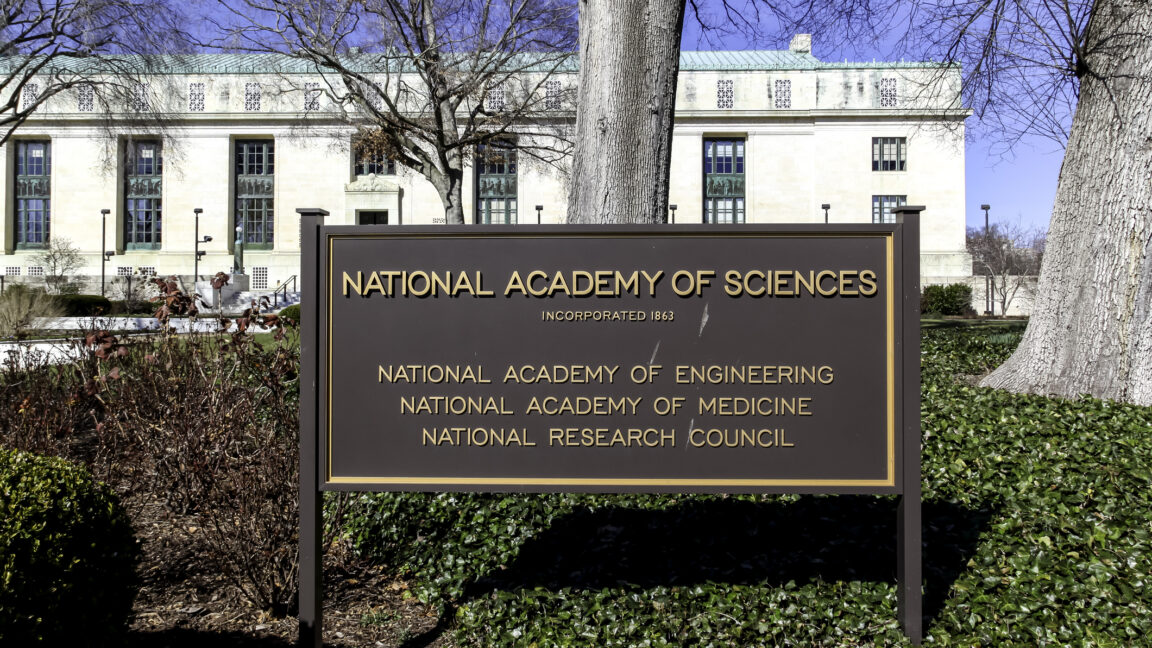
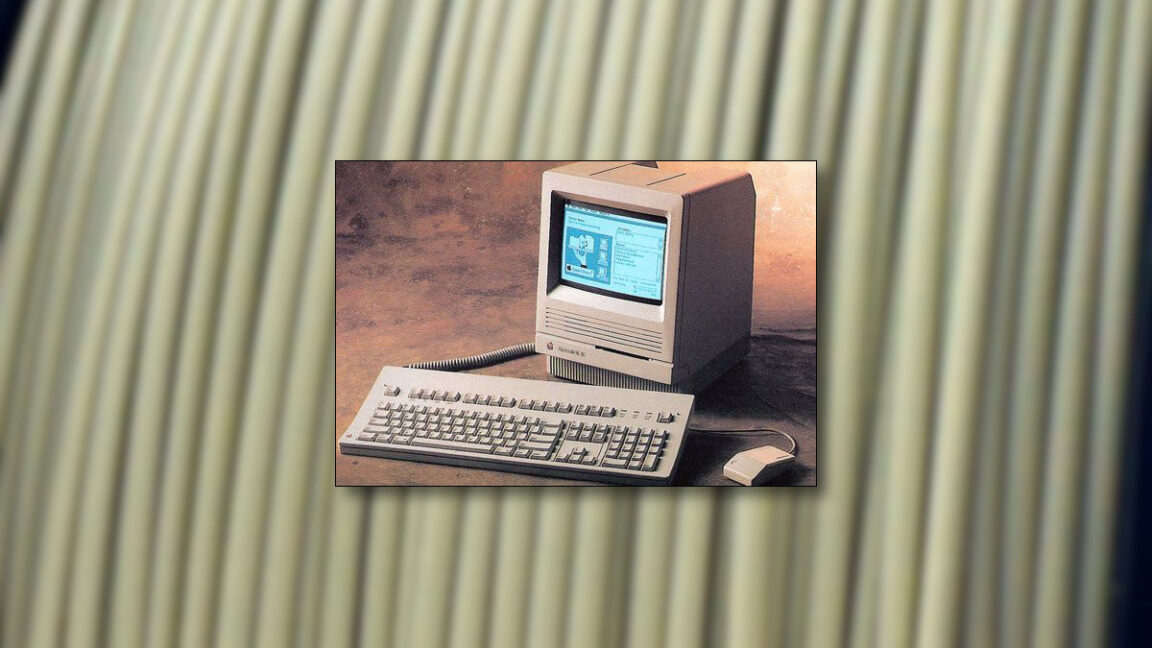

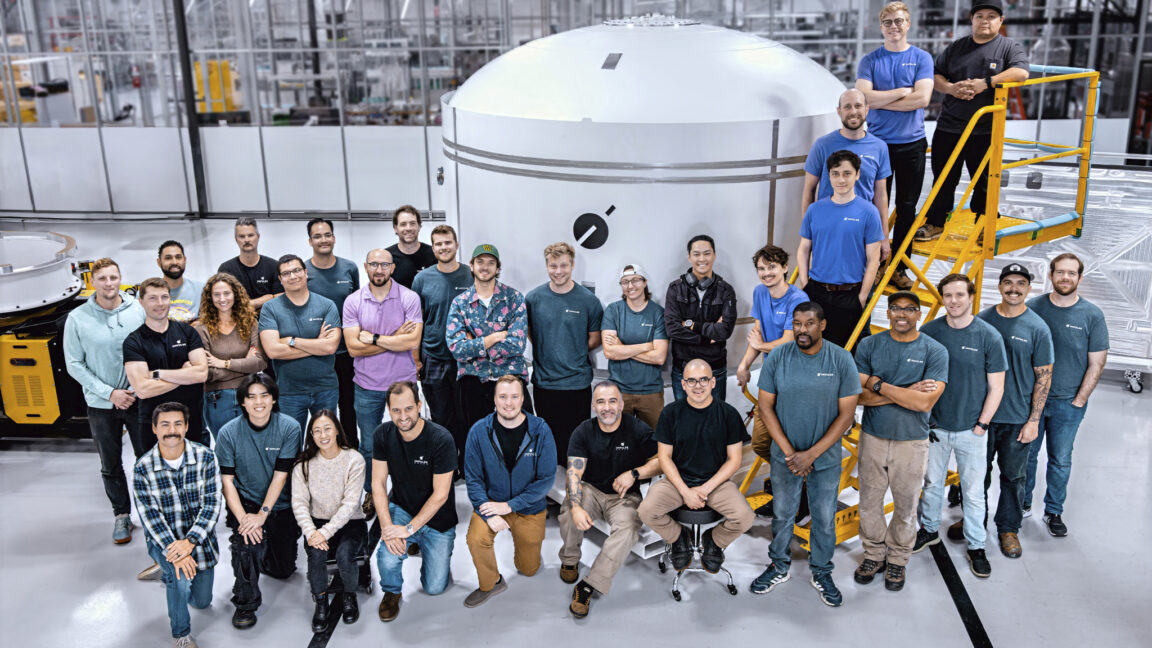



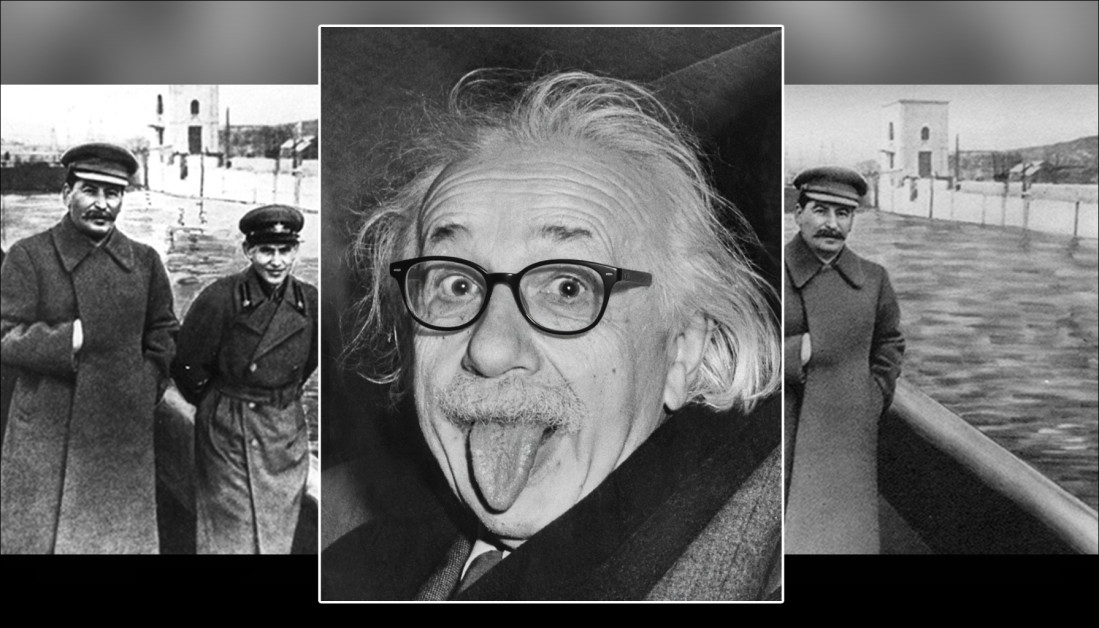




































































































![[The AI Show Episode 151]: Anthropic CEO: AI Will Destroy 50% of Entry-Level Jobs, Veo 3’s Scary Lifelike Videos, Meta Aims to Fully Automate Ads & Perplexity’s Burning Cash](https://www.marketingaiinstitute.com/hubfs/ep%20151%20cover.png)



































































































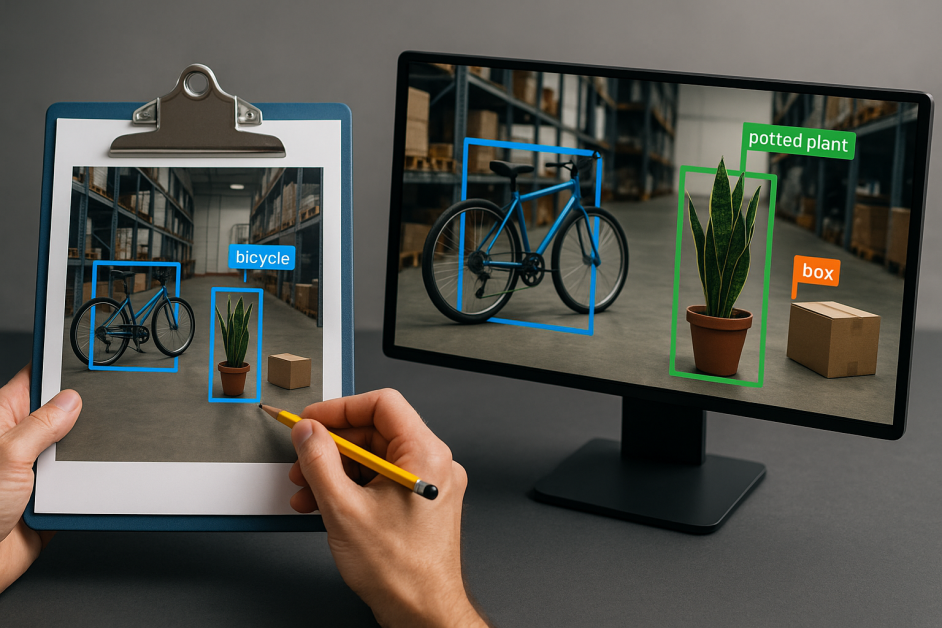





















![[DEALS] FileJump 2TB Cloud Storage: Lifetime Subscription (85% off) & Other Deals Up To 98% Off – Offers End Soon!](https://www.javacodegeeks.com/wp-content/uploads/2012/12/jcg-logo.jpg)






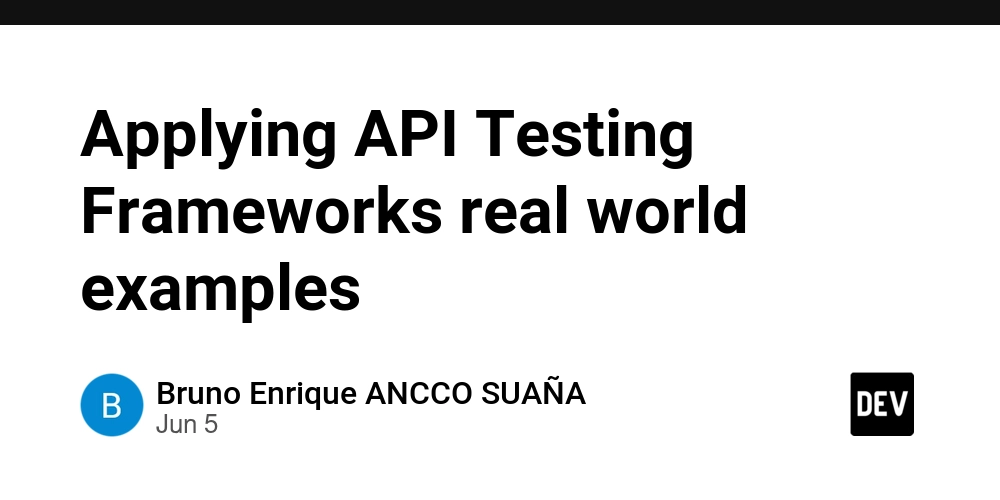
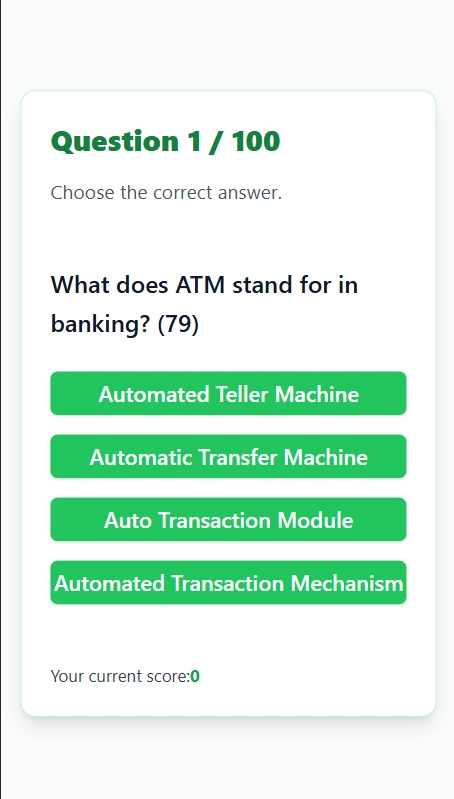















































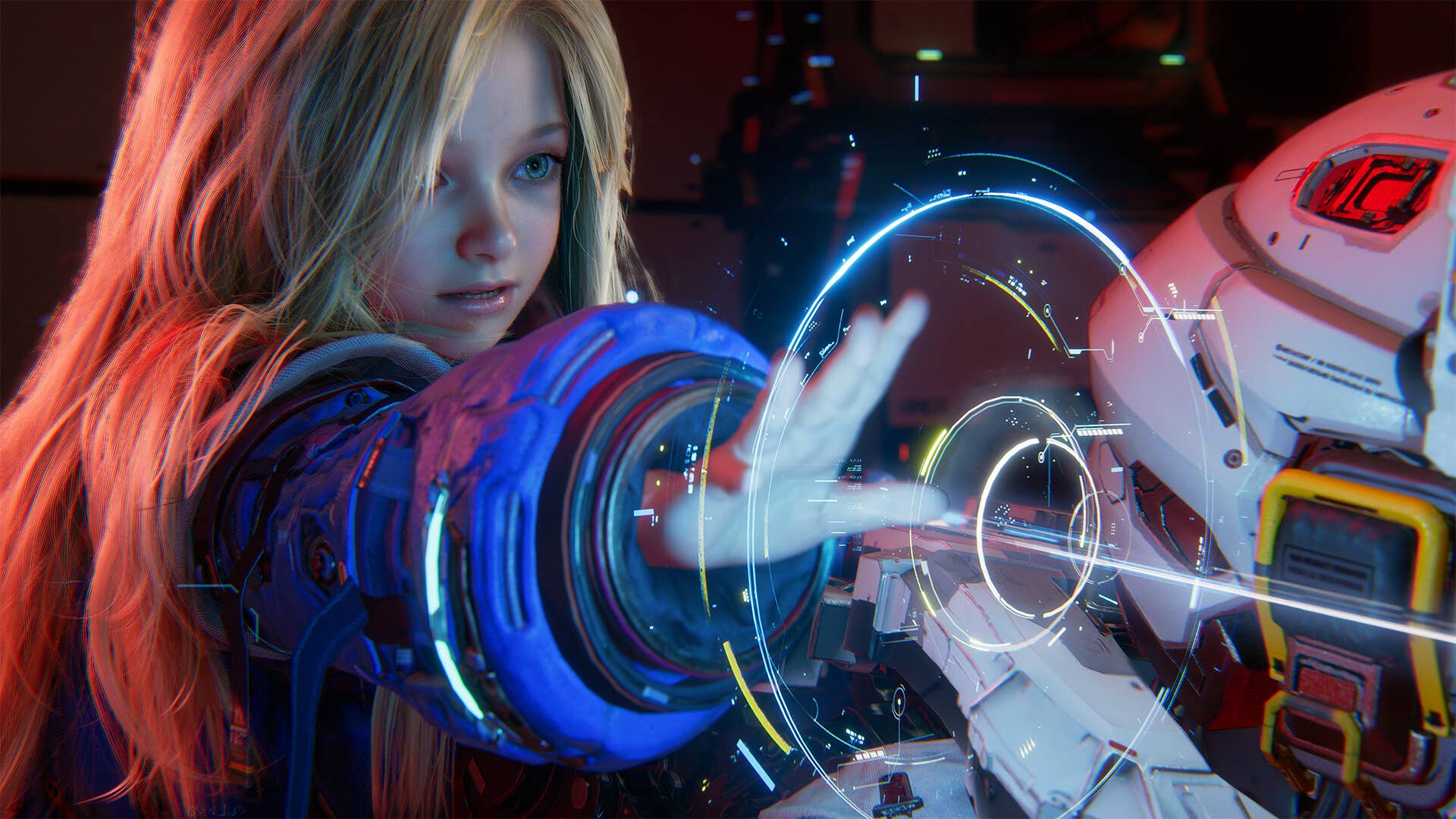
































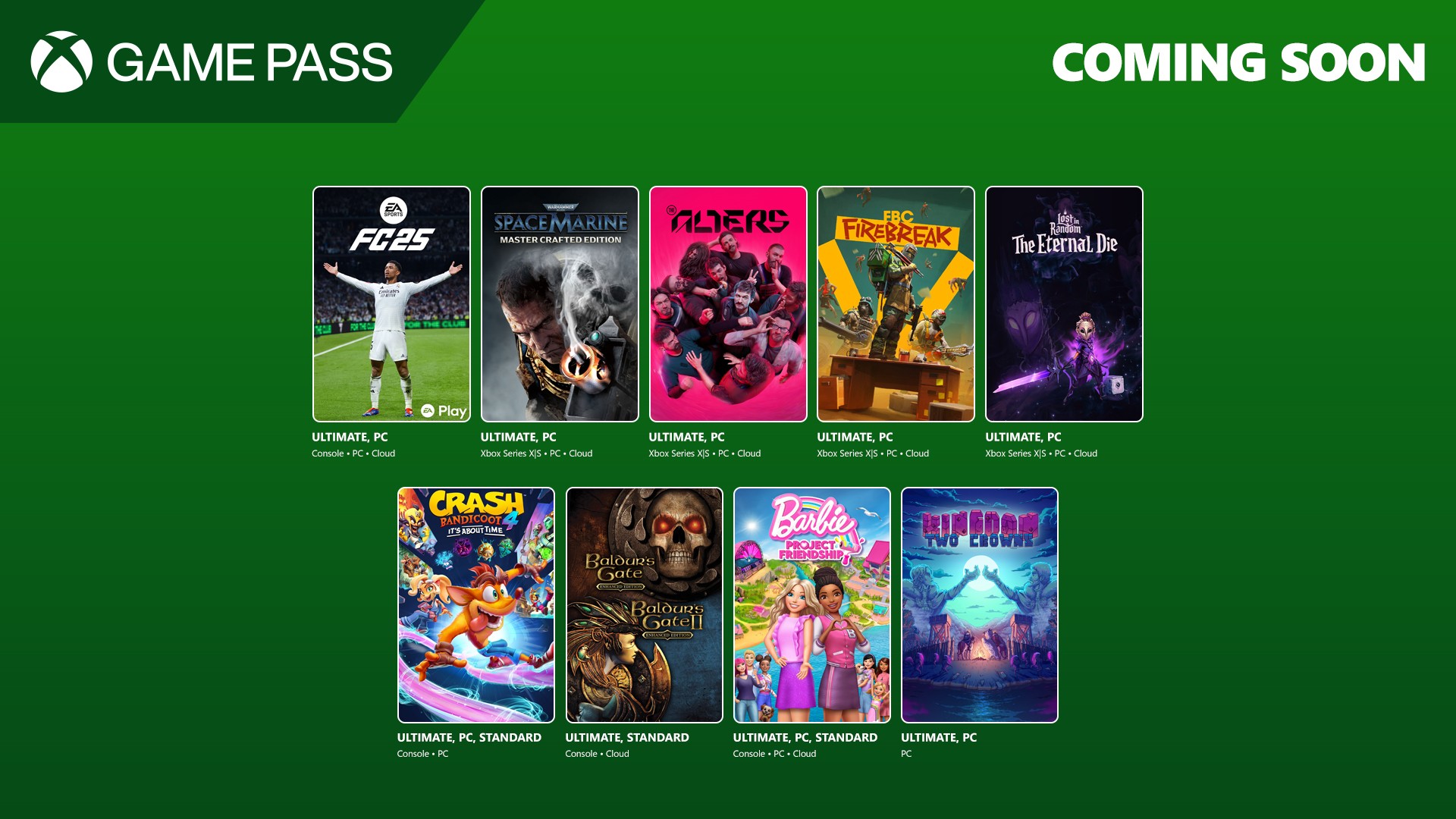
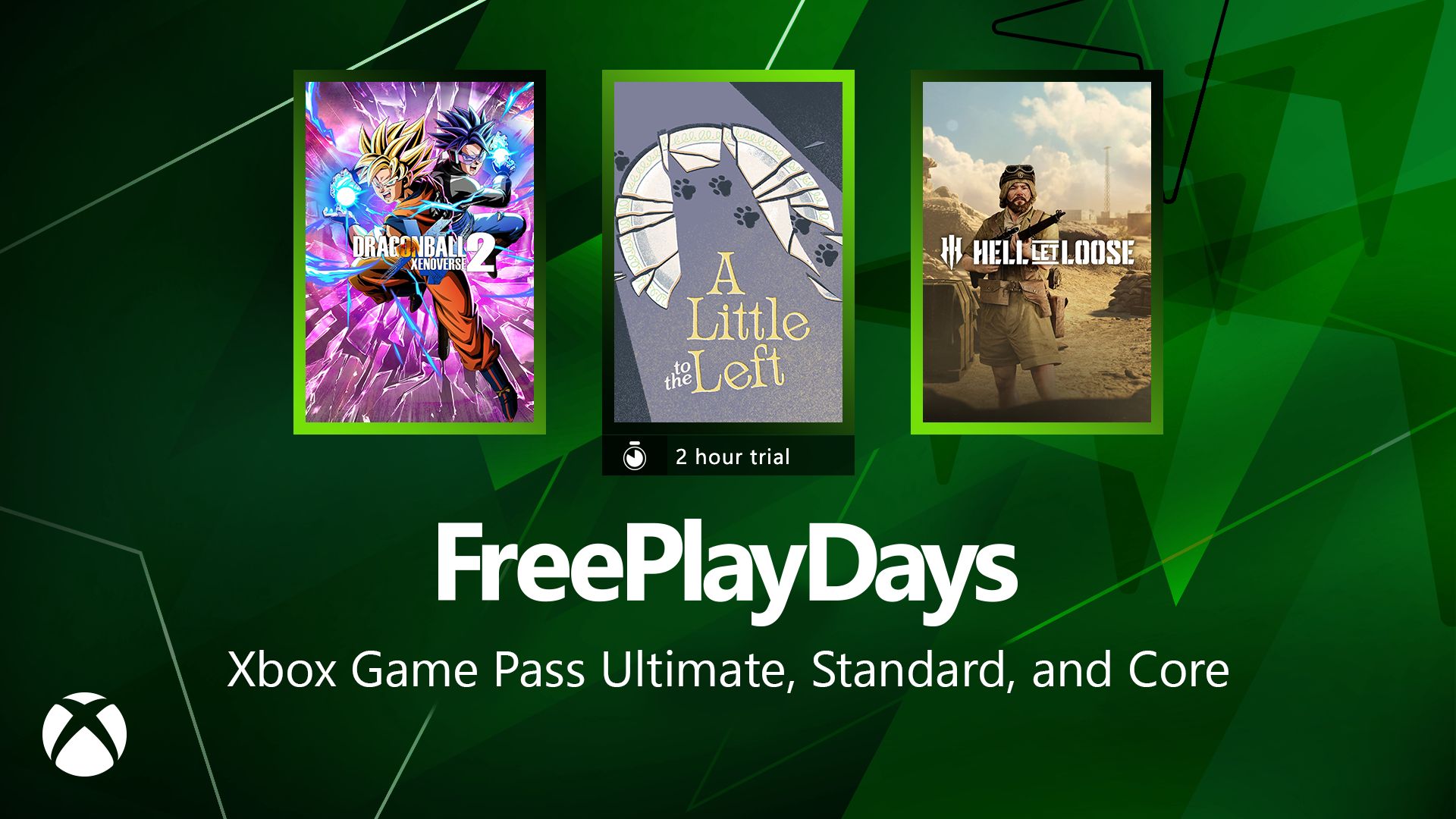







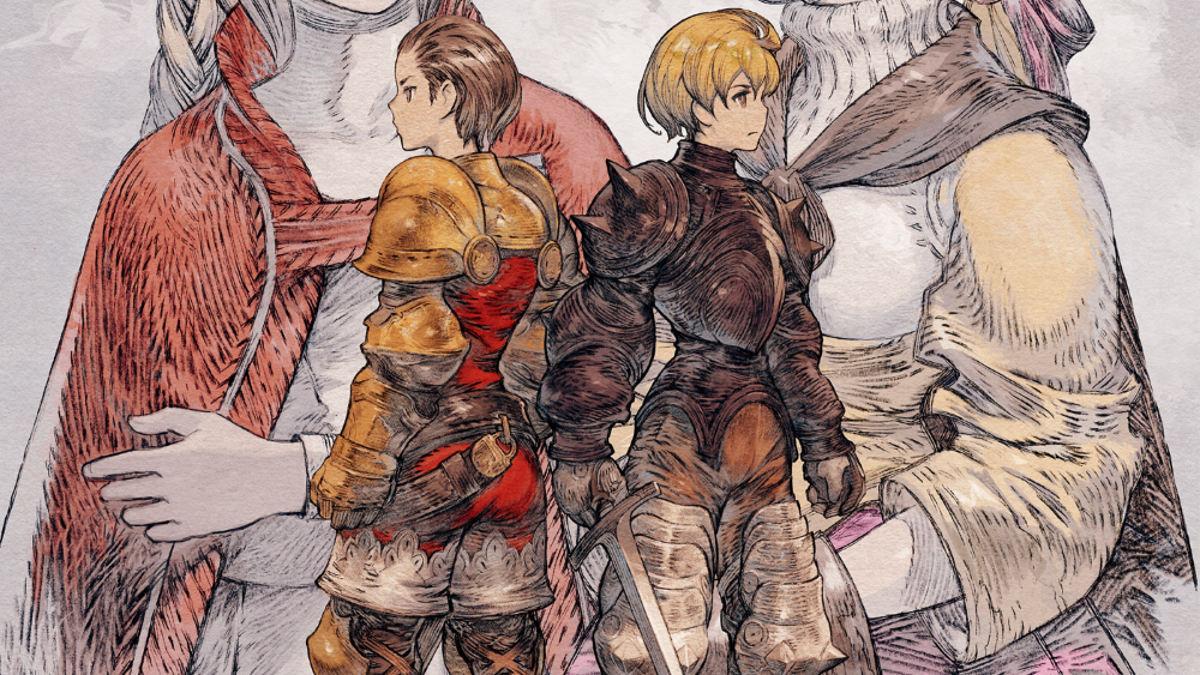























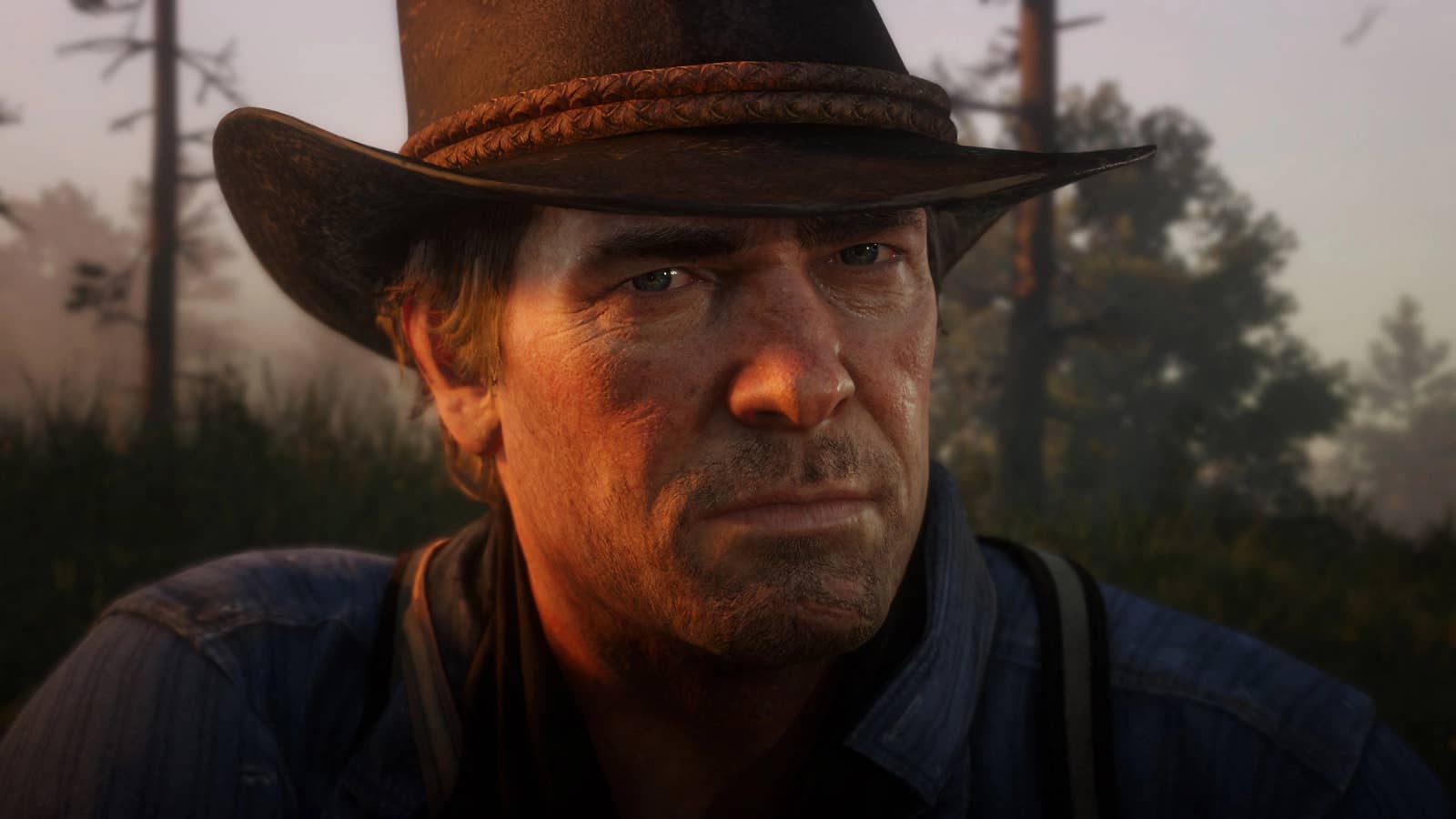






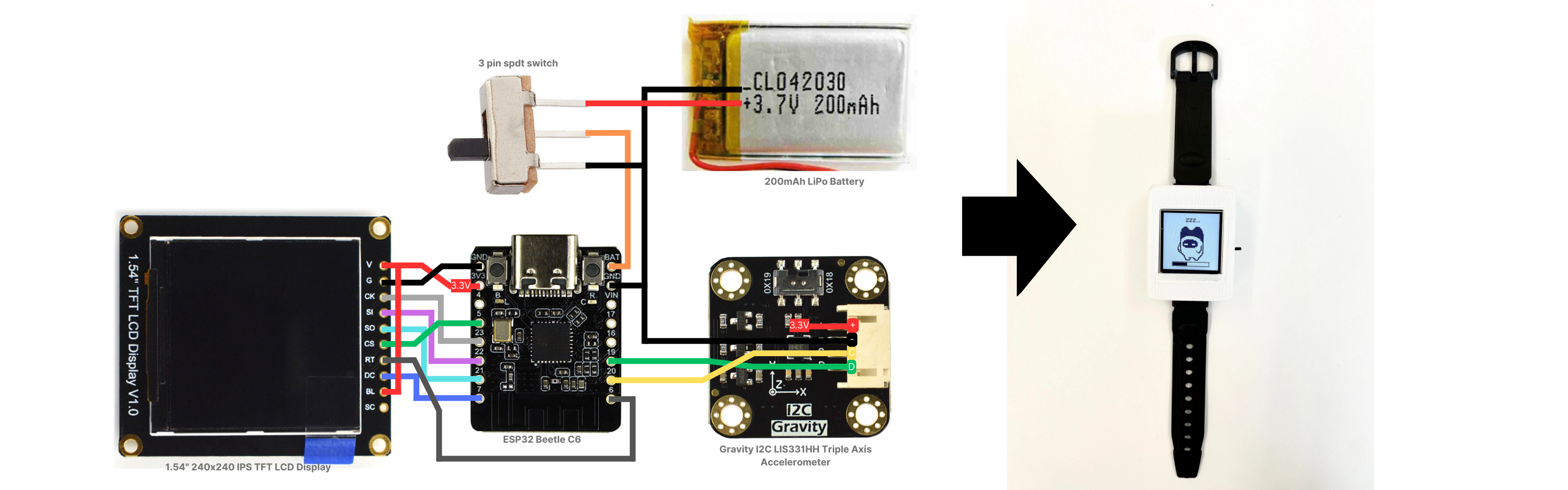
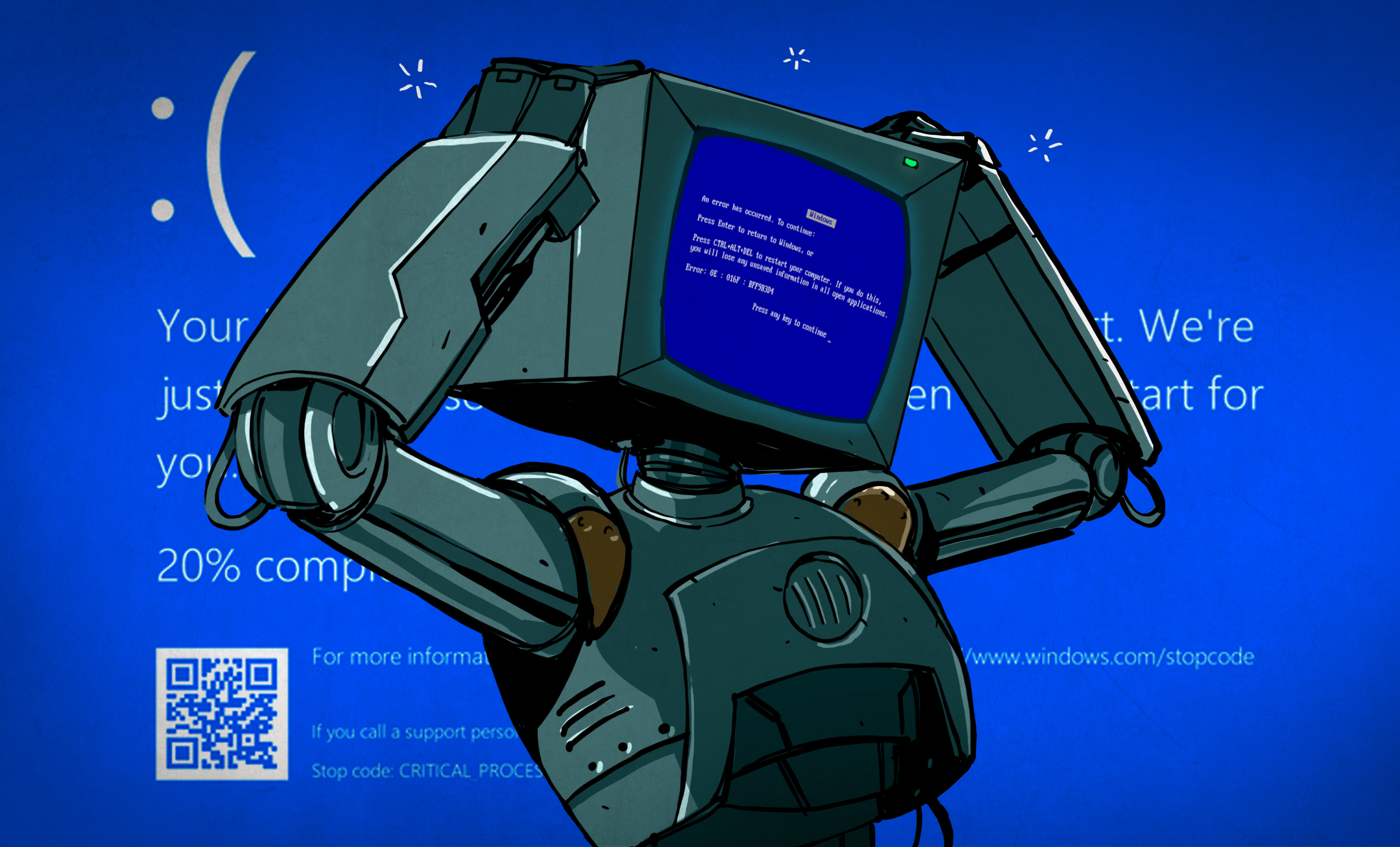












_Suriya_Phosri_Alamy.jpg?width=1280&auto=webp&quality=80&disable=upscale#)













































































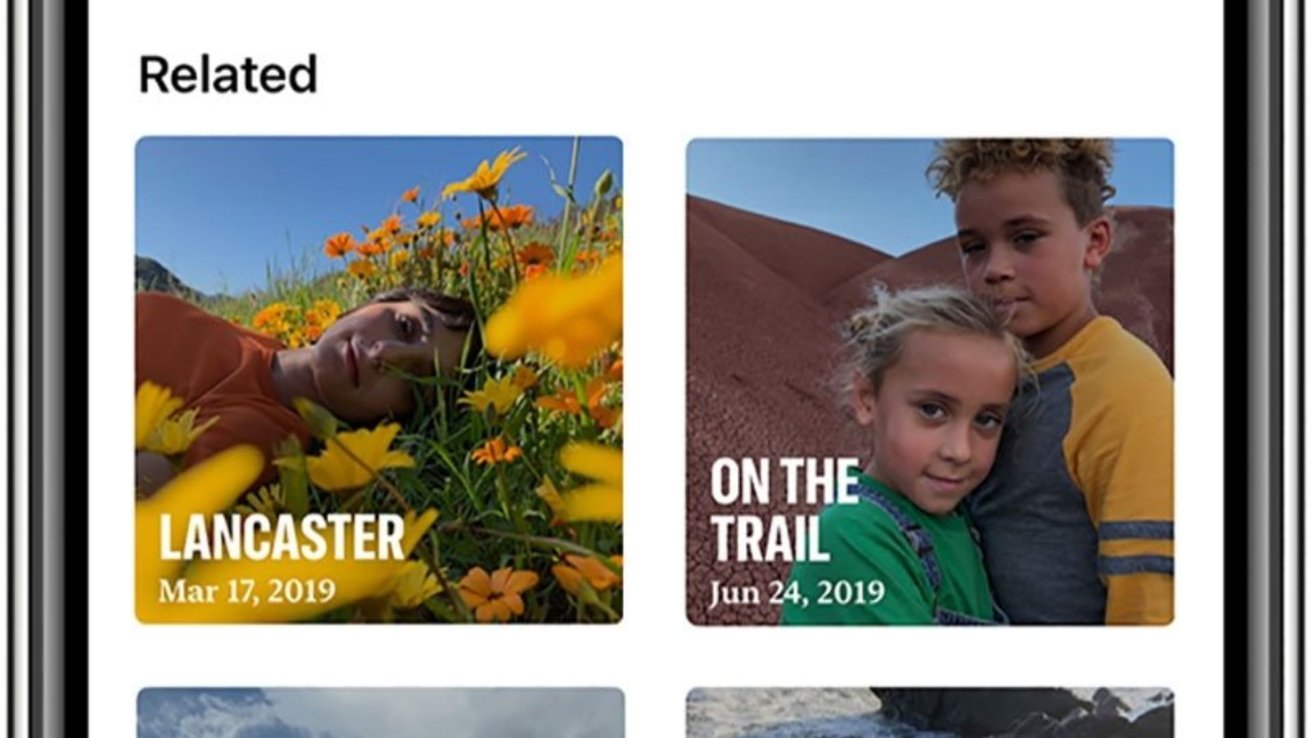

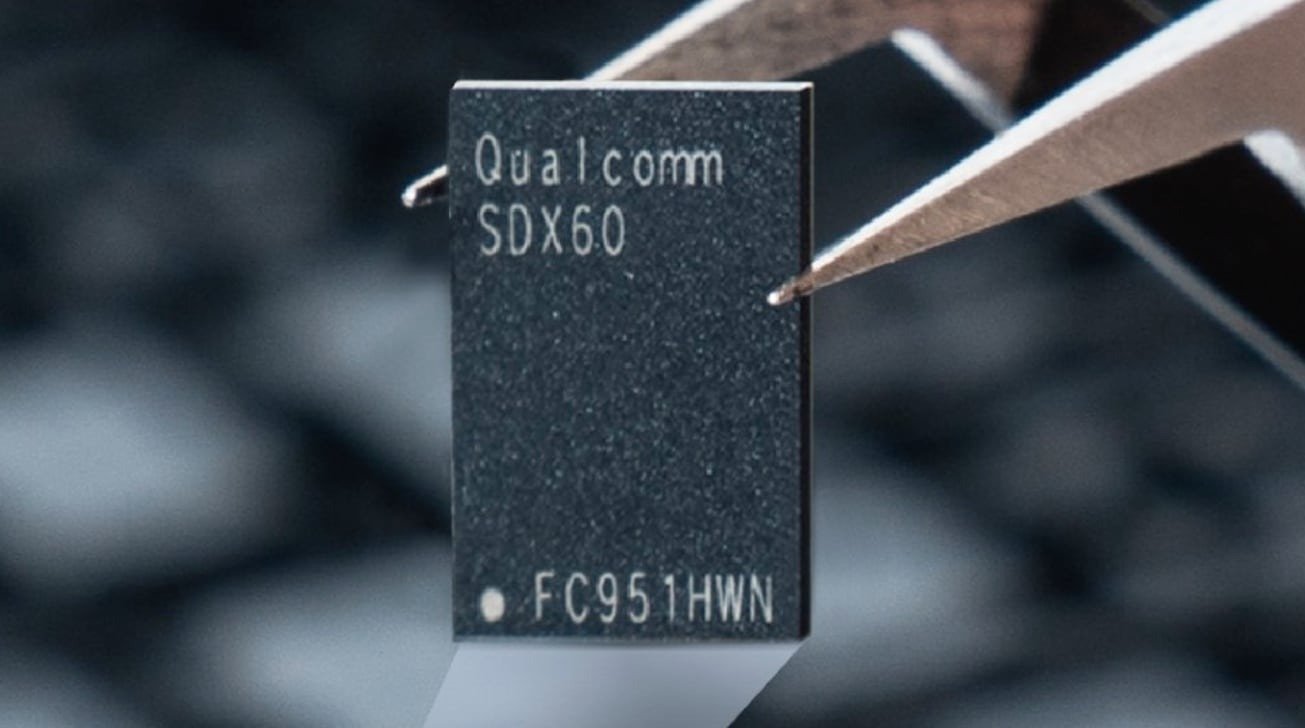








![Epic Games: Apple’s attempt to pause App Store antitrust order fails [U]](https://i0.wp.com/9to5mac.com/wp-content/uploads/sites/6/2025/05/epic-games-app-store.jpg?resize=1200%2C628&quality=82&strip=all&ssl=1)
















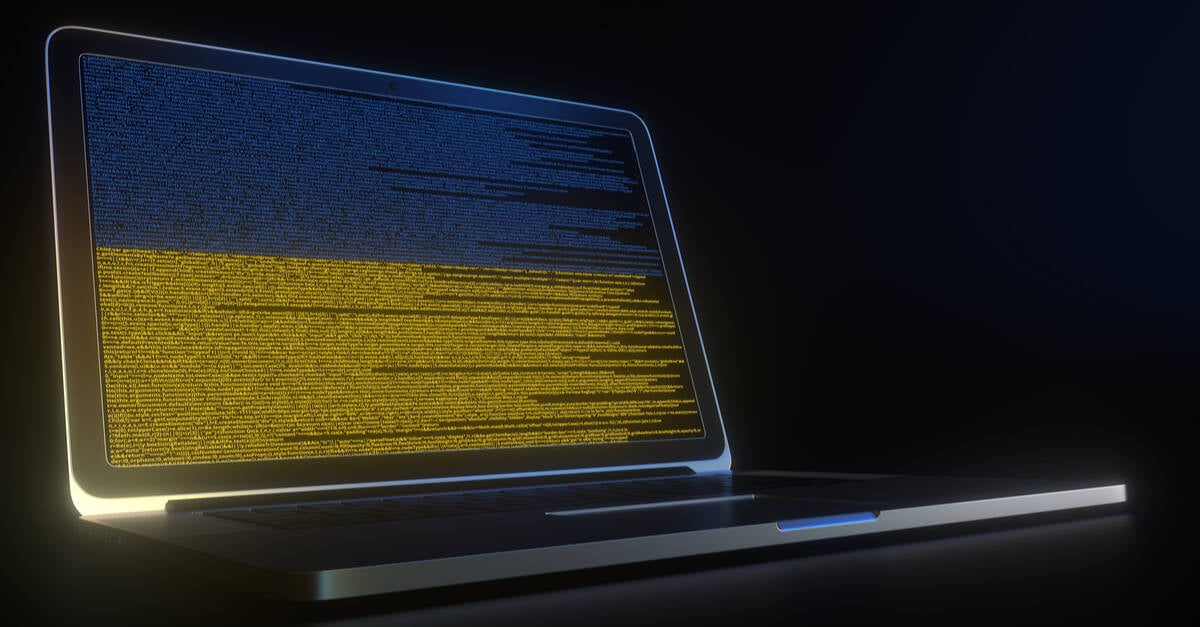



![Apple AI Launch in China Delayed Amid Approval Roadblocks and Trade Tensions [Report]](https://www.iclarified.com/images/news/97500/97500/97500-640.jpg)



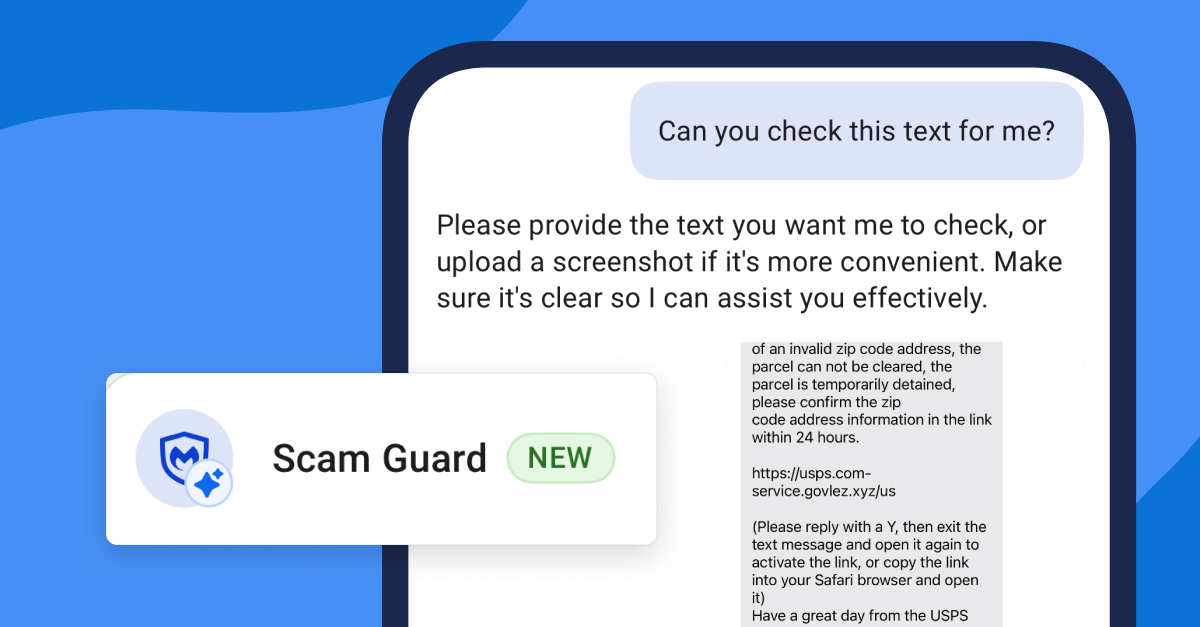




















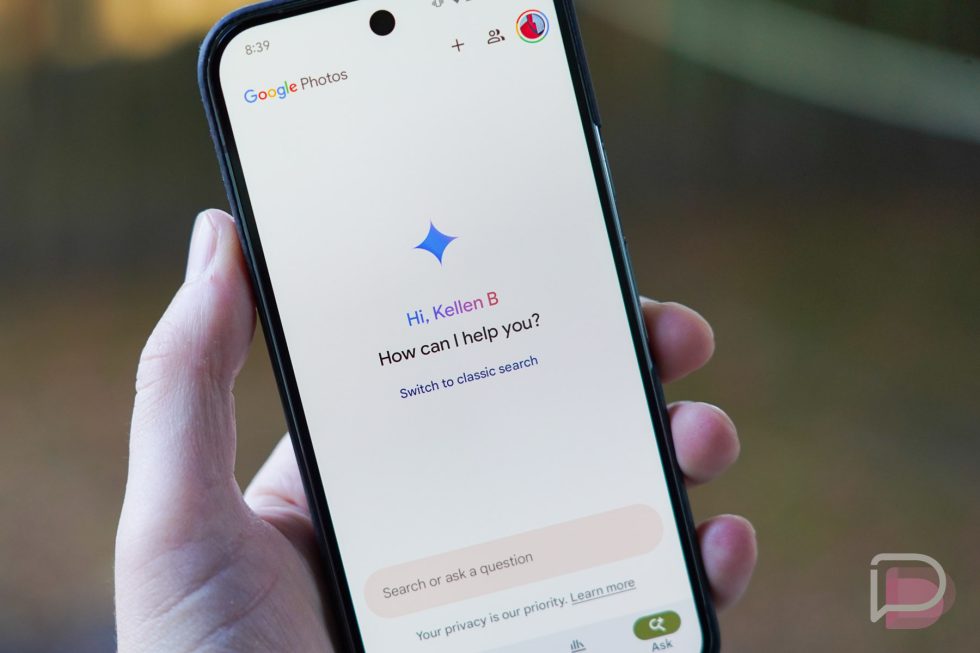




![[UPDATED] New Android Trojan Can Fake Contacts to Scam You — Meet Crocodilus](https://www.androidheadlines.com/wp-content/uploads/2022/12/Android-malware-image-1.jpg)










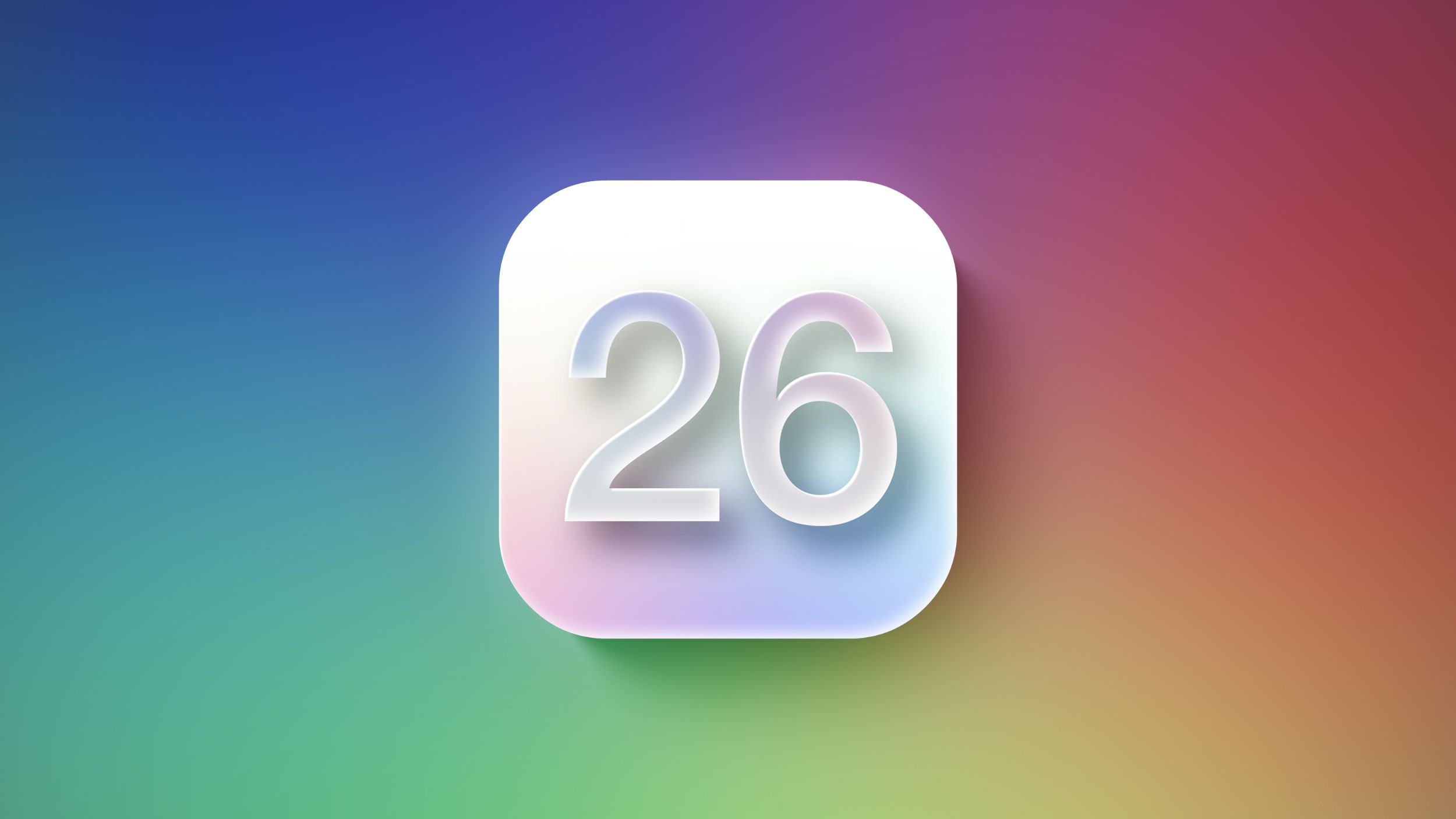

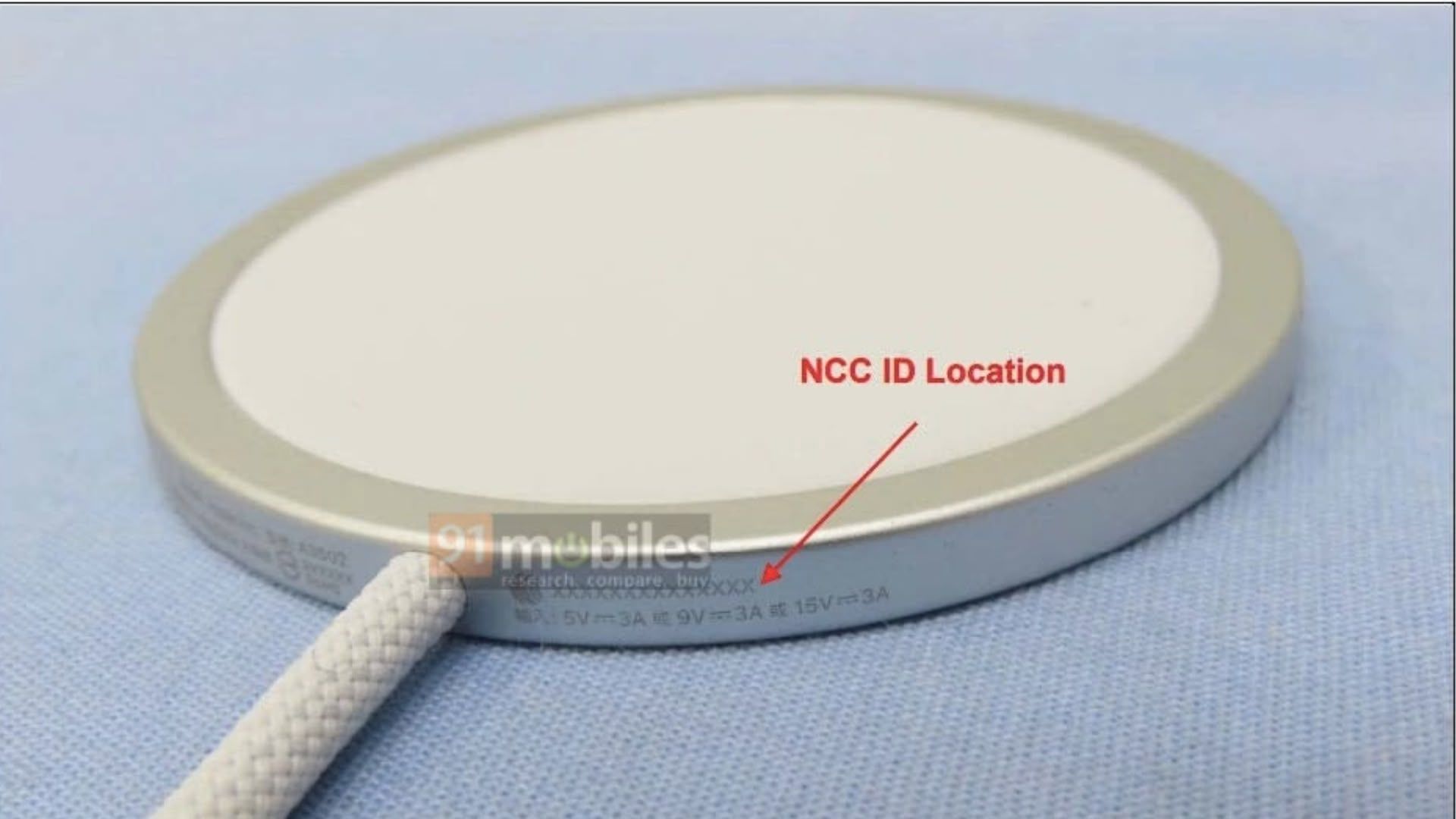






![T-Mobile may be misleading customers into spending more with new switch offer [UPDATED]](https://m-cdn.phonearena.com/images/article/171029-two/T-Mobile-may-be-misleading-customers-into-spending-more-with-new-switch-offer-UPDATED.jpg?#)





















