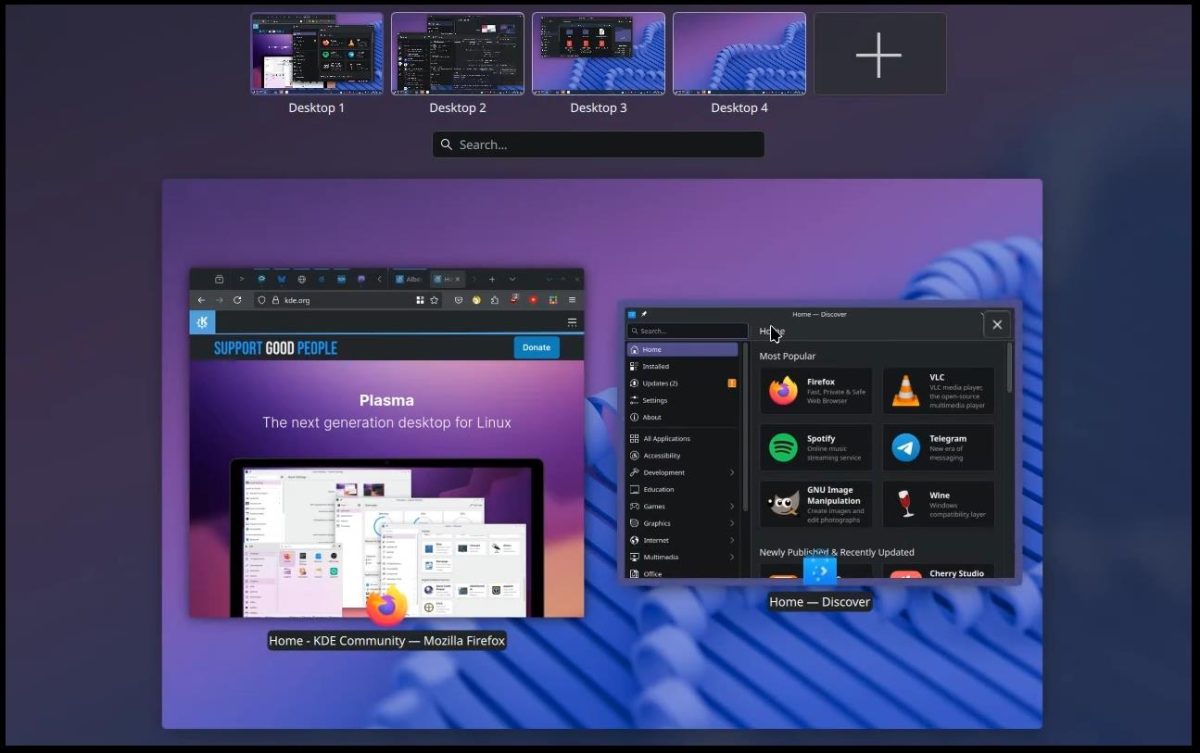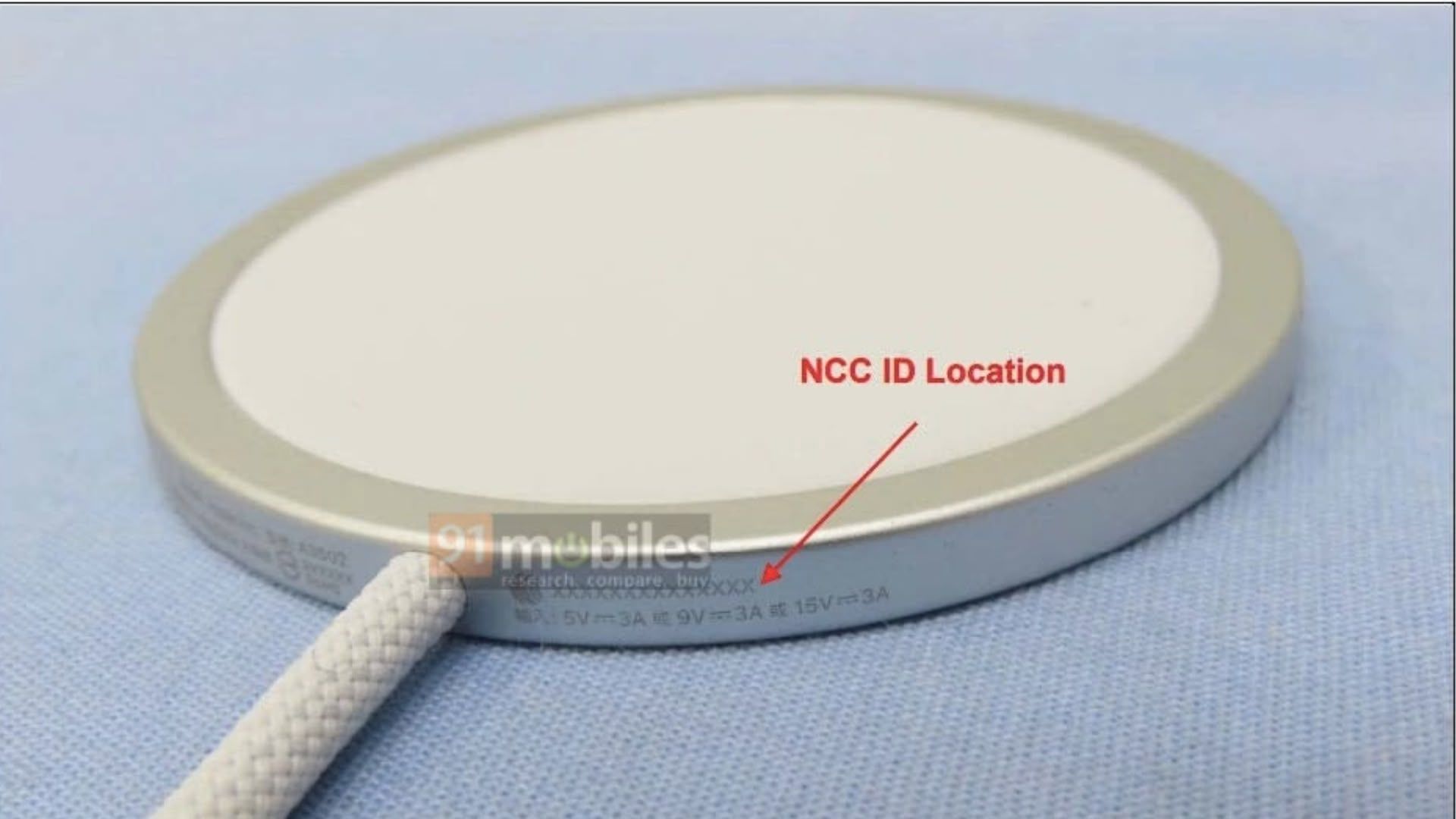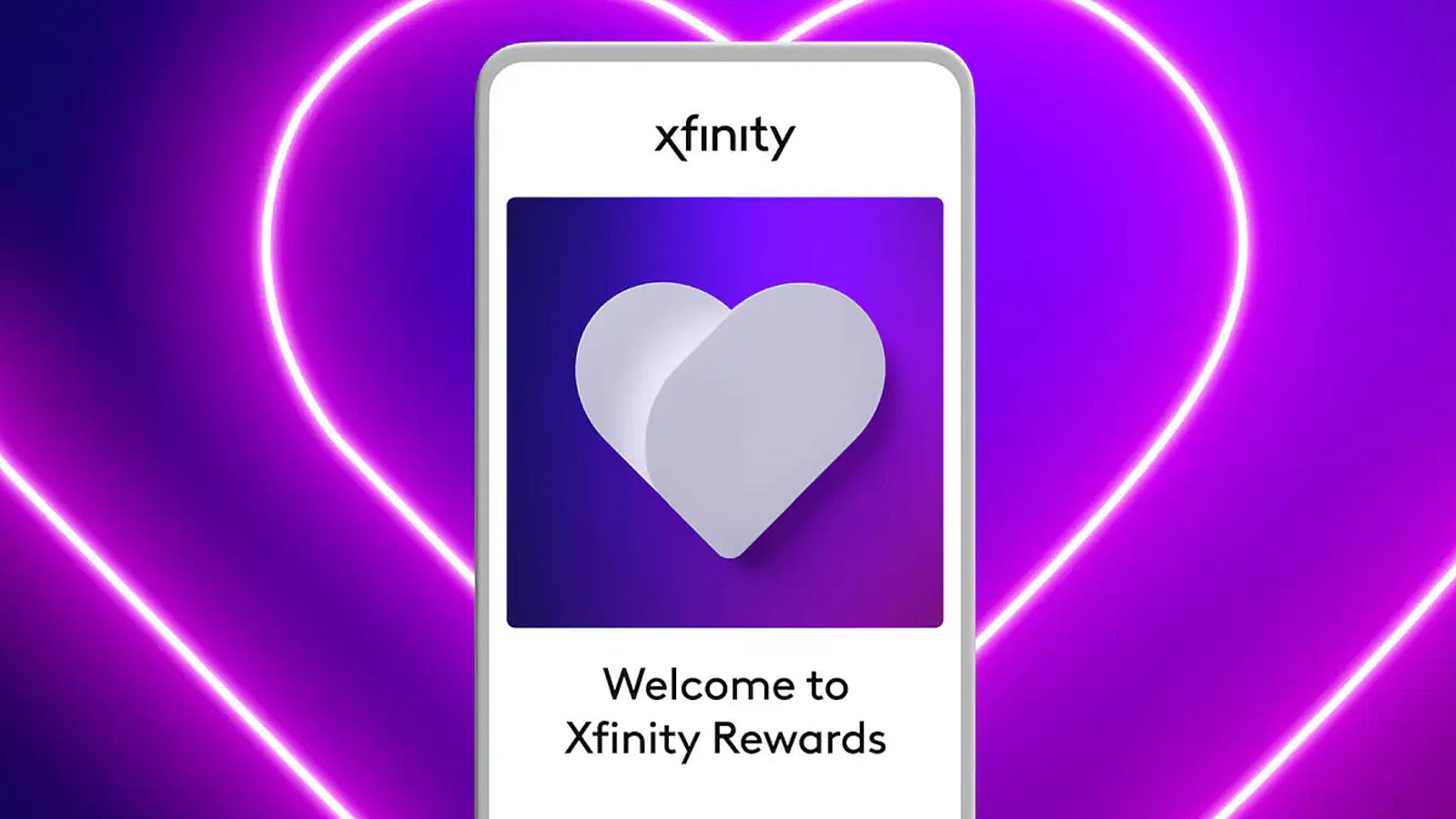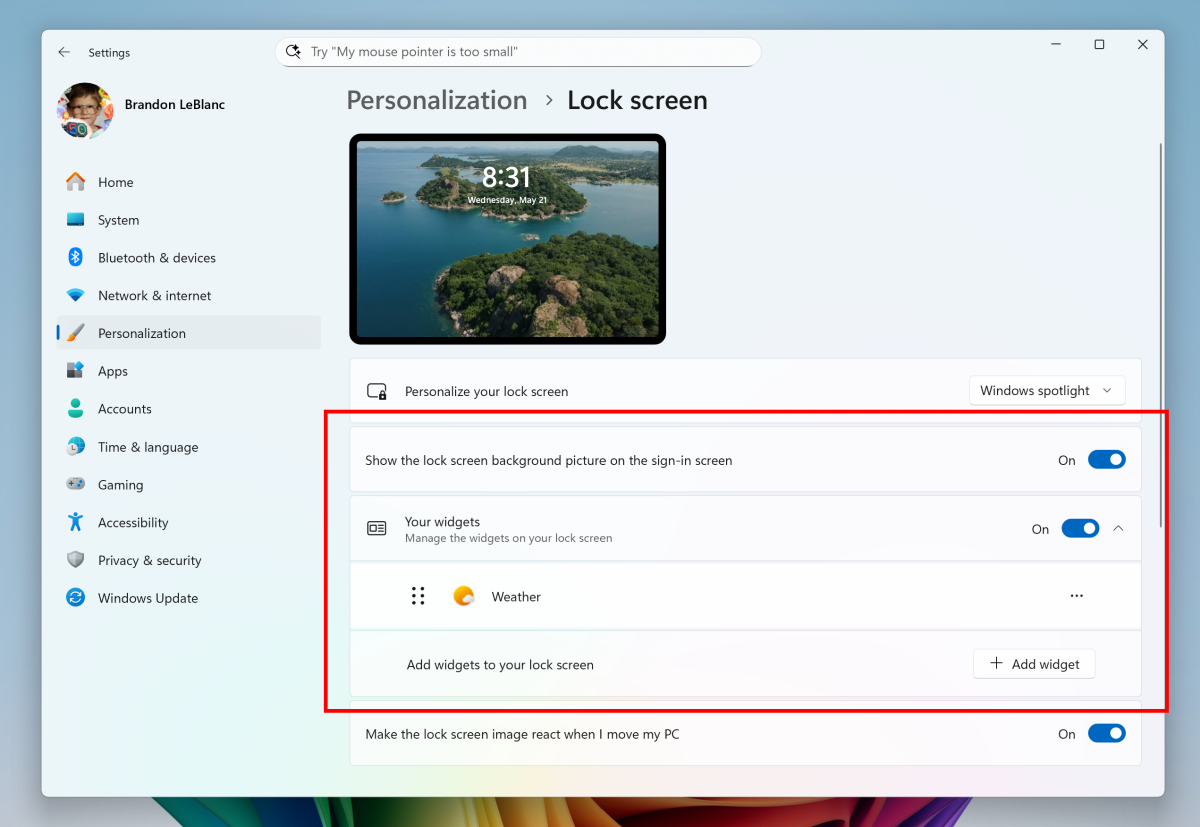Google now lets you share your NotebookLM notebooks publicly
A couple of weeks ago, Google released the NotebookLM app for Android and iOS. Now, it has announced a new way to share your notebooks easily. The AI-powered notebook app, which debuted […] Thank you for being a Ghacks reader. The post Google now lets you share your NotebookLM notebooks publicly appeared first on gHacks Technology News.

A couple of weeks ago, Google released the NotebookLM app for Android and iOS. Now, it has announced a new way to share your notebooks easily.
The AI-powered notebook app, which debuted in late 2023, has gained popularity among students, workers who want to pull up information from multiple sources quickly, Google calls it a personalized AI research assistant. NotebookLM allows users to upload text files, Google Docs, Slides, PDFs, or just add sources from the web like URLs, videos, or audio content. This complex data is processed by Gemini AI, which powers NotebookLM, and it creates a notebook that is tailored to your needs.
You can interact with the AI using a chat interface like you would do with Gemini, Copilot, ChatGPT, etc. But unlike these chatbots, NotebookLM focuses only on your sources. It can create summaries, manuals, study guides, and it also provides "Audio Overviews" which are basically podcasts.
Now, NotebookLM users can share their notebooks by creating public links. Technically, this feature was already available in NotebookLM Plus under the Google One AI Premium Plan. But, now it's available for everyone.
Sharing a notebook is easy, and is quite similar to how one might share a file in Google Docs, Drive, etc. To share a notebook, select the "Share" button in the top-right corner of the notebook. Choose who can share the link, to make it available for everyone, select "Anyone with a link." This will allow you to share a read-only copy of the notebook, i.e. others won't be able to edit the sources in it, but they can still view the notebook, and interact with the AI by asking questions. It also allows anyone with the link to listen to the audio overviews. Just click on the copy link button and share it wherever you want.
If you only wish to share it with specific people, just type their names, it pulls up a list of your contacts. Change the access type to restricted, and only the people you added will be able to access your notebook.
Thank you for being a Ghacks reader. The post Google now lets you share your NotebookLM notebooks publicly appeared first on gHacks Technology News.




































































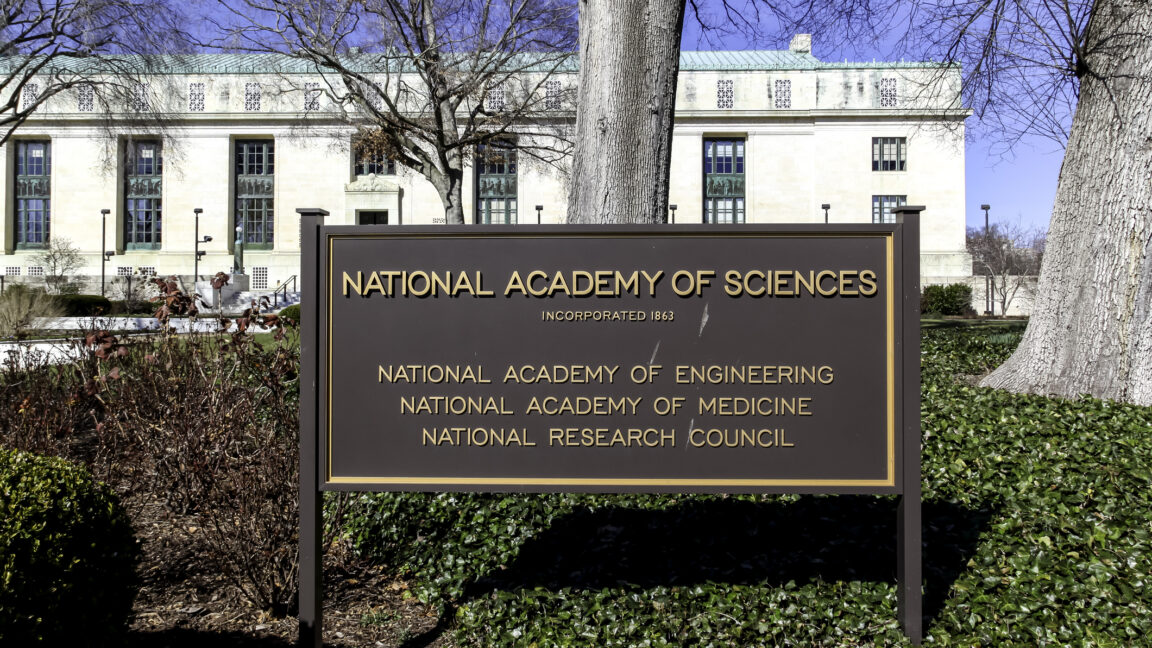
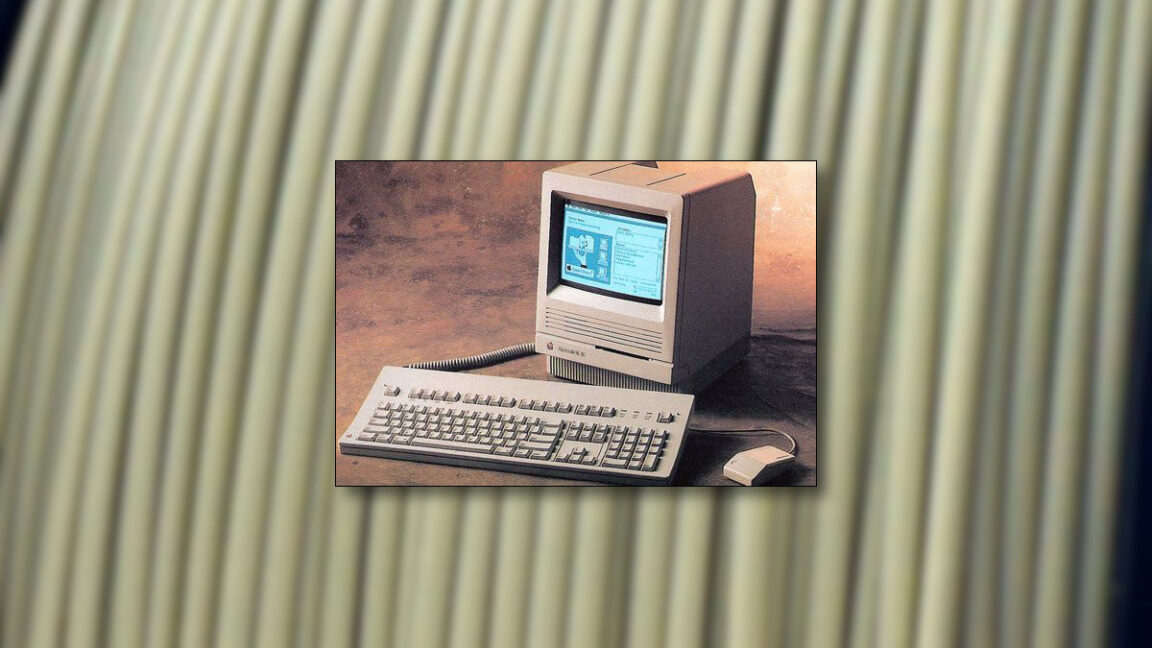














































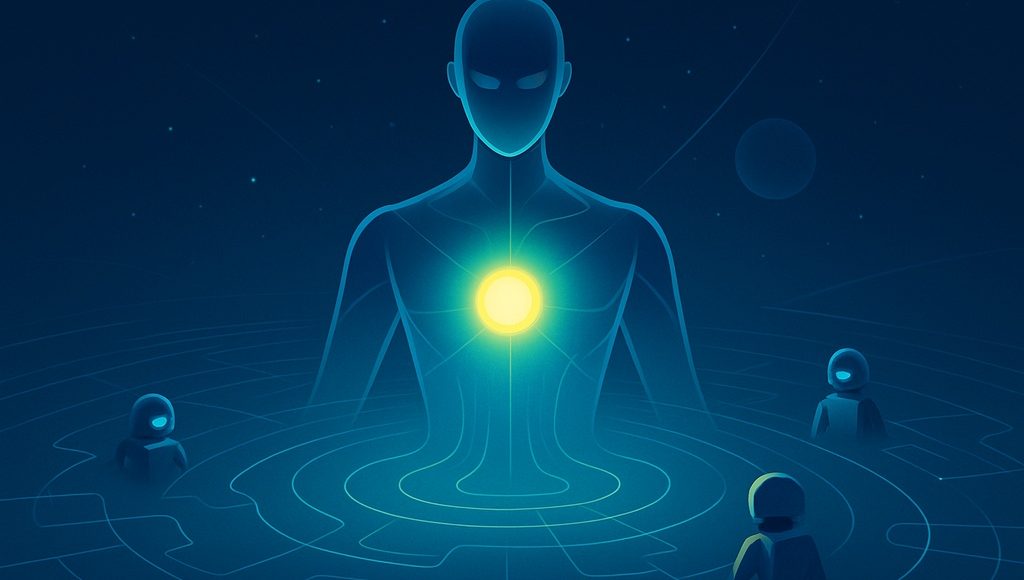

























































![[The AI Show Episode 151]: Anthropic CEO: AI Will Destroy 50% of Entry-Level Jobs, Veo 3’s Scary Lifelike Videos, Meta Aims to Fully Automate Ads & Perplexity’s Burning Cash](https://www.marketingaiinstitute.com/hubfs/ep%20151%20cover.png)

























































































































![[DEALS] FileJump 2TB Cloud Storage: Lifetime Subscription (85% off) & Other Deals Up To 98% Off – Offers End Soon!](https://www.javacodegeeks.com/wp-content/uploads/2012/12/jcg-logo.jpg)








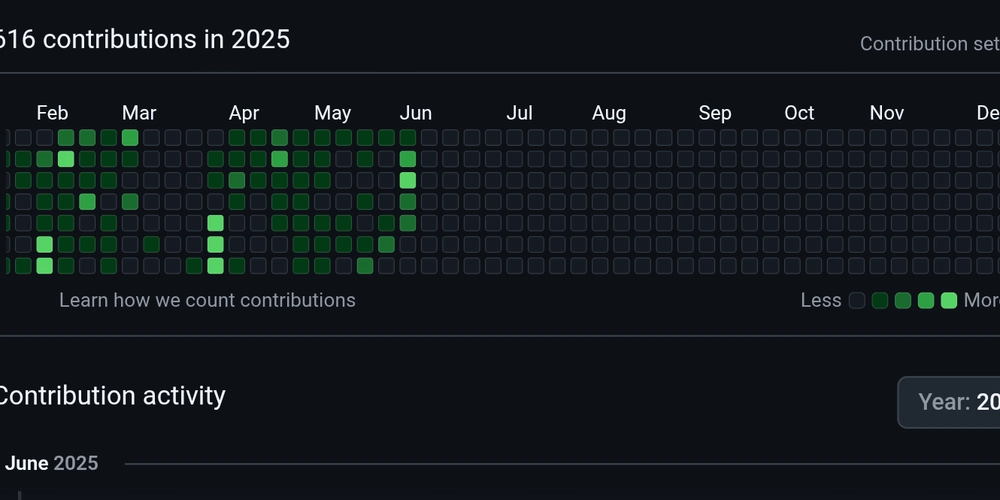













































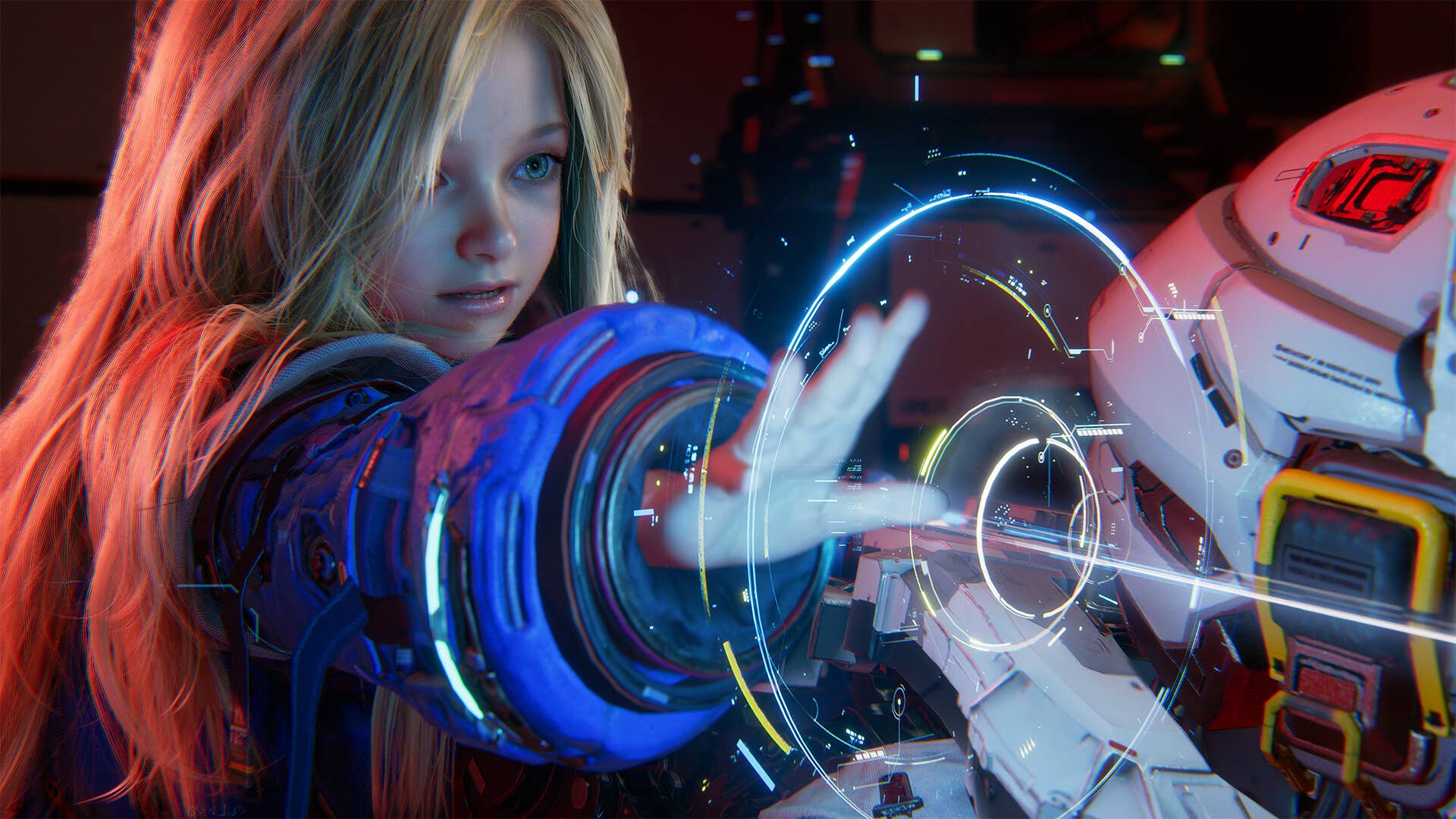










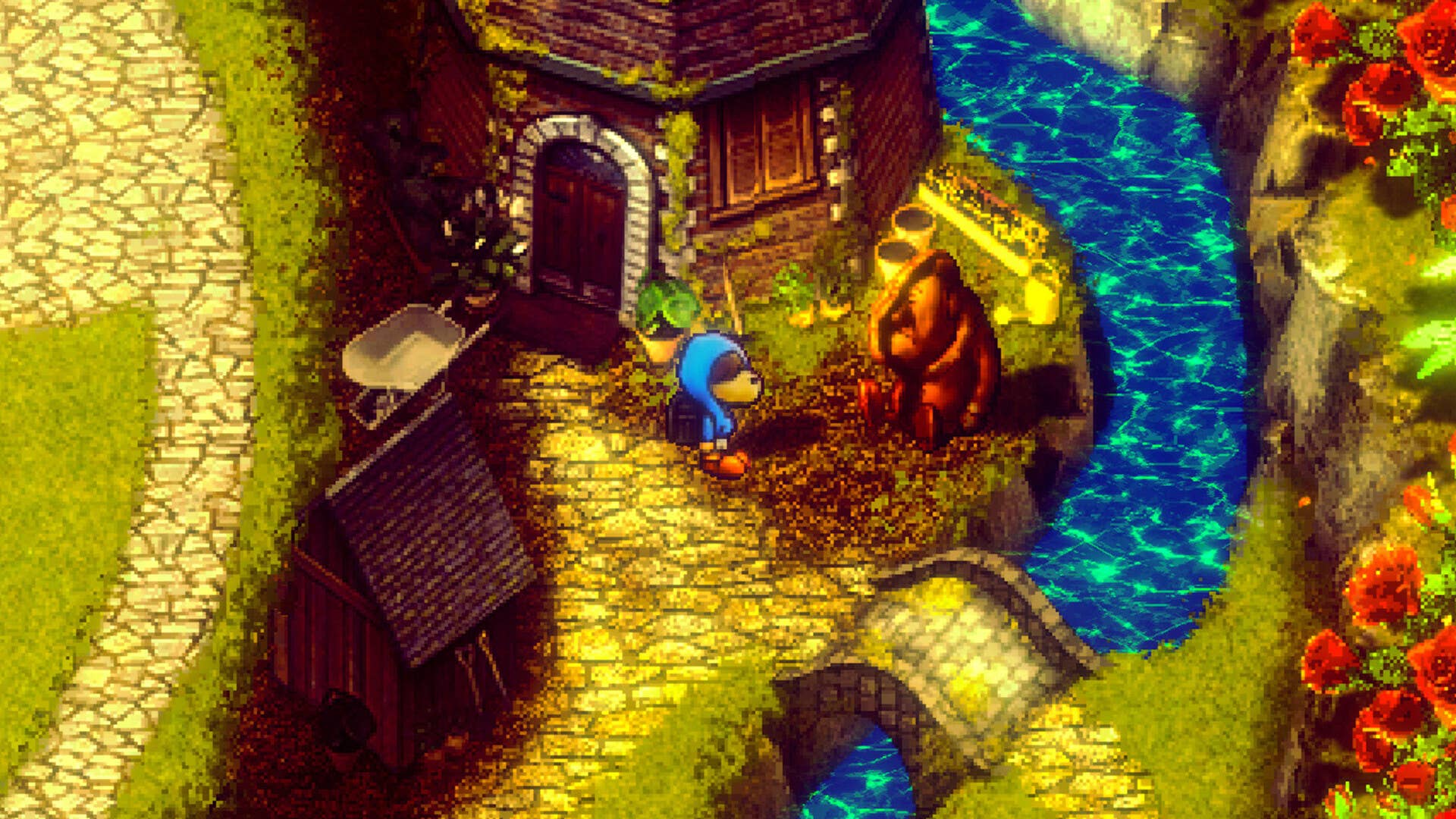






















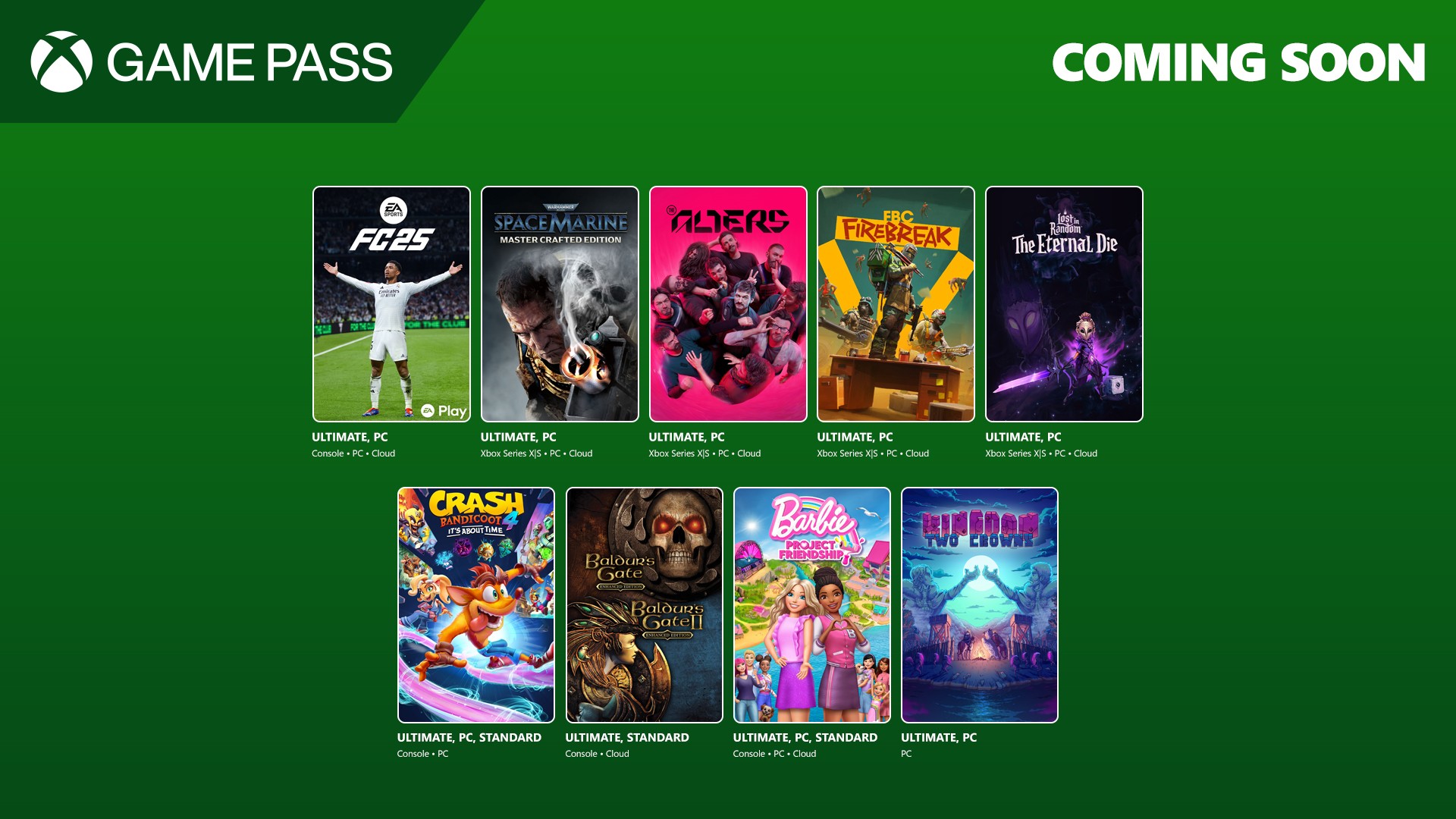
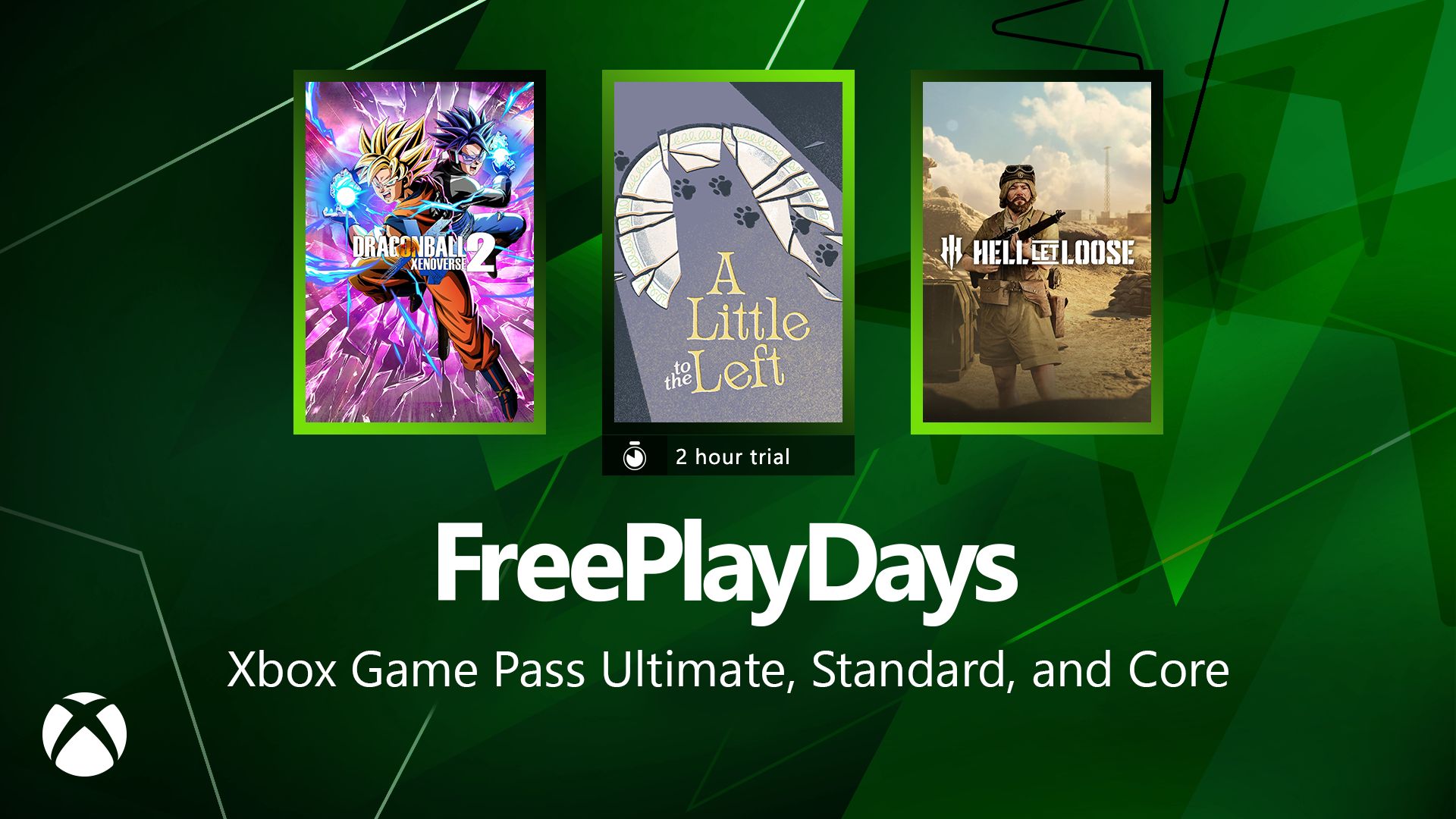





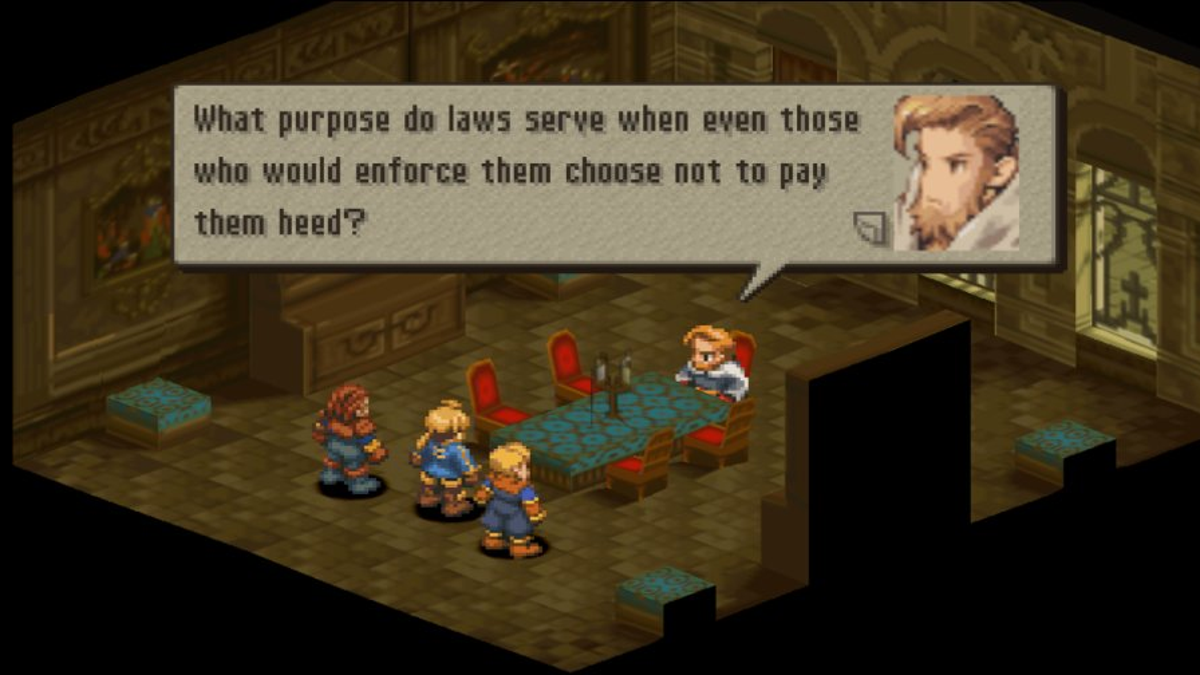
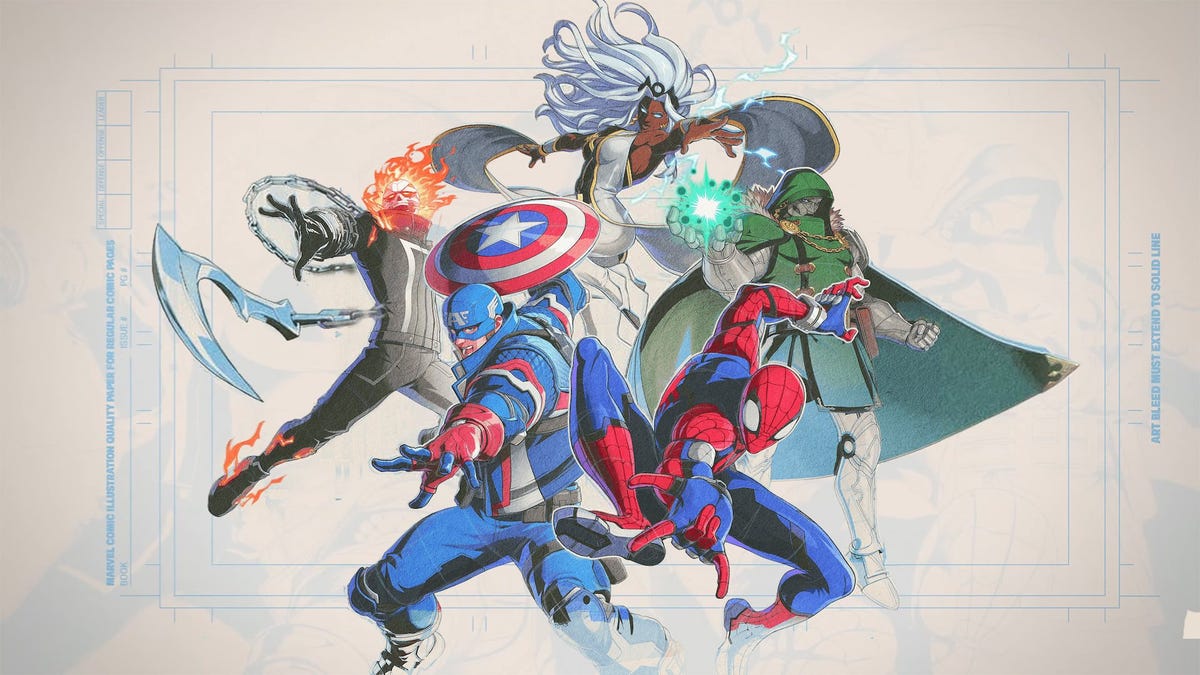






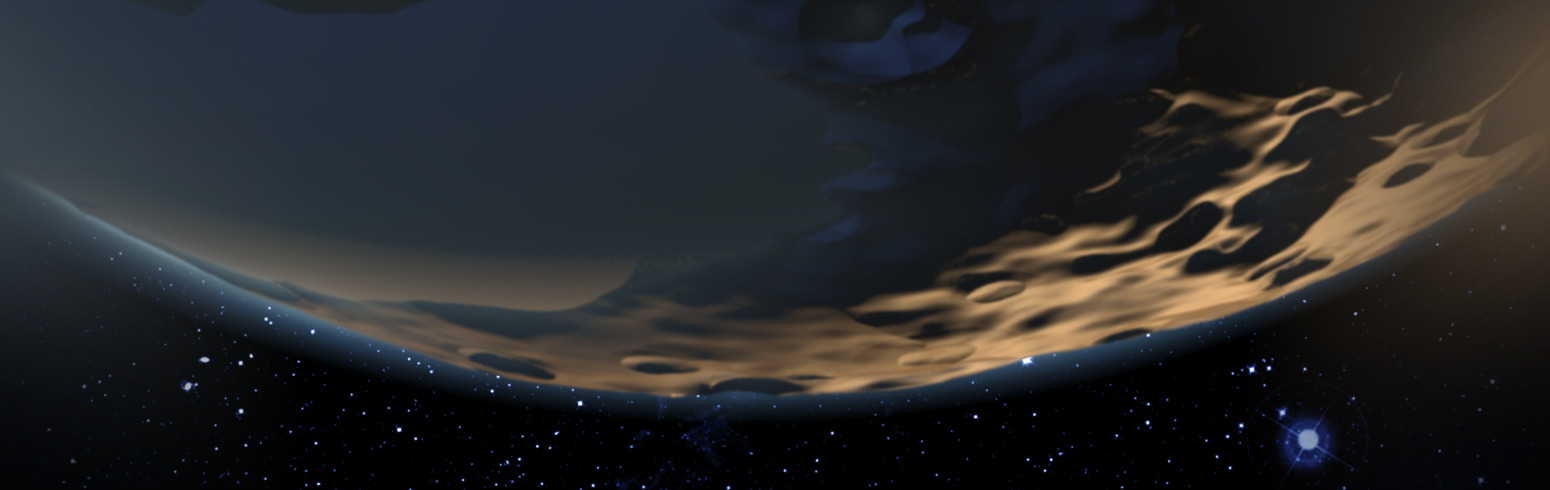






















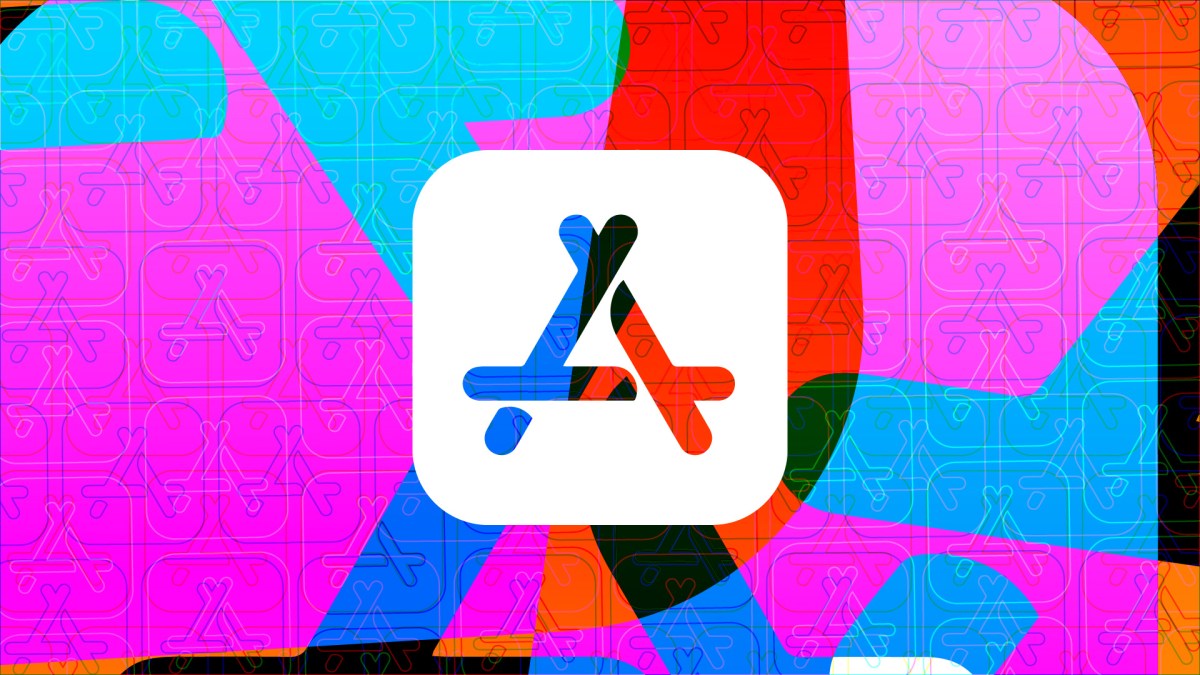


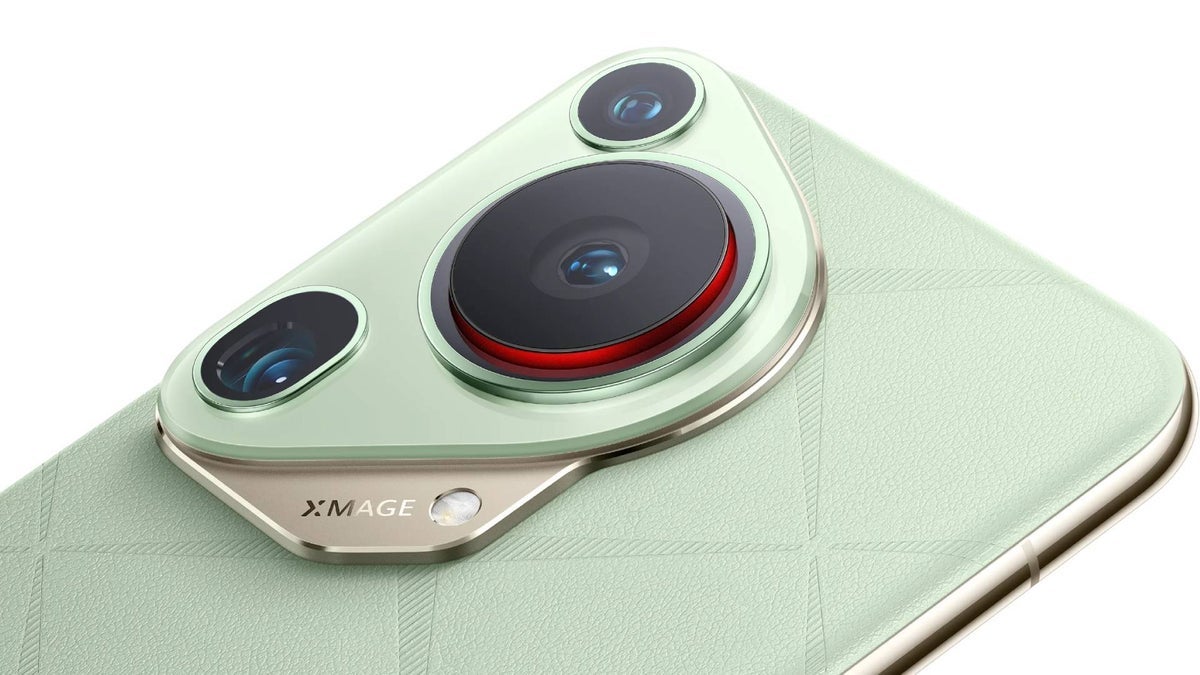

































































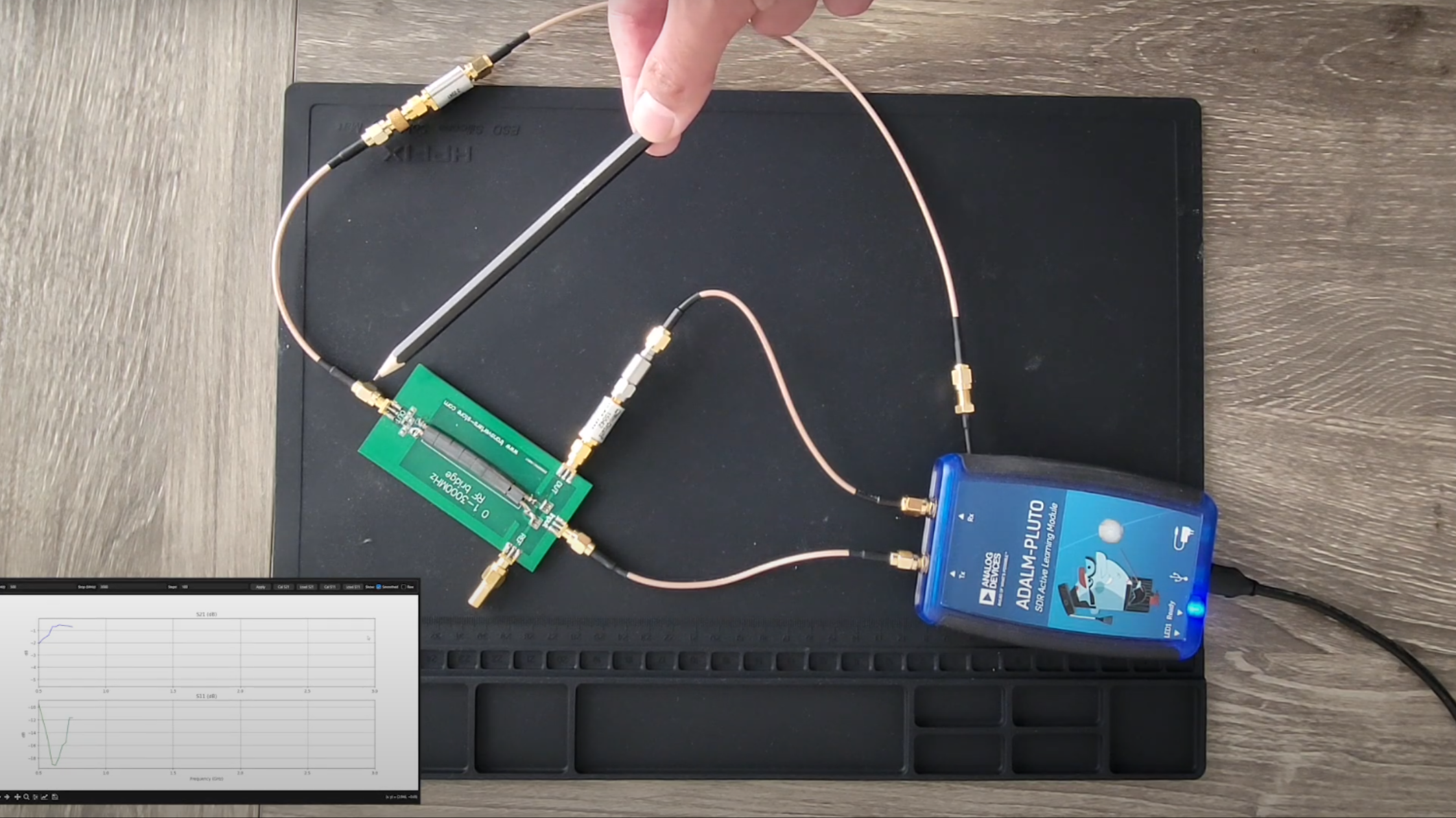

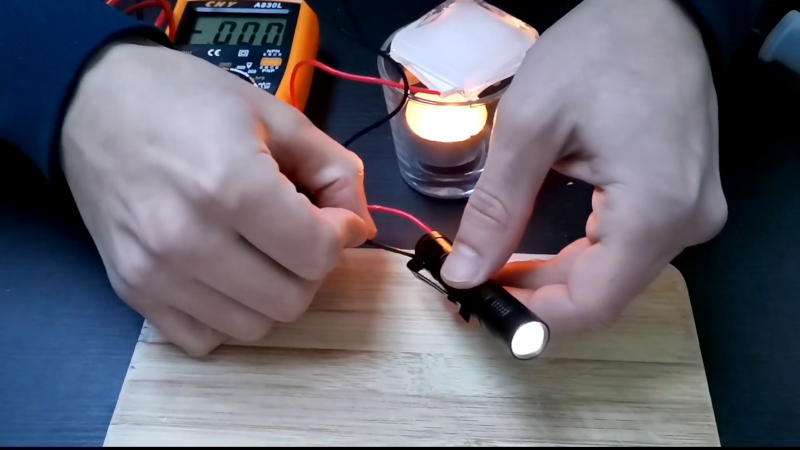
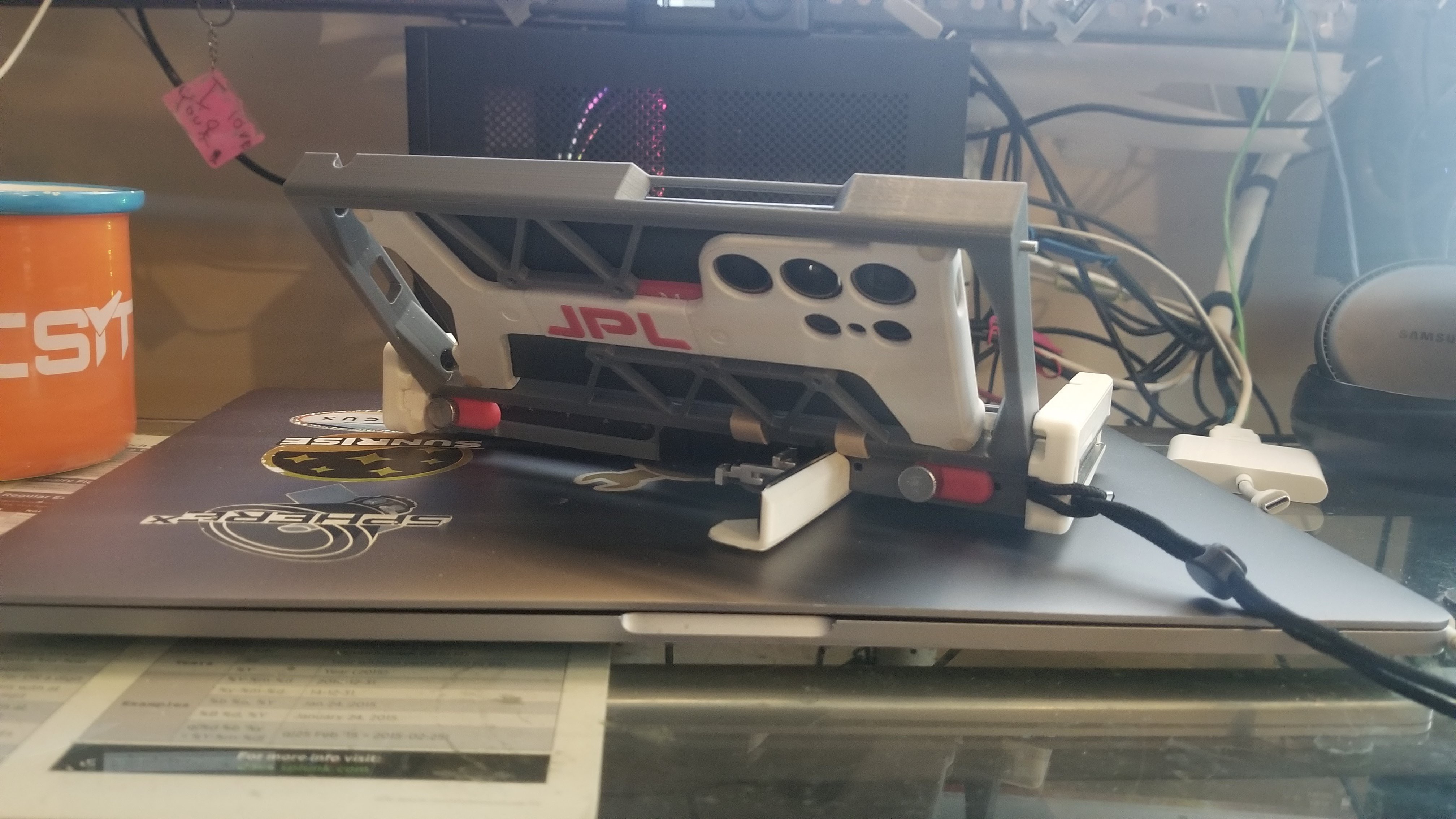


















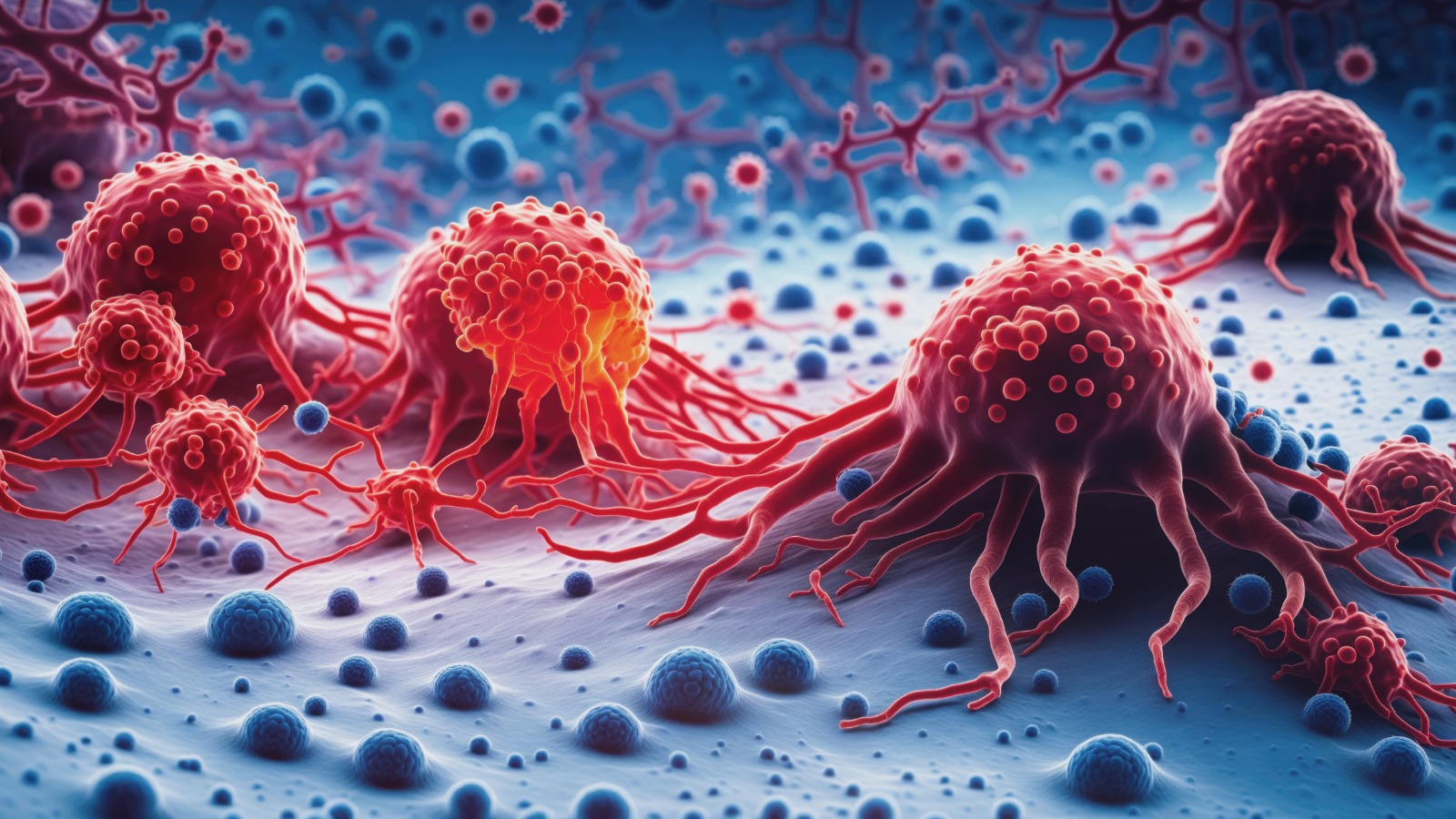







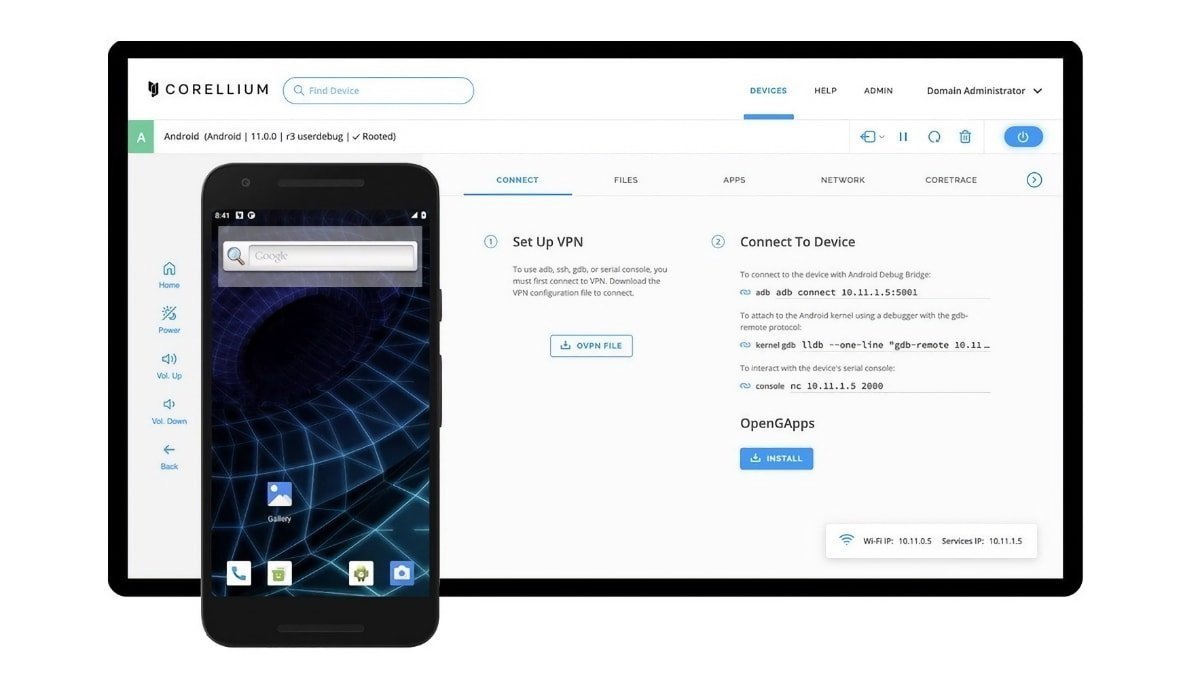





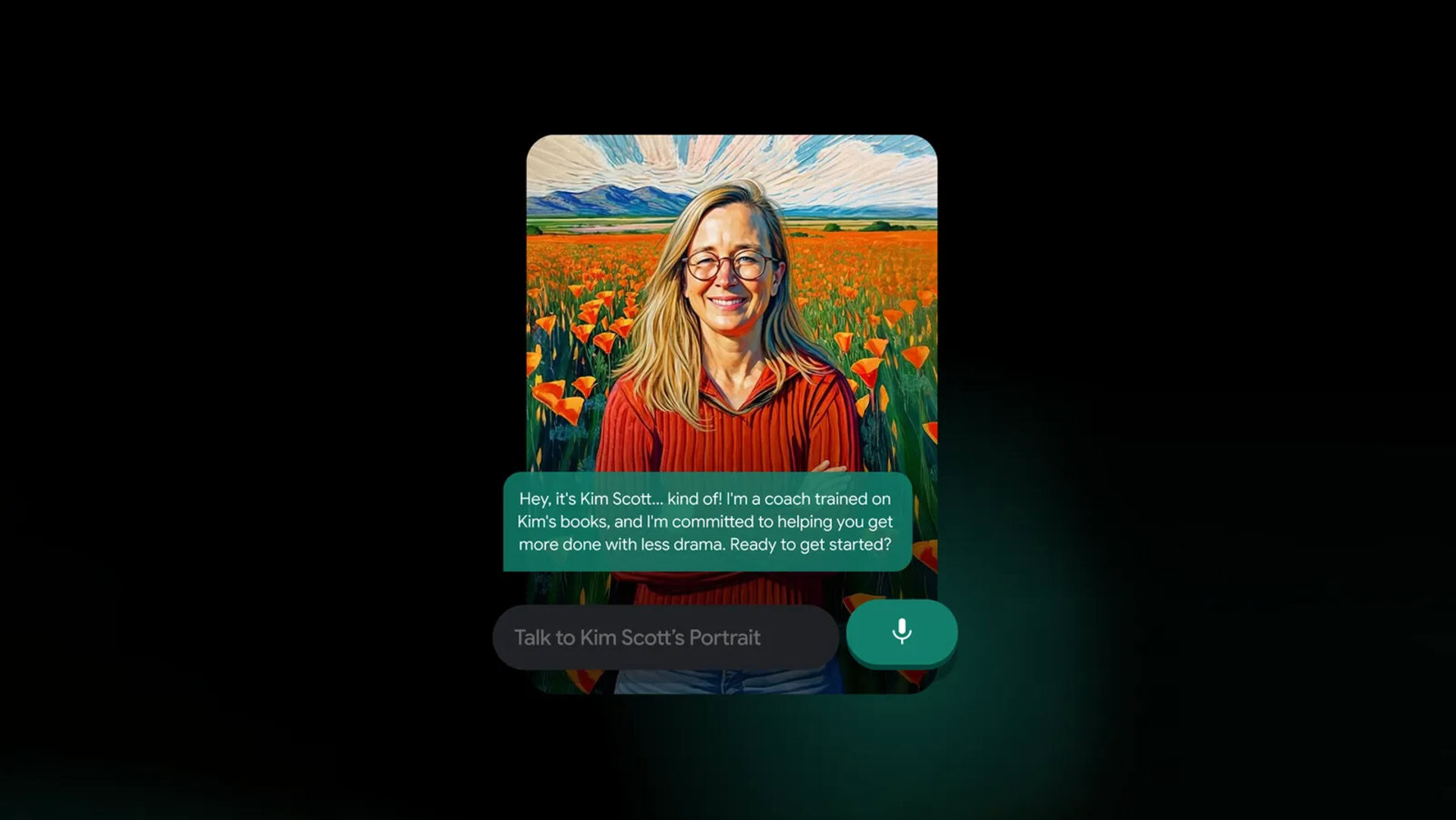






















![Apple Shares Official Trailer for 'The Wild Ones' [Video]](https://www.iclarified.com/images/news/97515/97515/97515-640.jpg)