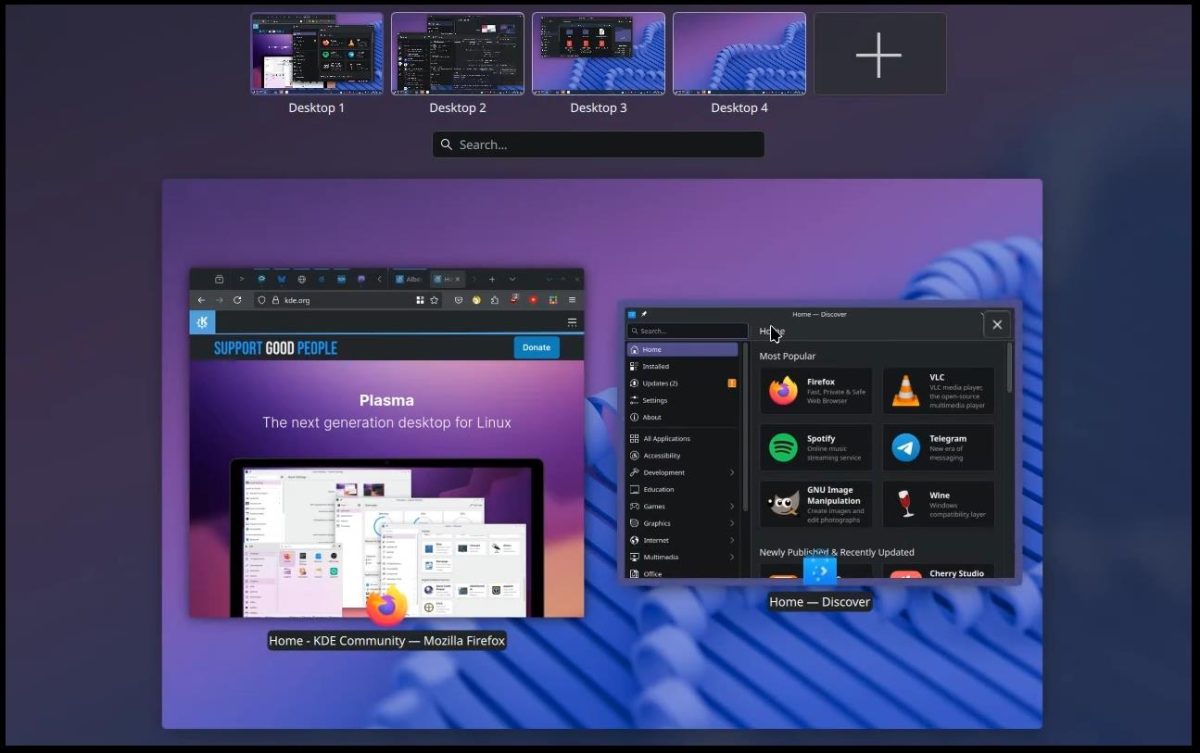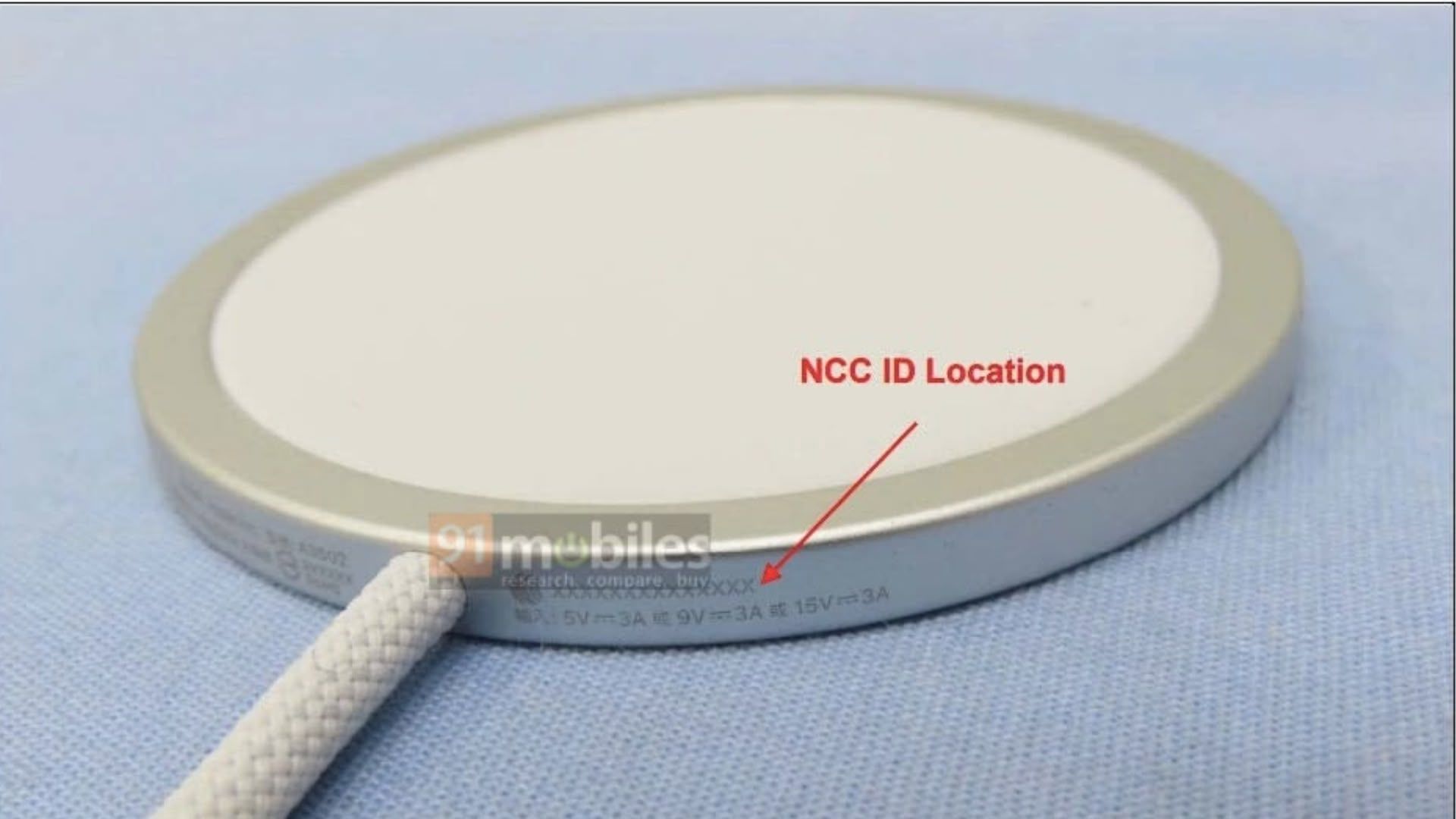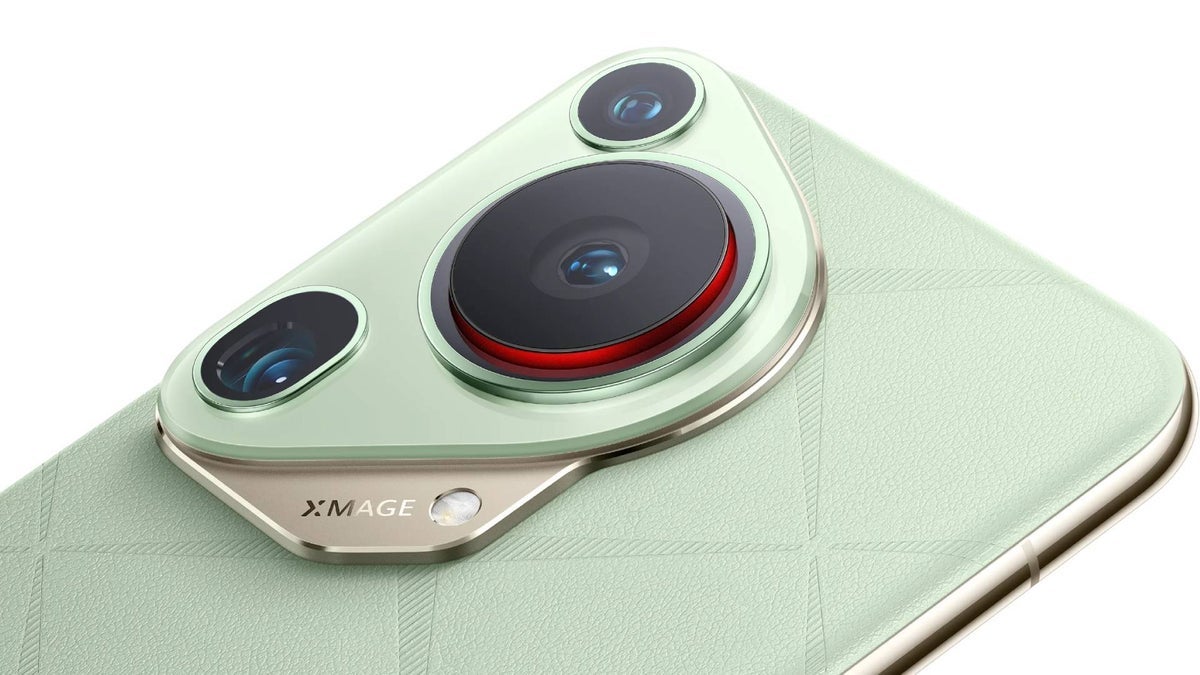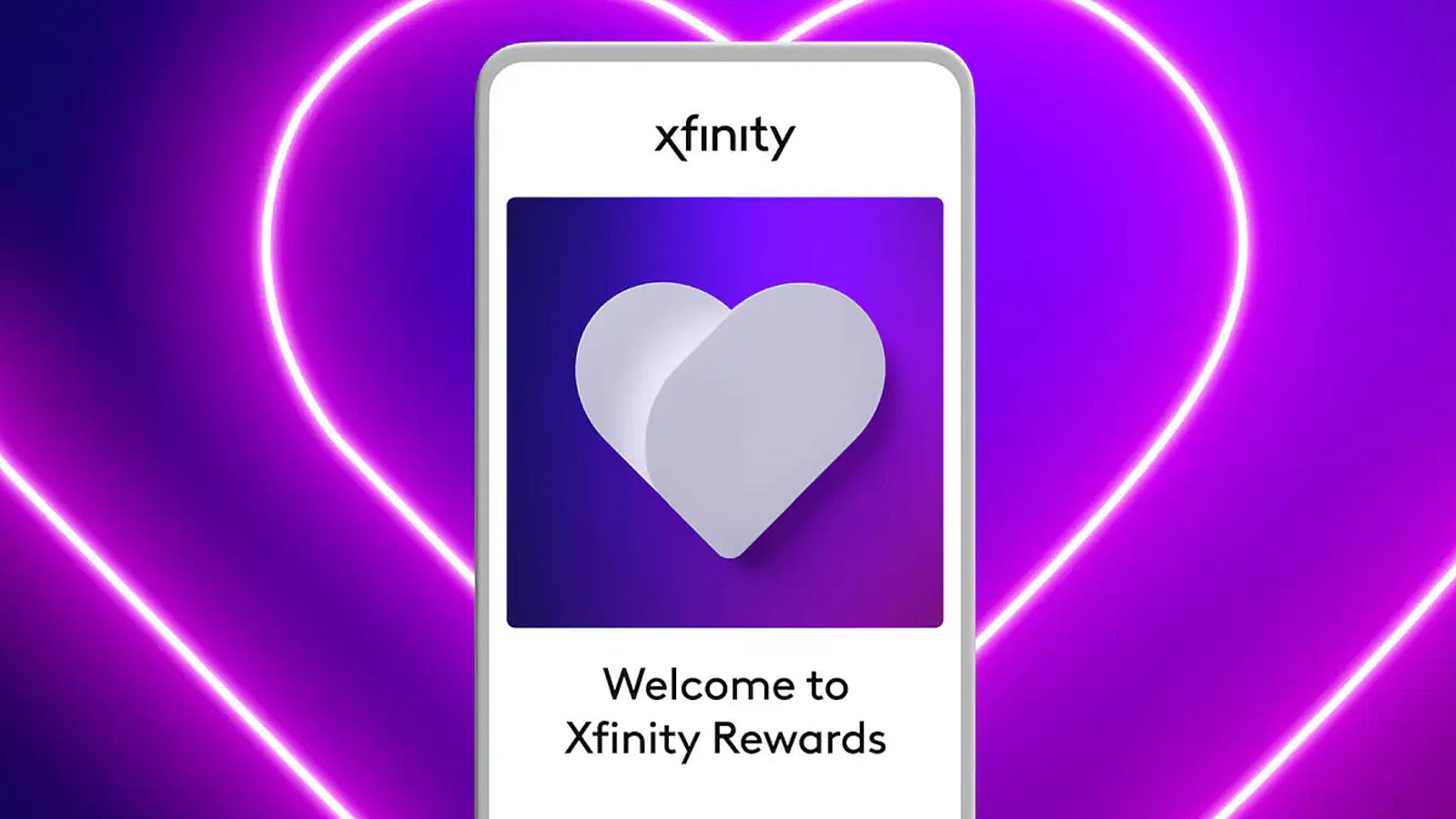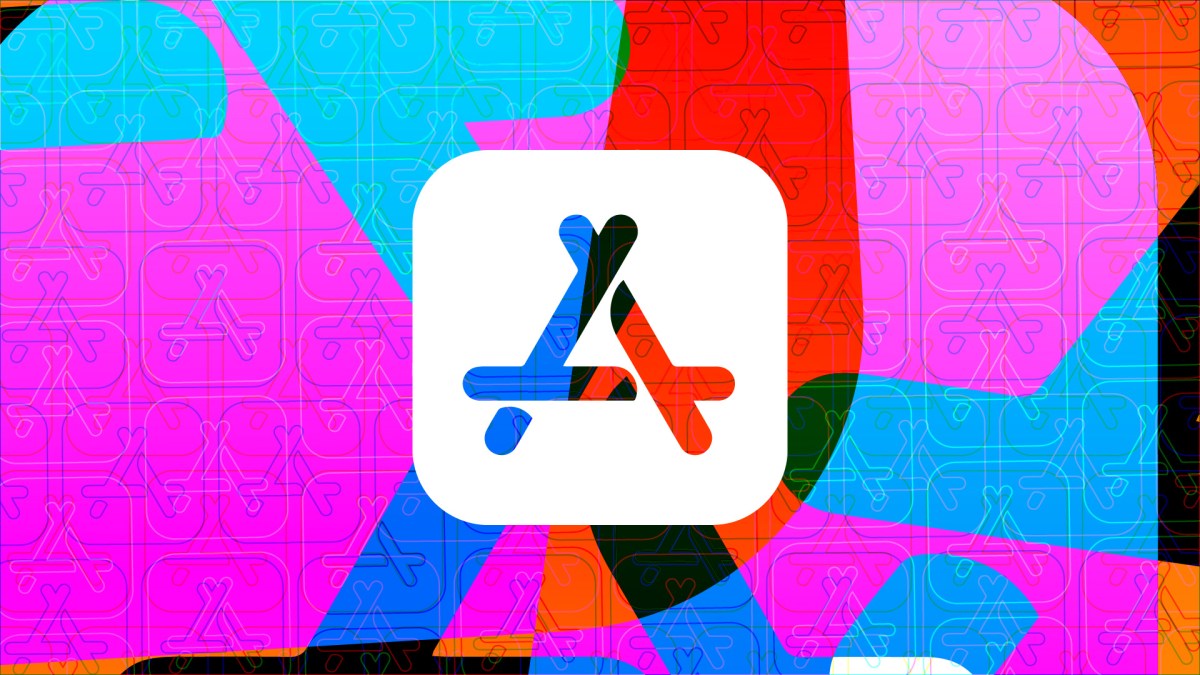Nintendo Switch 2 Auto-Applies HDR To Everything, Here's How To Change It
One of the biggest additions to the Nintendo Switch 2 is the inclusion of HDR support. The Switch 2's LCD supports it and, more importantly, so does the dock, letting you enjoy supported games with increased color volume and brighter highlights on an HDR-supported display. But there's a setting you should probably change to get the best out of it.Like the PlayStation 5, the Nintendo Switch 2 allows you to force HDR on for all facets of the console, from the Home Menu to all of the games you launch from it, whether they support it or not. This can have adverse effects on the look of some games, and especially so if you're connecting the Switch 2 to a display with poor or nonexistent HDR support.Navigating to the Settings menu, heading down to Display, and toggling HDR Output from "Always Enabled" to "Compatible Software Only" will ensure that the Switch 2 only activates HDR when playing games that support it, leaving those that don't in their standard SDR format.Continue Reading at GameSpot

One of the biggest additions to the Nintendo Switch 2 is the inclusion of HDR support. The Switch 2's LCD supports it and, more importantly, so does the dock, letting you enjoy supported games with increased color volume and brighter highlights on an HDR-supported display. But there's a setting you should probably change to get the best out of it.
Like the PlayStation 5, the Nintendo Switch 2 allows you to force HDR on for all facets of the console, from the Home Menu to all of the games you launch from it, whether they support it or not. This can have adverse effects on the look of some games, and especially so if you're connecting the Switch 2 to a display with poor or nonexistent HDR support.
Navigating to the Settings menu, heading down to Display, and toggling HDR Output from "Always Enabled" to "Compatible Software Only" will ensure that the Switch 2 only activates HDR when playing games that support it, leaving those that don't in their standard SDR format.Continue Reading at GameSpot




































































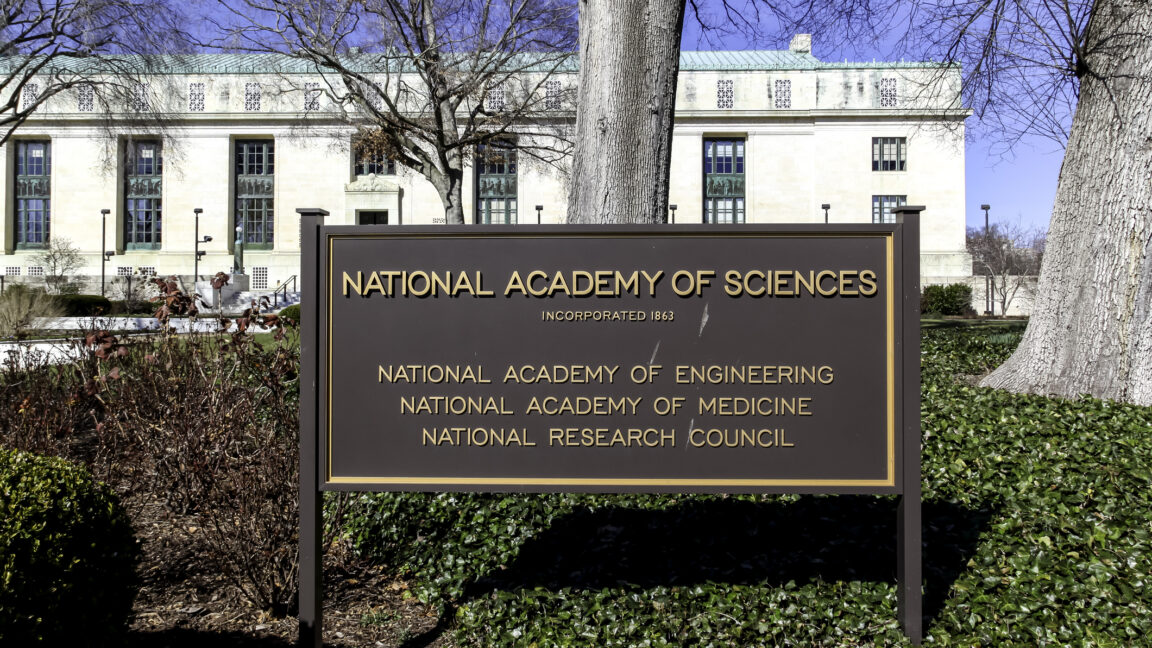
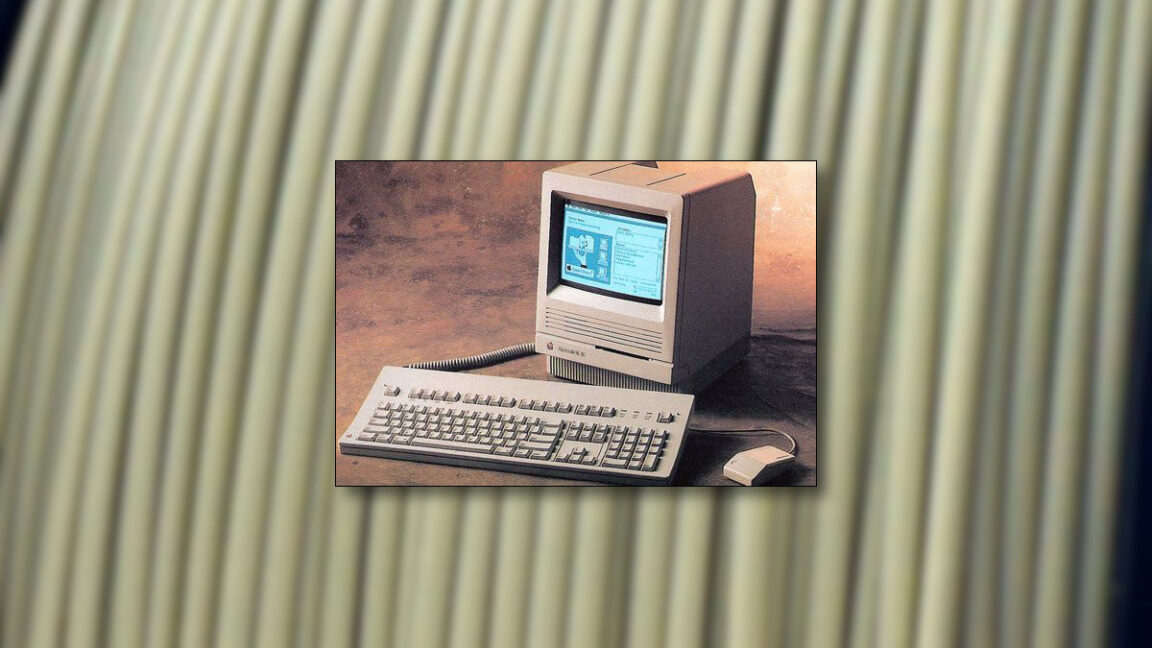














































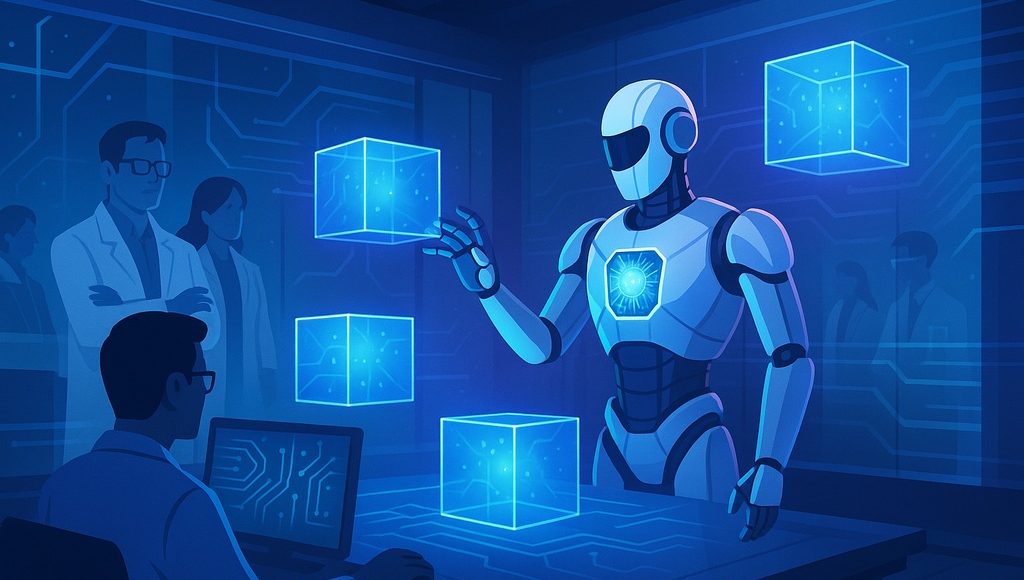
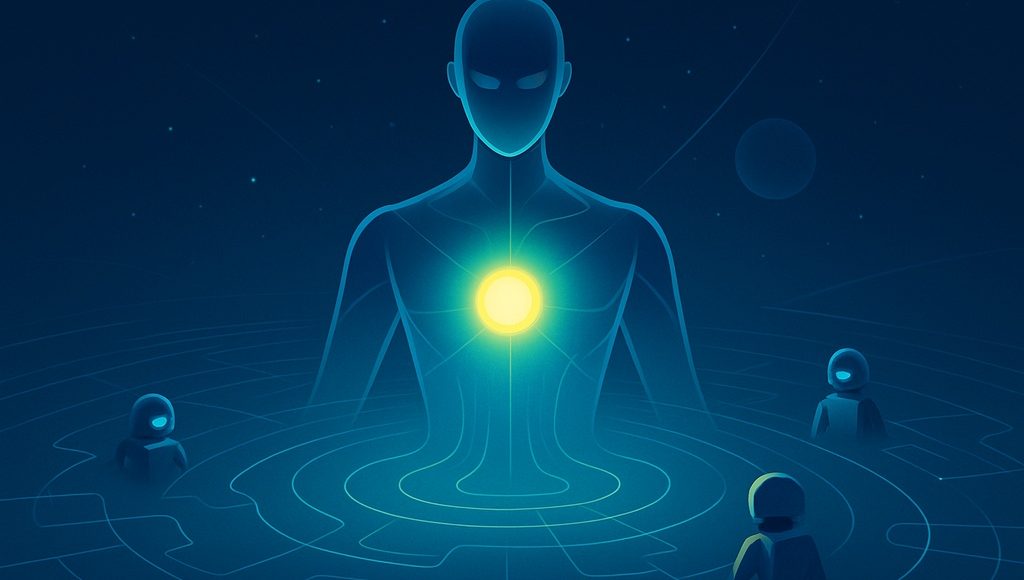
























































![[The AI Show Episode 151]: Anthropic CEO: AI Will Destroy 50% of Entry-Level Jobs, Veo 3’s Scary Lifelike Videos, Meta Aims to Fully Automate Ads & Perplexity’s Burning Cash](https://www.marketingaiinstitute.com/hubfs/ep%20151%20cover.png)

























































































































![[DEALS] FileJump 2TB Cloud Storage: Lifetime Subscription (85% off) & Other Deals Up To 98% Off – Offers End Soon!](https://www.javacodegeeks.com/wp-content/uploads/2012/12/jcg-logo.jpg)



![From electrical engineering student to CTO with Hitesh Choudhary [Podcast #175]](https://cdn.hashnode.com/res/hashnode/image/upload/v1749158756824/3996a2ad-53e5-4a8f-ab97-2c77a6f66ba3.png?#)
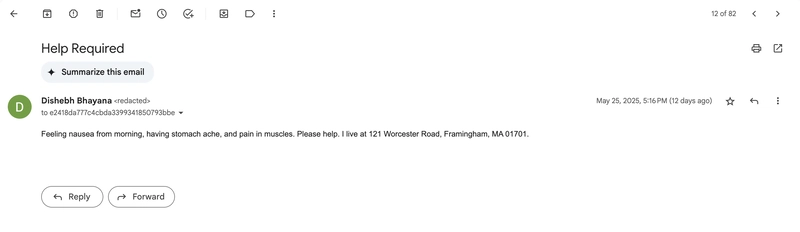
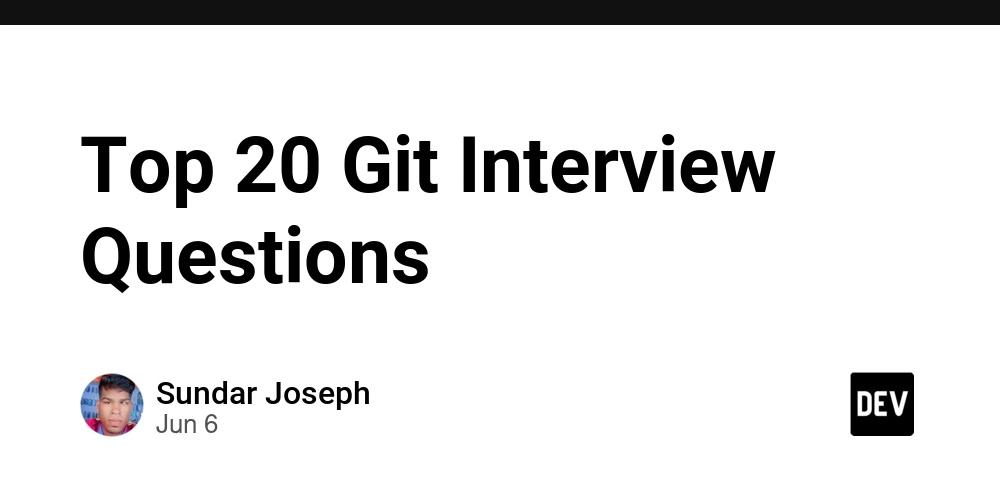
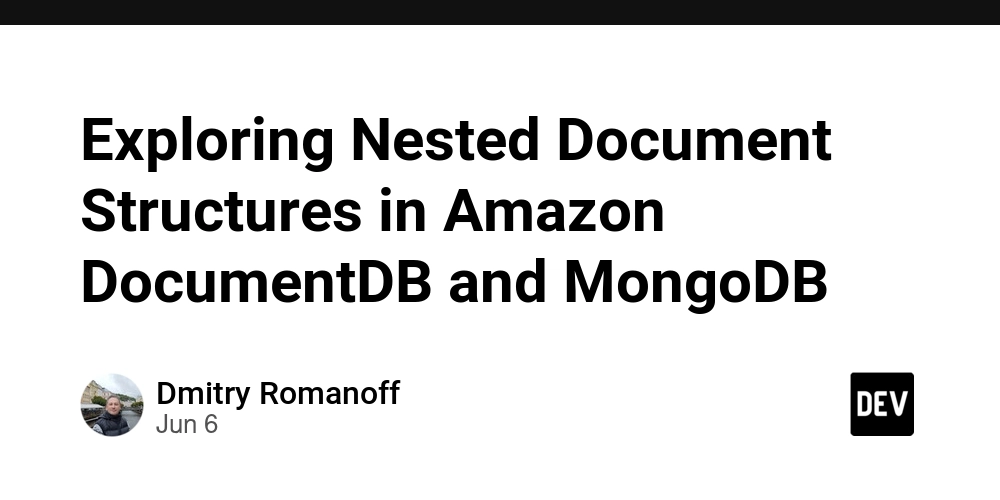
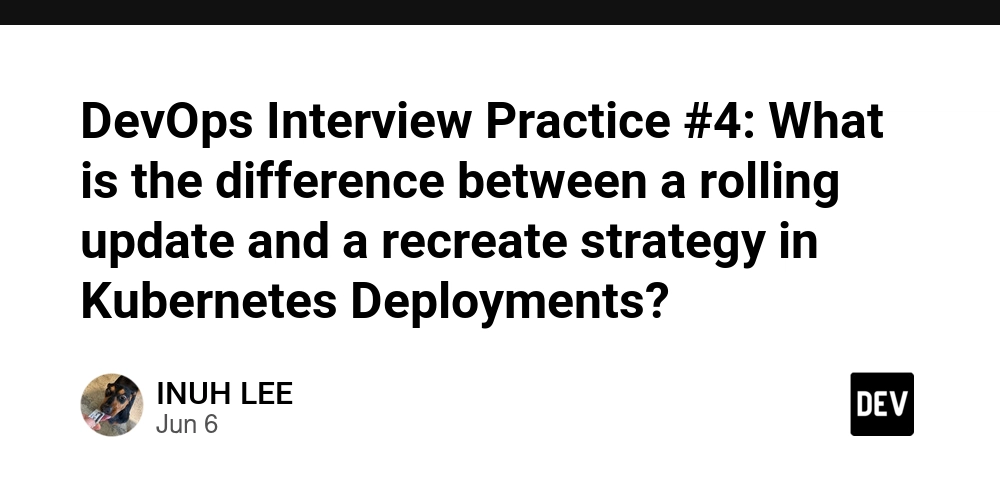










































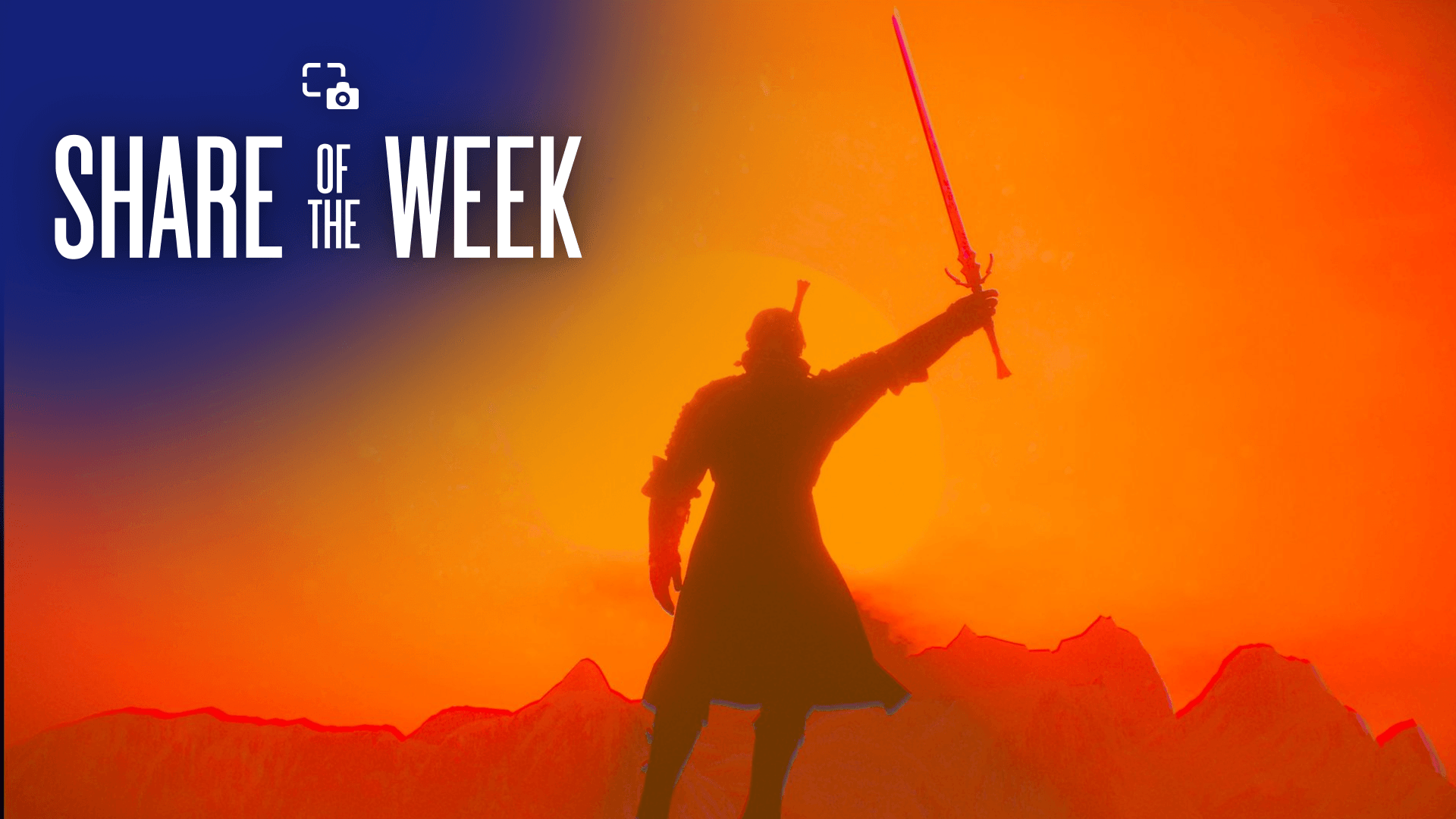












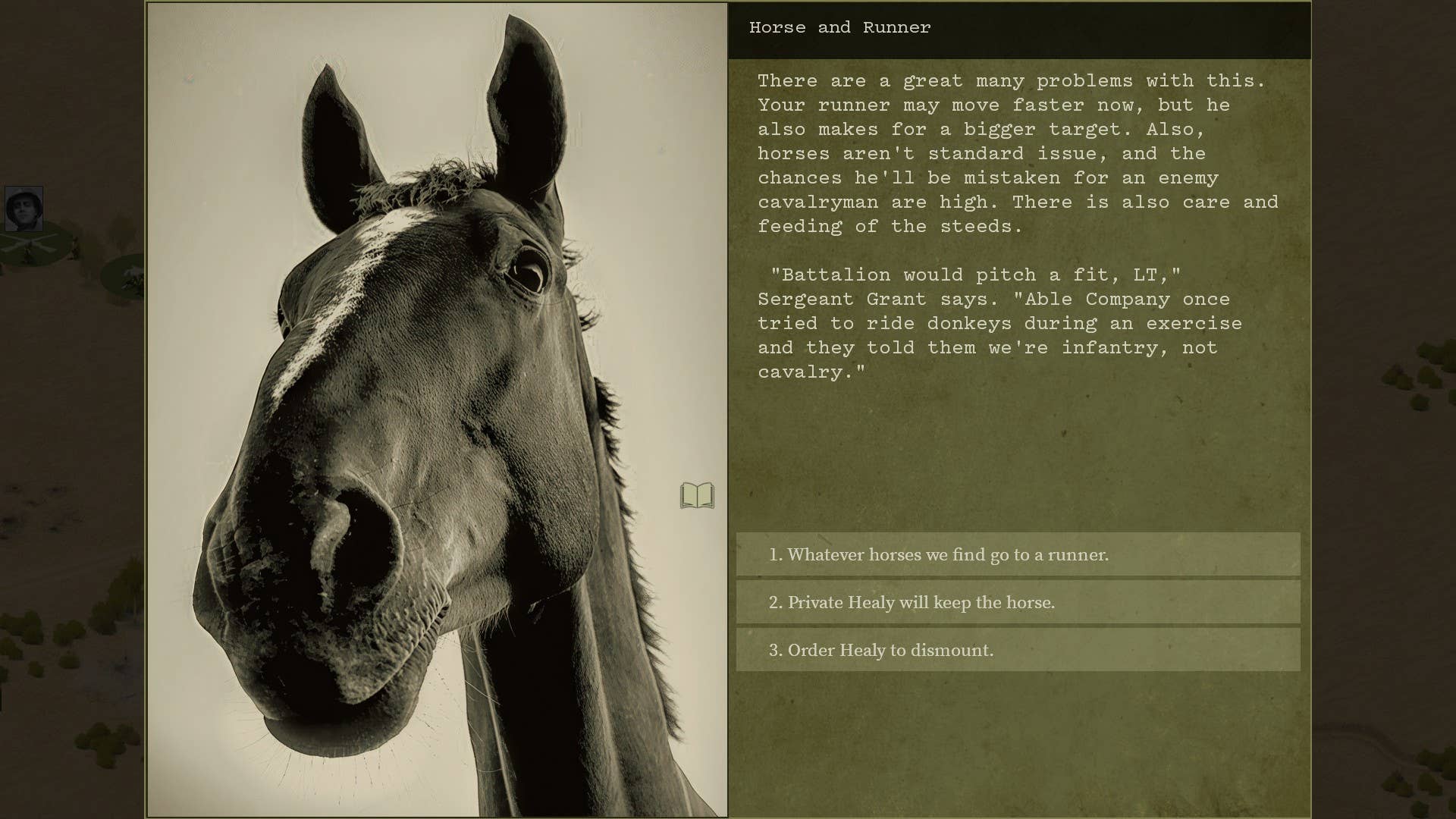


































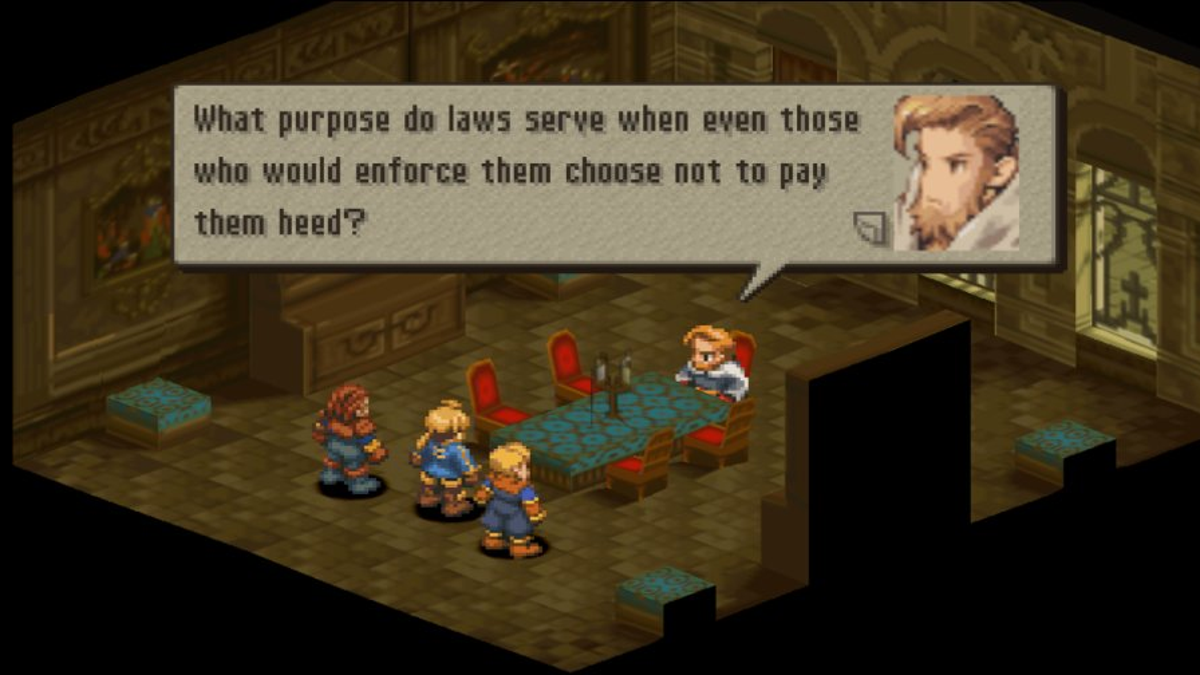




















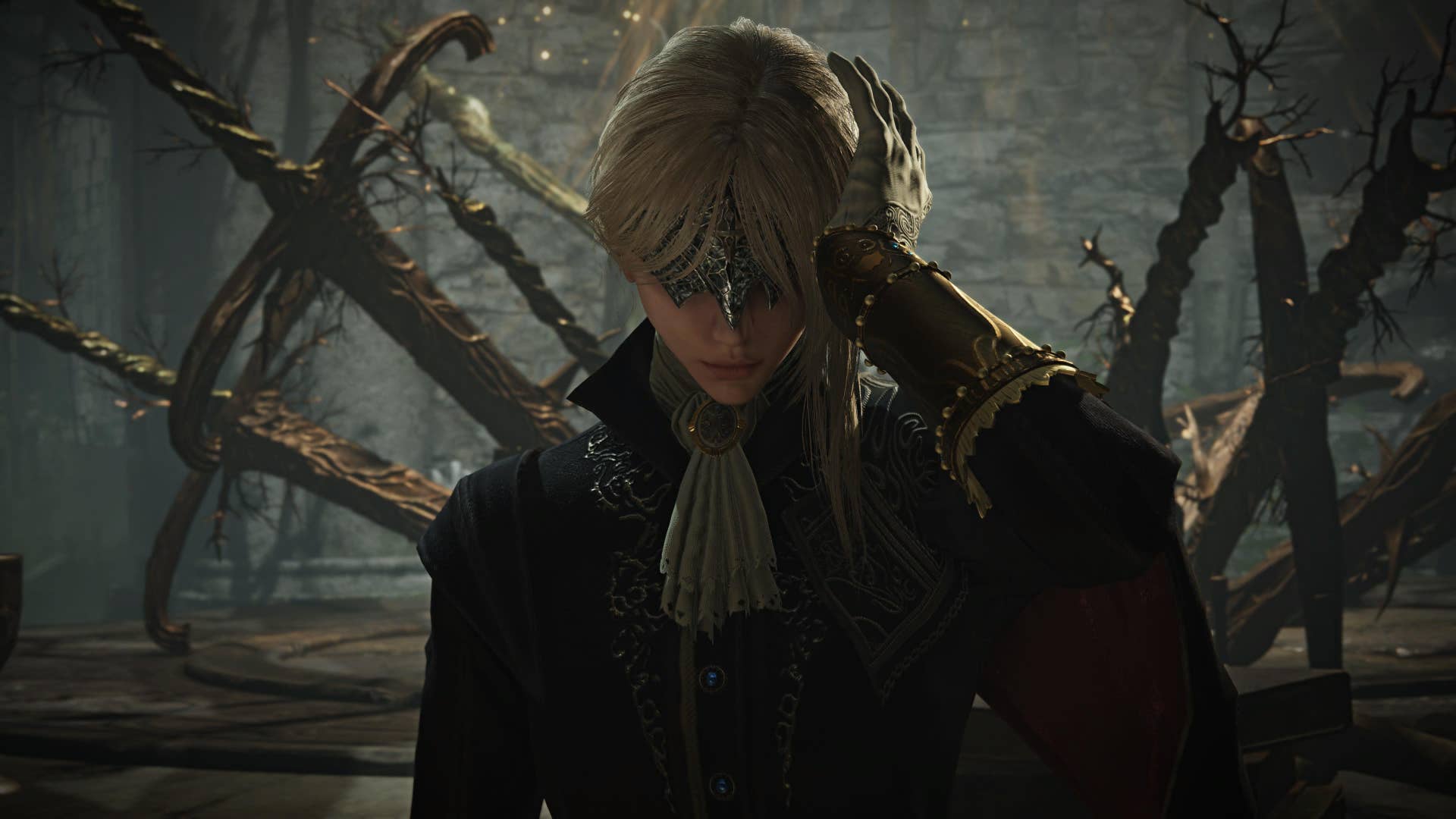




















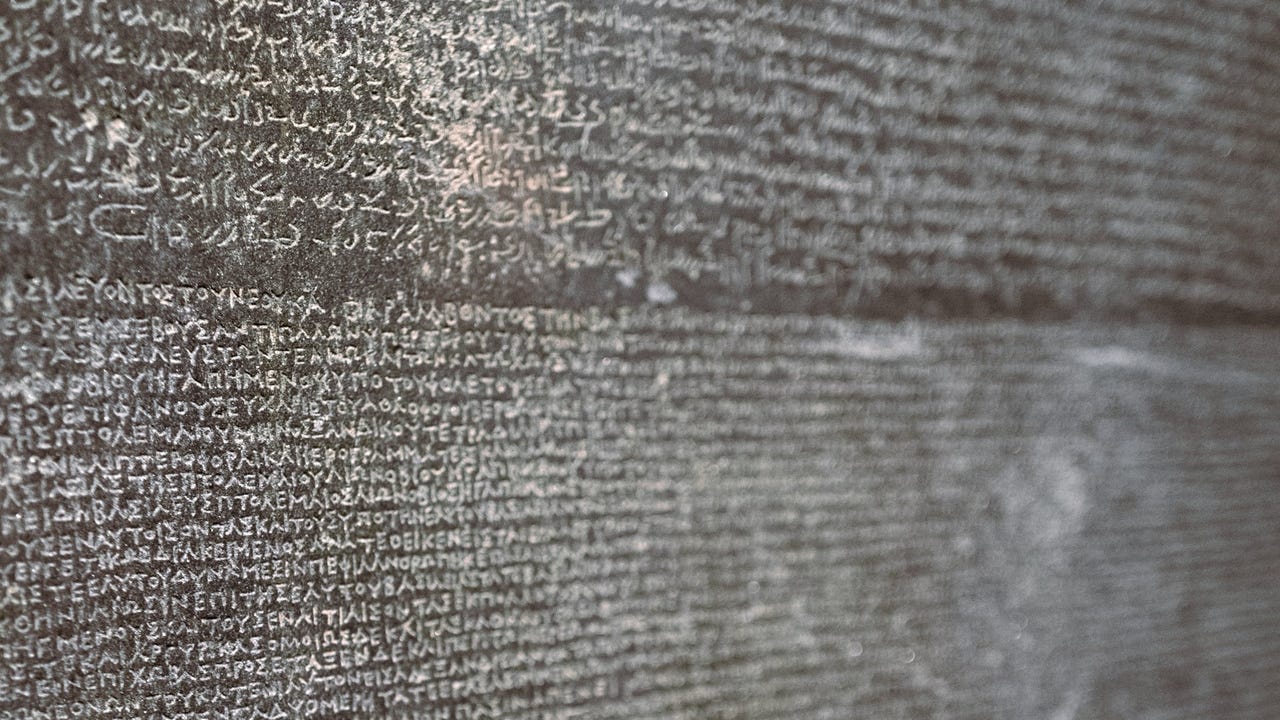
_sleepyfellow_Alamy.jpg?width=1280&auto=webp&quality=80&disable=upscale#)








































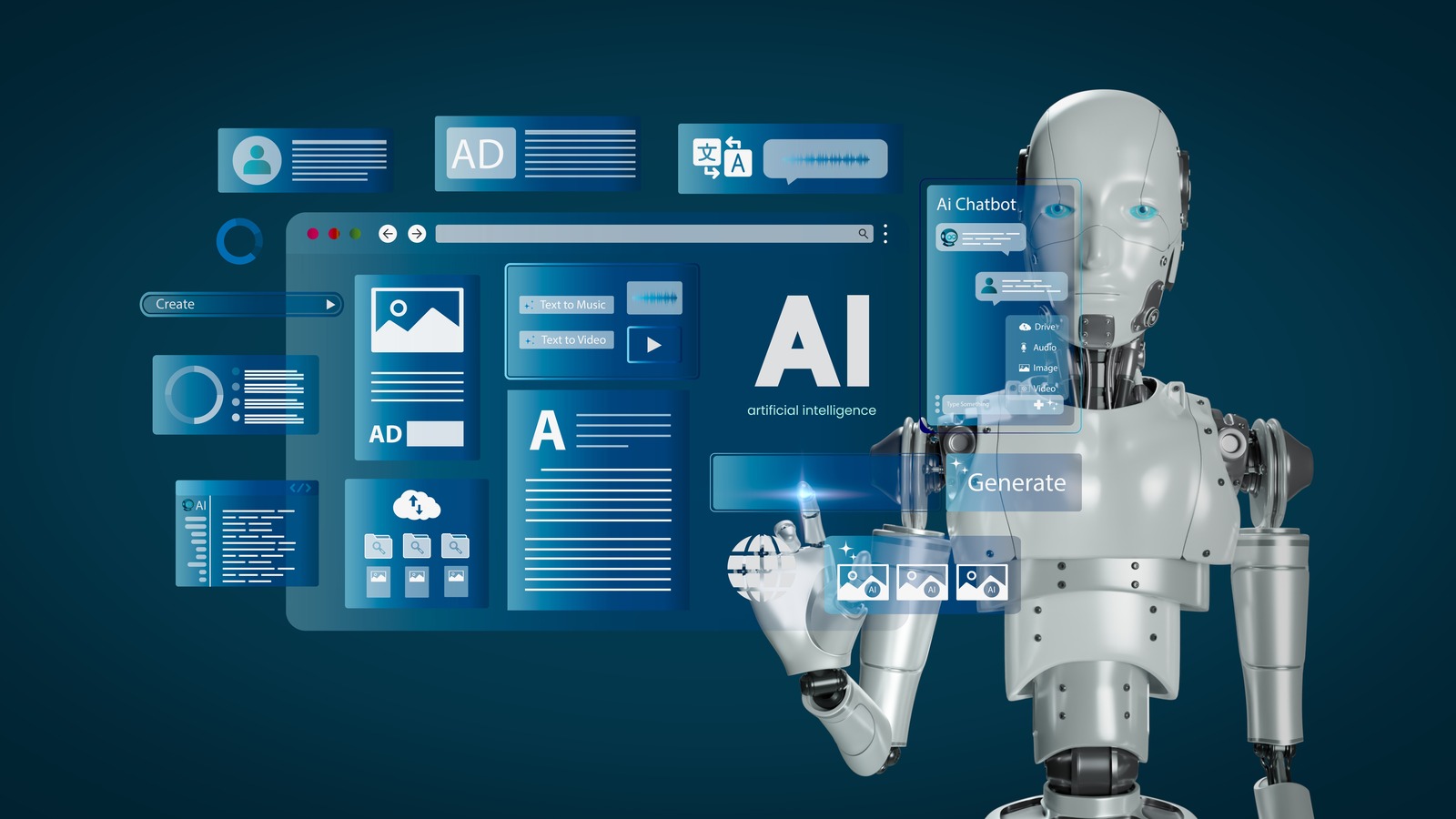











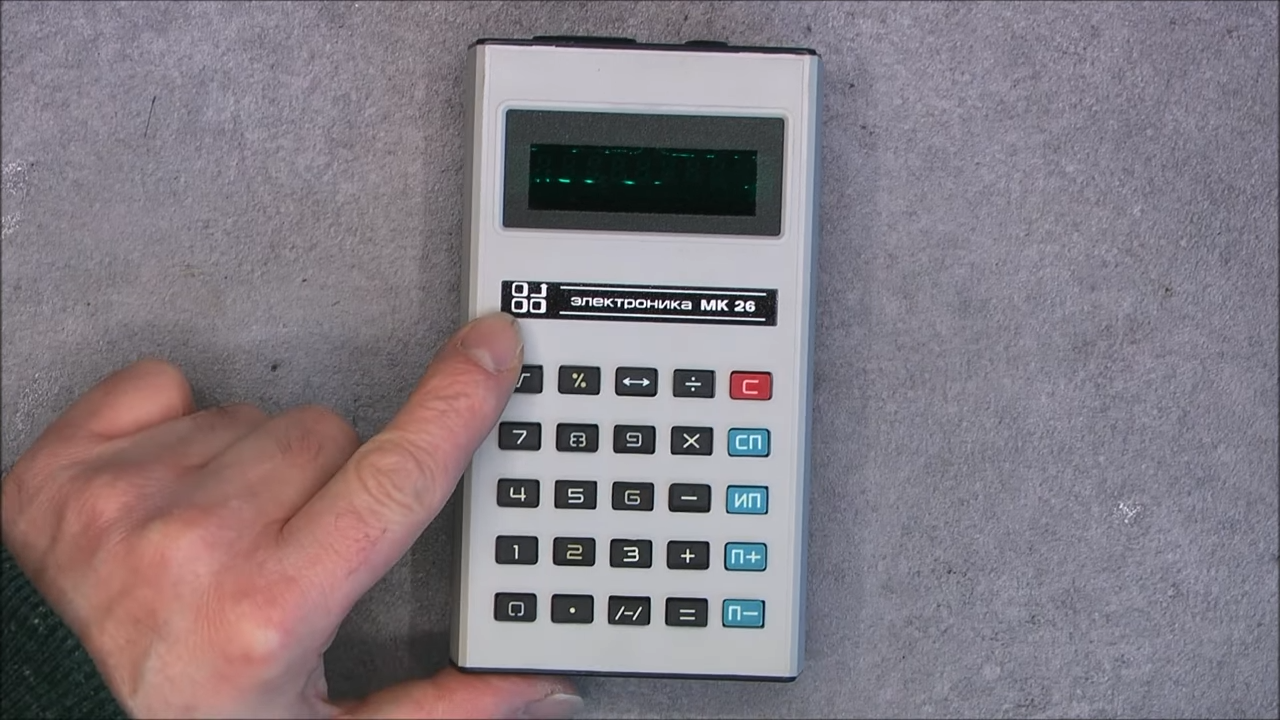






















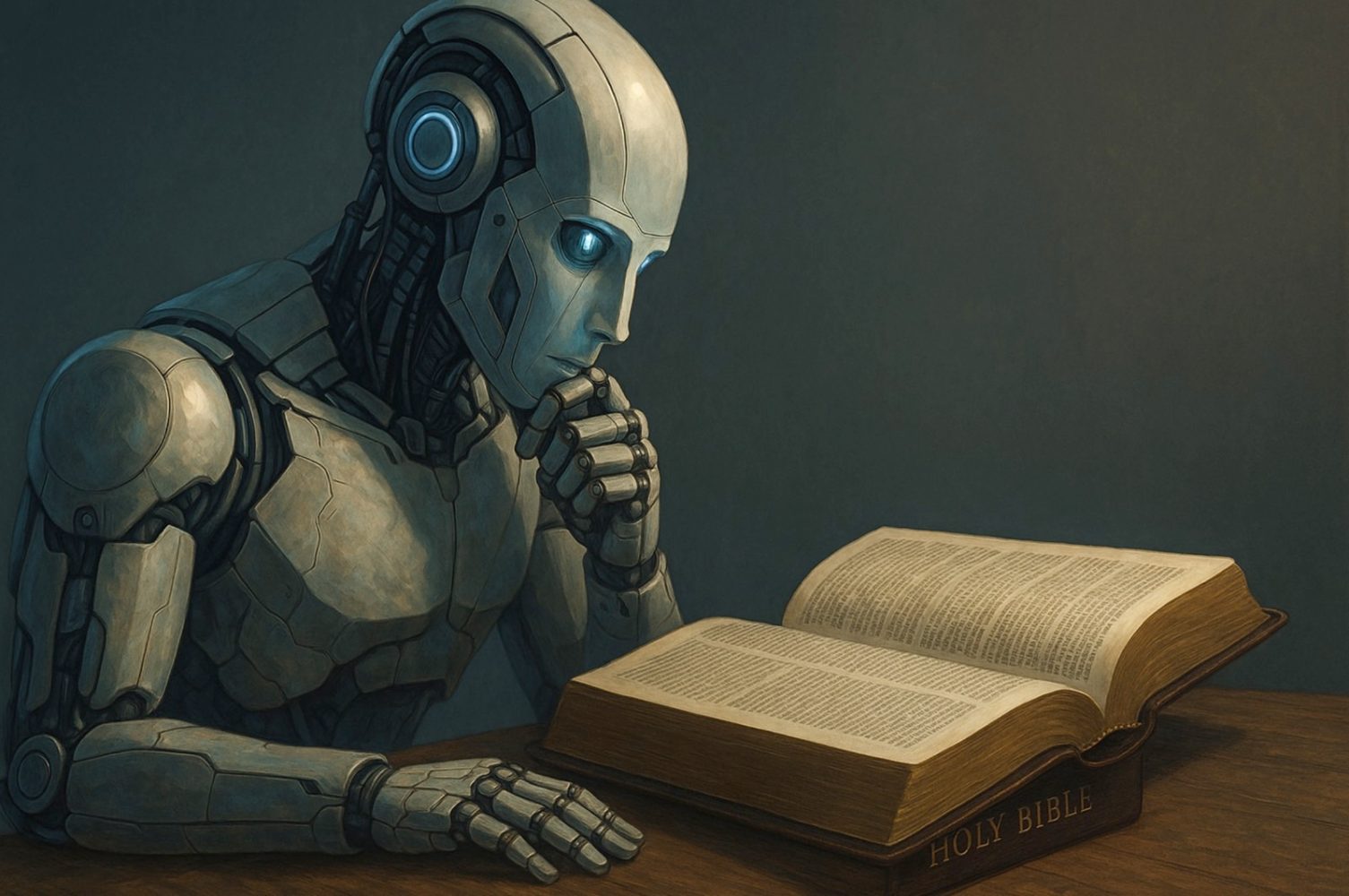


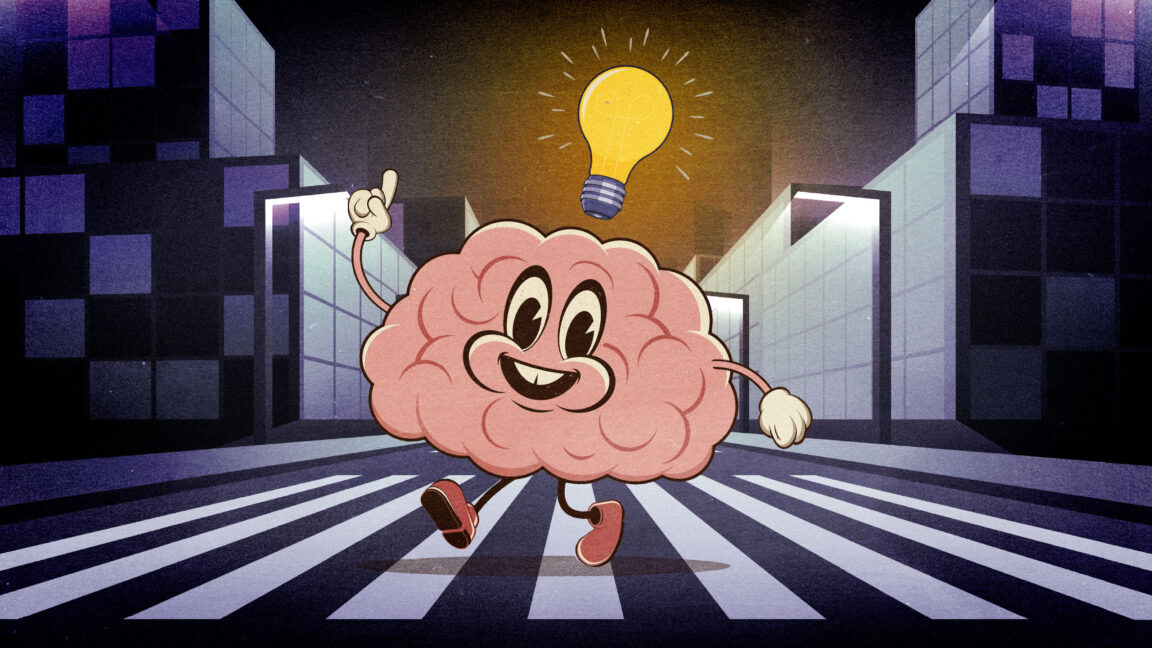


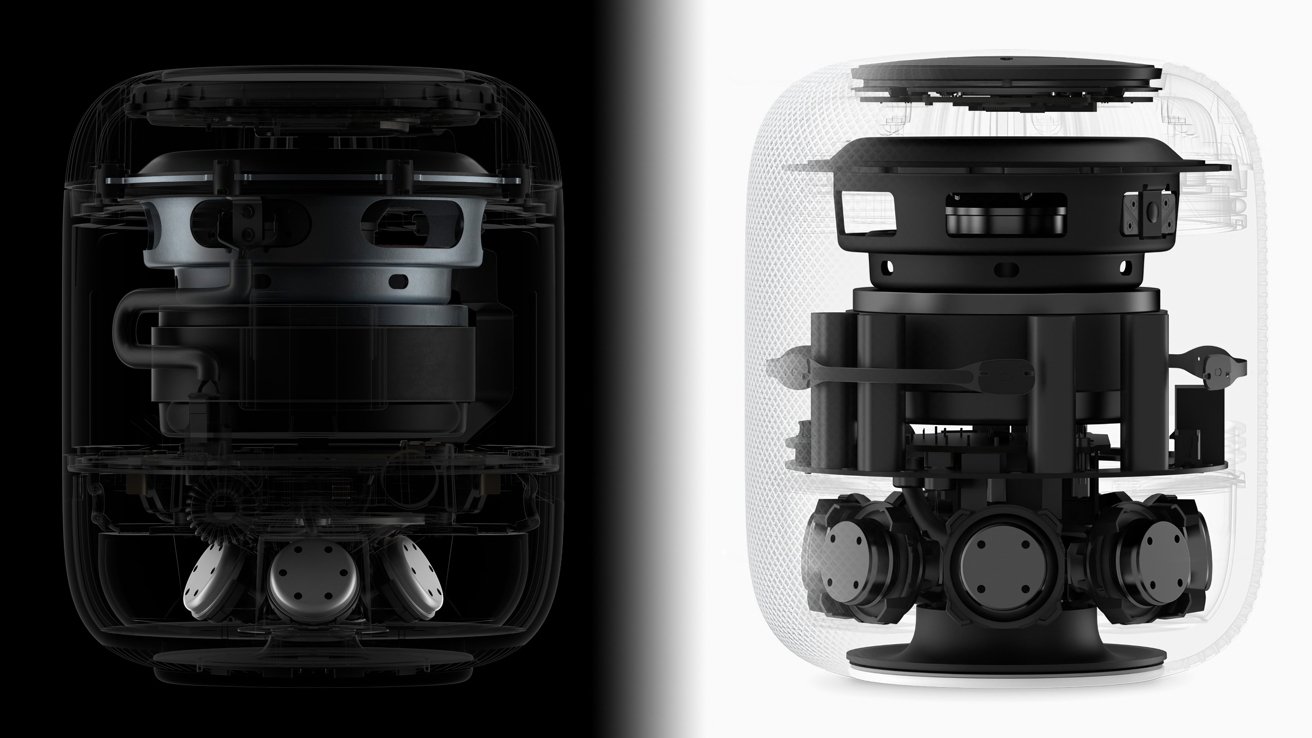


























![Apple Shares Official Trailer for 'The Wild Ones' [Video]](https://www.iclarified.com/images/news/97515/97515/97515-640.jpg)