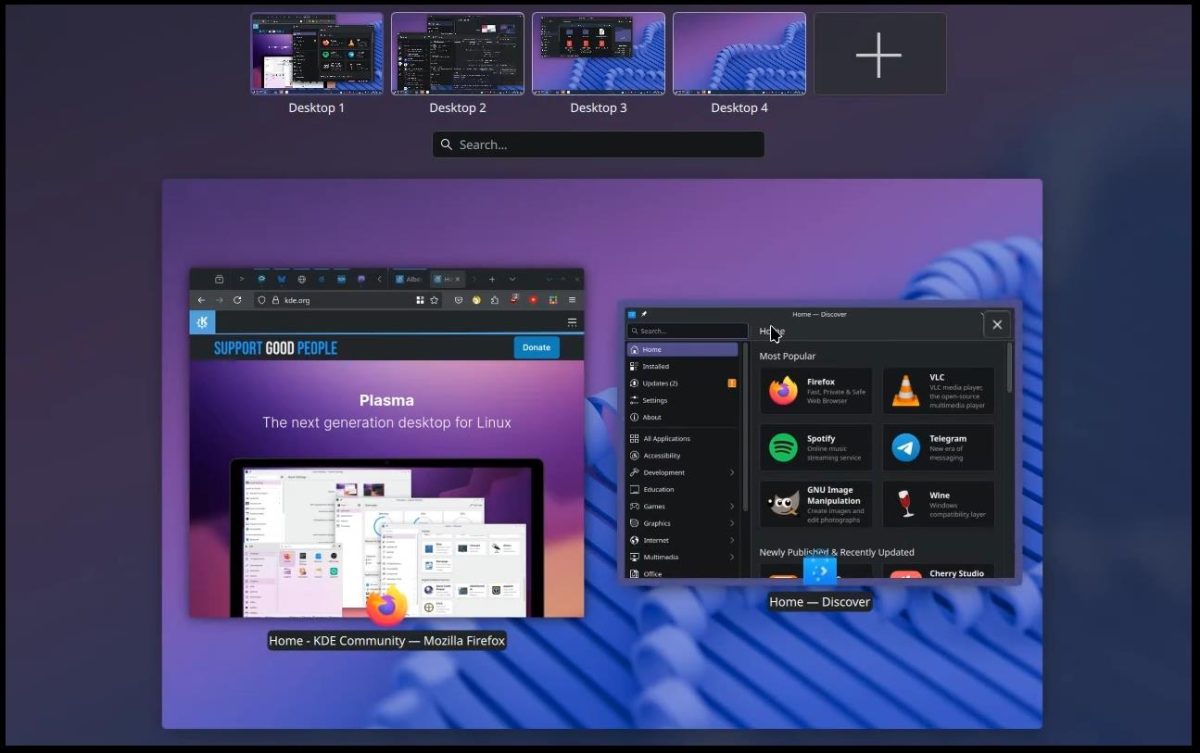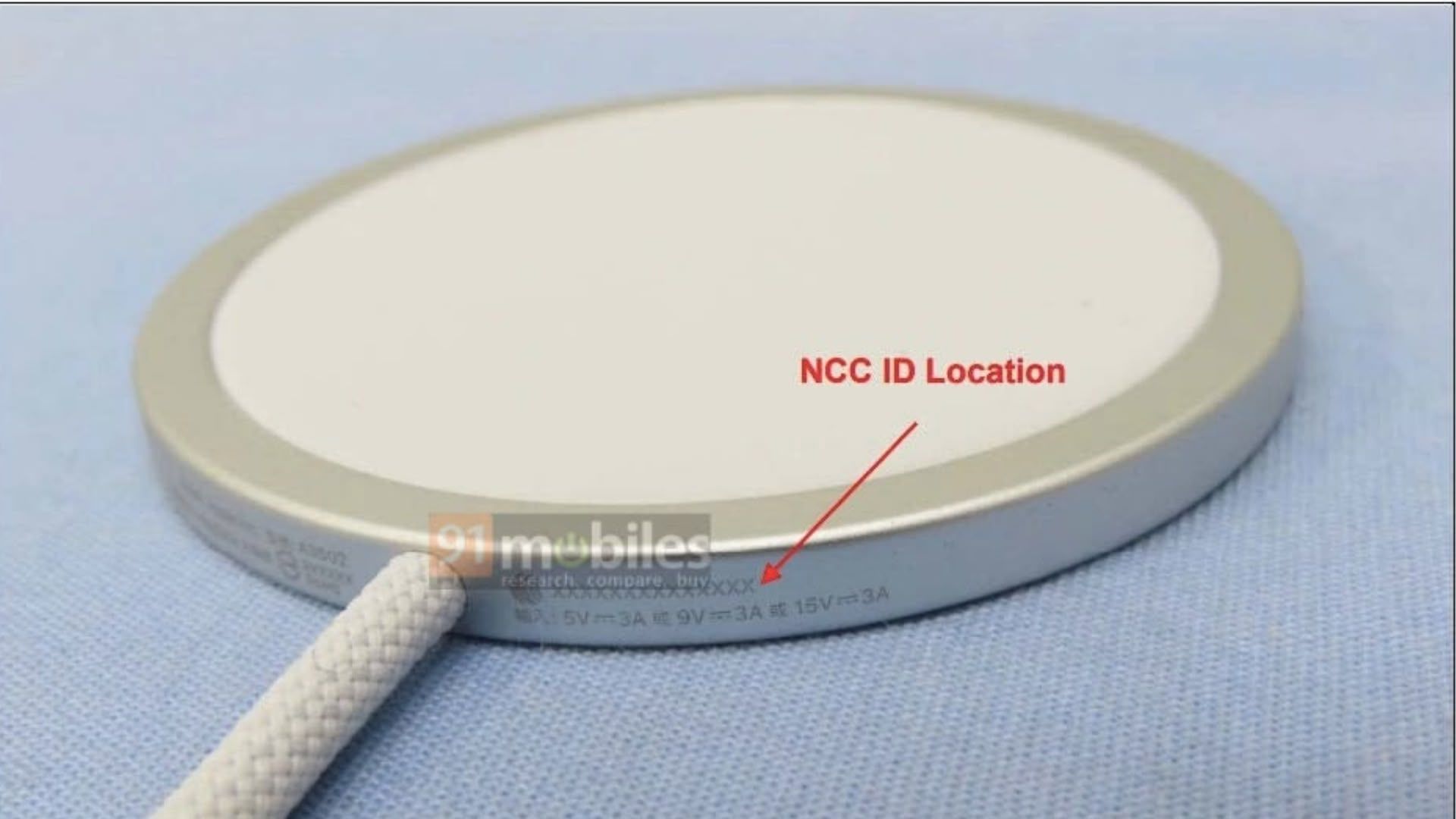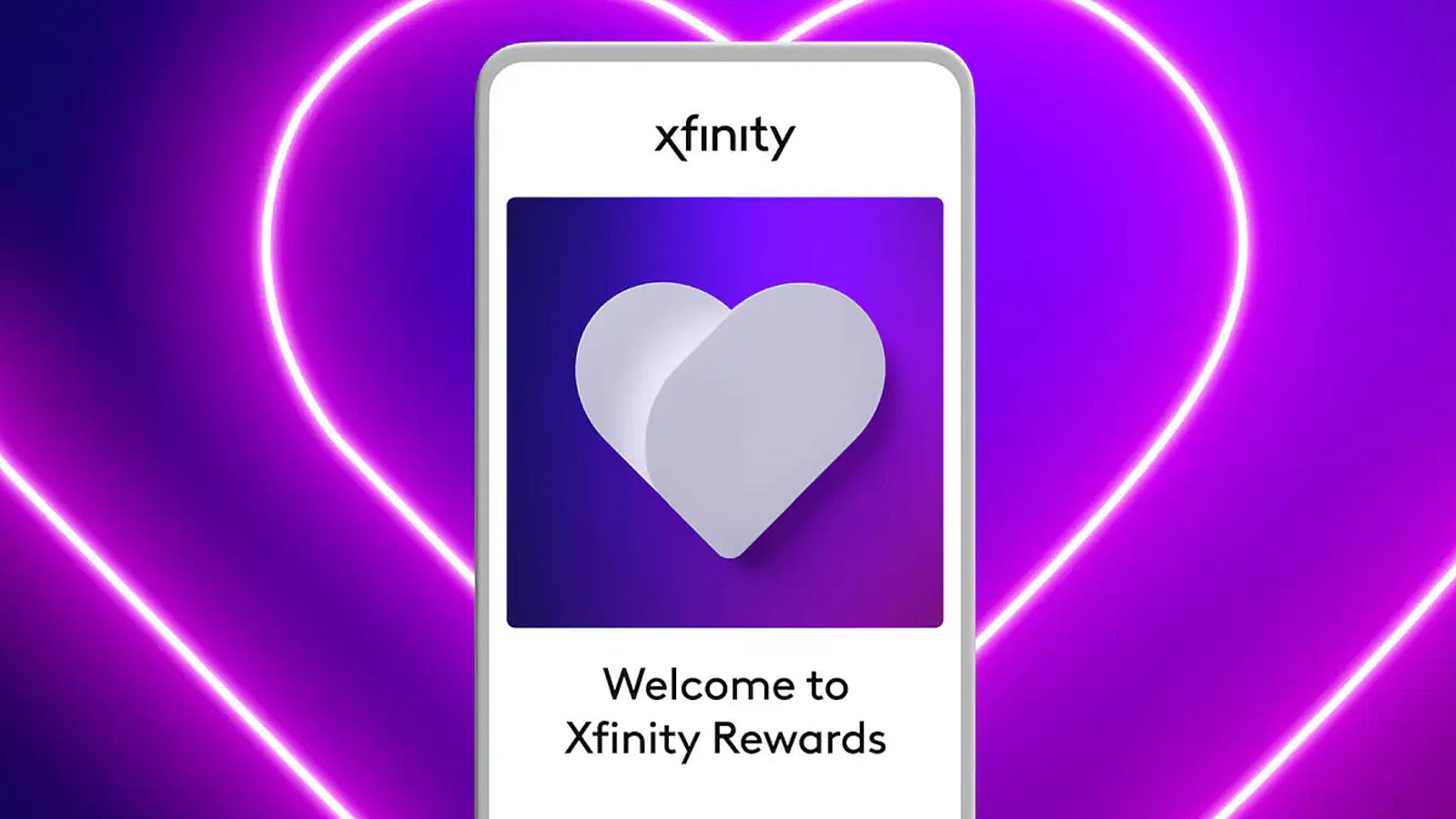C Game Development with Raylib
Making games is one of the best ways to learn programming. It pushes you to think logically, stay organized, and solve real problems. Plus, it’s just fun. If you're looking to improve your C programming skills and learn how to create a complete game ...

Making games is one of the best ways to learn programming. It pushes you to think logically, stay organized, and solve real problems. Plus, it’s just fun. If you're looking to improve your C programming skills and learn how to create a complete game from scratch, this new freeCodeCamp course is a great place to start. You’ll learn practical game dev techniques while building something you can actually play and show off.
In this course, you’ll create a fully functional match-3 puzzle game using C and the Raylib graphics library. It’s a hands-on project that covers everything from setting up a game window to adding smooth animations, sound effects, and scoring. If you’ve ever played games like Bejeweled or Candy Crush, this course walks you through making your own version of that, with a retro-style twist using ASCII tiles.
The course is taught by Erik Yuzwa, a developer with deep experience in both C programming and game development. Erik walks through the process clearly and step-by-step, so you don’t need to be a game dev expert to follow along. As long as you have some basic C knowledge, you’ll be able to keep up.
Here’s what the course covers:
Intro and setup: Get your project environment ready and learn what tools you'll be using
New project structure: Create the base for your game files and organize your code
Main game loop: Set up the logic that will run the game frame by frame
Drawing and centering the tile board: Display the game grid and align it neatly on the screen
Adding a background image: Give your game some visual polish
Displaying the score: Keep track of points and show them to the player
Loading a custom TTF font: Improve your game’s UI with better text
Mouse input: Detect player clicks and connect them to gameplay actions
Finding and removing tile matches: Build the core logic of the match-3 mechanic
Animating tiles: Make the game feel smooth and responsive
Swapping tiles and managing states: Handle player interactions and animations cleanly
Adding sound and music: Use audio to give feedback and create atmosphere
Score popups and burst effects: Make the game feel more dynamic with visual and point feedback
Wrapping up: Final polish and review of what you built
By the end of the course, you’ll have a complete game with real gameplay mechanics, not just a demo or prototype. You’ll also come away with a better understanding of how a game engine works at a basic level, how to structure C projects, and how to make a game feel smooth and fun.
The course is available for free on the freeCodeCamp.org YouTube channel (1-hour watch).




































































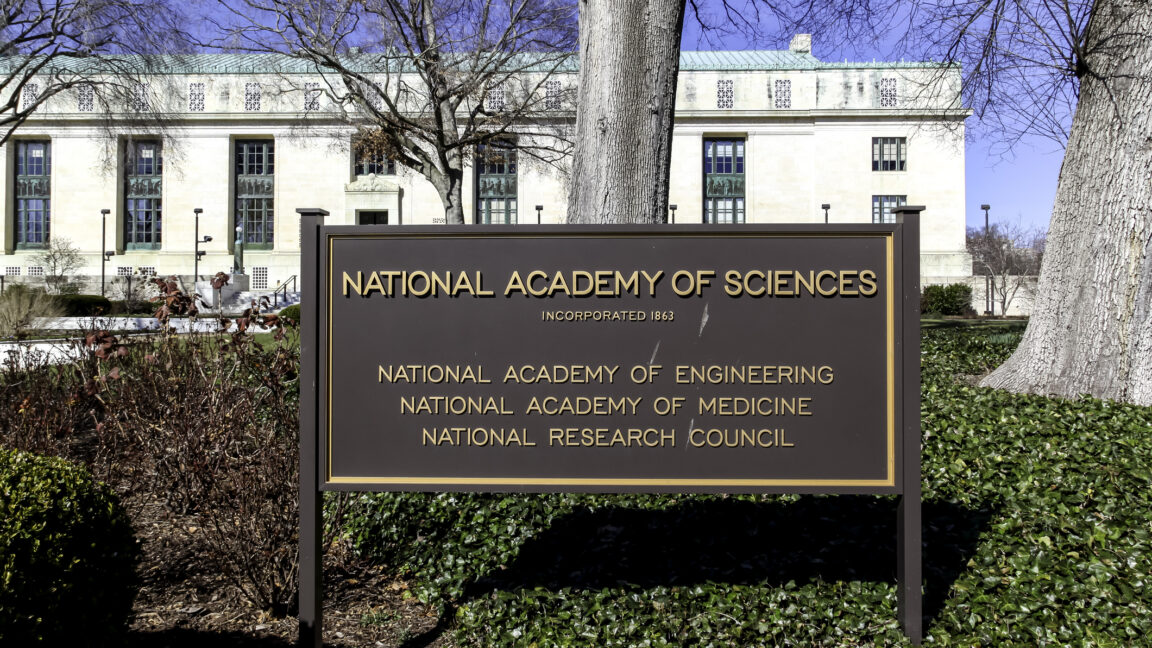
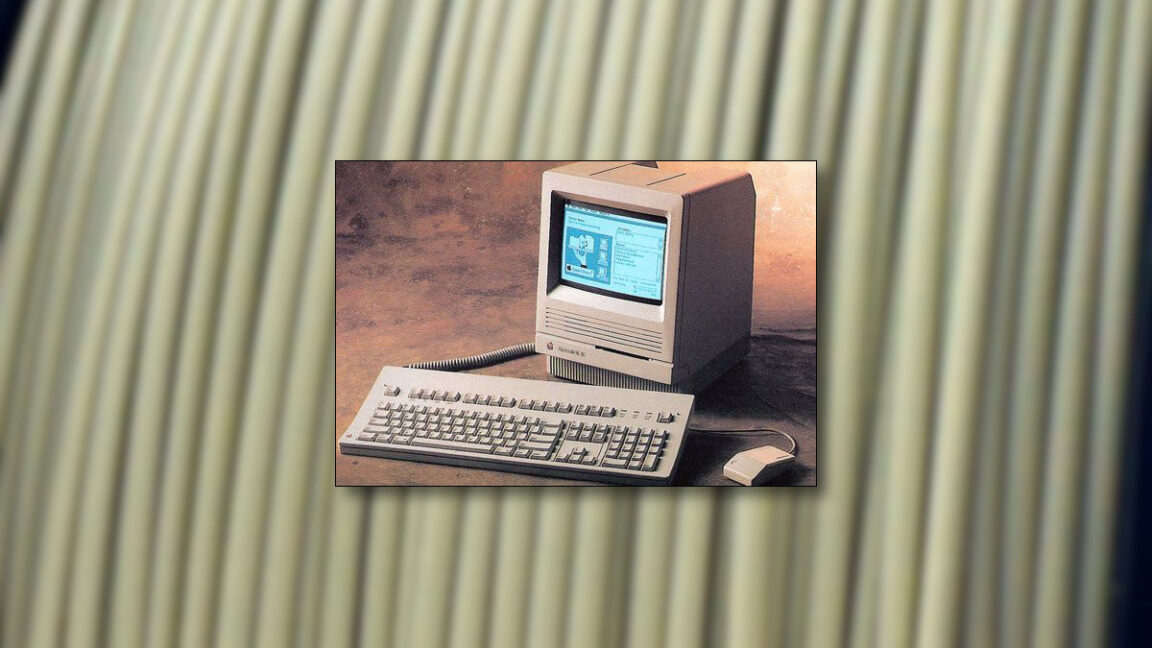














































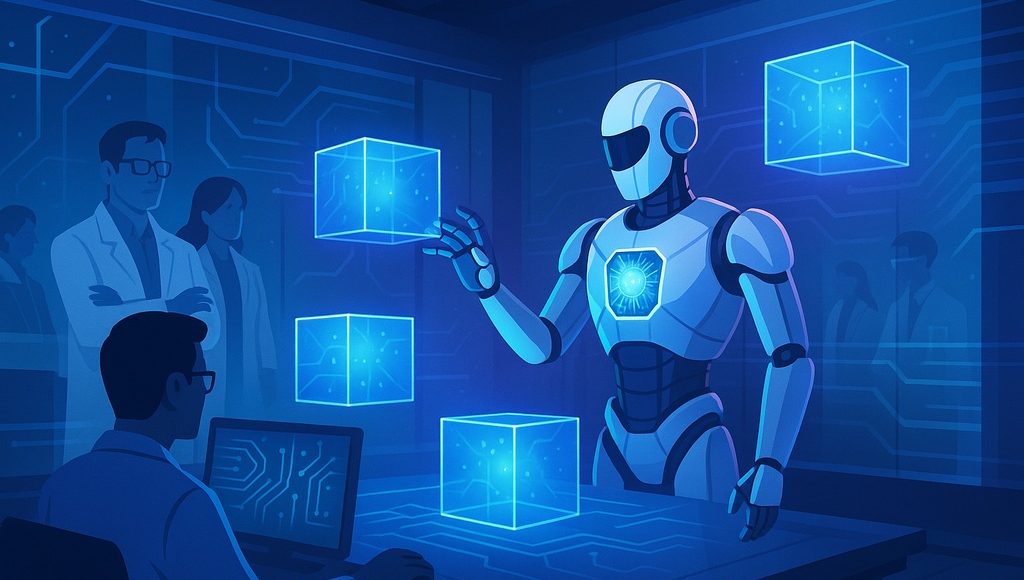
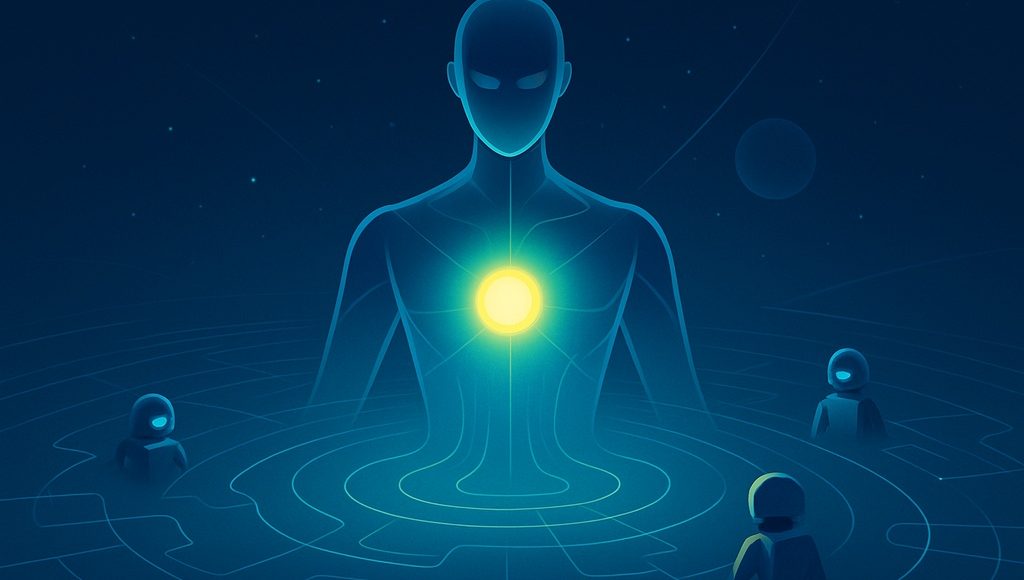




















































![[The AI Show Episode 151]: Anthropic CEO: AI Will Destroy 50% of Entry-Level Jobs, Veo 3’s Scary Lifelike Videos, Meta Aims to Fully Automate Ads & Perplexity’s Burning Cash](https://www.marketingaiinstitute.com/hubfs/ep%20151%20cover.png)





























































































































![[DEALS] FileJump 2TB Cloud Storage: Lifetime Subscription (85% off) & Other Deals Up To 98% Off – Offers End Soon!](https://www.javacodegeeks.com/wp-content/uploads/2012/12/jcg-logo.jpg)







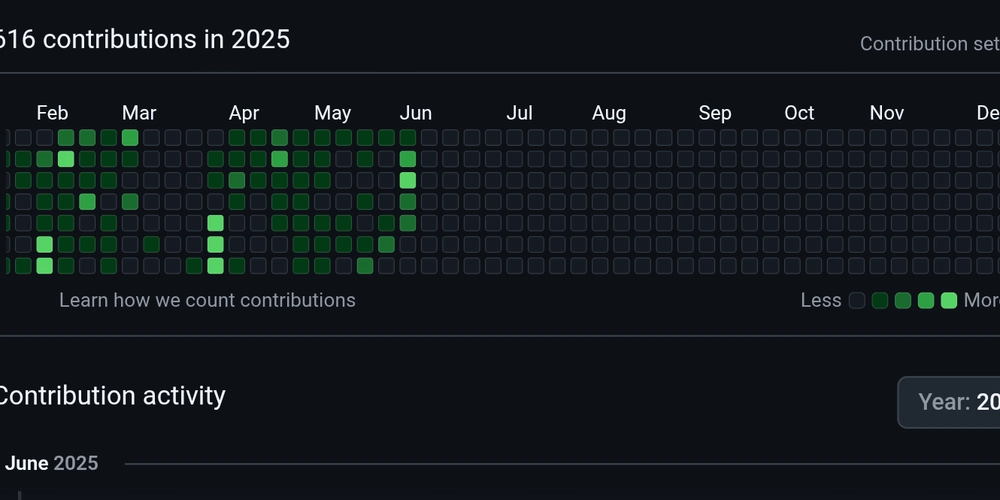













































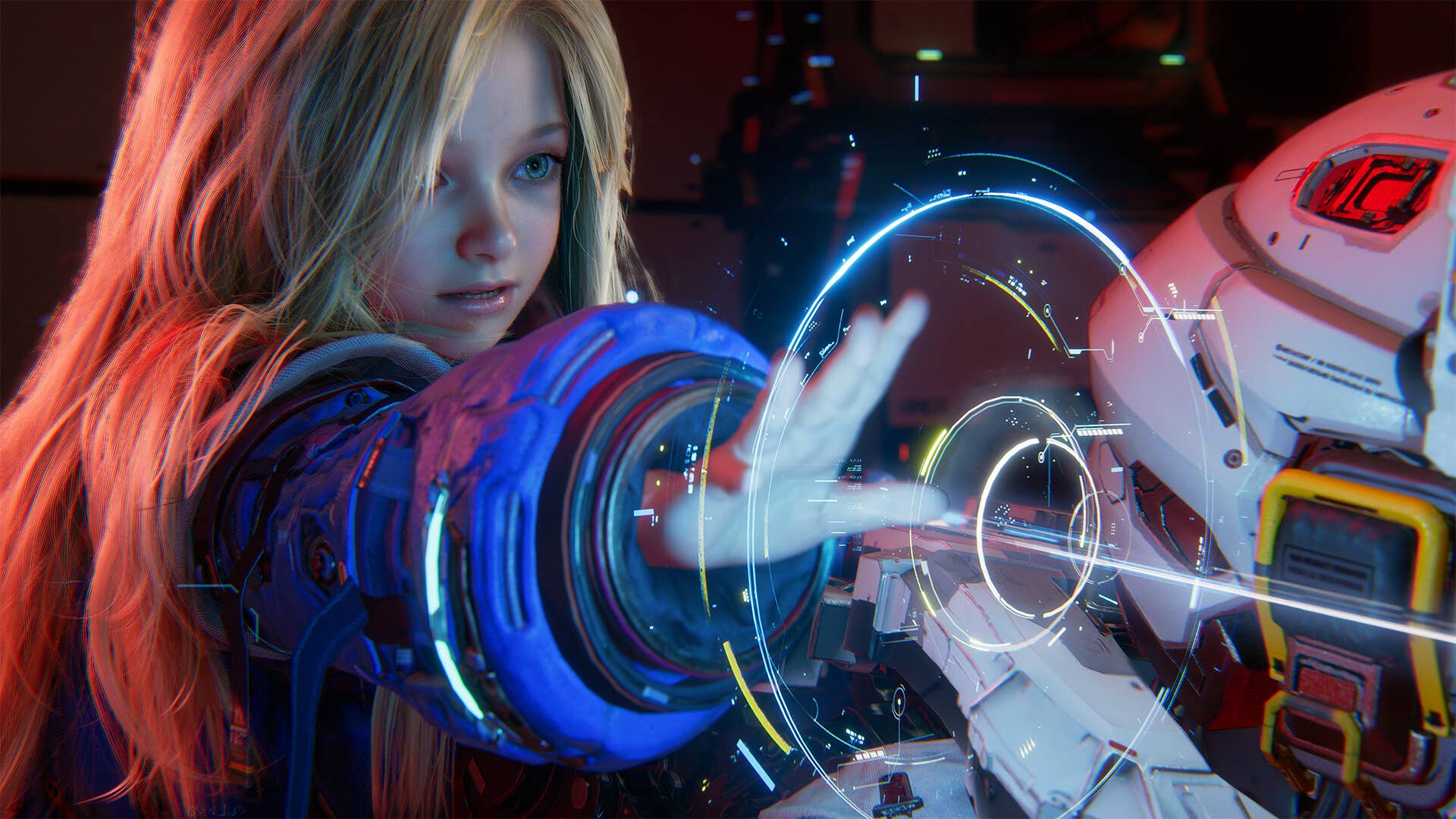










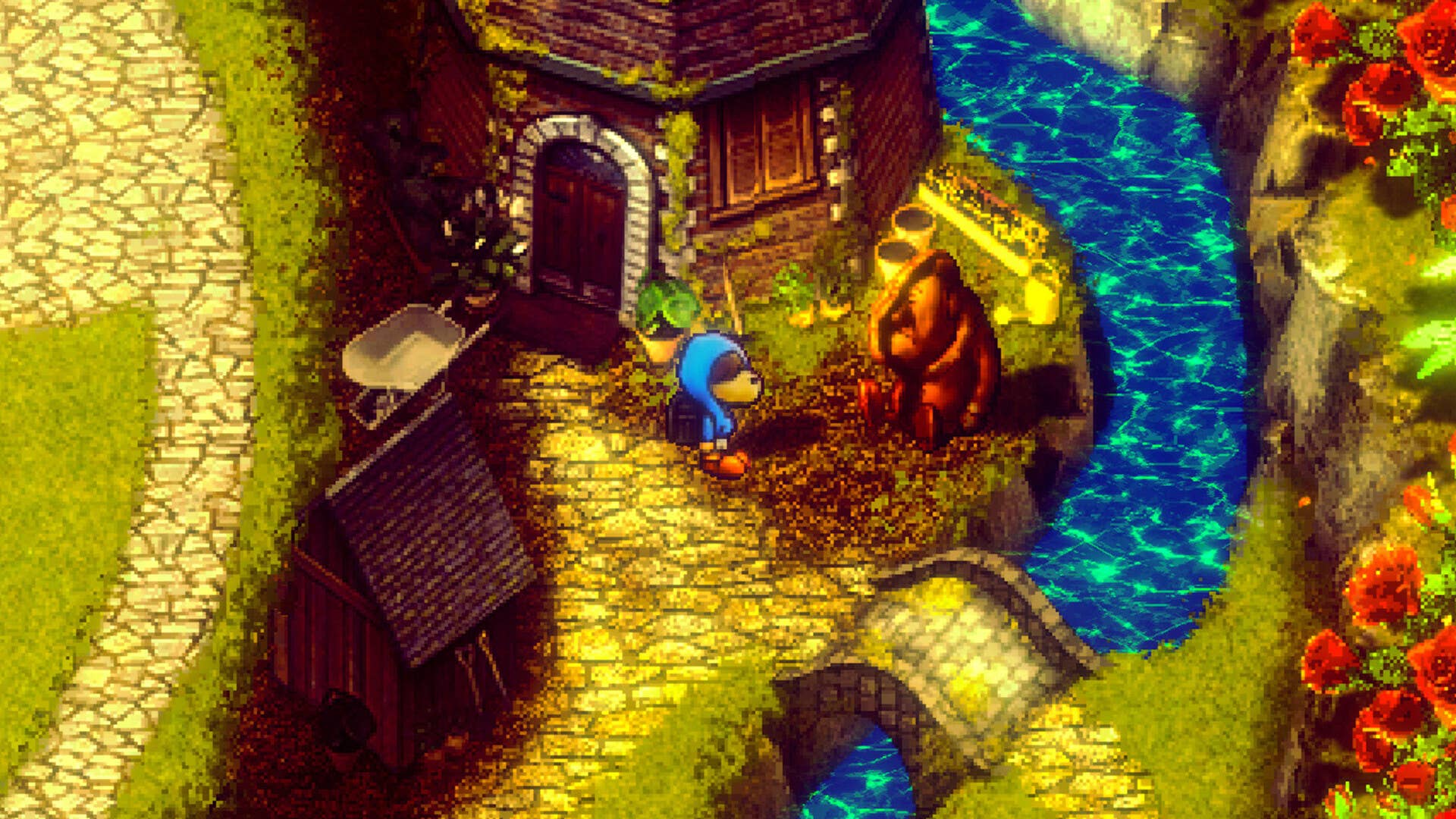






















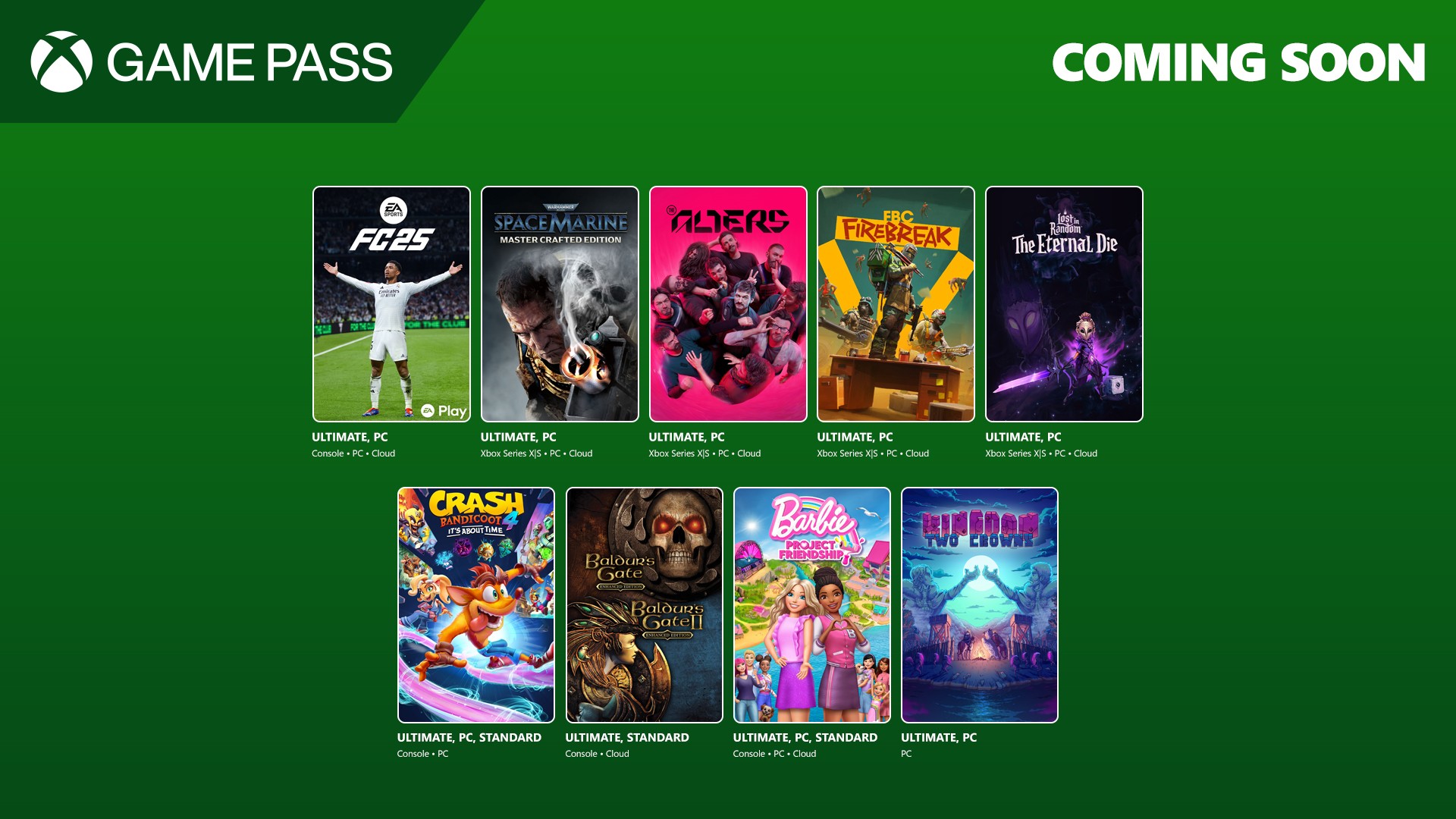
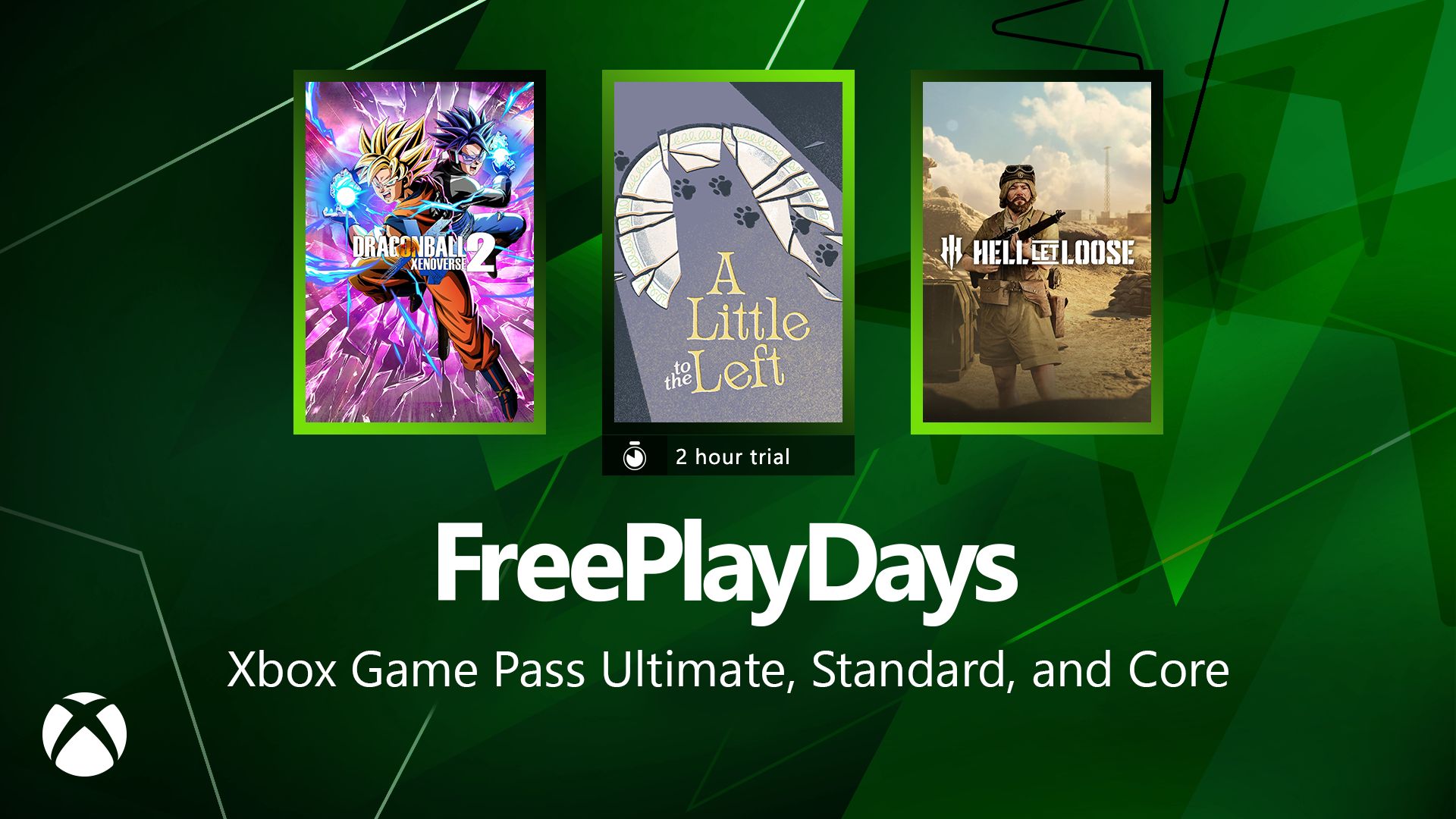





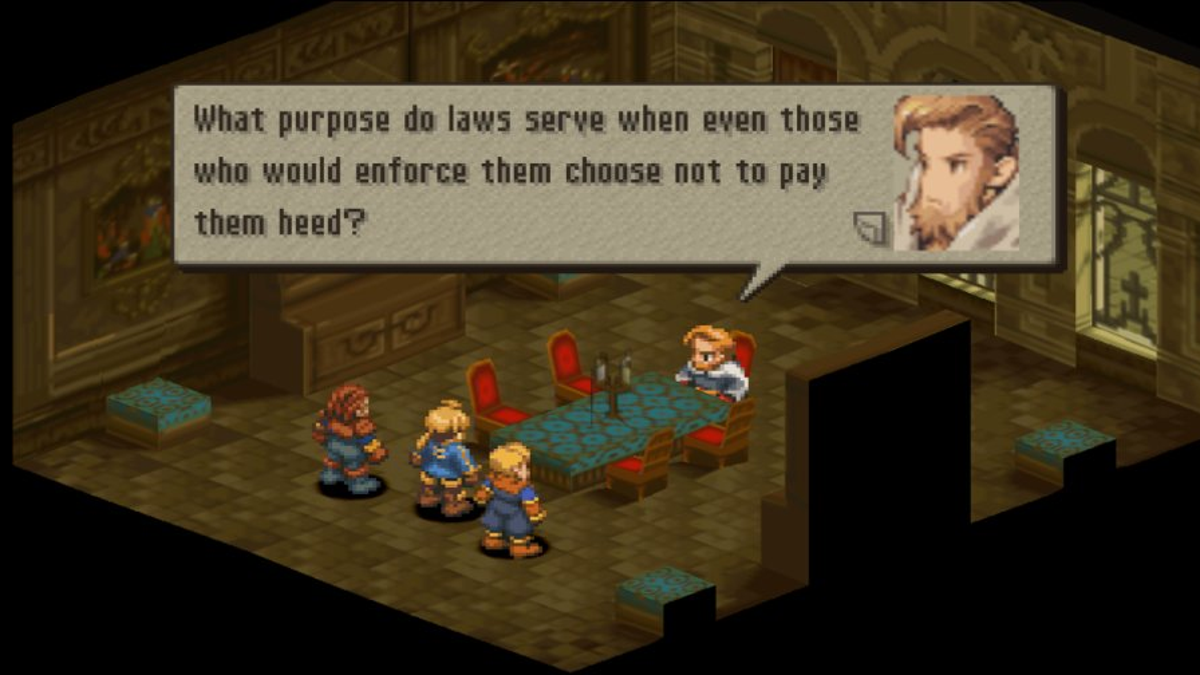
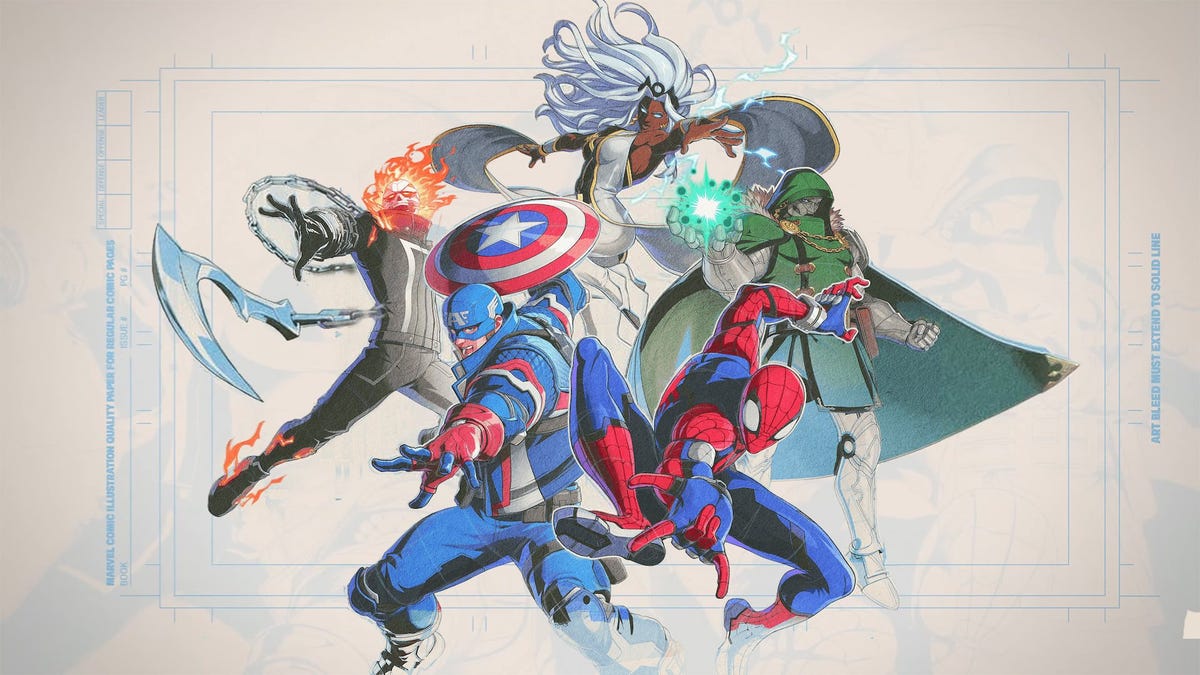






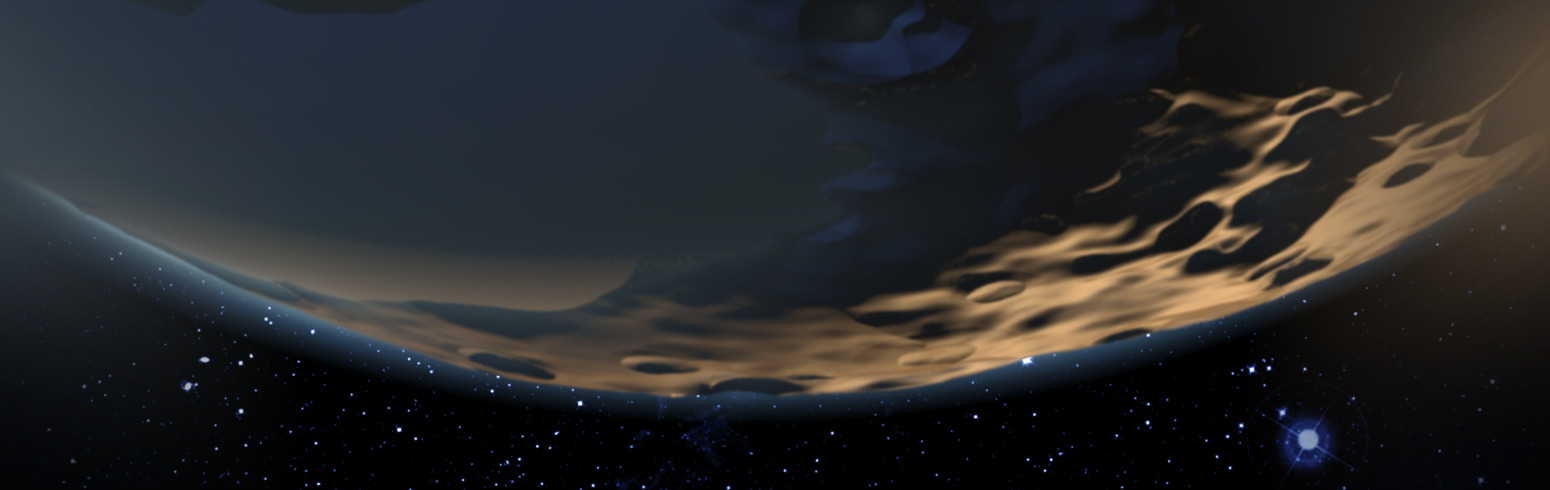






















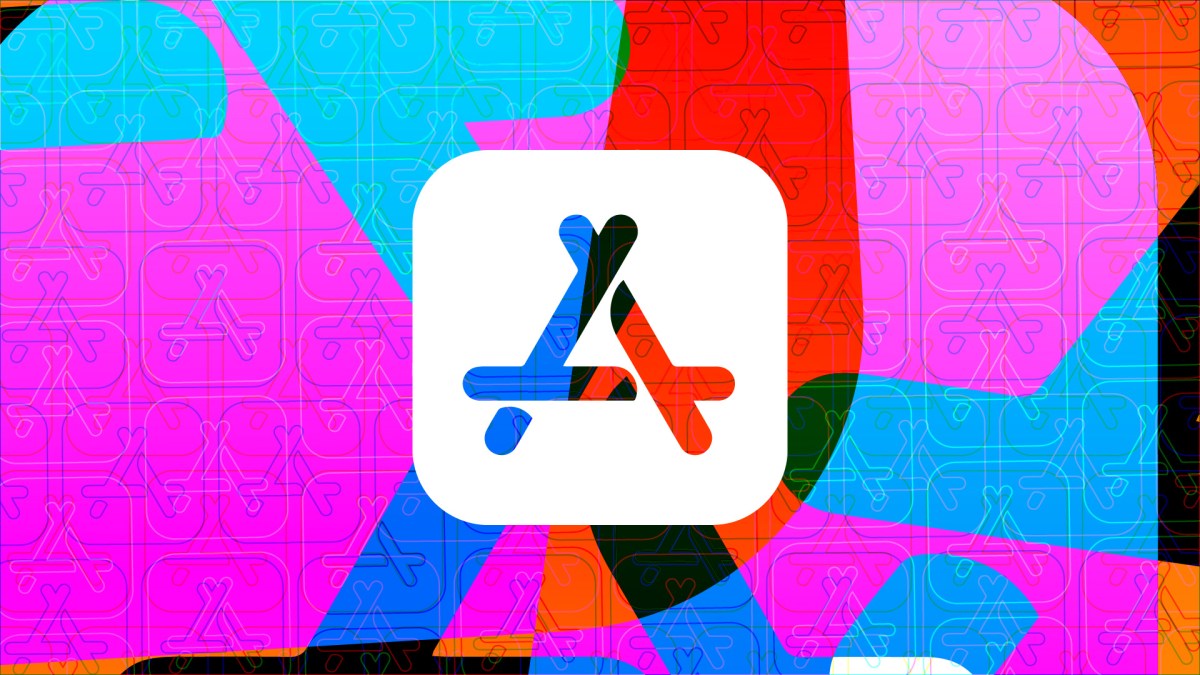


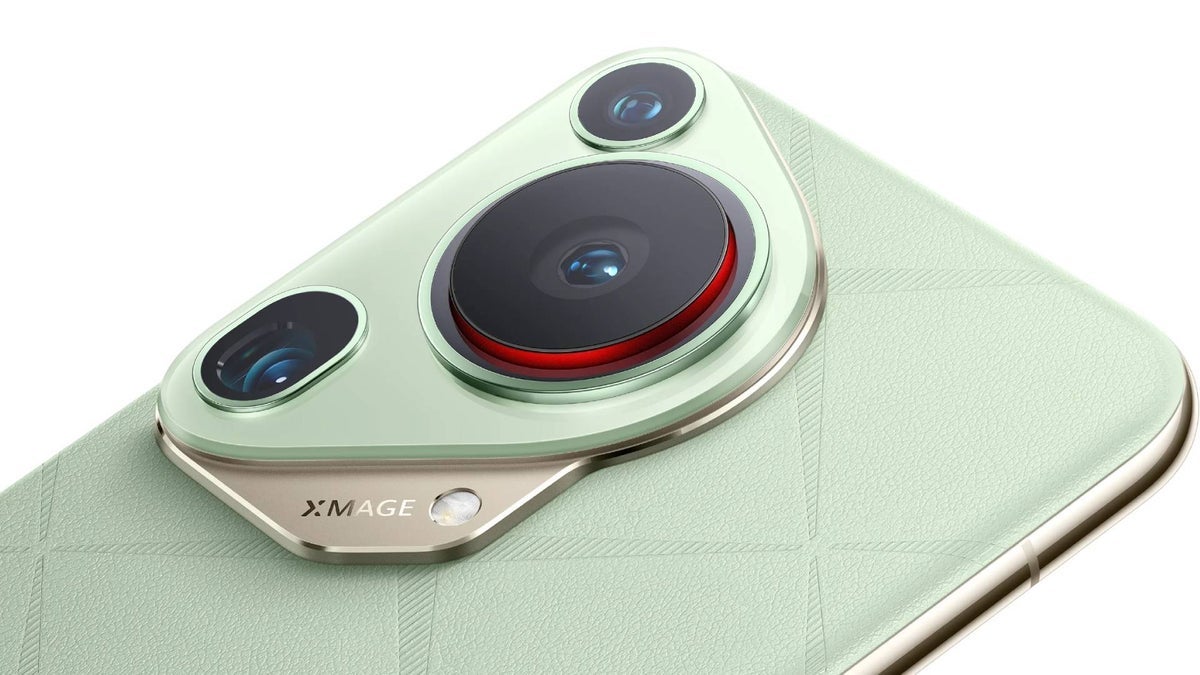

































































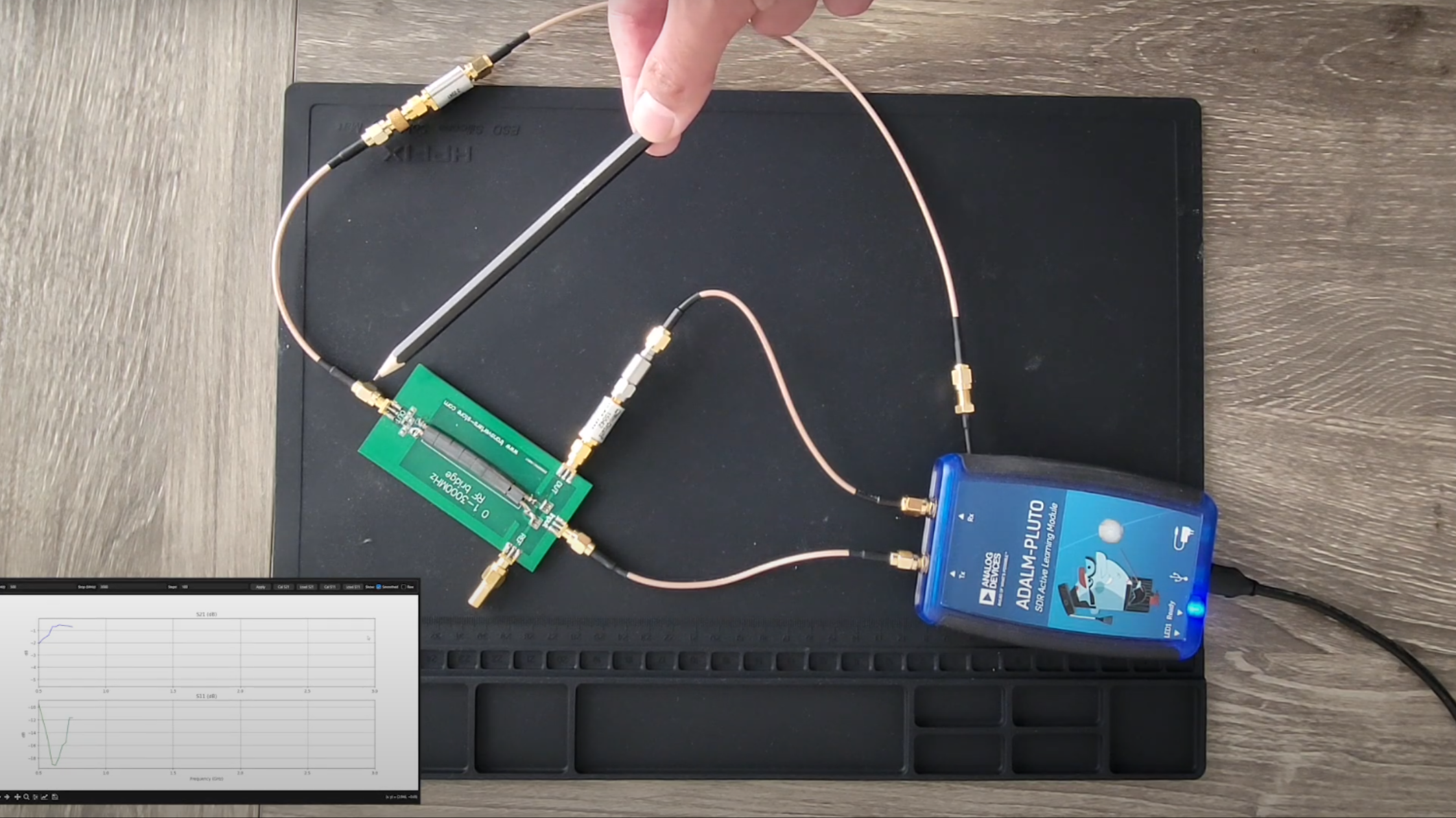

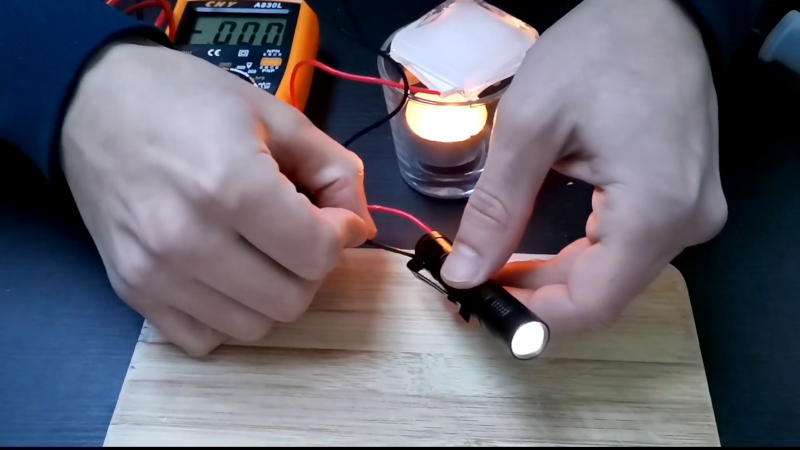
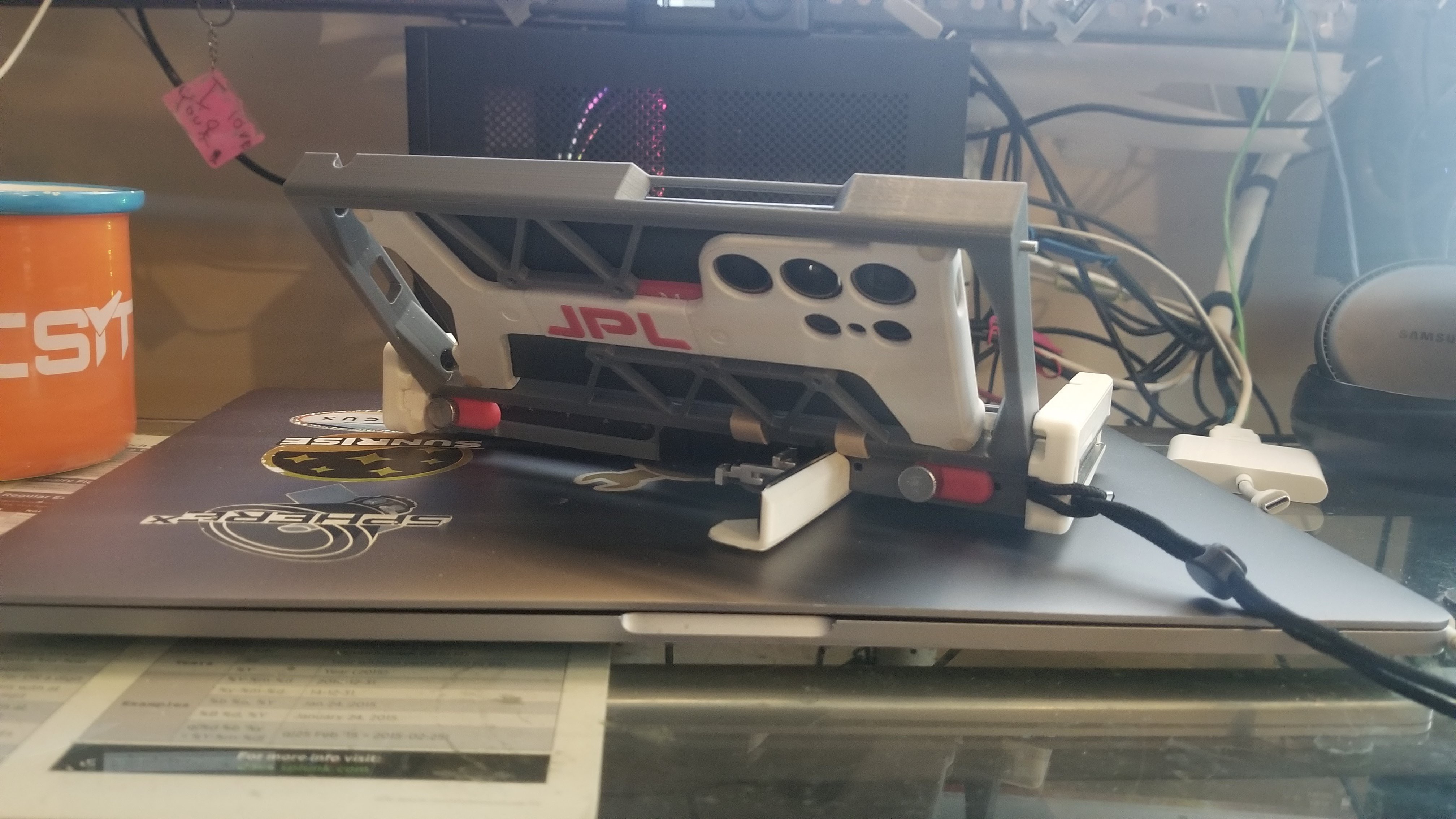


















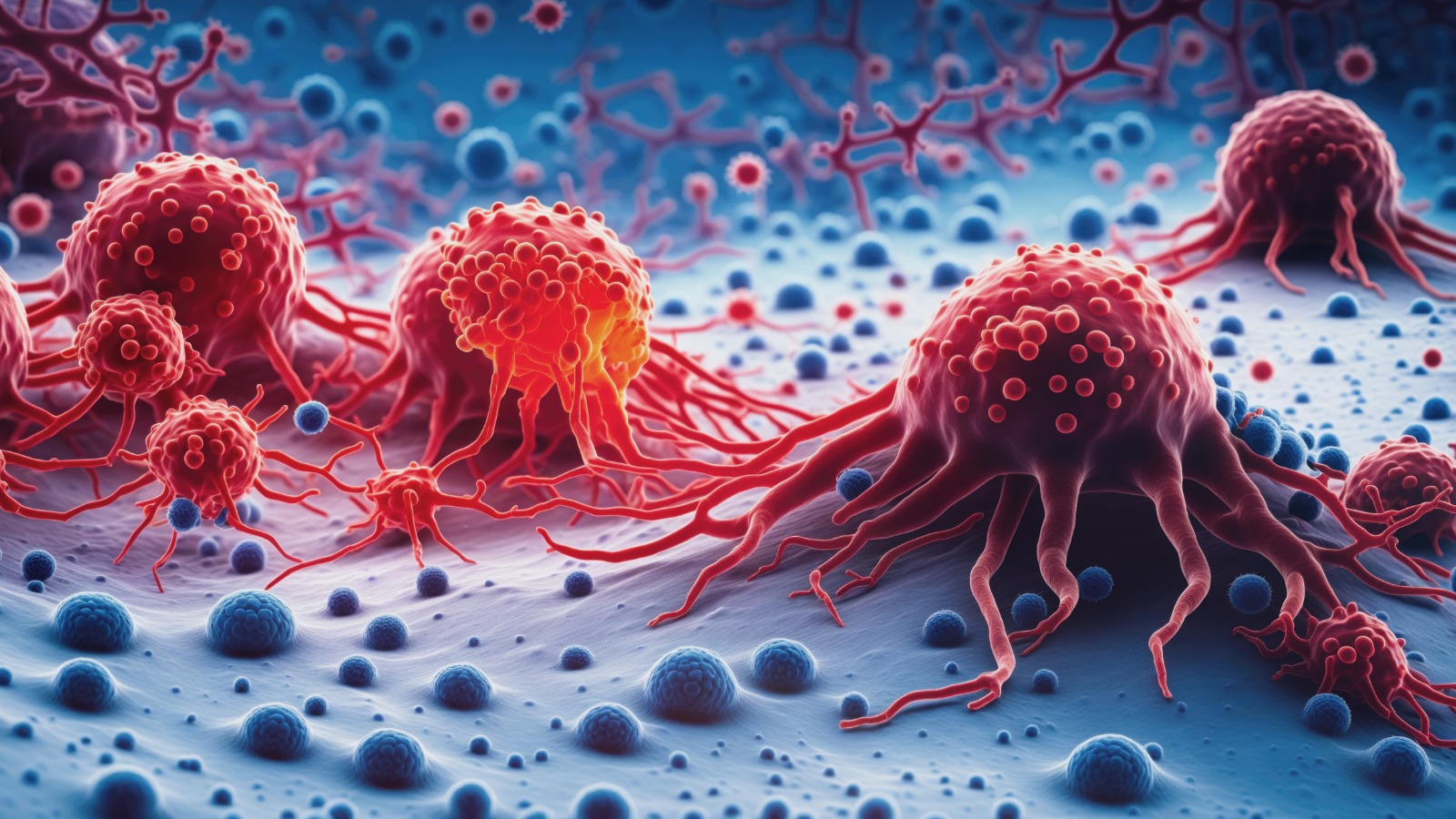







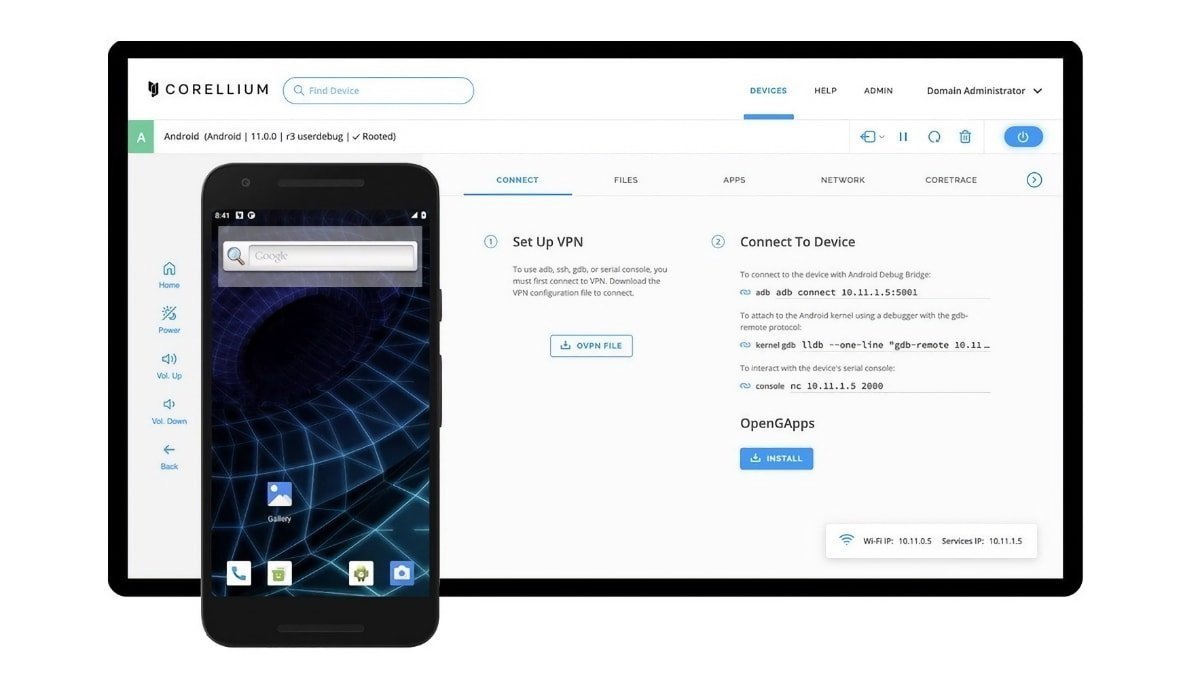





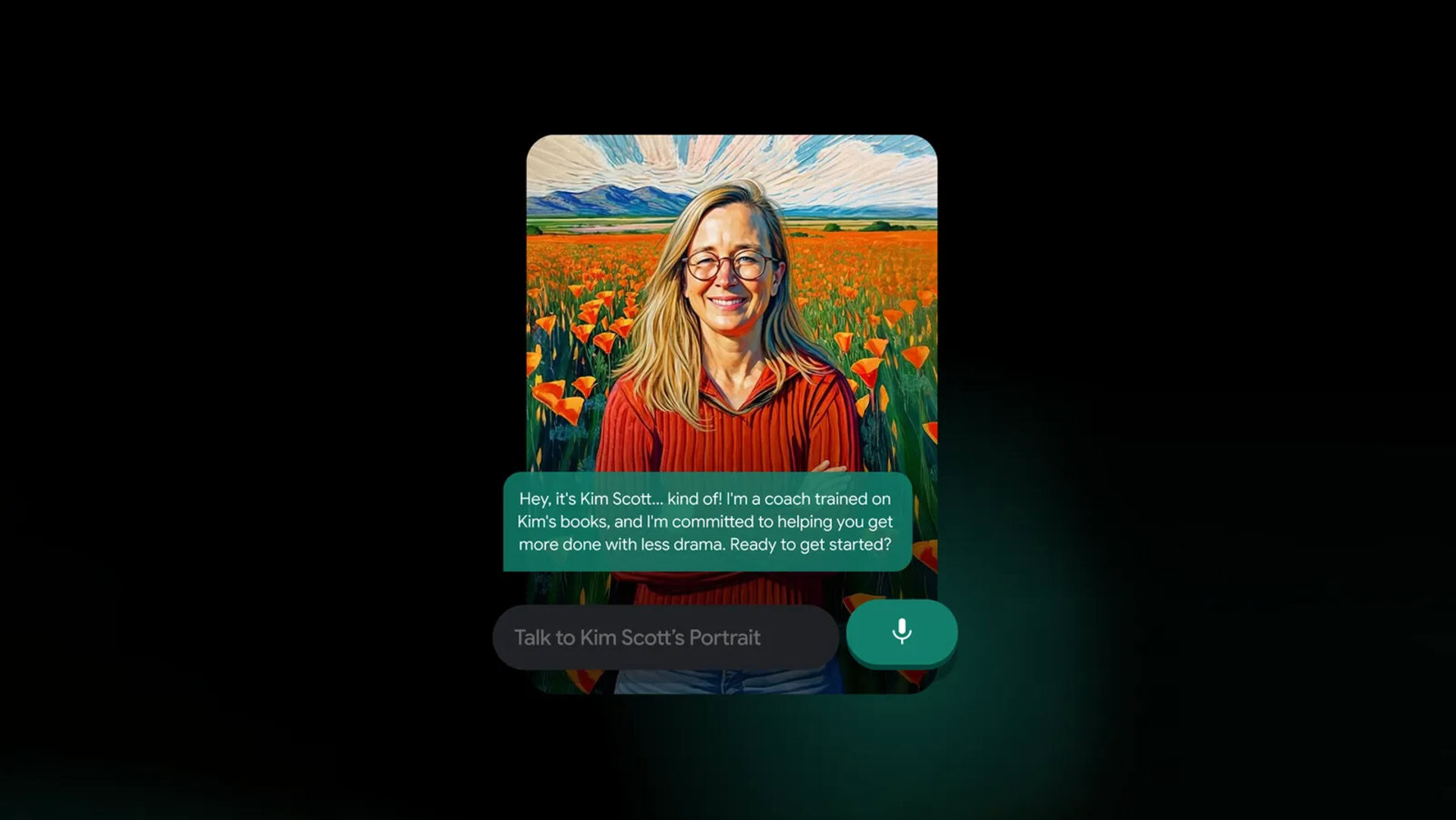






















![Apple Shares Official Trailer for 'The Wild Ones' [Video]](https://www.iclarified.com/images/news/97515/97515/97515-640.jpg)