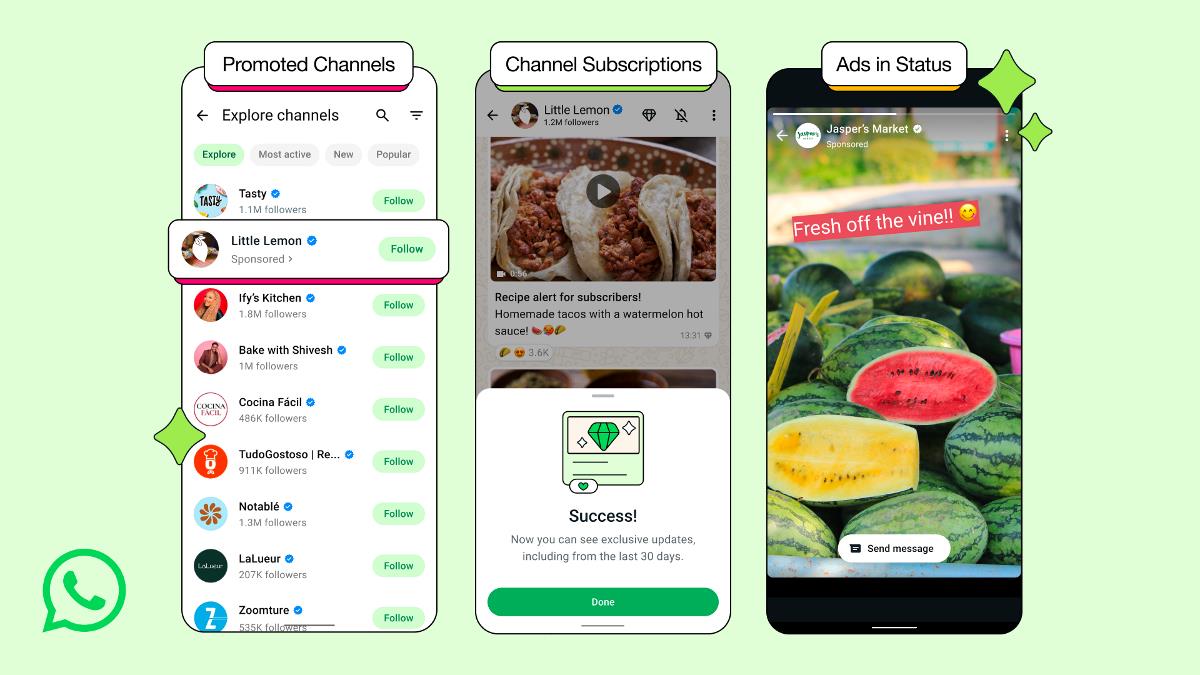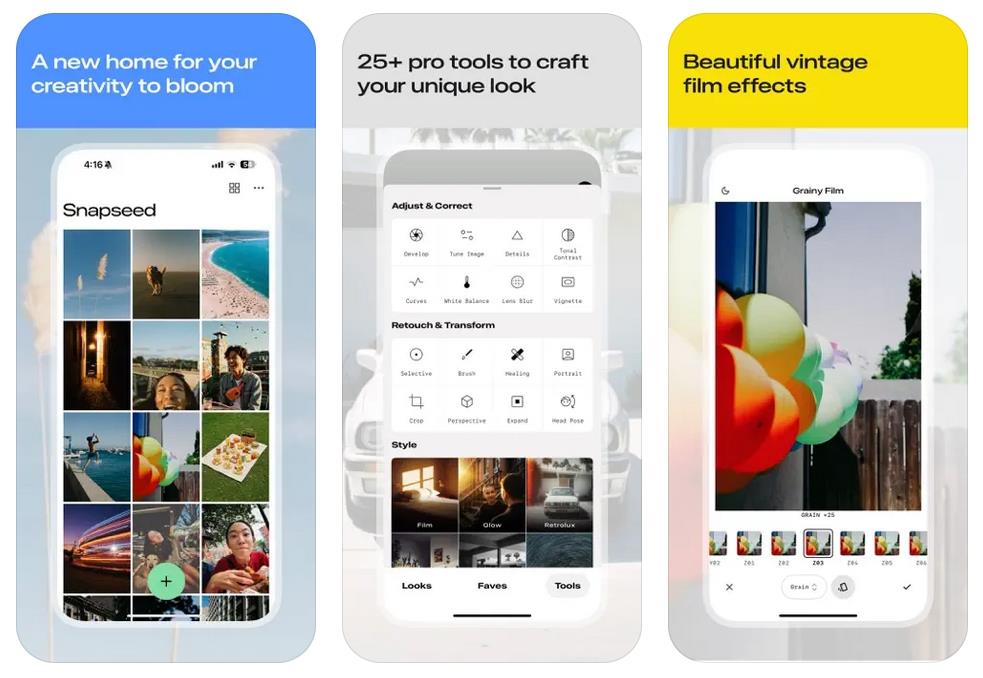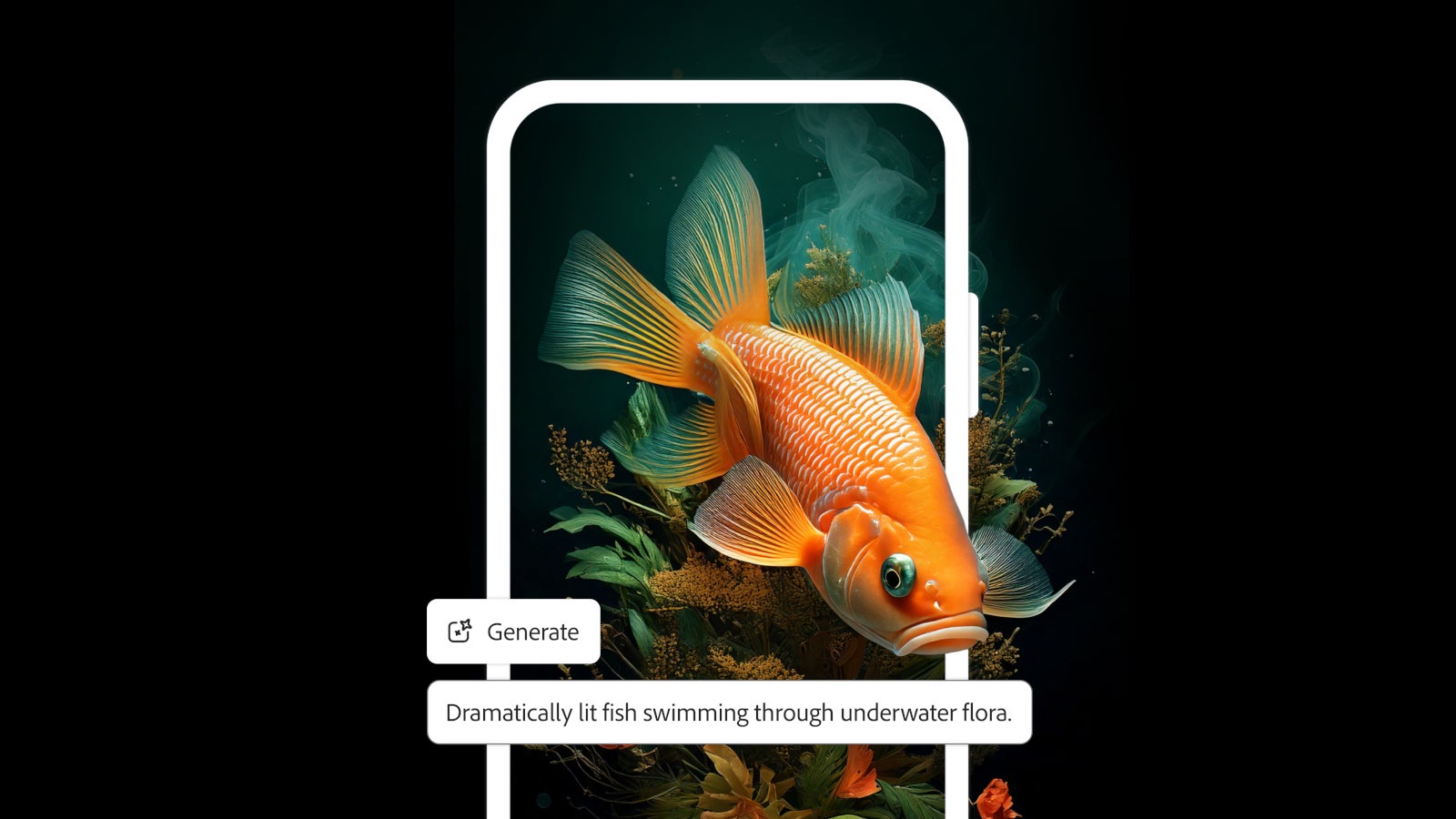Removing the MAX_PATH restriction on paths applies only to paths
The individual file names still retain their existing limits. The post Removing the MAX_PATH restriction on paths applies only to paths appeared first on The Old New Thing.

A customer was playing around with Windows long paths and found that even though they used the \\?\ long path prefix, they still couldn’t use a long path.
The documentation on the maximum path limitations say that the \\?\ prefix is always available. Just to make sure, they set the registry key and created the corresponding manifest entry to enable long paths without the \\?\ prefix, but that didn’t help.
They wanted to know what they were doing wrong and included a short program to demonstrate.
The path in their sample program was C:\looooooooo⟦ 1000 more o's ⟧ooong.txt. This is well under the 32,767 limit,¹ so why doesn’t it work?
Although the \\?\ prefix and the long path setting raise the path limit to 32,767 characters, the length of each individual component of the path is also subject to a length limit. You can query this limit by calling GetVolumeInformation and checking the maximum component length. Values you might see include 255 (exFAT, NTFS), 110 (Joliet CD-RW in Unicode mode), and for network volumes, it’s determined by the network protocol.
In the customer’s case, they were passing a file name that was over 1000 characters long, which probably exceeded the maximum component length.
They can try again by using a path with longer individual components, where each one is only 100 (say) characters long, but which collectively add up in length to something greater than MAX_PATH (260).
¹ Note that the 32,767 limit includes any expansion that occurs during internal processing, so the practical limit for applications is a bit less than that.
The post Removing the MAX_PATH restriction on paths applies only to paths appeared first on The Old New Thing.

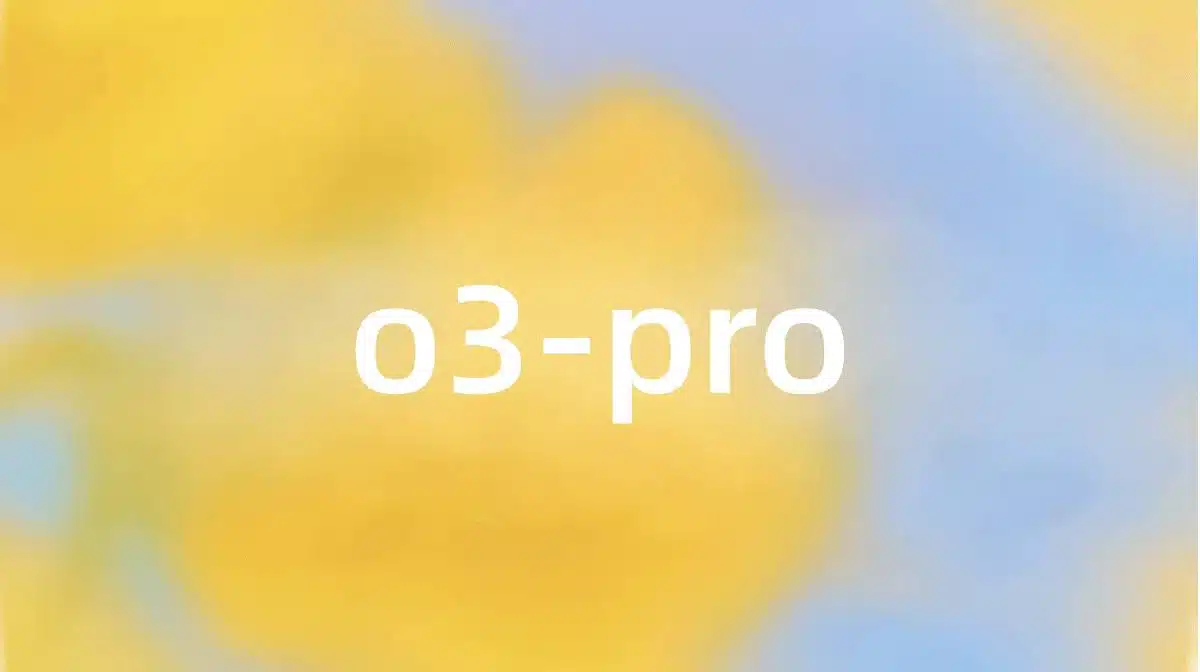



















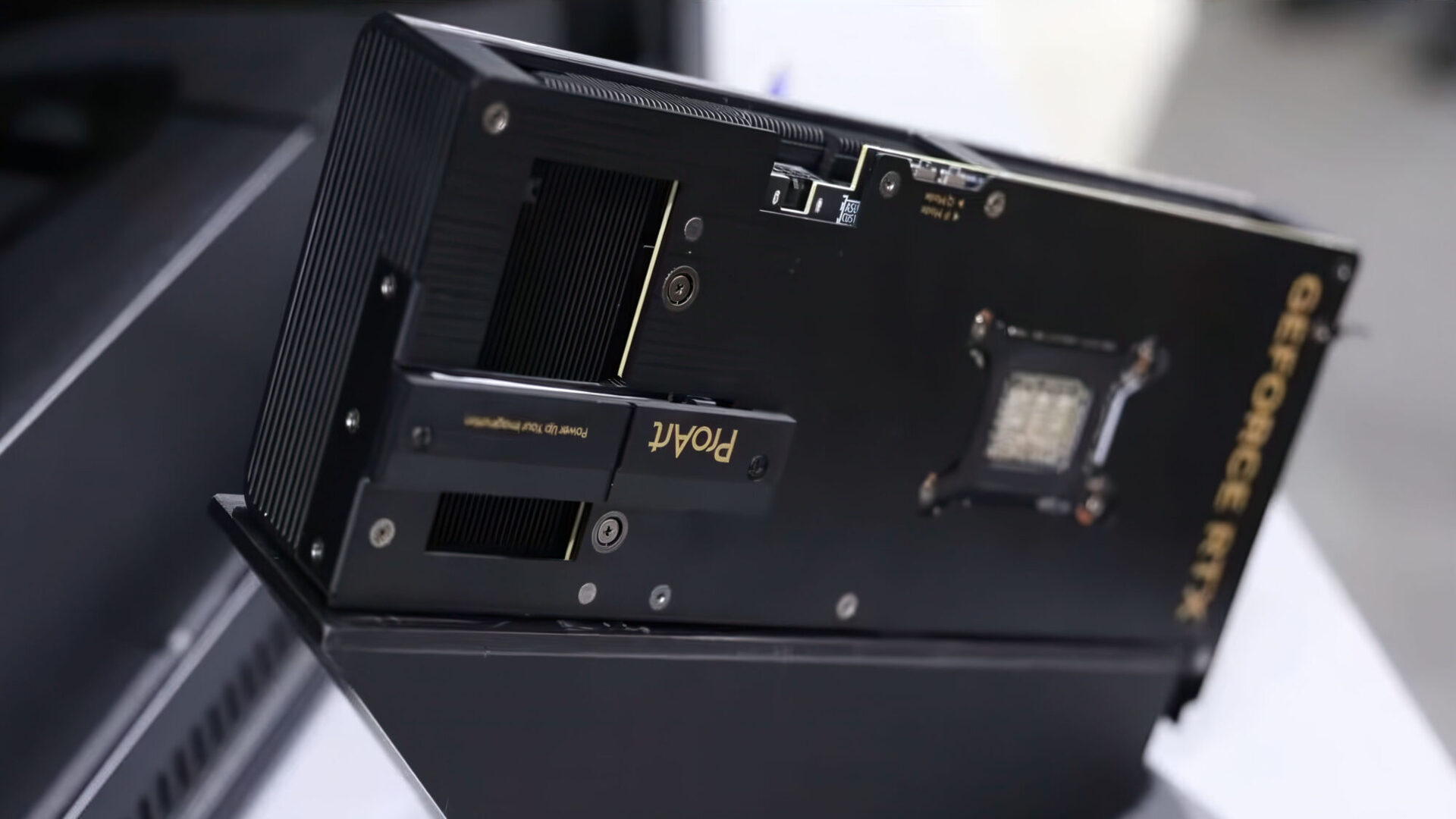



















































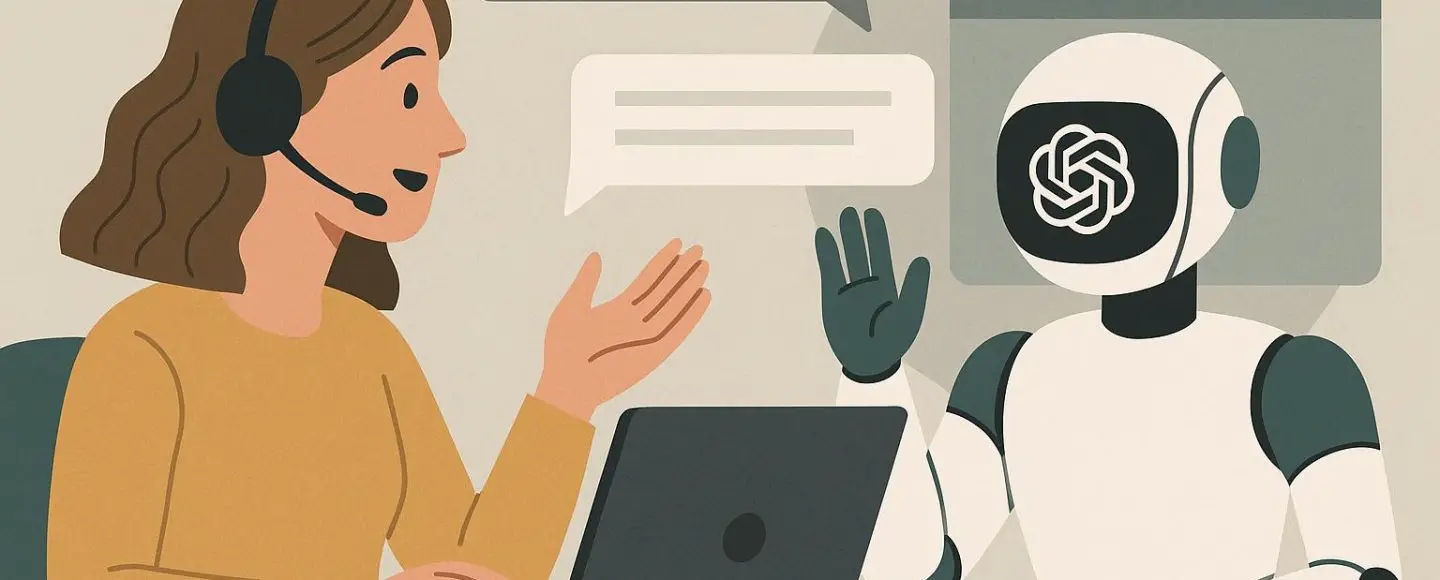
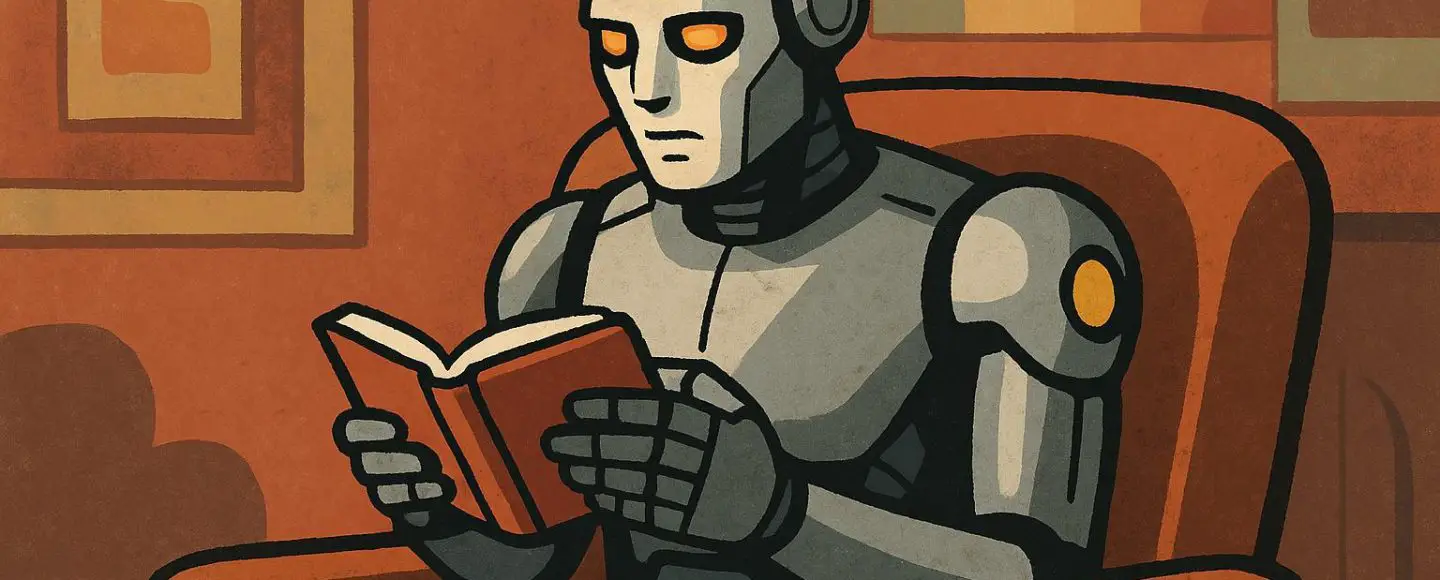










































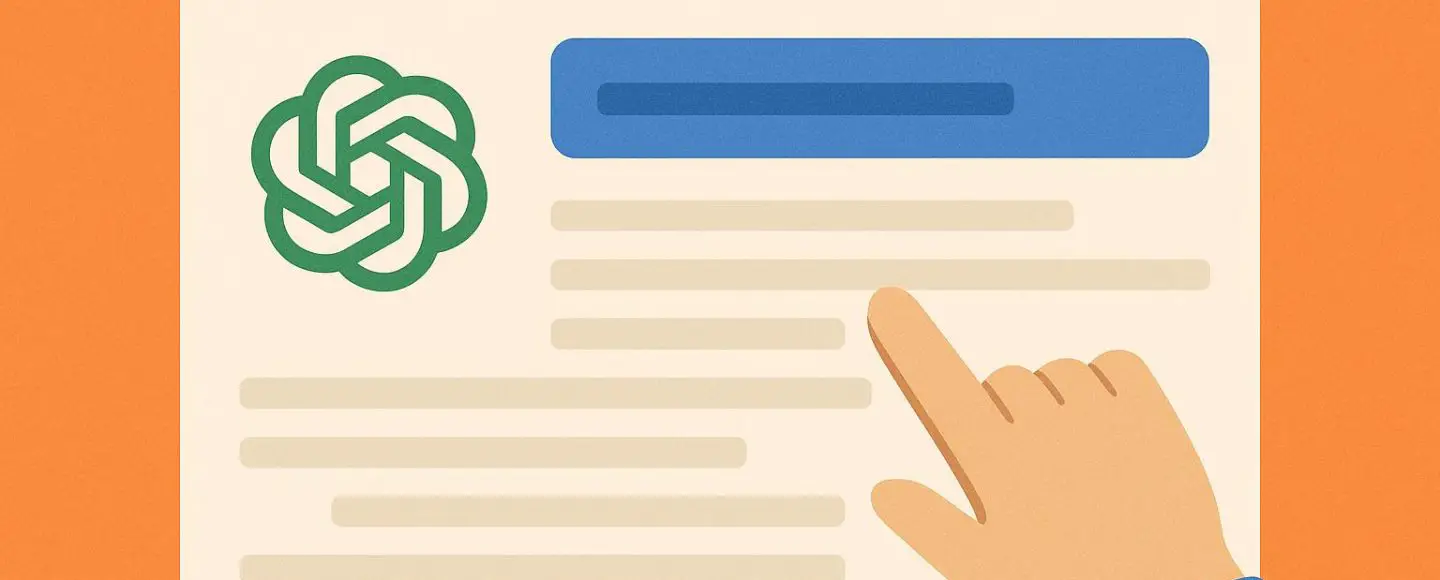























































![[The AI Show Episode 153]: OpenAI Releases o3-Pro, Disney Sues Midjourney, Altman: “Gentle Singularity” Is Here, AI and Jobs & News Sites Getting Crushed by AI Search](https://www.marketingaiinstitute.com/hubfs/ep%20153%20cover.png)

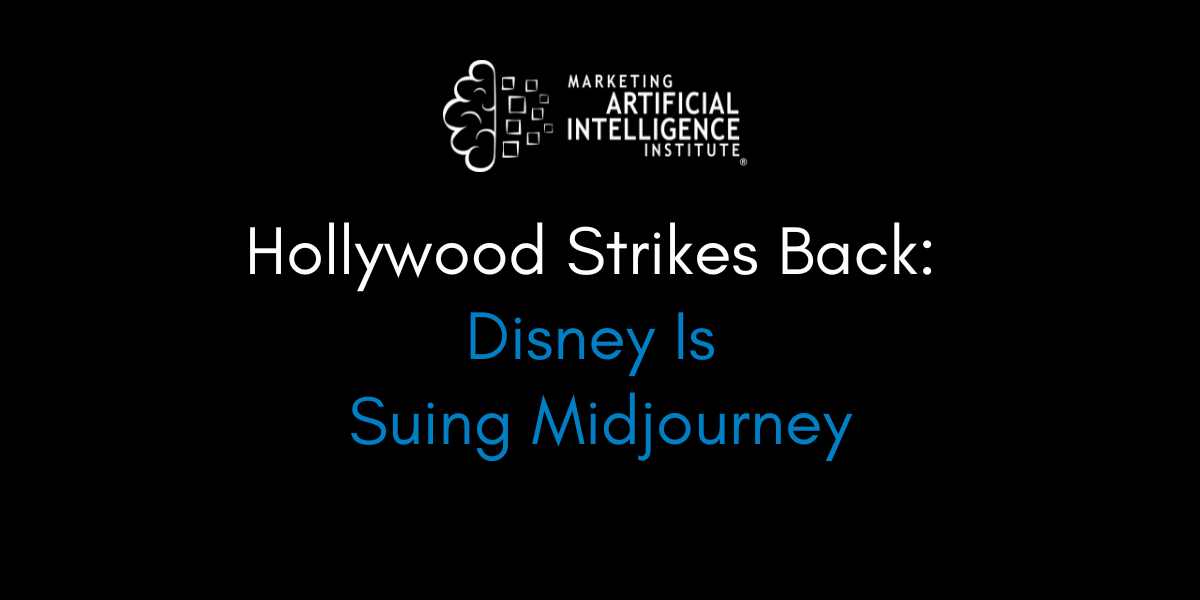
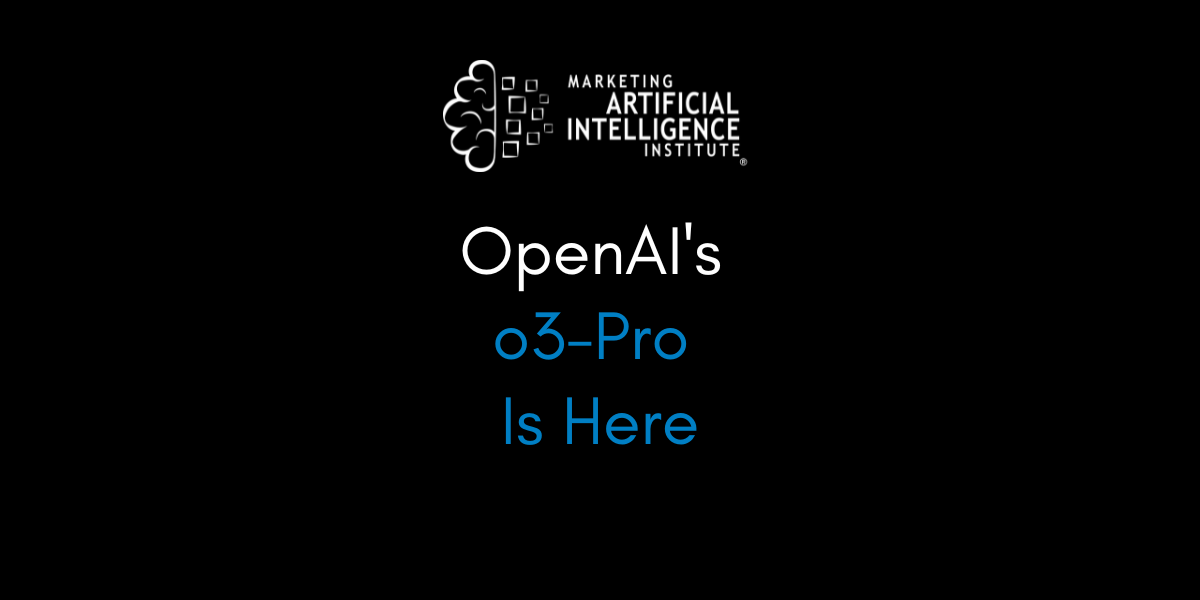









































































































































































.png?width=1920&height=1920&fit=bounds&quality=70&format=jpg&auto=webp#)





































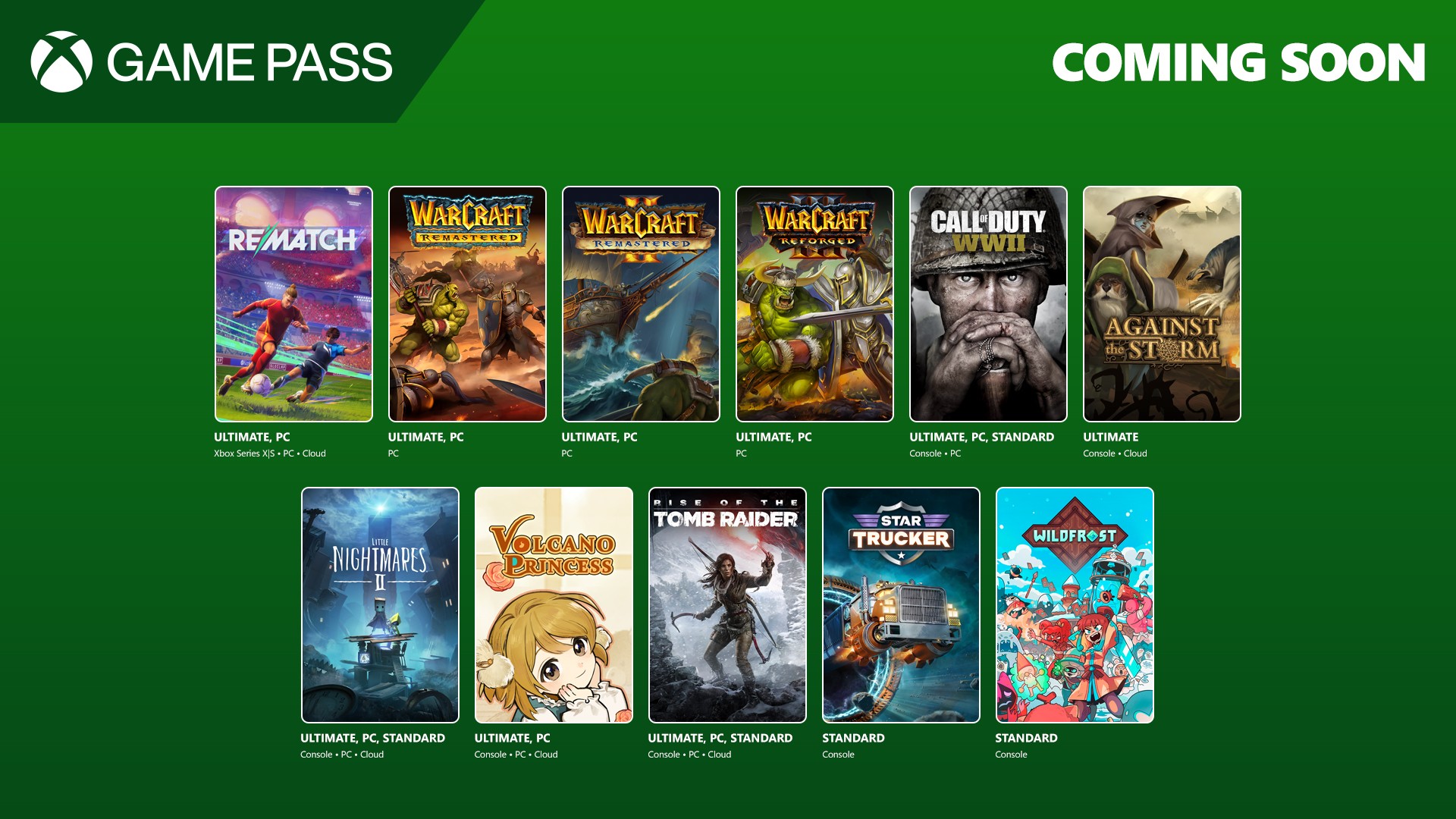






















.jpg?#)






























_wsf_AL_Alamy.jpg?width=1280&auto=webp&quality=80&disable=upscale#)






















































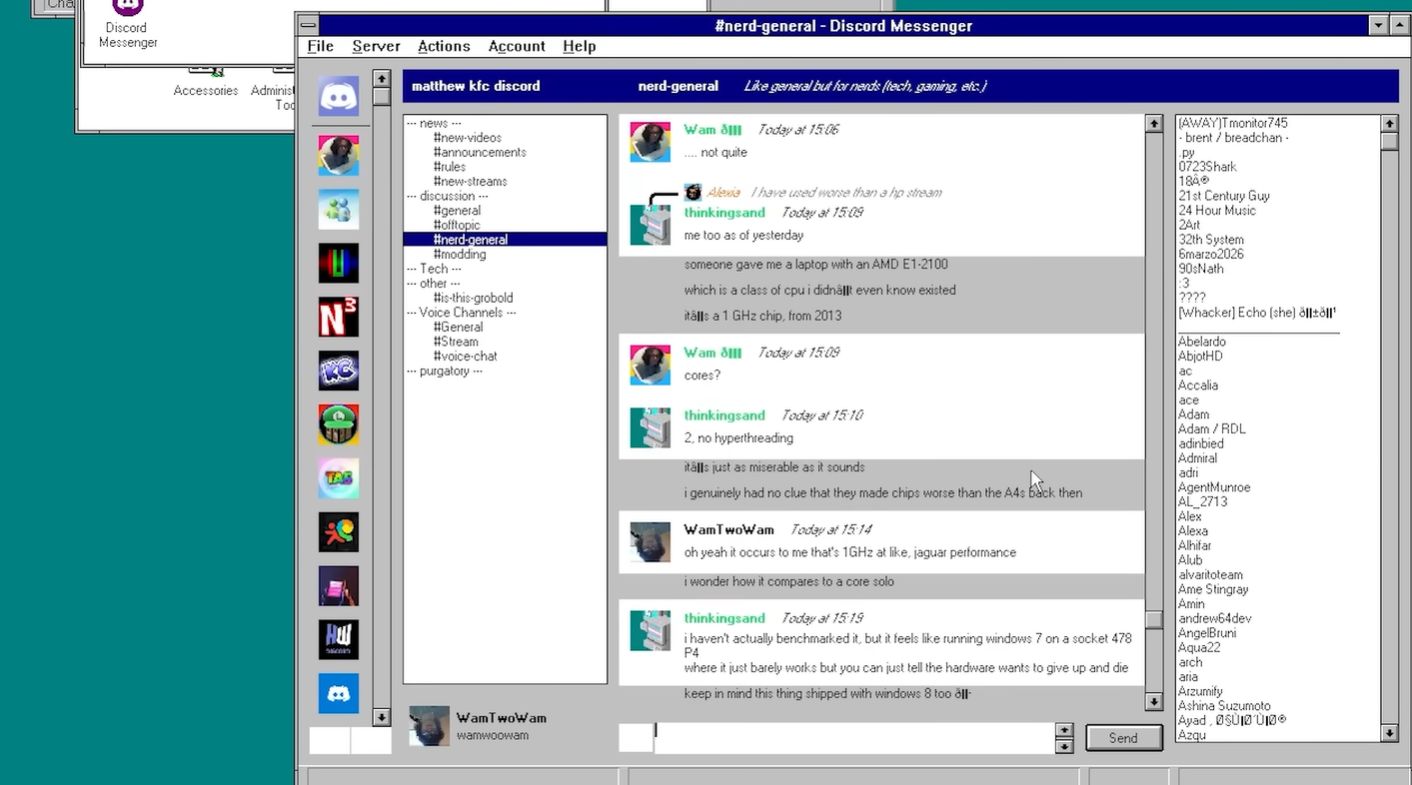




















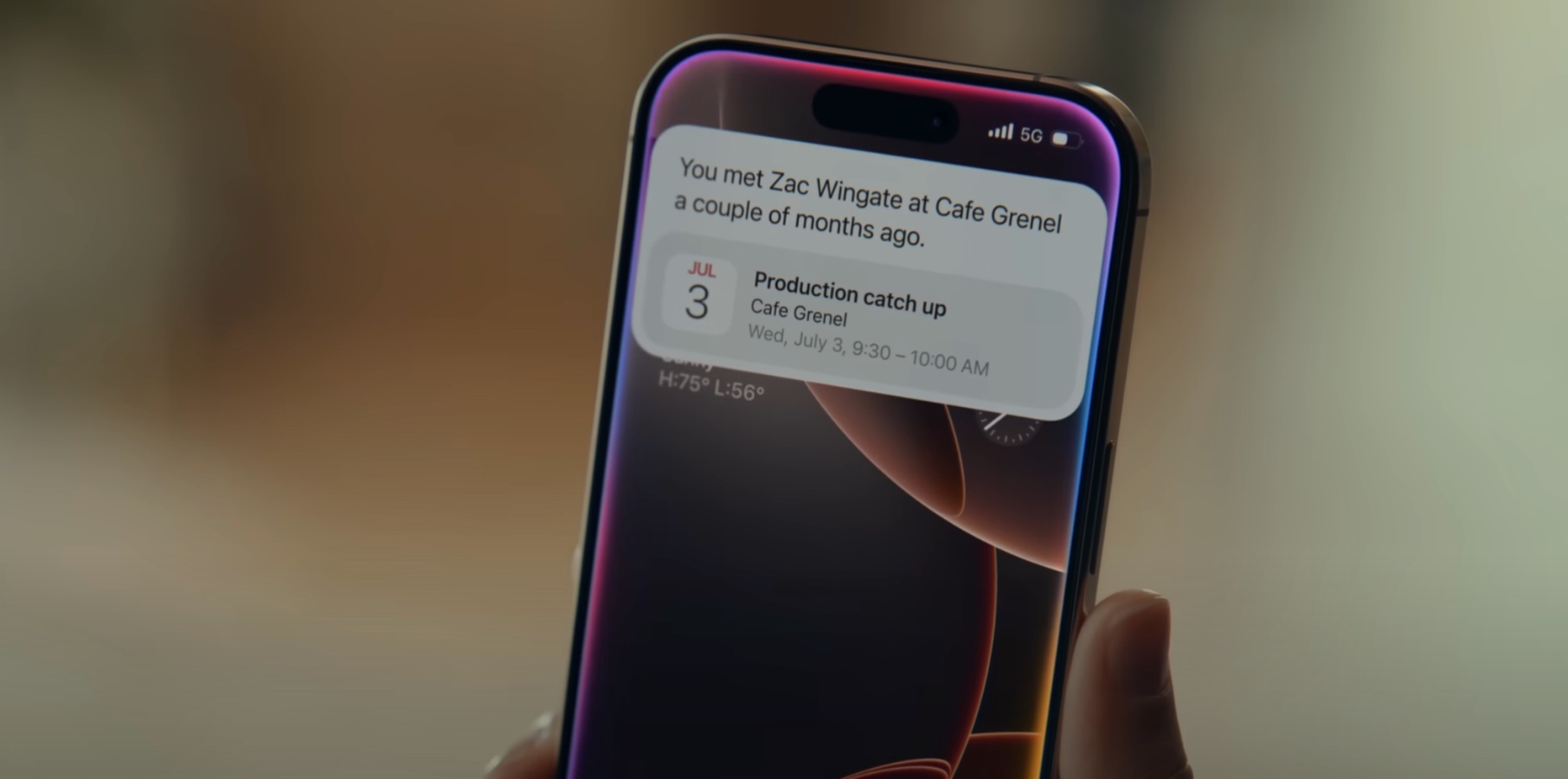







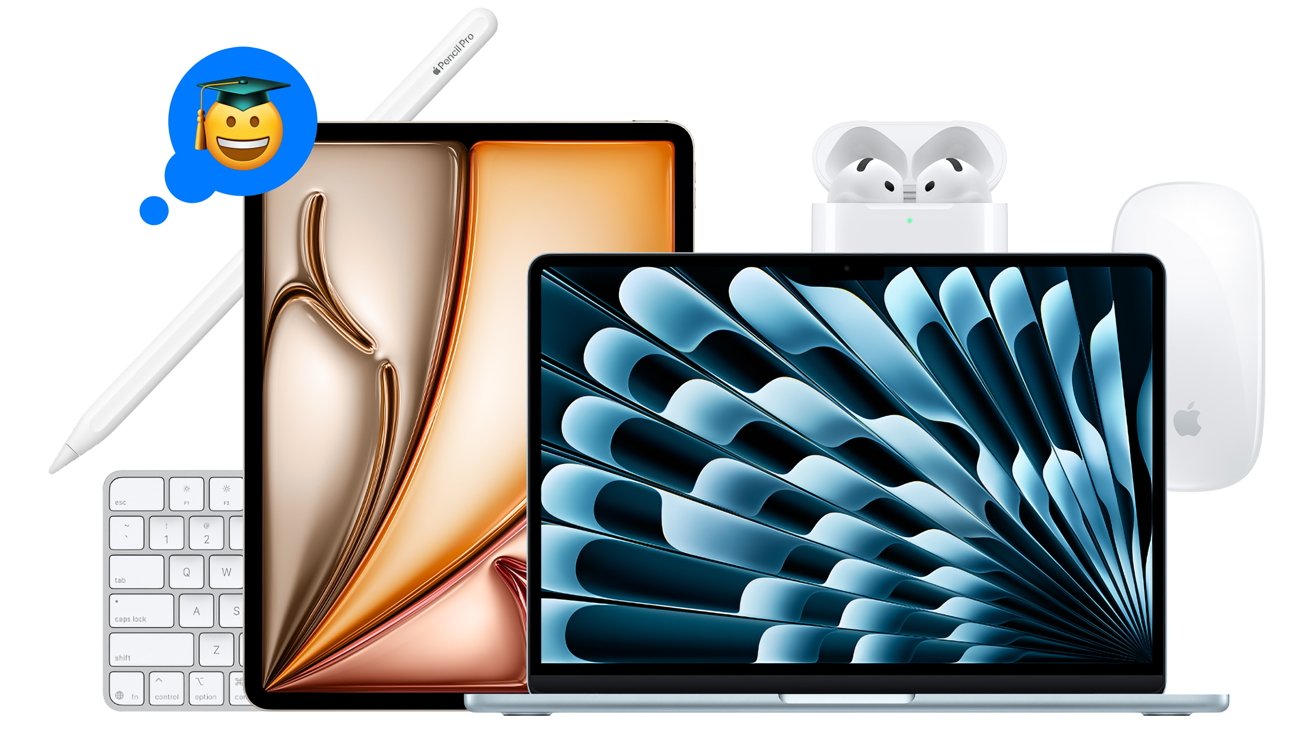
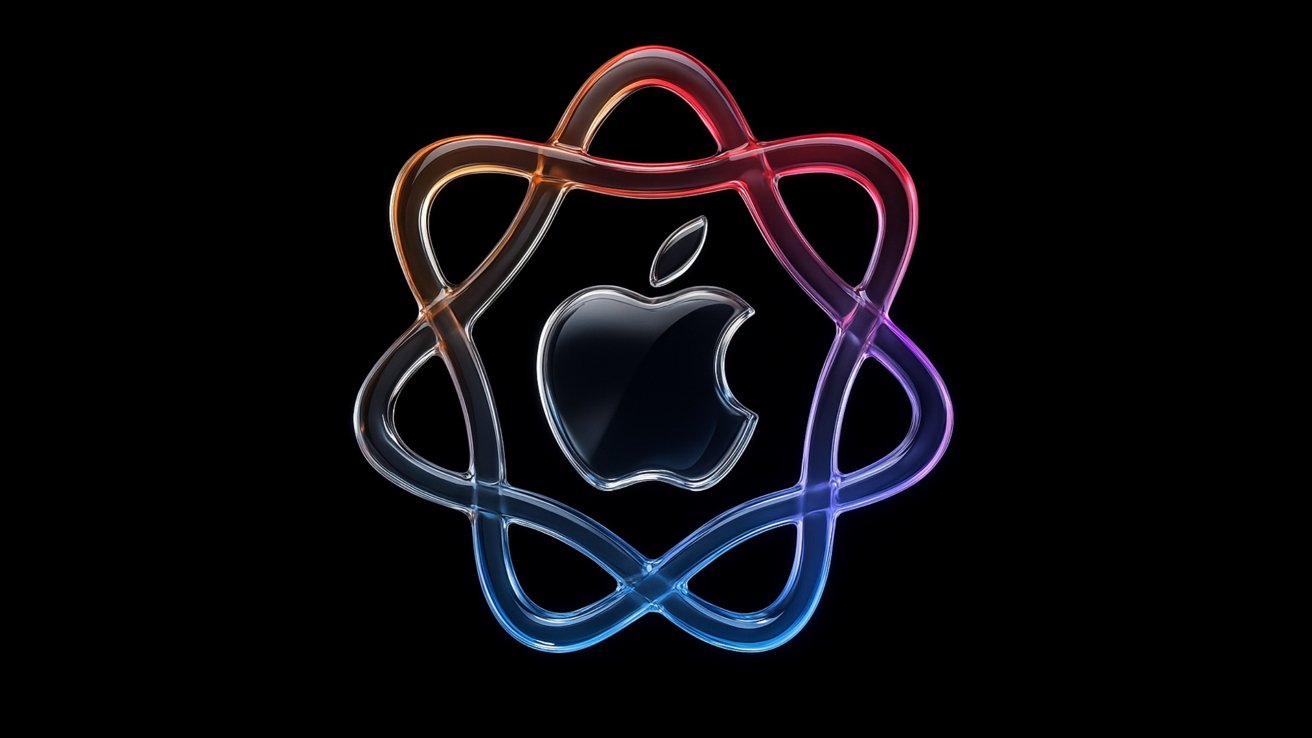




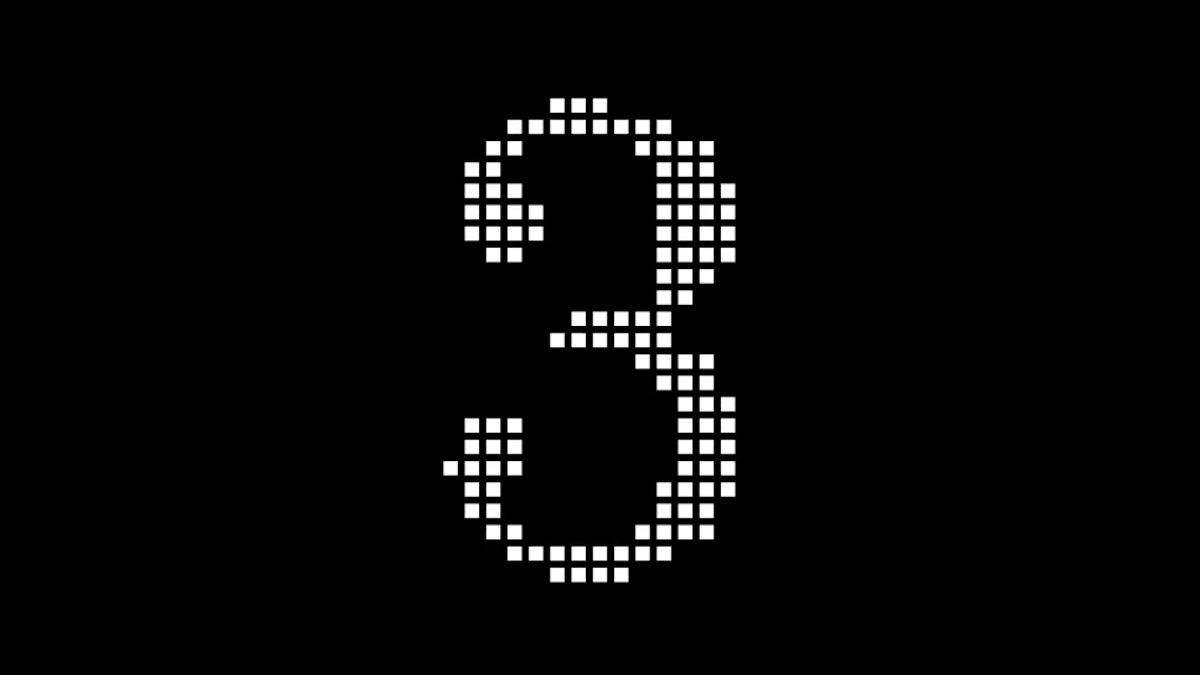




















![Google Mocks Apple's 'New' iOS 26 Features in Pixel Ad [Video]](https://www.iclarified.com/images/news/97638/97638/97638-640.jpg)