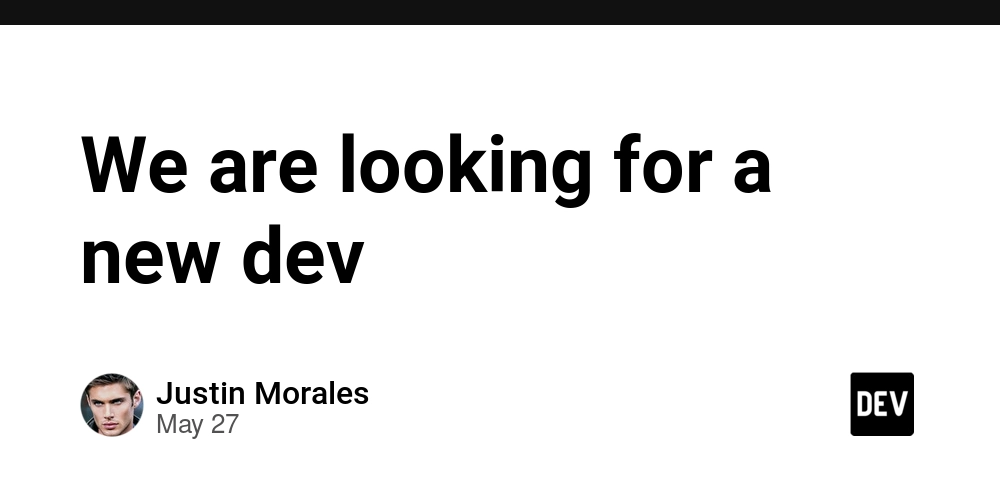Why Do I Get the Same Instruction Address in GDB Disassembly?
When you disassemble a function using GDB after compiling your C code, you may note that the instruction addresses and constant addresses appear to be the same every time you disassemble. This behavior raises an interesting question about how executables are structured and the implications of compilation for addresses. Understanding Disassembly in GDB The disassembly command in GDB allows developers to view the assembly code generated from C or C++ source code. When you compile a program with debugging information using a command like: gcc -o hello hello.c -ggdb This command generates a binary executable named hello, which contains a mapping between the higher-level source code and its corresponding assembly instructions. Why Are Addresses Consistent? The addresses returned by GDB during disassembly remain consistent due to how the linker and compiler handle the placement of instructions and constants: Static Addressing: The compiled binary generally uses static addressing for instructions and constants. This means that the memory locations assigned to functions and constants do not change after the binary is compiled, leading to a predictable structure. Executable Format: Most compilers, including GCC, output binaries in the Executable and Linkable Format (ELF) or another standardized format that defines exactly how various components of a program (instructions, constants, etc.) are stored. These formats rely on fixed positions for program components unless specific flags are used to introduce randomness, like Address Space Layout Randomization (ASLR). Compiler Optimization: When you compile your code, optimizations might affect the arrangement of instructions. However, debugging symbols (like -ggdb) are present, and they provide precise mappings for developers to trace back through the assembly to the original C code. If no optimizations are applied (using -O0), the arrangement of instructions will remain stable across compilations, leading to consistent disassembly results. Step-by-Step Guide to Disassemble in GDB To see this in action, let’s walk through the GDB disassembling process step by step: Write and Compile Your C Code: Here’s a simple example of a C program: #include int main() { const int constant_value = 42; printf("The value is %d\n", constant_value); return 0; } Compile the Code with Debug Information: gcc -o hello hello.c -ggdb Start GDB and Disassemble: gdb hello (gdb) disassemble main Examine the Output: You will see output with fixed addresses for instructions and constants. Even if you exit GDB and re-enter to disassemble again, the output is the same as the compiled binary remains unchanged. Address Space Layout Randomization (ASLR) While addresses are usually static, keep in mind that if you were working on a program subject to ASLR, like a dynamically linked executable, the behavior might differ. ASLR randomizes the loading address of executable files and libraries in memory to prevent certain types of attacks, but this primarily affects how the binary runs in memory, and not how the disassembly appears from disk. Frequently Asked Questions Why doesn't the disassembly change even after exiting and re-entering GDB? The consistency you observe is due to the fact that the binary retains a fixed mapping of its compiled instructions and constants unless the source code or compile options change. Can I see dynamically changing addresses in GDB? Yes, you can. Running a program that utilizes pointers or interacts with memory can lead to changed addresses when executed, especially when using ASLR. What should I do to see different addresses for my disassembly? To observe different memory addresses, compile the code with optimizations disabled or enable ASLR, which might alter the positions of executable parts in memory. However, keep in mind that the actual static addresses in the disassembly output will remain consistent as per the compiled format. Conclusion Disassembling in GDB will yield the same instruction and constant addresses due to the predictable nature of compiled binaries and how compilers structure their outputs. By understanding these principles, developers can better navigate their disassembled output and make informed debugging decisions.
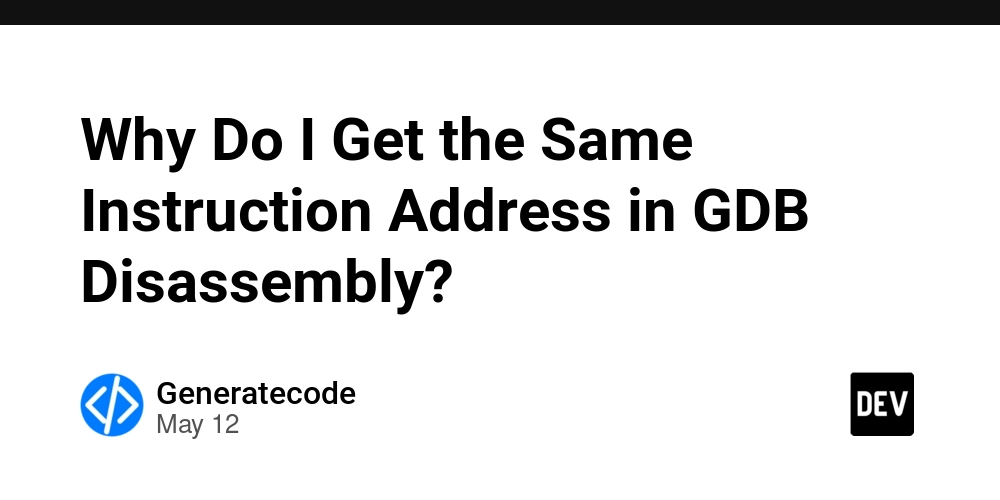
When you disassemble a function using GDB after compiling your C code, you may note that the instruction addresses and constant addresses appear to be the same every time you disassemble. This behavior raises an interesting question about how executables are structured and the implications of compilation for addresses.
Understanding Disassembly in GDB
The disassembly command in GDB allows developers to view the assembly code generated from C or C++ source code. When you compile a program with debugging information using a command like:
gcc -o hello hello.c -ggdb
This command generates a binary executable named hello, which contains a mapping between the higher-level source code and its corresponding assembly instructions.
Why Are Addresses Consistent?
The addresses returned by GDB during disassembly remain consistent due to how the linker and compiler handle the placement of instructions and constants:
-
Static Addressing: The compiled binary generally uses static addressing for instructions and constants. This means that the memory locations assigned to functions and constants do not change after the binary is compiled, leading to a predictable structure.
-
Executable Format: Most compilers, including GCC, output binaries in the Executable and Linkable Format (ELF) or another standardized format that defines exactly how various components of a program (instructions, constants, etc.) are stored. These formats rely on fixed positions for program components unless specific flags are used to introduce randomness, like Address Space Layout Randomization (ASLR).
-
Compiler Optimization: When you compile your code, optimizations might affect the arrangement of instructions. However, debugging symbols (like
-ggdb) are present, and they provide precise mappings for developers to trace back through the assembly to the original C code. If no optimizations are applied (using-O0), the arrangement of instructions will remain stable across compilations, leading to consistent disassembly results.
Step-by-Step Guide to Disassemble in GDB
To see this in action, let’s walk through the GDB disassembling process step by step:
- Write and Compile Your C Code: Here’s a simple example of a C program:
#include
int main() {
const int constant_value = 42;
printf("The value is %d\n", constant_value);
return 0;
}
- Compile the Code with Debug Information:
gcc -o hello hello.c -ggdb
- Start GDB and Disassemble:
gdb hello
(gdb) disassemble main
- Examine the Output: You will see output with fixed addresses for instructions and constants. Even if you exit GDB and re-enter to disassemble again, the output is the same as the compiled binary remains unchanged.
Address Space Layout Randomization (ASLR)
While addresses are usually static, keep in mind that if you were working on a program subject to ASLR, like a dynamically linked executable, the behavior might differ. ASLR randomizes the loading address of executable files and libraries in memory to prevent certain types of attacks, but this primarily affects how the binary runs in memory, and not how the disassembly appears from disk.
Frequently Asked Questions
Why doesn't the disassembly change even after exiting and re-entering GDB?
The consistency you observe is due to the fact that the binary retains a fixed mapping of its compiled instructions and constants unless the source code or compile options change.
Can I see dynamically changing addresses in GDB?
Yes, you can. Running a program that utilizes pointers or interacts with memory can lead to changed addresses when executed, especially when using ASLR.
What should I do to see different addresses for my disassembly?
To observe different memory addresses, compile the code with optimizations disabled or enable ASLR, which might alter the positions of executable parts in memory. However, keep in mind that the actual static addresses in the disassembly output will remain consistent as per the compiled format.
Conclusion
Disassembling in GDB will yield the same instruction and constant addresses due to the predictable nature of compiled binaries and how compilers structure their outputs. By understanding these principles, developers can better navigate their disassembled output and make informed debugging decisions.











































































































































































![[The AI Show Episode 156]: AI Answers - Data Privacy, AI Roadmaps, Regulated Industries, Selling AI to the C-Suite & Change Management](https://www.marketingaiinstitute.com/hubfs/ep%20156%20cover.png)
![[The AI Show Episode 155]: The New Jobs AI Will Create, Amazon CEO: AI Will Cut Jobs, Your Brain on ChatGPT, Possible OpenAI-Microsoft Breakup & Veo 3 IP Issues](https://www.marketingaiinstitute.com/hubfs/ep%20155%20cover.png)


































































































































































































































































_incamerastock_Alamy.jpg?width=1280&auto=webp&quality=80&disable=upscale#)
_Brain_light_Alamy.jpg?width=1280&auto=webp&quality=80&disable=upscale#)





















































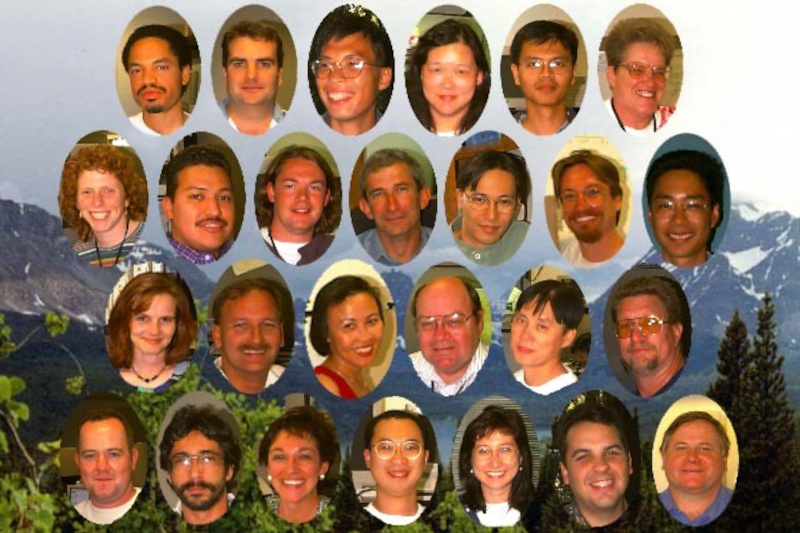
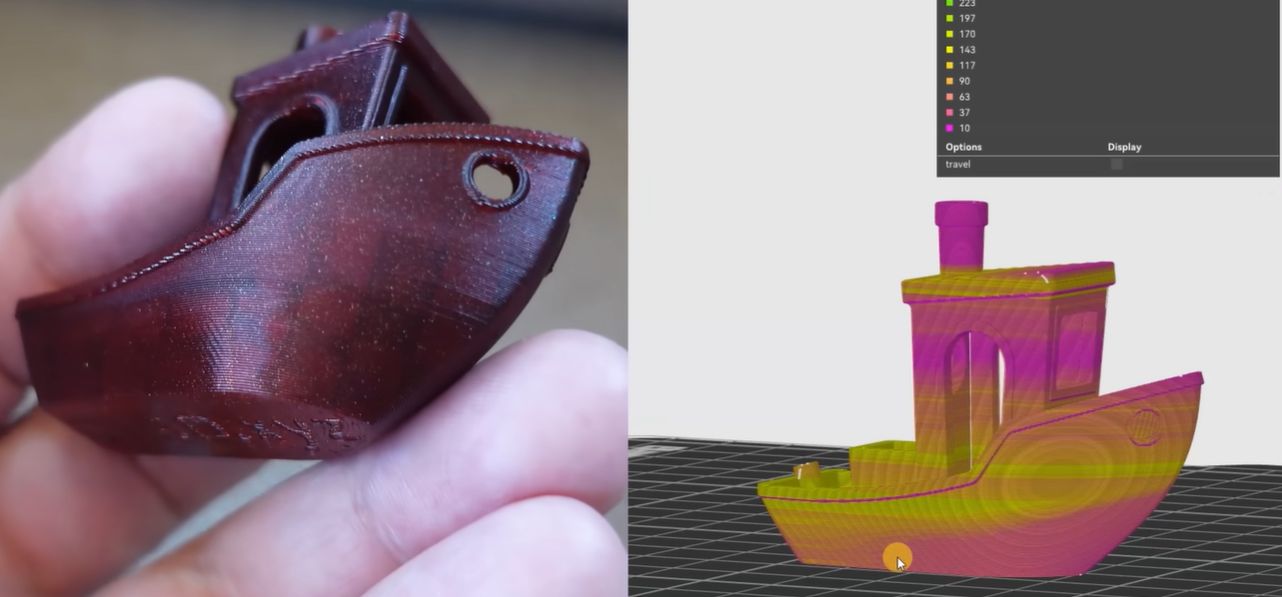







































![Nothing Phone (3) has a 50MP ‘periscope’ telephoto lens – here are the first samples [Gallery]](https://i0.wp.com/9to5google.com/wp-content/uploads/sites/4/2025/06/nothing-phone-3-telephoto.jpg?resize=1200%2C628&quality=82&strip=all&ssl=1)