HTTP Headers You Should Know as a Developer
Introduction HTTP Headers are key-value pair chunks of metadata that are sent alongside HTTP requests and responses, and provide some essential information about the communication between the client and server. These headers include details like content type, encoding, cache control, authentication, and more. HTTP headers come in different varieties, specifically, there are about four, informally defined, distinct types. HTTP Header Types General Headers - These header fields are applicable to both requests and responses. Request Headers (Client) - This type of header is only applicable for request messages and usually contains information about the fetched client request. Response Headers (Server) - In contrast to Request Headers, Response Headers are only applicable for response messages and contain the location of the client-requested source. Entity Headers (Representation) - These headers define meta information about the body of the resource, or, if no body is present, about the resource identified by the request. NOTE: Although HTTP headers are commonly grouped into these informal categories, there is NO single official standard defining these classifications. Because of this, for educational purposes, I’m going to include three additional header types. These are: Security Headers - As the name implies, this grouping contains any header that has some security-related purpose. Caching and Performance Headers - Any header that helps optimize web performance by controlling caching behavior, reducing unnecessary requests, and improving load times. Debugging Headers - Any header that provides additional details useful for debugging. With these additions, my full list of HTTP header types looks like this: General Headers Request Headers Response Headers Entity Headers Security Headers Caching and Performance Headers Debugging Headers Each of these categories serves a unique purpose in shaping how requests and responses behave across the web. Now, to give you a clearer understanding, let’s explore each type in a bit more detail with some examples. General Headers Connection: keep-alive - Controls whether the network connection stays open after the current transaction. Request Headers User-Agent: Mozilla/5.0 - Identifies the client software (browser or application). Response Headers Location: https://new-url.com - Used in redirects to point to the new location. Entity Headers Content-Type: application/json - Tells the client the media type of the response body. Content-Length: 3495 - Specifies the size of the response body in bytes. Content-Encoding: gzip - Indicates that the content is compressed using gzip. Security Headers X-Frame-Options: DENY - Prevents your site from being embedded in an iframe (mitigates clickjacking). Caching and Performance Headers Cache-Control: max-age=3600 - Tells the browser it can cache the resource for 1 hour. Cache-Control: no-cache - Instructs caches not to store any part of either the request or response. Debugging Headers X-Runtime: 0.124567 - Shows how long the server took to process the request. Why are HTTP Headers Important for Developers? HTTP headers matter for developers because they influence nearly every aspect of how web applications function. They can help debug issues by providing visibility into request and response metadata, enforce security through headers like Content-Security-Policy or Strict-Transport-Security, and improve performance with caching controls such as Cache-Control or ETag. Headers also define and shape API behavior, dictating things like content type, authentication, and accepted response formats, making them critical tools for building robust, secure, and efficient applications. Conclusion HTTP headers are far more than just metadata, they’re a powerful set of tools that help developers control, secure, and optimize the behavior of web applications. From managing requests and responses to enhancing security and improving performance, a deep understanding of these headers can significantly improve how you build and debug web systems. By knowing which headers to use—and how they work, you’ll be better equipped to write cleaner APIs, protect user data, and create faster, more reliable experiences for your users. References tutorialspoint - HTTP - Header Fields Postman Blog - What are HTTP headers? Geeks For Geeks - HTTP headers

Introduction
HTTP Headers are key-value pair chunks of metadata that are sent alongside HTTP requests and responses, and provide some essential information about the communication between the client and server. These headers include details like content type, encoding, cache control, authentication, and more. HTTP headers come in different varieties, specifically, there are about four, informally defined, distinct types.
HTTP Header Types
- General Headers - These header fields are applicable to both requests and responses.
- Request Headers (Client) - This type of header is only applicable for request messages and usually contains information about the fetched client request.
- Response Headers (Server) - In contrast to Request Headers, Response Headers are only applicable for response messages and contain the location of the client-requested source.
- Entity Headers (Representation) - These headers define meta information about the body of the resource, or, if no body is present, about the resource identified by the request.
NOTE: Although HTTP headers are commonly grouped into these informal categories, there is NO single official standard defining these classifications. Because of this, for educational purposes, I’m going to include three additional header types. These are:
- Security Headers - As the name implies, this grouping contains any header that has some security-related purpose.
- Caching and Performance Headers - Any header that helps optimize web performance by controlling caching behavior, reducing unnecessary requests, and improving load times.
- Debugging Headers - Any header that provides additional details useful for debugging.
With these additions, my full list of HTTP header types looks like this:
- General Headers
- Request Headers
- Response Headers
- Entity Headers
- Security Headers
- Caching and Performance Headers
- Debugging Headers
Each of these categories serves a unique purpose in shaping how requests and responses behave across the web. Now, to give you a clearer understanding, let’s explore each type in a bit more detail with some examples.
- General Headers
-
Connection: keep-alive- Controls whether the network connection stays open after the current transaction.
-
- Request Headers
-
User-Agent: Mozilla/5.0- Identifies the client software (browser or application).
-
- Response Headers
-
Location: https://new-url.com- Used in redirects to point to the new location.
-
- Entity Headers
-
Content-Type: application/json- Tells the client the media type of the response body. -
Content-Length: 3495- Specifies the size of the response body in bytes. -
Content-Encoding: gzip- Indicates that the content is compressed using gzip.
-
- Security Headers
-
X-Frame-Options: DENY- Prevents your site from being embedded in an iframe (mitigates clickjacking).
-
- Caching and Performance Headers
-
Cache-Control: max-age=3600- Tells the browser it can cache the resource for 1 hour. -
Cache-Control: no-cache- Instructs caches not to store any part of either the request or response.
-
- Debugging Headers
-
X-Runtime: 0.124567- Shows how long the server took to process the request.
-
Why are HTTP Headers Important for Developers?
HTTP headers matter for developers because they influence nearly every aspect of how web applications function. They can help debug issues by providing visibility into request and response metadata, enforce security through headers like Content-Security-Policy or Strict-Transport-Security, and improve performance with caching controls such as Cache-Control or ETag. Headers also define and shape API behavior, dictating things like content type, authentication, and accepted response formats, making them critical tools for building robust, secure, and efficient applications.
Conclusion
HTTP headers are far more than just metadata, they’re a powerful set of tools that help developers control, secure, and optimize the behavior of web applications. From managing requests and responses to enhancing security and improving performance, a deep understanding of these headers can significantly improve how you build and debug web systems. By knowing which headers to use—and how they work, you’ll be better equipped to write cleaner APIs, protect user data, and create faster, more reliable experiences for your users.
References
- tutorialspoint - HTTP - Header Fields
- Postman Blog - What are HTTP headers?
- Geeks For Geeks - HTTP headers









































































































































































![[The AI Show Episode 156]: AI Answers - Data Privacy, AI Roadmaps, Regulated Industries, Selling AI to the C-Suite & Change Management](https://www.marketingaiinstitute.com/hubfs/ep%20156%20cover.png)
![[The AI Show Episode 155]: The New Jobs AI Will Create, Amazon CEO: AI Will Cut Jobs, Your Brain on ChatGPT, Possible OpenAI-Microsoft Breakup & Veo 3 IP Issues](https://www.marketingaiinstitute.com/hubfs/ep%20155%20cover.png)






















































































































![[DEALS] 1min.AI: Lifetime Subscription (82% off) & Other Deals Up To 98% Off – Offers End Soon!](https://www.javacodegeeks.com/wp-content/uploads/2012/12/jcg-logo.jpg)














































































































































_incamerastock_Alamy.jpg?width=1280&auto=webp&quality=80&disable=upscale#)
_Brain_light_Alamy.jpg?width=1280&auto=webp&quality=80&disable=upscale#)





















































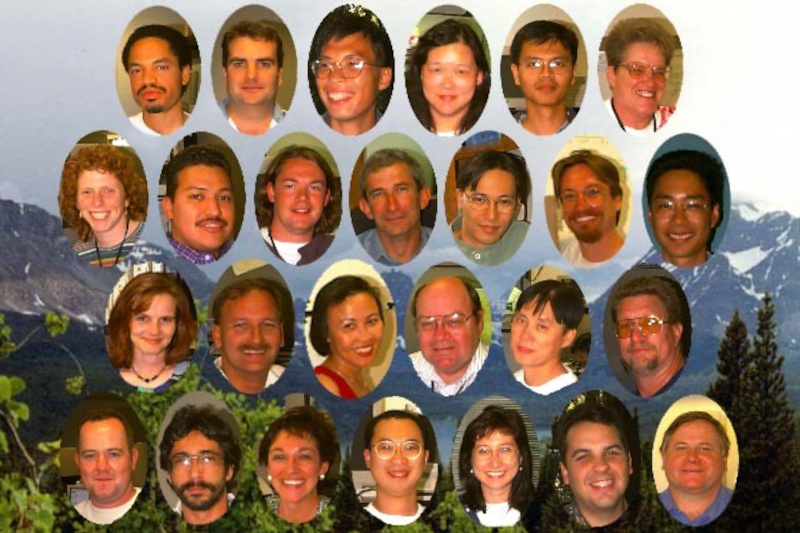
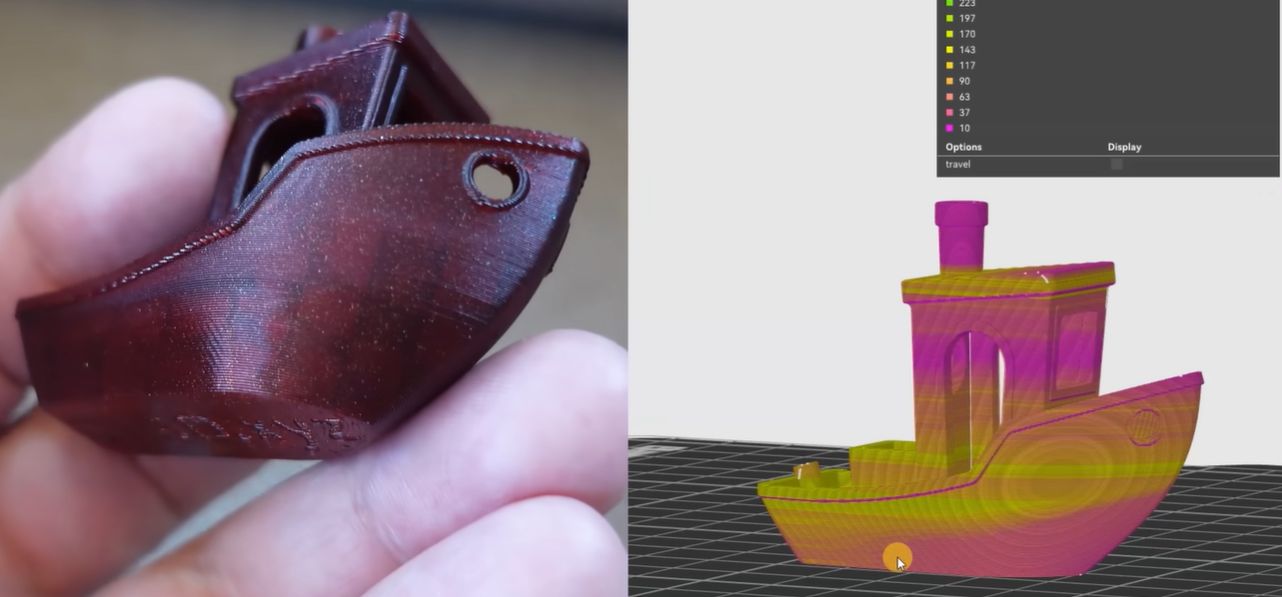







































![Nothing Phone (3) has a 50MP ‘periscope’ telephoto lens – here are the first samples [Gallery]](https://i0.wp.com/9to5google.com/wp-content/uploads/sites/4/2025/06/nothing-phone-3-telephoto.jpg?resize=1200%2C628&quality=82&strip=all&ssl=1)























































































