Unlocking Efficiency: Discover the Best Dev Tools for 2025
As we head into 2025, developers are eager to find tools that streamline their workflows and make coding more enjoyable. The right tools can significantly improve teamwork and productivity. In this article, we’ll highlight some of the best dev tools that can help tackle common issues and boost your efficiency. Key Takeaways Collaboration tools are key for effective teamwork and communication. Modern IDEs should be easy to use and customizable. Automation tools help cut down on repetitive tasks, saving valuable time. AI coding assistants are becoming essential for spotting errors and providing smart suggestions. Project management tools are vital for keeping projects on track and organized. Version control systems are crucial for managing changes and collaborating on code. Cloud services simplify development by offering flexible resources and collaboration options. Security tools are necessary to protect your code and ensure safe development practices. Collaboration Tools That Make Teamwork Fun Teamwork makes the dream work, right? But sometimes, it feels more like a nightmare. Let's look at some collaboration tools that can actually make working together, well, fun. Or at least less painful. Why Communication Matters Think of communication as the oil that keeps the engine of your team running smoothly. Without it, things grind to a halt. Good communication prevents misunderstandings, keeps everyone on the same page, and improves teamwork. Plus, it can save you from those awkward moments when you realize you've been working on completely different things. Top Picks for 2025 Okay, so what are the cool kids using these days? Here are a few collaboration tools that are making waves in 2025: Slack: Still a favorite for quick chats and sharing cat memes. Integrations galore! Microsoft Teams: If your company is already in the Microsoft ecosystem, this is a no-brainer. Discord: Not just for gamers anymore! Great for building communities and having voice chats. Integrating Tools Seamlessly Having a bunch of tools is great, but if they don't play nice together, you're just creating more work for yourself. Look for tools that integrate with each other. For example, can your project management tool talk to your communication platform? Can your code repository notify you in your chat app when something changes? Integration is key to a smooth workflow. Real-Time Collaboration Features Imagine working on a document with your teammate and seeing their changes live. No more sending files back and forth! Real-time collaboration features are a game-changer. They allow for instant feedback, quick problem-solving, and a sense of shared ownership. Best Practices for Remote Teams Remote work is here to stay, but it comes with its own set of challenges. Here are a few best practices for keeping your remote team connected and productive: Set clear expectations for communication. Use video conferencing to stay connected. Create opportunities for social interaction. Remote teams need to be intentional about building relationships. Water cooler talk might not happen organically, so you need to create virtual spaces for it. Feedback Loops That Work Feedback is crucial for growth, but it can be tricky to deliver and receive. Create a culture of open and honest feedback. Use tools that make it easy to give and receive feedback, and make sure to act on the feedback you receive. Remember, good communication is a two-way street. Modern IDEs That Developers Love IDEs, or Integrated Development Environments, are where the magic happens. They're the digital workshops where developers spend hours crafting code. By 2025, IDEs are more powerful and user-friendly than ever. Let's explore what makes a modern IDE truly shine. User-Friendly Interfaces Nobody wants to wrestle with a clunky interface. Modern IDEs prioritize simplicity and clarity. You want modern IDE features that are intuitive, so you can focus on coding, not deciphering menus. A clean, well-organized interface reduces cognitive load and boosts productivity. Think streamlined layouts, clear icons, and customizable dashboards. It's all about making your coding experience as smooth as possible. Customization Options One size rarely fits all, especially when it comes to coding environments. A great IDE lets you tweak everything to your liking. Want a dark theme? Go for it. Prefer a specific font? No problem. Need to rearrange panels to match your workflow? Easy. Here are some ways to personalize your IDE: Color themes. Choose from a wide range of pre-built themes or create your own. Keybindings. Customize keyboard shortcuts to match your muscle memory. Panel layouts. Arrange windows and panels to optimize your workspace. Built-In Debugging Tools Bugs are a fact of life in software development. A so

As we head into 2025, developers are eager to find tools that streamline their workflows and make coding more enjoyable. The right tools can significantly improve teamwork and productivity. In this article, we’ll highlight some of the best dev tools that can help tackle common issues and boost your efficiency.
Key Takeaways
- Collaboration tools are key for effective teamwork and communication.
- Modern IDEs should be easy to use and customizable.
- Automation tools help cut down on repetitive tasks, saving valuable time.
- AI coding assistants are becoming essential for spotting errors and providing smart suggestions.
- Project management tools are vital for keeping projects on track and organized.
- Version control systems are crucial for managing changes and collaborating on code.
- Cloud services simplify development by offering flexible resources and collaboration options.
- Security tools are necessary to protect your code and ensure safe development practices.
Collaboration Tools That Make Teamwork Fun
Teamwork makes the dream work, right? But sometimes, it feels more like a nightmare. Let's look at some collaboration tools that can actually make working together, well, fun. Or at least less painful.
Why Communication Matters
Think of communication as the oil that keeps the engine of your team running smoothly. Without it, things grind to a halt. Good communication prevents misunderstandings, keeps everyone on the same page, and improves teamwork. Plus, it can save you from those awkward moments when you realize you've been working on completely different things.
Top Picks for 2025
Okay, so what are the cool kids using these days? Here are a few collaboration tools that are making waves in 2025:
- Slack: Still a favorite for quick chats and sharing cat memes. Integrations galore!
- Microsoft Teams: If your company is already in the Microsoft ecosystem, this is a no-brainer.
- Discord: Not just for gamers anymore! Great for building communities and having voice chats.
Integrating Tools Seamlessly
Having a bunch of tools is great, but if they don't play nice together, you're just creating more work for yourself. Look for tools that integrate with each other. For example, can your project management tool talk to your communication platform? Can your code repository notify you in your chat app when something changes? Integration is key to a smooth workflow.
Real-Time Collaboration Features
Imagine working on a document with your teammate and seeing their changes live. No more sending files back and forth! Real-time collaboration features are a game-changer. They allow for instant feedback, quick problem-solving, and a sense of shared ownership.
Best Practices for Remote Teams
Remote work is here to stay, but it comes with its own set of challenges. Here are a few best practices for keeping your remote team connected and productive:
- Set clear expectations for communication.
- Use video conferencing to stay connected.
- Create opportunities for social interaction.
Remote teams need to be intentional about building relationships. Water cooler talk might not happen organically, so you need to create virtual spaces for it.
Feedback Loops That Work
Feedback is crucial for growth, but it can be tricky to deliver and receive. Create a culture of open and honest feedback. Use tools that make it easy to give and receive feedback, and make sure to act on the feedback you receive. Remember, good communication is a two-way street.
Modern IDEs That Developers Love
IDEs, or Integrated Development Environments, are where the magic happens. They're the digital workshops where developers spend hours crafting code. By 2025, IDEs are more powerful and user-friendly than ever. Let's explore what makes a modern IDE truly shine.
User-Friendly Interfaces
Nobody wants to wrestle with a clunky interface. Modern IDEs prioritize simplicity and clarity. You want modern IDE features that are intuitive, so you can focus on coding, not deciphering menus. A clean, well-organized interface reduces cognitive load and boosts productivity. Think streamlined layouts, clear icons, and customizable dashboards. It's all about making your coding experience as smooth as possible.
Customization Options
One size rarely fits all, especially when it comes to coding environments. A great IDE lets you tweak everything to your liking. Want a dark theme? Go for it. Prefer a specific font? No problem. Need to rearrange panels to match your workflow? Easy.
Here are some ways to personalize your IDE:
- Color themes. Choose from a wide range of pre-built themes or create your own.
- Keybindings. Customize keyboard shortcuts to match your muscle memory.
- Panel layouts. Arrange windows and panels to optimize your workspace.
Built-In Debugging Tools
Bugs are a fact of life in software development. A solid IDE offers robust debugging tools to help you squash those pesky errors quickly. Look for features like breakpoints, step-through execution, and variable inspection. These tools let you see what's happening under the hood, so you can pinpoint the source of the problem and fix it fast.
Support for Multiple Languages
In today's diverse development landscape, it's common to work with multiple programming languages. Your IDE should support all the languages you use, with features like syntax highlighting, code completion, and language-specific debugging tools. This eliminates the need to switch between different IDEs for different projects, saving you time and hassle.
Extensions and Plugins
Think of extensions and plugins as superpowers for your IDE. They let you add new features, integrate with other tools, and customize your environment to suit your specific needs. There's an extension for just about everything, from code linters and formatters to version control integration and cloud deployment tools.
Performance Enhancements
Nobody likes a slow, sluggish IDE. Modern IDEs are designed for speed and efficiency. They use optimized algorithms and caching techniques to minimize resource consumption and maximize performance. This means faster startup times, smoother code completion, and more responsive debugging. A fast IDE keeps you in the flow and helps you get more done in less time.
Choosing the right IDE can make a huge difference in your productivity and overall coding experience. Take the time to explore different options and find one that fits your needs and preferences. Your future self will thank you.
Automation Tools to Save Your Sanity
Let's be real, nobody likes doing the same thing over and over. That's where automation tools come in. They're like tiny robots that take care of the boring stuff, so you can focus on the fun, brain-tickling challenges. Think of it as outsourcing the mundane to machines. You get more done, and you keep your sanity. Win-win!
Streamlining Repetitive Tasks
Tired of the same old grind? Automation tools are your new best friends. They handle those repetitive tasks that eat up your time. Set them up once, and they'll run automatically. This frees you to focus on the stuff that actually needs your brainpower. It's like having a personal assistant, but one that doesn't need coffee breaks. Here are some ways automation can help:
- Automate builds and tests.
- Manage file transfers.
- Send alerts and reminders.
Automation tools are not just about saving time; they're about improving the quality of your work by reducing errors and ensuring consistency.
Best CI/CD Tools
CI/CD (Continuous Integration/Continuous Delivery) pipelines are a game changer. They automate the process of merging code, testing it, and deploying it. This means faster releases, fewer bugs, and a smoother workflow. It's like having a well-oiled machine that takes your code from your computer to the world with minimal fuss.
Integrating with Your Workflow
Automation tools are most effective when they fit seamlessly into your existing workflow. Look for tools that integrate with your IDE, version control system, and other development tools. This avoids context switching and keeps you in the zone. It's all about making your life easier, not more complicated. Think of it as adding superpowers to your current setup.
Monitoring and Alerts
Setting up automation is great, but you also need to keep an eye on things. Monitoring tools track the performance of your automated processes and alert you to any issues. This ensures that your automation is actually working as expected and that you're not just creating new problems. It's like having a safety net for your automation.
Error Handling Made Easy
Errors happen. It's a fact of life. But with automation tools, you can handle errors more gracefully. Set up automated error handling to catch issues early and prevent them from causing major problems. This can save you a lot of time and stress in the long run. It's like having a fire extinguisher for your code.
Time-Saving Scripts
Writing your own scripts is a great way to automate specific tasks that aren't covered by existing tools. These scripts can be as simple or as complex as you need them to be. The key is to identify those time-consuming tasks that you do regularly and then write a script to automate them. It's like creating your own custom tools to solve your specific problems. For example, you can use automation frameworks to save time by pairing with quality checkers.
AI Coding Assistants That Boost Productivity
How AI Can Help You Code
AI is changing how we code. It is not about robots taking over. It is about tools that make your life easier. Think of AI as a super-smart assistant. It helps you catch errors, write code faster, and learn new things. The rise of AI in web development is here to stay.
Top AI Tools for 2025
Several AI tools are making waves. GitHub Copilot suggests code as you type. It learns from your style and makes surprisingly accurate suggestions. Tabnine is another option. It focuses on privacy and works well offline. Then there's Codeium, which offers fast and free AI assistance. These tools are not perfect, but they save time and reduce errors. Choosing the right tool depends on your needs and preferences.
Integrating AI into Your IDE
Getting AI into your workflow is easier than you think. Most AI tools offer extensions for popular IDEs like VS Code and IntelliJ. You install the extension, sign in, and start coding. The AI assistant works in the background, offering suggestions and catching errors. It is like having a coding buddy who never sleeps. Make sure the AI code tools are compatible with your existing setup.
Real-World Use Cases
AI coding assistants are useful in many situations. They can generate boilerplate code, saving you time on repetitive tasks. They can also help you learn new languages and frameworks. If you are stuck on a problem, the AI can suggest solutions or point you to relevant documentation. Plus, they are great for catching those silly typos that always seem to slip through. Automation frameworks are becoming more powerful with AI.
Limitations of AI Tools
AI is good, but it is not magic. It can make mistakes and sometimes suggests code that is wrong or inefficient. You still need to understand what you are doing and review the AI's suggestions carefully. Do not blindly accept everything it says. Also, AI tools can be expensive, especially for large teams. Consider the cost and benefits before committing. Remember, AI is a tool, not a replacement for your brain.
Future of AI in Development
The future of AI in development is bright. AI tools will become more intelligent and integrated into our workflows. They will help us write better code faster and focus on the creative aspects of development. We might even see AI tools that can design entire applications based on our specifications. The key is to embrace these tools and learn how to use them effectively. The future is now, so get coding!
Project Management Tools That Keep You on Track
Project management can feel like herding cats, right? But with the right tools, you can actually keep those digital kitties moving in the same direction. Let's look at some ways to stay organized.
Choosing the Right Tool
Picking the right tool is like finding the perfect pair of jeans. It has to fit just right. Think about your team size, project complexity, and budget. A small team might do fine with a simple tool, while a large enterprise needs something robust. Don't grab the first tool you see.
Features to Look For
What makes a project management tool amazing? Here's a few things:
- Task management: Can you easily create, assign, and track tasks?
- Collaboration: Does it allow team members to communicate and share files?
- Reporting: Can you generate reports to see progress and identify bottlenecks?
Integrating with Development Tools
Your project management tool shouldn't live on an island. It needs to play nice with your other dev tools. Look for integrations with your IDE, version control system, and CI/CD pipeline. This keeps everything in sync and reduces context switching.
Agile vs. Waterfall
Are you an Agile shop or do you prefer Waterfall? Your project management tool should support your chosen methodology. Agile tools often have features like sprint planning and burndown charts. Waterfall tools focus on detailed planning and sequential execution.
Tracking Progress Effectively
Knowing where you stand is half the battle. A good project management tool provides visual dashboards and progress reports. You should be able to see at a glance what's on track, what's behind, and what needs attention. This helps you make informed decisions and keep the project moving forward.
Team Collaboration Features
Project management is a team sport. Your tool should facilitate communication and collaboration. Features like commenting, file sharing, and real-time updates are essential. A team update function can be a lifesaver.
A project management tool should be more than just a task list. It should be a central hub for all project-related information and communication.
Version Control Systems You Can't Live Without
Seriously, you can't. Imagine coding without a safety net. Nightmarish, right? Version control is that net. It tracks every change, lets you revert to old versions, and makes teamwork way less chaotic. Think of it as the ultimate 'undo' button for your code.
Why Version Control Matters
Without version control, you're basically coding in the dark. One wrong move and your whole project could crumble. It's like trying to build a house without blueprints. Version control gives you a clear history of your project, so you can see who changed what, when, and why. This is super important for debugging and collaboration.
Git vs. Other Systems
Git is the king of the hill. It's free, open-source, and incredibly powerful. Other systems exist, sure, but Git has won the popularity contest. It's like the difference between driving a Tesla and a horse-drawn carriage. Both get you there, but one is way more efficient. Git's distributed nature means everyone has a local copy of the entire repository, making it faster and more resilient. For collaborative projects, consider AWS CodeCommit.
Best Practices for Git
- Commit early, commit often. Small, frequent commits are easier to understand and revert.
- Write clear commit messages. Explain why you made the change, not just what you changed.
- Use branches for new features or bug fixes. This keeps your main codebase clean and stable.
Popular Git Hosting Services
GitHub, GitLab, and Bitbucket are the big three. They offer web interfaces, collaboration tools, and hosting for your Git repositories. Think of them as social media for code. GitHub is great for open-source projects, GitLab offers integrated CI/CD, and Bitbucket is popular with Atlassian users. GitHub Projects are used to plan and track work for a software project.
Branching Strategies
Gitflow is a popular strategy that uses multiple branches for features, releases, and hotfixes. It's a bit complex, but it provides a structured workflow. GitHub Flow is simpler, using only a main branch and feature branches. Pick the strategy that fits your team's needs.
Handling Merge Conflicts
Merge conflicts happen when Git can't automatically combine changes from different branches. It's like two people trying to write on the same line of a document. Don't panic! Git will mark the conflicting sections. You need to manually edit the file, choose the correct changes, and commit the result. Tools like Flyway for database versioning can help manage these conflicts more effectively.
Cloud Services That Simplify Development
Cloud services? They're not just buzzwords. They're a game changer. Think of them as your digital toolbox in the sky. They make building, deploying, and managing applications way easier. Let's explore how these services can seriously simplify your life as a developer.
Benefits of Cloud Development
Cloud development offers a bunch of perks. First, you get scalability. Need more power? Just dial it up. Less traffic? Scale it down. You only pay for what you use. Plus, cloud platforms handle the infrastructure. No more server rooms or hardware headaches. It's like having a super-powered computer that's always ready to go. Cloud development also makes team collaboration much easier.
Top Cloud Platforms
So, which cloud platforms should you check out? Amazon Web Services (AWS), Microsoft Azure, and Google Cloud Platform (GCP) are the big three. AWS has a huge range of services. Azure integrates well with Microsoft products. GCP shines with its data analytics and machine learning. Each has its strengths, so pick the one that fits your needs. Don't be afraid to try a few and see what clicks.
Security Considerations
Security is key. Cloud providers offer security features, but you still need to do your part. Use strong passwords. Enable multi-factor authentication. Encrypt your data. Monitor your resources. Treat cloud security like you'd treat the security of your own computer. Stay vigilant, and you'll be fine.
Cost-Effective Solutions
Cloud services can save you money. You don't need to buy expensive hardware. You only pay for what you use. Plus, cloud providers handle maintenance and upgrades. This frees up your time and resources. Look for services with pay-as-you-go pricing. This way, you can keep costs under control. It's like renting a car instead of buying one. You get the benefits without the long-term commitment.
Scaling Your Applications
Scaling is a breeze in the cloud. You can automatically add or remove resources based on demand. This ensures your application stays responsive, even during peak traffic. Use load balancers to distribute traffic. Monitor your performance to identify bottlenecks. With cloud scaling, you can handle anything that comes your way. It's like having an elastic band for your application. It stretches when you need it and shrinks when you don't.
Collaboration in the Cloud
Cloud services make teamwork easier. You can share code, documents, and resources with your team. Use version control systems like Git to track changes. Communicate using chat and video conferencing tools. With cloud collaboration, your team can work together from anywhere in the world. It's like having a virtual office where everyone can connect and contribute. Cloud services really help make software development easier and faster.
Security Tools to Keep Your Code Safe
Security is super important. You don't want your app to be the next headline for a data breach, right? Let's look at some tools that can help you sleep better at night.
Importance of Security in Development
Think of security as the foundation of your house. If it's weak, the whole thing crumbles. In development, security isn't just a nice-to-have; it's a must-have. Ignoring it can lead to data breaches, loss of user trust, and even legal trouble. Make sure you understand the importance of privacy by design.
Top Security Tools for 2025
Okay, so what tools should you be using? Here are a few to keep on your radar:
- Static Analysis Tools: These tools scan your code for potential vulnerabilities before you even run it. Think of them as a spell checker for security flaws.
- Dynamic Analysis Tools: These tools analyze your code while it's running. They can catch issues that static analysis might miss.
- Software Composition Analysis (SCA): SCA tools help you manage the open-source components in your project. They identify known vulnerabilities in those components so you can update them.
Integrating Security into Your Workflow
Security shouldn't be an afterthought. Integrate it into your development workflow from the start. This means:
- Security Training: Make sure your team knows about common vulnerabilities and how to avoid them.
- Automated Security Checks: Use tools to automatically scan your code for vulnerabilities as part of your CI/CD pipeline.
- Regular Penetration Testing: Hire ethical hackers to try to break into your application. This can help you identify weaknesses you might have missed.
Common Vulnerabilities to Watch For
There are some common security holes that you should always be on the lookout for:
- SQL Injection: Attackers can inject malicious SQL code into your database queries.
- Cross-Site Scripting (XSS): Attackers can inject malicious scripts into your website that run in users' browsers.
- Broken Authentication: Weak passwords or flawed authentication mechanisms can allow attackers to gain unauthorized access.
Best Practices for Secure Coding
Here are some simple rules to follow:
- Input Validation: Always validate user input to prevent injection attacks.
- Output Encoding: Encode your output to prevent XSS attacks.
- Principle of Least Privilege: Give users only the permissions they need.
Staying Updated on Threats
The security landscape is always changing. New vulnerabilities are discovered all the time. Stay updated by:
- Reading Security Blogs: Follow security experts and read their blogs.
- Attending Security Conferences: Learn from the best in the industry.
- Using Threat Intelligence Feeds: Get real-time updates on emerging threats.
Testing Tools That Ensure Quality Code
Why Testing is Crucial
Let's be real, nobody loves testing. But think of it as a safety net. Good testing catches bugs before they become disasters. Without it, you're basically releasing code into the wild and hoping for the best. Testing helps you sleep better at night, knowing your app won't crash at 3 AM.
Automated Testing vs. Manual Testing
There are two main ways to test your code: automated and manual. Manual testing is when a human clicks around, trying to break things. Automated testing uses scripts to do the same thing, but faster and more consistently. Both have their place. Think of manual testing as a targeted strike and automated testing as carpet bombing. You need both to discover top software testing tools.
Best Testing Frameworks
Choosing the right testing framework can feel like picking a superpower. Here are a few popular choices:
- Jest: Great for React projects. Easy to set up and use.
- Selenium: A classic for web application testing. Supports many browsers.
- Cypress: Another strong contender for end-to-end testing. Fast and reliable.
Integrating Testing into CI/CD
CI/CD (Continuous Integration/Continuous Deployment) is all about automating your workflow. Integrating testing into your CI/CD pipeline means that every time you push code, tests run automatically. If the tests fail, the deployment stops. This catches problems early and prevents bad code from reaching production. It's like having a bouncer for your codebase.
User Acceptance Testing
User Acceptance Testing (UAT) is when real users try out your software before it's officially released. This is super important because users will find issues you never thought of. Get feedback early and often. It's better to hear about problems from friendly users than angry customers.
Performance Testing Tools
Does your app slow to a crawl when lots of people use it? Performance testing helps you find out. These tools simulate heavy loads and identify bottlenecks. You can use tools like:
- JMeter: A popular open-source tool for load testing.
- Gatling: Another great option for performance and load testing.
- LoadView: A cloud-based solution for realistic load testing.
Testing is not just about finding bugs; it's about building confidence in your code. It's an investment that pays off in the long run.
Documentation Tools That Make Life Easier
Let's be real, nobody loves writing documentation. But, good documentation is the unsung hero of every successful project. It saves time, reduces confusion, and makes onboarding new team members way less painful. So, let's look at some tools that can make this necessary evil a little less… evil.
Importance of Good Documentation
Why bother with documentation? Well, imagine trying to assemble furniture without instructions. Frustrating, right? Good documentation is like those instructions, but for your code. It explains what your code does, how it works, and why you made certain decisions. It's also super helpful when you inevitably forget what you were thinking six months ago. Plus, clear documentation makes your project more accessible to others, which is great for collaboration and open-source contributions.
Best Documentation Tools
Okay, so what tools can help? Here are a few standouts:
- Sphinx: A Python documentation generator that's popular for its reStructuredText format and extensibility.
- Docusaurus: A Facebook project that makes it easy to build and deploy documentation websites with Markdown.
- Read the Docs: A platform that automatically builds and hosts documentation for open-source projects. It integrates nicely with version control systems like Git.
- MkDocs: A fast, simple static site generator geared toward building project documentation.
- JSDoc: If you're in the JavaScript world, JSDoc is a must. It lets you embed documentation directly in your code.
Integrating Documentation into Your Workflow
Documentation shouldn't be an afterthought. Make it part of your regular workflow. Integrate your documentation tool with your CI/CD pipeline so that documentation updates are automatically built and deployed whenever you push new code. Use pre-commit hooks to ensure that documentation is updated before code is committed. This helps keep your documentation fresh and accurate.
Keeping Documentation Updated
The biggest challenge with documentation is keeping it up-to-date. Code changes, requirements evolve, and before you know it, your documentation is obsolete. Schedule regular documentation reviews. Assign ownership of different sections of the documentation to different team members. Use automated tools to check for broken links and outdated information. Consider using a documentation-as-code approach, where documentation is treated like code and subject to the same version control and testing processes.
User-Friendly Formats
No one wants to wade through dense, technical jargon. Use clear, concise language. Break up large blocks of text with headings, lists, and examples. Include diagrams and illustrations to help explain complex concepts. Use a format that's easy to read and navigate, such as Markdown or HTML. Make sure your documentation is accessible on different devices and screen sizes.
Collaborative Documentation Practices
Documentation is a team effort. Use a collaborative documentation platform that allows multiple people to contribute and edit documentation simultaneously. Encourage team members to provide feedback and suggestions. Use code review tools to review documentation changes. Make it easy for users to submit bug reports and feature requests related to the documentation. This helps ensure that your documentation is accurate, complete, and useful.
Code Review Tools That Enhance Quality
Code reviews: nobody loves them, but everyone needs them. It's like eating your vegetables. Let's look at some tools that make the process less painful and more productive.
Why Code Reviews Matter
Think of code reviews as a safety net. They catch mistakes before they become major problems. A fresh pair of eyes can spot logic errors, security vulnerabilities, and style inconsistencies that you might miss. Code reviews also spread knowledge across the team. Plus, they help ensure everyone understands the codebase.
Best Tools for Code Review
There are a ton of code review tools out there, each with its own strengths. Here are a few to consider:
- GitHub/GitLab/Bitbucket: These platforms offer built-in code review features. They let you comment directly on code, request reviews, and track changes. If you're already using one of these for version control, it's a no-brainer.
- Phabricator: This is a powerful, open-source tool with a wide range of features, including code review, bug tracking, and project management. It's a bit more complex to set up than some other options, but it's worth it if you need a comprehensive solution.
- Reviewable: This tool is designed specifically for code review. It offers a clean, intuitive interface and supports a variety of workflows. It's a good choice if you want a dedicated code review tool that's easy to use.
Integrating Reviews into Your Workflow
Code reviews shouldn't be an afterthought. They should be an integral part of your development workflow. Here's how to make that happen:
- Establish clear guidelines: Define what you're looking for in a code review. This could include things like code style, security, and performance.
- Automate the process: Use tools to automatically assign reviewers and track the status of reviews. This will help ensure that reviews don't get overlooked.
- Make it a habit: Encourage developers to review each other's code regularly. The more often you do it, the more natural it will become.
Feedback Techniques
Giving good feedback is an art. Here are a few tips:
- Be specific: Don't just say "This code is bad." Explain why it's bad and how it can be improved.
- Be constructive: Focus on helping the author improve their code, not on criticizing them.
- Be respectful: Remember that everyone makes mistakes. Treat the author with the same respect you would want to be treated with.
Common Pitfalls to Avoid
Code reviews can be a waste of time if they're not done right. Here are a few common pitfalls to avoid:
- Reviewing too much code at once: Break up large changes into smaller, more manageable chunks.
- Focusing on trivial issues: Don't get bogged down in nitpicking. Focus on the important stuff.
- Not providing enough context: Make sure the reviewer understands the purpose of the code and the problem it's trying to solve.
Building a Review Culture
Creating a culture of code review takes time and effort. But it's worth it. Here's how to get started:
- Lead by example: If you're a manager or team lead, make sure you're actively participating in code reviews.
- Recognize and reward good reviewers: Publicly acknowledge developers who provide high-quality feedback.
- Make it fun: Add some humor and personality to the process. Code reviews don't have to be a chore.
Code reviews are a critical part of the development process. They help improve code quality, spread knowledge, and build a stronger team. By following these tips, you can make code reviews a valuable part of your workflow. You can use static analysis tools to help with code reviews.
Containerization Tools for Modern Development
Containerization is a big deal. It's like packing your app and all its stuff into a neat little box. This makes it easy to move around and run anywhere. Let's check out the tools making this happen.
What is Containerization?
Containerization is a way to package software so it can run reliably across different computing environments. Think of it like shipping cargo. You put everything in a container, and it doesn't matter what kind of ship or port you use. The app runs the same way everywhere. It's super handy for developers who want to avoid the classic "but it works on my machine!" problem. You can use infrastructure as code to manage your containers.
Benefits of Using Containers
Containers offer a bunch of perks:
- Consistency: Your app runs the same way, no matter where it is.
- Isolation: Containers keep apps separate, so they don't mess with each other.
- Efficiency: They use fewer resources than virtual machines, so you can run more apps on the same hardware.
Containers are not just about tech; they're about making life easier for developers. They let you focus on coding, not on fixing environment issues.
Top Containerization Tools
Here are some top containerization tools you should know about:
- Docker: The big name in containerization. It's easy to use and has a huge community.
- Kubernetes: This tool helps you manage lots of containers. It's like the conductor of a container orchestra.
- Podman: A container engine that doesn't need a daemon. It's a bit different, but worth checking out.
Integrating with CI/CD
Containerization works great with CI/CD (Continuous Integration/Continuous Deployment). You can automatically build, test, and deploy containers whenever you make changes to your code. This makes your development process faster and more reliable. It's like having a robot that handles all the boring stuff for you. Unified platforms streamline workflows.
Managing Containerized Applications
Managing containers can get tricky when you have lots of them. That's where tools like Kubernetes come in. They help you scale, update, and monitor your containers. It's like having a control panel for your entire application. You can see what's going on and make changes easily.
Best Practices for Container Security
Security is super important when using containers. Here are some tips:
- Keep your container images up to date.
- Use minimal base images to reduce the attack surface.
- Scan your images for vulnerabilities.
Containers are a game-changer for modern development. They make it easier to build, deploy, and manage applications. So, if you're not using them yet, now's the time to jump on board!
DevOps Tools That Bridge the Gap
DevOps is all about smashing those walls between development and operations. It's about teamwork, automation, and making sure stuff actually works when it goes live. You need the right tools to make it happen. Let's look at some top picks for 2025.
Understanding DevOps
DevOps is more than just a buzzword. It's a culture shift. It's about developers and operations folks working together like best buds. Think of it as a relay race where everyone passes the baton smoothly. The goal? Faster releases, fewer bugs, and happier users. It's about automating as much as possible and keeping everyone in the loop. It's also about CI/CD tools that help automate the software pipeline.
Key DevOps Tools for 2025
Okay, let's get to the good stuff. What tools should you be looking at? Here are a few to keep on your radar:
- Configuration Management: Tools like Ansible, Chef, and Puppet help you automate server setup and keep everything consistent.
- Containerization: Docker and Kubernetes are still king. They let you package your apps and deploy them anywhere.
- Monitoring: Prometheus and Grafana give you real-time insights into your application's performance. If something goes wrong, you'll know about it.
Integrating DevOps into Your Workflow
Just grabbing a bunch of tools isn't enough. You need to weave them into your existing workflow. Start small. Automate one thing at a time. Get feedback. Iterate. Don't try to boil the ocean. Think about how each tool fits into your software development lifecycle.
Cultural Shifts in DevOps
Tools are important, but culture is even more so. DevOps requires a shift in mindset. Teams need to be collaborative, communicative, and willing to experiment. Blameless postmortems are a must. When something breaks, focus on learning, not finger-pointing.
Monitoring and Feedback Loops
Monitoring is not just about knowing when things break. It's about understanding how your application is performing. Set up alerts. Track key metrics. Use that data to improve your code and your infrastructure. Feedback loops are essential for continuous improvement.
Continuous Improvement Strategies
DevOps is a journey, not a destination. There's always room for improvement. Regularly review your processes. Look for bottlenecks. Automate everything you can. Embrace change. Keep learning. The best DevOps teams are always looking for ways to get better.
Performance Monitoring Tools You Should Know
Why Monitoring is Essential
Let's face it, code can be a sneaky beast. It might seem fine in testing, but then BAM! It slows to a crawl in production. That's where performance monitoring tools come in. They are like your code's personal doctor, constantly checking its vitals. Without them, you're flying blind. You need to know if your app is healthy or about to crash and burn. Think of it as preventative care for your software. You want to catch those little hiccups before they turn into major problems.
Top Monitoring Tools for Developers
Okay, so you know you need monitoring. But which tool should you use? There are a ton of options out there, each with its own strengths and weaknesses. Here are a few top contenders for 2025:
- New Relic: A popular choice for its all-in-one approach. It gives you insights into everything from application performance to infrastructure health.
- Datadog: Great for visualizing data and setting up custom dashboards. If you love charts and graphs, Datadog is your friend.
- Prometheus: An open-source option that's super flexible and customizable. It's a bit more technical to set up, but the payoff is worth it if you need fine-grained control.
- Sentry: Catches errors and exceptions that might otherwise slip through the cracks. It's like having a safety net for your code.
Real-Time Performance Tracking
Real-time tracking is where the magic happens. You want to see what's going on right now, not yesterday. These tools give you a live view of your application's performance, so you can spot issues as they arise. Think of it like this: you're driving a car, and the dashboard shows you the speed, fuel level, and engine temperature. If something goes wrong, you'll know immediately. Real-time tracking lets you do the same for your code. You can track hours and see how long tasks take.
Integrating Monitoring into Your Workflow
Monitoring shouldn't be an afterthought. It should be baked into your development workflow from the start. That means setting up alerts, creating dashboards, and regularly reviewing performance data. Integrate your monitoring tools with your CI/CD pipeline, so you can automatically check for performance regressions with each build. It's all about making monitoring a habit, not a chore.
Analyzing Performance Data
Collecting data is only half the battle. You also need to know how to analyze it. Look for trends, identify bottlenecks, and understand the root cause of performance issues. Most monitoring tools offer features like anomaly detection and root cause analysis to help you make sense of the data. Don't just stare at the numbers. Dig in and figure out what they mean. A team update can help with this.
Responding to Performance Issues
So, you've identified a performance issue. Now what? The key is to have a plan in place. Who's responsible for fixing it? How quickly do you need to respond? What's the rollback strategy if things go wrong? Document your procedures and make sure everyone on the team knows what to do. When performance issues arise, you'll be ready to jump into action. This approach keeps your project running without fuss.
Frontend Development Tools That Shine
Frontend development moves fast. Staying current with the best tools is key to building great user experiences. Let's check out some top picks for 2025.
Best Frameworks for 2025
Choosing the right framework can make or break a project. React remains a popular choice, known for its component-based architecture and large community. Vue.js offers a gentle learning curve and is great for single-page applications. Angular, backed by Google, is a solid choice for large, complex projects. Svelte is gaining traction for its performance and simplicity. Pick the framework that best fits your project's needs and your team's expertise.
Tools for Responsive Design
Responsive design is no longer optional. It's a must. CSS Grid and Flexbox are essential for creating flexible layouts. Frameworks like Bootstrap and Materialize CSS provide pre-built components and responsive grids. Testing tools like BrowserStack let you see how your site looks on different devices. These tools help you ensure a consistent experience across all screen sizes. Don't forget to test on real devices!
Integrating APIs Seamlessly
Most modern frontends rely on APIs to fetch data. Tools like Axios and Fetch make it easy to make HTTP requests. GraphQL clients, such as Apollo Client and Relay, help you manage data efficiently. Proper error handling and data validation are crucial for a smooth user experience. Consider using tools like Swagger to document and test your APIs.
Performance Optimization Tools
Performance matters. Slow websites frustrate users. Tools like Lighthouse and WebPageTest help you identify performance bottlenecks. Image optimization tools, such as ImageOptim and TinyPNG, reduce file sizes without sacrificing quality. Code splitting and lazy loading can improve initial load times. Don't forget to minify your CSS and JavaScript files. These steps can significantly improve your site's speed.
User Experience Enhancements
Great UX keeps users engaged. Tools like Storybook help you develop and test UI components in isolation. A/B testing platforms, such as Optimizely, let you experiment with different designs. User feedback tools, such as Hotjar, provide insights into how users interact with your site. These tools help you create a user-friendly and enjoyable experience. Remember, happy users are repeat users.
Testing Frontend Code
Testing is not optional. It catches bugs early and ensures code quality. Jest and Mocha are popular JavaScript testing frameworks. Cypress and Selenium are great for end-to-end testing. Consider using tools like ESLint and Prettier to enforce code style and prevent errors. Automated testing saves time and reduces the risk of regressions. Write tests, and write them often.
Frontend development is a mix of art and science. The right tools can make your life easier and help you build amazing web experiences. Experiment with different tools and find what works best for you and your team. Don't be afraid to try new things and stay curious. The web is always evolving, and so should you.
Backend Development Tools That Power Applications
Choosing the Right Backend Framework
Picking a backend framework is like choosing the foundation for your house. You want something solid, reliable, and suited to your needs. Think about the size of your project, the features you need, and your team's experience. Some popular choices include Node.js with Express, Python with Django or Flask, and Ruby on Rails. Each has its strengths, so do your homework! For non-tech founders, understanding the tech stack is important.
Database Management Tools
Databases are where your application's data lives. You need tools to manage, query, and optimize them. Consider tools like MySQL Workbench, pgAdmin for PostgreSQL, or MongoDB Compass. These tools help you visualize your data, run queries, and monitor performance. A well-managed database is essential for a fast and reliable application.
API Development Tools
APIs are the glue that holds your application together. They allow different parts of your system to communicate. Tools like Postman and Insomnia are great for testing and debugging APIs. Swagger and OpenAPI can help you design and document your APIs. Good API design makes your application easier to maintain and extend.
Security Considerations for Backends
Security is not an option; it's a must. Your backend handles sensitive data, so you need to protect it. Use tools like static code analyzers to find vulnerabilities. Implement authentication and authorization properly. Regularly update your dependencies to patch security holes. Don't be the next big data breach headline!
Performance Monitoring for Backends
Is your backend running smoothly? You need tools to monitor its performance. Tools like New Relic, Datadog, and Prometheus can help you track response times, error rates, and resource usage. Set up alerts to notify you of problems before they affect your users. A slow backend can kill your application's user experience.
Best Practices for Backend Development
Backend development is more than just writing code. It's about building a system that is reliable, scalable, and maintainable. Here are a few tips:
- Write clean, well-documented code.
- Use version control to track changes.
- Automate your testing and deployment.
- Follow security best practices.
- Monitor your application's performance.
Following these practices will save you headaches down the road. Trust me, I've been there.
Mobile Development Tools That Make a Difference
Mobile development is a whole different ball game, right? You're not just thinking about code; you're thinking about tiny screens, flaky connections, and users on the go. Luckily, 2025 has some awesome tools to make your life easier. Let's jump in!
Top Tools for Mobile Development
Okay, so you want to build an app. Cool! You have choices. Native? Cross-platform? Here are some top contenders:
- React Native: Still a big player. Write once, run (almost) everywhere.
- Flutter: Google's baby. Fast, pretty, and getting more popular every day.
- Kotlin Multiplatform: Share code between iOS and Android. Nice!
Cross-Platform vs. Native
This is the age-old question. Cross-platform lets you write code once and deploy it on multiple platforms. Native means you're writing code specifically for iOS or Android. Native apps can be faster and have better access to device features, but cross-platform can save you time and money. It's a trade-off.
Testing Mobile Applications
Testing is super important. Nobody wants a buggy app. Here are some things to consider:
- Unit tests: Test individual components.
- UI tests: Make sure your app looks and feels right.
- Real device testing: Test on actual phones and tablets. Emulators are good, but not perfect.
User Experience Considerations
Mobile UX is different. People use apps on the bus, in line at the grocery store, everywhere. Keep it simple. Make it fast. Use big buttons. Don't make people think too hard. If you need help, consider local software developer companies to help you out.
Integrating APIs in Mobile Apps
Most apps need to talk to a server. REST? GraphQL? Whatever you choose, make sure you handle errors gracefully. Nobody likes seeing a cryptic error message.
Performance Monitoring for Mobile
Slow apps are bad apps. Monitor your app's performance. Track crashes. Find bottlenecks. Fix them. Tools like Firebase Performance Monitoring and New Relic can help.
Mobile development is tough, but rewarding. With the right tools and a little bit of patience, you can build amazing apps that people will love. Just remember to test, test, test, and always think about the user.
Learning Resources for Developers in 2025
So, you want to stay sharp in the ever-changing world of development? Good call! Tech moves fast, and what's hot today might be old news tomorrow. Let's look at some top learning resources to keep your skills fresh and your mind buzzing.
Best Online Courses
Online courses are a fantastic way to learn new skills or brush up on old ones. Platforms like Coursera, Udemy, and edX offer courses on just about everything. Look for courses with good reviews and instructors who know their stuff. Don't be afraid to try a few different courses to find the teaching style that clicks with you. You can find courses on cloud development and many other topics.
Communities to Join
Being a developer doesn't have to be a solo mission. Join online communities like Stack Overflow, Reddit's r/programming, or specific language/framework communities on Discord or Slack. These are great places to ask questions, share knowledge, and network with other developers. Plus, you might even find a mentor or a new job opportunity! Active participation in communities can accelerate your learning.
Books Worth Reading
Don't underestimate the power of a good book. While online resources are great, books often provide a more in-depth and structured learning experience. Check out classics like "Clean Code" or "Design Patterns," or look for newer books on the latest technologies. Reading regularly can seriously boost your understanding.
Podcasts for Developers
Want to learn on the go? Podcasts are your friend. There are tons of developer-focused podcasts out there, covering everything from specific programming languages to industry trends. Listen during your commute, while you're working out, or even while you're doing chores. It's a great way to stay informed without having to sit down and read.
Staying Updated with Trends
Tech changes fast. Really fast. Stay updated by following industry blogs, attending webinars, and keeping an eye on social media. Sites like Hacker News and TechCrunch can keep you in the loop. Also, don't be afraid to experiment with new technologies and tools. You never know what you might discover!
Mentorship Opportunities
Having a mentor can be a game-changer. A mentor can provide guidance, share their experiences, and help you navigate the challenges of being a developer. Look for mentorship programs in your company or local developer communities. Or, reach out to someone you admire and ask if they'd be willing to mentor you. You can also become a mentor yourself. Helping others is a great way to reinforce your own knowledge and skills. Consider joining a developer experience platform to connect with mentors.
Learning is a continuous process. Don't get discouraged if you don't understand something right away. Keep practicing, keep learning, and keep pushing yourself. The more you learn, the more valuable you'll be as a developer.
Networking Tools That Connect Developers
It's not just about coding; it's about connecting. You need to build your network. It helps you learn, find opportunities, and share your knowledge. Let's look at some tools to help you connect with other developers.
Importance of Networking
Networking is super important. It's how you meet mentors, collaborators, and maybe even your next boss. A strong network can open doors you didn't even know existed. Plus, it's a great way to stay updated on the latest trends and technologies. Don't underestimate the power of a good connection.
Best Platforms for Developers
There are tons of platforms where developers hang out. Here are a few:
- LinkedIn: Good for professional connections.
- Stack Overflow: Great for Q&A and showing off your knowledge.
- GitHub: Perfect for collaborating on projects.
- Dev.to: A cool community for sharing articles and ideas.
Pick a platform (or a few) and start engaging. Comment on posts, share your work, and connect with people who interest you.
Building Your Online Presence
Your online presence is your digital handshake. Make sure it's a good one. Here's how:
- Keep your profiles updated.
- Share your projects and contributions.
- Engage in discussions.
- Be professional (but also be yourself!).
Participating in Developer Communities
Communities are where the magic happens. Find a community that aligns with your interests and get involved. Offer help, ask questions, and share your experiences. You'll learn a ton and make some great friends along the way. Remember to leverage technology partners for rapid development.
Attending Conferences and Meetups
Conferences and meetups are awesome. You get to meet people in person, learn from experts, and maybe even snag some free swag. Check out local meetups or bigger conferences like DevCon or O'Reilly. Don't be shy—introduce yourself!
Collaborating on Open Source Projects
Open source is where you can really shine. Find a project that interests you and start contributing. It's a great way to learn, build your portfolio, and connect with other developers. Plus, it feels good to give back to the community.
In today's tech world, developers need the right tools to connect and collaborate effectively. Networking tools help them share ideas, solve problems, and build amazing projects together. If you're looking to enhance your development experience, check out our website for more resources and tips!
Wrapping Things Up
So, that’s a wrap! As we step into 2025, it’s clear that having the right tools can really make a difference for developers. It’s all about finding what clicks for you and your crew. Whether it’s speeding up your coding, making teamwork smoother, or just helping you write cleaner code, these tools are here to help. Remember, a happy developer is a productive one! If you’ve got a go-to tool that makes your life easier, don’t keep it to yourself—share it! Let’s keep the chat going and support each other in this fast-changing tech scene.
Frequently Asked Questions
What are the top tools for developers in 2025?
In 2025, the best tools for developers include ones for teamwork, easy-to-use coding environments, tools that automate tasks, AI helpers for coding, project management tools, security tools, and cloud services.
How do developer tools help with teamwork?
Developer tools help teams communicate better, share ideas quickly, and work together on projects, making it easier to complete tasks.
Why are modern IDEs important for developers?
Modern IDEs, or Integrated Development Environments, are important because they make coding simpler and more efficient by providing helpful features like error checking and code suggestions.
What is the role of automation tools in development?
Automation tools help reduce repetitive tasks, allowing developers to focus on more important work, which saves time and increases productivity.
How can AI coding assistants improve coding?
AI coding assistants can suggest code snippets, find errors, and help developers write better code faster, making the coding process smoother.
What features should I look for in project management tools?
When choosing project management tools, look for features like task tracking, team collaboration options, and the ability to integrate with other tools you use.
Why is version control important?
Version control is important because it helps developers track changes in their code, making it easier to collaborate and avoid losing work.
What are the benefits of using cloud services for development?
Cloud services offer flexibility, easy access to resources, and the ability to work from anywhere, which can speed up the development process.
How can security tools protect my code?
Security tools help identify vulnerabilities in your code, ensuring that your applications are safe from potential threats.
What types of testing tools should I use?
You should use testing tools that allow for both automated and manual testing, helping to ensure that your code works correctly before it's released.
How can I keep my documentation up to date?
To keep documentation up to date, make it a habit to review and revise it regularly, and encourage team members to contribute when they make changes.
What are the best practices for code reviews?
Best practices for code reviews include keeping feedback constructive, focusing on learning, and ensuring that all team members participate to improve code quality.











































































































































































![[The AI Show Episode 156]: AI Answers - Data Privacy, AI Roadmaps, Regulated Industries, Selling AI to the C-Suite & Change Management](https://www.marketingaiinstitute.com/hubfs/ep%20156%20cover.png)
![[The AI Show Episode 155]: The New Jobs AI Will Create, Amazon CEO: AI Will Cut Jobs, Your Brain on ChatGPT, Possible OpenAI-Microsoft Breakup & Veo 3 IP Issues](https://www.marketingaiinstitute.com/hubfs/ep%20155%20cover.png)




















































































































![[DEALS] 1min.AI: Lifetime Subscription (82% off) & Other Deals Up To 98% Off – Offers End Soon!](https://www.javacodegeeks.com/wp-content/uploads/2012/12/jcg-logo.jpg)














































































































































_incamerastock_Alamy.jpg?width=1280&auto=webp&quality=80&disable=upscale#)
_Brain_light_Alamy.jpg?width=1280&auto=webp&quality=80&disable=upscale#)





















































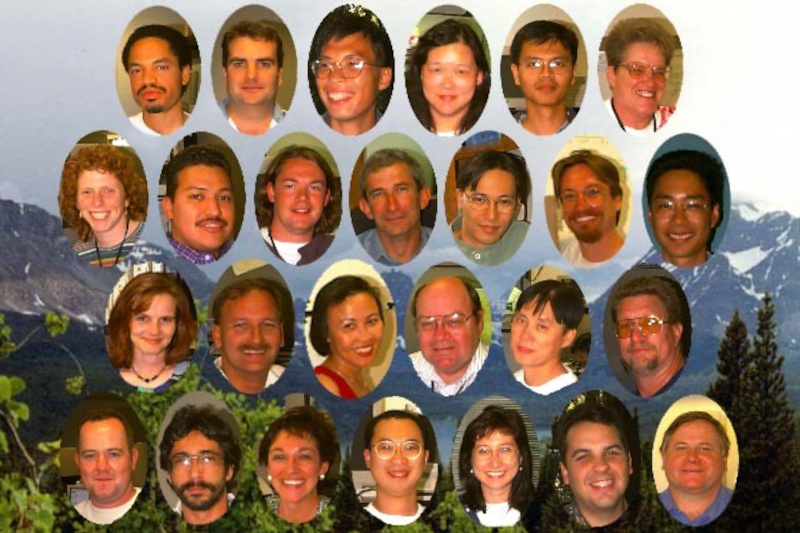
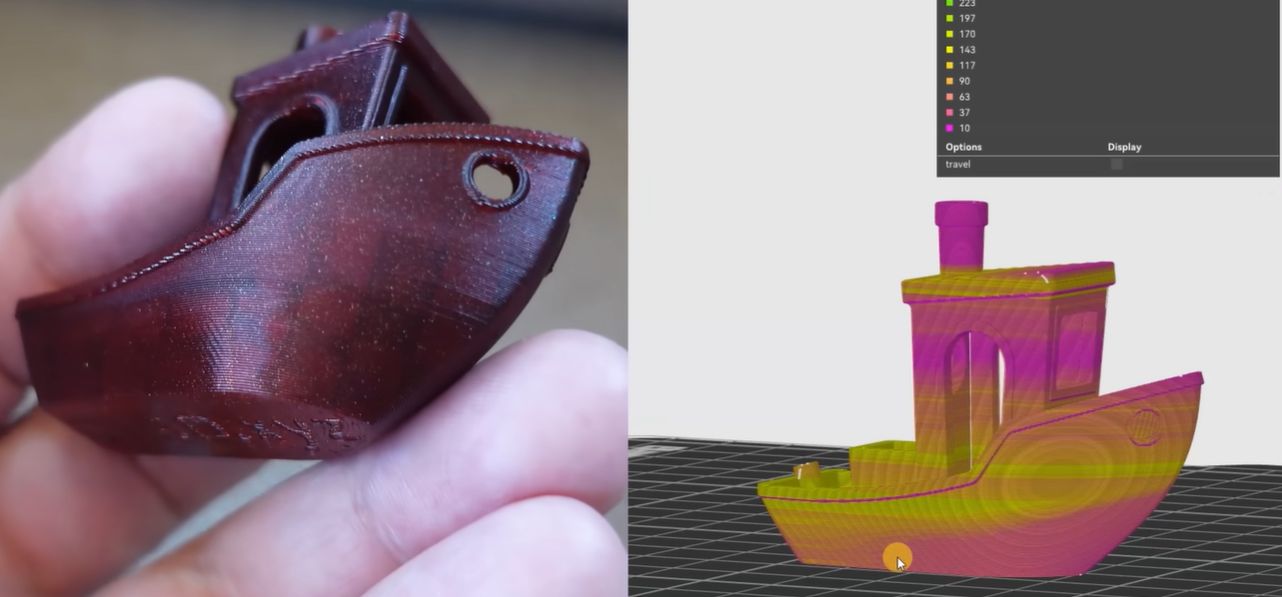







































![Nothing Phone (3) has a 50MP ‘periscope’ telephoto lens – here are the first samples [Gallery]](https://i0.wp.com/9to5google.com/wp-content/uploads/sites/4/2025/06/nothing-phone-3-telephoto.jpg?resize=1200%2C628&quality=82&strip=all&ssl=1)

























































































