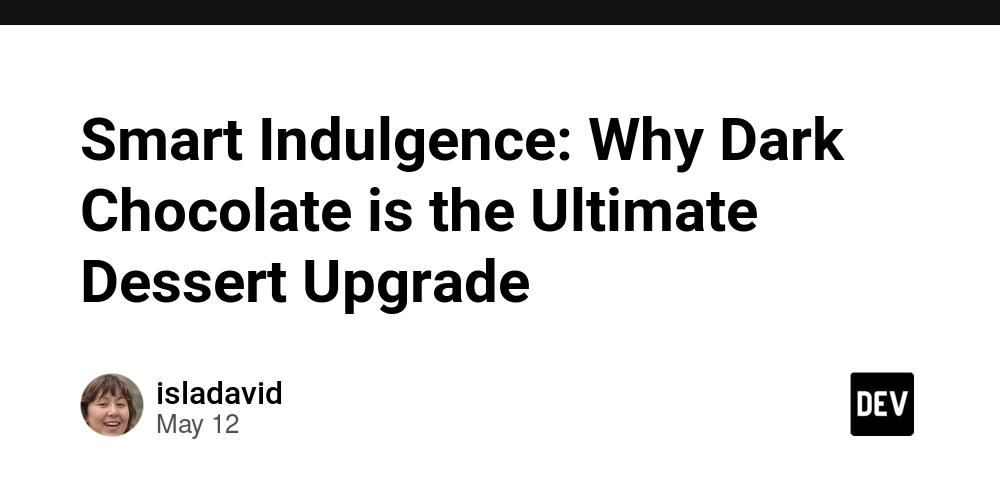Kubernetes Pod Scheduling: Optimizing Workload Placement for Performance and Efficiency
Kubernetes pod scheduling is a critical component that determines how containerized workloads are distributed across your cluster's infrastructure. The scheduling process involves complex decision-making algorithms that assess multiple variables including resource availability, hardware constraints, and specific placement rules. Understanding how pods are scheduled is essential for maintaining optimal cluster performance, preventing resource bottlenecks, and ensuring applications run efficiently. Whether you're managing a small development environment or a large-scale production cluster, proper pod scheduling can mean the difference between a well-optimized system and one that wastes resources or experiences performance degradation. Understanding the Kubernetes Scheduler Core Functions of kube-scheduler The kube-scheduler serves as the default scheduling engine in Kubernetes, functioning as a control plane component that tracks newly created pods and assigns them to specific nodes. Its primary responsibility is to monitor the API server for pods without node assignments and determine the most suitable placement based on multiple factors and constraints. The Scheduling Process When a pod is created, it enters a scheduling queue where it remains until the kube-scheduler processes it. The scheduling process follows a specific sequence: Detection of unscheduled pods through API server monitoring Node selection based on scheduling algorithms Communication with the API server to confirm pod placement Pod creation by the target node's kubelet Two-Phase Selection Strategy Filtering Phase During filtering, the scheduler evaluates each node against mandatory requirements. It eliminates nodes that don't meet basic criteria such as available CPU and memory resources, volume availability, and compatibility with node selectors. Scoring Phase The scoring phase ranks remaining nodes based on preferred attributes. The scheduler considers factors such as: Current resource allocation levels Resource distribution balance Node affinity preferences Presence of required container images Scheduler Framework Architecture Since Kubernetes 1.15, the scheduler has incorporated a pluggable framework architecture. This modular approach divides the scheduling workflow into distinct stages: Queue sorting Pre-filtering Filtering Post-filtering Scoring Reservation Binding The framework's design enables administrators to extend or customize scheduling behavior while maintaining the core scheduling logic's integrity. Essential Scheduling Controls Managing Resource Allocation Effective pod scheduling begins with proper resource management. The two primary mechanisms for controlling resource allocation are requests and limits. Resource Requests Requests define the minimum guaranteed resources a container needs. For example, a request of "250m" CPU ensures your container always has access to a quarter of a CPU core. Resource Limits Limits define the maximum resources a container can use. CPU throttles usage when limits are hit, while exceeding memory limits leads to container termination. Best Practice: Set limits at 150–200% of requests to handle usage spikes. Node Selection Fundamentals Node selection uses labels and selectors to guide pod placement. Using NodeSelector NodeSelector allows matching pods to nodes using labels. Example use case: Running compute-heavy workloads on GPU-enabled nodes. Implementation Best Practices Always set both requests and limits for production workloads Use consistent labeling schemes for nodes Monitor usage patterns to fine-tune allocations Document node selection criteria for clarity Advanced Node Affinity Configurations Understanding Node Affinity Node affinity enables complex placement logic using rules that guide pod-to-node relationships. Required Node Affinity Rules requiredDuringSchedulingIgnoredDuringExecution rules define mandatory placement criteria. If no node matches, the pod stays unscheduled. Preferred Node Affinity Rules preferredDuringSchedulingIgnoredDuringExecution rules define preferred conditions. These guide the scheduler but allow flexibility when no ideal node is available. Common Implementation Scenarios Hardware-specific workload placement Geographic service distribution Cost and performance optimization across node types Topology-Aware Deployments Node affinity rules support infrastructure-aware scheduling, ideal for deploying resilient applications across zones or specific hardware types. Strategic Considerations Balance strictness and flexibility Consider effects on autoscaling Plan for node maintenance and updates Understand interactions with other scheduling policies Performanc

Kubernetes pod scheduling is a critical component that determines how containerized workloads are distributed across your cluster's infrastructure. The scheduling process involves complex decision-making algorithms that assess multiple variables including resource availability, hardware constraints, and specific placement rules. Understanding how pods are scheduled is essential for maintaining optimal cluster performance, preventing resource bottlenecks, and ensuring applications run efficiently. Whether you're managing a small development environment or a large-scale production cluster, proper pod scheduling can mean the difference between a well-optimized system and one that wastes resources or experiences performance degradation.
Understanding the Kubernetes Scheduler
Core Functions of kube-scheduler
The kube-scheduler serves as the default scheduling engine in Kubernetes, functioning as a control plane component that tracks newly created pods and assigns them to specific nodes. Its primary responsibility is to monitor the API server for pods without node assignments and determine the most suitable placement based on multiple factors and constraints.
The Scheduling Process
When a pod is created, it enters a scheduling queue where it remains until the kube-scheduler processes it. The scheduling process follows a specific sequence:
- Detection of unscheduled pods through API server monitoring
- Node selection based on scheduling algorithms
- Communication with the API server to confirm pod placement
- Pod creation by the target node's kubelet
Two-Phase Selection Strategy
Filtering Phase
During filtering, the scheduler evaluates each node against mandatory requirements. It eliminates nodes that don't meet basic criteria such as available CPU and memory resources, volume availability, and compatibility with node selectors.
Scoring Phase
The scoring phase ranks remaining nodes based on preferred attributes. The scheduler considers factors such as:
- Current resource allocation levels
- Resource distribution balance
- Node affinity preferences
- Presence of required container images
Scheduler Framework Architecture
Since Kubernetes 1.15, the scheduler has incorporated a pluggable framework architecture. This modular approach divides the scheduling workflow into distinct stages:
- Queue sorting
- Pre-filtering
- Filtering
- Post-filtering
- Scoring
- Reservation
- Binding
The framework's design enables administrators to extend or customize scheduling behavior while maintaining the core scheduling logic's integrity.
Essential Scheduling Controls
Managing Resource Allocation
Effective pod scheduling begins with proper resource management. The two primary mechanisms for controlling resource allocation are requests and limits.
Resource Requests
Requests define the minimum guaranteed resources a container needs. For example, a request of "250m" CPU ensures your container always has access to a quarter of a CPU core.
Resource Limits
Limits define the maximum resources a container can use. CPU throttles usage when limits are hit, while exceeding memory limits leads to container termination.
Best Practice: Set limits at 150–200% of requests to handle usage spikes.
Node Selection Fundamentals
Node selection uses labels and selectors to guide pod placement.
Using NodeSelector
NodeSelector allows matching pods to nodes using labels. Example use case: Running compute-heavy workloads on GPU-enabled nodes.
Implementation Best Practices
- Always set both requests and limits for production workloads
- Use consistent labeling schemes for nodes
- Monitor usage patterns to fine-tune allocations
- Document node selection criteria for clarity
Advanced Node Affinity Configurations
Understanding Node Affinity
Node affinity enables complex placement logic using rules that guide pod-to-node relationships.
Required Node Affinity Rules
requiredDuringSchedulingIgnoredDuringExecution rules define mandatory placement criteria. If no node matches, the pod stays unscheduled.
Preferred Node Affinity Rules
preferredDuringSchedulingIgnoredDuringExecution rules define preferred conditions. These guide the scheduler but allow flexibility when no ideal node is available.
Common Implementation Scenarios
- Hardware-specific workload placement
- Geographic service distribution
- Cost and performance optimization across node types
Topology-Aware Deployments
Node affinity rules support infrastructure-aware scheduling, ideal for deploying resilient applications across zones or specific hardware types.
Strategic Considerations
- Balance strictness and flexibility
- Consider effects on autoscaling
- Plan for node maintenance and updates
- Understand interactions with other scheduling policies
Performance Implications
Complex affinity rules can slow scheduling and increase pod startup times. Regularly review your configurations to balance performance with control.
Conclusion
Mastering Kubernetes pod scheduling requires understanding multiple interconnected components and mechanisms. From basic resource management to advanced affinity rules, each element plays a vital role in efficient and reliable orchestration.
Key Principles
- Set accurate resource requests and limits
- Use node affinity rules strategically
- Apply topology constraints for resilient services
- Continuously review and refine scheduling policies
Scheduling configurations affect both application performance and infrastructure costs. Start simple and evolve policies as your operational understanding deepens. With regular monitoring and fine-tuning, you can build a robust, efficient Kubernetes environment that adapts to your organization’s growing needs.











































































































































































![[The AI Show Episode 156]: AI Answers - Data Privacy, AI Roadmaps, Regulated Industries, Selling AI to the C-Suite & Change Management](https://www.marketingaiinstitute.com/hubfs/ep%20156%20cover.png)
![[The AI Show Episode 155]: The New Jobs AI Will Create, Amazon CEO: AI Will Cut Jobs, Your Brain on ChatGPT, Possible OpenAI-Microsoft Breakup & Veo 3 IP Issues](https://www.marketingaiinstitute.com/hubfs/ep%20155%20cover.png)


































































































































































































































































_incamerastock_Alamy.jpg?width=1280&auto=webp&quality=80&disable=upscale#)
_Brain_light_Alamy.jpg?width=1280&auto=webp&quality=80&disable=upscale#)





















































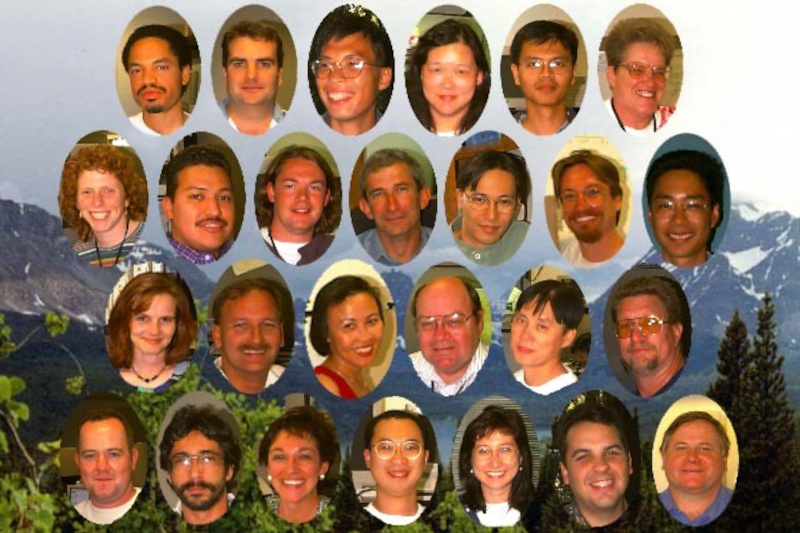
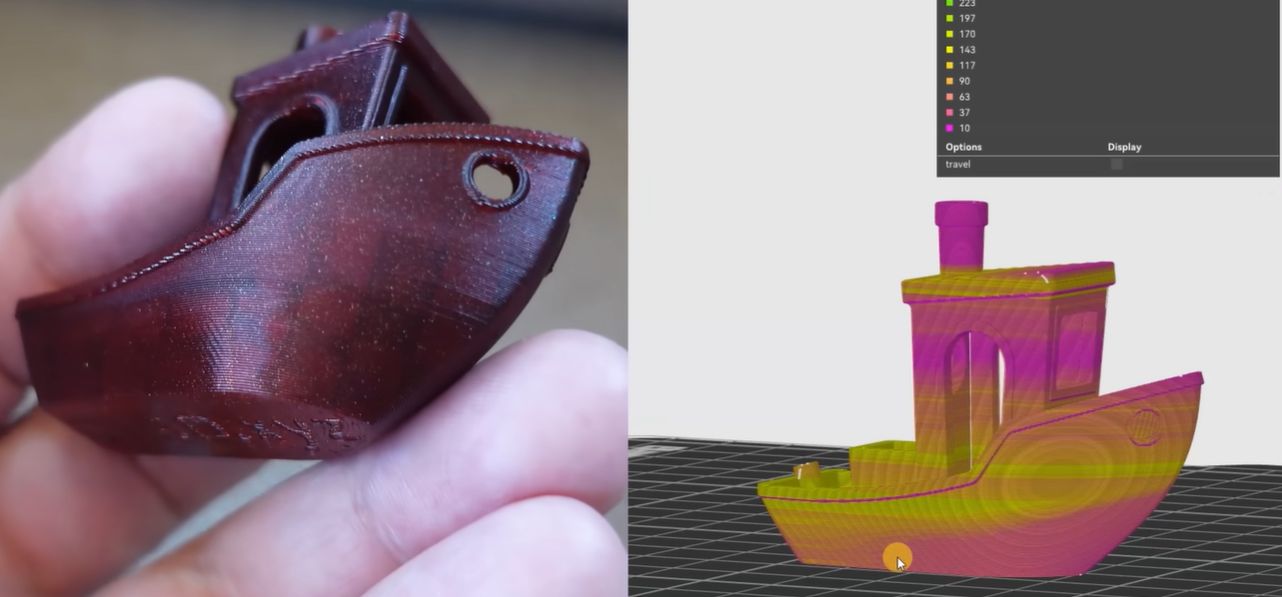







































![Nothing Phone (3) has a 50MP ‘periscope’ telephoto lens – here are the first samples [Gallery]](https://i0.wp.com/9to5google.com/wp-content/uploads/sites/4/2025/06/nothing-phone-3-telephoto.jpg?resize=1200%2C628&quality=82&strip=all&ssl=1)