How to Write Documentation That Increases Sign-ups
Writing documentation looks easy, but it is one of the most critical parts of your customer support and growth strategy. Too often, teams treat it as an afterthought – just add a few code snippets and move on. But if you’re serious about product adop...

Writing documentation looks easy, but it is one of the most critical parts of your customer support and growth strategy. Too often, teams treat it as an afterthought – just add a few code snippets and move on.
But if you’re serious about product adoption, your docs need to do more than exist. They need to guide, support, and convert. In this tutorial, we’ll break down how to write documentation that actually helps users and gets them to stick around.
Table of Contents
What’s the Problem with Most Documentation?
The most common problem with documentation is that its authors believe their audience knows everything. This leads to the loss of many potential leads – causing people to abandon your platform before even fully understanding it.
Here’s why:
It’s often dry and code-heavy, with snippets and vague bullet points.
It dumps information and expects the readers to figure it out.
It’s written from the developer’s point of view, not the user’s.
It rarely shows how the product fits into the user’s specific use case or workflow.
It combines different content types into a chaotic mess that’s difficult to follow or navigate.
How to Write Documentation from the User’s Perspective
Most documentation is written from a developer’s perspective: technical, feature-first, and dry. But at the end of the day, developers are also humans with problems like others, and when browsing your documentation, they are asking:
“Can this solve my problem?”
“How do I get it working for my use case?”
“What happens if I get stuck?”
Here’s how you can make people stay and come back to your documentation.
Start by Understanding Your Users
Before writing a single line of documentation, pause and ask: What do our users actually care about? And it's more than just “connect an API to their client’s app”. It's the intangible benefits they’re seeking, such as two hours saved due to your tool while connecting the API or collecting payments from different clients with a single workflow.
This means that you need to listen before you write.
Dig into conversations happening around your product, not just within it. What questions do users consistently ask during sales calls? What pain points come up in Reddit threads or support tickets? What complaints are circulating on social media that haven’t been addressed yet?
Pay close attention to the words they use while referring to your product.
When you use their words, not yours, your documentation starts to sound like a helpful guide, not a technical manual. That shift alone can be the difference between “let me try this tool” and “I’ll figure it out later.”
Supabase is a good example of user-friendly docs. It begins by categorizing content by product, module, and client library. Each category includes comprehensive documentation with real-world examples, practical use cases, tutorials, and built-in feedback support.

Structure Around the Four Documentation Types
Now that you know your customer, your job is to guide them to the correct answer fast. That’s hard to do if everything’s thrown together in one long page. Structure is what turns chaos into clarity.
The best documentation systems categorize information into four types, a framework originally proposed by Divio. Not just different sections, but completely different purposes. Each one meets your user at a different stage of their journey.
Let’s break them down:
1. Quickstart
This is the user’s first real experience with your product, and it’s where they decide whether to continue using it. So your job here isn’t to explain everything. It’s to walk them through one thing that works. Slowly. Clearly. And in their language.
Use examples. Don’t assume prior knowledge. Avoid jargon unless you’ve already explained it. The goal is to create that first “Oh, I get it now” moment. Because once they’ve had it, they’ll stick around for more.
For example, the React documentation gives beginners a simple walkthrough, from creating a component to passing data between them. It avoids jargon, focuses on one working example, and explains each step clearly. This helps users quickly grasp how React works, creating that first “Oh, I get it now” moment.

2. How-to Guides
These are for users who already know the basics and just want to solve a problem. “How do I connect this to Slack?” “How do I export this as a CSV?” They’re not here to learn concepts. They just want to follow instructions and get something done.
Start by telling them exactly what the guide will help them do. List prerequisites up front if needed. Then walk them through the steps.
For example, the TensorFlow documentation includes a step-by-step guide on how to build a Convolutional Neural Network (CNN) to classify images. It’s task-focused and practical, so anyone trying to implement image classification with TensorFlow knows exactly where to go and what steps to follow.

3. Technical Reference
This is where the raw details live. Your endpoints, CLI commands, Parameter lists, what happens when something fails, and so on. Think of it like a glossary of your tool.
People scan this portion of your documentation, so make it easy to scan. Organize it so someone can jump to what they need. Use consistent formatting and avoid explanations here, but add links to the explanations sections.
For example, the Kubernetes documentation includes a comprehensive API reference that lists all available resources, their fields, default values, and behaviors. It’s organized into categories like common parameters and workload resources, making it easy to navigate. Each section focuses on definitions and parameters, with links to related conceptual docs for deeper context.

4. Explanations
This is where you step back and explain the thinking behind your system. Why does your product rely on webhooks? Why did you structure your SDK a certain way? When should someone use one method over another?
This part differentiates your tool from the crowd and builds trust. Yet, many documentations miss this. Don’t forget to add a separate section on common errors beyond 404s here. The errors that people encounter when using your tool provide a straightforward solution to those errors.
For example, Divio has an explanation section in its documentation that covers each relevant concept in detail. It starts by explaining the concept itself, then shows how it works within Divio and what practical applications it has. This helps users understand the reasoning behind the system and how to use it effectively.

Make it Easy to Reach Out
Even with perfect docs, users will get stuck. And the worst thing you can do now is make them hunt for help.
Make it ridiculously easy to reach out.
Add a simple “Was this helpful?” prompt at the end of each page. If the answer is no, give them a quick way to say why.
Drop in a link to report bugs, outdated steps, or confusing content. You’ll get real-time feedback from real users.
Invite them to contact support or drop a question in your community Slack or Discord. It’s not just about solving issues. It’s about showing them you’re listening.
Keep Your Tech Team in the Loop
You don’t need to know how every line of code works. But you do need a clear path to someone who does.
Set up a shared document, Notion page, or Slack thread where your development team can casually share technical decisions, temporary errors, important workarounds, and other relevant information.
Also, don’t be afraid to ask your devs directly. A 3-minute voice note or quick message like “Does this sound right to you?” can prevent a dozen user errors later..
Reuse What You’ve Already Written
Chances are, you've already explained 80% of what needs to go in your docs you just didn’t call it “documentation” at the time.
Start by digging through what’s already there:
Sales or support Slack threads where you broke things down clearly
Onboarding emails that walk users through the first steps
Internal guides your team relies on
Blog posts where you’ve explained product decisions
FAQs your support team sends on repeat
Copy-paste, trim, reframe, and you’ve got a doc draft in minutes.
Get AI Help (The Smart Way)
AI tools can cut your documentation time in half, but only if you treat them like a collaborator. One powerful way to use them is by turning raw code into structured docs.
Just drop in a code snippet or feature file and prompt something like: “Write a reference doc for this API endpoint. Include usage, parameters, response structure, and a working example.”
Then take it a step further: “Now rewrite this for a non-technical product manager who’s using the tool for the first time.” This way, you get both the technical version and a plain-English explanation without switching tabs ten times.
I used AI to generate the documentation for the user.updated webhook event, and here’s what it came up with. While the generated doc is functional, I’d like to improve it further.

Here are my initial thoughts:
Avoid starting with generic phrases like “This document describes...”
Jump straight into what the
user.updatedevent doesRemove unnecessary passive voice to improve clarity
For example, instead of:
"Theuser.updatedevent is triggered when a user's profile is updated in the system."
use:
"Whenever a user profile is updated in your system, theuser.updatedevent is triggered."
If the generated text sounds robotic, you can use an AI humanizer to make it more natural. Then, give it a final review to remove unnecessary content, add your voice, and ensure accuracy.
Get Feedback Early
Don’t wait for the “final version” before asking for input. Documentation needs to be useful, and it’s better to get clarity early in the process. When you ask real humans for feedback on your documentation, you get a reality check before a customer spreads negative feedback about you.
Instead, test your docs in real-world conversations:
Drop a how-to guide in your support team’s Slack and ask, “Would you send this to a user?”
Ask a teammate or friend to follow your tutorial. Watch where they pause or get confused.
Run it by sales or customer success, they know exactly where users get stuck in onboarding.
And if you're just a small team of two people, ask each other. Then ask each other's friends. You don’t need a formal process, just honest reactions from real people.
How Does Documentation Increase Sign-ups?
When a developer first arrives at your documentation page, they give it a few minutes to decide whether your tool is worth using, especially if they’re still exploring options.
If they’re required to use your tool for any reason, they’ll likely spend a day or two trying to figure things out. If they can’t find the right information, the frustration builds and often escalates to upper management. That’s when you risk not just losing a user, but losing a team or even a larger client.
Good documentation prevents that.
It is well-structured, speaks to users at all levels, and is easy to navigate. It keeps users on your page longer and encourages them to test your tool instead of bouncing to a competitor. If you also offer feedback channels or live support, users are more likely to reach out when they get stuck, and that support interaction can make all the difference.
Good documentation:
Reduces support dependency, so users spend more time building and less time troubleshooting
Lowers frustration, which signals maturity and product quality
Builds trust by showing that your team has thought through user needs
Helps users get something working quickly, which often turns into a sign-up
Making Complex Documentation Accessible
Writing good docs requires careful planning, collaboration, and a solid understanding of your users. Whether your developers are writing it or you're working with a technical copywriter, excellent documentation is rarely a solo job. It requires input from the people who developed the product and those who support its users daily.
When done right, your docs don’t just explain things – they make your product more straightforward to use, build trust with potential customers, and drive sign-ups.
Liked what you read? I help SaaS companies clarify their messaging and build authority through content. You can connect with me on LinkedIn.





















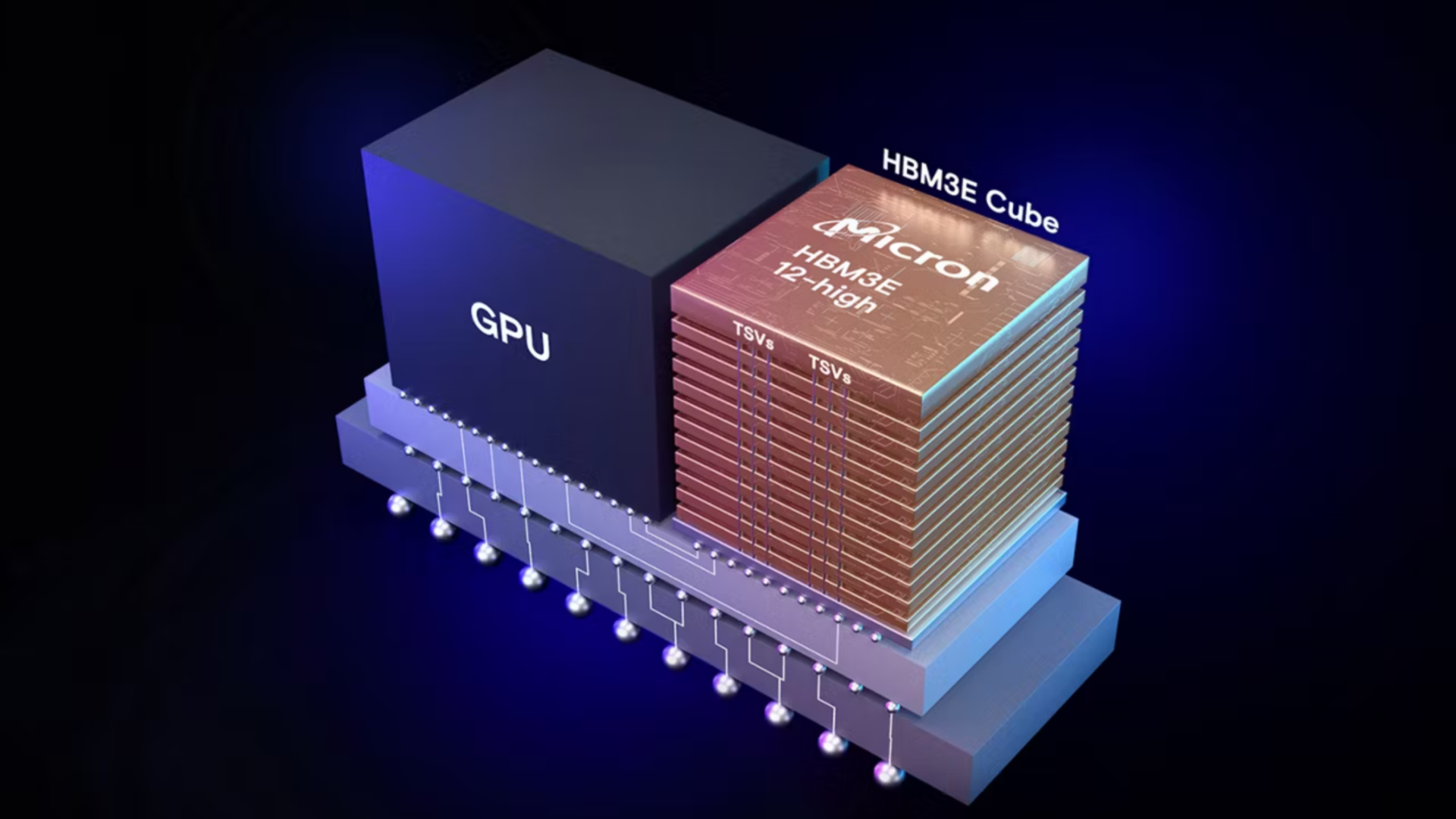
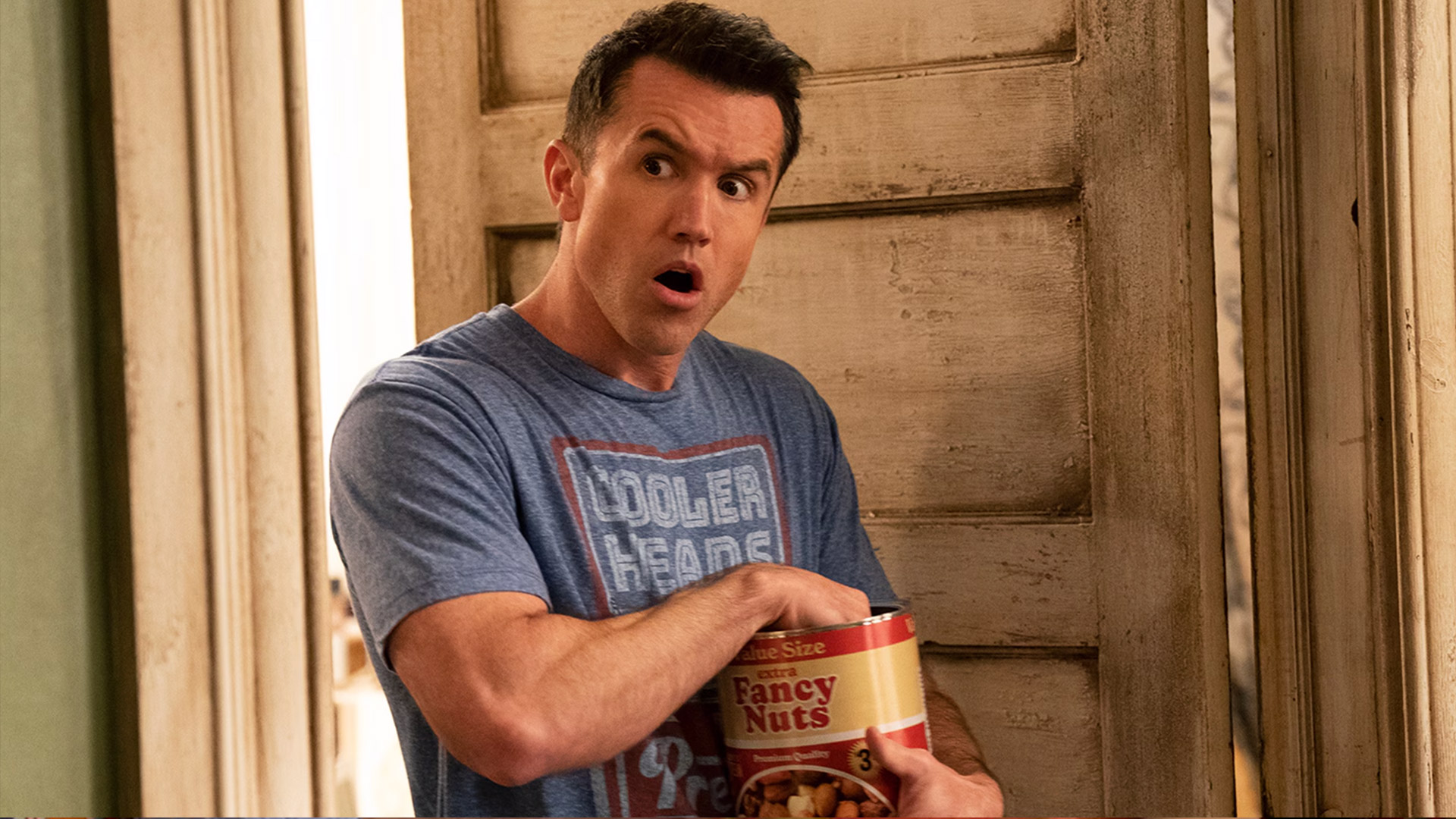







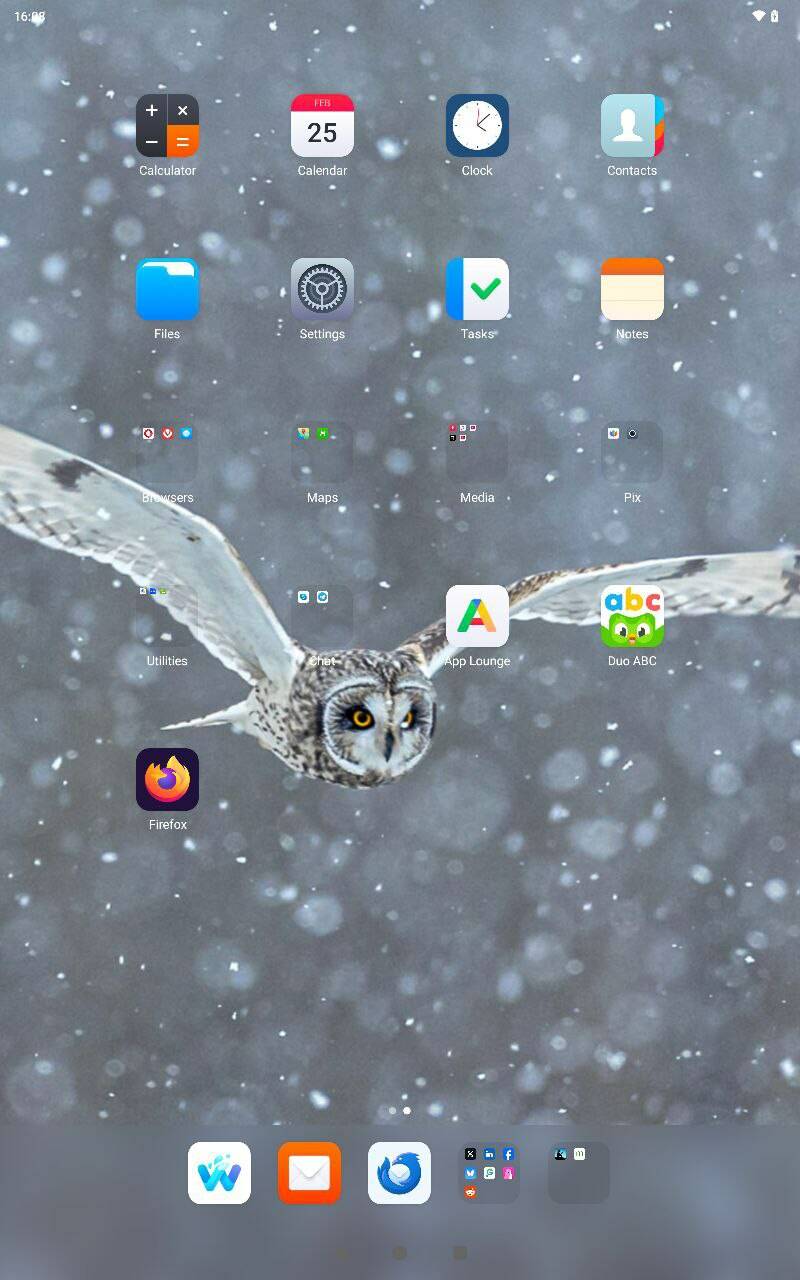




















































































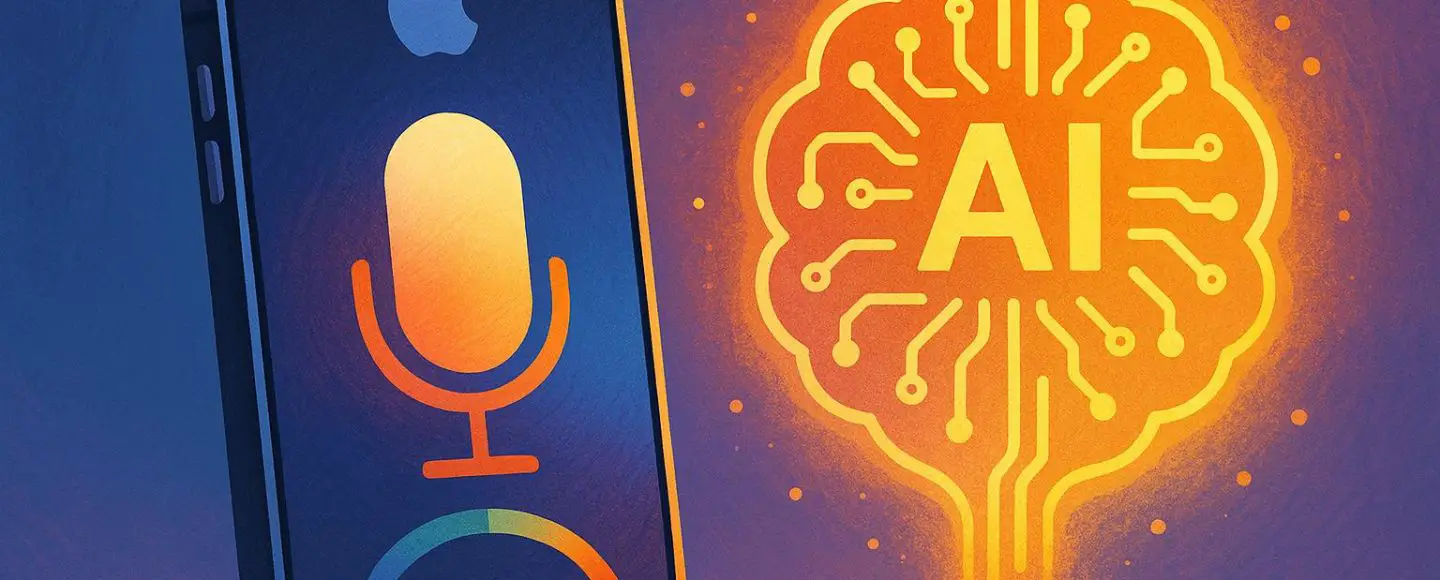
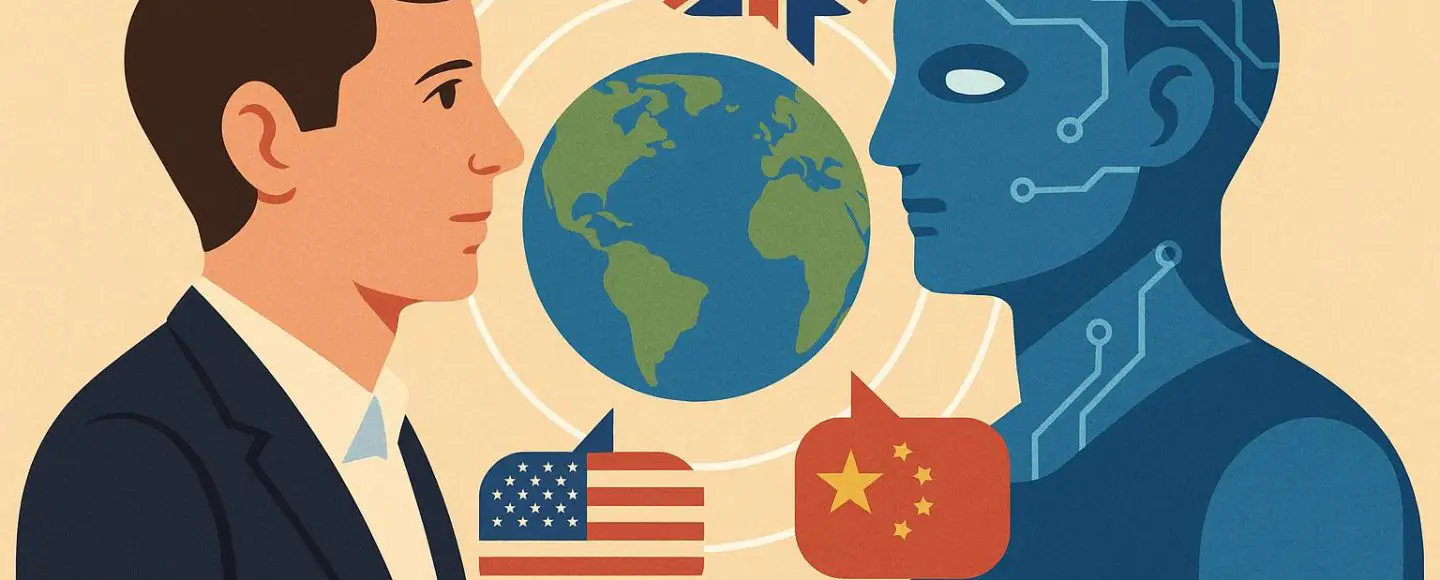

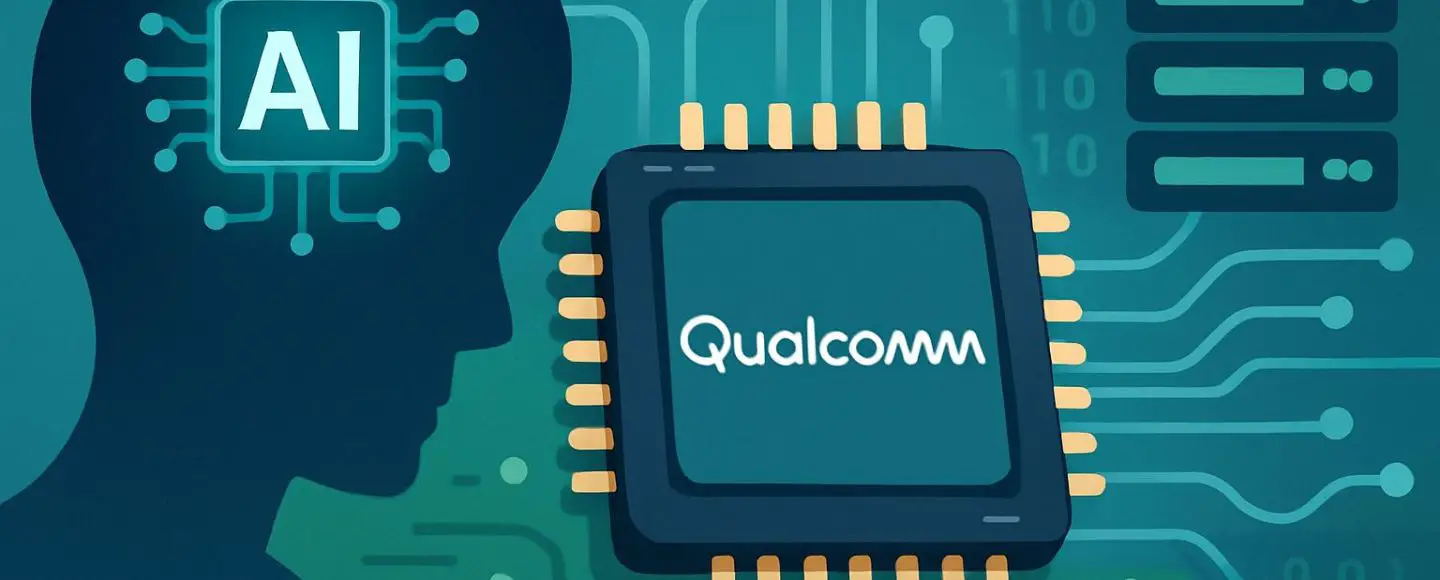
























































![[The AI Show Episode 154]: AI Answers: The Future of AI Agents at Work, Building an AI Roadmap, Choosing the Right Tools, & Responsible AI Use](https://www.marketingaiinstitute.com/hubfs/ep%20154%20cover.png)
![[The AI Show Episode 153]: OpenAI Releases o3-Pro, Disney Sues Midjourney, Altman: “Gentle Singularity” Is Here, AI and Jobs & News Sites Getting Crushed by AI Search](https://www.marketingaiinstitute.com/hubfs/ep%20153%20cover.png)
























































































































![[DEALS] Internxt Cloud Storage Lifetime Subscription (20TB) (89% off) & Other Deals Up To 98% Off – Offers End Soon!](https://www.javacodegeeks.com/wp-content/uploads/2012/12/jcg-logo.jpg)

















































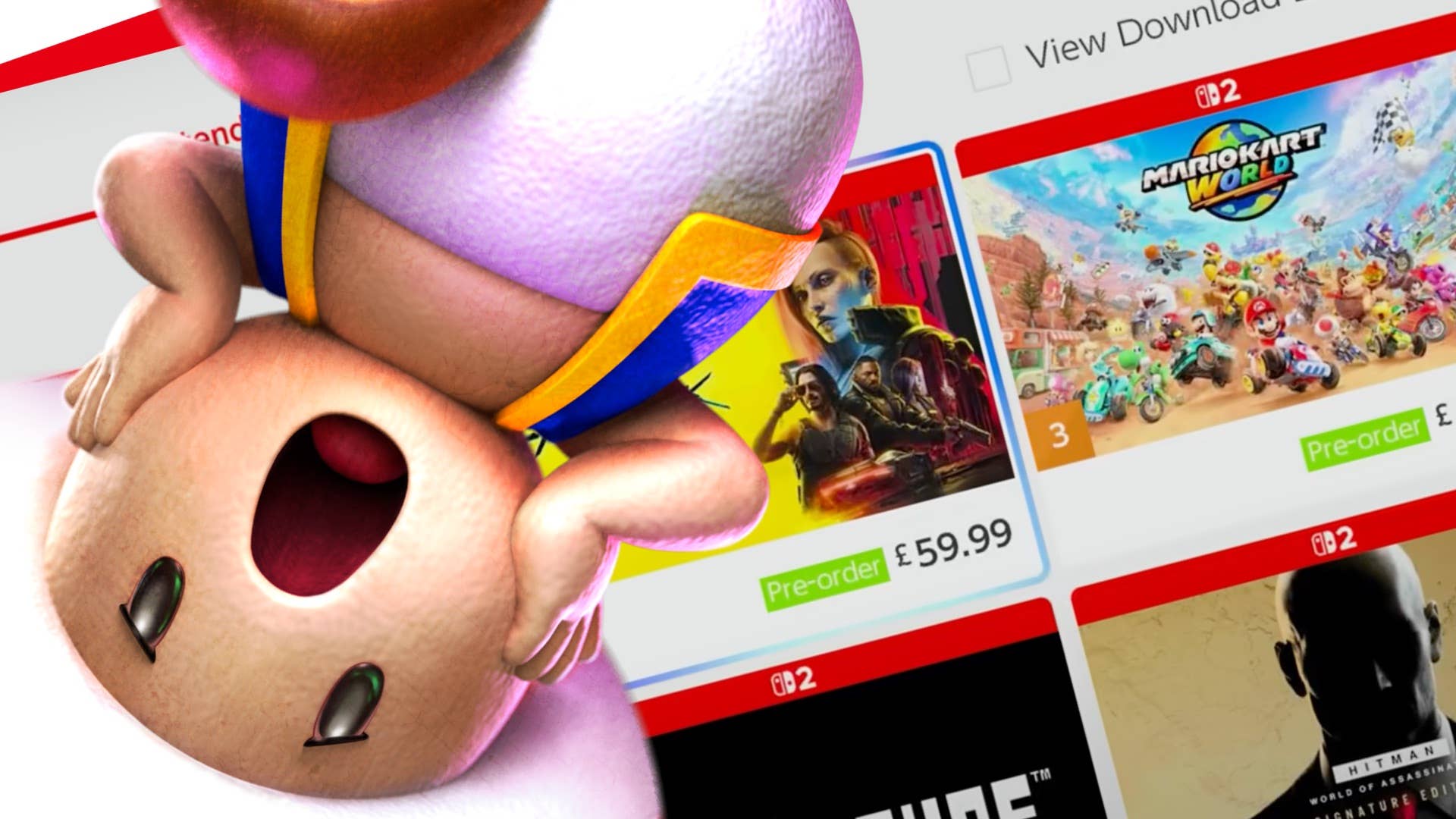














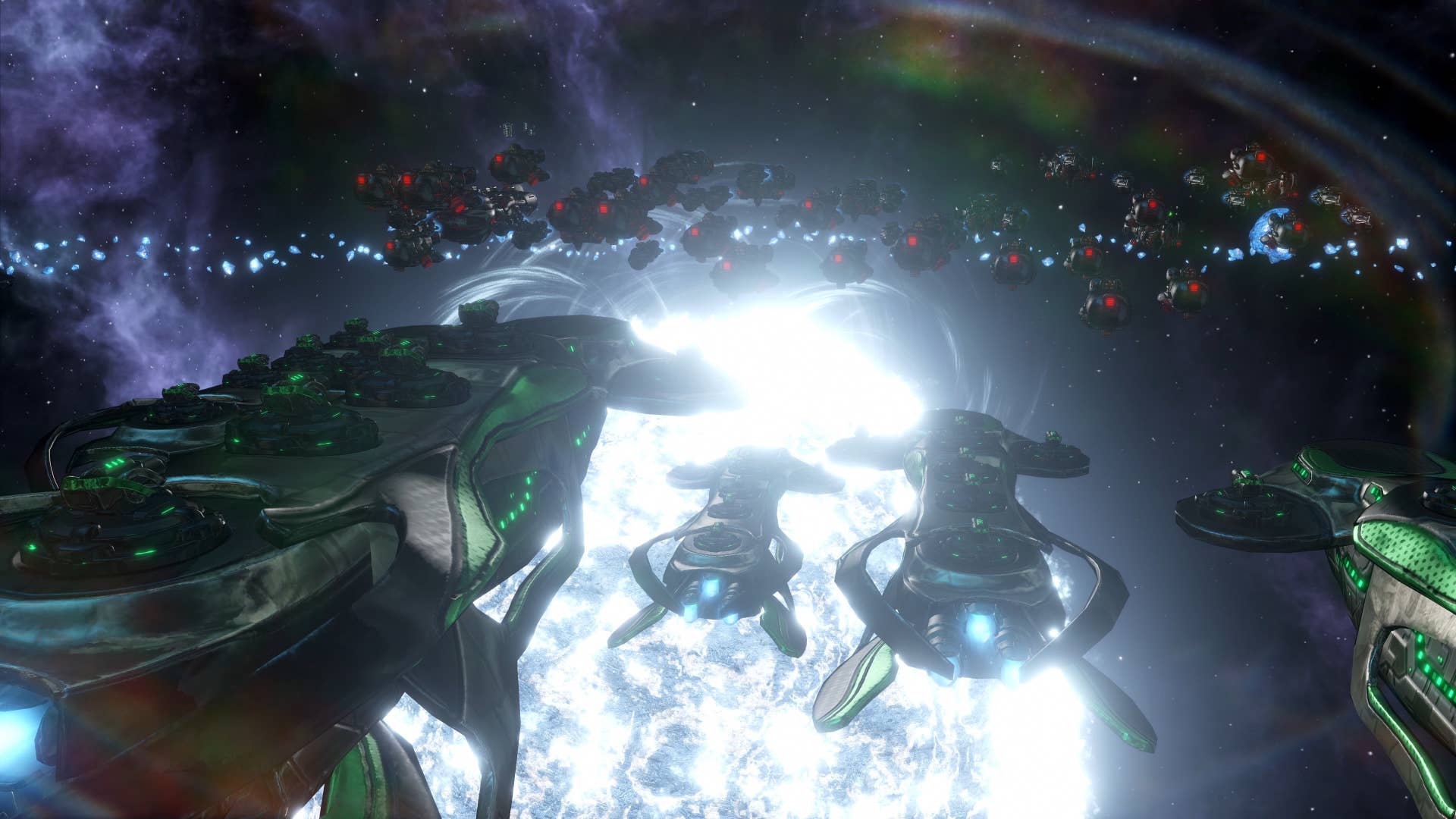






![GrandChase tier list of the best characters available [June 2025]](https://media.pocketgamer.com/artwork/na-33057-1637756796/grandchase-ios-android-3rd-anniversary.jpg?#)















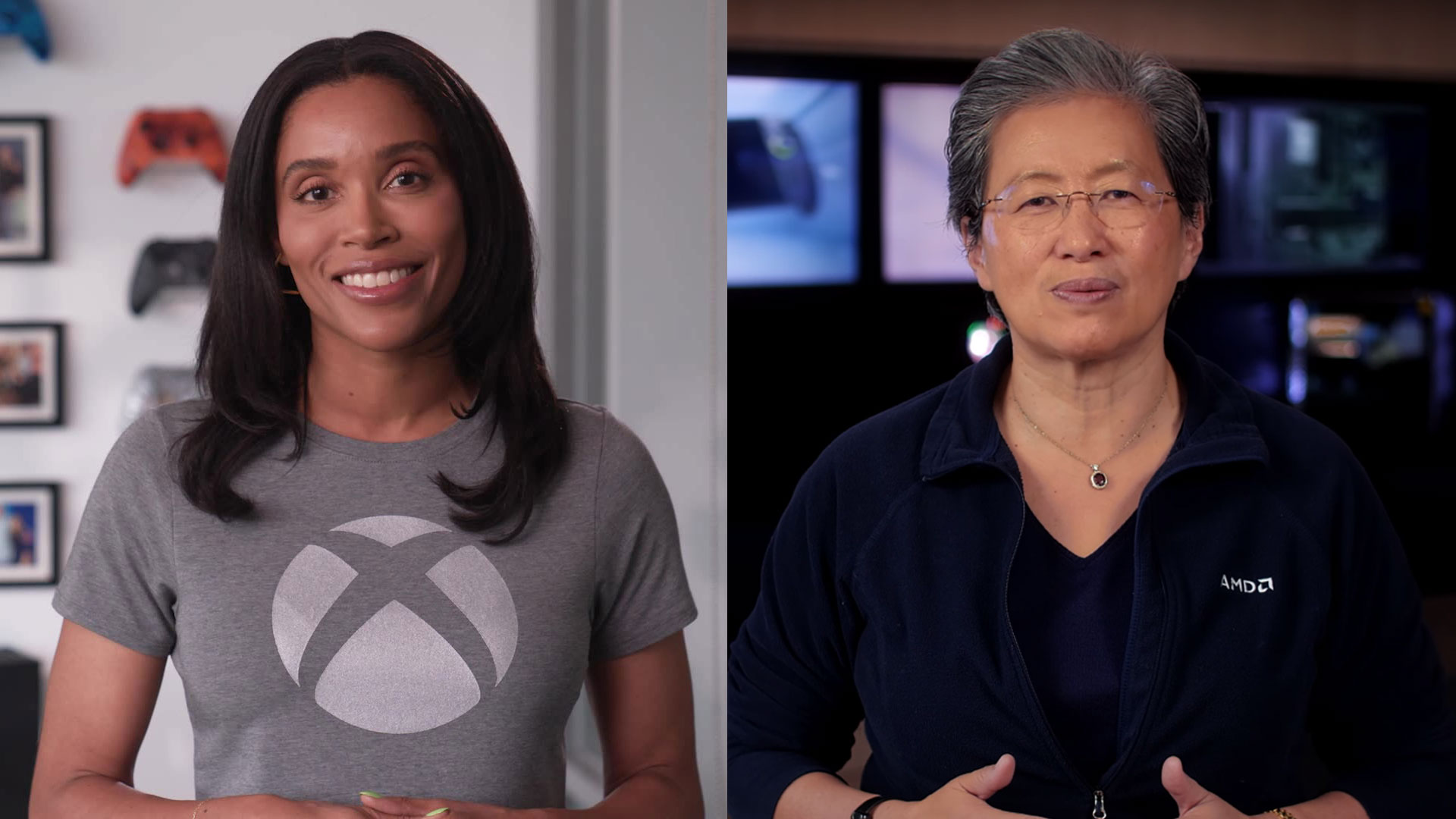




























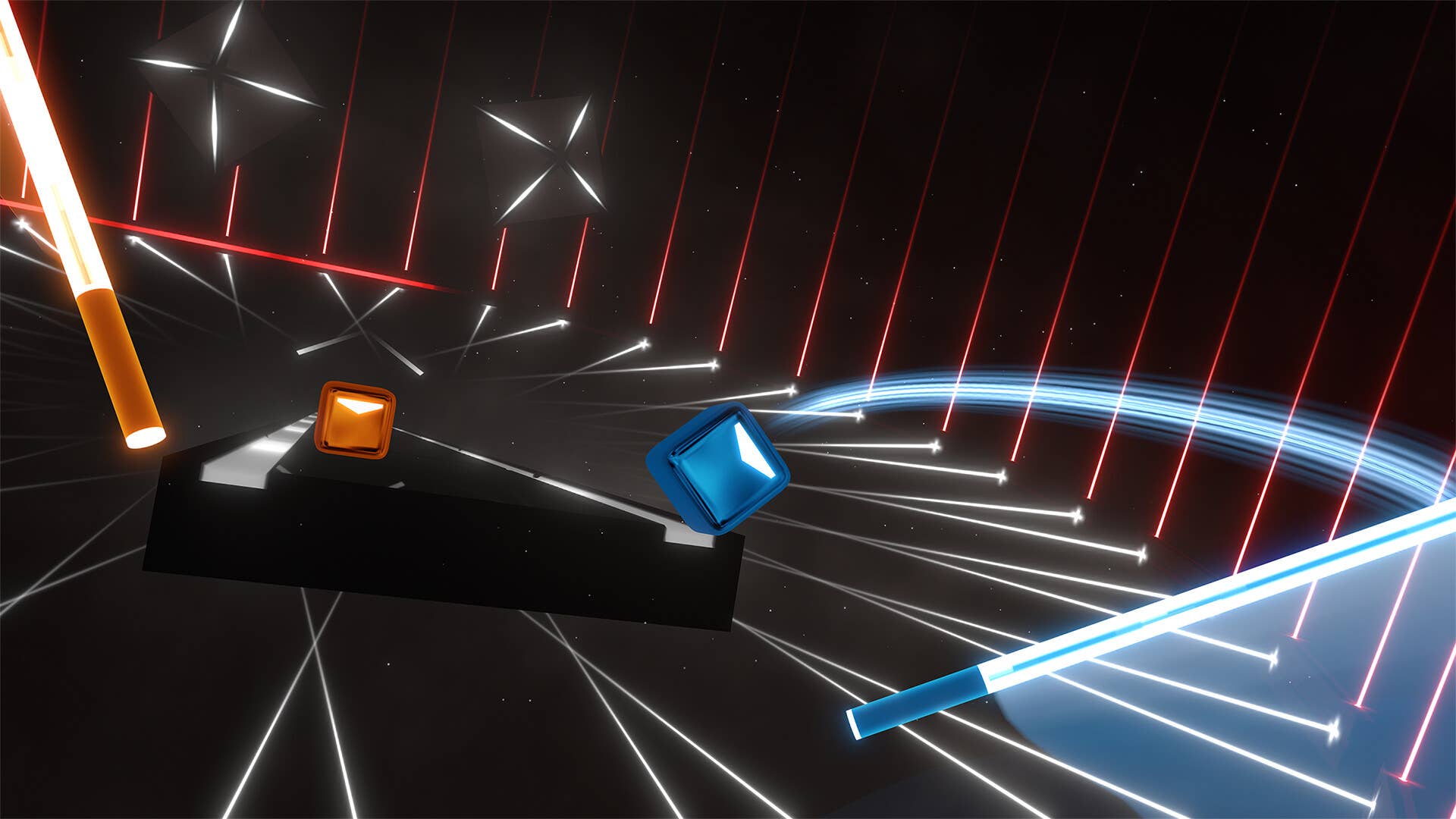

.png?width=1920&height=1920&fit=bounds&quality=70&format=jpg&auto=webp#)























_Paul_Markillie_Alamy.jpg?width=1280&auto=webp&quality=80&disable=upscale#)






































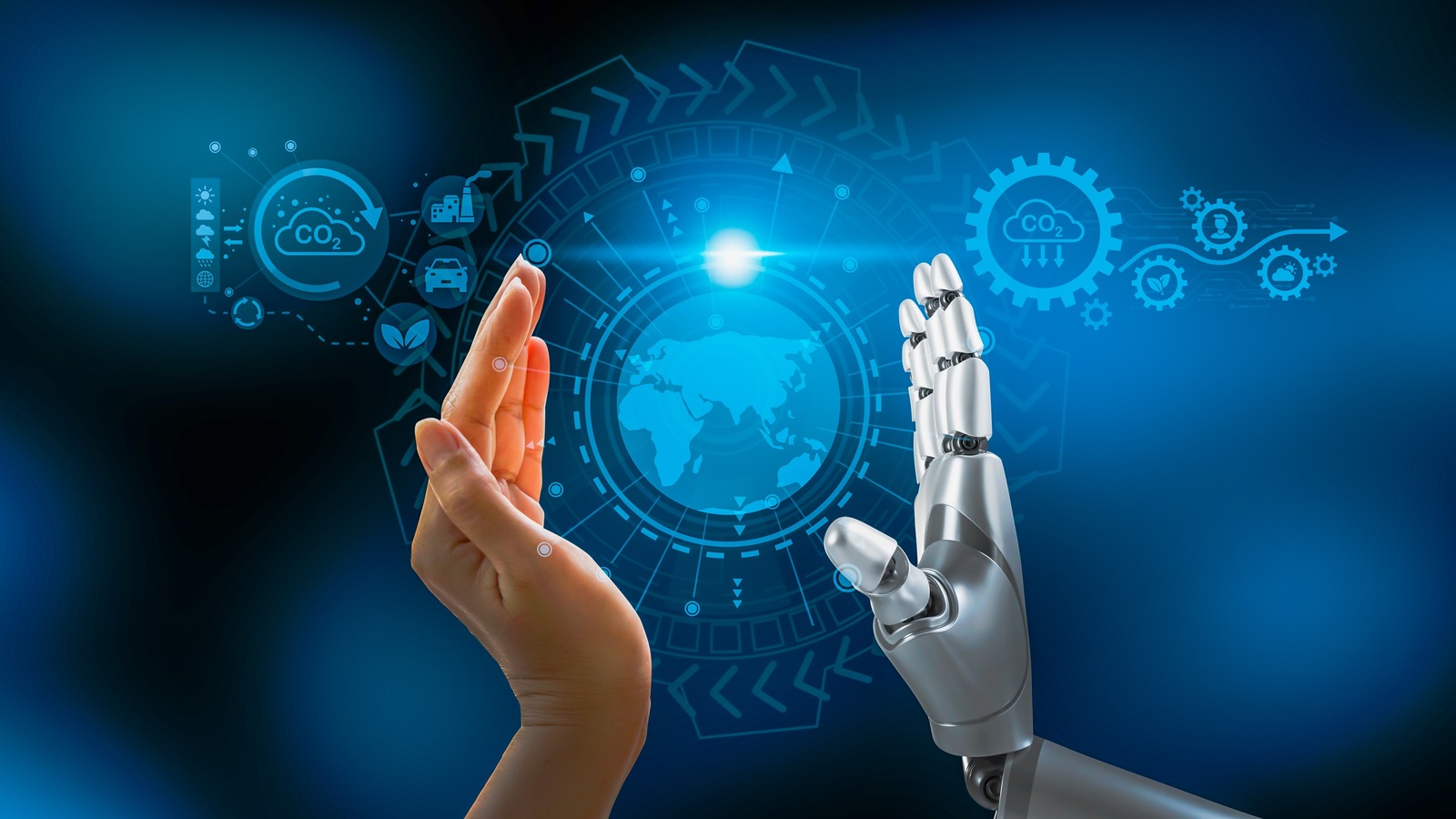















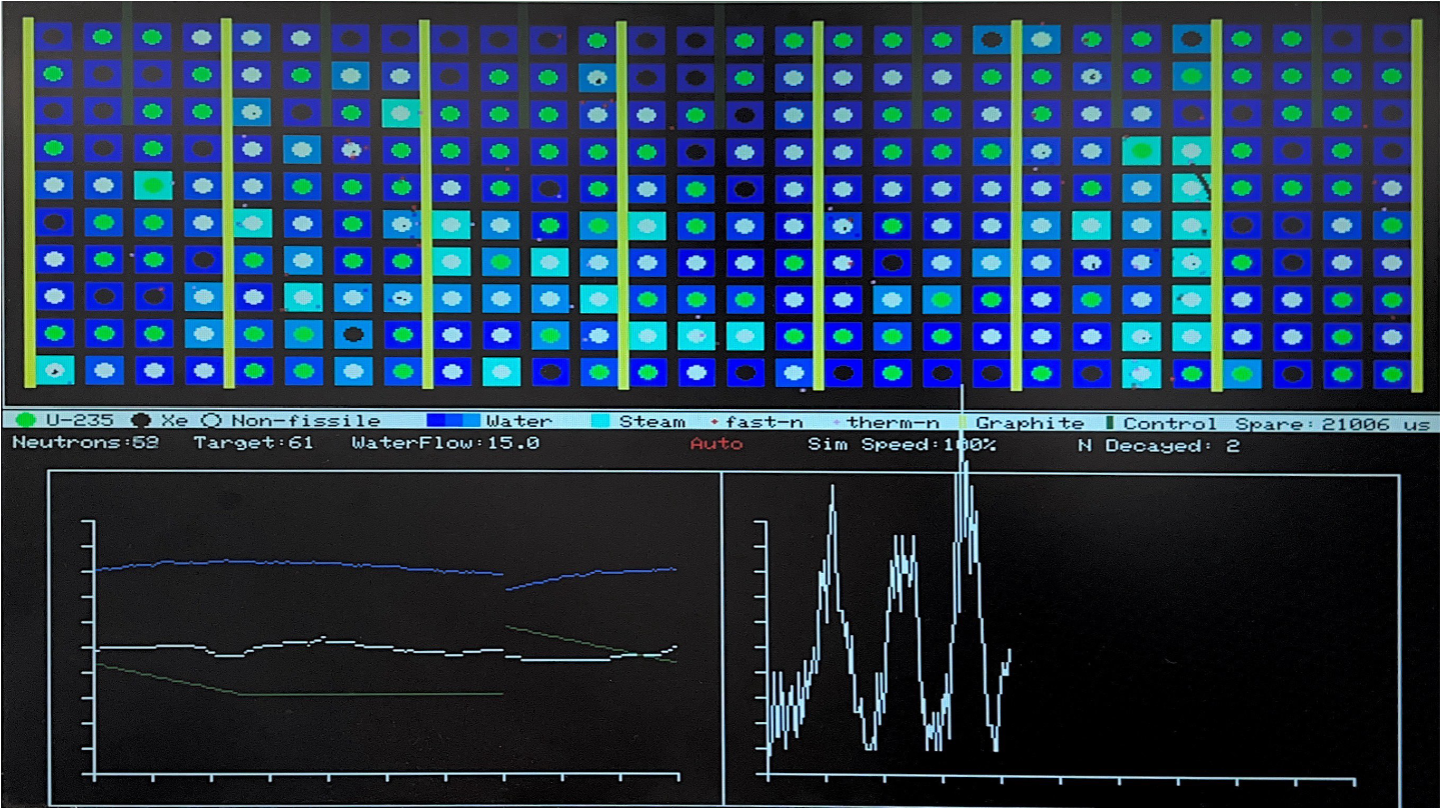

























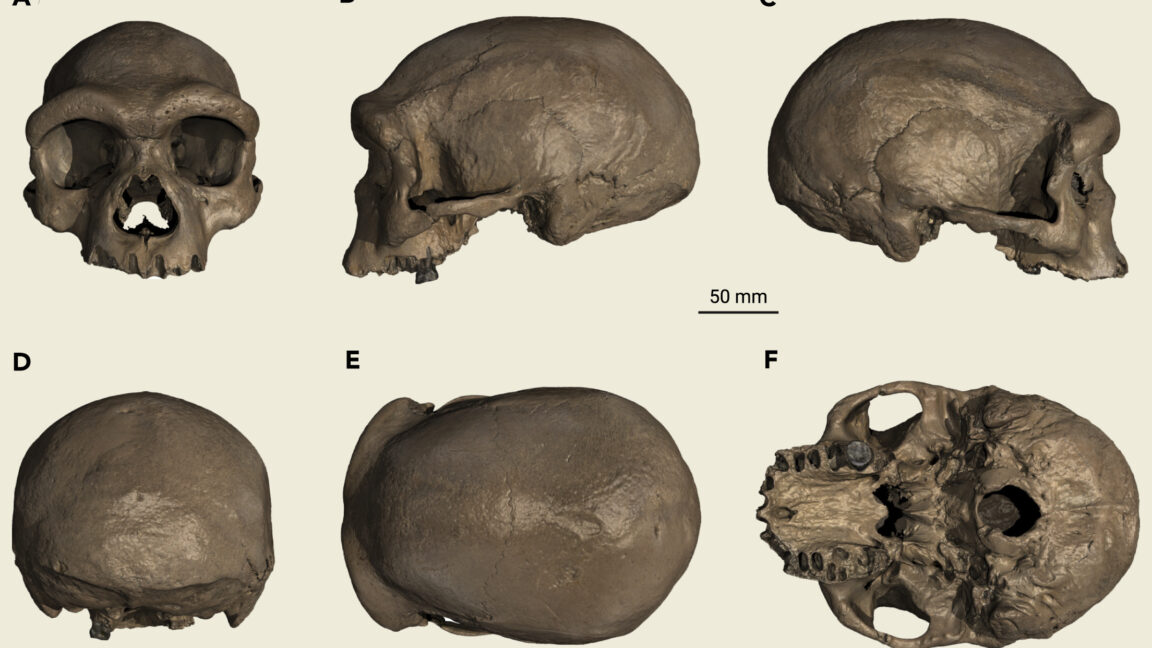



![It wasn't just you, Apple Intelligence was down [u]](https://photos5.appleinsider.com/gallery/64086-133417-IMG_2283-xl.jpg)












![Samsung has its own earthquake alert system with options Google should consider [Gallery]](https://i0.wp.com/9to5google.com/wp-content/uploads/sites/4/2025/02/Galaxy-S25-Ultra-Titanium-Jadegreen-1.jpg?resize=1200%2C628&quality=82&strip=all&ssl=1)












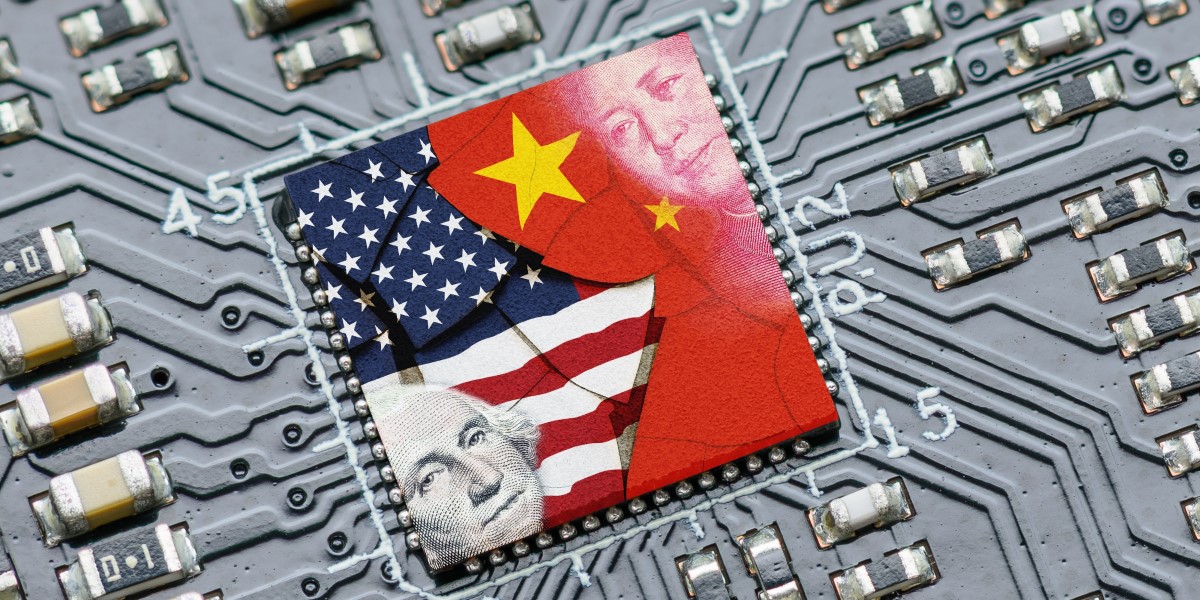



![iPhone 18 Pro Models to Feature Under-Display Face ID, Keep Same Display Sizes [Rumor]](https://www.iclarified.com/images/news/97657/97657/97657-640.jpg)
![Apple M4 Mac Mini Drops to Just $469 — Save $130 [Lowest Price Ever]](https://www.iclarified.com/images/news/97659/97659/97659-640.jpg)


















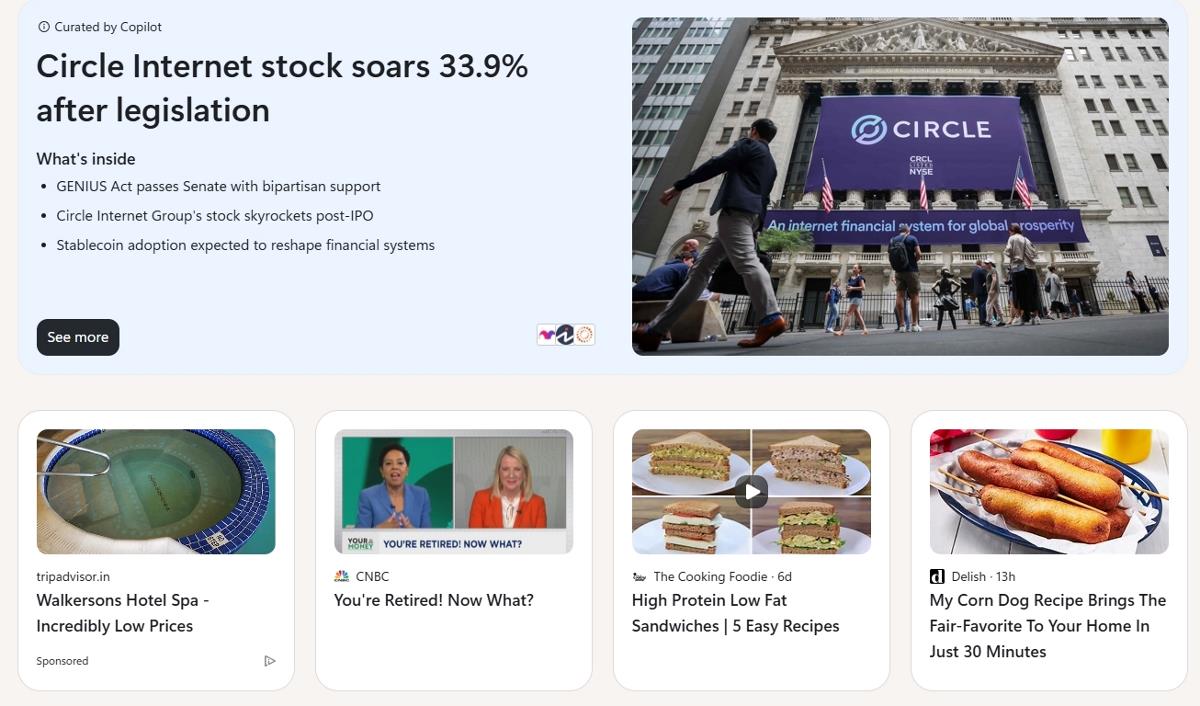








![Mobile Legends: Bang Bang [MLBB] Free Redeem Codes June 2025](https://www.talkandroid.com/wp-content/uploads/2024/07/Screenshot_20240704-093036_Mobile-Legends-Bang-Bang.jpg)






































