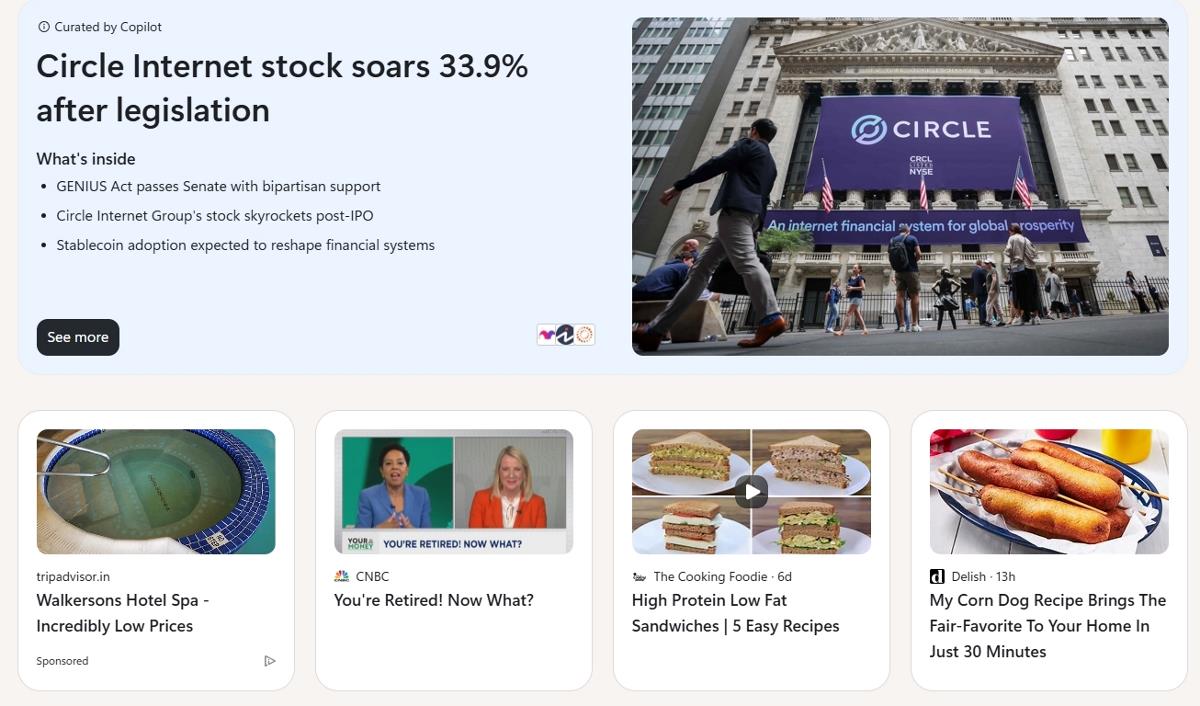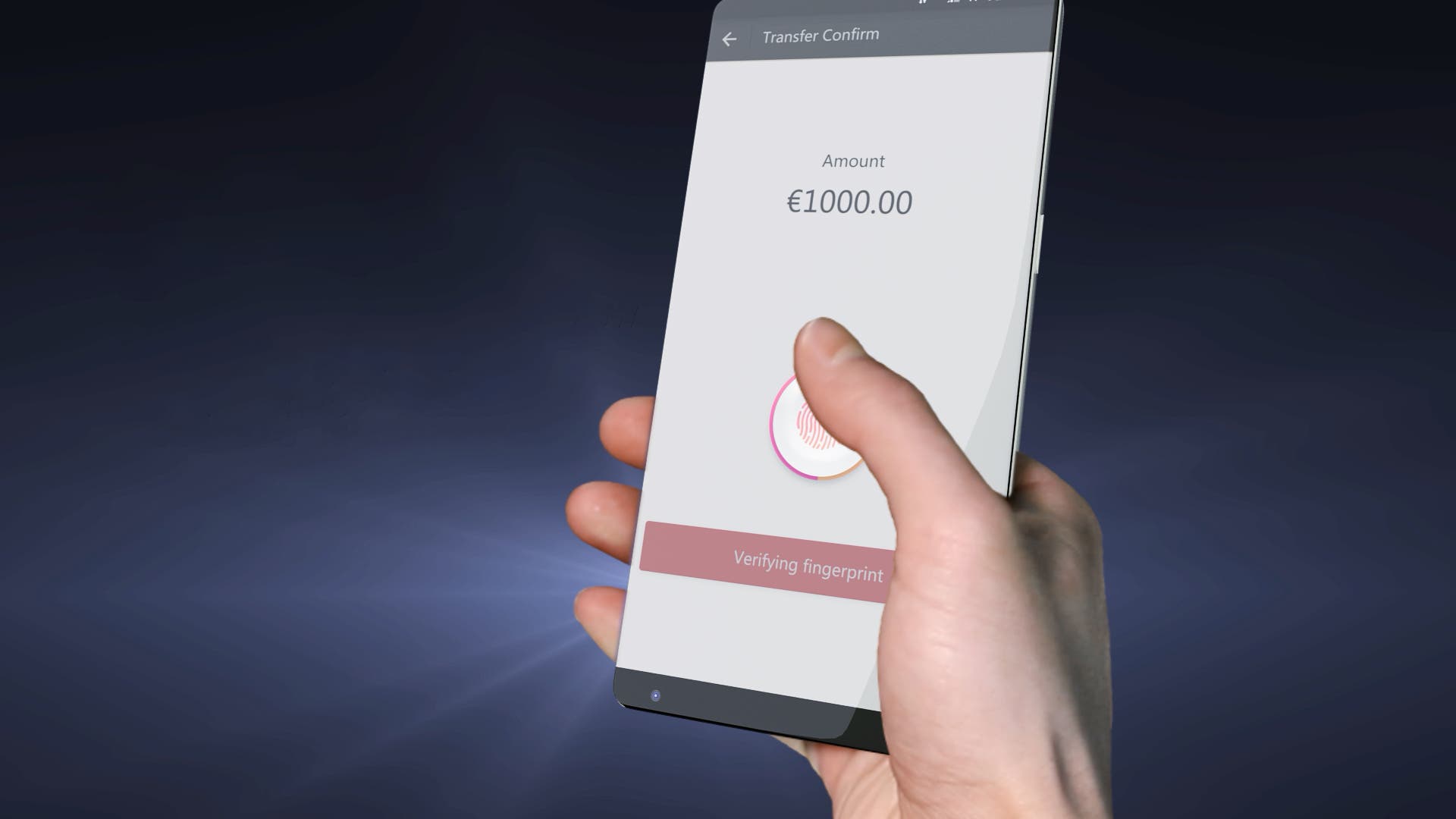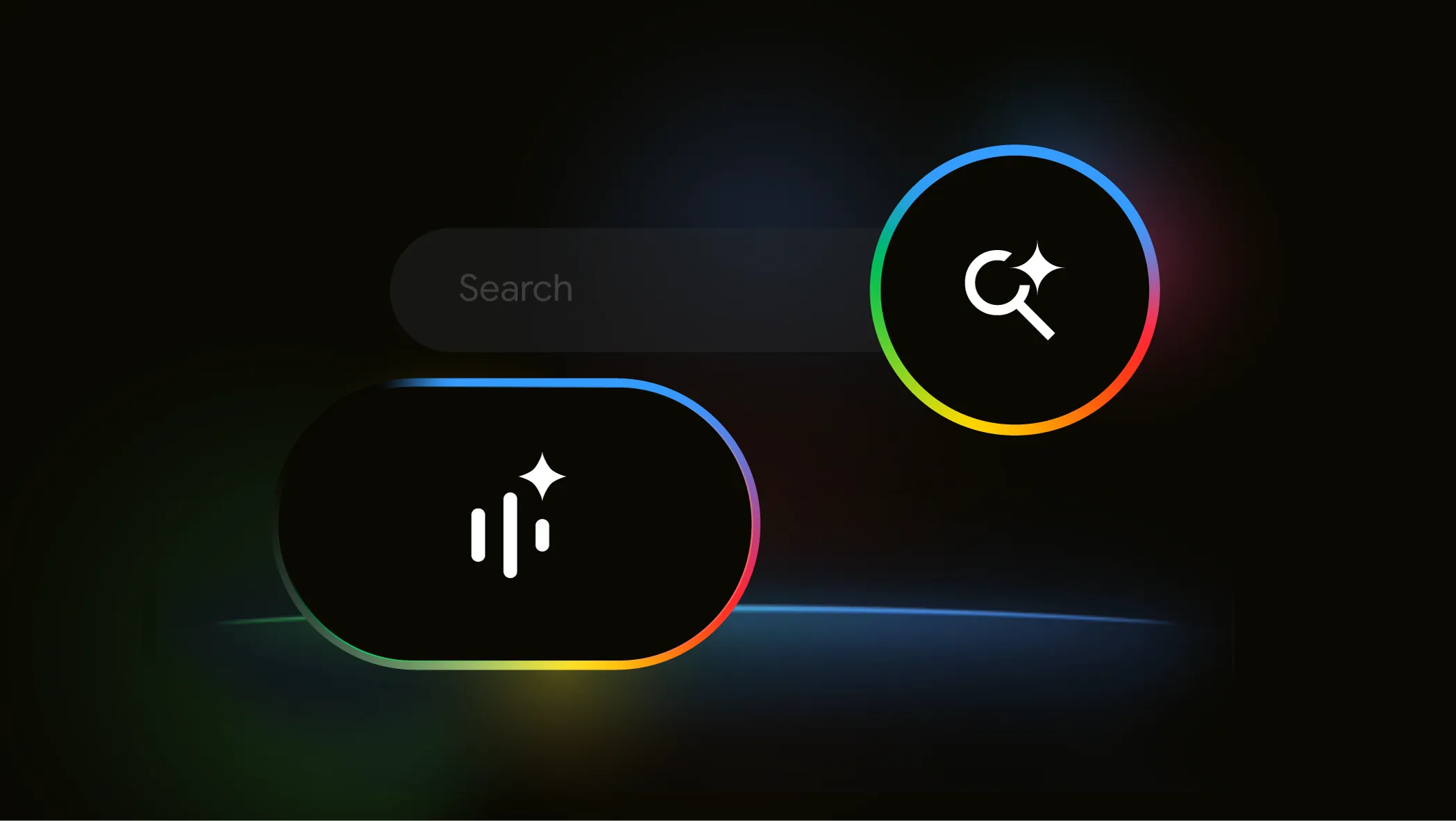Training Your ML Models With Cadence
In the rapidly evolving domains of machine learning (ML) and artificial intelligence (AI), the tools and technologies used by developers can significantly influence the speed, efficiency, and effectiveness of their projects. Recognizing this, we introduced Cadence in PyCharm 2025.1, a plugin that merges the ease of local development with advanced cloud computing capabilities. Why Cadence? […]


In the rapidly evolving domains of machine learning (ML) and artificial intelligence (AI), the tools and technologies used by developers can significantly influence the speed, efficiency, and effectiveness of their projects. Recognizing this, we introduced Cadence in PyCharm 2025.1, a plugin that merges the ease of local development with advanced cloud computing capabilities.
Why Cadence?
Cadence makes it possible to run your code on powerful cloud hardware directly from PyCharm. This integration alleviates the typical complexities and extensive setup usually associated with cloud computing. Whether you’re a solo developer experimenting with new models or part of a larger team pushing the boundaries of ML applications, Cadence ensures that your transition to powerful cloud resources is seamless and straightforward.
Serverless computing on demand
Reduce overhead with Cadence’s serverless computing options, allowing you to access and manage GPUs with transparent and predictable per-second billing. This removes the need for significant upfront investments in hardware, making advanced computing power accessible at any scale.
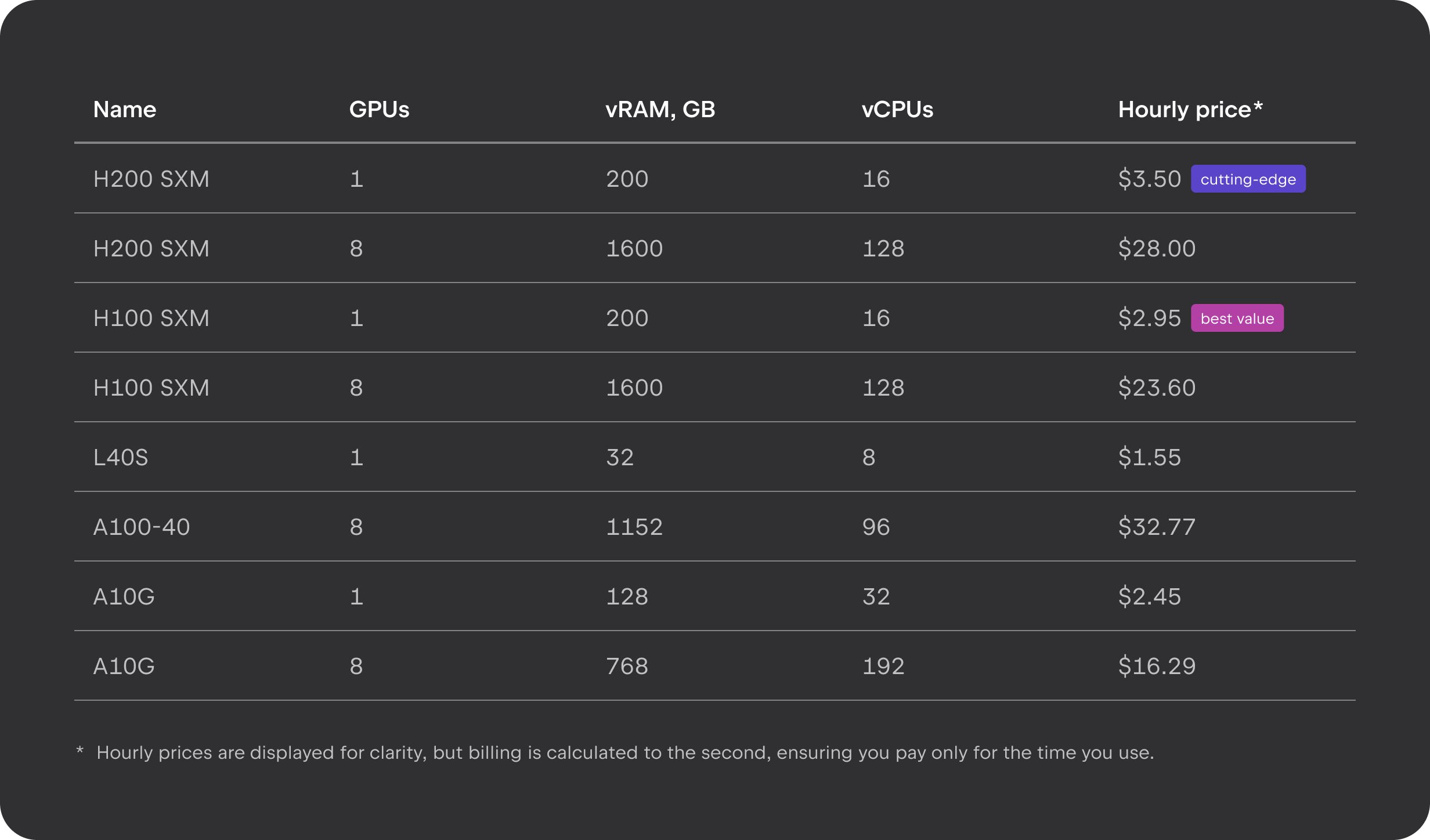
Run your code as is
With Cadence, your existing PyCharm projects require no modifications to fit into the cloud environment. Upload and execute your code as usual; Cadence handles all of the adjustments on the back end, ensuring your cloud session feels like an extension of your local setup.
Tailored for PyCharm users
Debug and deploy using the PyCharm interface you’re familiar with. Set breakpoints, monitor outputs, and interact with your remote environment with no additional learning curve.
Data management simplified
Say goodbye to manual data transfers. Cadence automatically synchronizes your projects’ data to the cloud, allowing you to download the results of each experiment directly in the IDE.
Reliable experimentation
Review, refine, and rerun your past experiments. Cadence provides consistent replication of results, facilitating continuous improvements.
Optimized resource allocation
Choose from a wide array of cloud settings, including configurations like 8xA100 and 8xH100, to scale your resources according to project demands. Schedule as many tasks as you need simultaneously, and Cadence will automatically check for available hosts in different regions and zones.
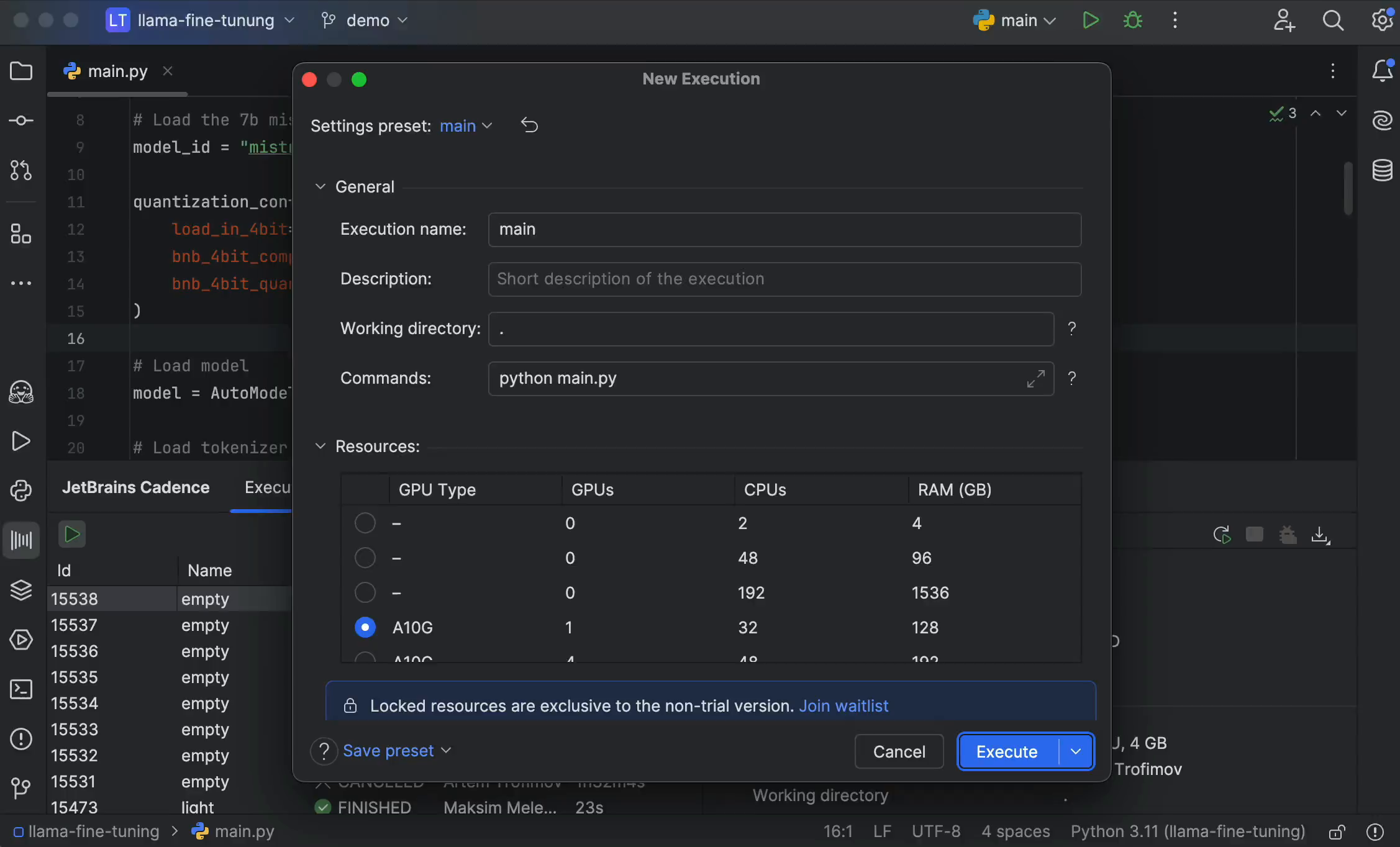
Ready for teams
Adopting Cadence isn’t just about improving individual productivity; it’s about enhancing team dynamics and output. Share setup configurations, results, and insights effortlessly within your team.
Getting started with Cadence
You can try Cadence for free with a USD 30 welcome credit by installing the plugin from JetBrains Marketplace or by enabling it directly in PyCharm via Settings | Plugins | Marketplace.
To see how easy it is to start training your ML models in PyCharm, check out this tutorial video.




























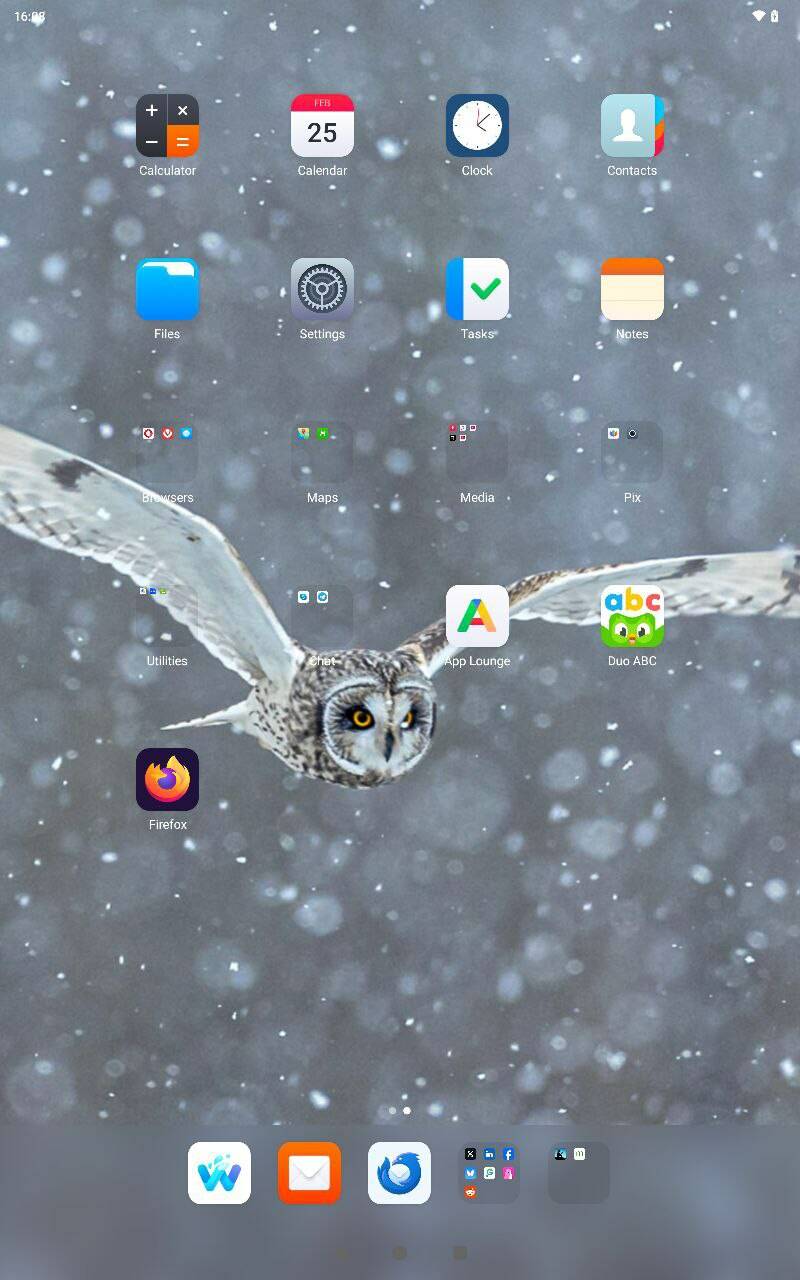























































































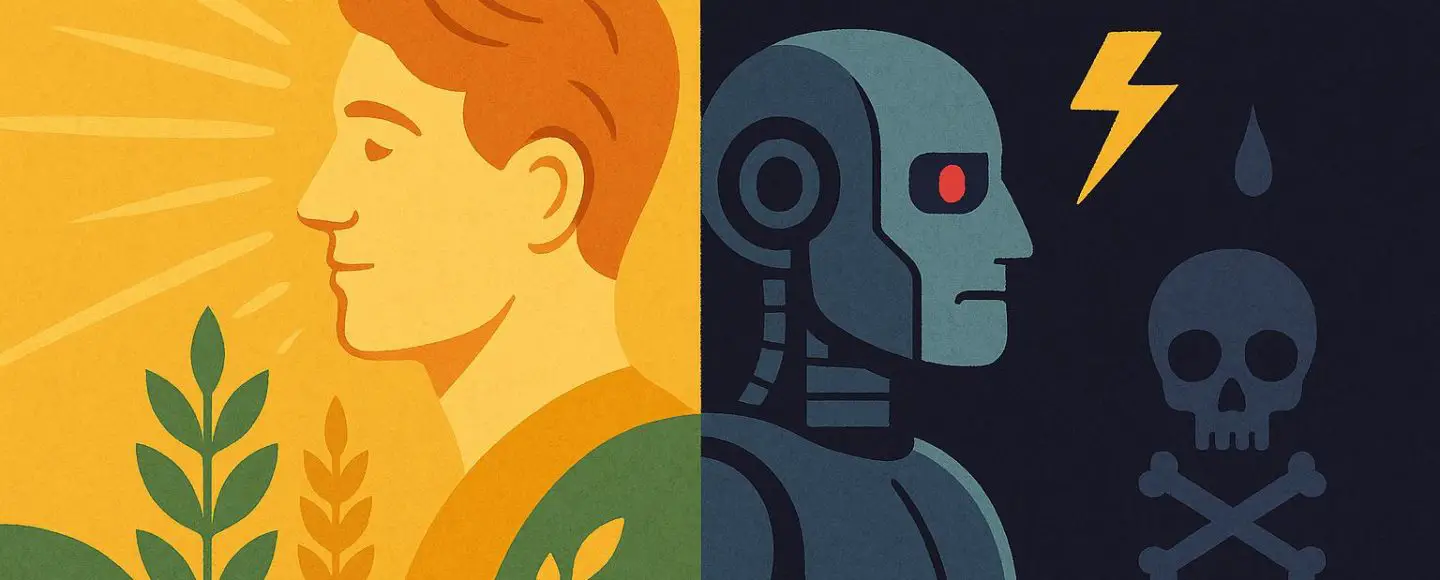

























































![[The AI Show Episode 153]: OpenAI Releases o3-Pro, Disney Sues Midjourney, Altman: “Gentle Singularity” Is Here, AI and Jobs & News Sites Getting Crushed by AI Search](https://www.marketingaiinstitute.com/hubfs/ep%20153%20cover.png)

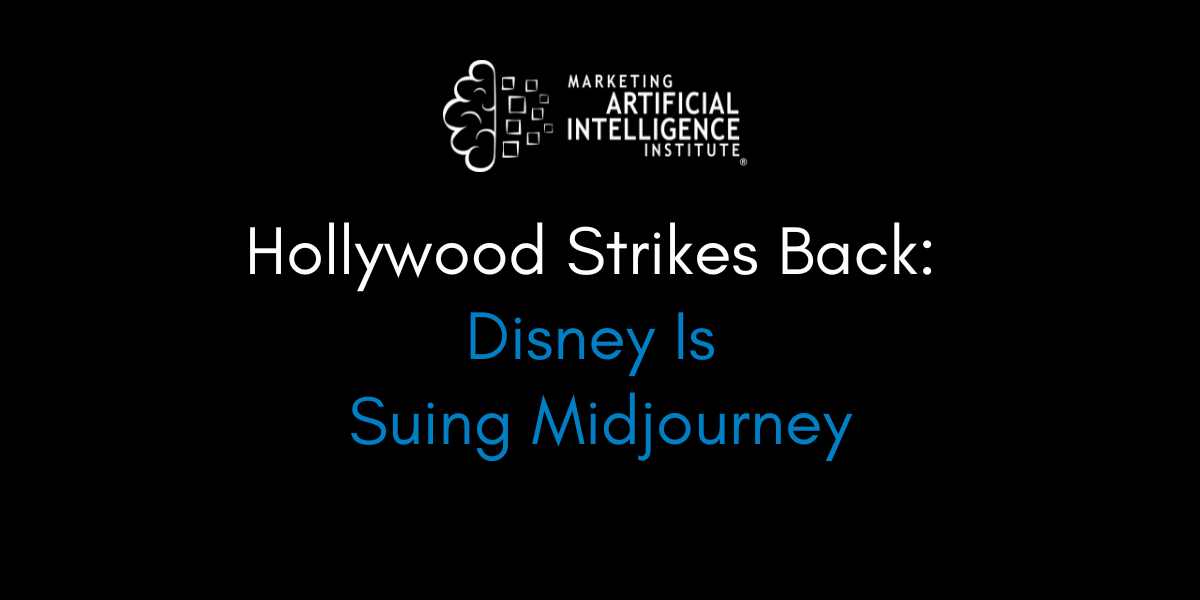




















































































































![[DEALS] Internxt Cloud Storage Lifetime Subscription (20TB) (89% off) & Other Deals Up To 98% Off – Offers End Soon!](https://www.javacodegeeks.com/wp-content/uploads/2012/12/jcg-logo.jpg)



















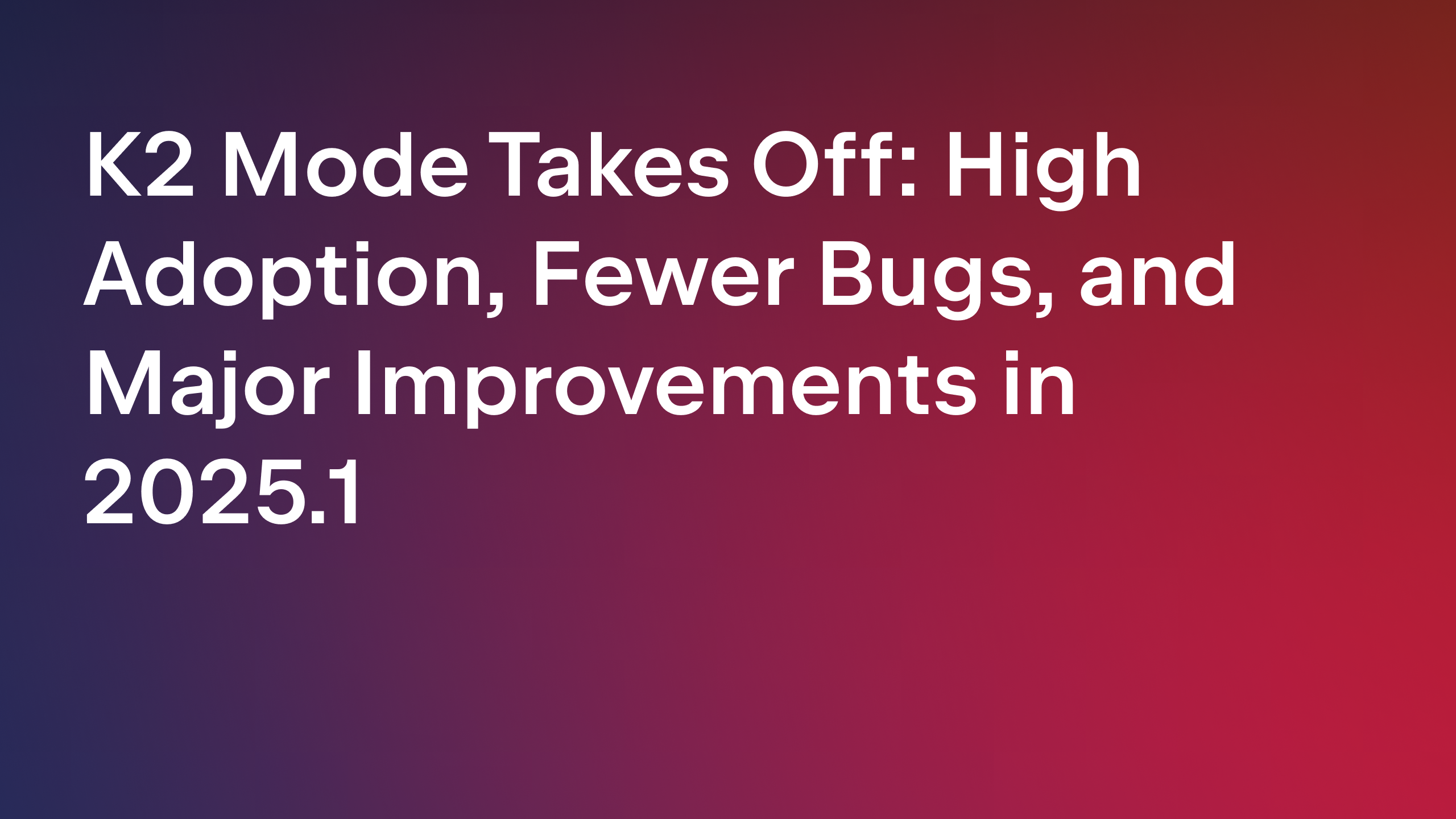






























.png?width=1920&height=1920&fit=bounds&quality=70&format=jpg&auto=webp#)





















![GrandChase tier list of the best characters available [June 2025]](https://media.pocketgamer.com/artwork/na-33057-1637756796/grandchase-ios-android-3rd-anniversary.jpg?#)















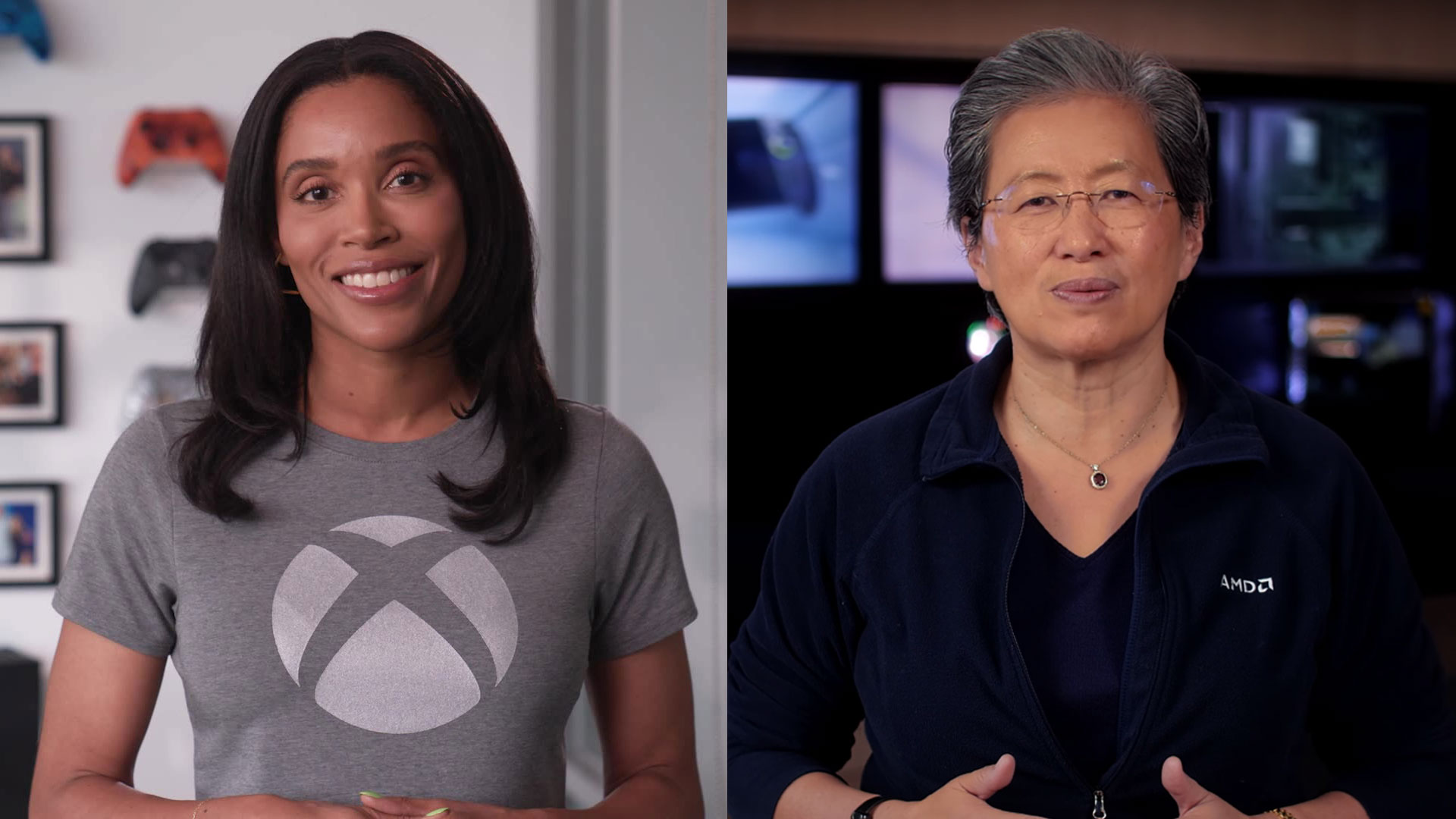




























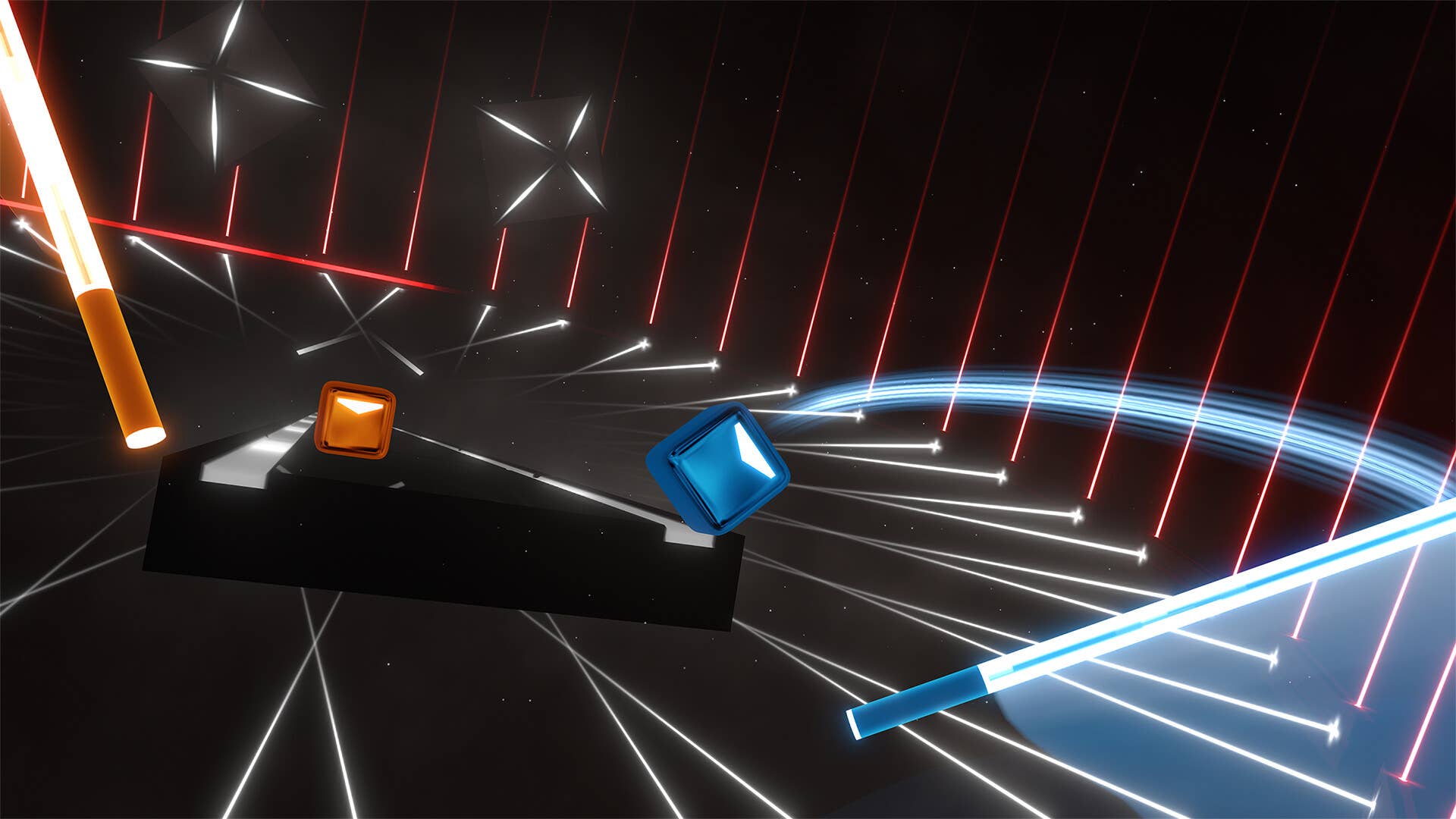

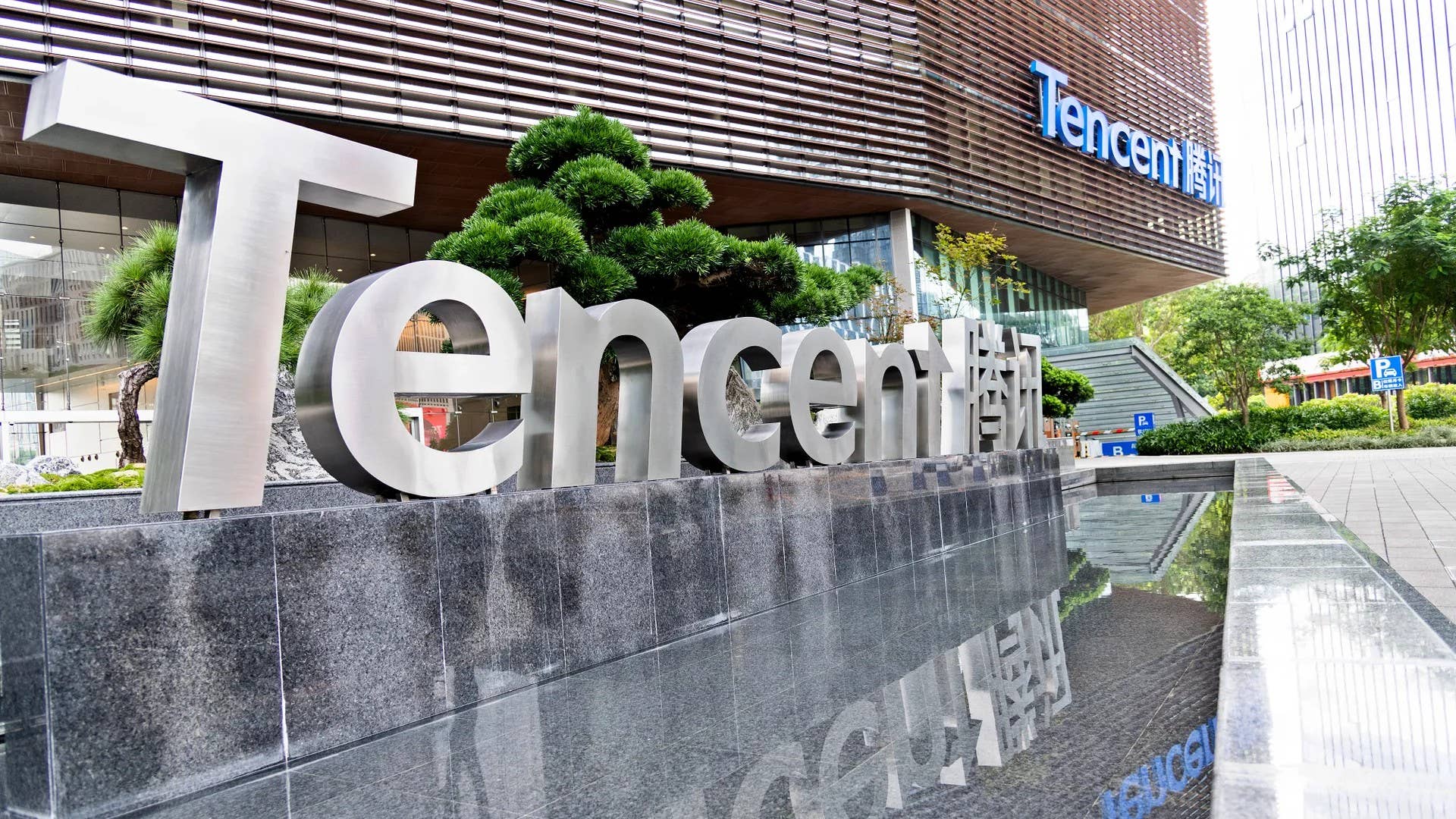






















_Paul_Markillie_Alamy.jpg?width=1280&auto=webp&quality=80&disable=upscale#)
























































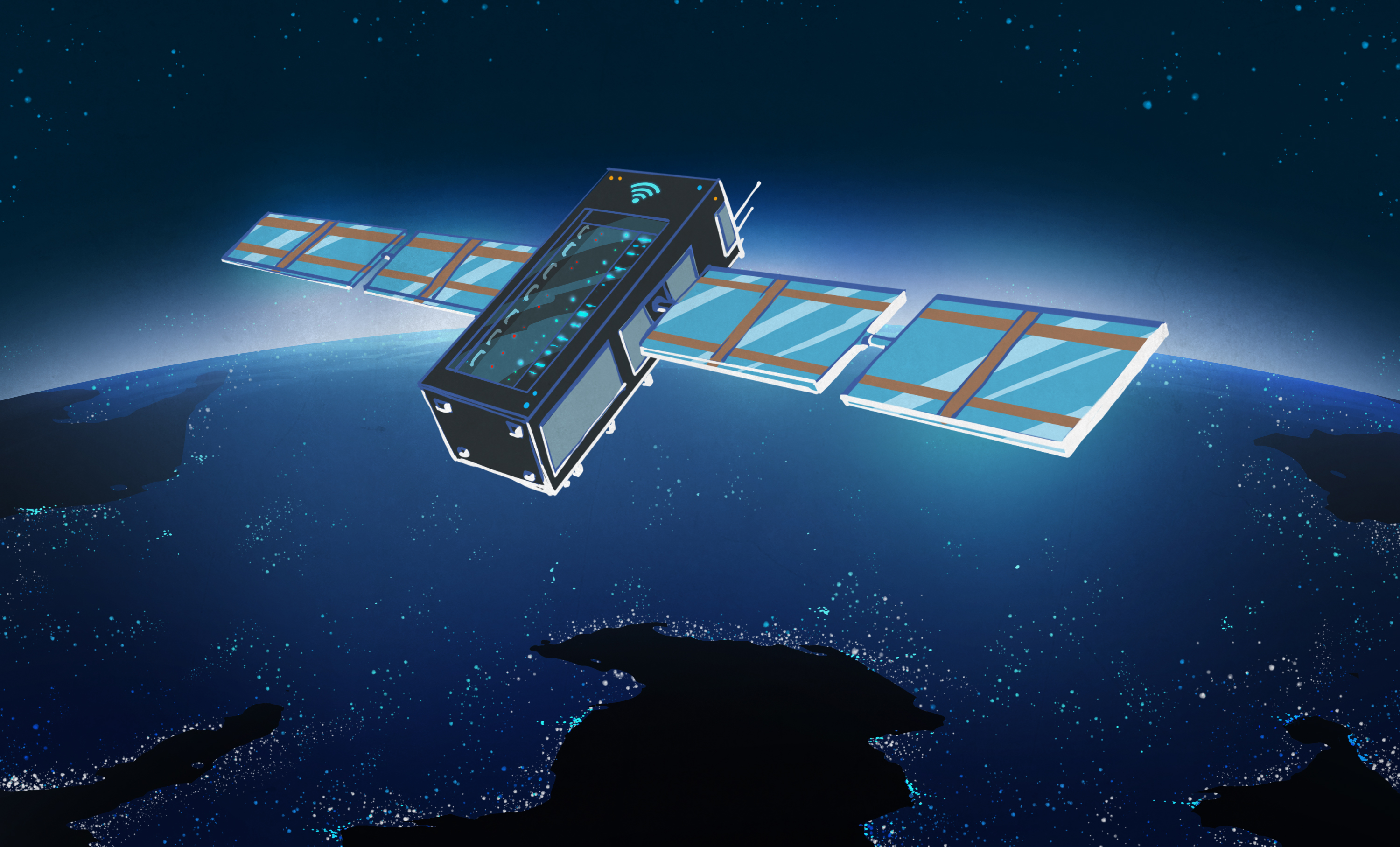



















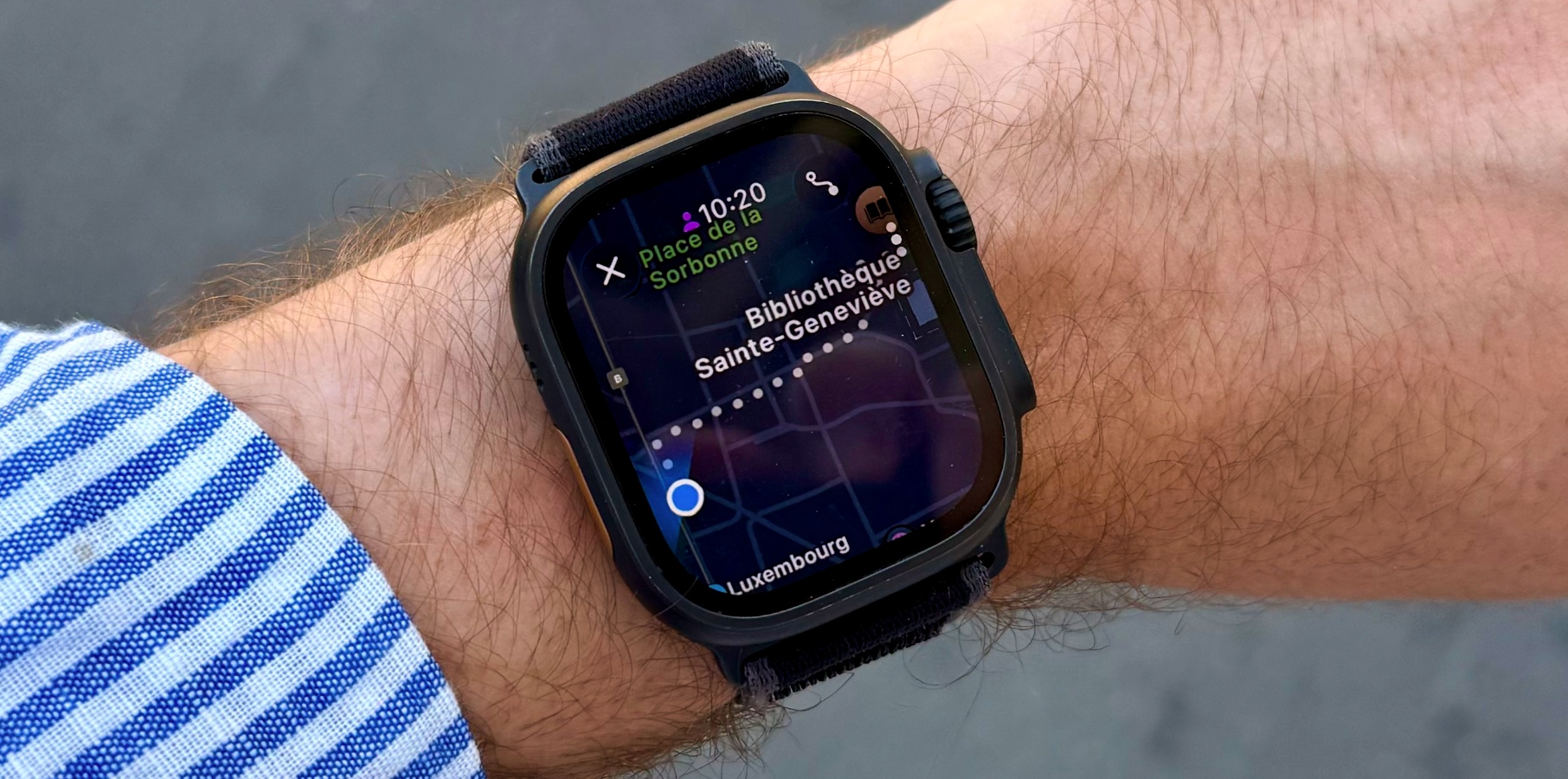
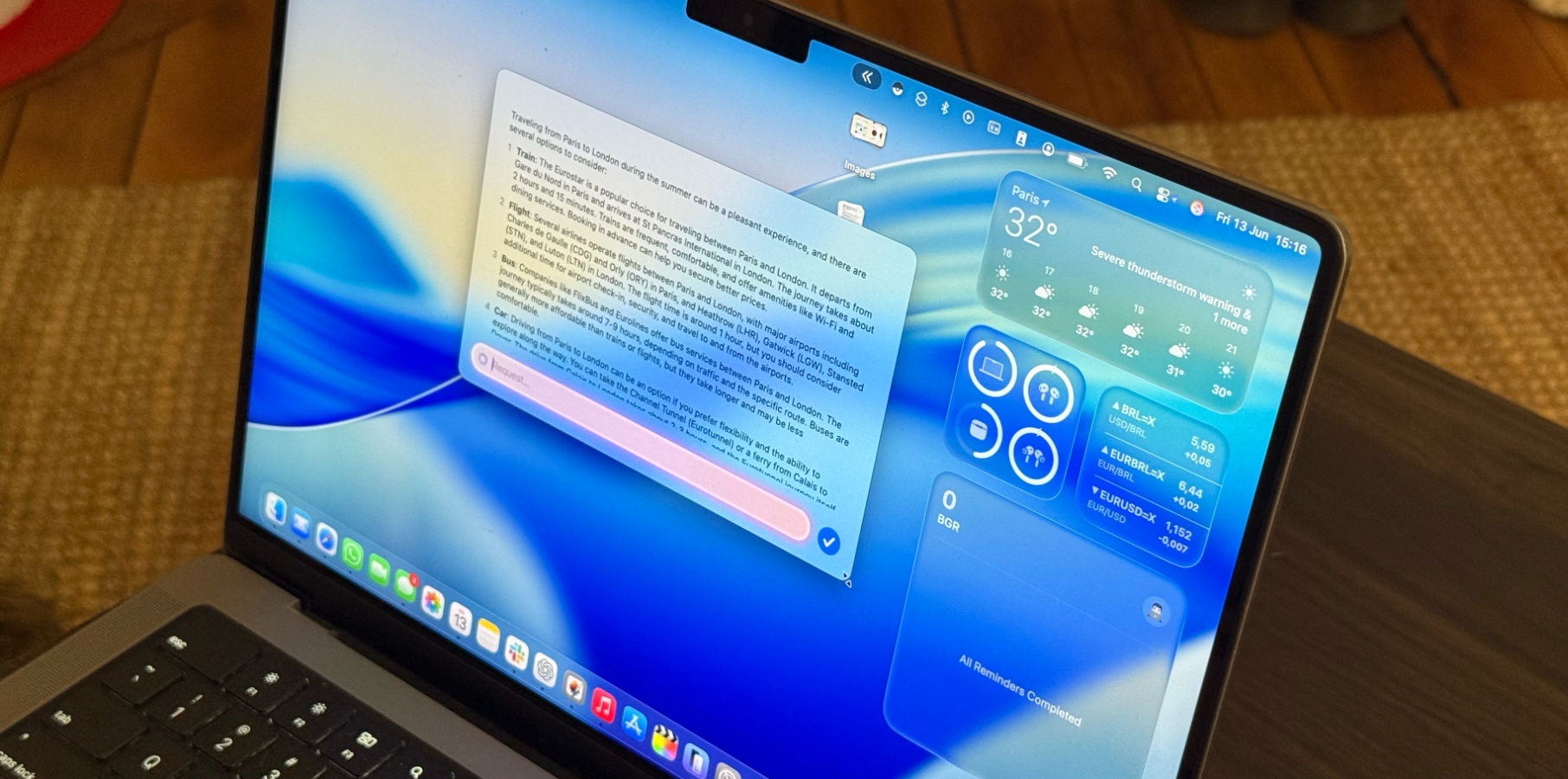



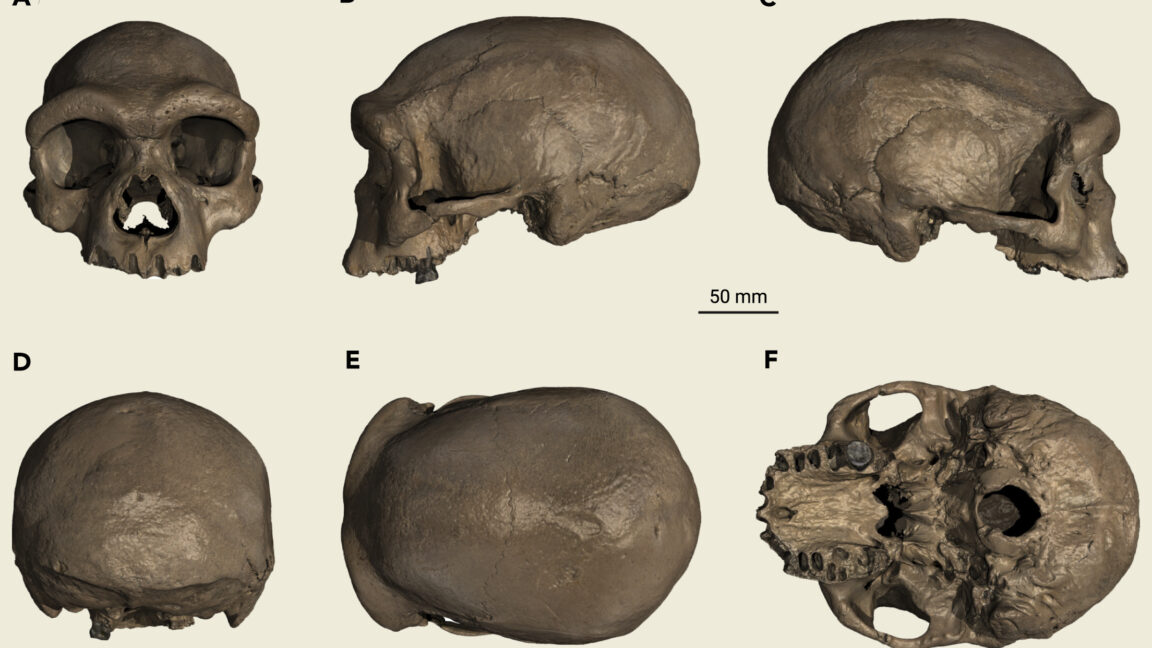

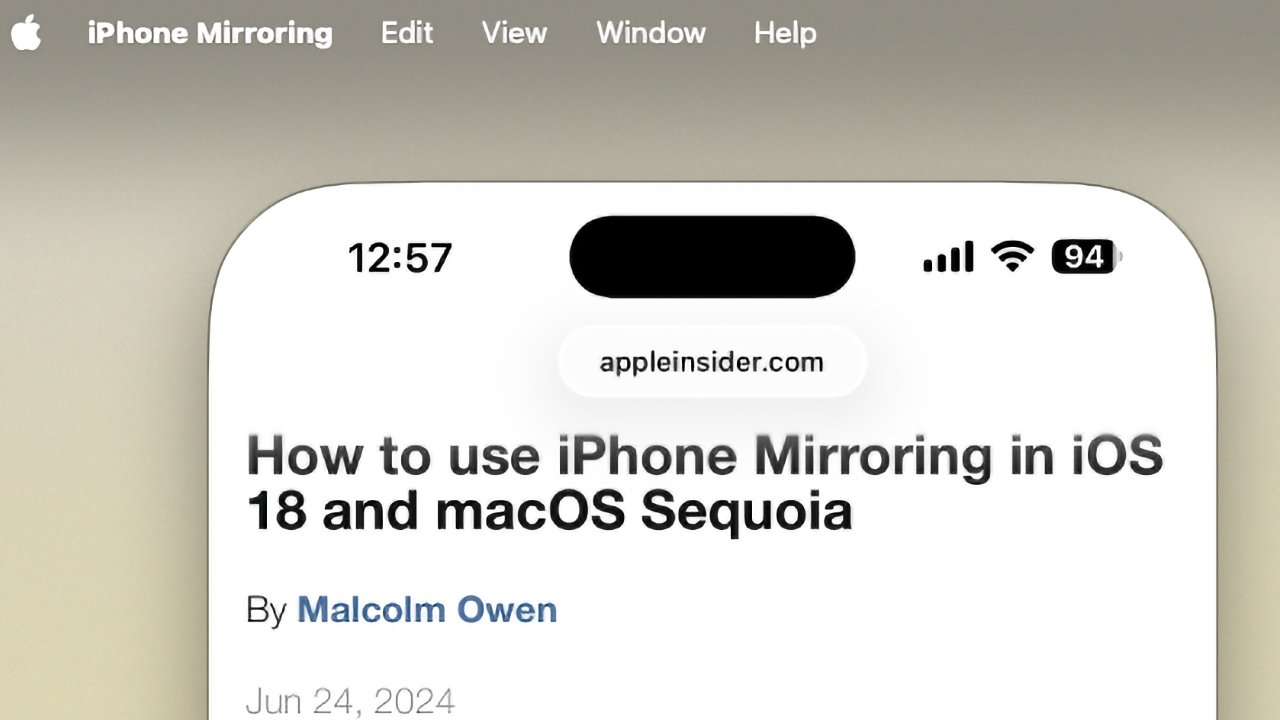

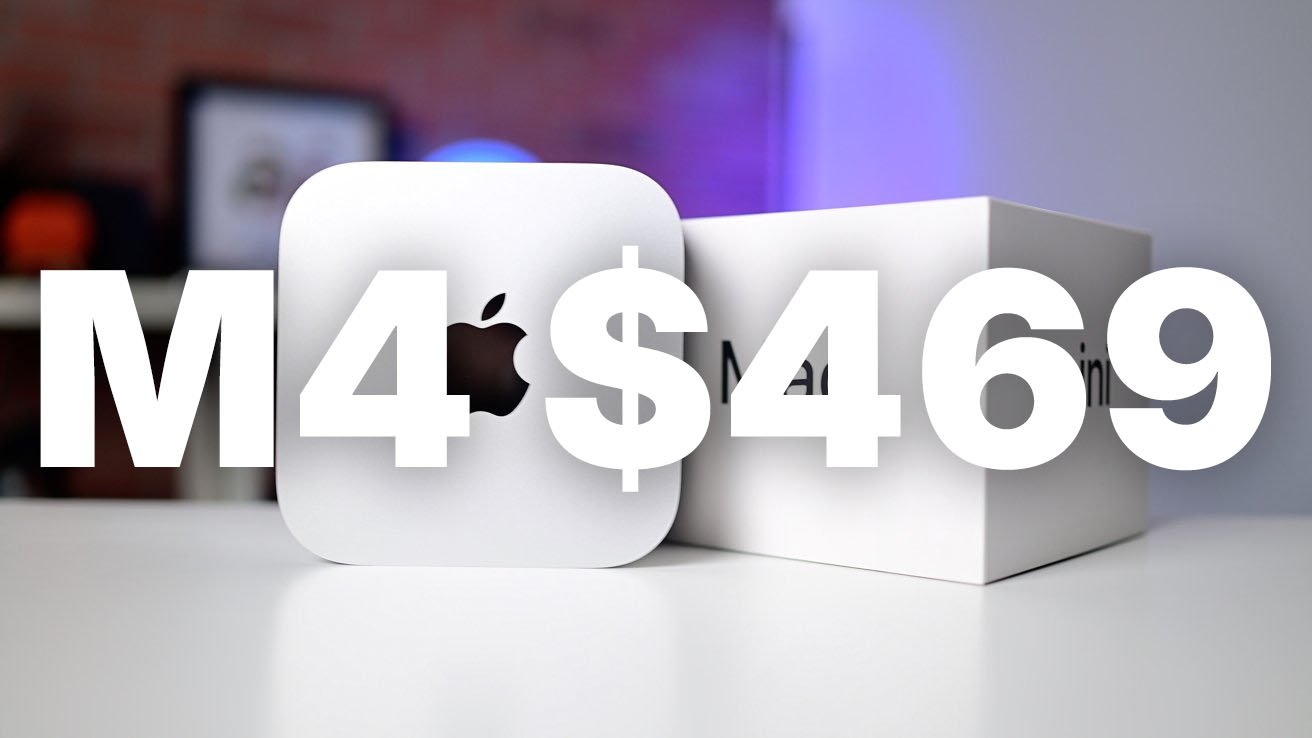













![Nothing Phone (3) has ‘Glyph Matrix’ lights in corner, leaked design was likely wrong [Video]](https://i0.wp.com/9to5google.com/wp-content/uploads/sites/4/2025/06/nothing-phone-3-glyph-matrix-1.jpg?resize=1200%2C628&quality=82&strip=all&ssl=1)
![Galaxy Z Fold 7 leaks in first official-looking renders with thin design, slick blue color [Gallery]](https://i0.wp.com/9to5google.com/wp-content/uploads/sites/4/2025/06/galaxy-z-fold-7-leak-ah-9.jpg?resize=1200%2C628&quality=82&strip=all&ssl=1)










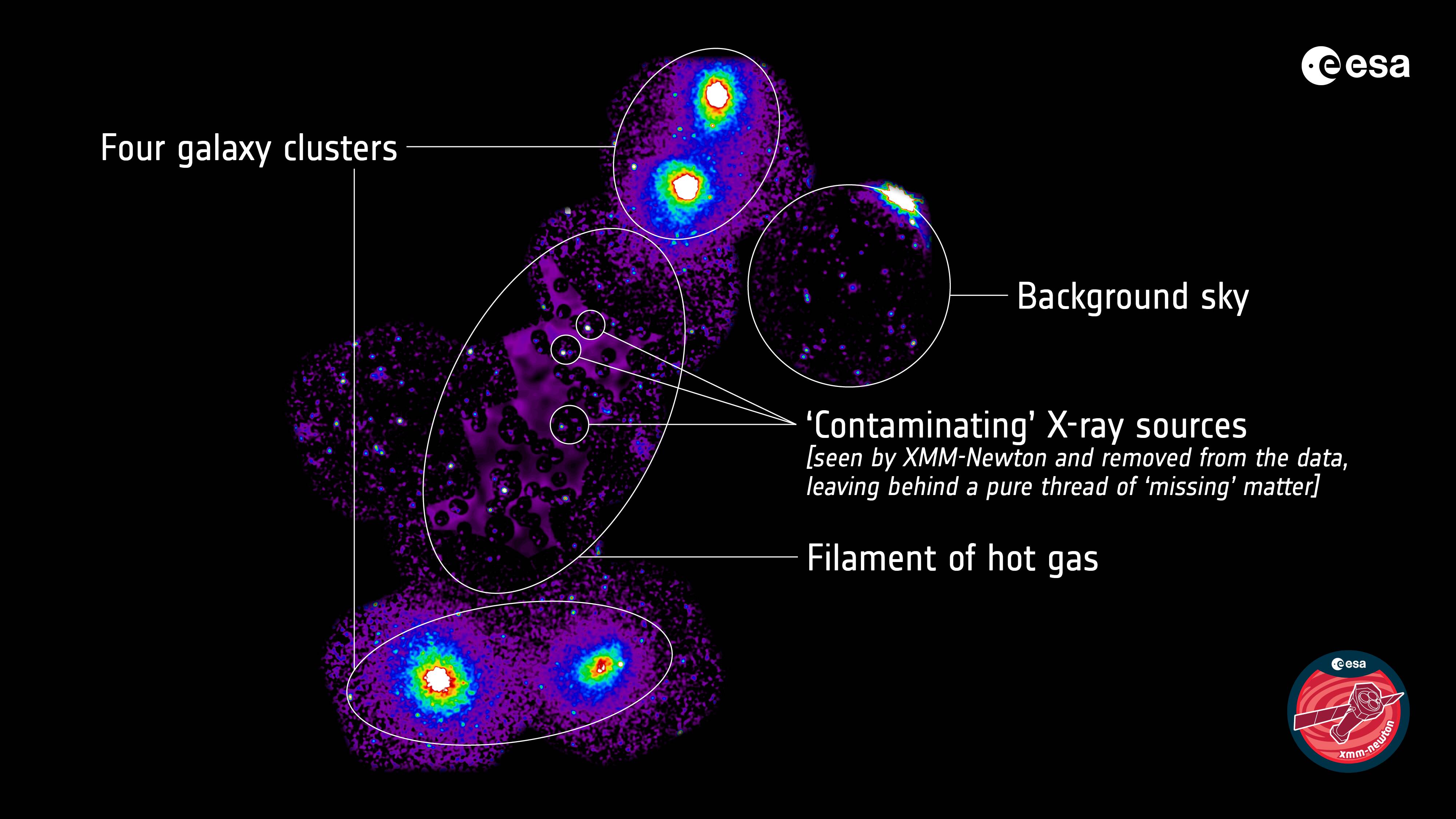

![iPhone 18 Pro Models to Feature Under-Display Face ID, Keep Same Display Sizes [Rumor]](https://www.iclarified.com/images/news/97657/97657/97657-640.jpg)
![Apple M4 Mac Mini Drops to Just $469 — Save $130 [Lowest Price Ever]](https://www.iclarified.com/images/news/97659/97659/97659-640.jpg)

![Apple Shares New Shot on iPhone Film: 'Big Man' [Video]](https://www.iclarified.com/images/news/97654/97654/97654-640.jpg)