How to use Word’s Spike tool to cut and paste multiple passages at once
Hardly any text is perfect in its first version. Whether you’re drafting an email, report, or article, revising is inevitable. You’ll need to rephrase sentences, trim wordy sections, and smooth out those transitions. Instead of using Ctrl+C and Ctrl+V to cut and paste each part individually, Microsoft Word offers a lesser-known feature called Spike. Spike acts as a special clipboard that allows you to collect multiple elements, store them, and then paste them all at once in a new location. Here’s how it works: Select the first passage you want to move and press Ctrl+F3. Repeat this for each additional section you’d like to gather. Then, when you’re ready to paste everything, press Shift+Ctrl+F3—this inserts all the collected content from the Spike in one go. IDG / Ashley Biancuzzo Tip: You can also use a trick to convert the “multiple cut” action into a “move” instead of just a copy-paste. This helps you stay efficient while restructuring your text.

Hardly any text is perfect in its first version. Whether you’re drafting an email, report, or article, revising is inevitable. You’ll need to rephrase sentences, trim wordy sections, and smooth out those transitions. Instead of using Ctrl+C and Ctrl+V to cut and paste each part individually, Microsoft Word offers a lesser-known feature called Spike.
Spike acts as a special clipboard that allows you to collect multiple elements, store them, and then paste them all at once in a new location.
Here’s how it works:
Select the first passage you want to move and press Ctrl+F3. Repeat this for each additional section you’d like to gather. Then, when you’re ready to paste everything, press Shift+Ctrl+F3—this inserts all the collected content from the Spike in one go.
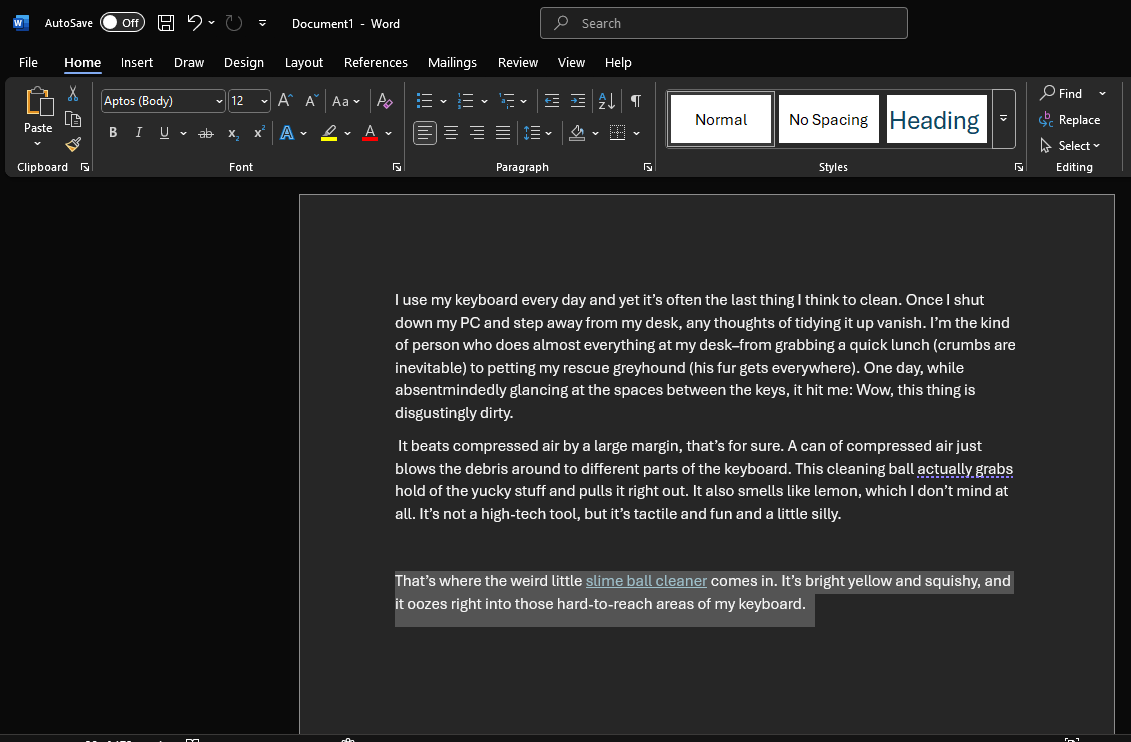
IDG / Ashley Biancuzzo
Tip: You can also use a trick to convert the “multiple cut” action into a “move” instead of just a copy-paste. This helps you stay efficient while restructuring your text.


















































































































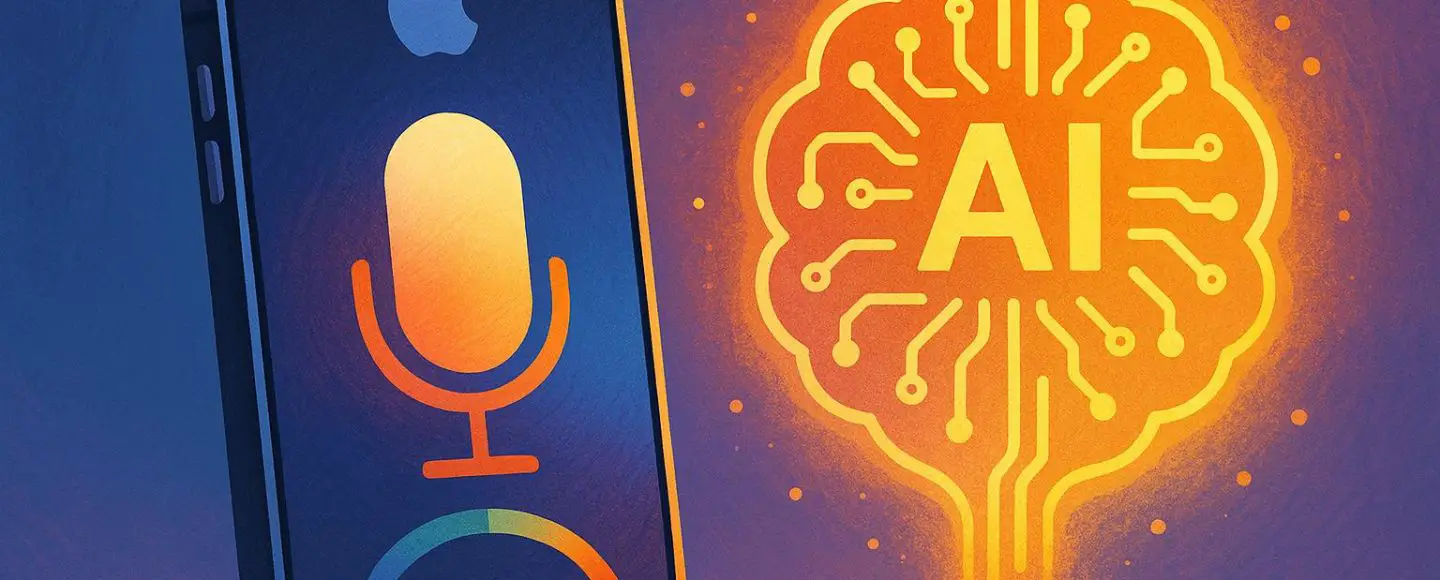
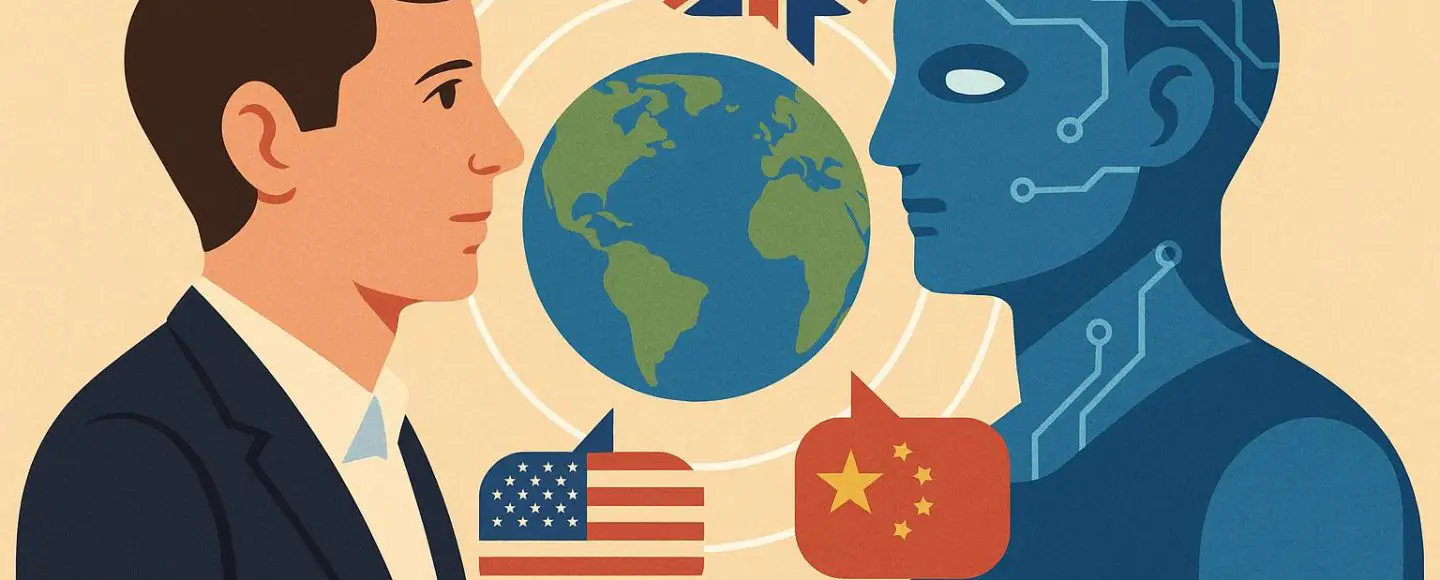

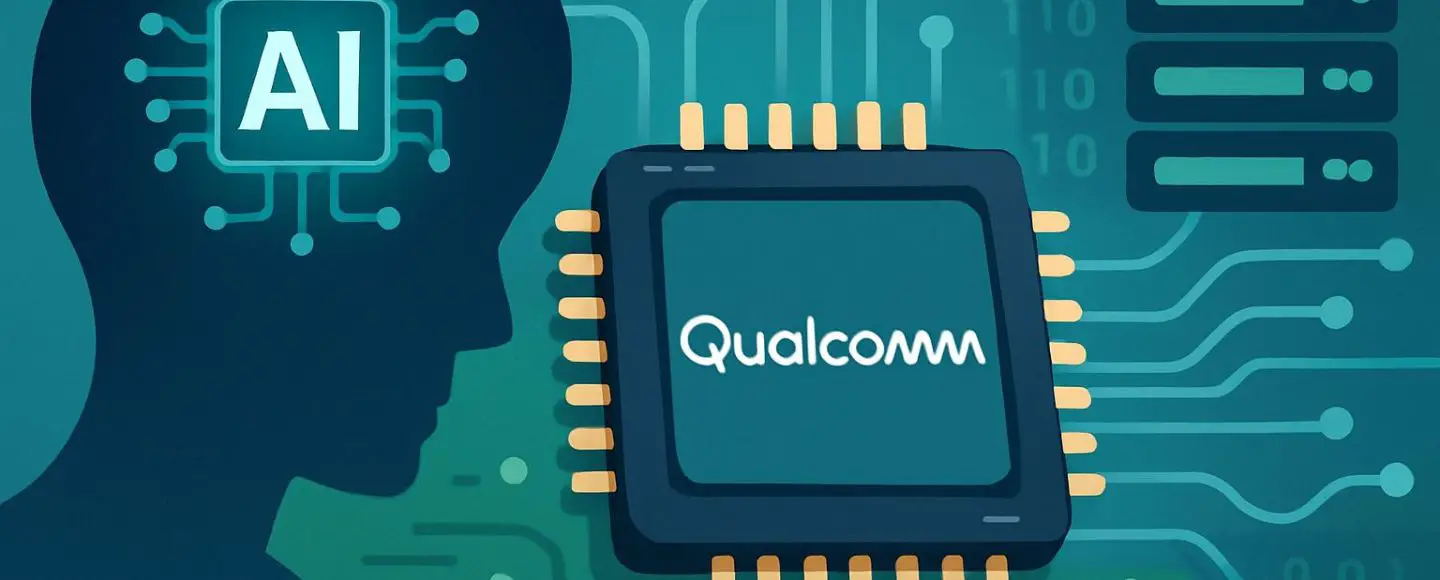
























































![[The AI Show Episode 154]: AI Answers: The Future of AI Agents at Work, Building an AI Roadmap, Choosing the Right Tools, & Responsible AI Use](https://www.marketingaiinstitute.com/hubfs/ep%20154%20cover.png)
![[The AI Show Episode 153]: OpenAI Releases o3-Pro, Disney Sues Midjourney, Altman: “Gentle Singularity” Is Here, AI and Jobs & News Sites Getting Crushed by AI Search](https://www.marketingaiinstitute.com/hubfs/ep%20153%20cover.png)
























































































































![[DEALS] Internxt Cloud Storage Lifetime Subscription (20TB) (89% off) & Other Deals Up To 98% Off – Offers End Soon!](https://www.javacodegeeks.com/wp-content/uploads/2012/12/jcg-logo.jpg)


















































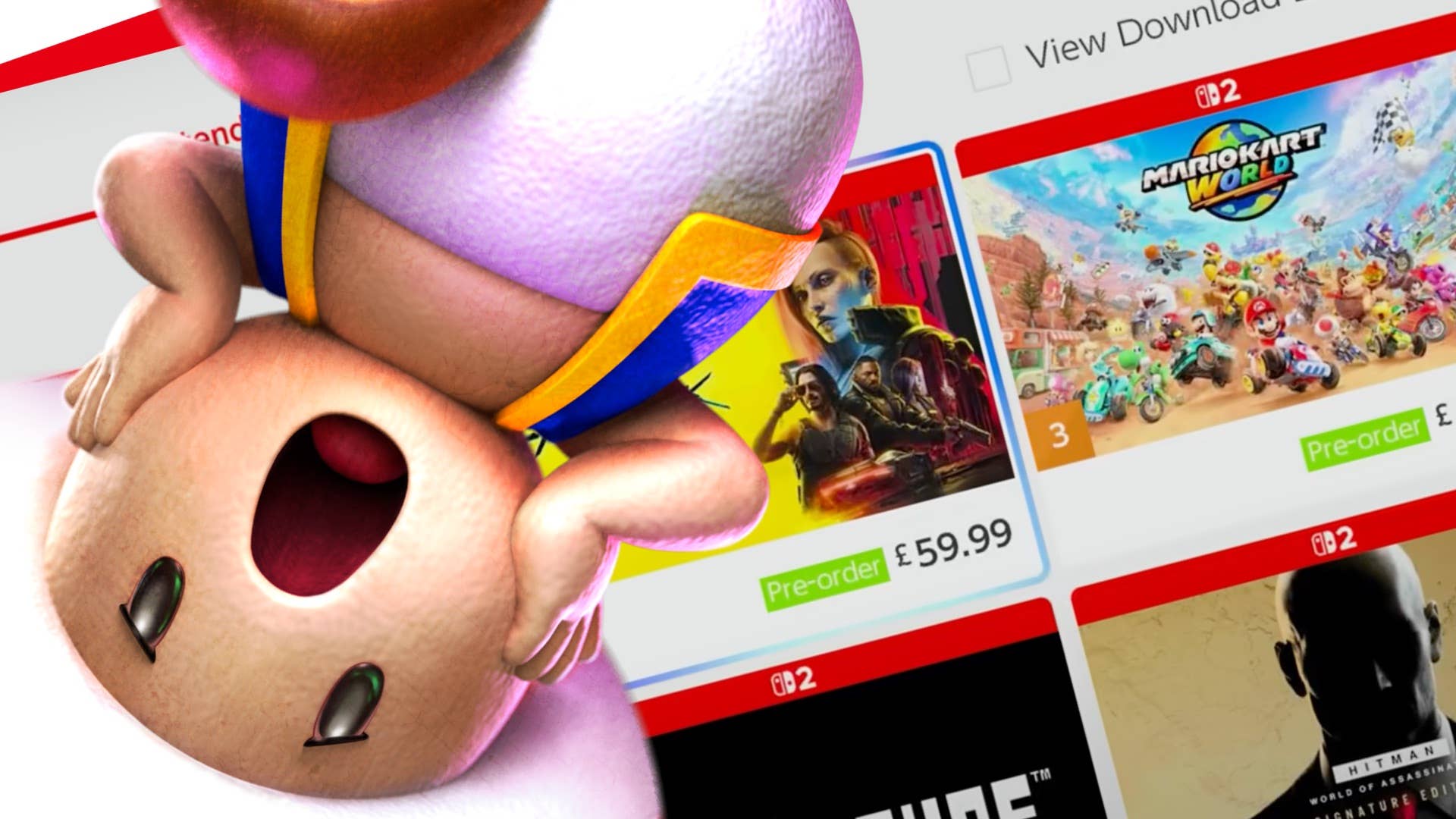














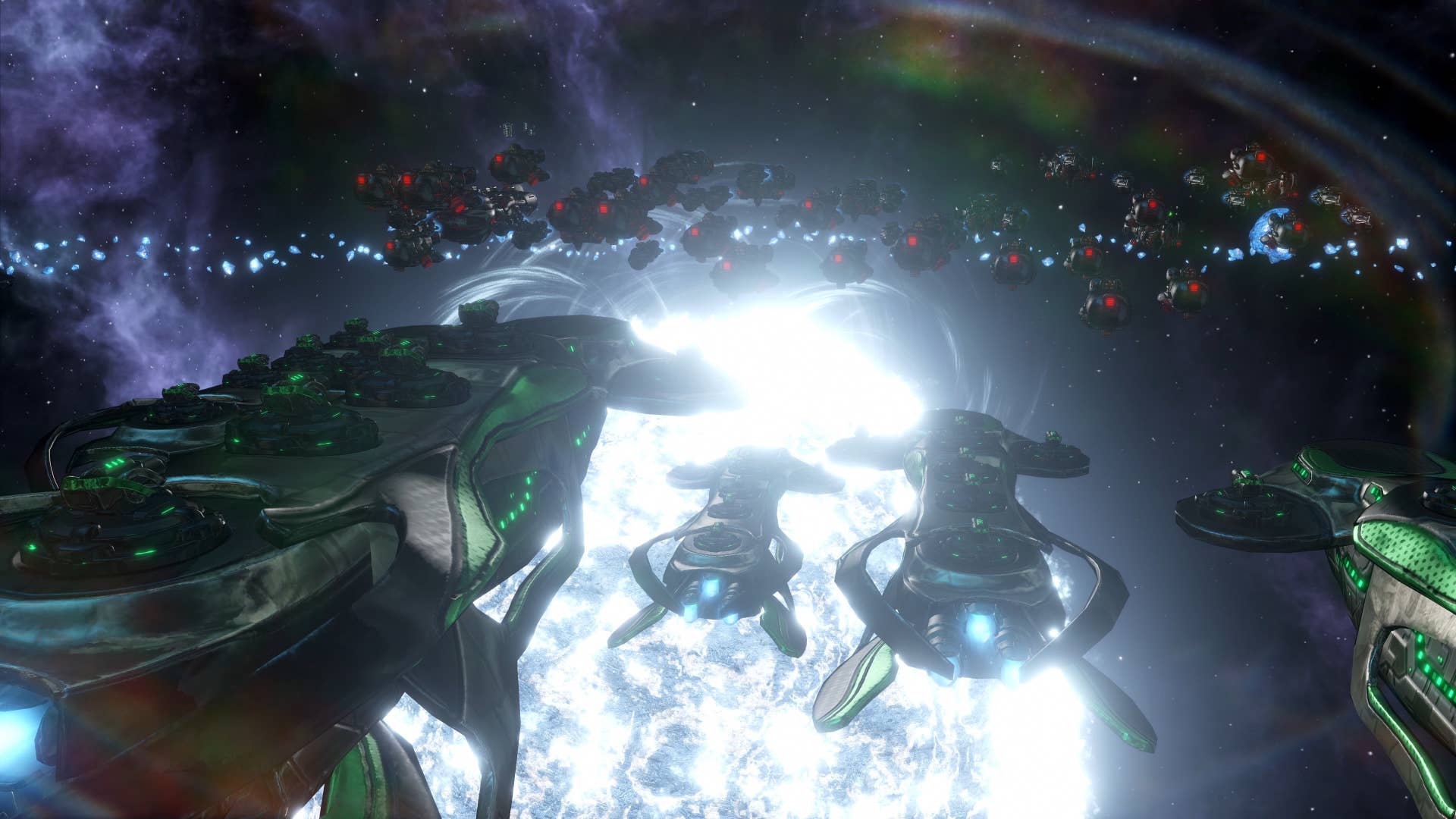






![GrandChase tier list of the best characters available [June 2025]](https://media.pocketgamer.com/artwork/na-33057-1637756796/grandchase-ios-android-3rd-anniversary.jpg?#)















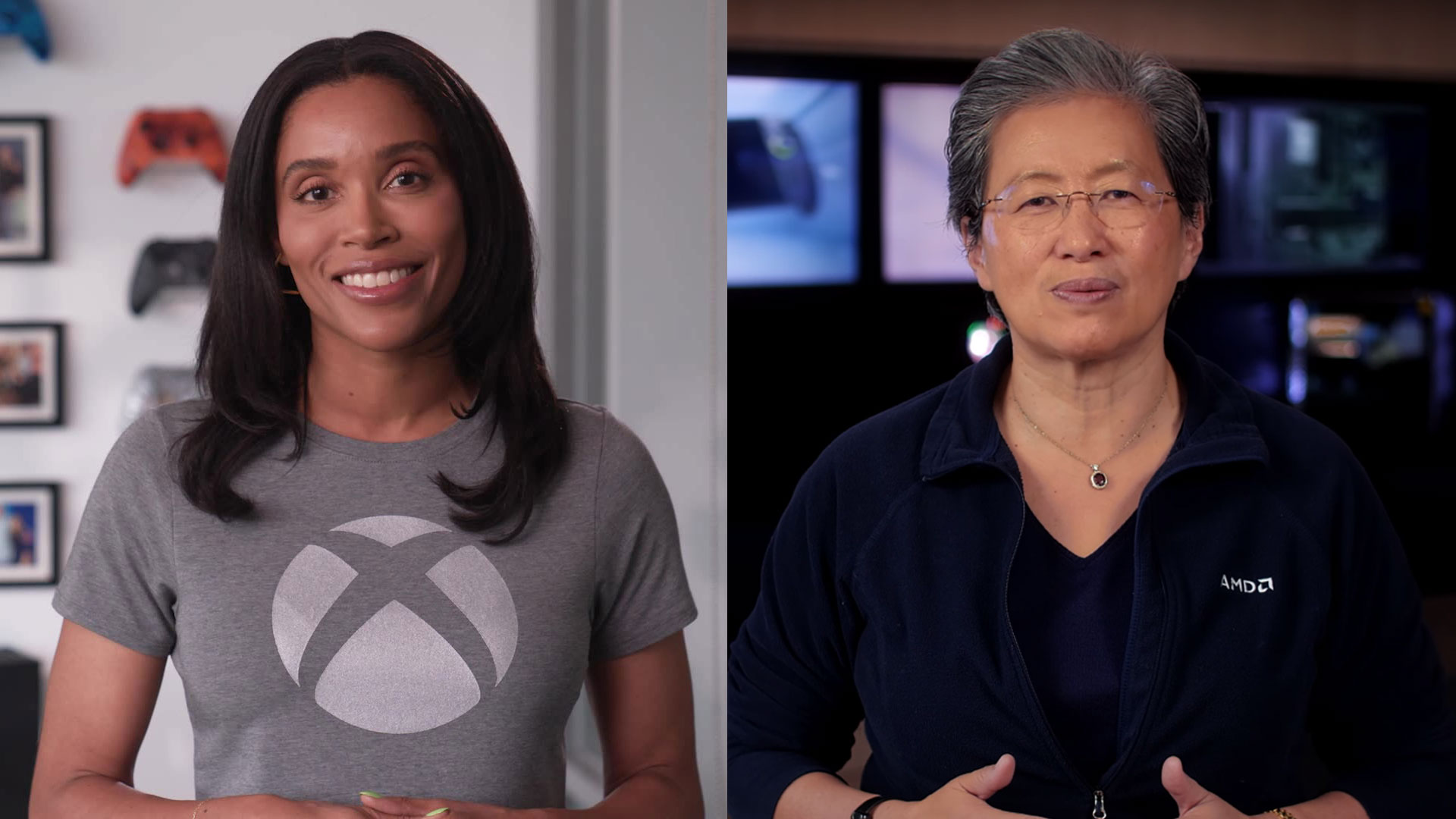




























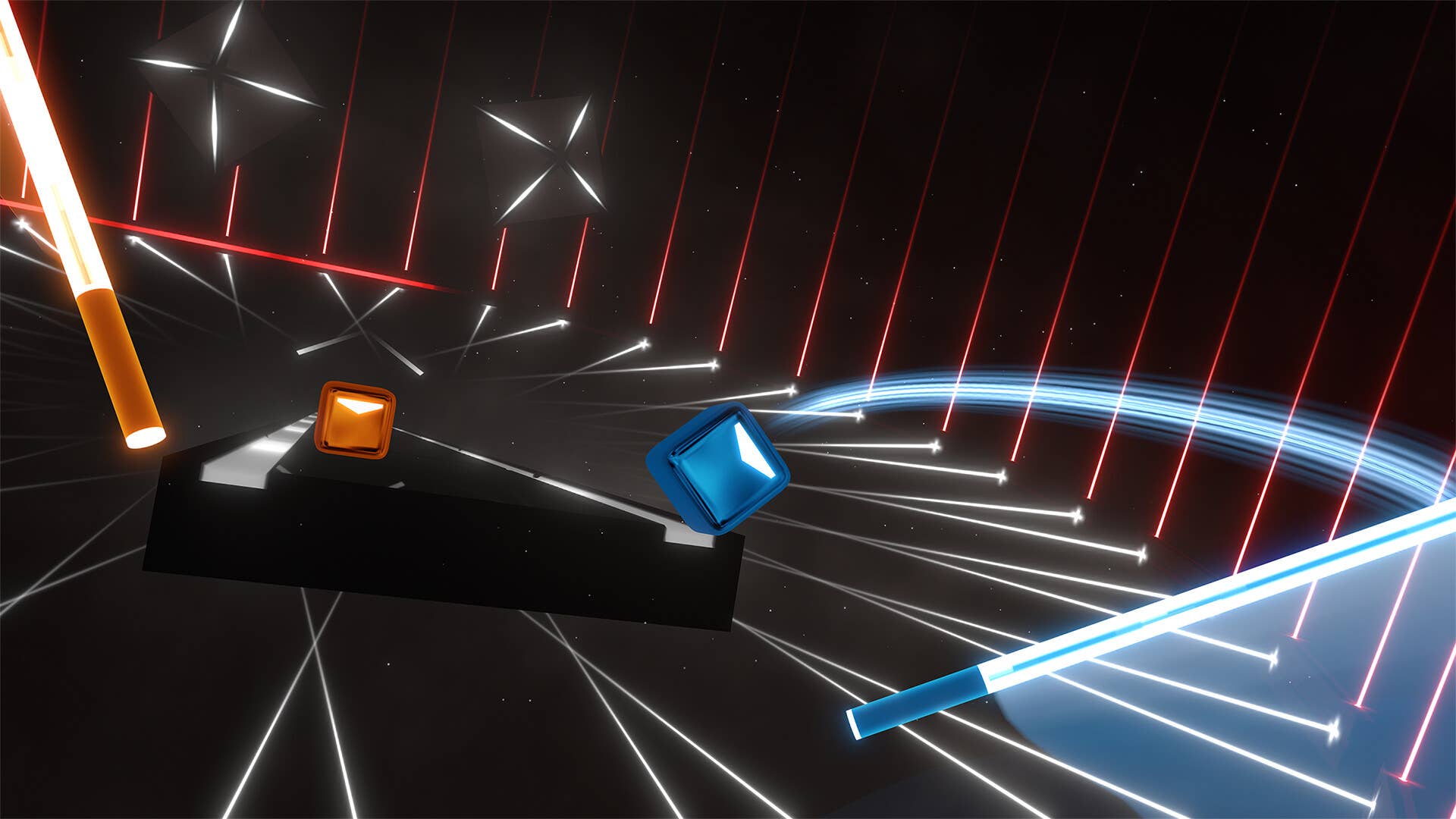

.png?width=1920&height=1920&fit=bounds&quality=70&format=jpg&auto=webp#)






















_Paul_Markillie_Alamy.jpg?width=1280&auto=webp&quality=80&disable=upscale#)






































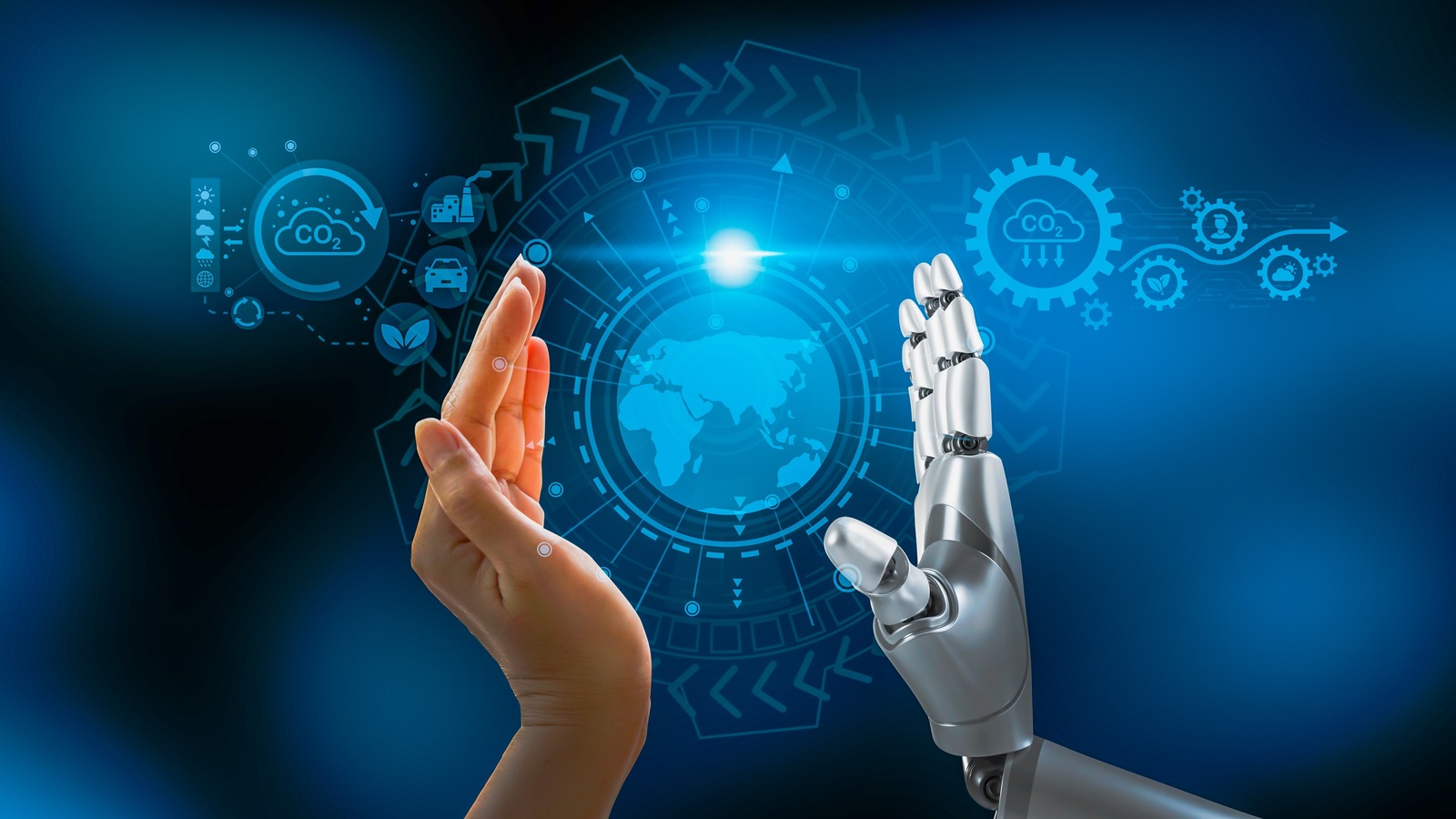














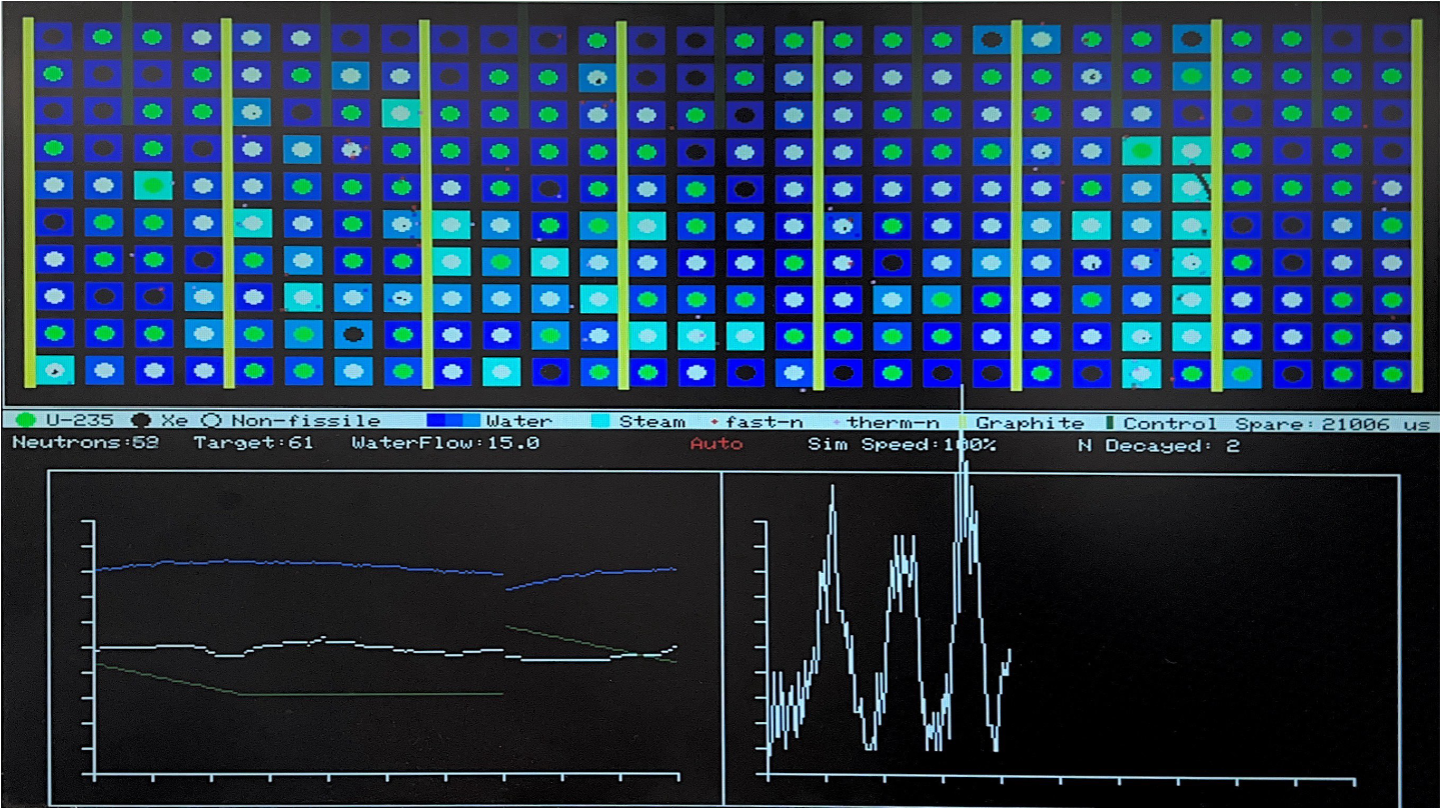

























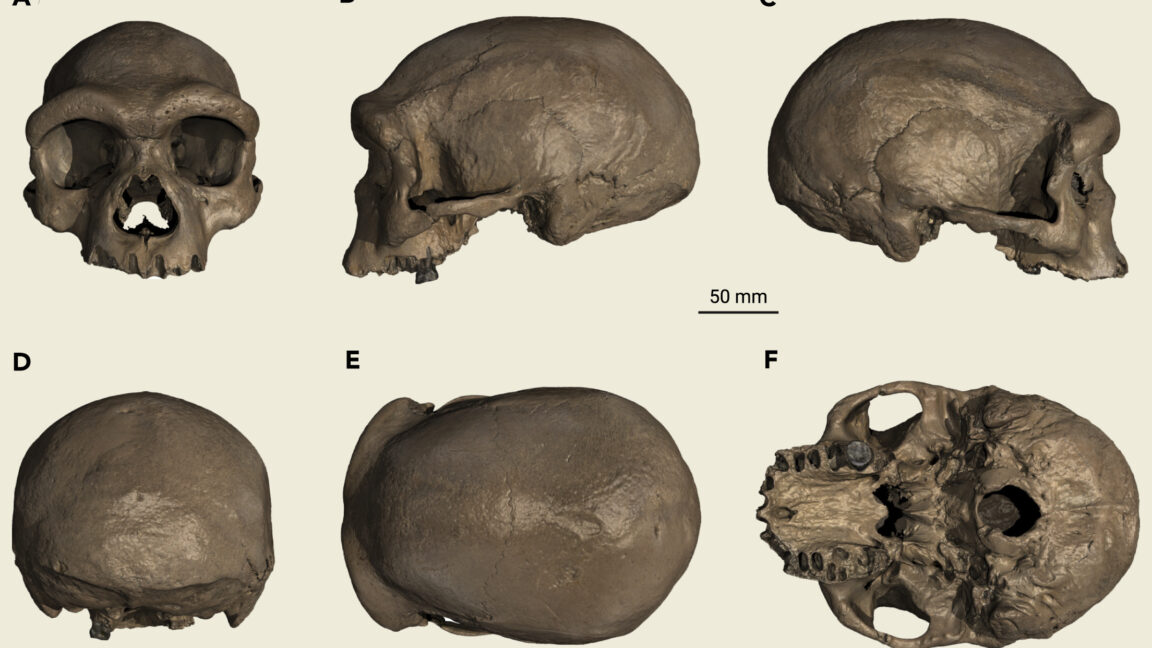



![It wasn't just you, Apple Intelligence was down [u]](https://photos5.appleinsider.com/gallery/64086-133417-IMG_2283-xl.jpg)












![Samsung has its own earthquake alert system with options Google should consider [Gallery]](https://i0.wp.com/9to5google.com/wp-content/uploads/sites/4/2025/02/Galaxy-S25-Ultra-Titanium-Jadegreen-1.jpg?resize=1200%2C628&quality=82&strip=all&ssl=1)












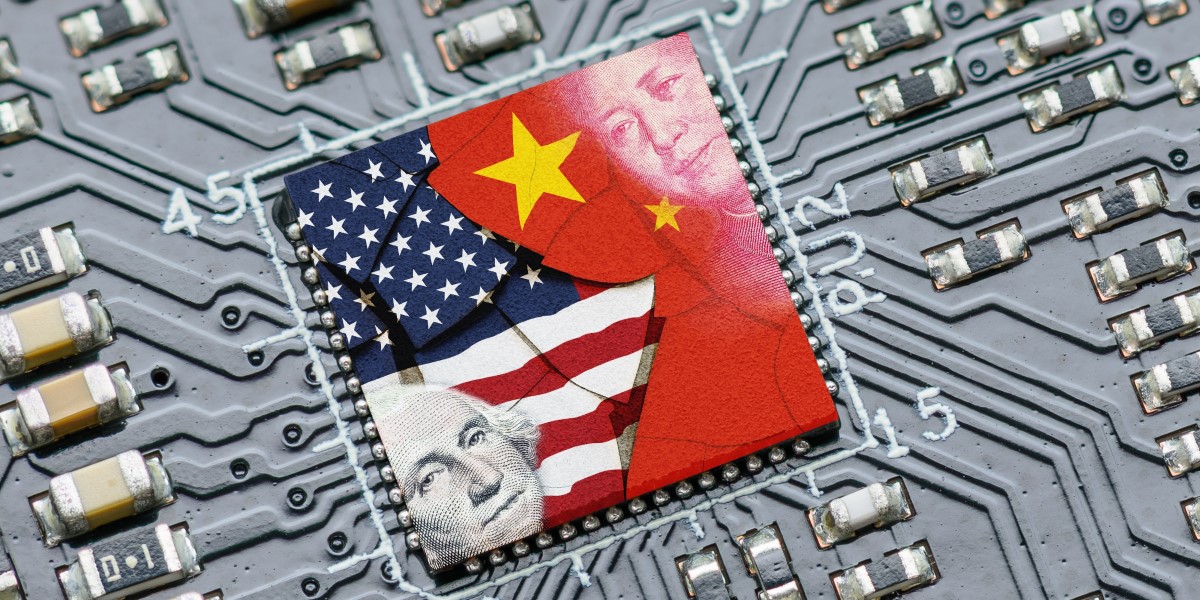



![iPhone 18 Pro Models to Feature Under-Display Face ID, Keep Same Display Sizes [Rumor]](https://www.iclarified.com/images/news/97657/97657/97657-640.jpg)
![Apple M4 Mac Mini Drops to Just $469 — Save $130 [Lowest Price Ever]](https://www.iclarified.com/images/news/97659/97659/97659-640.jpg)


















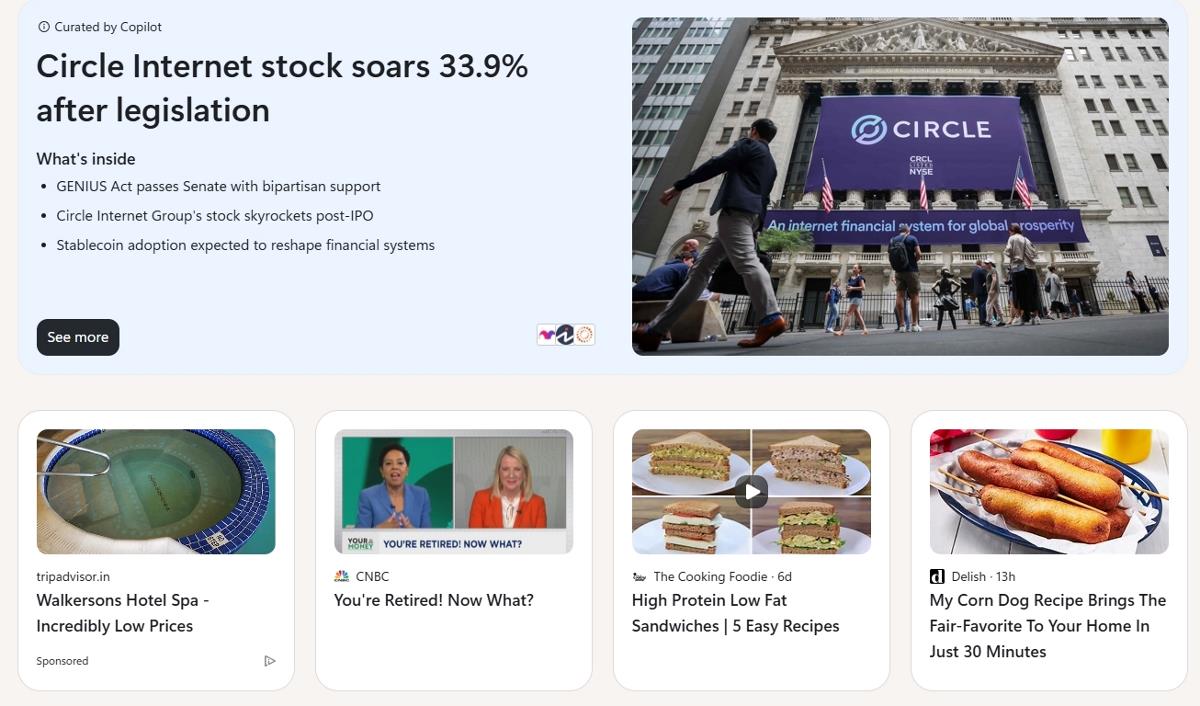








![Mobile Legends: Bang Bang [MLBB] Free Redeem Codes June 2025](https://www.talkandroid.com/wp-content/uploads/2024/07/Screenshot_20240704-093036_Mobile-Legends-Bang-Bang.jpg)














![It's Not Just You: Apple Intelligence is Down on iOS 26 and Other Betas [Fixed]](https://images.macrumors.com/t/p817t4gw5ljW1ROSxfadhn3mJew=/2500x/article-new/2025/06/iOS-26-Feature.jpg)
























