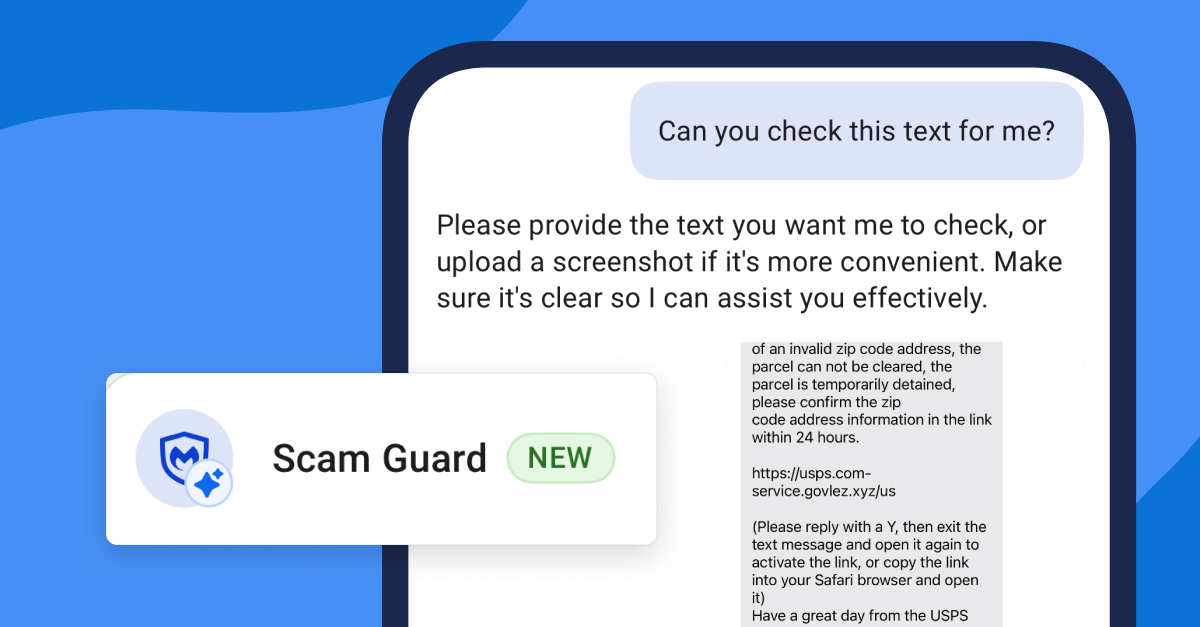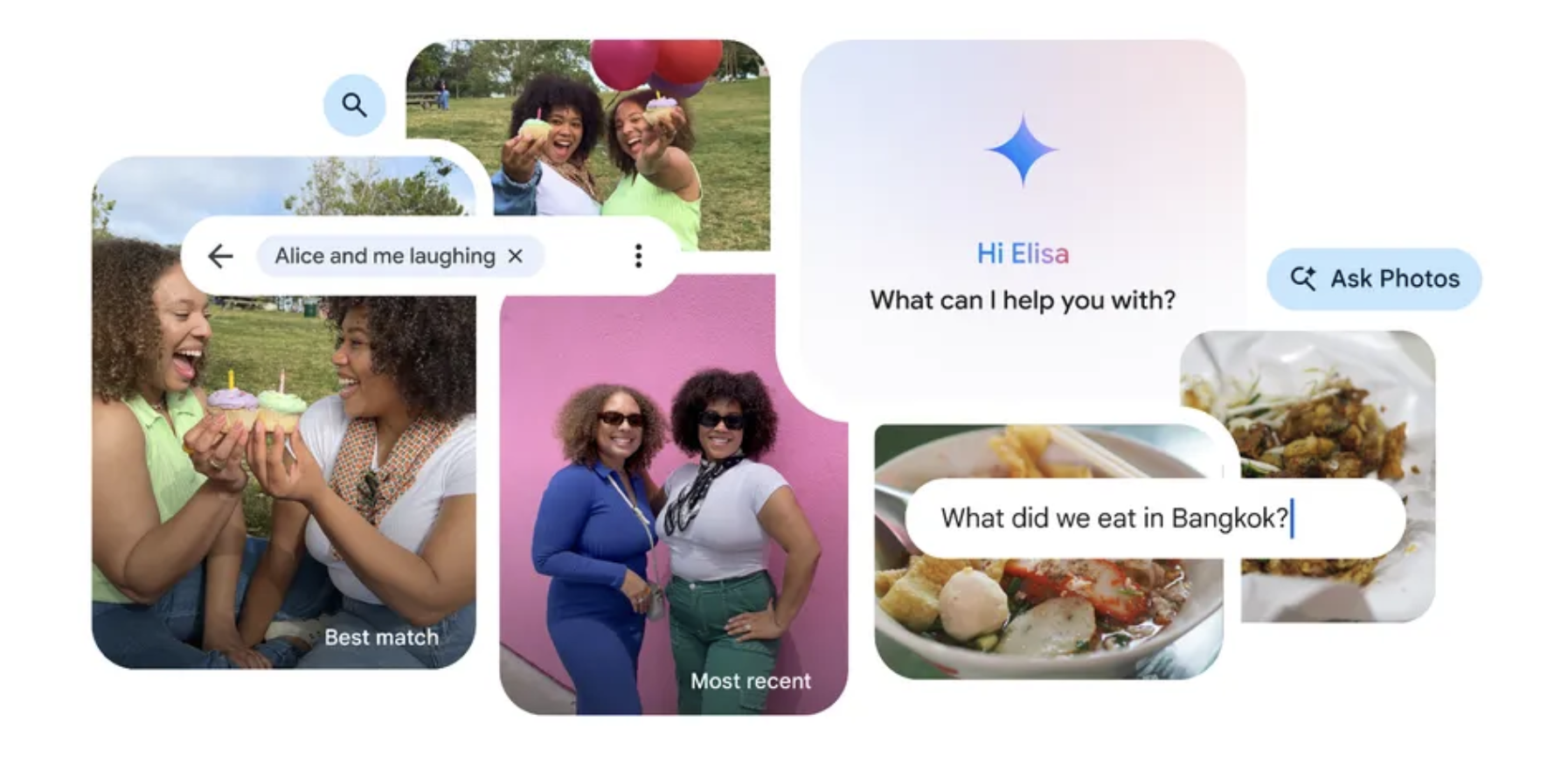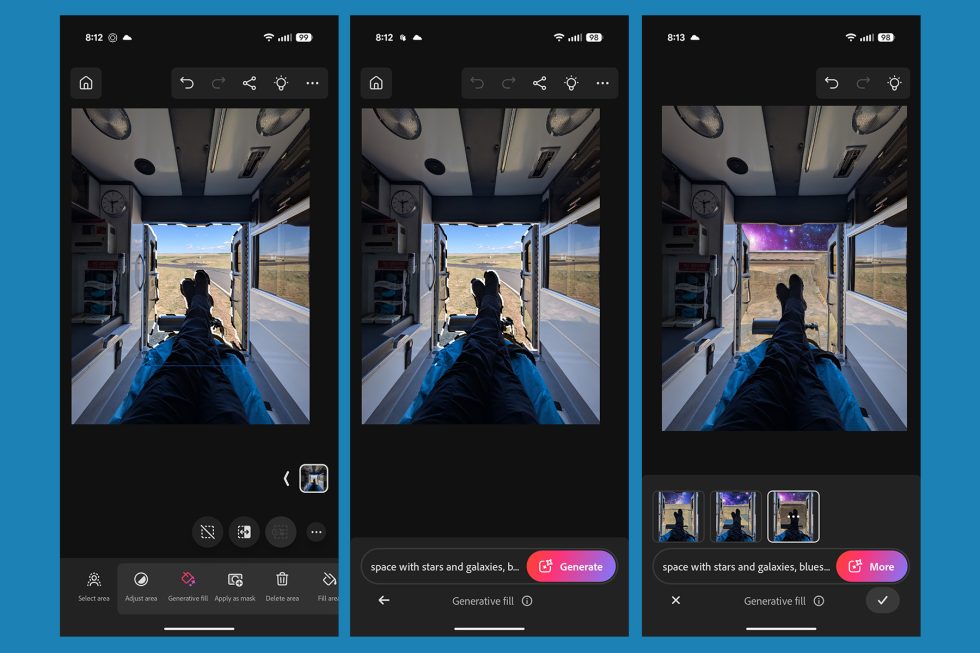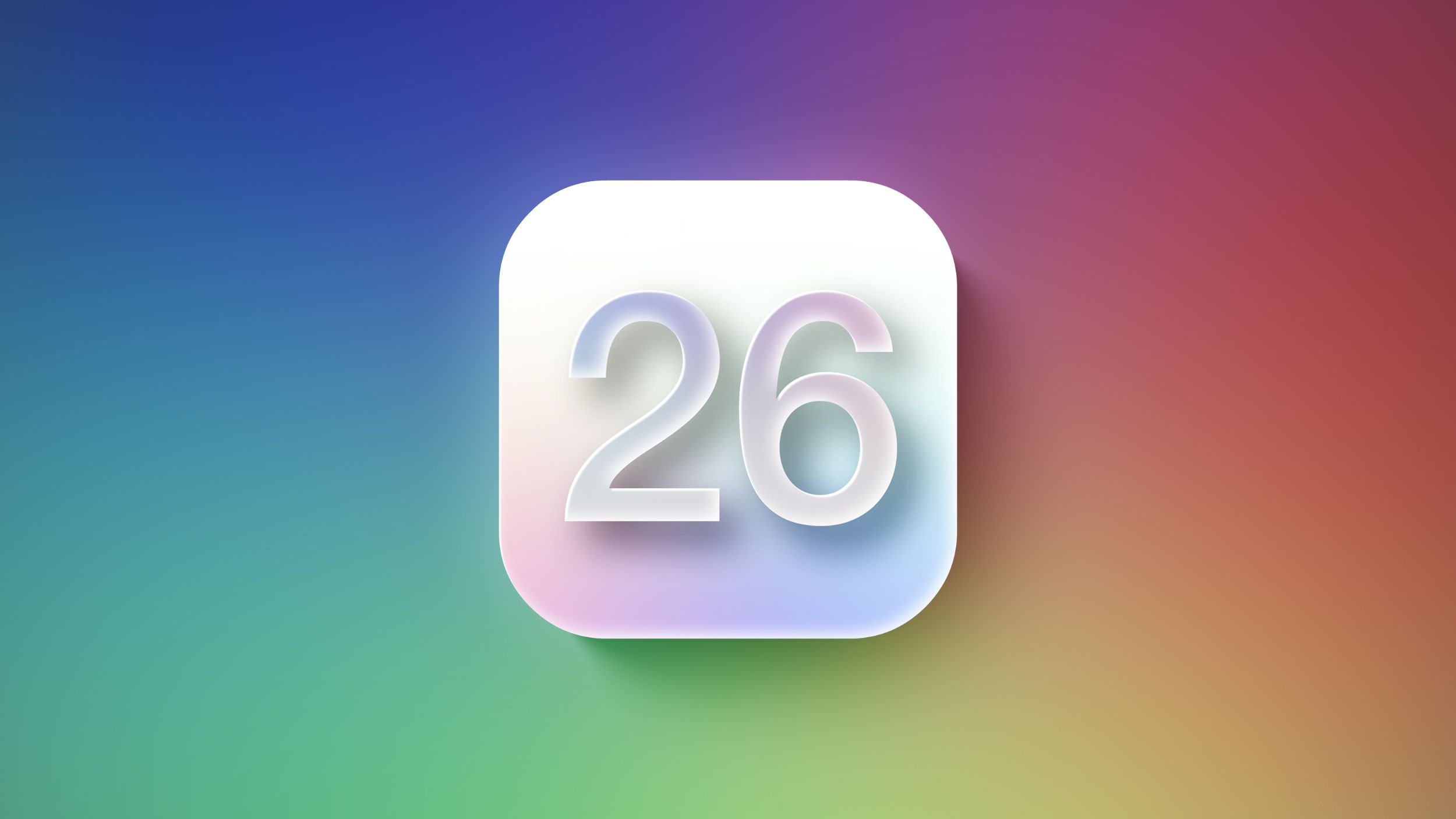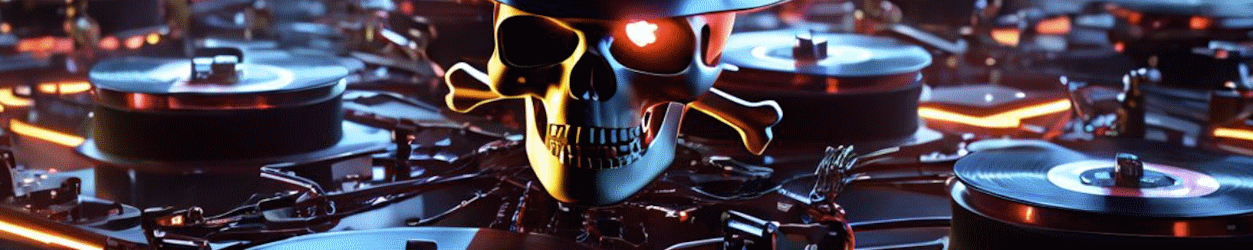How to Code Linked Lists with TypeScript: A Handbook for Developers
A linked list is a data structure where each item, called a node, contains data and a pointer to the next node. Unlike arrays, which store elements in contiguous memory, linked lists connect nodes that can be scattered across memory. In this hands-on...

A linked list is a data structure where each item, called a node, contains data and a pointer to the next node.
Unlike arrays, which store elements in contiguous memory, linked lists connect nodes that can be scattered across memory.
In this hands-on tutorial, you’ll build linked lists from scratch in TypeScript, starting with a basic singly linked list and progressing to advanced variations like doubly linked lists and circular lists.
Here’s What We’ll Cover
Prerequisites
TypeScript: You need to know TypeScript basics, such as interfaces, types, and classes.
Algorithm fundamentals: You need a basic understanding of data structures and algorithms. For example, you should be comfortable analyzing time and space complexity using Big-O notation.
Getting Started
To get started with this tutorial, you’ll use a playground project designed to help you implement linked lists and follow each step hands-on.
Clone the project from the GitHub repository and code along with the tutorial.
The project structure is as follows:
fcc-linked-list/
├── src/
│ ├── examples/
│ │ ├── circular-1.ts
│ │ ├── circular-2.ts
│ │ ├── doubly.ts
│ │ └── singly.ts
│ └── playground/
│ ├── circular-1.ts
│ ├── circular-2.ts
│ ├── doubly.ts
│ └── singly.ts
The examples directory contains the final version of each implementation. If you get stuck, you can look at these solutions as a last resort!
What are Linked Lists?
A linked list is a collection of elements called nodes, where each node contains data and a pointer to the next node, with the last node’s pointer typically pointing to null to mark the end of the list.
Some linked lists have extra pointers to speed up changes anywhere in the list. But finding a node can be slow because you have to follow each pointer one by one and can't jump directly to a node.
Linked lists are the foundation for data structures like queues and stacks. The linked lists you create in this tutorial will support many other data structures.
While linked lists can perform many operations, this tutorial will focus on the following:
prepend: adds a node to the beginning of the list.
append: adds a node to the end of the list.
delete: removes a specific node from the list.
deleteTail: removes the last node in the list.
deleteHead: removes the first node in the list.
insertAt: inserts a node at a specific position.
find: searches for and returns a node in the list.
traverse: visits each node in the list, usually from head to tail, for reading or processing data.
Once you understand these basic operations, you'll be able to implement any operation on your linked lists.
Now that you understand the concept, let's move to the next section and create your first linked list.
What is a Singly Linked List?
In this first section, you'll create the simplest type of linked list, called a Singly Linked List.
It's called "Singly Linked" because each node points to only one other node, which is the next one in the list.

How to Create a Generic Node Structure for a Singly Linked List
To start building a singly linked list, you need a Node structure that holds two main parts:
data: Stores the node’s value.
Next pointer: Links to the next node in the list or
nullif there’s no next node.
Open src/playground/singly.ts, where you'll find a class named N. Change it to the following code to set up the node structure:
// 






























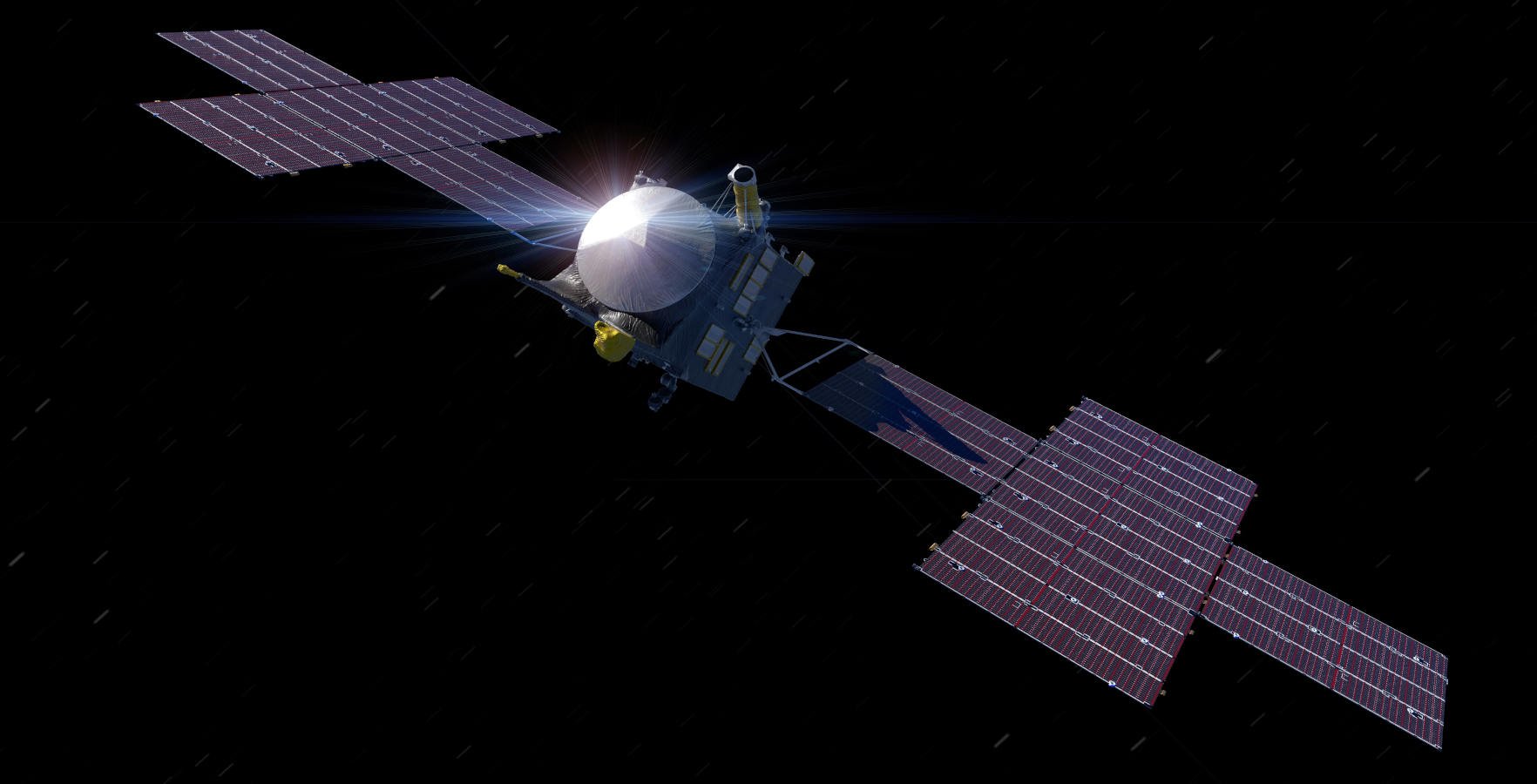

















































































































































![[The AI Show Episode 151]: Anthropic CEO: AI Will Destroy 50% of Entry-Level Jobs, Veo 3’s Scary Lifelike Videos, Meta Aims to Fully Automate Ads & Perplexity’s Burning Cash](https://www.marketingaiinstitute.com/hubfs/ep%20151%20cover.png)




























































































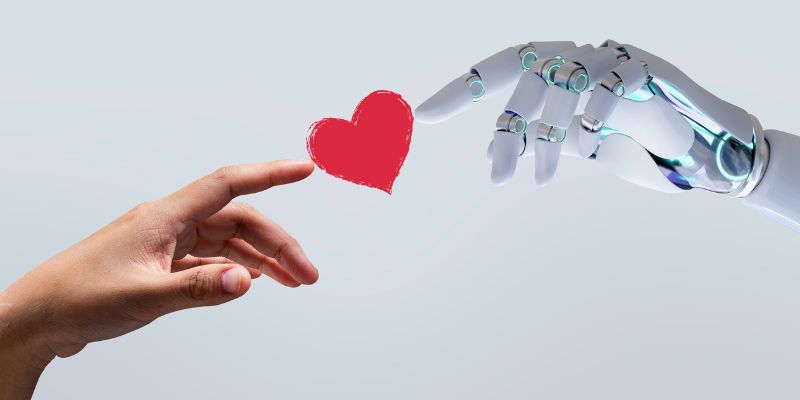















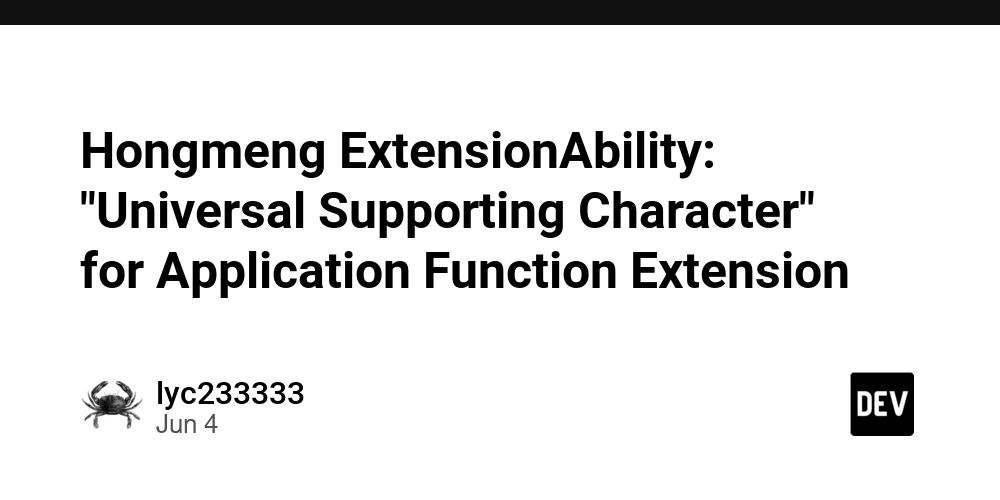





































![Z buffer problem in a 2.5D engine similar to monument valley [closed]](https://i.sstatic.net/OlHwug81.jpg)






















































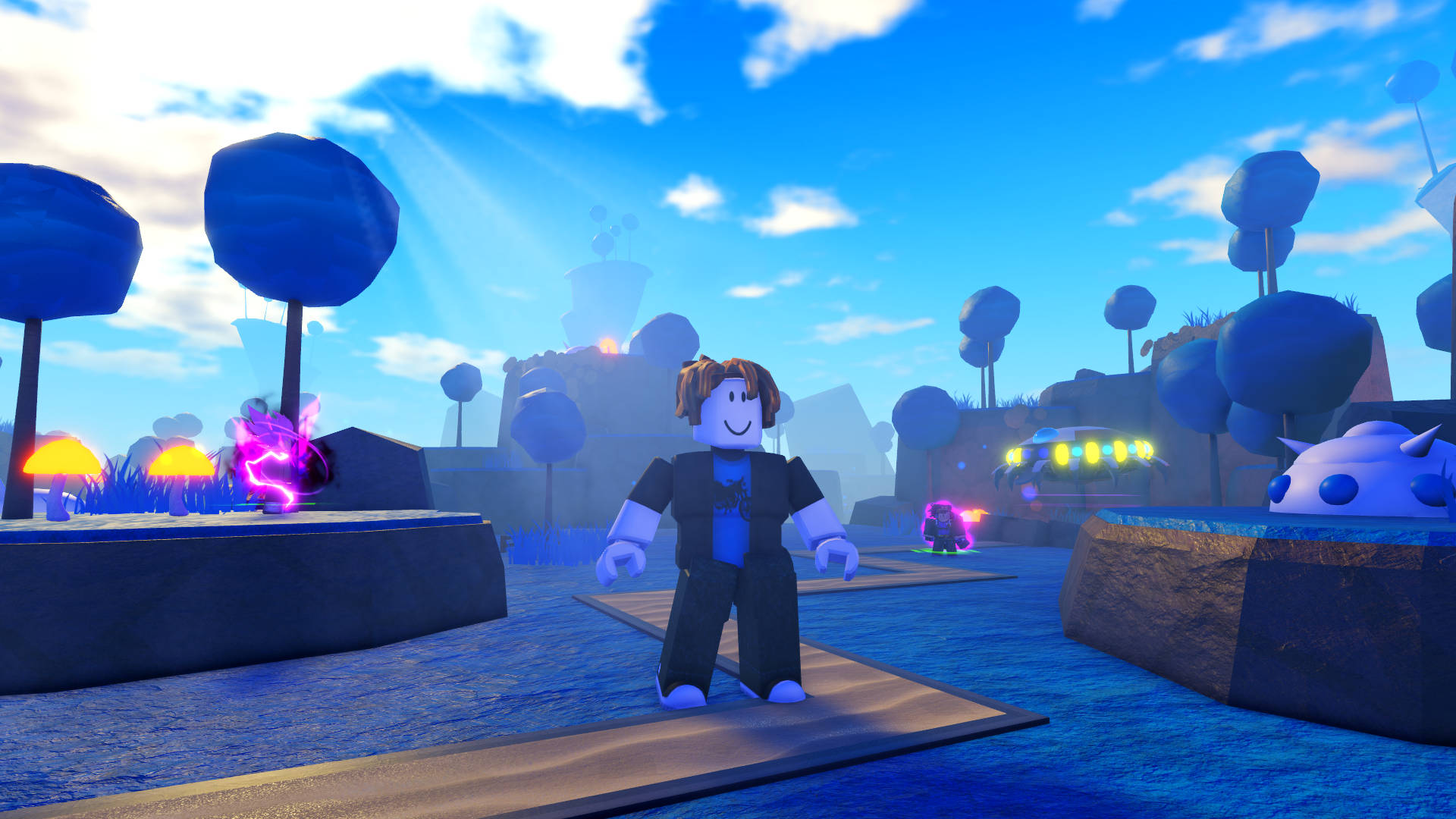












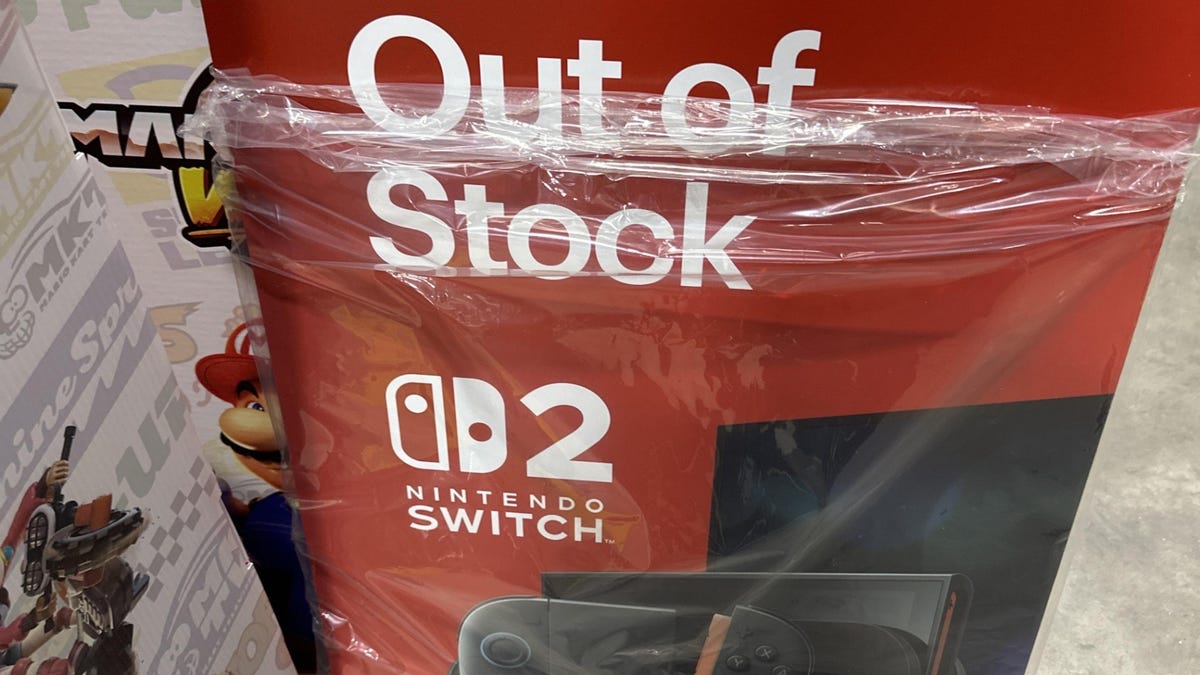






















.png?width=1920&height=1920&fit=bounds&quality=70&format=jpg&auto=webp#)
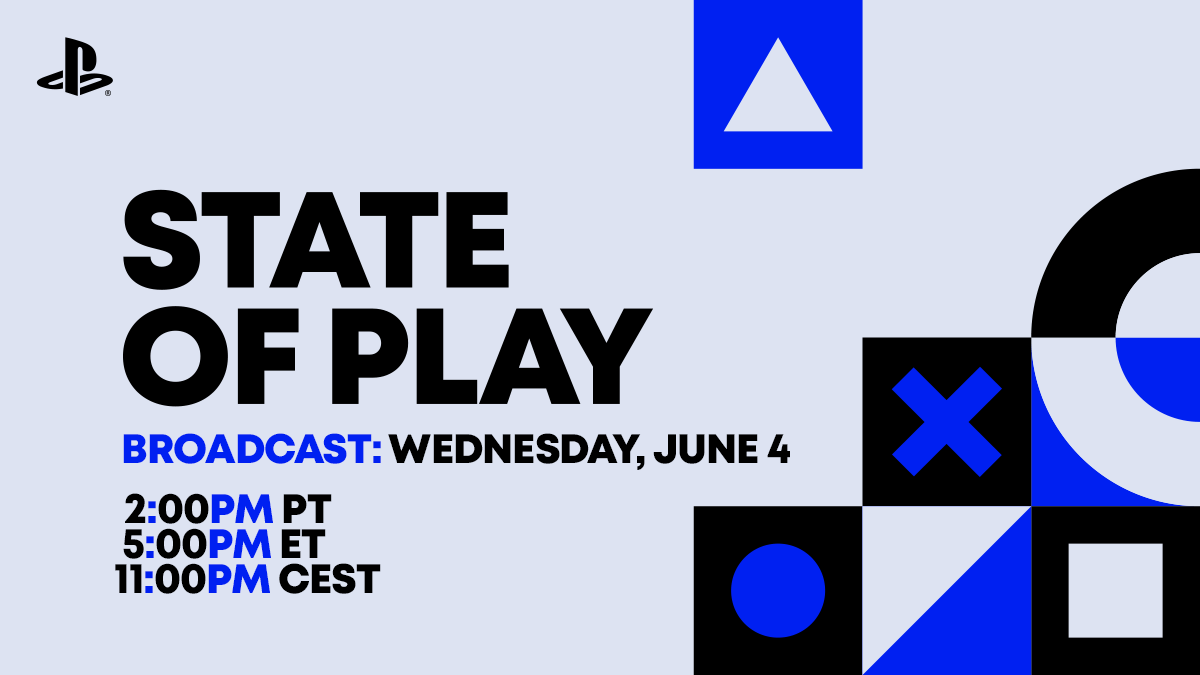



















_Kjetil_Kolbjornsrud_Alamy.jpg?width=1280&auto=webp&quality=80&disable=upscale#)










































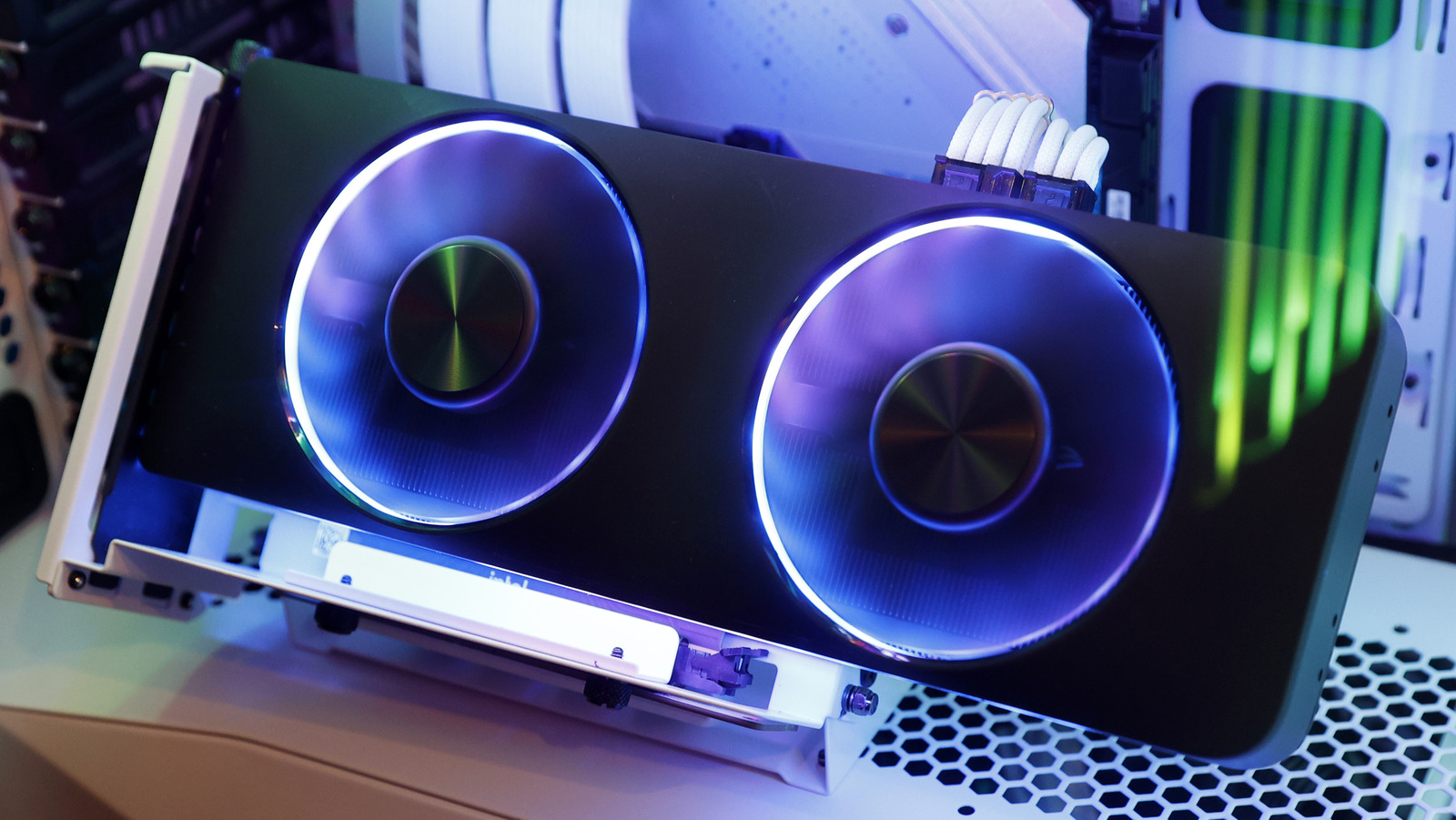





















































![Samsung teases Galaxy Z Fold 7 with an absolutely bizarre ‘Ultra experience’ [Video]](https://i0.wp.com/9to5google.com/wp-content/uploads/sites/4/2025/06/galaxy-z-fold-7-teaser-1.jpg?resize=1200%2C628&quality=82&strip=all&ssl=1)
















![iPhone 18 Pro, iPhone Fold to Feature New A20 Chip With Advanced WMCM Packaging [Report]](https://www.iclarified.com/images/news/97494/97494/97494-1280.jpg)