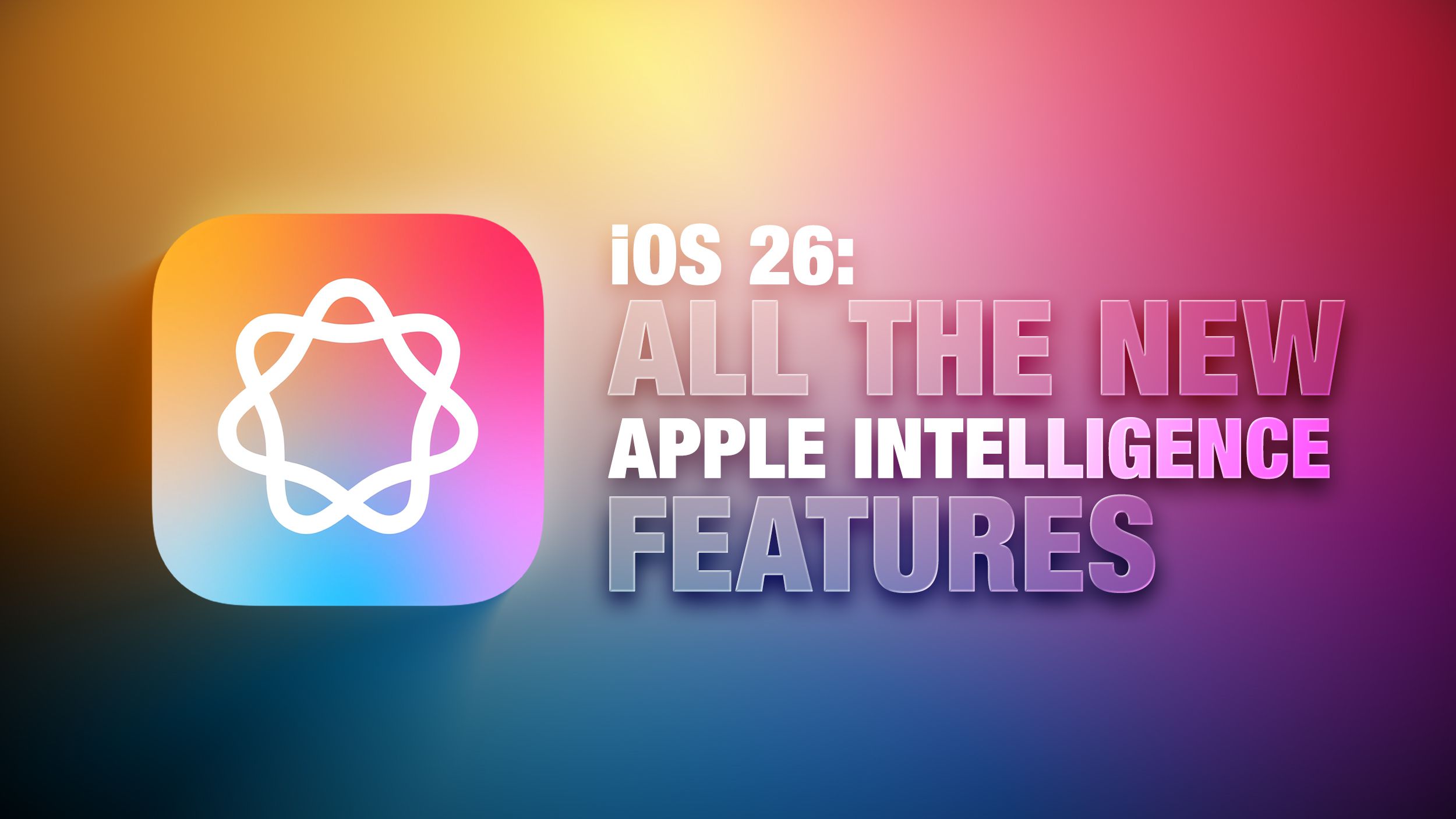How Does ComposeReactively Track State Changes in Kotlin?
In Kotlin's Jetpack Compose, state management is remarkably efficient and intuitive. You may have seen this expression of functionality in your code snippet, particularly in how ComposeProgressThingy is updated based on changes to a mutableStateOf variable, progress. But how exactly does this reactivity work? Let's dive into the mechanisms behind state observation in Jetpack Compose and unravel the behavior you described. Understanding State in Jetpack Compose At the core of Jetpack Compose is a concept known as state. In your provided code, progress is defined as a mutable state using mutableStateOf(0f). This means that whenever progress is updated, Compose will automatically trigger a recomposition of any composables that are using this state. This automatic reactivity is one of the core principles of Jetpack Compose, designed to simplify UI development by focusing on the data rather than the lifecycle of UI components. Why Does It Work? The Mechanism Behind State Observation The lambda you pass to setContent {} not only sets up your composable content but also establishes a relationship between the piece of state (progress in your case) and the composable that consumes it (ComposeProgressThingy). Here’s how it works: Snapshot System: Compose employs a snapshot system that keeps track of changes in the state. When you read the progress variable within a composable, Compose records that this composable is dependent on the progress state. If progress changes, Compose knows to recompose this particular composable. Recomposition: Whenever you update progress, it triggers a process known as recomposition. This means that Compose goes through and re-evaluates composables that depend on progress, and any changes will be rendered in the UI. Implicit Subscription: You don't need to explicitly subscribe ComposeProgressThingy to progress. The implicit subscription happens because of the way Compose's lambda and snapshot system behaves. Every time the progress variable is accessed in the composable, Compose creates a link, ensuring the UI stays in sync with the state. Step-by-Step Example of State Management Let’s break down what happens in your code step by step to clarify the roles: Step 1: Declaring State var progress by mutableStateOf(0f) This line creates a state holder which will trigger UI updates when modified. Step 2: Composable Content In the onCreate method, your setContent block defines the UI: composeView.setContent { ComposeProgressThingy(progress = progress) } At this point, ComposeProgressThingy has been configured to receive progress as part of its input, which makes it sensitive to any updates. Step 3: Updating State The state is updated in a thread: thread { while (progress < 1f) { Thread.sleep(500) progress += 0.1f } } As progress is incremented, the modifications trigger the recomposition cycle for any composable that read progress, including ComposeProgressThingy. Conclusion So, to answer your question: yes, there is a type of “black magic” occurring, but it's not magic; it’s the efficient state management mechanism designed into Jetpack Compose. The use of mutableStateOf sets up a powerful system that seamlessly links the state changes with the UI, allowing developers to focus on building intuitive applications without manually managing observers or listeners. Frequently Asked Questions What is mutableStateOf? mutableStateOf is a function in Jetpack Compose that creates a mutable state holder. Any composable that reads this state will recompose when the state changes. How does recomposition work in Compose? Recomposition is the process that Jetpack Compose uses to refresh the UI whenever the observed state (like progress) changes. This results in efficient UI updates without manual tracking. Can I manually trigger recomposition? In most cases, recomposition is automatic. However, you can leverage functions like LaunchedEffect and Remember to control when and how your composables react to changes. In conclusion, understanding how state and recomposition operate in Jetpack Compose can greatly enhance your app development process, making it even more straightforward and responsive to user interactions. Keep experimenting to see these concepts in action!
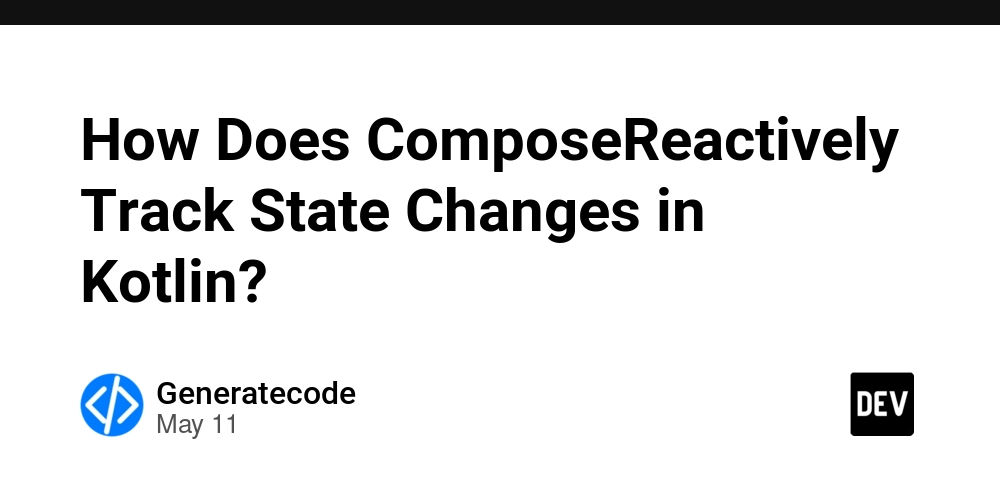
In Kotlin's Jetpack Compose, state management is remarkably efficient and intuitive. You may have seen this expression of functionality in your code snippet, particularly in how ComposeProgressThingy is updated based on changes to a mutableStateOf variable, progress. But how exactly does this reactivity work? Let's dive into the mechanisms behind state observation in Jetpack Compose and unravel the behavior you described.
Understanding State in Jetpack Compose
At the core of Jetpack Compose is a concept known as state. In your provided code, progress is defined as a mutable state using mutableStateOf(0f). This means that whenever progress is updated, Compose will automatically trigger a recomposition of any composables that are using this state.
This automatic reactivity is one of the core principles of Jetpack Compose, designed to simplify UI development by focusing on the data rather than the lifecycle of UI components.
Why Does It Work? The Mechanism Behind State Observation
The lambda you pass to setContent {} not only sets up your composable content but also establishes a relationship between the piece of state (progress in your case) and the composable that consumes it (ComposeProgressThingy). Here’s how it works:
-
Snapshot System: Compose employs a snapshot system that keeps track of changes in the state. When you read the
progressvariable within a composable, Compose records that this composable is dependent on theprogressstate. Ifprogresschanges, Compose knows to recompose this particular composable. -
Recomposition: Whenever you update
progress, it triggers a process known as recomposition. This means that Compose goes through and re-evaluates composables that depend onprogress, and any changes will be rendered in the UI. -
Implicit Subscription: You don't need to explicitly subscribe
ComposeProgressThingytoprogress. The implicit subscription happens because of the way Compose's lambda and snapshot system behaves. Every time theprogressvariable is accessed in the composable, Compose creates a link, ensuring the UI stays in sync with the state.
Step-by-Step Example of State Management
Let’s break down what happens in your code step by step to clarify the roles:
Step 1: Declaring State
var progress by mutableStateOf(0f)
This line creates a state holder which will trigger UI updates when modified.
Step 2: Composable Content
In the onCreate method, your setContent block defines the UI:
composeView.setContent {
ComposeProgressThingy(progress = progress)
}
At this point, ComposeProgressThingy has been configured to receive progress as part of its input, which makes it sensitive to any updates.
Step 3: Updating State
The state is updated in a thread:
thread {
while (progress < 1f) {
Thread.sleep(500)
progress += 0.1f
}
}
As progress is incremented, the modifications trigger the recomposition cycle for any composable that read progress, including ComposeProgressThingy.
Conclusion
So, to answer your question: yes, there is a type of “black magic” occurring, but it's not magic; it’s the efficient state management mechanism designed into Jetpack Compose. The use of mutableStateOf sets up a powerful system that seamlessly links the state changes with the UI, allowing developers to focus on building intuitive applications without manually managing observers or listeners.
Frequently Asked Questions
What is mutableStateOf?
mutableStateOf is a function in Jetpack Compose that creates a mutable state holder. Any composable that reads this state will recompose when the state changes.
How does recomposition work in Compose?
Recomposition is the process that Jetpack Compose uses to refresh the UI whenever the observed state (like progress) changes. This results in efficient UI updates without manual tracking.
Can I manually trigger recomposition?
In most cases, recomposition is automatic. However, you can leverage functions like LaunchedEffect and Remember to control when and how your composables react to changes.
In conclusion, understanding how state and recomposition operate in Jetpack Compose can greatly enhance your app development process, making it even more straightforward and responsive to user interactions. Keep experimenting to see these concepts in action!




















































































































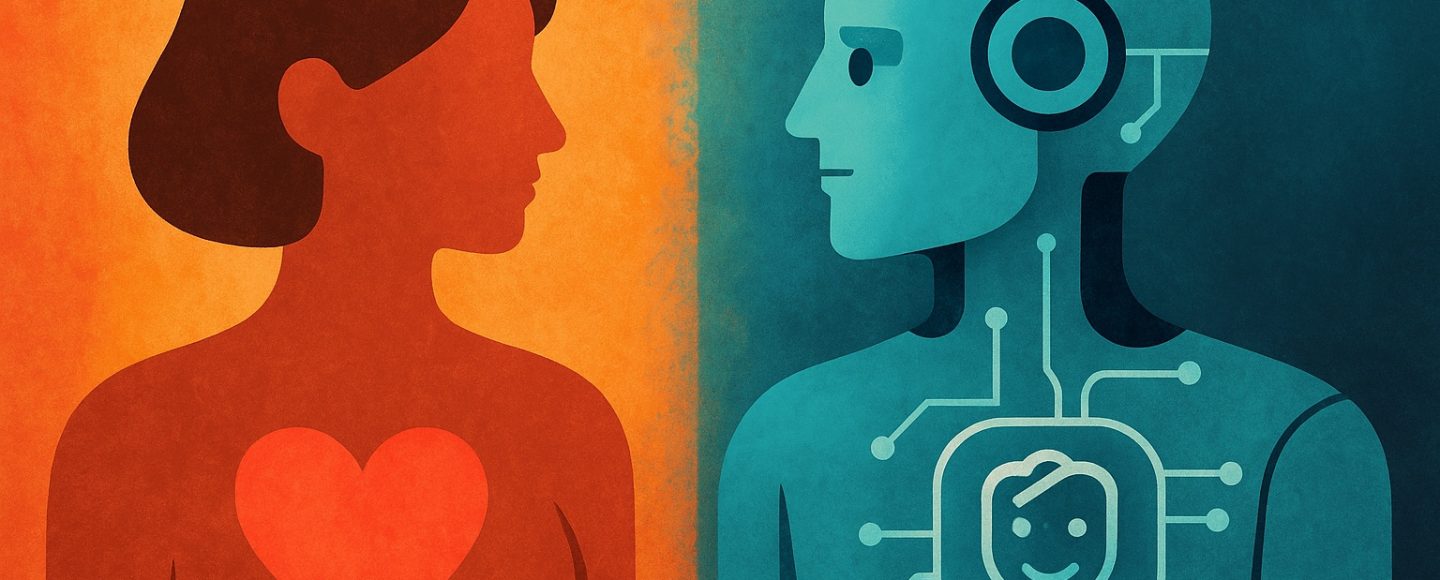























































![[The AI Show Episode 156]: AI Answers - Data Privacy, AI Roadmaps, Regulated Industries, Selling AI to the C-Suite & Change Management](https://www.marketingaiinstitute.com/hubfs/ep%20156%20cover.png)
![[The AI Show Episode 155]: The New Jobs AI Will Create, Amazon CEO: AI Will Cut Jobs, Your Brain on ChatGPT, Possible OpenAI-Microsoft Breakup & Veo 3 IP Issues](https://www.marketingaiinstitute.com/hubfs/ep%20155%20cover.png)























































































































![[DEALS] 1min.AI: Lifetime Subscription (82% off) & Other Deals Up To 98% Off – Offers End Soon!](https://www.javacodegeeks.com/wp-content/uploads/2012/12/jcg-logo.jpg)











































































































































_incamerastock_Alamy.jpg?width=1280&auto=webp&quality=80&disable=upscale#)
_Brain_light_Alamy.jpg?width=1280&auto=webp&quality=80&disable=upscale#)






















































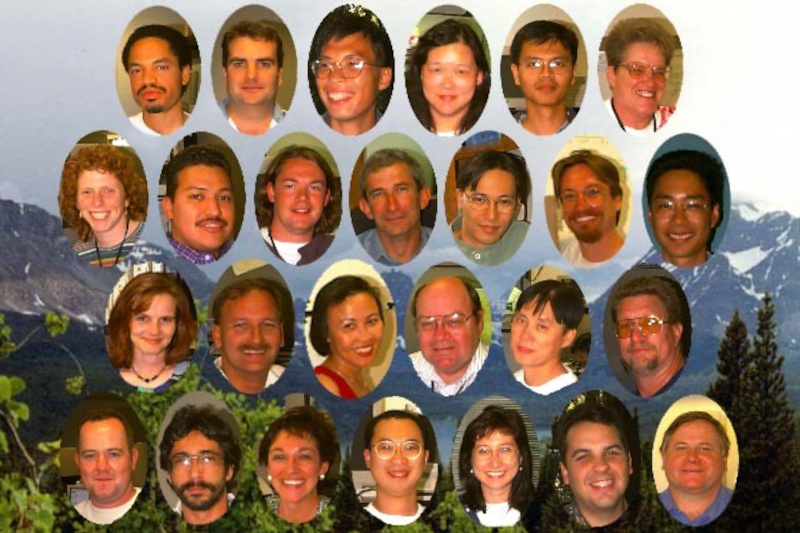
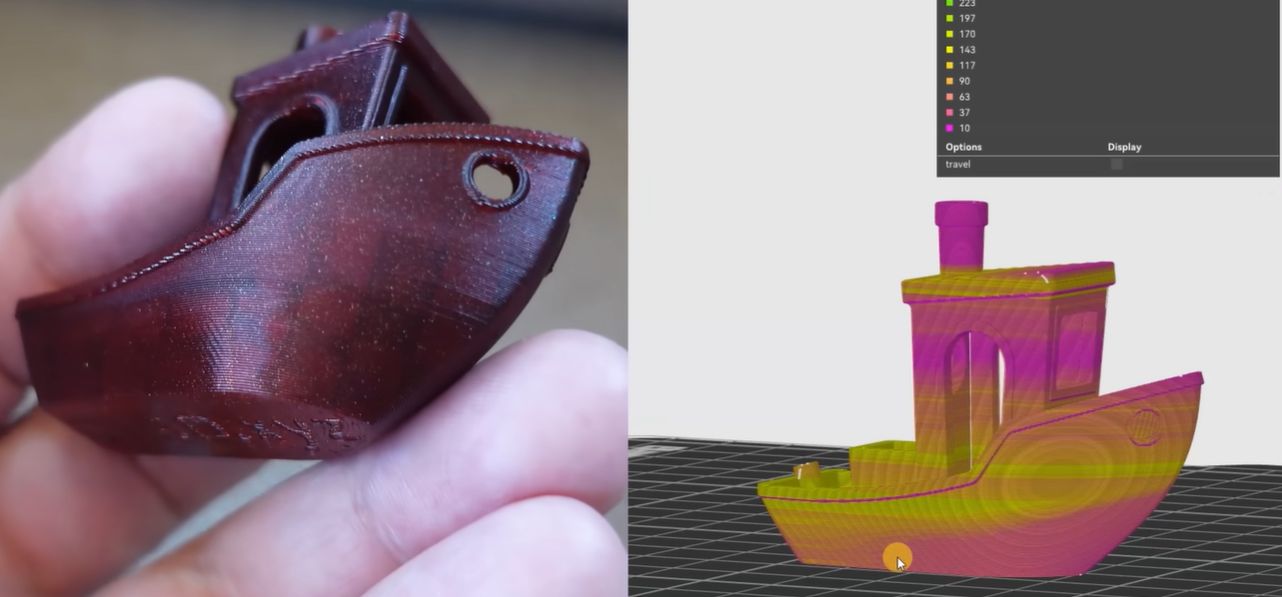








































![Nothing Phone (3) has a 50MP ‘periscope’ telephoto lens – here are the first samples [Gallery]](https://i0.wp.com/9to5google.com/wp-content/uploads/sites/4/2025/06/nothing-phone-3-telephoto.jpg?resize=1200%2C628&quality=82&strip=all&ssl=1)