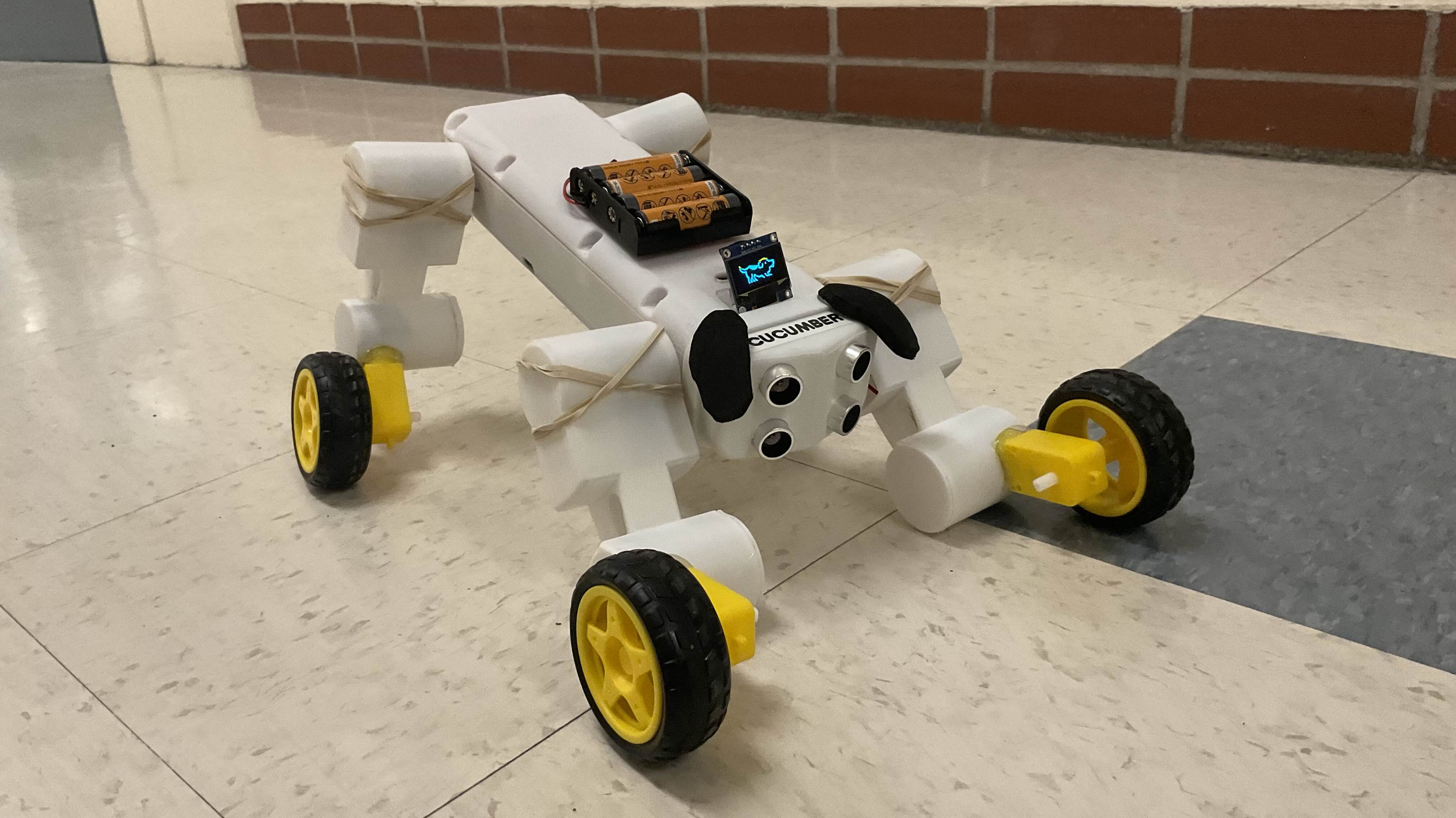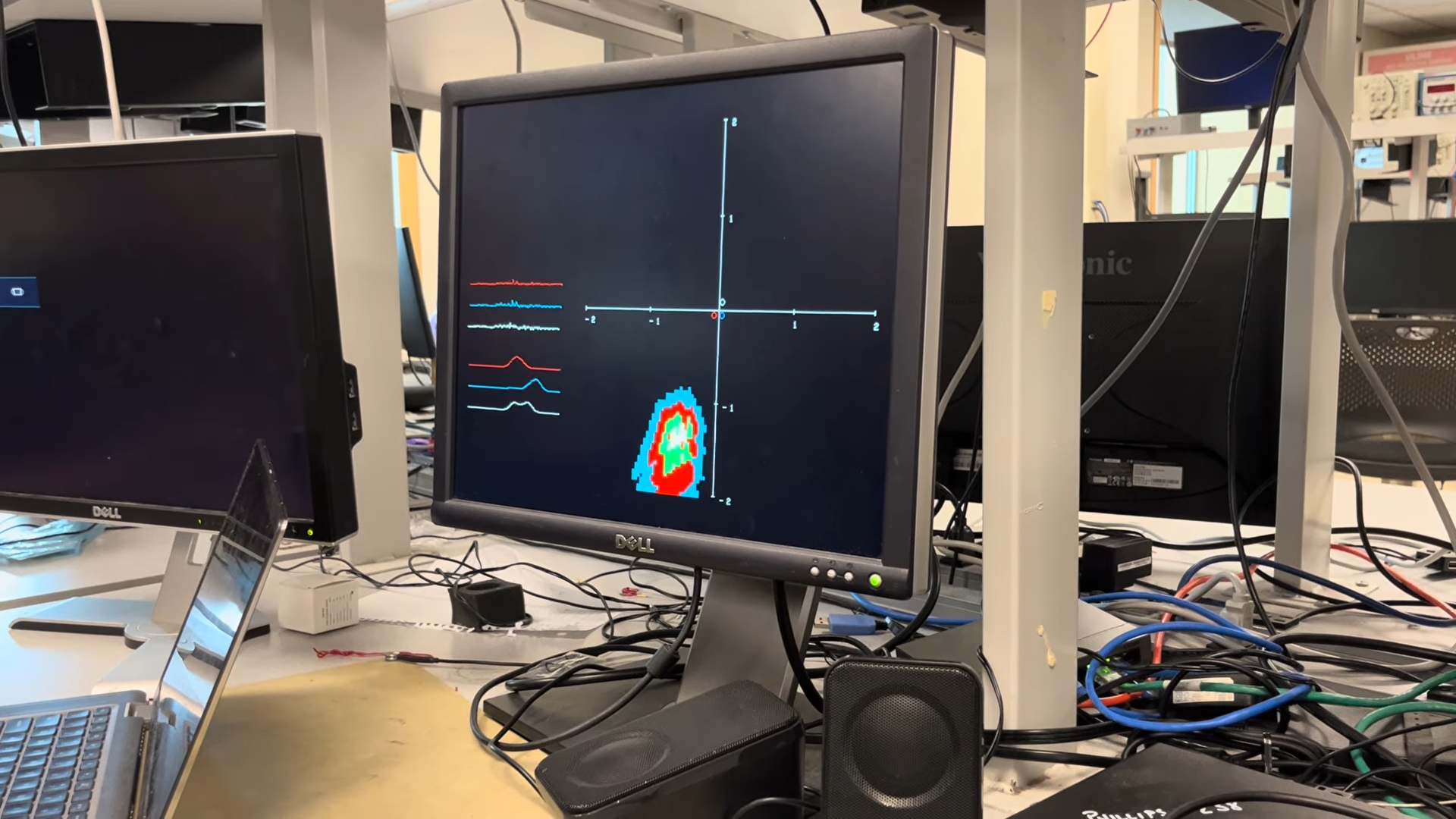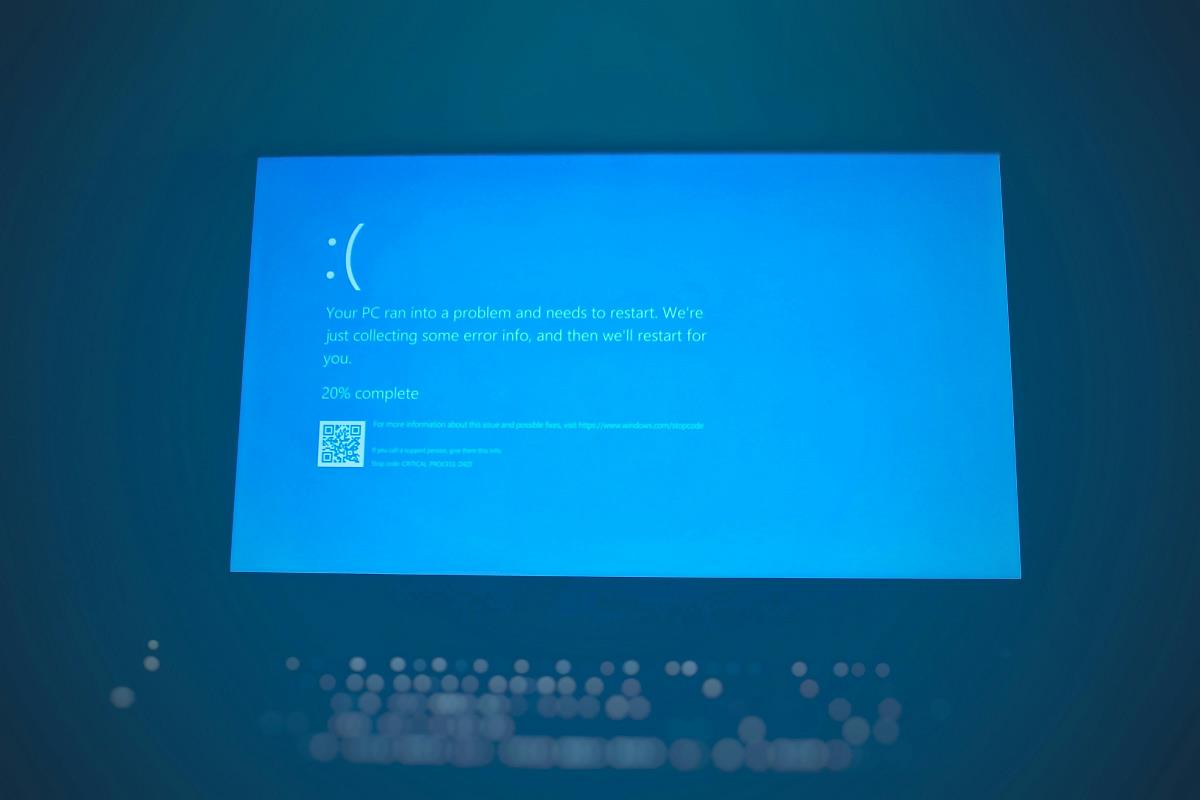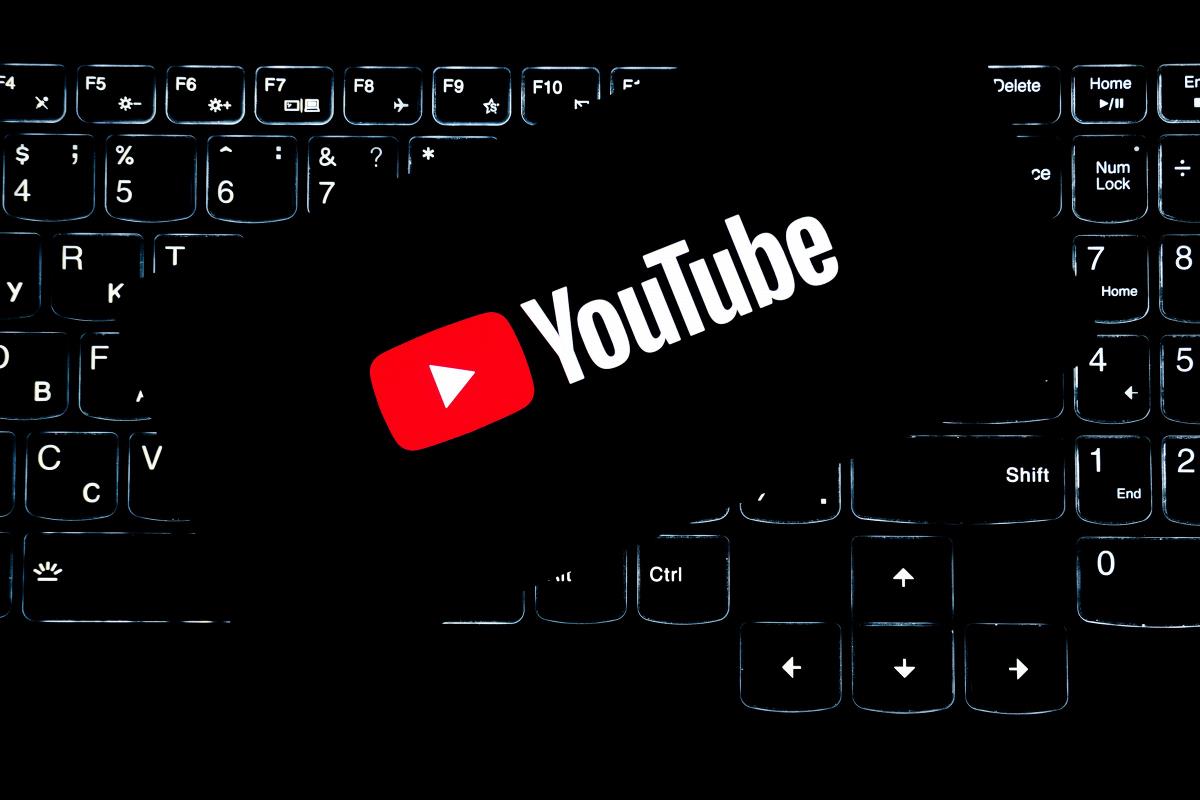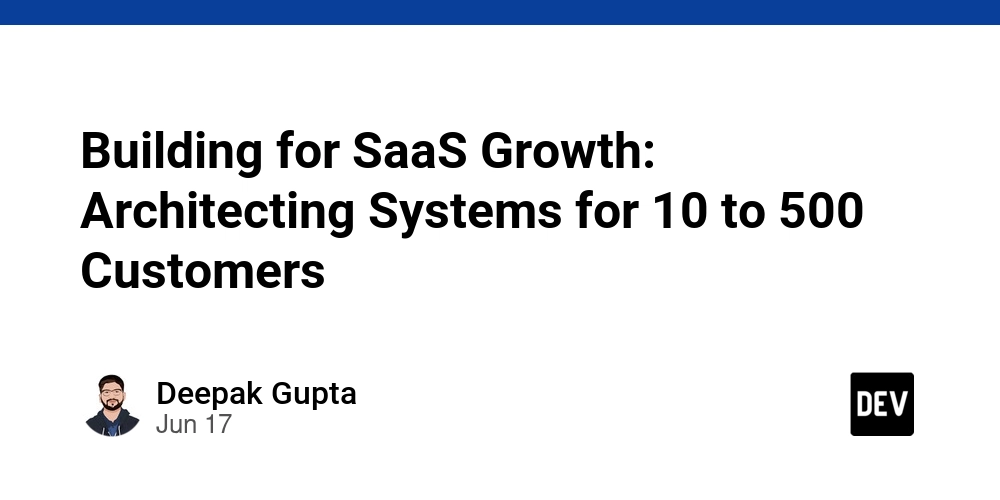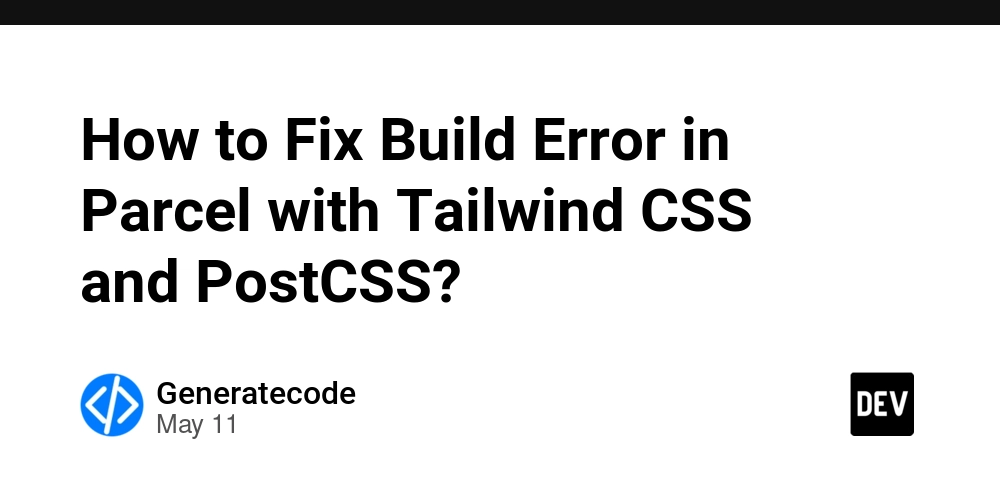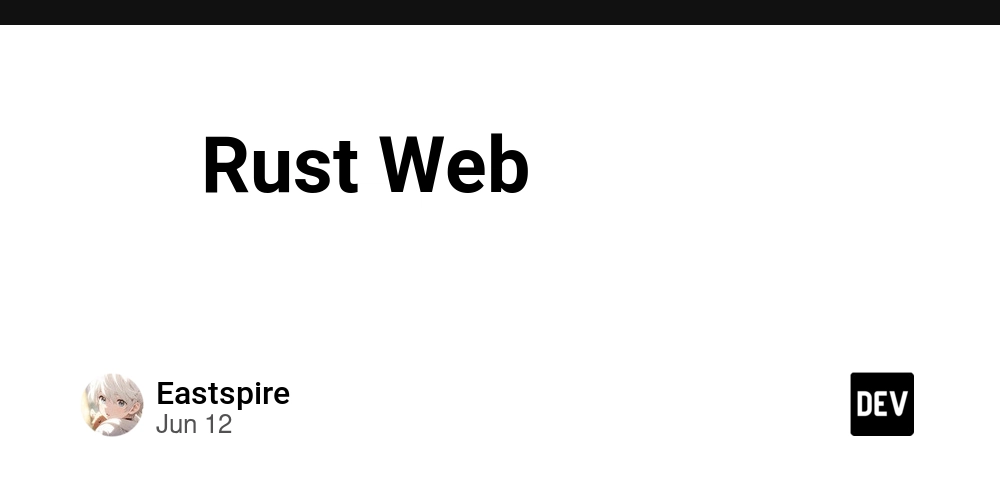Debug Smarter: How grep Helps Engineers Fix Issues Fast and Stand Out (Part 3)
Welcome to the final part of our grep series. If you've been following along, you've already seen how this versatile command can transform your troubleshooting workflow and highlight your technical expertise. In this concluding chapter, we're exploring the most powerful grep techniques that separate casual users from true command-line artisans. These advanced capabilities don't just search text, they enable entire workflows that can make you the most efficient problem-solver on your team. From directory wide searches to creating persistent records of your findings, these techniques will complete your grep arsenal and cement your reputation as someone who tackles complex problems with elegant solutions. Index Use Case #11: Search for Lines Ending with a Keyword Use Case #12: Search Recursively Use Case #13: Redirect Search Results into a New File Use Case #14: Append Search Results into an Existing File Summary 1. Use Case #11: Search for Lines Ending with a Keyword grep cloud$ /home/company-info.txt Output: If the file contained a line ending with "cloud", it would appear here. In our sample file, no lines end with "cloud", so there would be no output. In situations when you are analyzing configuration files, you often need to verify specific line terminations that indicate proper syntax. The dollar sign ($) anchor ensures you only match lines ending with your pattern critical when checking for configuration entries that must have precise endings to function correctly. Or let's say you're preparing a brand consistency review, you need to identify document sentences that don't end with approved terminology. This technique pinpoints only those lines where a term appears at the exact end, helping maintain consistent messaging without tedious manual scanning. 2. Use Case #12: Search Recursively grep -r automation /home/company-info.txt/ Output: If there's an incidence and you need to quickly locate any reference to "automation" across hundreds of configuration files in nested directories. Rather than navigating each folder separately, the -r flag searches recursively through the entire directory tree in seconds, potentially turning hours of investigation into a sub-minute operation. Also imagine that in your company before the marketing team need to rebrand and you need to identify every document across project folders that references the current product names. This recursive search provides a comprehensive inventory of files requiring updates without manually opening every document in your knowledge base. 3. Use Case #13: Redirect Search Results into a New File grep database /home/company-info.txt > /home/results.txt Imagine collecting evidence during a security investigation, you need to preserve search findings for legal documentation or handoff to other team members. Output redirection creates a clean, timestamped record that can be attached to incident tickets or shared with leadership, significantly improving collaboration during critical incidents. Or while preparing an executive summary, you need to extract specific metrics from documentation without manually copying content. Redirecting search results creates an instant export of relevant data points that can be quickly formatted into reports or presentations. Use Case #14: Append Search Results into an Existing File grep virtual /home/company-info.txt >> /home/results.txt Output in /home/results.txt: During complex troubleshooting sessions, you often need to build a composite picture by gathering evidence of multiple patterns. The append operator (>>) allows you to continue adding search results to your analysis file without overwriting previous findings essential for building comprehensive incident timelines. Also, imagine When compiling regulatory compliance documentation and you need to gather relevant policies from various sources into a single reference document. Appending allows you to construct this compilation incrementally, organizing your audit response without duplicating effort. Summary Congratulations! You've now completed the full journey from basic grep usage to sophisticated text-processing workflows that can transform how you approach technical challenges. What sets truly exceptional engineers apart isn't just technical knowledge, it's the ability to apply that knowledge efficiently when it matters most. The techniques you've learned across this series represent exactly that kind of efficiency multiplier, allowing you to: Pinpoint critical information instantly. Filter out noise to focus on what matters. Document your findings systematically. Scale your searches from single files to entire systems. As automation and complexity continue reshaping technical roles, the ability to quickly extract meaningful patterns from massive amounts of information becomes increasingly valuable. Engineers who

Welcome to the final part of our grep series. If you've been following along, you've already seen how this versatile command can transform your troubleshooting workflow and highlight your technical expertise.
In this concluding chapter, we're exploring the most powerful grep techniques that separate casual users from true command-line artisans. These advanced capabilities don't just search text, they enable entire workflows that can make you the most efficient problem-solver on your team.
From directory wide searches to creating persistent records of your findings, these techniques will complete your grep arsenal and cement your reputation as someone who tackles complex problems with elegant solutions.
Index
- Use Case #11: Search for Lines Ending with a Keyword
- Use Case #12: Search Recursively
- Use Case #13: Redirect Search Results into a New File
- Use Case #14: Append Search Results into an Existing File
- Summary
1. Use Case #11: Search for Lines Ending with a Keyword
grep cloud$ /home/company-info.txt
Output:
If the file contained a line ending with "cloud", it would appear here. In our sample file, no lines end with "cloud", so there would be no output.
In situations when you are analyzing configuration files, you often need to verify specific line terminations that indicate proper syntax. The dollar sign ($) anchor ensures you only match lines ending with your pattern critical when checking for configuration entries that must have precise endings to function correctly.
Or let's say you're preparing a brand consistency review, you need to identify document sentences that don't end with approved terminology. This technique pinpoints only those lines where a term appears at the exact end, helping maintain consistent messaging without tedious manual scanning.
2. Use Case #12: Search Recursively
grep -r automation /home/company-info.txt/
Output:
If there's an incidence and you need to quickly locate any reference to "automation" across hundreds of configuration files in nested directories. Rather than navigating each folder separately, the -r flag searches recursively through the entire directory tree in seconds, potentially turning hours of investigation into a sub-minute operation.
Also imagine that in your company before the marketing team need to rebrand and you need to identify every document across project folders that references the current product names. This recursive search provides a comprehensive inventory of files requiring updates without manually opening every document in your knowledge base.
3. Use Case #13: Redirect Search Results into a New File
grep database /home/company-info.txt > /home/results.txt
Imagine collecting evidence during a security investigation, you need to preserve search findings for legal documentation or handoff to other team members. Output redirection creates a clean, timestamped record that can be attached to incident tickets or shared with leadership, significantly improving collaboration during critical incidents.
Or while preparing an executive summary, you need to extract specific metrics from documentation without manually copying content. Redirecting search results creates an instant export of relevant data points that can be quickly formatted into reports or presentations.
Use Case #14: Append Search Results into an Existing File
grep virtual /home/company-info.txt >> /home/results.txt
Output in /home/results.txt:
During complex troubleshooting sessions, you often need to build a composite picture by gathering evidence of multiple patterns. The append operator (>>) allows you to continue adding search results to your analysis file without overwriting previous findings essential for building comprehensive incident timelines.
Also, imagine When compiling regulatory compliance documentation and you need to gather relevant policies from various sources into a single reference document. Appending allows you to construct this compilation incrementally, organizing your audit response without duplicating effort.
Summary
Congratulations! You've now completed the full journey from basic grep usage to sophisticated text-processing workflows that can transform how you approach technical challenges.
What sets truly exceptional engineers apart isn't just technical knowledge, it's the ability to apply that knowledge efficiently when it matters most. The techniques you've learned across this series represent exactly that kind of efficiency multiplier, allowing you to:
- Pinpoint critical information instantly.
- Filter out noise to focus on what matters.
- Document your findings systematically.
- Scale your searches from single files to entire systems.
As automation and complexity continue reshaping technical roles, the ability to quickly extract meaningful patterns from massive amounts of information becomes increasingly valuable. Engineers who understand and apply these skills don't just solve problems faster, they identify patterns that others miss entirely.
So the next time you face an urgent production issue, a complex debugging session, or a massive documentation project, remember: you now possess a set of powerful tools that can help you navigate these challenges with confidence and precision.
Stay curious, keep refining your toolkit, and watch as these seemingly simple command-line skills continue opening doors throughout your technical career.
This concludes our three-part series on mastering grep. If you found this valuable, consider bookmarking these articles for quick reference during your next technical challenge.
Also do not forget to follow me on dev.to and connect with me on LinkedIn, cause there is more where this came from...
#30DaysLinuxChallenge #CloudWhistler #RedHat #Cloudsecurity #DevOps #Linux #OpenSource #CloudComputing #Womenwhobuild #RedHatEnterpriseLinux #grep #Redhat #RegEx #SysAdmin #Automation #CloudEngineer




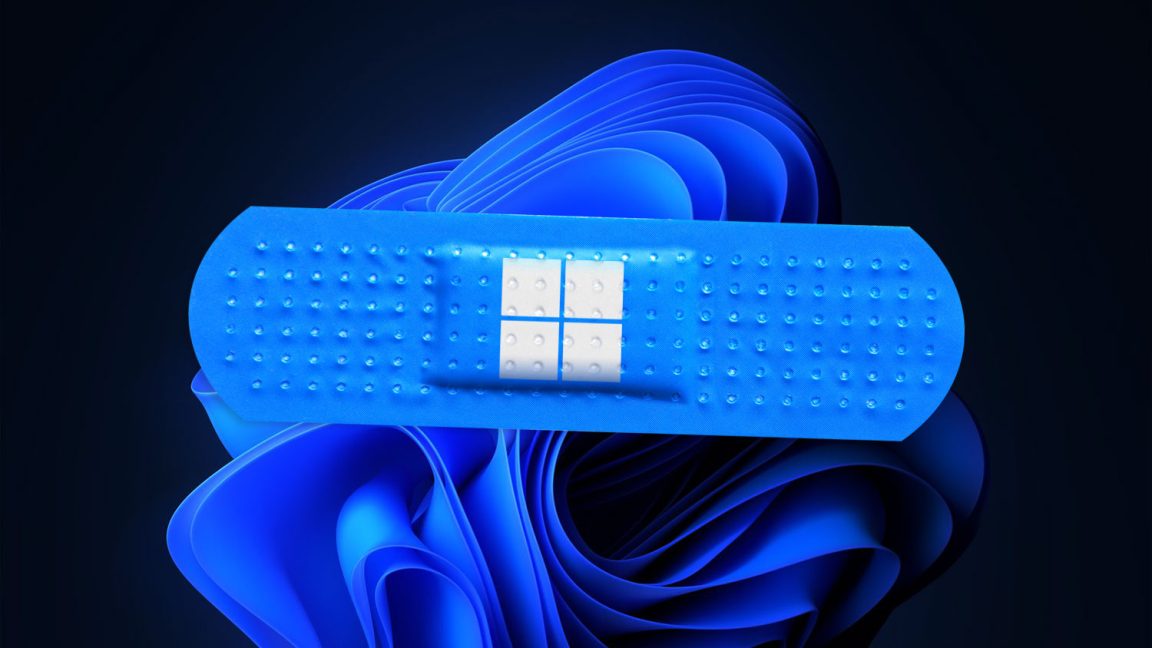

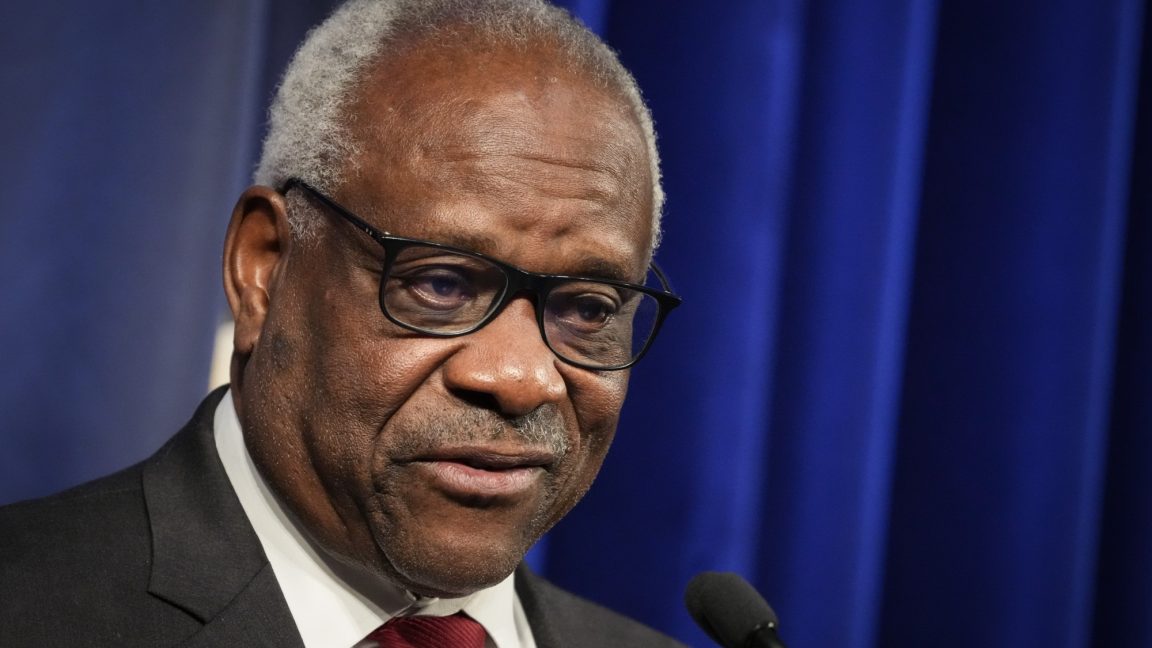























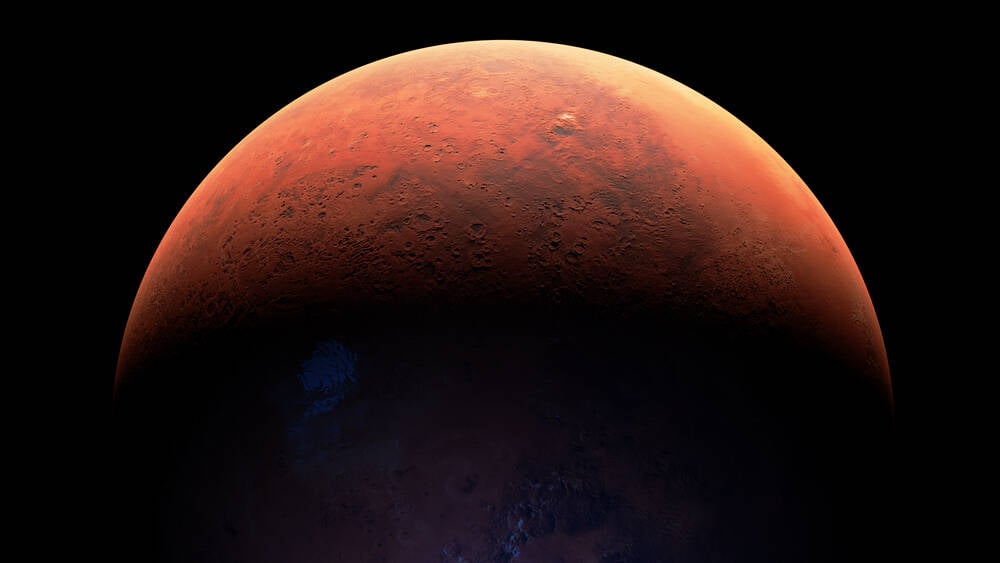






















































































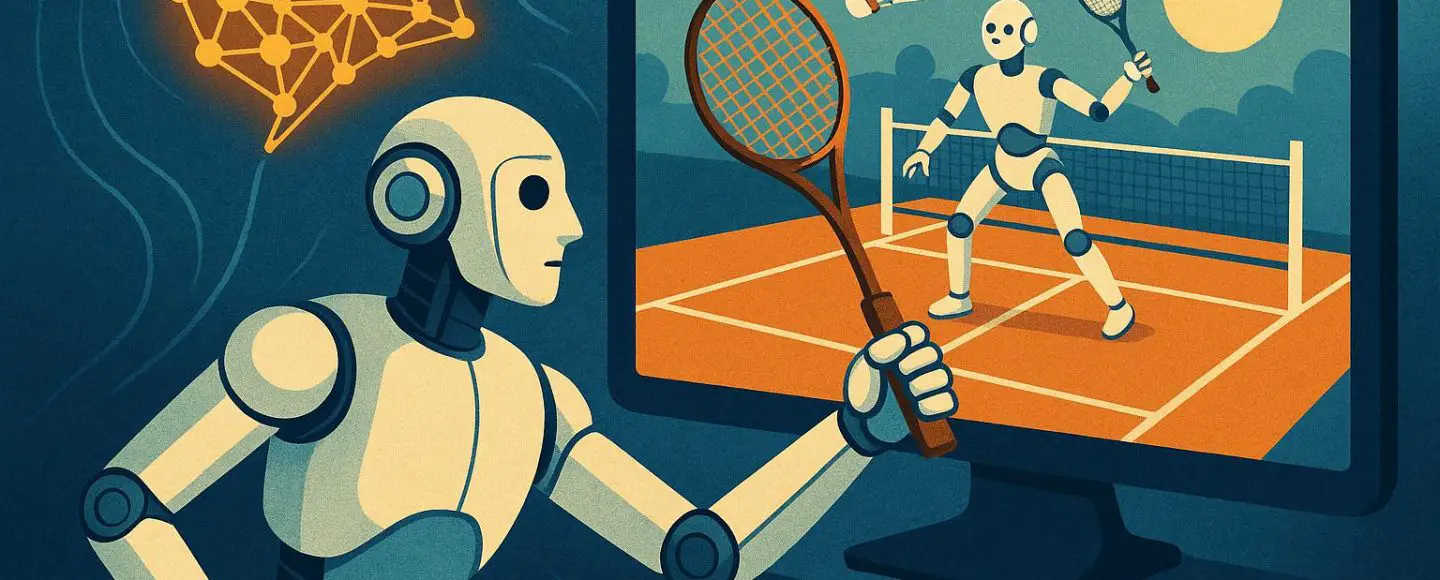
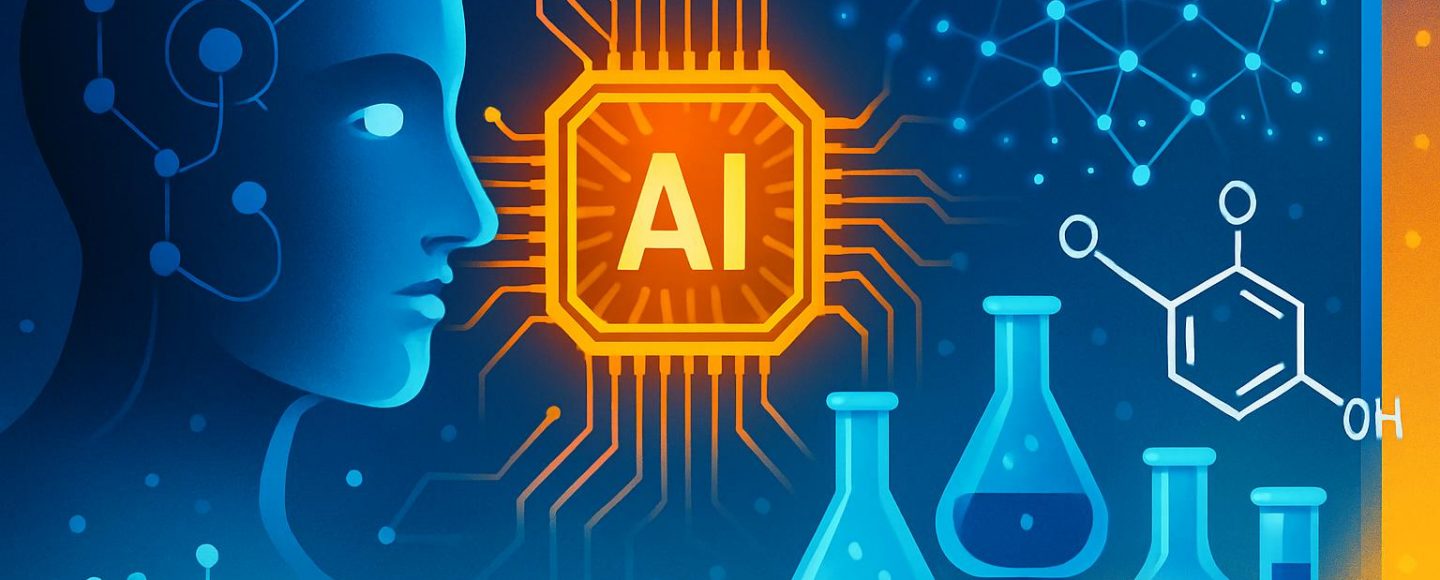

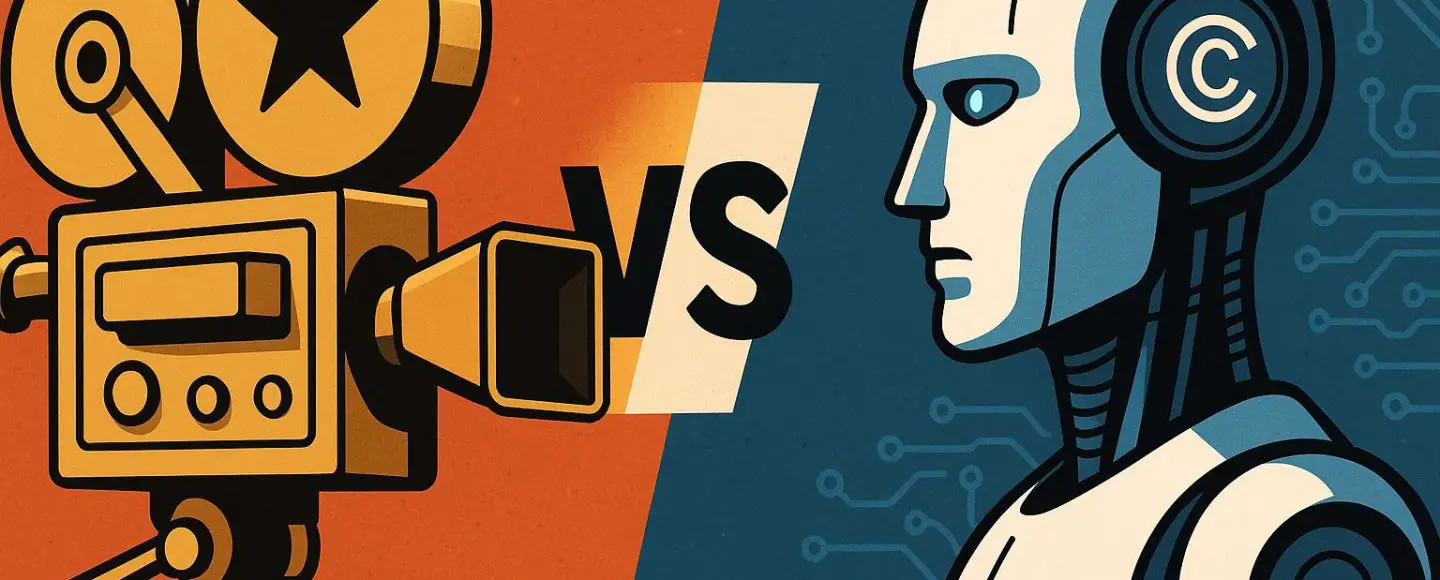





















































![[The AI Show Episode 156]: AI Answers - Data Privacy, AI Roadmaps, Regulated Industries, Selling AI to the C-Suite & Change Management](https://www.marketingaiinstitute.com/hubfs/ep%20156%20cover.png)
![[The AI Show Episode 155]: The New Jobs AI Will Create, Amazon CEO: AI Will Cut Jobs, Your Brain on ChatGPT, Possible OpenAI-Microsoft Breakup & Veo 3 IP Issues](https://www.marketingaiinstitute.com/hubfs/ep%20155%20cover.png)

















































































































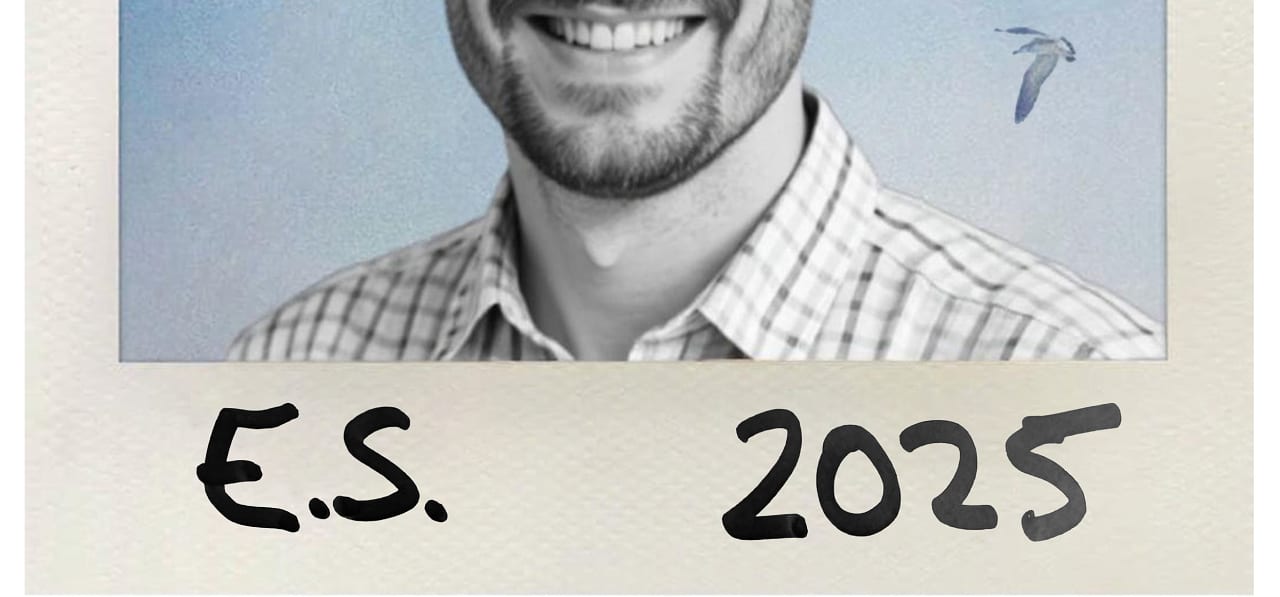







![Rust VS Go VS TypeScript – which back end language is for you? With Tai Groot [Podcast #176]](https://cdn.hashnode.com/res/hashnode/image/upload/v1750974265013/73f79068-0087-4c39-8a8b-feea8cac873b.png?#)





















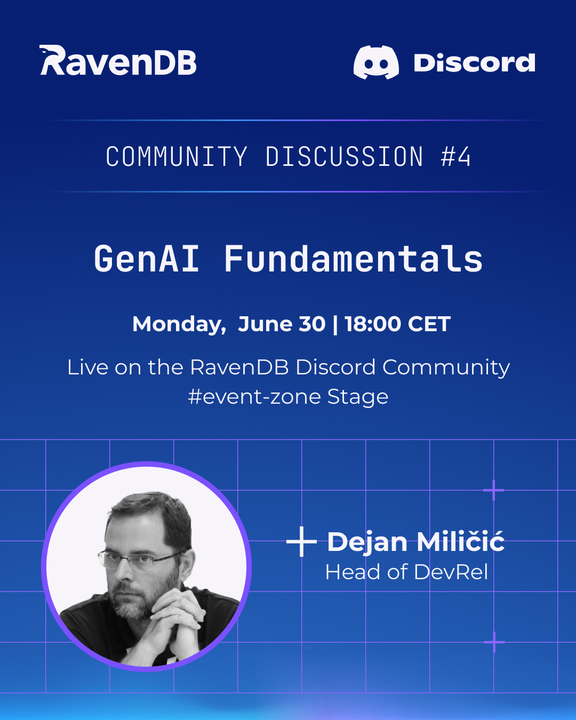









































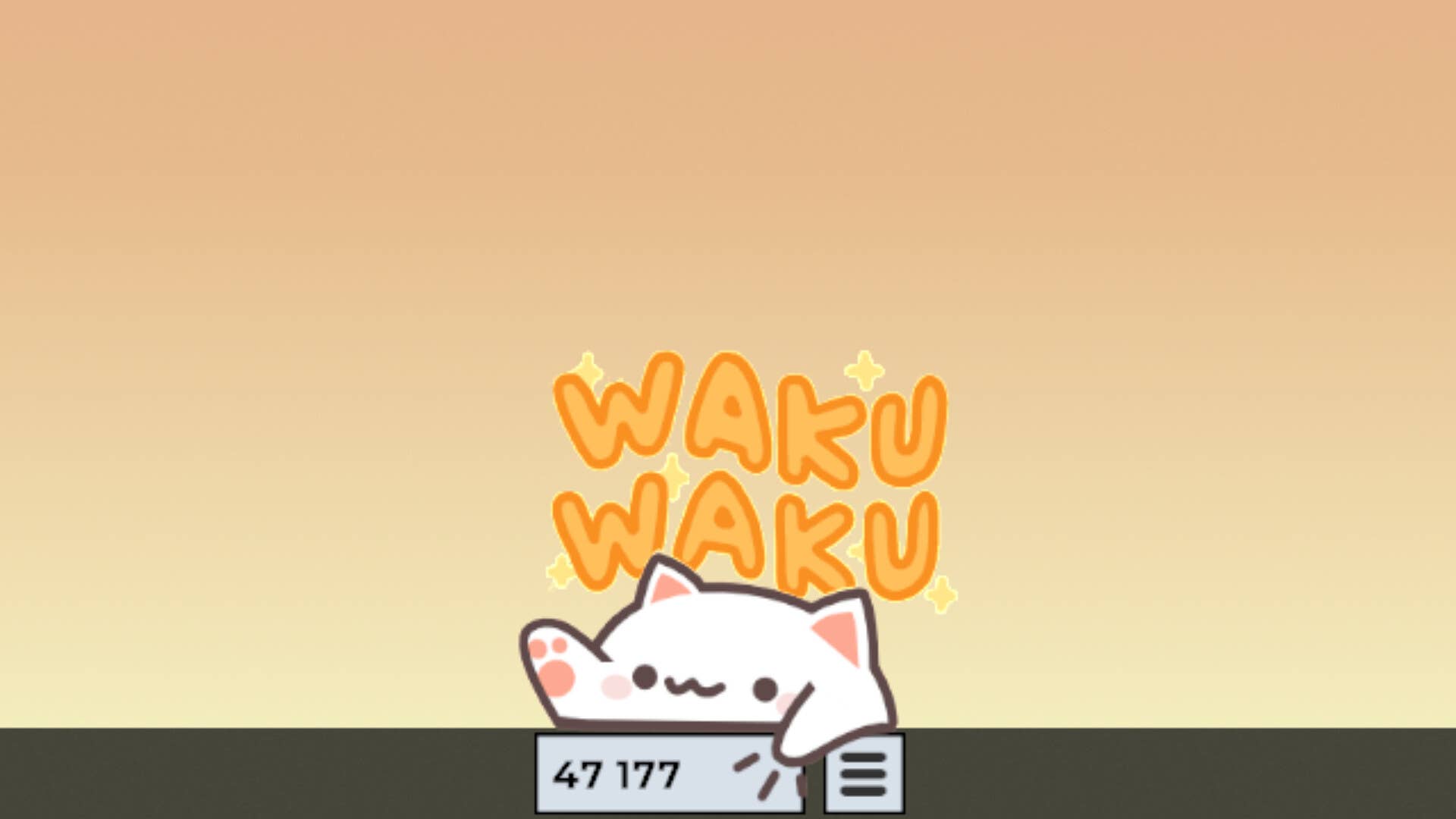
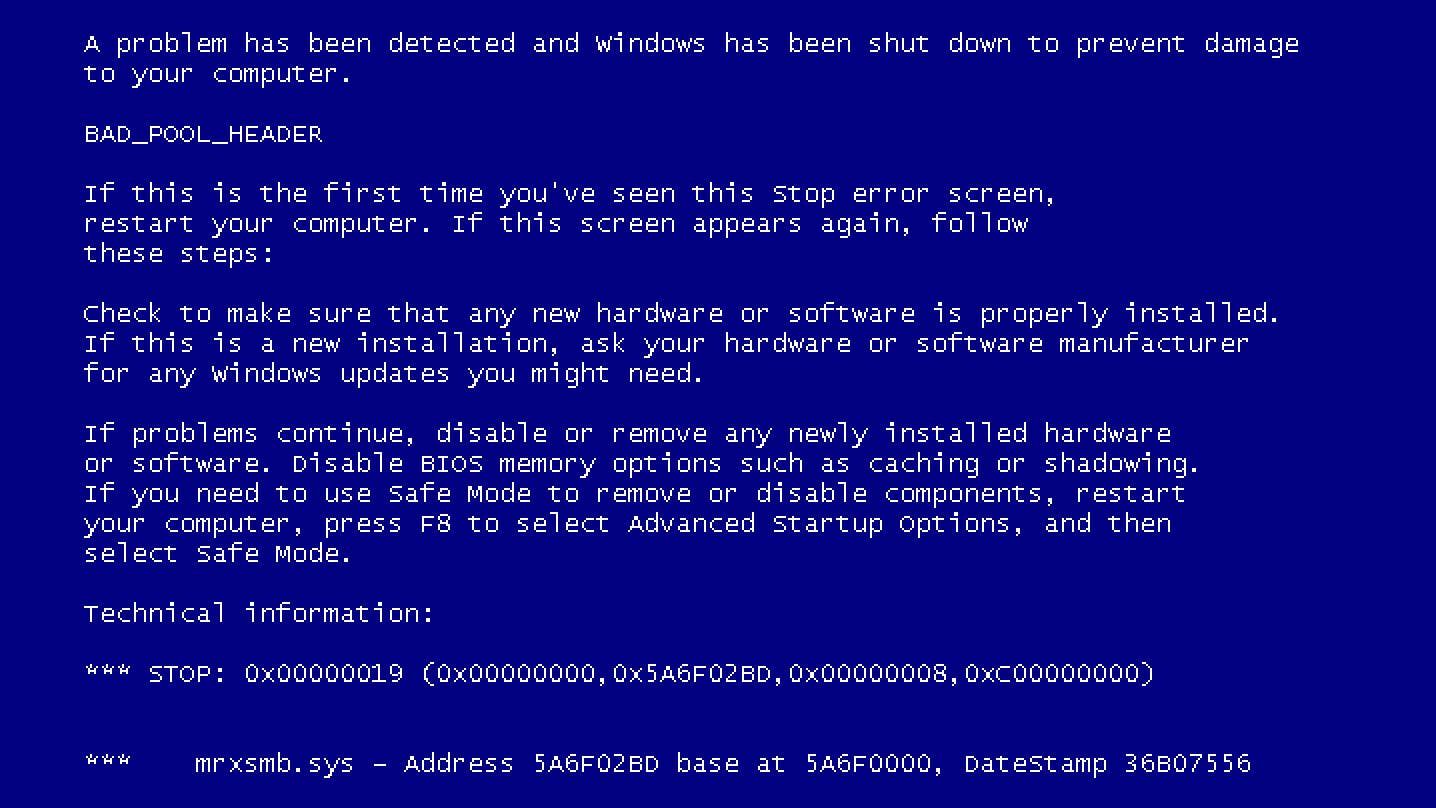


















































.jpg?width=1920&height=1920&fit=bounds&quality=70&format=jpg&auto=webp#)
























_Michael_Burrell_Alamy.jpg?width=1280&auto=webp&quality=80&disable=upscale#)