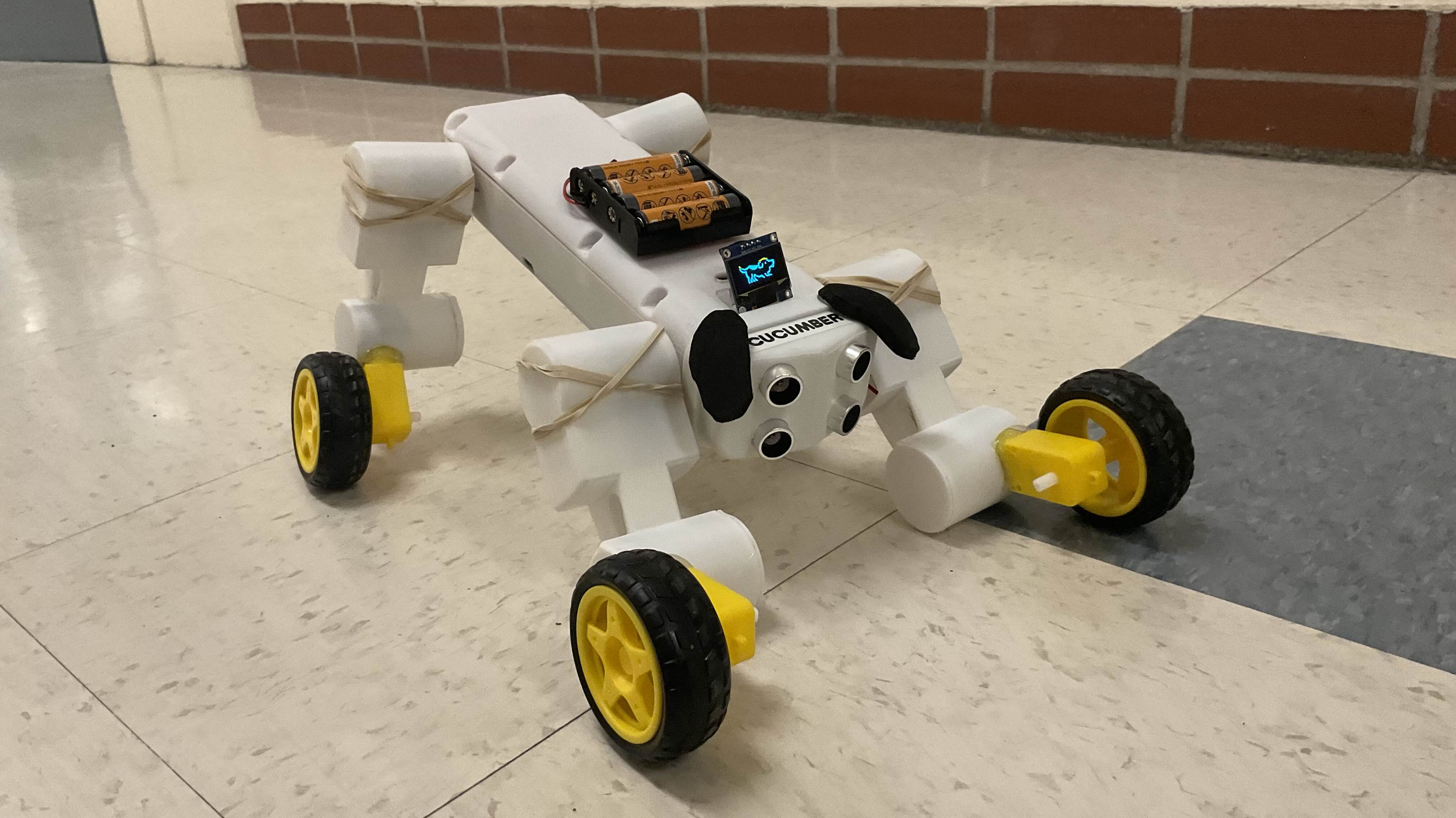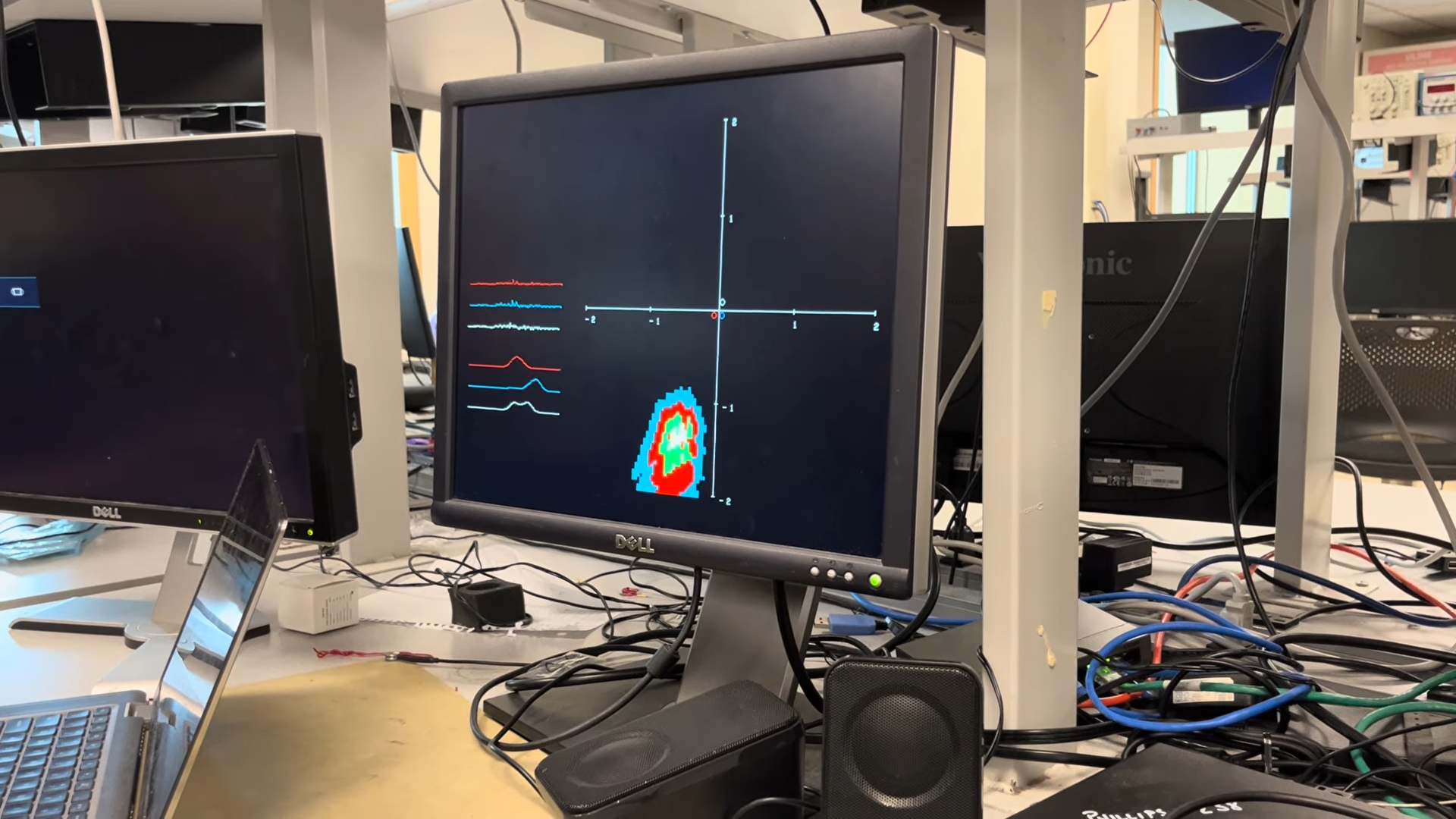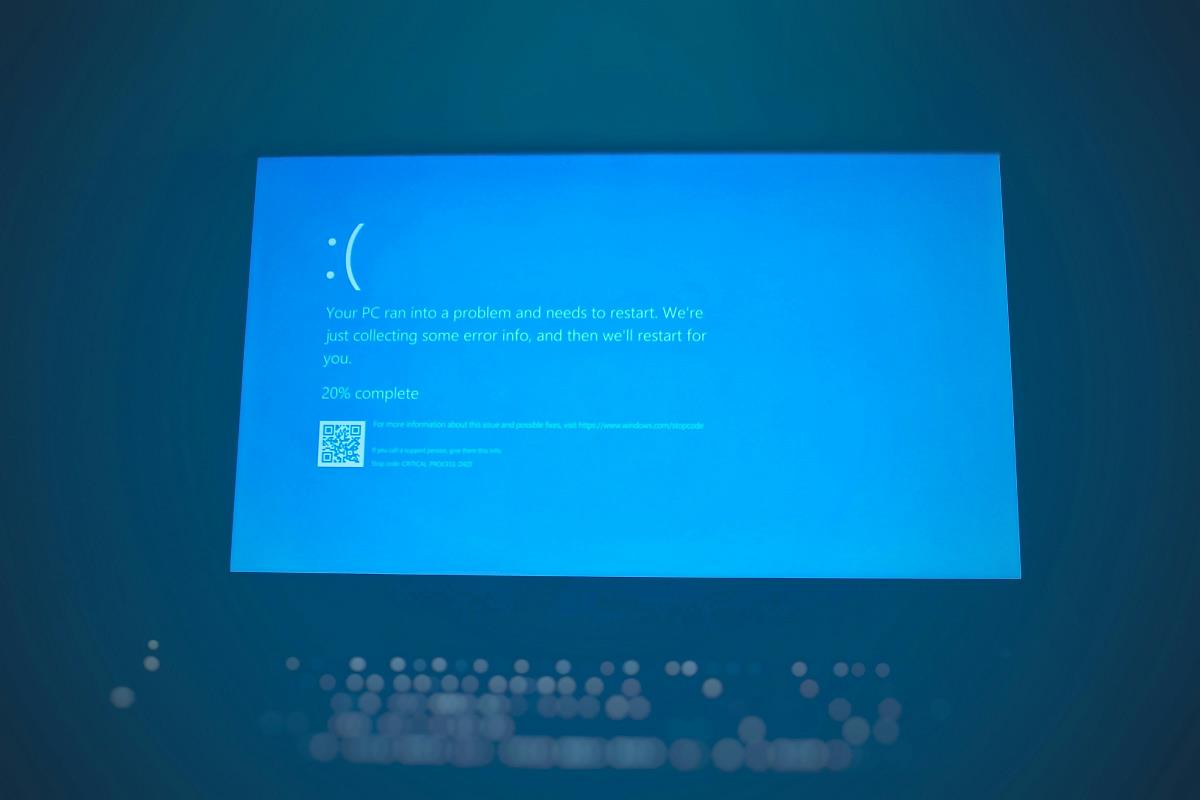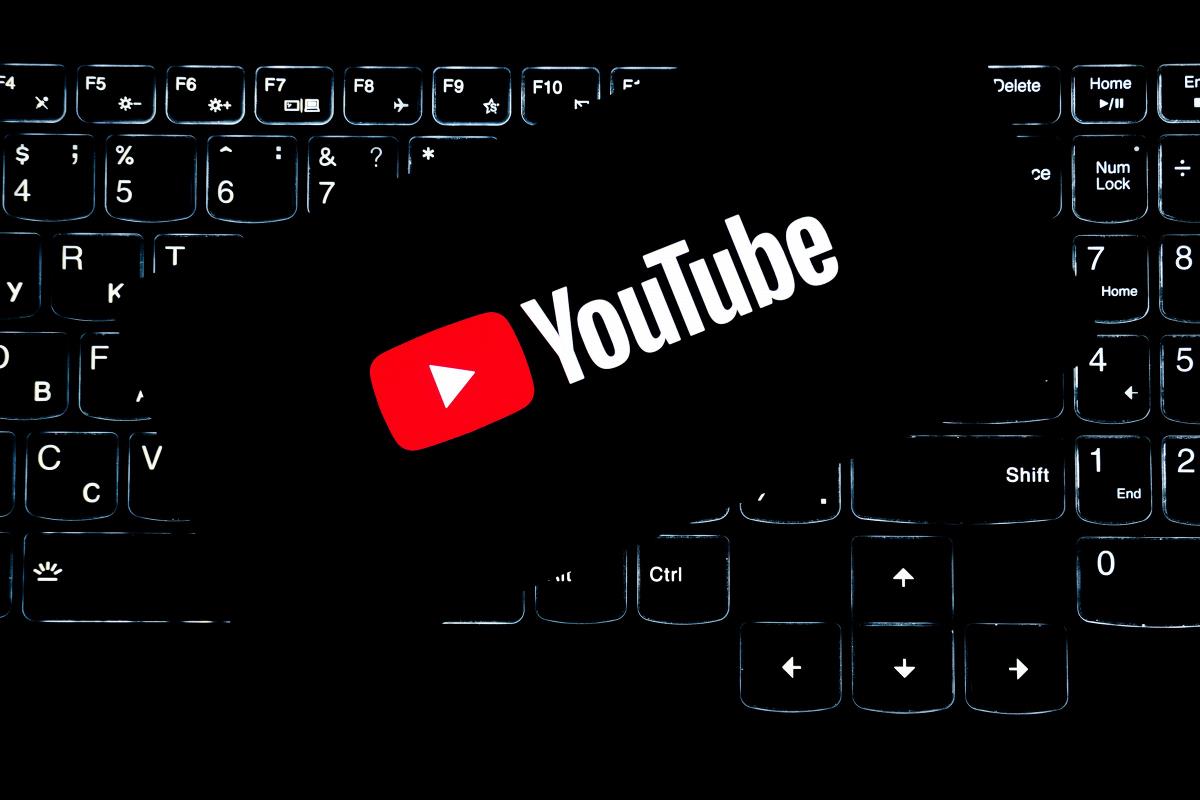Microsoft’s new AI agent for Windows 11 can manage settings for you
Microsoft has added a new AI agent called Mu to Windows 11’s Settings, reports Windows Latest. Users can ask the agent natural language questions by typing them directly into the search bar. For example, the user can type in “turn on dark mode” or “disable notifications for Teams,” after which the AI agent will either bring up the correct settings or change them directly for the user. Mu is said to have 330 million parameters and has been trained on 3.6 million examples. It should be able to react to requests and prompts in under 500 milliseconds. The AI agent runs directly on a device’s NPU (Neural Processing Unit), provided the computer has one. That means you’ll need a Copilot+ PC to access and benefit from this feature. With the NPU, all processing is done locally and no data is sent to the cloud.

Microsoft has added a new AI agent called Mu to Windows 11’s Settings, reports Windows Latest. Users can ask the agent natural language questions by typing them directly into the search bar.
For example, the user can type in “turn on dark mode” or “disable notifications for Teams,” after which the AI agent will either bring up the correct settings or change them directly for the user.
Mu is said to have 330 million parameters and has been trained on 3.6 million examples. It should be able to react to requests and prompts in under 500 milliseconds.
The AI agent runs directly on a device’s NPU (Neural Processing Unit), provided the computer has one. That means you’ll need a Copilot+ PC to access and benefit from this feature. With the NPU, all processing is done locally and no data is sent to the cloud.




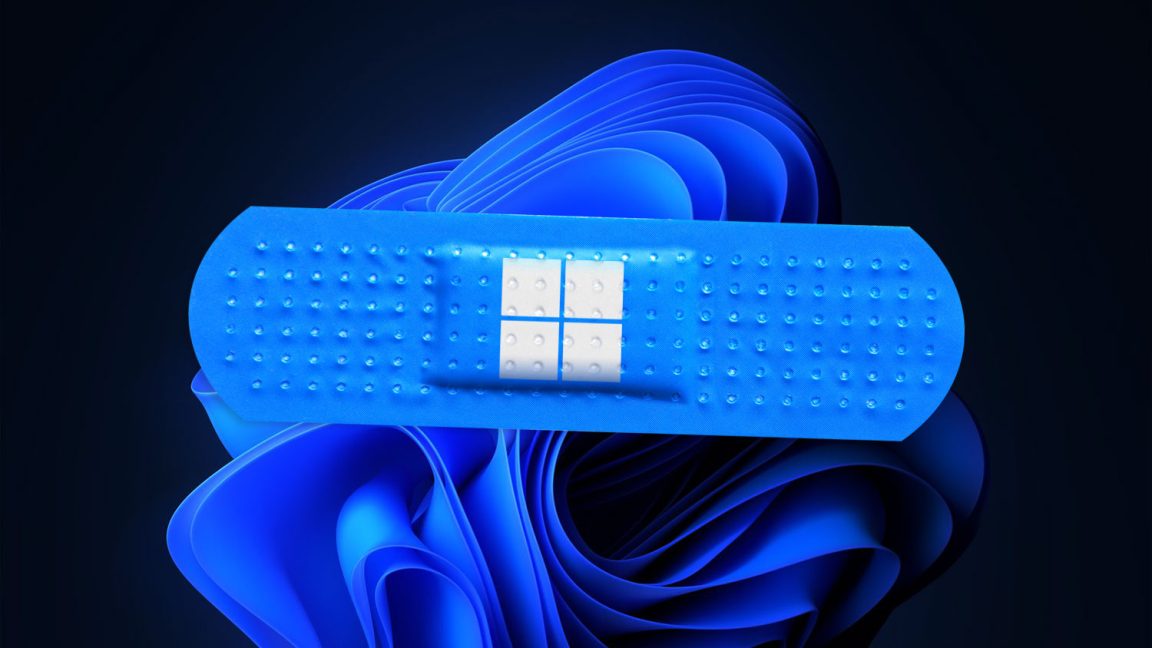

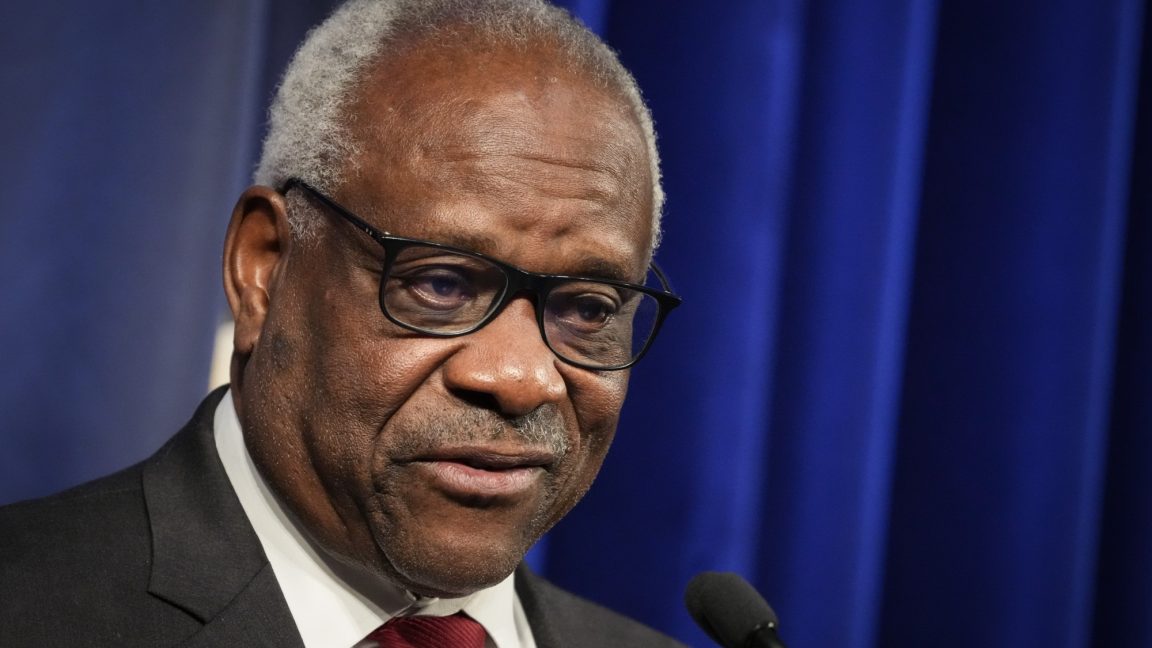























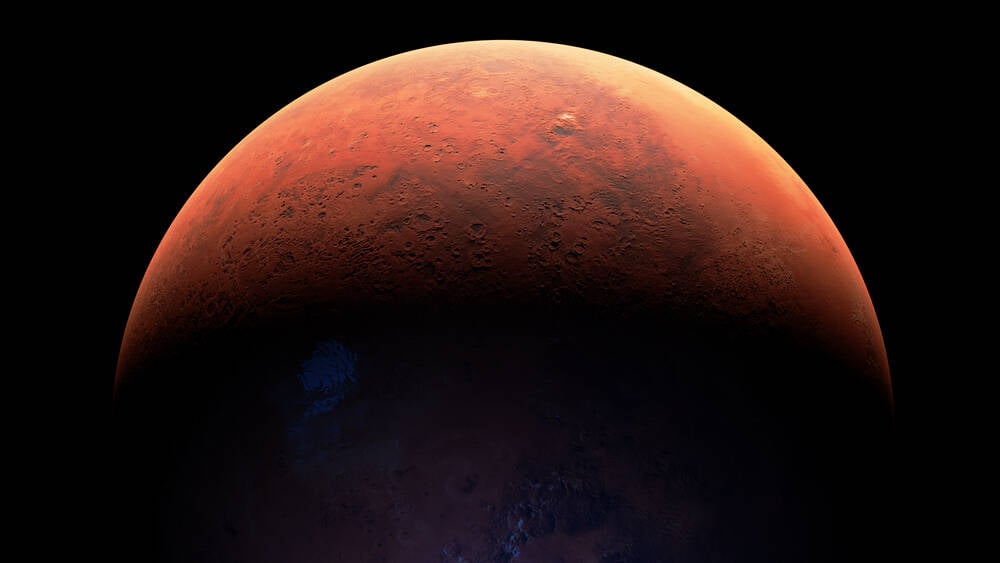









































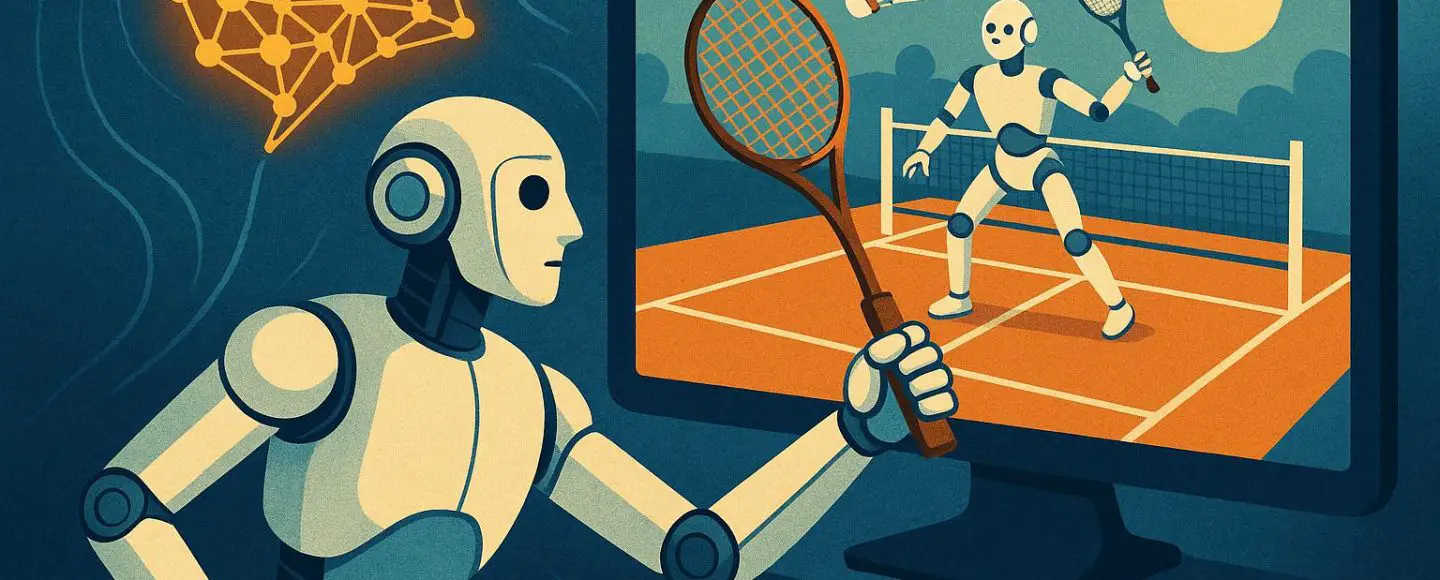
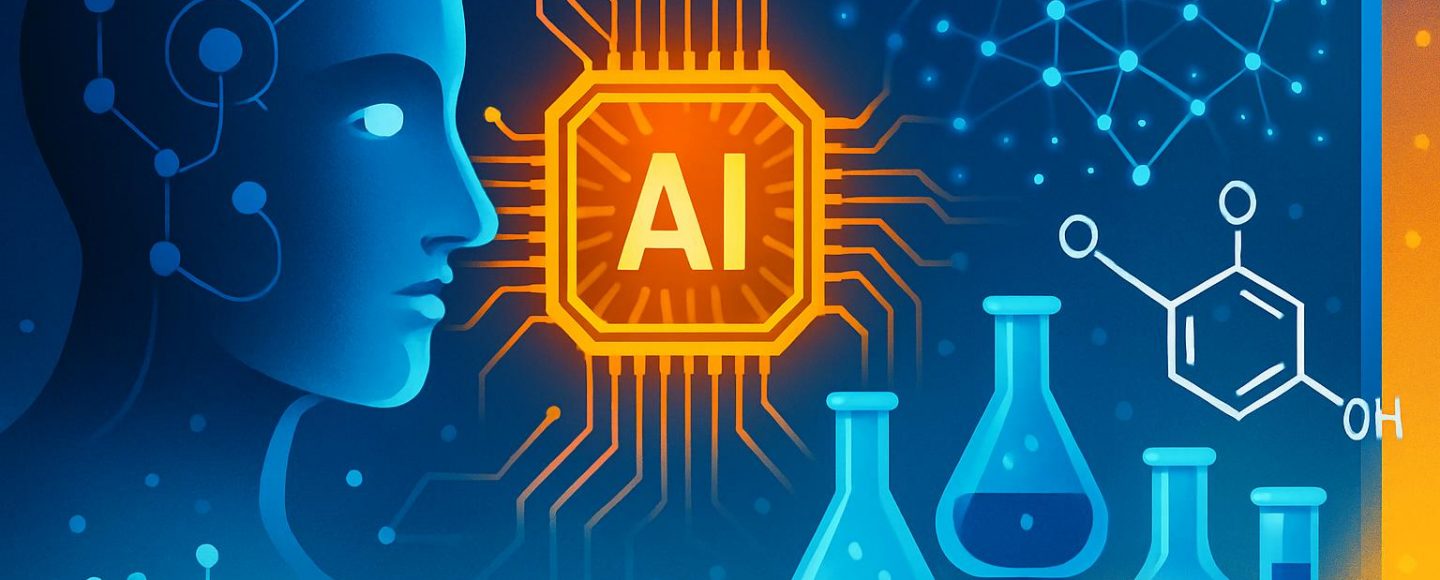

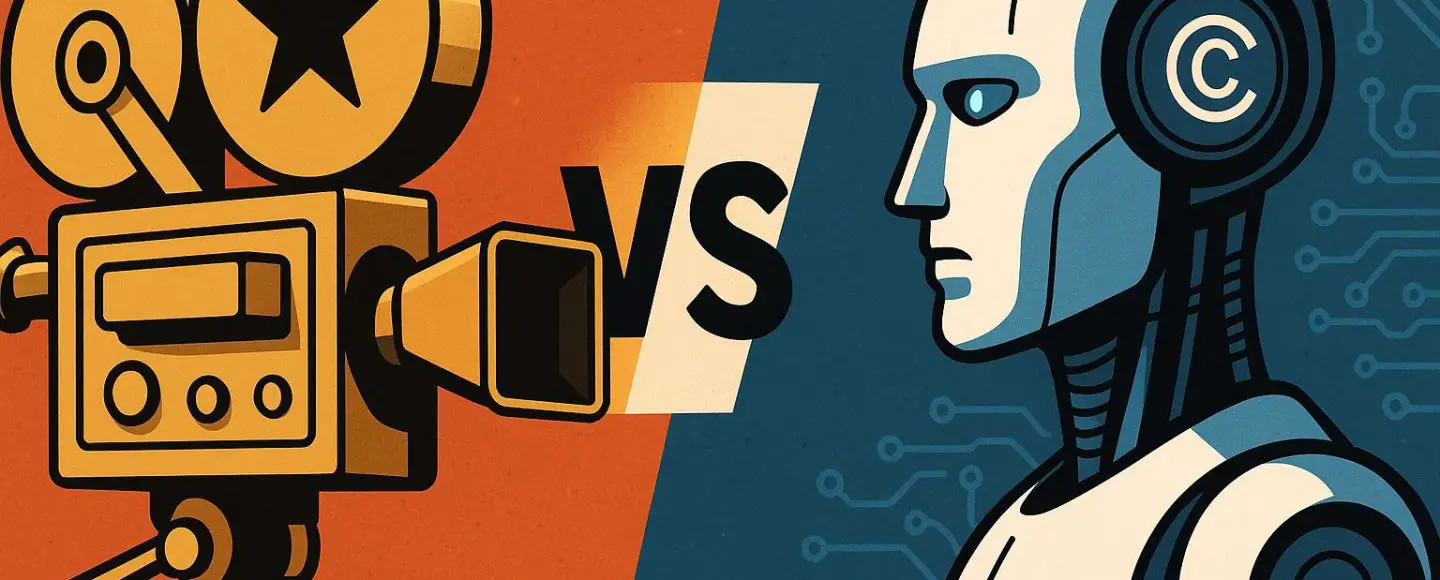






























































































![[The AI Show Episode 156]: AI Answers - Data Privacy, AI Roadmaps, Regulated Industries, Selling AI to the C-Suite & Change Management](https://www.marketingaiinstitute.com/hubfs/ep%20156%20cover.png)
![[The AI Show Episode 155]: The New Jobs AI Will Create, Amazon CEO: AI Will Cut Jobs, Your Brain on ChatGPT, Possible OpenAI-Microsoft Breakup & Veo 3 IP Issues](https://www.marketingaiinstitute.com/hubfs/ep%20155%20cover.png)




























































































































































































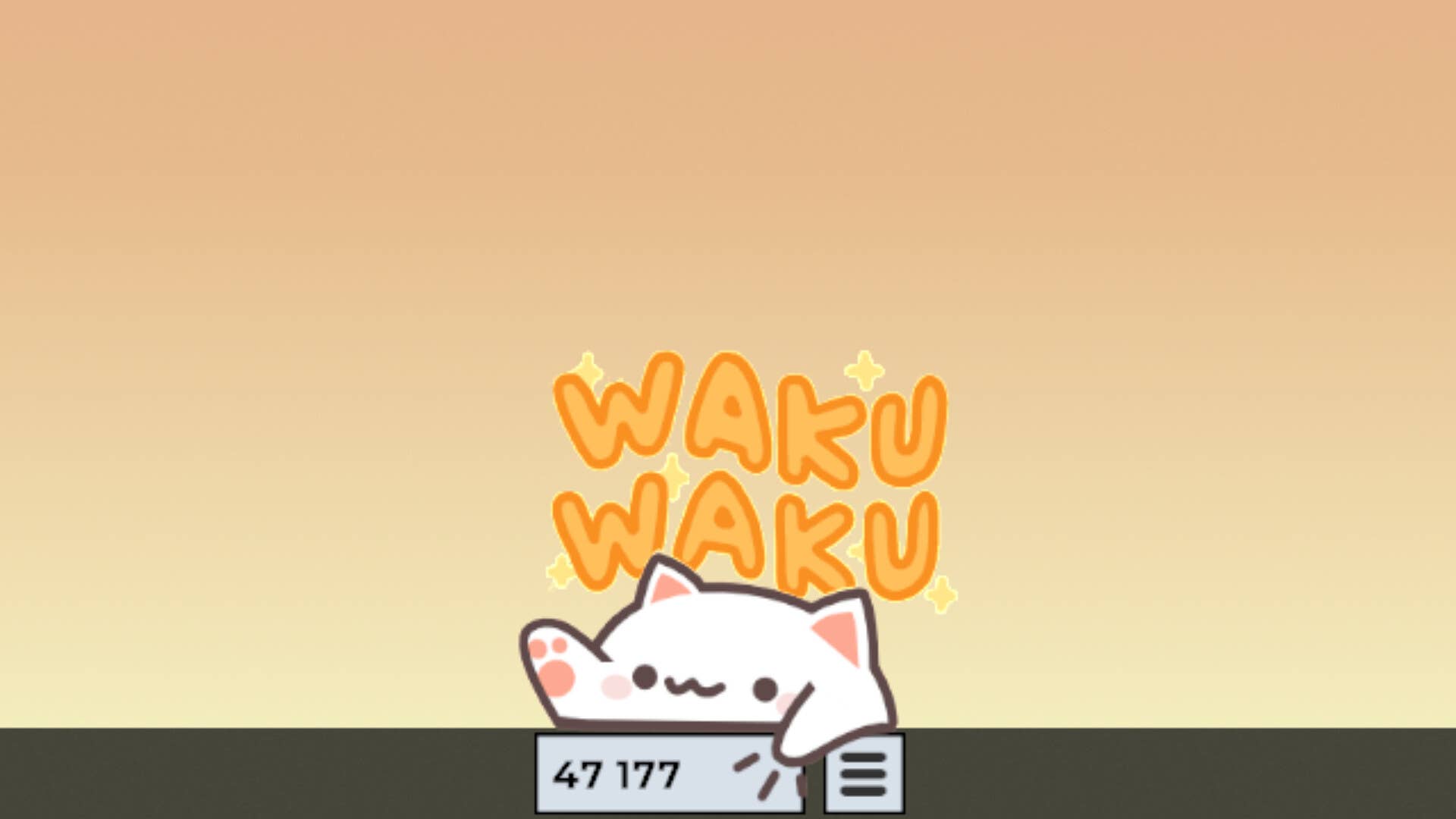
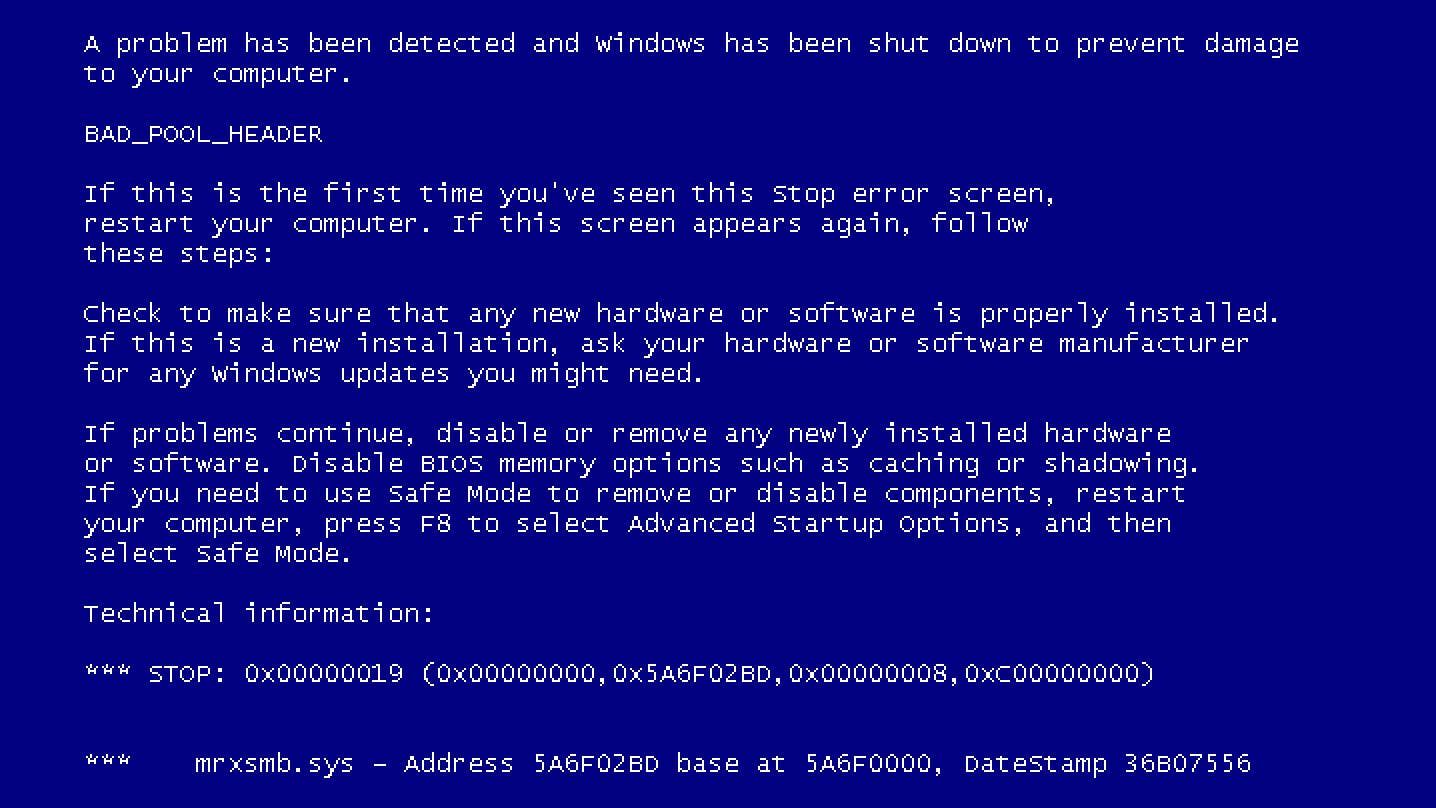


















































.jpg?width=1920&height=1920&fit=bounds&quality=70&format=jpg&auto=webp#)
























_Michael_Burrell_Alamy.jpg?width=1280&auto=webp&quality=80&disable=upscale#)