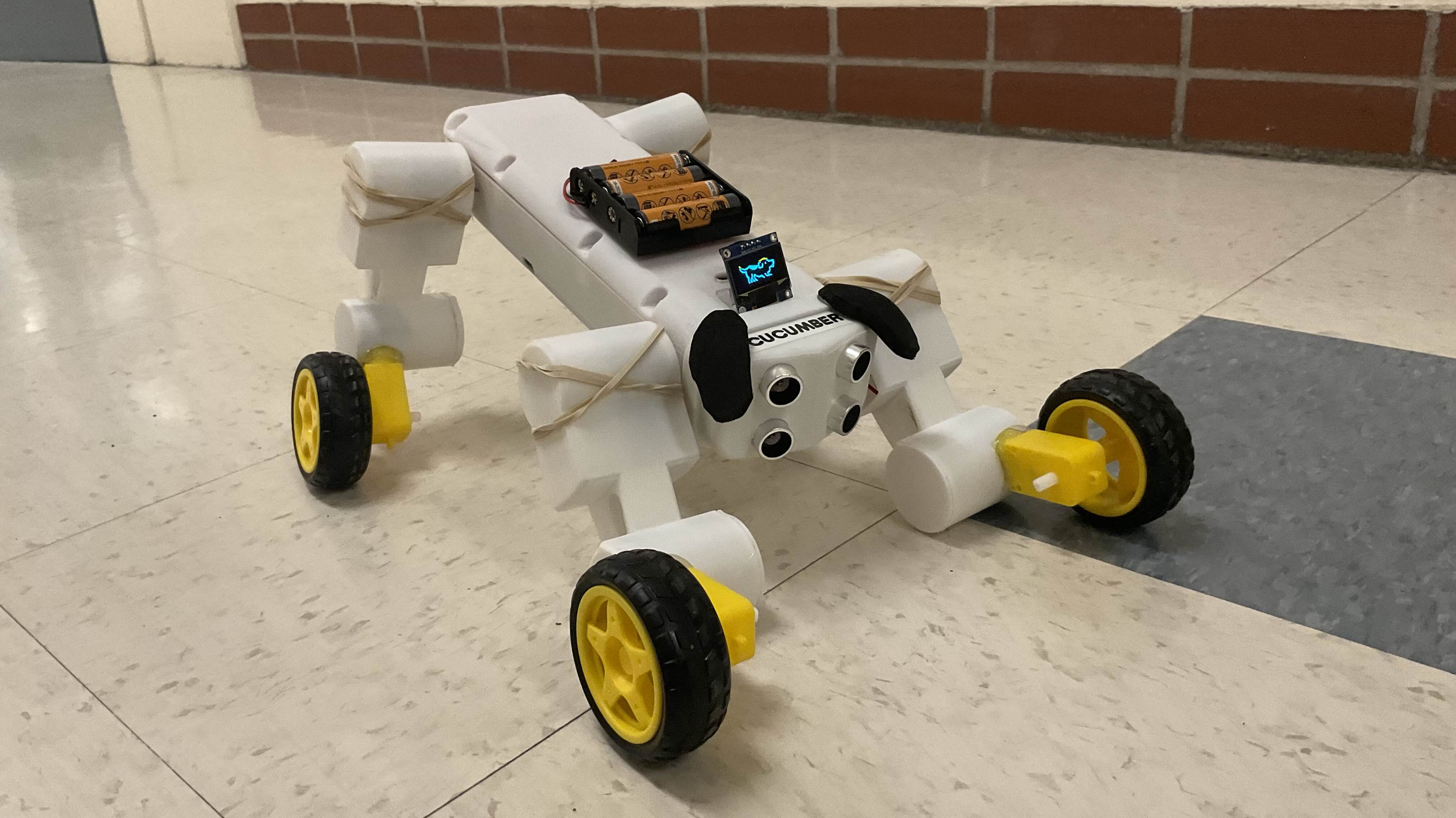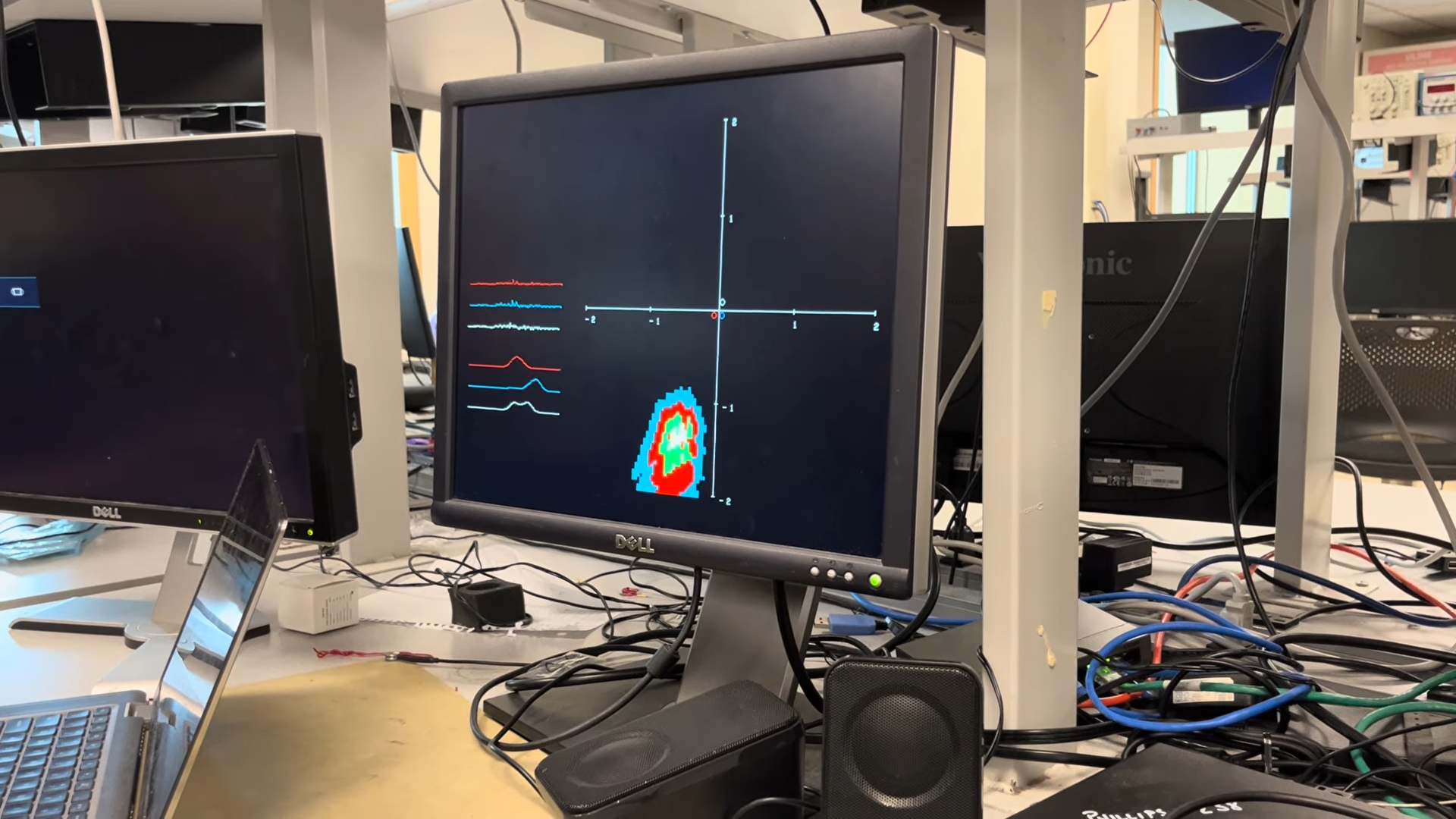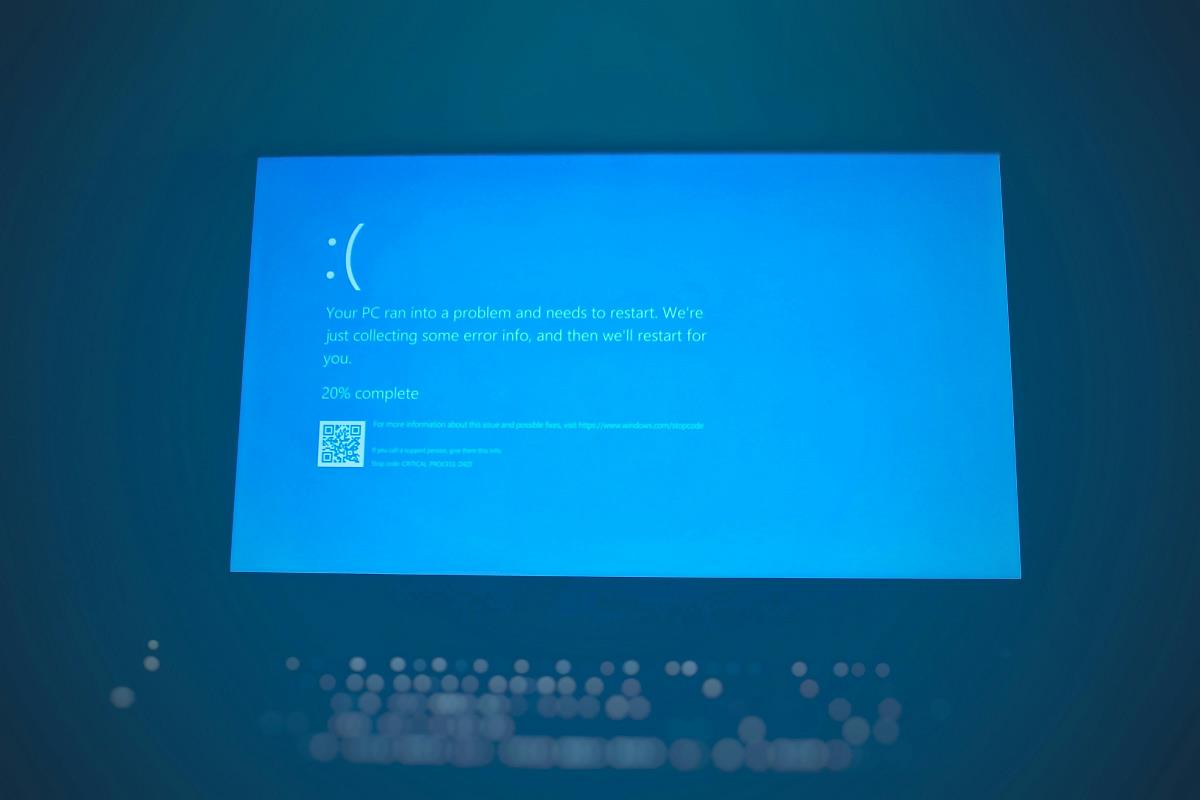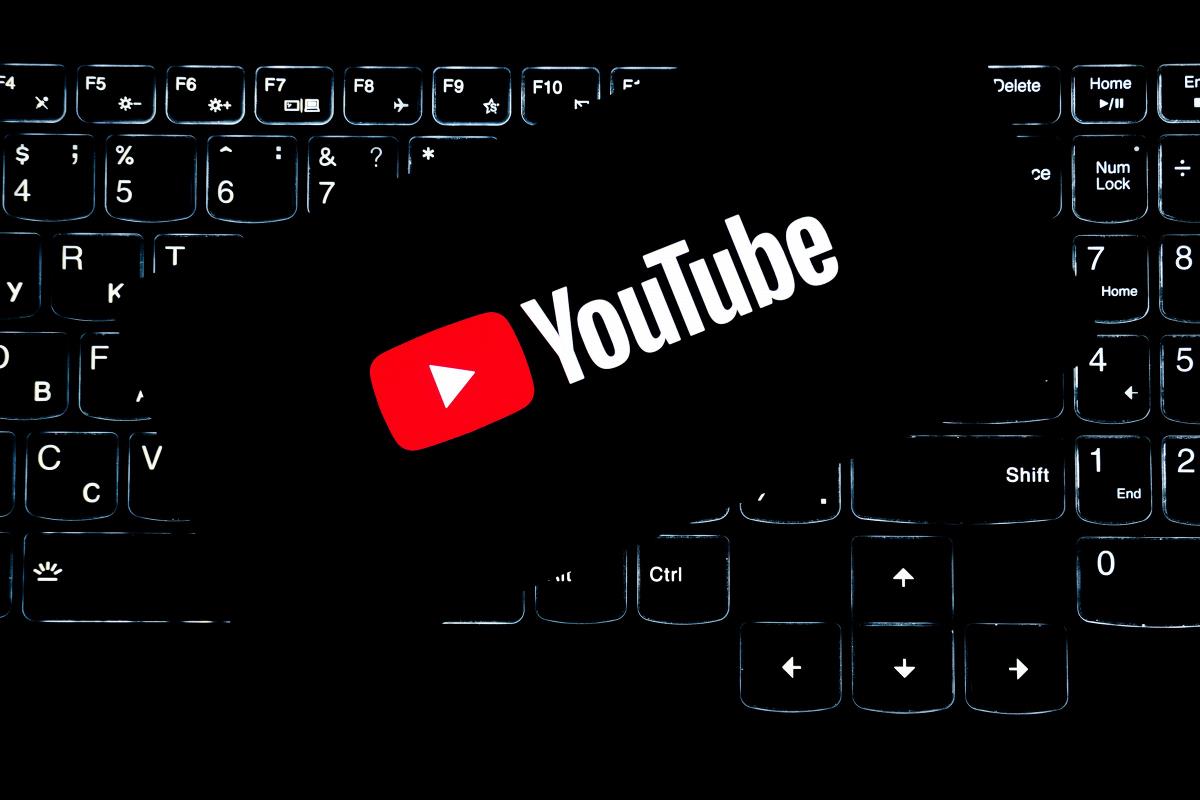How to Securely Store SMTP Passwords in Perl?
Introduction When developing a Perl script to connect to an SMTP server for sending emails, securely handling your password is crucial. You might have encountered the need to store sensitive information securely without exposing it in your script. In your case, you were using the Data::Encrypted module, but faced an error indicating a bad key file format. Let’s explore why this issue might occur and how to securely operate with your password. Understanding the Issue The error message Bad key file format from the Data::Encrypted module typically signifies that there is a problem with the key file you are attempting to use. This key file is vital as it ensures the encryption and decryption processes are secure. There could be a few reasons for this error: Incorrect Key Format: The key file may not be correctly formatted or may contain invalid characters. Corrupted File: The file could have been corrupted, leading to a failure in reading the key. Permissions Issue: Insufficient permissions might prevent the file from being read properly, although this is less common. Solution: Using Data::Encrypted Let’s walk through the correct steps to use the Data::Encrypted module to securely store your SMTP password: Step 1: Installing the Module If you haven’t already installed Data::Encrypted, you can do so using CPAN: cpan Data::Encrypted This command installs the necessary module to handle encrypted data storage. Step 2: Create the Key File Before using Data::Encrypted, you will need to create your key file. Make sure to generate a key file that is correctly formatted. Here’s one way to generate a key file: use Data::Encrypted; my $key = 'SuperSecretKey'; Data::Encrypted::write_key_file('.passwd', $key); Ensure that the key file .passwd is created in the same directory as your script. Step 3: Prompt for Password Next, modify your script to prompt for the SMTP password the first time it runs, so you’re not hardcoding it: use Data::Encrypted; my $password = encrypted('password'); if (!$password) { print 'Enter your SMTP password: '; chomp($password = ); encrypted('password', $password); # Prompt for and store password } In this code, if the password doesn’t exist, it prompts the user to enter it, then securely stores it encrypted. Step 4: Sending the Email Finally, after securely storing your password, you’re ready to use it for sending emails: use Net::SMTP; my $smtp = Net::SMTP->new('smtp.example.com'); $smtp->auth('username', $password); $smtp->mail('from@example.com'); $smtp->to('to@example.com'); $smtp->data(); $smtp->datasend("Subject: Test Mail\n"); $smtp->datasend("Hello World!\n"); $smtp->dataend(); $smtp->quit(); In this snippet, replace 'smtp.example.com', 'username', 'from@example.com', and 'to@example.com' with your SMTP details. Troubleshooting Common Issues Ensure Compatibility: Verify that your Perl version is compatible with Data::Encrypted. If you’re using an older version, consider upgrading. Check File Permissions: Make sure your key file has the right permissions set. You can do this by running: chmod 600 .passwd Double-check the Key Format: Open the .passwd file and ensure it's plain text and contains no extraneous characters or formatting. Alternative Methods for Password Security If Data::Encrypted continues to pose issues, consider alternative methods for password management such as: Environment Variables: Store your password in an environment variable and retrieve it in your script: my $password = $ENV{'SMTP_PASSWORD'}; Configuration Files: Keep a config file outside your source tree, ideally not accessible from the web, that holds your configurations securely. Frequently Asked Questions What are the best practices for password management in scripts? It's vital to avoid hardcoding passwords directly in source code. Use encryption, environment variables, or secure storage solutions. Can I use other libraries apart from Data::Encrypted? Yes, there are other libraries such as Crypt::CBC, Crypt::Rijndael, or Crypt::OpenSSL::AES that can help you securely handle sensitive data. Conclusion Securing sensitive information like SMTP passwords is critical when scripting in Perl. By using the Data::Encrypted module properly or considering alternatives like environment variables, you can enhance the security of your application. Ensure you troubleshoot issues effectively and always prioritize security best practices for sensitive data. Your user's credentials deserve the utmost protection!
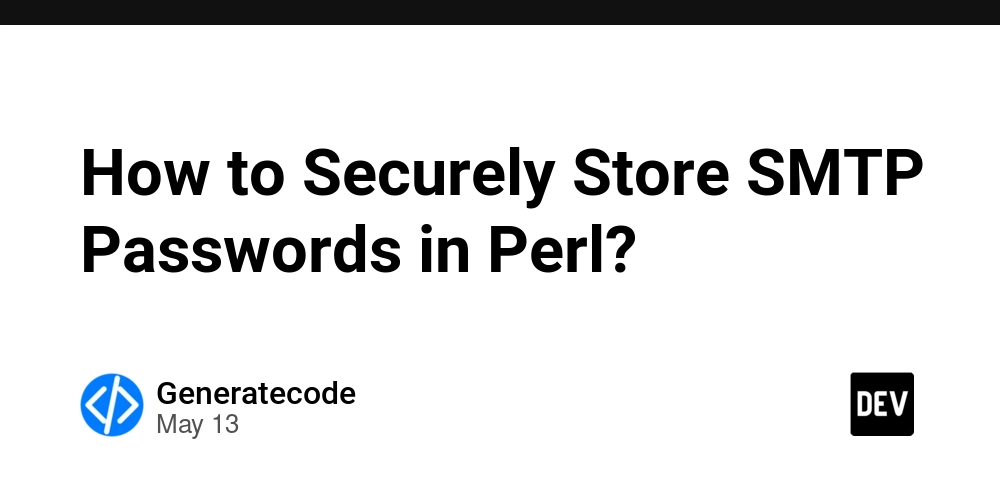
Introduction
When developing a Perl script to connect to an SMTP server for sending emails, securely handling your password is crucial. You might have encountered the need to store sensitive information securely without exposing it in your script. In your case, you were using the Data::Encrypted module, but faced an error indicating a bad key file format. Let’s explore why this issue might occur and how to securely operate with your password.
Understanding the Issue
The error message Bad key file format from the Data::Encrypted module typically signifies that there is a problem with the key file you are attempting to use. This key file is vital as it ensures the encryption and decryption processes are secure. There could be a few reasons for this error:
- Incorrect Key Format: The key file may not be correctly formatted or may contain invalid characters.
- Corrupted File: The file could have been corrupted, leading to a failure in reading the key.
- Permissions Issue: Insufficient permissions might prevent the file from being read properly, although this is less common.
Solution: Using Data::Encrypted
Let’s walk through the correct steps to use the Data::Encrypted module to securely store your SMTP password:
Step 1: Installing the Module
If you haven’t already installed Data::Encrypted, you can do so using CPAN:
cpan Data::Encrypted
This command installs the necessary module to handle encrypted data storage.
Step 2: Create the Key File
Before using Data::Encrypted, you will need to create your key file. Make sure to generate a key file that is correctly formatted. Here’s one way to generate a key file:
use Data::Encrypted;
my $key = 'SuperSecretKey';
Data::Encrypted::write_key_file('.passwd', $key);
Ensure that the key file .passwd is created in the same directory as your script.
Step 3: Prompt for Password
Next, modify your script to prompt for the SMTP password the first time it runs, so you’re not hardcoding it:
use Data::Encrypted;
my $password = encrypted('password');
if (!$password) {
print 'Enter your SMTP password: ';
chomp($password = );
encrypted('password', $password); # Prompt for and store password
}
In this code, if the password doesn’t exist, it prompts the user to enter it, then securely stores it encrypted.
Step 4: Sending the Email
Finally, after securely storing your password, you’re ready to use it for sending emails:
use Net::SMTP;
my $smtp = Net::SMTP->new('smtp.example.com');
$smtp->auth('username', $password);
$smtp->mail('from@example.com');
$smtp->to('to@example.com');
$smtp->data();
$smtp->datasend("Subject: Test Mail\n");
$smtp->datasend("Hello World!\n");
$smtp->dataend();
$smtp->quit();
In this snippet, replace 'smtp.example.com', 'username', 'from@example.com', and 'to@example.com' with your SMTP details.
Troubleshooting Common Issues
-
Ensure Compatibility: Verify that your Perl version is compatible with
Data::Encrypted. If you’re using an older version, consider upgrading. - Check File Permissions: Make sure your key file has the right permissions set. You can do this by running:
chmod 600 .passwd
-
Double-check the Key Format: Open the
.passwdfile and ensure it's plain text and contains no extraneous characters or formatting.
Alternative Methods for Password Security
If Data::Encrypted continues to pose issues, consider alternative methods for password management such as:
- Environment Variables: Store your password in an environment variable and retrieve it in your script:
my $password = $ENV{'SMTP_PASSWORD'};
- Configuration Files: Keep a config file outside your source tree, ideally not accessible from the web, that holds your configurations securely.
Frequently Asked Questions
What are the best practices for password management in scripts?
It's vital to avoid hardcoding passwords directly in source code. Use encryption, environment variables, or secure storage solutions.
Can I use other libraries apart from Data::Encrypted?
Yes, there are other libraries such as Crypt::CBC, Crypt::Rijndael, or Crypt::OpenSSL::AES that can help you securely handle sensitive data.
Conclusion
Securing sensitive information like SMTP passwords is critical when scripting in Perl. By using the Data::Encrypted module properly or considering alternatives like environment variables, you can enhance the security of your application. Ensure you troubleshoot issues effectively and always prioritize security best practices for sensitive data. Your user's credentials deserve the utmost protection!




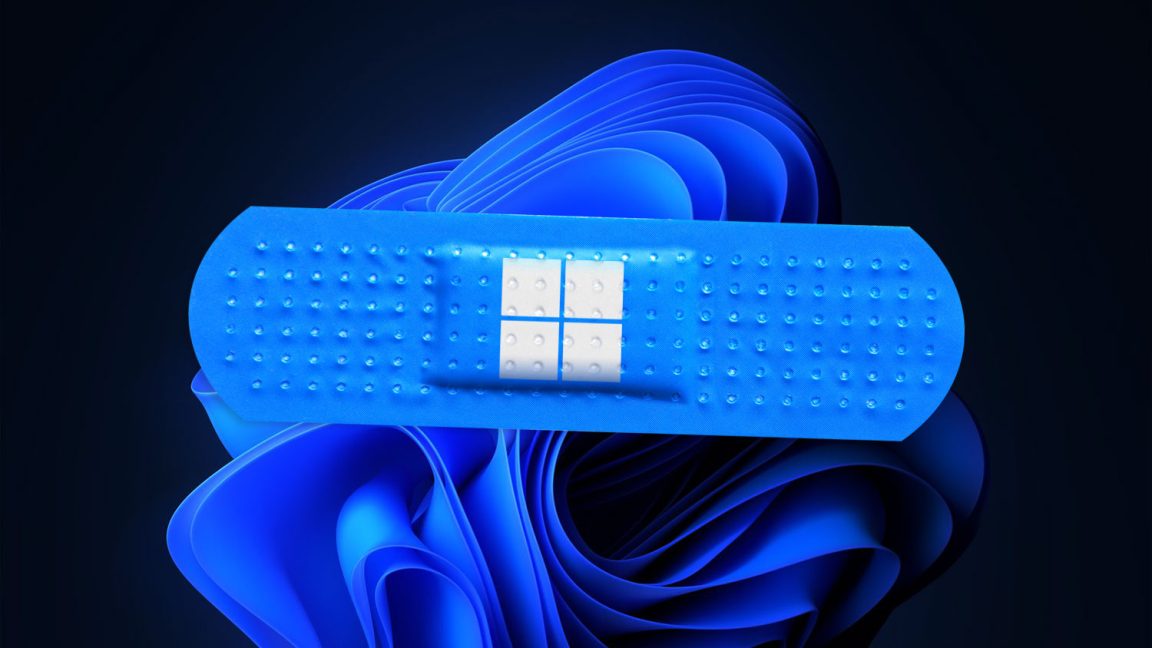

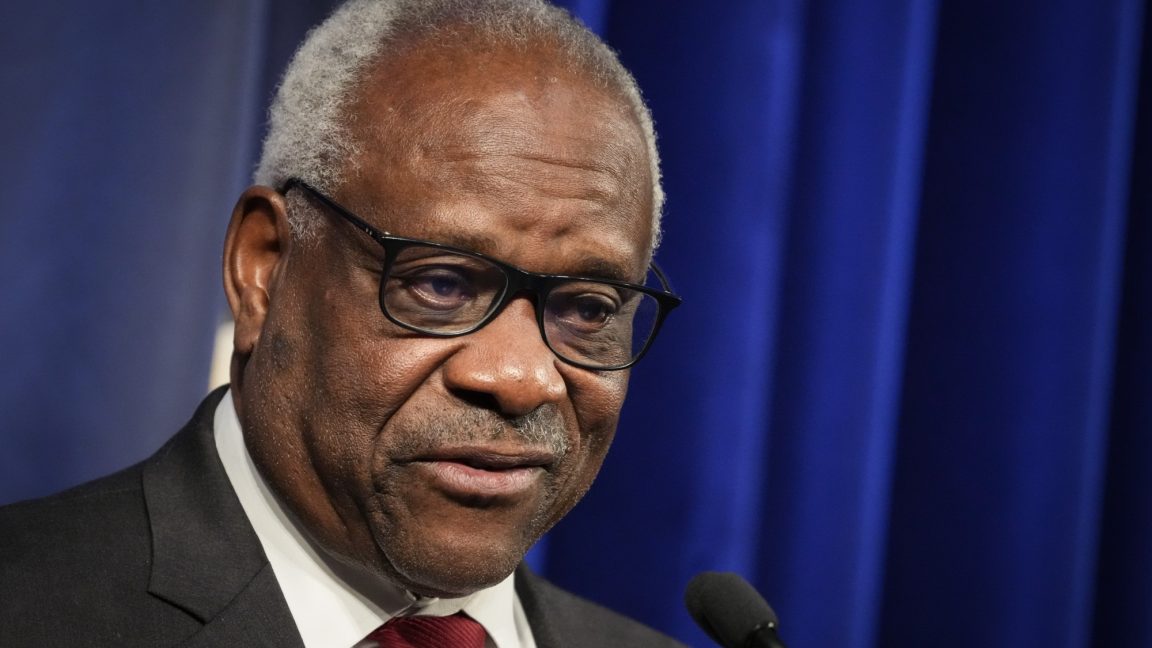























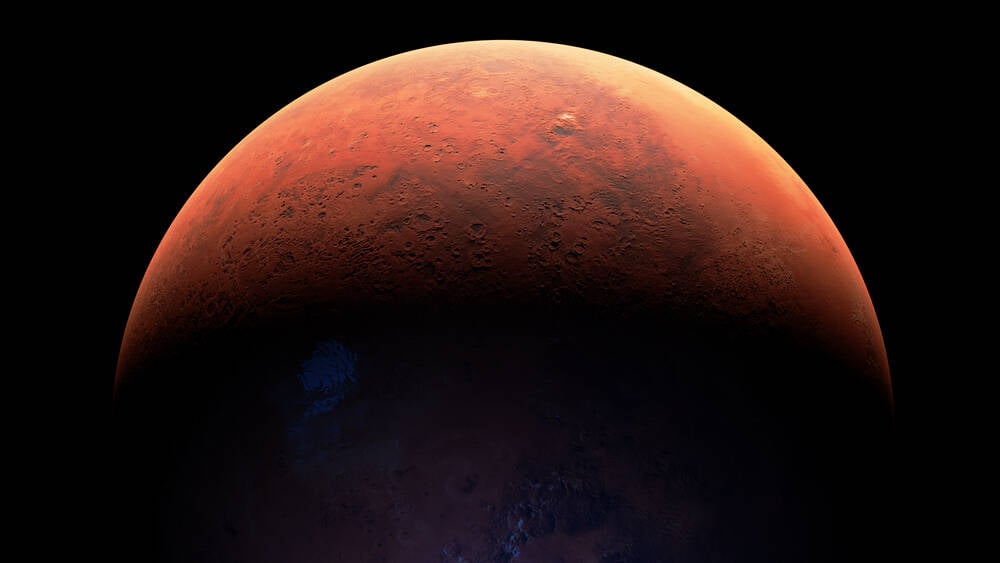










































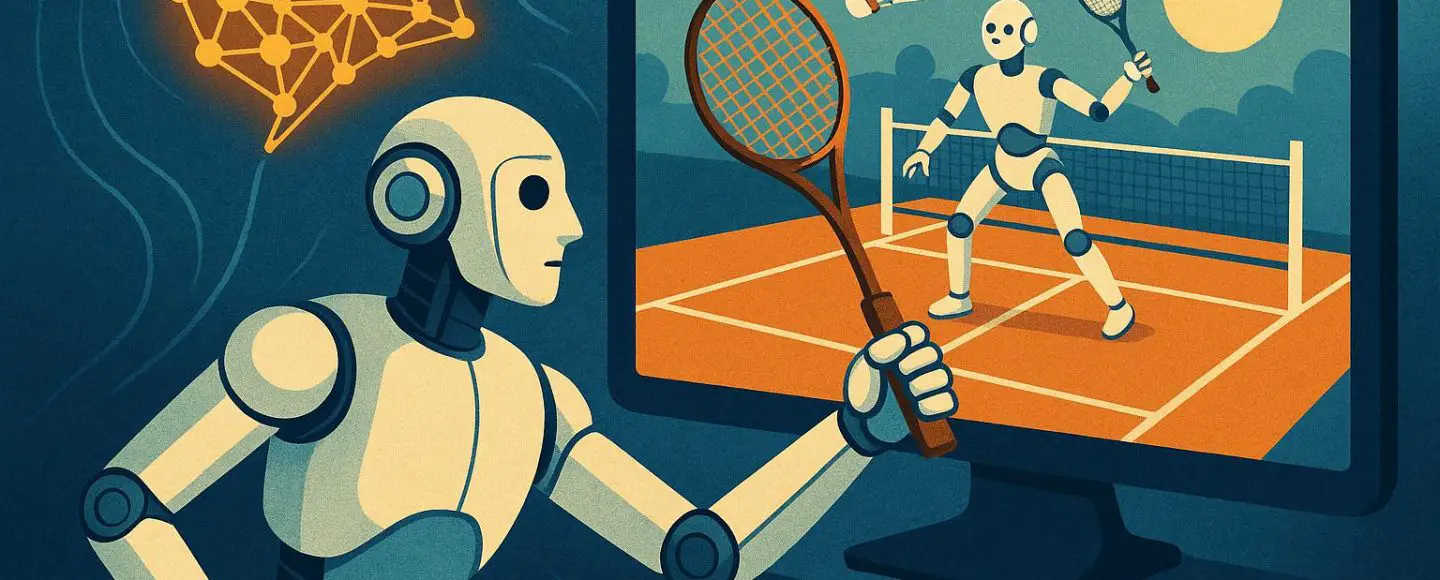
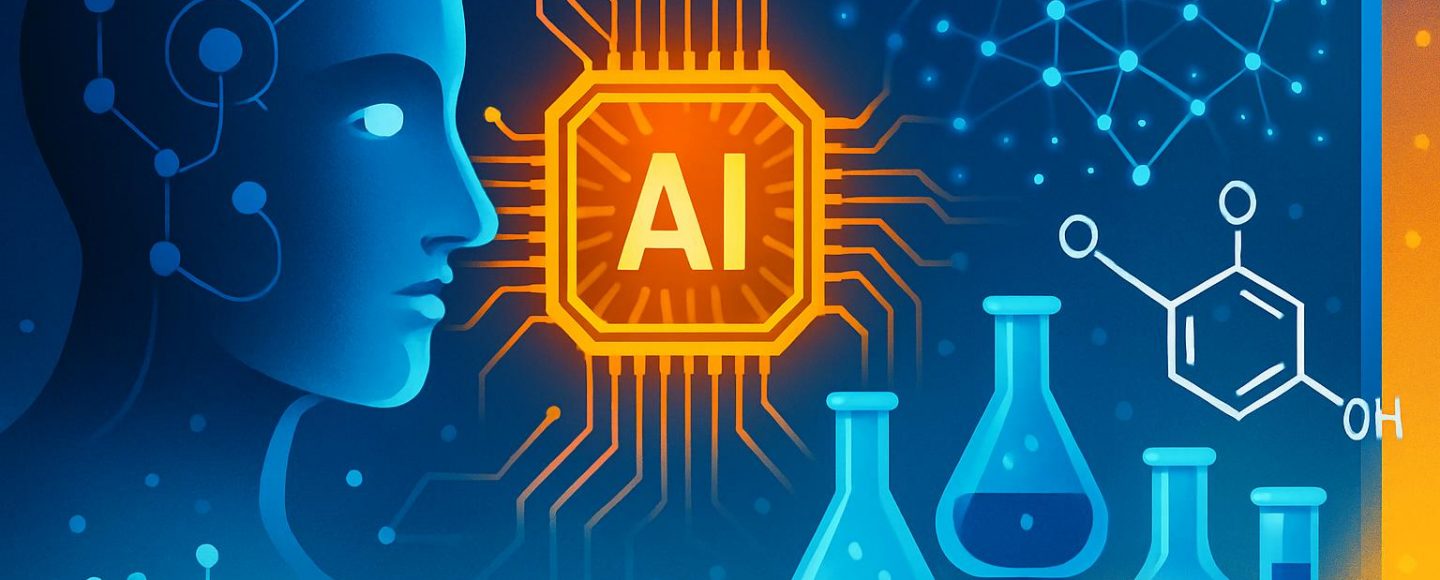










































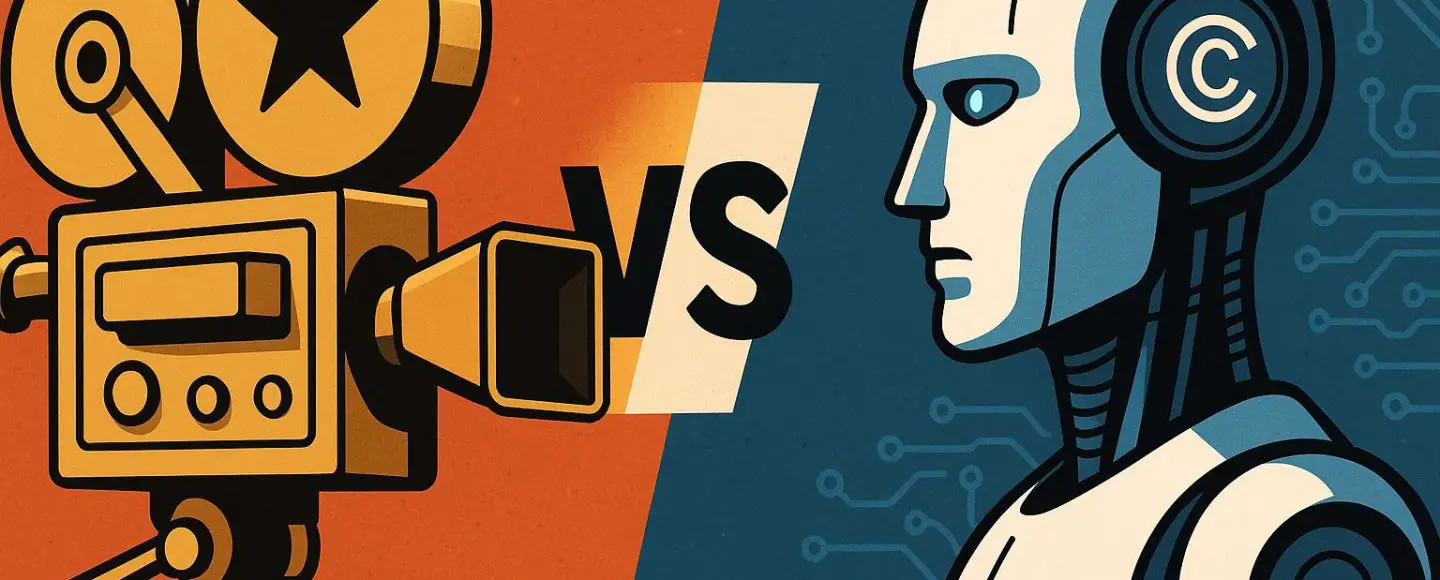




















































![[The AI Show Episode 156]: AI Answers - Data Privacy, AI Roadmaps, Regulated Industries, Selling AI to the C-Suite & Change Management](https://www.marketingaiinstitute.com/hubfs/ep%20156%20cover.png)
![[The AI Show Episode 155]: The New Jobs AI Will Create, Amazon CEO: AI Will Cut Jobs, Your Brain on ChatGPT, Possible OpenAI-Microsoft Breakup & Veo 3 IP Issues](https://www.marketingaiinstitute.com/hubfs/ep%20155%20cover.png)




























































































































































































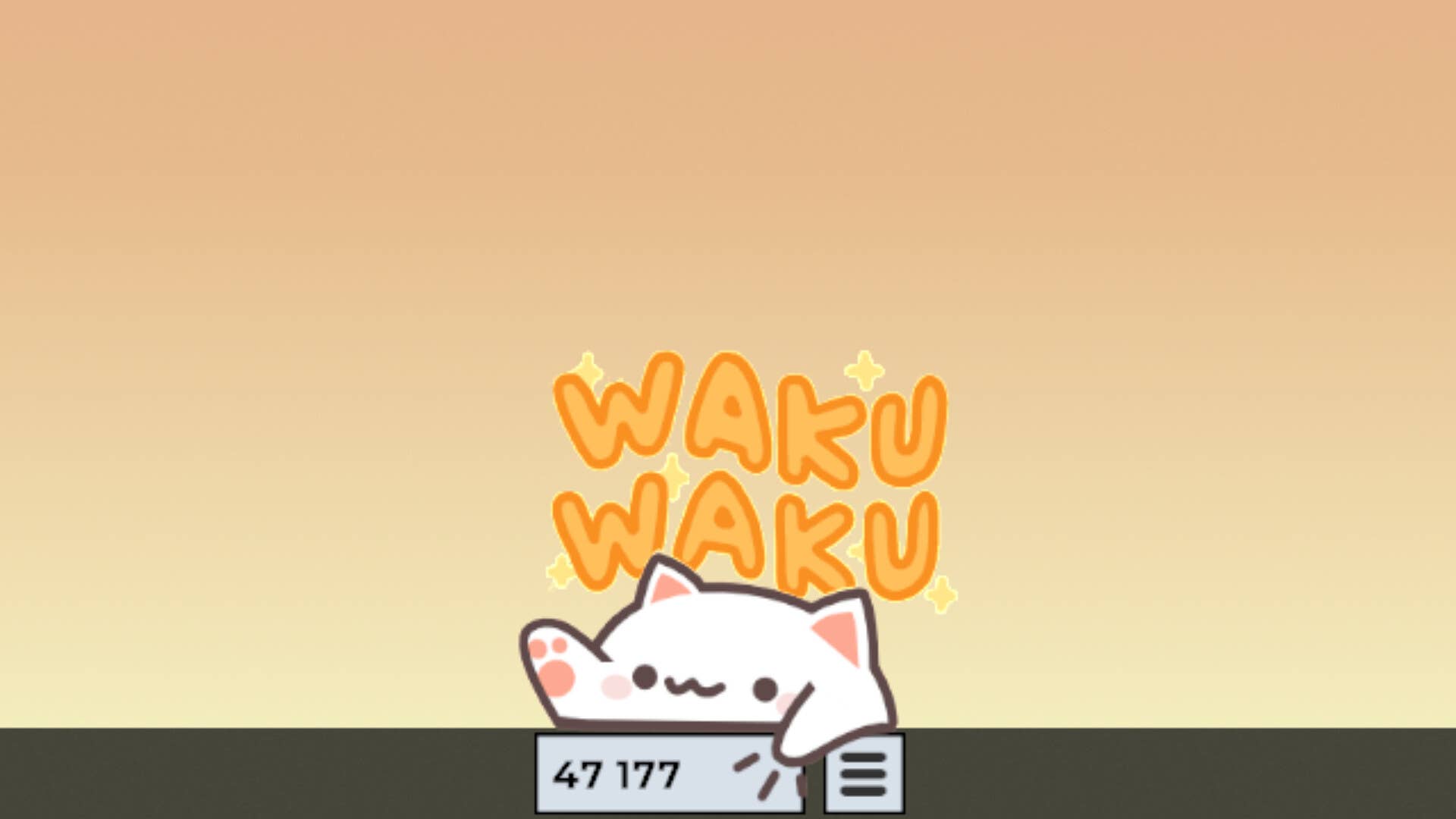
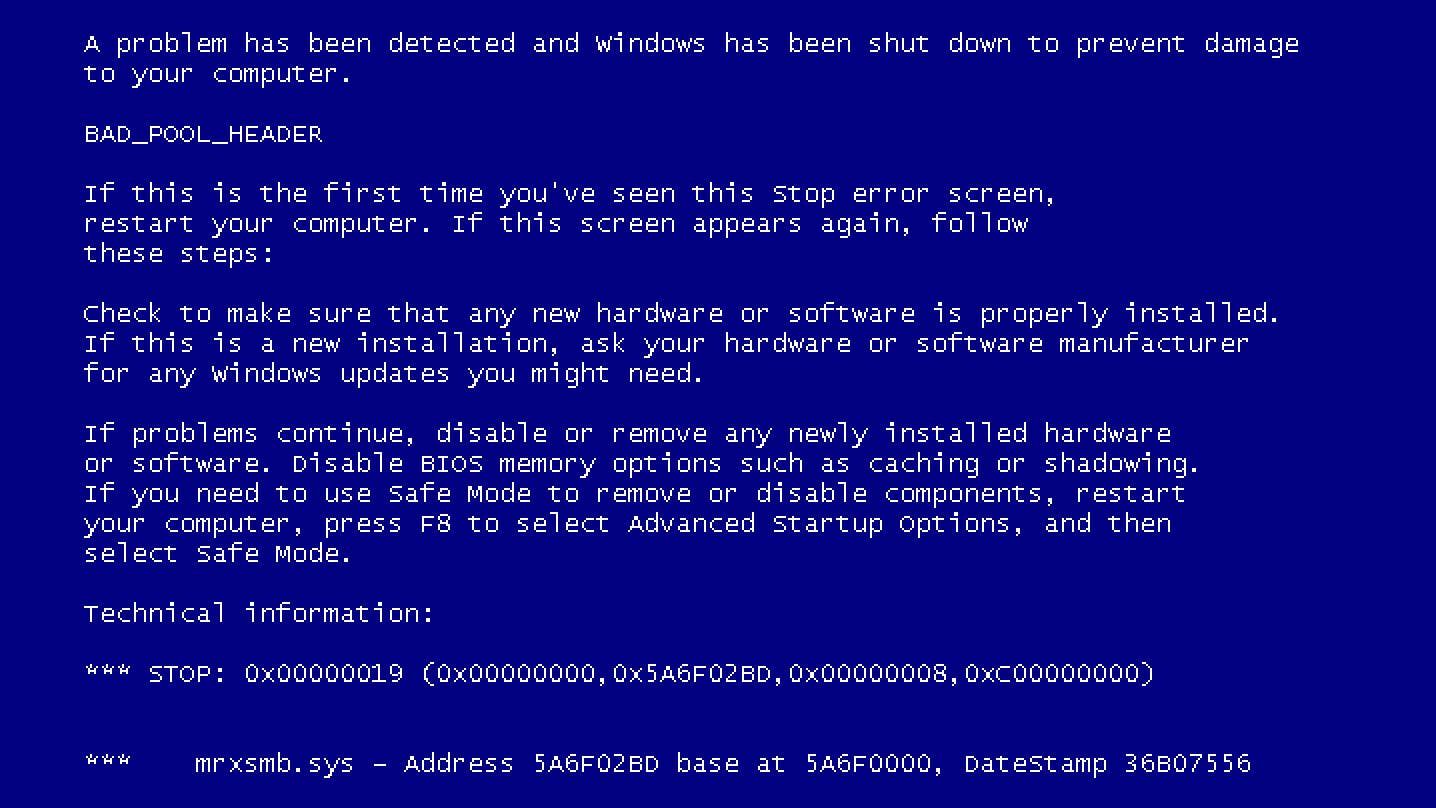


















































.jpg?width=1920&height=1920&fit=bounds&quality=70&format=jpg&auto=webp#)
























_Michael_Burrell_Alamy.jpg?width=1280&auto=webp&quality=80&disable=upscale#)