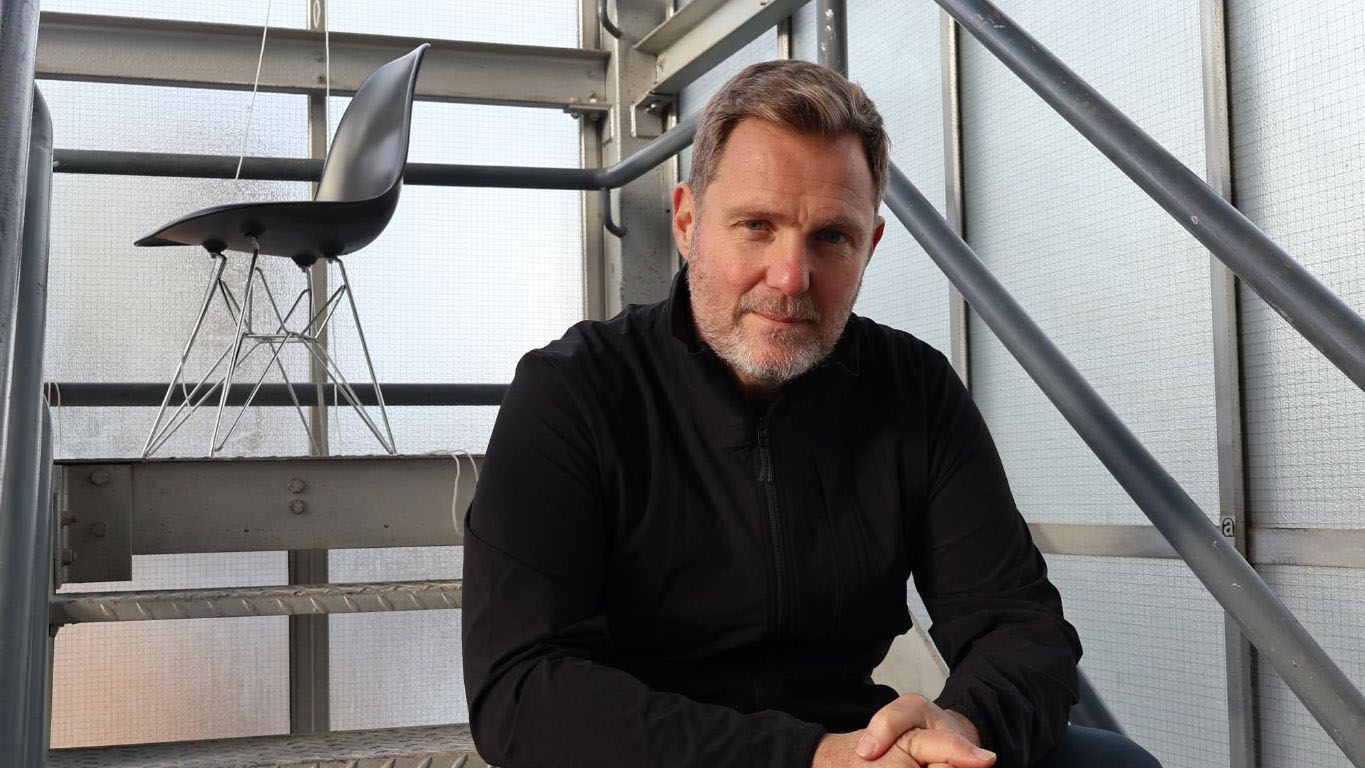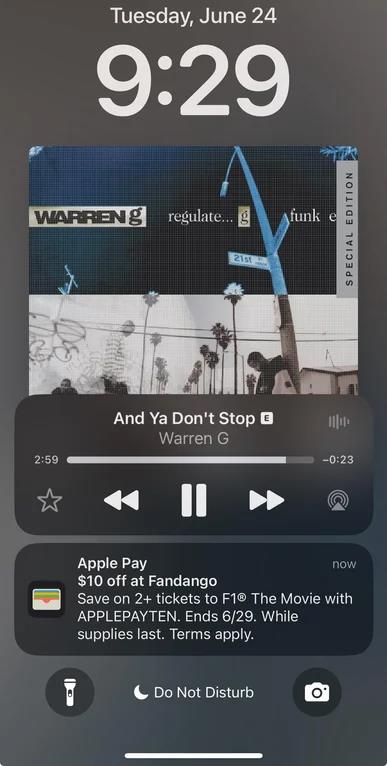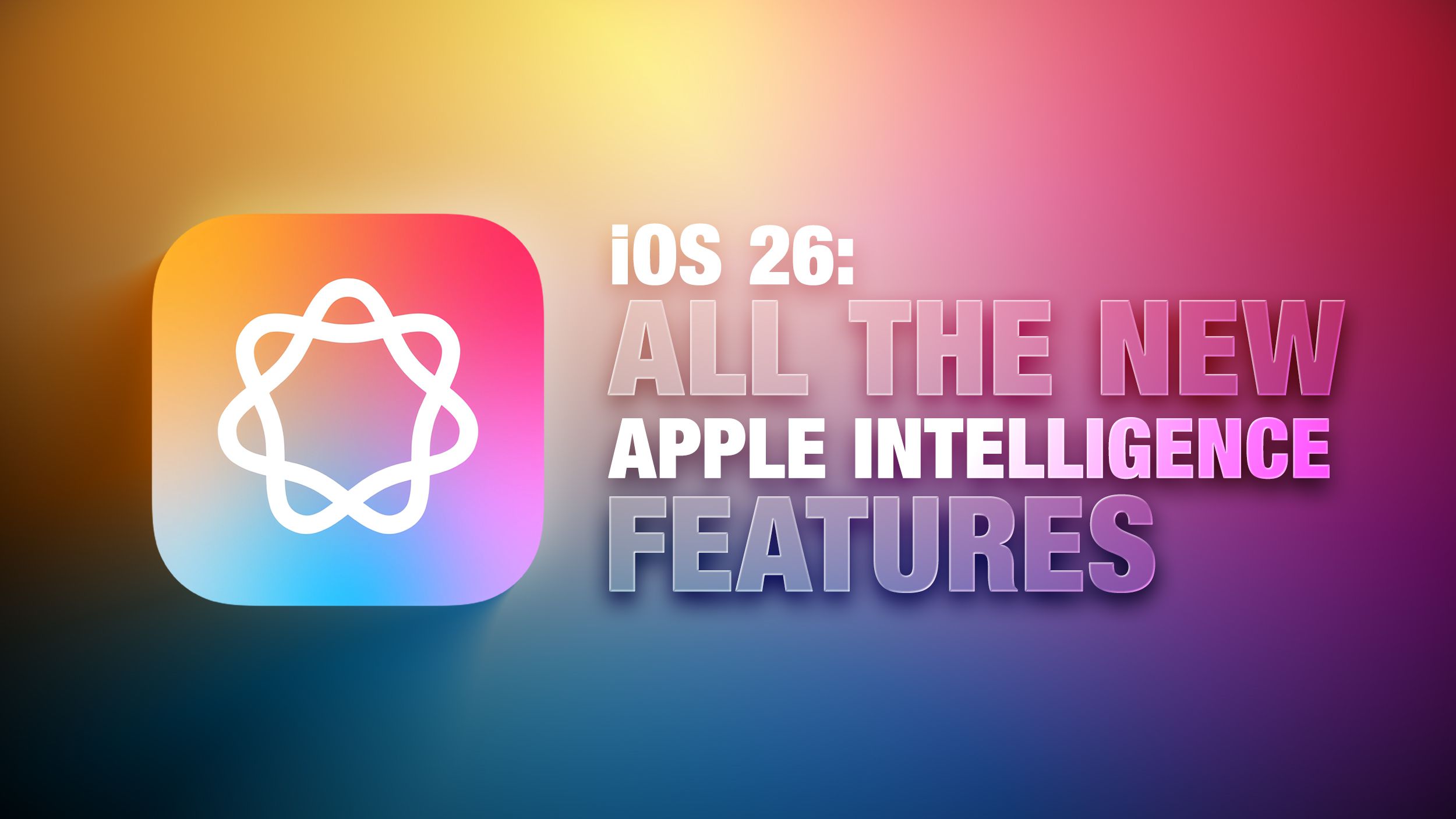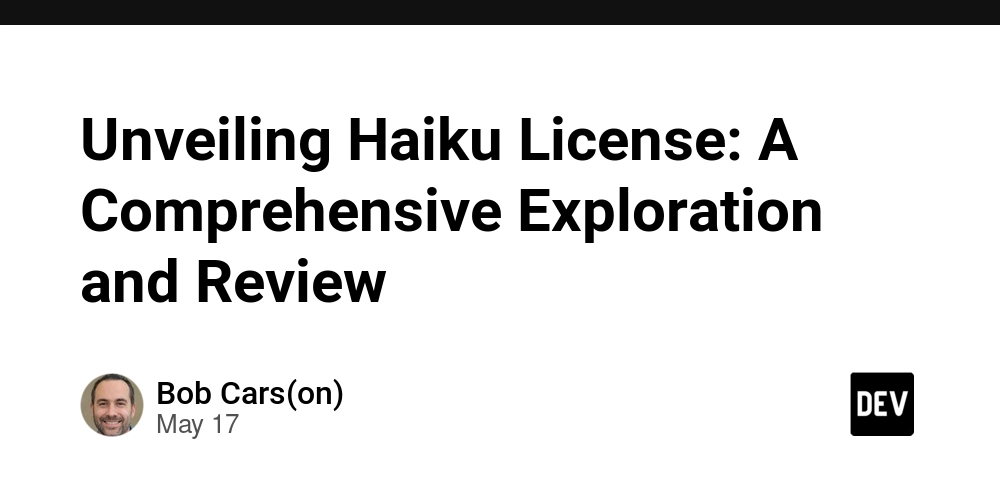Avoid Getting Blocked! Implementing Amazon Price Monitoring with Python and Proxy IPs
In the competitive world of e-commerce, monitoring prices on platforms like Amazon is crucial for businesses and savvy shoppers alike. However, scraping data directly from such websites can lead to IP bans and access restrictions. To mitigate these risks, using Python in conjunction with proxy IPs offers a safe and effective solution for price monitoring. Why Use Proxies for Amazon Price Monitoring? When you scrape data from Amazon, the platform may flag your requests if they detect unusual activity, potentially leading to your IP being blocked. Here’s why using proxies is essential: Anonymity: Proxies mask your real IP address, making it difficult for websites to track your scraping activities. Avoiding Rate Limits: By rotating through multiple proxy IPs, you can distribute your requests, reducing the chance of hitting Amazon's rate limits. Geolocation Flexibility: Proxies allow you to access localized pricing data by simulating requests from different geographical locations. Setting Up Your Python Environment To get started, ensure you have Python installed on your machine. You’ll also need the following packages: import requests from bs4 import BeautifulSoup Your proxy IP and port proxy = { "http": "http://your_proxy_ip:port", "https": "http://your_proxy_ip:port" } Function to get the price of a product def get_price(url): try: response = requests.get(url, proxies=proxy) response.raise_for_status() # Raise an error for bad responses soup = BeautifulSoup(response.text, 'html.parser') # Find the price element (this may vary based on the product page) price = soup.find(id='priceblock_ourprice').get_text() return price except Exception as e: print(f"Error: {e}") return None Example usage url = 'https://www.amazon.com/dp/your_product_id' price = get_price(url) if price: print(f"The current price is: {price}") Choosing the Right Proxy Provider To ensure smooth operation, it’s important to select a reliable proxy provider. Look for services that offer: Static and Residential IPs: These are less likely to be flagged by Amazon. Global Coverage: Access to IPs from various locations for localized pricing. High Availability: Ensure that the proxies are fast and reliable. IP2World is a recommended provider, offering over 90 million residential IPs globally. Their services allow you to choose proxies based on specific needs, ensuring optimal performance for your price monitoring tasks. Conclusion By integrating Python with proxy IPs, you can effectively monitor Amazon prices without the fear of being blocked. This approach not only enhances your data collection capabilities but also ensures that you stay ahead in the competitive e-commerce landscape. For more information on reliable proxy services, consider checking out IP2World and explore their offerings tailored for your needs. Happy scraping!
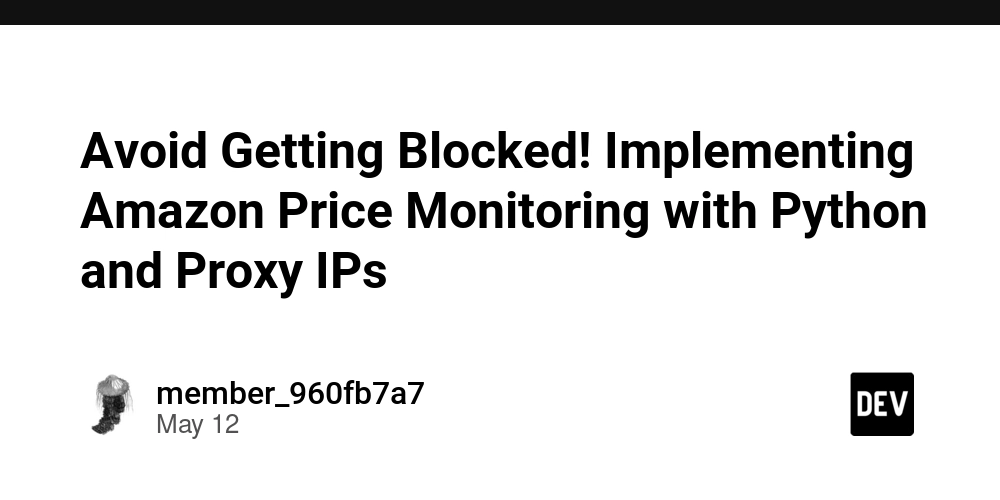
In the competitive world of e-commerce, monitoring prices on platforms like Amazon is crucial for businesses and savvy shoppers alike. However, scraping data directly from such websites can lead to IP bans and access restrictions. To mitigate these risks, using Python in conjunction with proxy IPs offers a safe and effective solution for price monitoring.
Why Use Proxies for Amazon Price Monitoring?
When you scrape data from Amazon, the platform may flag your requests if they detect unusual activity, potentially leading to your IP being blocked. Here’s why using proxies is essential:
Anonymity: Proxies mask your real IP address, making it difficult for websites to track your scraping activities.
Avoiding Rate Limits: By rotating through multiple proxy IPs, you can distribute your requests, reducing the chance of hitting Amazon's rate limits.
Geolocation Flexibility: Proxies allow you to access localized pricing data by simulating requests from different geographical locations.
Setting Up Your Python Environment
To get started, ensure you have Python installed on your machine. You’ll also need the following packages:
import requests
from bs4 import BeautifulSoup
Your proxy IP and port
proxy = {
"http": "http://your_proxy_ip:port",
"https": "http://your_proxy_ip:port"
}
Function to get the price of a product
def get_price(url):
try:
response = requests.get(url, proxies=proxy)
response.raise_for_status() # Raise an error for bad responses
soup = BeautifulSoup(response.text, 'html.parser')
# Find the price element (this may vary based on the product page)
price = soup.find(id='priceblock_ourprice').get_text()
return price
except Exception as e:
print(f"Error: {e}")
return None
Example usage
url = 'https://www.amazon.com/dp/your_product_id'
price = get_price(url)
if price:
print(f"The current price is: {price}")
Choosing the Right Proxy Provider
To ensure smooth operation, it’s important to select a reliable proxy provider. Look for services that offer:
Static and Residential IPs: These are less likely to be flagged by Amazon.
Global Coverage: Access to IPs from various locations for localized pricing.
High Availability: Ensure that the proxies are fast and reliable.
IP2World is a recommended provider, offering over 90 million residential IPs globally. Their services allow you to choose proxies based on specific needs, ensuring optimal performance for your price monitoring tasks.
Conclusion
By integrating Python with proxy IPs, you can effectively monitor Amazon prices without the fear of being blocked. This approach not only enhances your data collection capabilities but also ensures that you stay ahead in the competitive e-commerce landscape.
For more information on reliable proxy services, consider checking out IP2World and explore their offerings tailored for your needs. Happy scraping!




















































































































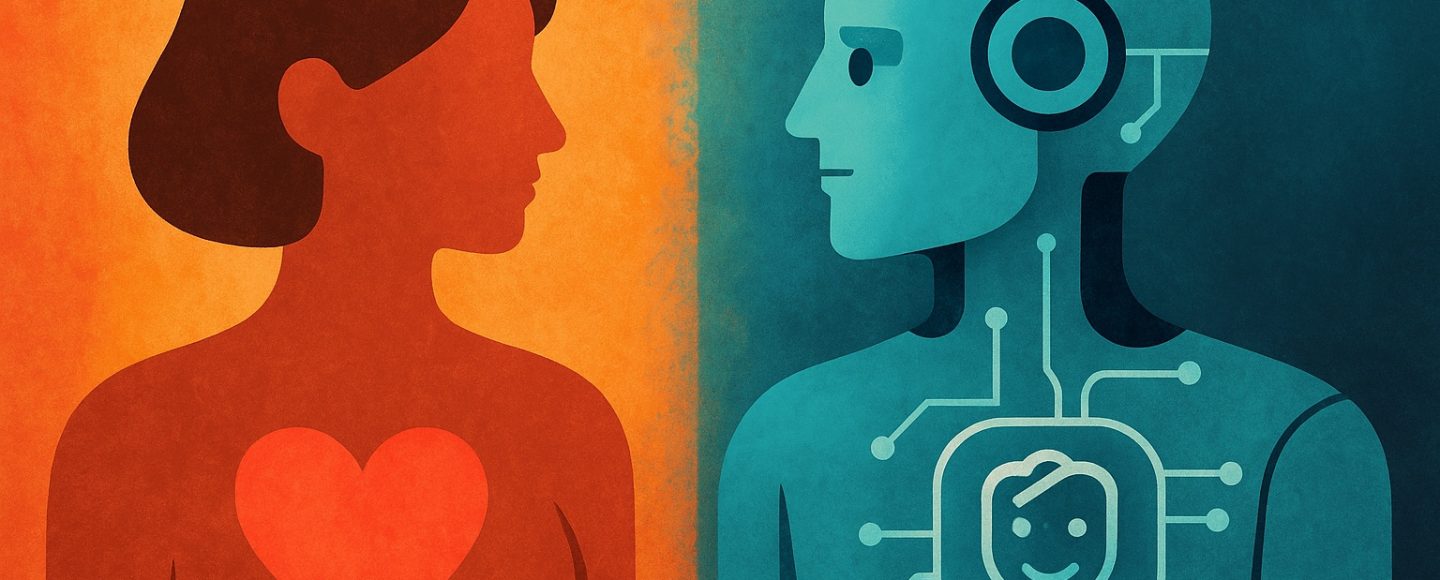























































![[The AI Show Episode 156]: AI Answers - Data Privacy, AI Roadmaps, Regulated Industries, Selling AI to the C-Suite & Change Management](https://www.marketingaiinstitute.com/hubfs/ep%20156%20cover.png)
![[The AI Show Episode 155]: The New Jobs AI Will Create, Amazon CEO: AI Will Cut Jobs, Your Brain on ChatGPT, Possible OpenAI-Microsoft Breakup & Veo 3 IP Issues](https://www.marketingaiinstitute.com/hubfs/ep%20155%20cover.png)























































































































![[DEALS] 1min.AI: Lifetime Subscription (82% off) & Other Deals Up To 98% Off – Offers End Soon!](https://www.javacodegeeks.com/wp-content/uploads/2012/12/jcg-logo.jpg)











































































































































_incamerastock_Alamy.jpg?width=1280&auto=webp&quality=80&disable=upscale#)
_Brain_light_Alamy.jpg?width=1280&auto=webp&quality=80&disable=upscale#)






















































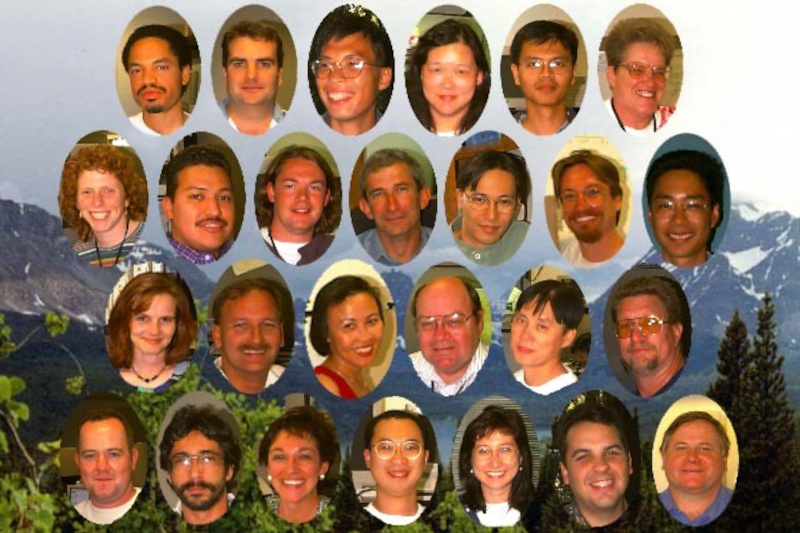
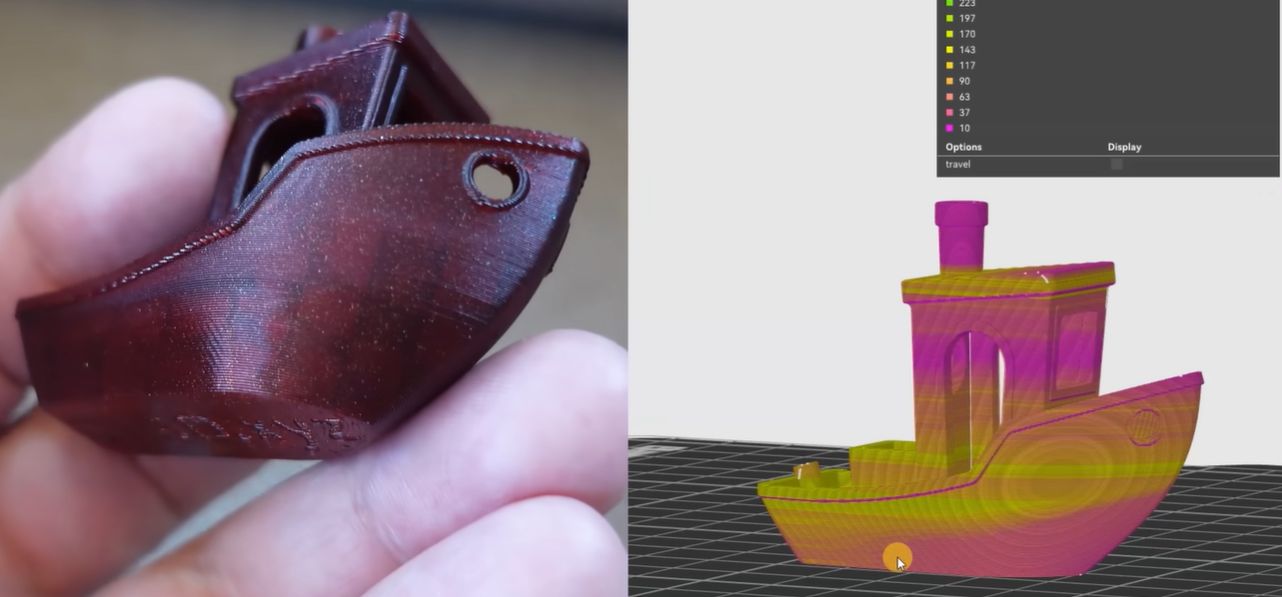


















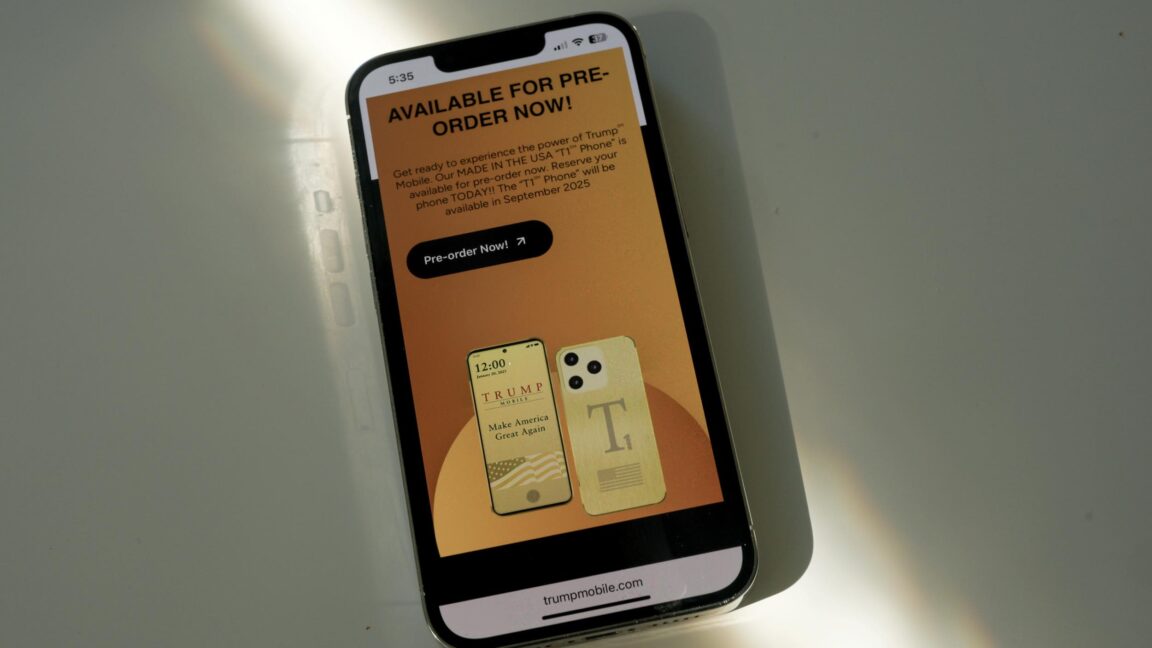


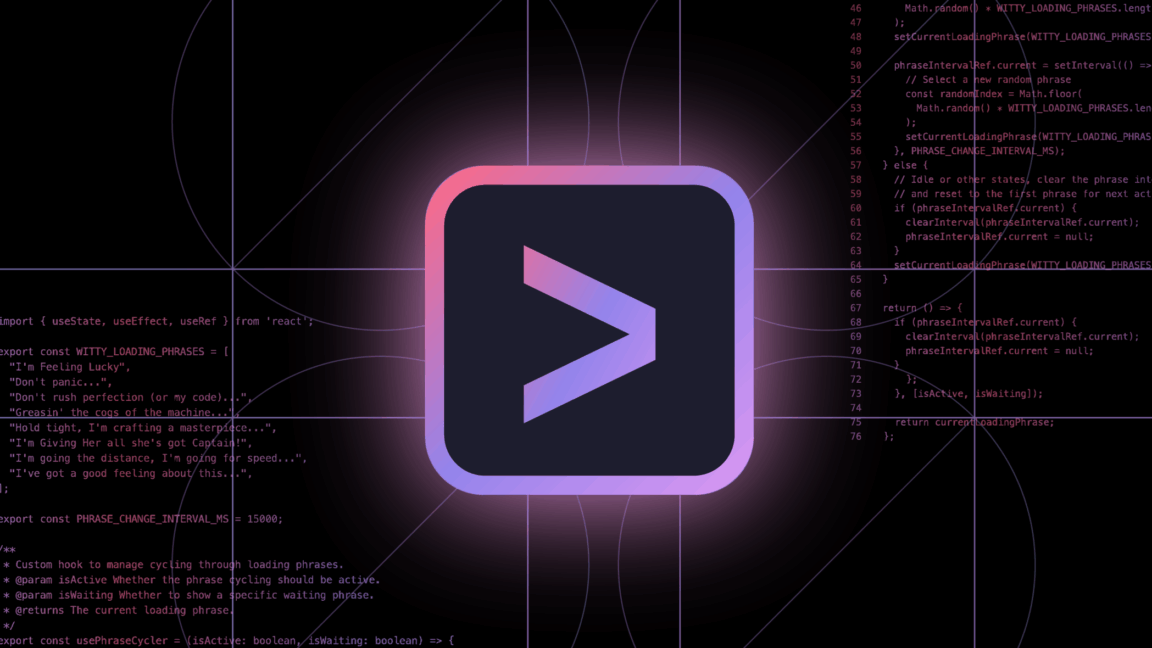
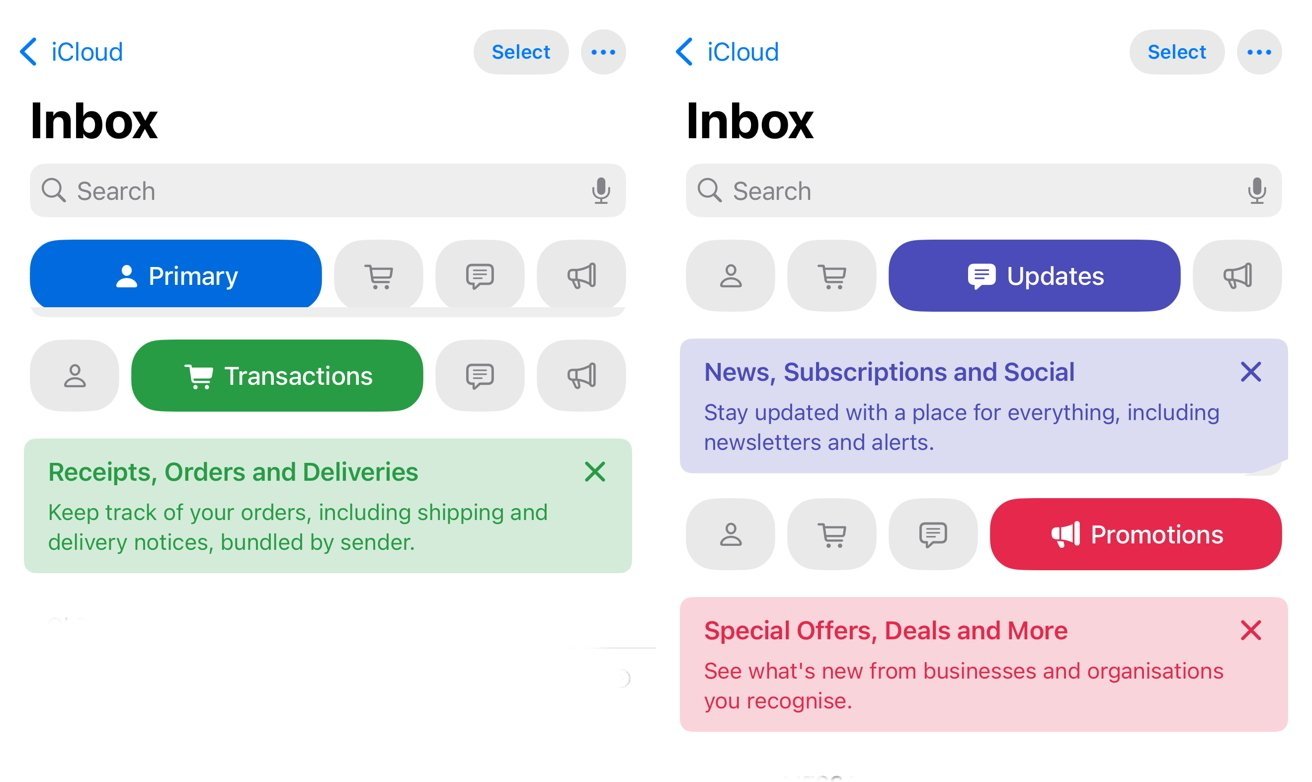

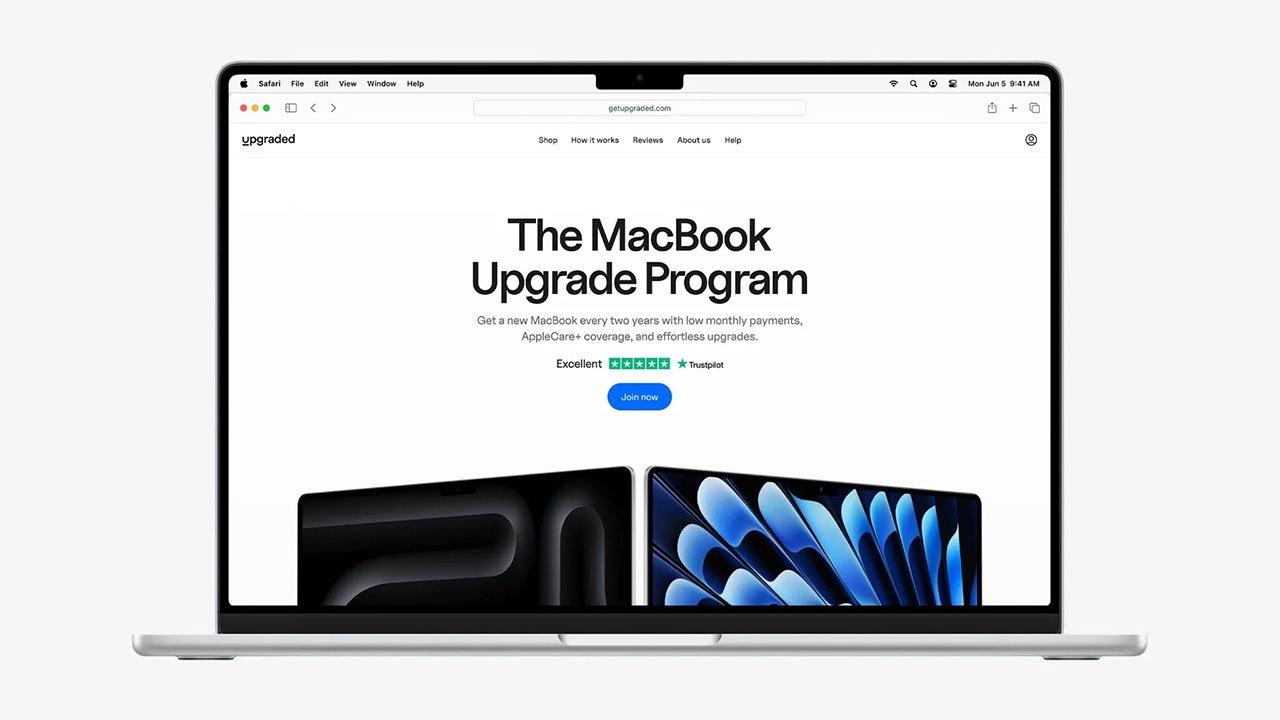

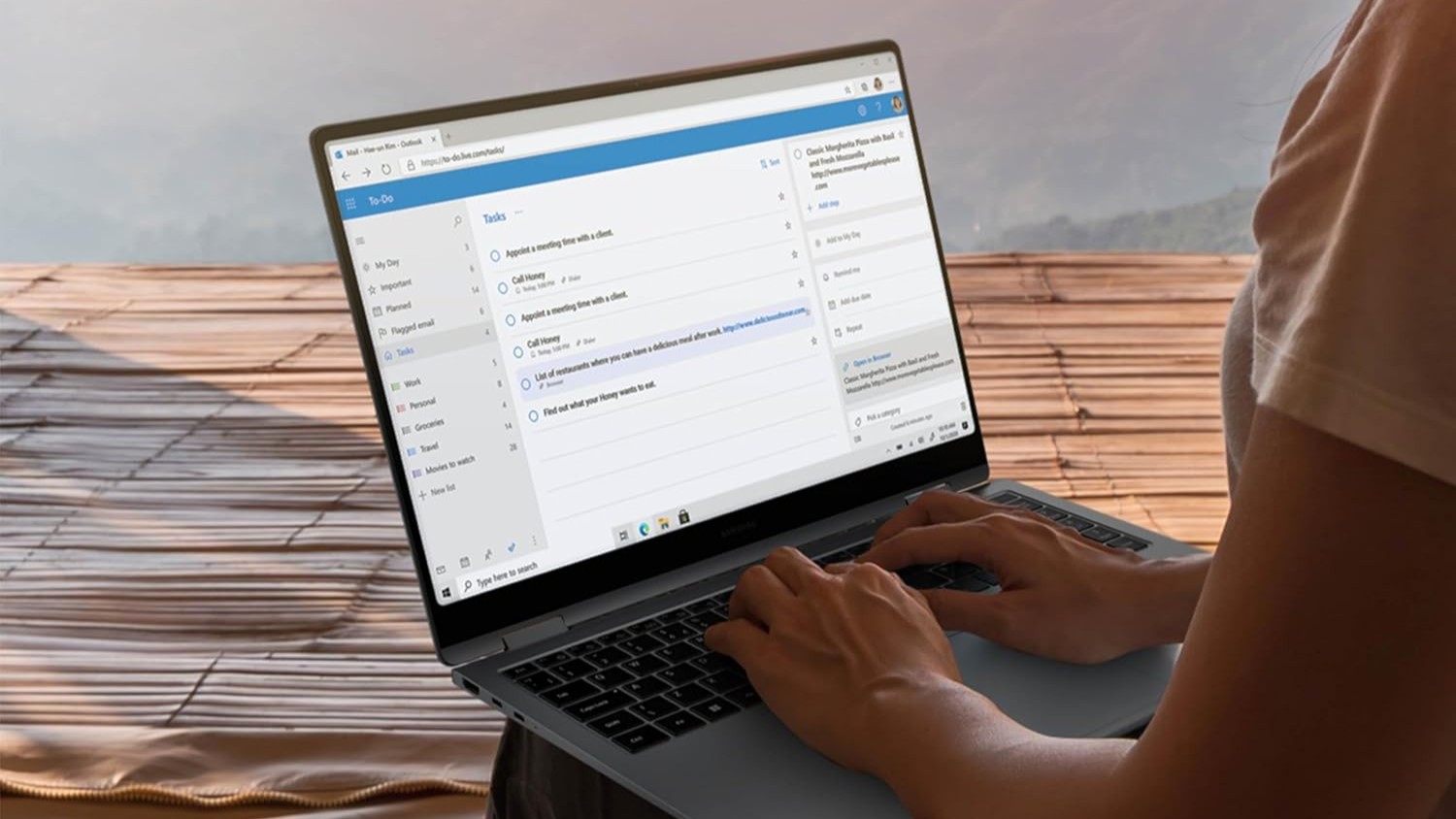




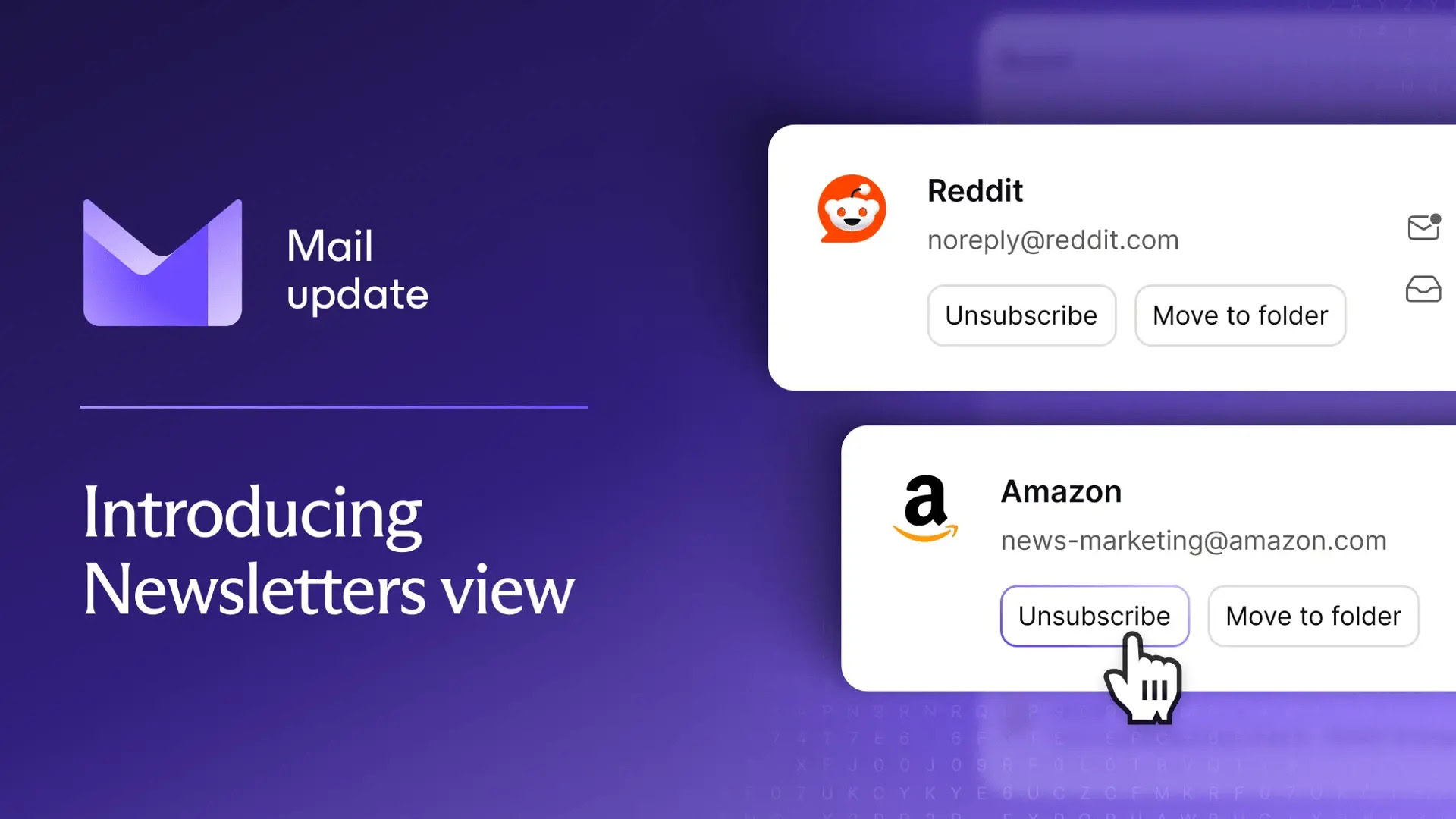

















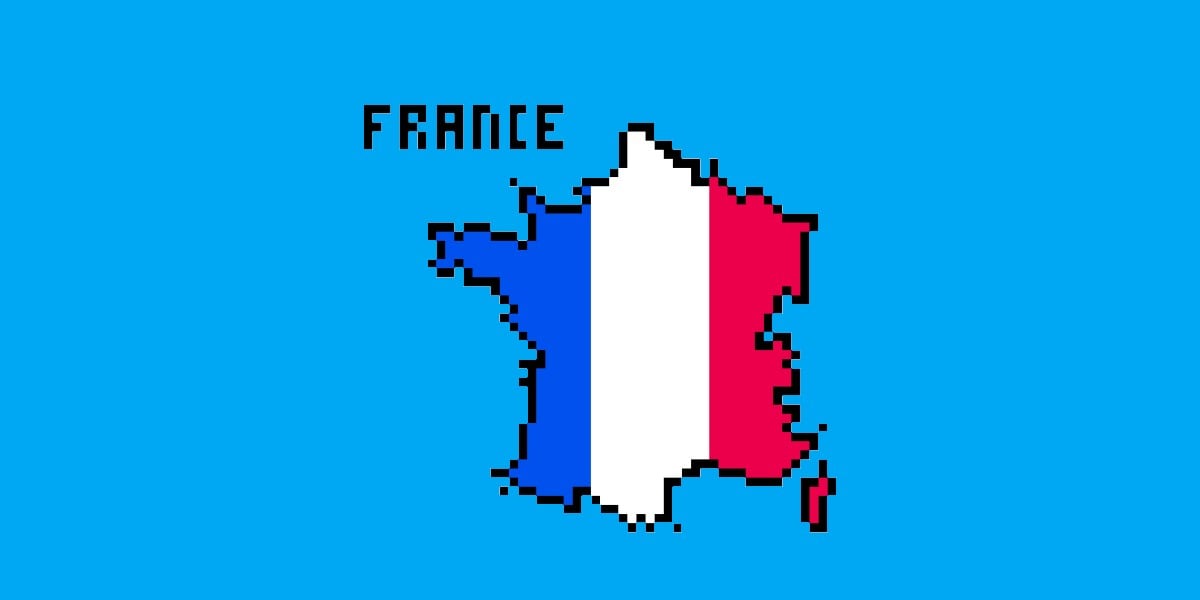
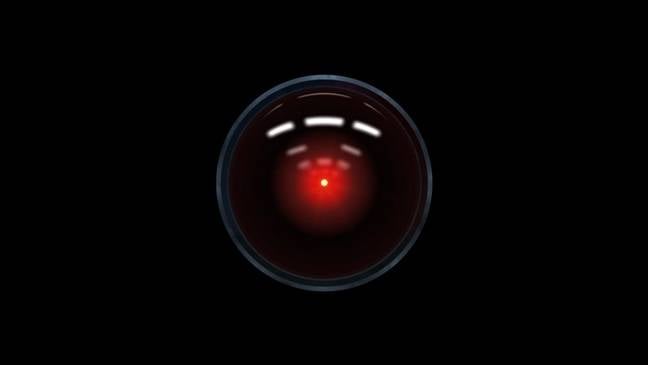


![Mercedes, Audi, Volvo Reject Apple's New CarPlay Ultra [Report]](https://www.iclarified.com/images/news/97711/97711/97711-640.jpg)