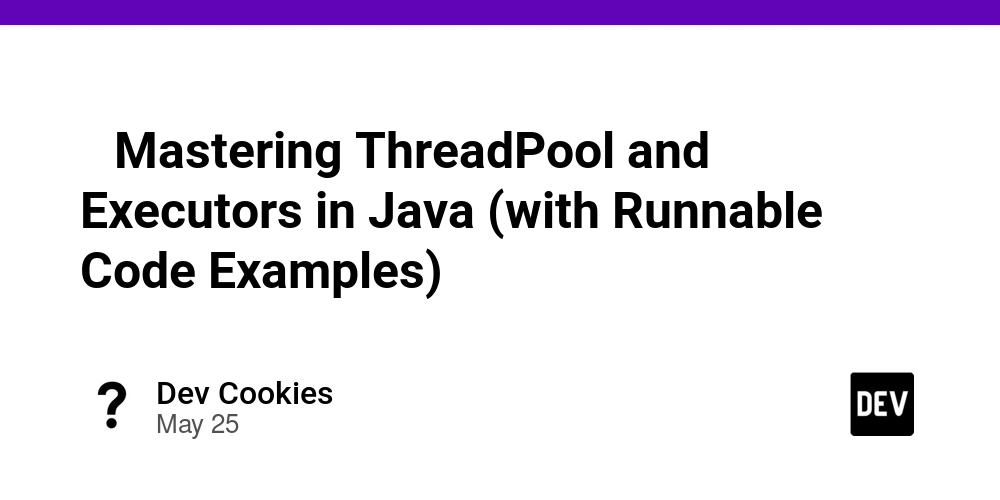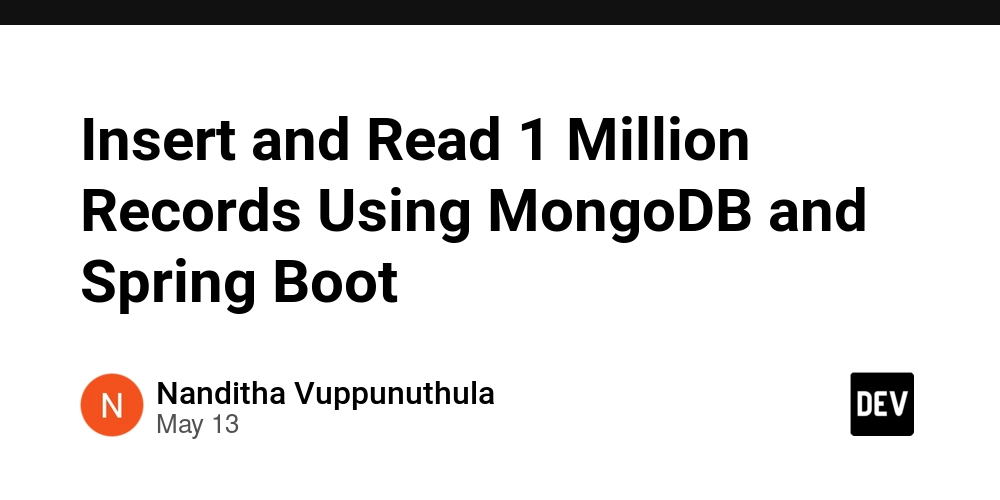Upgrade Your Angular Application Effectively!
One task you may not do every day, but will eventually face as an Angular Developer, is updating your Angular application's version. At first glance, it may seem simple — especially since the official documentation provides a step-by-step guide. However, that guide won’t cover everything you’ll encounter during a real-world migration. In this post, I’ll share key tips to help you upgrade your Angular project more efficiently and avoid common pitfalls. Use Git Strategically Before starting any migration, it's essential to have a solid Git workflow. I recommend using a Git Flow strategy: Keep your main branch stable and production-ready. Create a dedicated migration branch (e.g., migration/angular-17). Every time changes are approved on main, merge them into your migration branch to keep it up to date. This allows you to work on the upgrade without affecting production and gives you full control over the process. Manage Node Versions with NVM Using NVM (Node Version Manager) is highly recommended, as it lets you switch Node versions quickly and easily. Why does this matter? Because each Angular version has specific Node version requirements, and using an incompatible version may lead to compilation or runtime errors. If you can’t install NVM, you’ll need to manually uninstall and reinstall the correct Node version. Check the official compatibility chart here:
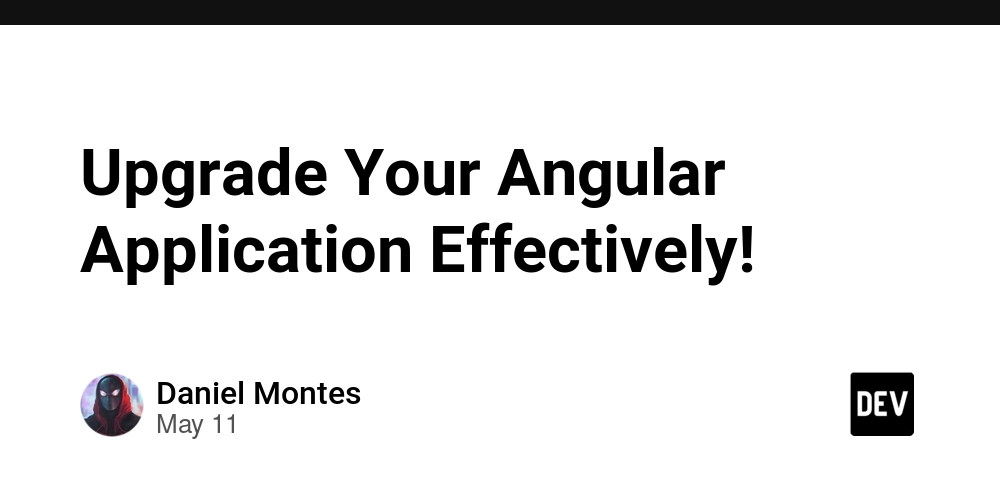
One task you may not do every day, but will eventually face as an Angular Developer, is updating your Angular application's version. At first glance, it may seem simple — especially since the official documentation provides a step-by-step guide.
However, that guide won’t cover everything you’ll encounter during a real-world migration. In this post, I’ll share key tips to help you upgrade your Angular project more efficiently and avoid common pitfalls.
Use Git Strategically
Before starting any migration, it's essential to have a solid Git workflow. I recommend using a Git Flow strategy:
- Keep your
mainbranch stable and production-ready. - Create a dedicated migration branch (e.g.,
migration/angular-17). - Every time changes are approved on
main, merge them into your migration branch to keep it up to date.
This allows you to work on the upgrade without affecting production and gives you full control over the process.
Manage Node Versions with NVM
Using NVM (Node Version Manager) is highly recommended, as it lets you switch Node versions quickly and easily.
Why does this matter?
Because each Angular version has specific Node version requirements, and using an incompatible version may lead to compilation or runtime errors.
If you can’t install NVM, you’ll need to manually uninstall and reinstall the correct Node version.
Check the official compatibility chart here:











































































































































































![[The AI Show Episode 156]: AI Answers - Data Privacy, AI Roadmaps, Regulated Industries, Selling AI to the C-Suite & Change Management](https://www.marketingaiinstitute.com/hubfs/ep%20156%20cover.png)
![[The AI Show Episode 155]: The New Jobs AI Will Create, Amazon CEO: AI Will Cut Jobs, Your Brain on ChatGPT, Possible OpenAI-Microsoft Breakup & Veo 3 IP Issues](https://www.marketingaiinstitute.com/hubfs/ep%20155%20cover.png)




































































































































































































































































_incamerastock_Alamy.jpg?width=1280&auto=webp&quality=80&disable=upscale#)
_Brain_light_Alamy.jpg?width=1280&auto=webp&quality=80&disable=upscale#)



























































































![Nothing Phone (3) has a 50MP ‘periscope’ telephoto lens – here are the first samples [Gallery]](https://i0.wp.com/9to5google.com/wp-content/uploads/sites/4/2025/06/nothing-phone-3-telephoto.jpg?resize=1200%2C628&quality=82&strip=all&ssl=1)