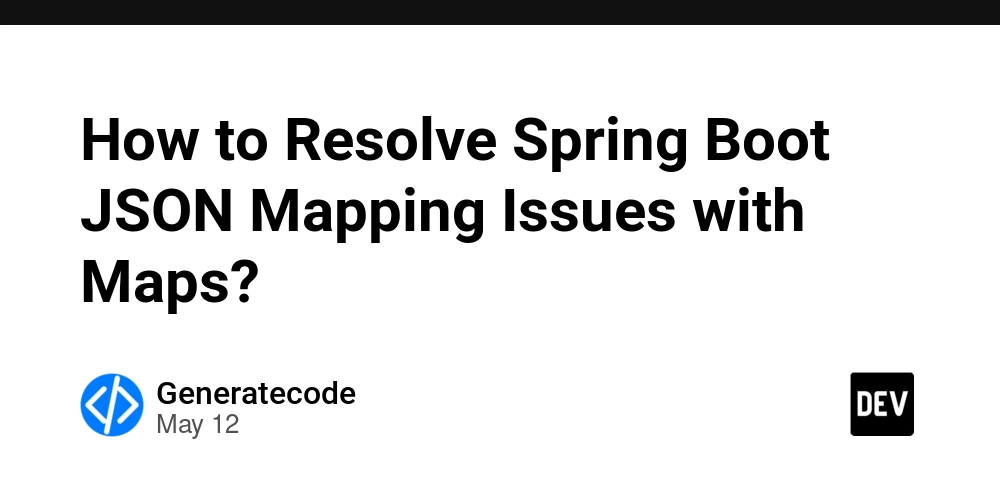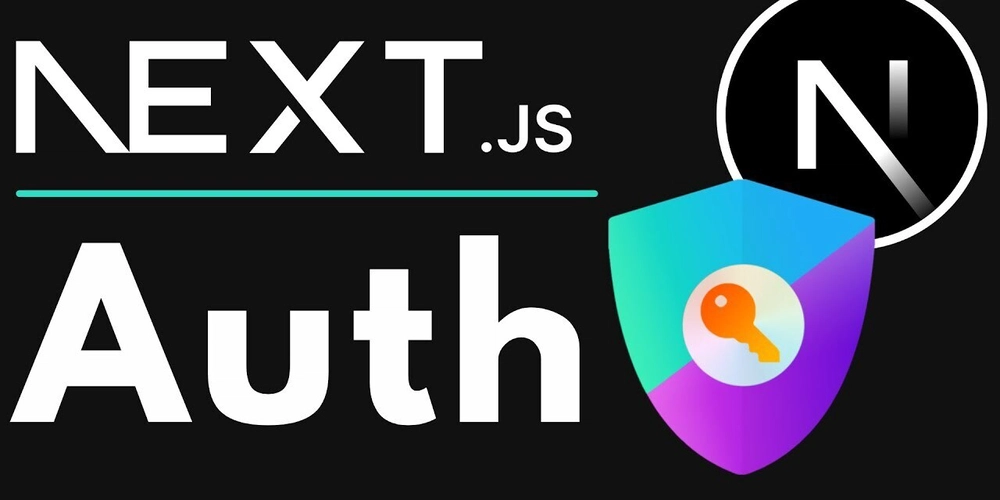Materialized Views in SQL: Supercharging Read Performance
Materialized Views in SQL: Supercharging Read Performance “When sub-second dashboards matter, pre-aggregation is your best friend — and materialized views are the weapon of choice.” In modern SQL-based systems, developers need fast, repeatable reporting queries. However, querying millions of rows on demand can become a bottleneck, especially for dashboards or business intelligence tools. Enter: Materialized Views — a powerful SQL construct that allows you to precompute and cache complex queries. In this article, we’ll walk through a reporting-grade implementation of a materialized view with: Aggregation Indexing Manual refresh Trade-offs vs regular views We’ll use a sales reporting use case in PostgreSQL, but concepts apply across MySQL and SQL Server. What is a Materialized View? A materialized view stores the result of a query physically — unlike a regular view, which just stores a SQL definition. This means: ✅ Reads are blazing fast ❌ Data may be stale unless refreshed It’s like SQL’s version of a cache: great for reads, but you must manage its freshness. Step-by-Step: Sales Summary Dashboard Imagine we want a report showing monthly sales totals by customer. Step 1: Create the View CREATE MATERIALIZED VIEW monthly_sales_summary AS SELECT customer_id, DATE_TRUNC('month', order_date) AS month, SUM(total_amount) AS total_revenue, COUNT(*) AS order_count FROM orders GROUP BY customer_id, DATE_TRUNC('month', order_date); This precomputes aggregates for faster query time. Step 2: Query Like a Table SELECT * FROM monthly_sales_summary WHERE month >= '2024-01-01'; ✅ You query it just like a normal table. But behind the scenes, you’re hitting precomputed data. Step 3: Refresh the View REFRESH MATERIALIZED VIEW monthly_sales_summary; You must run this whenever new data is added to orders. Automate it via: Cron jobs ETL pipelines Triggers (advanced) Step 4: Add Indexes for Speed CREATE INDEX idx_summary_month ON monthly_sales_summary(month); Just like tables, you can index materialized views to speed up WHERE clauses. Bonus: Use Partial or Filtered Views Some databases support filtering during refresh for targeted views: -- PostgreSQL with WHERE clause CREATE MATERIALIZED VIEW top_customers AS SELECT * FROM monthly_sales_summary WHERE total_revenue > 10000; ✅ Useful for dashboards focusing on high-value accounts. Trade-offs: Materialized View vs View Feature Regular View Materialized View Real-time ✅ Always fresh ❌ Manual refresh needed Disk usage ❌ No ✅ Cached on disk Read speed ⚠️ Depends on base query ✅ Very fast Indexable ❌ No ✅ Yes Auto-update ✅ Yes ❌ Requires strategy Best Practices for Production Only cache expensive queries Automate refresh based on data arrival Avoid overusing them as replacements for proper data modeling Monitor disk usage — they can grow fast! Final Thoughts: Controlled Denormalization Materialized views let you denormalize with control. They’re great for: Dashboards BI aggregations API responses “When latency matters, don’t compute — cache.” #SQL #MaterializedView #Caching #BI #Performance #PostgreSQL #DataEngineering #Analytics

Materialized Views in SQL: Supercharging Read Performance
“When sub-second dashboards matter, pre-aggregation is your best friend — and materialized views are the weapon of choice.”
In modern SQL-based systems, developers need fast, repeatable reporting queries. However, querying millions of rows on demand can become a bottleneck, especially for dashboards or business intelligence tools.
Enter: Materialized Views — a powerful SQL construct that allows you to precompute and cache complex queries.
In this article, we’ll walk through a reporting-grade implementation of a materialized view with:
- Aggregation
- Indexing
- Manual refresh
- Trade-offs vs regular views
We’ll use a sales reporting use case in PostgreSQL, but concepts apply across MySQL and SQL Server.
What is a Materialized View?
A materialized view stores the result of a query physically — unlike a regular view, which just stores a SQL definition.
This means:
- ✅ Reads are blazing fast
- ❌ Data may be stale unless refreshed
It’s like SQL’s version of a cache: great for reads, but you must manage its freshness.
Step-by-Step: Sales Summary Dashboard
Imagine we want a report showing monthly sales totals by customer.
Step 1: Create the View
CREATE MATERIALIZED VIEW monthly_sales_summary AS
SELECT customer_id,
DATE_TRUNC('month', order_date) AS month,
SUM(total_amount) AS total_revenue,
COUNT(*) AS order_count
FROM orders
GROUP BY customer_id, DATE_TRUNC('month', order_date);
This precomputes aggregates for faster query time.
Step 2: Query Like a Table
SELECT *
FROM monthly_sales_summary
WHERE month >= '2024-01-01';
✅ You query it just like a normal table. But behind the scenes, you’re hitting precomputed data.
Step 3: Refresh the View
REFRESH MATERIALIZED VIEW monthly_sales_summary;
You must run this whenever new data is added to orders. Automate it via:
- Cron jobs
- ETL pipelines
- Triggers (advanced)
Step 4: Add Indexes for Speed
CREATE INDEX idx_summary_month ON monthly_sales_summary(month);
Just like tables, you can index materialized views to speed up WHERE clauses.
Bonus: Use Partial or Filtered Views
Some databases support filtering during refresh for targeted views:
-- PostgreSQL with WHERE clause
CREATE MATERIALIZED VIEW top_customers AS
SELECT * FROM monthly_sales_summary
WHERE total_revenue > 10000;
✅ Useful for dashboards focusing on high-value accounts.
Trade-offs: Materialized View vs View
| Feature | Regular View | Materialized View |
|---|---|---|
| Real-time | ✅ Always fresh | ❌ Manual refresh needed |
| Disk usage | ❌ No | ✅ Cached on disk |
| Read speed | ⚠️ Depends on base query | ✅ Very fast |
| Indexable | ❌ No | ✅ Yes |
| Auto-update | ✅ Yes | ❌ Requires strategy |
Best Practices for Production
- Only cache expensive queries
- Automate refresh based on data arrival
- Avoid overusing them as replacements for proper data modeling
- Monitor disk usage — they can grow fast!
Final Thoughts: Controlled Denormalization
Materialized views let you denormalize with control. They’re great for:
- Dashboards
- BI aggregations
- API responses
“When latency matters, don’t compute — cache.”
#SQL #MaterializedView #Caching #BI #Performance #PostgreSQL #DataEngineering #Analytics












































































































































































![[The AI Show Episode 156]: AI Answers - Data Privacy, AI Roadmaps, Regulated Industries, Selling AI to the C-Suite & Change Management](https://www.marketingaiinstitute.com/hubfs/ep%20156%20cover.png)
![[The AI Show Episode 155]: The New Jobs AI Will Create, Amazon CEO: AI Will Cut Jobs, Your Brain on ChatGPT, Possible OpenAI-Microsoft Breakup & Veo 3 IP Issues](https://www.marketingaiinstitute.com/hubfs/ep%20155%20cover.png)



































































































































































































































































_incamerastock_Alamy.jpg?width=1280&auto=webp&quality=80&disable=upscale#)
_Brain_light_Alamy.jpg?width=1280&auto=webp&quality=80&disable=upscale#)





























































































![Senators reintroduce App Store bill to rein in ‘gatekeeper power in the app economy’ [U]](https://i0.wp.com/9to5mac.com/wp-content/uploads/sites/6/2025/06/app-store-senate.jpg?resize=1200%2C628&quality=82&strip=all&ssl=1)