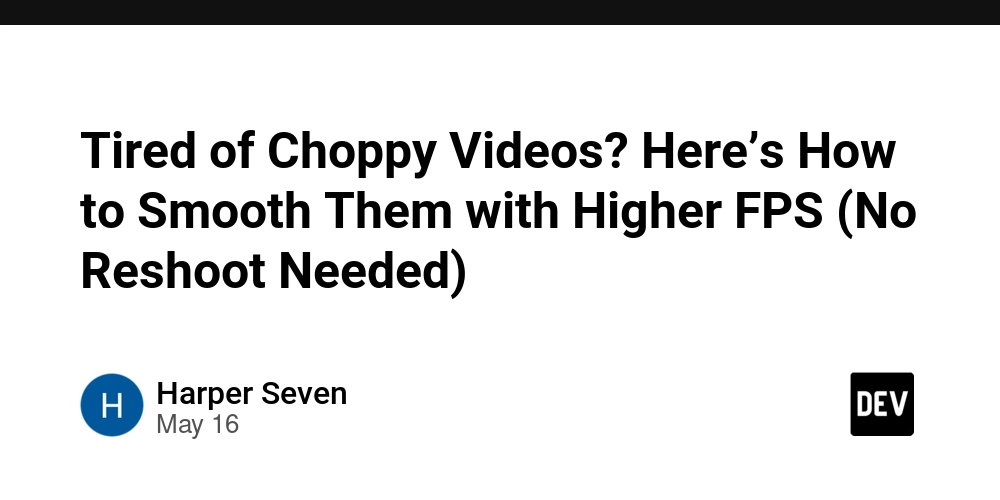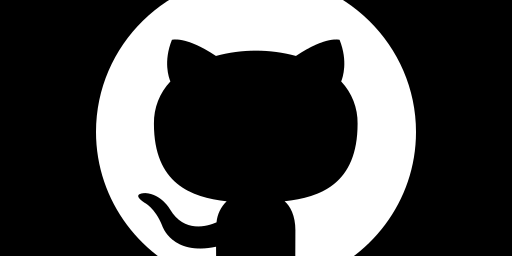How to Resolve Spring Boot JSON Mapping Issues with Maps?
Introduction If you're using Spring Boot and have transitioned from using complex objects to utilizing HashMap for flexible data representation, you may encounter unexpected behaviors, especially related to JSON serialization and deserialization. In this article, we'll explore how such issues can arise and how to resolve them effectively while ensuring your application functions as expected. Understanding the Issue After replacing your versioning objects with HashMap, you might notice that when fetching data from your SQL database, the output includes Scala-specific implementations instead of the Java ones. This behavior becomes evident with how Hibernate and Jackson interact. The primary cause of this anomaly often stems from transitive Scala dependencies that inadvertently influence your Java application, particularly through the mapping layer. By utilizing a combination of Spring Boot, Hibernate, and fast JSON libraries like Jackson, you should be able to serialize and deserialize objects seamlessly. However, the Scala collections being referenced can cause errors during the serialization process, leading to failure in tests and unexpected output formats. Step-by-Step Solutions To effectively resolve these issues and ensure your Spring Boot application runs smoothly with your newly structured maps, follow these steps: H2: Adjust Your Dependencies First, ensure you have the correct versions of libraries and frameworks while avoiding any Scala dependencies if they are not necessary for your completion. org.springframework.boot spring-boot-starter-data-jpa com.fasterxml.jackson.core jackson-databind mysql mysql-connector-java H2: Customize Your ObjectMapper You can configure your ObjectMapper to handle the serialization and deserialization of your Map structures better. In your Spring Boot application, you can create a custom configuration for Jackson like so: import com.fasterxml.jackson.databind.ObjectMapper; import com.fasterxml.jackson.databind.SerializationFeature; import org.springframework.context.annotation.Bean; import org.springframework.context.annotation.Configuration; @Configuration public class JacksonConfig { @Bean public ObjectMapper objectMapper() { ObjectMapper mapper = new ObjectMapper(); mapper.enable(SerializationFeature.ORDER_MAP_ENTRIES_BY_KEYS); return mapper; } } This configuration enables ordered serialization, which may simplify expected JSON output and help avoid Scala’s representation that’s showing up. H2: Convert Scala Maps to Java Maps If Scala collections are still being introduced through your dependencies despite ensuring correct libraries are utilized, it may be necessary to convert Scala Maps to their Java counterparts manually. You could utilize the below utility method before returning your data: import scala.collection.JavaConverters; import scala.collection.Map; import java.util.HashMap; public class MapUtil { public static HashMap convertScalaMapToJavaMap(scala.collection.Map scalaMap) { return JavaConverters.mapAsJavaMap(scalaMap); } } Make sure to invoke this utility method wherever you need to convert data that comes from the database or any other Scala-originating sources. H2: Testing and Validation After implementing the above solutions, run your component tests again. Verify outputs using assertions to ensure expected JSON structures flow through your application as anticipated. Ensuring that integration tests also cover unit tests will help identify any overlooked issues with object mapping. FAQ H3: Why are Scala collections appearing in my Spring Boot application? Often due to transitive dependencies that include Scala libraries, even if your application is primarily Java-based. H3: Can I avoid using Scala dependencies entirely? Yes, ensure that you are not explicitly including Scala libraries in your project, and review all transitive dependencies in your pom.xml or build.gradle file. H3: How can I debug serialization issues? Utilize logging to print intermediate objects and JSON during the serialization phase, allowing you to identify discrepancies in expected versus actual output formats. Conclusion With the steps outlined above, resolving JSON mapping issues related to Scala implementations in a Spring Boot application can become manageable. By adjusting dependencies, customizing ObjectMapper configurations, converting data types, and rigorously testing, developers can overcome unexpected behaviors while transitioning to a new data structure. Take advantage of these strategies to ensure smooth functionality and maintain high-quality application performance.
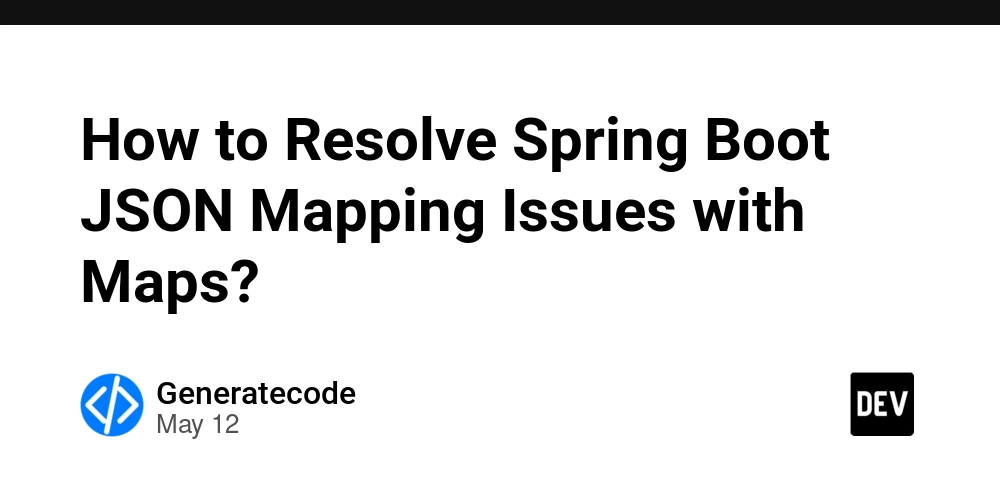
Introduction
If you're using Spring Boot and have transitioned from using complex objects to utilizing HashMap for flexible data representation, you may encounter unexpected behaviors, especially related to JSON serialization and deserialization. In this article, we'll explore how such issues can arise and how to resolve them effectively while ensuring your application functions as expected.
Understanding the Issue
After replacing your versioning objects with HashMap, you might notice that when fetching data from your SQL database, the output includes Scala-specific implementations instead of the Java ones. This behavior becomes evident with how Hibernate and Jackson interact. The primary cause of this anomaly often stems from transitive Scala dependencies that inadvertently influence your Java application, particularly through the mapping layer.
By utilizing a combination of Spring Boot, Hibernate, and fast JSON libraries like Jackson, you should be able to serialize and deserialize objects seamlessly. However, the Scala collections being referenced can cause errors during the serialization process, leading to failure in tests and unexpected output formats.
Step-by-Step Solutions
To effectively resolve these issues and ensure your Spring Boot application runs smoothly with your newly structured maps, follow these steps:
H2: Adjust Your Dependencies
First, ensure you have the correct versions of libraries and frameworks while avoiding any Scala dependencies if they are not necessary for your completion.
org.springframework.boot
spring-boot-starter-data-jpa
com.fasterxml.jackson.core
jackson-databind
mysql
mysql-connector-java
H2: Customize Your ObjectMapper
You can configure your ObjectMapper to handle the serialization and deserialization of your Map structures better. In your Spring Boot application, you can create a custom configuration for Jackson like so:
import com.fasterxml.jackson.databind.ObjectMapper;
import com.fasterxml.jackson.databind.SerializationFeature;
import org.springframework.context.annotation.Bean;
import org.springframework.context.annotation.Configuration;
@Configuration
public class JacksonConfig {
@Bean
public ObjectMapper objectMapper() {
ObjectMapper mapper = new ObjectMapper();
mapper.enable(SerializationFeature.ORDER_MAP_ENTRIES_BY_KEYS);
return mapper;
}
}
This configuration enables ordered serialization, which may simplify expected JSON output and help avoid Scala’s representation that’s showing up.
H2: Convert Scala Maps to Java Maps
If Scala collections are still being introduced through your dependencies despite ensuring correct libraries are utilized, it may be necessary to convert Scala Maps to their Java counterparts manually. You could utilize the below utility method before returning your data:
import scala.collection.JavaConverters;
import scala.collection.Map;
import java.util.HashMap;
public class MapUtil {
public static HashMap convertScalaMapToJavaMap(scala.collection.Map scalaMap) {
return JavaConverters.mapAsJavaMap(scalaMap);
}
}
Make sure to invoke this utility method wherever you need to convert data that comes from the database or any other Scala-originating sources.
H2: Testing and Validation
After implementing the above solutions, run your component tests again. Verify outputs using assertions to ensure expected JSON structures flow through your application as anticipated. Ensuring that integration tests also cover unit tests will help identify any overlooked issues with object mapping.
FAQ
H3: Why are Scala collections appearing in my Spring Boot application?
Often due to transitive dependencies that include Scala libraries, even if your application is primarily Java-based.
H3: Can I avoid using Scala dependencies entirely?
Yes, ensure that you are not explicitly including Scala libraries in your project, and review all transitive dependencies in your pom.xml or build.gradle file.
H3: How can I debug serialization issues?
Utilize logging to print intermediate objects and JSON during the serialization phase, allowing you to identify discrepancies in expected versus actual output formats.
Conclusion
With the steps outlined above, resolving JSON mapping issues related to Scala implementations in a Spring Boot application can become manageable. By adjusting dependencies, customizing ObjectMapper configurations, converting data types, and rigorously testing, developers can overcome unexpected behaviors while transitioning to a new data structure. Take advantage of these strategies to ensure smooth functionality and maintain high-quality application performance.













































































































































































![[The AI Show Episode 156]: AI Answers - Data Privacy, AI Roadmaps, Regulated Industries, Selling AI to the C-Suite & Change Management](https://www.marketingaiinstitute.com/hubfs/ep%20156%20cover.png)
![[The AI Show Episode 155]: The New Jobs AI Will Create, Amazon CEO: AI Will Cut Jobs, Your Brain on ChatGPT, Possible OpenAI-Microsoft Breakup & Veo 3 IP Issues](https://www.marketingaiinstitute.com/hubfs/ep%20155%20cover.png)




































































































































































































































































_incamerastock_Alamy.jpg?width=1280&auto=webp&quality=80&disable=upscale#)
_Brain_light_Alamy.jpg?width=1280&auto=webp&quality=80&disable=upscale#)






























































































![Senators reintroduce App Store bill to rein in ‘gatekeeper power in the app economy’ [U]](https://i0.wp.com/9to5mac.com/wp-content/uploads/sites/6/2025/06/app-store-senate.jpg?resize=1200%2C628&quality=82&strip=all&ssl=1)