Warning Signs Your Phone Might Be Hacked
How to Detect If Your Phone Is Hacked? In 2025, your phone isn’t just a communication tool it’s your wallet, identity, and digital diary. But what if someone is silently watching everything? Smartphone hacking is more common than you think, and attackers often leave behind subtle signs. Here’s how to detect if your phone has been compromised and what you can do about it. 1. Unusual Battery Drain If your phone battery suddenly starts draining faster than normal, it could mean spyware or malware is running in the background. Malicious apps use your phone’s resources to send data to attackers constantly running GPS, microphone, camera, or background data sync. Check battery usage in your settings and look for unknown apps consuming power. 2. High Data Usage (Without Reason) A big red flag is unexplained spikes in your data usage, especially if you’re not streaming or downloading large files. Spyware sends logs, recordings, or stolen data over the internet quietly, but consistently. Check monthly data usage. On Android/iPhone, go to Settings > Mobile Data and review app-wise usage. 3. Phone Heating Up for No Reason If your device gets hot even when idle or during simple tasks, something shady might be running in the background. Normal heating = Gaming or heavy apps Suspicious heating = Lock screen ON, no usage, still warm 4. Strange Background Noises During Calls Clicking sounds, static, or echo during phone calls could mean someone is tapping into your communication especially if it’s happening regularly. Some advanced spyware tools allow live call interception and remote microphone access. Use apps like NetGuard or GlassWire to monitor suspicious network activity. 5. Unknown Apps or Files Have you seen an app you never installed? Or a file that appeared out of nowhere? This could be a sign of a remote access trojan (RAT), which allows attackers to control your phone, install apps, and exfiltrate data. Delete unknown apps immediately and scan your phone with a trusted antivirus. 6. Pop-Ups, Ads, or Redirects If you're suddenly bombarded with ads or your browser keeps redirecting you to shady websites it's likely adware or malicious code at work. Avoid downloading apps from unofficial stores or clicking on random “free offer” links. 7. Messages You Didn’t Send If your contacts report getting weird texts, links, or calls from you it might mean: Your phone is compromised Your number is being used in SIM cloning A malicious app has SMS permissions Immediately change your passwords and inform your contacts not to click anything suspicious. 8. Settings Changed Automatically Notice unknown Bluetooth pairings, GPS turned on without reason, or security settings altered That’s a major red flag. Reset settings or factory reset your device if this continues but back up important data first. How to Protect Your Phone from Getting Hacked Here are some basic but powerful tips: Use a strong screen lock (PIN/Password + Biometrics) Never root or jailbreak your phone it disables critical security layers Only download apps from Google Play Store or Apple App Store Regularly review app permissions revoke what’s unnecessary Enable 2FA for Google, Apple ID, banking, and social media accounts Keep your OS and apps updated to patch known vulnerabilities Use a reputable mobile antivirus (Bitdefender, Norton, or Kaspersky Mobile) Final Thoughts: Don’t Wait for the Obvious Signs Hackers rely on one thing; you not noticing. If your phone feels off, don’t ignore the signs. Being proactive today can save you from identity theft, financial loss, and digital blackmail tomorrow. Your phone holds your life. Treat its security like your digital survival. Always try to use authentic software, files, and systems, and educate others about cyber threats. Stay up to date with the latest security practices because, No One Is Ever 100% Safe Online.

How to Detect If Your Phone Is Hacked?
In 2025, your phone isn’t just a communication tool it’s your wallet, identity, and digital diary. But what if someone is silently watching everything?
Smartphone hacking is more common than you think, and attackers often leave behind subtle signs. Here’s how to detect if your phone has been compromised and what you can do about it.
1. Unusual Battery Drain
If your phone battery suddenly starts draining faster than normal, it could mean spyware or malware is running in the background. Malicious apps use your phone’s resources to send data to attackers constantly running GPS, microphone, camera, or background data sync. Check battery usage in your settings and look for unknown apps consuming power.
2. High Data Usage (Without Reason)
A big red flag is unexplained spikes in your data usage, especially if you’re not streaming or downloading large files. Spyware sends logs, recordings, or stolen data over the internet quietly, but consistently. Check monthly data usage. On Android/iPhone, go to Settings > Mobile Data and review app-wise usage.
3. Phone Heating Up for No Reason
If your device gets hot even when idle or during simple tasks, something shady might be running in the background. Normal heating = Gaming or heavy apps Suspicious heating = Lock screen ON, no usage, still warm
4. Strange Background Noises During Calls
Clicking sounds, static, or echo during phone calls could mean someone is tapping into your communication especially if it’s happening regularly. Some advanced spyware tools allow live call interception and remote microphone access. Use apps like NetGuard or GlassWire to monitor suspicious network activity.
5. Unknown Apps or Files
Have you seen an app you never installed? Or a file that appeared out of nowhere? This could be a sign of a remote access trojan (RAT), which allows attackers to control your phone, install apps, and exfiltrate data. Delete unknown apps immediately and scan your phone with a trusted antivirus.
6. Pop-Ups, Ads, or Redirects
If you're suddenly bombarded with ads or your browser keeps redirecting you to shady websites it's likely adware or malicious code at work. Avoid downloading apps from unofficial stores or clicking on random “free offer” links.
7. Messages You Didn’t Send
If your contacts report getting weird texts, links, or calls from you it might mean:
- Your phone is compromised
- Your number is being used in SIM cloning
- A malicious app has SMS permissions
Immediately change your passwords and inform your contacts not to click anything suspicious.
8. Settings Changed Automatically
Notice unknown Bluetooth pairings, GPS turned on without reason, or security settings altered That’s a major red flag. Reset settings or factory reset your device if this continues but back up important data first.
How to Protect Your Phone from Getting Hacked
Here are some basic but powerful tips:
- Use a strong screen lock (PIN/Password + Biometrics)
- Never root or jailbreak your phone it disables critical security layers
- Only download apps from Google Play Store or Apple App Store
- Regularly review app permissions revoke what’s unnecessary
- Enable 2FA for Google, Apple ID, banking, and social media accounts
- Keep your OS and apps updated to patch known vulnerabilities
- Use a reputable mobile antivirus (Bitdefender, Norton, or Kaspersky Mobile)
Final Thoughts:
Don’t Wait for the Obvious Signs Hackers rely on one thing; you not noticing. If your phone feels off, don’t ignore the signs. Being proactive today can save you from identity theft, financial loss, and digital blackmail tomorrow. Your phone holds your life. Treat its security like your digital survival.
Always try to use authentic software, files, and systems, and educate others about cyber threats. Stay up to date with the latest security practices because, No One Is Ever 100% Safe Online.














































































































































































![[The AI Show Episode 156]: AI Answers - Data Privacy, AI Roadmaps, Regulated Industries, Selling AI to the C-Suite & Change Management](https://www.marketingaiinstitute.com/hubfs/ep%20156%20cover.png)
![[The AI Show Episode 155]: The New Jobs AI Will Create, Amazon CEO: AI Will Cut Jobs, Your Brain on ChatGPT, Possible OpenAI-Microsoft Breakup & Veo 3 IP Issues](https://www.marketingaiinstitute.com/hubfs/ep%20155%20cover.png)
























































































































































































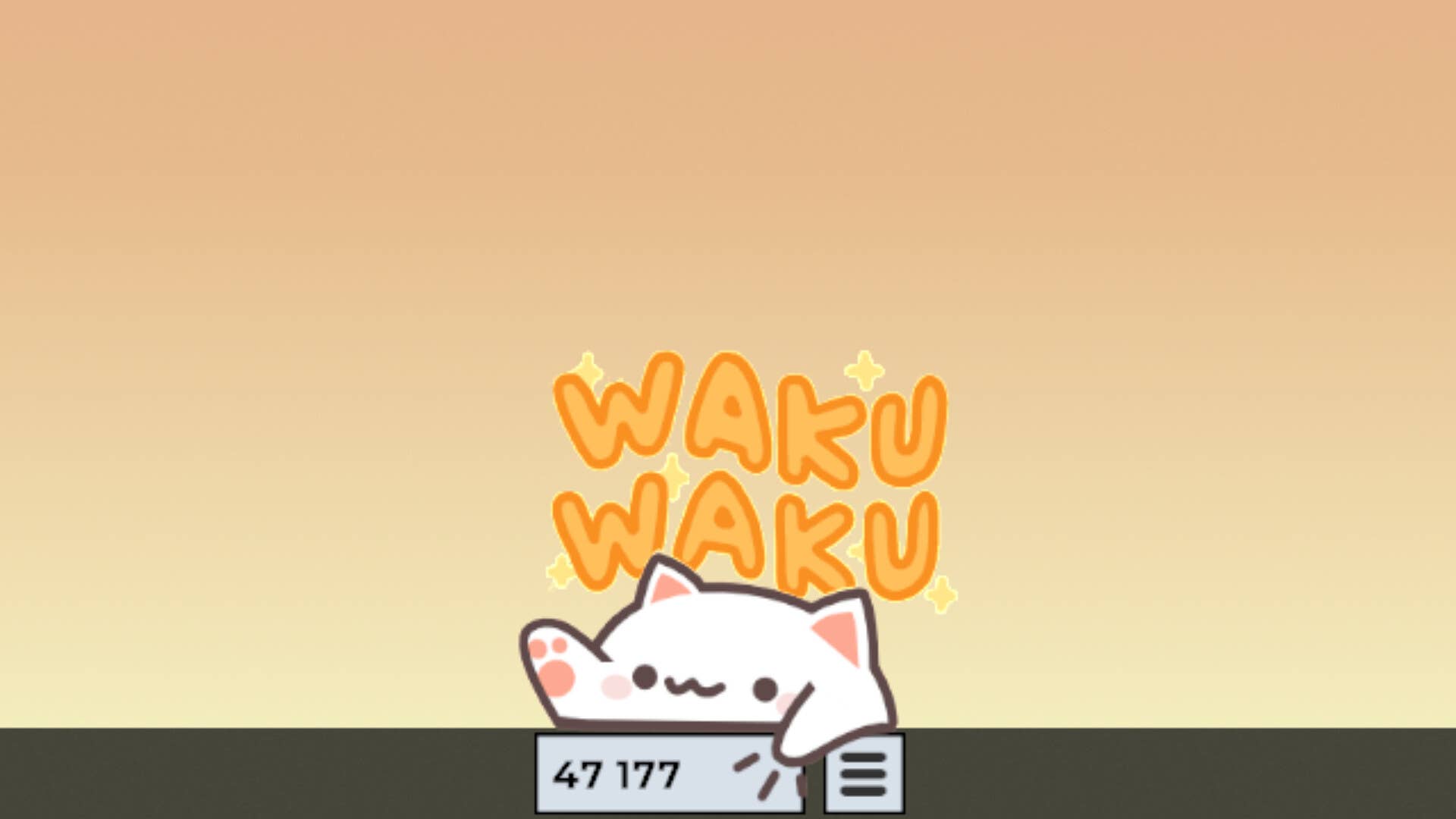
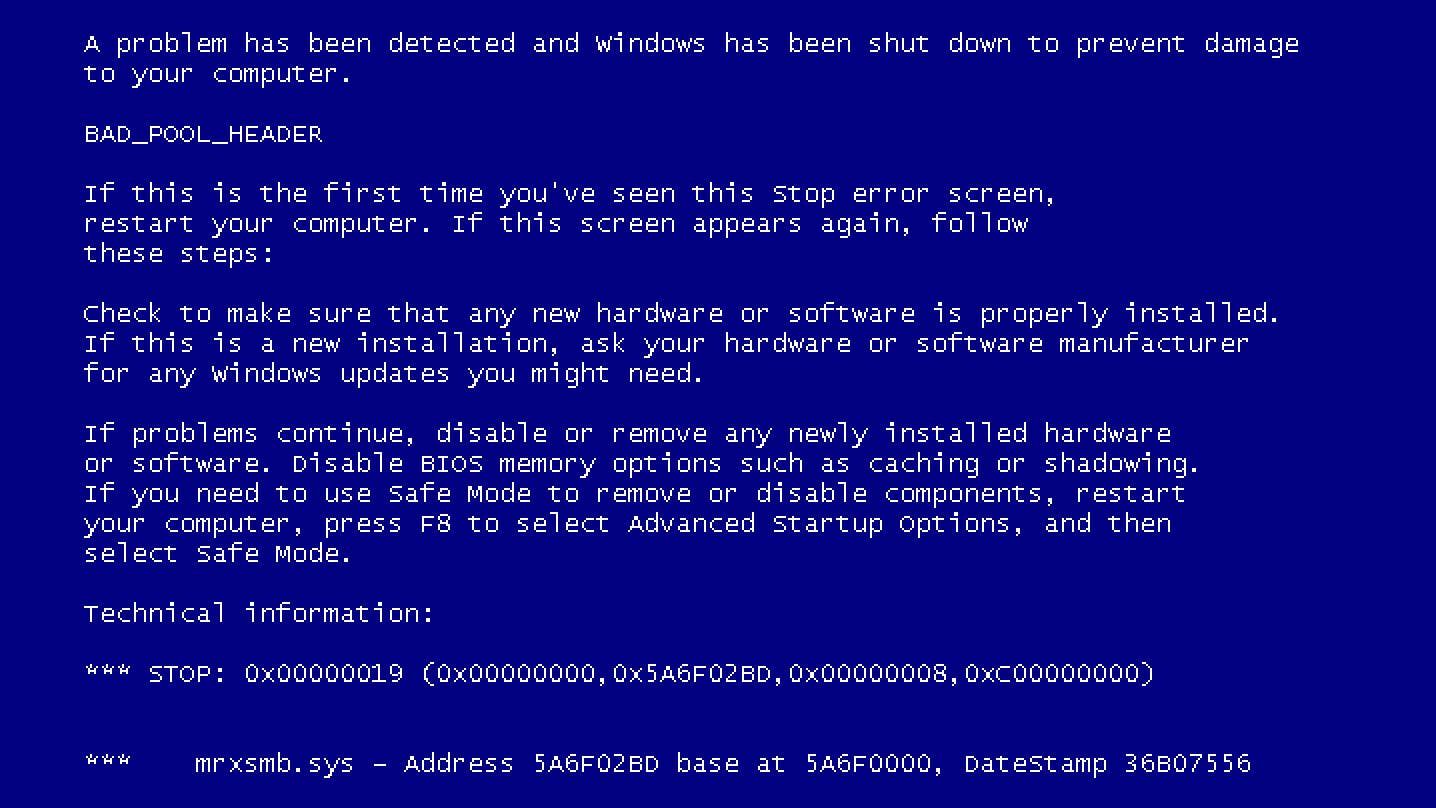


















































.jpg?width=1920&height=1920&fit=bounds&quality=70&format=jpg&auto=webp#)

























_incamerastock_Alamy.jpg?width=1280&auto=webp&quality=80&disable=upscale#)
_Brain_light_Alamy.jpg?width=1280&auto=webp&quality=80&disable=upscale#)






























































































![Senators reintroduce App Store bill to rein in ‘gatekeeper power in the app economy’ [U]](https://i0.wp.com/9to5mac.com/wp-content/uploads/sites/6/2025/06/app-store-senate.jpg?resize=1200%2C628&quality=82&strip=all&ssl=1)























































































