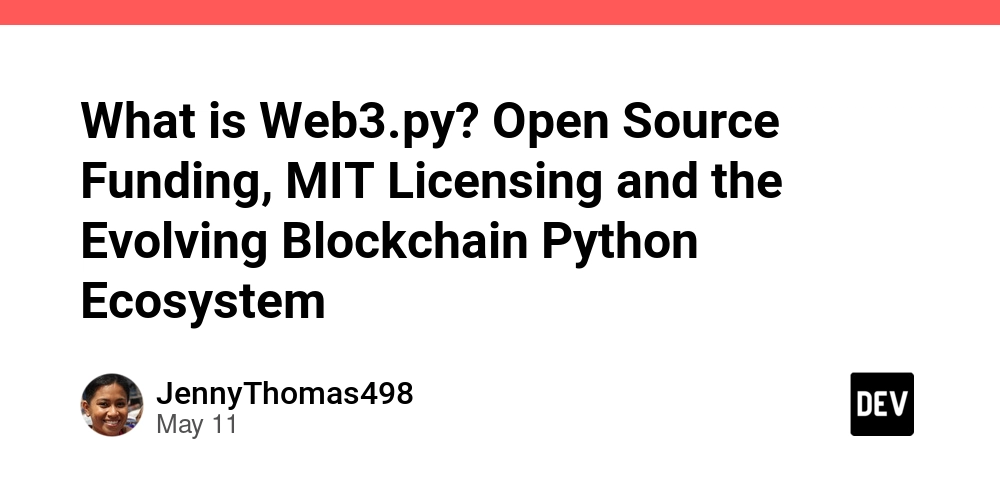How to Resolve Undefined Reference Errors with Kvaser CanLib in C
If you’re facing an undefined reference error when using the Kvaser CanLib library in C with CMake, you're not alone. Many developers encounter similar issues when they are new to using external libraries. In this article, we'll explore why these errors happen and provide detailed steps to resolve them. Understanding the Undefined Reference Error The undefined reference error, like the one you're encountering with canOpenChannel, usually indicates that the linker isn't able to find the definition of a function or variable that you've declared in your code. This can happen for several reasons: Missing Library Files: The specified library (in this case, canlib32.lib) might not actually contain the function definitions. Incorrect Linking: It may be a problem with how the library is linked in your CMake configuration, especially if the library path or the file name is incorrect. Compile Issues: If there are any issues during compilation that prevent the object files from being created correctly. Understanding these potential issues can help you resolve the errors efficiently. Checking Your CMake Configuration Let’s break down your CMake configuration and see how to potentially fix it. The objective is to ensure that the Kvaser CanLib files are correctly included and linked in your project. Here’s a refined look at your current CMakeLists.txt: set(CANLIB_INCLUDE_DIR "C:/Program Files (x86)/Kvaser/Canlib/INC" CACHE PATH "Path to Kvaser CANLIB include directory") set(CANLIB_LIBRARY_DIR "C:/Program Files (x86)/Kvaser/Canlib/Lib/MS" CACHE PATH "Path to Kvaser CANLIB library directory") find_package(Canlib REQUIRED) include_directories(${CANLIB_INCLUDE_DIR}) link_directories(${CANLIB_LIBRARY_DIR}) target_link_libraries(cmakeTEST2 PRIVATE "${CANLIB_LIBRARY_DIR}/canlib32.lib") if(WIN32) target_link_libraries(cmakeTEST2 ws2_32) endif() include(GNUInstallDirs) install(TARGETS cmakeTEST2 LIBRARY DESTINATION ${CMAKE_INSTALL_LIBDIR} RUNTIME DESTINATION ${CMAKE_INSTALL_BINDIR} ) Key Changes and Recommendations: Library File Validation: Ensure that the file canlib32.lib actually exists in the specified path. Navigate to C:/Program Files (x86)/Kvaser/Canlib/Lib/MS and check if the file is there. CMake Cache: If you've made changes to the paths, make sure to clear the CMake cache by deleting the CMakeCache.txt file generated during the first build. This will force CMake to reconfigure your project with the new paths. Correct Find Package Use: Ensure you use find_package(Canlib REQUIRED) which enforces that CMake will fail if the CanLib package isn't found. It’s a good practice to mark dependencies as required. Link Library Correctly: The line target_link_libraries(cmakeTEST2 PRIVATE "${CANLIB_LIBRARY_DIR}/canlib32.lib") ensures that the canlib32.lib is linked privately to your target. Consider using the PRIVATE keyword to restrict the visibility to just your library. Writing Your CAN Analysis Code Now, taking a look at your code: int ctrl = 1; canHandle hnd; printf("Opening CAN channel %d...", ctrl); hnd = canOpenChannel(ctrl, canOPEN_EXCLUSIVE); if(hnd < 0) { printf("FAILED\n"); } printf("OK\n"); This code snippet should work provided that you have linked the library and included the relevant Kvaser header (canlib.h) properly. Make sure you have these correct at the top of your main.cpp file: #include #include Building and Running the Project Rebuild the Project: After ensuring that all paths are correct, rebuild your project to apply the changes. This can often eliminate previous build artifacts that were causing issues. Check Linking in Build Output: Pay close attention to the output logs during the build process. Look for any errors or warnings that may point to why canOpenChannel is not found. Frequently Asked Questions (FAQ) Q1: What if I still encounter the same error after these changes? A1: Check if there is a version mismatch between your installed library and the header files. Ensure they are compatible. Q2: Can I use dynamic linking instead of static linking? A2: Yes, ensure that you link against the correct dynamic libraries (e.g., canlib32.dll) and that the DLL resides in your PATH. Q3: Is it essential to use CMake for building C applications? A3: While using CMake is popular for managing builds across different platforms, it's not absolutely essential. However, it streamlines the process, especially with external libraries. By following these adjustments and steps, you should be able to resolve your undefined reference errors and successfully utilize the Kvaser CanLib library in your C projects. Happy coding!

If you’re facing an undefined reference error when using the Kvaser CanLib library in C with CMake, you're not alone. Many developers encounter similar issues when they are new to using external libraries. In this article, we'll explore why these errors happen and provide detailed steps to resolve them.
Understanding the Undefined Reference Error
The undefined reference error, like the one you're encountering with canOpenChannel, usually indicates that the linker isn't able to find the definition of a function or variable that you've declared in your code. This can happen for several reasons:
-
Missing Library Files: The specified library (in this case,
canlib32.lib) might not actually contain the function definitions. - Incorrect Linking: It may be a problem with how the library is linked in your CMake configuration, especially if the library path or the file name is incorrect.
- Compile Issues: If there are any issues during compilation that prevent the object files from being created correctly.
Understanding these potential issues can help you resolve the errors efficiently.
Checking Your CMake Configuration
Let’s break down your CMake configuration and see how to potentially fix it. The objective is to ensure that the Kvaser CanLib files are correctly included and linked in your project. Here’s a refined look at your current CMakeLists.txt:
set(CANLIB_INCLUDE_DIR "C:/Program Files (x86)/Kvaser/Canlib/INC" CACHE PATH "Path to Kvaser CANLIB include directory")
set(CANLIB_LIBRARY_DIR "C:/Program Files (x86)/Kvaser/Canlib/Lib/MS" CACHE PATH "Path to Kvaser CANLIB library directory")
find_package(Canlib REQUIRED)
include_directories(${CANLIB_INCLUDE_DIR})
link_directories(${CANLIB_LIBRARY_DIR})
target_link_libraries(cmakeTEST2 PRIVATE "${CANLIB_LIBRARY_DIR}/canlib32.lib")
if(WIN32)
target_link_libraries(cmakeTEST2 ws2_32)
endif()
include(GNUInstallDirs)
install(TARGETS cmakeTEST2
LIBRARY DESTINATION ${CMAKE_INSTALL_LIBDIR}
RUNTIME DESTINATION ${CMAKE_INSTALL_BINDIR}
)
Key Changes and Recommendations:
-
Library File Validation: Ensure that the file
canlib32.libactually exists in the specified path. Navigate toC:/Program Files (x86)/Kvaser/Canlib/Lib/MSand check if the file is there. -
CMake Cache: If you've made changes to the paths, make sure to clear the CMake cache by deleting the
CMakeCache.txtfile generated during the first build. This will force CMake to reconfigure your project with the new paths. -
Correct Find Package Use: Ensure you use
find_package(Canlib REQUIRED)which enforces that CMake will fail if the CanLib package isn't found. It’s a good practice to mark dependencies as required. -
Link Library Correctly: The line
target_link_libraries(cmakeTEST2 PRIVATE "${CANLIB_LIBRARY_DIR}/canlib32.lib")ensures that thecanlib32.libis linked privately to your target. Consider using thePRIVATEkeyword to restrict the visibility to just your library.
Writing Your CAN Analysis Code
Now, taking a look at your code:
int ctrl = 1;
canHandle hnd;
printf("Opening CAN channel %d...", ctrl);
hnd = canOpenChannel(ctrl, canOPEN_EXCLUSIVE);
if(hnd < 0) {
printf("FAILED\n");
}
printf("OK\n");
This code snippet should work provided that you have linked the library and included the relevant Kvaser header (canlib.h) properly. Make sure you have these correct at the top of your main.cpp file:
#include
#include
Building and Running the Project
- Rebuild the Project: After ensuring that all paths are correct, rebuild your project to apply the changes. This can often eliminate previous build artifacts that were causing issues.
-
Check Linking in Build Output: Pay close attention to the output logs during the build process. Look for any errors or warnings that may point to why
canOpenChannelis not found.
Frequently Asked Questions (FAQ)
Q1: What if I still encounter the same error after these changes?
A1: Check if there is a version mismatch between your installed library and the header files. Ensure they are compatible.
Q2: Can I use dynamic linking instead of static linking?
A2: Yes, ensure that you link against the correct dynamic libraries (e.g., canlib32.dll) and that the DLL resides in your PATH.
Q3: Is it essential to use CMake for building C applications?
A3: While using CMake is popular for managing builds across different platforms, it's not absolutely essential. However, it streamlines the process, especially with external libraries.
By following these adjustments and steps, you should be able to resolve your undefined reference errors and successfully utilize the Kvaser CanLib library in your C projects. Happy coding!











































































































































































![[The AI Show Episode 156]: AI Answers - Data Privacy, AI Roadmaps, Regulated Industries, Selling AI to the C-Suite & Change Management](https://www.marketingaiinstitute.com/hubfs/ep%20156%20cover.png)
![[The AI Show Episode 155]: The New Jobs AI Will Create, Amazon CEO: AI Will Cut Jobs, Your Brain on ChatGPT, Possible OpenAI-Microsoft Breakup & Veo 3 IP Issues](https://www.marketingaiinstitute.com/hubfs/ep%20155%20cover.png)


































































































































































































































































_incamerastock_Alamy.jpg?width=1280&auto=webp&quality=80&disable=upscale#)
_Brain_light_Alamy.jpg?width=1280&auto=webp&quality=80&disable=upscale#)





















































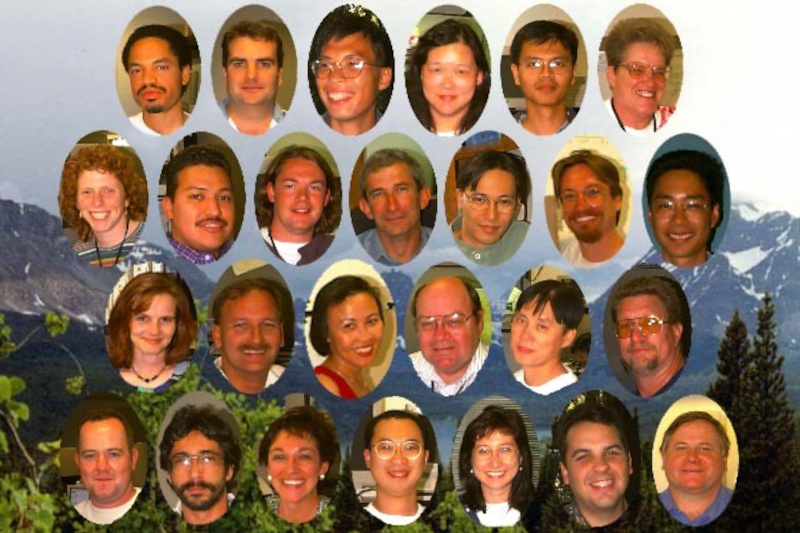
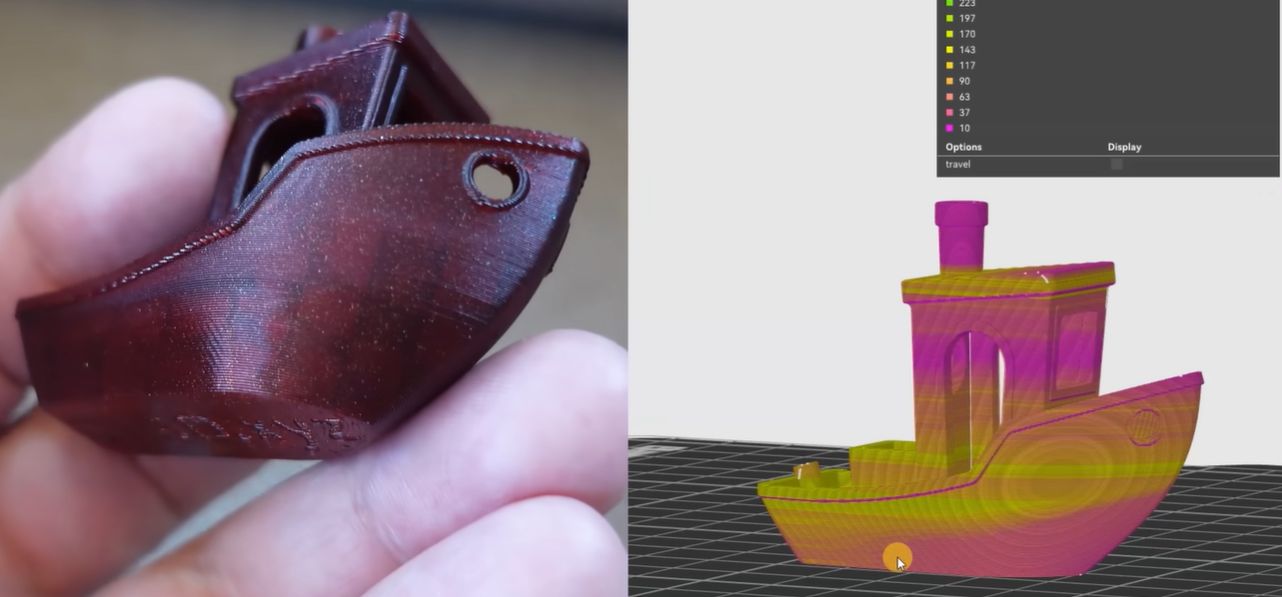







































![Nothing Phone (3) has a 50MP ‘periscope’ telephoto lens – here are the first samples [Gallery]](https://i0.wp.com/9to5google.com/wp-content/uploads/sites/4/2025/06/nothing-phone-3-telephoto.jpg?resize=1200%2C628&quality=82&strip=all&ssl=1)