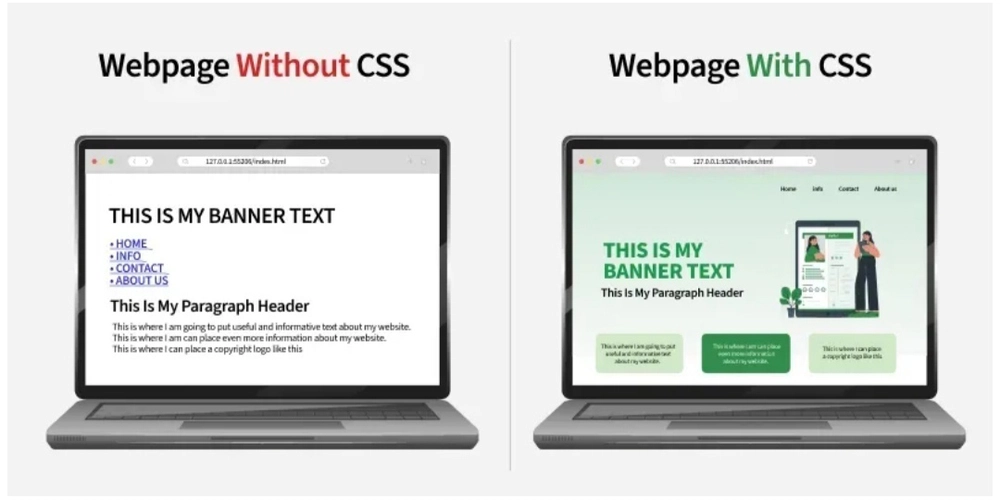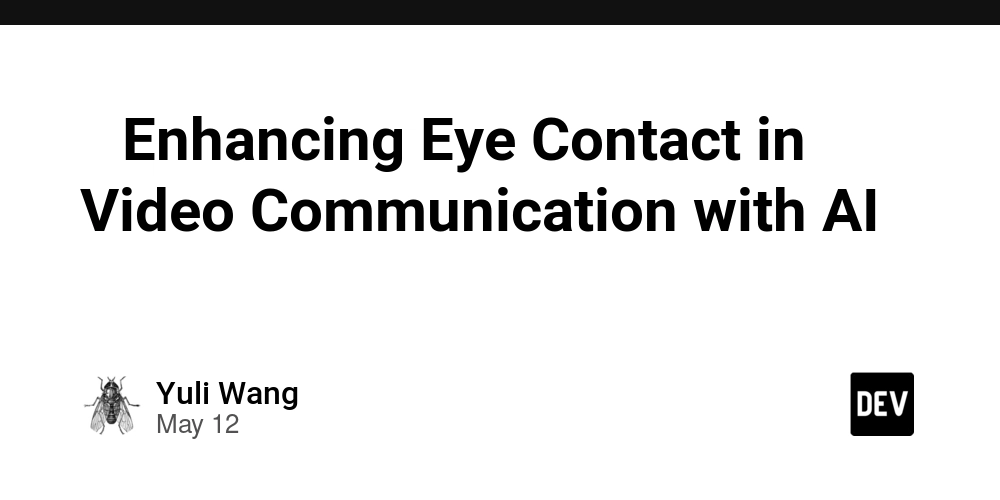How to Implement an Undo Feature for Database Records in Java?
Introduction Managing updates and maintaining the history of changes in database records can be a challenging task, particularly when you wish to implement an undo feature. In this article, we will explore how to leverage the Memento design pattern at a database level to handle the history of updates for an entity called MyEntity. This entity contains fields such as StartDate, EndDate, and Color, and we will devise a model to track changes and allow users to revert to previous states with a simple "Undo" button. The need for an Undo Feature If you have a system where entities are frequently updated, tracking each change can improve user experience significantly. For example, if a user updates MyEntity record and later realizes a mistake, they should have the ability to revert to the last valid state without having to go through complex processes. By maintaining a history of changes right in the database, the application can effectively cater to such use cases without data loss. Proposed Database Model To implement this functionality, we can suggest the following database structure: MyEntity Table: This table will store the current state of each entity. id (Primary Key) startDate (Date) endDate (Date) color (String) MyEntityUpdates Table: This table will store the history of each update made to the records. It will capture the state of the entity before the update. id (Primary Key) myEntityId (Foreign Key referencing MyEntity) startDate (Date) endDate (Date) color (String) updatedAt (Timestamp) - To track when the update occurred Implementation Steps We'll implement a method in Java that allows us to update MyEntity and store its previous state in MyEntityUpdates before making the update. Let's take a look at the implementation: Step 1: Creating the Entities First, create your Java entities MyEntity and MyEntityUpdate: @Entity public class MyEntity { @Id @GeneratedValue(strategy = GenerationType.IDENTITY) private Long id; private LocalDate startDate; private LocalDate endDate; private String color; // Getters and Setters } @Entity public class MyEntityUpdate { @Id @GeneratedValue(strategy = GenerationType.IDENTITY) private Long id; @ManyToOne private MyEntity myEntity; private LocalDate startDate; private LocalDate endDate; private String color; private LocalDateTime updatedAt; // Getters and Setters } Step 2: Updating the Entity and Storing History Next, implement the update method that stores the old value before the new one: public void updateMyEntity(Long entityId, LocalDate newStartDate, LocalDate newEndDate, String newColor) { MyEntity myEntity = myEntityRepository.findById(entityId).orElseThrow(() -> new EntityNotFoundException("Entity not found")); // Save current state to MyEntityUpdates MyEntityUpdate update = new MyEntityUpdate(); update.setMyEntity(myEntity); update.setStartDate(myEntity.getStartDate()); update.setEndDate(myEntity.getEndDate()); update.setColor(myEntity.getColor()); update.setUpdatedAt(LocalDateTime.now()); myEntityUpdateRepository.save(update); // Now update the entity myEntity.setStartDate(newStartDate); myEntity.setEndDate(newEndDate); myEntity.setColor(newColor); myEntityRepository.save(myEntity); } Step 3: Implementing the Undo Operation Now, let’s implement the undo logic that allows users to revert to the last state: public void undoMyEntityUpdate(Long entityId) { List updates = myEntityUpdateRepository.findByMyEntityIdOrderByUpdatedAtDesc(entityId); if (updates.isEmpty()) { throw new IllegalStateException("No updates to undo"); } MyEntityUpdate lastUpdate = updates.get(0); MyEntity myEntity = myEntityRepository.findById(entityId).orElseThrow(() -> new EntityNotFoundException("Entity not found")); // Revert to last state myEntity.setStartDate(lastUpdate.getStartDate()); myEntity.setEndDate(lastUpdate.getEndDate()); myEntity.setColor(lastUpdate.getColor()); myEntityRepository.save(myEntity); } Conclusion This model provides a robust approach to tracking changes in your entity. By storing the previous states in the MyEntityUpdates table, you ensure that you can always revert to the last valid state. This pattern not only preserves data integrity but also enhances the overall user experience. Frequently Asked Questions 1. Can I undo multiple update operations? No, the implementation discussed only allows a single undo operation to prevent unintended consequences of multiple undos. 2. What if I want to make a more complex system with multi-level undos? You can modify the undo logic to allow multiple states to be tracked, but it will add complexity to your design. 3. What technologies are optimal for handling this implementation? Using a robust ORM such as Hibernate along with a relational database management system like PostgreSQL would be id

Introduction
Managing updates and maintaining the history of changes in database records can be a challenging task, particularly when you wish to implement an undo feature. In this article, we will explore how to leverage the Memento design pattern at a database level to handle the history of updates for an entity called MyEntity. This entity contains fields such as StartDate, EndDate, and Color, and we will devise a model to track changes and allow users to revert to previous states with a simple "Undo" button.
The need for an Undo Feature
If you have a system where entities are frequently updated, tracking each change can improve user experience significantly. For example, if a user updates MyEntity record and later realizes a mistake, they should have the ability to revert to the last valid state without having to go through complex processes. By maintaining a history of changes right in the database, the application can effectively cater to such use cases without data loss.
Proposed Database Model
To implement this functionality, we can suggest the following database structure:
-
MyEntity Table: This table will store the current state of each entity.
-
id(Primary Key) -
startDate(Date) -
endDate(Date) -
color(String)
-
-
MyEntityUpdates Table: This table will store the history of each update made to the records. It will capture the state of the entity before the update.
-
id(Primary Key) -
myEntityId(Foreign Key referencingMyEntity) -
startDate(Date) -
endDate(Date) -
color(String) -
updatedAt(Timestamp) - To track when the update occurred
-
Implementation Steps
We'll implement a method in Java that allows us to update MyEntity and store its previous state in MyEntityUpdates before making the update. Let's take a look at the implementation:
Step 1: Creating the Entities
First, create your Java entities MyEntity and MyEntityUpdate:
@Entity
public class MyEntity {
@Id
@GeneratedValue(strategy = GenerationType.IDENTITY)
private Long id;
private LocalDate startDate;
private LocalDate endDate;
private String color;
// Getters and Setters
}
@Entity
public class MyEntityUpdate {
@Id
@GeneratedValue(strategy = GenerationType.IDENTITY)
private Long id;
@ManyToOne
private MyEntity myEntity;
private LocalDate startDate;
private LocalDate endDate;
private String color;
private LocalDateTime updatedAt;
// Getters and Setters
}
Step 2: Updating the Entity and Storing History
Next, implement the update method that stores the old value before the new one:
public void updateMyEntity(Long entityId, LocalDate newStartDate, LocalDate newEndDate, String newColor) {
MyEntity myEntity = myEntityRepository.findById(entityId).orElseThrow(() -> new EntityNotFoundException("Entity not found"));
// Save current state to MyEntityUpdates
MyEntityUpdate update = new MyEntityUpdate();
update.setMyEntity(myEntity);
update.setStartDate(myEntity.getStartDate());
update.setEndDate(myEntity.getEndDate());
update.setColor(myEntity.getColor());
update.setUpdatedAt(LocalDateTime.now());
myEntityUpdateRepository.save(update);
// Now update the entity
myEntity.setStartDate(newStartDate);
myEntity.setEndDate(newEndDate);
myEntity.setColor(newColor);
myEntityRepository.save(myEntity);
}
Step 3: Implementing the Undo Operation
Now, let’s implement the undo logic that allows users to revert to the last state:
public void undoMyEntityUpdate(Long entityId) {
List updates = myEntityUpdateRepository.findByMyEntityIdOrderByUpdatedAtDesc(entityId);
if (updates.isEmpty()) {
throw new IllegalStateException("No updates to undo");
}
MyEntityUpdate lastUpdate = updates.get(0);
MyEntity myEntity = myEntityRepository.findById(entityId).orElseThrow(() -> new EntityNotFoundException("Entity not found"));
// Revert to last state
myEntity.setStartDate(lastUpdate.getStartDate());
myEntity.setEndDate(lastUpdate.getEndDate());
myEntity.setColor(lastUpdate.getColor());
myEntityRepository.save(myEntity);
}
Conclusion
This model provides a robust approach to tracking changes in your entity. By storing the previous states in the MyEntityUpdates table, you ensure that you can always revert to the last valid state. This pattern not only preserves data integrity but also enhances the overall user experience.
Frequently Asked Questions
1. Can I undo multiple update operations?
No, the implementation discussed only allows a single undo operation to prevent unintended consequences of multiple undos.
2. What if I want to make a more complex system with multi-level undos?
You can modify the undo logic to allow multiple states to be tracked, but it will add complexity to your design.
3. What technologies are optimal for handling this implementation?
Using a robust ORM such as Hibernate along with a relational database management system like PostgreSQL would be ideal for this task.
By following the structured model and implementation steps outlined in this article, you can successfully incorporate an undo functionality for your database records in Java.











































































































































































![[The AI Show Episode 156]: AI Answers - Data Privacy, AI Roadmaps, Regulated Industries, Selling AI to the C-Suite & Change Management](https://www.marketingaiinstitute.com/hubfs/ep%20156%20cover.png)
![[The AI Show Episode 155]: The New Jobs AI Will Create, Amazon CEO: AI Will Cut Jobs, Your Brain on ChatGPT, Possible OpenAI-Microsoft Breakup & Veo 3 IP Issues](https://www.marketingaiinstitute.com/hubfs/ep%20155%20cover.png)



































































































































































































































































_incamerastock_Alamy.jpg?width=1280&auto=webp&quality=80&disable=upscale#)
_Brain_light_Alamy.jpg?width=1280&auto=webp&quality=80&disable=upscale#)





















































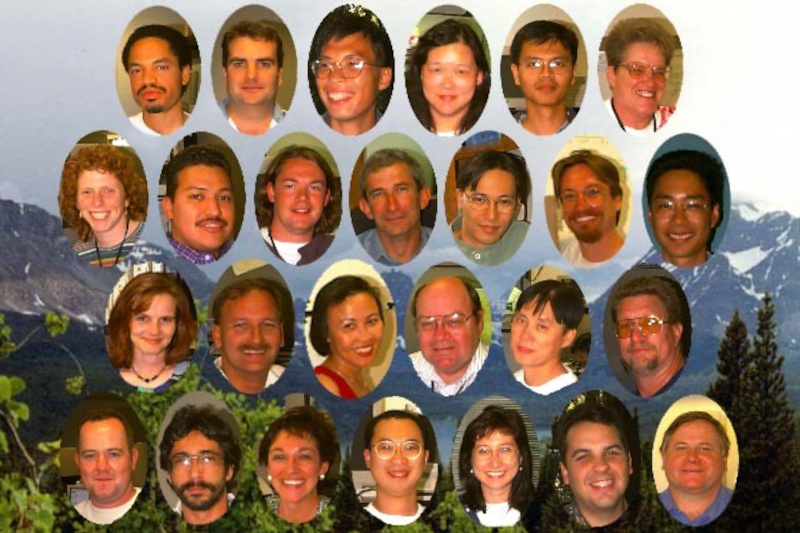
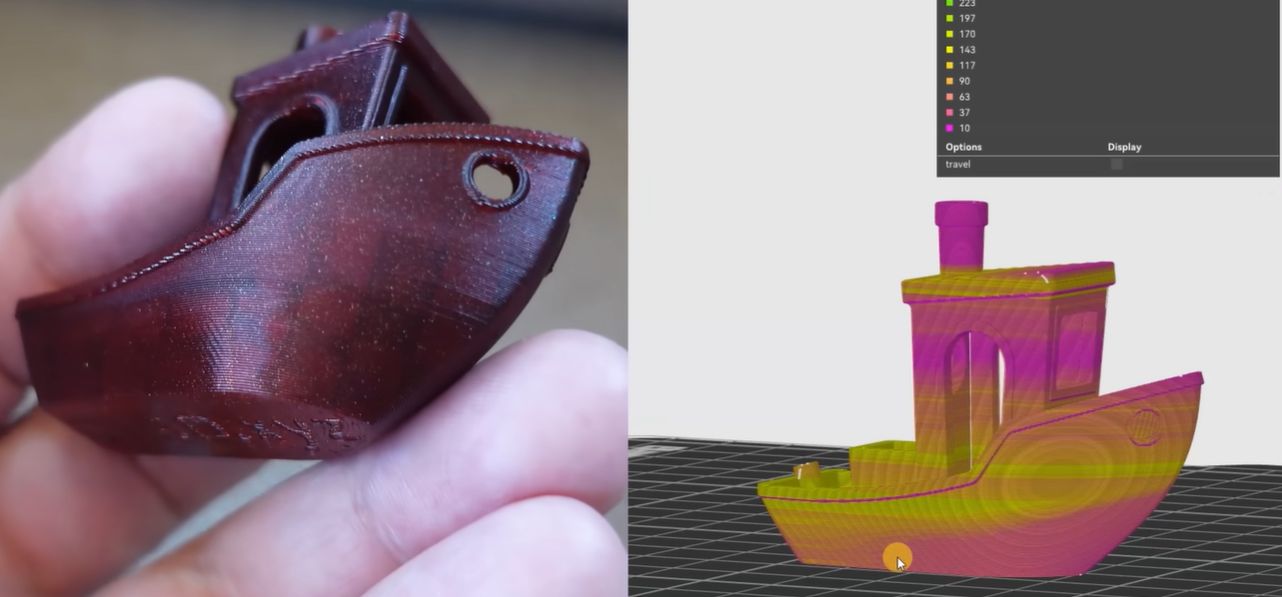







































![Nothing Phone (3) has a 50MP ‘periscope’ telephoto lens – here are the first samples [Gallery]](https://i0.wp.com/9to5google.com/wp-content/uploads/sites/4/2025/06/nothing-phone-3-telephoto.jpg?resize=1200%2C628&quality=82&strip=all&ssl=1)