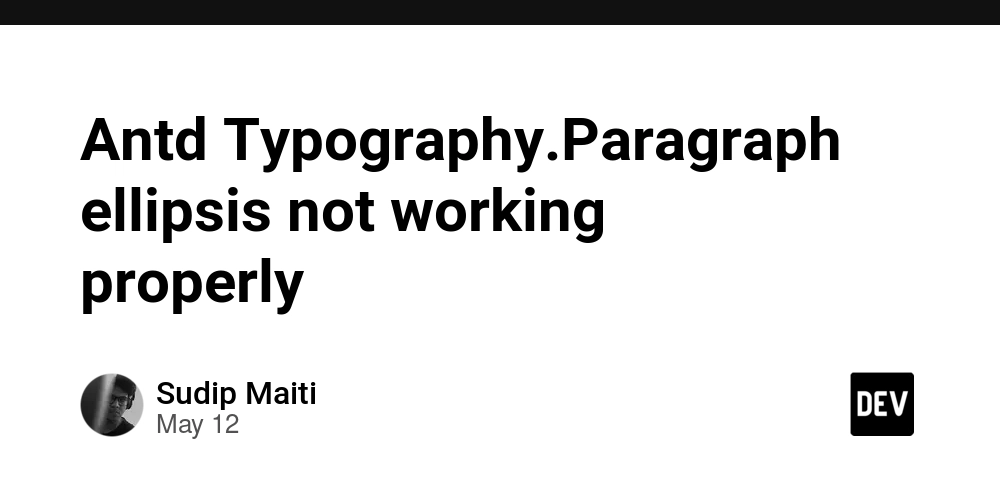Design Patterns in Front-end: Building Smarter, Scalable Interfaces
As front-end applications grow in complexity, so does the need for structure, clarity, and scalability. That’s where design patterns come in. Not as rigid rules, but as reusable solutions to common problems in software design. Design patterns help front-end developers write more maintainable, testable, and elegant code. In this article, we’ll explore how some classic and modern patterns apply to front-end development, especially in frameworks like React, Vue, Angular, or even vanilla JavaScript. What Are Design Patterns? Design patterns are generalized solutions to recurring problems. They're not specific code, but templates you can adapt depending on your context. In front-end development, these patterns help us: Manage UI complexity Separate concerns (e.g., logic vs presentation) Improve reusability and testability Communicate intent clearly with other developers Next we will see some patterns with some code examples. Compound Pattern The Compound Pattern is a design approach where multiple components work together to share an implicit state. It allows a parent component to manage state while its child components access and manipulate it via context or props, creating a more flexible and declarative API. This pattern is ideal for building custom, reusable UI elements like tabs or accordions. const List = ({ children }) => ( {children} ); const Item = ({ text }) => { return ( {text} ); }; Factory Pattern The factory pattern is useful when you need to dynamically generate components or DOM elements based on certain input. Example const componentFactory = (type) => { switch (type) { case 'text': return ; case 'checkbox': return ; case 'button': return Click Me; default: return null; } }; const FormField = ({ fieldType }) => componentFactory(fieldType); Higher-Order Components (HOC) This is a classic Decorator Pattern. You enhance a component by wrapping it in another. This pattern allow you to share logic between component, keep your components focused and avoid duplicating functionality. Example const withLoading = (Component) => { return function WithLoadingComponent({ isLoading, ...props }) { if (isLoading) return Loading...; return ; }; }; const DataList = ({ data }) => {data.map(i => {i})}; const DataListWithLoading = withLoading(DataList); Observer Pattern This is the foundation of tools like Redux. In front-end apps, this pattern is essential for managing state changes and reactive updates across components. The Observer Pattern is a design pattern where an object (called the subject) maintains a list of observers (listeners, subscribers) and notifies them automatically of any state changes. Example const listeners = []; function subscribe(fn) { listeners.push(fn); } function notify(data) { listeners.forEach(fn => fn(data)); } notify('Data updated'); Flux Pattern While the Observer pattern underpins many reactive systems, Flux takes it further by enforcing a unidirectional data flow, which simplifies reasoning about state in large front-end applications. Flux was popularized by Facebook to manage the complexity of state changes in React apps. Unlike the Observer pattern, where multiple objects may listen and update independently, Flux organizes updates in a strict cycle: Action → Dispatcher → Store → View. // Dispatcher function dispatch(action) { store.receive(action); } // Store const store = { state: [], listeners: [], receive(action) { if (action.type === 'ADD_TODO') { this.state.push(action.payload); this.notify(); } }, subscribe(fn) { this.listeners.push(fn); }, notify() { this.listeners.forEach(fn => fn(this.state)); } }; // Usage store.subscribe(data => console.log('Updated:', data)); dispatch({ type: 'ADD_TODO', payload: 'Buy milk' }); Container-Presentational Pattern One of my favourite patterns. It's useful because it allows you to separate your logic "containers" from only "presentational" components. Example //user.container.jsx const User = () => { const [user, setUser] = useState(null); useEffect(() => { fetchUser().then(setUser); }, []); return ; }; //user.view.jsx const UserView = ({ user }) => ( {user ? user.name : "Loading..."} ); Strategy Pattern Defines a family of interchangeable algorithms, allowing behavior to be selected at runtime. Instead of writing conditional logic that changes behavior depending on the algorithm used, you delegate the behavior to a strategy object that implements the required functionality. Example const required = (value) => value ? null : 'Required'; const email = (value) => /\S+@\S+\.\S+/.test(value) ? null : 'Invalid email'; const validate = (value, strategies) => { for (let f

As front-end applications grow in complexity, so does the need for structure, clarity, and scalability. That’s where design patterns come in. Not as rigid rules, but as reusable solutions to common problems in software design.
Design patterns help front-end developers write more maintainable, testable, and elegant code. In this article, we’ll explore how some classic and modern patterns apply to front-end development, especially in frameworks like React, Vue, Angular, or even vanilla JavaScript.
What Are Design Patterns?
Design patterns are generalized solutions to recurring problems. They're not specific code, but templates you can adapt depending on your context.
In front-end development, these patterns help us:
- Manage UI complexity
- Separate concerns (e.g., logic vs presentation)
- Improve reusability and testability
- Communicate intent clearly with other developers
Next we will see some patterns with some code examples.
Compound Pattern
The Compound Pattern is a design approach where multiple components work together to share an implicit state. It allows a parent component to manage state while its child components access and manipulate it via context or props, creating a more flexible and declarative API. This pattern is ideal for building custom, reusable UI elements like tabs or accordions.
const List = ({ children }) => (
{children}
);
const Item = ({ text }) => {
return (
{text}
);
};
Factory Pattern
The factory pattern is useful when you need to dynamically generate components or DOM elements based on certain input.
Example
const componentFactory = (type) => {
switch (type) {
case 'text':
return ;
case 'checkbox':
return ;
case 'button':
return ;
default:
return null;
}
};
const FormField = ({ fieldType }) => componentFactory(fieldType);
Higher-Order Components (HOC)
This is a classic Decorator Pattern. You enhance a component by wrapping it in another. This pattern allow you to share logic between component, keep your components focused and avoid duplicating functionality.
Example
const withLoading = (Component) => {
return function WithLoadingComponent({ isLoading, ...props }) {
if (isLoading) return Loading...;
return
{data.map(i => - {i}
)}
;
const DataListWithLoading = withLoading(DataList);
Observer Pattern
This is the foundation of tools like Redux. In front-end apps, this pattern is essential for managing state changes and reactive updates across components.
The Observer Pattern is a design pattern where an object (called the subject) maintains a list of observers (listeners, subscribers) and notifies them automatically of any state changes.
Example
const listeners = [];
function subscribe(fn) {
listeners.push(fn);
}
function notify(data) {
listeners.forEach(fn => fn(data));
}
notify('Data updated');
Flux Pattern
While the Observer pattern underpins many reactive systems, Flux takes it further by enforcing a unidirectional data flow, which simplifies reasoning about state in large front-end applications.
Flux was popularized by Facebook to manage the complexity of state changes in React apps. Unlike the Observer pattern, where multiple objects may listen and update independently, Flux organizes updates in a strict cycle: Action → Dispatcher → Store → View.
// Dispatcher
function dispatch(action) {
store.receive(action);
}
// Store
const store = {
state: [],
listeners: [],
receive(action) {
if (action.type === 'ADD_TODO') {
this.state.push(action.payload);
this.notify();
}
},
subscribe(fn) {
this.listeners.push(fn);
},
notify() {
this.listeners.forEach(fn => fn(this.state));
}
};
// Usage
store.subscribe(data => console.log('Updated:', data));
dispatch({ type: 'ADD_TODO', payload: 'Buy milk' });
Container-Presentational Pattern
One of my favourite patterns. It's useful because it allows you to separate your logic "containers" from only "presentational" components.
Example
//user.container.jsx
const User = () => {
const [user, setUser] = useState(null);
useEffect(() => {
fetchUser().then(setUser);
}, []);
return {user ? user.name : "Loading..."}
);
Strategy Pattern
Defines a family of interchangeable algorithms, allowing behavior to be selected at runtime. Instead of writing conditional logic that changes behavior depending on the algorithm used, you delegate the behavior to a strategy object that implements the required functionality.
Example
const required = (value) => value ? null : 'Required';
const email = (value) => /\S+@\S+\.\S+/.test(value) ? null : 'Invalid email';
const validate = (value, strategies) => {
for (let fn of strategies) {
const error = fn(value);
if (error) return error;
}
return null;
};
const error = validate('leia@organa.com', [required, email]);
Proxy Pattern
A wrapper object that controls access to another object. This pattern is useful for caching, lazy loading, or logging.
Example
const fetchUser = (function () {
const cache = {};
return async (id) => {
if (cache[id]) return cache[id];
const res = await fetch(`/user/${id}`);
const data = await res.json();
cache[id] = data;
return data;
};
})();
Adapter Pattern
One of my favourites. Translates one interface into another. Useful when integrating APIs or libraries or during a migration.
Example
const apiUser = { user_name: 'leia', user_email: 'leia@organa.com' };
// Adapter
const adaptUser = (user) => ({
name: user.user_name,
email: user.user_email,
});
const user = adaptUser(apiUser);
Lazy Loading Pattern
The Lazy Loading pattern delays the loading of resources until they are actually needed, improving performance. This pattern can be applied to load components on demand. This is commonly used in React with Suspense.
Lazy Loading Pattern is benefitial because it improves performance by loading resources only when needed and it reduces the initial load time, especially in large applications.
Example
import React, { Suspense, lazy } from "react";
const LazyComponent = lazy(() => import("./LazyComponent"));
const App = () => {
return (
Loading... Best Practices When Using Design Patterns
- Don’t force it: Patterns are tools, not requirements. Use them when they solve a real problem.
- Name things clearly: If you use a pattern, make its intention obvious to future readers.
- Refactor when needed: Patterns often emerge naturally as your app grows.
Conclusion
Design patterns are not about writing more code, they’re about writing better code. In front-end development, they offer a way to manage complexity, improve communication between team members, and build more scalable interfaces.
Patterns give structure to chaos. Use them wisely, and your front-end code will thank you.












































































































































































![[The AI Show Episode 156]: AI Answers - Data Privacy, AI Roadmaps, Regulated Industries, Selling AI to the C-Suite & Change Management](https://www.marketingaiinstitute.com/hubfs/ep%20156%20cover.png)
![[The AI Show Episode 155]: The New Jobs AI Will Create, Amazon CEO: AI Will Cut Jobs, Your Brain on ChatGPT, Possible OpenAI-Microsoft Breakup & Veo 3 IP Issues](https://www.marketingaiinstitute.com/hubfs/ep%20155%20cover.png)



































































































































































































































































_incamerastock_Alamy.jpg?width=1280&auto=webp&quality=80&disable=upscale#)
_Brain_light_Alamy.jpg?width=1280&auto=webp&quality=80&disable=upscale#)





























































































![Senators reintroduce App Store bill to rein in ‘gatekeeper power in the app economy’ [U]](https://i0.wp.com/9to5mac.com/wp-content/uploads/sites/6/2025/06/app-store-senate.jpg?resize=1200%2C628&quality=82&strip=all&ssl=1)