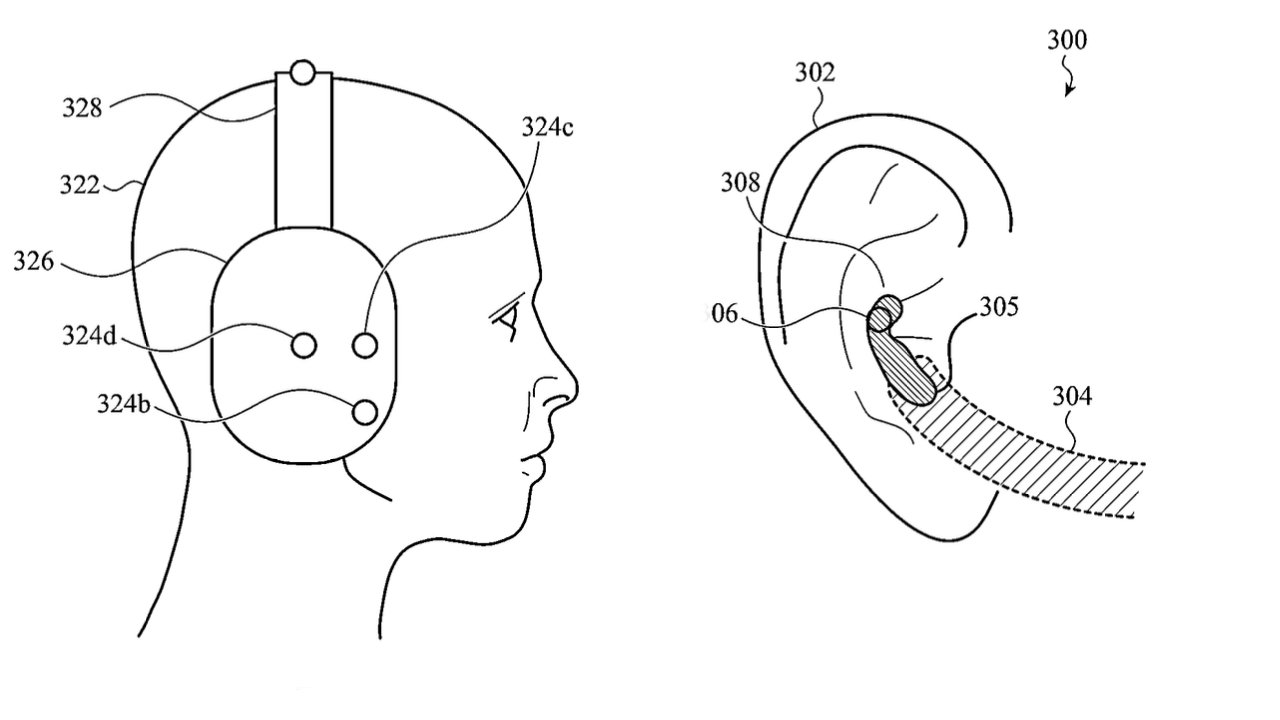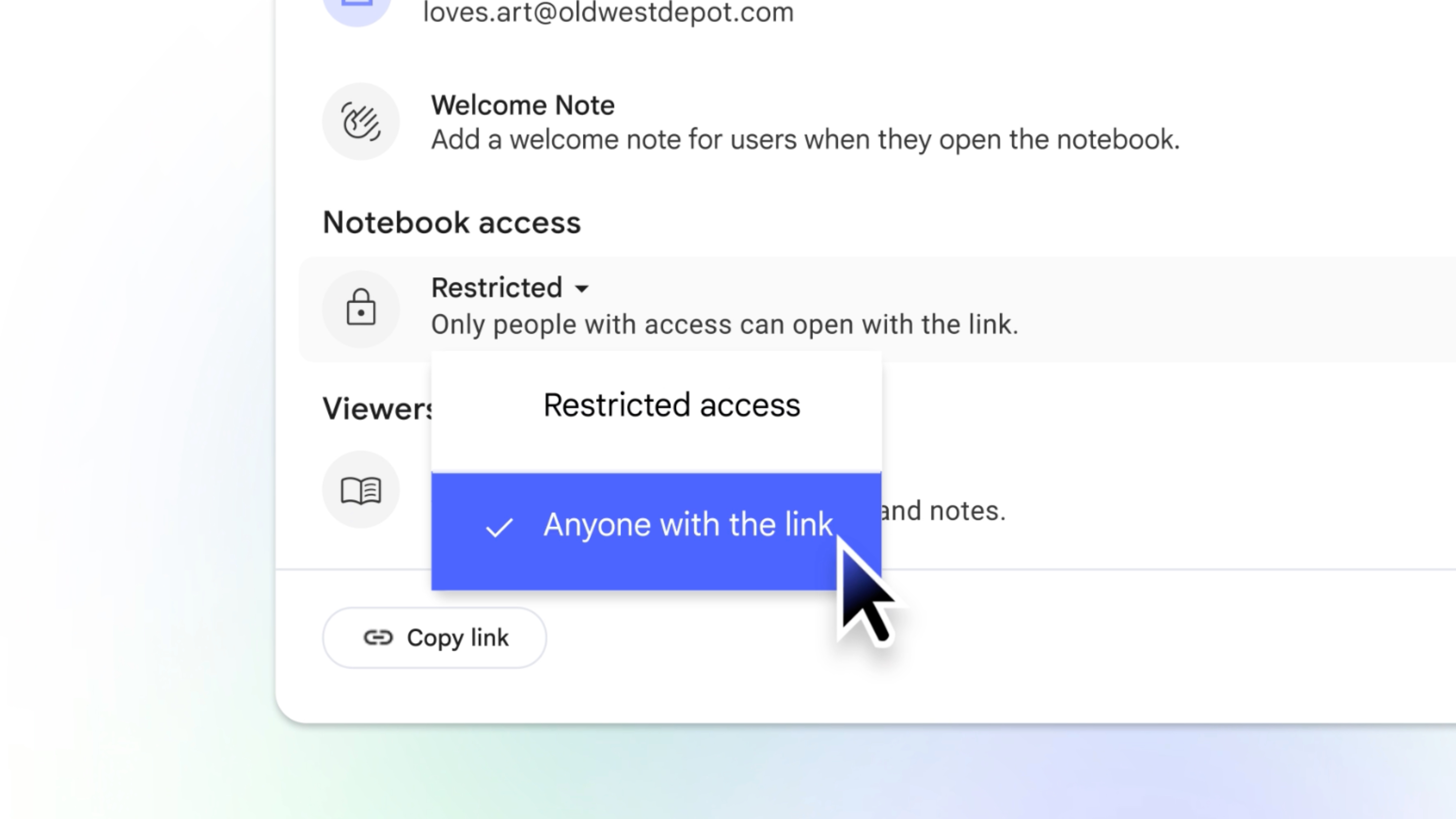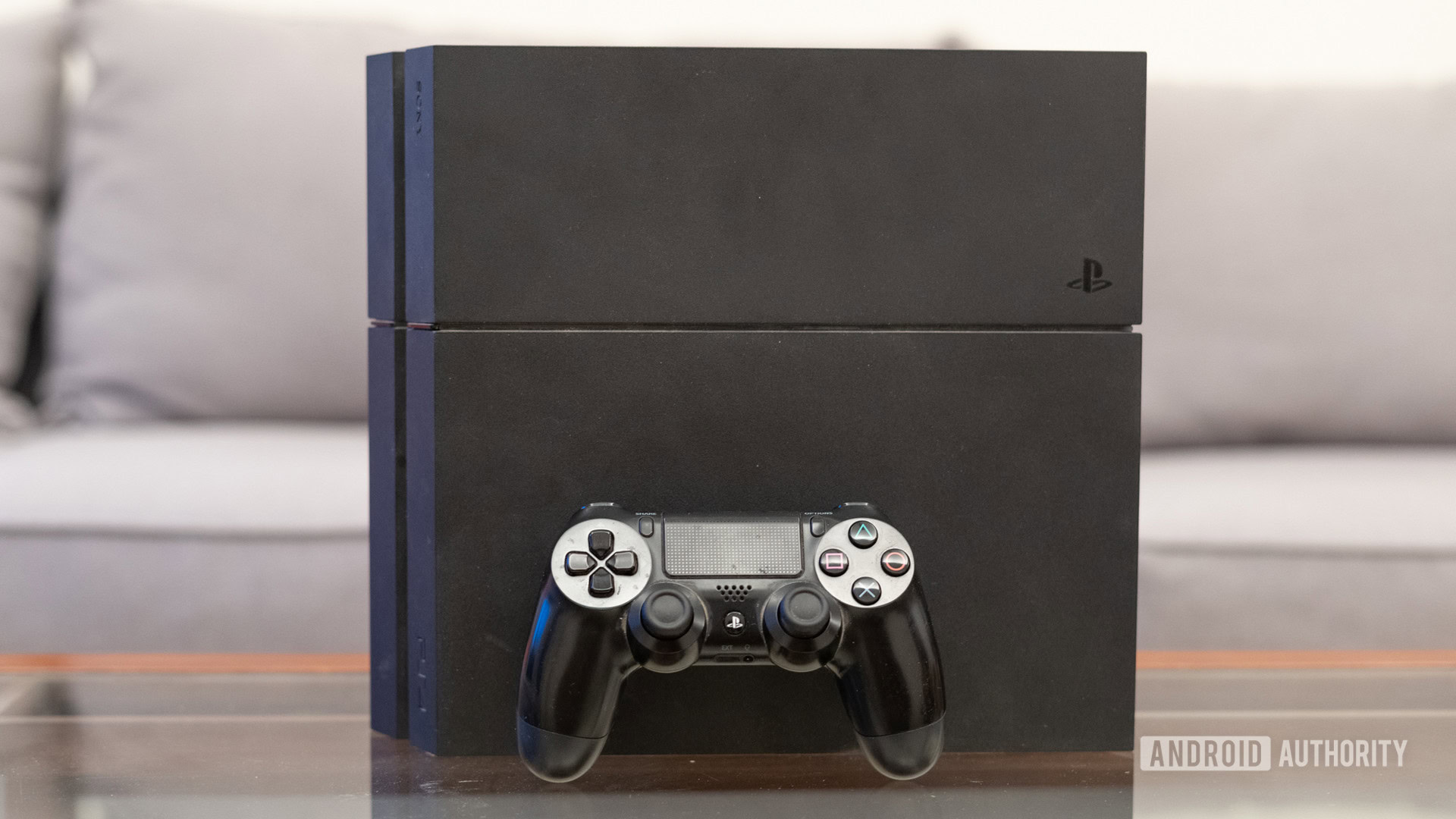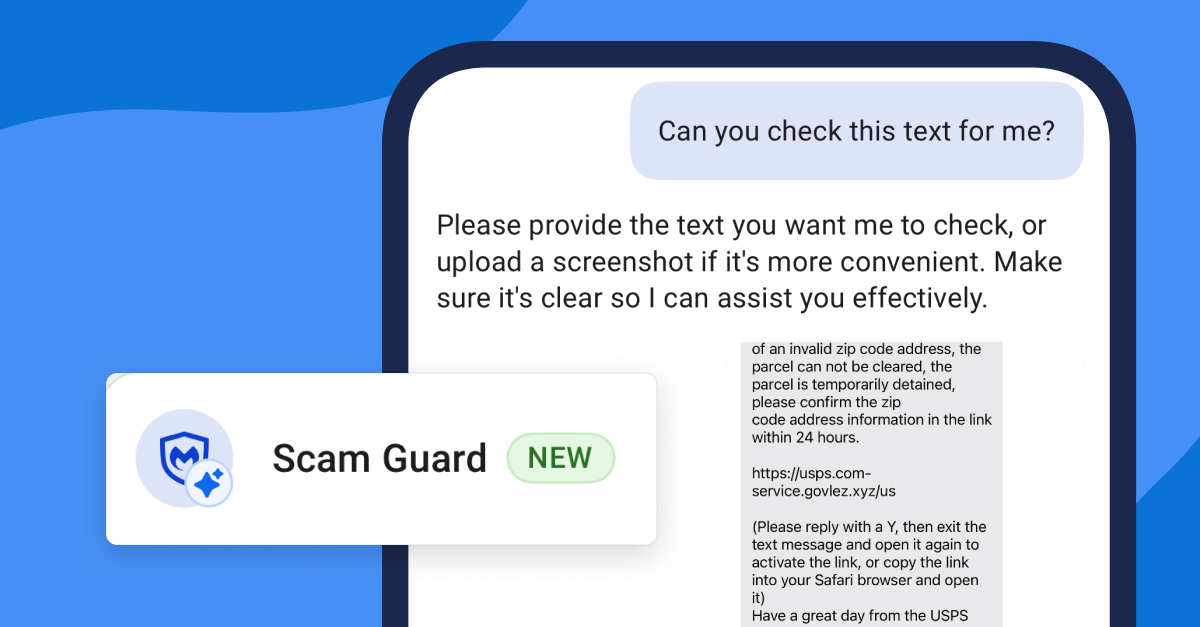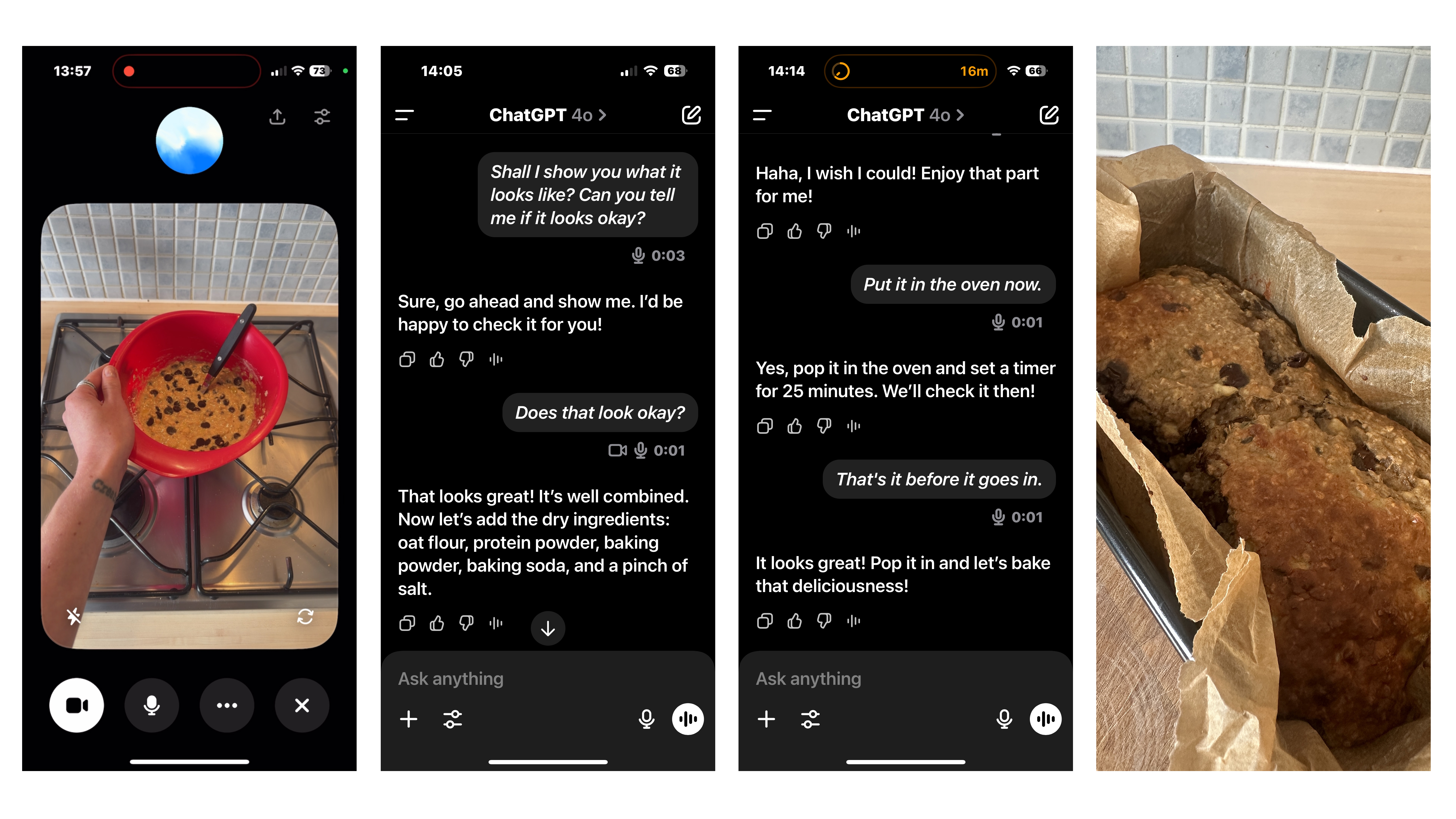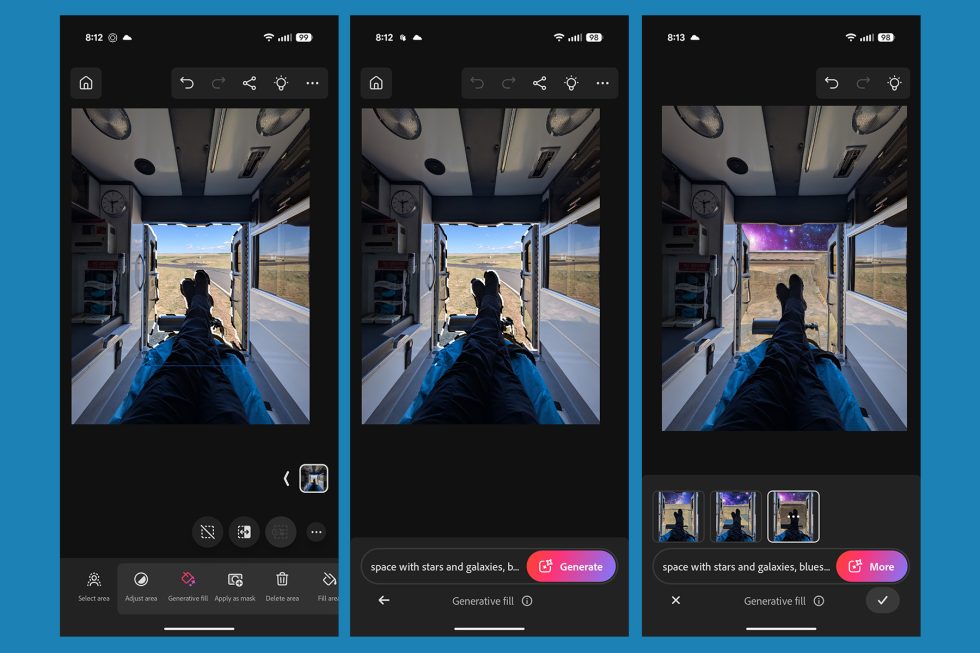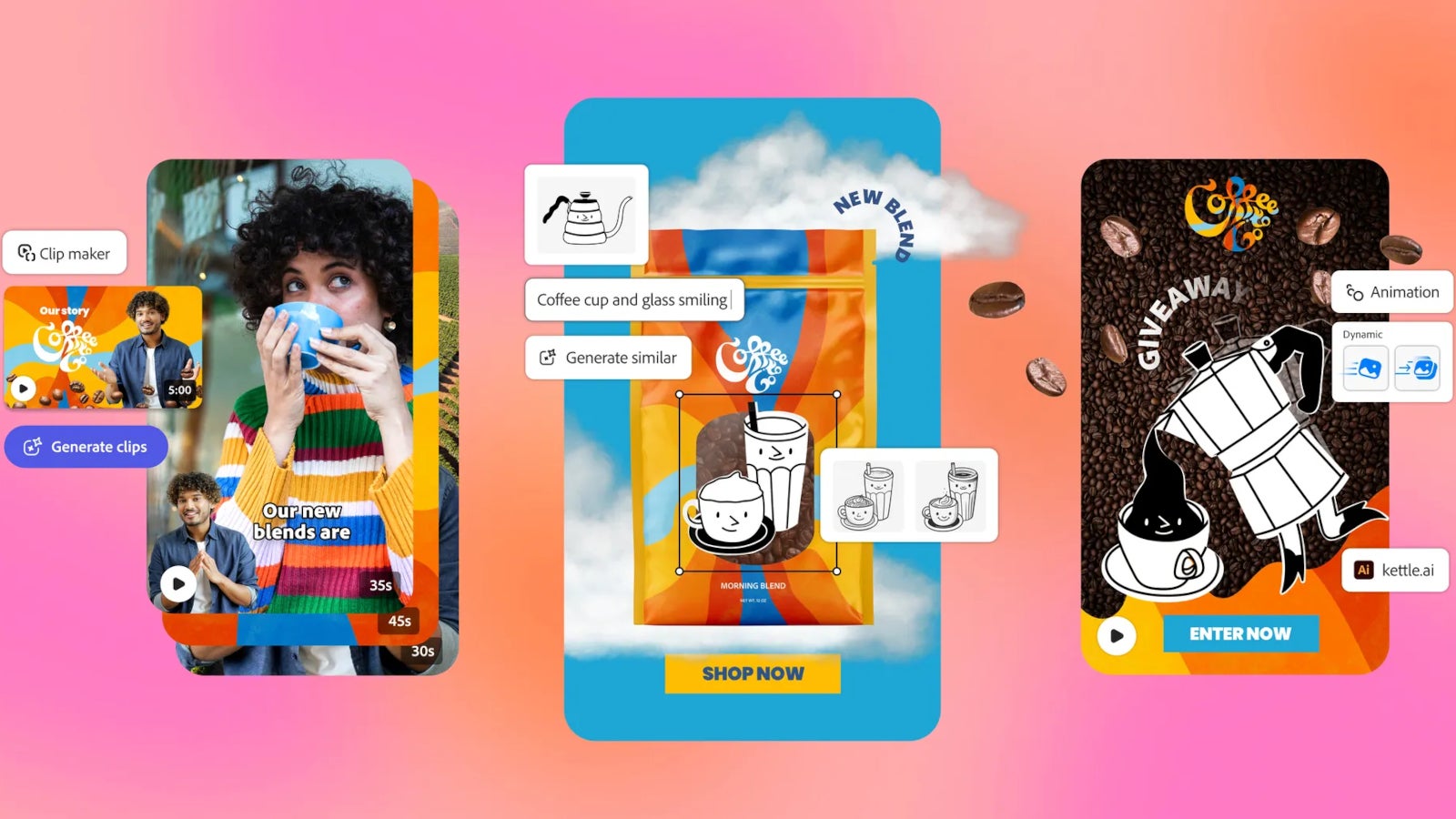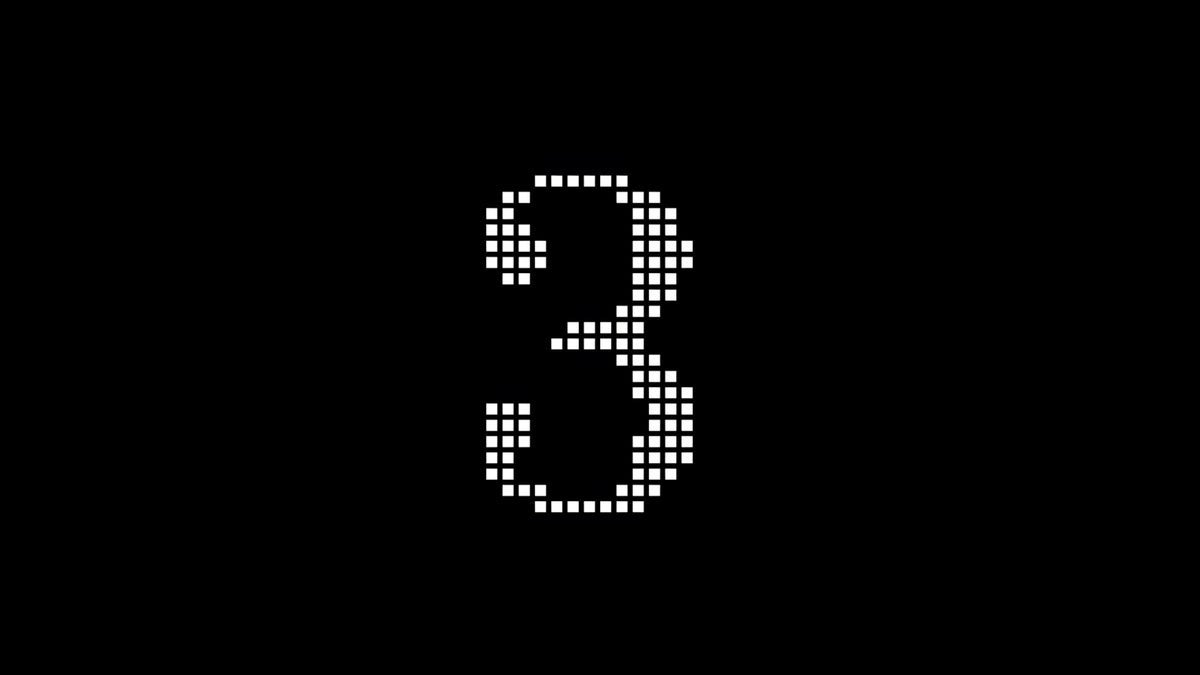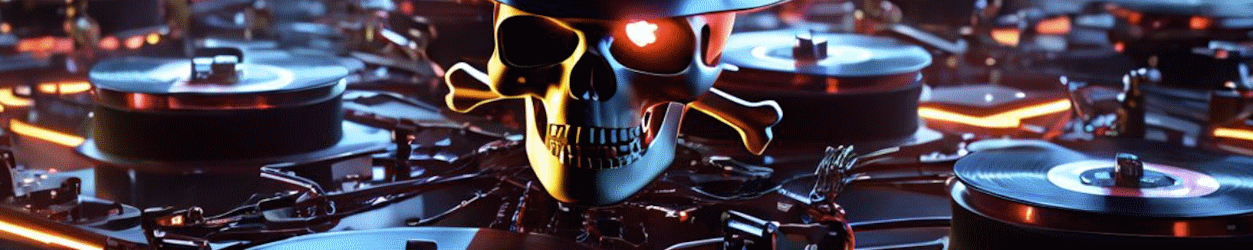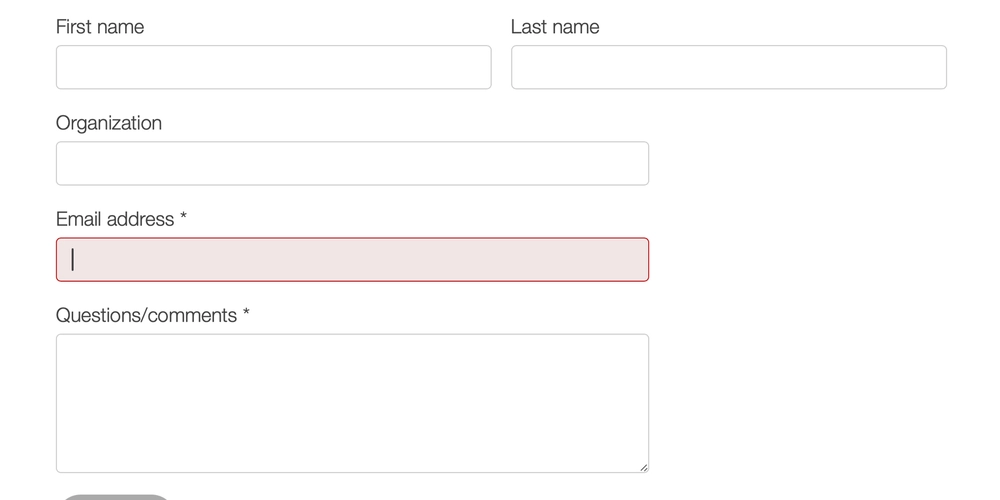8 Essential Network Protocols Every Developer Should Know
In the interconnected world of modern computing, network protocols are the invisible backbone that enables communication between devices, applications, and services. Whether you're building a web application, mobile app, or distributed system, understanding these fundamental protocols is crucial for creating robust, efficient, and secure software. Think of network protocols as the "languages" that computers use to talk to each other. Just as humans need common languages to communicate effectively, computers need standardized protocols to exchange data reliably across networks. Each protocol serves a specific purpose and operates at different layers of the network stack. Let's explore eight critical network protocols that form the foundation of modern digital communication, from the web pages you browse to the emails you send. 1. HTTP/HTTPS - The Web's Foundation What it is: HyperText Transfer Protocol (HTTP) and its secure variant (HTTPS) are the protocols that power the World Wide Web. Every time you visit a website, your browser uses HTTP/HTTPS to communicate with web servers. How it works: HTTP operates on a request-response model. Your browser sends an HTTP request to a server, and the server responds with the requested data (HTML, images, JSON, etc.). HTTPS adds a layer of encryption using TLS/SSL to secure this communication. Key Features: Stateless protocol (each request is independent) Uses methods like GET, POST, PUT, DELETE Status codes (200 OK, 404 Not Found, 500 Internal Server Error) Headers for metadata (content-type, authorization, caching) Real-world Applications: Web browsing and API communication RESTful web services Content delivery and streaming Mobile app backend communication Developer Considerations: Understanding HTTP status codes, caching mechanisms, and security headers is essential for web development. Always use HTTPS in production to protect user data and improve SEO rankings. 2. TCP - Reliable Data Transmission What it is: Transmission Control Protocol (TCP) is the reliable workhorse of internet communication. It ensures that data sent from one computer arrives at its destination complete and in the correct order. How it works: TCP establishes a connection between two devices through a "three-way handshake," then manages the flow of data packets. If any packets are lost or corrupted during transmission, TCP automatically retransmits them. Key Features: Connection-oriented protocol Guaranteed delivery and ordering Flow control and congestion management Error detection and correction Real-world Applications: Web browsing (HTTP runs on top of TCP) Email transmission File transfers Database connections Developer Considerations: TCP's reliability comes with overhead. For applications requiring speed over reliability (like real-time gaming or live streaming), consider UDP instead. Understanding TCP's connection lifecycle helps optimize application performance. 3. UDP - Fast and Lightweight What it is: User Datagram Protocol (UDP) is TCP's faster, lighter cousin. It sacrifices reliability for speed, making it perfect for applications where occasional data loss is acceptable. How it works: UDP sends data packets (called datagrams) without establishing a connection or ensuring delivery. It's a "fire and forget" protocol that minimizes overhead and latency. Key Features: Connectionless protocol No delivery guarantees Minimal overhead Low latency Real-world Applications: Online gaming and real-time multiplayer Live video/audio streaming DNS lookups IoT sensor data transmission Developer Considerations: UDP is ideal when speed matters more than perfect data delivery. Implement your own reliability mechanisms if needed, or use protocols like QUIC that build reliability on top of UDP. 4. DNS - The Internet's Phone Book What it is: Domain Name System (DNS) is the protocol that translates human-readable domain names (like google.com) into IP addresses that computers can understand. How it works: When you type a URL, your device queries DNS servers in a hierarchical system. Starting with root servers, the query cascades through top-level domain servers, authoritative servers, until the correct IP address is found. Key Features: Hierarchical distributed database Caching for performance Multiple record types (A, AAAA, MX, CNAME, etc.) Load balancing capabilities Real-world Applications: Web browsing and application access Email routing (MX records) Service discovery in microservices Content delivery network routing Developer Considerations: DNS lookups can be a performance bottleneck. Implement proper caching strategies and consider using DNS prefetching for frequently accessed domains. Understanding DNS propagation is crucial for domain management. 5. SMTP - Email Delivery System What it is: Simple Mail Transfer Protocol (SMTP) is the standard protocol for sending emails across the internet. It
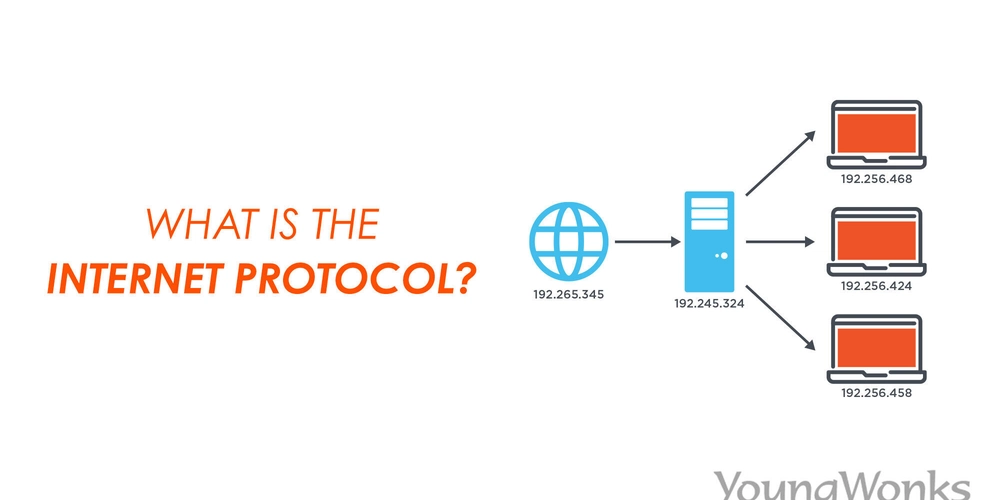
In the interconnected world of modern computing, network protocols are the invisible backbone that enables communication between devices, applications, and services. Whether you're building a web application, mobile app, or distributed system, understanding these fundamental protocols is crucial for creating robust, efficient, and secure software.
Think of network protocols as the "languages" that computers use to talk to each other. Just as humans need common languages to communicate effectively, computers need standardized protocols to exchange data reliably across networks. Each protocol serves a specific purpose and operates at different layers of the network stack.
Let's explore eight critical network protocols that form the foundation of modern digital communication, from the web pages you browse to the emails you send.
1. HTTP/HTTPS - The Web's Foundation
What it is: HyperText Transfer Protocol (HTTP) and its secure variant (HTTPS) are the protocols that power the World Wide Web. Every time you visit a website, your browser uses HTTP/HTTPS to communicate with web servers.
How it works: HTTP operates on a request-response model. Your browser sends an HTTP request to a server, and the server responds with the requested data (HTML, images, JSON, etc.). HTTPS adds a layer of encryption using TLS/SSL to secure this communication.
Key Features:
- Stateless protocol (each request is independent)
- Uses methods like GET, POST, PUT, DELETE
- Status codes (200 OK, 404 Not Found, 500 Internal Server Error)
- Headers for metadata (content-type, authorization, caching)
Real-world Applications:
- Web browsing and API communication
- RESTful web services
- Content delivery and streaming
- Mobile app backend communication
Developer Considerations: Understanding HTTP status codes, caching mechanisms, and security headers is essential for web development. Always use HTTPS in production to protect user data and improve SEO rankings.
2. TCP - Reliable Data Transmission
What it is: Transmission Control Protocol (TCP) is the reliable workhorse of internet communication. It ensures that data sent from one computer arrives at its destination complete and in the correct order.
How it works: TCP establishes a connection between two devices through a "three-way handshake," then manages the flow of data packets. If any packets are lost or corrupted during transmission, TCP automatically retransmits them.
Key Features:
- Connection-oriented protocol
- Guaranteed delivery and ordering
- Flow control and congestion management
- Error detection and correction
Real-world Applications:
- Web browsing (HTTP runs on top of TCP)
- Email transmission
- File transfers
- Database connections
Developer Considerations: TCP's reliability comes with overhead. For applications requiring speed over reliability (like real-time gaming or live streaming), consider UDP instead. Understanding TCP's connection lifecycle helps optimize application performance.
3. UDP - Fast and Lightweight
What it is: User Datagram Protocol (UDP) is TCP's faster, lighter cousin. It sacrifices reliability for speed, making it perfect for applications where occasional data loss is acceptable.
How it works: UDP sends data packets (called datagrams) without establishing a connection or ensuring delivery. It's a "fire and forget" protocol that minimizes overhead and latency.
Key Features:
- Connectionless protocol
- No delivery guarantees
- Minimal overhead
- Low latency
Real-world Applications:
- Online gaming and real-time multiplayer
- Live video/audio streaming
- DNS lookups
- IoT sensor data transmission
Developer Considerations: UDP is ideal when speed matters more than perfect data delivery. Implement your own reliability mechanisms if needed, or use protocols like QUIC that build reliability on top of UDP.
4. DNS - The Internet's Phone Book
What it is: Domain Name System (DNS) is the protocol that translates human-readable domain names (like google.com) into IP addresses that computers can understand.
How it works: When you type a URL, your device queries DNS servers in a hierarchical system. Starting with root servers, the query cascades through top-level domain servers, authoritative servers, until the correct IP address is found.
Key Features:
- Hierarchical distributed database
- Caching for performance
- Multiple record types (A, AAAA, MX, CNAME, etc.)
- Load balancing capabilities
Real-world Applications:
- Web browsing and application access
- Email routing (MX records)
- Service discovery in microservices
- Content delivery network routing
Developer Considerations: DNS lookups can be a performance bottleneck. Implement proper caching strategies and consider using DNS prefetching for frequently accessed domains. Understanding DNS propagation is crucial for domain management.
5. SMTP - Email Delivery System
What it is: Simple Mail Transfer Protocol (SMTP) is the standard protocol for sending emails across the internet. It handles the routing and delivery of email messages between mail servers.
How it works: SMTP works in conjunction with other protocols (POP3 or IMAP for receiving). When you send an email, your client connects to an SMTP server, which then routes the message through potentially multiple servers until it reaches the recipient's mail server.
Key Features:
- Store-and-forward mechanism
- Authentication and security extensions
- Message routing and queuing
- Error handling and bounce messages
Real-world Applications:
- Email communication systems
- Automated notifications and alerts
- Marketing email campaigns
- System monitoring alerts
Developer Considerations: Modern SMTP implementations require authentication and encryption. Be aware of rate limiting and reputation management when sending automated emails. Consider using dedicated email services for production applications.
6. FTP/SFTP - File Transfer Protocols
What it is: File Transfer Protocol (FTP) and its secure variant SSH File Transfer Protocol (SFTP) are designed specifically for transferring files between computers over a network.
How it works: FTP establishes two connections - a control connection for commands and a data connection for file transfers. SFTP encrypts both connections and runs over SSH, providing secure file transfers.
Key Features:
- Binary and ASCII transfer modes
- Directory navigation and file management
- Resume interrupted transfers
- Passive and active connection modes
Real-world Applications:
- Website deployment and maintenance
- Backup and synchronization systems
- Content distribution
- Data exchange between systems
Developer Considerations: FTP is inherently insecure and should be avoided in production. Use SFTP or FTPS instead. Consider modern alternatives like rsync or cloud storage APIs for better security and features.
7. WebSocket - Real-time Communication
What it is: WebSocket is a protocol that provides full-duplex communication over a single TCP connection. Unlike HTTP's request-response model, WebSocket allows both client and server to send data at any time.
How it works: A WebSocket connection starts as an HTTP request with an "Upgrade" header. Once the handshake is complete, the connection switches to the WebSocket protocol, allowing bidirectional data flow.
Key Features:
- Full-duplex communication
- Low latency and overhead
- Persistent connections
- Text and binary data support
Real-world Applications:
- Real-time chat applications
- Live trading platforms
- Collaborative editing tools
- Online gaming
- Live sports scores and updates
Developer Considerations: WebSocket connections consume server resources, so implement proper connection management. Consider using WebSocket libraries that provide fallback options for older browsers. Handle connection drops gracefully with reconnection logic.
8. MQTT - IoT Communication Protocol
What it is: Message Queuing Telemetry Transport (MQTT) is a lightweight publish-subscribe messaging protocol designed for low-bandwidth, high-latency networks, making it perfect for IoT applications.
How it works: MQTT uses a broker-based architecture where devices (clients) connect to a central broker. Clients can publish messages to topics and subscribe to topics to receive messages. The broker handles message routing and delivery.
Key Features:
- Publish-subscribe pattern
- Quality of Service levels (0, 1, 2)
- Retained messages and last will
- Small packet headers (as low as 2 bytes)
- Support for unreliable networks
Real-world Applications:
- IoT sensor networks
- Smart home automation
- Industrial monitoring systems
- Mobile push notifications
- Automotive telematics
Developer Considerations: Choose appropriate QoS levels based on your reliability requirements. Implement proper authentication and encryption for production IoT deployments. Consider message retention and offline handling for intermittent connectivity scenarios.
Understanding Protocol Layers
These protocols don't work in isolation - they operate within the context of the OSI (Open Systems Interconnection) model or the simpler TCP/IP model:
Application Layer: HTTP/HTTPS, SMTP, FTP, WebSocket, MQTT
Transport Layer: TCP, UDP
Network Layer: IP (Internet Protocol)
Physical/Data Link Layers: Ethernet, Wi-Fi, cellular networks
Understanding these layers helps developers choose the right protocols for their applications and troubleshoot network issues effectively.
Choosing the Right Protocol
Selecting the appropriate protocol depends on your specific requirements:
For Web Applications: HTTP/HTTPS for standard request-response, WebSocket for real-time features
For Reliability: TCP when data integrity is crucial, UDP when speed matters more
For IoT Projects: MQTT for device communication, HTTP for cloud integration
For File Operations: SFTP for secure transfers, HTTP for web-based uploads
For Email Systems: SMTP for sending, IMAP/POP3 for receiving
Security Considerations
Modern applications must prioritize security:
- Always use encrypted variants (HTTPS, SFTP, MQTTS) in production
- Implement proper authentication and authorization
- Keep protocols updated to patch security vulnerabilities
- Use VPNs or private networks for sensitive internal communications
- Monitor network traffic for unusual patterns
Performance Optimization
Understanding protocol characteristics helps optimize application performance:
- Use HTTP/2 or HTTP/3 for improved web performance
- Implement connection pooling for TCP-based protocols
- Choose UDP for latency-sensitive applications
- Cache DNS lookups to reduce lookup times
- Use CDNs to optimize content delivery
The Future of Network Protocols
The networking landscape continues to evolve:
HTTP/3 and QUIC: Google's QUIC protocol, now standardized as HTTP/3, promises better performance and security
5G Networks: New mobile networks enable faster, more reliable connections for IoT and mobile applications
Edge Computing: Protocols optimized for edge-to-edge communication are emerging
Quantum Networking: Research into quantum-safe protocols is preparing for future computing paradigms
Conclusion
Network protocols are the invisible infrastructure that makes our connected world possible. As a developer, understanding these eight fundamental protocols gives you the knowledge to:
- Design more efficient and reliable applications
- Troubleshoot network-related issues effectively
- Make informed architectural decisions
- Implement proper security measures
- Optimize application performance
Whether you're building a simple web application or a complex distributed system, these protocols will be your tools for creating robust, scalable, and secure software solutions.
The key is not just knowing what each protocol does, but understanding when and how to use them effectively. Start by mastering the protocols most relevant to your current projects, then gradually expand your knowledge as you tackle more complex networking challenges.
Remember: in the world of network protocols, there's no one-size-fits-all solution. The best protocol is the one that meets your specific requirements for reliability, performance, security, and scalability.


















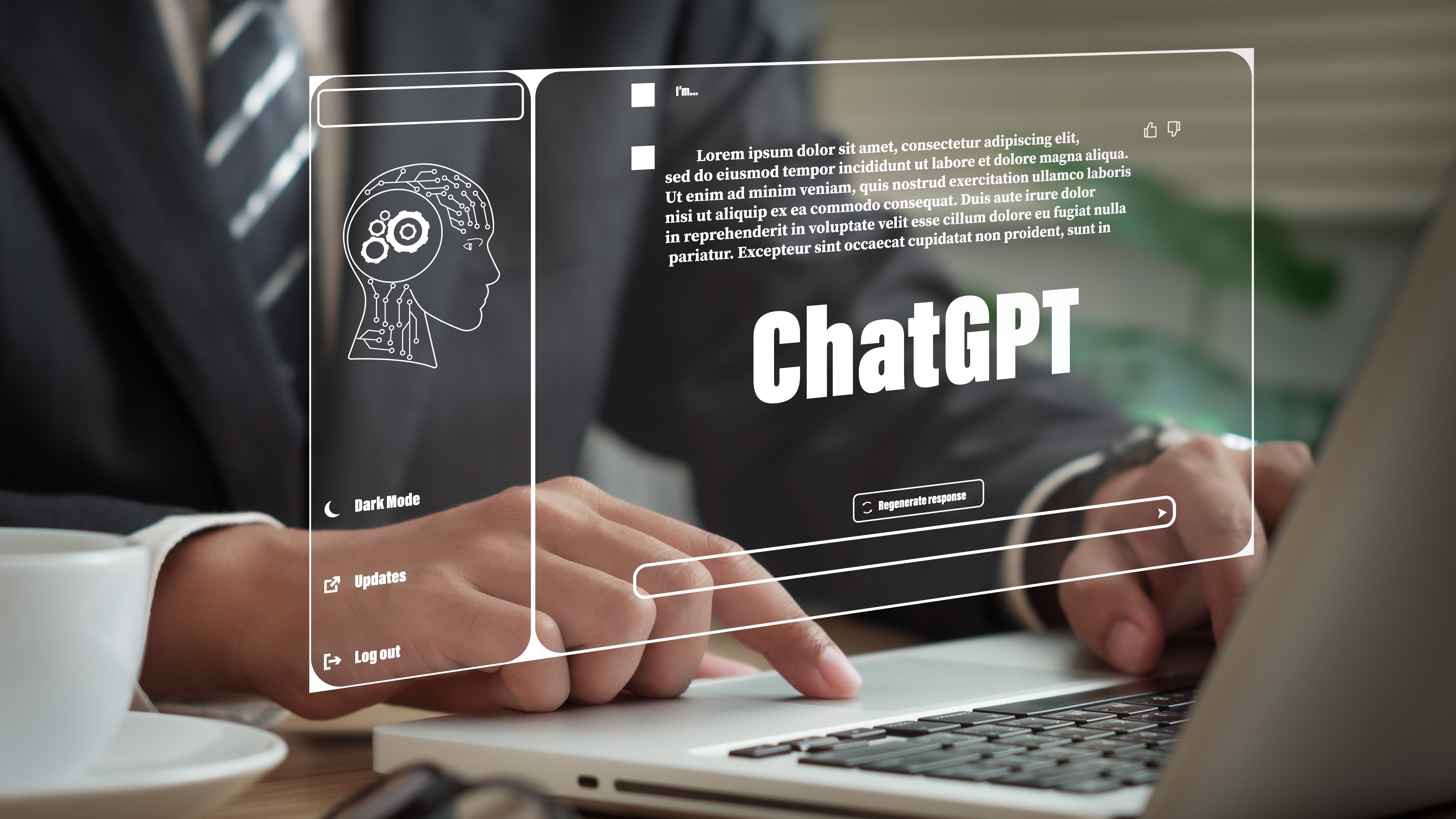








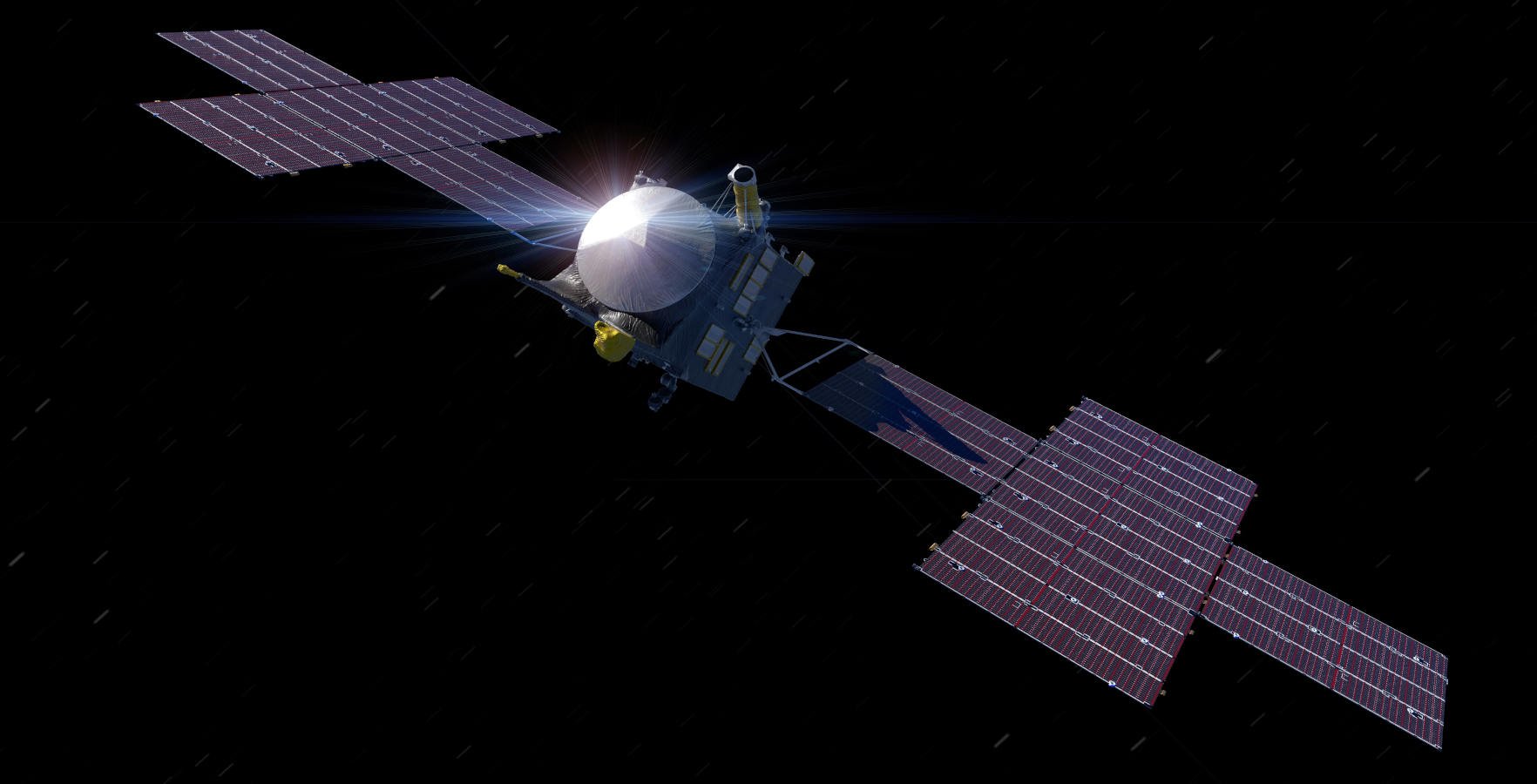

















































































































































![[The AI Show Episode 151]: Anthropic CEO: AI Will Destroy 50% of Entry-Level Jobs, Veo 3’s Scary Lifelike Videos, Meta Aims to Fully Automate Ads & Perplexity’s Burning Cash](https://www.marketingaiinstitute.com/hubfs/ep%20151%20cover.png)

























































































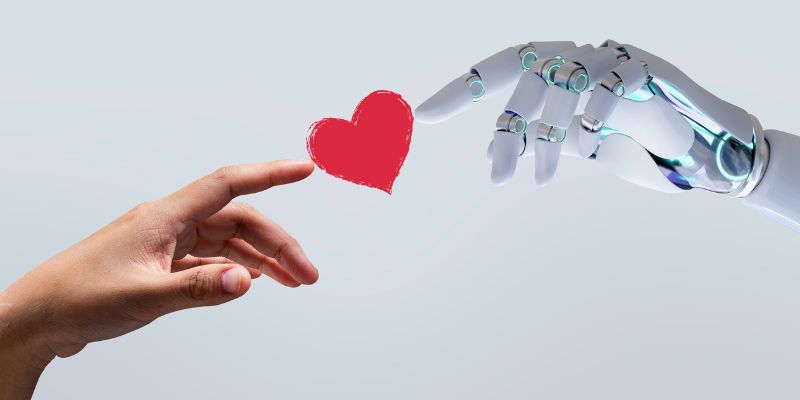








































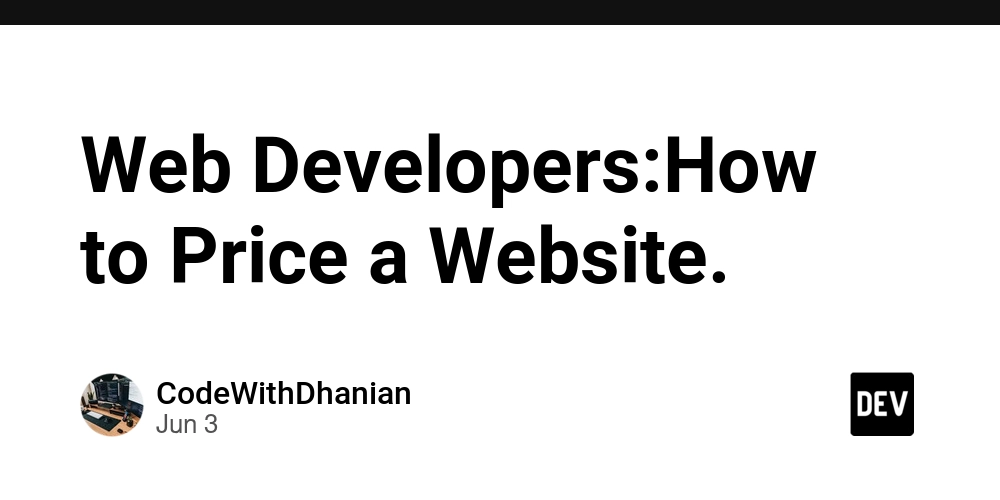


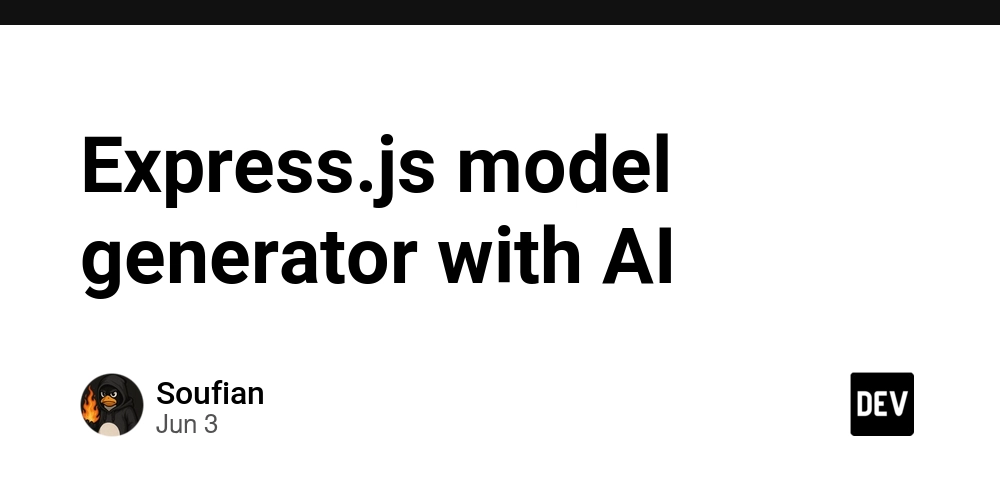


















![Z buffer problem in a 2.5D engine similar to monument valley [closed]](https://i.sstatic.net/OlHwug81.jpg)




















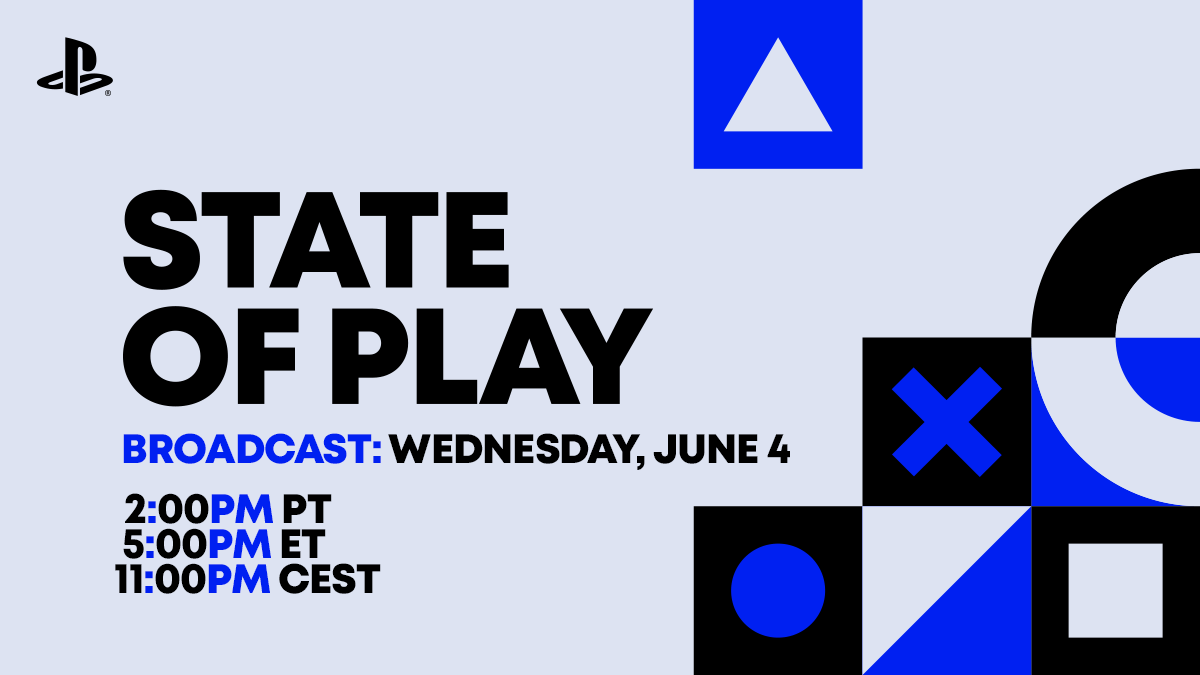















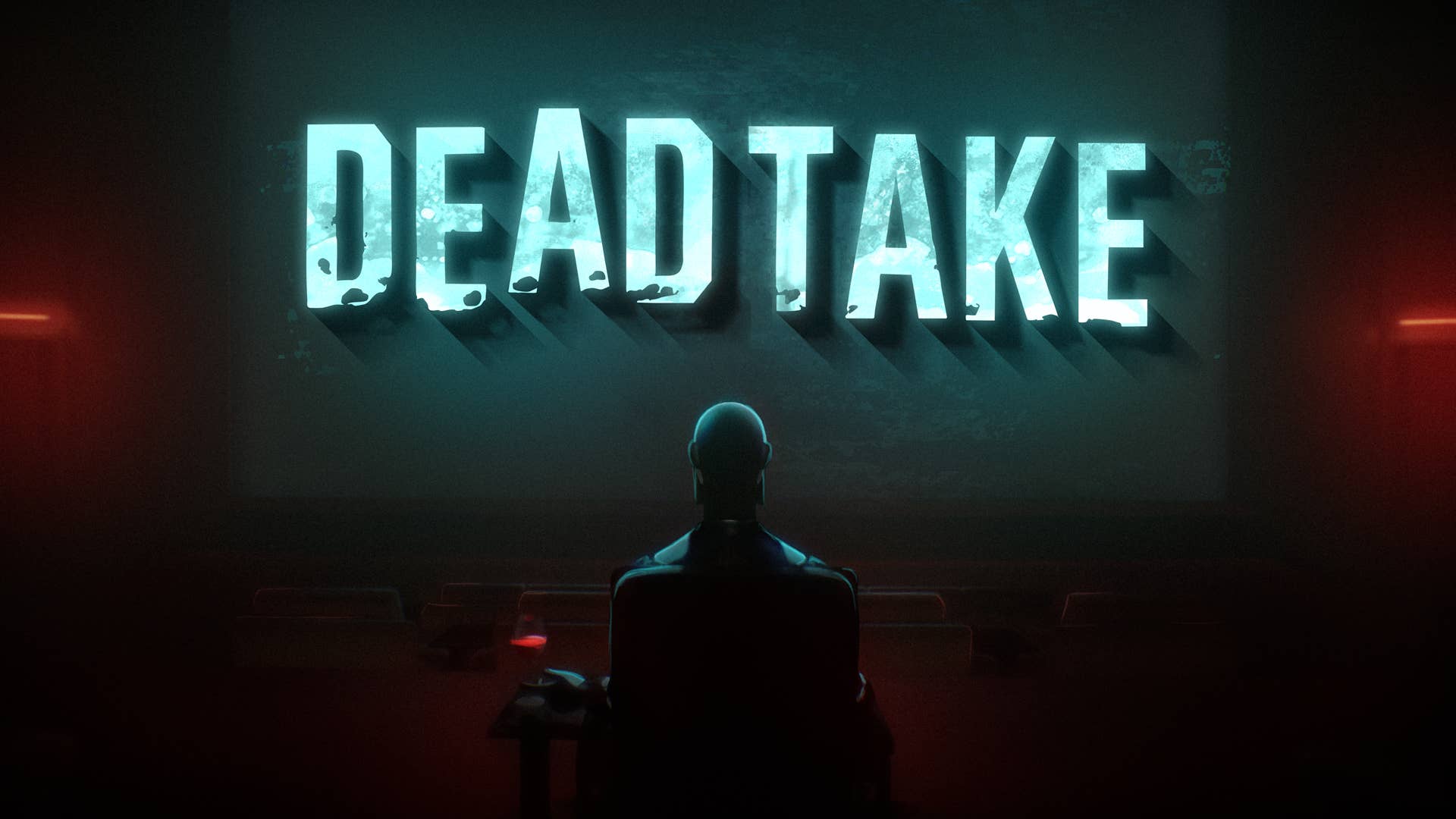



























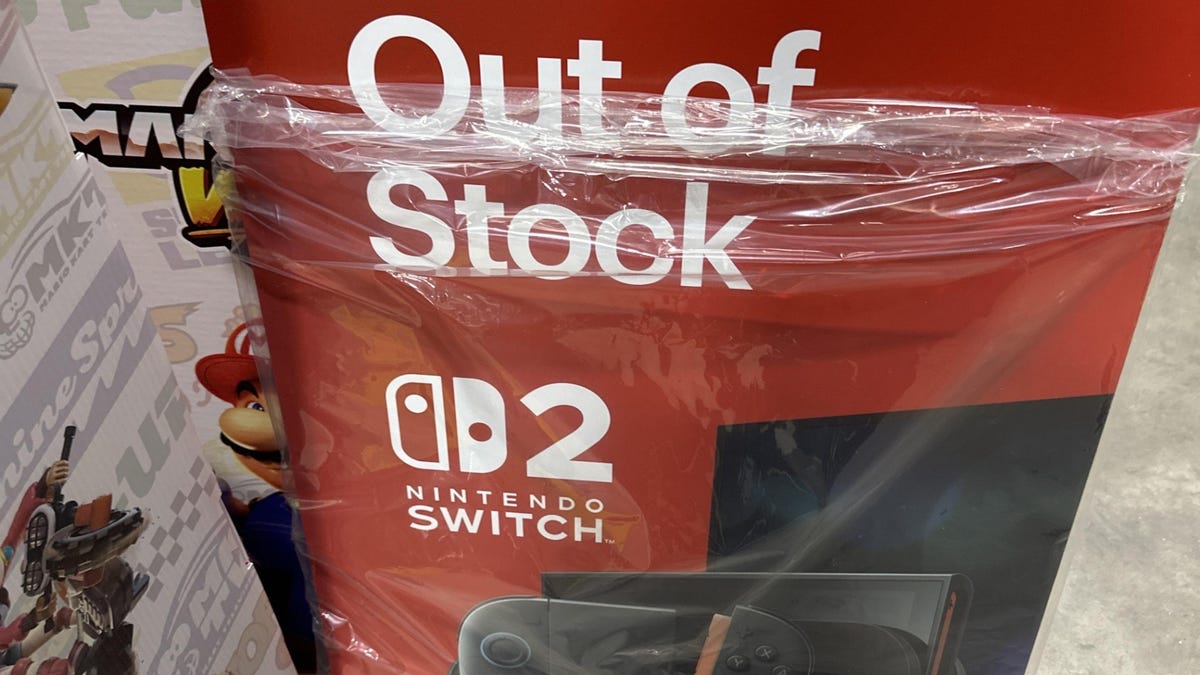
























.png?width=1920&height=1920&fit=bounds&quality=70&format=jpg&auto=webp#)




















_Kjetil_Kolbjornsrud_Alamy.jpg?width=1280&auto=webp&quality=80&disable=upscale#)