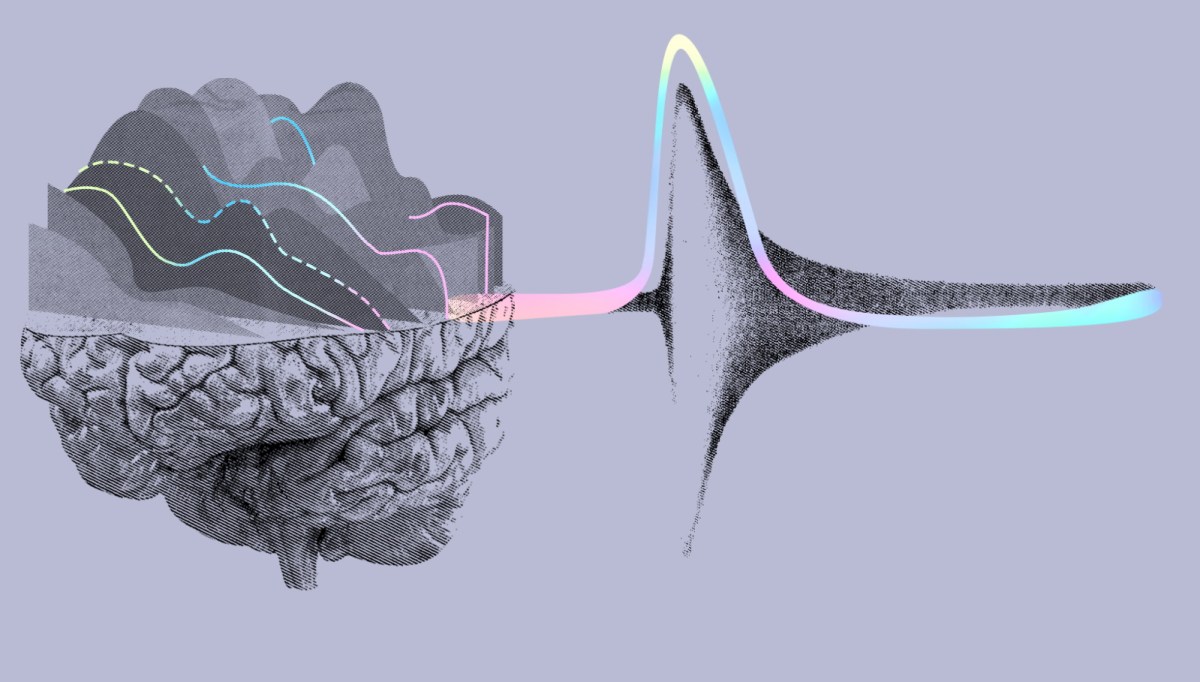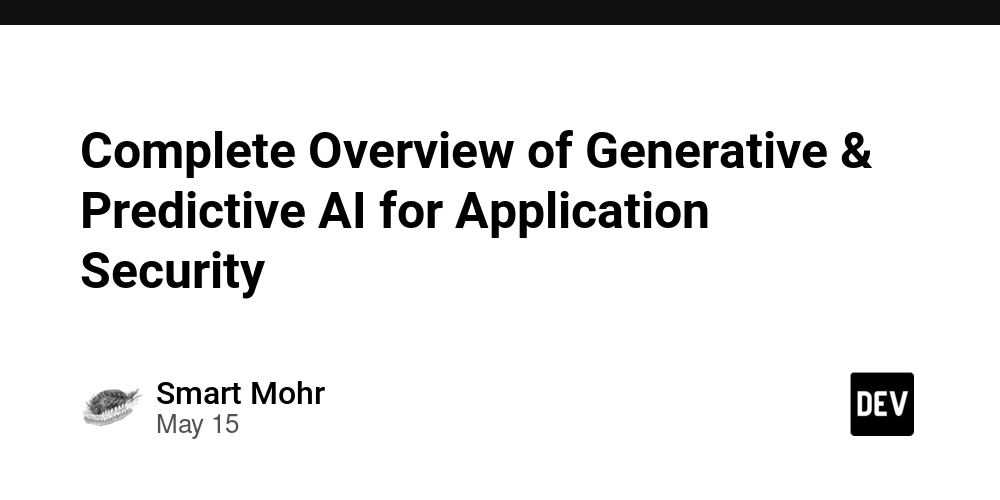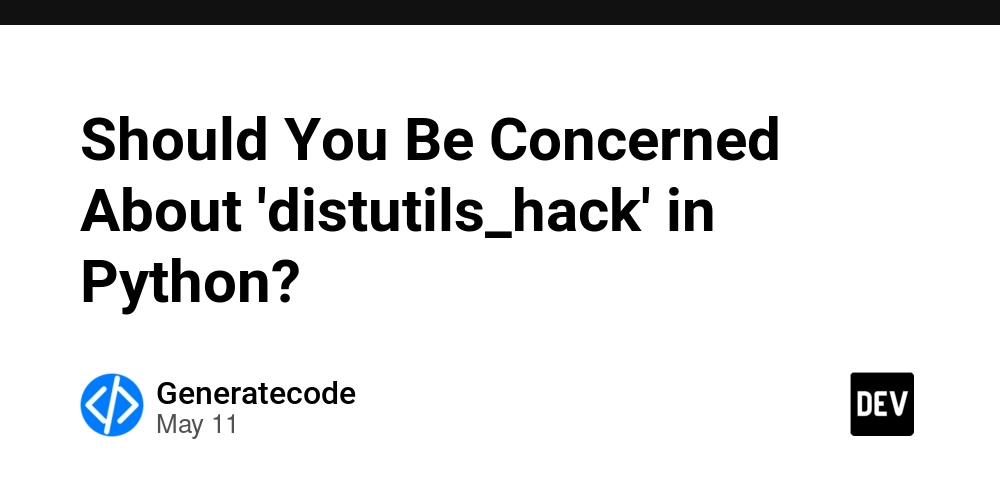ZEGOCLOUD Whiteboard SDK: Empowering Interactive Collaboration
Introduction In today's digital era, real-time collaboration is essential for effective communication, whether in online education, virtual meetings, or collaborative brainstorming. The ZEGOCLOUD Whiteboard SDK offers developers a powerful tool to integrate seamless, interactive whiteboard functionality into their applications. Built on ZEGOCLOUD's global real-time communication (RTC) infrastructure, this SDK enables low-latency, feature-rich whiteboard experiences across multiple platforms. In this article, we'll dive into the ZEGOCLOUD Whiteboard SDK, exploring its features, integration steps, use cases, and why it's a game-changer for real-time interaction. What is the ZEGOCLOUD Whiteboard SDK? The ZEGOCLOUD Whiteboard SDK is a robust solution that allows developers to embed interactive whiteboard capabilities into their apps. It supports collaborative features like real-time drawing, annotations, file sharing, and synchronized interactions across Android, iOS, Windows, macOS, and Web platforms. With low-latency performance and AI-powered enhancements, it’s perfect for creating engaging experiences in education, enterprise collaboration, and beyond. Key Features Here’s a look at the standout features of the ZEGOCLOUD Whiteboard SDK: Real-Time Collaboration: Multiple users can draw, annotate, and interact on the same whiteboard simultaneously, with changes synced instantly. Cross-Platform Support: Compatible with Android, iOS, macOS, Windows, and Web for a consistent experience across devices. File Sharing and Synchronization: Upload and share files (e.g., PPT, PDF, Word), transcoded into formats like HTML5 or PNG, preserving animations and transitions. Rich Drawing Tools: Includes freehand drawing, shapes, text, and annotations with customizable colors, sizes, and styles. Low-Latency Performance: Powered by ZEGOCLOUD’s global RTC network for smooth interactions, even in weak network conditions. AI-Powered Features: Enhances visuals with real-time video effects and dynamic annotations for engaging presentations. Interactive Components: Supports zoom, pan, undo/redo, and page management for a fluid user experience. Secure and Scalable: Built with robust security and scalable architecture to handle large user groups. Customizable UI: Offers prebuilt UI components and customization options to align with your app’s branding. Why Choose ZEGOCLOUD Whiteboard SDK? The ZEGOCLOUD Whiteboard SDK stands out for its ease of use, performance, and versatility. Here’s why it’s a top choice: Low-Code Integration: Prebuilt components and clear documentation make integration quick and simple. Global Reach: ZEGOCLOUD’s global network ensures low-latency performance across regions. Flexible Customization: Tailor the whiteboard’s appearance and functionality to fit your use case. Robust Documentation: Comprehensive guides, tutorials, and sample code are available on the ZEGOCLOUD Developer Center. Use Cases The ZEGOCLOUD Whiteboard SDK is versatile and applicable in various scenarios: Online Education: Enables interactive lessons with real-time annotations, file sharing, and collaborative problem-solving. Virtual Meetings: Facilitates brainstorming, project planning, and presentations with shared whiteboards. E-Learning Platforms: Integrates with educational apps for interactive courseware and group activities. Creative Collaboration: Supports design teams in sketching ideas and annotating designs in real time. Customer Support: Allows visual explanations to improve communication with clients. Integration Steps Integrating the ZEGOCLOUD Whiteboard SDK is straightforward. Below is a step-by-step guide for Web integration using JavaScript (similar steps apply for other platforms). Prerequisites Before starting, ensure you have: A ZEGOCLOUD account with access to the Admin Console. AppID and ServerSecret from the ZEGOCLOUD Admin Console. A development environment with Node.js installed (for Web projects). A compatible browser (e.g., latest Google Chrome) with SSL support (HTTPS, localhost, or 127.0.0.1). Step-by-Step Integration Set Up Your Project: Create a new project in your preferred framework (e.g., React, Vue, Angular, or plain JavaScript). Install the ZEGOCLOUD Whiteboard SDK via NPM: npm install @zegocloud/zego-uikit-prebuilt Ensure your project runs on an HTTPS server or localhost. Generate a Kit Token: Use your AppID and ServerSecret to generate a token for authentication. Implement this on your server or use ZEGOCLOUD’s token generator. Example (JavaScript): import { ZegoUIKitPrebuilt } from '@zegocloud/zego-uikit-prebuilt'; function randomID(len) { let result = ''; const chars = '12345qwertyuiopasdfgh67890jklmnbvcxzMNBVCZXASDQWERTYHGFUIOLKJP'; for (let i = 0; i { const appID = YOUR_APP_ID; const serverSecret = 'YOUR_SERVER_SECRET'; const kitToken

Introduction
In today's digital era, real-time collaboration is essential for effective communication, whether in online education, virtual meetings, or collaborative brainstorming. The ZEGOCLOUD Whiteboard SDK offers developers a powerful tool to integrate seamless, interactive whiteboard functionality into their applications. Built on ZEGOCLOUD's global real-time communication (RTC) infrastructure, this SDK enables low-latency, feature-rich whiteboard experiences across multiple platforms. In this article, we'll dive into the ZEGOCLOUD Whiteboard SDK, exploring its features, integration steps, use cases, and why it's a game-changer for real-time interaction.
What is the ZEGOCLOUD Whiteboard SDK?
The ZEGOCLOUD Whiteboard SDK is a robust solution that allows developers to embed interactive whiteboard capabilities into their apps. It supports collaborative features like real-time drawing, annotations, file sharing, and synchronized interactions across Android, iOS, Windows, macOS, and Web platforms. With low-latency performance and AI-powered enhancements, it’s perfect for creating engaging experiences in education, enterprise collaboration, and beyond.
Key Features
Here’s a look at the standout features of the ZEGOCLOUD Whiteboard SDK:
- Real-Time Collaboration: Multiple users can draw, annotate, and interact on the same whiteboard simultaneously, with changes synced instantly.
- Cross-Platform Support: Compatible with Android, iOS, macOS, Windows, and Web for a consistent experience across devices.
- File Sharing and Synchronization: Upload and share files (e.g., PPT, PDF, Word), transcoded into formats like HTML5 or PNG, preserving animations and transitions.
- Rich Drawing Tools: Includes freehand drawing, shapes, text, and annotations with customizable colors, sizes, and styles.
- Low-Latency Performance: Powered by ZEGOCLOUD’s global RTC network for smooth interactions, even in weak network conditions.
- AI-Powered Features: Enhances visuals with real-time video effects and dynamic annotations for engaging presentations.
- Interactive Components: Supports zoom, pan, undo/redo, and page management for a fluid user experience.
- Secure and Scalable: Built with robust security and scalable architecture to handle large user groups.
- Customizable UI: Offers prebuilt UI components and customization options to align with your app’s branding.
Why Choose ZEGOCLOUD Whiteboard SDK?
The ZEGOCLOUD Whiteboard SDK stands out for its ease of use, performance, and versatility. Here’s why it’s a top choice:
- Low-Code Integration: Prebuilt components and clear documentation make integration quick and simple.
- Global Reach: ZEGOCLOUD’s global network ensures low-latency performance across regions.
- Flexible Customization: Tailor the whiteboard’s appearance and functionality to fit your use case.
- Robust Documentation: Comprehensive guides, tutorials, and sample code are available on the ZEGOCLOUD Developer Center.
Use Cases
The ZEGOCLOUD Whiteboard SDK is versatile and applicable in various scenarios:
- Online Education: Enables interactive lessons with real-time annotations, file sharing, and collaborative problem-solving.
- Virtual Meetings: Facilitates brainstorming, project planning, and presentations with shared whiteboards.
- E-Learning Platforms: Integrates with educational apps for interactive courseware and group activities.
- Creative Collaboration: Supports design teams in sketching ideas and annotating designs in real time.
- Customer Support: Allows visual explanations to improve communication with clients.
Integration Steps
Integrating the ZEGOCLOUD Whiteboard SDK is straightforward. Below is a step-by-step guide for Web integration using JavaScript (similar steps apply for other platforms).
Prerequisites
Before starting, ensure you have:
- A ZEGOCLOUD account with access to the Admin Console.
- AppID and ServerSecret from the ZEGOCLOUD Admin Console.
- A development environment with Node.js installed (for Web projects).
- A compatible browser (e.g., latest Google Chrome) with SSL support (HTTPS, localhost, or 127.0.0.1).
Step-by-Step Integration
-
Set Up Your Project:
- Create a new project in your preferred framework (e.g., React, Vue, Angular, or plain JavaScript).
- Install the ZEGOCLOUD Whiteboard SDK via NPM:
npm install @zegocloud/zego-uikit-prebuilt
- Ensure your project runs on an HTTPS server or localhost.
-
Generate a Kit Token:
- Use your AppID and ServerSecret to generate a token for authentication. Implement this on your server or use ZEGOCLOUD’s token generator.
- Example (JavaScript):
import { ZegoUIKitPrebuilt } from '@zegocloud/zego-uikit-prebuilt'; function randomID(len) { let result = ''; const chars = '12345qwertyuiopasdfgh67890jklmnbvcxzMNBVCZXASDQWERTYHGFUIOLKJP'; for (let i = 0; i < len; i++) { result += chars.charAt(Math.floor(Math.random() * chars.length)); } return result; } const appID = YOUR_APP_ID; // Replace with your AppID const serverSecret = 'YOUR_SERVER_SECRET'; // Replace with your ServerSecret const roomID = randomID(5); const kitToken = ZegoUIKitPrebuilt.generateKitTokenForTest(appID, serverSecret, roomID, randomID(5), 'UserName'); -
Initialize the Whiteboard:
- Create a whiteboard instance using the token and attach it to a DOM element.
- Example (React):
import * as React from 'react'; import { ZegoUIKitPrebuilt } from '@zegocloud/zego-uikit-prebuilt'; export default function App() { const roomID = randomID(5); let myMeeting = async (element) => { const appID = YOUR_APP_ID; const serverSecret = 'YOUR_SERVER_SECRET'; const kitToken = ZegoUIKitPrebuilt.generateKitTokenForTest(appID, serverSecret, roomID, randomID(5), 'UserName'); const zp = ZegoUIKitPrebuilt.create(kitToken); zp.joinRoom({ container: element, scenario: { mode: ZegoUIKitPrebuilt.GroupCall, }, whiteboardConfig: { showAddImageButton: true, showCreateAndCloseButton: true, }, }); }; return <div ref={myMeeting} style={{ width: '100vw', height: '100vh' }} />; } -
Customize Whiteboard Features:
- Configure settings like drawing tools and file uploads via the
whiteboardConfigobject. - Example:
whiteboardConfig: { showAddImageButton: true, showCreateAndCloseButton: true, tools: ['pen', 'line', 'rectangle', 'text'], } - Configure settings like drawing tools and file uploads via the
-
Test and Deploy:
- Test locally to ensure the whiteboard functions as expected.
- Deploy to an HTTPS server for production, as the SDK requires a secure connection.
- For production, generate tokens on your server instead of using
generateKitTokenForTest.
Sample Code
Here’s a simplified React example for integrating the Whiteboard SDK:
import * as React from 'react';
import { ZegoUIKitPrebuilt } from '@zegocloud/zego-uikit-prebuilt';
function randomID(len) {
let result = '';
const chars = '12345qwertyuiopasdfgh67890jklmnbvcxzMNBVCZXASDQWERTYHGFUIOLKJP';
for (let i = 0; i < len; i++) {
result += chars.charAt(Math.floor(Math.random() * chars.length));
}
return result;
}
export default function App() {
const roomID = randomID(5);
let myMeeting = async (element) => {
const appID = YOUR_APP_ID; // Replace with your AppID
const serverSecret = 'YOUR_SERVER_SECRET'; // Replace with your ServerSecret
const kitToken = ZegoUIKitPrebuilt.generateKitTokenForTest(appID, serverSecret, roomID, randomID(5), 'UserName');
const zp = ZegoUIKitPrebuilt.create(kitToken);
zp.joinRoom({
container: element,
scenario: {
mode: ZegoUIKitPrebuilt.GroupCall,
},
whiteboardConfig: {
showAddImageButton: true,
showCreateAndCloseButton: true,
},
});
};
return <div ref={myMeeting} style={{ width: '100vw', height: '100vh' }} />;
}
Best Practices
- Optimize for Weak Networks: Use ZEGOCLOUD’s network adaptation for smooth performance in low-bandwidth scenarios.
- Test Across Devices: Ensure compatibility across Web, Android, iOS, and other platforms.
- Secure Token Generation: Generate tokens on your server for production to enhance security.
- Use the Admin Console: Monitor usage and manage AppID/ServerSecret via the ZEGOCLOUD Admin Console.
- Leverage Documentation: Refer to the ZEGOCLOUD Developer Center for guides and API references.
Features
Basic editing tools
Pricing and Plans
ZEGOCLOUD offers a free tier with 10,000 minutes for testing and development. For detailed pricing, visit the ZEGOCLOUD pricing page.
Conclusion
The ZEGOCLOUD Whiteboard SDK is a powerful tool for building real-time, interactive whiteboard experiences. With its low-latency performance, cross-platform support, and rich features, it’s ideal for online education, virtual meetings, and collaborative workflows. By following the integration steps and best practices above, developers can create engaging apps that enhance collaboration.
Explore the ZEGOCLOUD Whiteboard SDK today at the ZEGOCLOUD Developer Center and leverage the free trial to bring your app’s collaboration features to life!
Happy coding, and enjoy your new video call app!
written by shubham Pandey





















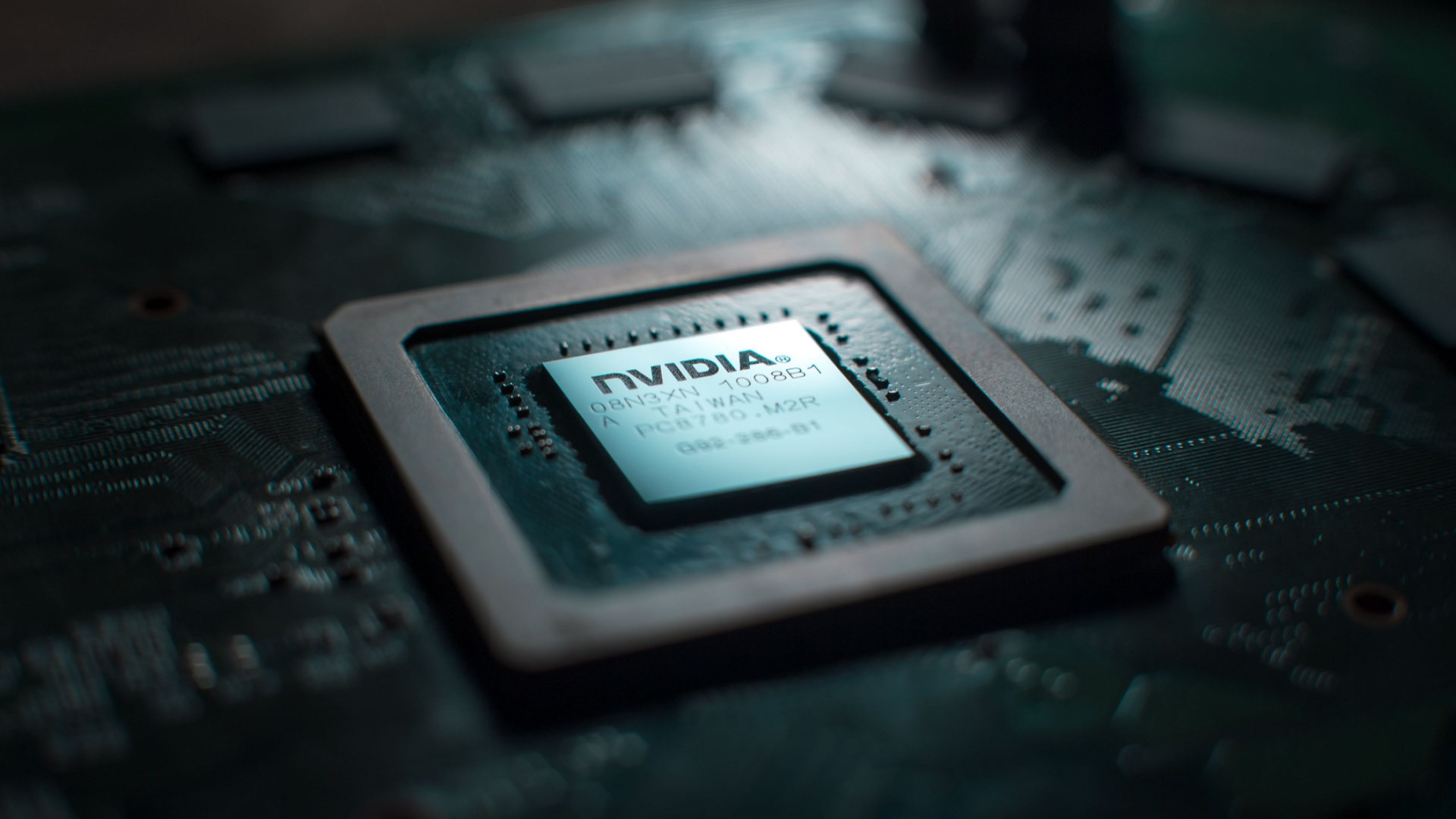















































































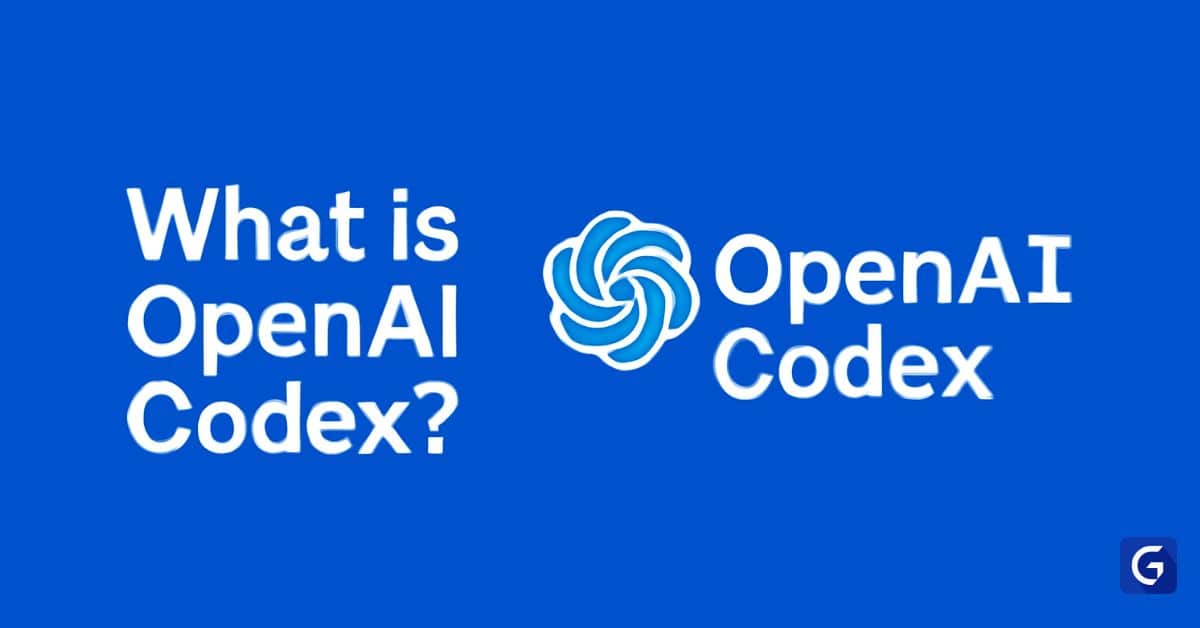












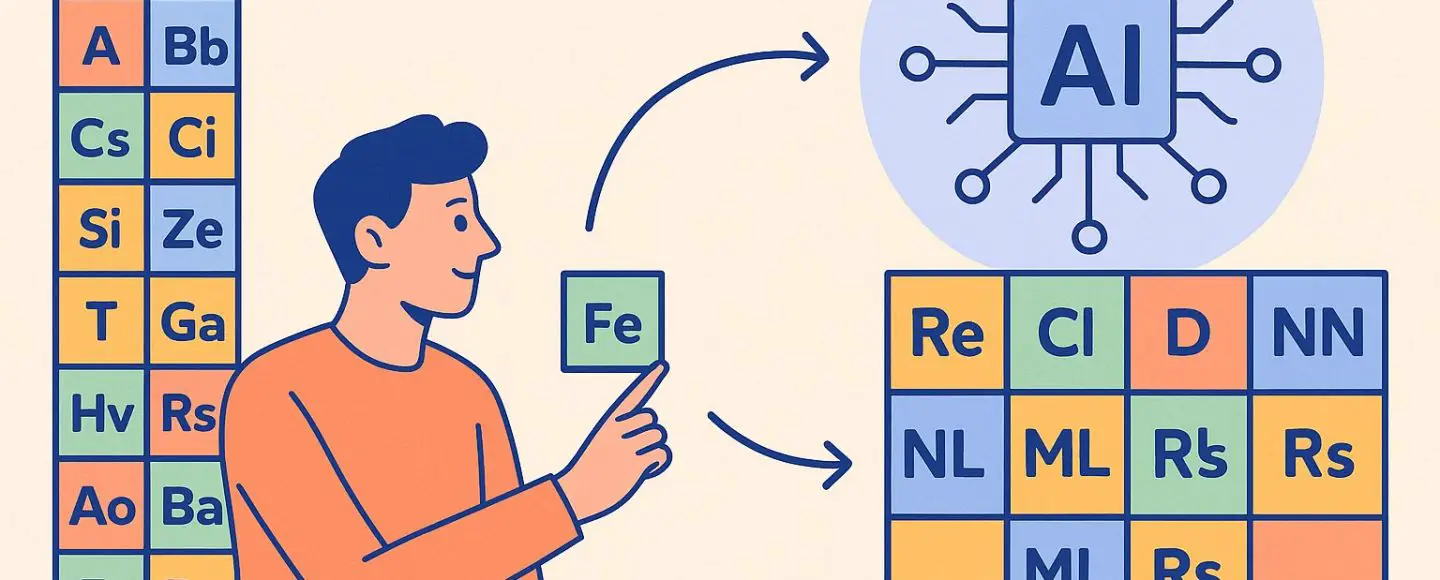
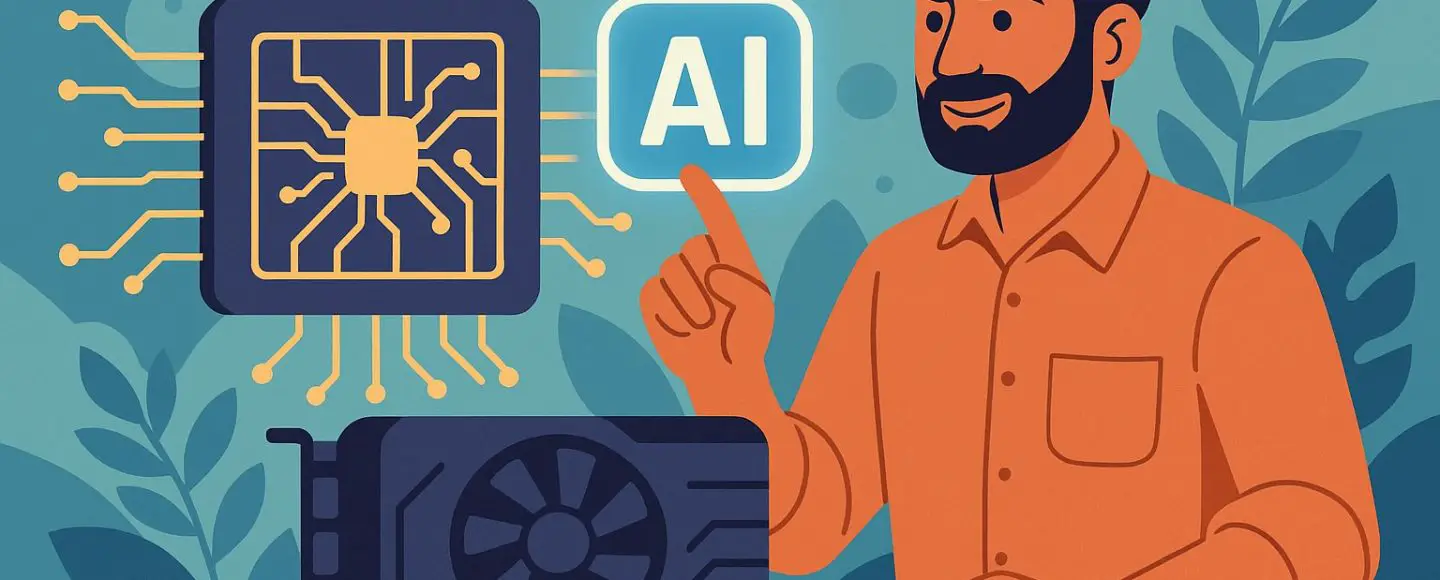





















































![[The AI Show Episode 149]: Google I/O, Claude 4, White Collar Jobs Automated in 5 Years, Jony Ive Joins OpenAI, and AI’s Impact on the Environment](https://www.marketingaiinstitute.com/hubfs/ep%20149%20cover.png)


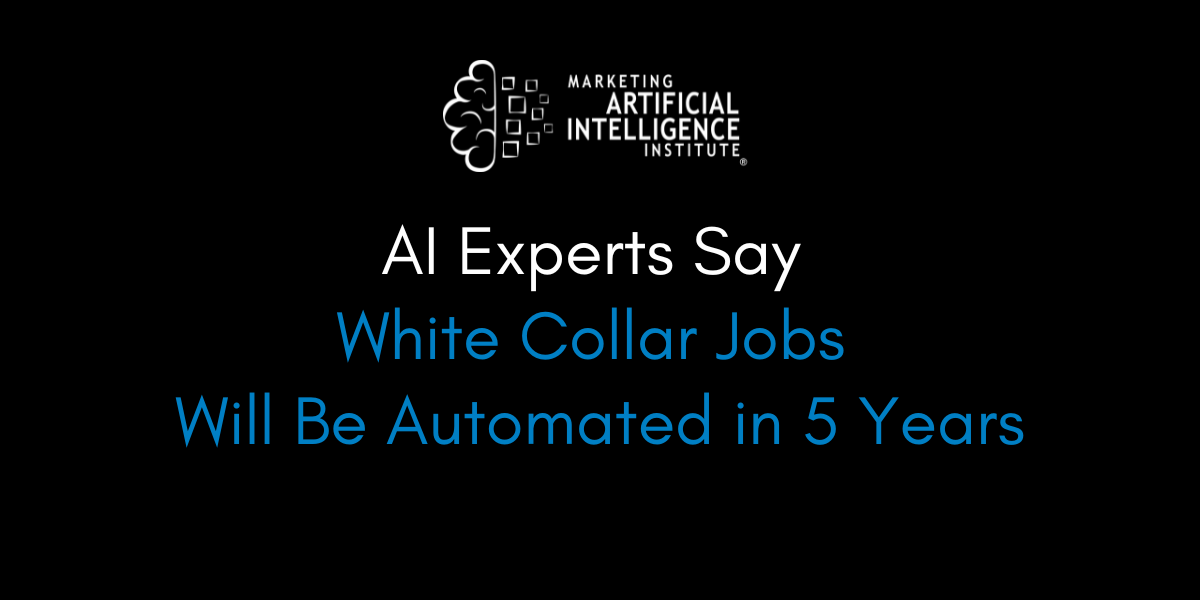




































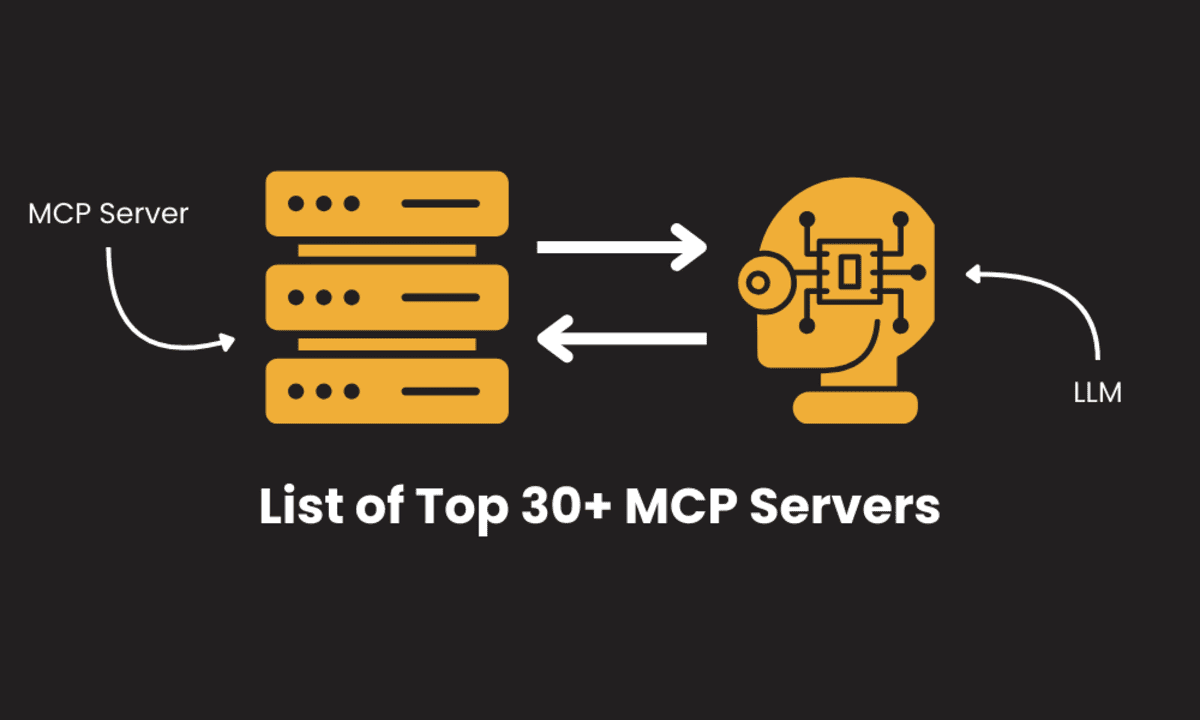
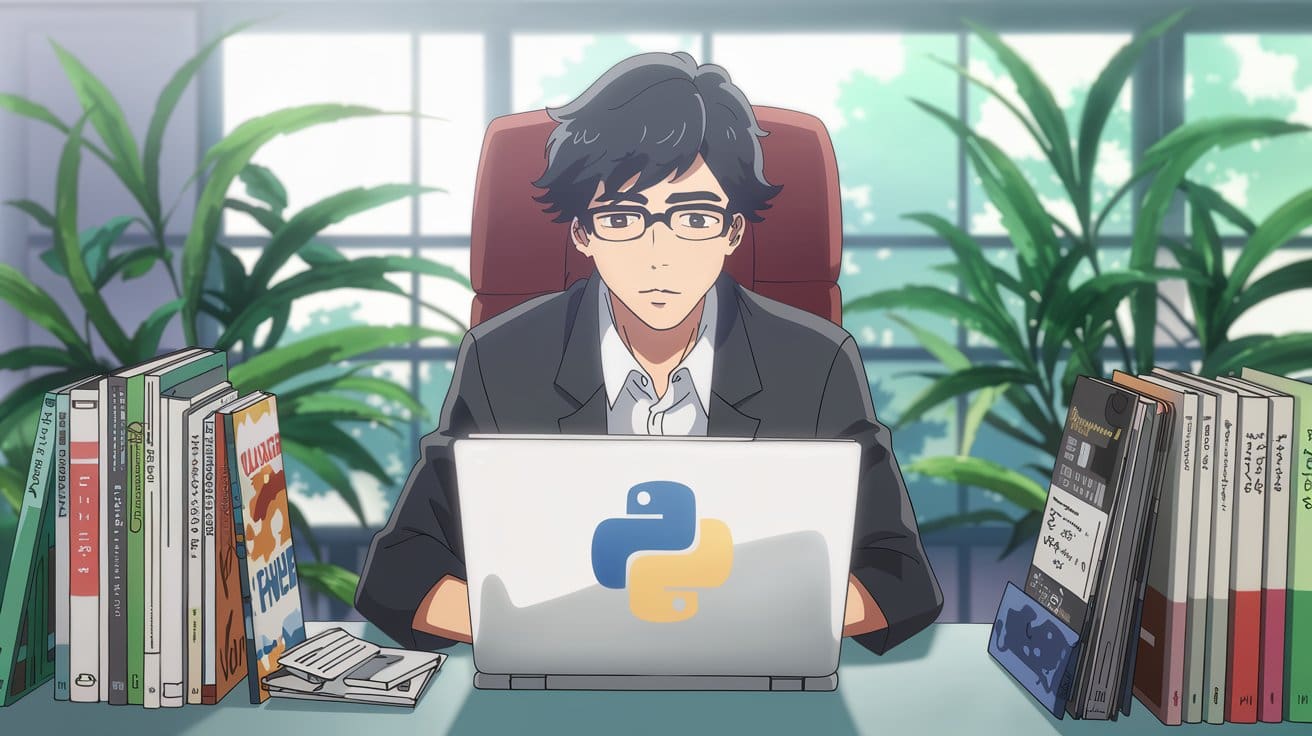



















































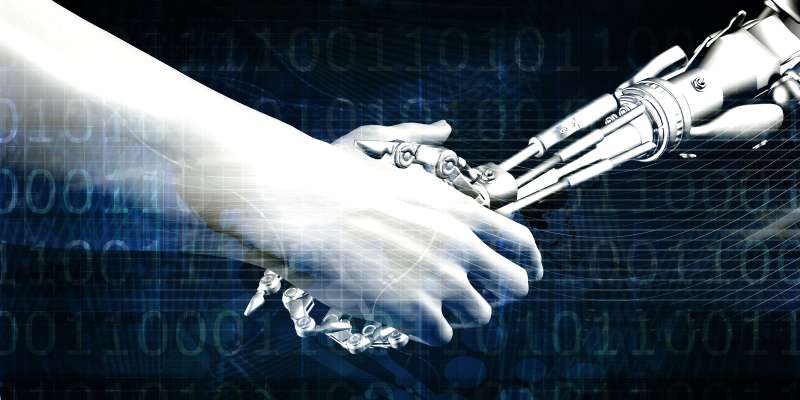
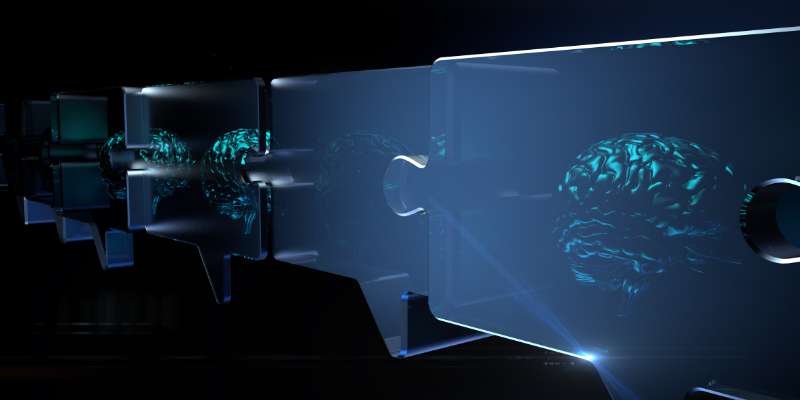






































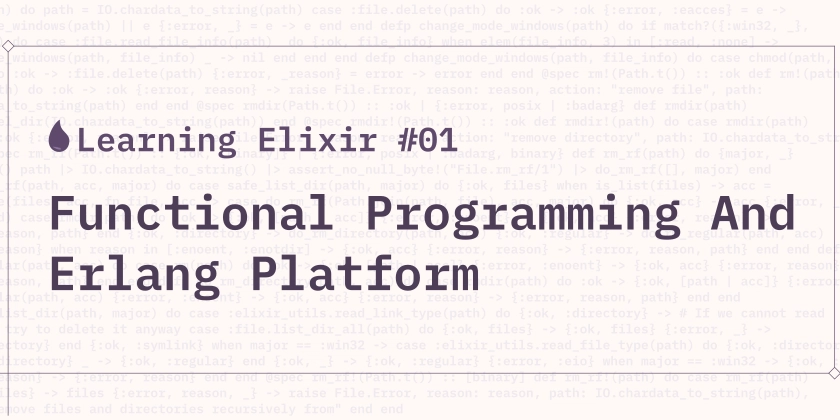
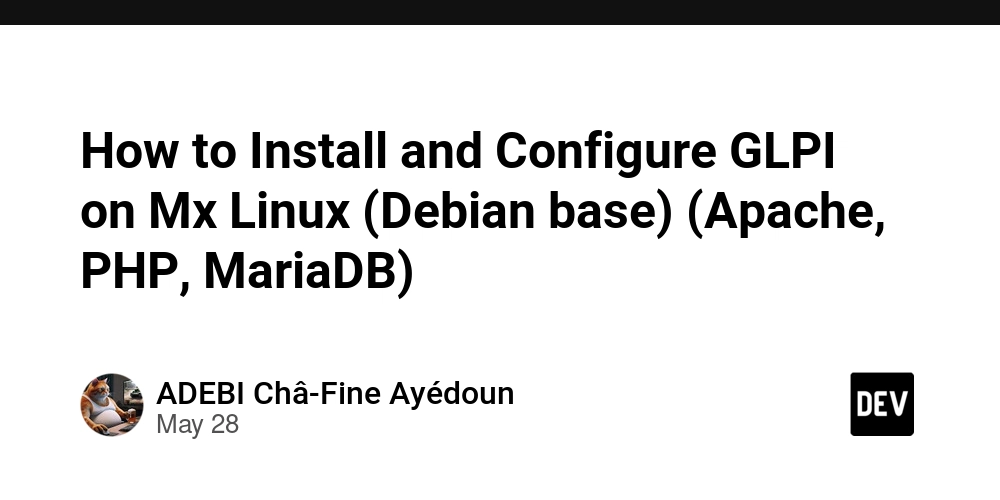
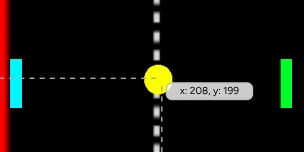


































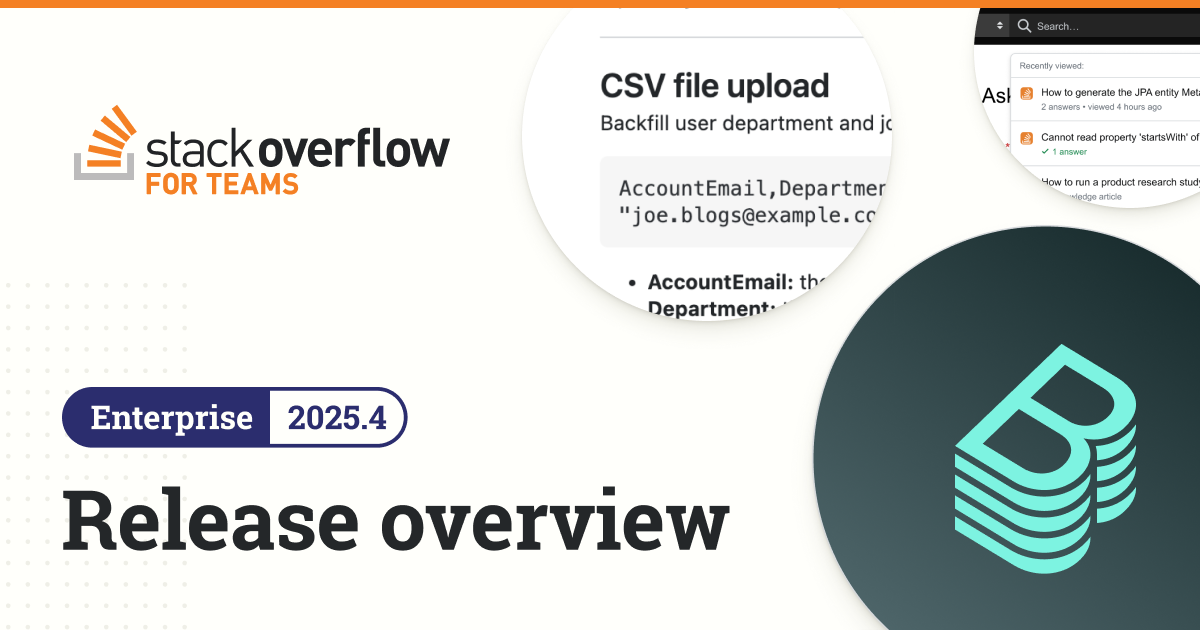





































































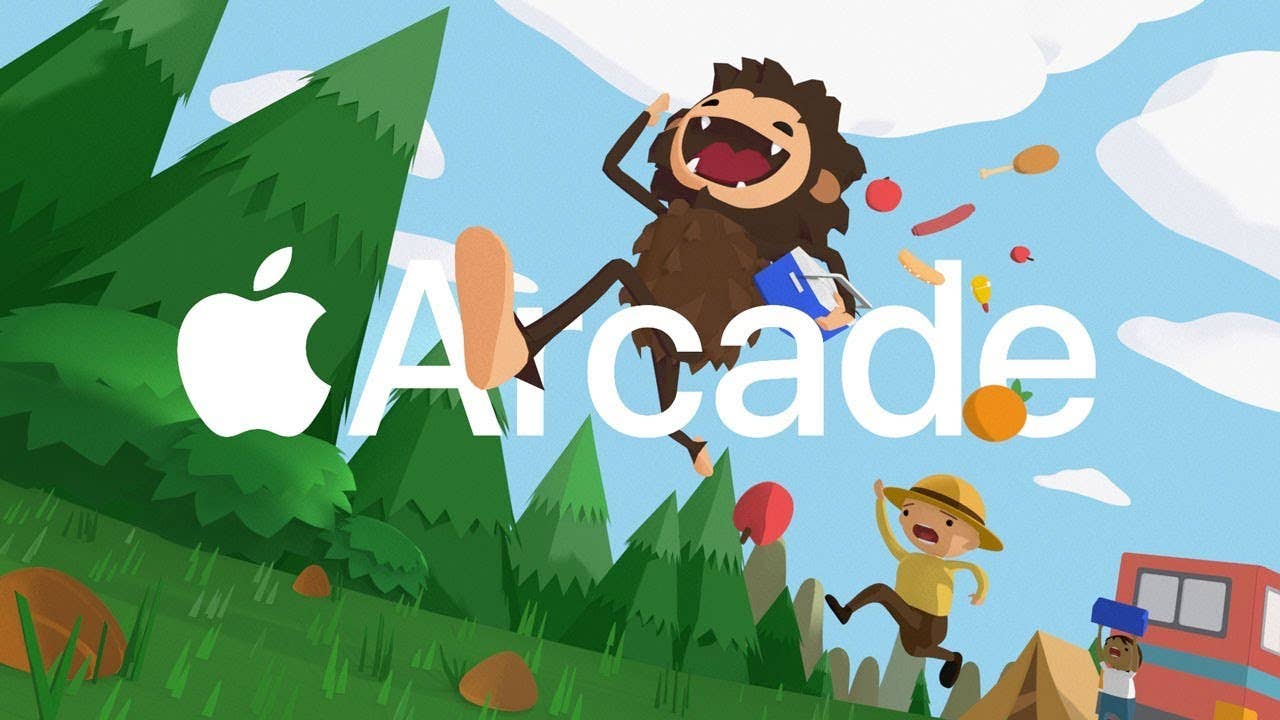




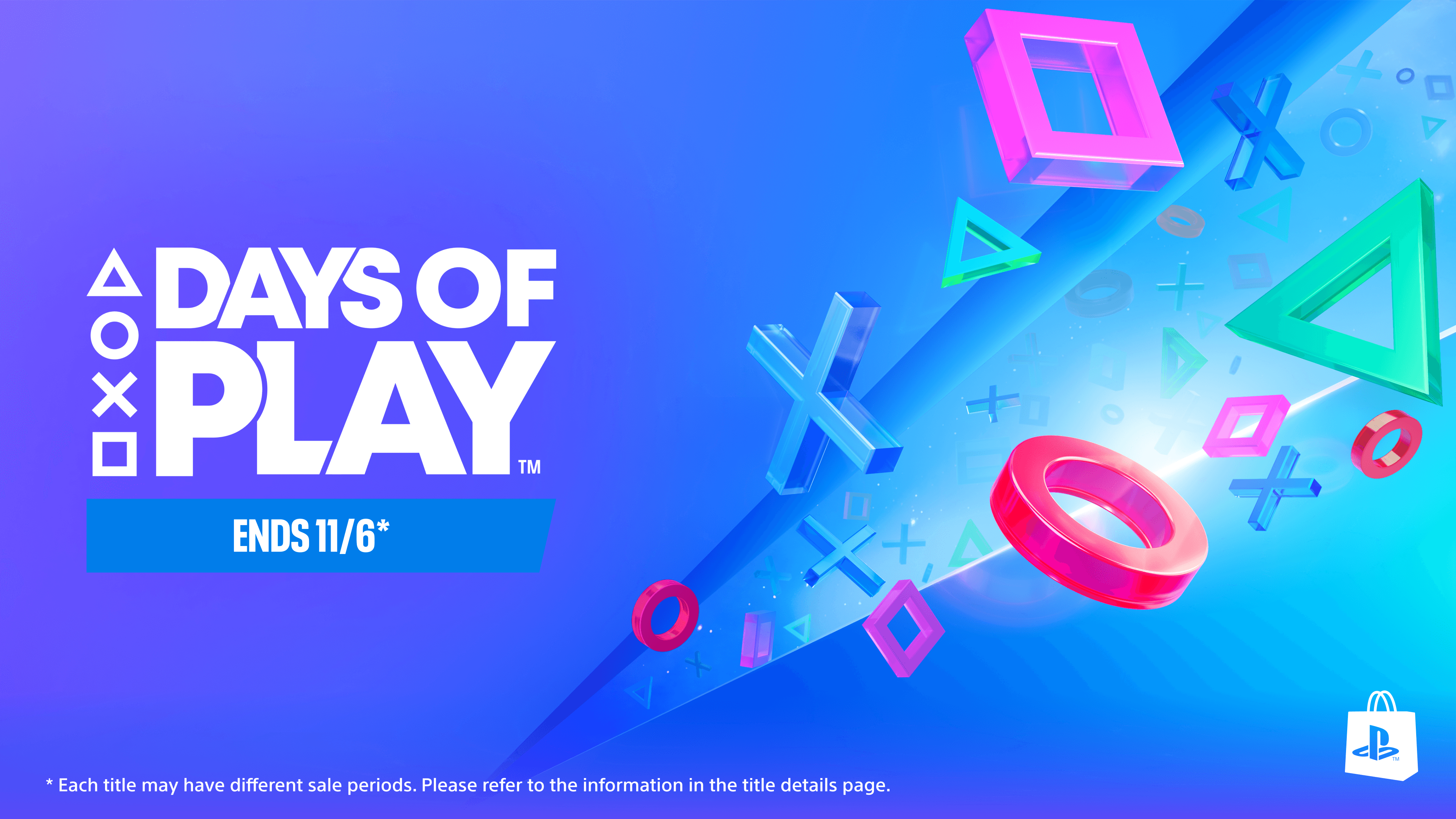


















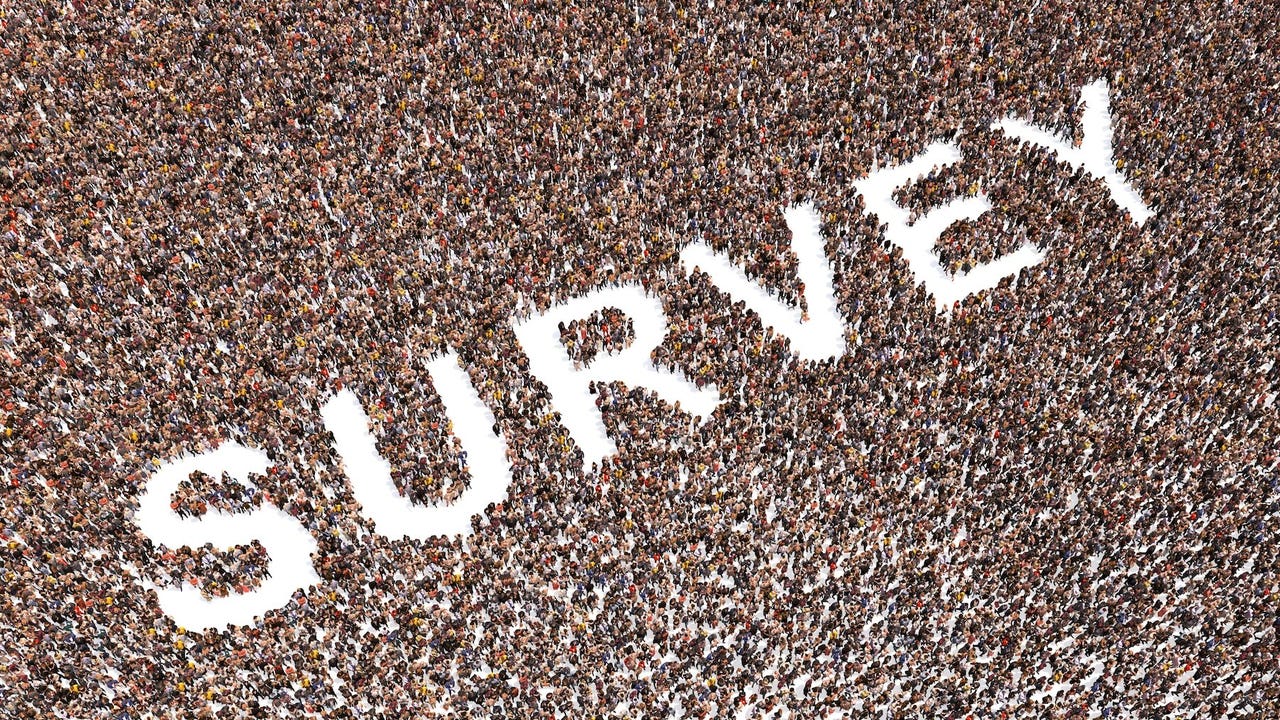
_foto-zone_Alamy.jpg?width=1280&auto=webp&quality=80&disable=upscale#)




















































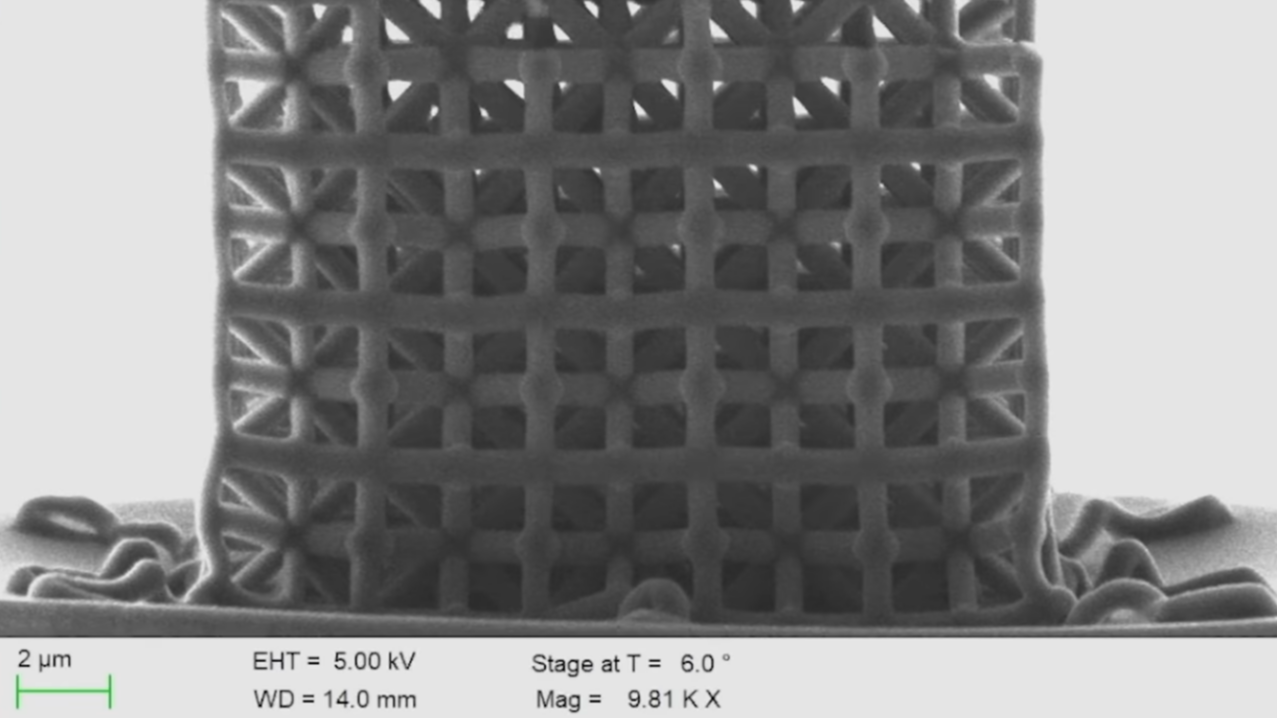
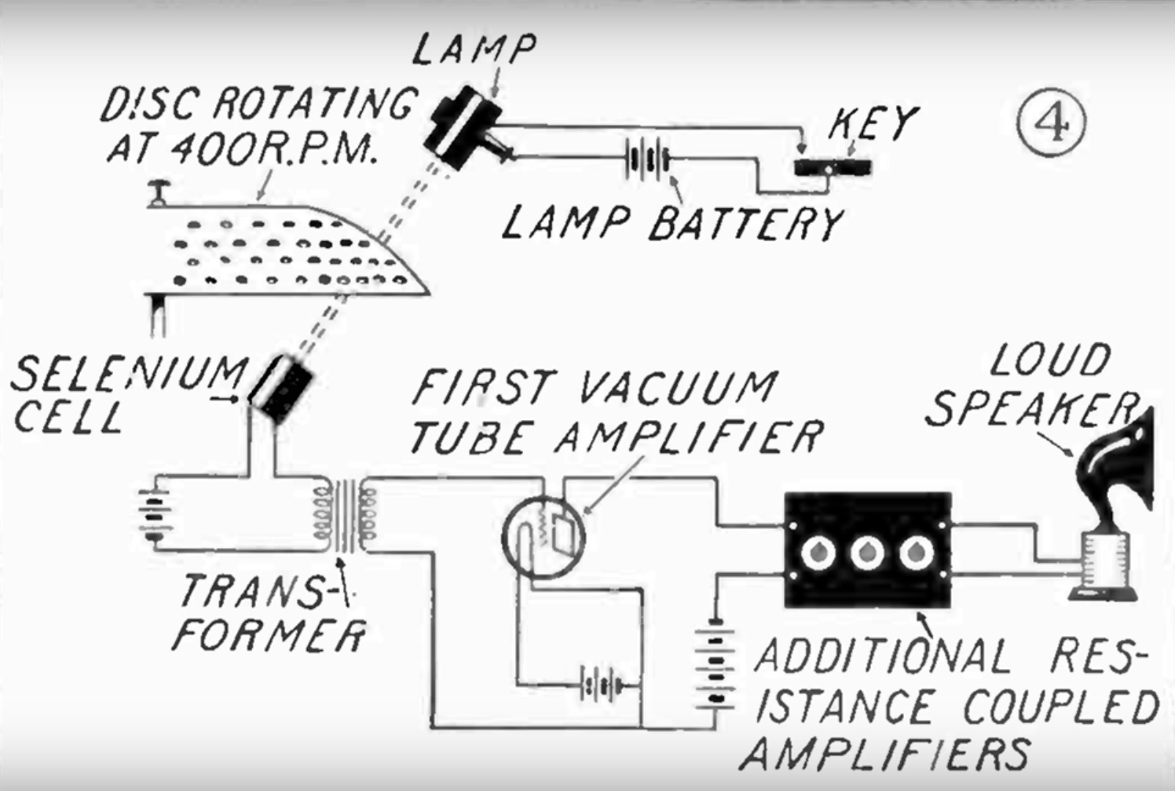
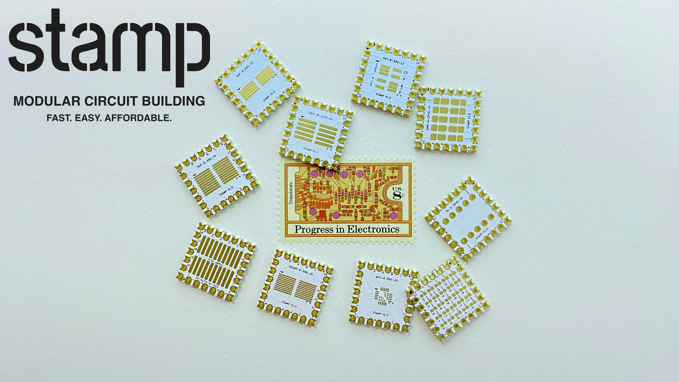



















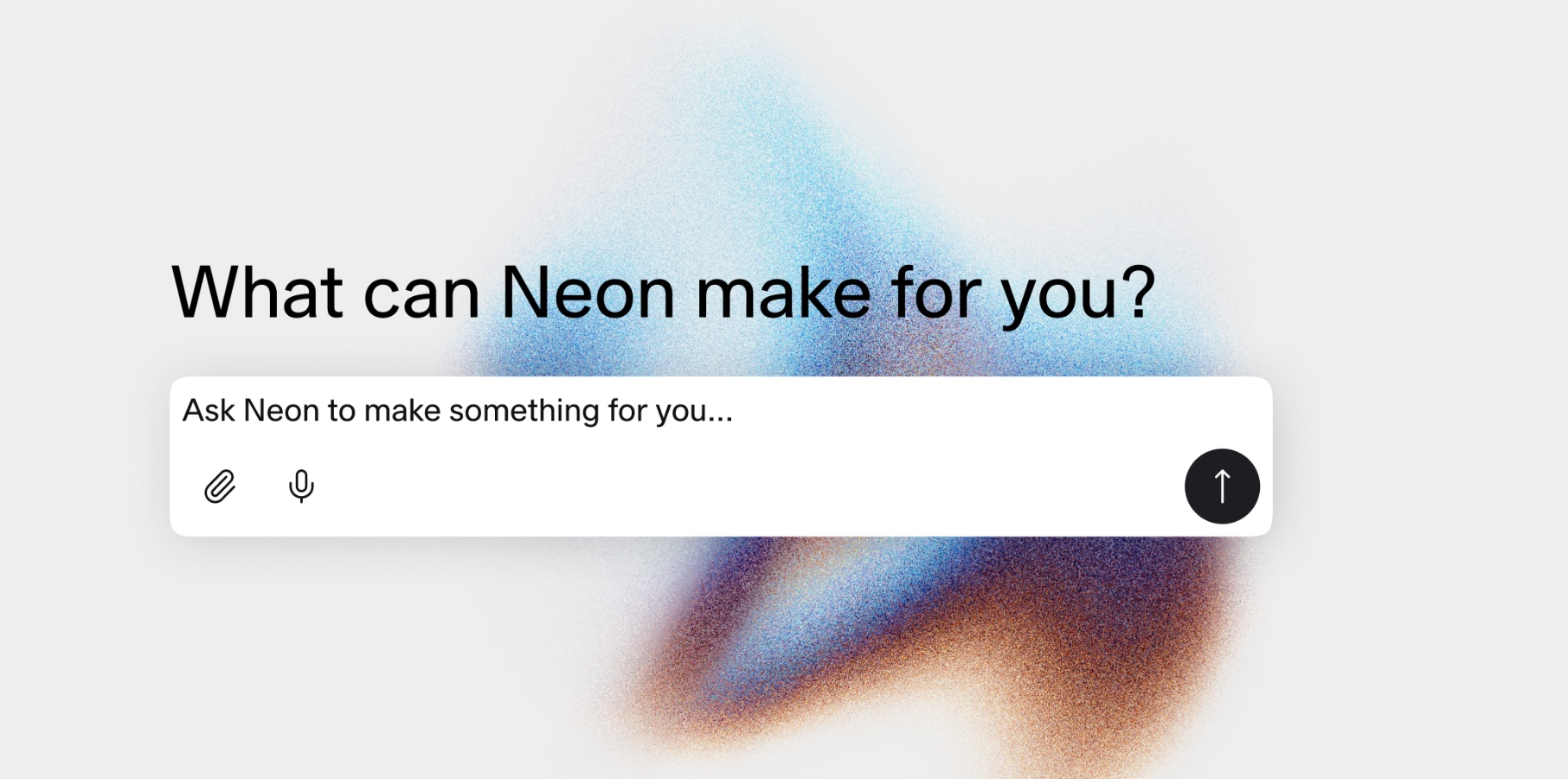



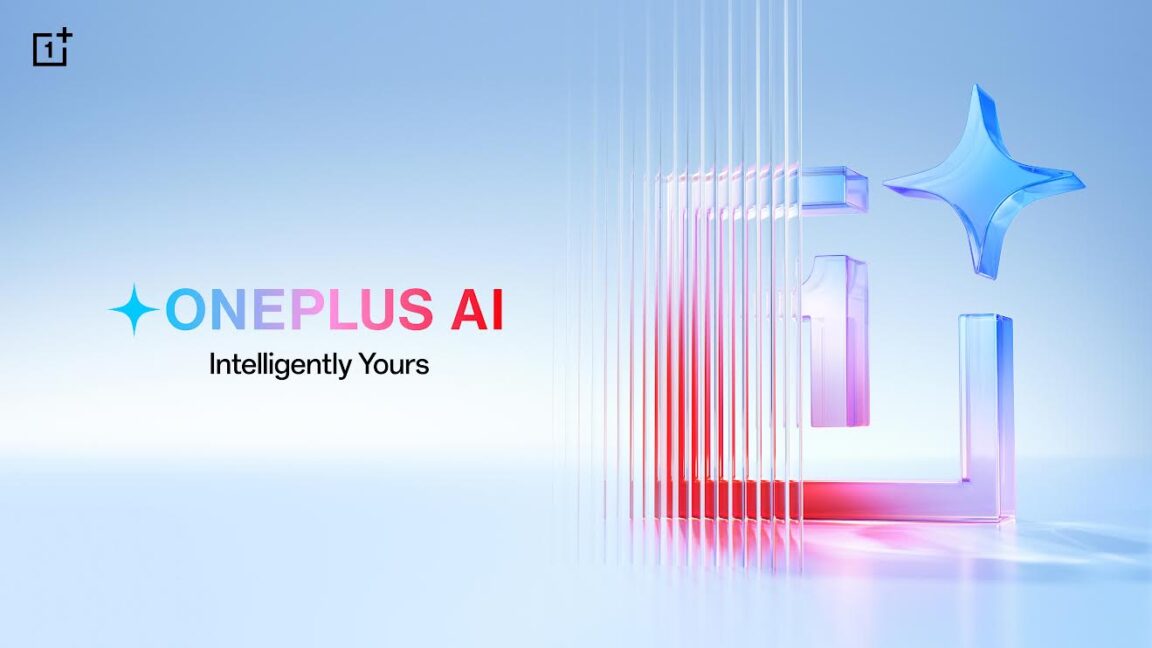
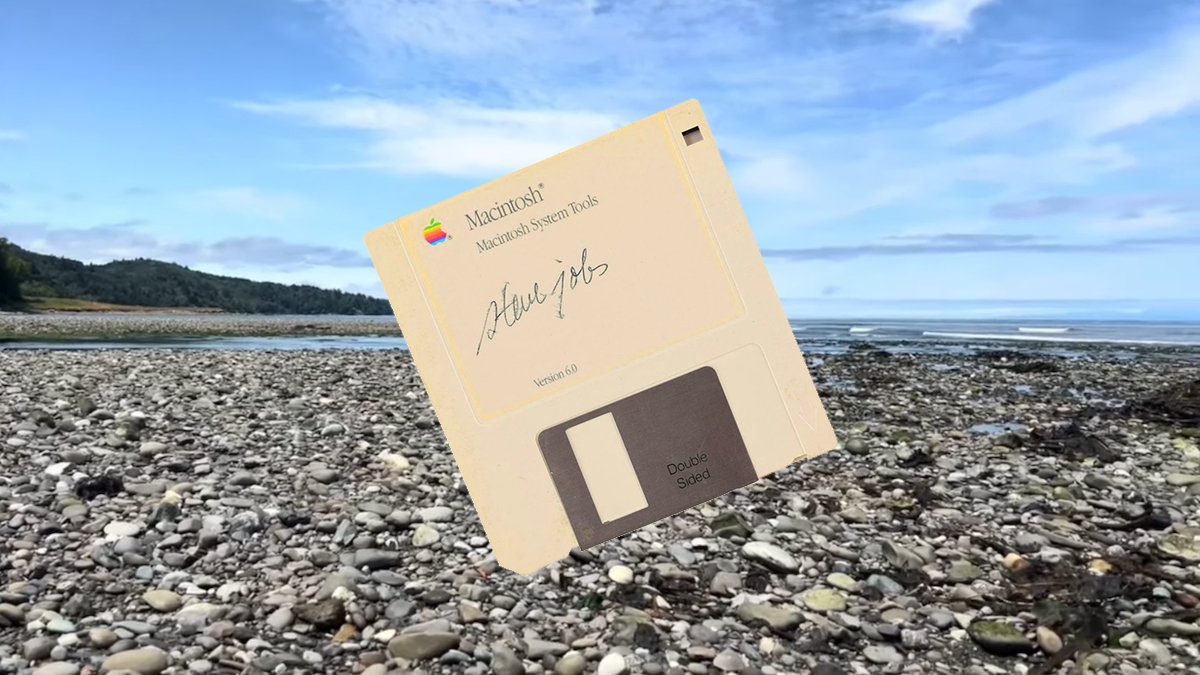
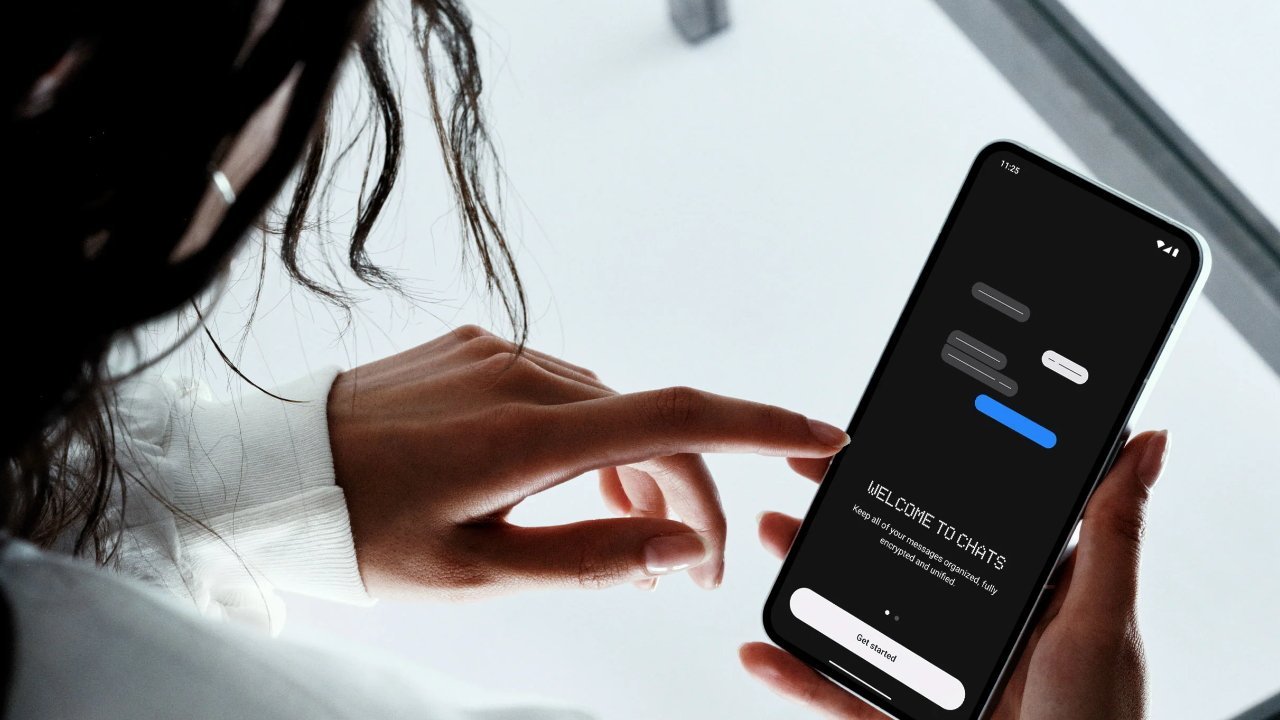
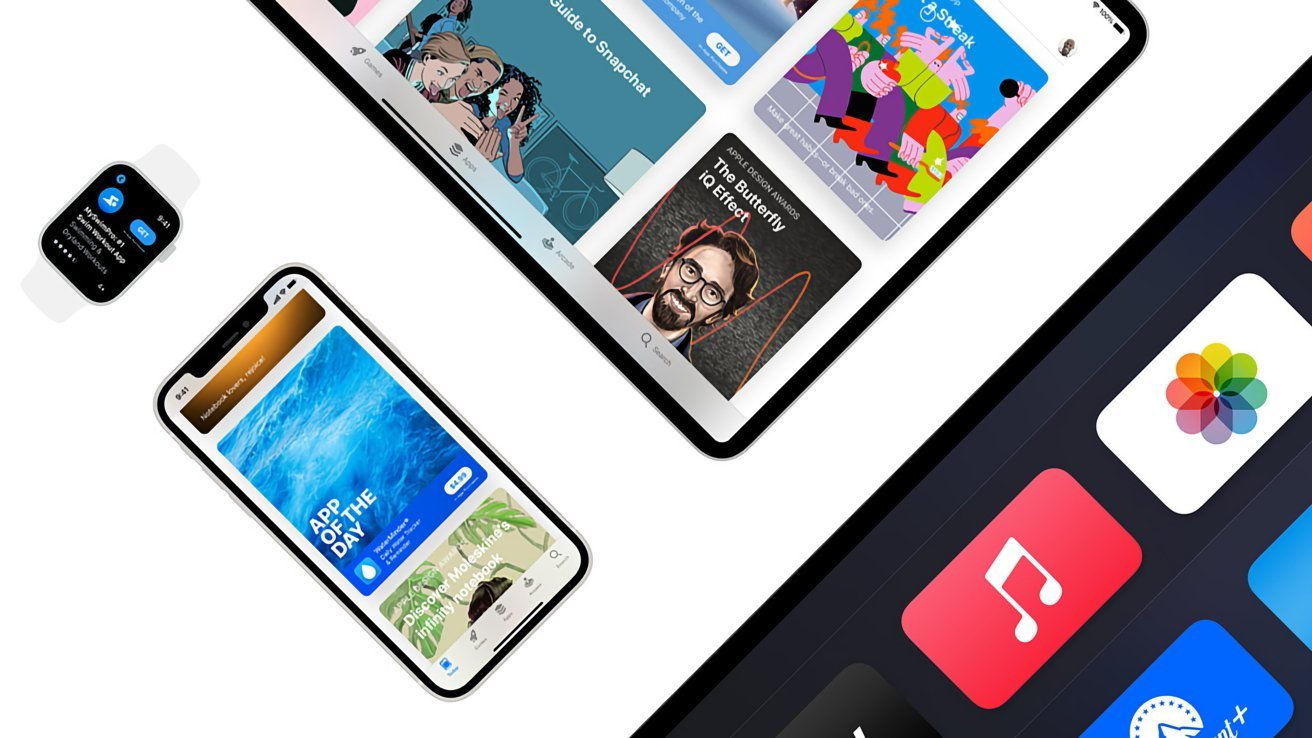
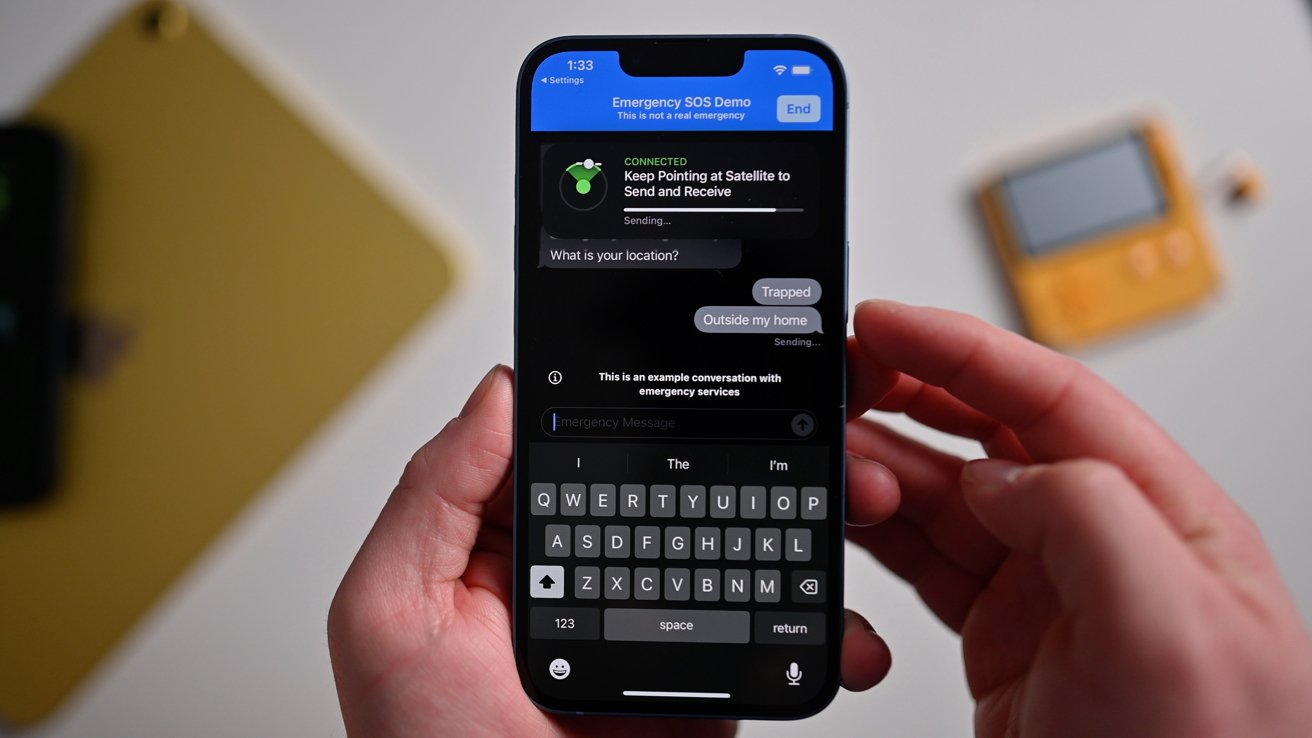



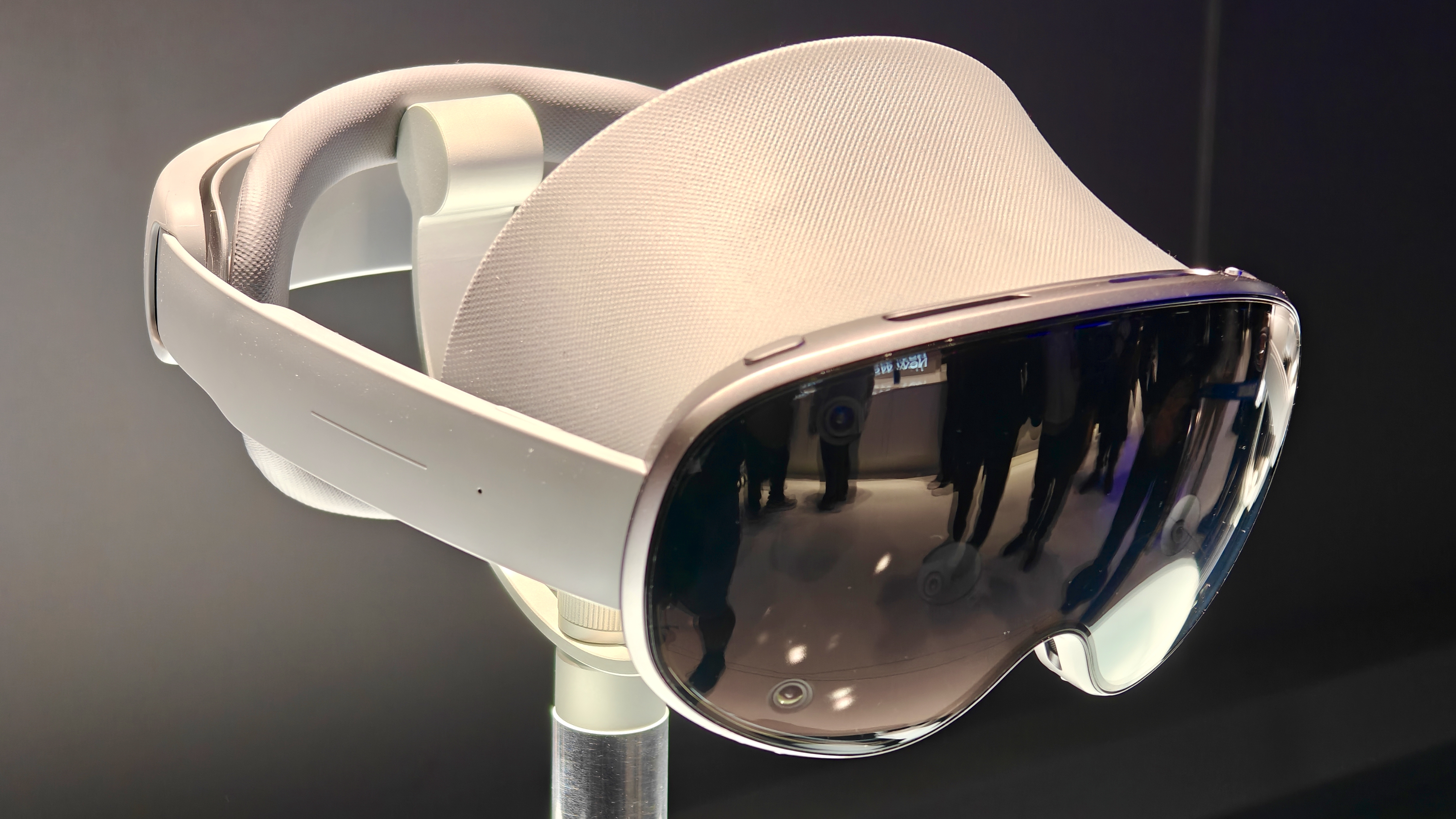






![PSA: Spotify facing widespread outage [U: Fixed]](https://i0.wp.com/9to5mac.com/wp-content/uploads/sites/6/2023/06/spotify-logo-2.jpg?resize=1200%2C628&quality=82&strip=all&ssl=1)

















![Apple Turned Down Musk's $5B Starlink Deal — Now the Consequences Are Mounting [Report]](https://www.iclarified.com/images/news/97432/97432/97432-640.jpg)
![WhatsApp Finally Launches iPad App [Download]](https://www.iclarified.com/images/news/97435/97435/97435-640.jpg)





















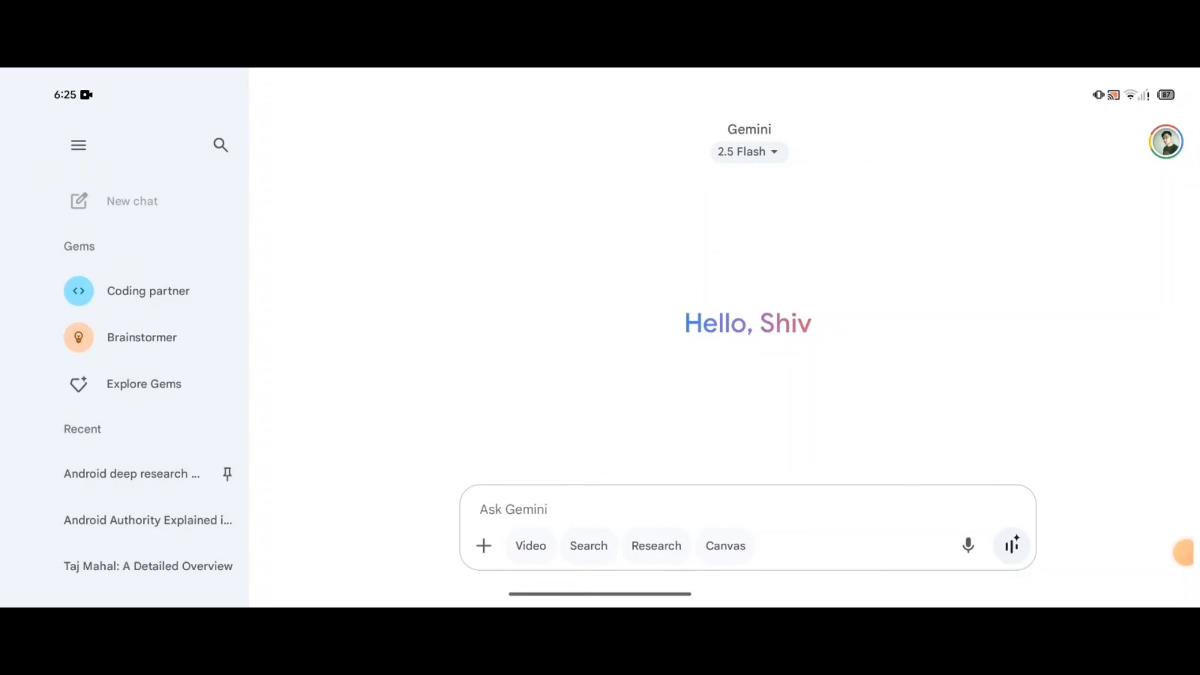





















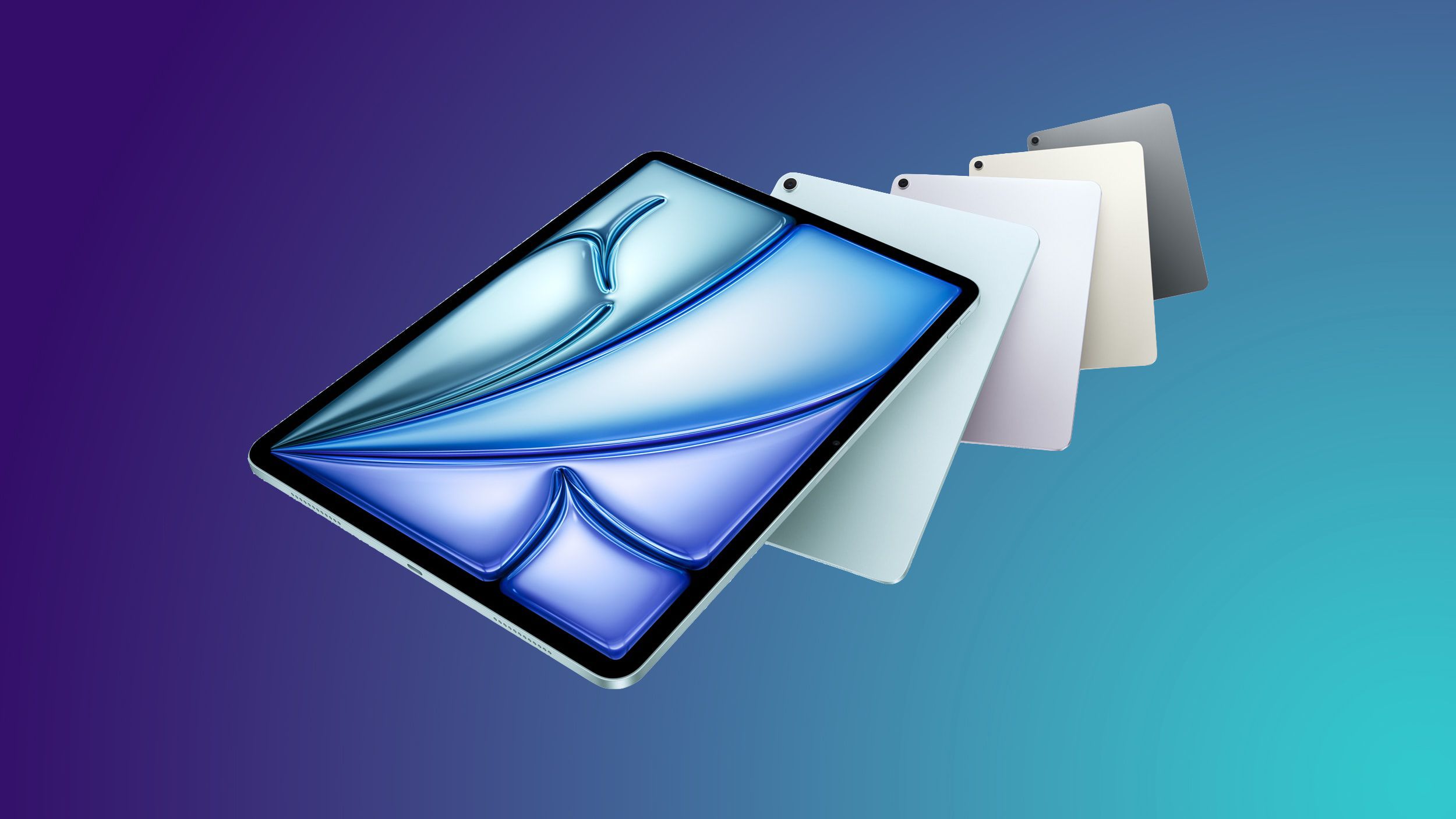







![T-Mobile, Verizon and AT&T under fire for lack of transparency on surveillance [UPDATED]](https://m-cdn.phonearena.com/images/article/170786-two/T-Mobile-Verizon-and-AT-T-under-fire-for-lack-of-transparency-on-surveillance-UPDATED.jpg?#)