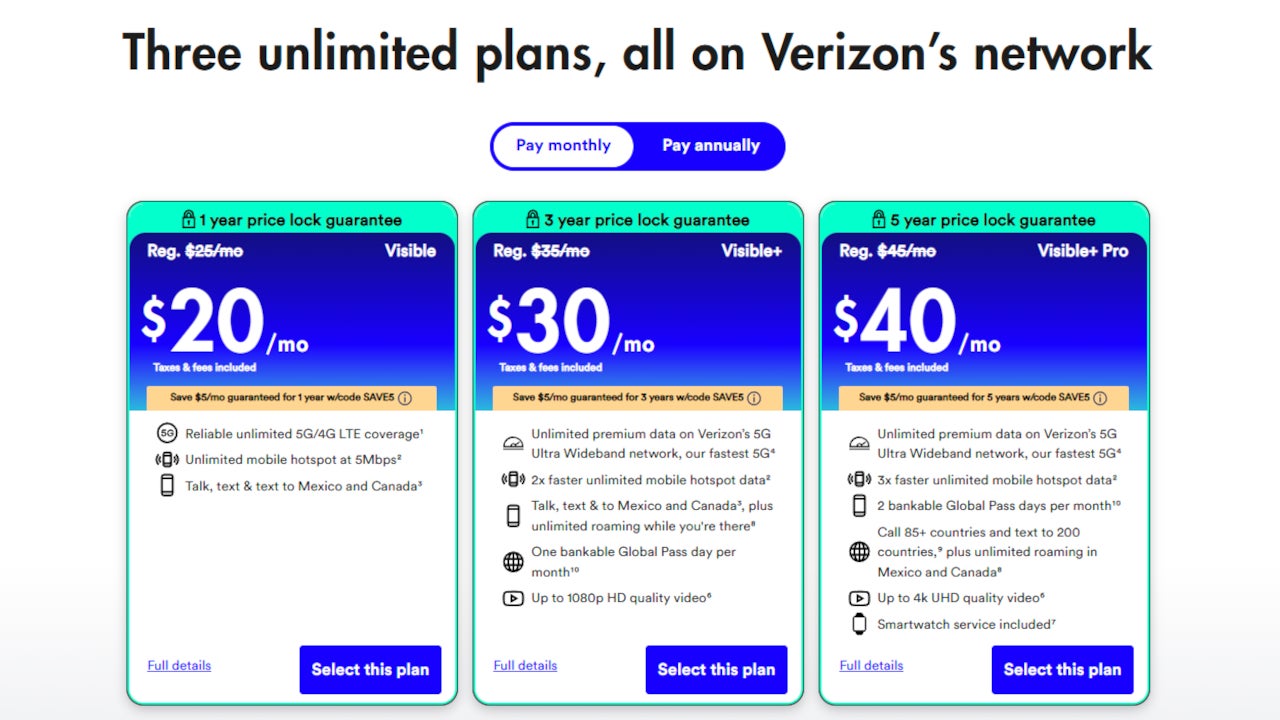WhatsApp for iPad is finally here—and yes, multitasking works
WhatsApp iPad multitasking support is here. Use Split View, Stage Manager, and more. End-to-end encryption and all the features you expect. The post WhatsApp for iPad is finally here—and yes, multitasking works appeared first on Phandroid.

WhatsApp iPad multitasking is finally real, after what feels like years of rumors, leaks, and wishful thinking. You can now download WhatsApp for iPad straight from the App Store and run it as a full-fledged app. No more weird workarounds or “web” hacks. And yes, all the good stuff is here: video and audio calls (up to 32 people), screen sharing, front and back camera support, and that familiar WhatsApp interface scaled up for a bigger screen.
What makes WhatsApp iPad multitasking actually useful, though, is the way it fits into Apple’s ecosystem. You can use Split View and Slide Over to keep your chats floating next to your browser or email. On newer M-series iPads, you get Stage Manager support for even more window chaos. If you’re the kind of person who uses a Magic Keyboard or Apple Pencil, you’re covered. Basically, it finally feels like WhatsApp belongs on a tablet, not just as an afterthought.
Thanks to WhatsApp’s multi-device tech, all your messages, calls, and media sync across your iPhone, Mac, and iPad. As for privacy? End-to-end encryption is baked in, plus you get a chat lock for hiding sensitive conversations if you share your iPad. Meta says this is just the start for WhatsApp on iPad, but honestly, it already covers most bases.
There’s some history here, too. This app has been “coming soon” since at least 2021, showing up in beta after beta. Neither Meta nor Apple has explained why it took so long, but now that it’s finally here, most users probably won’t care. You can grab WhatsApp for iPad today from the App Store and start actually multitasking the way you always wanted.
The post WhatsApp for iPad is finally here—and yes, multitasking works appeared first on Phandroid.
























































































































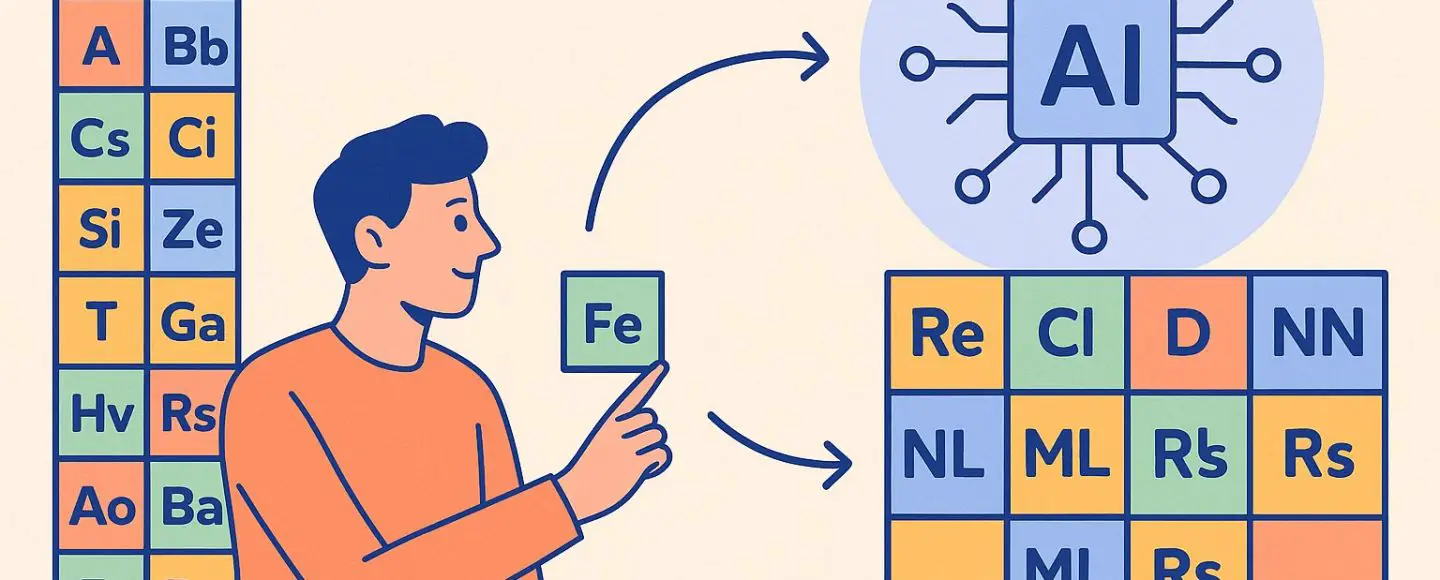
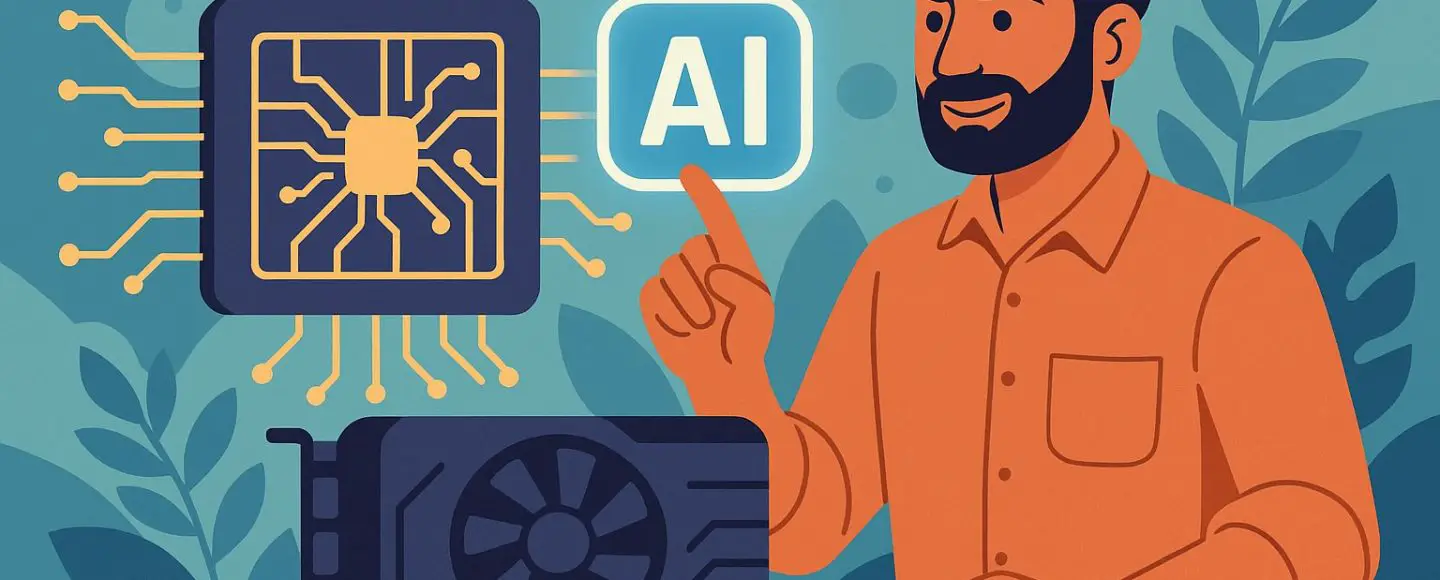




















































![[The AI Show Episode 150]: AI Answers: AI Roadmaps, Which Tools to Use, Making the Case for AI, Training, and Building GPTs](https://www.marketingaiinstitute.com/hubfs/ep%20150%20cover.png)
![[The AI Show Episode 149]: Google I/O, Claude 4, White Collar Jobs Automated in 5 Years, Jony Ive Joins OpenAI, and AI’s Impact on the Environment](https://www.marketingaiinstitute.com/hubfs/ep%20149%20cover.png)








































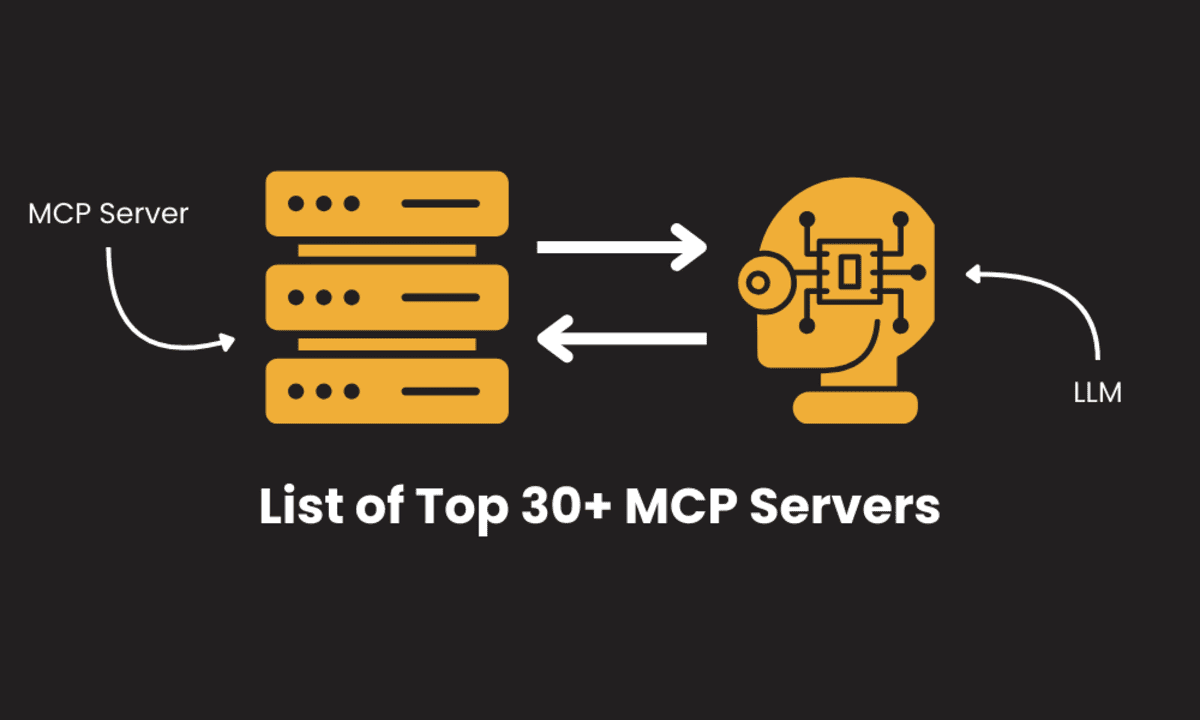
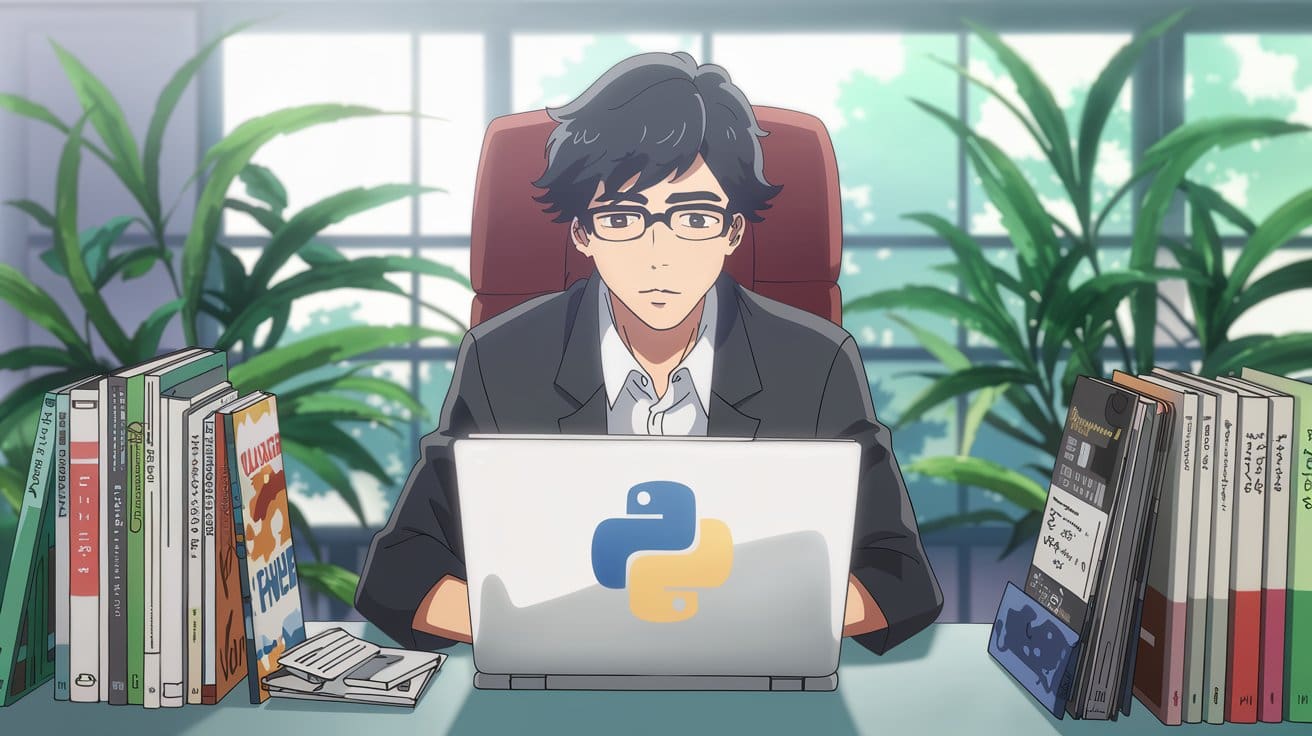

















































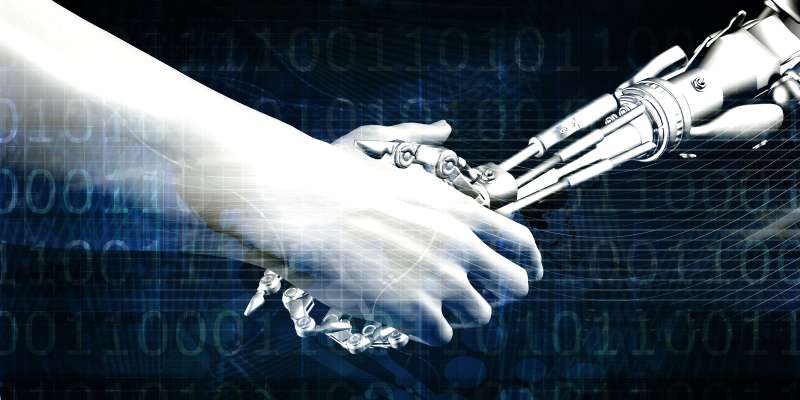

































![[DEALS] Mail Backup X Individual Edition: Lifetime Subscription (72% off) & Other Deals Up To 98% Off – Offers End Soon!](https://www.javacodegeeks.com/wp-content/uploads/2012/12/jcg-logo.jpg)












































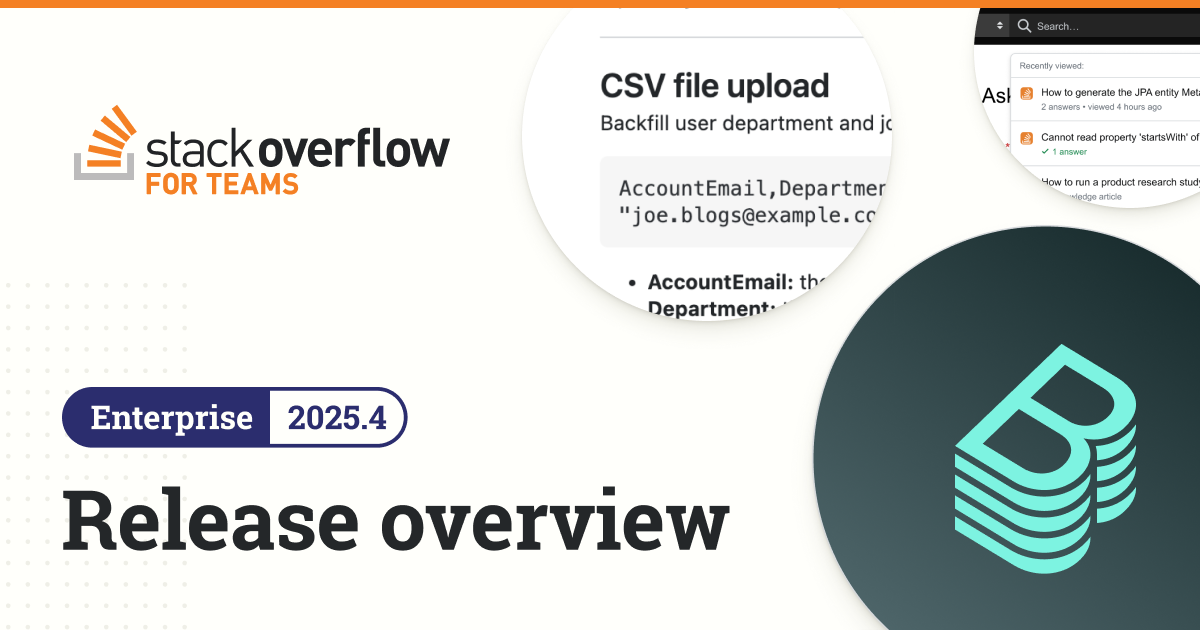









































































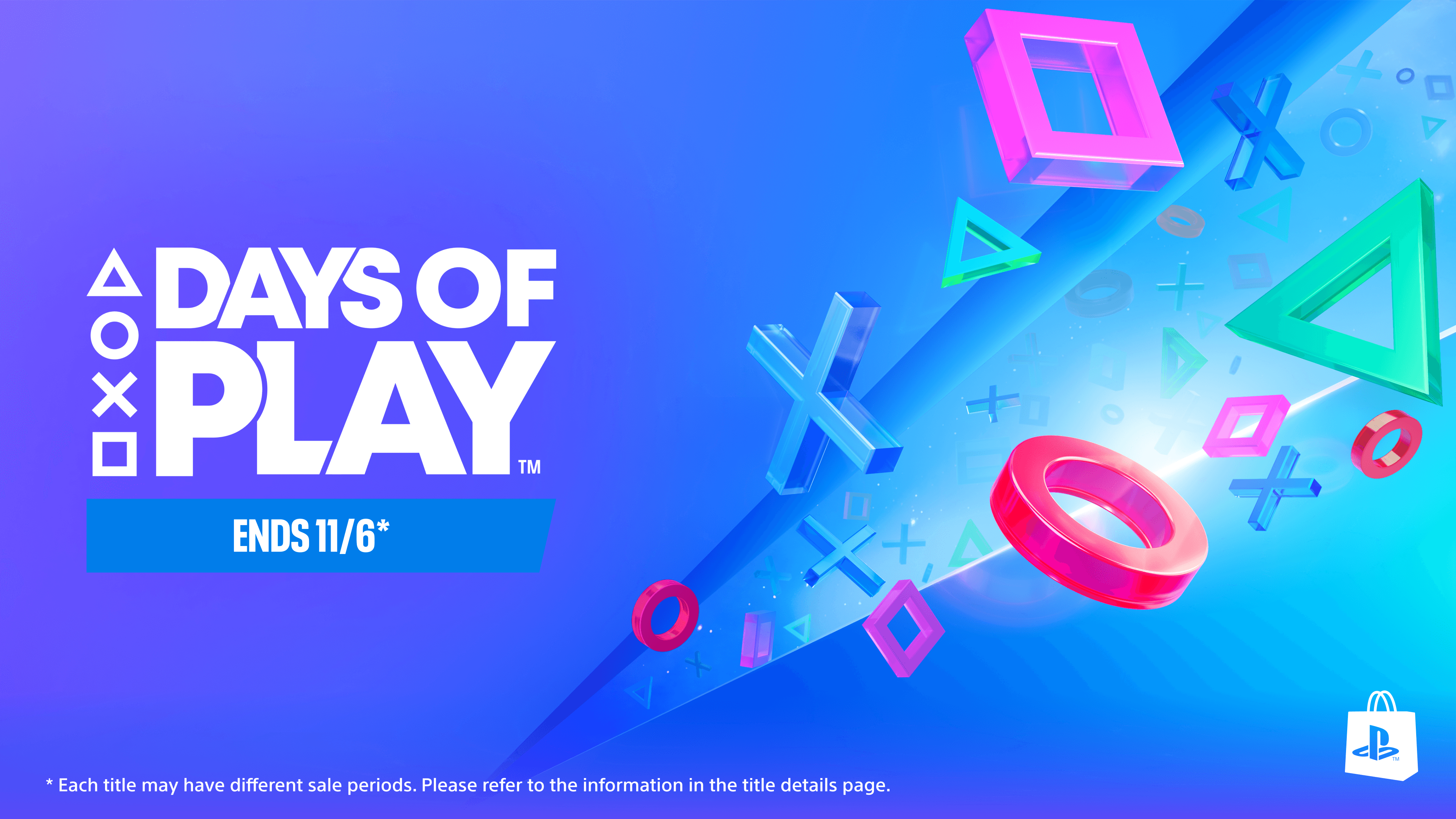

















_Luis_Moreira_Alamy.jpg?width=1280&auto=webp&quality=80&disable=upscale#)

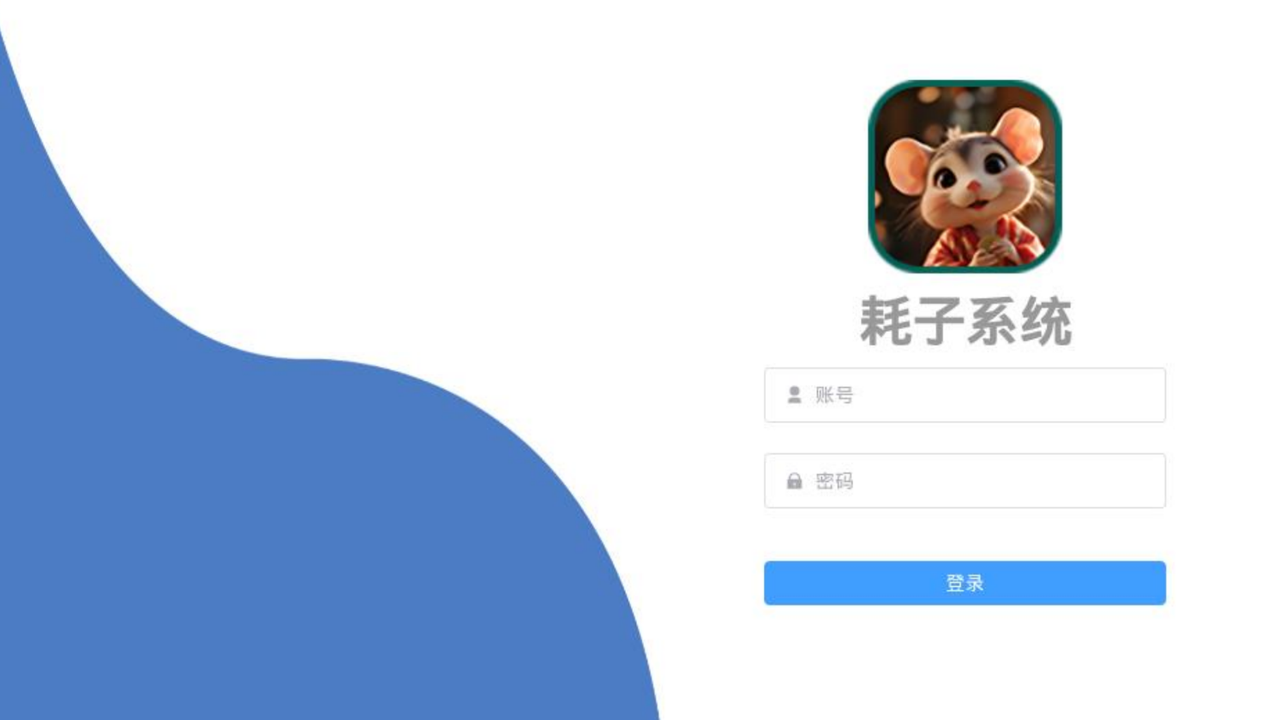
_imageBROKER.com_via_Alamy.jpg?width=1280&auto=webp&quality=80&disable=upscale#)





















































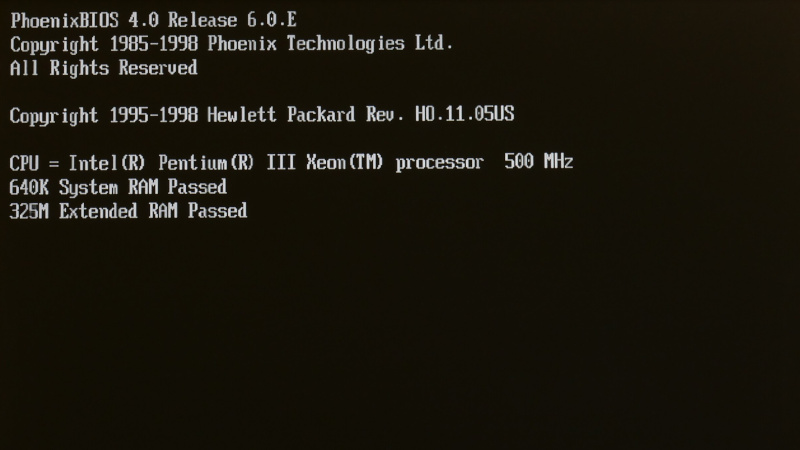

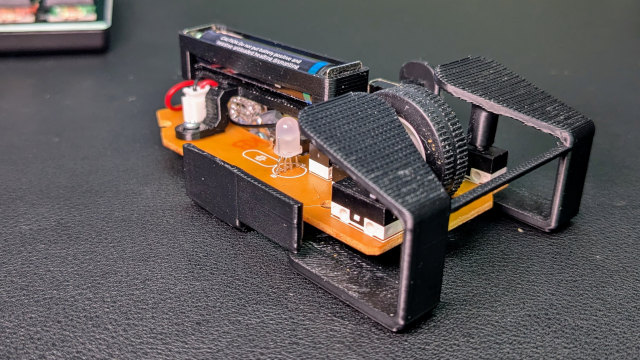





















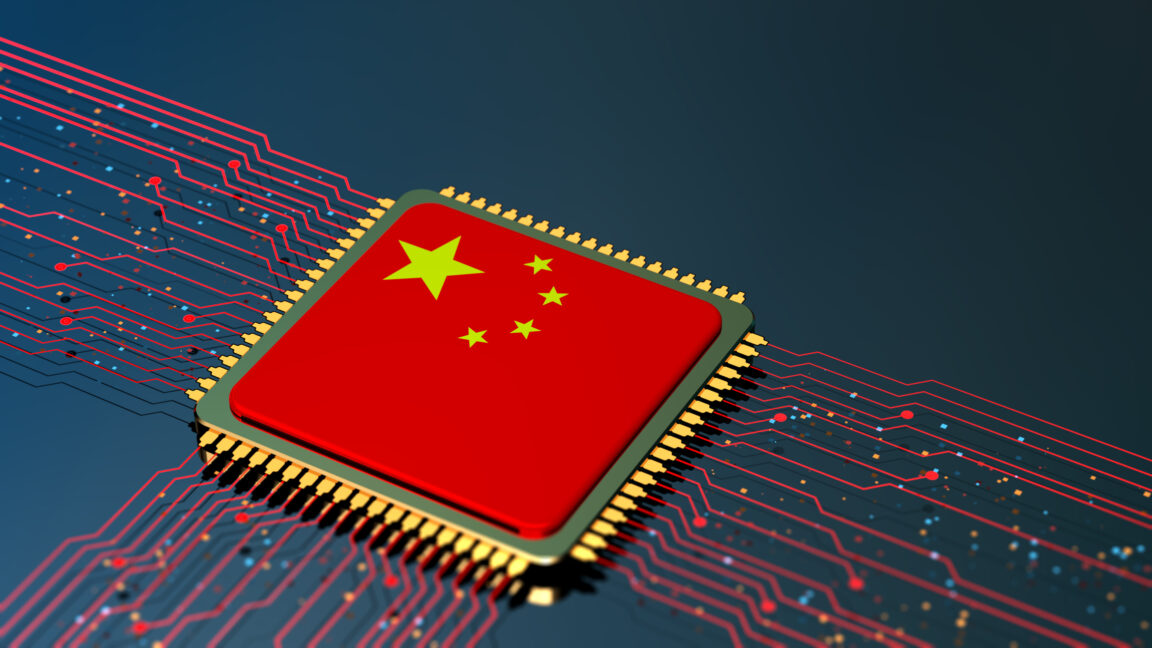





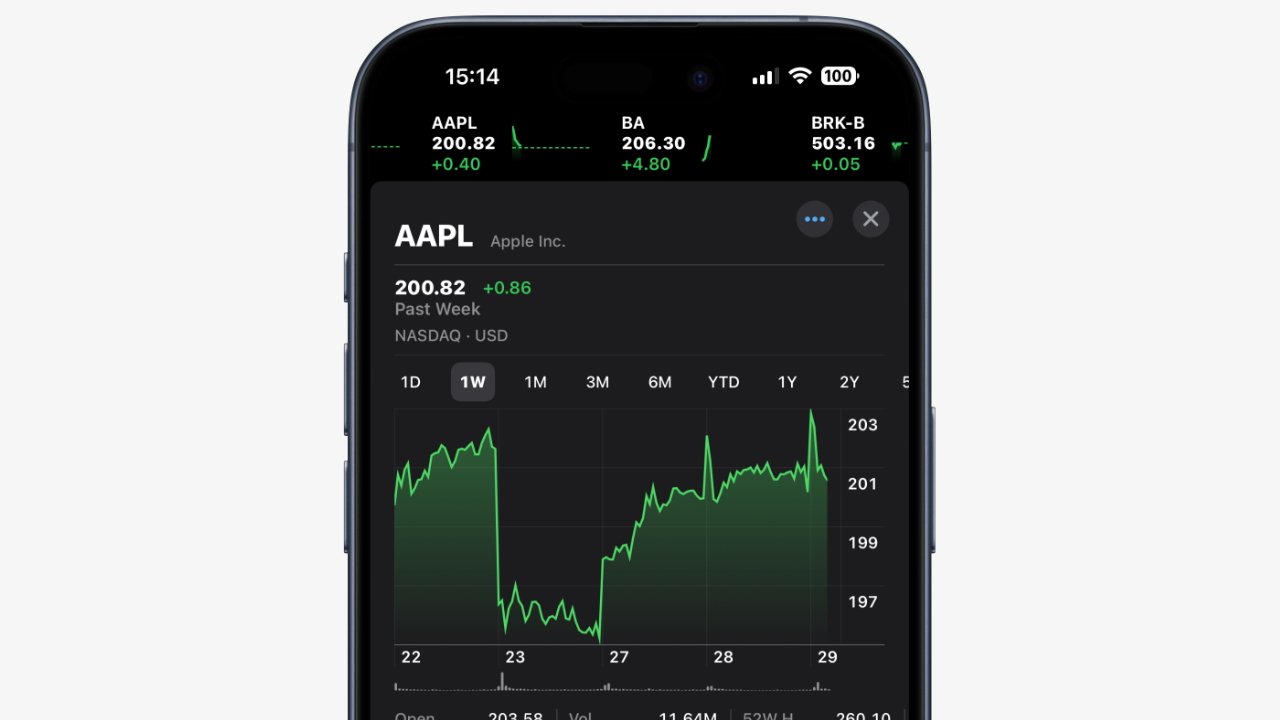
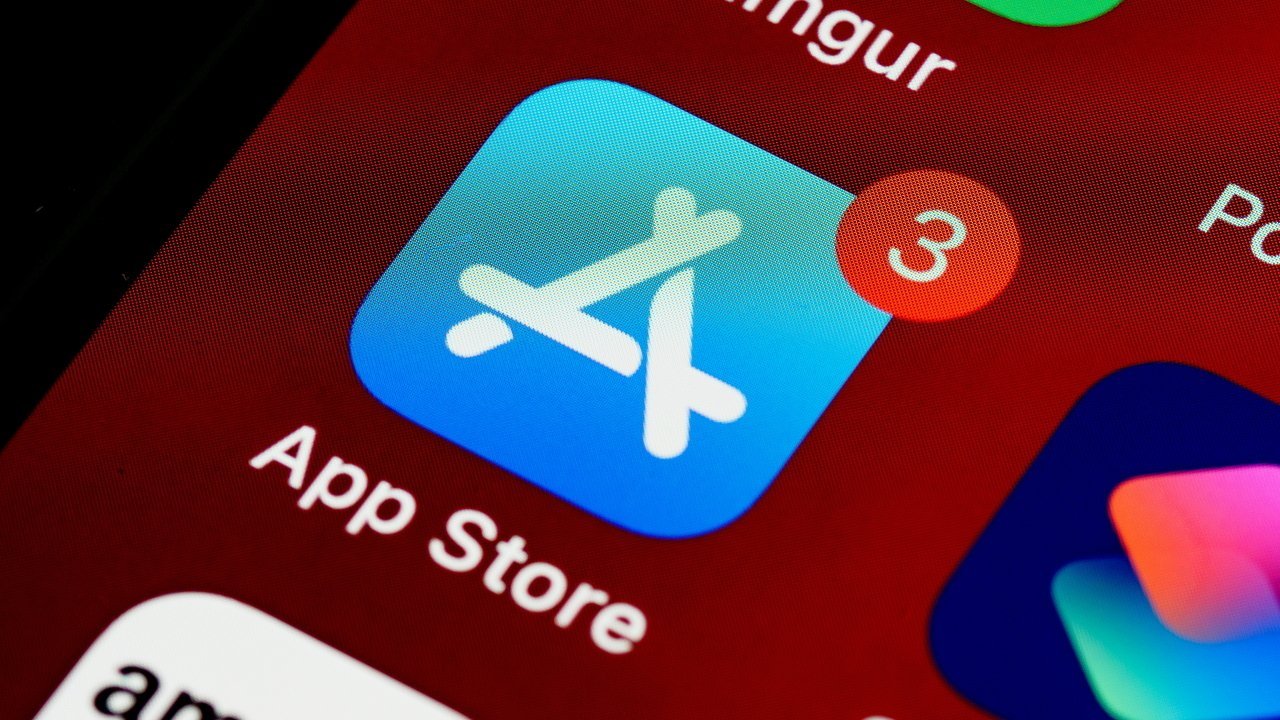









![This app turns your Apple Watch into a Game Boy [Hands-on]](https://i0.wp.com/9to5mac.com/wp-content/uploads/sites/6/2025/05/FI-Arc-emulator.jpg.jpg?resize=1200%2C628&quality=82&strip=all&ssl=1)
![Google TV is finally preparing sleep timer support as app readies Material 3 Expressive [Gallery]](https://i0.wp.com/9to5google.com/wp-content/uploads/sites/4/2024/01/google-tv-logo.jpg?resize=1200%2C628&quality=82&strip=all&ssl=1)












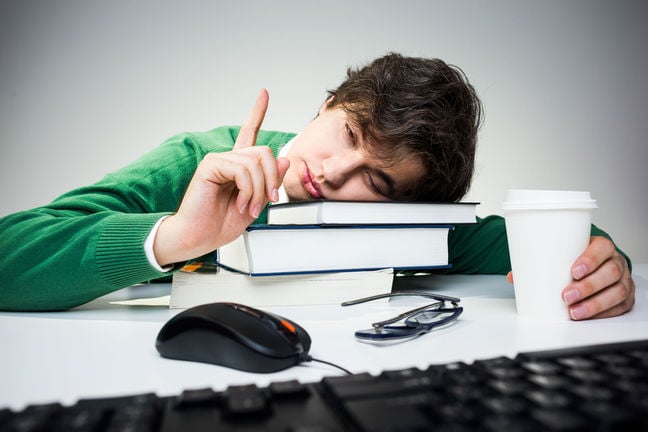

![Apple Shares Official Trailer for 'Smoke' Starring Taron Egerton [Video]](https://www.iclarified.com/images/news/97453/97453/97453-640.jpg)
![Apple's M4 Mac Mini Drops to $488.63, New Lowest Price Ever [Deal]](https://www.iclarified.com/images/news/97456/97456/97456-1280.jpg)

![iPhone 16 Becomes World's Best-Selling Smartphone in Q1 2025 [Chart]](https://www.iclarified.com/images/news/97448/97448/97448-640.jpg)