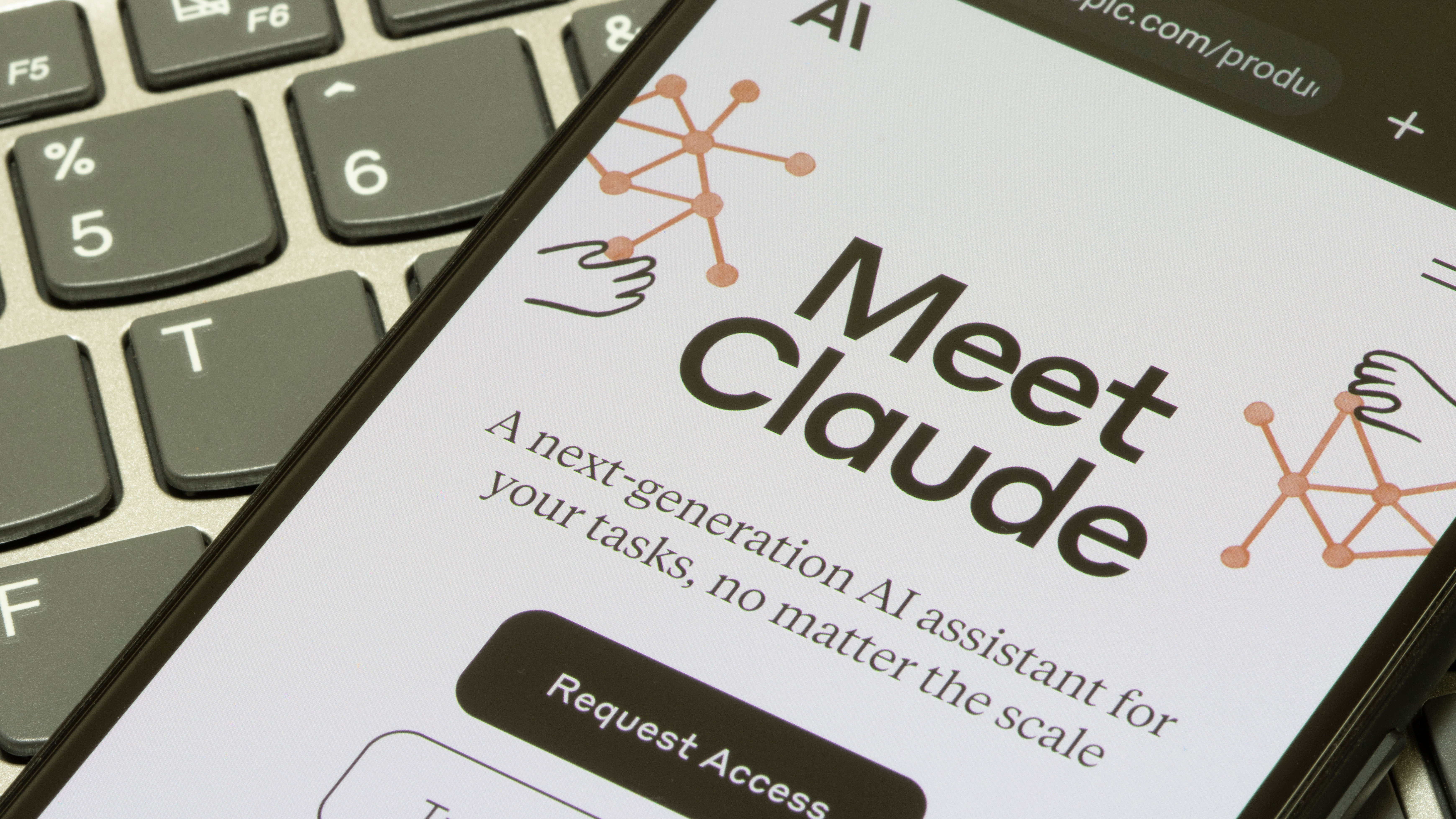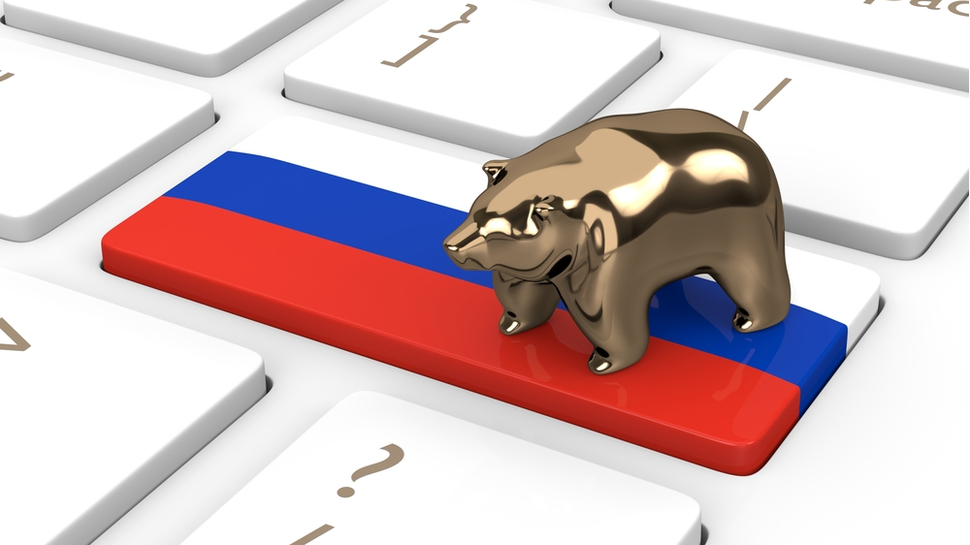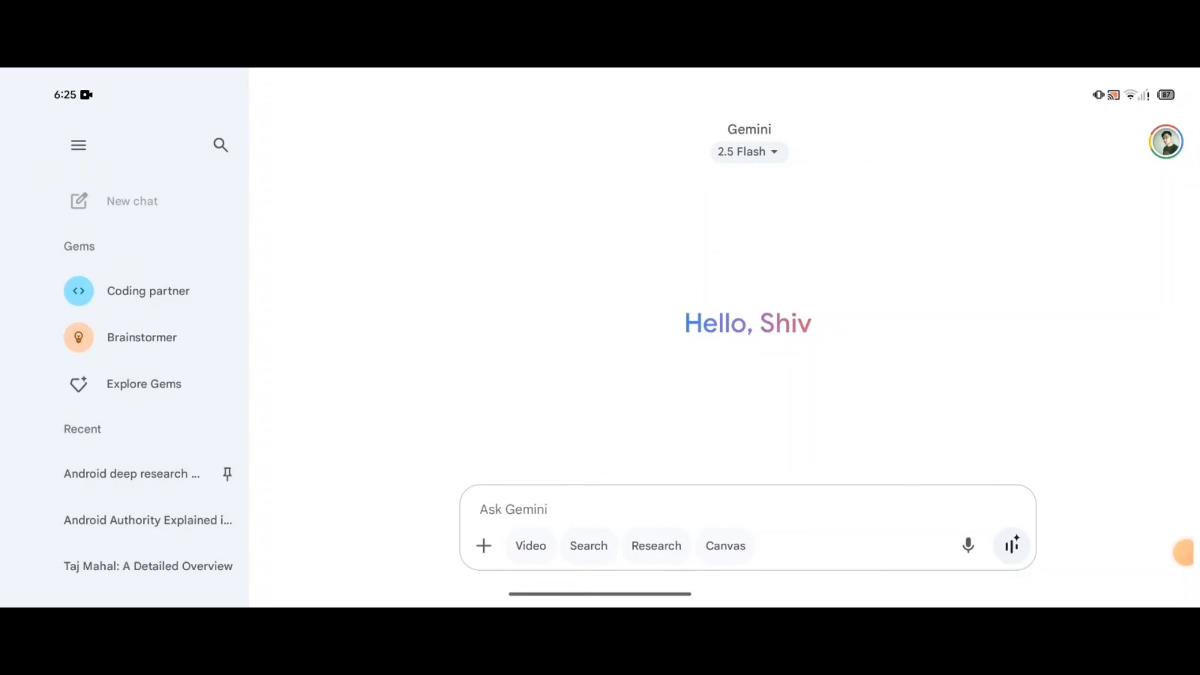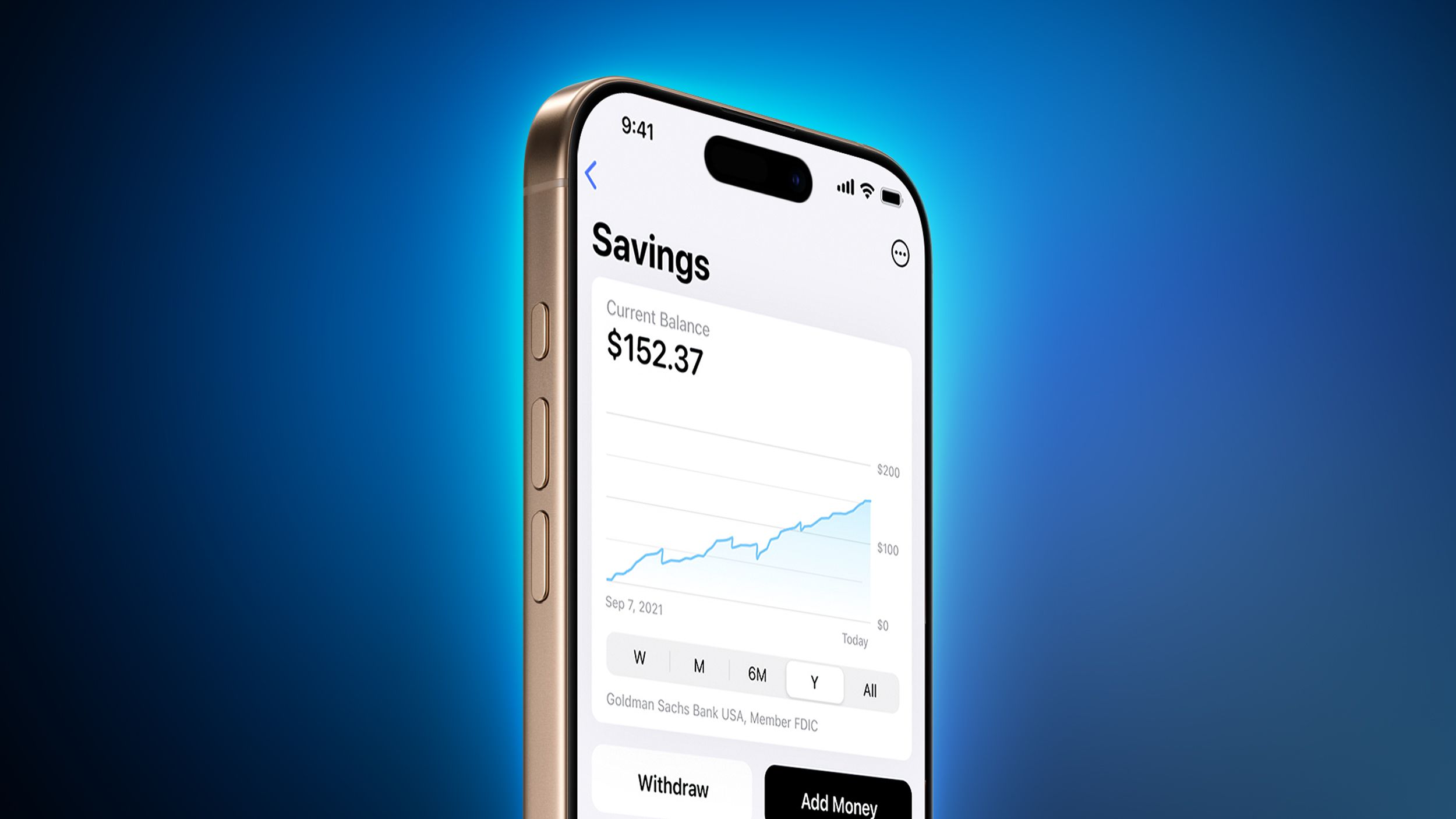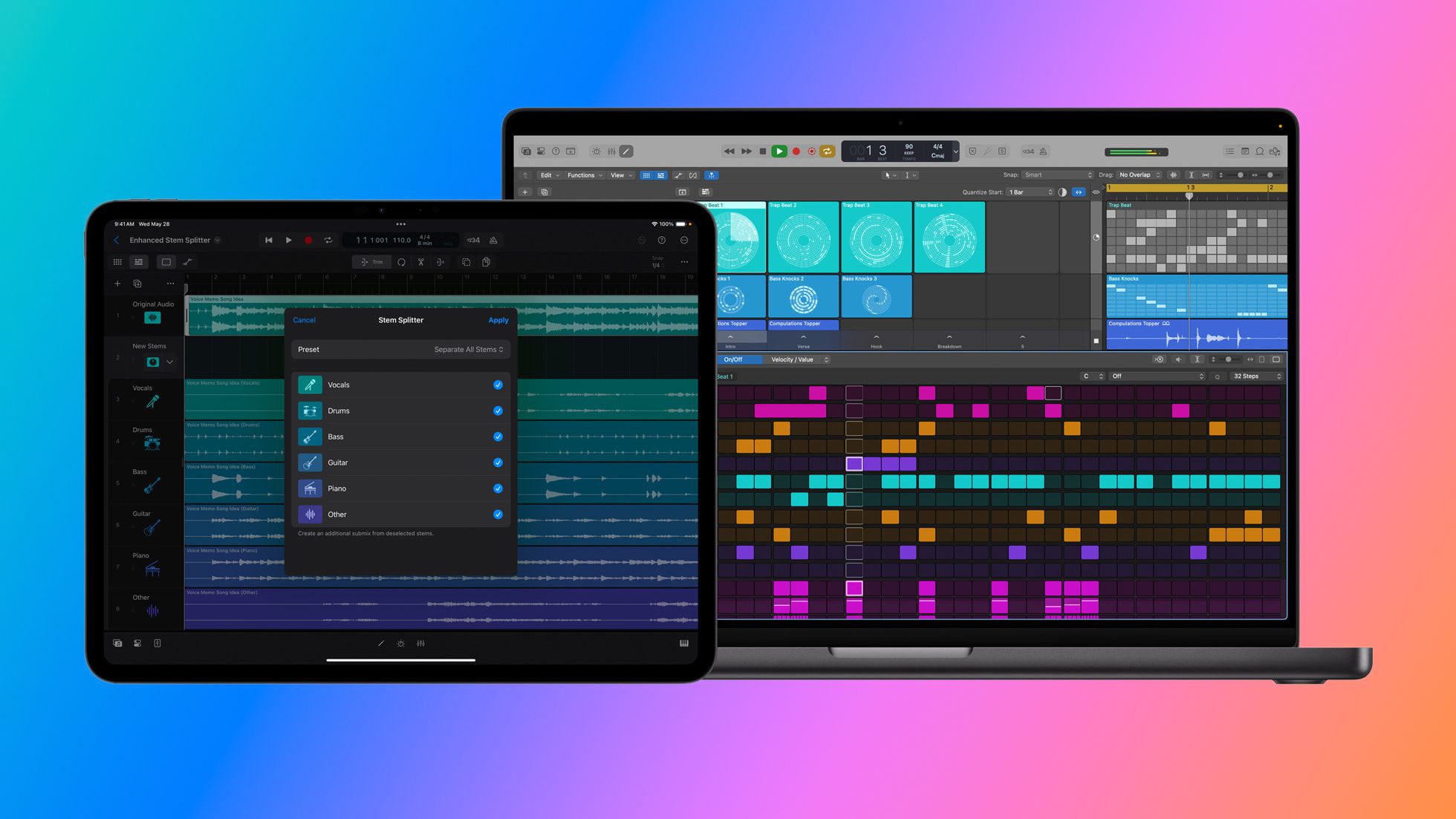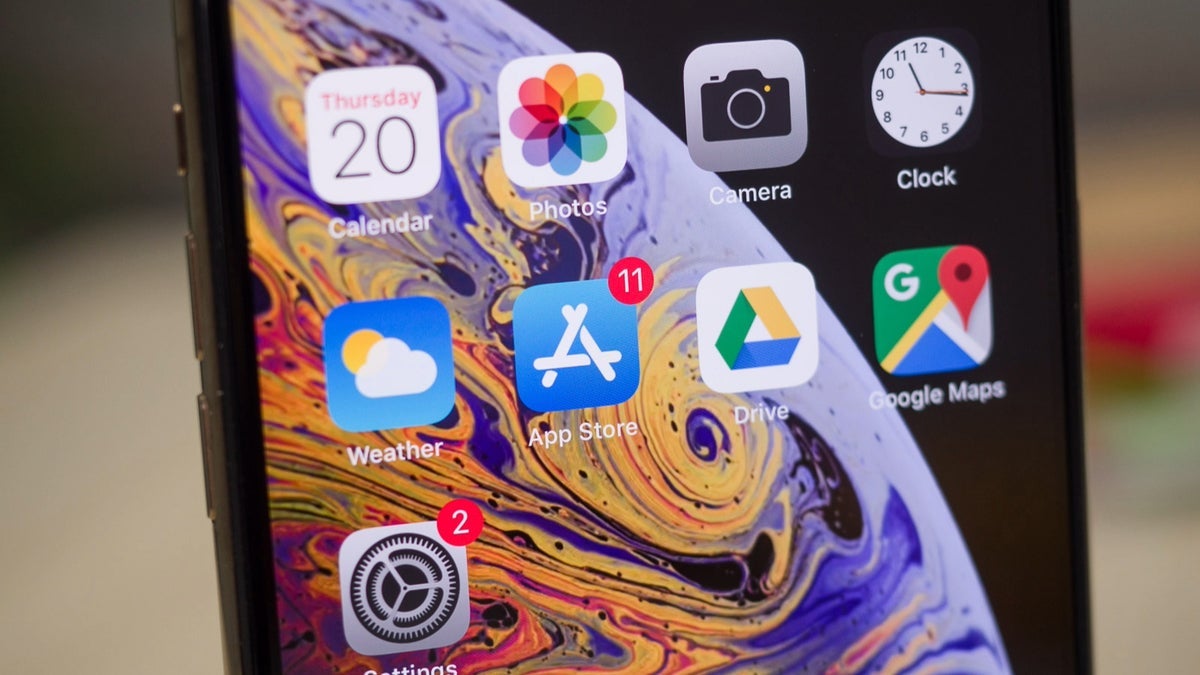Run Qodana Directly on Your Local or CI Machine Without Docker Containers
Until now, Qodana linters have run exclusively in Docker containers. While this approach provided consistency and isolation, it also required significant effort for environment configuration, particularly for complex project setups or highly secured systems. Users have had to rely on the bootstrap mechanism to set up custom environments inside the Docker container, often duplicating the […]


Table of Contents
Until now, Qodana linters have run exclusively in Docker containers. While this approach provided consistency and isolation, it also required significant effort for environment configuration, particularly for complex project setups or highly secured systems.
Users have had to rely on the bootstrap mechanism to set up custom environments inside the Docker container, often duplicating the configuration work already done for other builds. This redundancy could be cumbersome, which is why the Qodana team got together to create a solution.
Introducing native mode in Qodana
To address these challenges, we’ve introduced native mode. First available in version 2024.1 for qodana-dotnet and Windows OS, native mode is now supported across all Qodana linters and ready to use for configuration.
Starting with version 2025.1, all Qodana linters besides third-party ones (such as qodana-cdnet and qodana-clang) can run directly on your local machines or CI environments without requiring Docker containers.
The benefits of native mode
- Seamless integration: Native mode allows you to run Qodana linters directly in your pre-configured environment, which is particularly beneficial for projects with non-trivial dependencies.
- Reduced setup effort: By eliminating the need to configure environments within Docker containers, native mode simplifies the setup process and reduces redundant configuration work making it easier and faster to get started.
- Flexibility: While Docker remains a powerful option – especially for standardized setups – you now have the full flexibility to either set up your own Docker images using Qodana’s native mode or reuse images that already exist.
How to use native mode
If your project’s environment is already set up for compilation or testing, running Qodana in native mode can save you time and effort, making it an excellent choice for complex projects where Docker setups may not be ideal.
In this case, to launch Qodana in native mode, you need to use qodana-cli with the --ide argument.
The possible values for --ide are QDJVM, QDJVMC, QDPY, QDPYC, QDGO, QDJS, QDPHP, QDAND, QDANDC, QDNET.
qodana scan --ide QDJVM
You can run native mode on all common operating systems, including Linux, MacOS, and Windows, and in Github Actions:
jobs:
qodana:
runs-on: ubuntu-latest
permissions:
contents: write
pull-requests: write
checks: write
steps:
- name: 'Qodana Scan'
uses: JetBrains/qodana-action@v2024.2
with:
args: --ide,QDJVM
env:
QODANA_TOKEN: ${{ secrets.QODANA_TOKEN }}
If you require multiple linters for one project, we currently recommend running qodana scan multiple times and referencing separate Qodana config files per language via the –config argument.
Native mode is in Early Access
Native mode is currently in Early Access, which means it may not be reliable, may not work as intended, and may contain errors. We wanted to make this feature available as early as possible, based on the frequent user feedback we received, but we also want to fully make sure that its capabilities meet your needs and expectations.
If you run into any kind of problem, please file a ticket in YouTrack with the steps to reproduce it. This way we can make sure to address the issue in a timely manner.
Want to know more?
For further information on how to run Qodana without Docker containers, make sure to check out the documentation. It has all the information you need, not just for using native mode but also for configuring it for your project.
You can also keep an eye out for Qodana updates by joining our community on X, LinkedIn, and Reddit. View the latest features here or get in touch with our solutions team to switch to Qodana with 25% off your first year of fees.

















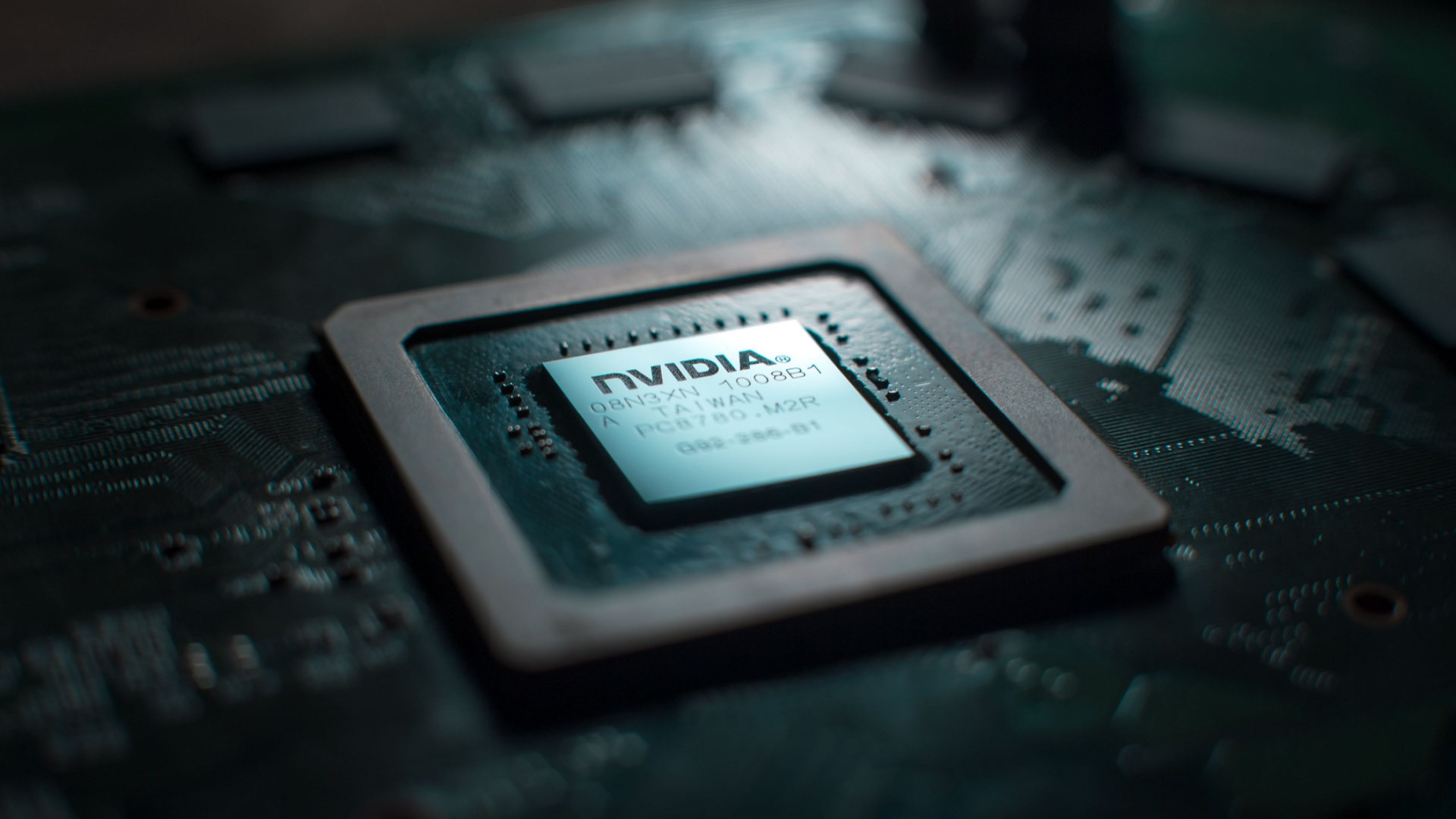



















































































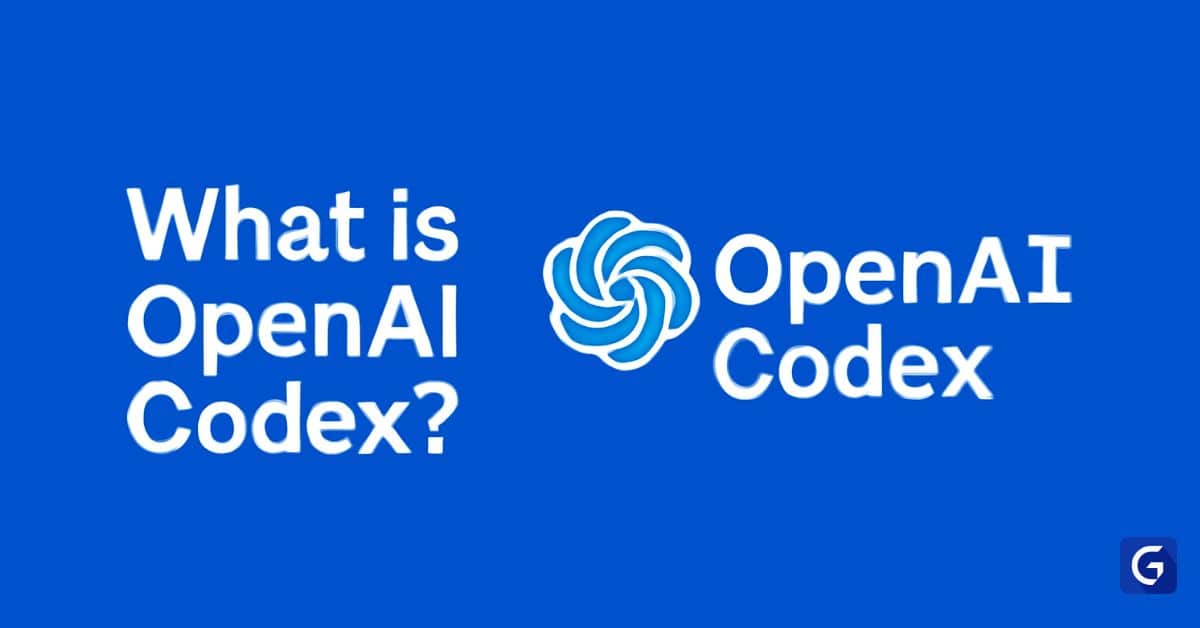












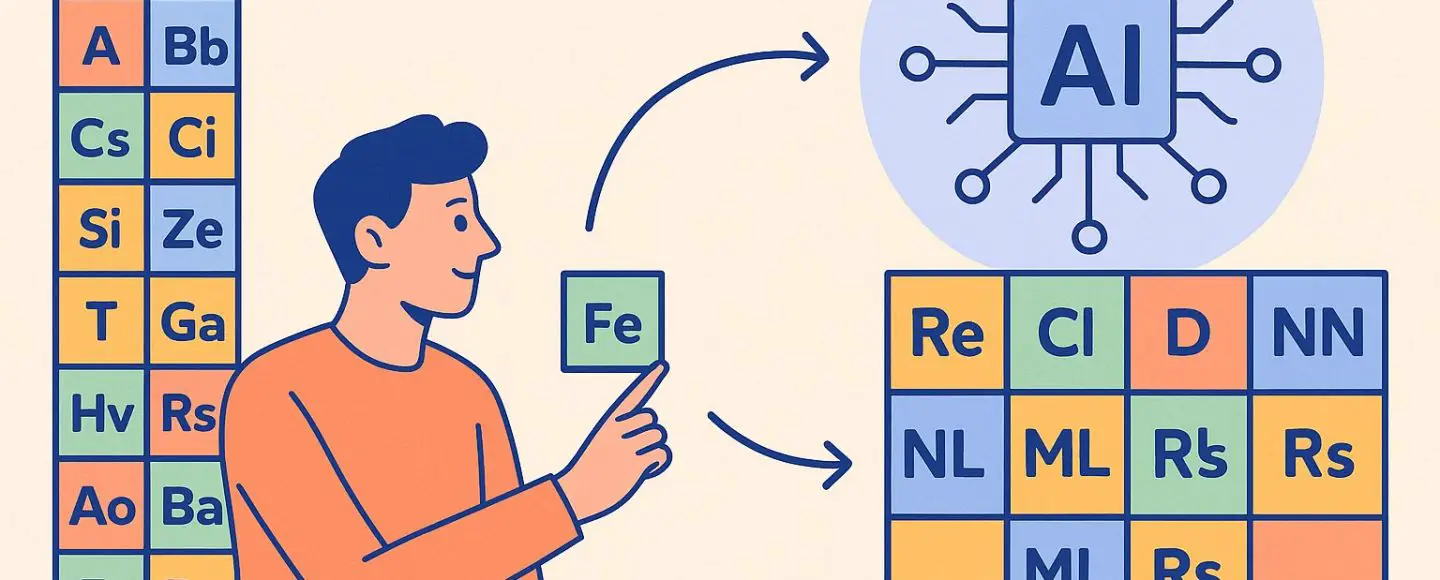
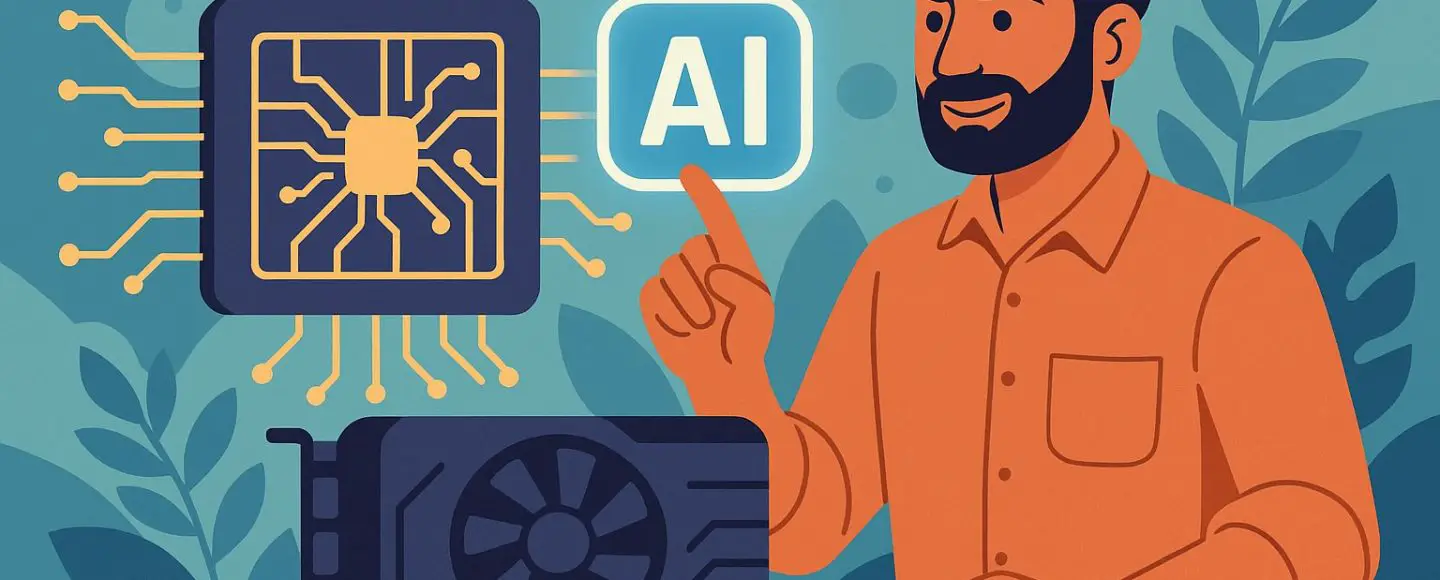





















































![[The AI Show Episode 149]: Google I/O, Claude 4, White Collar Jobs Automated in 5 Years, Jony Ive Joins OpenAI, and AI’s Impact on the Environment](https://www.marketingaiinstitute.com/hubfs/ep%20149%20cover.png)


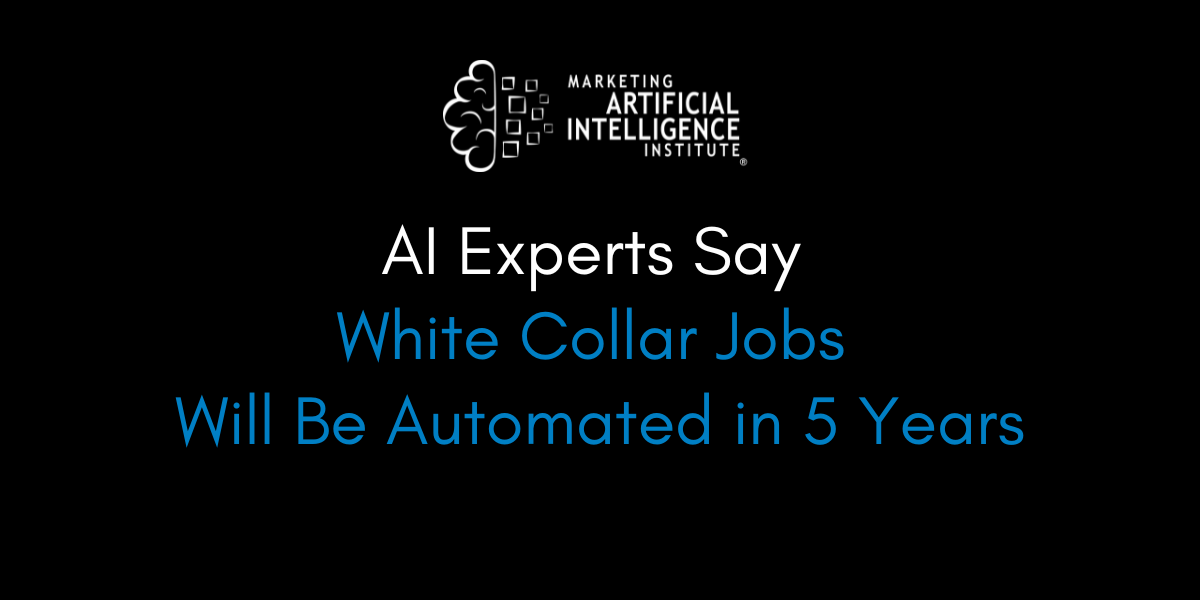




































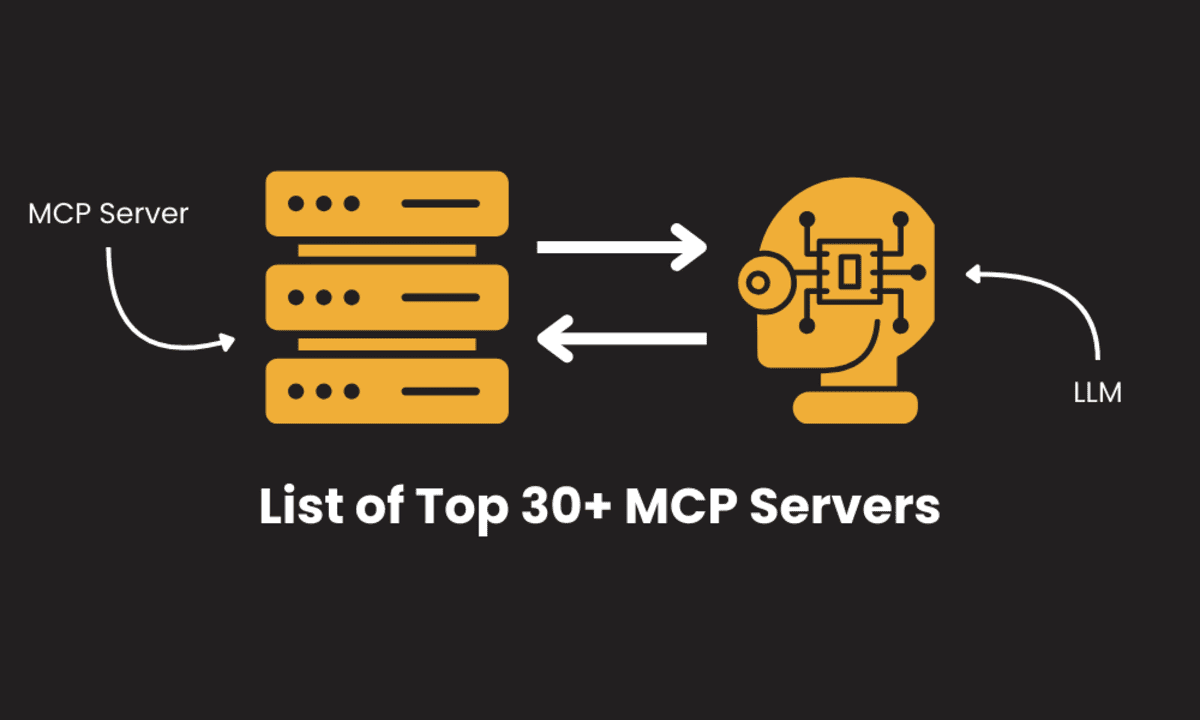
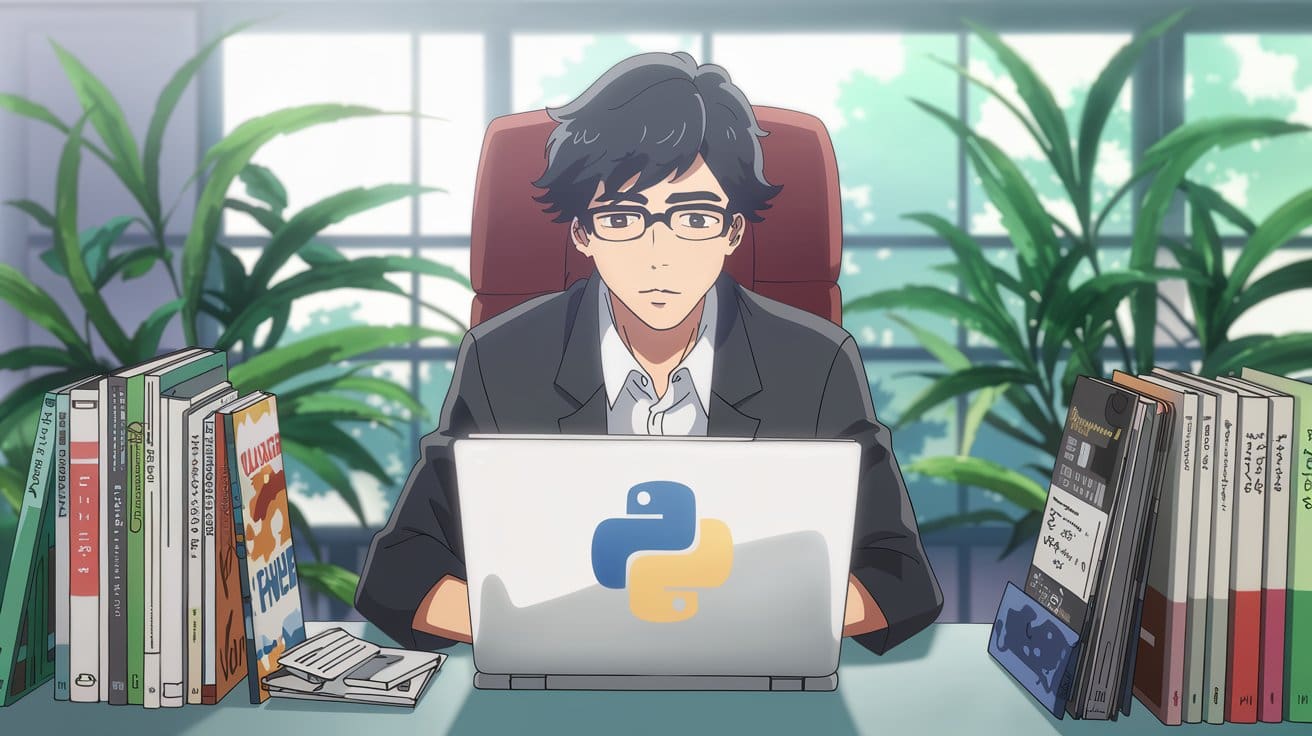



















































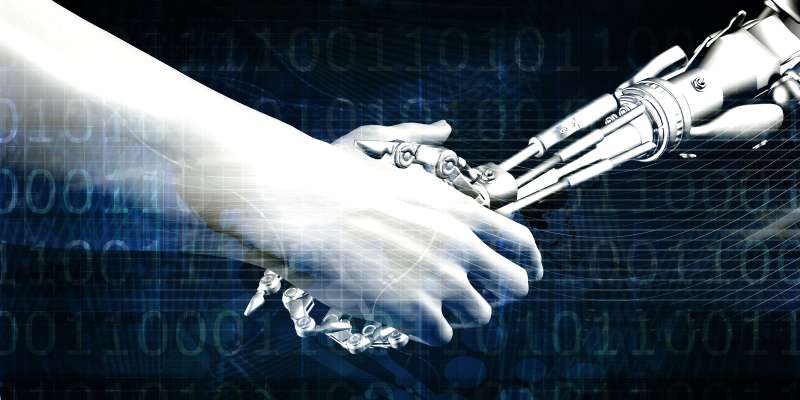
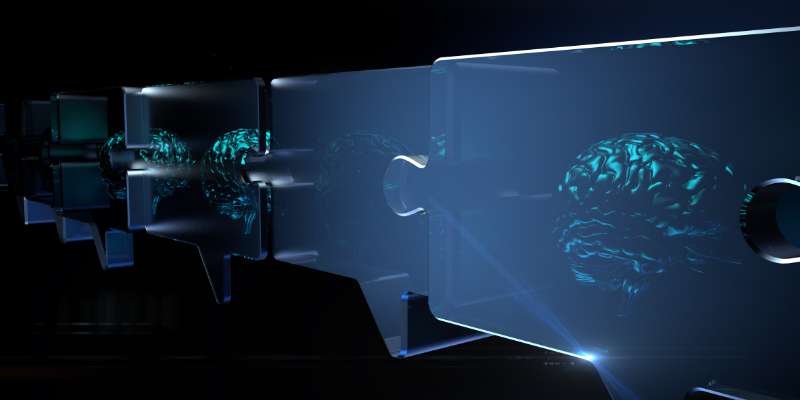






































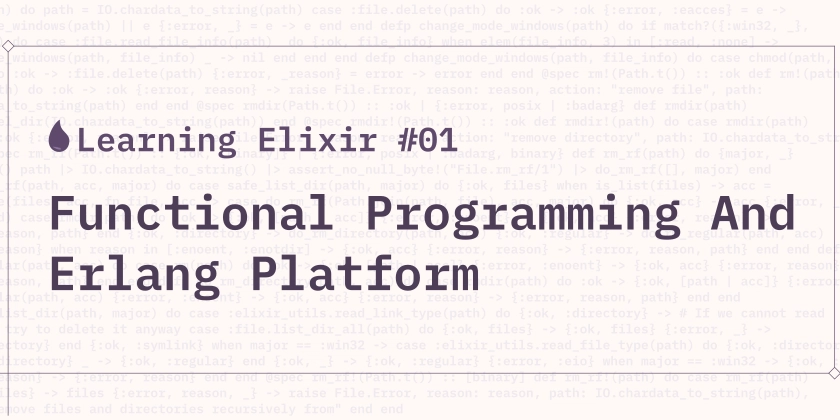
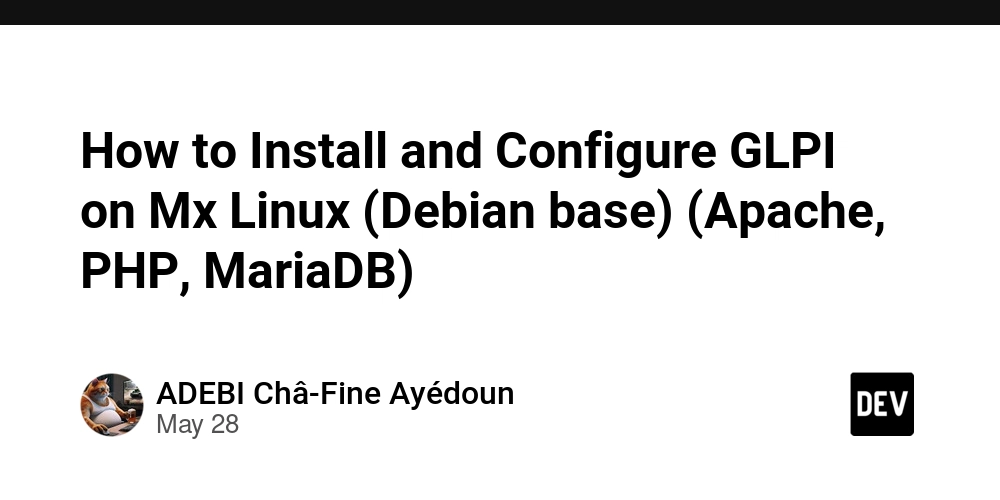
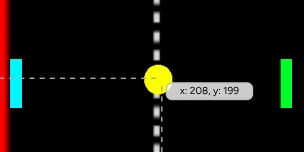

































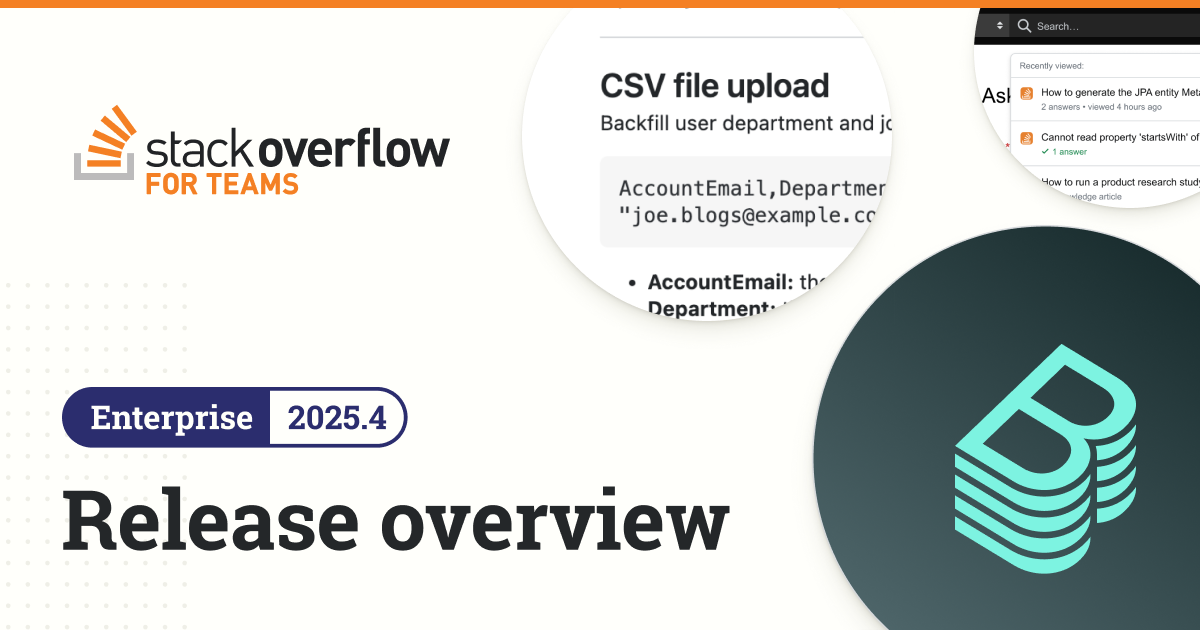





































































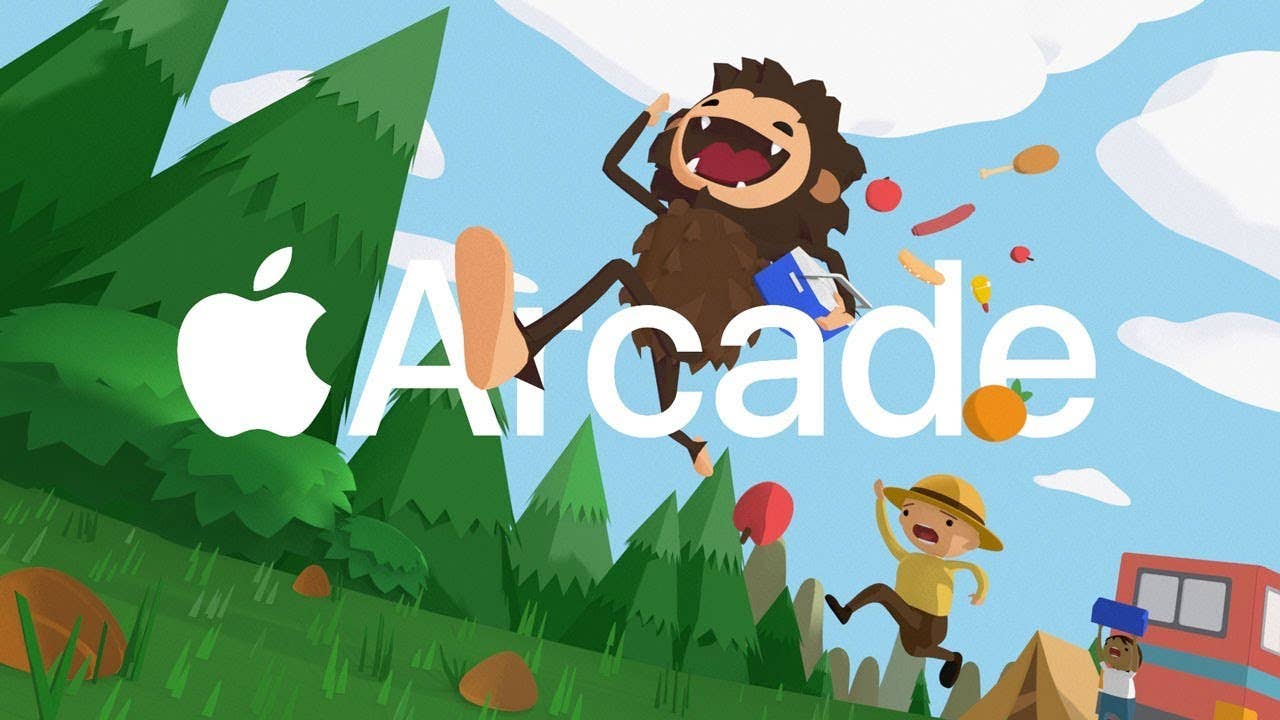




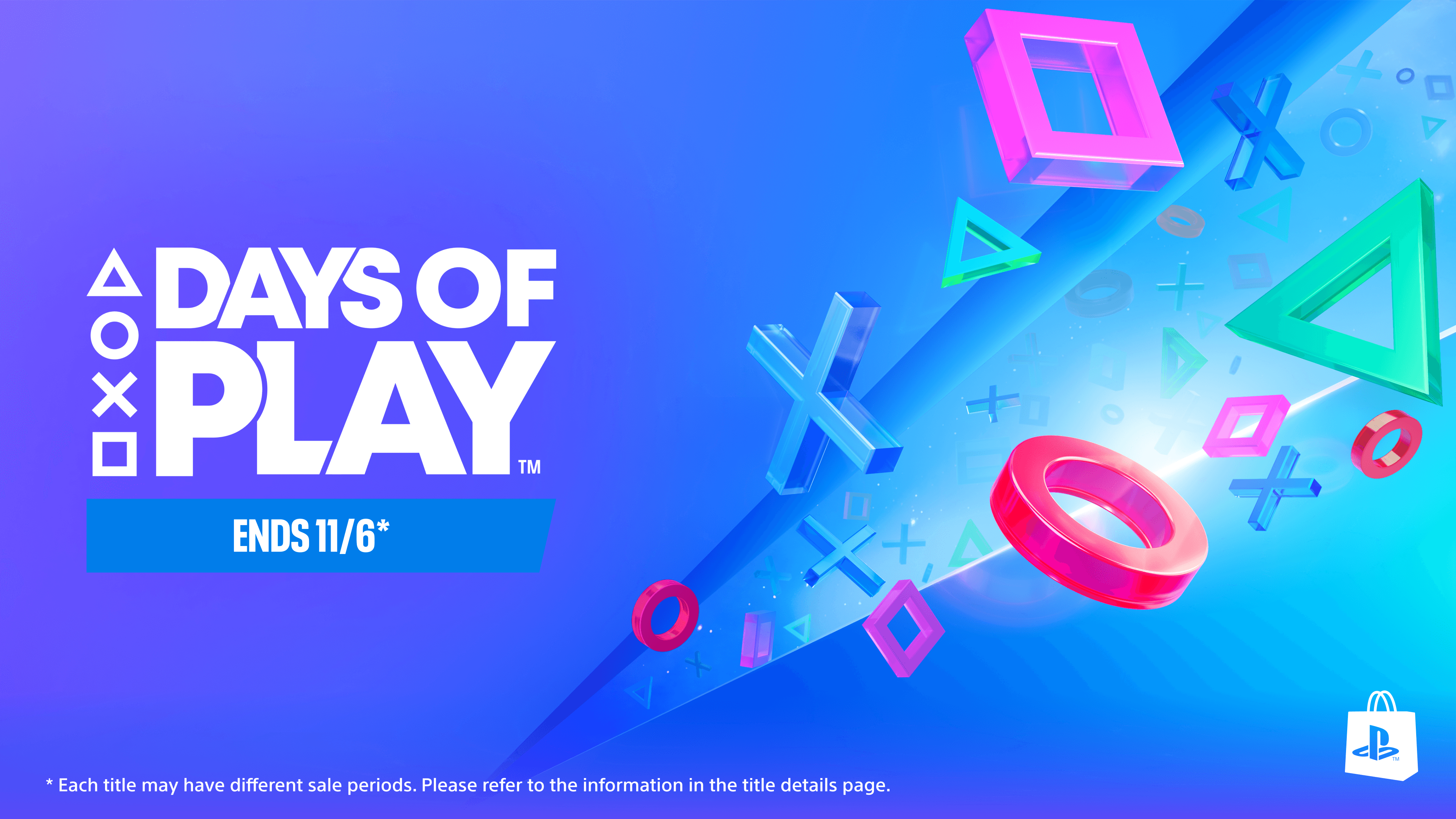



















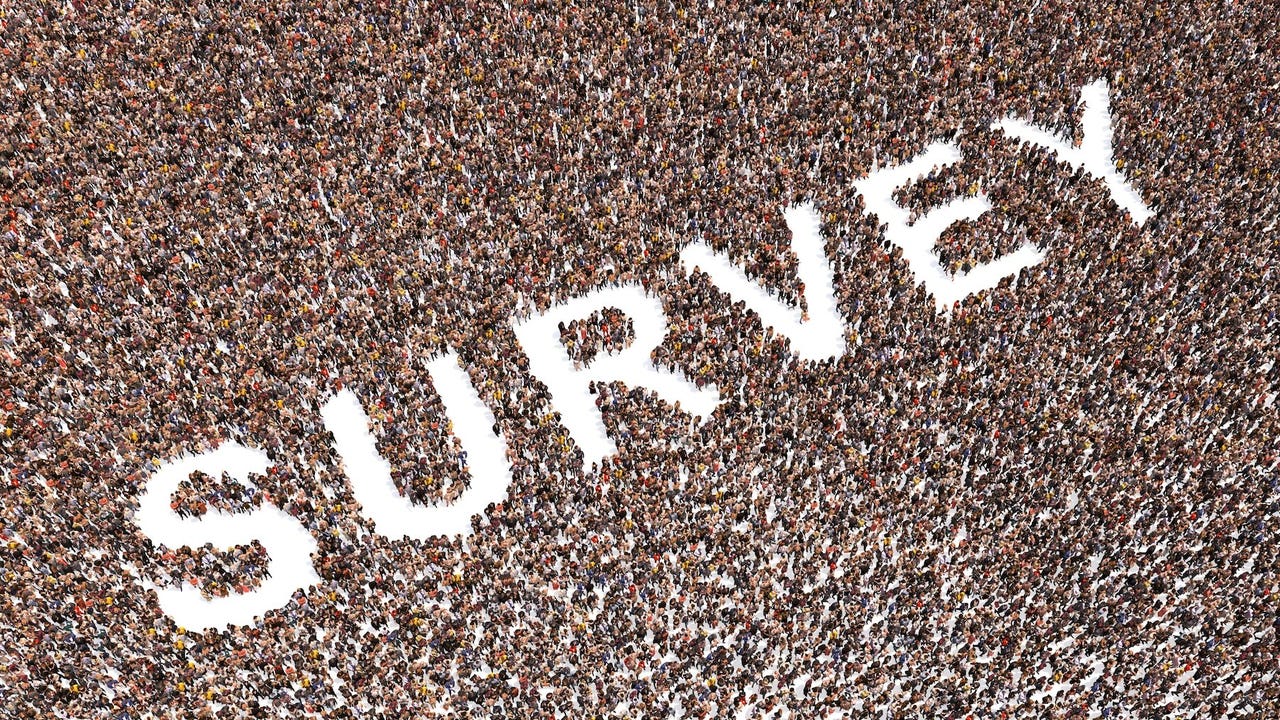
_foto-zone_Alamy.jpg?width=1280&auto=webp&quality=80&disable=upscale#)
















































































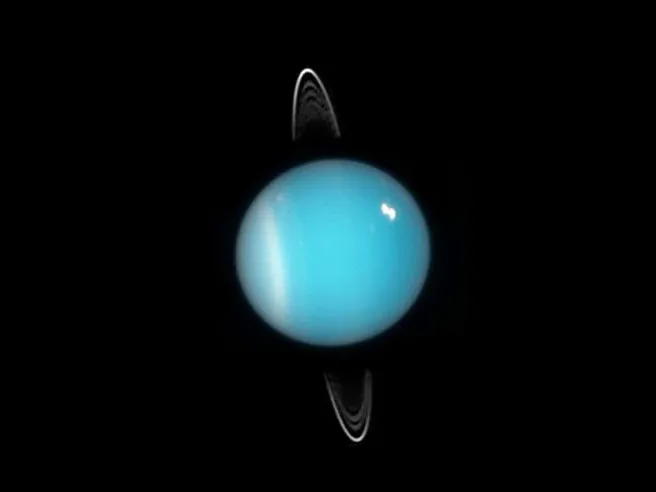


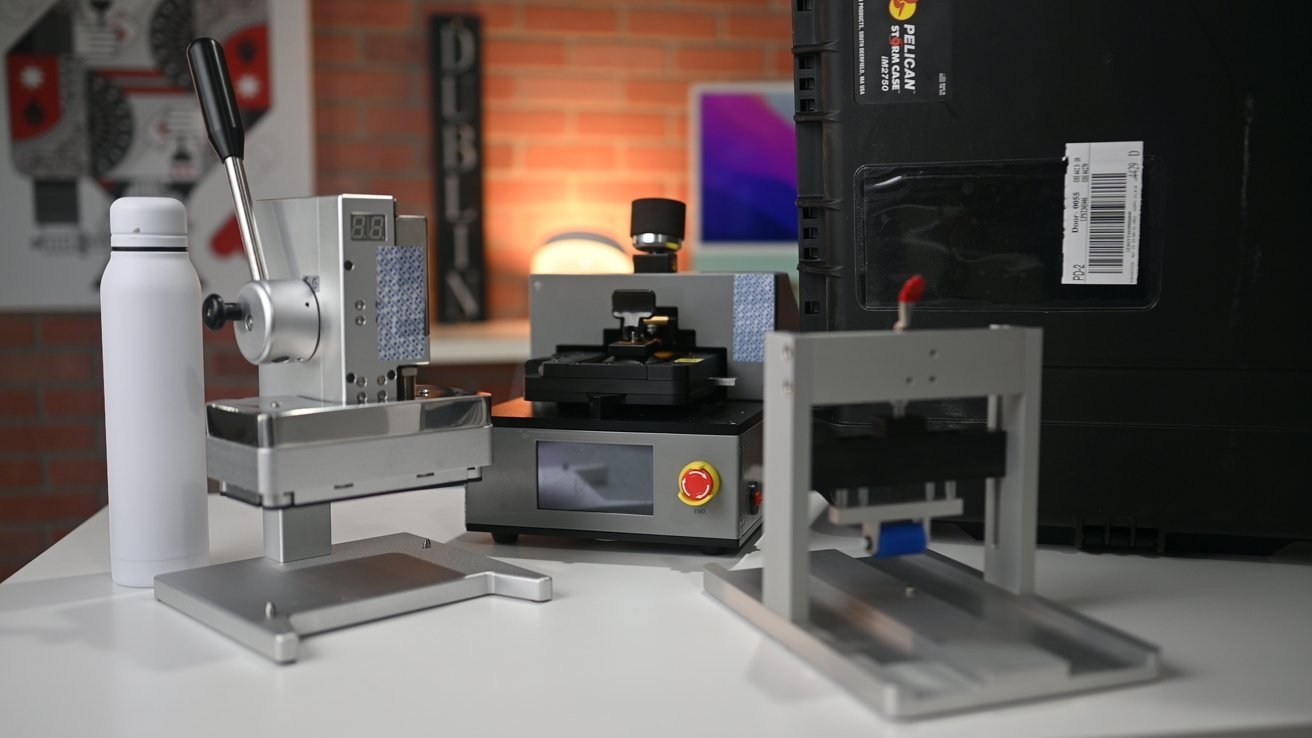
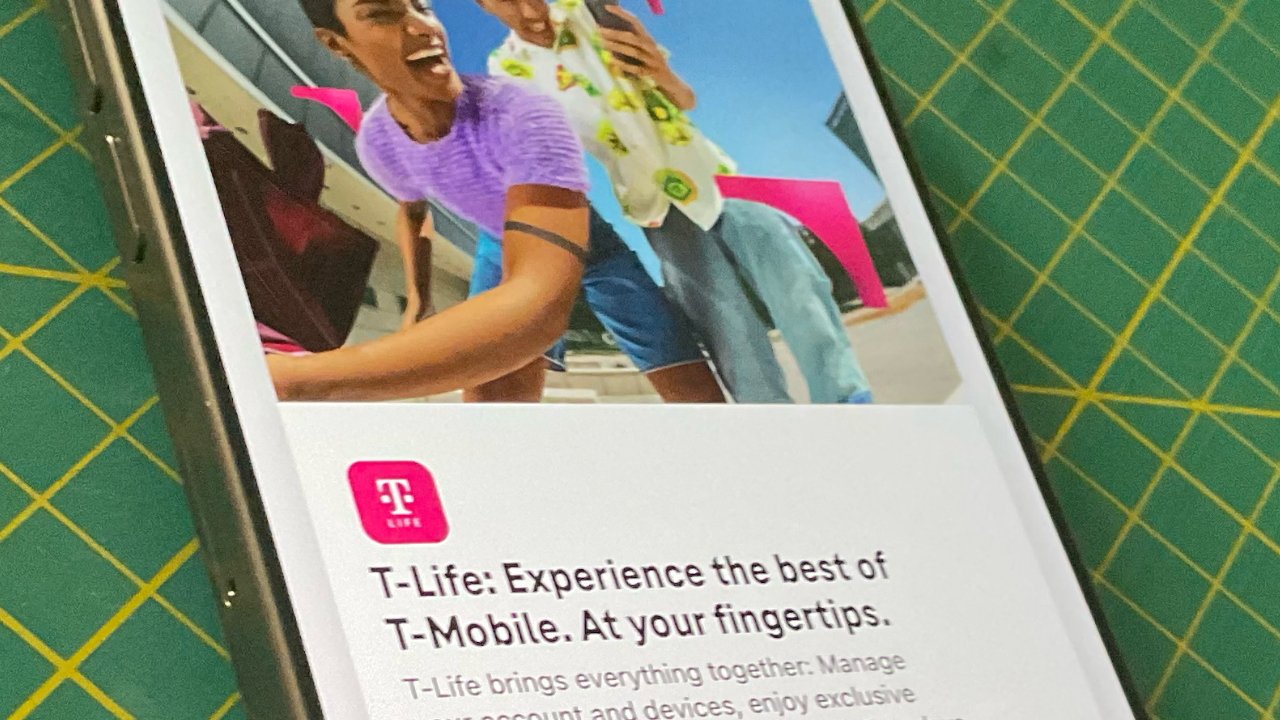
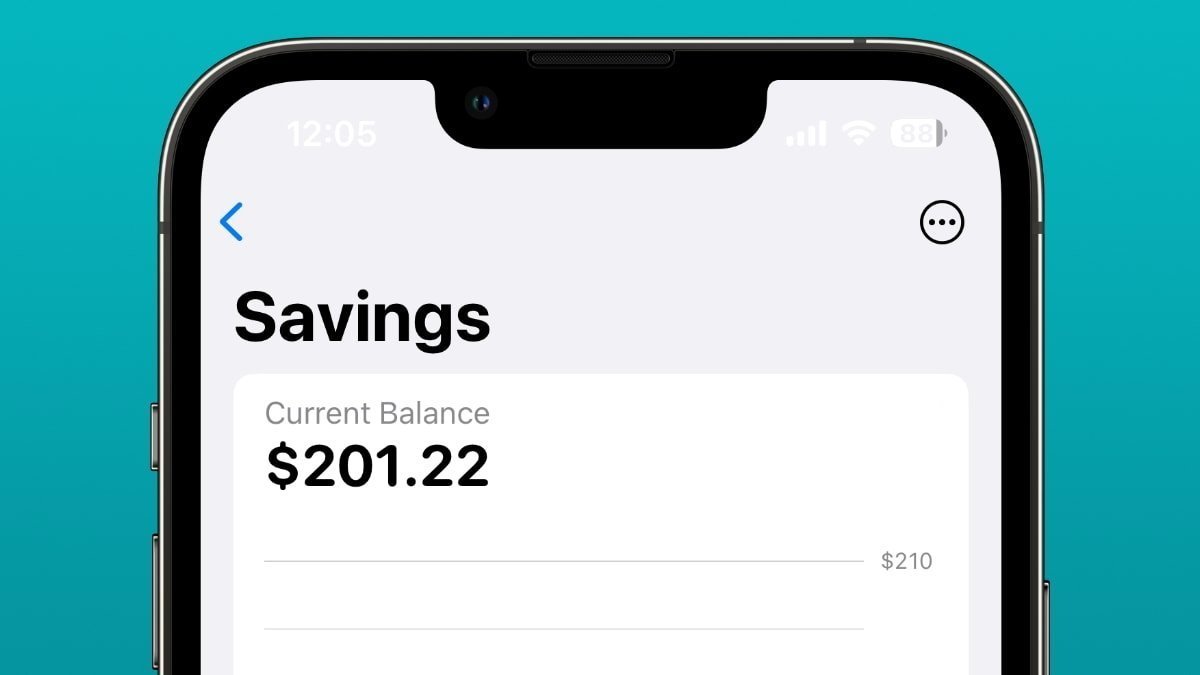








![iOS 19 may support easily transferring your iPhone’s eSIM to an Android device [U]](https://i0.wp.com/9to5mac.com/wp-content/uploads/sites/6/2022/09/iphone-14-eSIM-event.jpg?resize=1200%2C628&quality=82&strip=all&ssl=1)






![Here’s everything new in Samsung’s One UI 8 update [Gallery]](https://i0.wp.com/9to5google.com/wp-content/uploads/sites/4/2025/05/samsung-one-ui-8-intro.jpg?resize=1200%2C628&quality=82&strip=all&ssl=1)








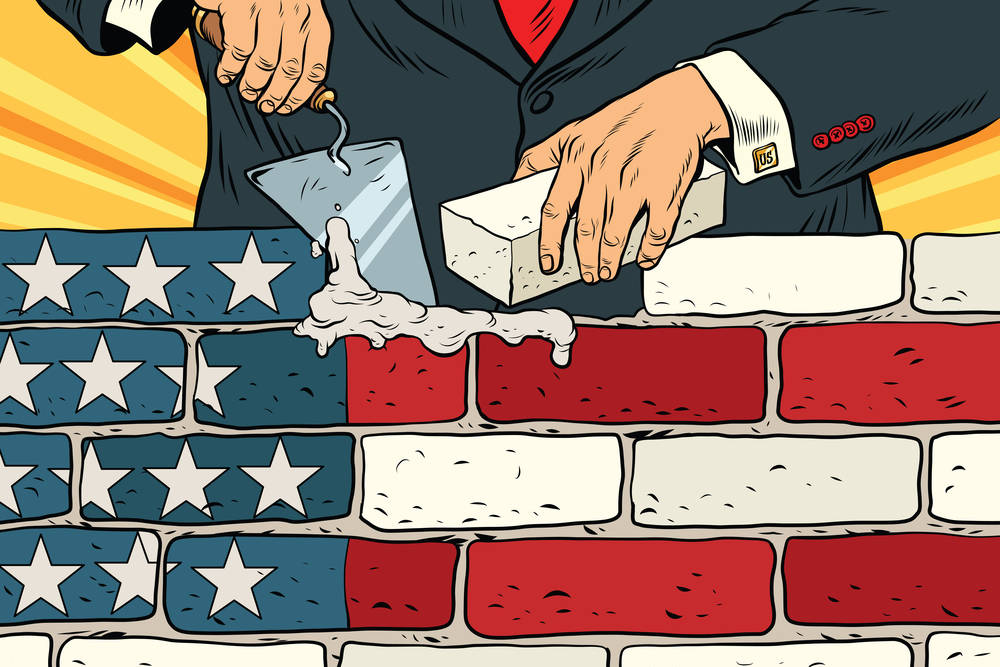



![Apple Updates Logic Pro With Flashback Capture, Enhanced Stem Splitter, More [Download]](https://www.iclarified.com/images/news/97446/97446/97446-640.jpg)
![iOS 26? Apple to Adopt Year-Based Naming Across All Operating Systems [Report]](https://www.iclarified.com/images/news/97449/97449/97449-640.jpg)