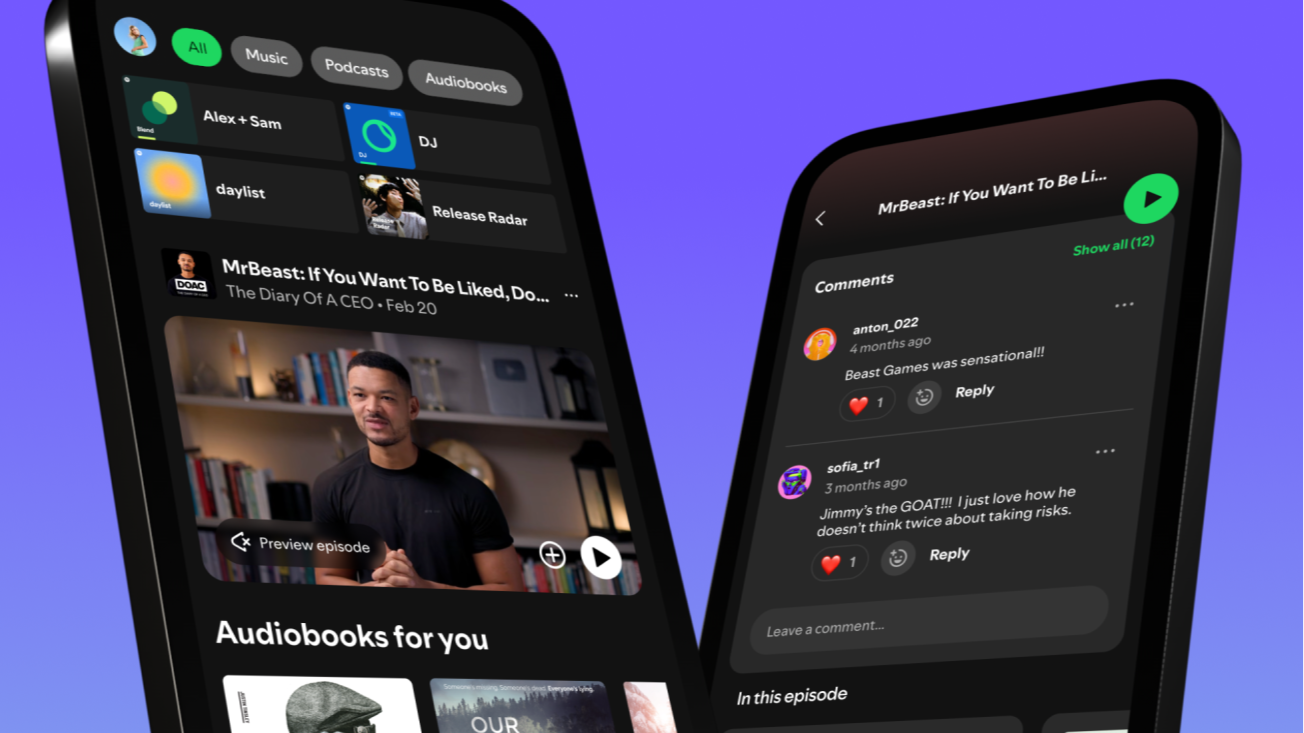How Attackers Target Travelers – and How to Defend Yourself
Traveling is one of life’s greatest joys – but it also puts a big target on your back for cybercriminals. Tourists are often rushed, distracted, or unfamiliar with local providers. That’s exactly what hackers count on. From fake Wi-Fi networks to s...

Traveling is one of life’s greatest joys – but it also puts a big target on your back for cybercriminals.
Tourists are often rushed, distracted, or unfamiliar with local providers. That’s exactly what hackers count on.
From fake Wi-Fi networks to shady SIM card scams, here are five of the most common digital threats you might face while abroad – and what you can do to protect yourself.
Fake Wi-Fi Networks
You’re at a busy train station or cozy café and spot a Wi-Fi network named something like “Free_Public_WiFi.” You connect without a second thought.
The problem? It might not be real.
Hackers set up rogue hotspots with legit-sounding names to trick travelers into connecting.
Once you’re on, they can monitor your traffic and steal login details, messages, or even credit card numbers. This is called a “man-in-the-middle” attack, and it’s surprisingly easy to pull off in public places.
Here’s how to stay safe:
Avoid using public Wi-Fi for anything sensitive – especially online banking or shopping.
Always disable automatic connections to open networks in your device settings.
Use a VPN to encrypt your internet traffic. It adds a layer of security that makes it harder for hackers to snoop.
Public Wi-Fi may be convenient, but it comes with serious risks. By being cautious, turning off auto-connect, and using a VPN, you can protect yourself and stay safe while staying connected.
Phony Booking and Visa Websites
Planning your trip online is easy – sometimes too easy.
Scammers have become incredibly good at creating fake booking sites that look just like the real thing. You think you’re reserving a hotel room or applying for a visa, but you’re actually handing over your credit card and passport info to a fraudster.
One common trick is to slightly alter a well-known domain, like changing “expedia.com” to “expeida.com.” These sites often offer deals that seem too good to be true. Spoiler alert: they are!
Here’s what to do:
Always type website addresses directly into your browser instead of clicking on links from emails or ads.
Stick to well-known platforms or go directly to the airline's or hotel’s official website.
Look closely at the URL – check for spelling errors and make sure it begins with “https://”.
If applying for a visa, find the government’s official site through a trusted search engine or travel advisory page.
These scams aren’t just inconvenient – they can cost you hundreds and delay your trip.
SIM Card Swaps and Shady Vendors
In many countries, tourists are encouraged to buy a local SIM card on arrival. You’ll find kiosks right at the airport offering prepaid plans.
But handing over your passport and letting someone else install a SIM? That’s a huge risk.
SIM swapping happens when someone gets access to your SIM credentials, transfers your number to another SIM, and then uses it to receive your two-factor authentication codes. From there, it’s a short hop to your bank accounts or email.
To avoid that risk:
Don’t buy SIM cards from random kiosks or people on the street, especially if they ask for unnecessary personal info.
Set a PIN code on your SIM through your phone’s settings to prevent unauthorised access.
Turn off SMS-based two-factor authentication on important accounts and switch to app-based 2FA like Google Authenticator.
A safer option is to set up an eSIM card for international travel before you leave. It’s much harder for someone to hijack an eSIM than a physical one.
ATM Skimming and Credit Card Cloning
You’re low on cash, spot an ATM, and withdraw some local currency.
What you don’t see is the skimming device attached to the card slot or a tiny hidden camera above the keypad.
Skimmers copy your card’s data and, together with your PIN, can clone your card and drain your account. This isn’t limited to ATMs, either – some restaurants and shops use portable card readers that store data for later use.
Here’s how to protect yourself:
Stick to ATMs that are inside banks or monitored locations like hotel lobbies.
Tug on the card slot gently – if anything feels loose or looks off, don’t use it.
Shield your hand while entering your PIN, even if you’re alone.
Use a credit card instead of a debit card when possible. Credit cards offer better fraud protection.
And keep a close eye on your accounts while traveling. Set up instant alerts for transactions to catch fraud early.
Phishing Emails and Social Engineering
It starts with a simple message: “We noticed suspicious activity on your Airbnb account. Click here to verify.”
The email looks legit, maybe even uses the company’s logo and styling. But it’s a trap.
Phishing is when scammers pose as trusted brands to trick you into handing over login credentials or personal information. Tourists are easy targets because they’re often in unfamiliar environments and expecting travel updates.
You might also be approached in person. Someone in uniform might ask for your passport “for verification” or claim there’s an issue with your hotel reservation. This kind of manipulation is called social engineering.
To avoid it:
Double-check email senders. Most companies don’t ask for sensitive information through email or text.
Don’t click on suspicious links. Go directly to the company’s website or app to check your account.
Be polite but cautious with people who ask for personal documents. Always verify their identity first.
Use strong, unique passwords for each account, and enable two-factor authentication through a secure app – not SMS.
If anything feels off, trust your gut. It’s better to ask questions than to regret it later.
Stay Smart, Stay Safe
Cyber scams can’t ruin your trip if you don’t give them the chance. A little preparation goes a long way. Always use a VPN to hide your internet activity. Stick to secure websites. Avoid public Wi-Fi unless absolutely necessary. Use strong passwords and keep your devices updated.
Travel is meant to be fun, not stressful. With the right tools and a few smart habits, you can explore the world safely – and stay connected without putting your information at risk.
Hope you enjoyed this article. Join the Stealth Security newsletter for more articles on cybersecurity. To learn the basics of Offensive Cybersecurity, try the Security Starter course.




























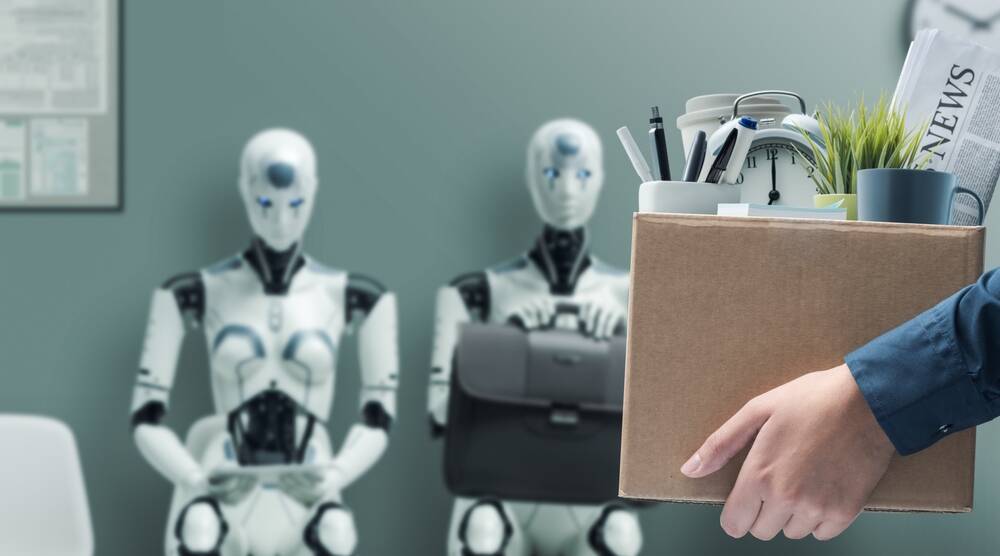
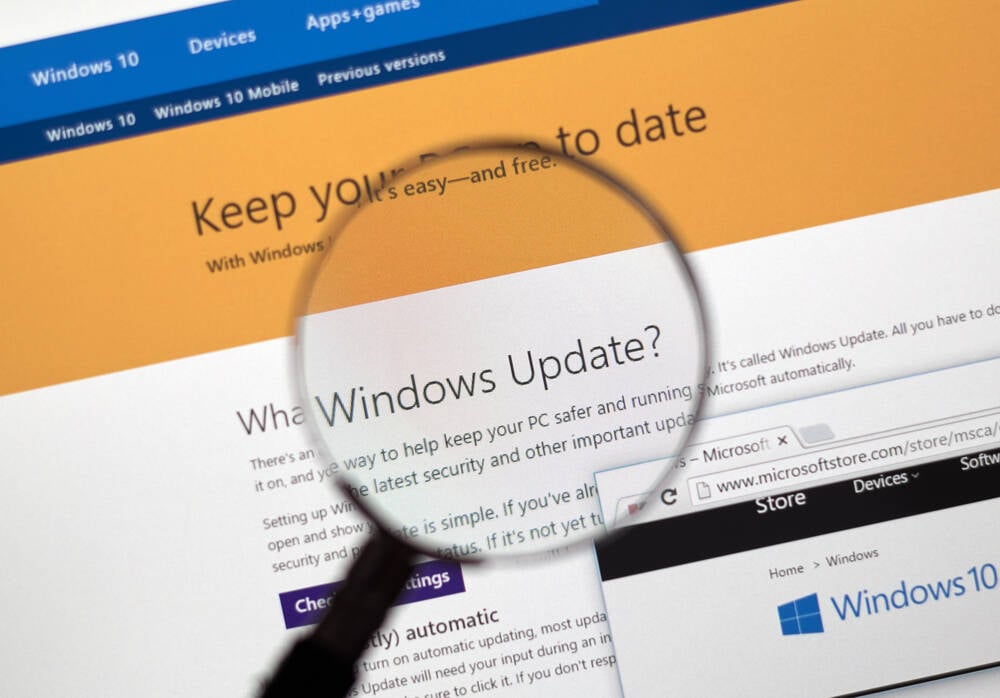



























































































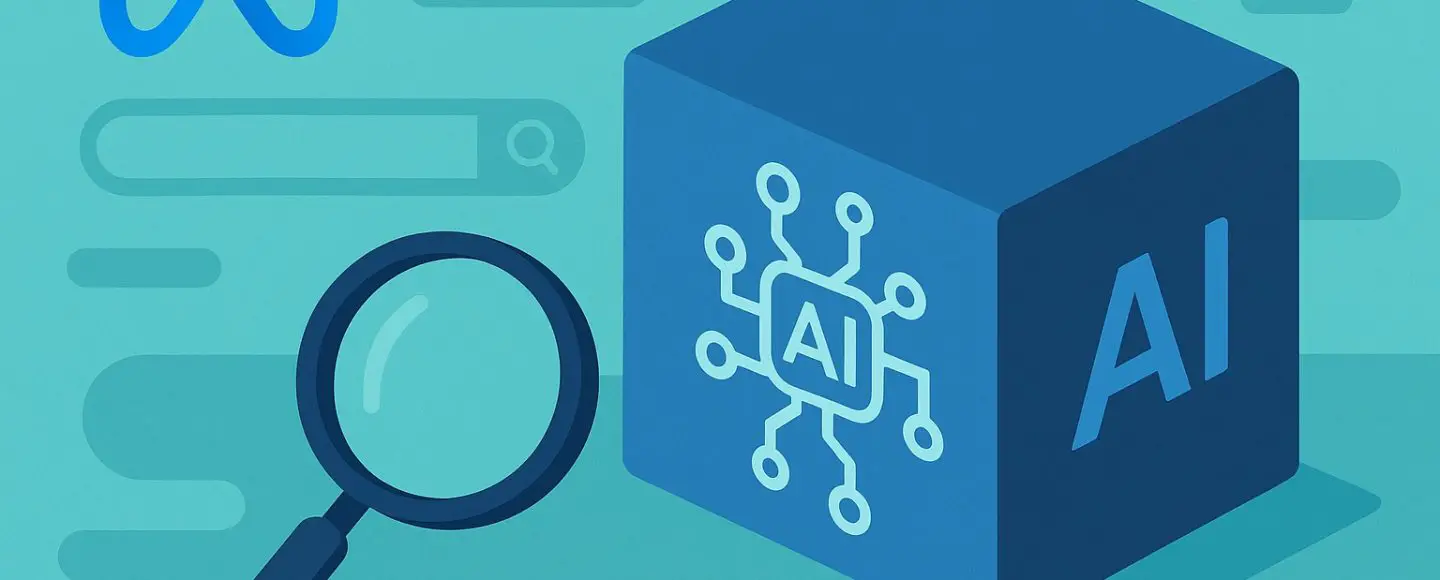





















































![[The AI Show Episode 150]: AI Answers: AI Roadmaps, Which Tools to Use, Making the Case for AI, Training, and Building GPTs](https://www.marketingaiinstitute.com/hubfs/ep%20150%20cover.png)
![[The AI Show Episode 149]: Google I/O, Claude 4, White Collar Jobs Automated in 5 Years, Jony Ive Joins OpenAI, and AI’s Impact on the Environment](https://www.marketingaiinstitute.com/hubfs/ep%20149%20cover.png)








































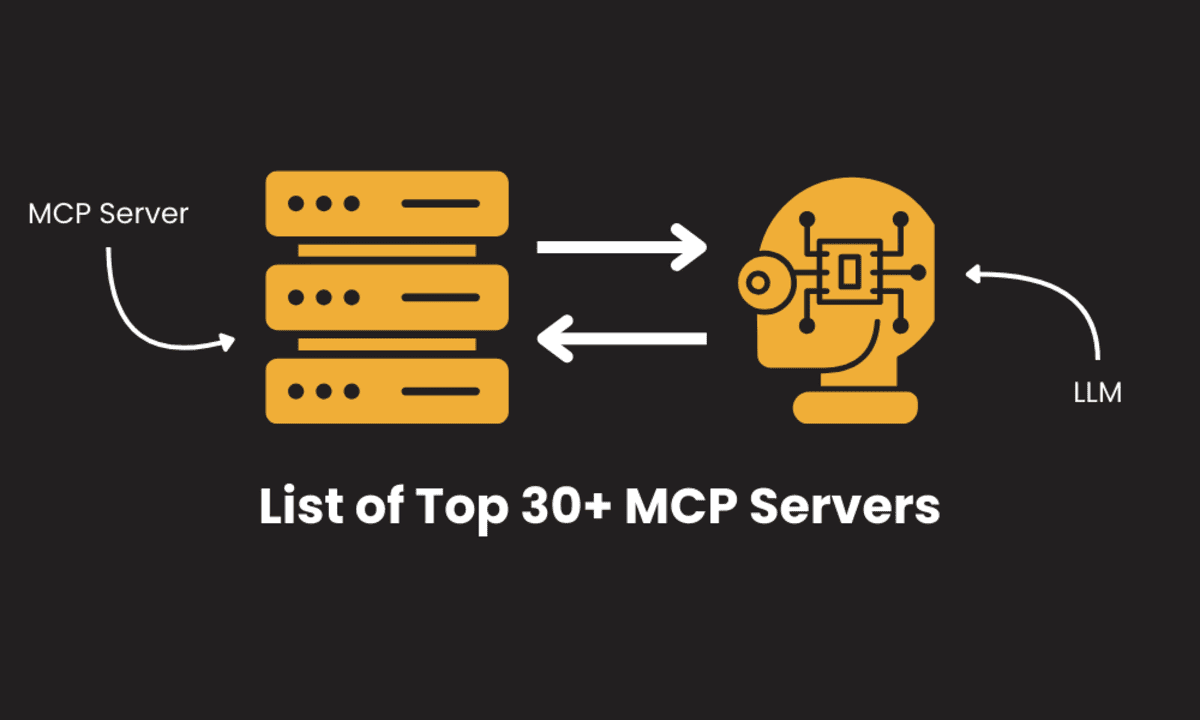
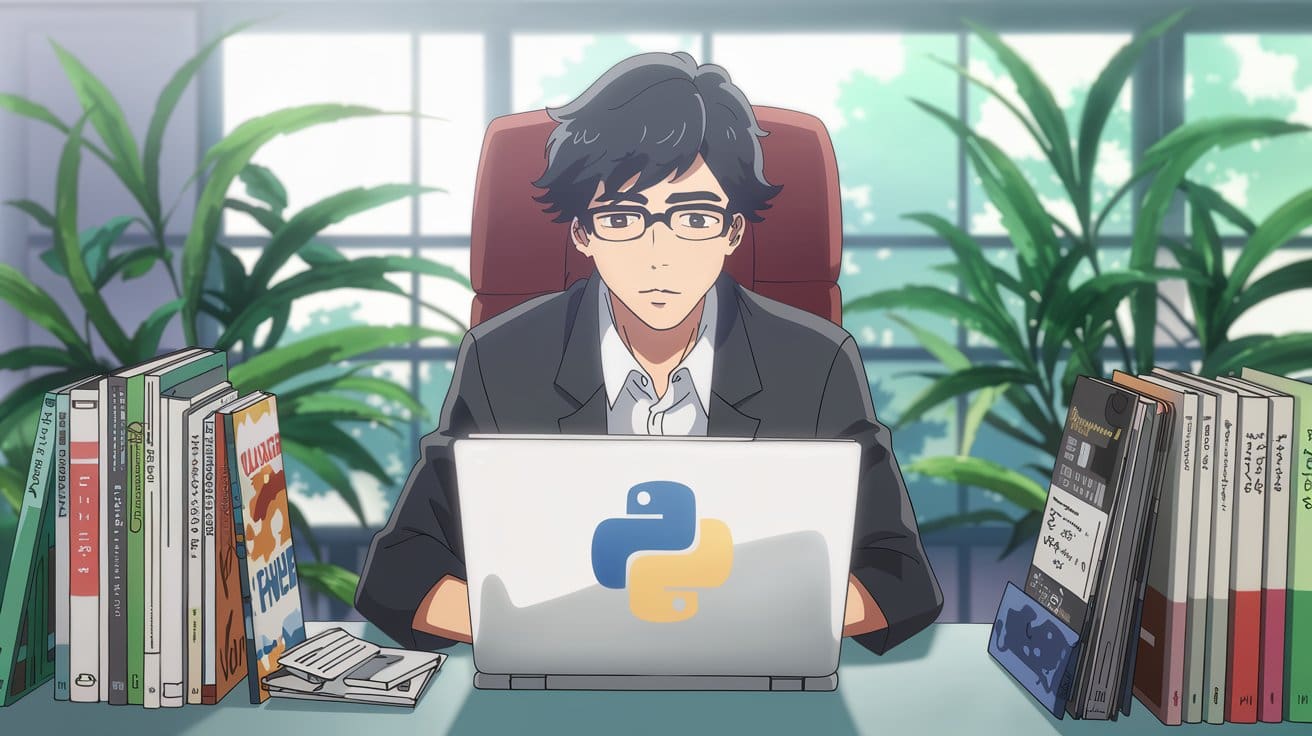




















































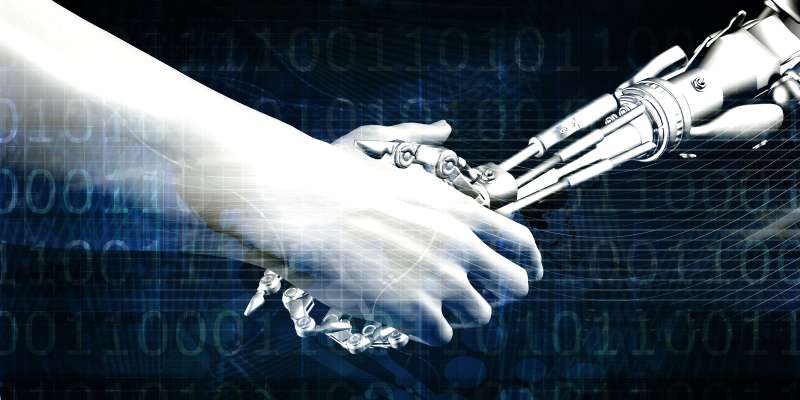





























![[DEALS] Mail Backup X Individual Edition: Lifetime Subscription (72% off) & Other Deals Up To 98% Off – Offers End Soon!](https://www.javacodegeeks.com/wp-content/uploads/2012/12/jcg-logo.jpg)





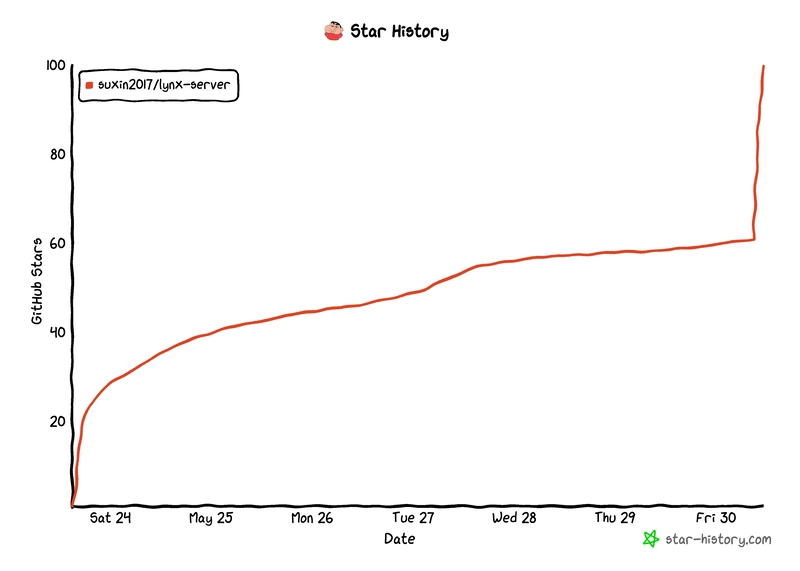
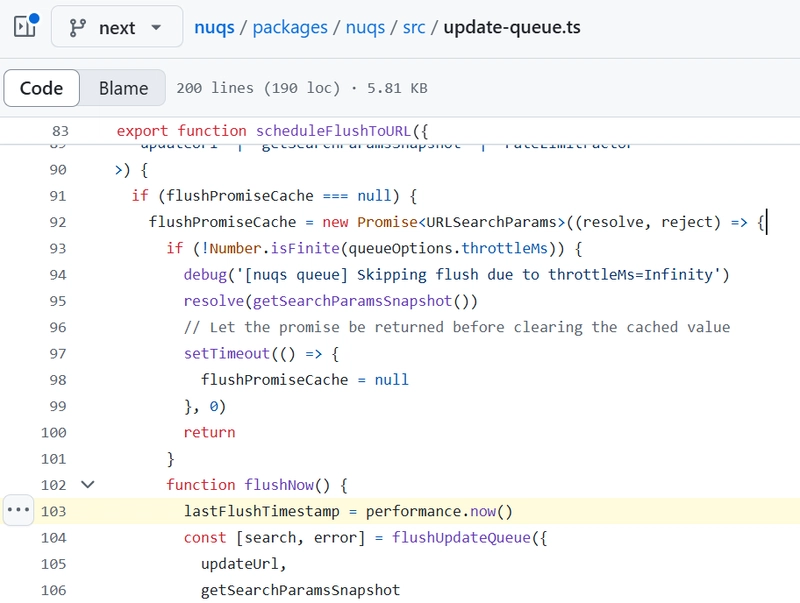
















































































































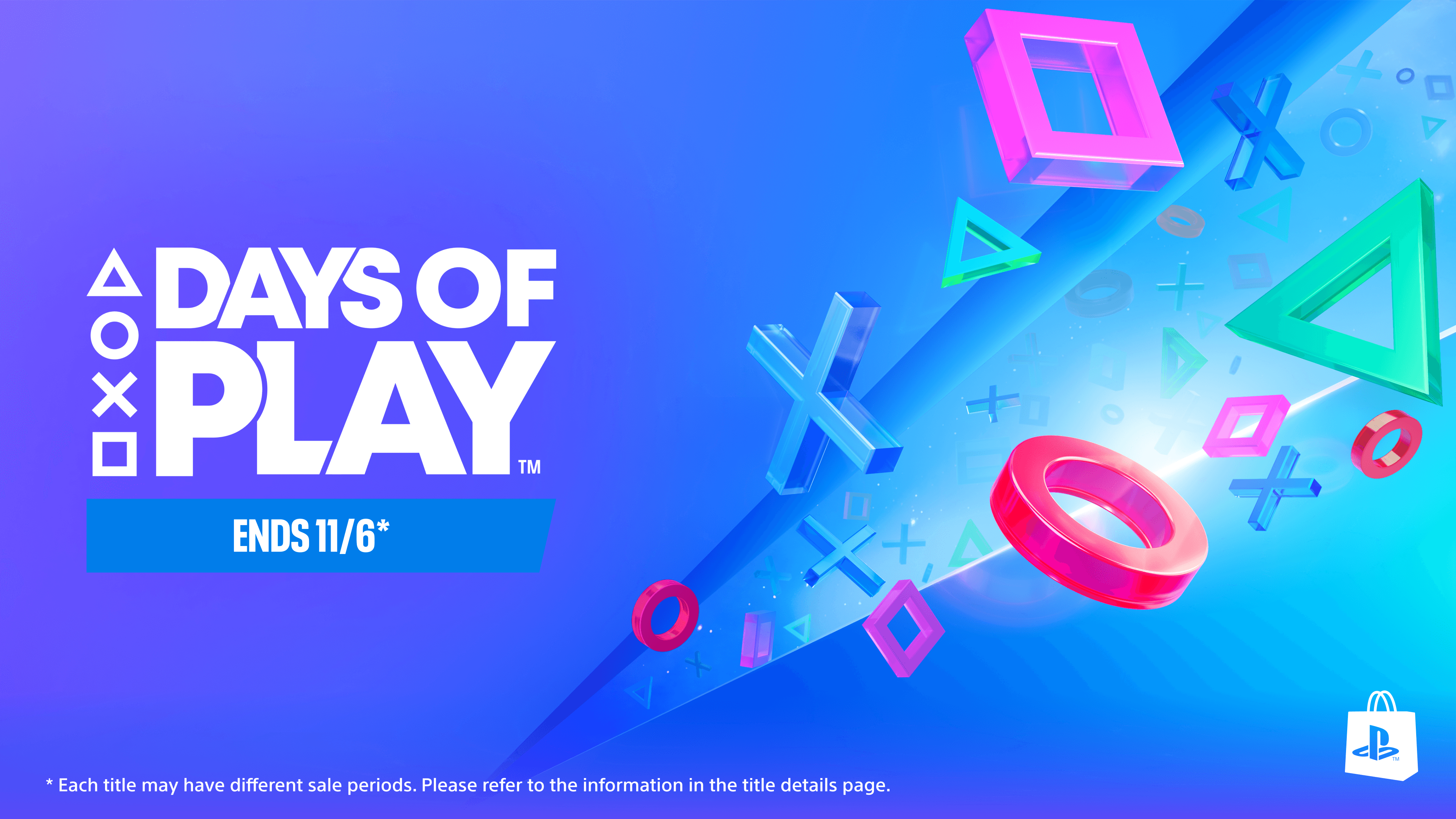

















_Luis_Moreira_Alamy.jpg?width=1280&auto=webp&quality=80&disable=upscale#)

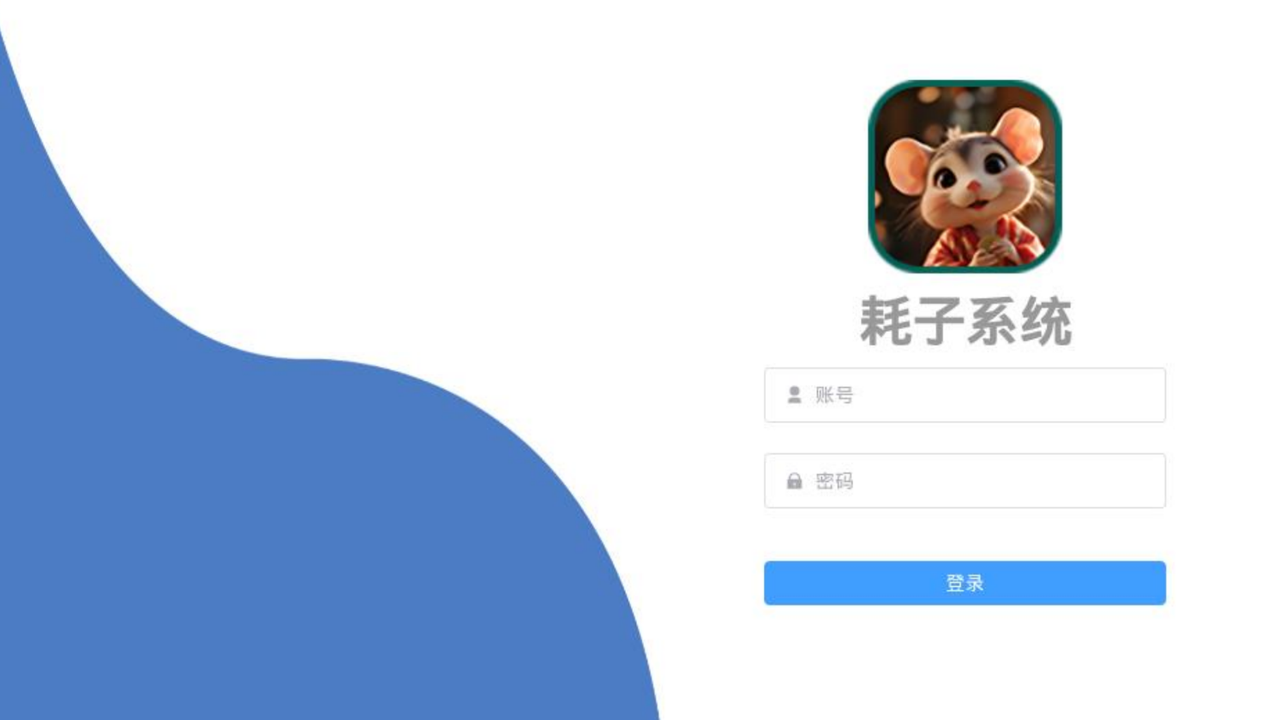
_imageBROKER.com_via_Alamy.jpg?width=1280&auto=webp&quality=80&disable=upscale#)





















































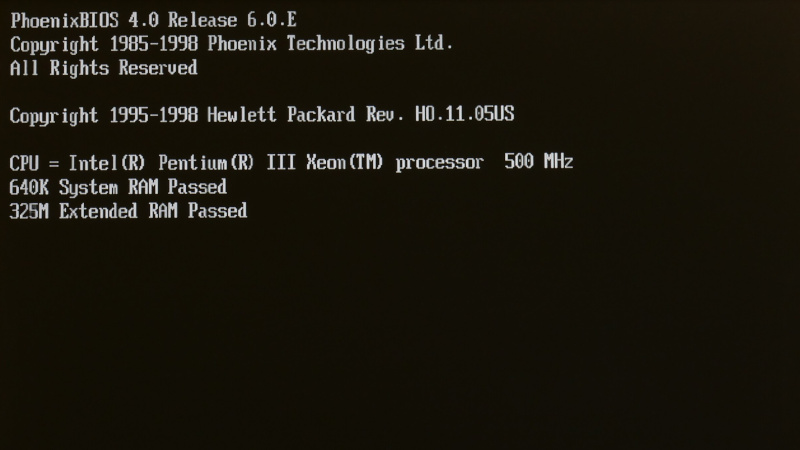

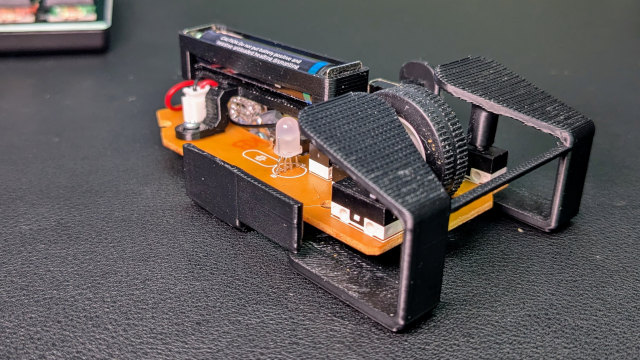





















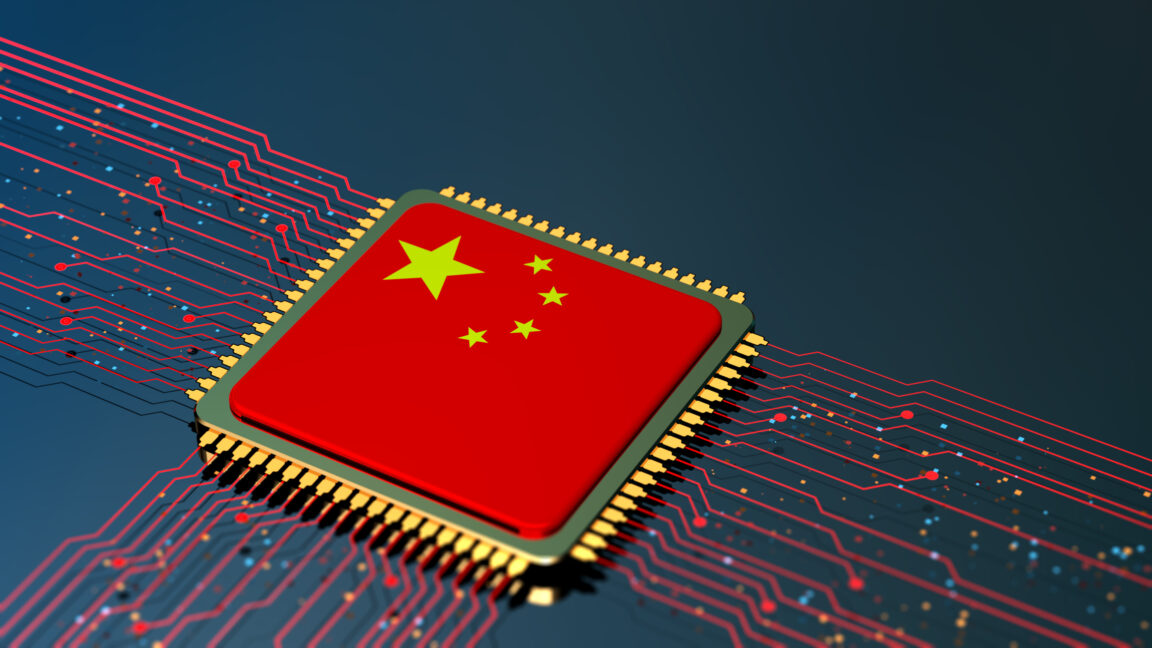





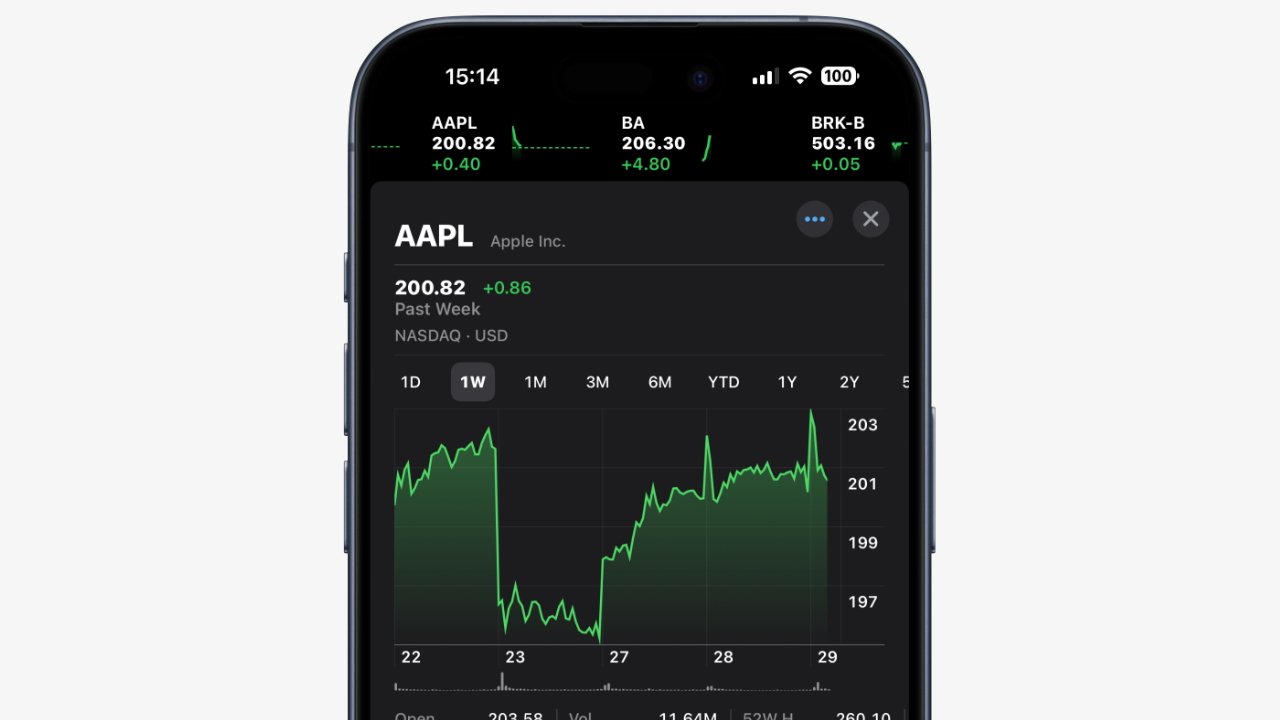
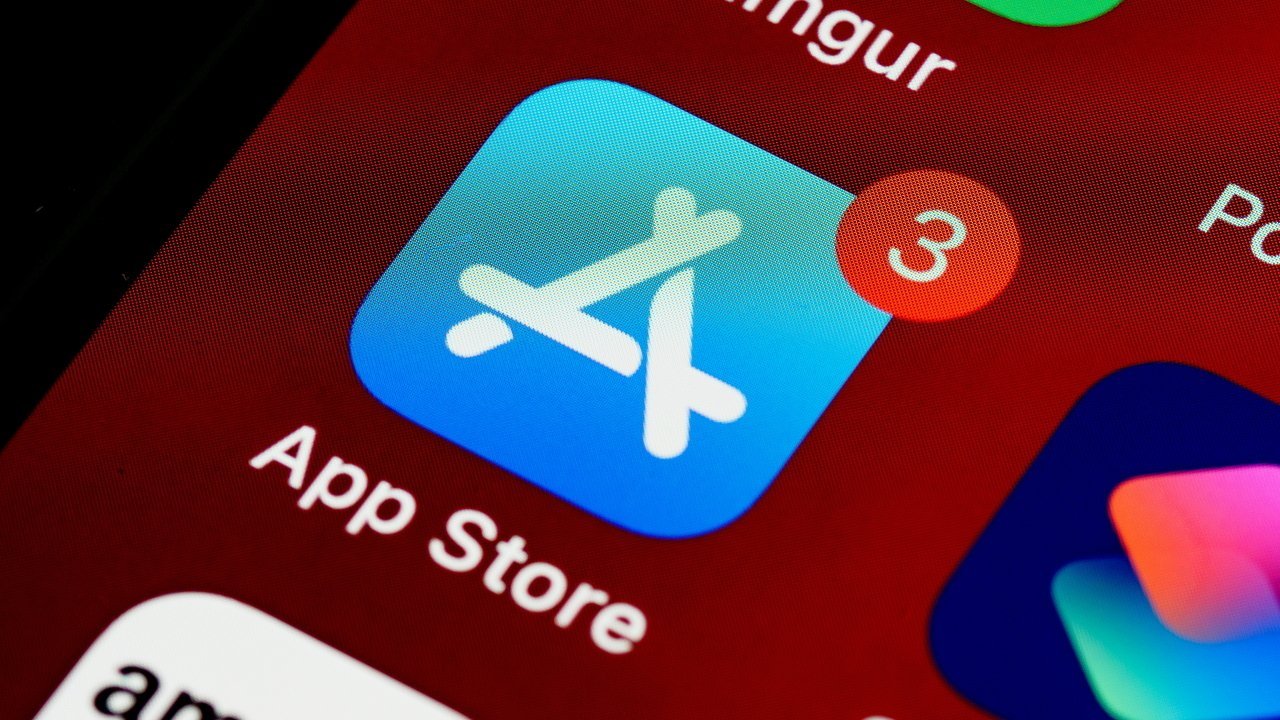









![This app turns your Apple Watch into a Game Boy [Hands-on]](https://i0.wp.com/9to5mac.com/wp-content/uploads/sites/6/2025/05/FI-Arc-emulator.jpg.jpg?resize=1200%2C628&quality=82&strip=all&ssl=1)
![Google TV is finally preparing sleep timer support as app readies Material 3 Expressive [Gallery]](https://i0.wp.com/9to5google.com/wp-content/uploads/sites/4/2024/01/google-tv-logo.jpg?resize=1200%2C628&quality=82&strip=all&ssl=1)












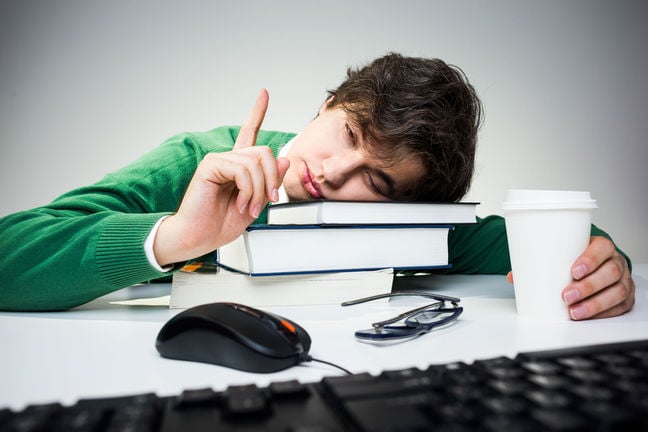

![Apple Shares Official Trailer for 'Smoke' Starring Taron Egerton [Video]](https://www.iclarified.com/images/news/97453/97453/97453-640.jpg)
![Apple's M4 Mac Mini Drops to $488.63, New Lowest Price Ever [Deal]](https://www.iclarified.com/images/news/97456/97456/97456-1280.jpg)

![iPhone 16 Becomes World's Best-Selling Smartphone in Q1 2025 [Chart]](https://www.iclarified.com/images/news/97448/97448/97448-640.jpg)