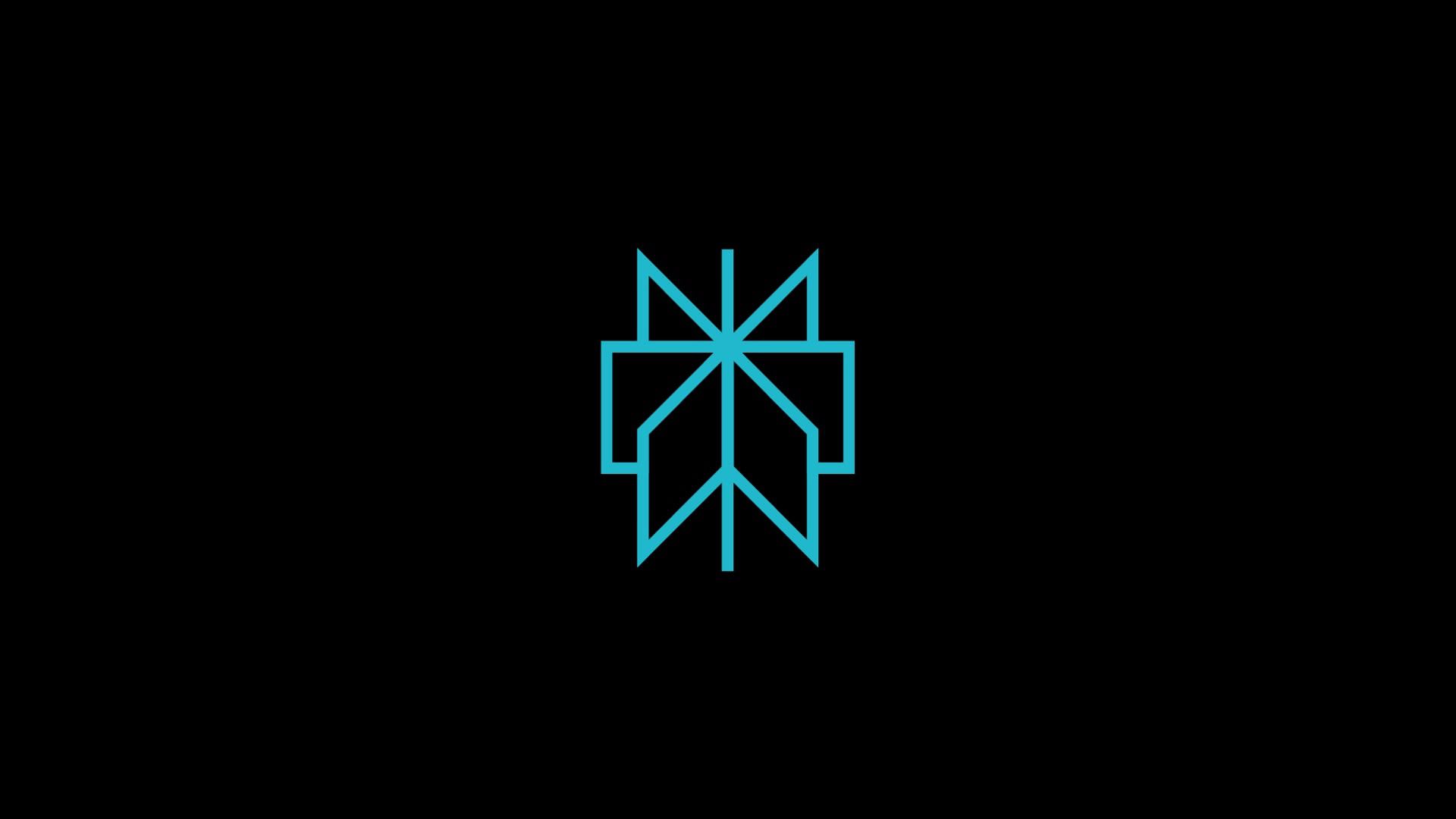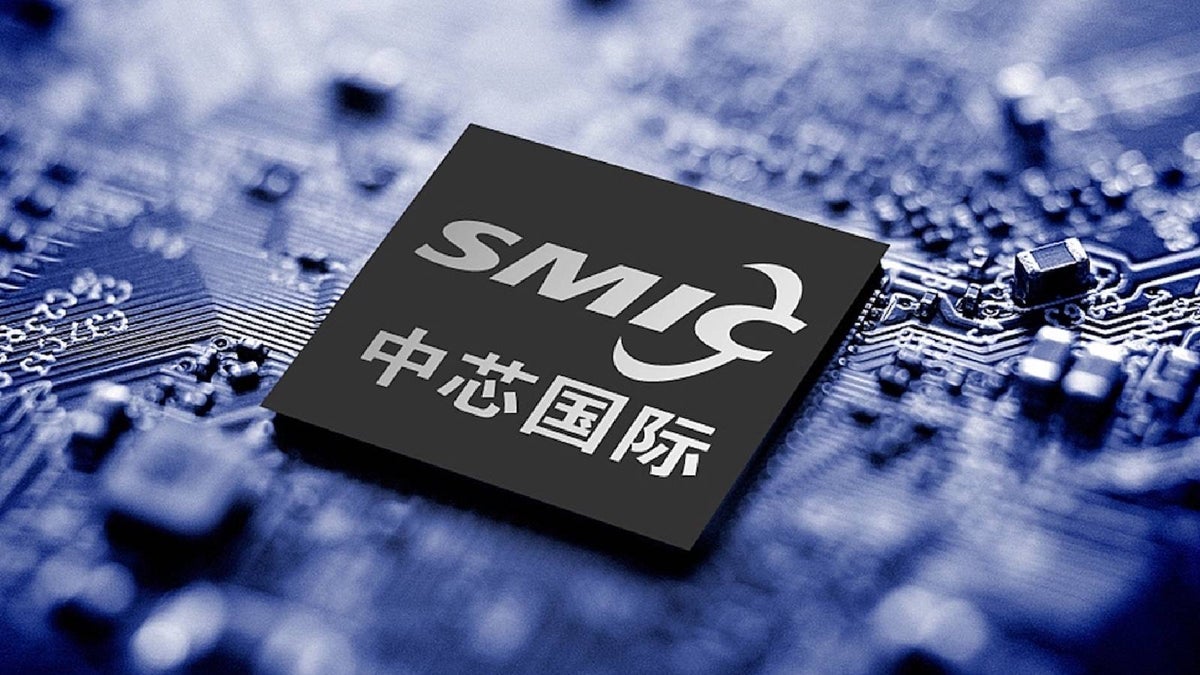Nvidia’s GeForce Now app transformed my Steam Deck. I’m never going back
Valve’s beloved Steam Deck is a delightful little device that makes PC gaming possible anywhere, but it suffers from some significant limitations. The Deck’s custom AMD Ryzen “Aerith” processor requires severe graphical sacrifices to hit playable frame rates in intense games — if you can run them at all. When you’re playing, you’ll blow through the battery in just a few hours. And while non-Steam games can be added to the Deck, it requires wonky technical workarounds that normie gamers probably won’t bother to troubleshoot. Enter Nvidia’s new GeForce Now native app for the Steam Deck, announced today and available immediately. If your internet signal is strong, and you pay for a premium GeForce Now subscription with advanced prowess and features, Nvidia’s app transforms the Steam Deck from a delightful device into an utterly magical one. How magical? Consider that Doom: The Dark Ages has been called a “nightmare” on the Steam Deck. Even with every graphics option turned to low, playing through the sparsely populated tutorial section results in frame rates in the low- to mid-20s — it not only looks ugly, it feels atrocious, like the Doom Slayer is a container ship you’re trying to steer while blackout drunk. Hard pass. Then I flipped over to it on GeForce Now’s new Steam Deck app, using an early build (and GFN Ultimate subscription) provided by Nvidia. Oh. My. God. Suddenly, everything was beautiful and smooth, with the Doom Slayer ripping and tearing through demonic hordes like the finely tuned weapon he is. Even with graphics settings set to the strenuous Nightmare level and rays being traced everywhere, performance ran locked at the 60fps maximum that GFN offers on the Deck. Doom: The Dark Ages runs like butt on Steam Deck — but it streams amazingly over GeForce Now, even with Nightmare graphics settings.Brad Chacos/Foundry GeForce Now made an unplayable game deliciously perky. But that’s not the only benefit: With my Steam Deck’s battery life lingering around 86 percent, the system’s performance overlay estimated I’d get around an hour and 44 minutes of play time before juice ran out. Streaming the game over GFN doesn’t tap into the Steam Deck’s resources nearly as heavily, and the performance overlay said the exact same scene with the exact same battery level would deliver over 7 hours of playtime. Wowza. Now that’s transformative — though Nvidia only officially claims battery-life improvements of “up to 50 percent” over native Steam Deck performance. GeForce Now on Steam Deck: Amazing performance and battery life And Doom: The Dark Ages isn’t the only example. I also fired up Witcher 3 and Cyberpunk 2077, a pair of CD Projekt Red’s heavy hitters that come with native Steam Deck graphics settings. In a bustling Novigrad Square teeming with NPCs, Witcher 3 achieved surprisingly playable frame rates — I was cruising around with Geralt to the tune of 50- to 60fps. Not bad! …though the graphics looked muddier than I’d prefer, and the battery only expected to last around two hours. Witcher 3 runs fine on Steam Deck natively — but look at how low-quality the visuals are in order to achieve playable performance. Brad Chacos/Foundry Then I booted into Witcher 3 via GeForce Now. What a difference. Using the game’s Ultra settings with ray tracing in full bloom, Geralt suddenly looked so much crisper and vivid — and once again, the game played locked at 60fps on GFN Ultimate’s hardware (equivalent to an RTX 4080), with a runtime estimate of over 7 hours. Transformative! The story remained the same in Cyberpunk 2077, which includes a Steam Deck graphics preset that drops visuals low enough to run at a locked 30fps. It’s muddy but playable! Streaming over GeForce Now, however, lets me run the game’s gorgeous RT Ultra mode at a locked 60fps while looking crisp, clean, and even more responsive. (The in-game benchmark said the Steam Deck mode ran at locked 30fps; RT Ultra over GFN ran at 86fps per the benchmark, but Nvidia’s servers delivered it as a locked 60fps. Nvidia says a 90fps mode is “being evaluated for future release.”) Better yet, estimated battery life increased from 1:09 in Steam Deck mode to 4:02 via GeForce Now — all while looking and feeling so much better than native performance. GeForce Now plays Steam Deck games Valve won’t sell you Another feather in the cap for GeForce Now’s new native Steam Deck app? It lets you play games Valve won’t sell you. The Steam Deck is amazing, but it’s obviously built around Valve’s storefront. Installing non-Steam games on the Deck involves heading to the gadget’s desktop mode and tweaking arcane settings, or installing third-party apps that (hopefully) automate the process a bit. It’s clunky. Not with GeForce Now. You’ve got lots of Alan Wake options on GeForce Now’s Steam Deck app — including the Epic-exclusive Alan Wake 2. Brad Chacos/Foundry Nvidia’s servic

Valve’s beloved Steam Deck is a delightful little device that makes PC gaming possible anywhere, but it suffers from some significant limitations. The Deck’s custom AMD Ryzen “Aerith” processor requires severe graphical sacrifices to hit playable frame rates in intense games — if you can run them at all. When you’re playing, you’ll blow through the battery in just a few hours. And while non-Steam games can be added to the Deck, it requires wonky technical workarounds that normie gamers probably won’t bother to troubleshoot.
Enter Nvidia’s new GeForce Now native app for the Steam Deck, announced today and available immediately.
If your internet signal is strong, and you pay for a premium GeForce Now subscription with advanced prowess and features, Nvidia’s app transforms the Steam Deck from a delightful device into an utterly magical one.
How magical? Consider that Doom: The Dark Ages has been called a “nightmare” on the Steam Deck. Even with every graphics option turned to low, playing through the sparsely populated tutorial section results in frame rates in the low- to mid-20s — it not only looks ugly, it feels atrocious, like the Doom Slayer is a container ship you’re trying to steer while blackout drunk. Hard pass.
Then I flipped over to it on GeForce Now’s new Steam Deck app, using an early build (and GFN Ultimate subscription) provided by Nvidia. Oh. My. God. Suddenly, everything was beautiful and smooth, with the Doom Slayer ripping and tearing through demonic hordes like the finely tuned weapon he is. Even with graphics settings set to the strenuous Nightmare level and rays being traced everywhere, performance ran locked at the 60fps maximum that GFN offers on the Deck.

Doom: The Dark Ages runs like butt on Steam Deck — but it streams amazingly over GeForce Now, even with Nightmare graphics settings.
Brad Chacos/Foundry
GeForce Now made an unplayable game deliciously perky. But that’s not the only benefit: With my Steam Deck’s battery life lingering around 86 percent, the system’s performance overlay estimated I’d get around an hour and 44 minutes of play time before juice ran out. Streaming the game over GFN doesn’t tap into the Steam Deck’s resources nearly as heavily, and the performance overlay said the exact same scene with the exact same battery level would deliver over 7 hours of playtime.
Wowza. Now that’s transformative — though Nvidia only officially claims battery-life improvements of “up to 50 percent” over native Steam Deck performance.
GeForce Now on Steam Deck: Amazing performance and battery life
And Doom: The Dark Ages isn’t the only example. I also fired up Witcher 3 and Cyberpunk 2077, a pair of CD Projekt Red’s heavy hitters that come with native Steam Deck graphics settings.
In a bustling Novigrad Square teeming with NPCs, Witcher 3 achieved surprisingly playable frame rates — I was cruising around with Geralt to the tune of 50- to 60fps. Not bad! …though the graphics looked muddier than I’d prefer, and the battery only expected to last around two hours.

Witcher 3 runs fine on Steam Deck natively — but look at how low-quality the visuals are in order to achieve playable performance.
Brad Chacos/Foundry
Then I booted into Witcher 3 via GeForce Now. What a difference. Using the game’s Ultra settings with ray tracing in full bloom, Geralt suddenly looked so much crisper and vivid — and once again, the game played locked at 60fps on GFN Ultimate’s hardware (equivalent to an RTX 4080), with a runtime estimate of over 7 hours. Transformative!
The story remained the same in Cyberpunk 2077, which includes a Steam Deck graphics preset that drops visuals low enough to run at a locked 30fps. It’s muddy but playable! Streaming over GeForce Now, however, lets me run the game’s gorgeous RT Ultra mode at a locked 60fps while looking crisp, clean, and even more responsive. (The in-game benchmark said the Steam Deck mode ran at locked 30fps; RT Ultra over GFN ran at 86fps per the benchmark, but Nvidia’s servers delivered it as a locked 60fps. Nvidia says a 90fps mode is “being evaluated for future release.”)
Better yet, estimated battery life increased from 1:09 in Steam Deck mode to 4:02 via GeForce Now — all while looking and feeling so much better than native performance.
GeForce Now plays Steam Deck games Valve won’t sell you
Another feather in the cap for GeForce Now’s new native Steam Deck app? It lets you play games Valve won’t sell you.
The Steam Deck is amazing, but it’s obviously built around Valve’s storefront. Installing non-Steam games on the Deck involves heading to the gadget’s desktop mode and tweaking arcane settings, or installing third-party apps that (hopefully) automate the process a bit. It’s clunky.
Not with GeForce Now.
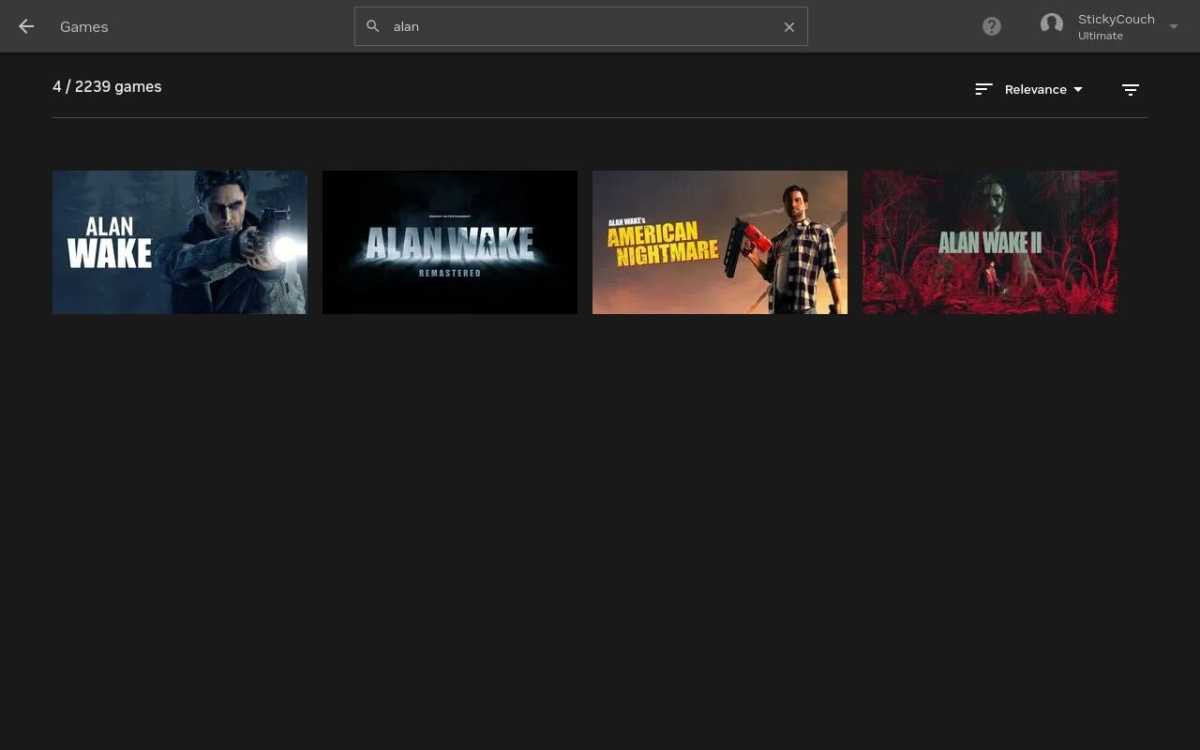
You’ve got lots of Alan Wake options on GeForce Now’s Steam Deck app — including the Epic-exclusive Alan Wake 2.
Brad Chacos/Foundry
Nvidia’s service lets you link your GeForce Now account with major PC gaming storefronts — Steam, yes, but also alternatives like Ubisoft, Microsoft’s Xbox Game Pass, and the Epic Games Store. Once you’ve done so, any of the 2000-plus games supported by GFN will easily be playable by simply searching for them in Nvidia’s interface and launching the game.
Want to play Alan Wake 2 (an Epic exclusive) on your Steam Deck with full fidelity? Yeah, the GeForce Now app can do that. Want to stream Forza Horizon through your Game Pass sub? Yeah, you can do that too. The GeForce Now library isn’t exhaustive, but it is huge, and adds games every week. It’s an instant level-up for your Steam Deck’s capabilities if you have games stashed on other PC storefronts too.
Better yet, since GFN is now a native app, it’ll appear in the Recently Played section of your Steam Deck’s homescreen — making it dead simple to leap back into games you’ve streamed via Nvidia’s servers.
GeForce Now for Steam Deck: Details you need to know
Of course, you need to be a GeForce Now subscriber to take advantage of the new Steam Deck native app. The app supports all tiers, including the ad-supported free tier, but paying for higher tiers unlocks ad-free streaming, RTX capabilities, higher resolutions, ultrawide monitor support, and — if you pay for the Ultimate tier – DLSS Frame Gen, Nvidia’s latency-lowering Reflex tech, and HDR10 support that looks oh so good on the Steam Deck OLED that Nvidia sent me for testing. The paid tiers offer 100 hours of gameplay a month, with 15 rollover hours.
Nvidia is currently running a GeForce Now summer sale that knocks 40 percent off a six month “Performance” plan, down to $30 for six months. It lacks some of the features of the Ultimate tier, but should deliver a wondrous experience on your Steam Deck, even if Valve’s handheld can’t take advantage of its 1440p option — GFN streams at 1080p/60 undocked. If you connect a monitor to your Steam Deck, GFN can output at 1440p/120Hz, or 4K/60Hz when connected to a television.
As a streaming service, GeForce Now obviously requires a strong internet connection. In tests around my apartment in a small city, it held up well over my Comcast home connection, though performance sometimes suffered playing in the furthest reaches of my home. Your mileage may vary depending on your home network situation and whether you’re tethering off a mobile connection, but in general, Nvidia’s streaming service is fairly rock-solid these days.
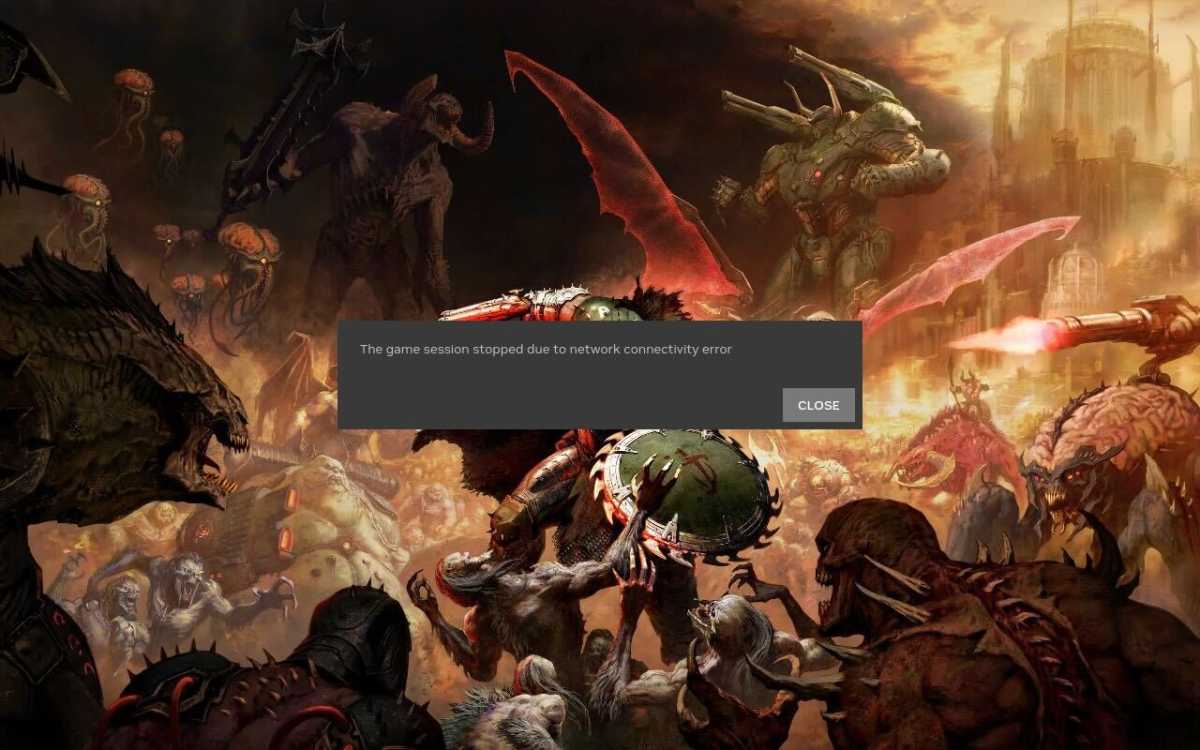
The error message when you try to use quick resume with a GeForce Now streaming title.
Brad Chacos/Foundry
One tidbit to be aware off: Since GeForce Now relies on active internet streaming, it’s incompatible with the Steam Deck’s quick resume function. If you power off your Deck mid-GFN stream, it’ll crash when the system wakes back up. I wouldn’t want to rely on GFN for a morning bus commute unless your phone can power a banging Wi-Fi hotspot.
Just play it
Bottom line, though? Nvidia’s GeForce Now app can transform your Steam Deck from a low-powered, vendor-locked console into a full-blow portable PC gaming experience, complete with no-compromises ray tracing and a sublime uplift in both visuals and feel. Playing Doom: The Dark Ages is a nightmare on the Steam Deck — but it’s heavenly streaming to your Steam Deck via GeForce Now. Expanded game support and drastic battery life enhancements almost feel like cherries on top of the experience, but they’re just as crucial to the GFN app’s Steam Deck success.
In an age where graphics card prices are soaring and the PC market shivers around damning tariffs, Nvidia’s GeForce Now app can elevate the Steam Deck from a kick-ass sidekick to your primary gaming PC. That’s especially so if you dock your Deck with a mouse, keyboard, and monitor, but the wildly long battery life makes it true in handheld mode, too.
You should absolutely, positively give the GeForce Now app a download on your Steam Deck. It’s damned near a must-have accessory if you want to play more strenuous modern games. Even if you only give the free ad-supported tier a whirl, it should provide enough oomph to get you through the new Doom — something the Deck itself isn’t capable of on its own. Giddy up!






















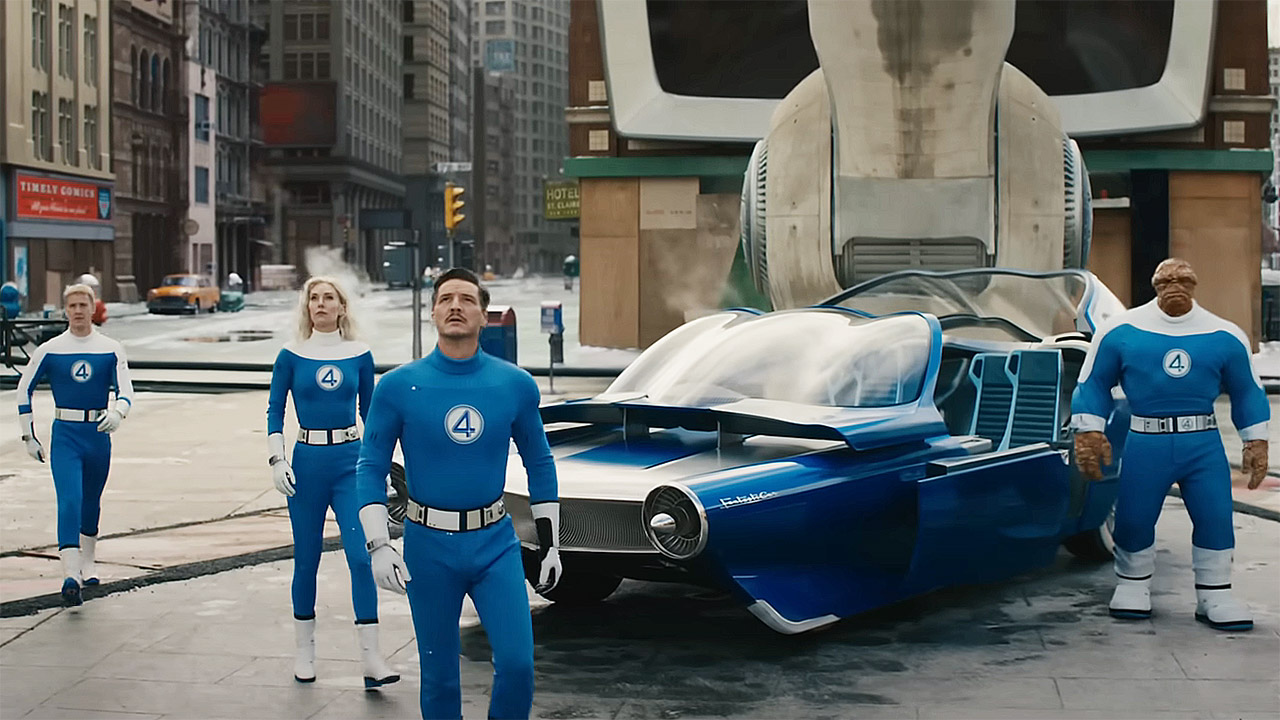






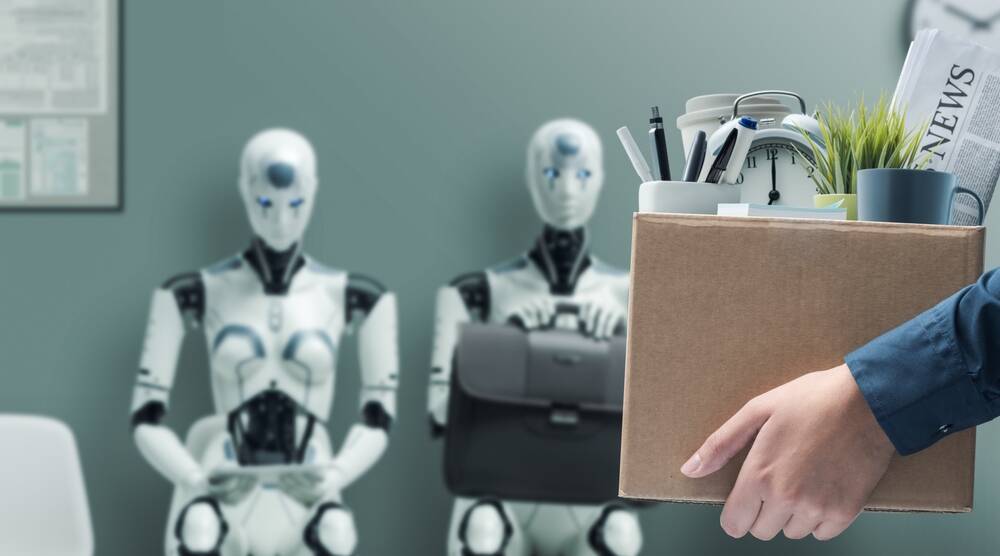
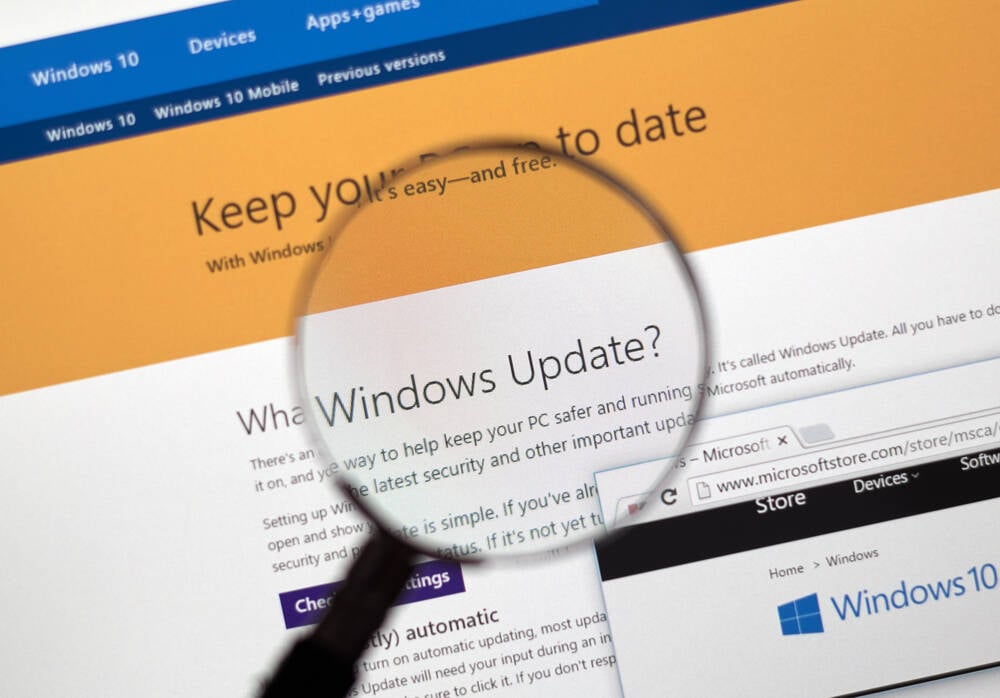

























































































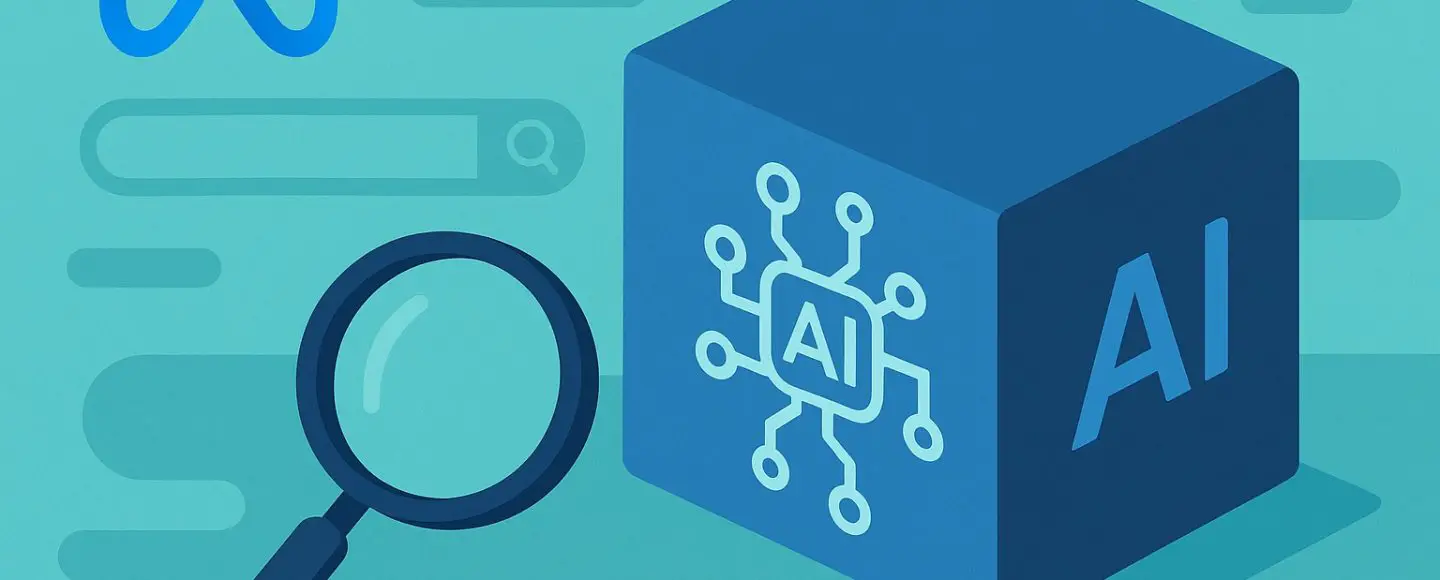






















































![[The AI Show Episode 150]: AI Answers: AI Roadmaps, Which Tools to Use, Making the Case for AI, Training, and Building GPTs](https://www.marketingaiinstitute.com/hubfs/ep%20150%20cover.png)
![[The AI Show Episode 149]: Google I/O, Claude 4, White Collar Jobs Automated in 5 Years, Jony Ive Joins OpenAI, and AI’s Impact on the Environment](https://www.marketingaiinstitute.com/hubfs/ep%20149%20cover.png)









































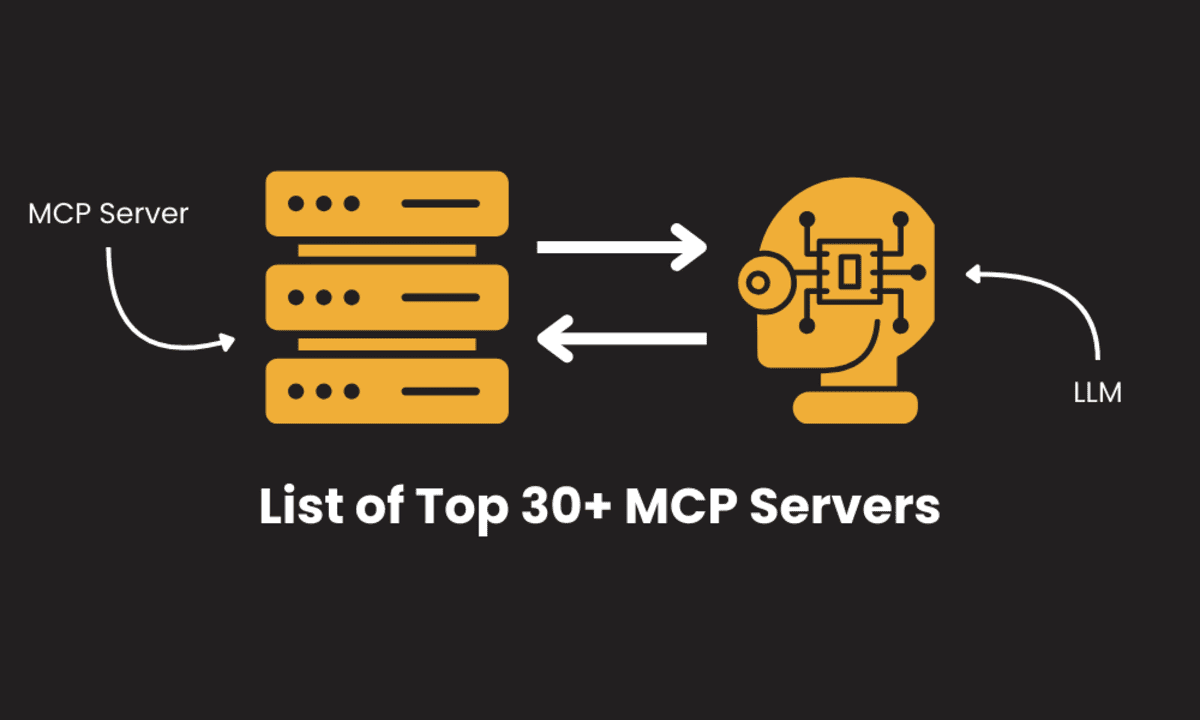





















































































![[PHP] Upgrading from PHP 7.4 to 8.1](https://media2.dev.to/dynamic/image/width%3D1000,height%3D500,fit%3Dcover,gravity%3Dauto,format%3Dauto/https:%2F%2Fdev-to-uploads.s3.amazonaws.com%2Fuploads%2Farticles%2Fqmaaabplfbcjejg2rr5n.png)


























































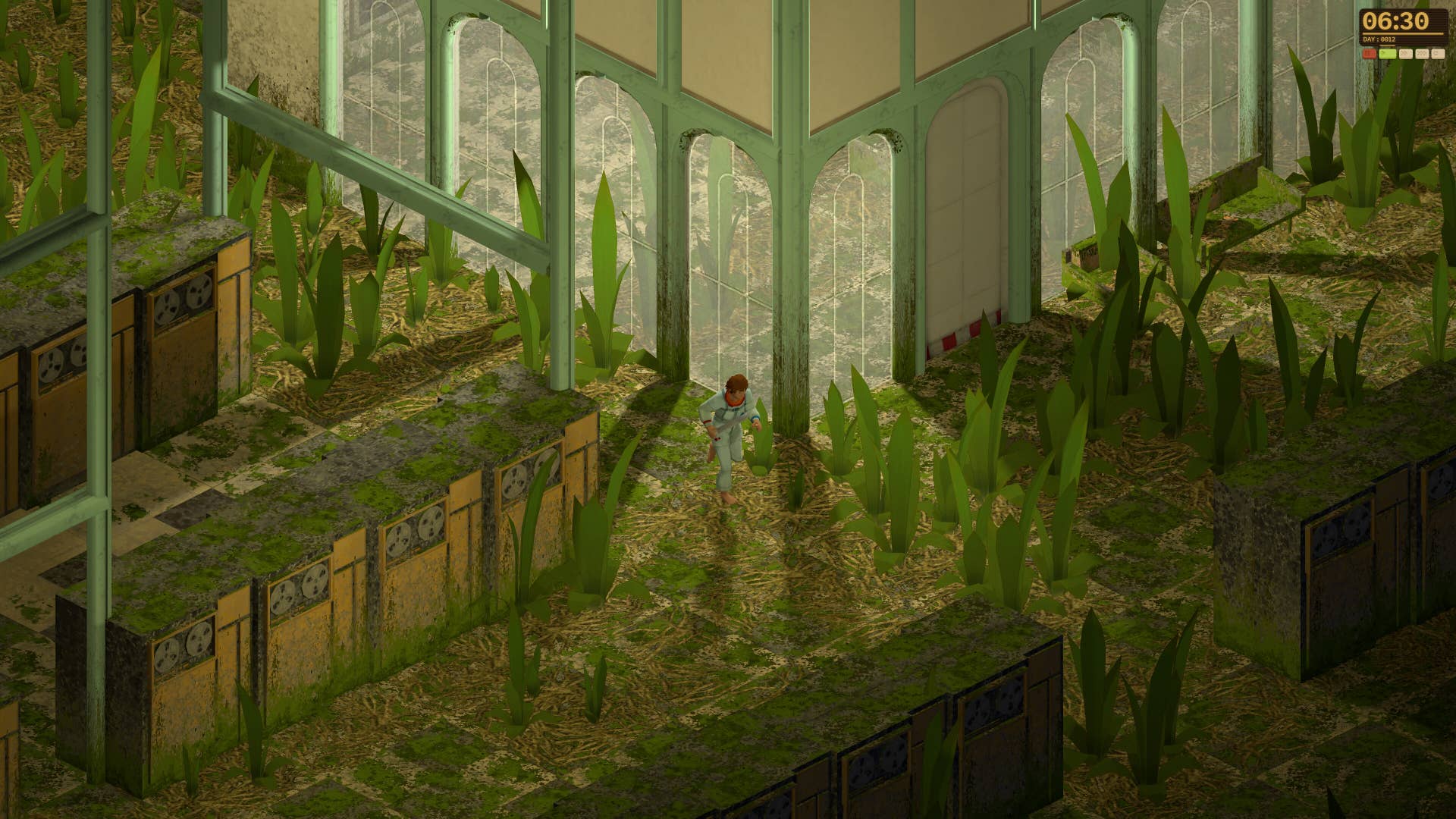


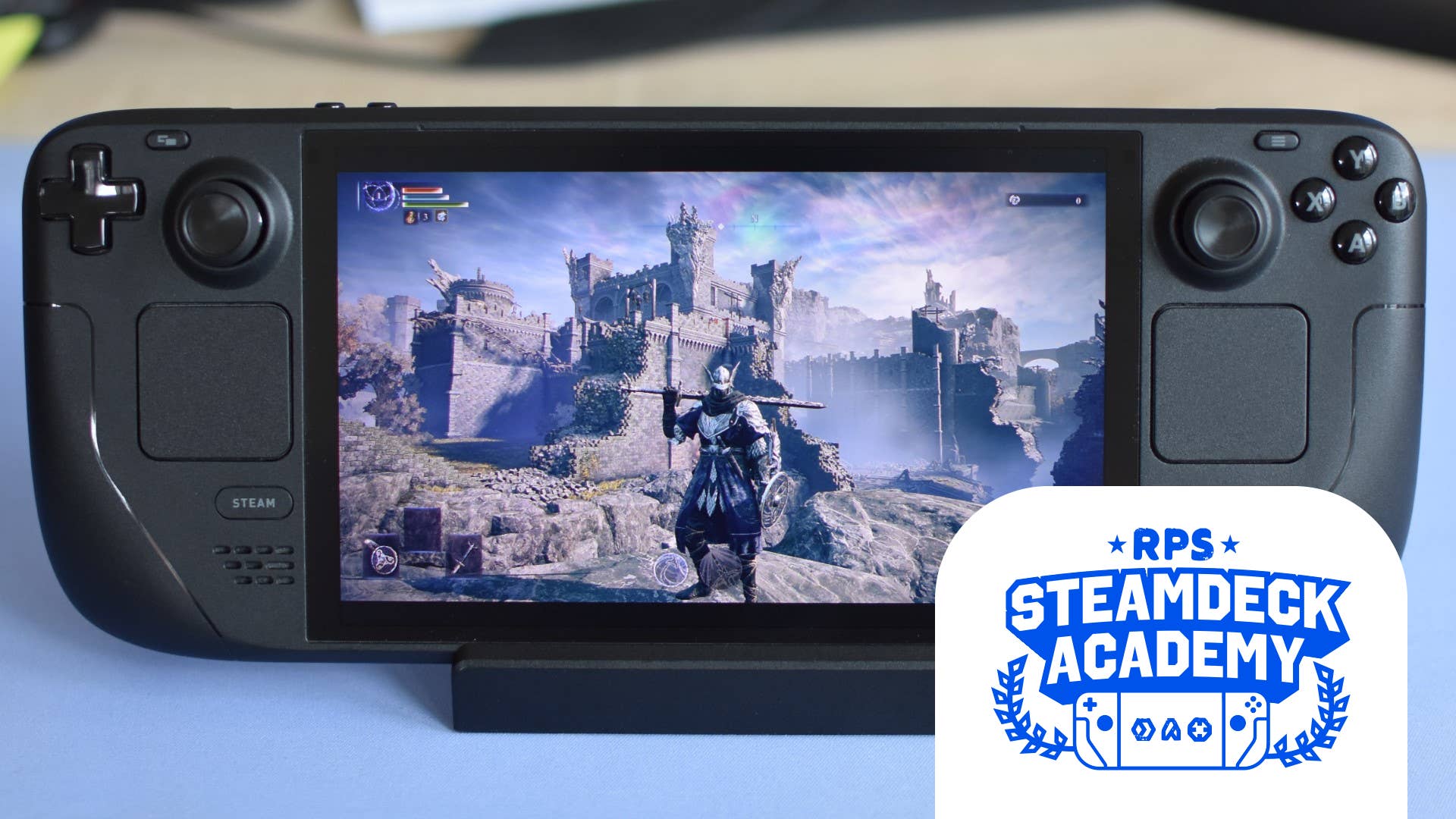








































































_ArtemisDiana_Alamy.jpg?width=1280&auto=webp&quality=80&disable=upscale#)





















































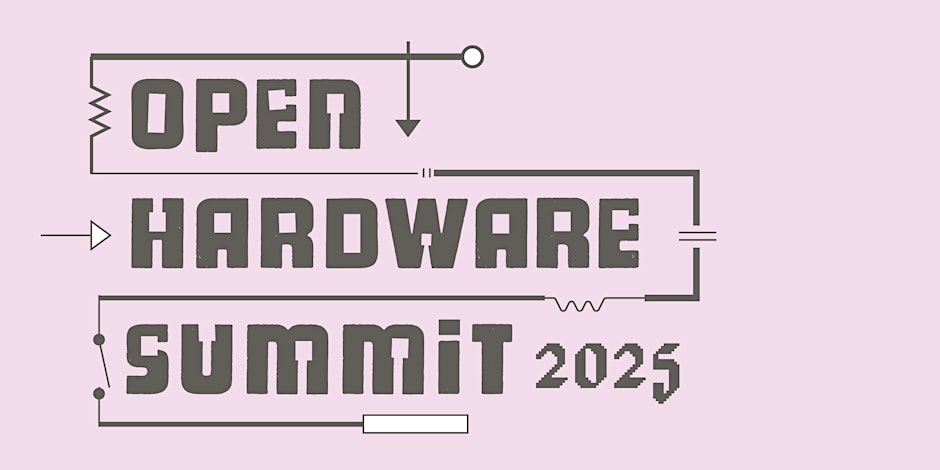
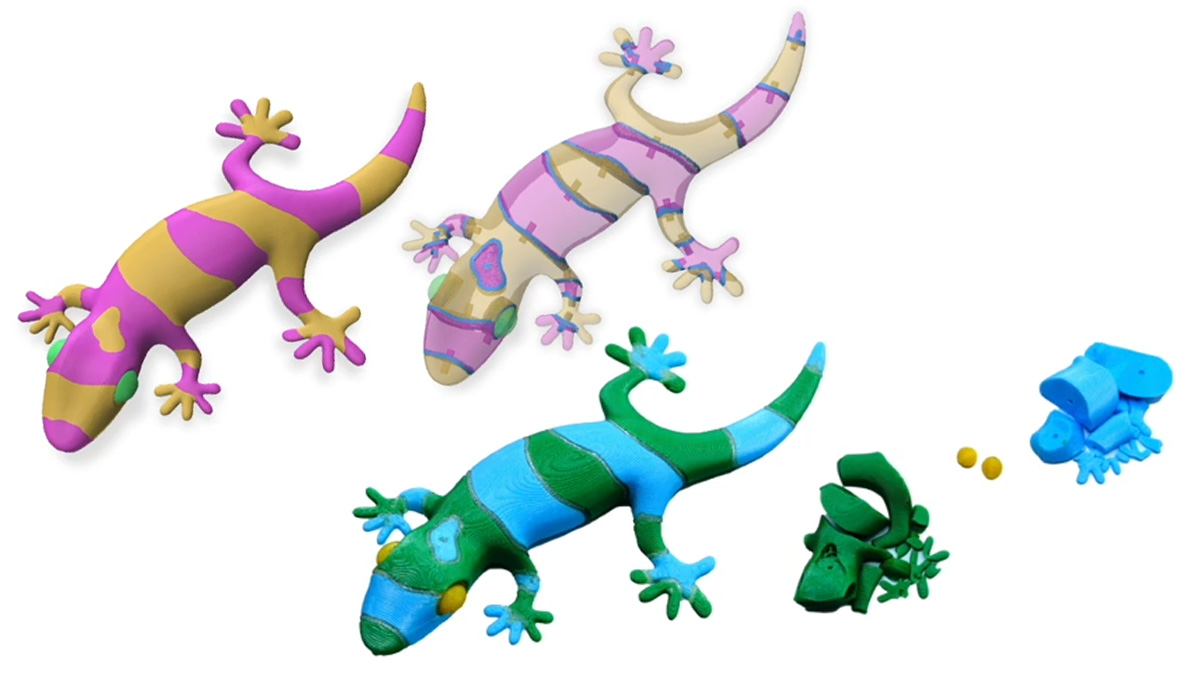




















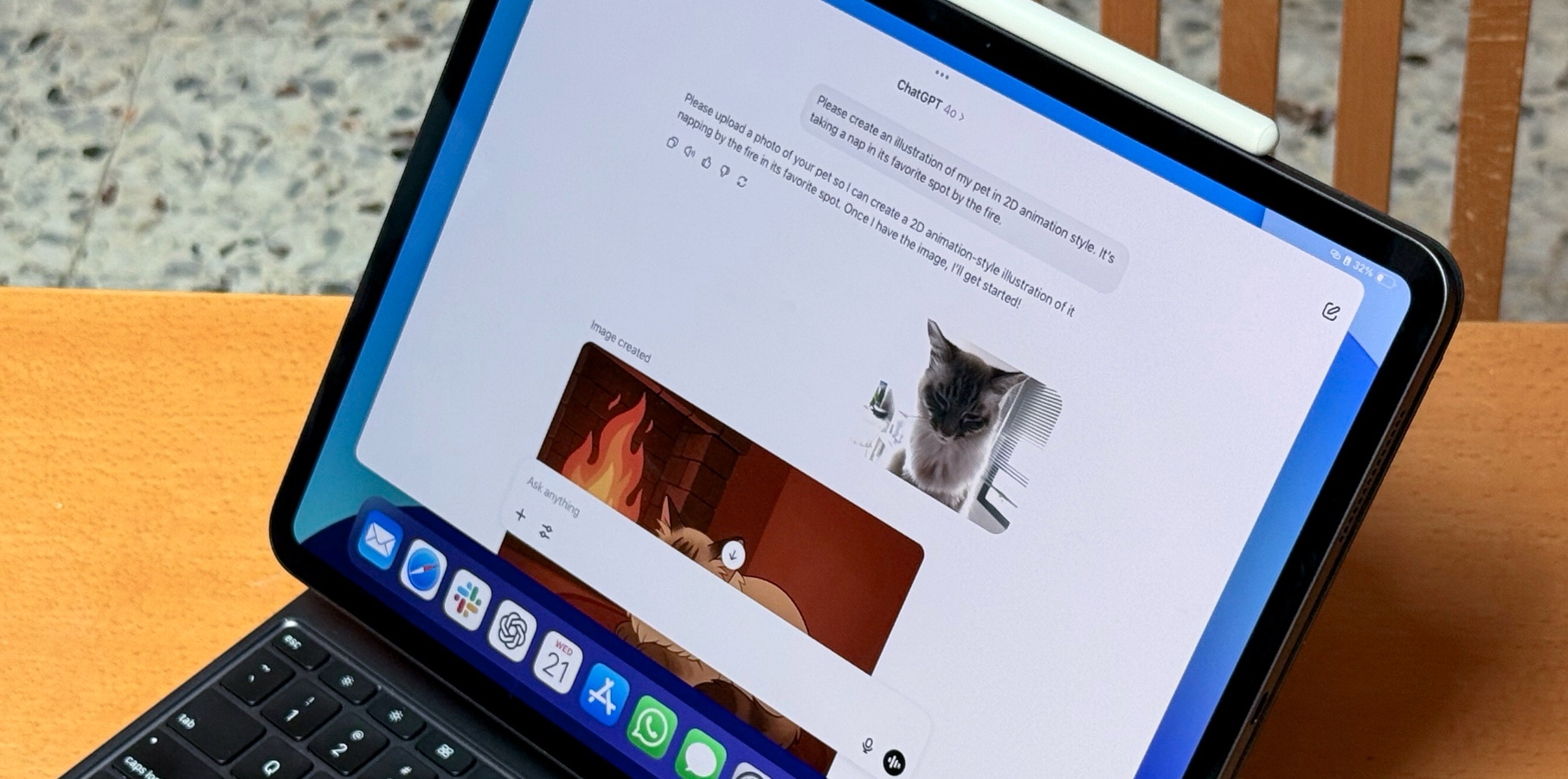















![In the market for a new router? Here are 13 models to avoid, according to the FBI [U]](https://i0.wp.com/9to5mac.com/wp-content/uploads/sites/6/2025/04/Most-Americans-are-paying-more-for-broadband-%E2%80%93-here-are-four-solutions.jpg?resize=1200%2C628&quality=82&strip=all&ssl=1)




![Galaxy S25 Ultra gets ‘Arc’ case that leaves the phone mostly exposed – available for Pixel 9 too [Gallery]](https://i0.wp.com/9to5google.com/wp-content/uploads/sites/4/2025/05/arc-pulse-case-galaxy-s25-ultra-1.jpg?resize=1200%2C628&quality=82&strip=all&ssl=1)
















![Apple 15-inch M4 MacBook Air On Sale for $1023.86 [Lowest Price Ever]](https://www.iclarified.com/images/news/97468/97468/97468-640.jpg)