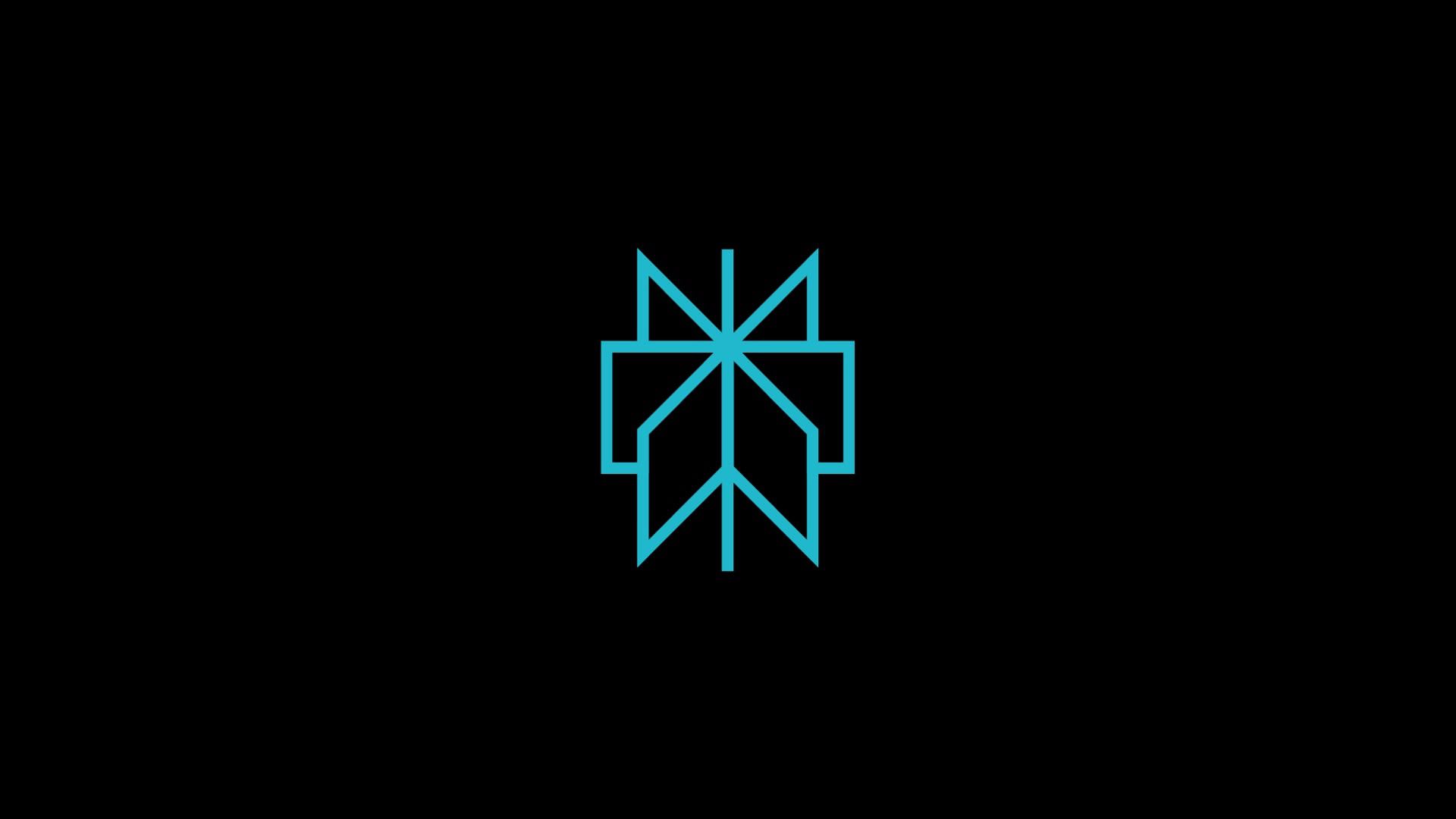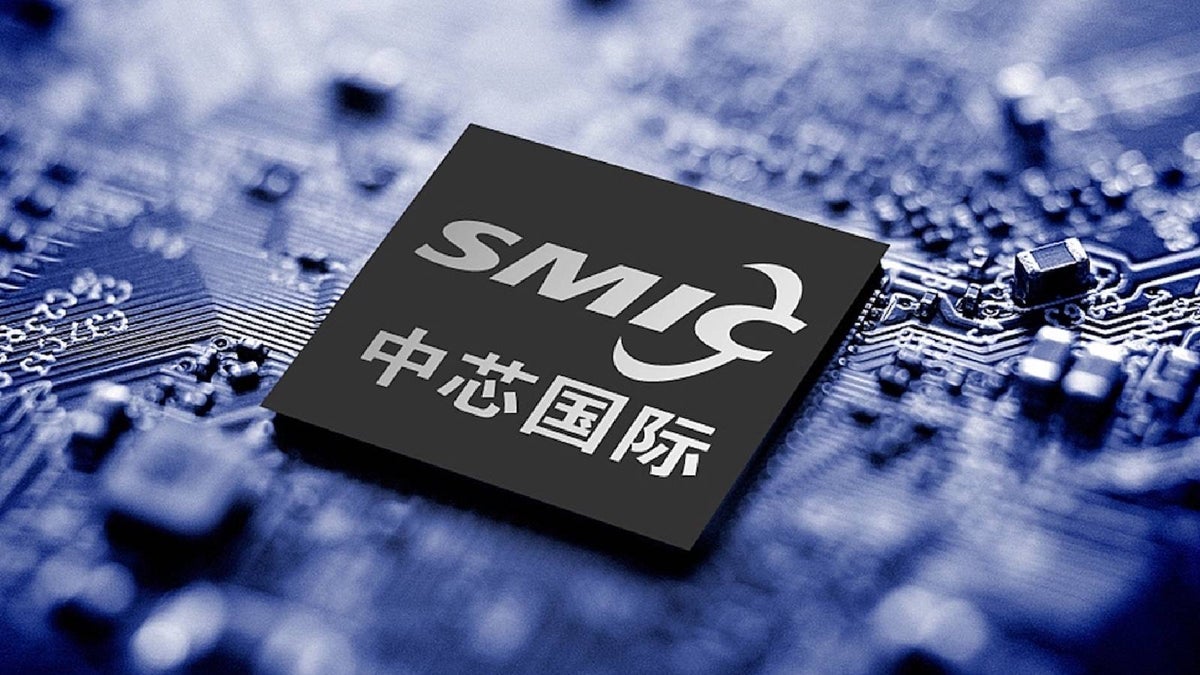Introducing Live Watches in CLion’s Debugger
The latest CLion 2025.2 EAP build, 252.18003.25, includes one of the most requested features for embedded development: live watches. It allows you to monitor global variables in real time without stopping the debugger or the program’s execution. This feature is particularly useful for embedded developers working with time-sensitive protocols, such as Bluetooth, or with physical […]

The latest CLion 2025.2 EAP build, 252.18003.25, includes one of the most requested features for embedded development: live watches. It allows you to monitor global variables in real time without stopping the debugger or the program’s execution. This feature is particularly useful for embedded developers working with time-sensitive protocols, such as Bluetooth, or with physical processes that cannot be interrupted.
If you want to try it out, download the EAP build for free from the link below, via Toolbox App, or as a snap package if you’re using Ubuntu.
How to use live watches
This feature is enabled by default in the debugger. To use it, Debug Servers must be enabled in Settings | Advanced Settings | Debugger.
Live watches currently only work with the SEGGER J-Link and ST-LINK debug servers, or the generic one connected to SEGGER J-Link and ST-LINK debug probes. See the other current limitations below.
Once the Debug Servers setting is enabled:
- Configure your debug server in Settings | Debugger | Debug Servers.
- Select the required run/debug configuration.
- Run a debug session.
- Select the Live Watches pane and add a variable to watch.

- The variable will appear on the list.

To watch the changes in real time, untick the Stop button on the left. Otherwise, click Update to watch how the values change after the next iteration of the program execution. You can also configure a sampling period.

You can then perform the debugger actions, such as Step Over or Step Into, and observe how your variable values change.
Current limitations
The following features are not yet supported, but we plan to add them in the 2025.2 release:
- Suggestions and autocompletion for variable names.
- The ability to watch the values of structures, complex data types, and peripheral registries.
- Settings for data format, such as decimal, hex, oct, and binary.
- Data history and the ability to export it in the CSV format.
Other updates
Skipping non-user code with Step Into: When using the Step Into action during debugging, you can now skip non-user code, such as library calls. The default stepping rules are pre-configured in Settings | Build, Execution, Deployment | Debugger | Stepping, and the IDE also reads configuration file types, such as .natstepfilter and .natjmc.

Bundled CMake 4.0.0: We’ve updated the bundled CMake version to v4.0.0, which removed compatibility with versions older than 3.5. For example, running a project with cmake_minimum_required(VERSION 3.28) in a CMakeLists.txt file now causes an error. However, you can use the CMAKE_POLICY_VERSION_MINIMUM variable to configure existing projects that are based on unsupported CMake versions (learn more about the variable).
Try the features and share your feedback
Your feedback is important in helping us refine new features, especially during the Early Access Program. We encourage you to try live watches and the other new features available in the latest EAP build. If you have any suggestions or run into any problems, please share them by submitting a ticket to our issue tracker or commenting below.






















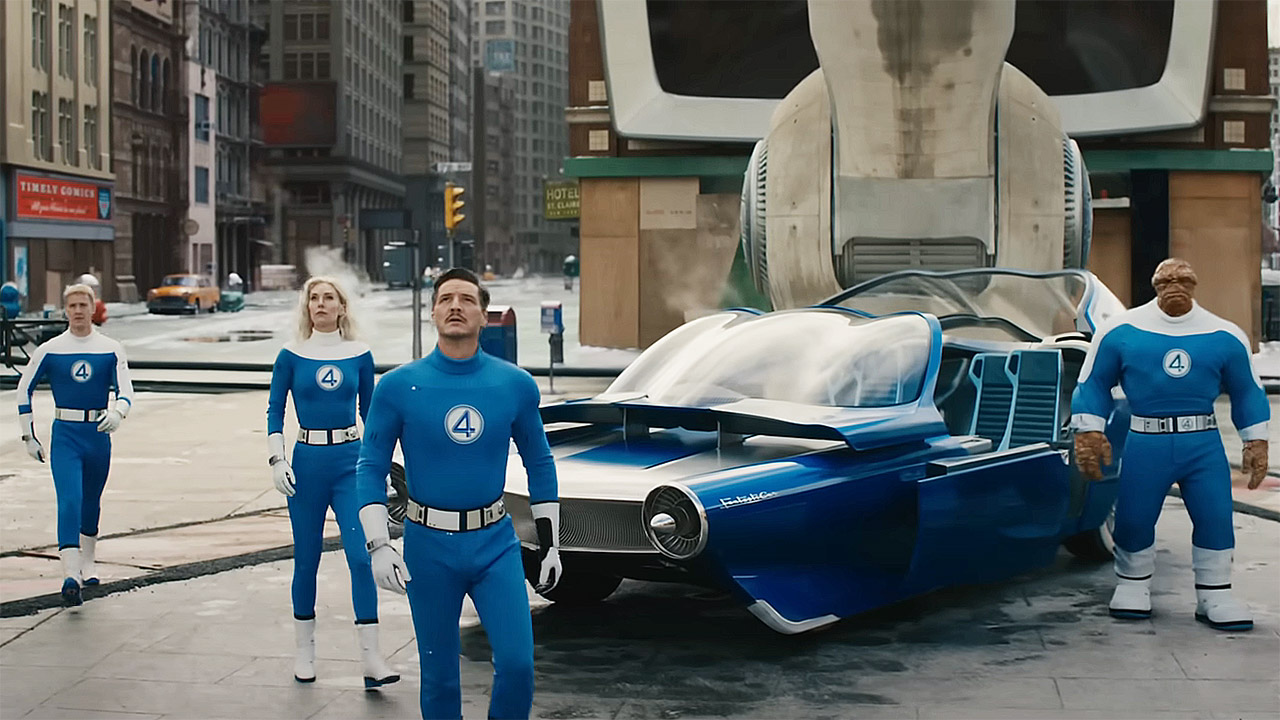






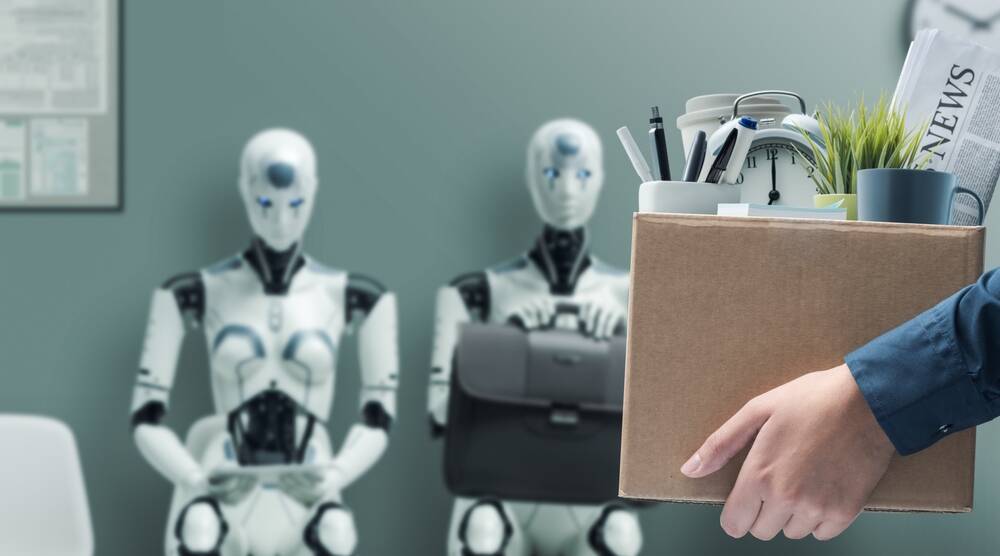
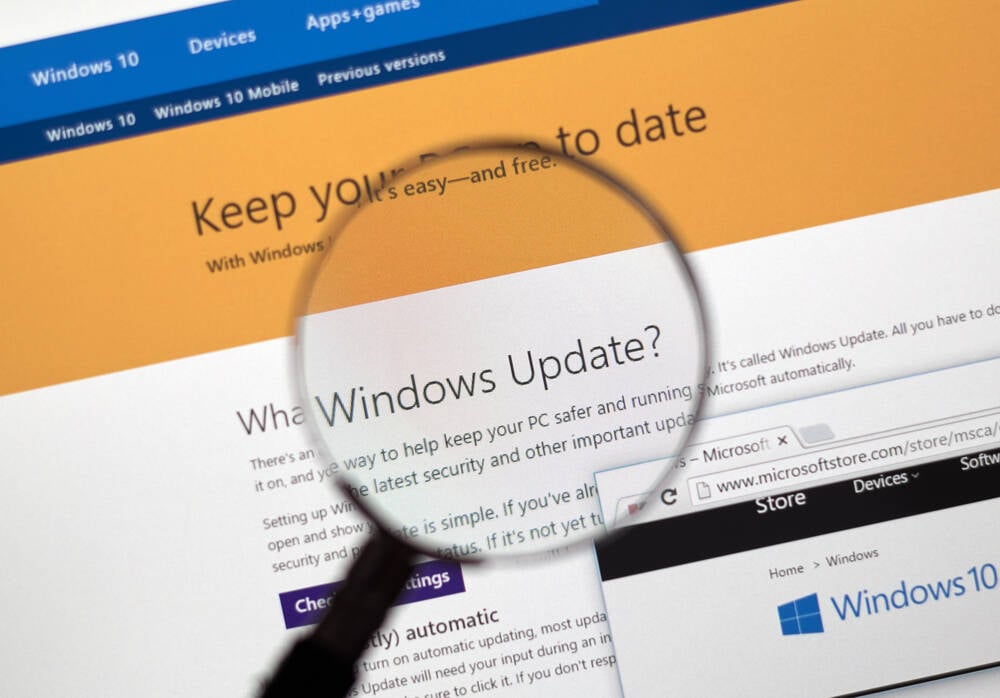

























































































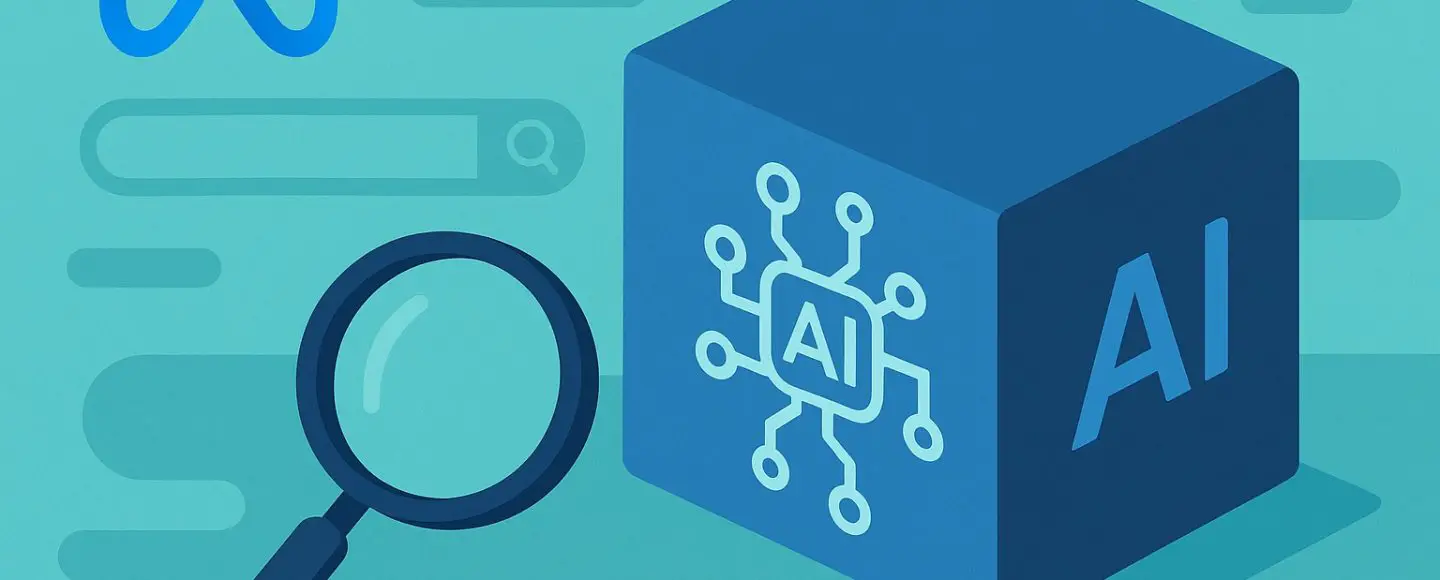






















































![[The AI Show Episode 150]: AI Answers: AI Roadmaps, Which Tools to Use, Making the Case for AI, Training, and Building GPTs](https://www.marketingaiinstitute.com/hubfs/ep%20150%20cover.png)
![[The AI Show Episode 149]: Google I/O, Claude 4, White Collar Jobs Automated in 5 Years, Jony Ive Joins OpenAI, and AI’s Impact on the Environment](https://www.marketingaiinstitute.com/hubfs/ep%20149%20cover.png)









































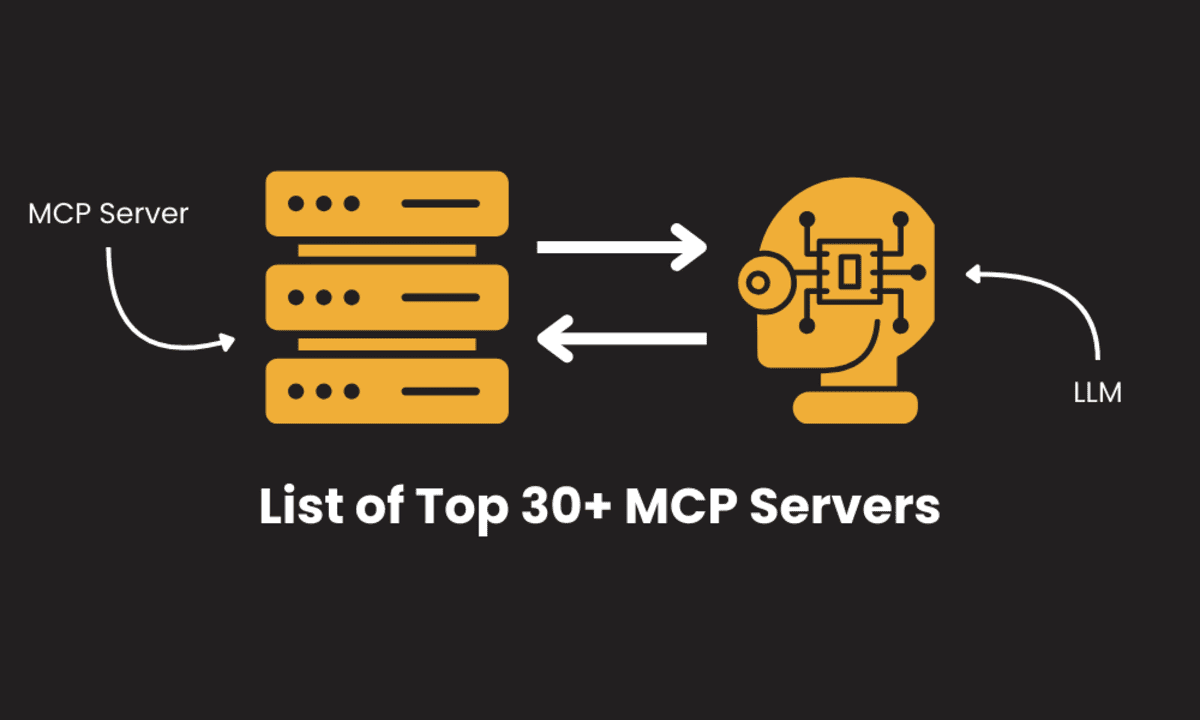





















































































![[PHP] Upgrading from PHP 7.4 to 8.1](https://media2.dev.to/dynamic/image/width%3D1000,height%3D500,fit%3Dcover,gravity%3Dauto,format%3Dauto/https:%2F%2Fdev-to-uploads.s3.amazonaws.com%2Fuploads%2Farticles%2Fqmaaabplfbcjejg2rr5n.png)

























































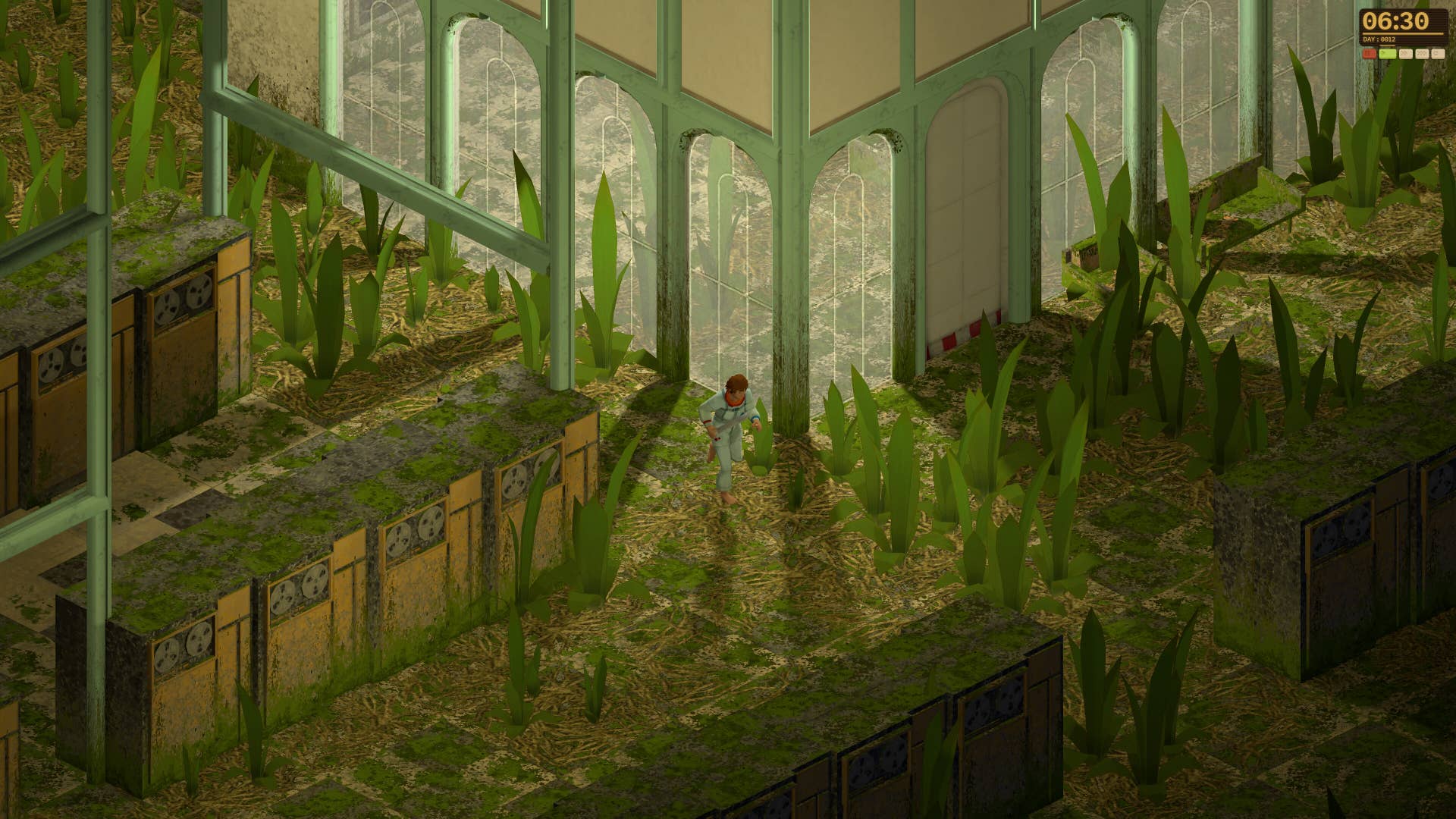


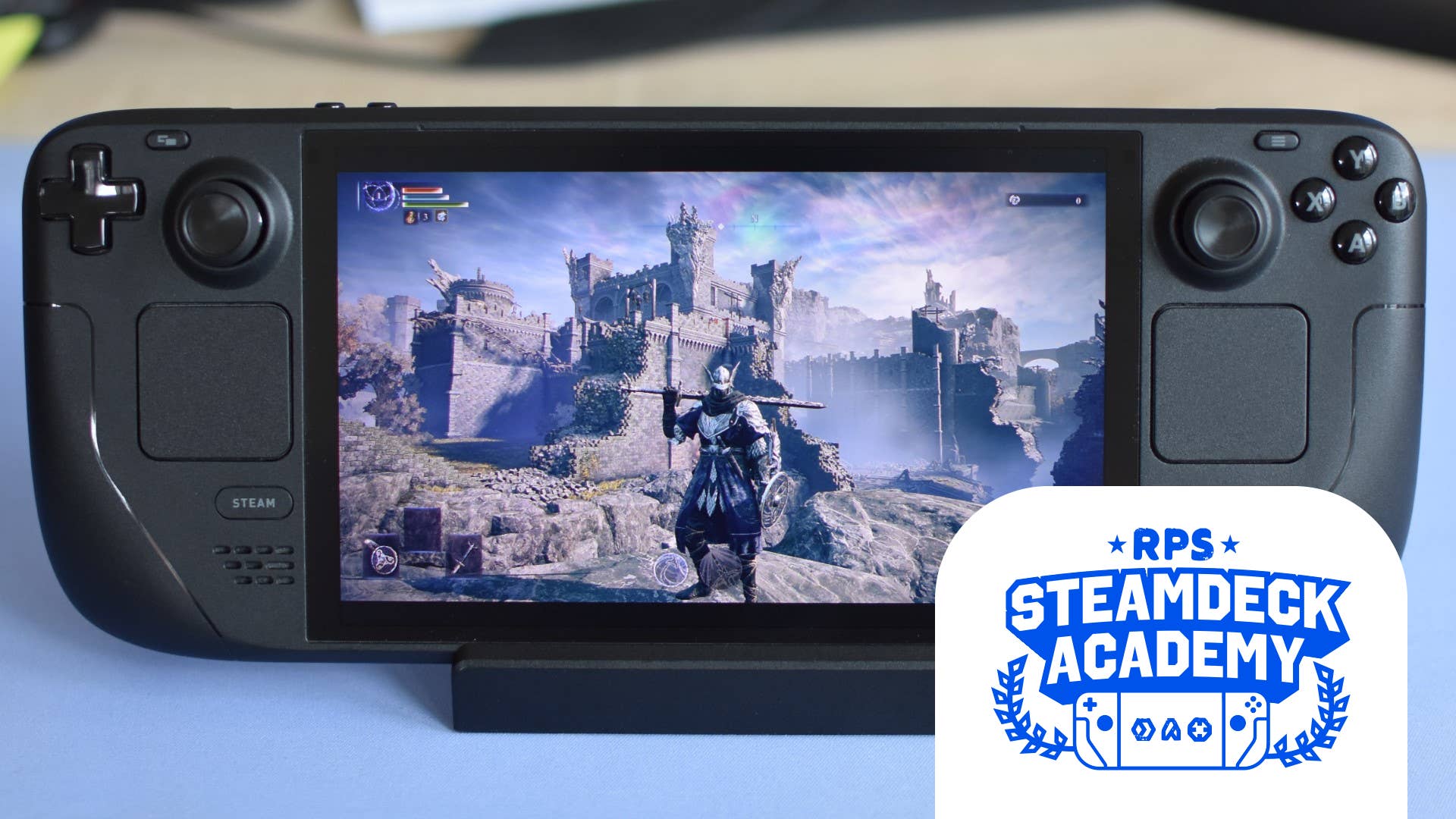








































































_ArtemisDiana_Alamy.jpg?width=1280&auto=webp&quality=80&disable=upscale#)





















































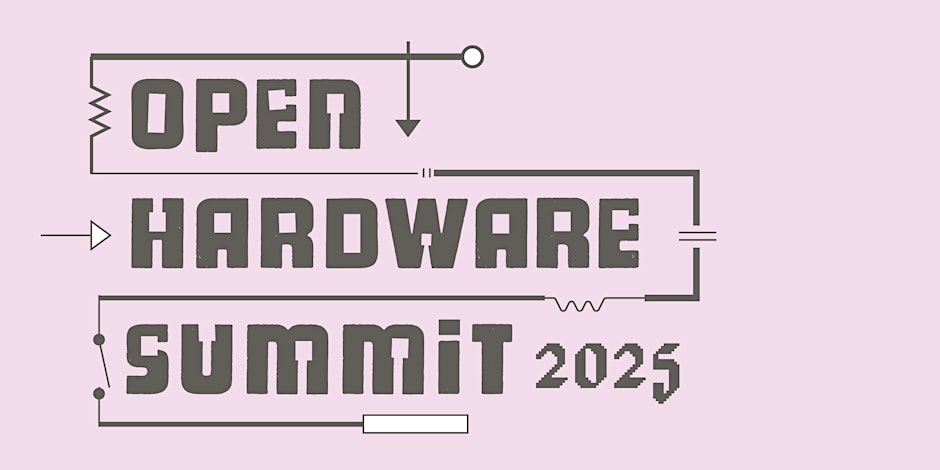
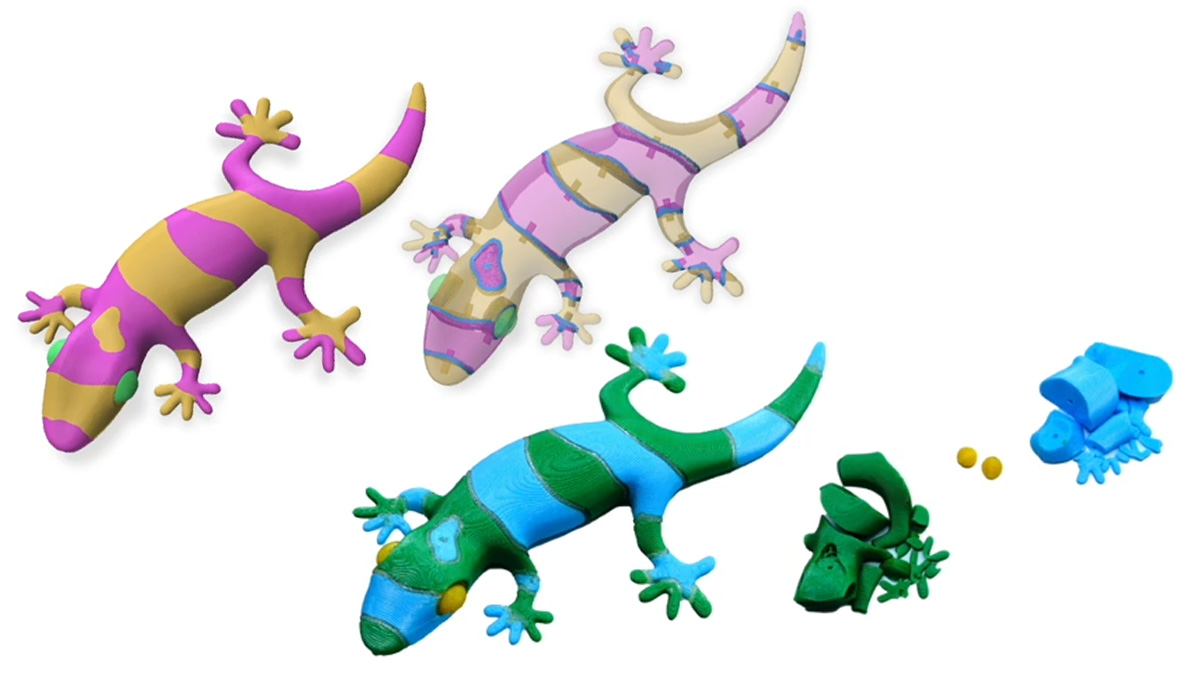














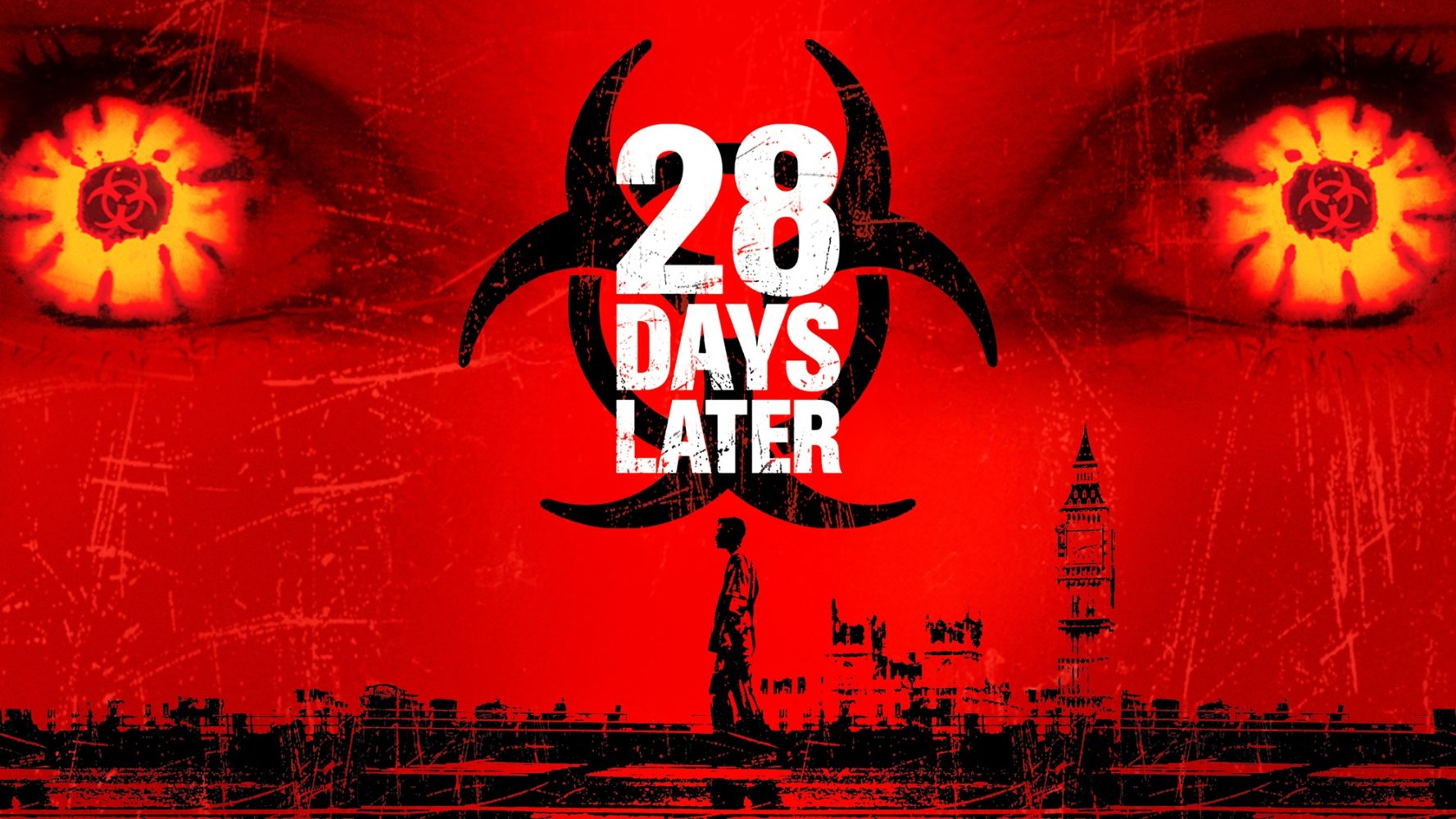


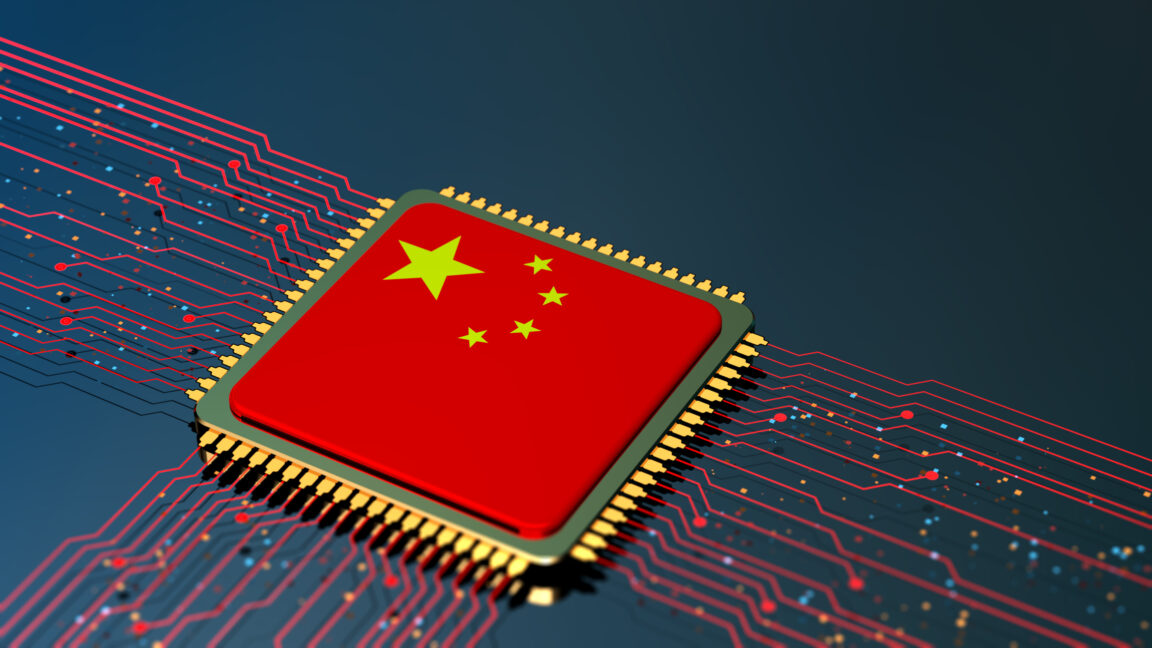









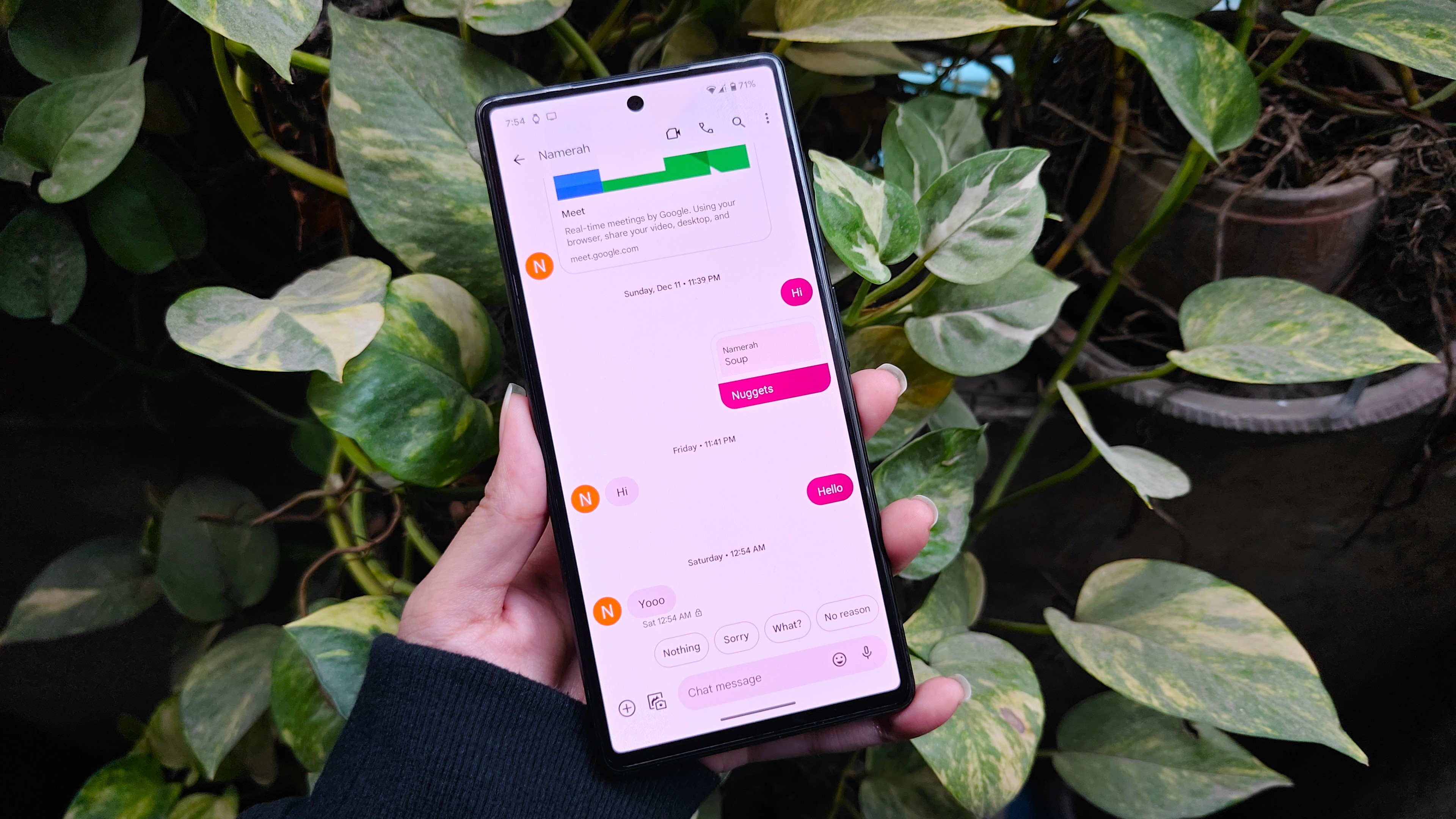

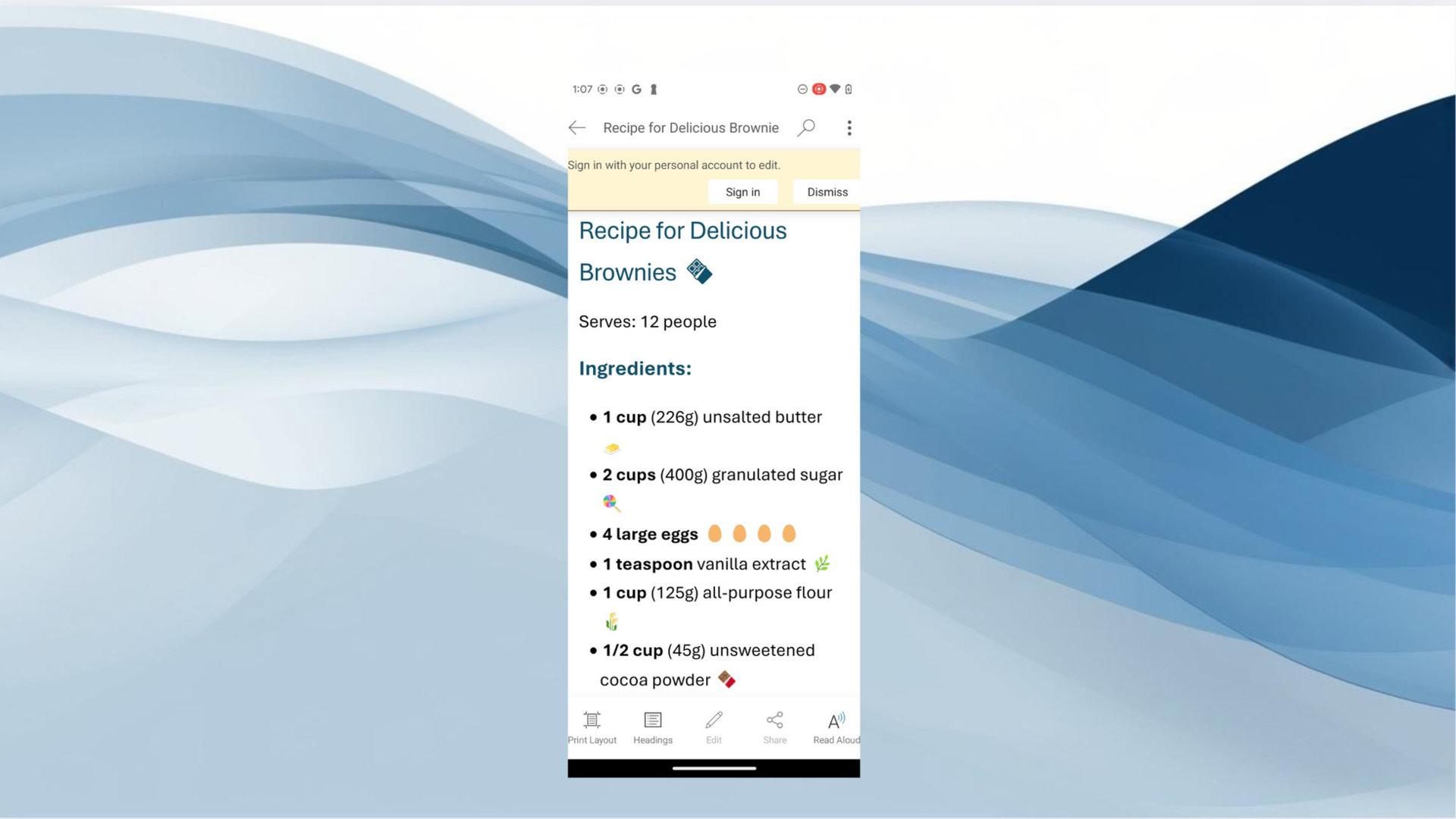

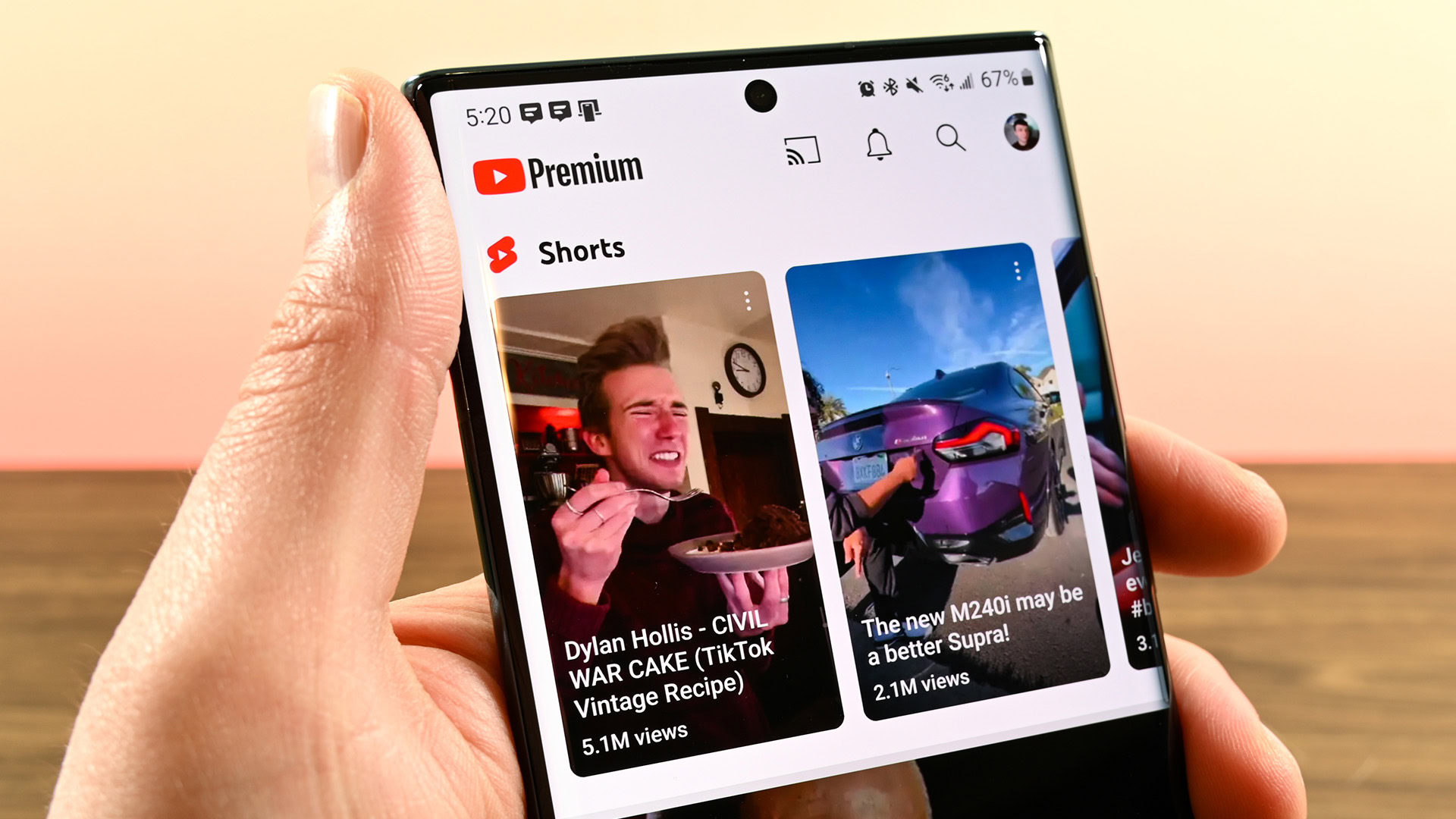





![Google TV is finally preparing sleep timer support as app readies Material 3 Expressive [Gallery]](https://i0.wp.com/9to5google.com/wp-content/uploads/sites/4/2024/01/google-tv-logo.jpg?resize=1200%2C628&quality=82&strip=all&ssl=1)










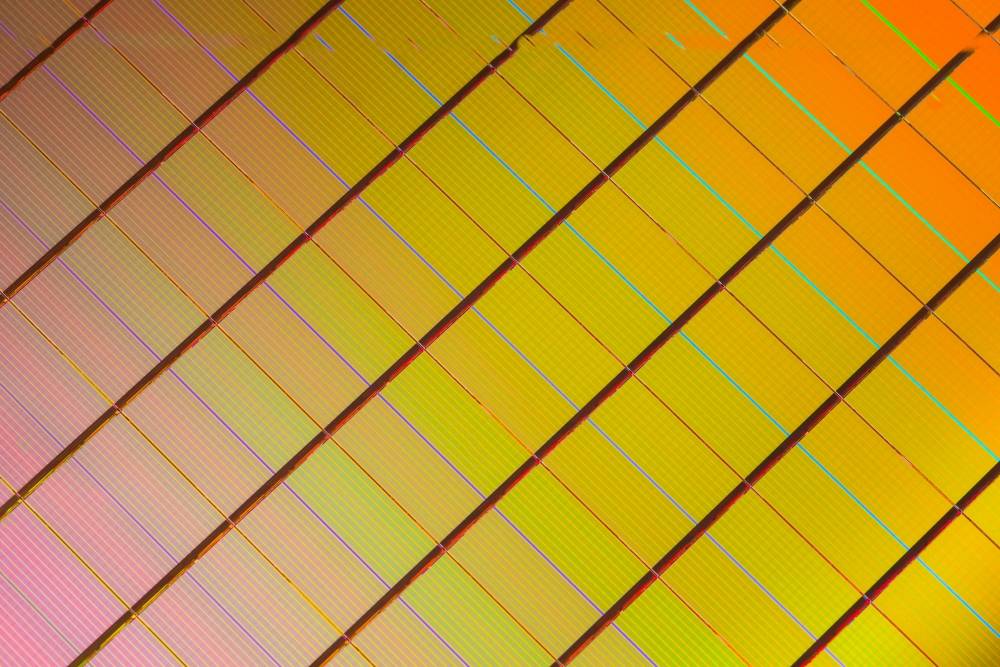
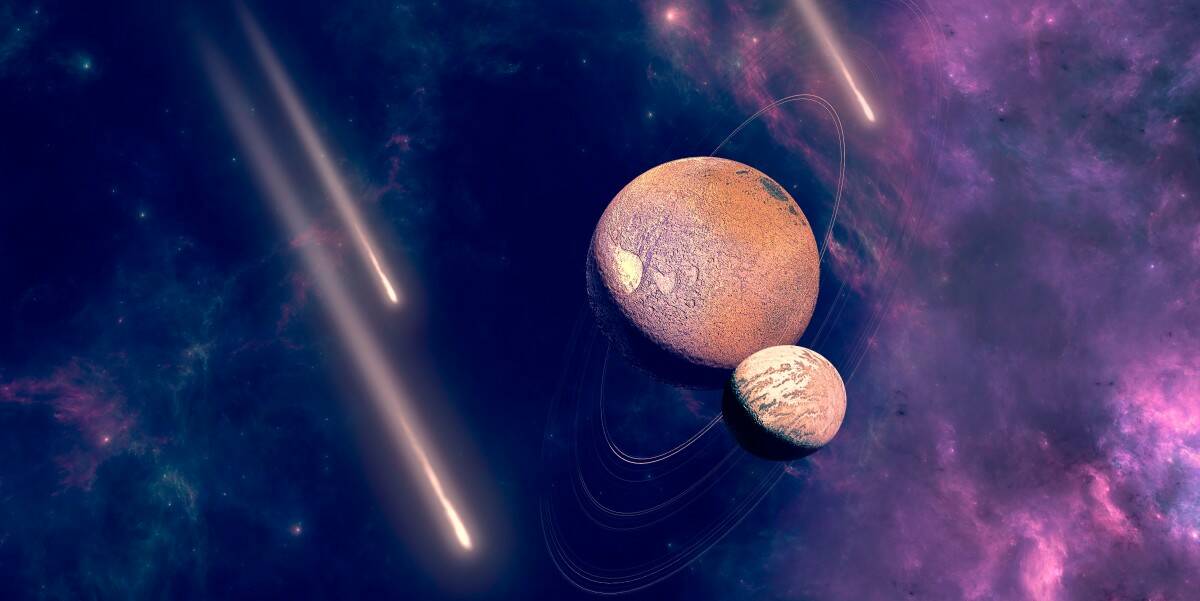

![Apple Shares Official Trailer for 'Smoke' Starring Taron Egerton [Video]](https://www.iclarified.com/images/news/97453/97453/97453-640.jpg)
![Apple's M4 Mac Mini Drops to $488.63, New Lowest Price Ever [Deal]](https://www.iclarified.com/images/news/97456/97456/97456-1280.jpg)