How to use MacDisk software to read vintage Mac floppies on your Windows PC
Mac software used to be distributed on 3.5-inch floppy disks. Now, using the MacDisk utility, you can read them on modern Windows computers.Use the MacDisk Windows utility to read vintage Mac floppies on Windows PCs.When the Macintosh was first released in 1984, it didn't include any mass storage, a hard drive, or SSDs. Instead, it shipped with a 3.5-inch floppy disk drive designed by Sony.Before the Internet, most personal computer software was sold and distributed this way. First on 8-inch floppies, then on 5.25-inch disks with the Apple II and IBM PC, and finally on 3.5-inch disks. Continue Reading on AppleInsider | Discuss on our Forums
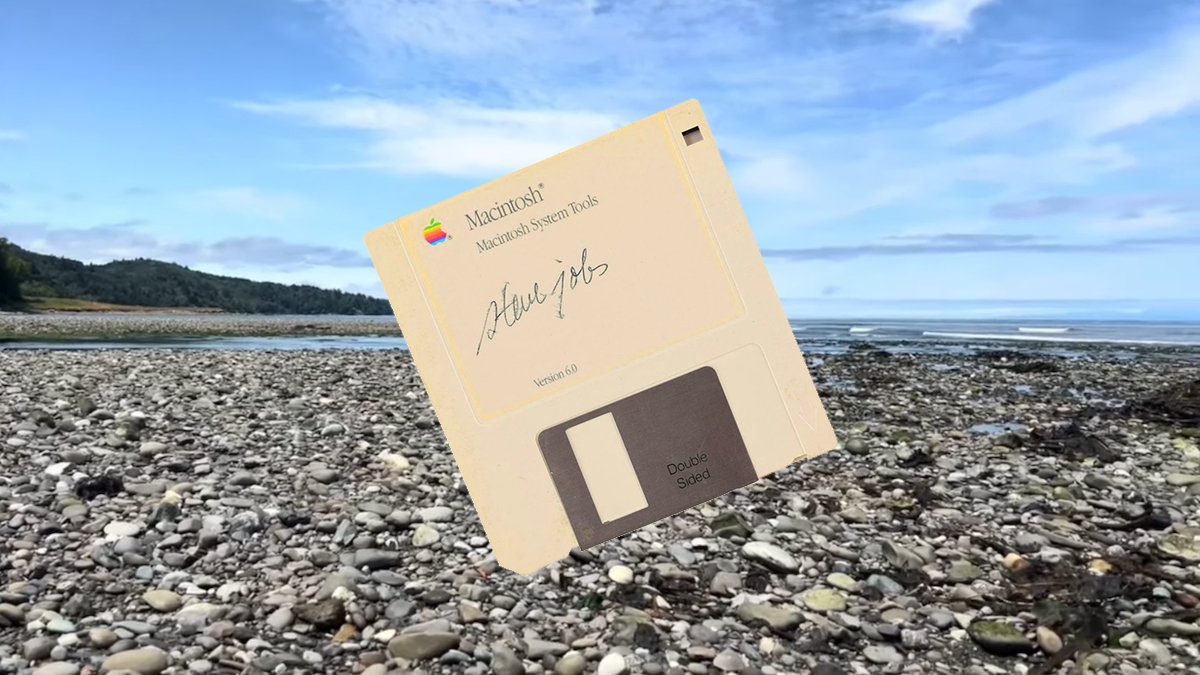
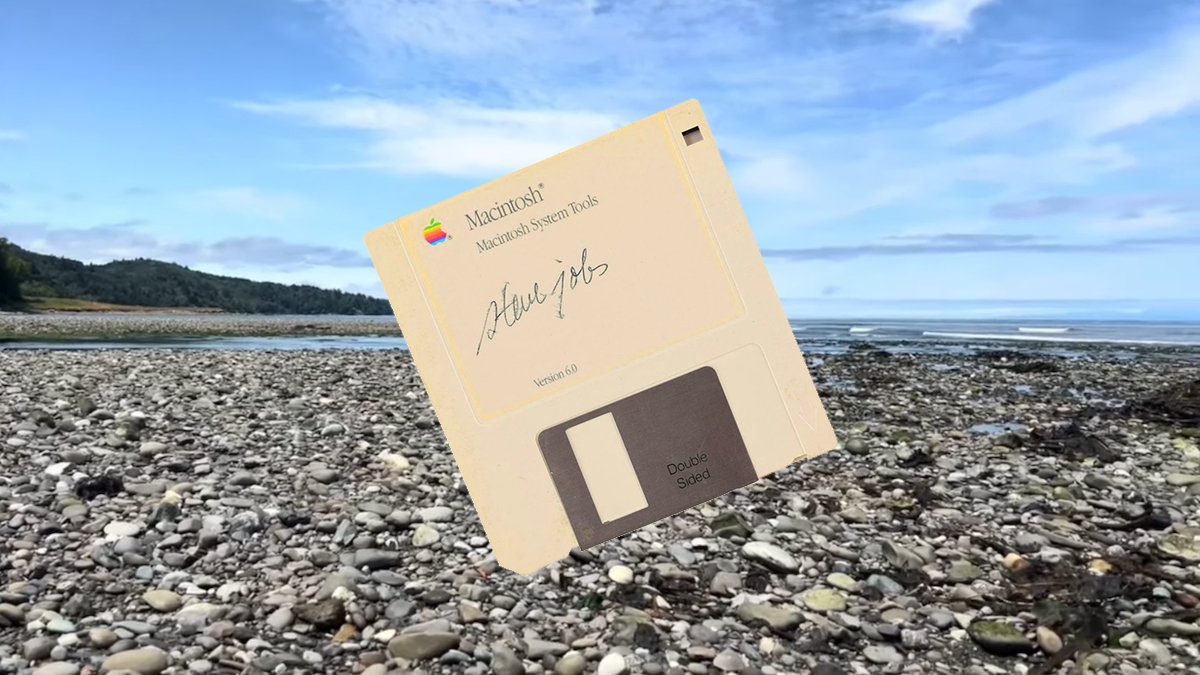
Use the MacDisk Windows utility to read vintage Mac floppies on Windows PCs.
When the Macintosh was first released in 1984, it didn't include any mass storage, a hard drive, or SSDs. Instead, it shipped with a 3.5-inch floppy disk drive designed by Sony.
Before the Internet, most personal computer software was sold and distributed this way. First on 8-inch floppies, then on 5.25-inch disks with the Apple II and IBM PC, and finally on 3.5-inch disks.
Continue Reading on AppleInsider | Discuss on our Forums
























































































































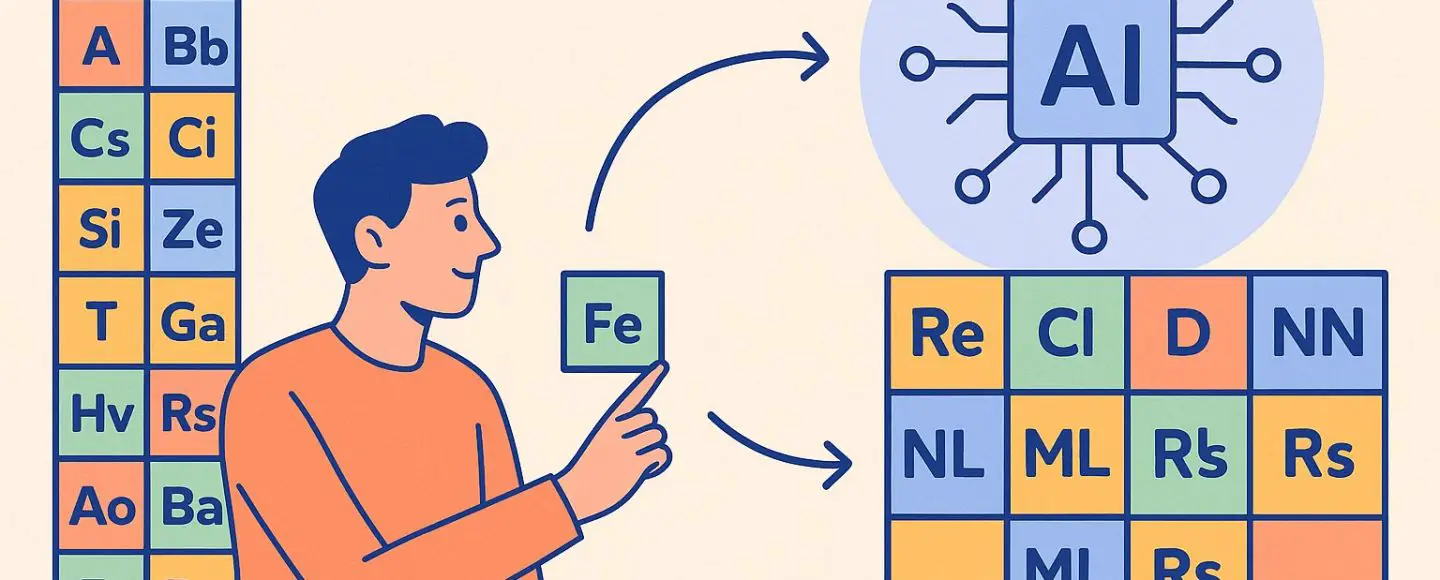
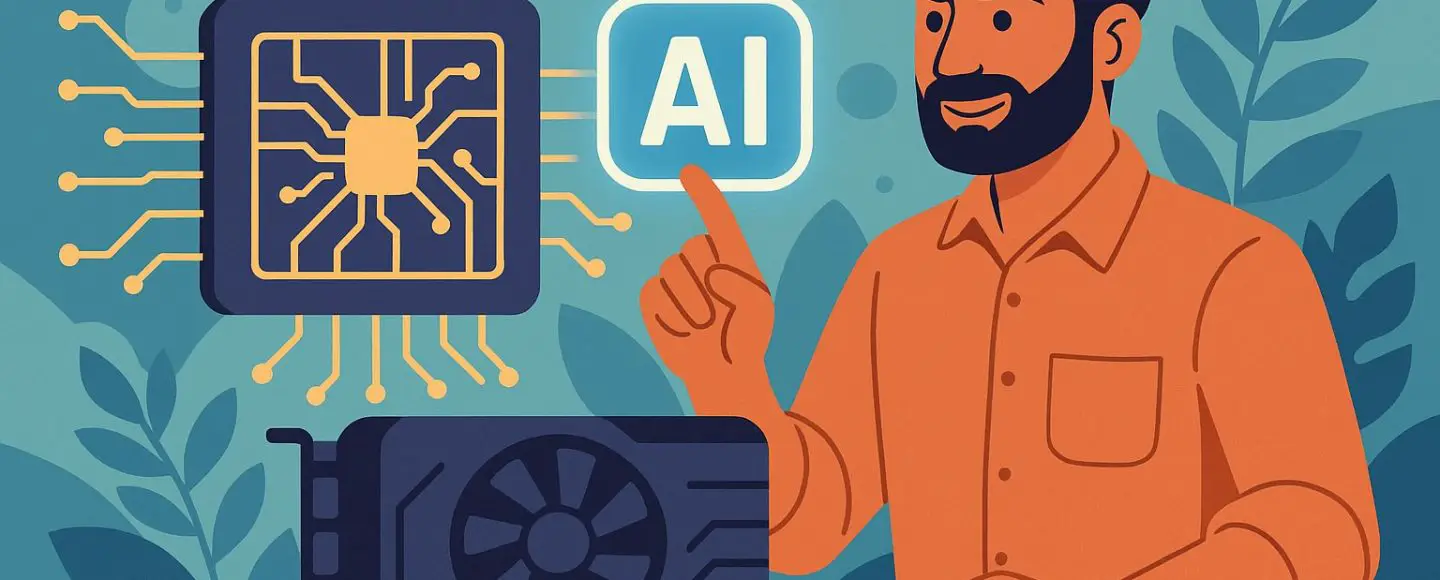




















































![[The AI Show Episode 150]: AI Answers: AI Roadmaps, Which Tools to Use, Making the Case for AI, Training, and Building GPTs](https://www.marketingaiinstitute.com/hubfs/ep%20150%20cover.png)
![[The AI Show Episode 149]: Google I/O, Claude 4, White Collar Jobs Automated in 5 Years, Jony Ive Joins OpenAI, and AI’s Impact on the Environment](https://www.marketingaiinstitute.com/hubfs/ep%20149%20cover.png)








































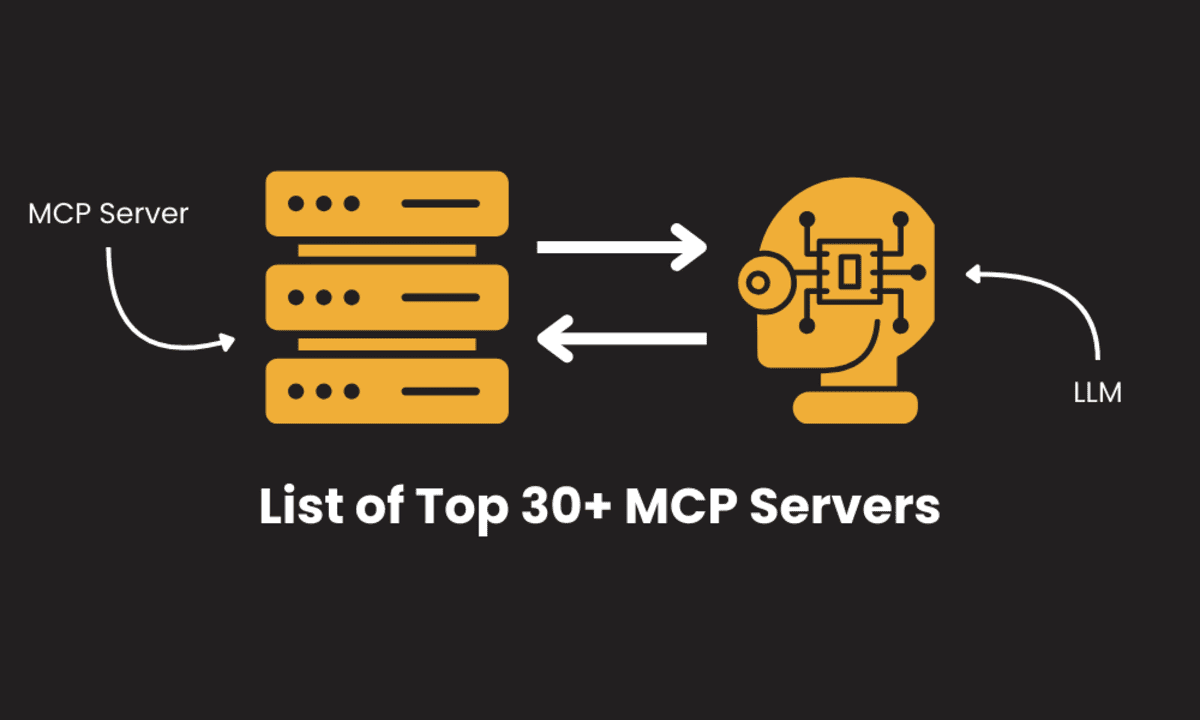
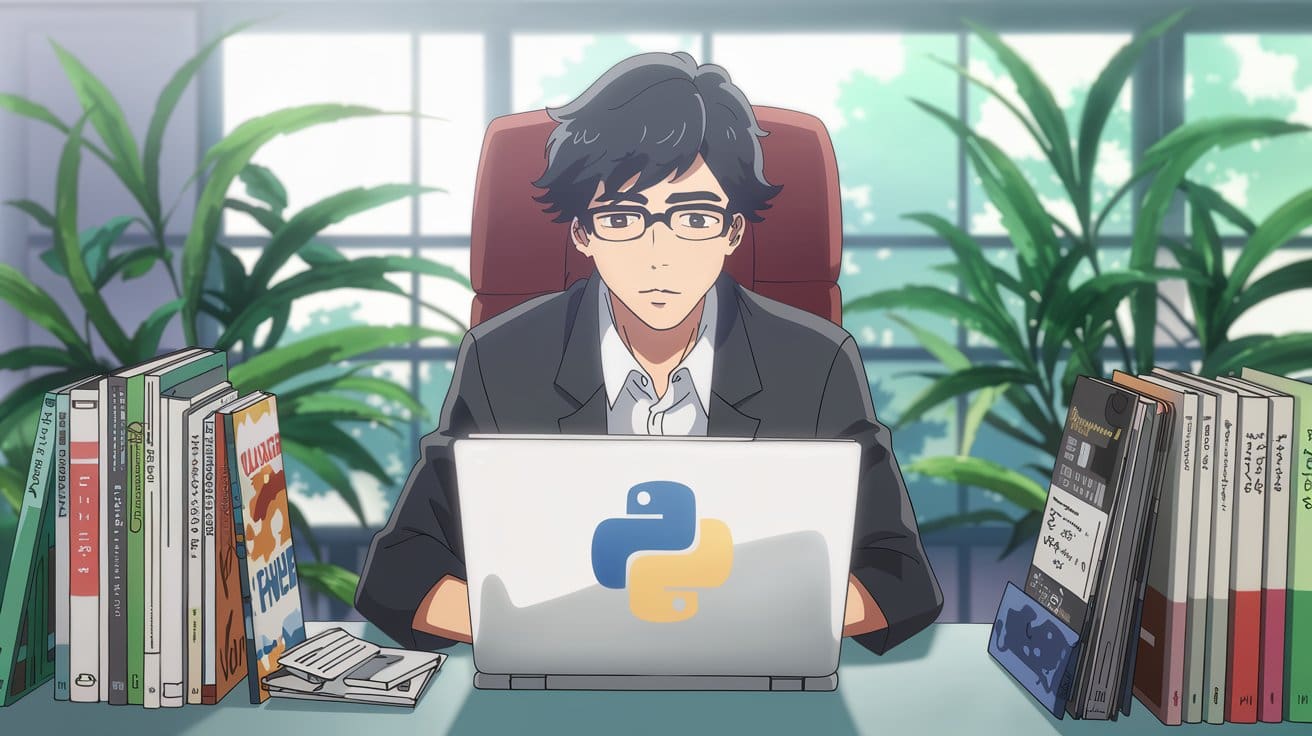

















































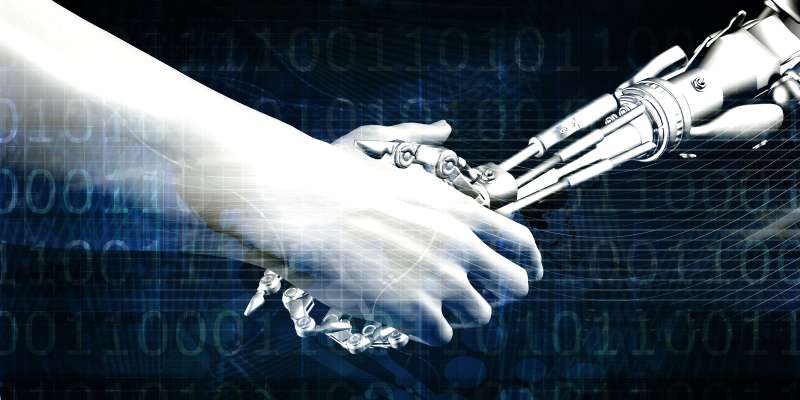

































![[DEALS] Mail Backup X Individual Edition: Lifetime Subscription (72% off) & Other Deals Up To 98% Off – Offers End Soon!](https://www.javacodegeeks.com/wp-content/uploads/2012/12/jcg-logo.jpg)












































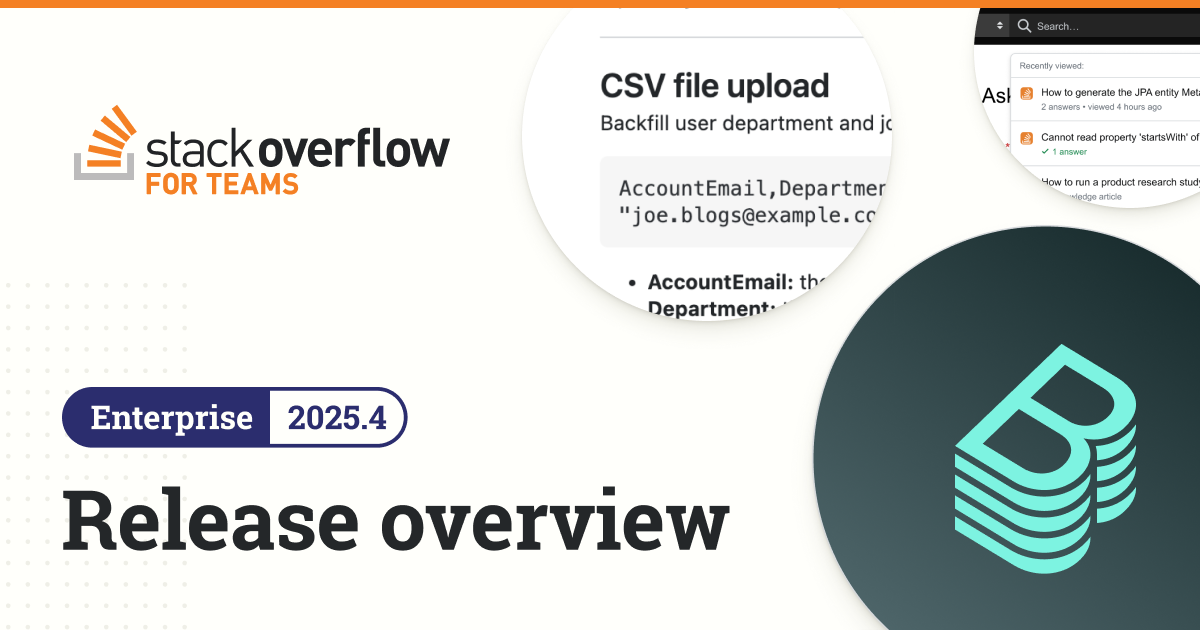









































































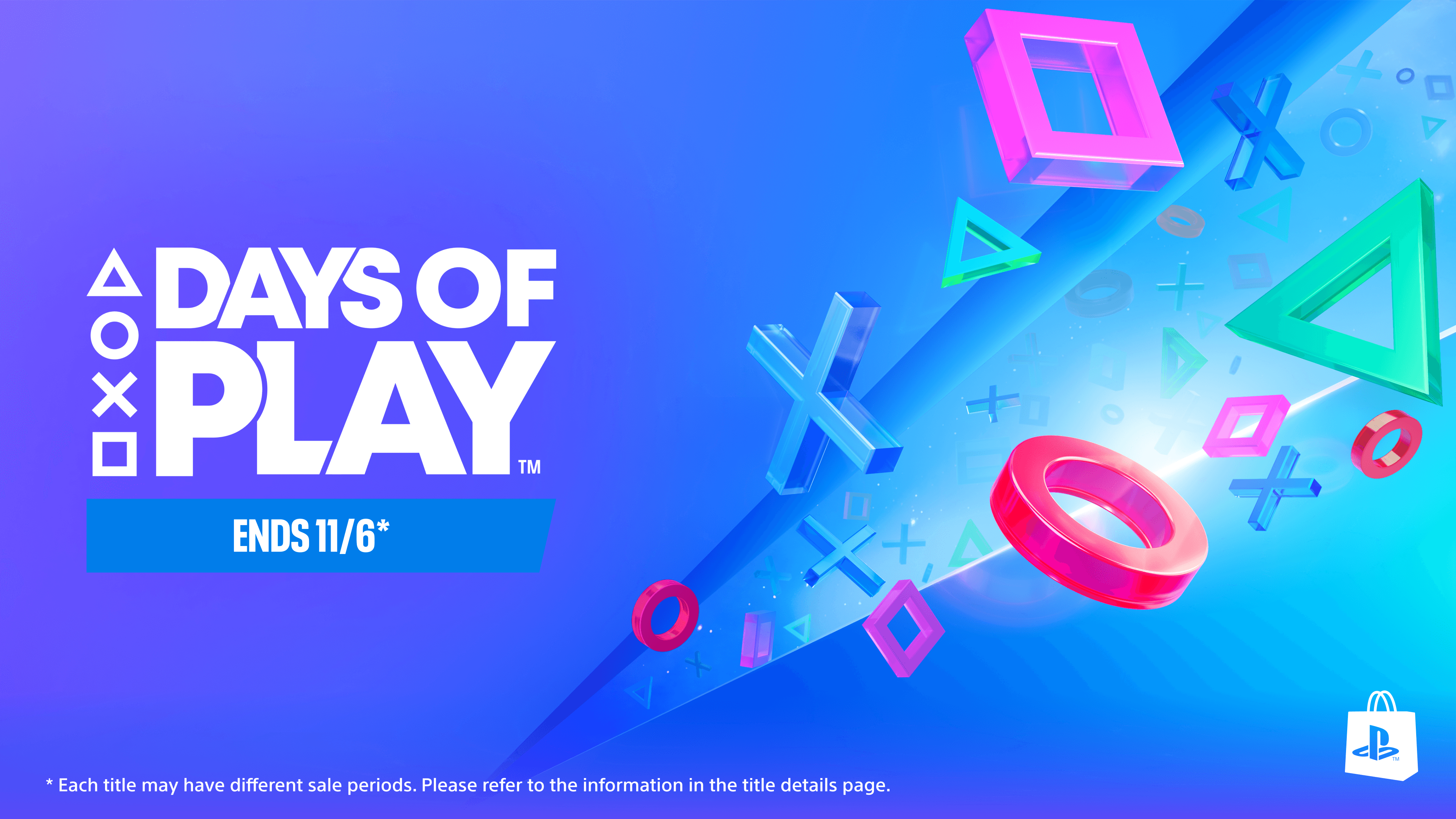

















_Luis_Moreira_Alamy.jpg?width=1280&auto=webp&quality=80&disable=upscale#)

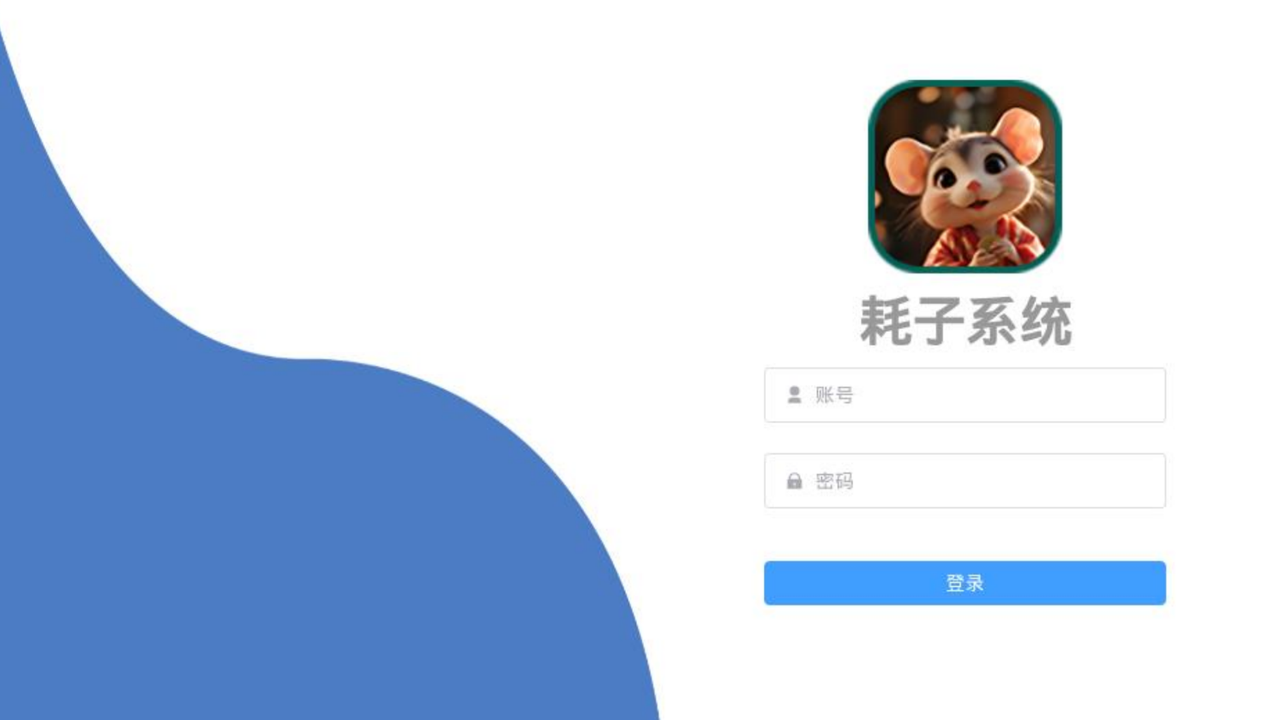
_imageBROKER.com_via_Alamy.jpg?width=1280&auto=webp&quality=80&disable=upscale#)





















































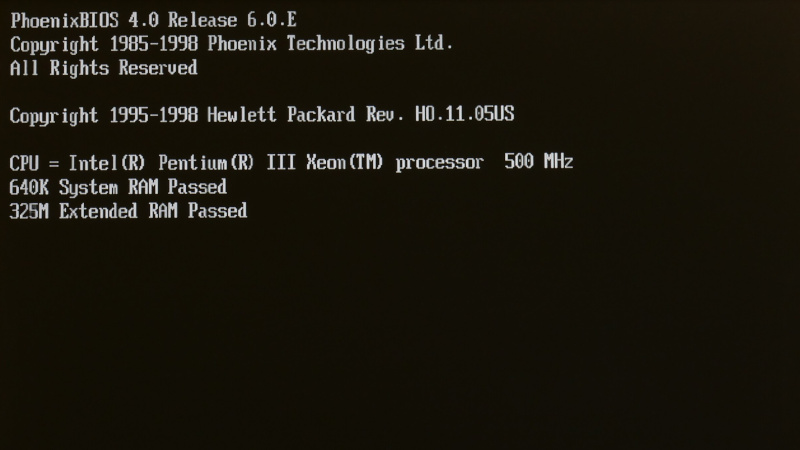

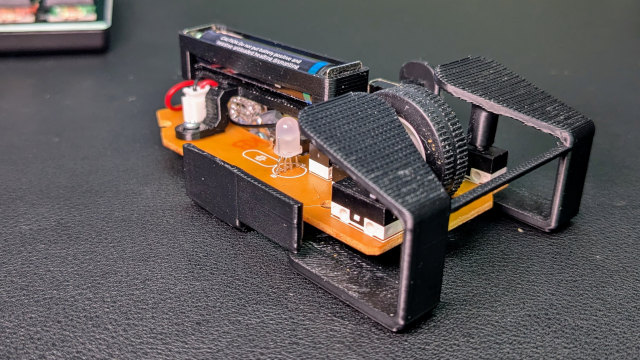





















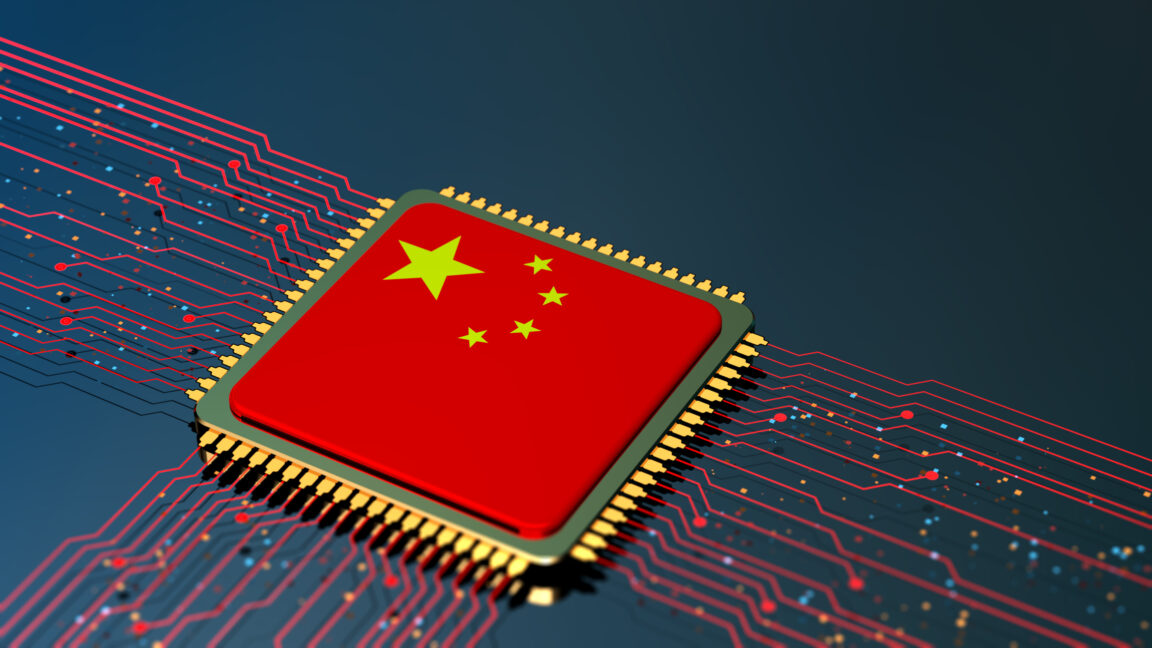





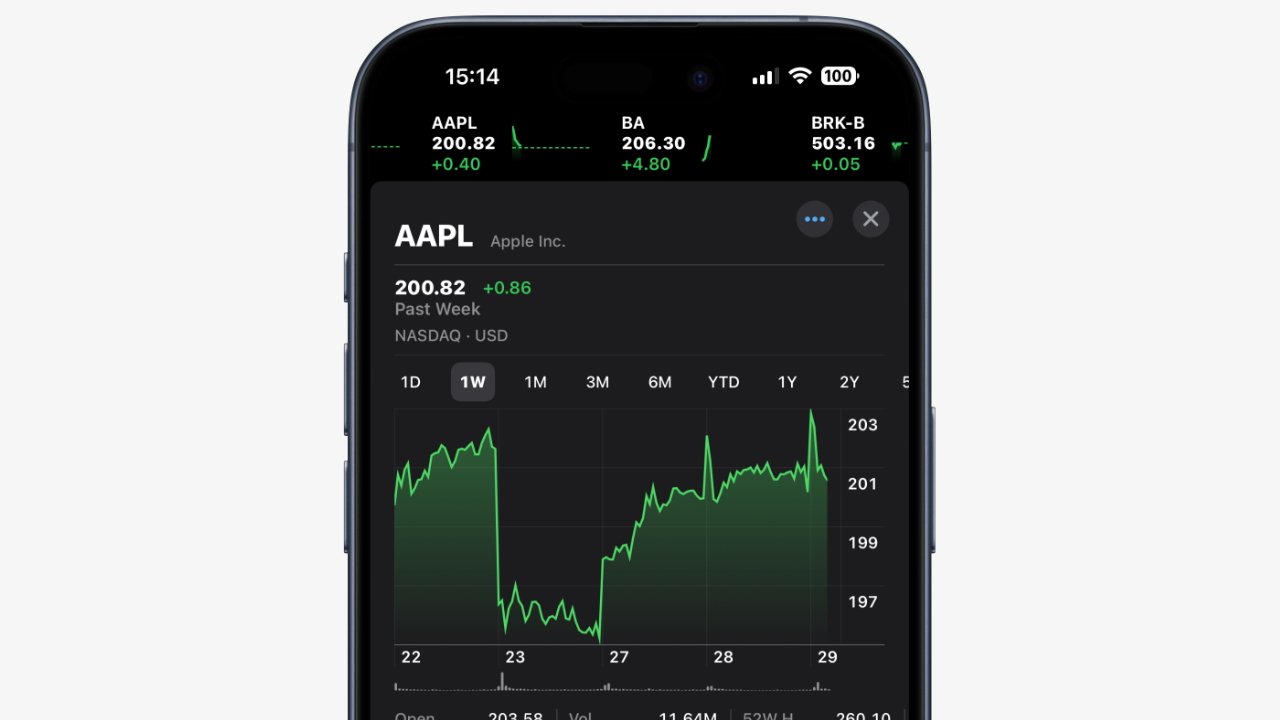
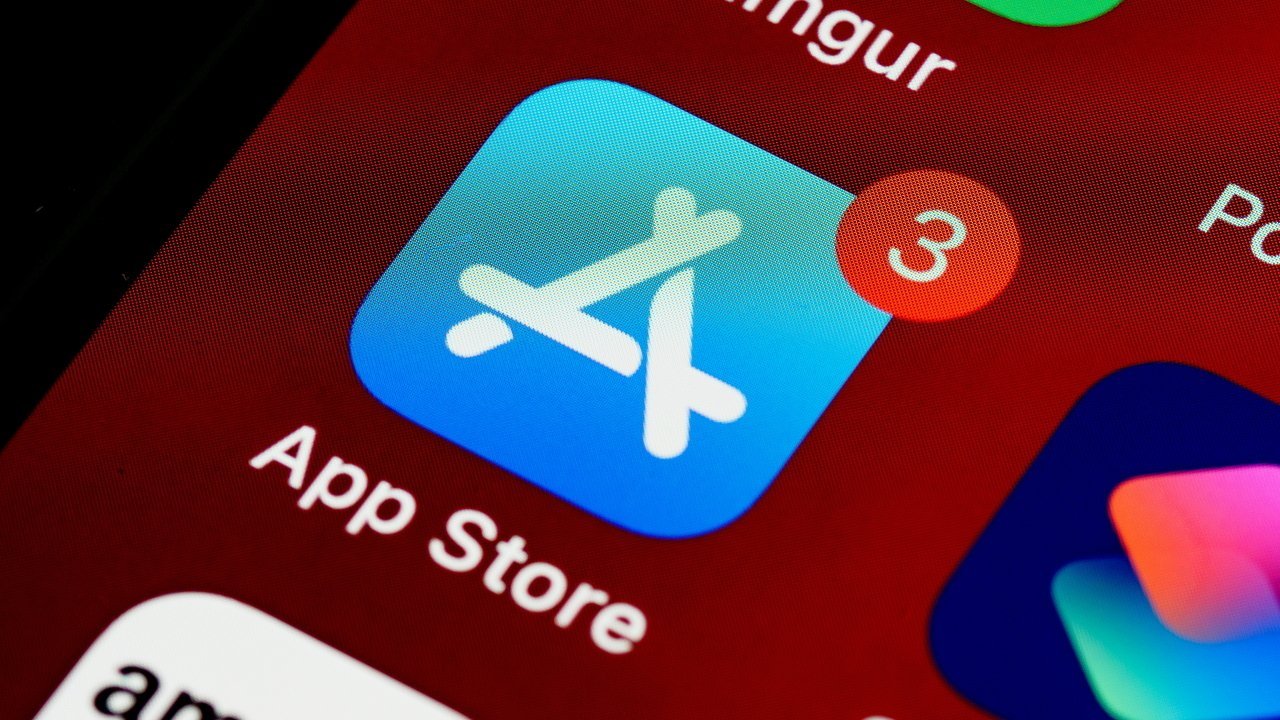









![This app turns your Apple Watch into a Game Boy [Hands-on]](https://i0.wp.com/9to5mac.com/wp-content/uploads/sites/6/2025/05/FI-Arc-emulator.jpg.jpg?resize=1200%2C628&quality=82&strip=all&ssl=1)
![Google TV is finally preparing sleep timer support as app readies Material 3 Expressive [Gallery]](https://i0.wp.com/9to5google.com/wp-content/uploads/sites/4/2024/01/google-tv-logo.jpg?resize=1200%2C628&quality=82&strip=all&ssl=1)












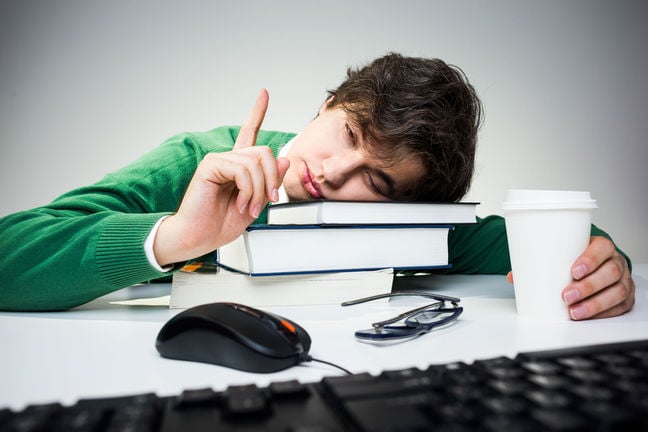

![Apple Shares Official Trailer for 'Smoke' Starring Taron Egerton [Video]](https://www.iclarified.com/images/news/97453/97453/97453-640.jpg)
![Apple's M4 Mac Mini Drops to $488.63, New Lowest Price Ever [Deal]](https://www.iclarified.com/images/news/97456/97456/97456-1280.jpg)

![iPhone 16 Becomes World's Best-Selling Smartphone in Q1 2025 [Chart]](https://www.iclarified.com/images/news/97448/97448/97448-640.jpg)














































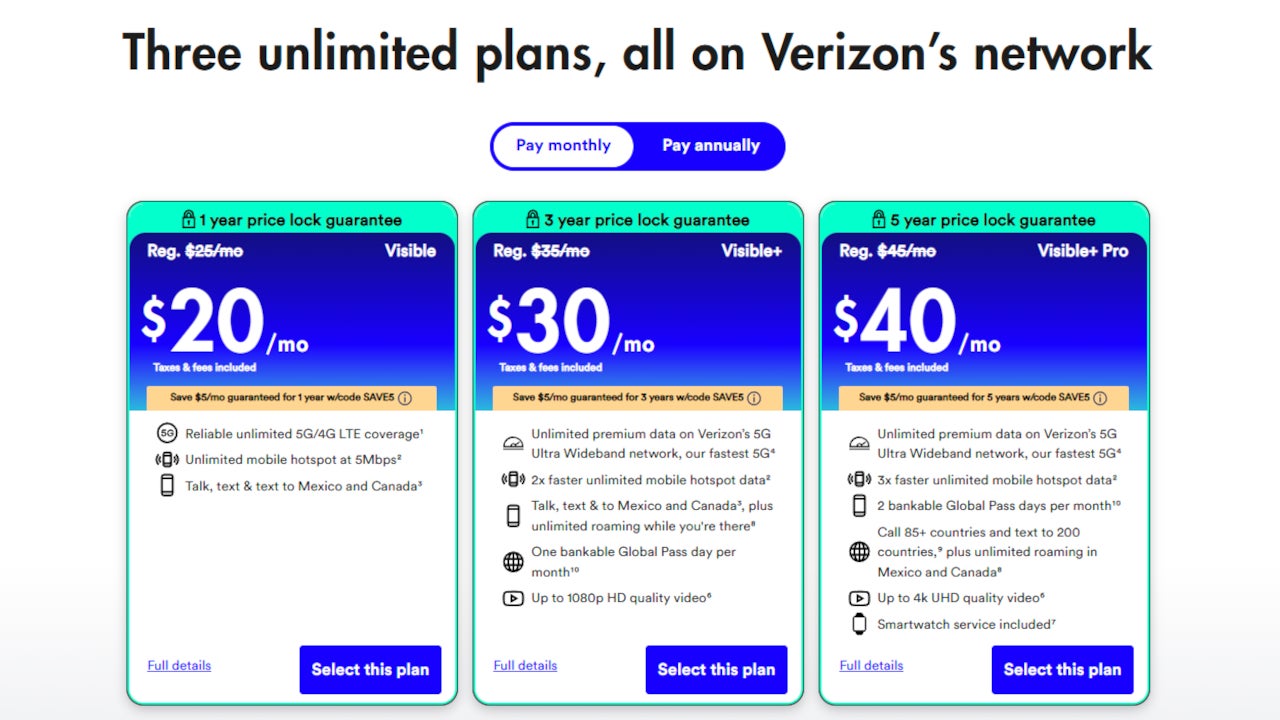


















-xl.jpg)

