Should You Be Concerned About 'distutils_hack' in Python?
If you've been managing third-party modules in Python, it's not uncommon to stumble upon packages you didn’t consciously install. One such package is 'distutils_hack'. In this article, we'll discuss what this module is, why it appears, and whether it's something you need to be worried about. What is 'distutils_hack'? 'distutils_hack' is a module related to Python's packaging system, particularly the way that Python handles installations and distributions of packages. It acts as a compatibility layer for the standard library's distutils module, which is used for packaging Python projects. When you see 'distutils_hack' on your pip list, it’s typically an indication that you have installed a package that has a dependency on it, even if you don't remember adding it directly. Why Does 'distutils_hack' Show Up in My Environment? The appearance of 'distutils_hack' can be traced back to several packages that require the enhanced functionality of distutils. It is often used by projects that aim to maintain compatibility with various types of package installation scenarios. This module gets installed automatically when you install certain Python packages using tools like pip. Some common scenarios include: Dependency Resolution: If you have installed packages that depend on a more advanced version of distutils, that can trigger the installation of 'distutils_hack'. Python Environment Management: Tools like Poetry, pipenv, or conda may install 'distutils_hack' to ensure smooth functionality in managing your environment. Is 'distutils_hack' Safe? In general, 'distutils_hack' is safe and not something you need to be overly concerned about. It is a legitimate part of some Python distributions and can be important for compatibility purposes. However, it is essential to ensure that your packages are updated to the latest versions regularly. pip install --upgrade pip setuptools Running the command above helps ensure that your package manager is equipped with the latest improvements and security patches. Checking for 'distutils_hack' in Your Python Environment If you wish to check if 'distutils_hack' is installed in your Python environment, you can run the following command in your terminal: pip list | grep distutils_hack Alternatively, you can check the installed location with: import distutils_hack print(distutils_hack.__file__) This command will tell you where 'distutils_hack' resides, giving you better insights into how it's being utilized in your Python setup. Conclusion In conclusion, finding 'distutils_hack' in your pip list when using Python 3.9 or other versions is common and generally not a cause for concern. It serves a specific purpose, mainly revolving around compatibility enhancements for Python’s packaging utilities. Always ensure your environment is up-to-date, and if you're curious about unfamiliar packages, check their documentation or repositories for more information. Frequently Asked Questions Do I need to uninstall 'distutils_hack'? No, unless you're experiencing issues with specific packages. It's a harmless module that many Python projects depend on. Can I ignore 'distutils_hack' during cleanups? Yes, you can safely ignore it, as it's a necessary component for some installations and projects. How can I check for other unexpected packages? You can list installed packages with pip list and investigate any unknown packages individually by researching their purpose online.
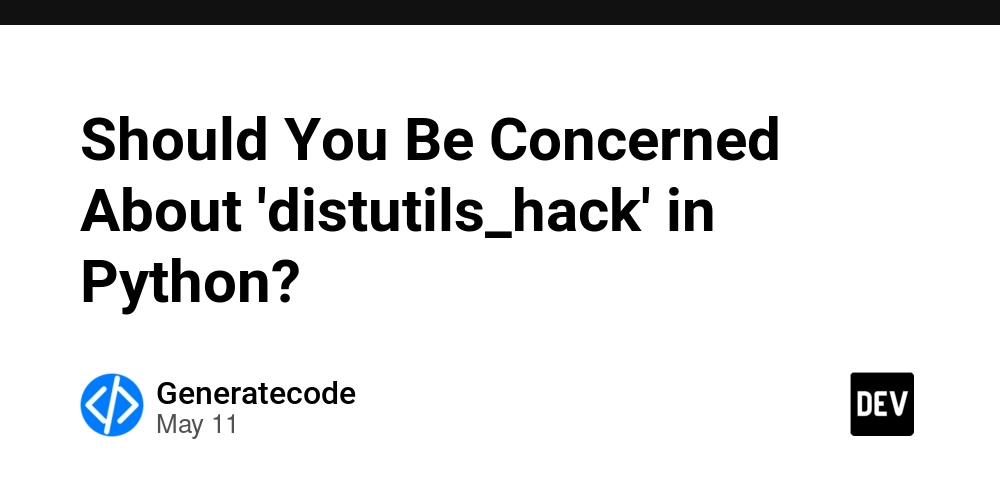
If you've been managing third-party modules in Python, it's not uncommon to stumble upon packages you didn’t consciously install. One such package is 'distutils_hack'. In this article, we'll discuss what this module is, why it appears, and whether it's something you need to be worried about.
What is 'distutils_hack'?
'distutils_hack' is a module related to Python's packaging system, particularly the way that Python handles installations and distributions of packages. It acts as a compatibility layer for the standard library's distutils module, which is used for packaging Python projects.
When you see 'distutils_hack' on your pip list, it’s typically an indication that you have installed a package that has a dependency on it, even if you don't remember adding it directly.
Why Does 'distutils_hack' Show Up in My Environment?
The appearance of 'distutils_hack' can be traced back to several packages that require the enhanced functionality of distutils. It is often used by projects that aim to maintain compatibility with various types of package installation scenarios. This module gets installed automatically when you install certain Python packages using tools like pip.
Some common scenarios include:
- Dependency Resolution: If you have installed packages that depend on a more advanced version of distutils, that can trigger the installation of 'distutils_hack'.
- Python Environment Management: Tools like Poetry, pipenv, or conda may install 'distutils_hack' to ensure smooth functionality in managing your environment.
Is 'distutils_hack' Safe?
In general, 'distutils_hack' is safe and not something you need to be overly concerned about. It is a legitimate part of some Python distributions and can be important for compatibility purposes. However, it is essential to ensure that your packages are updated to the latest versions regularly.
pip install --upgrade pip setuptools
Running the command above helps ensure that your package manager is equipped with the latest improvements and security patches.
Checking for 'distutils_hack' in Your Python Environment
If you wish to check if 'distutils_hack' is installed in your Python environment, you can run the following command in your terminal:
pip list | grep distutils_hack
Alternatively, you can check the installed location with:
import distutils_hack
print(distutils_hack.__file__)
This command will tell you where 'distutils_hack' resides, giving you better insights into how it's being utilized in your Python setup.
Conclusion
In conclusion, finding 'distutils_hack' in your pip list when using Python 3.9 or other versions is common and generally not a cause for concern. It serves a specific purpose, mainly revolving around compatibility enhancements for Python’s packaging utilities. Always ensure your environment is up-to-date, and if you're curious about unfamiliar packages, check their documentation or repositories for more information.
Frequently Asked Questions
Do I need to uninstall 'distutils_hack'?
No, unless you're experiencing issues with specific packages. It's a harmless module that many Python projects depend on.
Can I ignore 'distutils_hack' during cleanups?
Yes, you can safely ignore it, as it's a necessary component for some installations and projects.
How can I check for other unexpected packages?
You can list installed packages with pip list and investigate any unknown packages individually by researching their purpose online.













































































































































































![[The AI Show Episode 156]: AI Answers - Data Privacy, AI Roadmaps, Regulated Industries, Selling AI to the C-Suite & Change Management](https://www.marketingaiinstitute.com/hubfs/ep%20156%20cover.png)
![[The AI Show Episode 155]: The New Jobs AI Will Create, Amazon CEO: AI Will Cut Jobs, Your Brain on ChatGPT, Possible OpenAI-Microsoft Breakup & Veo 3 IP Issues](https://www.marketingaiinstitute.com/hubfs/ep%20155%20cover.png)




































































































































































































































































_incamerastock_Alamy.jpg?width=1280&auto=webp&quality=80&disable=upscale#)
_Brain_light_Alamy.jpg?width=1280&auto=webp&quality=80&disable=upscale#)





























































































![Senators reintroduce App Store bill to rein in ‘gatekeeper power in the app economy’ [U]](https://i0.wp.com/9to5mac.com/wp-content/uploads/sites/6/2025/06/app-store-senate.jpg?resize=1200%2C628&quality=82&strip=all&ssl=1)






















































































