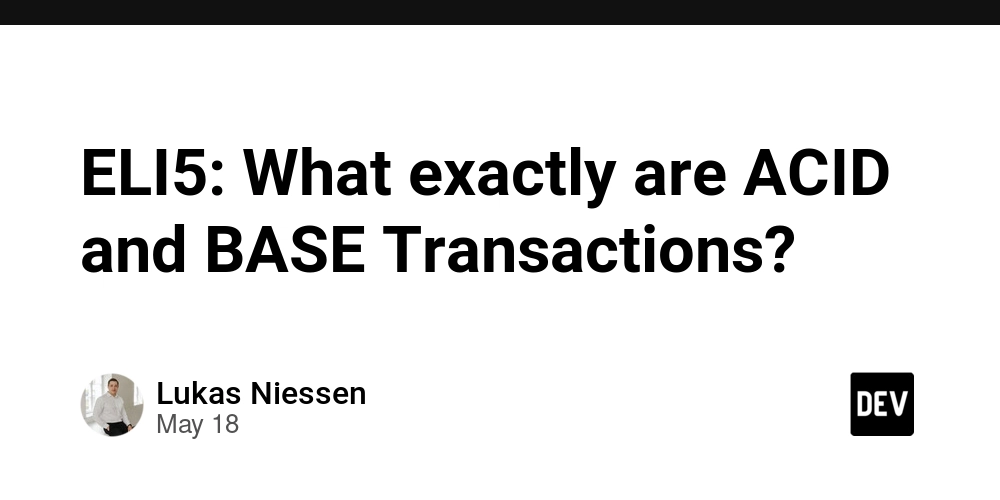Unlocking Efficiency: The Best AI for Code Generation in 2025
As we step into 2025, the landscape of coding is changing rapidly thanks to artificial intelligence. Developers are increasingly turning to AI tools to help them write code more efficiently and accurately. This article will explore the best AI for code generation available today, diving into their features, user experiences, and the challenges they present. Whether you're a seasoned programmer or just starting out, understanding these tools can significantly enhance your coding process. Key Takeaways AI tools are transforming coding by increasing efficiency and accuracy. The best AI for code generation in 2025 includes options like OpenAI's ChatGPT, GitHub Copilot, and AWS Bedrock. User feedback highlights the ease of use and integration capabilities of these tools. While AI can assist in coding, developers must remain vigilant about security and intellectual property issues. Staying updated on future trends in AI will help developers leverage these tools effectively. Leading AI Tools for Code Generation Overview of Top AI Tools Okay, so it's 2025, and if you're not at least looking at AI for code generation, you're probably missing out. There are a bunch of tools out there, all promising to make your life easier. We're talking about everything from cloud-based platforms to IDE extensions. The main idea is that these tools use large language models to understand what you want to code and then write it for you. Sounds like magic, right? Well, it's not perfect, but it's getting pretty darn good. Some of the big names you'll hear are things like OpenAI's offerings (ChatGPT, GPT-4), GitHub Copilot, and some open-source options too. Each has its own strengths and weaknesses, so it's worth doing some digging to see what fits your workflow. Key Features of Each Tool Let's break down what some of these tools actually do. GitHub Copilot, for example, is great at suggesting code as you type, almost like pair programming with an AI. OpenAI's models can generate entire blocks of code from natural language prompts. Some tools are better at certain languages than others. For instance, OpenAI Codex is known to be pretty fluent in Python, but also handles JavaScript and Ruby reasonably well. Others, like those you might find by searching "Codia official website", focus on specific types of code generation, like front-end components or API endpoints. A key feature to look for is how well the tool integrates with your existing IDE or workflow. If it's a pain to use, you're not going to use it, no matter how good the code it generates is. User Experiences and Feedback So, what are people actually saying about these AI code generators? Well, it's a mixed bag. Some developers swear by them, saying they've drastically increased their productivity. Others are more cautious, pointing out that the code generated isn't always perfect and can sometimes introduce bugs or security vulnerabilities. A common piece of feedback is that these tools are great for boilerplate code or simple tasks, but they struggle with more complex or nuanced problems. Also, a lot of people are talking about the ethical implications of using AI-generated code, especially around copyright and intellectual property. It's definitely something to keep in mind as you explore these tools. One thing I've noticed is that the quality of the output really depends on the quality of the input. If you give the AI a clear and specific prompt, you're much more likely to get a good result. But if you're vague or ambiguous, the AI will probably generate something that's not very useful. It's all about learning how to communicate effectively with the machine. Comparative Analysis of AI Code Generators Performance Metrics Okay, so you're probably wondering which AI code generator actually works the best, right? It's not always straightforward. Performance isn't just about speed; it's about accuracy, the complexity of tasks handled, and how well the AI understands your intent. Some tools might be super fast at spitting out basic code, but fall apart when you ask them to do something even slightly complicated. Others might take a bit longer but give you something much closer to what you need. It's a trade-off. Code generation speed (lines per second) Error rate (bugs per 1000 lines of code) Success rate on complex tasks (percentage of tasks completed correctly) Picking the right tool depends on your specific needs. If you're doing simple stuff, speed might be king. But if you're tackling a tricky project, accuracy and understanding become way more important. Don't just chase the fastest tool; chase the one that gets the job done right. Ease of Use Let's be real, nobody wants to spend hours wrestling with a tool just to get it to write a few lines of code. The easier an AI code generator is to use, the more likely you are to actually use it. We're talking about

As we step into 2025, the landscape of coding is changing rapidly thanks to artificial intelligence. Developers are increasingly turning to AI tools to help them write code more efficiently and accurately. This article will explore the best AI for code generation available today, diving into their features, user experiences, and the challenges they present. Whether you're a seasoned programmer or just starting out, understanding these tools can significantly enhance your coding process.
Key Takeaways
- AI tools are transforming coding by increasing efficiency and accuracy.
- The best AI for code generation in 2025 includes options like OpenAI's ChatGPT, GitHub Copilot, and AWS Bedrock.
- User feedback highlights the ease of use and integration capabilities of these tools.
- While AI can assist in coding, developers must remain vigilant about security and intellectual property issues.
- Staying updated on future trends in AI will help developers leverage these tools effectively.
Leading AI Tools for Code Generation
Overview of Top AI Tools
Okay, so it's 2025, and if you're not at least looking at AI for code generation, you're probably missing out. There are a bunch of tools out there, all promising to make your life easier. We're talking about everything from cloud-based platforms to IDE extensions. The main idea is that these tools use large language models to understand what you want to code and then write it for you. Sounds like magic, right? Well, it's not perfect, but it's getting pretty darn good. Some of the big names you'll hear are things like OpenAI's offerings (ChatGPT, GPT-4), GitHub Copilot, and some open-source options too. Each has its own strengths and weaknesses, so it's worth doing some digging to see what fits your workflow.
Key Features of Each Tool
Let's break down what some of these tools actually do. GitHub Copilot, for example, is great at suggesting code as you type, almost like pair programming with an AI. OpenAI's models can generate entire blocks of code from natural language prompts. Some tools are better at certain languages than others. For instance, OpenAI Codex is known to be pretty fluent in Python, but also handles JavaScript and Ruby reasonably well. Others, like those you might find by searching "Codia official website", focus on specific types of code generation, like front-end components or API endpoints. A key feature to look for is how well the tool integrates with your existing IDE or workflow. If it's a pain to use, you're not going to use it, no matter how good the code it generates is.
User Experiences and Feedback
So, what are people actually saying about these AI code generators? Well, it's a mixed bag. Some developers swear by them, saying they've drastically increased their productivity. Others are more cautious, pointing out that the code generated isn't always perfect and can sometimes introduce bugs or security vulnerabilities. A common piece of feedback is that these tools are great for boilerplate code or simple tasks, but they struggle with more complex or nuanced problems. Also, a lot of people are talking about the ethical implications of using AI-generated code, especially around copyright and intellectual property. It's definitely something to keep in mind as you explore these tools.
One thing I've noticed is that the quality of the output really depends on the quality of the input. If you give the AI a clear and specific prompt, you're much more likely to get a good result. But if you're vague or ambiguous, the AI will probably generate something that's not very useful. It's all about learning how to communicate effectively with the machine.
Comparative Analysis of AI Code Generators
Performance Metrics
Okay, so you're probably wondering which AI code generator actually works the best, right? It's not always straightforward. Performance isn't just about speed; it's about accuracy, the complexity of tasks handled, and how well the AI understands your intent. Some tools might be super fast at spitting out basic code, but fall apart when you ask them to do something even slightly complicated. Others might take a bit longer but give you something much closer to what you need. It's a trade-off.
- Code generation speed (lines per second)
- Error rate (bugs per 1000 lines of code)
- Success rate on complex tasks (percentage of tasks completed correctly)
Picking the right tool depends on your specific needs. If you're doing simple stuff, speed might be king. But if you're tackling a tricky project, accuracy and understanding become way more important. Don't just chase the fastest tool; chase the one that gets the job done right.
Ease of Use
Let's be real, nobody wants to spend hours wrestling with a tool just to get it to write a few lines of code. The easier an AI code generator is to use, the more likely you are to actually use it. We're talking about things like a clear interface, intuitive controls, and good documentation. Some of these tools are basically plug-and-play, while others require you to have a PhD in AI whisperer. OpenAI Pro Mode is pretty straightforward, for example.
- User interface intuitiveness (rated on a scale of 1-5)
- Quality of documentation and tutorials
- Level of coding experience required to use effectively
Integration Capabilities
How well does the AI code generator play with your existing setup? Can it easily integrate with your IDE, your version control system, and your other development tools? If it can't, you're going to have a bad time. The best AI tools fit seamlessly into your workflow, making your life easier instead of adding extra steps. Think about it: you don't want to copy and paste code all day, you want to use AI code directly in your workflow.
- IDE compatibility (list of supported IDEs)
- Version control system integration (Git, etc.)
- API availability for custom integrations
Innovative Features in AI Coding Tools
AI coding tools are evolving fast, and some features that seemed like science fiction are now becoming commonplace. Let's look at some of the coolest stuff happening right now.
Real-Time Collaboration
Real-time collaboration is a game-changer. Multiple developers can now work on the same AI-generated code simultaneously, seeing each other's changes live. This is a huge boost for team projects, especially when debugging or trying out different approaches. It's like Google Docs, but for code generated by AI. This feature is really useful for remote teams, making it easier to brainstorm and solve problems together. It's not perfect yet, sometimes there are conflicts, but it's getting better all the time.
Automated Testing and Debugging
Automated testing and debugging are saving developers tons of time. The AI can now write tests for the code it generates, and even identify potential bugs. This means fewer errors make it into production, and developers can focus on more important things. It's not a replacement for human testing, but it's a great first line of defense. Some tools even offer suggestions for fixing the bugs they find. AI code review assistants are becoming more sophisticated, catching subtle errors that humans might miss.
Customizable Code Suggestions
Customizable code suggestions are making AI coding tools more personal. Instead of just getting generic code snippets, developers can now tailor the suggestions to their specific style and preferences. This means the AI learns from the developer, and the code it generates becomes more consistent and readable. It's like having a personal coding assistant that knows your every move.
This level of customization is really important for maintaining code quality and consistency across large projects. It also helps developers feel more in control of the AI, rather than feeling like they're just blindly accepting its suggestions.
Here's a quick look at how customization options are evolving:
- Style Preferences: Choose from different coding styles (e.g., PEP 8 for Python).
- Framework Integration: Tailor suggestions to specific frameworks (e.g., React, Angular).
- Project-Specific Rules: Define custom rules for code generation within a project.
Challenges and Limitations of AI Code Generators
Common Issues Faced by Developers
AI code generators are pretty cool, but they're not perfect. One of the biggest problems is that they can sometimes produce code that's just plain wrong or inefficient. Debugging AI-generated code can actually take longer than writing it from scratch, especially if you don't fully understand what the AI was trying to do. Plus, these tools can struggle with complex or unusual coding tasks. You might find yourself spending a lot of time tweaking and fixing the AI's output, which kind of defeats the purpose of using it in the first place. Also, sometimes the generated code isn't as readable or maintainable as code written by a human, which can cause headaches down the road.
Security Concerns
Security is a big worry when you're using AI to write code. A study showed that developers using AI tools are more likely to introduce security vulnerabilities. This is because the AI might not always follow secure coding practices, or it could include code snippets from untrusted sources. It's super important to carefully review any code generated by AI to make sure it doesn't have any security flaws. Things like injection vulnerabilities, cross-site scripting (XSS), and insecure data handling can all be introduced by AI-generated code if you're not careful. For example, imagine Codia AI Code generates a function that doesn't properly sanitize user input – that could be a huge security risk.
Intellectual Property Considerations
Who owns the code that an AI writes? That's a question a lot of people are asking right now. If you use an AI code generator, are you the copyright holder, or does the AI company have some claim to it? This is still a gray area, and the legal stuff is still being worked out. It's something you should think about, especially if you're working on a commercial project. You don't want to get into a legal battle over who owns the code. Also, there's the risk that the AI could generate code that's similar to existing code, which could lead to copyright infringement issues. It's a good idea to check the AI-generated code for any potential copyright problems before you use it in your project.
It's important to remember that AI code generators are tools, not replacements for human developers. They can be helpful, but they also come with their own set of challenges and limitations. You need to be aware of these issues and take steps to mitigate them to get the most out of AI in coding.
Future Trends in AI for Code Generation
Emerging Technologies
Okay, so what's next for AI and coding? A big thing is the rise of more specialized AI. Right now, a lot of the AI code generators are pretty general-purpose. But we're starting to see AI that's really good at specific tasks, like writing database queries or creating UI components. This means better, more efficient code in those areas. Also, expect to see more AI that can handle low-code and no-code platforms, making development accessible to even more people.
- More specialized AI models.
- Better handling of low-code/no-code platforms.
- Improved integration with existing IDEs.
Predicted Developments
I think we're going to see AI get way better at understanding the intent behind code. Right now, you have to be pretty specific with your prompts. But imagine an AI that can figure out what you're trying to do, even if you're not super clear. That's the dream, right? Also, I'm betting on AI that can automatically refactor code to make it cleaner and more efficient. Think of it as an AI code janitor. Plus, better AI code review assistants are on the horizon, catching bugs and security flaws before they even become a problem.
It's likely that AI will become more integrated into the entire software development lifecycle, from initial design to deployment and maintenance. This means AI could help with project planning, resource allocation, and even predicting potential issues before they arise.
Impact on Software Development
AI is already changing how we code, but the impact is only going to get bigger. I don't think AI will replace developers anytime soon, but it will change the job. Instead of writing every line of code, developers will be more like architects, guiding the AI and making sure everything fits together. This could lead to faster development cycles, fewer bugs, and more time for developers to focus on the creative aspects of their work. The best AI for coding will become indispensable.
| Aspect | Current Impact | Future Impact |
|---|---|---|
| Development Speed | Moderate increase in speed | Significant acceleration of development cycles |
| Bug Reduction | Some reduction in common errors | Drastic reduction in bugs and security flaws |
| Developer Role | Assisting with coding tasks | Guiding and overseeing AI-driven development |
Best Practices for Using AI in Coding
Effective Prompting Techniques
Okay, so you're using AI to help you code. Cool. But you can't just type in "make a website" and expect magic. It's all about how you ask. Think of it like teaching a slightly dense but eager student. The clearer you are, the better the result.
- Start with simple, direct requests. Don't overcomplicate things right away.
- Break down big tasks into smaller, manageable chunks. The AI can handle it better that way.
- Use comments in your code to guide the AI. It's like leaving breadcrumbs for it to follow. For example, if you want a function that sorts a list, write a comment like
// Function to sort a list of numbersbefore asking the AI to generate the code.
Iterative Development Strategies
Don't expect the AI to nail it on the first try. It's an iterative process. You give it a prompt, it gives you code, you tweak the prompt, it gives you better code, and so on. It's like sculpting – you start with a block of stone and gradually refine it into something beautiful. This is where automation can really shine.
- Start with a broad prompt to get a general idea of what the AI can do.
- Review the generated code and identify areas for improvement.
- Refine your prompt to address those areas. Be specific about what you want to change.
It's important to remember that AI is a tool, not a replacement for human developers. You still need to understand the code it generates and make sure it meets your requirements.
Quality Assurance Methods
Just because the AI spits out code doesn't mean it's good code. You need to test it, review it, and make sure it actually works. Think of it like spell-checking – the computer can catch some errors, but it can't tell you if you're using the wrong word entirely. Here's a simple table to keep track of your tests:
| Test Case | Input | Expected Output | Actual Output | Pass/Fail |
|---|---|---|---|---|
| Sort a list | [3, 1, 4, 1, 5, 9, 2, 6] | [1, 1, 2, 3, 4, 5, 6, 9] | [1, 1, 2, 3, 4, 5, 6, 9] | Pass |
| Handle empty list | [] | [] | [] | Pass |
| Handle duplicates | [1, 1, 1] | [1, 1, 1] | [1, 1, 1] | Pass |
- Always review the generated code carefully. Look for errors, bugs, and potential security vulnerabilities.
- Write unit tests to verify that the code works as expected. Debugging tools are your friend.
- Use code linters and static analysis tools to identify potential problems.
Case Studies of Successful AI Integration
Industry-Specific Applications
Let's look at how different industries are using AI for code generation. In finance, AI is helping to automate the creation of trading algorithms, reducing the time it takes to develop and deploy new strategies. This leads to faster response times to market changes and potentially higher profits.
In healthcare, AI is being used to generate code for medical devices and diagnostic tools. This can speed up the development process and improve the accuracy of these devices. For example, AI can help create code that analyzes medical images to detect diseases earlier.
In manufacturing, AI is assisting in the creation of code for robotics and automation systems. This can improve efficiency and reduce costs. Here's a quick look at some examples:
- Finance: Algorithmic trading code generation
- Healthcare: Medical device software development
- Manufacturing: Robotics control code
Notable Success Stories
One company, let's call them 'CodeFast', used AI to automate 70% of their routine coding tasks. This allowed their developers to focus on more complex and creative work. They saw a 40% increase in project completion speed and a 25% reduction in development costs. Another company, 'HealthTech Solutions', used AI to generate code for a new diagnostic tool. This tool was developed in half the time it would have taken using traditional methods, and it has improved the accuracy of diagnoses.
AI integration isn't always smooth sailing. Some companies have struggled with the initial setup and training of the AI models. Others have faced challenges in integrating the AI-generated code with their existing systems. However, the overall trend is positive, with more and more companies seeing significant benefits from using AI for code generation.
Lessons Learned from Implementation
Implementing AI for code generation isn't just about plugging in a tool and watching the magic happen. There are some key lessons to keep in mind. First, it's important to have a clear understanding of your goals and objectives. What do you want to achieve with AI? What problems are you trying to solve? Second, it's important to choose the right AI tools for your specific needs. Not all AI tools are created equal, and some are better suited for certain tasks than others. Third, it's important to provide adequate training and support to your developers. They need to understand how to use the AI tools effectively and how to integrate the AI-generated code with their existing systems. Finally, it's important to monitor the performance of the AI tools and make adjustments as needed. Here are some key takeaways:
- Define clear goals and objectives.
- Choose the right AI tools for your needs. Consider AI Agent Development to streamline your processes.
- Provide adequate training and support.
- Monitor performance and make adjustments.
In this section, we explore real-life examples of how businesses have successfully used AI to improve their operations. These case studies show the amazing benefits of integrating AI into different industries. If you want to learn more about how AI can help your business, visit our website for more information!
Wrapping It Up
In conclusion, AI tools for coding are really changing the game for developers in 2025. They help speed up the coding process and can even catch mistakes before they become a problem. But remember, these tools aren't perfect. They can still make errors, and you need to keep an eye on security issues. So, while using AI can make your life easier, it’s important to stay involved in the coding process. Finding the right tool for your needs is key, and with so many options out there, you have plenty to choose from. Just make sure to test things out and see what works best for you. Happy coding!
Frequently Asked Questions
What are the top AI tools for coding in 2025?
The best AI coding tools in 2025 include Aider, Cursor, Windsurf, and GitHub Copilot.
How does AI help in code writing?
AI can write code, fix errors, and even explain programming concepts, making it easier for developers.
Are there any risks with using AI for coding?
Yes, there are risks like security issues and questions about who owns the code created by AI.
What features should I look for in an AI code generator?
Look for features like real-time collaboration, easy integration with other tools, and customizable code suggestions.
Can beginners use AI coding tools?
Absolutely! AI coding tools are designed to help both beginners and experienced developers.
How can I improve my experience with AI coding tools?
Try using clear prompts, regularly check the generated code, and adjust settings to fit your needs.












































































































































































![[The AI Show Episode 156]: AI Answers - Data Privacy, AI Roadmaps, Regulated Industries, Selling AI to the C-Suite & Change Management](https://www.marketingaiinstitute.com/hubfs/ep%20156%20cover.png)
![[The AI Show Episode 155]: The New Jobs AI Will Create, Amazon CEO: AI Will Cut Jobs, Your Brain on ChatGPT, Possible OpenAI-Microsoft Breakup & Veo 3 IP Issues](https://www.marketingaiinstitute.com/hubfs/ep%20155%20cover.png)



































































































































































































































































_incamerastock_Alamy.jpg?width=1280&auto=webp&quality=80&disable=upscale#)
_Brain_light_Alamy.jpg?width=1280&auto=webp&quality=80&disable=upscale#)





























































































![Senators reintroduce App Store bill to rein in ‘gatekeeper power in the app economy’ [U]](https://i0.wp.com/9to5mac.com/wp-content/uploads/sites/6/2025/06/app-store-senate.jpg?resize=1200%2C628&quality=82&strip=all&ssl=1)


























































































![Python Monorepos & the Polylith Developer Experience [video]](https://media2.dev.to/dynamic/image/width%3D1000,height%3D500,fit%3Dcover,gravity%3Dauto,format%3Dauto/https:%2F%2Fdev-to-uploads.s3.amazonaws.com%2Fuploads%2Farticles%2Fiqrwybqqlu868g61sij8.png)