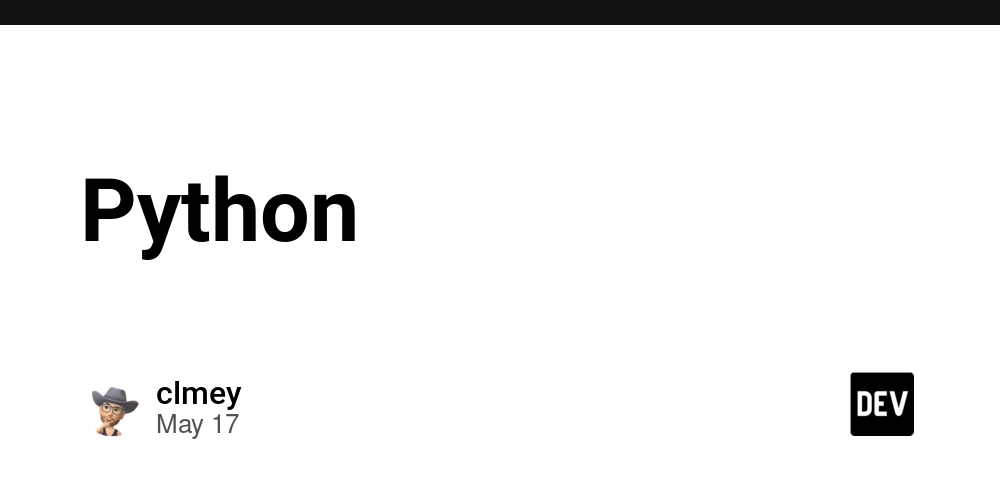Teach GPT with Just a Few Examples: A Practical Guide to Few-Shot Prompting
If you’ve ever wanted a language model to understand a task without tons of training data, few-shot prompting is for you. It’s a simple but powerful technique where you guide the model by showing it a few examples of what you want, and then let it handle similar inputs. Few-shot prompting is a key part of how modern models like GPT-3 or GPT-4 can generalize to new tasks with minimal setup. Whether you're doing sentiment analysis, classification, or summarization, this technique can help you get results fast. What is Few-Shot Prompting? Few-shot prompting means giving a language model a small set of input-output examples before asking it to complete a similar task. The idea is that these examples serve as demonstrations, showing the model what kind of output is expected. Instead of fine-tuning the model, you’re guiding it with examples directly in the prompt. Why Use Few-Shot Prompting? Few-shot prompting is ideal when: You don’t have time or resources to fine-tune a model You want to quickly test how well a model can perform a task You're experimenting or building prototypes It’s especially helpful with general-purpose models that can adapt to many tasks based on context. How Many “Shots” Should You Use? There’s no hard rule, but here’s a general guideline: Prompting Style Number of Examples Description Zero-shot 0 Just give the instruction or input One-shot 1 Provide one example and then a test input Few-shot 2–10 A handful of examples to guide the model Too few examples might leave the model guessing. Too many might make the prompt too long or repetitive. The sweet spot is usually somewhere in the middle, depending on your task. Example: Sentiment Analysis Prompt Let’s say you're building a sentiment analysis tool. You might craft a prompt like this: The movie was fantastic! - Positive I didn't enjoy the food at all. - Negative Amazing vacation, I had a great time! - Positive She looks upset and angry. - Negative The book was hard to put down. - After seeing the examples, the model can likely predict: Positive. This approach works because the model has context. You’re not just telling it what to do—you’re showing it. Tips for Better Prompts Here are some practical suggestions to get the most out of few-shot prompting: Be consistent. Keep the format of examples uniform. If you're using dashes or colons, use them consistently. Keep examples relevant. Use inputs that are close in style and tone to your real data. Start with simple cases. Make sure your initial examples are easy to classify, especially if the task is nuanced. Add a short instruction. A line like "Label the sentiment as Positive or Negative" can help clarify the task. Experiment. Try different combinations of examples, and observe how the model responds. Common Use Cases Few-shot prompting is great for: Sentiment analysis Text summarization Intent classification for chatbots Data extraction (like names, dates, or key phrases) Language translation Style transfer (formal/informal) It’s a versatile technique that often gives you surprisingly accurate results without training a new model. Final Thoughts Few-shot prompting is one of the simplest and most effective ways to get a language model to do useful work. With just a few well-chosen examples, you can guide the model to understand your task—no retraining, no complex setup. If you’re working with GPT or any other large language model, give few-shot prompting a try. It’s an easy win for many common tasks. If you're a software developer who enjoys exploring different technologies and techniques like this one, check out LiveAPI. It’s a super-convenient tool that lets you generate interactive API docs instantly. So, if you’re working with a codebase that lacks documentation, just use LiveAPI to generate it and save time! You can instantly try it out here!

If you’ve ever wanted a language model to understand a task without tons of training data, few-shot prompting is for you. It’s a simple but powerful technique where you guide the model by showing it a few examples of what you want, and then let it handle similar inputs.
Few-shot prompting is a key part of how modern models like GPT-3 or GPT-4 can generalize to new tasks with minimal setup. Whether you're doing sentiment analysis, classification, or summarization, this technique can help you get results fast.
What is Few-Shot Prompting?
Few-shot prompting means giving a language model a small set of input-output examples before asking it to complete a similar task. The idea is that these examples serve as demonstrations, showing the model what kind of output is expected.
Instead of fine-tuning the model, you’re guiding it with examples directly in the prompt.
Why Use Few-Shot Prompting?
Few-shot prompting is ideal when:
- You don’t have time or resources to fine-tune a model
- You want to quickly test how well a model can perform a task
- You're experimenting or building prototypes
It’s especially helpful with general-purpose models that can adapt to many tasks based on context.
How Many “Shots” Should You Use?
There’s no hard rule, but here’s a general guideline:
| Prompting Style | Number of Examples | Description |
|---|---|---|
| Zero-shot | 0 | Just give the instruction or input |
| One-shot | 1 | Provide one example and then a test input |
| Few-shot | 2–10 | A handful of examples to guide the model |
Too few examples might leave the model guessing. Too many might make the prompt too long or repetitive. The sweet spot is usually somewhere in the middle, depending on your task.
Example: Sentiment Analysis Prompt
Let’s say you're building a sentiment analysis tool. You might craft a prompt like this:
The movie was fantastic! - Positive
I didn't enjoy the food at all. - Negative
Amazing vacation, I had a great time! - Positive
She looks upset and angry. - Negative
The book was hard to put down. -
After seeing the examples, the model can likely predict: Positive.
This approach works because the model has context. You’re not just telling it what to do—you’re showing it.
Tips for Better Prompts
Here are some practical suggestions to get the most out of few-shot prompting:
- Be consistent. Keep the format of examples uniform. If you're using dashes or colons, use them consistently.
- Keep examples relevant. Use inputs that are close in style and tone to your real data.
- Start with simple cases. Make sure your initial examples are easy to classify, especially if the task is nuanced.
- Add a short instruction. A line like "Label the sentiment as Positive or Negative" can help clarify the task.
- Experiment. Try different combinations of examples, and observe how the model responds.
Common Use Cases
Few-shot prompting is great for:
- Sentiment analysis
- Text summarization
- Intent classification for chatbots
- Data extraction (like names, dates, or key phrases)
- Language translation
- Style transfer (formal/informal)
It’s a versatile technique that often gives you surprisingly accurate results without training a new model.
Final Thoughts
Few-shot prompting is one of the simplest and most effective ways to get a language model to do useful work. With just a few well-chosen examples, you can guide the model to understand your task—no retraining, no complex setup.
If you’re working with GPT or any other large language model, give few-shot prompting a try. It’s an easy win for many common tasks.
If you're a software developer who enjoys exploring different technologies and techniques like this one, check out LiveAPI. It’s a super-convenient tool that lets you generate interactive API docs instantly.
So, if you’re working with a codebase that lacks documentation, just use LiveAPI to generate it and save time!
You can instantly try it out here!












































































































































































![[The AI Show Episode 156]: AI Answers - Data Privacy, AI Roadmaps, Regulated Industries, Selling AI to the C-Suite & Change Management](https://www.marketingaiinstitute.com/hubfs/ep%20156%20cover.png)
![[The AI Show Episode 155]: The New Jobs AI Will Create, Amazon CEO: AI Will Cut Jobs, Your Brain on ChatGPT, Possible OpenAI-Microsoft Breakup & Veo 3 IP Issues](https://www.marketingaiinstitute.com/hubfs/ep%20155%20cover.png)



































































































































































































































































_incamerastock_Alamy.jpg?width=1280&auto=webp&quality=80&disable=upscale#)
_Brain_light_Alamy.jpg?width=1280&auto=webp&quality=80&disable=upscale#)





























































































![Senators reintroduce App Store bill to rein in ‘gatekeeper power in the app economy’ [U]](https://i0.wp.com/9to5mac.com/wp-content/uploads/sites/6/2025/06/app-store-senate.jpg?resize=1200%2C628&quality=82&strip=all&ssl=1)