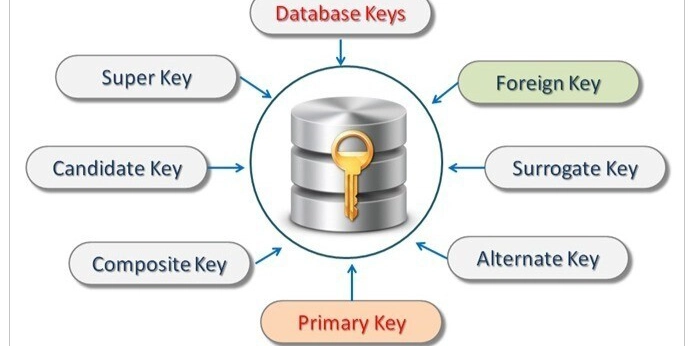Deep Dive: Boosting Rails Performance with EXPLAIN ANALYZE in PostgreSQL
When your Rails app starts slowing down and database queries are suspect, the secret weapon you need is EXPLAIN ANALYZE. This PostgreSQL tool reveals exactly how your SQL queries are executed, helping you spot inefficiencies and optimize with precision. Enter PostgreSQL’s EXPLAIN ANALYZE — your magnifying glass into query execution. In this article, we’ll explore: What EXPLAIN ANALYZE is and how it works How to use it effectively in your workflow A real example and how to interpret the output Why it's critical for production-grade Rails apps Pro Tip: Combine with Rails Tooling What is EXPLAIN ANALYZE? EXPLAIN ANALYZE is a command in PostgreSQL that runs a query and shows the exact steps the database engine takes to execute it, including: Access paths (index scan, sequential scan, etc.) Join strategies and ordering Estimated vs actual row counts Execution time per operation Think of it as your personal query profiler — one that doesn’t guess, but proves. How to Use It (the Rails Way) There are two main ways to get execution plans in Rails: 1. ActiveRecord’s explain method User.where(active: true).explain This gives you a plain EXPLAIN (estimates only, no actual execution). It's lightweight and Rails-friendly. 2. Full EXPLAIN ANALYZE using raw SQL ActiveRecord::Base.connection.execute( "EXPLAIN ANALYZE SELECT * FROM users WHERE active = true" ) This runs the query and tells you exactly what happened, how long it took, and what operations were expensive. Real-World Example: Slow Search Query Imagine we have this ActiveRecord query: User.where(email: "alice@example.com").first We want to understand how well this performs, so we run: ActiveRecord::Base.connection.execute( "EXPLAIN ANALYZE SELECT * FROM users WHERE email = 'alice@example.com' LIMIT 1" ) Let’s say the output is: Limit (cost=0.42..8.44 rows=1 width=244) (actual time=0.026..0.027 rows=1 loops=1) -> Index Scan using index_users_on_email on users (cost=0.42..8.44 rows=1 width=244) (actual time=0.025..0.025 rows=1 loops=1) Index Cond: (email = 'alice@example.com'::text) Planning Time: 0.182 ms Execution Time: 0.053 ms Limit (...) What it means: PostgreSQL is executing a LIMIT 1 query. This wrapper tells us the planner estimates it needs minimal cost to fetch a single row. cost=0.42..8.44: Estimated startup and total cost. Purely a planner guess. rows=1: Expected number of rows to return. width=244: Estimated size of each row in bytes. actual time=0.026..0.027: Real time in milliseconds to start and finish this step. rows=1 loops=1: 1 row returned, and this query ran once. -> Index Scan using index_users_on_email on users (...) What it means: PostgreSQL found and used an index on the email column. Index Scan: It didn’t scan the entire table. It used a targeted index — much faster! index_users_on_email: This is the actual index being used. Index Cond: (email = 'alice@example.com'::text): The condition used by the index. Planning Time: 0.182 ms Time PostgreSQL spent figuring out how to run the query. Usually under 1ms unless it's a big query. Execution Time: 0.053 ms How long it actually took to run the query. This is the key number. What if your column is not indexed? Let’s say the output is: Limit (cost=0.00..1.04 rows=1 width=244) (actual time=0.115..0.116 rows=1 loops=1) -> Seq Scan on users (cost=0.00..105.00 rows=1 width=244) (actual time=0.114..0.114 rows=1 loops=1) Filter: (email = 'alice@example.com'::text) Rows Removed by Filter: 999 Planning Time: 0.100 ms Execution Time: 0.140 ms Seq Scan on users PostgreSQL is reading every single row in the users table (1000+ rows in this example), then filtering out the ones that don’t match. This does not scale. Indexes are not used when PostgreSQL can’t find a suitable one or if your condition prevents it. Rows Removed by Filter: 999 Out of 1000 rows, 999 didn’t match the email. PostgreSQL had to check them all. actual time=0.114..0.114 That’s already more than 4x slower than our index version (~0.025ms). It’s still fast for small tables, but with millions of records, it would degrade quickly. Why It Matters in Rails Apps Rails and ActiveRecord abstract SQL into beautiful, readable code. But this abstraction can sometimes hide costly queries — especially as your data grows. With EXPLAIN ANALYZE, you can: Identify missing or misused indexes Detect N+1 problems that evade includes Diagnose costly joins or filters Justify query or schema changes with real metrics Pro Tip: Combine with Rails Tooling Use the Bullet gem to catch N+1s and unused includes Use PgHero or Rails Mini Profiler for real-time SQL analysis Combine explain output with development.log slow query monitoring Conclusion While ActiveRecord abstracts SQL beautifully, true performance mastery requires peeking behind
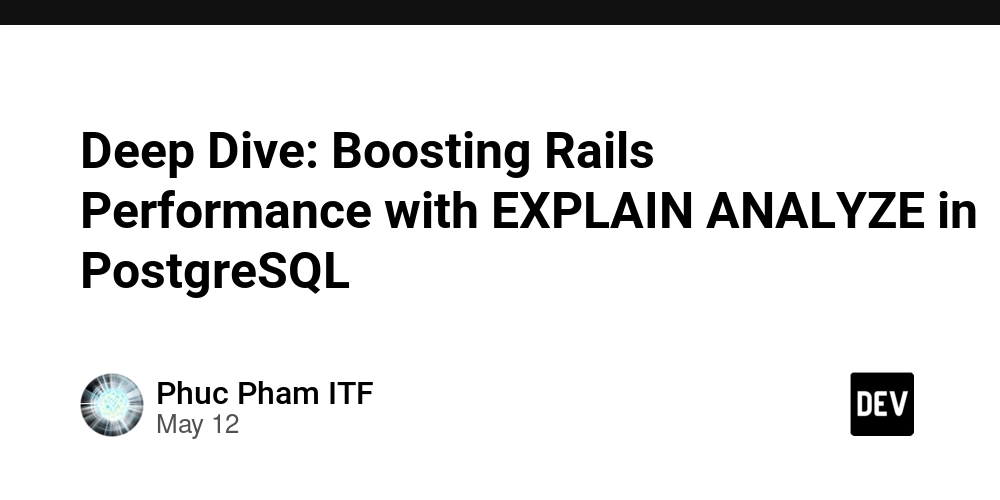
When your Rails app starts slowing down and database queries are suspect, the secret weapon you need is EXPLAIN ANALYZE. This PostgreSQL tool reveals exactly how your SQL queries are executed, helping you spot inefficiencies and optimize with precision.
Enter PostgreSQL’s EXPLAIN ANALYZE — your magnifying glass into query execution.
In this article, we’ll explore:
- What EXPLAIN ANALYZE is and how it works
- How to use it effectively in your workflow
- A real example and how to interpret the output
- Why it's critical for production-grade Rails apps
- Pro Tip: Combine with Rails Tooling
What is EXPLAIN ANALYZE?
EXPLAIN ANALYZE is a command in PostgreSQL that runs a query and shows the exact steps the database engine takes to execute it, including:
- Access paths (index scan, sequential scan, etc.)
- Join strategies and ordering
- Estimated vs actual row counts
- Execution time per operation Think of it as your personal query profiler — one that doesn’t guess, but proves.
How to Use It (the Rails Way)
There are two main ways to get execution plans in Rails:
1. ActiveRecord’s explain method
User.where(active: true).explain
This gives you a plain EXPLAIN (estimates only, no actual execution). It's lightweight and Rails-friendly.
2. Full EXPLAIN ANALYZE using raw SQL
ActiveRecord::Base.connection.execute(
"EXPLAIN ANALYZE SELECT * FROM users WHERE active = true"
)
This runs the query and tells you exactly what happened, how long it took, and what operations were expensive.
Real-World Example: Slow Search Query
Imagine we have this ActiveRecord query:
User.where(email: "alice@example.com").first
We want to understand how well this performs, so we run:
ActiveRecord::Base.connection.execute(
"EXPLAIN ANALYZE SELECT * FROM users WHERE email = 'alice@example.com' LIMIT 1"
)
Let’s say the output is:
Limit (cost=0.42..8.44 rows=1 width=244) (actual time=0.026..0.027 rows=1 loops=1)
-> Index Scan using index_users_on_email on users (cost=0.42..8.44 rows=1 width=244) (actual time=0.025..0.025 rows=1 loops=1)
Index Cond: (email = 'alice@example.com'::text)
Planning Time: 0.182 ms
Execution Time: 0.053 ms
Limit (...)
What it means: PostgreSQL is executing a LIMIT 1 query. This wrapper tells us the planner estimates it needs minimal cost to fetch a single row.
- cost=0.42..8.44: Estimated startup and total cost. Purely a planner guess.
- rows=1: Expected number of rows to return.
- width=244: Estimated size of each row in bytes.
- actual time=0.026..0.027: Real time in milliseconds to start and finish this step.
- rows=1 loops=1: 1 row returned, and this query ran once.
-> Index Scan using index_users_on_email on users (...)
What it means: PostgreSQL found and used an index on the email column.
- Index Scan: It didn’t scan the entire table. It used a targeted index — much faster!
index_users_on_email: This is the actual index being used.Index Cond: (email = 'alice@example.com'::text):The condition used by the index.
Planning Time: 0.182 ms
Time PostgreSQL spent figuring out how to run the query. Usually under 1ms unless it's a big query.
Execution Time: 0.053 ms
How long it actually took to run the query. This is the key number.
What if your column is not indexed?
Let’s say the output is:
Limit (cost=0.00..1.04 rows=1 width=244) (actual time=0.115..0.116 rows=1 loops=1)
-> Seq Scan on users (cost=0.00..105.00 rows=1 width=244) (actual time=0.114..0.114 rows=1 loops=1)
Filter: (email = 'alice@example.com'::text)
Rows Removed by Filter: 999
Planning Time: 0.100 ms
Execution Time: 0.140 ms
Seq Scan on users
PostgreSQL is reading every single row in the users table (1000+ rows in this example), then filtering out the ones that don’t match.
- This does not scale.
- Indexes are not used when PostgreSQL can’t find a suitable one or if your condition prevents it.
Rows Removed by Filter: 999
Out of 1000 rows, 999 didn’t match the email. PostgreSQL had to check them all.
actual time=0.114..0.114
That’s already more than 4x slower than our index version (~0.025ms).
It’s still fast for small tables, but with millions of records, it would degrade quickly.
Why It Matters in Rails Apps
Rails and ActiveRecord abstract SQL into beautiful, readable code. But this abstraction can sometimes hide costly queries — especially as your data grows.
With EXPLAIN ANALYZE, you can:
- Identify missing or misused indexes
- Detect N+1 problems that evade includes
- Diagnose costly joins or filters
- Justify query or schema changes with real metrics
Pro Tip: Combine with Rails Tooling
- Use the Bullet gem to catch N+1s and unused includes
- Use PgHero or Rails Mini Profiler for real-time SQL analysis
- Combine
explainoutput withdevelopment.logslow query monitoring
Conclusion
While ActiveRecord abstracts SQL beautifully, true performance mastery requires peeking behind the curtain. EXPLAIN ANALYZE empowers you to optimize based on facts, not hunches.
It helps you:
- Avoid costly table scans
- Validate query improvements
- Scale confidently with real-world metrics
Next time your Rails app feels sluggish, don’t guess. Just:
User.where(active: true).explain
Or go deep with:
ActiveRecord::Base.connection.execute("EXPLAIN ANALYZE ...")
You’ll be surprised what your database has been trying to tell you all along.













































































































































































![[The AI Show Episode 156]: AI Answers - Data Privacy, AI Roadmaps, Regulated Industries, Selling AI to the C-Suite & Change Management](https://www.marketingaiinstitute.com/hubfs/ep%20156%20cover.png)
![[The AI Show Episode 155]: The New Jobs AI Will Create, Amazon CEO: AI Will Cut Jobs, Your Brain on ChatGPT, Possible OpenAI-Microsoft Breakup & Veo 3 IP Issues](https://www.marketingaiinstitute.com/hubfs/ep%20155%20cover.png)




































































































































































































































































_incamerastock_Alamy.jpg?width=1280&auto=webp&quality=80&disable=upscale#)
_Brain_light_Alamy.jpg?width=1280&auto=webp&quality=80&disable=upscale#)






























































































![Senators reintroduce App Store bill to rein in ‘gatekeeper power in the app economy’ [U]](https://i0.wp.com/9to5mac.com/wp-content/uploads/sites/6/2025/06/app-store-senate.jpg?resize=1200%2C628&quality=82&strip=all&ssl=1)