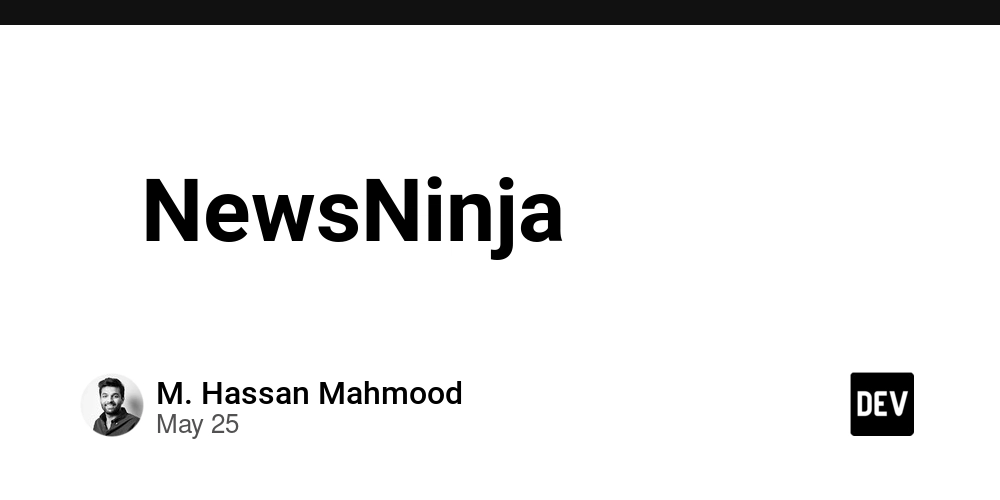8 best practices for website monitoring
In today’s rapidly evolving digital landscape, website monitoring has become a vital component in delivering a flawless user experience. As consumers increasingly expect top-notch performance from websites and applications, closely monitoring and analyzing the entire digital journey is imperative for organizations. By doing so, they can quickly detect and resolve issues that may impact user satisfaction, improve overall performance, and refine their digital strategies. To fully harness the benefits of website monitoring, companies must establish a comprehensive strategy that ensures the smooth operation of their websites and web applications. In this article, we will explore eight best practices for website monitoring that can help businesses achieve their goals. By incorporating these strategies, organizations can strengthen their monitoring approach, ensure consistent website and application performance, and deliver seamless user experiences that drive successful business outcomes. 1. Identify critical components of your website Creating an effective website monitoring plan starts with setting clear objectives and metrics that align with your business goals. These benchmarks guide your monitoring efforts and help evaluate overall success. It’s important to define desired outcomes, establish realistic thresholds, and leverage website monitoring tools to track key performance indicators (KPIs) across different user segments. Comparing performance against industry standards and working progressively toward achievable targets is equally crucial. 2. Prioritize key user journeys Understanding user behavior during essential website processes—such as logging in, making purchases, or submitting inquiries—provides valuable insights into where to focus your monitoring efforts. How to do it: Map out critical user paths Break them into individual steps Prioritize monitoring of these paths This ensures that important interactions run smoothly and efficiently, improving user satisfaction and revenue. 3. Monitor from different locations Monitoring your website from multiple locations is key to delivering a seamless user experience across regions. Users may experience different load times and server responses depending on their geographical location. Using synthetic monitoring from diverse locations and devices and deploying monitoring agents globally, you can gather location-specific data and pinpoint regional issues that impact performance. This enables you to take targeted actions to resolve challenges and ensure consistent performance worldwide. Complement synthetic monitoring with real user monitoring (RUM) to capture data from actual user sessions, tracking metrics like page load times, errors, transaction speeds, and navigation paths. This enables you to See how your website performs in real-world conditions, across various browsers, devices, and geographic locations. Prioritize fixes that have the greatest impact on user experience and business outcomes. Correlate technical performance metrics (like Time to First Byte or First Contentful Paint) with business goals (such as conversions or revenue). 4. Track website changes Websites are constantly evolving, and even small changes can significantly impact performance. It’s essential to stay vigilant and monitor any modifications—whether updates, new plugins, or code adjustments. These changes can affect your site’s speed, reliability, and security. Regularly performing content checks ensures your website consistently delivers accurate and up-to-date information, maintaining both user trust and a positive user experience. 5. Monitor website security Safeguarding your website from threats like defacement, malware, phishing schemes, and DDoS attacks is paramount. A robust website monitoring solution should offer strong security features and provide timely alerts in case of breaches. Regular vulnerability scans and proactive security hardening measures are essential. If unauthorized changes are detected, your monitoring tool should immediately notify you, allowing swift action to mitigate risks and maintain your website’s integrity and brand reputation. 6. Set up real-time alerts Real-time alerts are critical for staying informed about potential issues as they arise. By configuring alerts for abnormal activities in key areas and leveraging predictive monitoring tools, businesses can address problems proactively before they escalate. Customizing alerts based on location and severity helps prioritize responses effectively, avoiding alert fatigue and ensuring focus on the most critical insights. 7. Continuously optimize your website Website performance is dynamic and requires ongoing attention. Regular monitoring and optimization ensure your site runs smoothly as it evolves. This includes tracking user experience metrics, conducting performance tests, updating software, o
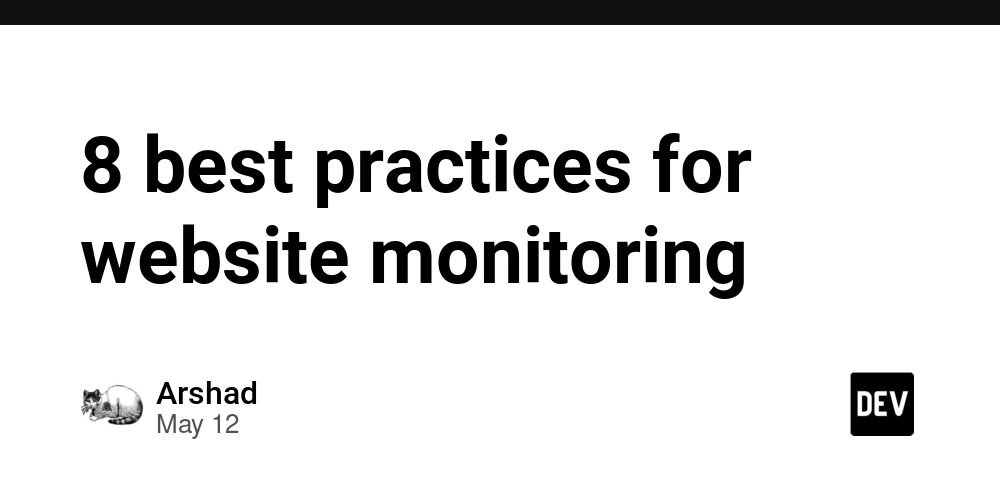
In today’s rapidly evolving digital landscape, website monitoring has become a vital component in delivering a flawless user experience. As consumers increasingly expect top-notch performance from websites and applications, closely monitoring and analyzing the entire digital journey is imperative for organizations. By doing so, they can quickly detect and resolve issues that may impact user satisfaction, improve overall performance, and refine their digital strategies. To fully harness the benefits of website monitoring, companies must establish a comprehensive strategy that ensures the smooth operation of their websites and web applications.
In this article, we will explore eight best practices for website monitoring that can help businesses achieve their goals. By incorporating these strategies, organizations can strengthen their monitoring approach, ensure consistent website and application performance, and deliver seamless user experiences that drive successful business outcomes.
1. Identify critical components of your website
Creating an effective website monitoring plan starts with setting clear objectives and metrics that align with your business goals. These benchmarks guide your monitoring efforts and help evaluate overall success. It’s important to define desired outcomes, establish realistic thresholds, and leverage website monitoring tools to track key performance indicators (KPIs) across different user segments. Comparing performance against industry standards and working progressively toward achievable targets is equally crucial.
2. Prioritize key user journeys
Understanding user behavior during essential website processes—such as logging in, making purchases, or submitting inquiries—provides valuable insights into where to focus your monitoring efforts.
How to do it:
- Map out critical user paths
- Break them into individual steps
- Prioritize monitoring of these paths
This ensures that important interactions run smoothly and efficiently, improving user satisfaction and revenue.
3. Monitor from different locations
Monitoring your website from multiple locations is key to delivering a seamless user experience across regions. Users may experience different load times and server responses depending on their geographical location. Using synthetic monitoring from diverse locations and devices and deploying monitoring agents globally, you can gather location-specific data and pinpoint regional issues that impact performance. This enables you to take targeted actions to resolve challenges and ensure consistent performance worldwide.
Complement synthetic monitoring with real user monitoring (RUM) to capture data from actual user sessions, tracking metrics like page load times, errors, transaction speeds, and navigation paths. This enables you to
- See how your website performs in real-world conditions, across various browsers, devices, and geographic locations.
- Prioritize fixes that have the greatest impact on user experience and business outcomes.
Correlate technical performance metrics (like Time to First Byte or First Contentful Paint) with business goals (such as conversions or revenue).
4. Track website changes
Websites are constantly evolving, and even small changes can significantly impact performance. It’s essential to stay vigilant and monitor any modifications—whether updates, new plugins, or code adjustments. These changes can affect your site’s speed, reliability, and security. Regularly performing content checks ensures your website consistently delivers accurate and up-to-date information, maintaining both user trust and a positive user experience.
5. Monitor website security
Safeguarding your website from threats like defacement, malware, phishing schemes, and DDoS attacks is paramount. A robust website monitoring solution should offer strong security features and provide timely alerts in case of breaches. Regular vulnerability scans and proactive security hardening measures are essential. If unauthorized changes are detected, your monitoring tool should immediately notify you, allowing swift action to mitigate risks and maintain your website’s integrity and brand reputation.
6. Set up real-time alerts
Real-time alerts are critical for staying informed about potential issues as they arise. By configuring alerts for abnormal activities in key areas and leveraging predictive monitoring tools, businesses can address problems proactively before they escalate. Customizing alerts based on location and severity helps prioritize responses effectively, avoiding alert fatigue and ensuring focus on the most critical insights.
7. Continuously optimize your website
Website performance is dynamic and requires ongoing attention. Regular monitoring and optimization ensure your site runs smoothly as it evolves. This includes tracking user experience metrics, conducting performance tests, updating software, optimizing media assets, and implementing efficient caching strategies. Analyzing historical data trends also helps identify recurring issues and opportunities to enhance the user experience over time.
8. Have a backup and disaster recovery plan
Even with the best precautions, websites can experience unexpected downtime or performance issues. A strong backup and disaster recovery plan minimizes the impact of these incidents. By routinely backing up your website data and maintaining a solid recovery strategy, you can quickly restore operations and reduce downtime during unforeseen challenges.
Implement your website monitoring strategy now!
Take the first step towards optimizing your website and web application's efficiency by adopting the best practices for website monitoring mentioned above. With the help of Applications Manager, you can gain a complete understanding of their performance within your system. Our dynamic solution not only offers reliable website monitoring, but also delivers valuable insights into application performance, infrastructure health, and cloud app performance. Efficiently identify and resolve problems, streamline tasks through automation, and guarantee uninterrupted user satisfaction.
Get started with a 30-day free trial to fully experience Applications Manager's website monitoring capabilities.










































































































































































![[The AI Show Episode 156]: AI Answers - Data Privacy, AI Roadmaps, Regulated Industries, Selling AI to the C-Suite & Change Management](https://www.marketingaiinstitute.com/hubfs/ep%20156%20cover.png)
![[The AI Show Episode 155]: The New Jobs AI Will Create, Amazon CEO: AI Will Cut Jobs, Your Brain on ChatGPT, Possible OpenAI-Microsoft Breakup & Veo 3 IP Issues](https://www.marketingaiinstitute.com/hubfs/ep%20155%20cover.png)






































































































































































































































































_incamerastock_Alamy.jpg?width=1280&auto=webp&quality=80&disable=upscale#)
_Brain_light_Alamy.jpg?width=1280&auto=webp&quality=80&disable=upscale#)






























































































![Senators reintroduce App Store bill to rein in ‘gatekeeper power in the app economy’ [U]](https://i0.wp.com/9to5mac.com/wp-content/uploads/sites/6/2025/06/app-store-senate.jpg?resize=1200%2C628&quality=82&strip=all&ssl=1)