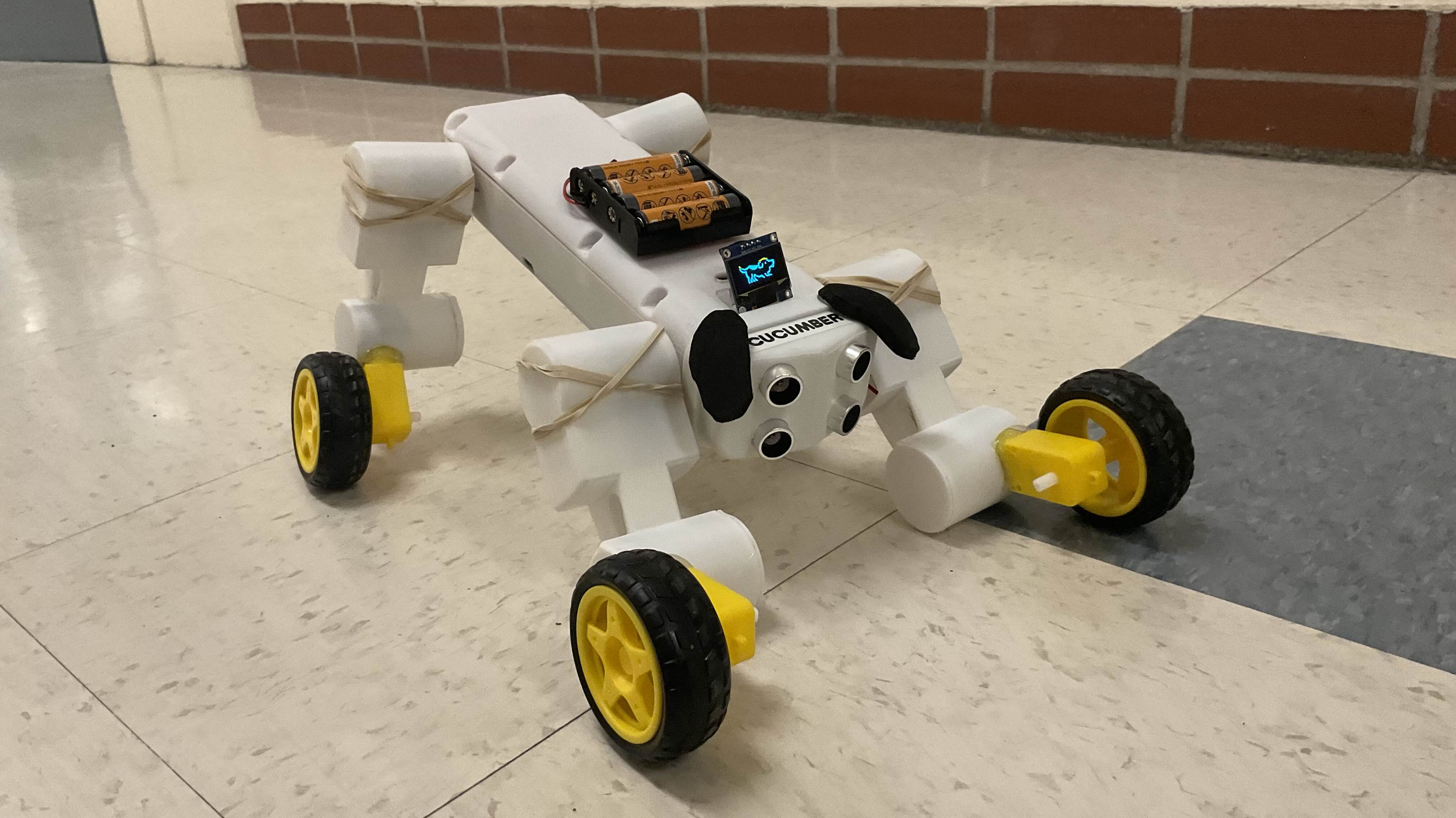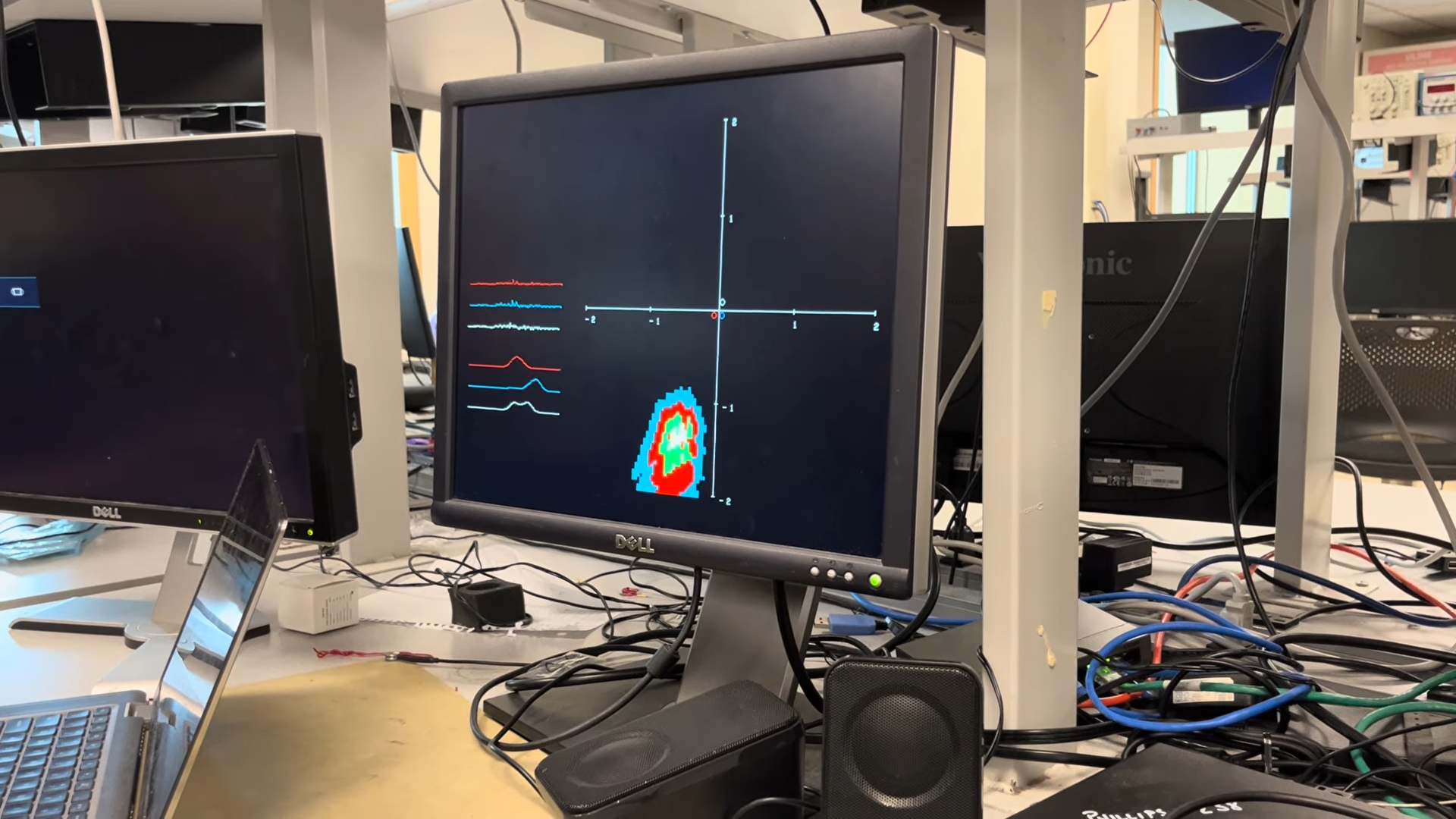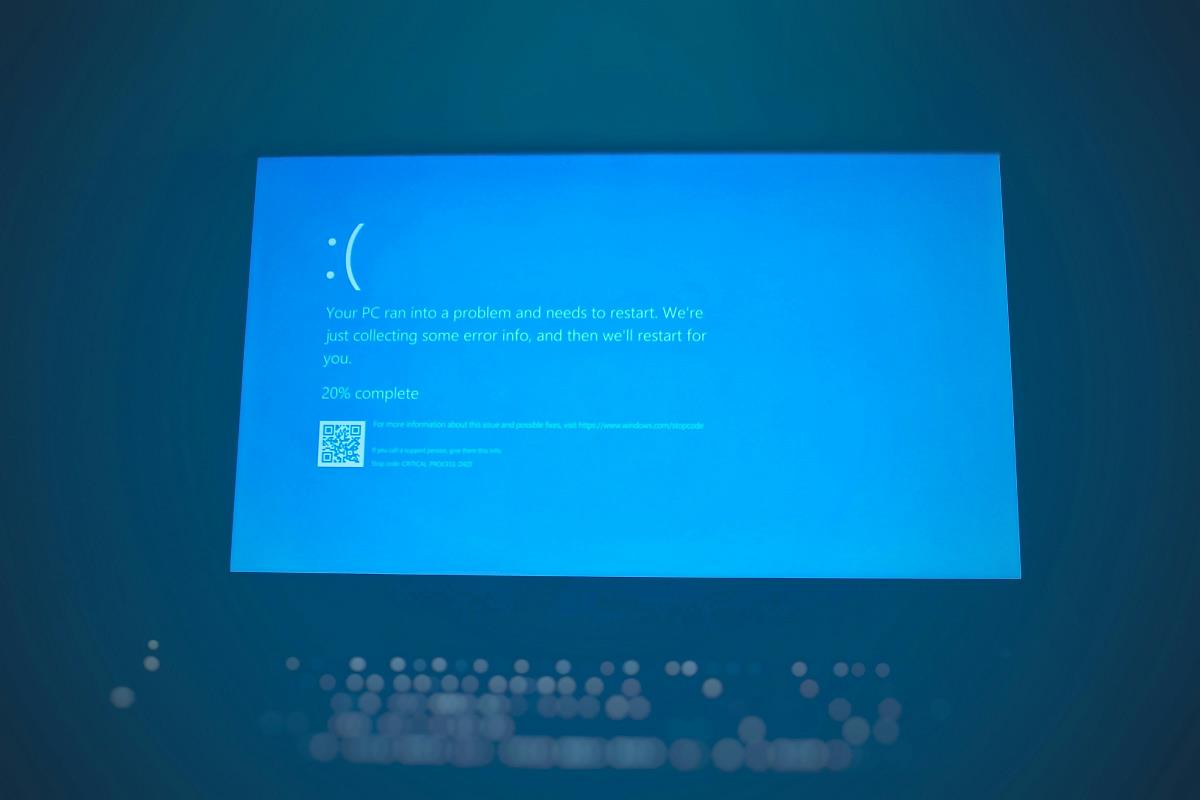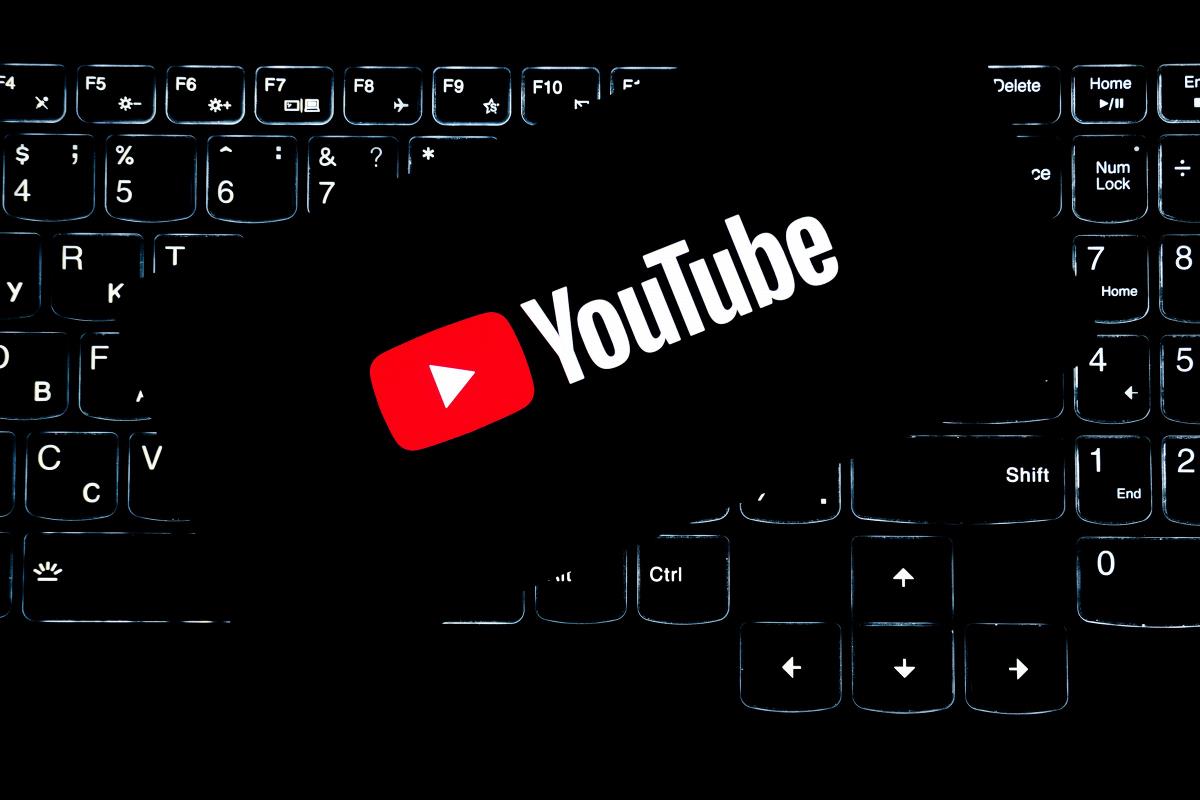5 unusual PC gaming accessories you need to know about
1. USB audio controllers Beacn Fumbling around for the volume key or audio settings on a PC can be a killjoy at times. But what if you could just reach out and turn a knob to control your game volume and game audio settings or to mute or mix your sound wherever it may be coming from — your PC speakers, headset, or your apps? Wouldn’t that be a luxury? USB audio controllers let you do just that without you having to touch your PC keyboard. They’re ideal if you have multiple audio sources on the go for gaming, streaming, chats, or music and you want to manage them. These devices come in a variety of forms, from simple ones with just knobs like the ones from PCPanel, to more sophisticated ones (like the Beacn Mix Create) with color displays and buttons — so there’s a level of functionality to fit all needs. Buy the PC Panel Pro for $99.99 Buy the Beacn Mix Create for $219 2. Customizable keyboard touch bars Corsair The more information you have about your PC’s hardware or the game you’re playing, the more control you ultimately have. A second display or mini touchscreen can be used to display facts and figures or extra screens, but for a more curated experience some gamers have turned to using customizable keyboard touch bars. Corsair’s iCue Nexus is the only product that really fits that description. It’s a 5-inch touchscreen bar that works with Corsair’s iCue software app, on which you can load your own personalized screens, system monitoring stats, and custom commands. You can even control your devices from the screen’s tiny interface, without having to disturb whatever it is you’re doing on your main display. Buy the Corsair icue nexus for $91.97 3. AI Noise Cancelling Mic Adaptors (or digital-to-analog converters) Asus If you’ve got a wired headset that doesn’t have noise cancellation, then you can give it noise cancellation just by fitting one of these adapters to the end. Asus’ ROG Clavis gaming DAC works with any 3.5mm headset and also microphones and mobile devices too. The noise cancellation is performed at the level of the adapter itself, so you don’t have to worry about loading up drivers. Users say the noise cancellation is very good, in that it blocks out most ambient noise in your environment, so that you can enjoy your gaming audio the way it was meant to be listened to. Buy the Asus ROG Clavis gaming DAC for $106.37 4. Macro pads Keebmonkey Some gamers might be familiar with macro pads. These handy devices not only expand the key load at a player’s fingertips, but they also allow players to trigger off macros and other commands faster than they otherwise could on a keyboard. Macro pads come in a variety of sizes and shapes and with different key configurations. One that’s quite popular is the Megalodon Triple Knob Macropad, which has just about everything you’d need for gaming. It sports 16 programmable hot swappable keys and three knobs, as well as RGB backlighting and a tiny LCD screen which shows you which layers you’re in. It’s also made from anodized aluminum, so it has a very solid build that won’t easily break. buy the Megalodon Triple Knob Macropad for $79 4. Swiftpoint gaming mice Swiftpoint Among PC gaming mice, the mice from Swiftpoint stand out in the pack because of their huge array of features. The company’s latest mouse, the Swiftpoint Z2, for example, is the only mouse I’ve reviewed that has different depths of button actuation with haptic feedback, as well as a gyroscope and that also converts into a joystick — yep that’s right, it’s also a joystick! On top of those features, it also has a mini-OLED display. The Z2 is also the most customizable mouse I’ve ever used, with 13 programmable buttons and 20 profiles. They sell out very quickly, so picking one up isn’t always easy. Buy the Swiftpoint Z2 for $199.99

1. USB audio controllers

Beacn
Fumbling around for the volume key or audio settings on a PC can be a killjoy at times. But what if you could just reach out and turn a knob to control your game volume and game audio settings or to mute or mix your sound wherever it may be coming from — your PC speakers, headset, or your apps? Wouldn’t that be a luxury?
USB audio controllers let you do just that without you having to touch your PC keyboard. They’re ideal if you have multiple audio sources on the go for gaming, streaming, chats, or music and you want to manage them. These devices come in a variety of forms, from simple ones with just knobs like the ones from PCPanel, to more sophisticated ones (like the Beacn Mix Create) with color displays and buttons — so there’s a level of functionality to fit all needs.
2. Customizable keyboard touch bars

Corsair
The more information you have about your PC’s hardware or the game you’re playing, the more control you ultimately have. A second display or mini touchscreen can be used to display facts and figures or extra screens, but for a more curated experience some gamers have turned to using customizable keyboard touch bars.
Corsair’s iCue Nexus is the only product that really fits that description. It’s a 5-inch touchscreen bar that works with Corsair’s iCue software app, on which you can load your own personalized screens, system monitoring stats, and custom commands. You can even control your devices from the screen’s tiny interface, without having to disturb whatever it is you’re doing on your main display.
3. AI Noise Cancelling Mic Adaptors (or digital-to-analog converters)

Asus
If you’ve got a wired headset that doesn’t have noise cancellation, then you can give it noise cancellation just by fitting one of these adapters to the end. Asus’ ROG Clavis gaming DAC works with any 3.5mm headset and also microphones and mobile devices too.
The noise cancellation is performed at the level of the adapter itself, so you don’t have to worry about loading up drivers. Users say the noise cancellation is very good, in that it blocks out most ambient noise in your environment, so that you can enjoy your gaming audio the way it was meant to be listened to.
4. Macro pads

Keebmonkey
Some gamers might be familiar with macro pads. These handy devices not only expand the key load at a player’s fingertips, but they also allow players to trigger off macros and other commands faster than they otherwise could on a keyboard.
Macro pads come in a variety of sizes and shapes and with different key configurations. One that’s quite popular is the Megalodon Triple Knob Macropad, which has just about everything you’d need for gaming.
It sports 16 programmable hot swappable keys and three knobs, as well as RGB backlighting and a tiny LCD screen which shows you which layers you’re in. It’s also made from anodized aluminum, so it has a very solid build that won’t easily break.
4. Swiftpoint gaming mice

Swiftpoint
Among PC gaming mice, the mice from Swiftpoint stand out in the pack because of their huge array of features. The company’s latest mouse, the Swiftpoint Z2, for example, is the only mouse I’ve reviewed that has different depths of button actuation with haptic feedback, as well as a gyroscope and that also converts into a joystick — yep that’s right, it’s also a joystick! On top of those features, it also has a mini-OLED display.
The Z2 is also the most customizable mouse I’ve ever used, with 13 programmable buttons and 20 profiles. They sell out very quickly, so picking one up isn’t always easy.




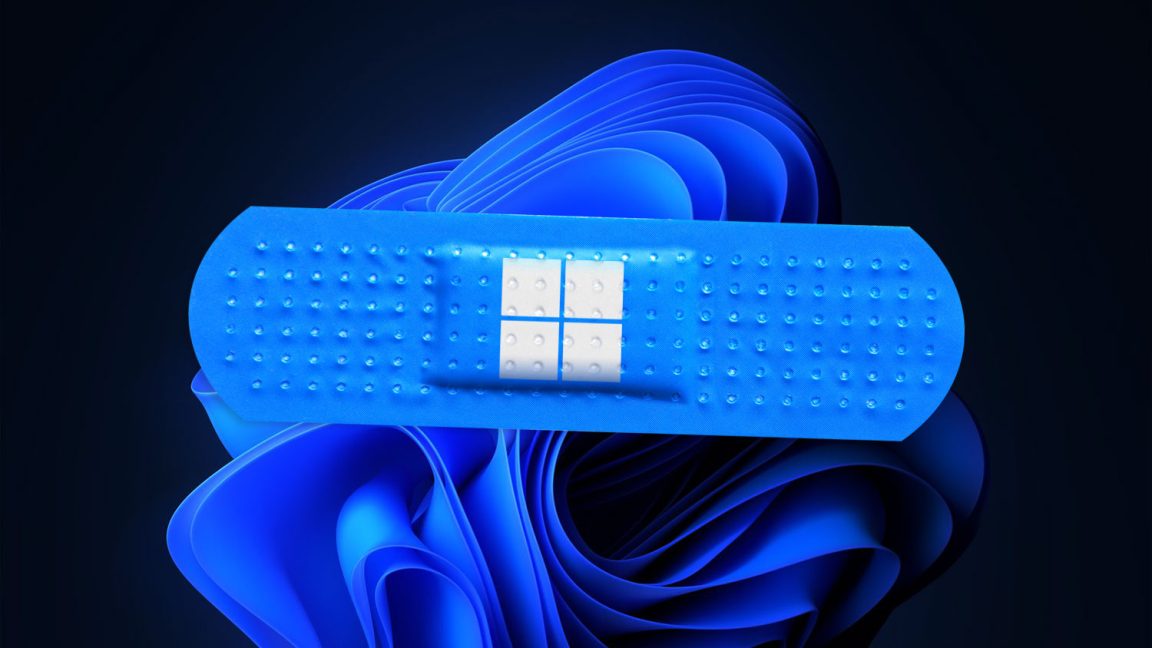

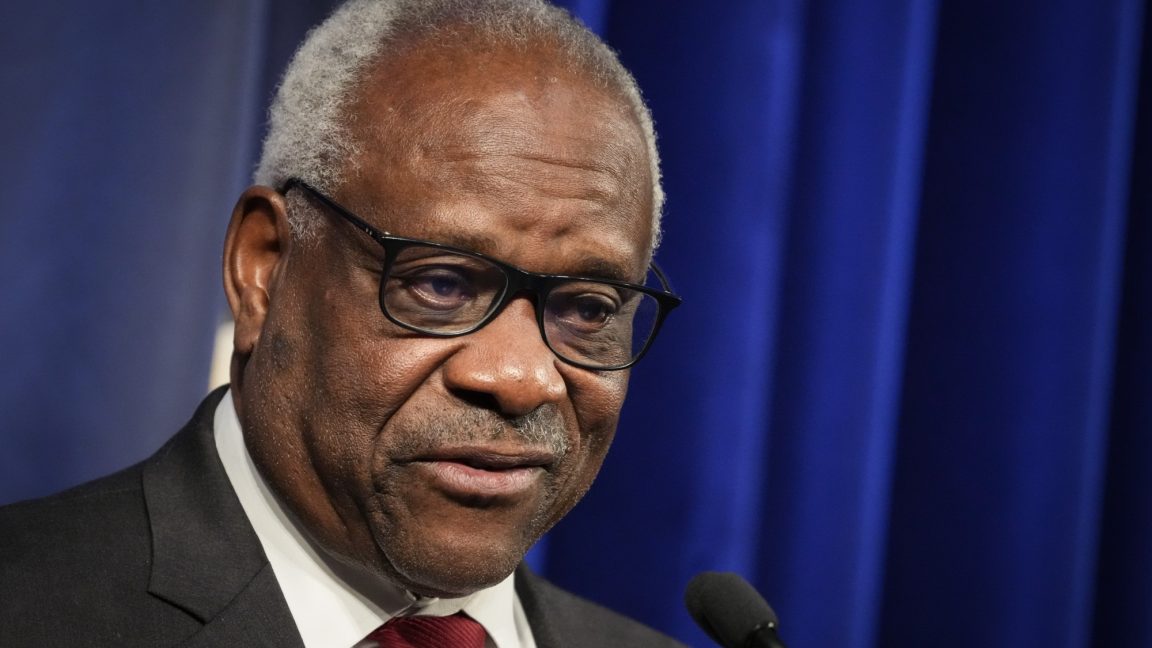























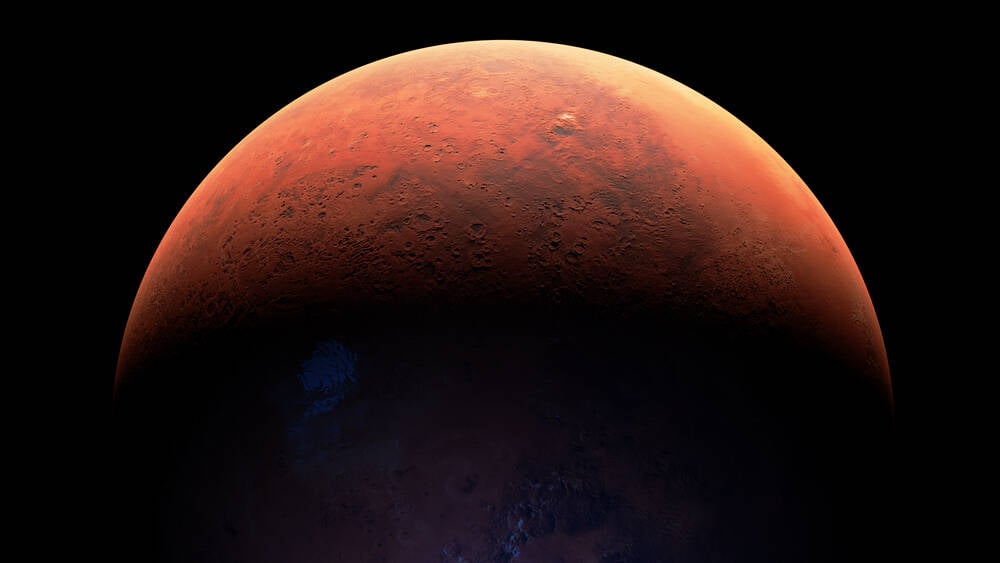






















































































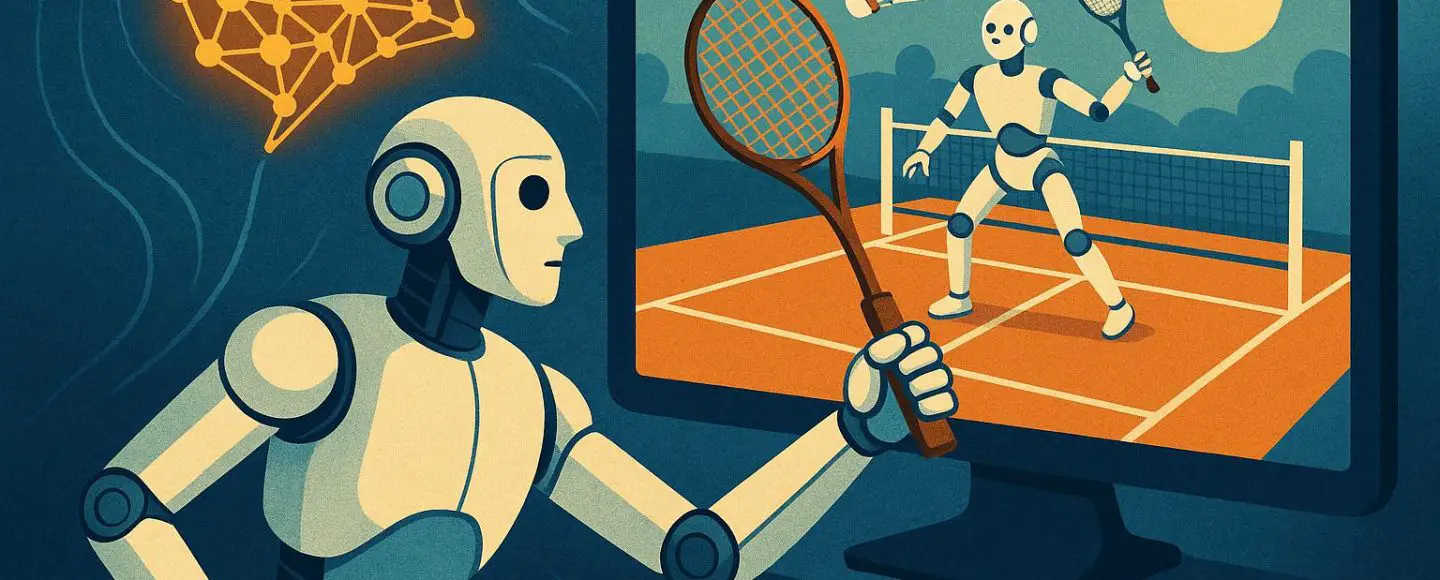
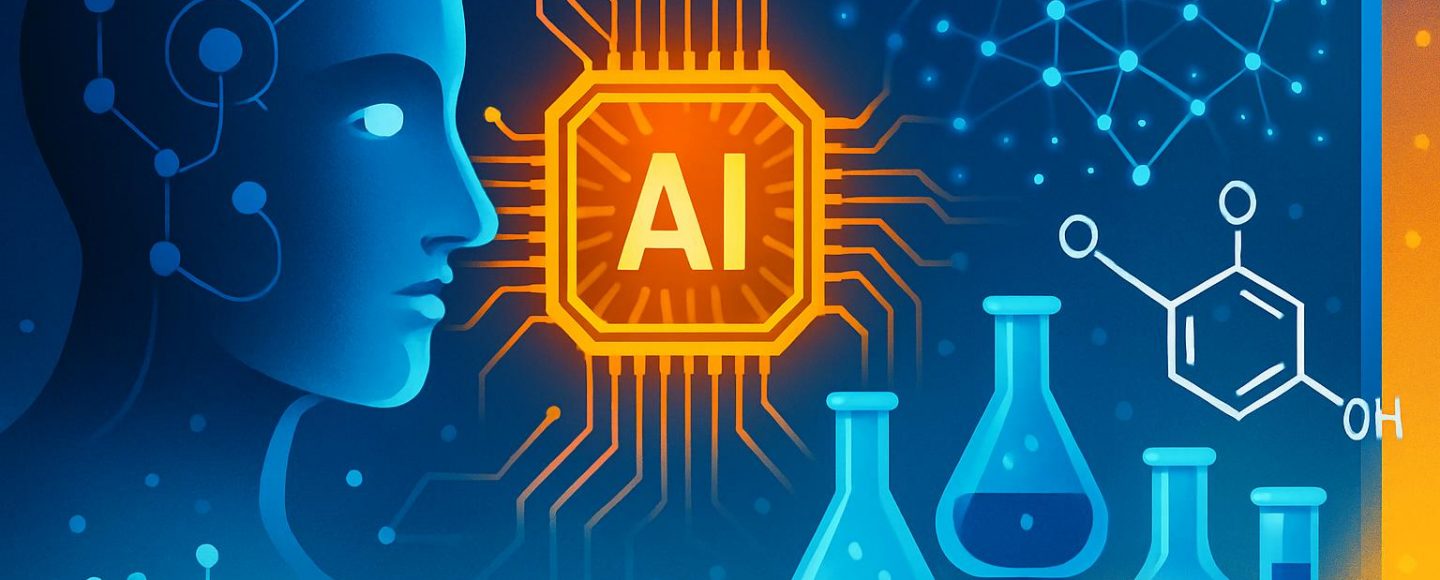

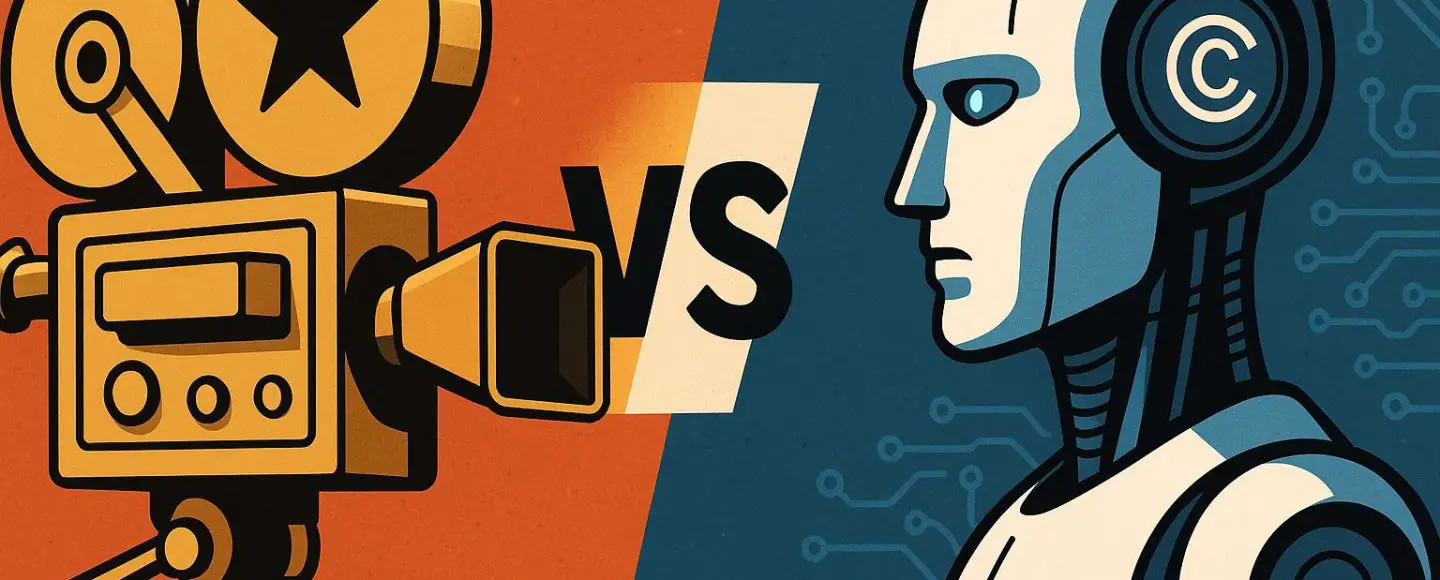





















































![[The AI Show Episode 156]: AI Answers - Data Privacy, AI Roadmaps, Regulated Industries, Selling AI to the C-Suite & Change Management](https://www.marketingaiinstitute.com/hubfs/ep%20156%20cover.png)
![[The AI Show Episode 155]: The New Jobs AI Will Create, Amazon CEO: AI Will Cut Jobs, Your Brain on ChatGPT, Possible OpenAI-Microsoft Breakup & Veo 3 IP Issues](https://www.marketingaiinstitute.com/hubfs/ep%20155%20cover.png)

















































































































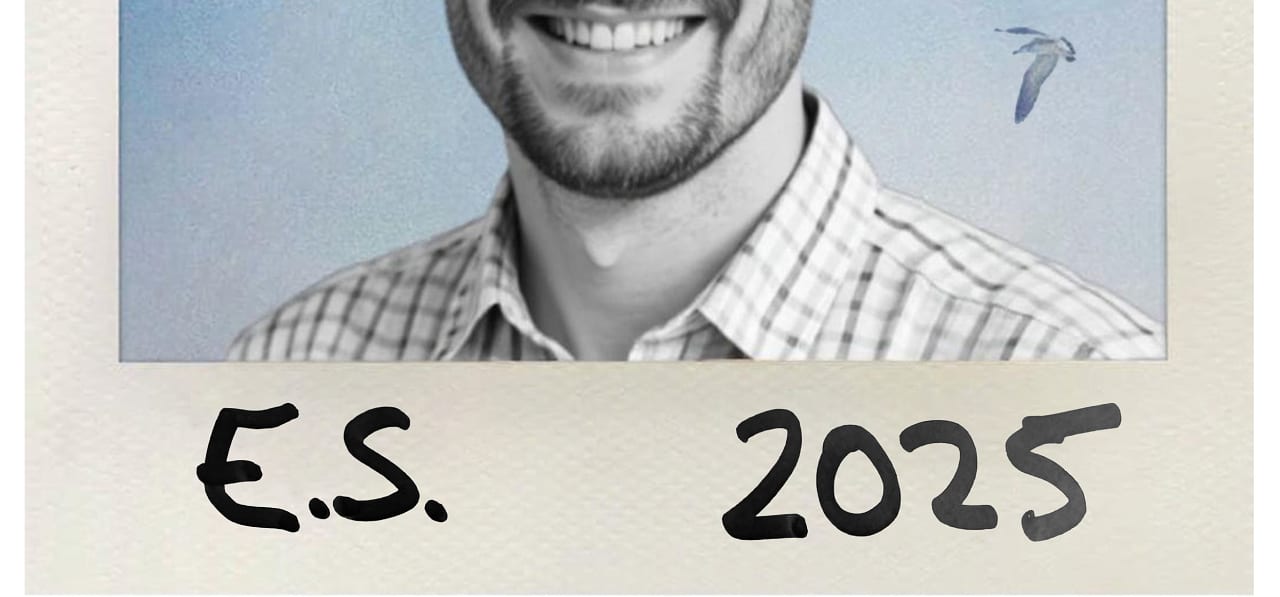







![Rust VS Go VS TypeScript – which back end language is for you? With Tai Groot [Podcast #176]](https://cdn.hashnode.com/res/hashnode/image/upload/v1750974265013/73f79068-0087-4c39-8a8b-feea8cac873b.png?#)





















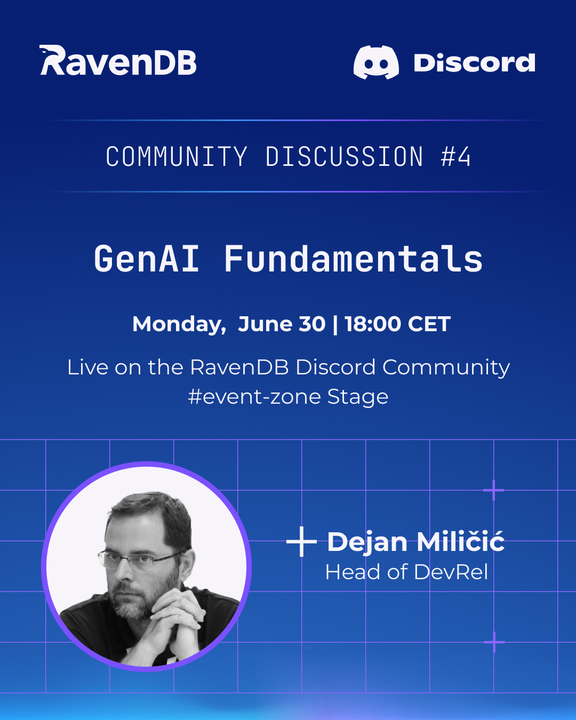





































































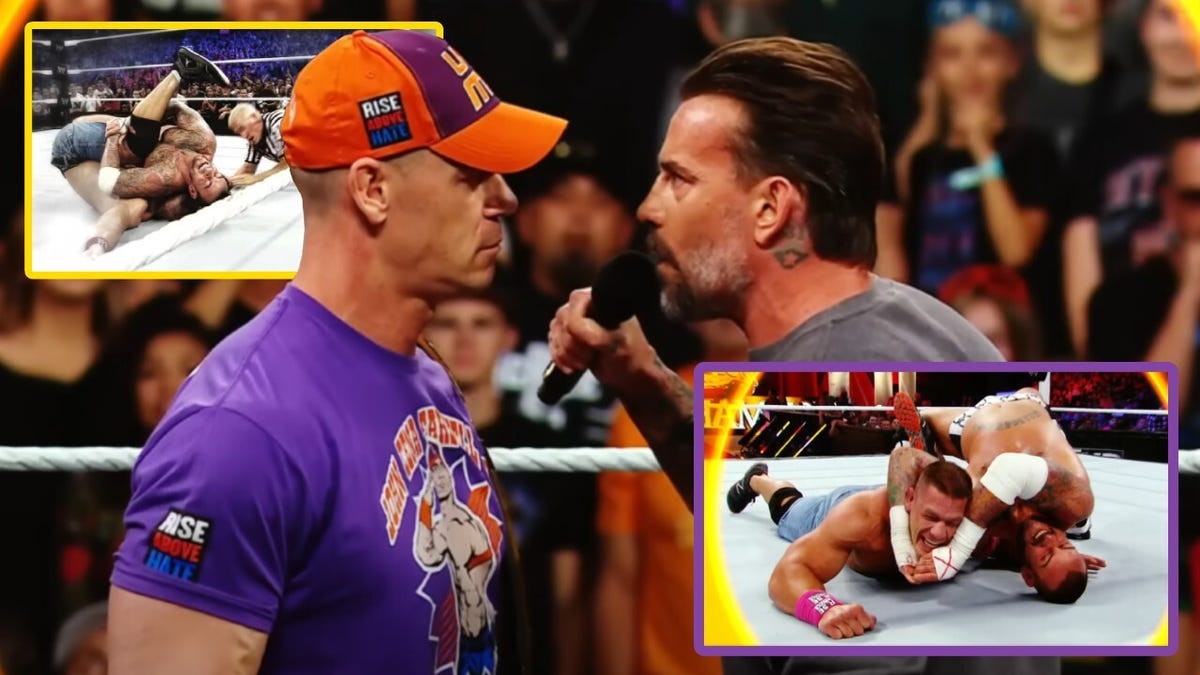


















.jpg?width=1920&height=1920&fit=bounds&quality=70&format=jpg&auto=webp#)


























_Michael_Burrell_Alamy.jpg?width=1280&auto=webp&quality=80&disable=upscale#)