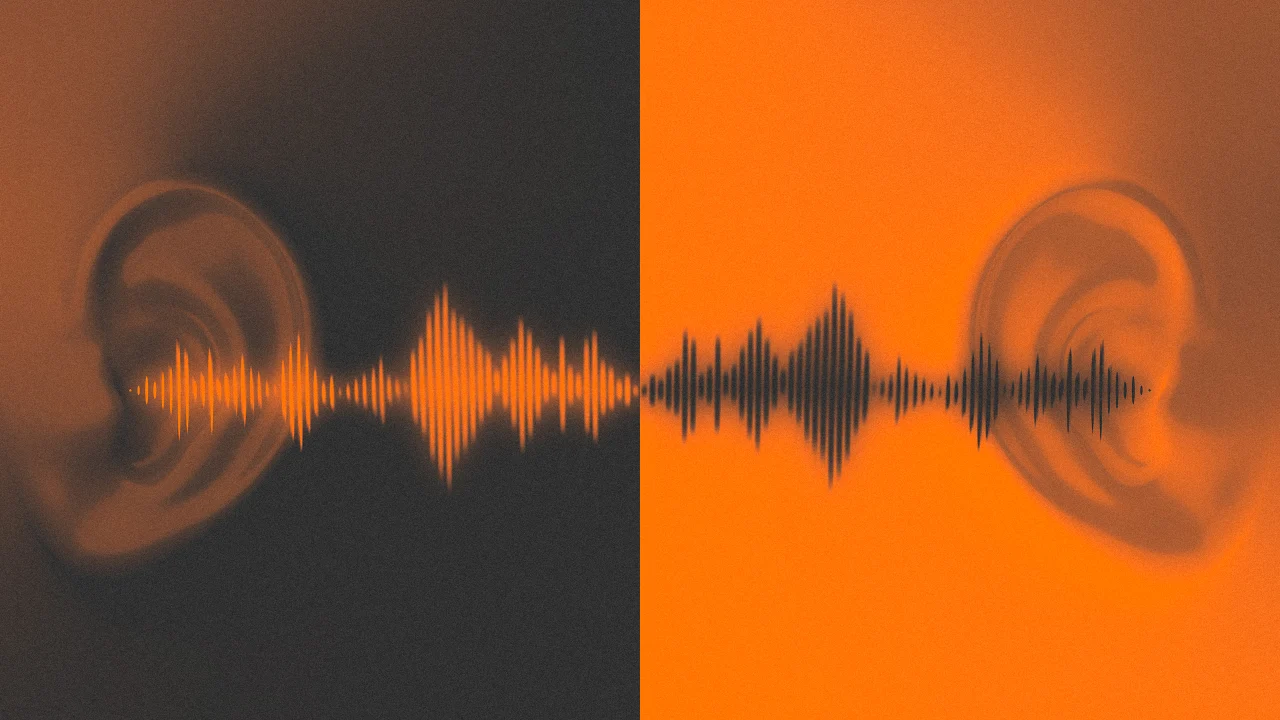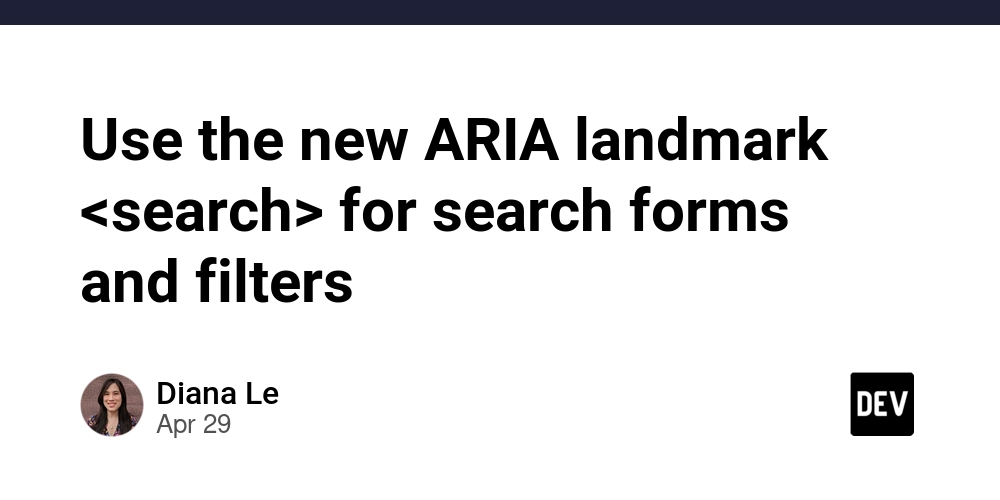Optimizing Marketing Analytics: A BI Tools Comparison Approach
Marketing teams increasingly rely on data to drive campaigns, measure performance, and justify budgets. But as data volume grows, so does the complexity of managing it. A structured BI tools comparison helps marketing leaders choose platforms that simplify analytics and offer clarity in a fast-moving environment. The right business intelligence (BI) tool can transform scattered campaign data into actionable insights and significantly boost ROI. This article explores how marketing departments can streamline their operations and enhance decision-making by selecting BI tools that align with their unique goals, team structures, and performance requirements. Why BI Tools Matter in Marketing Today’s marketing landscape spans multiple channels—email, social, paid media, SEO, and content—all generating constant data streams. Without a centralized analytics system, marketing teams struggle with inconsistent metrics and disconnected reporting. BI tools solve this by unifying data sources and turning them into interactive dashboards that highlight real-time performance. By applying a thoughtful BI tools comparison during selection, marketers can prioritize ease of use, campaign tracking precision, and integration flexibility. Key Features to Look for in a Marketing-Focused BI Tool 1. Unified Campaign Dashboards A good BI platform should centralize campaign data from platforms like Google Ads, Meta, HubSpot, and others. This enables marketing managers to view cross-channel performance in one place, compare cost-per-click (CPC) across platforms, and visualize budget allocations and outcomes. 2. Audience Segmentation and Behavior Tracking Advanced BI tools help teams analyze user behavior by segment. This supports better targeting, refined messaging, and improved conversion strategies. Ideal tools offer filters for demographics, traffic source, and content interaction—making analysis faster and more strategic. 3. Real-Time Alerts and Custom KPIs Marketing is fast-paced. A BI solution that allows teams to define custom KPIs—like MQLs generated per campaign or bounce rates by source—ensures quicker decision-making. Real-time alerts on key metric shifts allow marketers to adjust campaigns on the fly. Integration and Automation: The Power Duo A marketing-friendly BI platform must integrate smoothly with popular ad platforms, CRMs, and content management systems. Zapier or native integrations can automate data pulls, saving analysts from constant manual updates. For example, connecting Salesforce, Google Analytics, and Mailchimp through a BI tool allows for comprehensive funnel analysis—from ad click to closed deal. Scalability for Growing Teams As marketing operations expand, so do data needs. A BI platform should grow with your team—from single-product campaigns to multi-brand, multi-region strategies. Look for these scalability features: Multi-user access and permissions Support for large datasets Custom report scheduling API access for custom integrations Cloud-based tools typically provide flexibility to scale without extra infrastructure. BI Tools That Suit Marketing Use Cases Here’s how three types of BI tools match marketing needs:
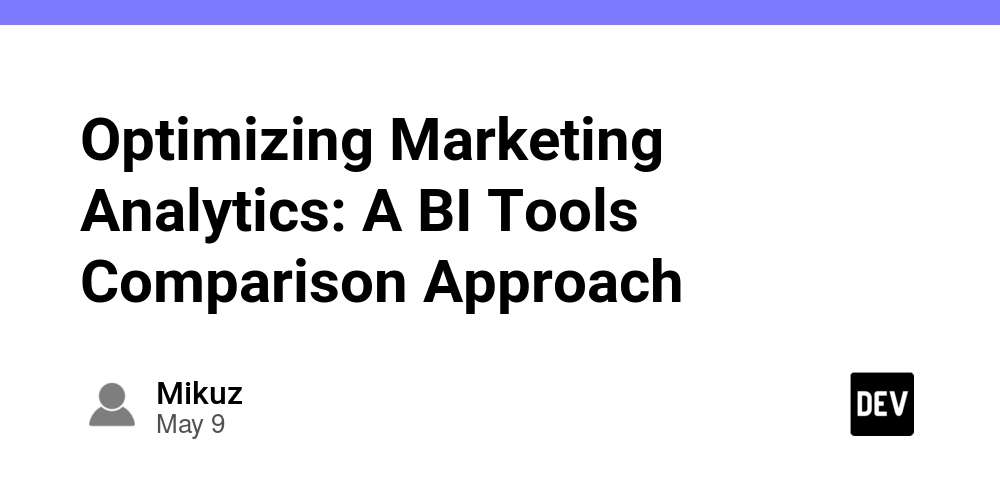
Marketing teams increasingly rely on data to drive campaigns, measure performance, and justify budgets. But as data volume grows, so does the complexity of managing it. A structured BI tools comparison helps marketing leaders choose platforms that simplify analytics and offer clarity in a fast-moving environment. The right business intelligence (BI) tool can transform scattered campaign data into actionable insights and significantly boost ROI.
This article explores how marketing departments can streamline their operations and enhance decision-making by selecting BI tools that align with their unique goals, team structures, and performance requirements.
Why BI Tools Matter in Marketing
Today’s marketing landscape spans multiple channels—email, social, paid media, SEO, and content—all generating constant data streams. Without a centralized analytics system, marketing teams struggle with inconsistent metrics and disconnected reporting. BI tools solve this by unifying data sources and turning them into interactive dashboards that highlight real-time performance.
By applying a thoughtful BI tools comparison during selection, marketers can prioritize ease of use, campaign tracking precision, and integration flexibility.
Key Features to Look for in a Marketing-Focused BI Tool
1. Unified Campaign Dashboards
A good BI platform should centralize campaign data from platforms like Google Ads, Meta, HubSpot, and others. This enables marketing managers to view cross-channel performance in one place, compare cost-per-click (CPC) across platforms, and visualize budget allocations and outcomes.
2. Audience Segmentation and Behavior Tracking
Advanced BI tools help teams analyze user behavior by segment. This supports better targeting, refined messaging, and improved conversion strategies. Ideal tools offer filters for demographics, traffic source, and content interaction—making analysis faster and more strategic.
3. Real-Time Alerts and Custom KPIs
Marketing is fast-paced. A BI solution that allows teams to define custom KPIs—like MQLs generated per campaign or bounce rates by source—ensures quicker decision-making. Real-time alerts on key metric shifts allow marketers to adjust campaigns on the fly.
Integration and Automation: The Power Duo
A marketing-friendly BI platform must integrate smoothly with popular ad platforms, CRMs, and content management systems. Zapier or native integrations can automate data pulls, saving analysts from constant manual updates.
For example, connecting Salesforce, Google Analytics, and Mailchimp through a BI tool allows for comprehensive funnel analysis—from ad click to closed deal.
Scalability for Growing Teams
As marketing operations expand, so do data needs. A BI platform should grow with your team—from single-product campaigns to multi-brand, multi-region strategies.
Look for these scalability features:
- Multi-user access and permissions
- Support for large datasets
- Custom report scheduling
- API access for custom integrations
Cloud-based tools typically provide flexibility to scale without extra infrastructure.
BI Tools That Suit Marketing Use Cases
Here’s how three types of BI tools match marketing needs:












































































































































































![[The AI Show Episode 146]: Rise of “AI-First” Companies, AI Job Disruption, GPT-4o Update Gets Rolled Back, How Big Consulting Firms Use AI, and Meta AI App](https://www.marketingaiinstitute.com/hubfs/ep%20146%20cover.png)






























































































































![Ditching a Microsoft Job to Enter Startup Hell with Lonewolf Engineer Sam Crombie [Podcast #171]](https://cdn.hashnode.com/res/hashnode/image/upload/v1746753508177/0cd57f66-fdb0-4972-b285-1443a7db39fc.png?#)


























































.jpg?width=1920&height=1920&fit=bounds&quality=70&format=jpg&auto=webp#)





















































-Nintendo-Switch-2-Hands-On-Preview-Mario-Kart-World-Impressions-&-More!-00-10-30.png?width=1920&height=1920&fit=bounds&quality=70&format=jpg&auto=webp#)
















































































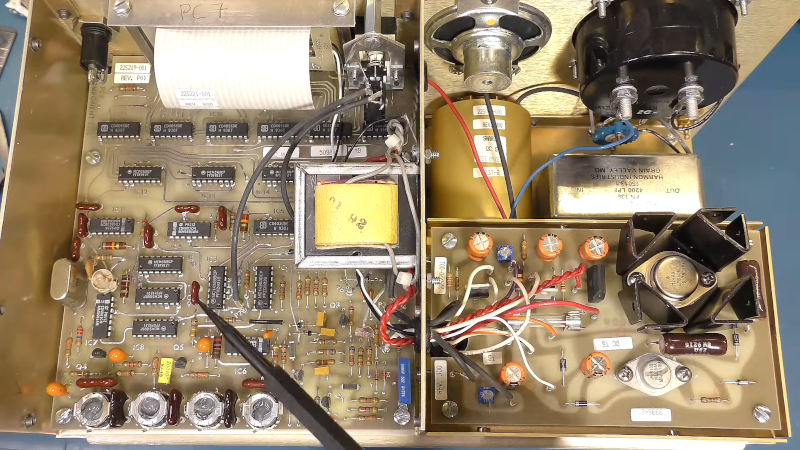
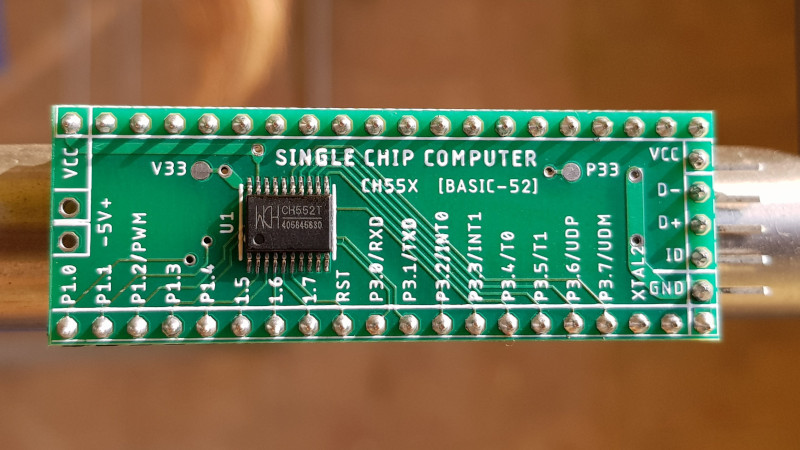
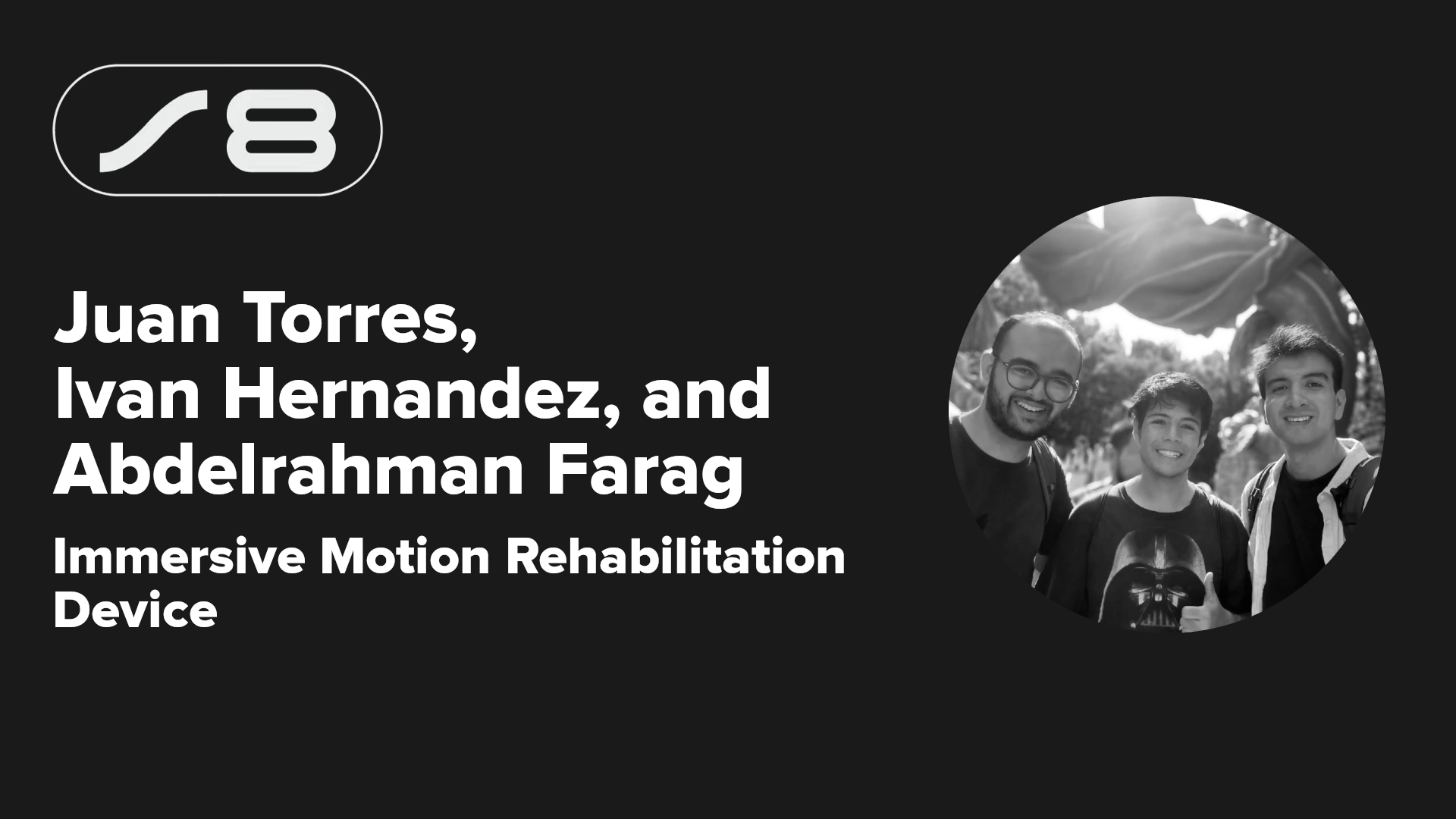























-xl.jpg)





























![New iPad 11 (A16) On Sale for Just $277.78! [Lowest Price Ever]](https://www.iclarified.com/images/news/97273/97273/97273-640.jpg)

![Apple Foldable iPhone to Feature New Display Tech, 19% Thinner Panel [Rumor]](https://www.iclarified.com/images/news/97271/97271/97271-640.jpg)


































































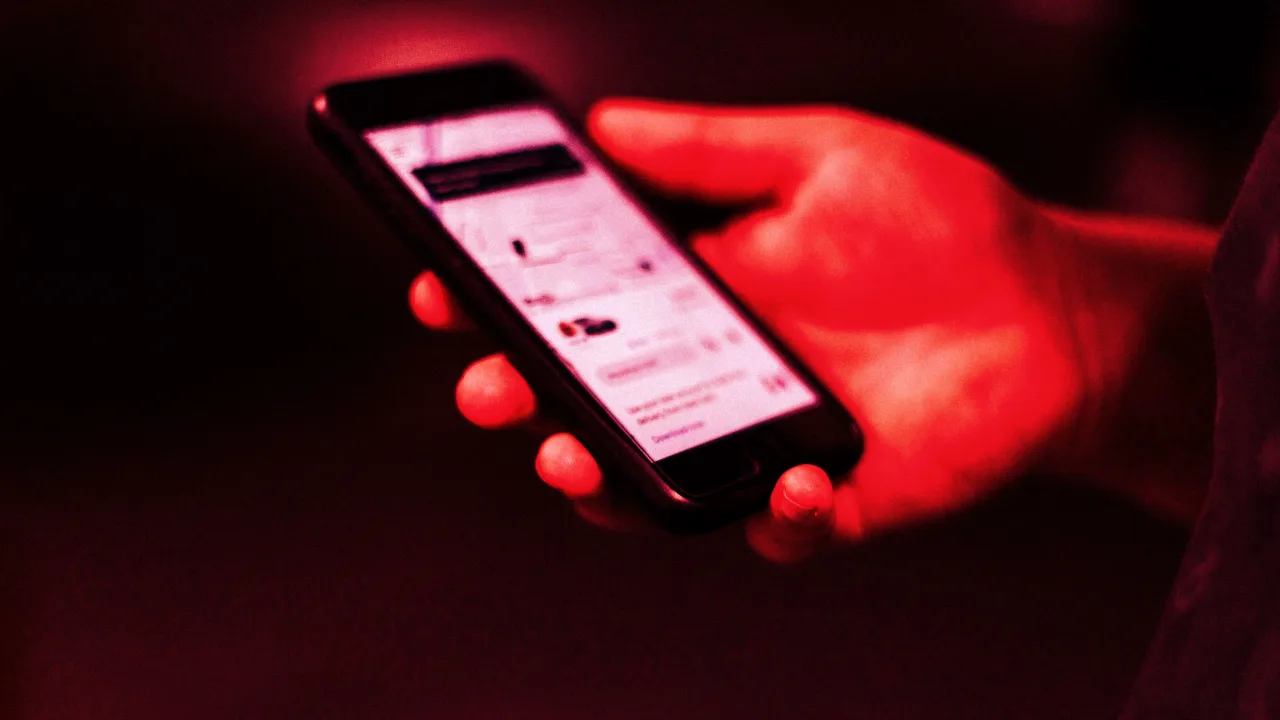


![[Weekly funding roundup May 3-9] VC inflow into Indian startups touches new high](https://images.yourstory.com/cs/2/220356402d6d11e9aa979329348d4c3e/WeeklyFundingRoundupNewLogo1-1739546168054.jpg)