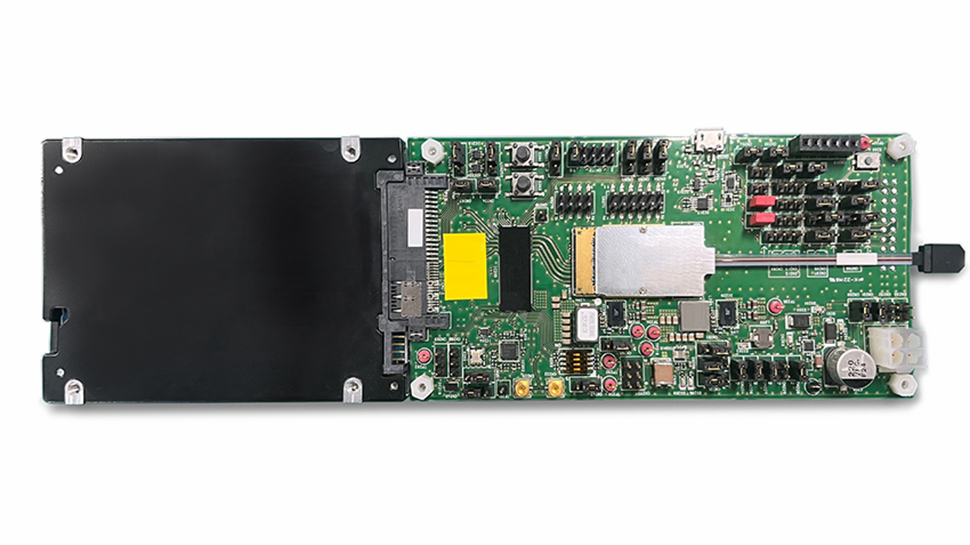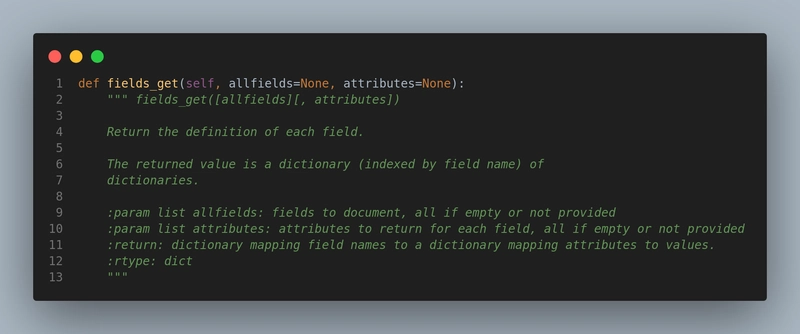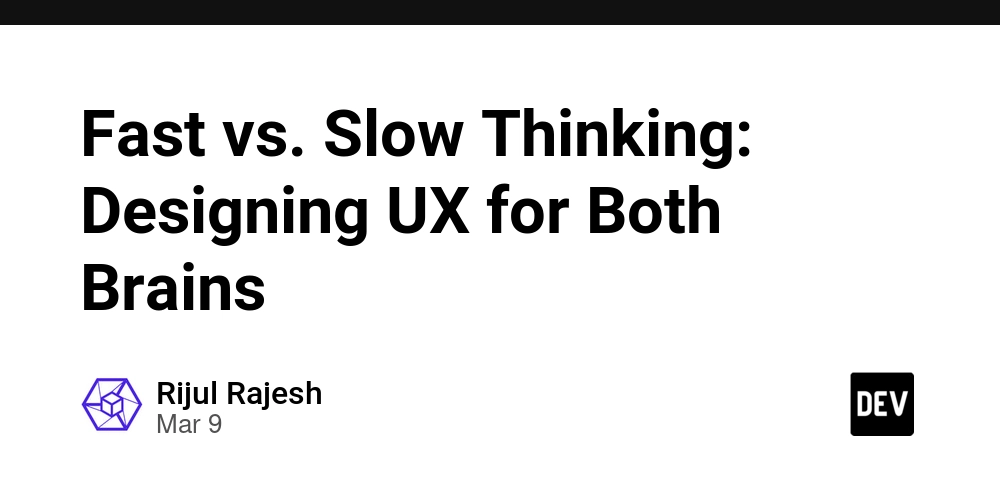LINQ in Entity Framework You Should Know
Entity Framework (EF) is a powerful ORM (Object-Relational Mapper) for .NET, and LINQ (Language Integrated Query) is the primary way to interact with EF data models. Mastering LINQ not only helps you write clean, expressive, and efficient queries but also prevents common pitfalls like performance issues. 1. Defer Execution and IQueryable EF queries using IQueryable are not executed immediately. Instead, they are built into an expression tree and executed only when iterated (e.g., via ToList(), FirstOrDefault(), etc.). var query = _context.Orders.Where(o => o.CustomerId == 5); // No DB hit yet var list = query.ToList(); // Now the SQL query is sent ✅ Rule: Always build your full query before calling .ToList() or any terminal operator. 2. Avoid Calling .ToList() Too Early Calling .ToList() early materializes the result and breaks query composition, which means: You lose the ability to add filters, sorting, and includes efficiently. It might bring more data into memory than necessary.
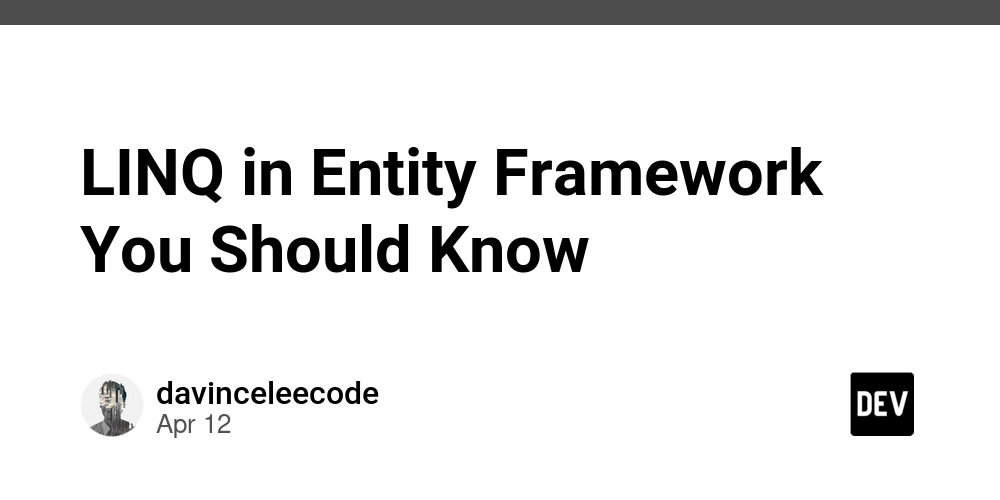
Entity Framework (EF) is a powerful ORM (Object-Relational Mapper) for .NET, and LINQ (Language Integrated Query) is the primary way to interact with EF data models. Mastering LINQ not only helps you write clean, expressive, and efficient queries but also prevents common pitfalls like performance issues.
1. Defer Execution and IQueryable
EF queries using IQueryable are not executed immediately. Instead, they are built into an expression tree and executed only when iterated (e.g., via ToList(), FirstOrDefault(), etc.).
var query = _context.Orders.Where(o => o.CustomerId == 5); // No DB hit yet
var list = query.ToList(); // Now the SQL query is sent
✅ Rule:
Always build your full query before calling .ToList() or any terminal operator.
2. Avoid Calling .ToList() Too Early
Calling .ToList() early materializes the result and breaks query composition, which means:
- You lose the ability to add filters, sorting, and includes efficiently.
- It might bring more data into memory than necessary.










































































































































































![[The AI Show Episode 143]: ChatGPT Revenue Surge, New AGI Timelines, Amazon’s AI Agent, Claude for Education, Model Context Protocol & LLMs Pass the Turing Test](https://www.marketingaiinstitute.com/hubfs/ep%20143%20cover.png)














































































































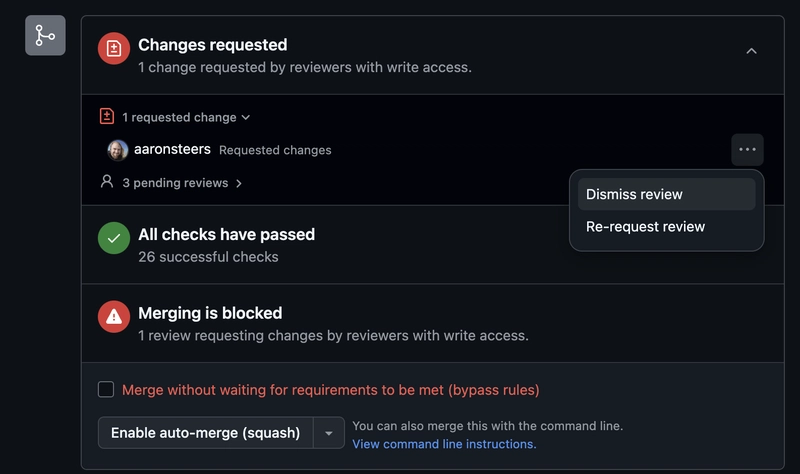
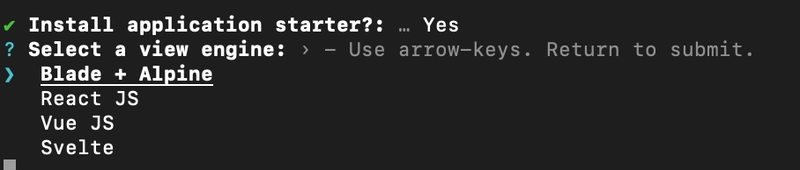
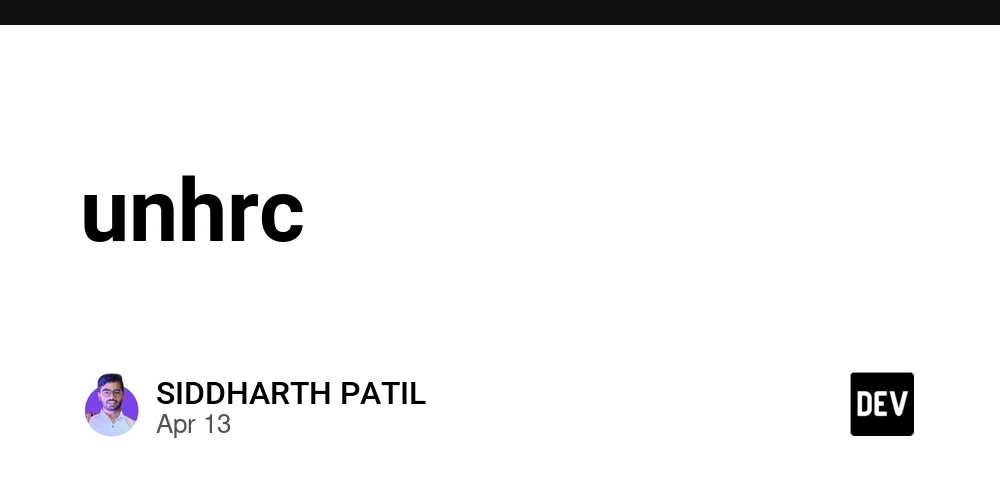
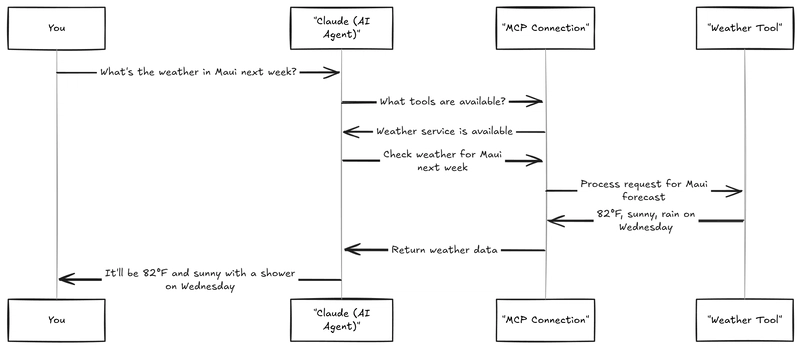











![From Accountant to Data Engineer with Alyson La [Podcast #168]](https://cdn.hashnode.com/res/hashnode/image/upload/v1744420903260/fae4b593-d653-41eb-b70b-031591aa2f35.png?#)




































































































.png?#)






























































































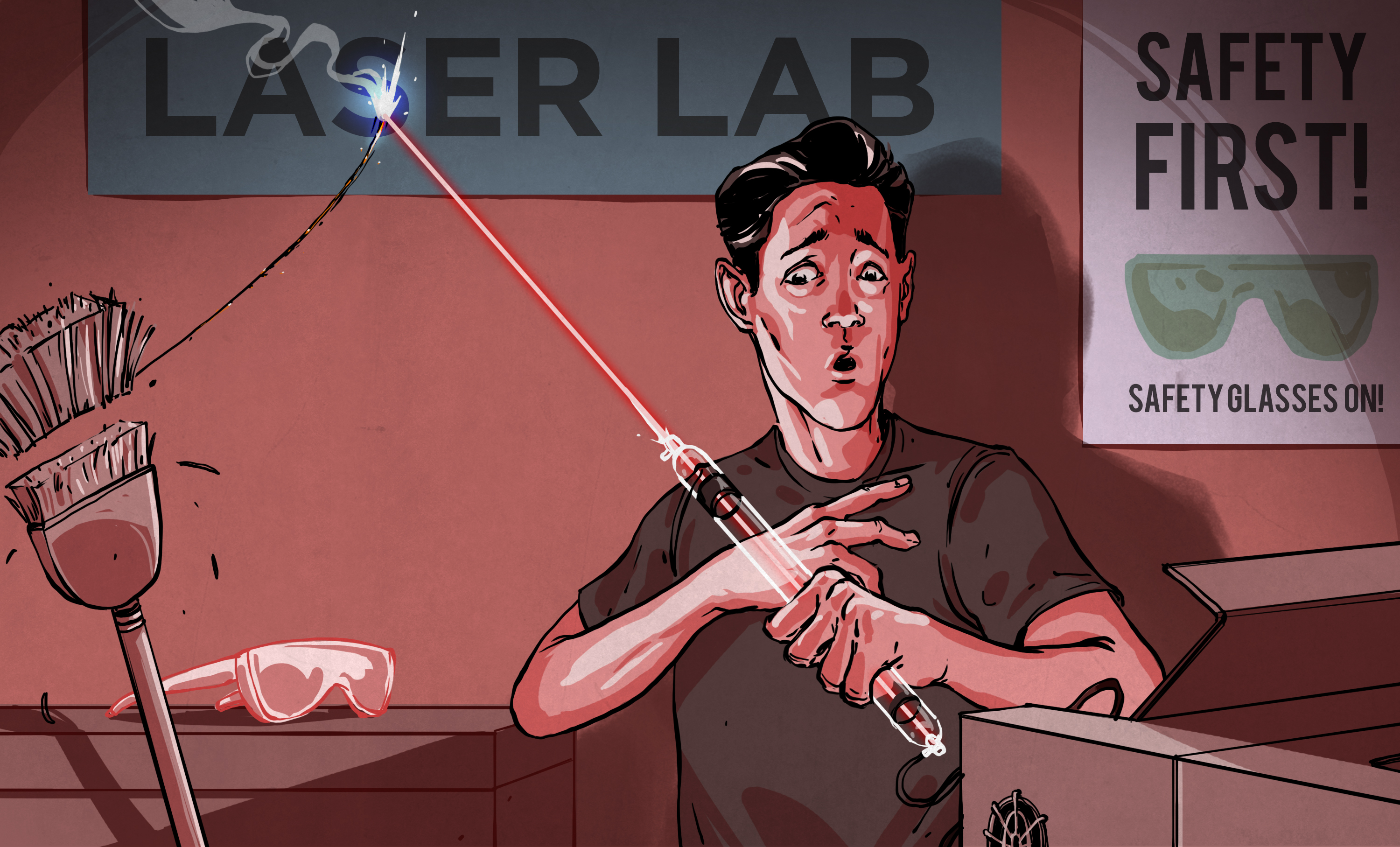












































![Apple Watch SE 2 On Sale for Just $169.97 [Deal]](https://www.iclarified.com/images/news/96996/96996/96996-640.jpg)

![Apple Posts Full First Episode of 'Your Friends & Neighbors' on YouTube [Video]](https://www.iclarified.com/images/news/96990/96990/96990-640.jpg)