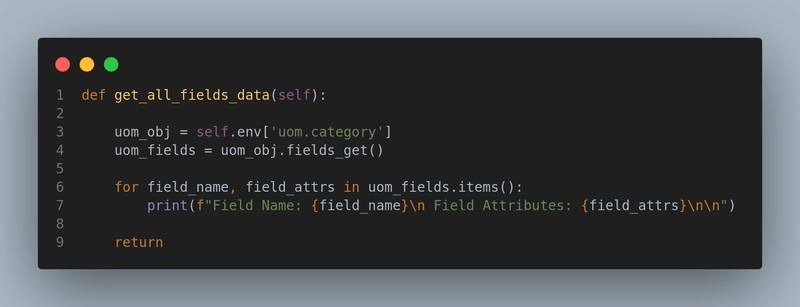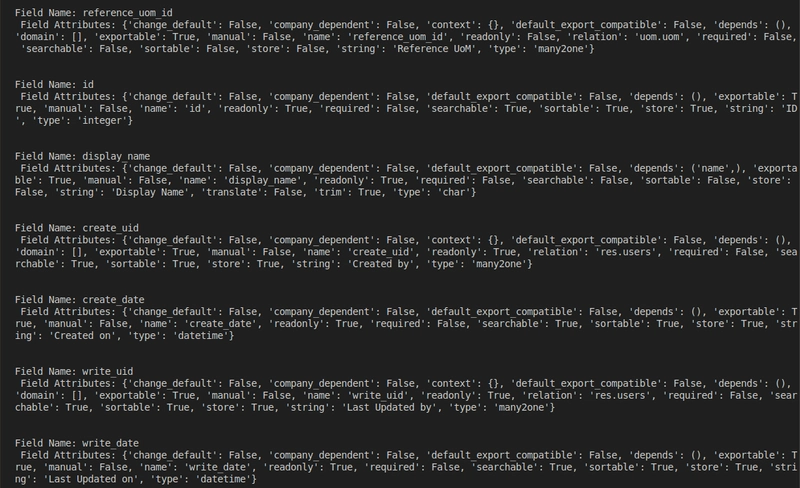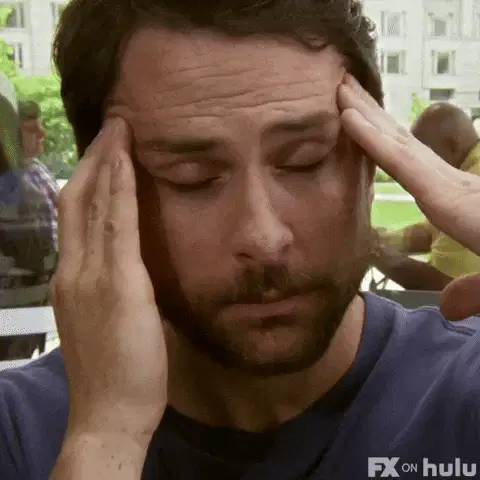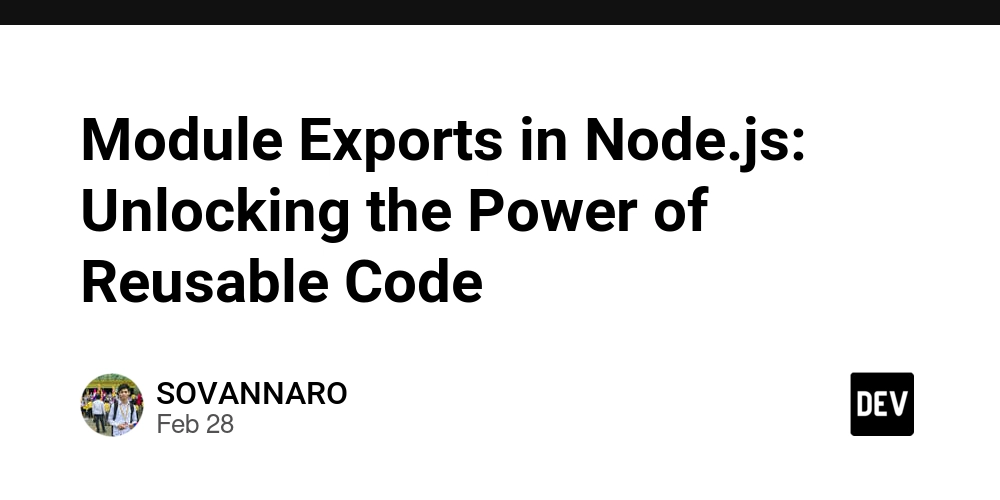Adding Field Attributes to multiple fields at once in Odoo
When developing in Odoo, you might encounter situations where you need to add the same attribute to multiple fields. For instance, imagine you have a model with 20–30 fields and later decide to enable tracking on all of them. Adding the tracking attribute manually to each field definition would be time-consuming and potentially error-prone. This article explores how to leverage Odoo’s fields_get() method to identify fields and modify their attributes programmatically, saving significant development time. Understanding fields_get() Odoo provides a built-in method called fields_get() that returns all fields and their attributes for a specific model. This method has two optional arguments: field name and field attributes. Example Usage Here’s a simple example of how to use fields_get() to view all fields and their attributes in a model: When executed, this function will output something like: Practical Use Case: Adding Tracking to Multiple Fields Let’s look at a practical scenario where this approach is particularly useful. Imagine you’ve created a model with numerous fields, and after development, you decide that all fields should be tracked for audit purposes. Instead of modifying each field definition individually, you can use the following function: def add_attribute(self): model_obj = self.env['your.model.name'] fields = model_obj.fields_get() print(type(fields)) for field_name, field_attrs in fields.items(): # Get the field object from the model's _fields dictionary field_obj = model_obj._fields.get(field_name) if field_obj: # Check if tracking attribute is not already set or is False if not getattr(field_obj, 'tracking', False): # Skip fields that cannot be tracked if field_obj.type == 'one2many' or (field_obj.compute and not field_obj.store): print(f"Field {field_name} cannot be tracked (one2many or computed non-stored).") continue # Set tracking attribute to True field_obj.tracking = True print(f"Field {field_name} is now tracked.") else: print(f"Field {field_name} is already tracked.") else: print(f"Field {field_name} not found in model.") This function iterates through all fields in the specified model and sets the tracking attribute to True for eligible fields. It also includes validation to skip fields that cannot be tracked (like one2many fields or computed non-stored fields). Beyond Tracking: Additional Applications While our example focuses on adding tracking, this technique can be applied to modify any field attribute programmatically. Some other potential uses include: Adding specific groups to field access rights Modifying string attributes for internationalization Changing widget attributes for better UI display Setting default values across multiple fields Important Considerations When using this approach, keep these points in mind: Environment Impact: This modification happens at runtime and may not persist after server restart unless you’re modifying the actual field definitions in the Python code. Production Caution: Be careful when applying this in production environments, as modifying field attributes can have system-wide effects. Performance: For very large models, iterating through all fields could impact performance. Conclusion This approach provides an alternative method for modifying field attributes in Odoo models with multiple fields. While direct field definition remains the standard practice for most development scenarios, understanding how to programmatically modify attributes can be useful in specific situations where bulk changes are needed. The technique leverages Odoo’s built-in functionality to access field definitions, offering a way to make consistent changes across many fields without manual intervention. Stay Tuned !
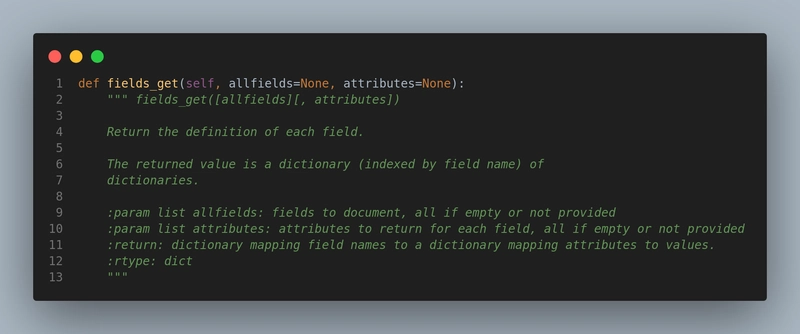
When developing in Odoo, you might encounter situations where you need to add the same attribute to multiple fields. For instance, imagine you have a model with 20–30 fields and later decide to enable tracking on all of them. Adding the tracking attribute manually to each field definition would be time-consuming and potentially error-prone.
This article explores how to leverage Odoo’s fields_get() method to identify fields and modify their attributes programmatically, saving significant development time.
Understanding fields_get()
Odoo provides a built-in method called fields_get() that returns all fields and their attributes for a specific model. This method has two optional arguments: field name and field attributes.
Example Usage
Here’s a simple example of how to use fields_get() to view all fields and their attributes in a model:
When executed, this function will output something like:
Practical Use Case: Adding Tracking to Multiple Fields
Let’s look at a practical scenario where this approach is particularly useful. Imagine you’ve created a model with numerous fields, and after development, you decide that all fields should be tracked for audit purposes. Instead of modifying each field definition individually, you can use the following function:
def add_attribute(self):
model_obj = self.env['your.model.name']
fields = model_obj.fields_get()
print(type(fields))
for field_name, field_attrs in fields.items():
# Get the field object from the model's _fields dictionary
field_obj = model_obj._fields.get(field_name)
if field_obj:
# Check if tracking attribute is not already set or is False
if not getattr(field_obj, 'tracking', False):
# Skip fields that cannot be tracked
if field_obj.type == 'one2many' or (field_obj.compute and not field_obj.store):
print(f"Field {field_name} cannot be tracked (one2many or computed non-stored).")
continue
# Set tracking attribute to True
field_obj.tracking = True
print(f"Field {field_name} is now tracked.")
else:
print(f"Field {field_name} is already tracked.")
else:
print(f"Field {field_name} not found in model.")
This function iterates through all fields in the specified model and sets the tracking attribute to True for eligible fields. It also includes validation to skip fields that cannot be tracked (like one2many fields or computed non-stored fields).
Beyond Tracking: Additional Applications
While our example focuses on adding tracking, this technique can be applied to modify any field attribute programmatically. Some other potential uses include:
- Adding specific groups to field access rights
- Modifying string attributes for internationalization
- Changing widget attributes for better UI display
- Setting default values across multiple fields
Important Considerations
When using this approach, keep these points in mind:
Environment Impact: This modification happens at runtime and may not persist after server restart unless you’re modifying the actual field definitions in the Python code.
Production Caution: Be careful when applying this in production environments, as modifying field attributes can have system-wide effects.
Performance: For very large models, iterating through all fields could impact performance.
Conclusion
This approach provides an alternative method for modifying field attributes in Odoo models with multiple fields. While direct field definition remains the standard practice for most development scenarios, understanding how to programmatically modify attributes can be useful in specific situations where bulk changes are needed.
The technique leverages Odoo’s built-in functionality to access field definitions, offering a way to make consistent changes across many fields without manual intervention.
Stay Tuned !




















































%20Abstract%20Background%20112024%20SOURCE%20Amazon.jpg)






















































































































![[The AI Show Episode 142]: ChatGPT’s New Image Generator, Studio Ghibli Craze and Backlash, Gemini 2.5, OpenAI Academy, 4o Updates, Vibe Marketing & xAI Acquires X](https://www.marketingaiinstitute.com/hubfs/ep%20142%20cover.png)
























































































































































































































































-Nintendo-Switch-2-–-Overview-trailer-00-00-10.png?width=1920&height=1920&fit=bounds&quality=80&format=jpg&auto=webp#)





















_Anna_Berkut_Alamy.jpg?#)













































































































![YouTube Announces New Creation Tools for Shorts [Video]](https://www.iclarified.com/images/news/96923/96923/96923-640.jpg)





































































![[Weekly funding roundup March 29-April 4] Steady-state VC inflow pre-empts Trump tariff impact](https://images.yourstory.com/cs/2/220356402d6d11e9aa979329348d4c3e/WeeklyFundingRoundupNewLogo1-1739546168054.jpg)