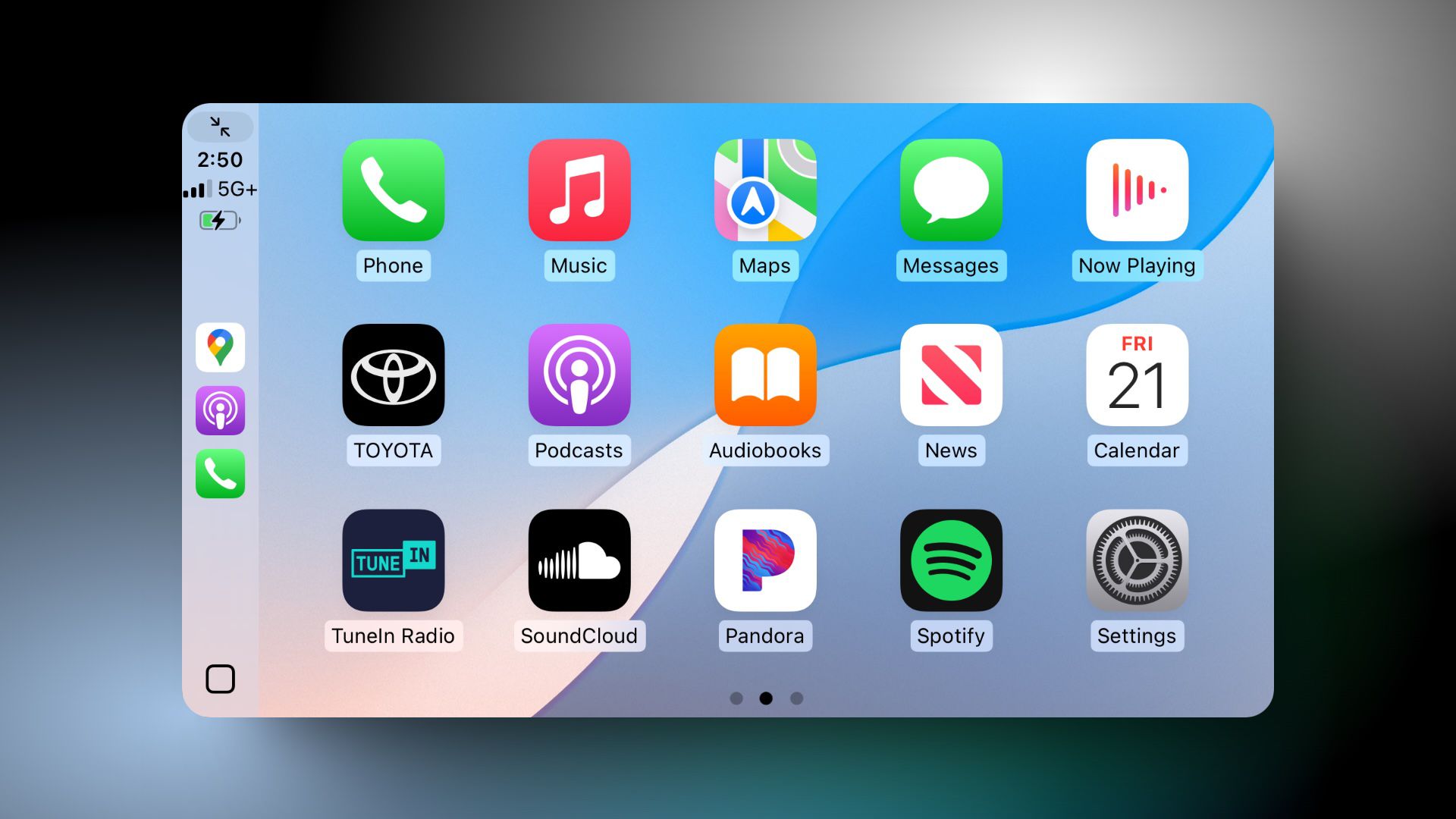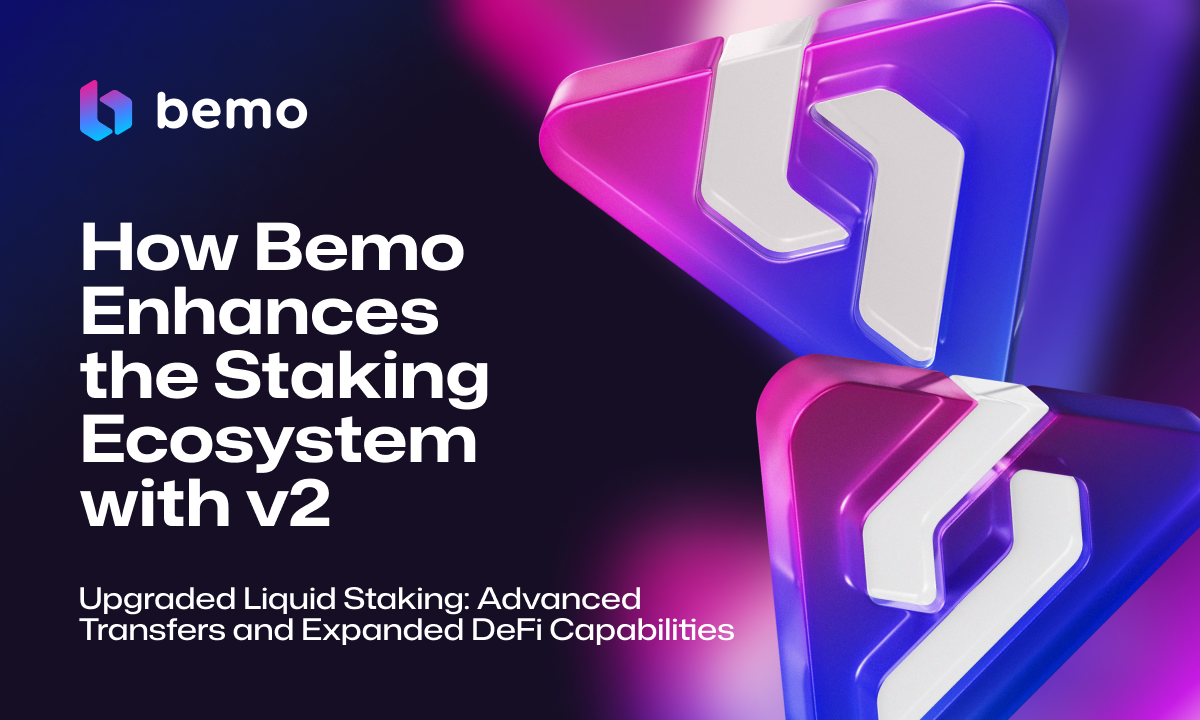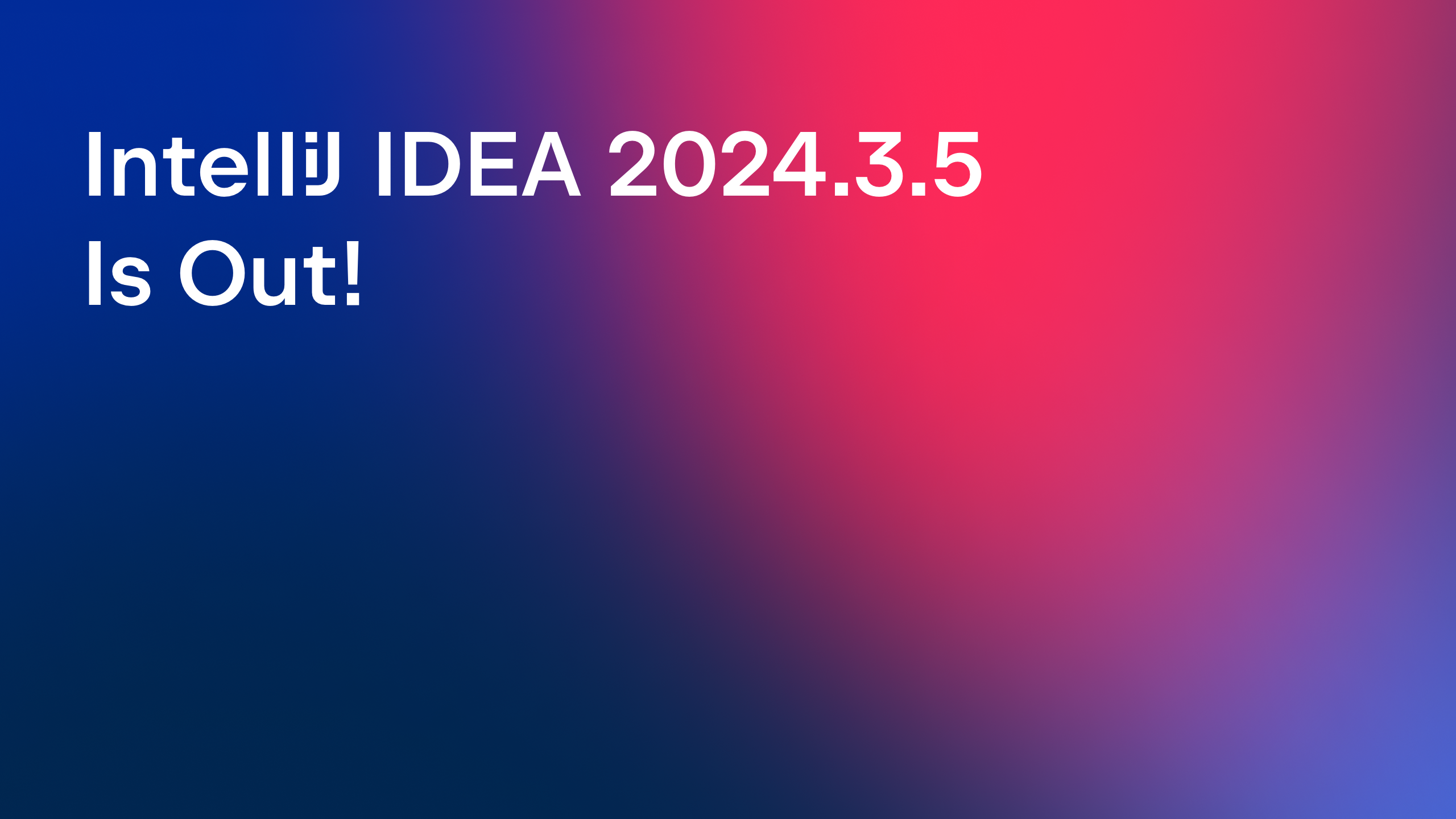Introducing Team City’s New Design, Phase 1
TeamCity is introducing a batch of UX/UI improvements and more in its upcoming release. With the December release of TeamCity 2024.12, we updated the main navigation and breadcrumb trail. Now, we’re excited to introduce the Settings view and updated page headers, making managing your projects and builds easier. By observing how people use TeamCity and […]

TeamCity is introducing a batch of UX/UI improvements and more in its upcoming release.
With the December release of TeamCity 2024.12, we updated the main navigation and breadcrumb trail. Now, we’re excited to introduce the Settings view and updated page headers, making managing your projects and builds easier.
By observing how people use TeamCity and talking to them, we discovered a common struggle – new users often get stuck when creating projects. Many resort to copy-pasting just to get through the setup, and frustration with navigation only adds to the challenge.
The new design is all about fixing these pain points and making the experience smoother and more intuitive. Here are the main changes:
- A new left-hand navigation panel improves access to key TeamCity sections, adds consistency, and reduces clicks, resulting in a faster workflow.
- A redesigned breadcrumb trail improves clarity by showing the current location and enhancing navigation with visible controls.
- New page headers add structural clarity and navigation with a structured layout, clearer status, a Settings button, and interactive elements for key actions.
- The new Settings view improves navigation in TeamCity by providing a consistent layout, allowing users to keep the Settings view open while moving through the project tree, and making settings easier to compare.
Hundreds of thousands of teams rely on TeamCity daily to handle their CI/CD process. We know that even small changes can impact your workflow, so we’ve designed every update to be valuable and seamless. Whether handling a single build or managing multiple projects, the new TeamCity experience aims to improve your work.
We hope the revamped TeamCity enhances your productivity. Now, let’s dive into the new design.
Side navigation to streamline your work
Access key TeamCity elements from the left-hand panel
Everything previously found in the TeamCity main menu at the top of the page has moved to a new panel on the left-hand side. Dedicated pages like Agents and Queue are now supplemented with relevant details.
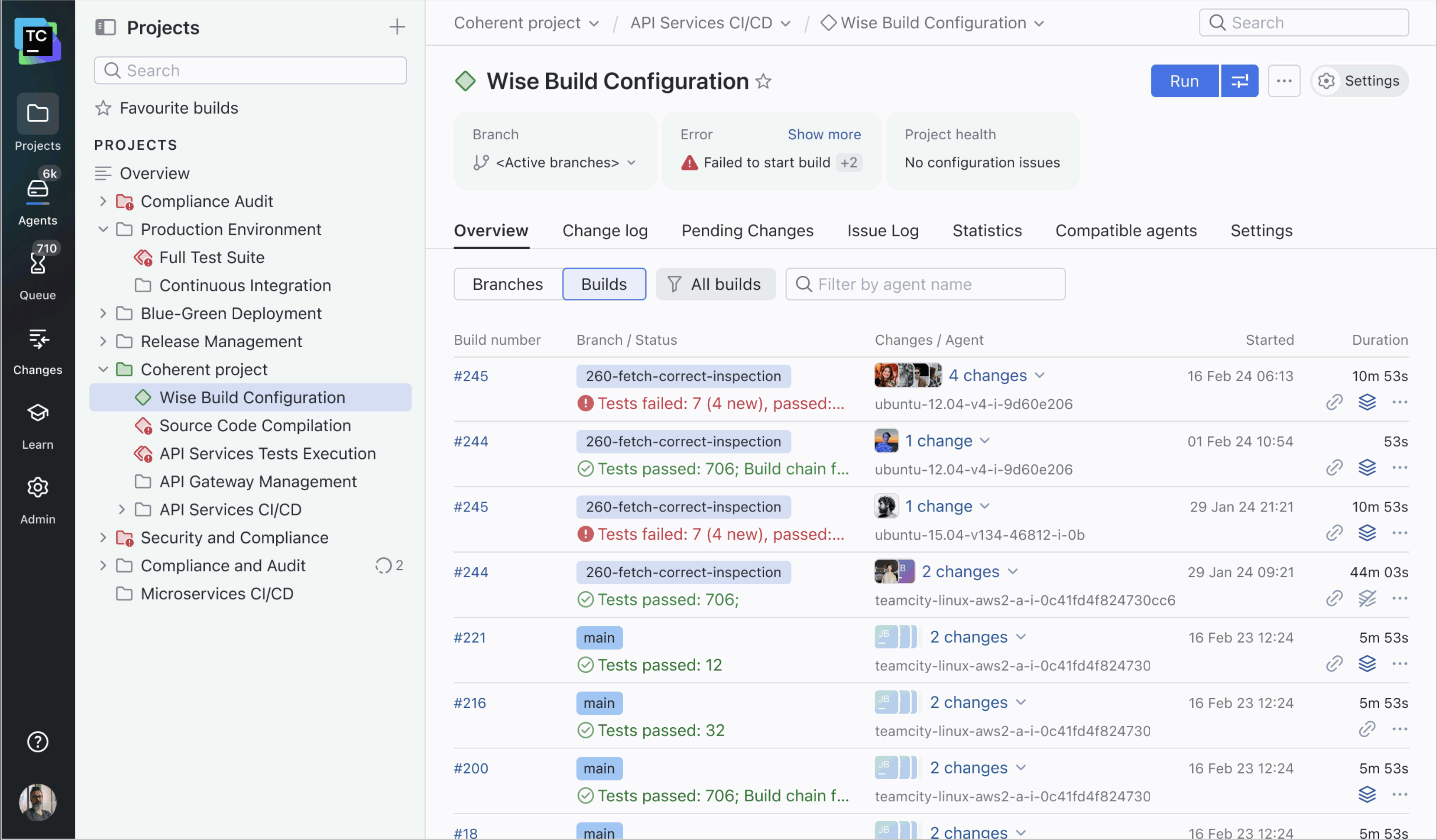
New breadcrumb trail
Revealing hidden features and creating transparency in navigation
With the new design, we’ve added a final breadcrumb element for better clarity and introduced a visible control for easier project tree navigation.
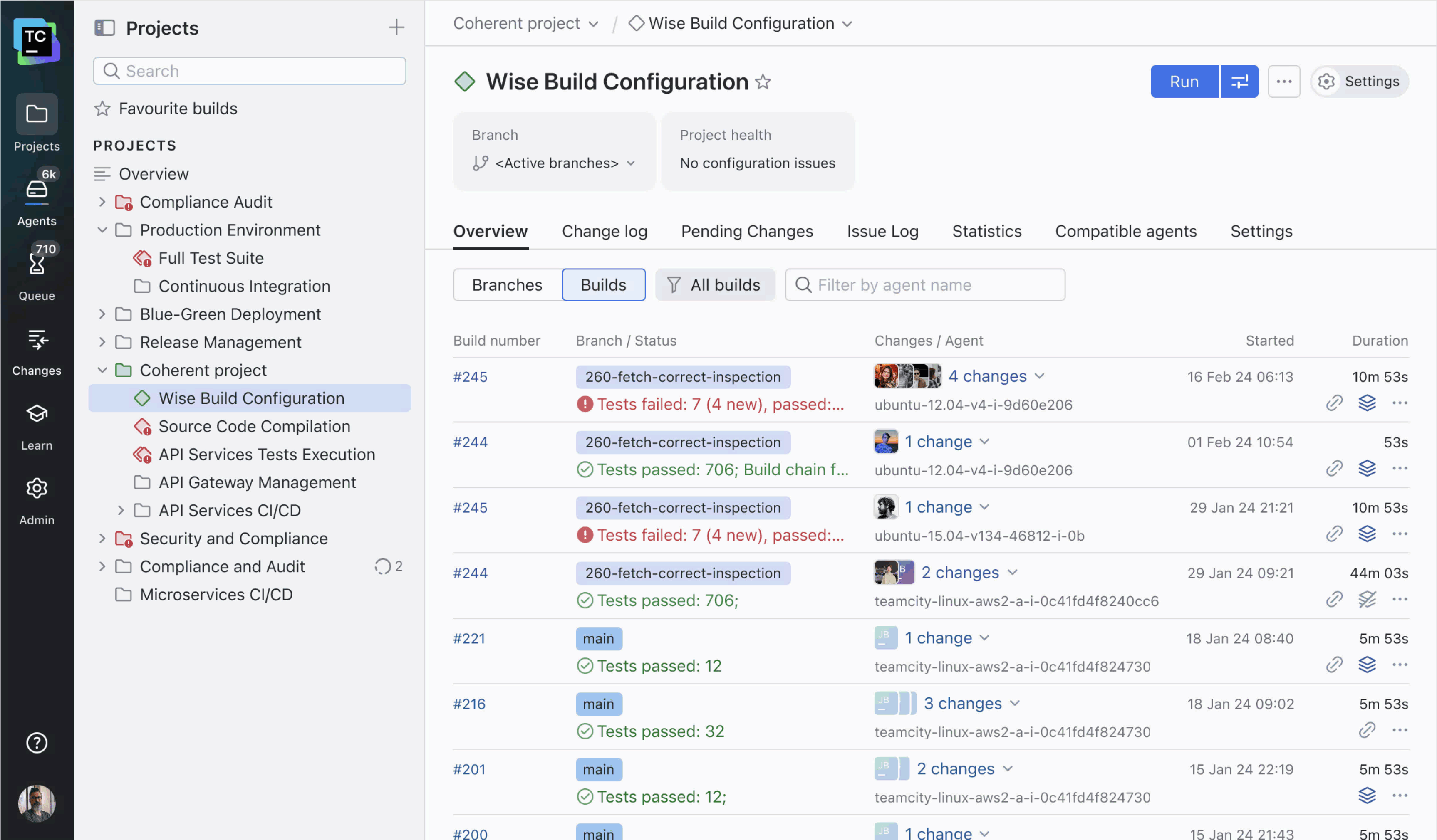
Page headers
Optimized headers for a clearer overview
The new header design enhances usability by providing a clearer visual hierarchy, making key information like build status, duration, and test results instantly accessible. Each widget’s interactive elements allow quicker actions, reducing the need for extra clicks.
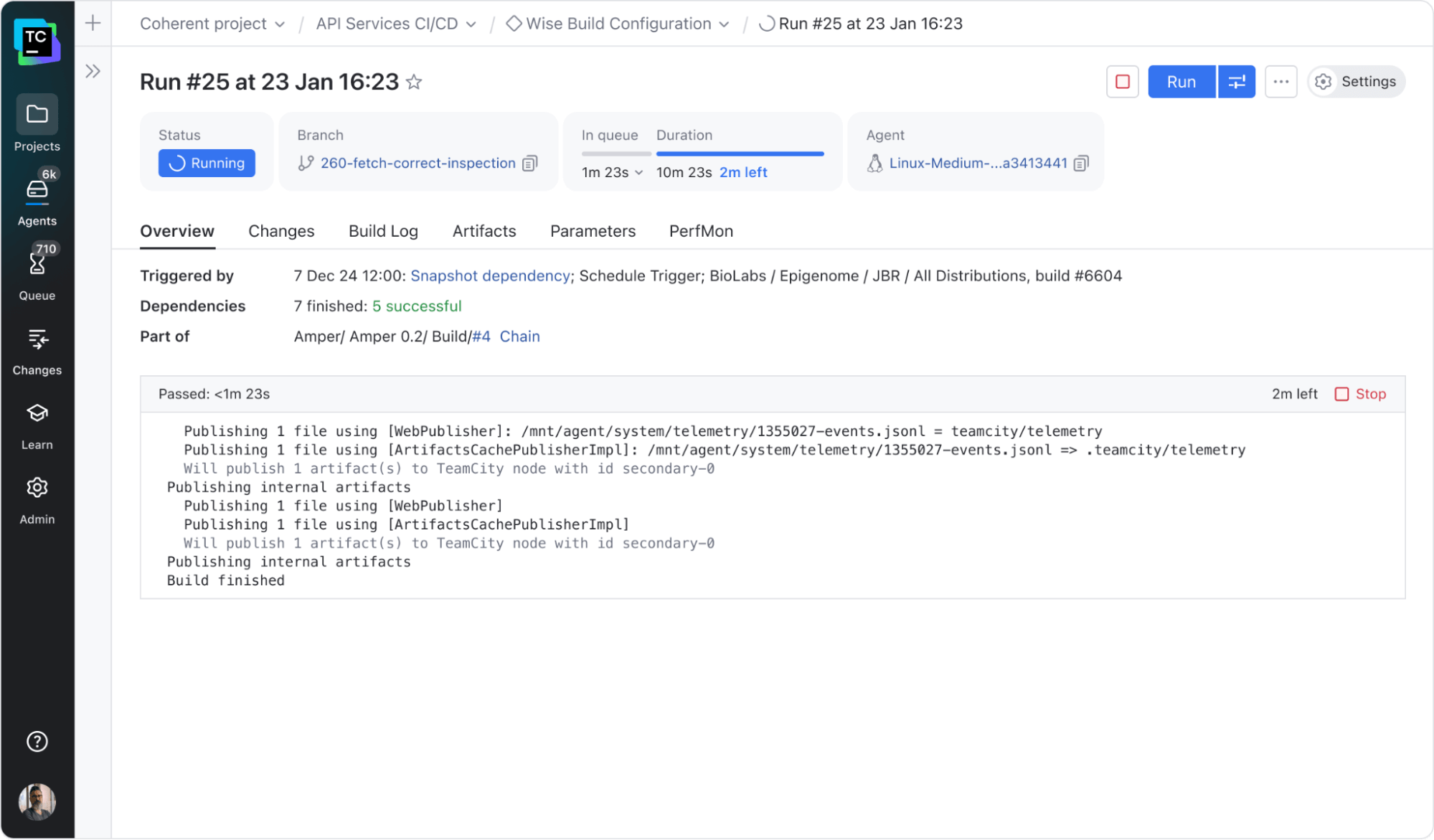
Settings view
“I guide myself by going through the build steps that I created for the last project and see if I can apply them to the current project, so let’s get a second tab.” – Michael Backmann, TeamCity user, Customer Journey map study provided by the Market Research and Analytics team
The new Settings view improves navigation and efficiency by allowing users to keep settings open while moving through the project tree. This makes it easier to compare configurations and make adjustments seamlessly.
The addition of a project sidebar enables fast switching between projects, while the tab layout on the build configuration keeps you focused and allows space for future designs (stay tuned!). To further enhance usability, project settings are now grouped into logical clusters, making it easier to find specific elements quickly.
This structured approach reduces search time, improves clarity, and ensures a smoother workflow. Together, these improvements streamline workflows, reduce friction, and provide a more intuitive editing experience in TeamCity.
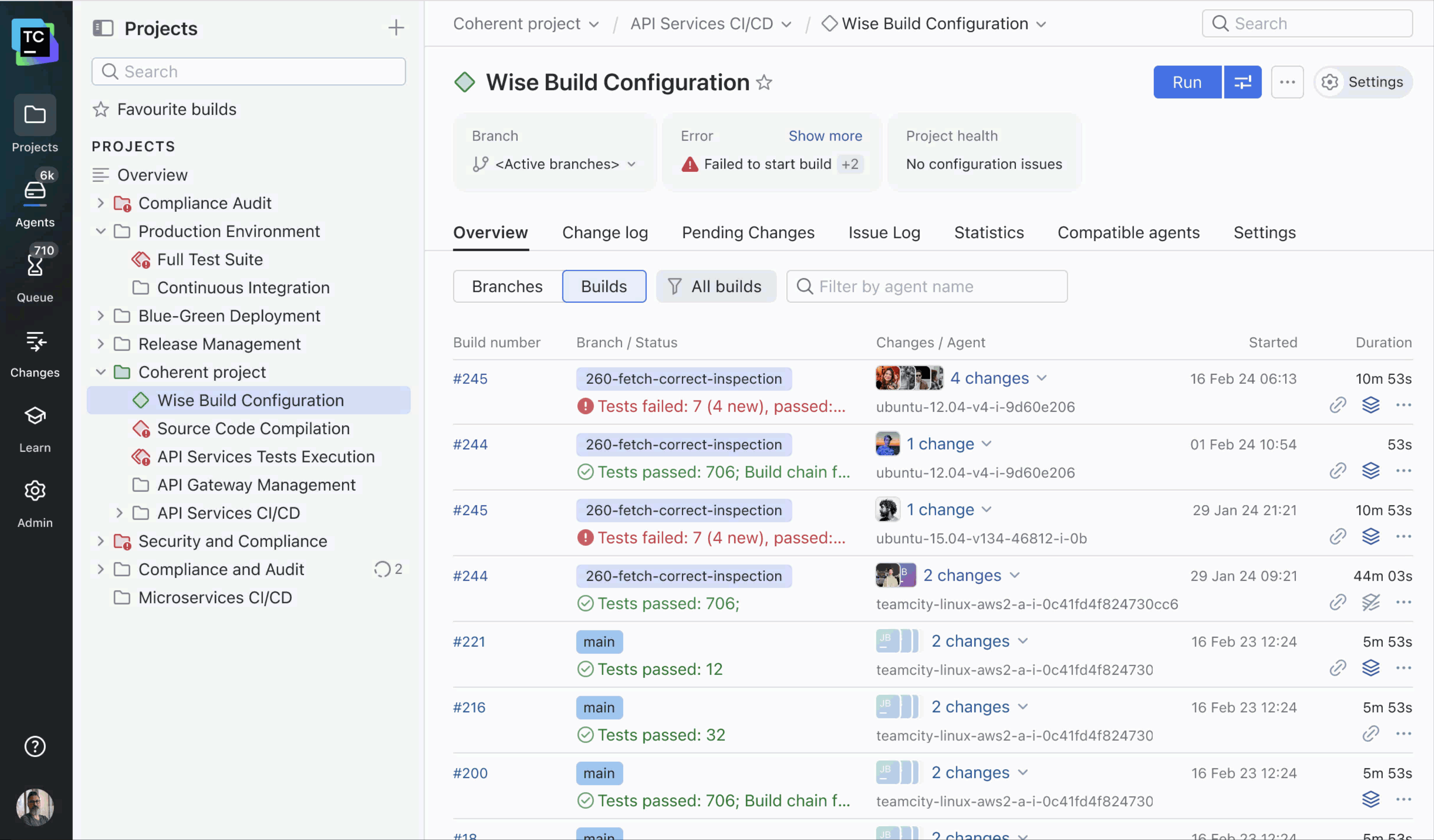
More changes to come this summer
There are many more changes to come! We’re adding a visual pipeline editor to TeamCity. This means you’ll be able to configure your builds visually (think drag-and-drop).
There will also be a new creation flow that enables creating from used VCS roots, building configuration templates, and more. Stay tuned for more changes, and please share your feedback so we can shape the product together!
Let’s shape the future of TeamCity together
We’re excited for you to get your hands on the new TeamCity and can’t wait to hear your thoughts. Please feel free to share them here in the comments, and don’t hesitate to contact our Support team if you have any questions. We’re always here to help!










































































































































































![[The AI Show Episode 142]: ChatGPT’s New Image Generator, Studio Ghibli Craze and Backlash, Gemini 2.5, OpenAI Academy, 4o Updates, Vibe Marketing & xAI Acquires X](https://www.marketingaiinstitute.com/hubfs/ep%20142%20cover.png)
















































































































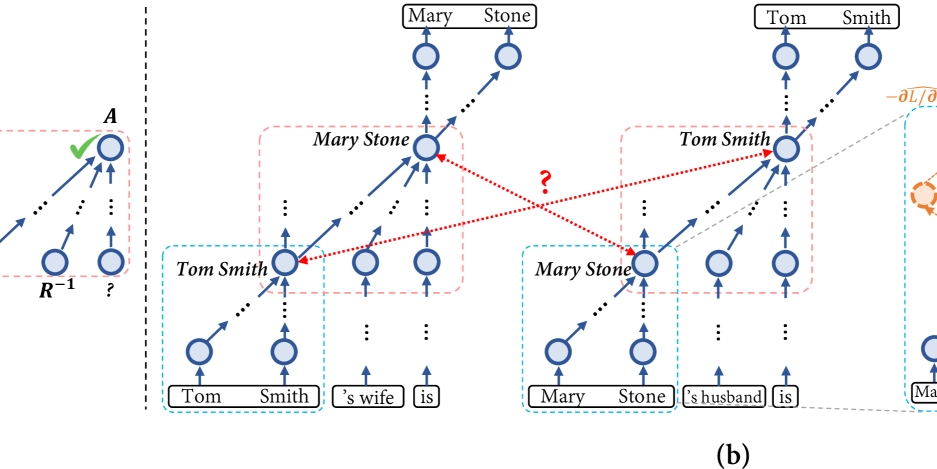


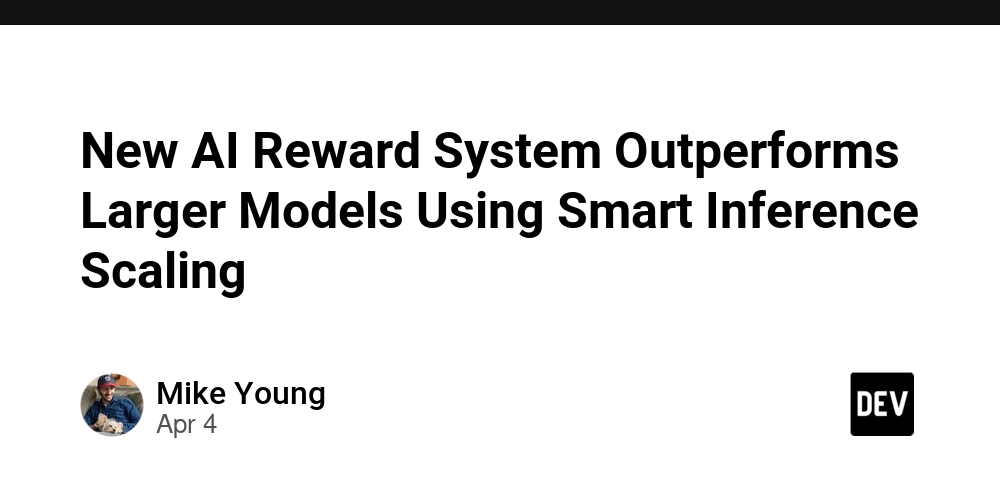



































































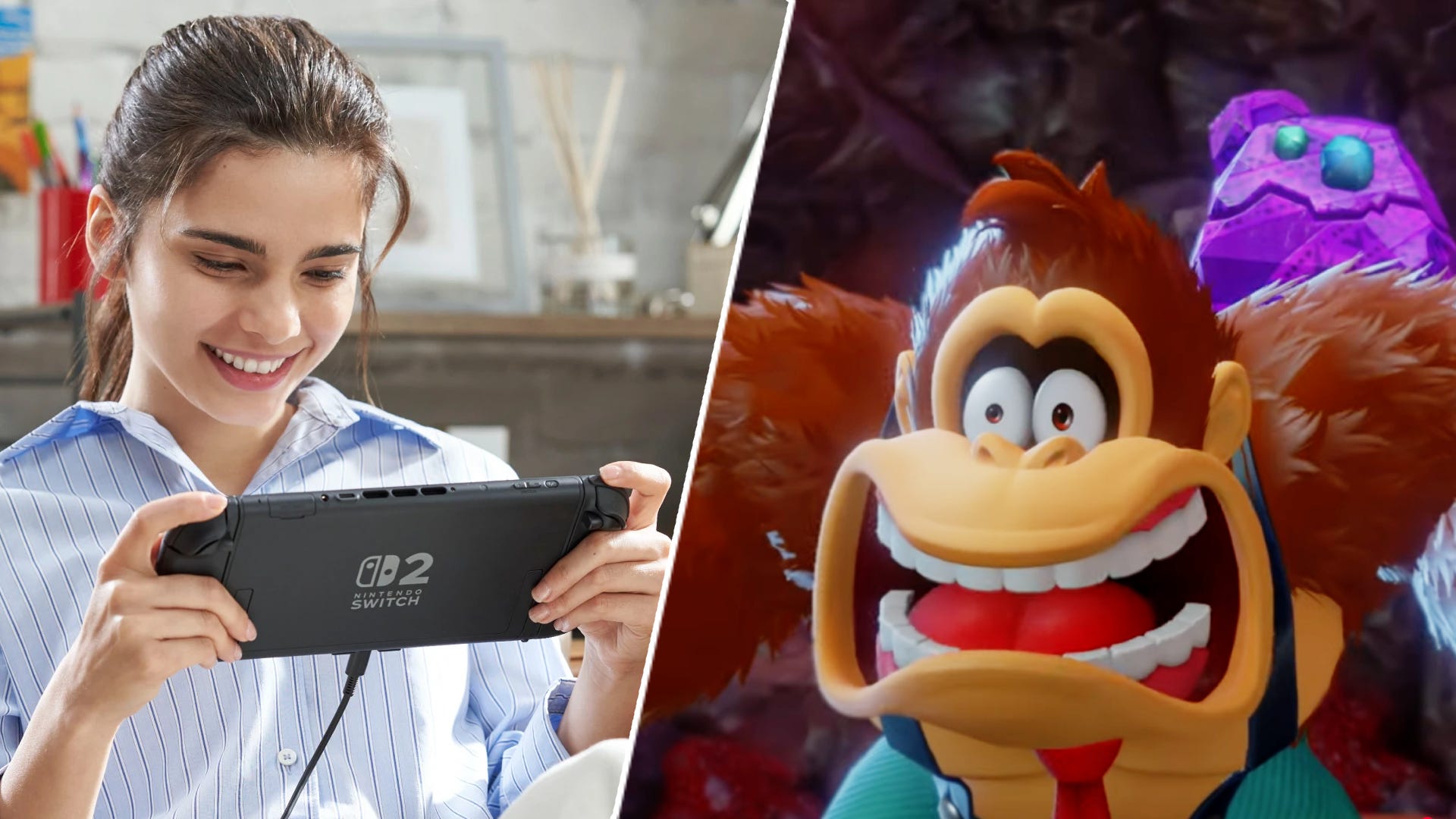





















































.jpg?#)















































































































































![YouTube Announces New Creation Tools for Shorts [Video]](https://www.iclarified.com/images/news/96923/96923/96923-640.jpg)

![Apple Faces New Tariffs but Has Options to Soften the Blow [Kuo]](https://www.iclarified.com/images/news/96921/96921/96921-640.jpg)