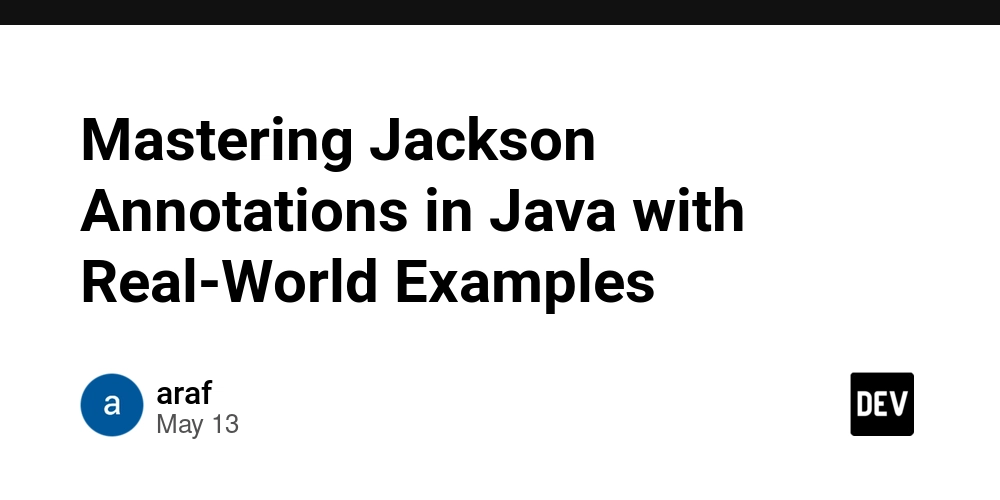Integration Of E2e Testing In A Ci/Cd Pipeline
E2E Testing E2E Testing is a method to test a software from the consumer's perspective. It involves simulating real scenarios, including user interfaces, backend testing. The purpose of E2E testing is to validate the application’s overall behavior, including its functionality, reliability, performance, and security. E2E Testing helps in identifying issues when one or more components interact with each other. It is usually done after integration testing, which tests individual component. Then E2E tests determines if the components interact well or not, which ensures that the application meets the user’s requirements. For an in-depth comparison between system testing and integration testing, you can read the article titled "System Testing vs Integration Testing: Why They Matter?" Automation Of E2E Tests with CI/CD Workflows As your project grows, manual E2E Tests become less manageable. This is especially true of testing user interfaces, because a single action in a UI can lead to many other actions. This complexity makes automating tests essential. End-to-end tests can help automate user-interaction testing, saving valuable time. With the speed software changes nowadays, automated tests have become absolutely necessary for developing a good software. Once we have the parameters and test cases to work upon, we can implement it via code in a CI/CD Pipeline to run on every push event in a software repository. It helps you in identifying bugs earlier making a reliable software to use. Steps to automate E2E Tests: Analyse and make it clear on the aspects the application is supposed to be tested. Setup test environment. Analyse requirements and dependencies List down what response should happen during the test. Design test cases Setup Workflow and define the events for the workflow to run(eg. on commit and push) Run, test and revise Challenges During Automated Testing Here are the 3 most common test automation challenges that teams usually face while adopting automation testing: Test Script Issues: Test scripts can be brittle, breaking with minor changes in the UI or API endpoints. This is especially true for tests that rely heavily on specific selectors or expected responses that are subject to change. Test Code Duplication: Duplication in test scripts can lead to maintenance nightmares, where a change in the application requires updates in multiple places within the test suite. Over-reliance on UI for Data Verification: Relying too much on UI elements for data verification can make tests slower and more prone to failure due to rendering issues or changes in the UI. Unnecessary Noisy Data: Unnecessary noisy data in test scripts and test results can obscure important information, making it difficult to identify actual issues and understand the state of the application under test leading to flaky tests. How Keploy solves these challenges: A few months ago, I discovered Keploy, an open-source utility designed to transform user traffic into test cases and data stubs. Keploy simplifies the process of testing backend applications using authentic data by generating mocks and stubs, enhancing testing efficiency and accuracy. Keploy streamlines the process of capturing and converting real-world user traffic into mocks and stubs for subsequent replay testing. It also introduces Test Deduplication, effectively eliminating redundant tests, thus addressing a significant challenge in the testing domain. Moreover, Keploy enhances its utility by offering native integration with leading testing frameworks, including JUnit, gotest, pytest, and Jest, further simplifying the testing workflow. To demonstrate how Keploy works, let's outline a simplified workflow to illustrate its capabilities in capturing user traffic and converting it into test cases and data stubs for a backend application. To install Keploy, run the following command: curl -Ohttps://raw.githubusercontent.com/keploy/keploy/main/keploy.sh&& sourcekeploy.shkeploy (On MacOS and Windows, additional tools are required for Keploy due to the lack of native eBPF support.) You should see something like this: ▓██▓▄ ▓▓▓▓██▓█▓▄ ████████▓▒ ▀▓▓███▄ ▄▄ ▄ ▌ ▄▌▌▓▓████▄ ██ ▓█▀ ▄▌▀▄ ▓▓▌▄ ▓█ ▄▌▓▓▌▄ ▌▌ ▓ ▓█████████▌▓▓ ██▓█▄ ▓█▄▓▓ ▐█▌ ██ ▓█ █▌ ██ █▌ █▓ ▓▓▓▓▀▀▀▀▓▓▓▓▓▓▌ ██ █▓ ▓▌▄▄ ▐█▓▄▓█▀ █▓█ ▀█▄▄█▀ █▓█ ▓▌ ▐█▌ █▌ ▓ Keploy CLI Available Commands: example Example to record and test via keploy generate-config generate the keploy configuration file record record the keploy testcases from the API calls test run the recorded testcases and execute assertions update Update Keploy Flags: --debug Run in debug mode -h, --help help for keploy -v, --version version for keploy Use "keploy [command] --help" for more in

E2E Testing
E2E Testing is a method to test a software from the consumer's perspective. It involves simulating real scenarios, including user interfaces, backend testing. The purpose of E2E testing is to validate the application’s overall behavior, including its functionality, reliability, performance, and security.
E2E Testing helps in identifying issues when one or more components interact with each other. It is usually done after integration testing, which tests individual component. Then E2E tests determines if the components interact well or not, which ensures that the application meets the user’s requirements.
For an in-depth comparison between system testing and integration testing, you can read the article titled "System Testing vs Integration Testing: Why They Matter?"
Automation Of E2E Tests with CI/CD Workflows
As your project grows, manual E2E Tests become less manageable. This is especially true of testing user interfaces, because a single action in a UI can lead to many other actions. This complexity makes automating tests essential. End-to-end tests can help automate user-interaction testing, saving valuable time.
With the speed software changes nowadays, automated tests have become absolutely necessary for developing a good software.
Once we have the parameters and test cases to work upon, we can implement it via code in a CI/CD Pipeline to run on every push event in a software repository. It helps you in identifying bugs earlier making a reliable software to use.
Steps to automate E2E Tests:
Analyse and make it clear on the aspects the application is supposed to be tested.
Setup test environment.
Analyse requirements and dependencies
List down what response should happen during the test.
Design test cases
Setup Workflow and define the events for the workflow to run(eg. on commit and push)
Run, test and revise
Challenges During Automated Testing
Here are the 3 most common test automation challenges that teams usually face while adopting automation testing:
Test Script Issues: Test scripts can be brittle, breaking with minor changes in the UI or API endpoints. This is especially true for tests that rely heavily on specific selectors or expected responses that are subject to change.
Test Code Duplication: Duplication in test scripts can lead to maintenance nightmares, where a change in the application requires updates in multiple places within the test suite.
Over-reliance on UI for Data Verification: Relying too much on UI elements for data verification can make tests slower and more prone to failure due to rendering issues or changes in the UI.
Unnecessary Noisy Data: Unnecessary noisy data in test scripts and test results can obscure important information, making it difficult to identify actual issues and understand the state of the application under test leading to flaky tests.
How Keploy solves these challenges:
A few months ago, I discovered Keploy, an open-source utility designed to transform user traffic into test cases and data stubs. Keploy simplifies the process of testing backend applications using authentic data by generating mocks and stubs, enhancing testing efficiency and accuracy.
Keploy streamlines the process of capturing and converting real-world user traffic into mocks and stubs for subsequent replay testing. It also introduces Test Deduplication, effectively eliminating redundant tests, thus addressing a significant challenge in the testing domain. Moreover, Keploy enhances its utility by offering native integration with leading testing frameworks, including JUnit, gotest, pytest, and Jest, further simplifying the testing workflow.
To demonstrate how Keploy works, let's outline a simplified workflow to illustrate its capabilities in capturing user traffic and converting it into test cases and data stubs for a backend application.
To install Keploy, run the following command:
curl -Ohttps://raw.githubusercontent.com/keploy/keploy/main/keploy.sh&& sourcekeploy.shkeploy
(On MacOS and Windows, additional tools are required for Keploy due to the lack of native eBPF support.)
You should see something like this:
▓██▓▄
▓▓▓▓██▓█▓▄
████████▓▒
▀▓▓███▄ ▄▄ ▄ ▌
▄▌▌▓▓████▄ ██ ▓█▀ ▄▌▀▄ ▓▓▌▄ ▓█ ▄▌▓▓▌▄ ▌▌ ▓
▓█████████▌▓▓ ██▓█▄ ▓█▄▓▓ ▐█▌ ██ ▓█ █▌ ██ █▌ █▓
▓▓▓▓▀▀▀▀▓▓▓▓▓▓▌ ██ █▓ ▓▌▄▄ ▐█▓▄▓█▀ █▓█ ▀█▄▄█▀ █▓█
▓▌ ▐█▌ █▌
▓
Keploy CLI
Available Commands:
example Example to record and test via keploy
generate-config generate the keploy configuration file
record record the keploy testcases from the API calls
test run the recorded testcases and execute assertions
update Update Keploy
Flags:
--debug Run in debug mode
-h, --help help for keploy
-v, --version version for keploy
Use "keploy [command] --help" for more information about a command.
Clone this sample application and move to the application directory and download its dependencies using go mod download . (You would need Golang)
In the application directory, run the following command to start PostgresDB instance:
docker-compose up -d
Now, we will create the binary of our application:-
go build
Now we are ready to record user-traffic to generate tests:
bash
sudo -E PATH=$PATH keploy record -c "./echo-psql-url-shortener"
Generate testcases
To generate testcases we just need to make some API calls. You can use Postman, Hoppscotch, or simply curl:
bash
curl --request POST \
--url http://localhost:8082/url \
--header 'content-type: application/json' \
--data '{
"url": "https://google.com"
}'
this will return the shortened url.
bash
{
"ts": 1645540022,
"url": "http://localhost:8082/Lhr4BWAi"
}
GET Request:
bash
curl --request GET \ --url http://localhost:8082/Lhr4BWAi
Now, let's see the magic!













































































































































































![[The AI Show Episode 156]: AI Answers - Data Privacy, AI Roadmaps, Regulated Industries, Selling AI to the C-Suite & Change Management](https://www.marketingaiinstitute.com/hubfs/ep%20156%20cover.png)
![[The AI Show Episode 155]: The New Jobs AI Will Create, Amazon CEO: AI Will Cut Jobs, Your Brain on ChatGPT, Possible OpenAI-Microsoft Breakup & Veo 3 IP Issues](https://www.marketingaiinstitute.com/hubfs/ep%20155%20cover.png)




































































































































































































































































_incamerastock_Alamy.jpg?width=1280&auto=webp&quality=80&disable=upscale#)
_Brain_light_Alamy.jpg?width=1280&auto=webp&quality=80&disable=upscale#)






























































































![Senators reintroduce App Store bill to rein in ‘gatekeeper power in the app economy’ [U]](https://i0.wp.com/9to5mac.com/wp-content/uploads/sites/6/2025/06/app-store-senate.jpg?resize=1200%2C628&quality=82&strip=all&ssl=1)